tow TOYOTA TUNDRA HYBRID 2023 User Guide
[x] Cancel search | Manufacturer: TOYOTA, Model Year: 2023, Model line: TUNDRA HYBRID, Model: TOYOTA TUNDRA HYBRID 2023Pages: 618, PDF Size: 13.67 MB
Page 74 of 618
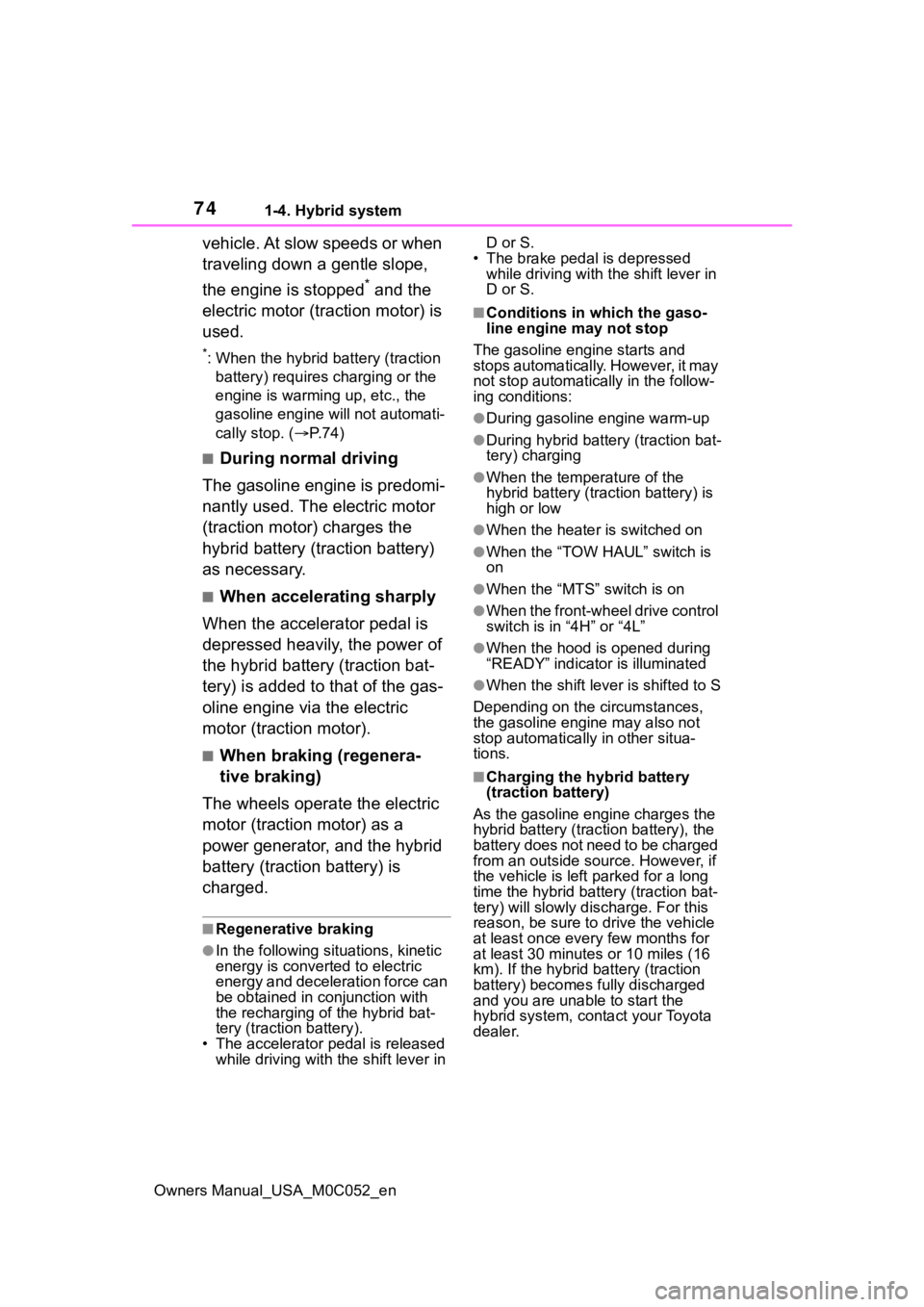
741-4. Hybrid system
Owners Manual_USA_M0C052_en
vehicle. At slow speeds or when
traveling down a gentle slope,
the engine is stopped
* and the
electric motor (traction motor) is
used.
*: When the hybrid battery (traction battery) requires charging or the
engine is warming up, etc., the
gasoline engine will not automati-
cally stop. ( P. 7 4 )
■During normal driving
The gasoline engine is predomi-
nantly used. The electric motor
(traction motor) charges the
hybrid battery (traction battery)
as necessary.
■When accelerating sharply
When the accelerator pedal is
depressed heavily, the power of
the hybrid battery (traction bat-
tery) is added to that of the gas-
oline engine via the electric
motor (traction motor).
■When braking (regenera-
tive braking)
The wheels operate the electric
motor (traction motor) as a
power generator, and the hybrid
battery (traction battery) is
charged.
■Regenerative braking
●In the following si tuations, kinetic
energy is converted to electric
energy and deceleration force can
be obtained in conjunction with
the recharging of the hybrid bat-
tery (traction battery).
• The accelerator pedal is released while driving with the shift lever in D or S.
• The brake pedal is depressed while driving with t he shift lever in
D or S.
■Conditions in which the gaso-
line engine may not stop
The gasoline engine starts and
stops automatically. However, it may
not stop automatic ally in the follow-
ing conditions:
●During gasoline engine warm-up
●During hybrid battery (traction bat-
tery) charging
●When the temperature of the
hybrid battery (traction battery) is
high or low
●When the heater is switched on
●When the “TOW HA UL” switch is
on
●When the “MTS” switch is on
●When the front-wheel drive control
switch is in “4H” or “4L”
●When the hood is opened during
“READY” indicator is illuminated
●When the shift lever is shifted to S
Depending on the circumstances,
the gasoline engine may also not
stop automatically in other situa-
tions.
■Charging the hybrid battery
(traction battery)
As the gasoline engine charges the
hybrid battery (trac tion battery), the
battery does not need to be charged
from an outside source. However, if
the vehicle is left parked for a long
time the hybrid battery (traction bat-
tery) will slowly dis charge. For this
reason, be sure to drive the vehicle
at least once every few months for
at least 30 minutes or 10 miles (16
km). If the hybrid battery (traction
battery) becomes fully discharged
and you are unabl e to start the
hybrid system, contact your Toyota
dealer.
Page 78 of 618
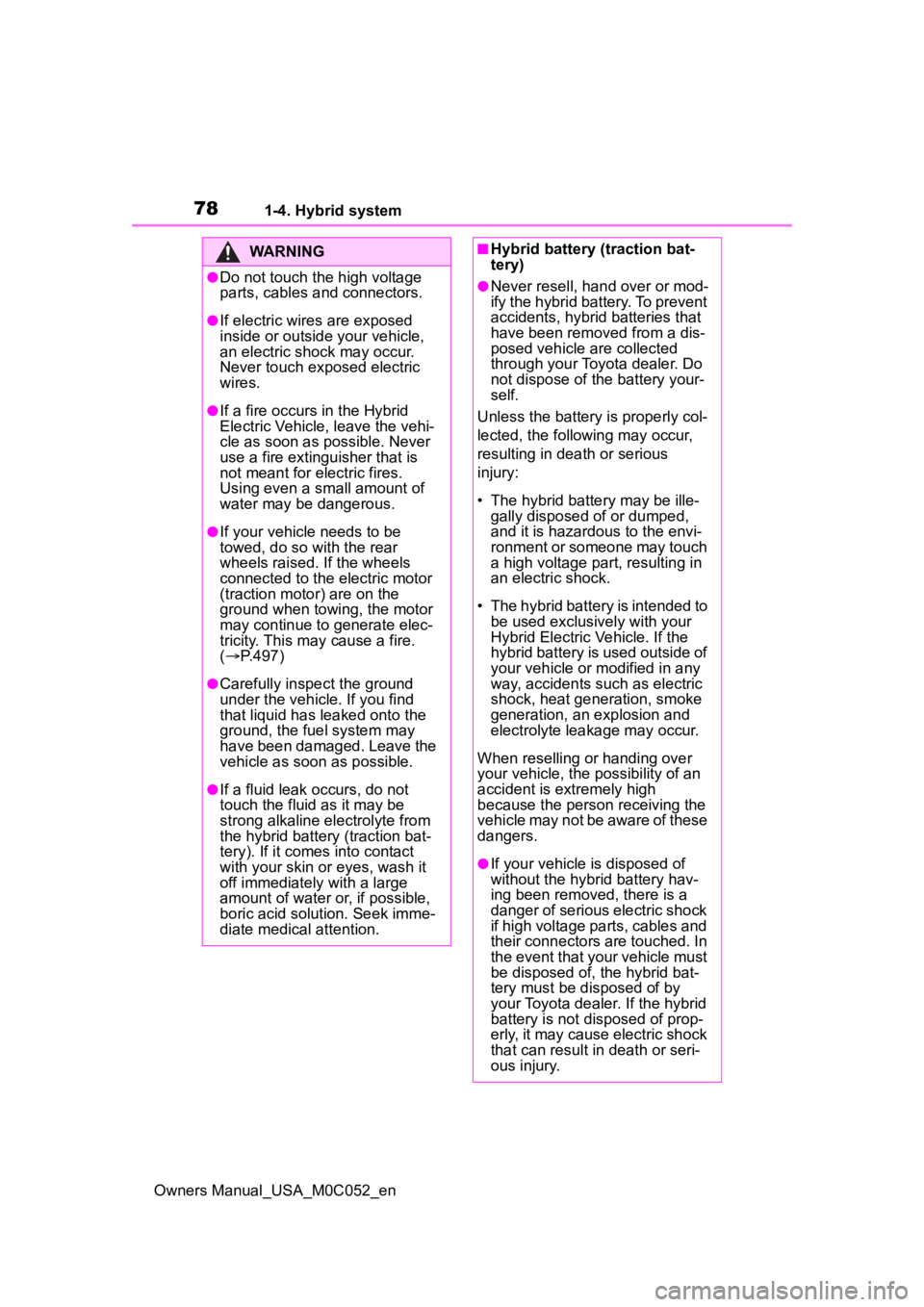
781-4. Hybrid system
Owners Manual_USA_M0C052_en
WARNING
●Do not touch the high voltage
parts, cables and connectors.
●If electric wires are exposed
inside or outside your vehicle,
an electric shock may occur.
Never touch exposed electric
wires.
●If a fire occurs in the Hybrid
Electric Vehicle, leave the vehi-
cle as soon as possible. Never
use a fire extinguisher that is
not meant for electric fires.
Using even a small amount of
water may be dangerous.
●If your vehicle needs to be
towed, do so with the rear
wheels raised. If the wheels
connected to the electric motor
(traction motor) are on the
ground when towing, the motor
may continue to generate elec-
tricity. This may cause a fire.
( P.497)
●Carefully inspect the ground
under the vehicle. If you find
that liquid has leaked onto the
ground, the fuel system may
have been damaged. Leave the
vehicle as soon as possible.
●If a fluid leak occurs, do not
touch the fluid as it may be
strong alkaline electrolyte from
the hybrid battery (traction bat-
tery). If it comes into contact
with your skin or eyes, wash it
off immediately with a large
amount of water or, if possible,
boric acid solution. Seek imme-
diate medical attention.
■Hybrid battery (traction bat-
tery)
●Never resell, hand over or mod-
ify the hybrid battery. To prevent
accidents, hybrid batteries that
have been removed from a dis-
posed vehicle are collected
through your Toyota dealer. Do
not dispose of the battery your-
self.
Unless the battery is properly col-
lected, the following may occur,
resulting in dea th or serious
injury:
• The hybrid batte ry may be ille-
gally disposed of or dumped,
and it is hazardous to the envi-
ronment or someone may touch
a high voltage part, resulting in
an electric shock.
• The hybrid battery is intended to be used exclusively with your
Hybrid Electric Vehicle. If the
hybrid battery is used outside of
your vehicle or modified in any
way, accidents such as electric
shock, heat generation, smoke
generation, an explosion and
electrolyte leakage may occur.
When reselling or handing over
your vehicle, the possibility of an
accident is extremely high
because the person receiving the
vehicle may not be aware of these
dangers.
●If your vehicle is disposed of
without the hybrid battery hav-
ing been removed, there is a
danger of serious electric shock
if high voltage parts, cables and
their connectors are touched. In
the event that your vehicle must
be disposed of, the hybrid bat-
tery must be disposed of by
your Toyota dealer. If the hybrid
battery is not disposed of prop-
erly, it may cause electric shock
that can result in death or seri-
ous injury.
Page 90 of 618
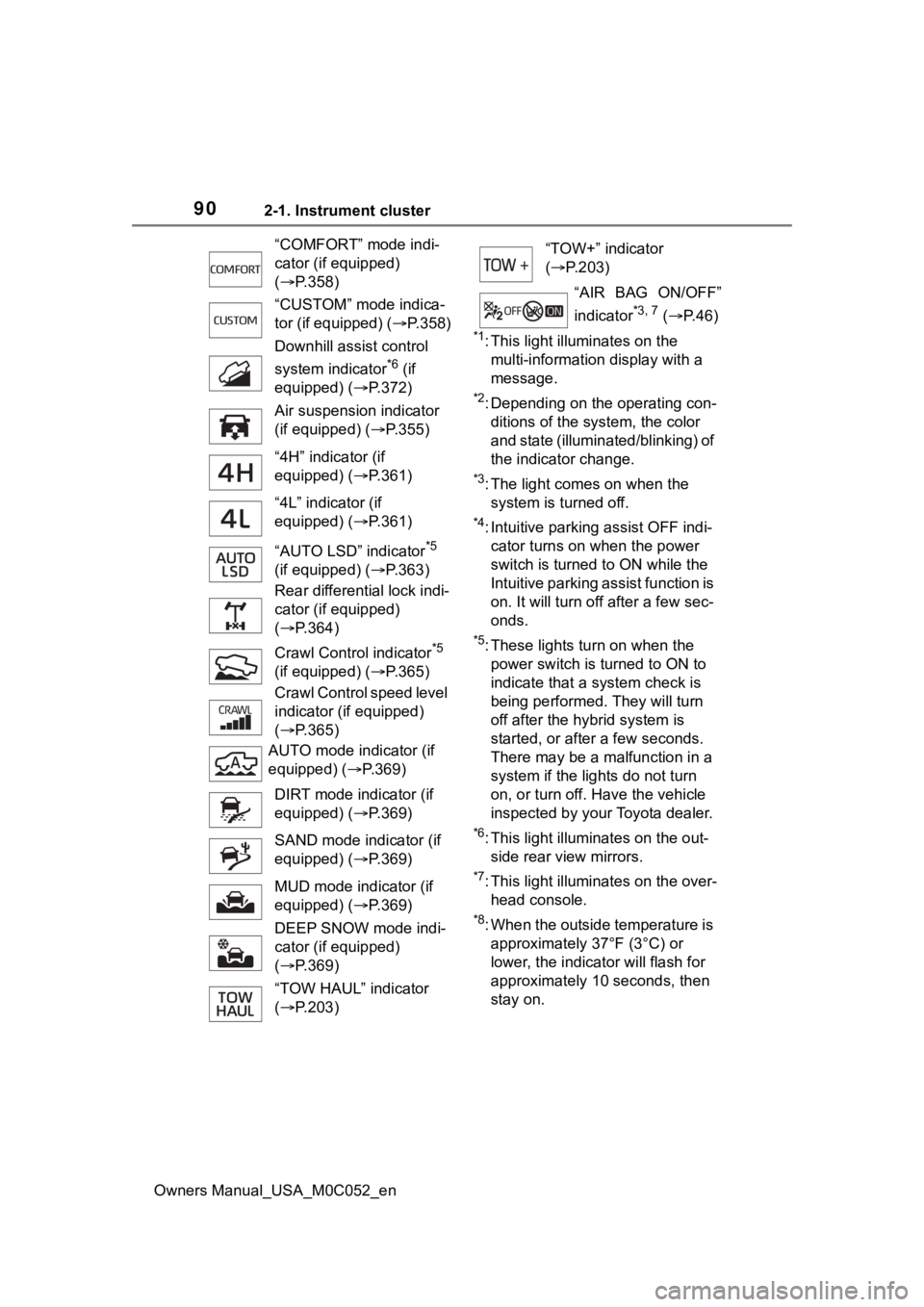
902-1. Instrument cluster
Owners Manual_USA_M0C052_en
*1: This light illuminates on the multi-information display with a
message.
*2: Depending on the operating con-ditions of the system, the color
and state (illuminat ed/blinking) of
the indicator change.
*3: The light comes on when the system is turned off.
*4: Intuitive parking assist OFF indi-cator turns on wh en the power
switch is turned t o ON while the
Intuitive parking assist function is
on. It will turn off after a few sec-
onds.
*5: These lights tu rn on when the
power switch is turned to ON to
indicate that a system check is
being performed. They will turn
off after the hybrid system is
started, or after a few seconds.
There may be a malfunction in a
system if the lights do not turn
on, or turn off. Have the vehicle
inspected by your Toyota dealer.
*6: This light illuminates on the out- side rear view mirrors.
*7: This light illuminates on the over-head console.
*8: When the outside temperature is approximately 37°F (3°C) or
lower, the indicator will flash for
approximately 10 seconds, then
stay on.
“COMFORT” mode indi-
cator (if equipped)
(
P.358)
“CUSTOM” mode indica-
tor (if equipped) ( P.358)
Downhill assist control
system indicator
*6 (if
equipped) ( P.372)
Air suspension indicator
(if equipped) ( P.355)
“4H” indicator (if
equipped) ( P.361)
“4L” indicator (if
equipped) ( P.361)
“AUTO LSD” indicator
*5
(if equipped) ( P.363)
Rear differential lock indi-
cator (if equipped)
( P.364)
Crawl Contro l indicator
*5
(if equipped) ( P.365)
Crawl Control speed level
indicator (if equipped)
( P.365)
AUTO mode indicator (if
equipped) ( P.369)
DIRT mode indicator (if
equipped) ( P.369)
SAND mode indicator (if
equipped) ( P.369)
MUD mode indicator (if
equipped) ( P.369)
DEEP SNOW mode indi-
cator (if equipped)
( P.369)
“TOW HAUL” indicator
( P.203)
“TOW+” indicator
( P.203)
“AIR BAG ON/OFF”
indicator
*3, 7 ( P. 4 6 )
Page 94 of 618
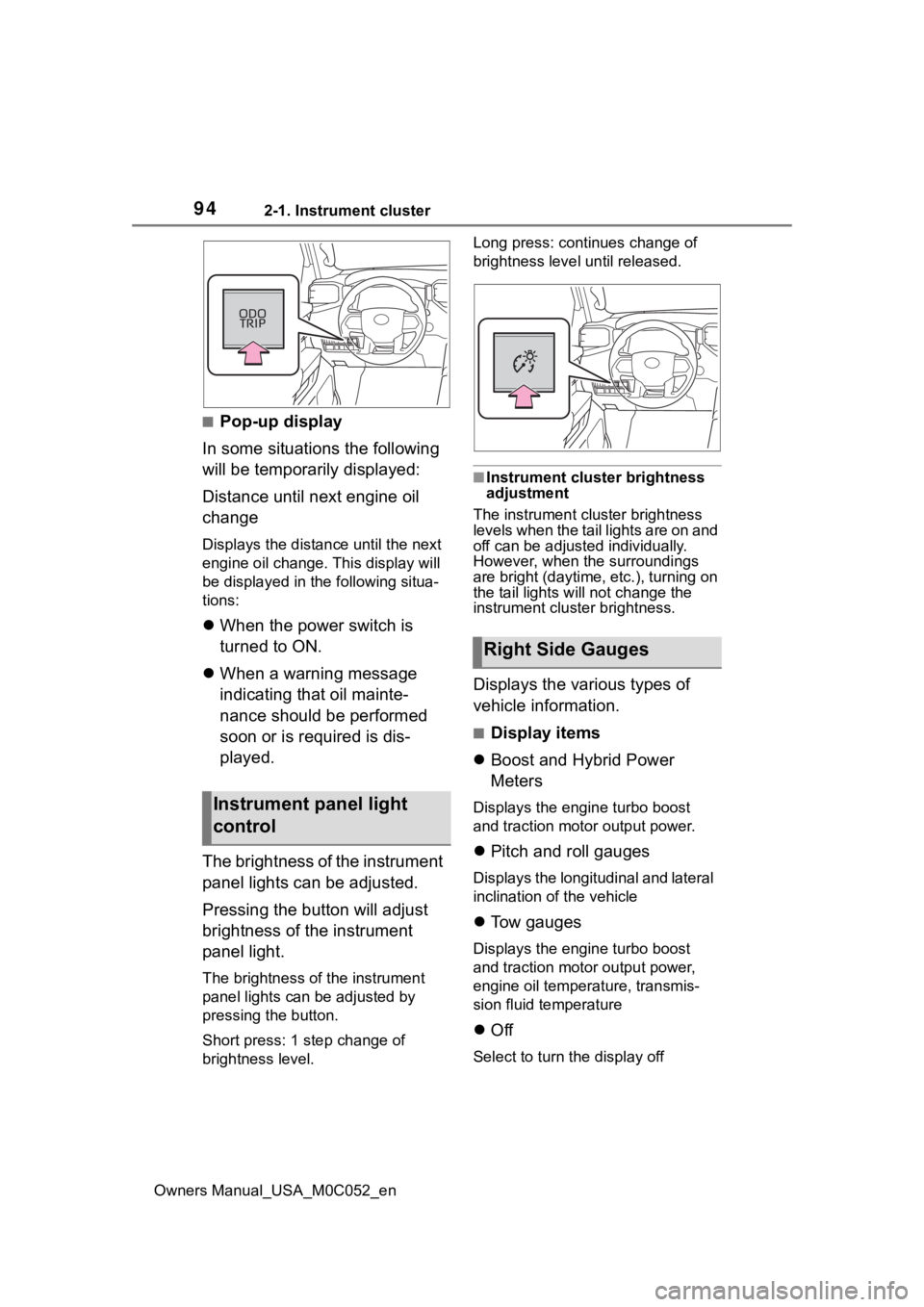
942-1. Instrument cluster
Owners Manual_USA_M0C052_en
■Pop-up display
In some situations the following
will be temporarily displayed:
Distance until next engine oil
change
Displays the distan ce until the next
engine oil change. This display will
be displayed in the following situa-
tions:
When the power switch is
turned to ON.
When a warning message
indicating that oil mainte-
nance should be performed
soon or is required is dis-
played.
The brightness of the instrument
panel lights can be adjusted.
Pressing the button will adjust
brightness of the instrument
panel light.
The brightness of the instrument
panel lights can be adjusted by
pressing the button.
Short press: 1 s tep change of
brightness level. Long press: continues change of
brightness level until released.
■Instrument cluster brightness
adjustment
The instrument cluster brightness
levels when the tail lights are on and
off can be adjusted individually.
However, when the surroundings
are bright (daytime, etc.), turning on
the tail lights will not change the
instrument cluster brightness.
Displays the various types of
vehicle information.
■Display items
Boost and Hybrid Power
Meters
Displays the engine turbo boost
and traction motor output power.
Pitch and roll gauges
Displays the longitudinal and lateral
inclination of the vehicle
Tow gauges
Displays the engine turbo boost
and traction motor output power,
engine oil temperature, transmis-
sion fluid temperature
Off
Select to turn the display off
Instrument panel light
control
Right Side Gauges
Page 117 of 618
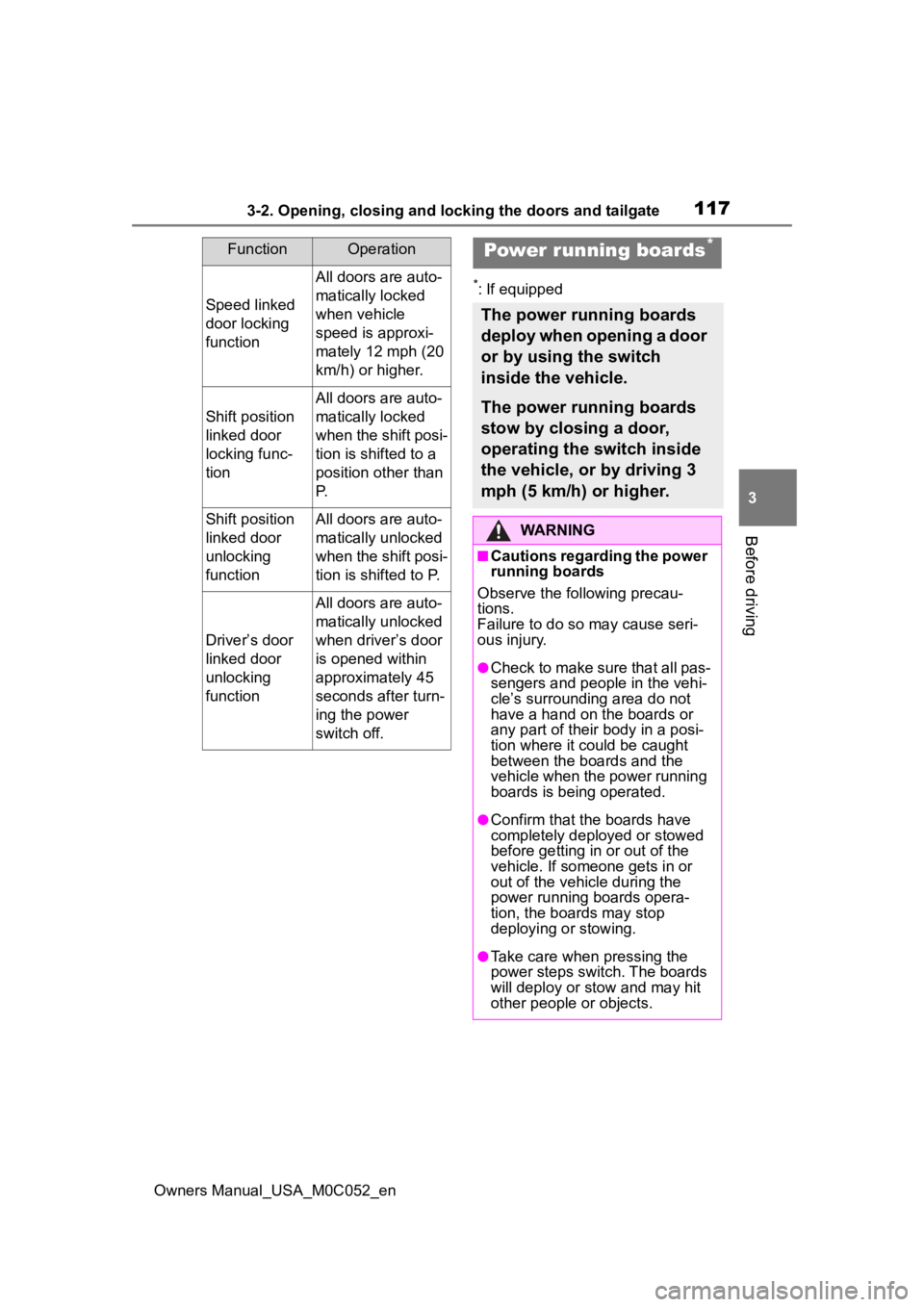
1173-2. Opening, closing and locking the doors and tailgate
Owners Manual_USA_M0C052_en
3
Before driving
*: If equipped
FunctionOperation
Speed linked
door locking
function
All doors are auto-
matically locked
when vehicle
speed is approxi-
mately 12 mph (20
km/h) or higher.
Shift position
linked door
locking func-
tion
All doors are auto-
matically locked
when the shift posi-
tion is shifted to a
position other than
P.
Shift position
linked door
unlocking
functionAll doors are auto-
matically unlocked
when the shift posi-
tion is shifted to P.
Driver’s door
linked door
unlocking
function
All doors are auto-
matically unlocked
when driver’s door
is opened within
approximately 45
seconds after turn-
ing the power
switch off.
Power running boards*
The power running boards
deploy when opening a door
or by using the switch
inside the vehicle.
The power running boards
stow by closing a door,
operating the switch inside
the vehicle, or by driving 3
mph (5 km/h) or higher.
WARNING
■Cautions regarding the power
running boards
Observe the following precau-
tions.
Failure to do so may cause seri-
ous injury.
●Check to make sure that all pas-
sengers and people in the vehi-
cle’s surrounding area do not
have a hand on the boards or
any part of their body in a posi-
tion where it could be caught
between the boards and the
vehicle when the power running
boards is being operated.
●Confirm that the boards have
completely deployed or stowed
before getting in or out of the
vehicle. If someone gets in or
out of the vehicle during the
power running boards opera-
tion, the boards may stop
deploying or stowing.
●Take care when pressing the
power steps switch. The boards
will deploy or stow and may hit
other people or objects.
Page 118 of 618
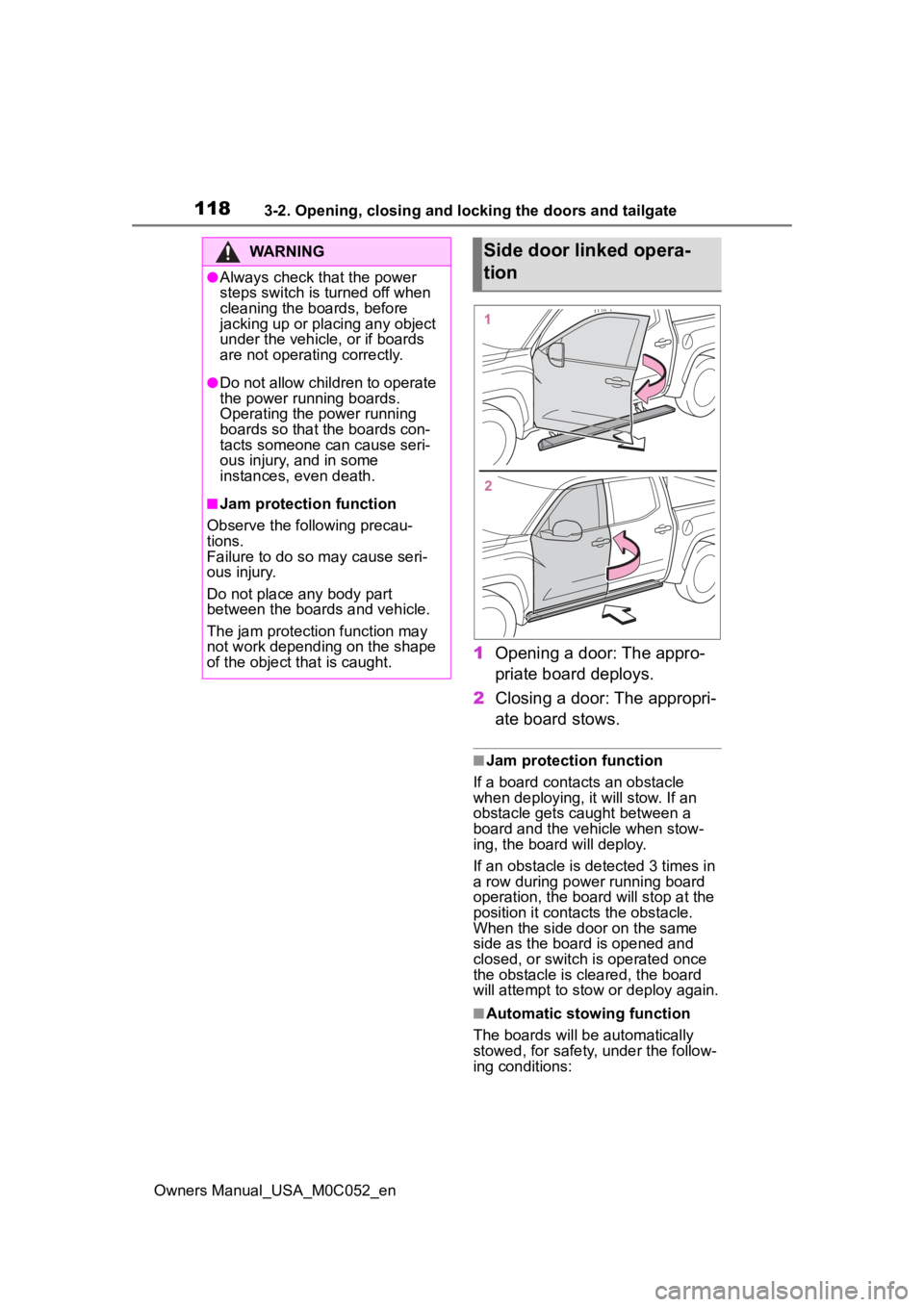
1183-2. Opening, closing and locking the doors and tailgate
Owners Manual_USA_M0C052_en
1Opening a door: The appro-
priate board deploys.
2 Closing a door: The appropri-
ate board stows.
■Jam protection function
If a board contacts an obstacle
when deploying, it will stow. If an
obstacle gets caught between a
board and the vehicle when stow-
ing, the board will deploy.
If an obstacle is de tected 3 times in
a row during power running board
operation, the boar d will stop at the
position it contacts the obstacle.
When the side door on the same
side as the board is opened and
closed, or switch is operated once
the obstacle is cl eared, the board
will attempt to stow o r deploy again.
■Automatic stowing function
The boards will be automatically
stowed, for safety, under the follow-
ing conditions:
WARNING
●Always check that the power
steps switch is turned off when
cleaning the boards, before
jacking up or placing any object
under the vehicle, or if boards
are not operating correctly.
●Do not allow children to operate
the power running boards.
Operating the power running
boards so that the boards con-
tacts someone can cause seri-
ous injury, and in some
instances, even death.
■Jam protection function
Observe the following precau-
tions.
Failure to do so m ay cause seri-
ous injury.
Do not place any body part
between the boards and vehicle.
The jam protection function may
not work depending on the shape
of the object that is caught.
Side door linked opera-
tion
Page 119 of 618
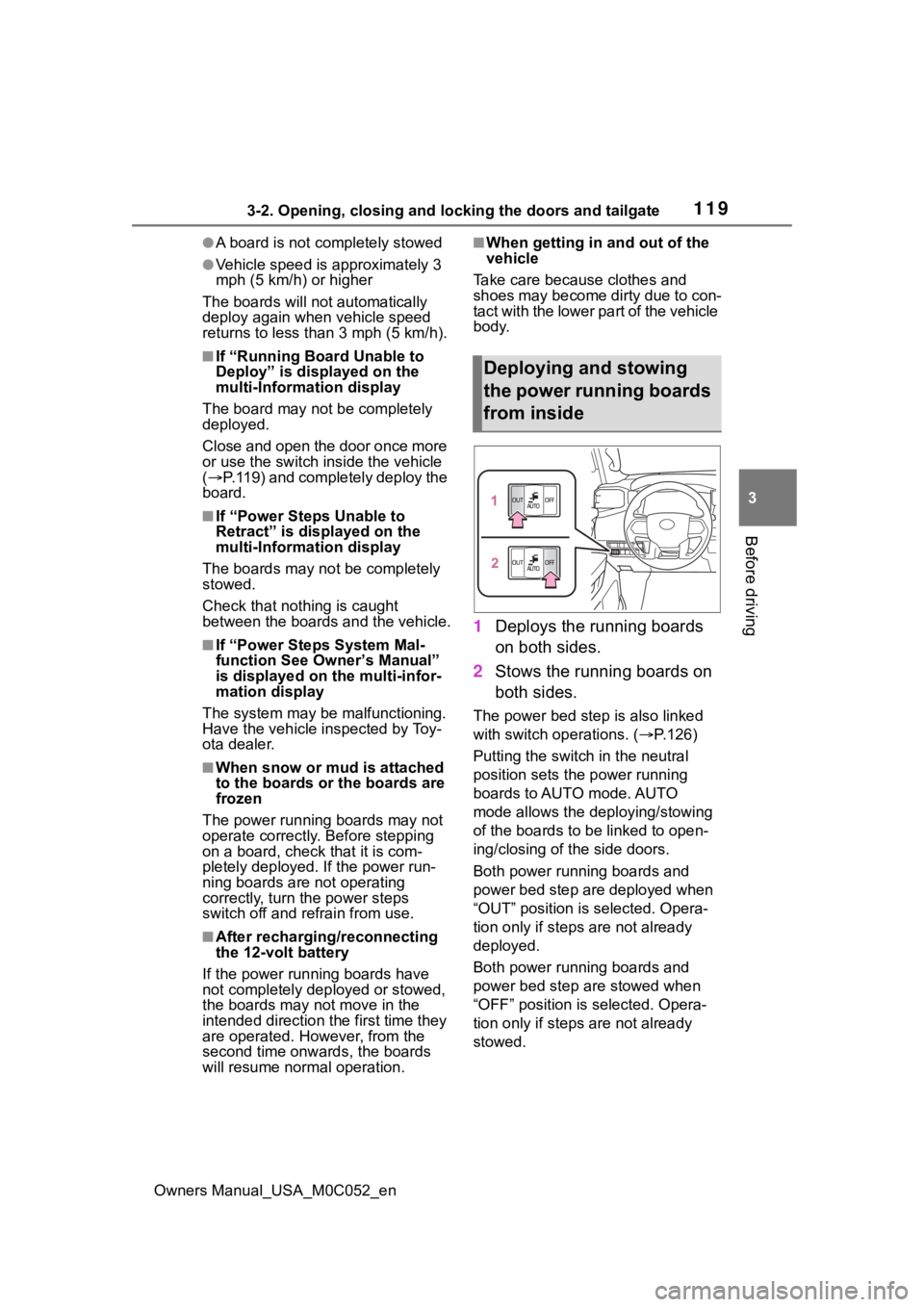
1193-2. Opening, closing and locking the doors and tailgate
Owners Manual_USA_M0C052_en
3
Before driving
●A board is not completely stowed
●Vehicle speed is approximately 3
mph (5 km/h) or higher
The boards will not automatically
deploy again when vehicle speed
returns to less th an 3 mph (5 km/h).
■If “Running Board Unable to
Deploy” is displayed on the
multi-Information display
The board may not be completely
deployed.
Close and open the door once more
or use the switch inside the vehicle
( P.119) and completely deploy the
board.
■If “Power Steps Unable to
Retract” is displayed on the
multi-Information display
The boards may not be completely
stowed.
Check that nothing is caught
between the boards and the vehicle.
■If “Power Steps System Mal-
function See Owner’s Manual”
is displayed on the multi-infor-
mation display
The system may be malfunctioning.
Have the vehicle inspected by Toy-
ota dealer.
■When snow or mud is attached
to the boards or the boards are
frozen
The power running boards may not
operate correctly. Before stepping
on a board, check that it is com-
pletely deployed. If the power run-
ning boards are not operating
correctly, turn the power steps
switch off and refrain from use.
■After recharging/reconnecting
the 12-volt battery
If the power running boards have
not completely deployed or stowed,
the boards may not move in the
intended direction the first time they
are operated. However, from the
second time onwards, the boards
will resume nor mal operation.
■When getting in and out of the
vehicle
Take care because clothes and
shoes may become dirty due to con-
tact with the lower part of the vehicle
body.
1 Deploys the running boards
on both sides.
2 Stows the running boards on
both sides.
The power bed step is also linked
with switch operations. ( P.126)
Putting the switch in the neutral
position sets the power running
boards to AUTO mode. AUTO
mode allows the deploying/stowing
of the boards to b e linked to open-
ing/closing of the side doors.
Both power running boards and
power bed step are deployed when
“OUT” position is selected. Opera-
tion only if steps are not already
deployed.
Both power running boards and
power bed step are stowed when
“OFF” position is s elected. Opera-
tion only if steps are not already
stowed.
Deploying and stowing
the power running boards
from inside
Page 120 of 618
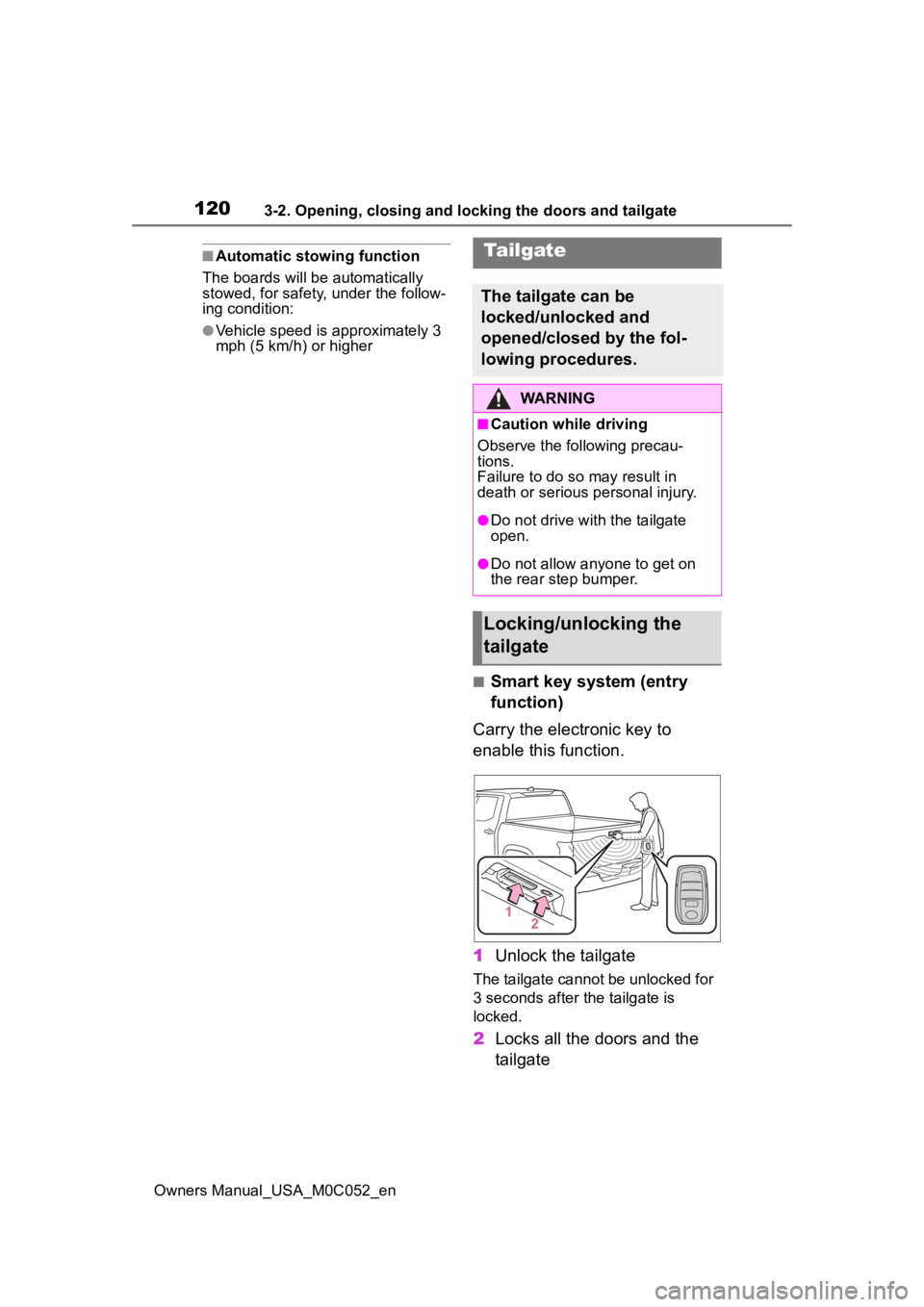
1203-2. Opening, closing and locking the doors and tailgate
Owners Manual_USA_M0C052_en
■Automatic stowing function
The boards will be automatically
stowed, for safety, under the follow-
ing condition:
●Vehicle speed is approximately 3
mph (5 km/h) or higher
■Smart key system (entry
function)
Carry the electronic key to
enable this function.
1 Unlock the tailgate
The tailgate cannot be unlocked for
3 seconds after the tailgate is
locked.
2Locks all the doors and the
tailgate
Tailgate
The tailgate can be
locked/unlocked and
opened/closed by the fol-
lowing procedures.
WARNING
■Caution while driving
Observe the following precau-
tions.
Failure to do so may result in
death or serious personal injury.
●Do not drive with the tailgate
open.
●Do not allow anyone to get on
the rear step bumper.
Locking/unlocking the
tailgate
Page 121 of 618
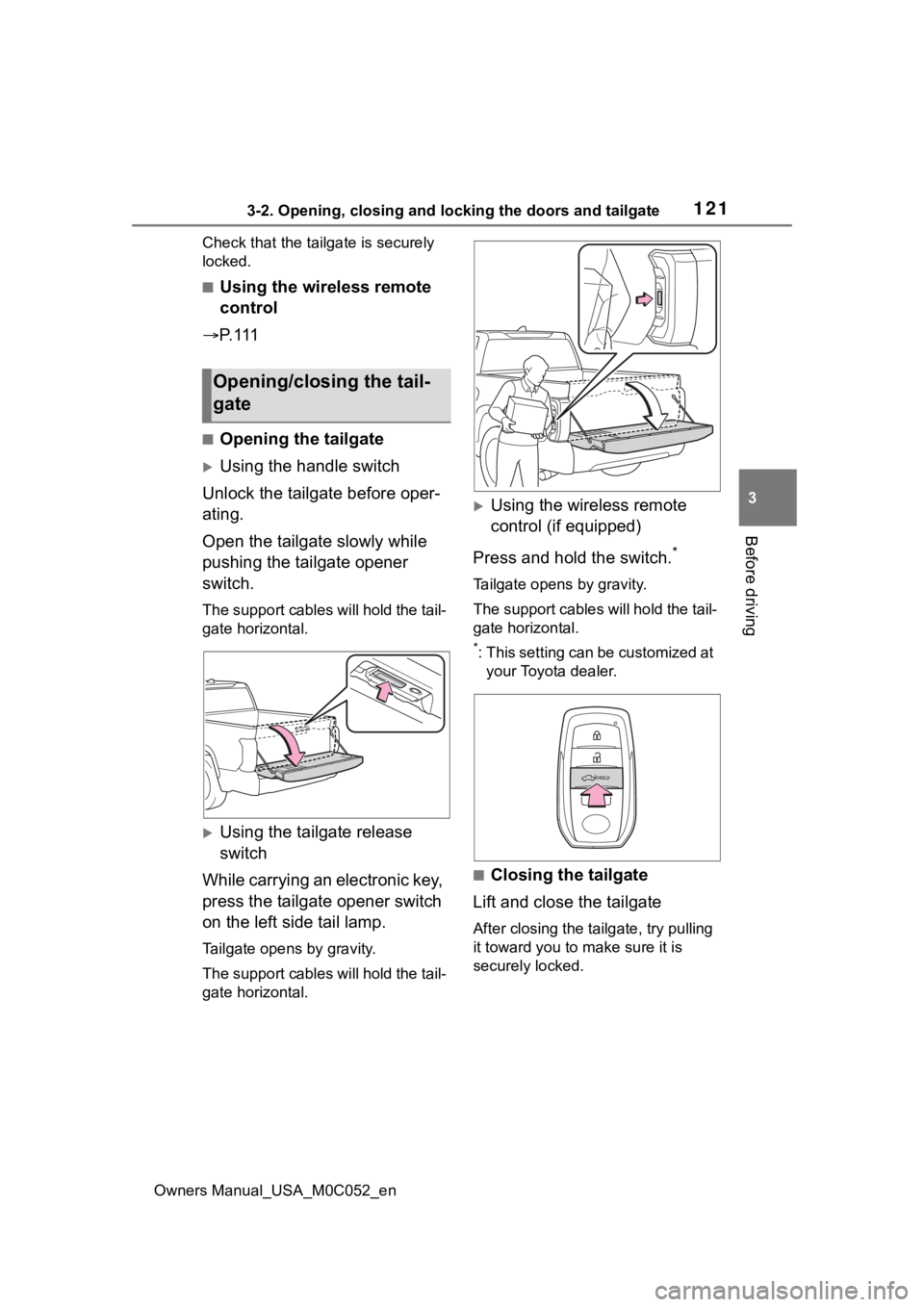
1213-2. Opening, closing and locking the doors and tailgate
Owners Manual_USA_M0C052_en
3
Before driving
Check that the tailgate is securely
locked.
■Using the wireless remote
control
P. 111
■Opening the tailgate
Using the handle switch
Unlock the tailgate before oper-
ating.
Open the tailgate slowly while
pushing the tailgate opener
switch.
The support cables will hold the tail-
gate horizontal.
Using the tailgate release
switch
While carrying an electronic key,
press the tailgate opener switch
on the left side tail lamp.
Tailgate opens by gravity.
The support cables will hold the tail-
gate horizontal.
Using the wireless remote
control (if equipped)
Press and hold the switch.
*
Tailgate opens by gravity.
The support cables will hold the tail-
gate horizontal.
*: This setting can be customized at your Toyota dealer.
■Closing the tailgate
Lift and close the tailgate
After closing the tailgate, try pulling
it toward you to make sure it is
securely locked.
Opening/closing the tail-
gate
Page 122 of 618
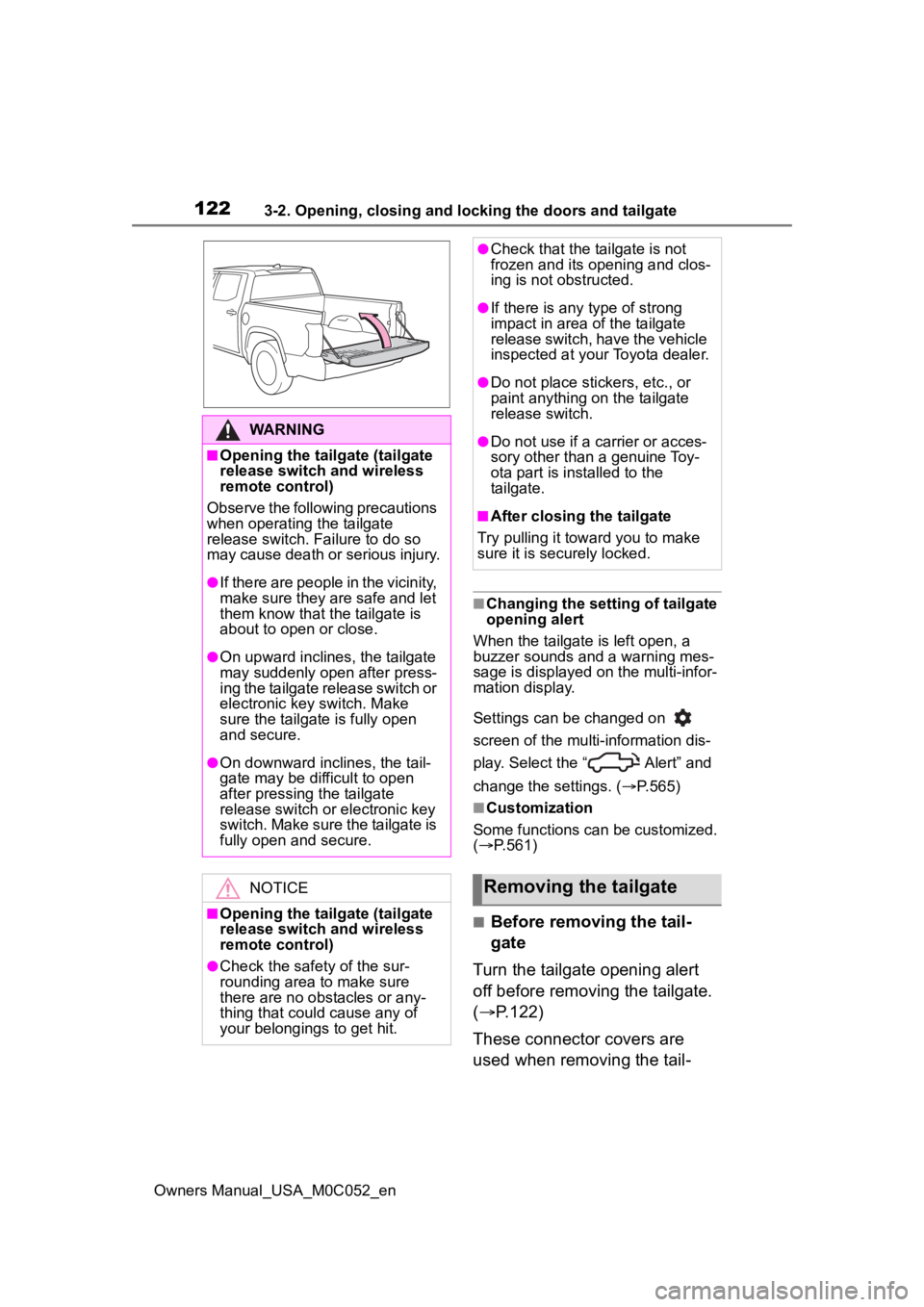
1223-2. Opening, closing and locking the doors and tailgate
Owners Manual_USA_M0C052_en
■Changing the setting of tailgate
opening alert
When the tailgate is left open, a
buzzer sounds and a warning mes-
sage is displayed on the multi-infor-
mation display.
Settings can be changed on
screen of the multi-information dis-
play. Select the “ Alert” and
change the settings. ( P.565)
■Customization
Some functions can be customized.
( P.561)
■Before removing the tail-
gate
Turn the tailgate opening alert
off before removing the tailgate.
( P.122)
These connector covers are
used when removing the tail-
WARNING
■Opening the tailgate (tailgate
release switch and wireless
remote control)
Observe the following precautions
when operating the tailgate
release switch. Failure to do so
may cause death or serious injury.
●If there are people in the vicinity,
make sure they are safe and let
them know that the tailgate is
about to open or close.
●On upward inclines, the tailgate
may suddenly open after press-
ing the tailgate release switch or
electronic key switch. Make
sure the tailgate is fully open
and secure.
●On downward inclines, the tail-
gate may be difficult to open
after pressing the tailgate
release switch or electronic key
switch. Make sure the tailgate is
fully open and secure.
NOTICE
■Opening the tailgate (tailgate
release switch and wireless
remote control)
●Check the safety of the sur-
rounding area to make sure
there are no obstacles or any-
thing that could cause any of
your belongings to get hit.
●Check that the tailgate is not
frozen and its opening and clos-
ing is not obstructed.
●If there is any type of strong
impact in area of the tailgate
release switch, have the vehicle
inspected at your Toyota dealer.
●Do not place stickers, etc., or
paint anything on the tailgate
release switch.
●Do not use if a carrier or acces-
sory other than a genuine Toy-
ota part is installed to the
tailgate.
■After closing the tailgate
Try pulling it toward you to make
sure it is securely locked.
Removing the tailgate