tailgate TOYOTA TUNDRA HYBRID 2023 Owner's Guide
[x] Cancel search | Manufacturer: TOYOTA, Model Year: 2023, Model line: TUNDRA HYBRID, Model: TOYOTA TUNDRA HYBRID 2023Pages: 618, PDF Size: 13.67 MB
Page 311 of 618
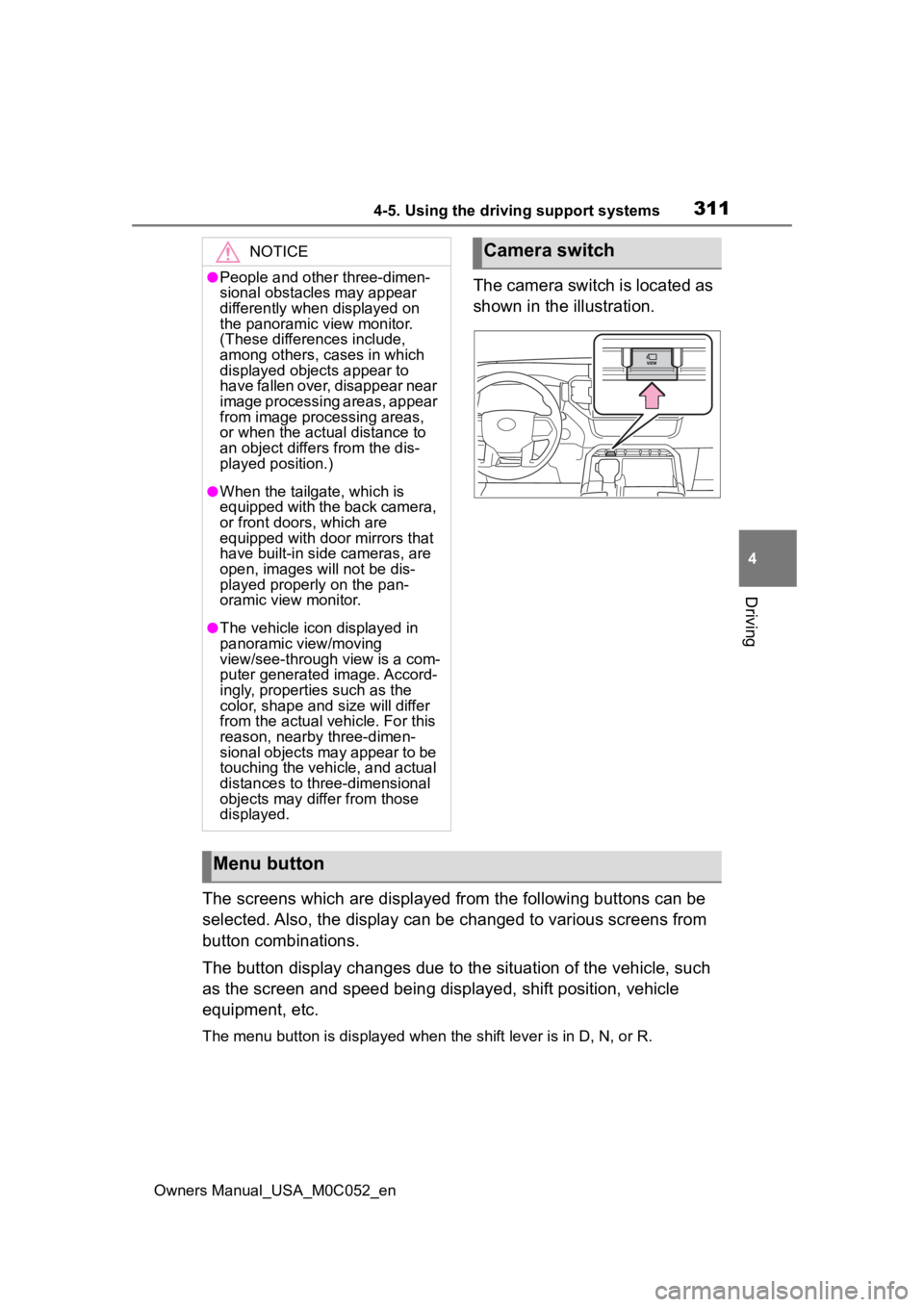
3114-5. Using the driving support systems
Owners Manual_USA_M0C052_en
4
Driving
The camera switch is located as
shown in the illustration.
The screens which are displayed from the following buttons can be
selected. Also, the display can be changed to various screens f rom
button combinations.
The button display changes due to the situation of the vehicle, such
as the screen and speed being displayed, shift position, vehicle
equipment, etc.
The menu button is displayed whe n the shift lever is in D, N, or R.
NOTICE
●People and other three-dimen-
sional obstacles may appear
differently when displayed on
the panoramic view monitor.
(These differences include,
among others, cases in which
displayed objects appear to
have fallen over, disappear near
image processing areas, appear
from image processing areas,
or when the actual distance to
an object differs from the dis-
played position.)
●When the tailgate, which is
equipped with the back camera,
or front doors, which are
equipped with door mirrors that
have built-in side cameras, are
open, images will not be dis-
played properly on the pan-
oramic view monitor.
●The vehicle icon displayed in
panoramic view/moving
view/see-through view is a com-
puter generated image. Accord-
ingly, properties such as the
color, shape and size will differ
from the actual veh icle. For this
reason, nearby three-dimen-
sional objects may appear to be
touching the vehicle, and actual
distances to three-dimensional
objects may diffe r from those
displayed.
Camera switch
Menu button
Page 330 of 618
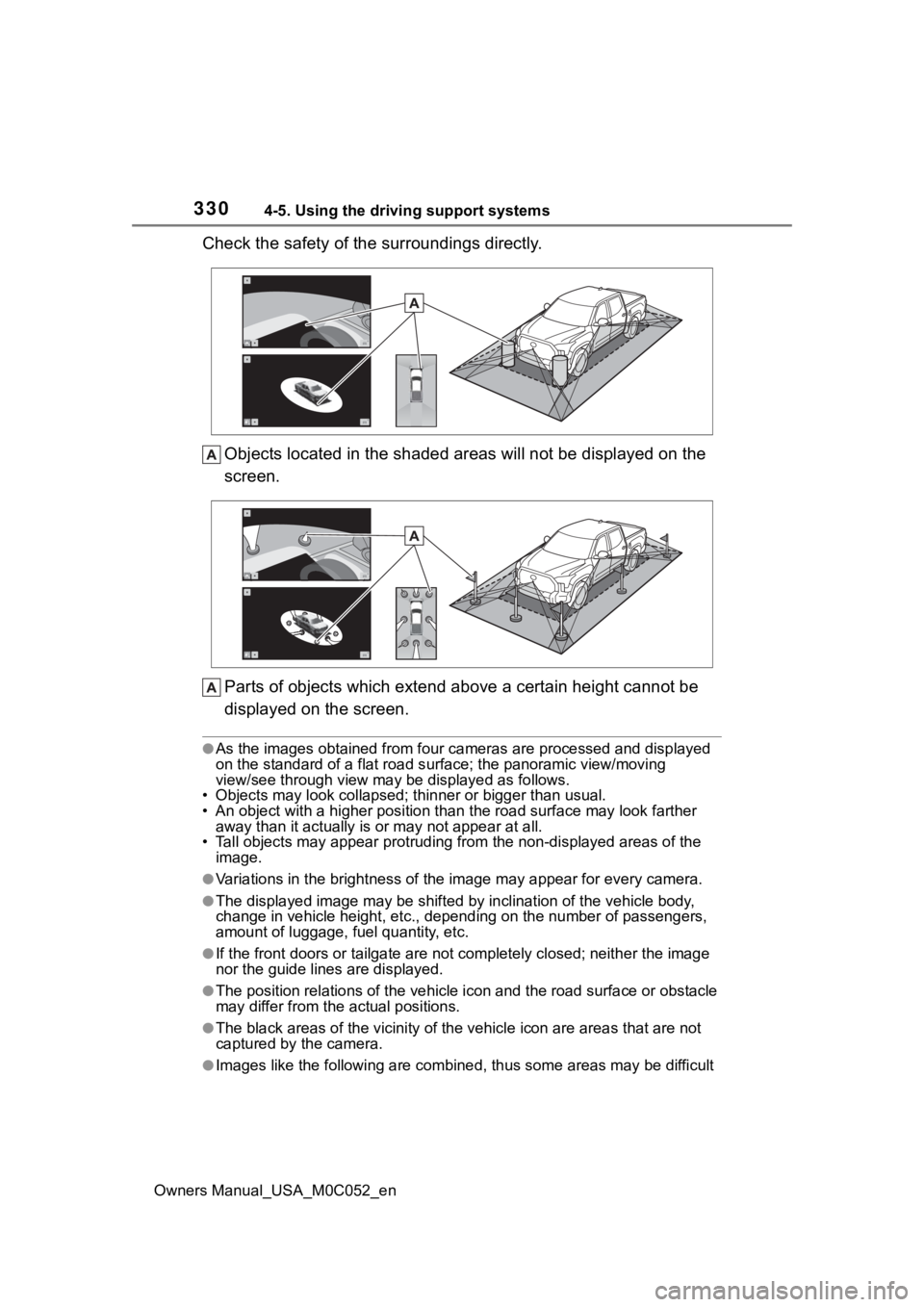
3304-5. Using the driving support systems
Owners Manual_USA_M0C052_en
Check the safety of the surroundings directly.Objects located in the shaded areas will not be displayed on th e
screen.
Parts of objects which exten d above a certain height cannot be
displayed on the screen.
●As the images obtained from four cameras are processed and displayed
on the standard of a flat road s urface; the panoramic view/moving
view/see through view may be displayed as follows.
• Objects may look collapsed; t hinner or bigger than usual.
• An object with a higher positi on than the road surface may look farther
away than it actually is or may not appear at all.
• Tall objects may appear protrudi ng from the non-displayed areas of the
image.
●Variations in the brightness of the image may appear for every camera.
●The displayed image may be shift ed by inclination of the vehicle body,
change in vehicle height, etc., d epending on the number of pass engers,
amount of luggage, fuel quantity, etc.
●If the front doors or tailgate are not completely closed; neith er the image
nor the guide lines are displayed.
●The position relations of the ve hicle icon and the road surface or obstacle
may differ from the actual positions.
●The black areas of the vicinity of the vehicle icon are areas t hat are not
captured by the camera.
●Images like the following are combined, thus some areas may be difficult
Page 342 of 618
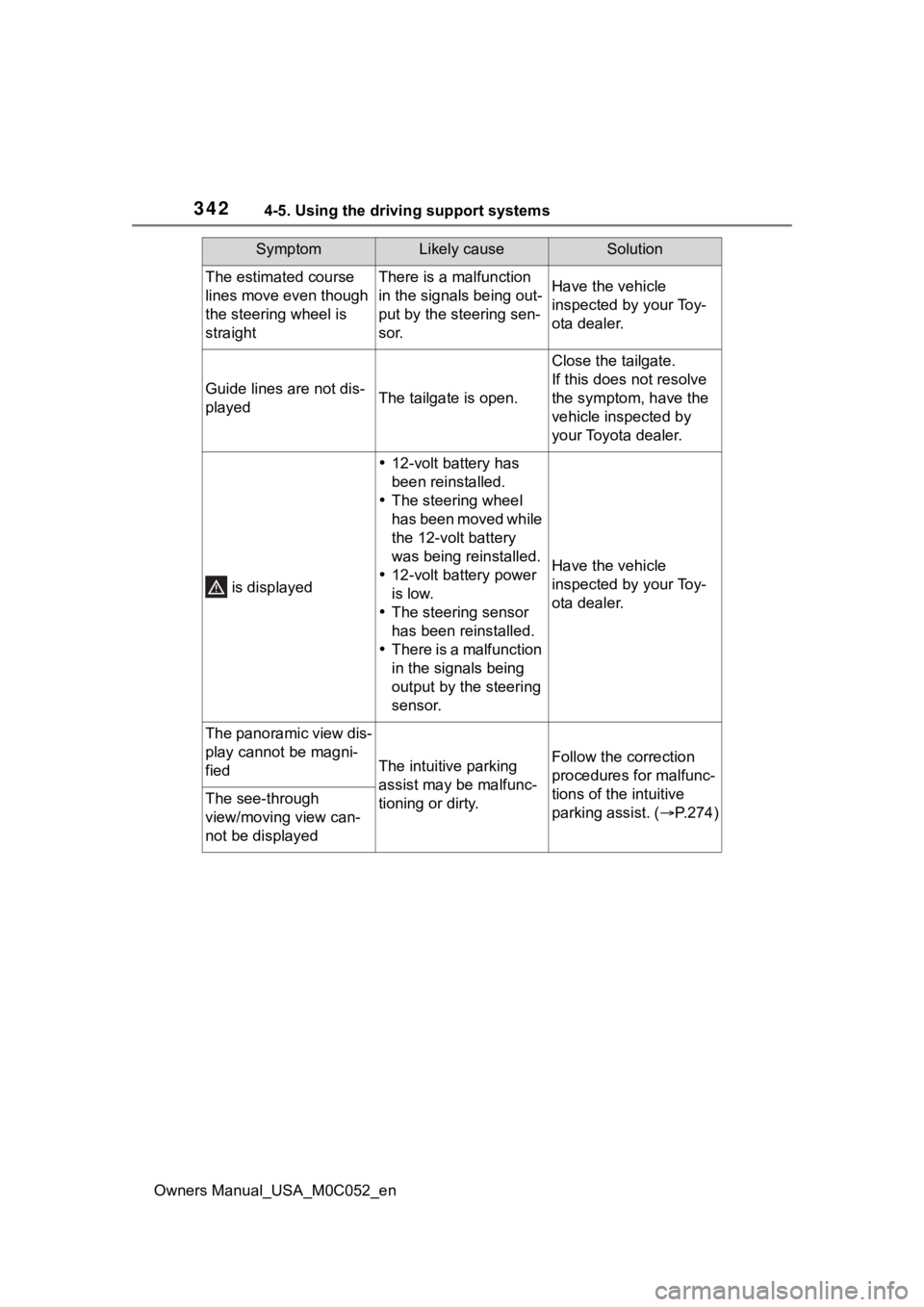
3424-5. Using the driving support systems
Owners Manual_USA_M0C052_en
The estimated course
lines move even though
the steering wheel is
straightThere is a malfunction
in the signals being out-
put by the steering sen-
sor.Have the vehicle
inspected by your Toy-
ota dealer.
Guide lines are not dis-
playedThe tailgate is open.
Close the tailgate.
If this does not resolve
the symptom, have the
vehicle inspected by
your Toyota dealer.
is displayed
12-volt battery has
been reinstalled.
The steering wheel
has been moved while
the 12-volt battery
was being reinstalled.
12-volt battery power
is low.
The steering sensor
has been reinstalled.
There is a malfunction
in the signals being
output by the steering
sensor.
Have the vehicle
inspected by your Toy-
ota dealer.
The panoramic view dis-
play cannot be magni-
fied
The intuitive parking
assist may be malfunc-
tioning or dirty.Follow the correction
procedures for malfunc-
tions of the intuitive
parking assist. ( P.274)
The see-through
view/moving view can-
not be displayed
SymptomLikely causeSolution
Page 353 of 618
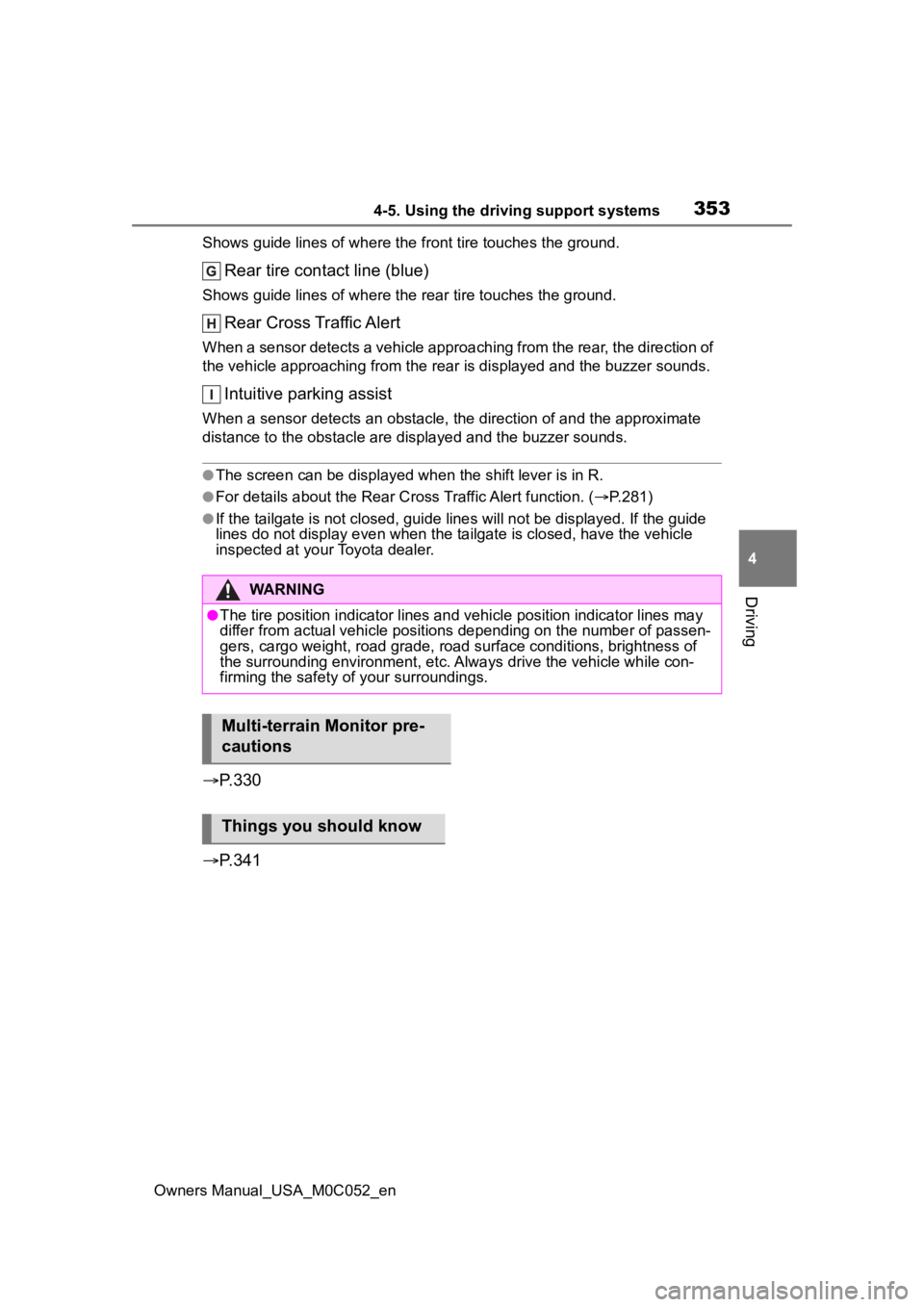
3534-5. Using the driving support systems
Owners Manual_USA_M0C052_en
4
Driving
Shows guide lines of where the f ront tire touches the ground.
Rear tire contact line (blue)
Shows guide lines of where the rear tire touches the ground.
Rear Cross Traffic Alert
When a sensor detects a vehicle approaching from the rear, the direction of
the vehicle approaching from the r ear is displayed and the buzzer sounds.
Intuitive parking assist
When a sensor detects an obstacle, the direction of and the app roximate
distance to the obsta cle are displayed and the buzzer sounds.
●The screen can be displayed when the shift lever is in R.
●For details about the Rear C ross Traffic Alert function. (P.281)
●If the tailgate is not closed, guide lines will not be displayed. If the guide
lines do not display e ven when the tailgate is closed, have the vehicle
inspected at you r Toyota dealer.
P.330
P.341
WARNING
●The tire position indicator lines and vehicle pos ition indicator lines may
differ from actual vehicle positions depending on the number of passen-
gers, cargo weight, road grade, r oad surface conditions, brightness of
the surrounding environment, etc. Always drive the vehicle whil e con-
firming the safety of your surroundings.
Multi-terrain Monitor pre-
cautions
Things you should know
Page 385 of 618
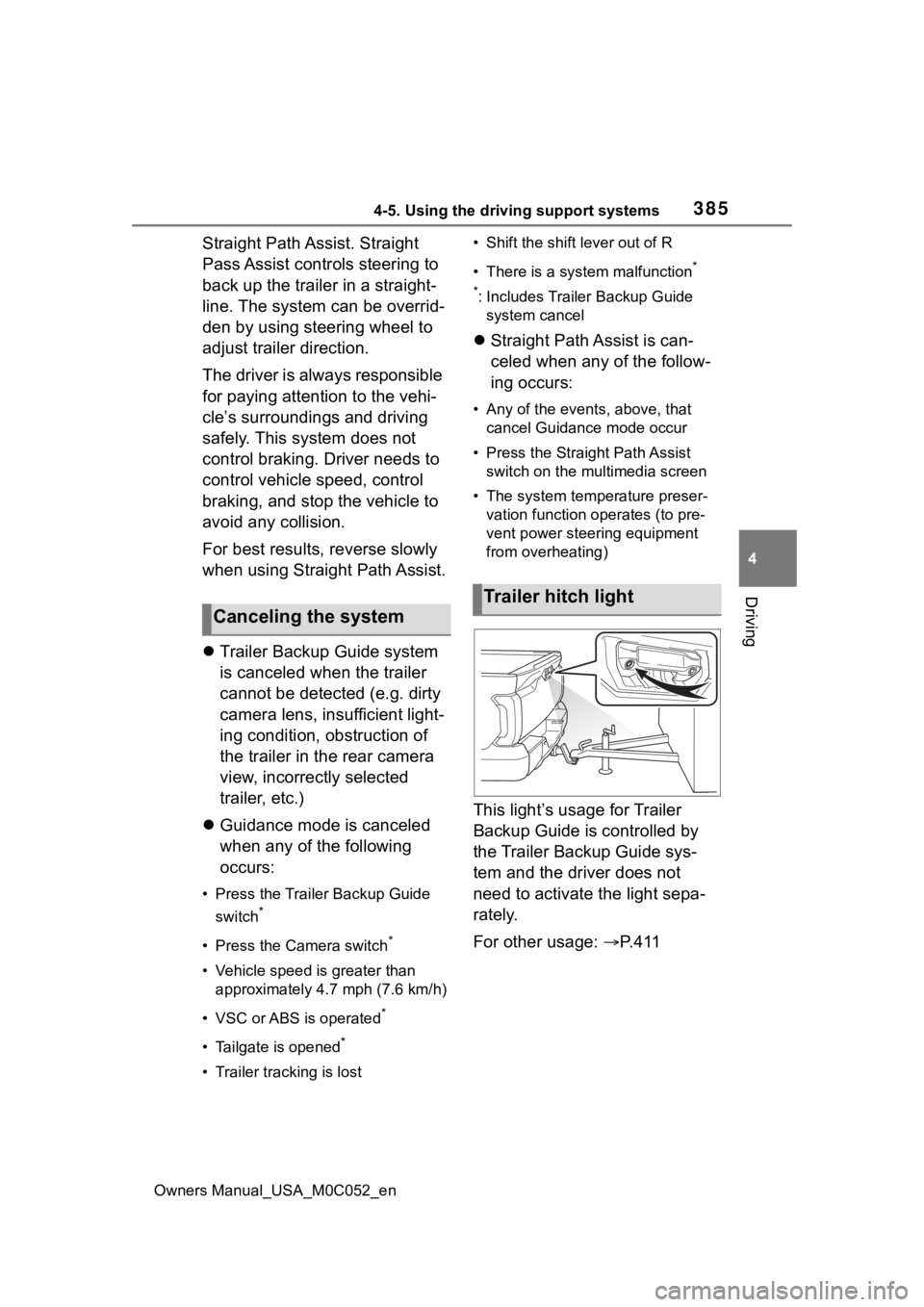
3854-5. Using the driving support systems
Owners Manual_USA_M0C052_en
4
Driving
Straight Path Assist. Straight
Pass Assist controls steering to
back up the trailer in a straight-
line. The system can be overrid-
den by using steering wheel to
adjust trailer direction.
The driver is always responsible
for paying attention to the vehi-
cle’s surroundings and driving
safely. This system does not
control braking. Driver needs to
control vehicle speed, control
braking, and stop the vehicle to
avoid any collision.
For best results, reverse slowly
when using Straight Path Assist.
Trailer Backup Guide system
is canceled when the trailer
cannot be detected (e.g. dirty
camera lens, insufficient light-
ing condition, obstruction of
the trailer in the rear camera
view, incorrectly selected
trailer, etc.)
Guidance mode is canceled
when any of the following
occurs:
• Press the Trailer Backup Guide
switch
*
• Press the Camera switch*
• Vehicle speed is greater than approximately 4.7 mph (7.6 km/h)
• VSC or ABS is operated
*
• Tailgate is opened*
• Trailer tracking is lost • Shift the shift lever out of R
• There is a system malfunction
*
*
: Includes Trailer Backup Guide system cancel
Straight Path Assist is can-
celed when any of the follow-
ing occurs:
• Any of the events, above, that
cancel Guidance mode occur
• Press the Straight Path Assist switch on the multimedia screen
• The system temperature preser- vation function operates (to pre-
vent power steering equipment
from overheating)
This light’s usage for Trailer
Backup Guide is controlled by
the Trailer Backup Guide sys-
tem and the driver does not
need to activate the light sepa-
rately.
For other usage: P. 4 1 1
Canceling the system
Trailer hitch light
Page 409 of 618
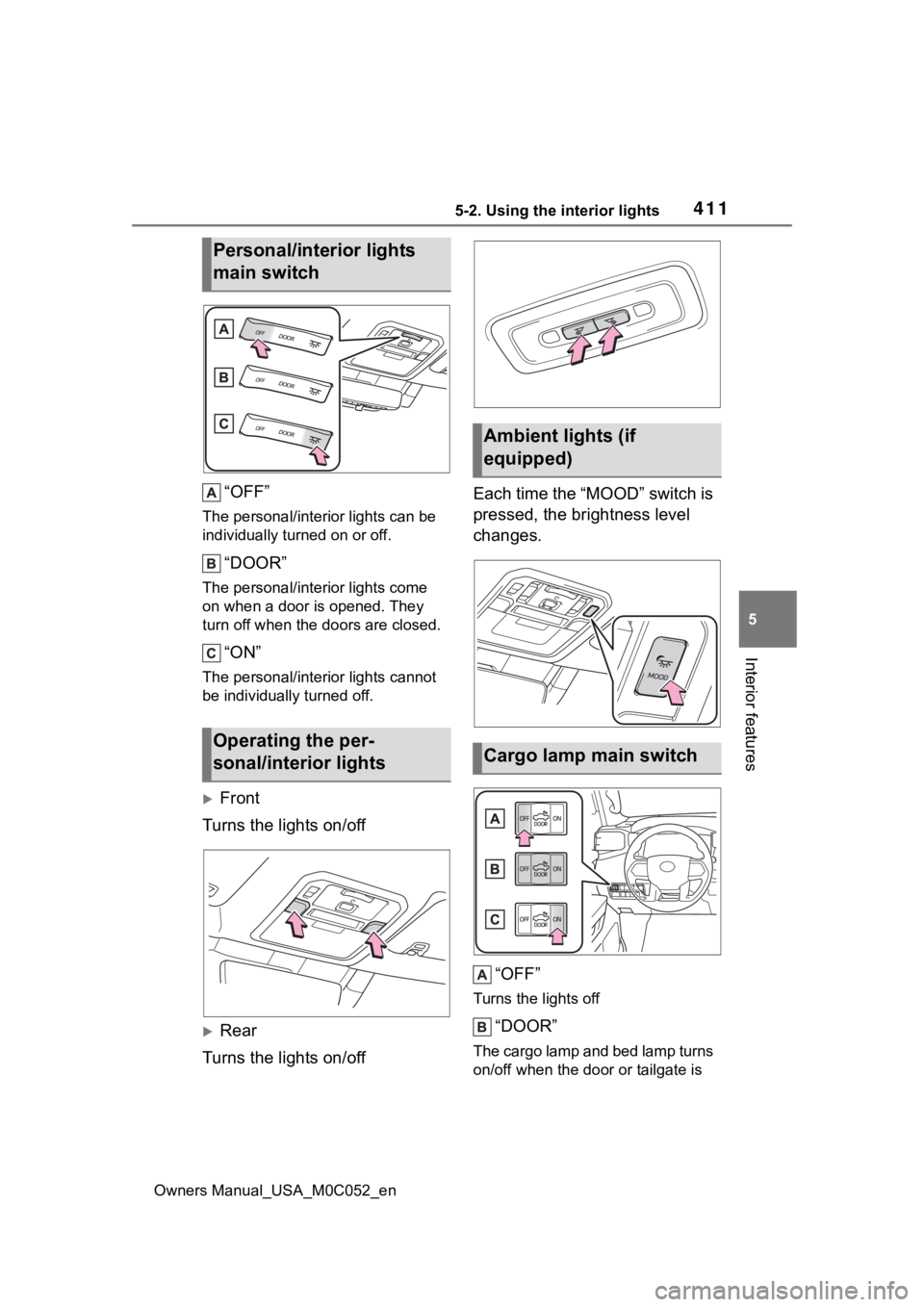
4115-2. Using the interior lights
Owners Manual_USA_M0C052_en
5
Interior features
“OFF”
The personal/interior lights can be
individually turned on or off.
“DOOR”
The personal/interior lights come
on when a door is opened. They
turn off when the doors are closed.
“ON”
The personal/interior lights cannot
be individually turned off.
Front
Turns the lights on/off
Rear
Turns the lights on/off Each time the “MOOD” switch is
pressed, the brightness level
changes.
“OFF”
Turns the lights off
“DOOR”
The cargo lamp and bed lamp turns
on/off when the doo r or tailgate is
Personal/interior lights
main switch
Operating the per-
sonal/interior lights
Ambient lights (if
equipped)
Cargo lamp main switch
Page 410 of 618
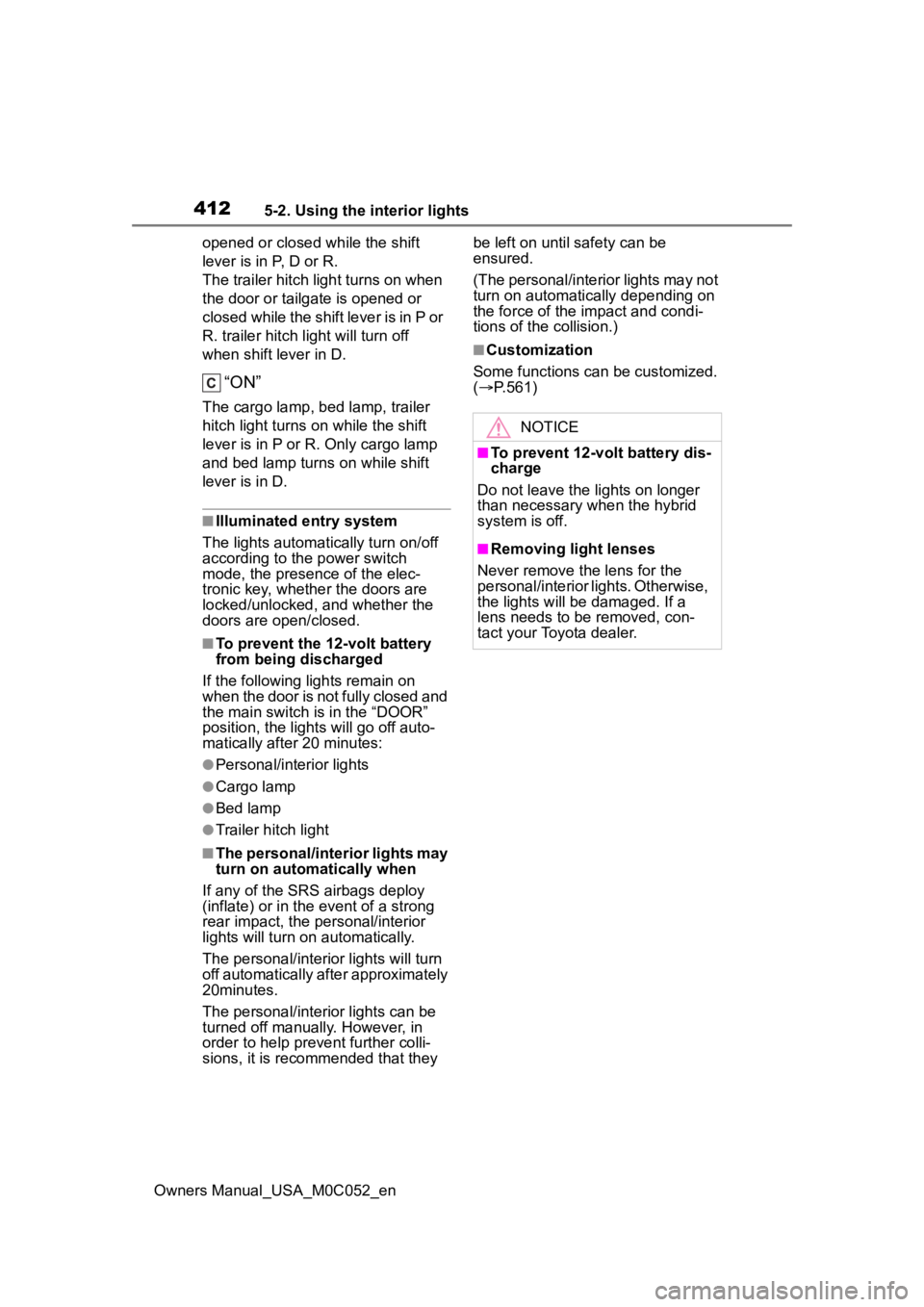
4125-2. Using the interior lights
Owners Manual_USA_M0C052_enopened or closed while the shift
lever is in P, D or R.
The trailer hitch light turns on when
the door or tailgate is opened or
closed while the shift lever is in P or
R. trailer hitch light will turn off
when shift lever in D.
“ON”
The cargo lamp, bed lamp, trailer
hitch light turns o
n while the shift
lever is in P or R. Only cargo lamp
and bed lamp turns on while shift
lever is in D.
■Illuminated entry system
The lights automatically turn on/off
according to the power switch
mode, the presence of the elec-
tronic key, whether the doors are
locked/unlocked, and whether the
doors are open/closed.
■To prevent the 12-volt battery
from being discharged
If the follo wing lights remain on
when the door is not fully closed and
the main switch i s in the “DOOR”
position, the lights will go off auto-
matically after 20 minutes:
●Personal/interior lights
●Cargo lamp
●Bed lamp
●Trailer hitch light
■The personal/interior lights may
turn on automatically when
If any of the SRS airbags deploy
(inflate) or in the event of a strong
rear impact, the personal/interior
lights will turn on automatically.
The personal/interior lights will turn
off automatically after approximately
20minutes.
The personal/interior lights can be
turned off manually. However, in
order to help prev ent further colli-
sions, it is recommended that they be left on until safety can be
ensured.
(The personal/interior lights may not
turn on automatically depending on
the force of the impact and condi-
tions of the collision.)
■Customization
Some functions can be customized.
( P.561)
NOTICE
■To prevent 12-volt battery dis-
charge
Do not leave the lights on longer
than necessary when the hybrid
system is off.
■Removing light lenses
Never remove the lens for the
personal/interior lights. Otherwise,
the lights will be damaged. If a
lens needs to be removed, con-
tact your Toyota dealer.
Page 563 of 618
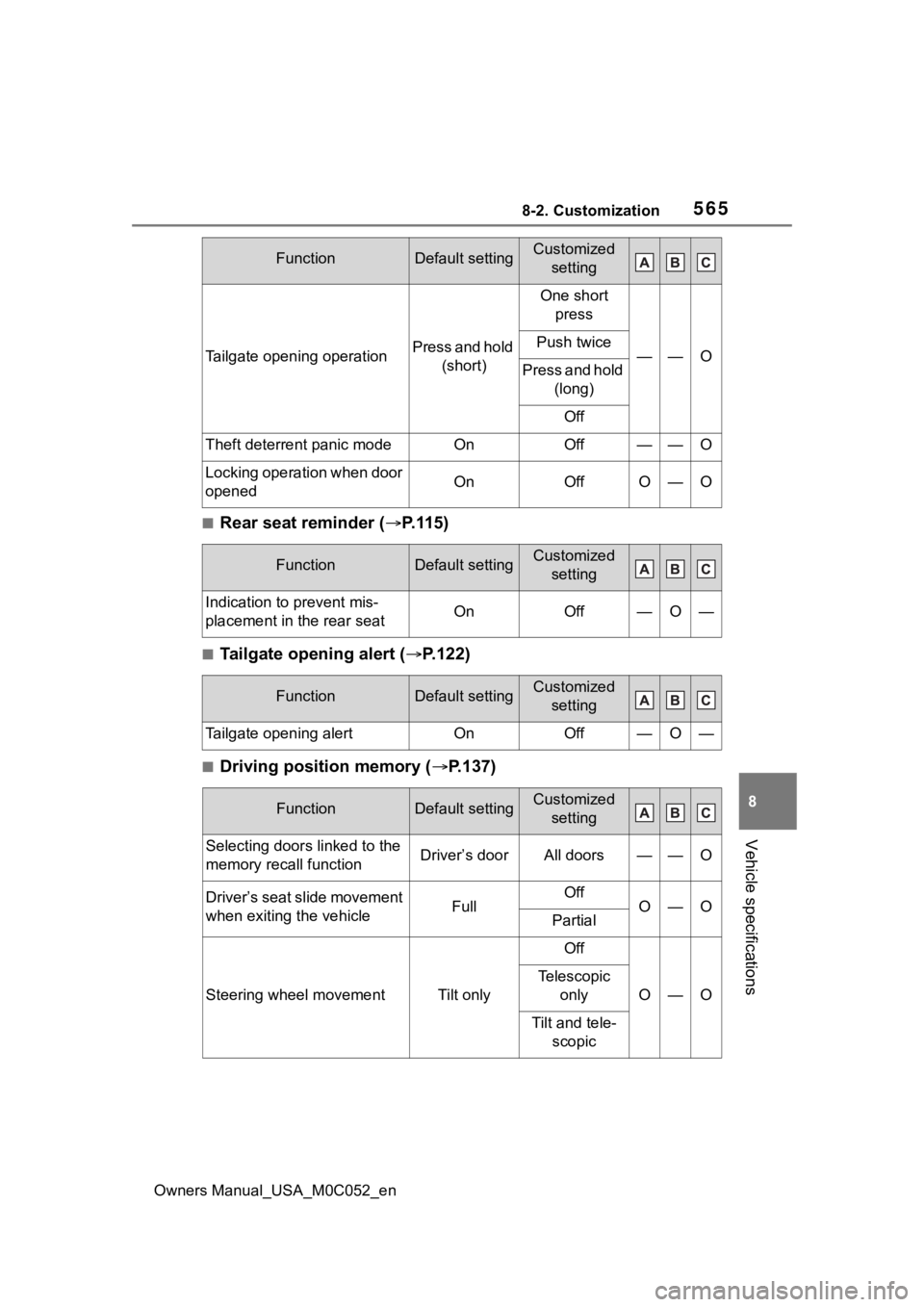
5658-2. Customization
Owners Manual_USA_M0C052_en
8
Vehicle specifications
■Rear seat reminder ( P.115)
■Tailgate opening alert ( P.122)
■Driving position memory ( P.137)
Tailgate opening operationPress and hold
(short)
One short press
——OPush twice
Press and hold (long)
Off
Theft deterrent panic modeOnOff——O
Locking operation when door
openedOnOffO—O
FunctionDefault settingCustomized setting
Indication to prevent mis-
placement in the rear seatOnOff—O—
FunctionDefault settingCustomized setting
Tailgate opening alertOnOff—O—
FunctionDefault settingCustomized setting
Selecting door s linked to the
memory recall functionDriver’s doorAll doors——O
Driver’s seat slide movement
when exiting the vehicleFullOffO—OPartial
Steering wheel movementTilt only
Off
O—O
Telescopic only
Tilt and tele-scopic
FunctionDefault settingCustomized setting
Page 599 of 618
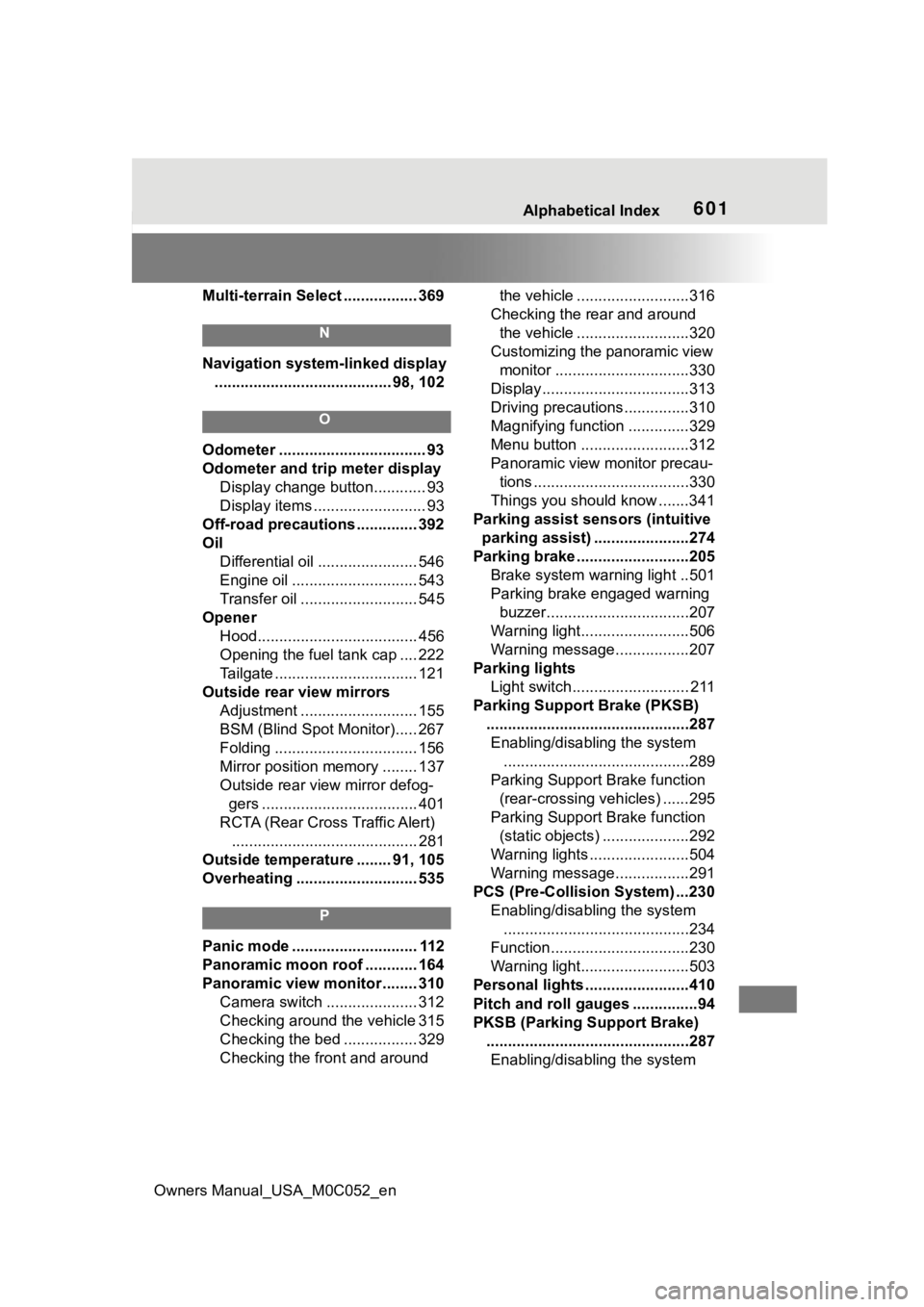
Owners Manual_USA_M0C052_en
Alphabetical Index601
Multi-terrain Select ................. 369
N
Navigation system-linked display......................................... 98, 102
O
Odometer .................................. 93
Odometer and trip meter display Display change button............ 93
Display items .......................... 93
Off-road precautions .............. 392
Oil Differential oil ....................... 546
Engine oil ............................. 543
Transfer oil ........................... 545
Opener Hood..................................... 456
Opening the fuel tank cap .... 222
Tailgate ................................. 121
Outside rear view mirrors Adjustment ........................... 155
BSM (Blind Spot Monitor)..... 267
Folding ................................. 156
Mirror position memory ........ 137
Outside rear view mirror defog-gers .................................... 401
RCTA (Rear Cross Traffic Alert) ........................................... 281
Outside temperature ........ 91, 105
Overheating ............................ 535
P
Panic mode ............................. 112
Panoramic moon roof ............ 164
Panoramic view monitor ........ 310 Camera switch ..................... 312
Checking around the vehicle 315
Checking the bed ................. 329
Checking the front and around the vehicle ..........................316
Checking the rear and around the vehicle ..........................320
Customizing the panoramic view monitor ...............................330
Display..................................313
Driving precautions ...............310
Magnifying function ..............329
Menu button .........................312
Panoramic view monitor precau- tions ....................................330
Things you should know .......341
Parking assist sens ors (intuitive
parking assist) ......................274
Parking brake ..........................205 Brake system warning light ..501
Parking brake engaged warning buzzer.................................207
Warning light.........................506
Warning message.................207
Parking lights Light switch........................... 211
Parking Support Brake (PKSB) ...............................................287Enabling/disabling the system ...........................................289
Parking Support Brake function (rear-crossing vehicles) ......295
Parking Support Brake function (static objects) ....................292
Warning lights .......................504
Warning message.................291
PCS (Pre-Collision System) ...230 Enabling/disabling the system...........................................234
Function................................230
Warning light.........................503
Personal lights ........................410
Pitch and roll gauges ...............94
PKSB (Parking Support Brake) ...............................................287Enabling/disabling the system
Page 603 of 618
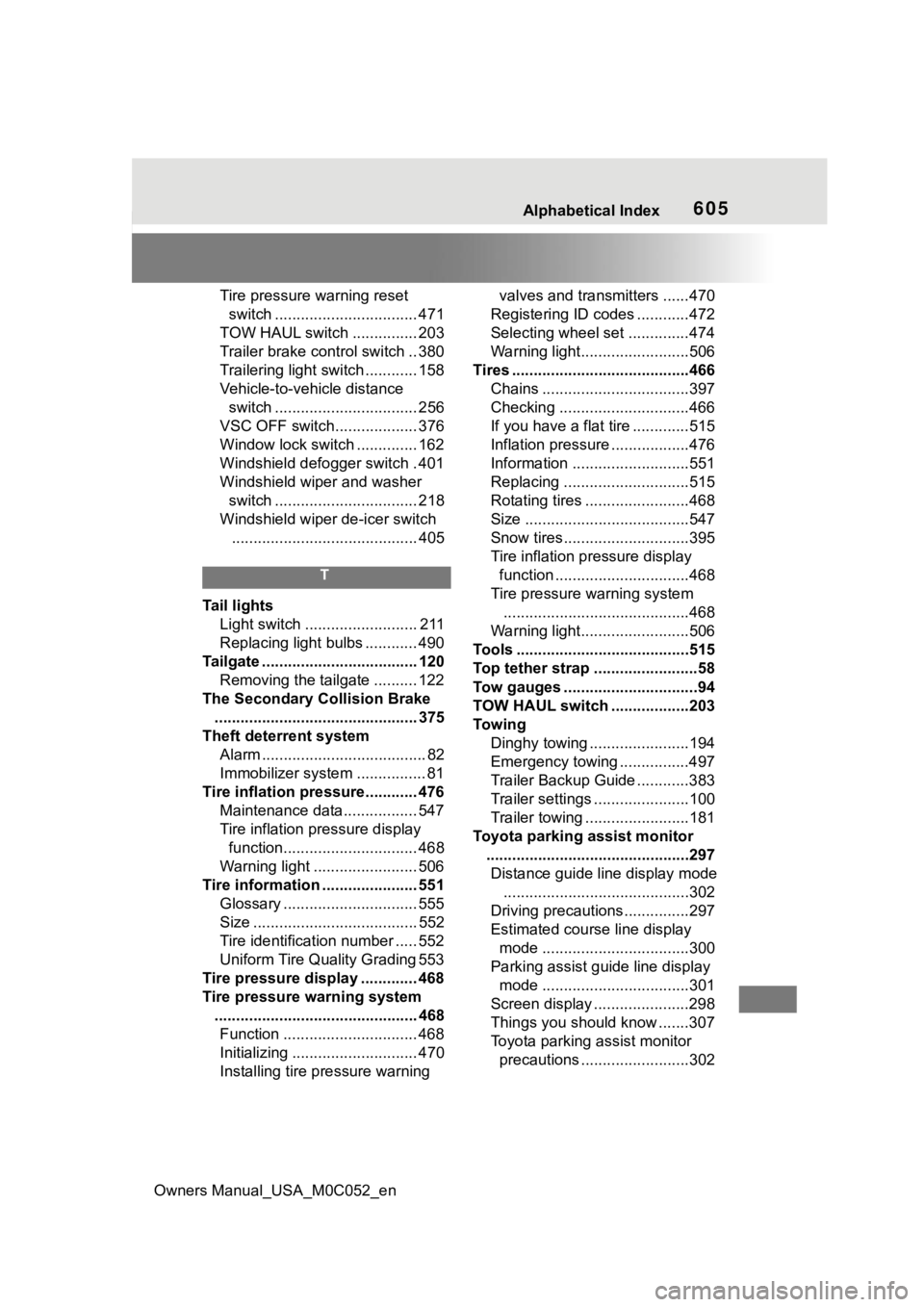
Owners Manual_USA_M0C052_en
Alphabetical Index605
Tire pressure warning reset switch ................................. 471
TOW HAUL switch ............... 203
Trailer brake cont rol switch .. 380
Trailering light switch ............ 158
Vehicle-to-vehicle distance switch ................................. 256
VSC OFF switch................... 376
Window lock switch .............. 162
Windshield defogger switch . 401
Windshield wiper and washer switch ................................. 218
Windshield wiper de-icer switch ........................................... 405
T
Tail lights Light switch .......................... 211
Replacing light bulbs ............ 490
Tailgate .................................... 120 Removing the tailgate .......... 122
The Secondary Collision Brake ............................................... 375
Theft deterrent system Alarm ...................................... 82
Immobilizer system ................ 81
Tire inflation pre ssure............ 476
Maintenance data................. 547
Tire inflation pressure display function............................... 468
Warning light ........................ 506
Tire information ...................... 551 Glossary ............................... 555
Size ...................................... 552
Tire identification number ..... 552
Uniform Tire Quality Grading 553
Tire pressure display ............. 468
Tire pressure warning system ............................................... 468Function ............................... 468
Initializing ............................. 470
Installing tire pressure warning valves and transmitters ......470
Registering ID codes ............472
Selecting wheel set ..............474
Warning light.........................506
Tires .........................................466 Chains ..................................397
Checking ..............................466
If you have a flat tire .............515
Inflation pressure ..................476
Information ......... ..................551
Replacing .............................515
Rotating tires ........................468
Size ......................................547
Snow tires.............................395
Tire inflation pressure display function ...............................468
Tire pressure w arning system
...........................................468
Warning light.........................506
Tools ........................................515
Top tether strap ........................58
Tow gauges ...............................94
TOW HAUL switch ..................203
To w i n g Dinghy towing .......................194
Emergency towing ................497
Trailer Backup Guide ............383
Trailer settings ......................100
Trailer towing ...... ..................181
Toyota parking assist monitor ...............................................297Distance guide line display mode ...........................................302
Driving precautions ...............297
Estimated course line display mode ..................................300
Parking assist guide line display mode ..................................301
Screen display ......................298
Things you should know .......307
Toyota parking assist monitor precautions .........................302