TOYOTA URBAN CRUISER 2012 Owners Manual
Manufacturer: TOYOTA, Model Year: 2012, Model line: URBAN CRUISER, Model: TOYOTA URBAN CRUISER 2012Pages: 532, PDF Size: 27.93 MB
Page 261 of 532
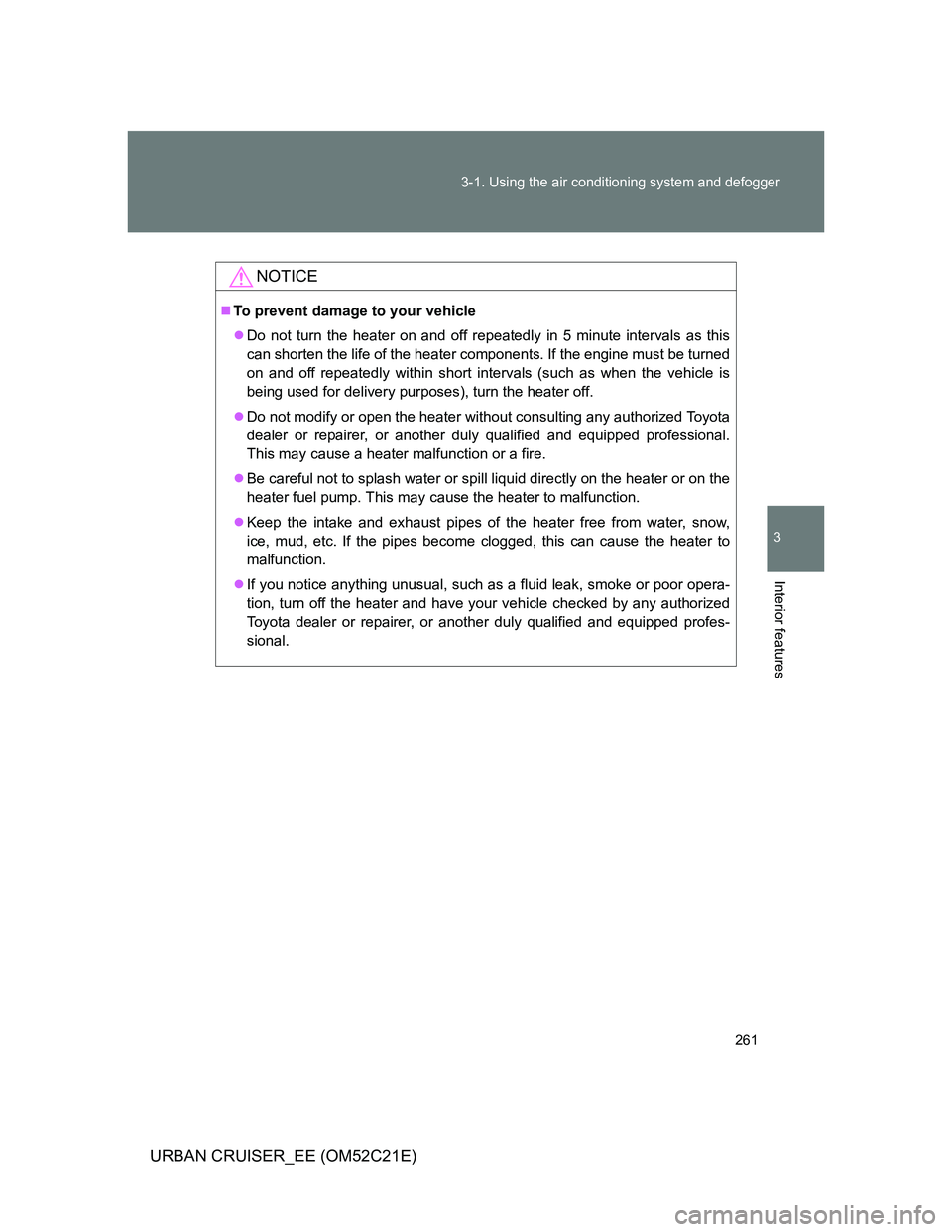
261 3-1. Using the air conditioning system and defogger
3
Interior features
URBAN CRUISER_EE (OM52C21E)
NOTICE
To prevent damage to your vehicle
Do not turn the heater on and off repeatedly in 5 minute intervals as this
can shorten the life of the heater components. If the engine must be turned
on and off repeatedly within short intervals (such as when the vehicle is
being used for delivery purposes), turn the heater off.
Do not modify or open the heater without consulting any authorized Toyota
dealer or repairer, or another duly qualified and equipped professional.
This may cause a heater malfunction or a fire.
Be careful not to splash water or spill liquid directly on the heater or on the
heater fuel pump. This may cause the heater to malfunction.
Keep the intake and exhaust pipes of the heater free from water, snow,
ice, mud, etc. If the pipes become clogged, this can cause the heater to
malfunction.
If you notice anything unusual, such as a fluid leak, smoke or poor opera-
tion, turn off the heater and have your vehicle checked by any authorized
Toyota dealer or repairer, or another duly qualified and equipped profes-
sional.
Page 262 of 532

262
3-1. Using the air conditioning system and defogger
URBAN CRUISER_EE (OM52C21E)
Rear window and outside rear view mirror defoggers
Defoggers are used to defog the rear window, and to remove rain-
drops, dew and frost from the outside rear view mirrors.
Vehicles with manual air conditioning system
On/off
The defoggers will automati-
cally turn off after approxi-
mately 15 minutes. Pressing
the switch again also turns the
rear window defogger off.
Vehicles with automatic air conditioning system
On/off
The defoggers will automati-
cally turn off after approxi-
mately 15 minutes. Pressing
the switch again also turns the
rear window defogger off.
Page 263 of 532
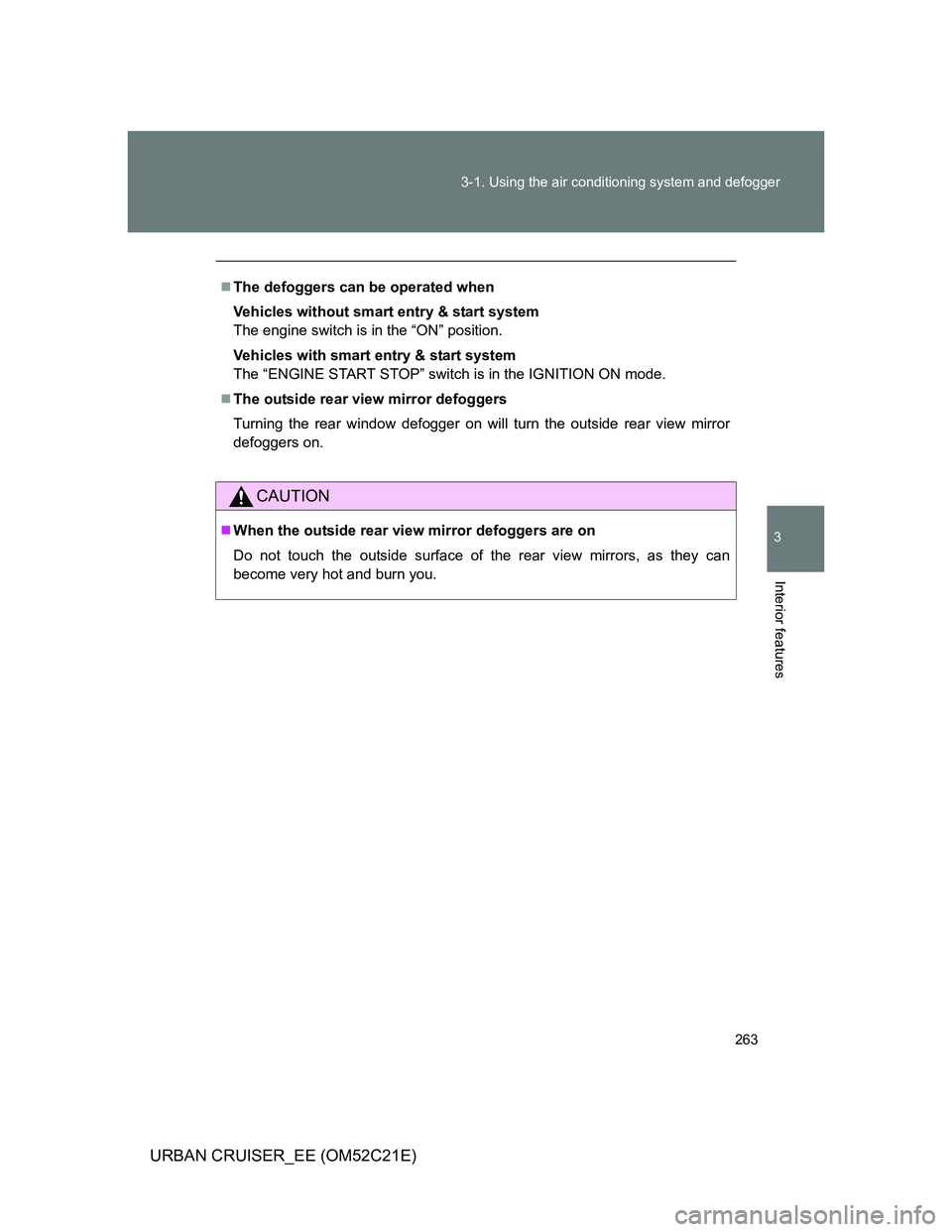
263 3-1. Using the air conditioning system and defogger
3
Interior features
URBAN CRUISER_EE (OM52C21E)
The defoggers can be operated when
Vehicles without smart entry & start system
The engine switch is in the “ON” position.
Vehicles with smart entry & start system
The “ENGINE START STOP” switch is in the IGNITION ON mode.
The outside rear view mirror defoggers
Turning the rear window defogger on will turn the outside rear view mirror
defoggers on.
CAUTION
When the outside rear view mirror defoggers are on
Do not touch the outside surface of the rear view mirrors, as they can
become very hot and burn you.
Page 264 of 532
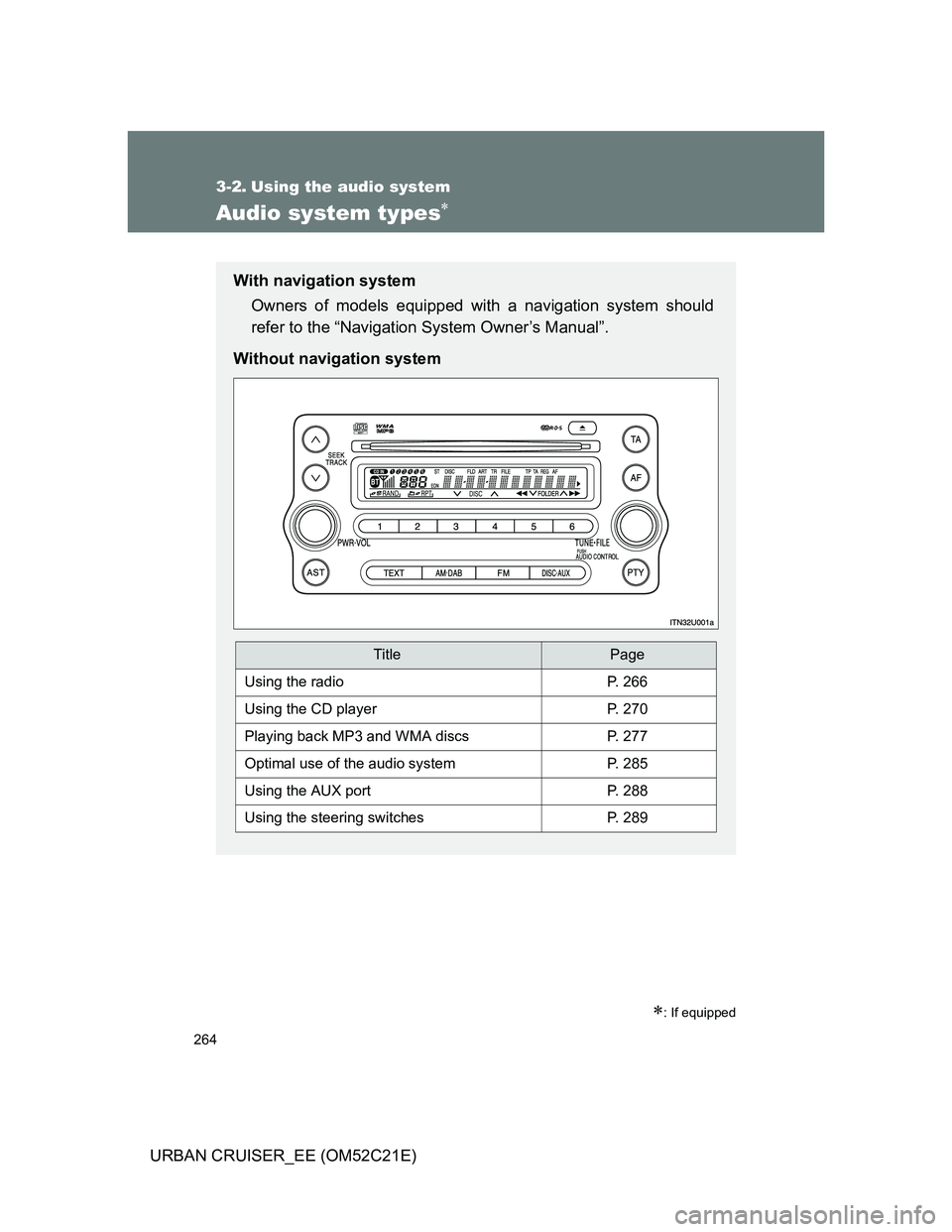
264
URBAN CRUISER_EE (OM52C21E)
3-2. Using the audio system
Audio system types
: If equipped
With navigation system
Owners of models equipped with a navigation system should
refer to the “Navigation System Owner’s Manual”.
Without navigation system
TitlePage
Using the radioP. 266
Using the CD playerP. 270
Playing back MP3 and WMA discsP. 277
Optimal use of the audio systemP. 285
Using the AUX portP. 288
Using the steering switchesP. 289
Page 265 of 532

265 3-2. Using the audio system
3
Interior features
URBAN CRUISER_EE (OM52C21E)
Using cellular phones
Interference may be heard through the audio system’s speakers if a cellular
phone is being used inside or close to the vehicle while the audio system is
operating.
NOTICE
To prevent battery discharge
Do not leave the audio system on longer than necessary with the engine off.
To avoid damaging the audio system
Take care not to spill drinks or other fluids over the audio system.
Page 266 of 532
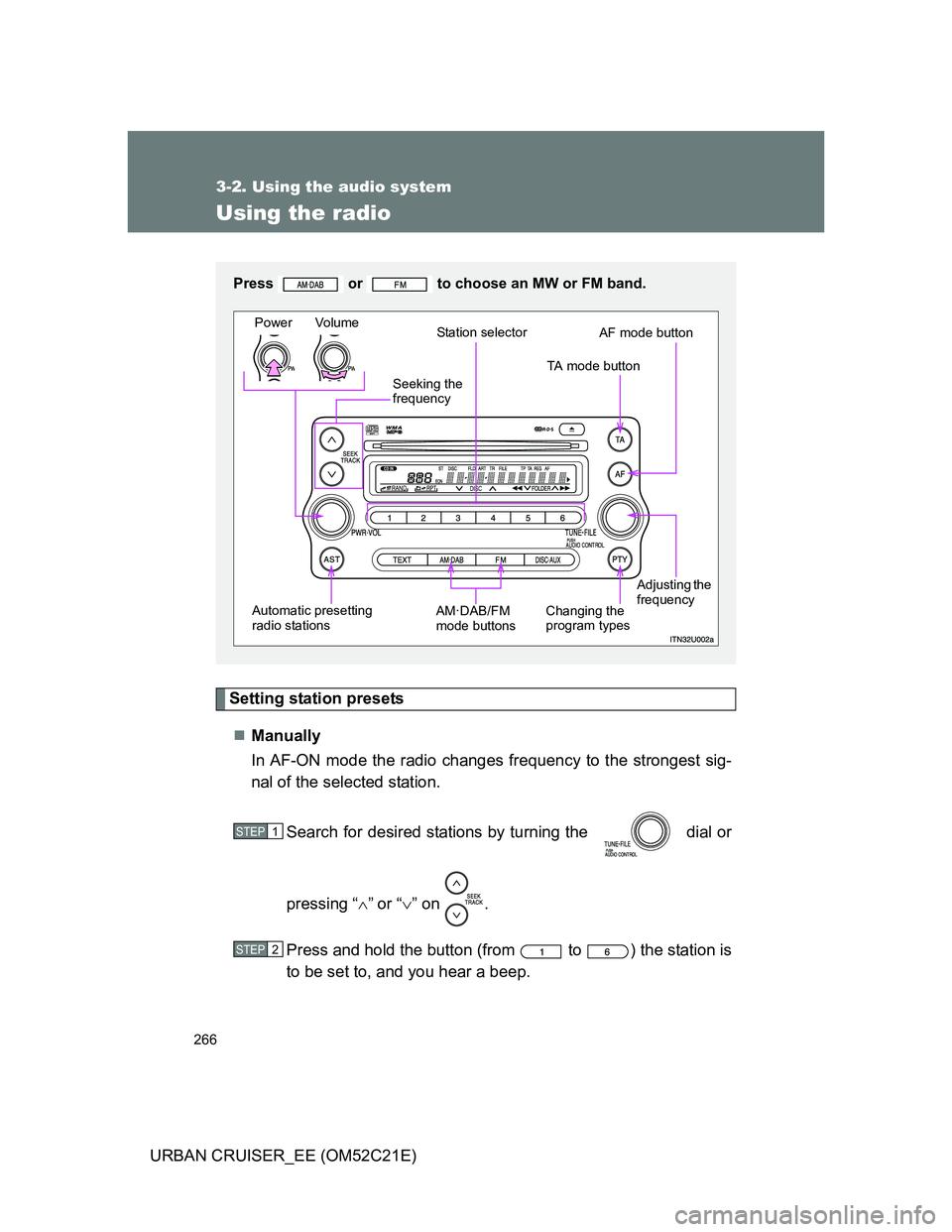
266
3-2. Using the audio system
URBAN CRUISER_EE (OM52C21E)
Using the radio
Setting station presets
Manually
In AF-ON mode the radio changes frequency to the strongest sig-
nal of the selected station.
Search for desired stations by turning the dial or
pressing “”or “” on .
Press and hold the button (from to ) the station is
to be set to, and you hear a beep.
Press or to choose an MW or FM band.
Power Volume
Station selector
TA mode button
Adjusting the
frequency AF mode button
Changing the
program types AM·DAB/FM
mode buttons Automatic presetting
radio stationsSeeking the
frequency
STEP1
STEP2
Page 267 of 532
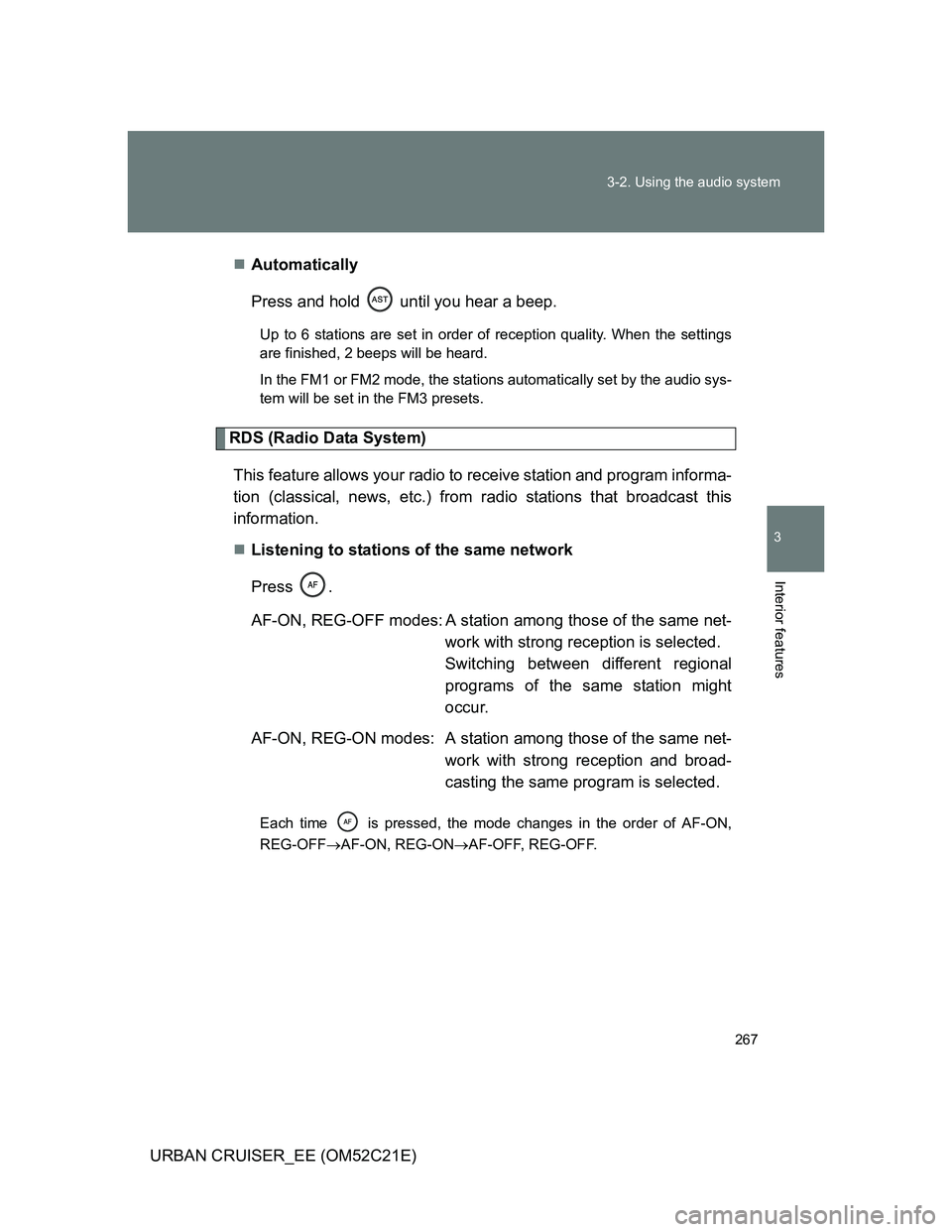
267 3-2. Using the audio system
3
Interior features
URBAN CRUISER_EE (OM52C21E)Automatically
Press and hold until you hear a beep.
Up to 6 stations are set in order of reception quality. When the settings
are finished, 2 beeps will be heard.
In the FM1 or FM2 mode, the stations automatically set by the audio sys-
tem will be set in the FM3 presets.
RDS (Radio Data System)
This feature allows your radio to receive station and program informa-
tion (classical, news, etc.) from radio stations that broadcast this
information.
Listening to stations of the same network
Press .
AF-ON, REG-OFF modes: A station among those of the same net-
work with strong reception is selected.
Switching between different regional
programs of the same station might
occur.
AF-ON, REG-ON modes: A station among those of the same net-
work with strong reception and broad-
casting the same program is selected.
Each time is pressed, the mode changes in the order of AF-ON,
REG-OFFAF-ON, REG-ONAF-OFF, REG-OFF.
Page 268 of 532
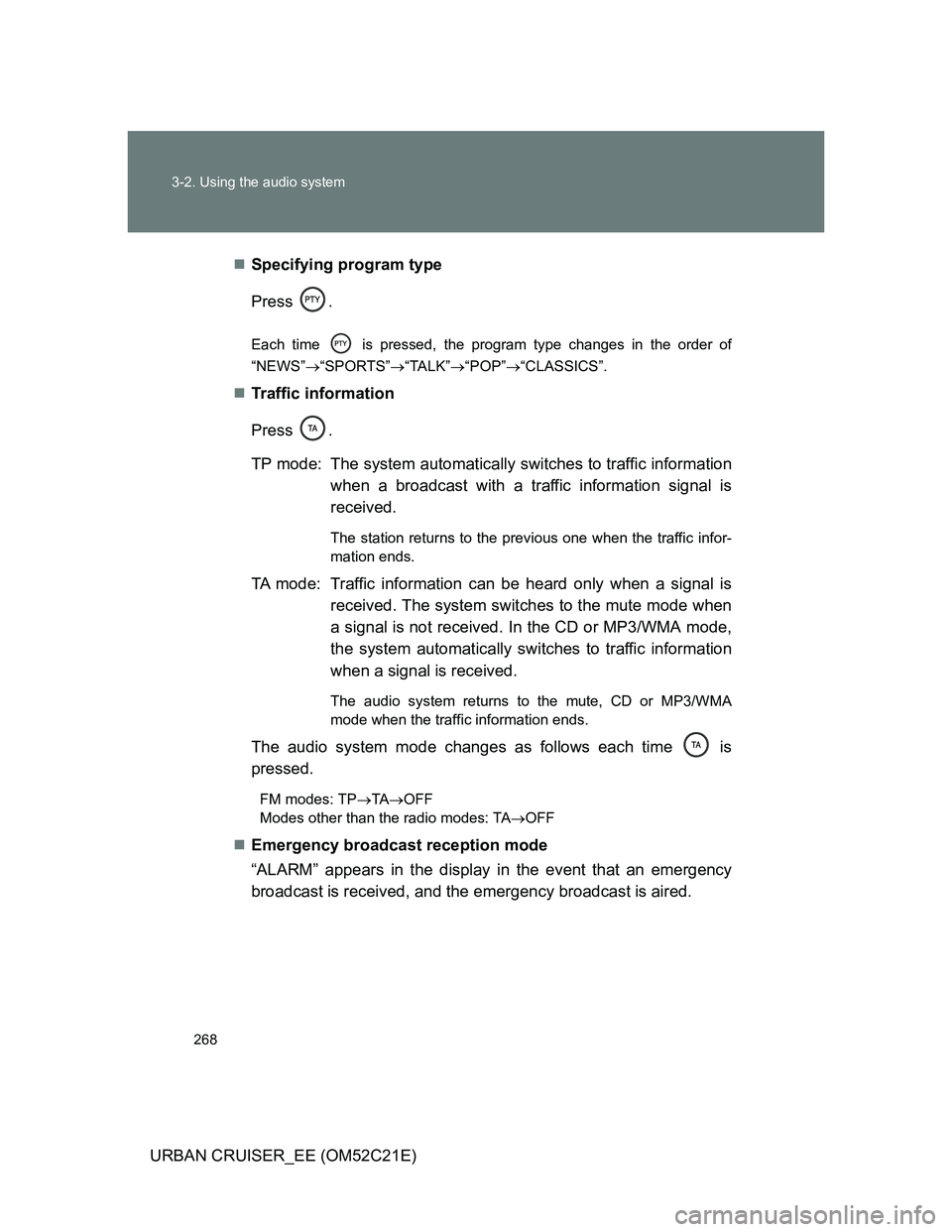
268 3-2. Using the audio system
URBAN CRUISER_EE (OM52C21E)Specifying program type
Press .
Each time is pressed, the program type changes in the order of
“NEWS”“SPORTS”“TALK”“POP”“CLASSICS”.
Traffic information
Press .
TP mode: The system automatically switches to traffic information
when a broadcast with a traffic information signal is
received.
The station returns to the previous one when the traffic infor-
mation ends.
TA mode: Traffic information can be heard only when a signal is
received. The system switches to the mute mode when
a signal is not received. In the CD or MP3/WMA mode,
the system automatically switches to traffic information
when a signal is received.
The audio system returns to the mute, CD or MP3/WMA
mode when the traffic information ends.
The audio system mode changes as follows each time is
pressed.
FM modes: TPTAOFF
Modes other than the radio modes: TAOFF
Emergency broadcast reception mode
“ALARM” appears in the display in the event that an emergency
broadcast is received, and the emergency broadcast is aired.
Page 269 of 532
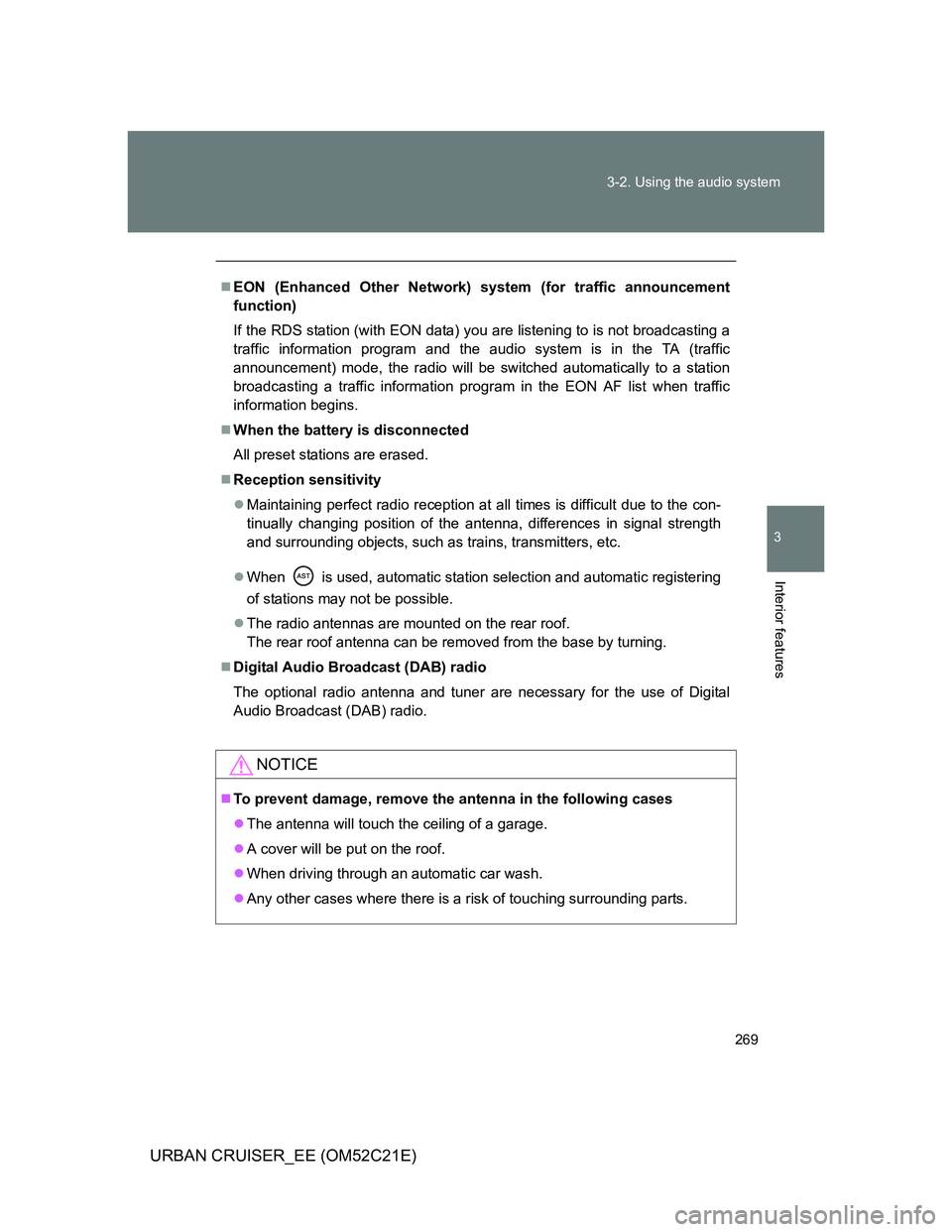
269 3-2. Using the audio system
3
Interior features
URBAN CRUISER_EE (OM52C21E)
EON (Enhanced Other Network) system (for traffic announcement
function)
If the RDS station (with EON data) you are listening to is not broadcasting a
traffic information program and the audio system is in the TA (traffic
announcement) mode, the radio will be switched automatically to a station
broadcasting a traffic information program in the EON AF list when traffic
information begins.
When the battery is disconnected
All preset stations are erased.
Reception sensitivity
Maintaining perfect radio reception at all times is difficult due to the con-
tinually changing position of the antenna, differences in signal strength
and surrounding objects, such as trains, transmitters, etc.
When is used, automatic station selection and automatic registering
of stations may not be possible.
The radio antennas are mounted on the rear roof.
The rear roof antenna can be removed from the base by turning.
Digital Audio Broadcast (DAB) radio
The optional radio antenna and tuner are necessary for the use of Digital
Audio Broadcast (DAB) radio.
NOTICE
To prevent damage, remove the antenna in the following cases
The antenna will touch the ceiling of a garage.
A cover will be put on the roof.
When driving through an automatic car wash.
Any other cases where there is a risk of touching surrounding parts.
Page 270 of 532
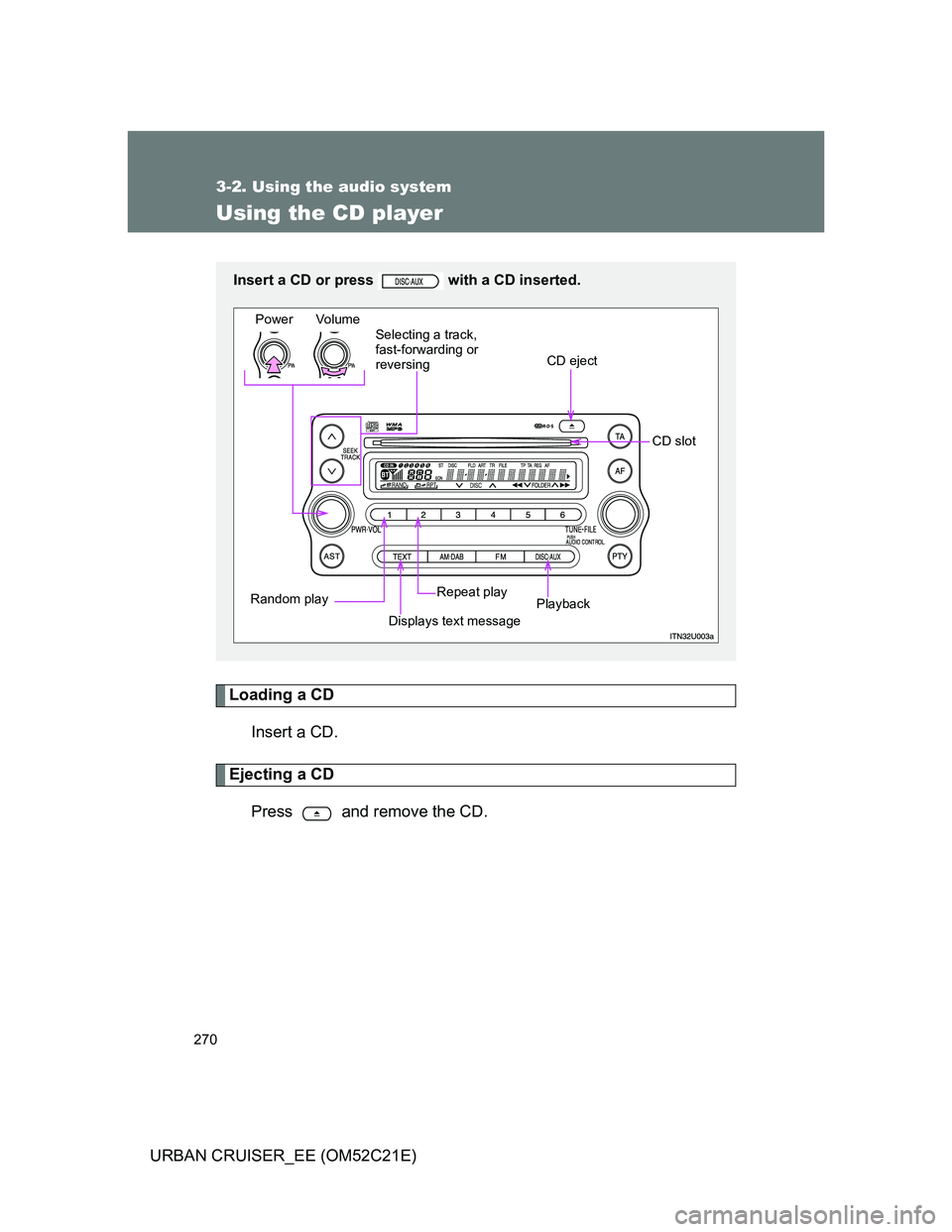
270
3-2. Using the audio system
URBAN CRUISER_EE (OM52C21E)
Using the CD player
Loading a CD
Insert a CD.
Ejecting a CD
Press and remove the CD.
Insert a CD or press with a CD inserted.
Power Volume
CD eject
Playback Repeat play
Displays text message Random playSelecting a track,
fast-forwarding or
reversing
CD slot