remote control TOYOTA VENZA 2009 (in English) Owner's Manual
[x] Cancel search | Manufacturer: TOYOTA, Model Year: 2009, Model line: VENZA, Model: TOYOTA VENZA 2009Pages: 620, PDF Size: 11.43 MB
Page 321 of 620

321
3-3. Using the rear seat entertainment system
3
Interior features
VENZA_U (OM73004U)
■
Vo l u m e
● Adjust the volume when you use the headphones. Loud sounds may have
a significant impact on the human body.
● Conversational speech on some DVDs is recorded at a low volume to
emphasize the impact of sound effects. If you adjust the volume assuming
that the conversations represent the maximum volume level that the DVD
will play, you may be startled by louder sound effects or when you change
to a different audio source. Be sure to adjust the volume with this in mind.
CAUTION
■When the rear seat entert ainment system is not used
Keep the display closed.
In the event of an accident or sudden braking, an occupant may hit the
opened display, resulting in injury.
■ To prevent accidents and electric shock
Do not disassemble or modify the remote controller.
■ When the remote controller is not used
Stow the remote controller.
Injuries may result in the event of an accident or sudden braking.
■ Removed battery and other parts
Keep away from children.
These parts are small and if swallowed by a child they can cause choking.
■ DVD video precaution
Conversational speech on some DVDs is recorded at a low volume to
emphasize the impact of sound effects. If you adjust the volume assuming
that the conversations represent the maximum volume level that the DVD
will play, you may be startled by louder sound effects or when you change to
a different audio source.
Loud sounds may have a significant impact on the human body or pose a
driving hazard. Keep this in mind when you adjust the volume.
Page 322 of 620
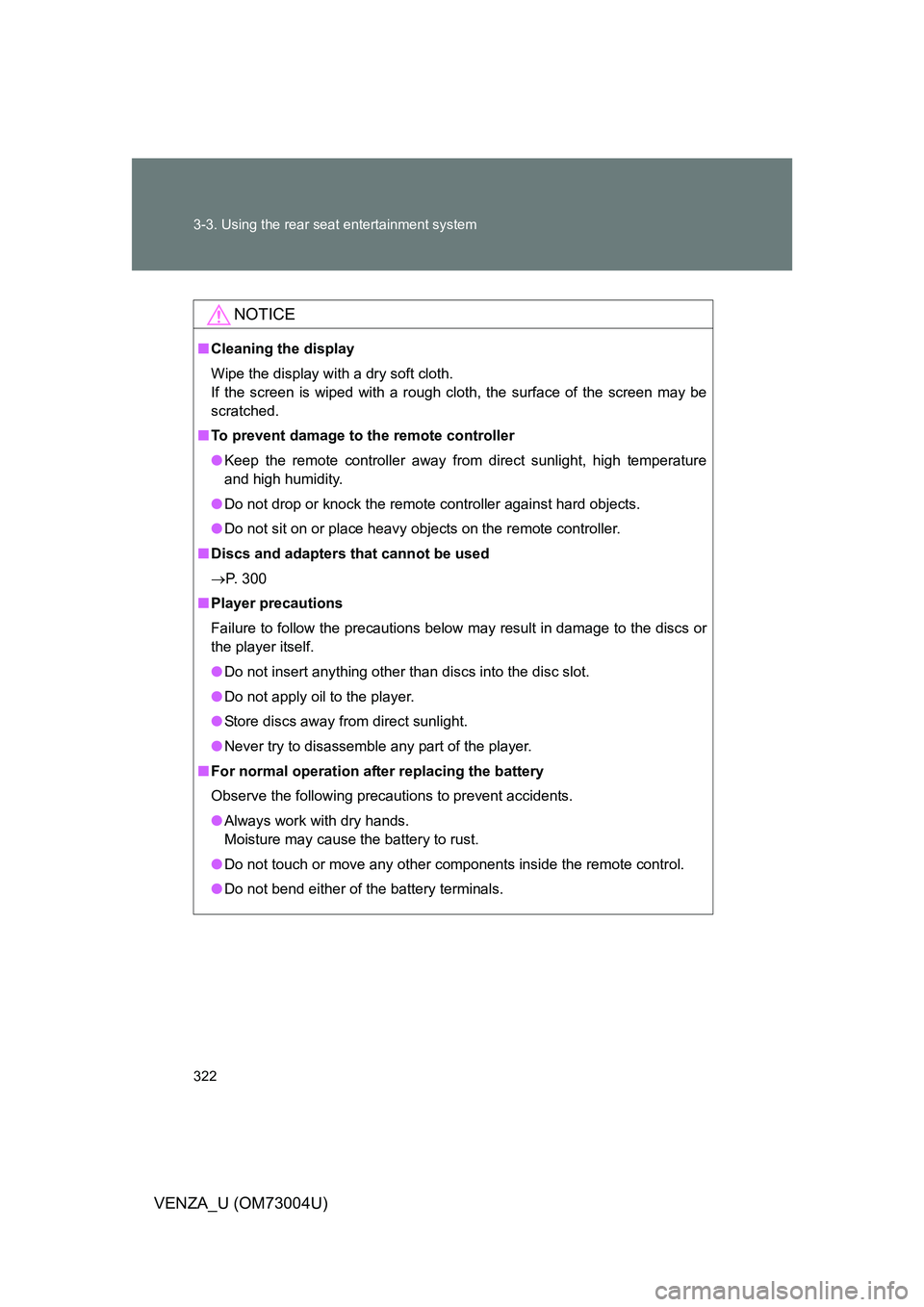
322 3-3. Using the rear seat entertainment system
VENZA_U (OM73004U)
NOTICE
■Cleaning the display
Wipe the display with a dry soft cloth.
If the screen is wiped with a rough cloth, the surface of the screen may be
scratched.
■ To prevent damage to the remote controller
● Keep the remote controller away from direct sunlight, high temperature
and high humidity.
● Do not drop or knock the remote controller against hard objects.
● Do not sit on or place heavy objects on the remote controller.
■ Discs and adapters that cannot be used
P. 300
■ Player precautions
Failure to follow the precautions below may result in damage to the discs or
the player itself.
● Do not insert anything other than discs into the disc slot.
● Do not apply oil to the player.
● Store discs away from direct sunlight.
● Never try to disassemble any part of the player.
■ For normal operation after replacing the battery
Observe the following precautions to prevent accidents.
● Always work with dry hands.
Moisture may cause the battery to rust.
● Do not touch or move any other components inside the remote control.
● Do not bend either of the battery terminals.
Page 335 of 620
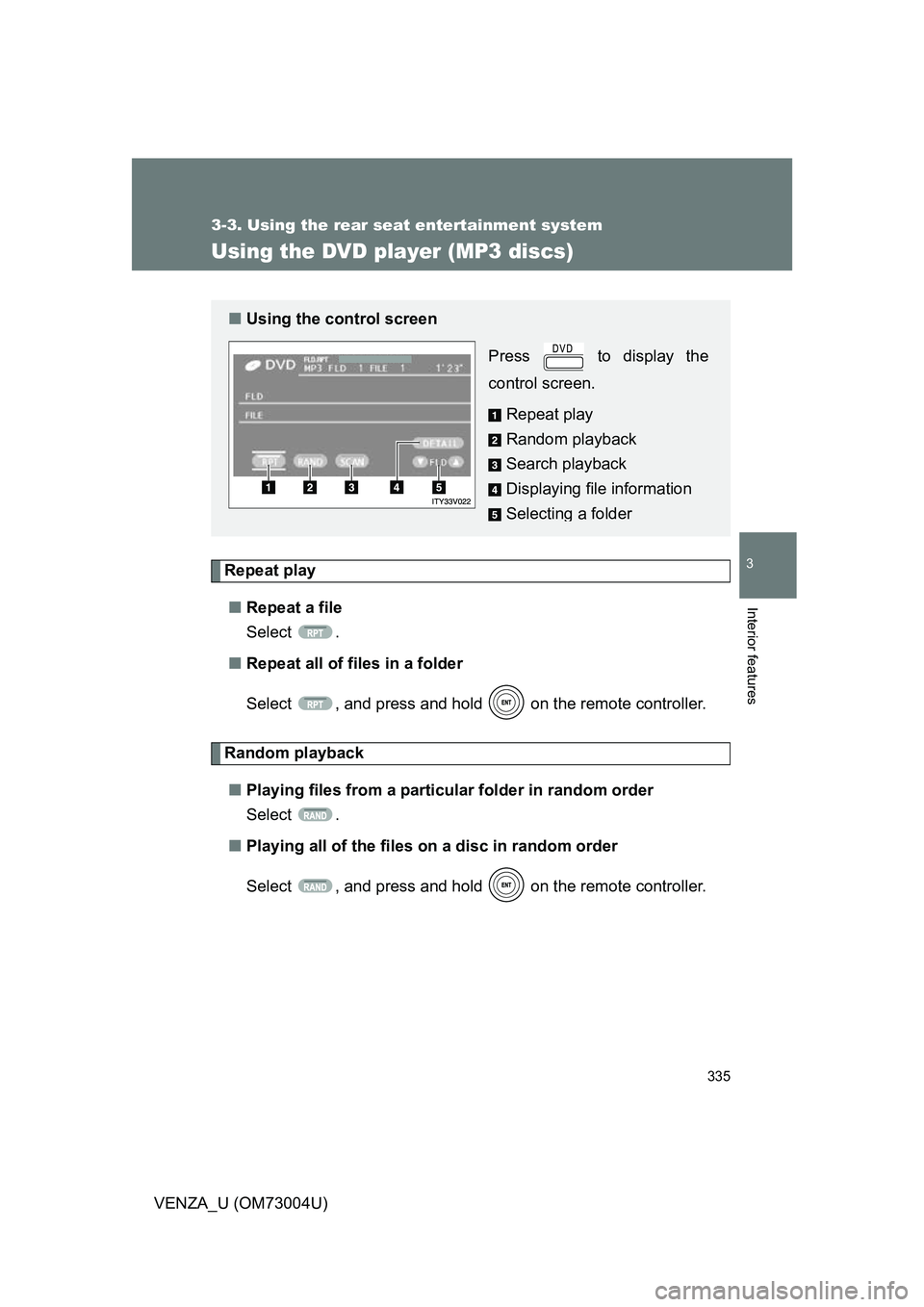
335
3-3. Using the rear seat entertainment system
3
Interior features
VENZA_U (OM73004U)
Using the DVD player (MP3 discs)
Repeat play■ Repeat a file
Select .
■ Repeat all of files in a folder
Select , and press and hold on the remote controller.
Random playback
■ Playing files from a particular folder in random order
Select .
■ Playing all of the files on a disc in random order
Select , and press and hold on the remote controller.
■Using the control screen
Press to display the
control screen.Repeat play
Random playback
Search playback
Displaying file information
Selecting a folder
Page 336 of 620
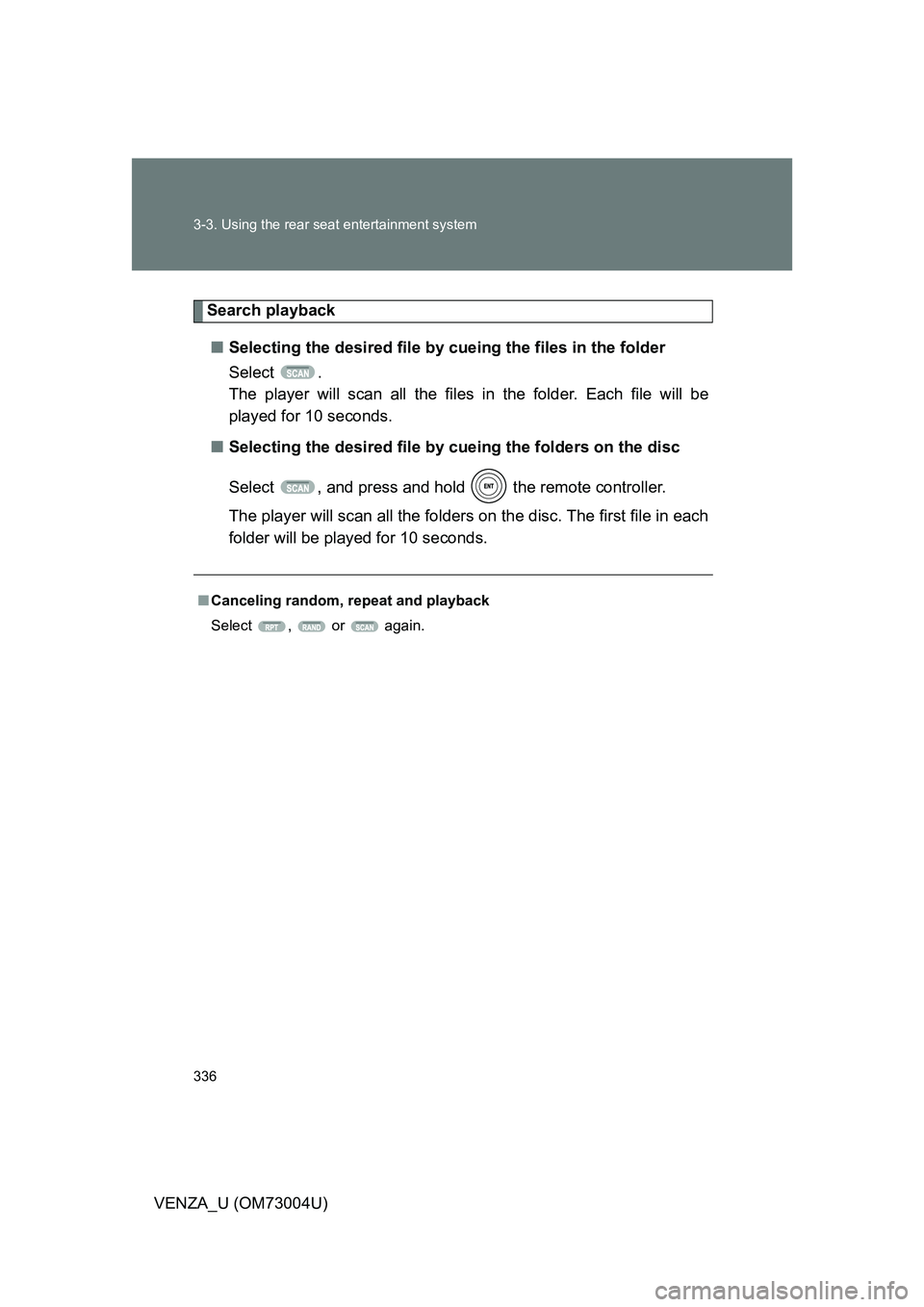
336 3-3. Using the rear seat entertainment system
VENZA_U (OM73004U)
Search playback■ Selecting the desired file by cueing the files in the folder
Select .
The player will scan all the files in the folder. Each file will be
played for 10 seconds.
■ Selecting the desired file by cueing the folders on the disc
Select , and press and hold the remote controller.
The player will scan all the folders on the disc. The first file in each
folder will be played for 10 seconds.
■ Canceling random, repeat and playback
Select , or again.
Page 344 of 620
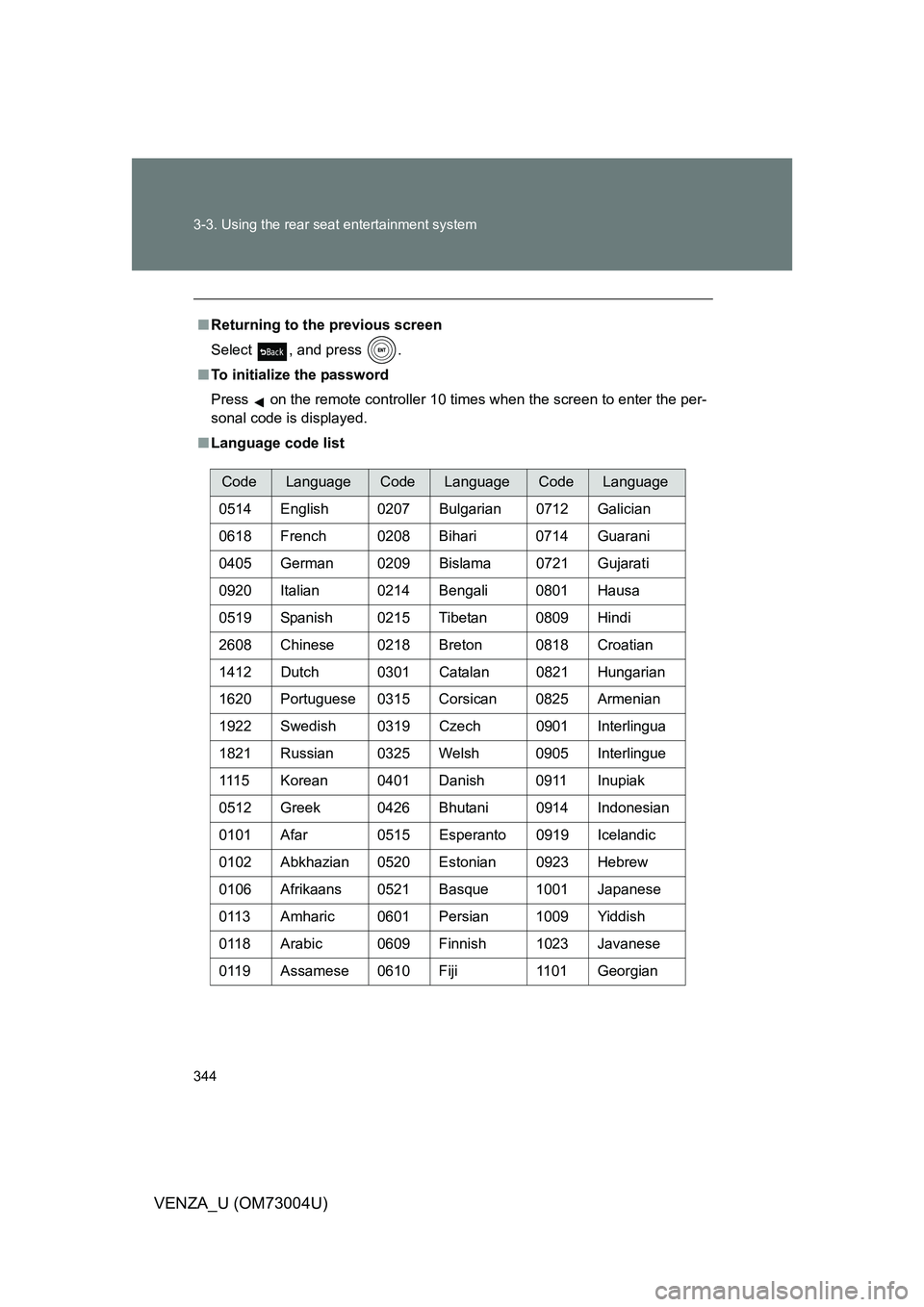
344 3-3. Using the rear seat entertainment system
VENZA_U (OM73004U)
■Returning to the previous screen
Select , and press .
■ To initialize the password
Press
on the remote controller 10 times when the screen to enter the per-
sonal code is displayed.
■ Language code list
CodeLanguageCodeLanguageCodeLanguage
0514 English 0207 Bulgarian 0712 Galician
0618 French 0208 Bihari 0714 Guarani
0405 German 0209 Bislama 0721 Gujarati
0920 Italian 0214 Bengali 0801 Hausa
0519 Spanish 0215 Tibetan 0809 Hindi
2608 Chinese 0218 Breton 0818 Croatian
1412 Dutch 0301 Catalan 0821 Hungarian
1620 Portuguese 0315 Corsican 0825 Armenian
1922 Swedish 0319 Czech 0901 Interlingua
1821 Russian 0325 Welsh 0905 Interlingue
1115 Korean 0401 Danish 0911 Inupiak
0512 Greek 0426 Bhutani 0914 Indonesian
0101 Afar 0515 Esperanto 0919 Icelandic
0102 Abkhazian 0520 Estonian 0923 Hebrew
0106 Afrikaans 0521 Basque 1001 Japanese
0113 Amharic 0601 Persian 1009 Yiddish
0118 Arabic 0609 Finnish 1023 Javanese
0119 Assamese 0610 Fiji 1101 Georgian
Page 412 of 620
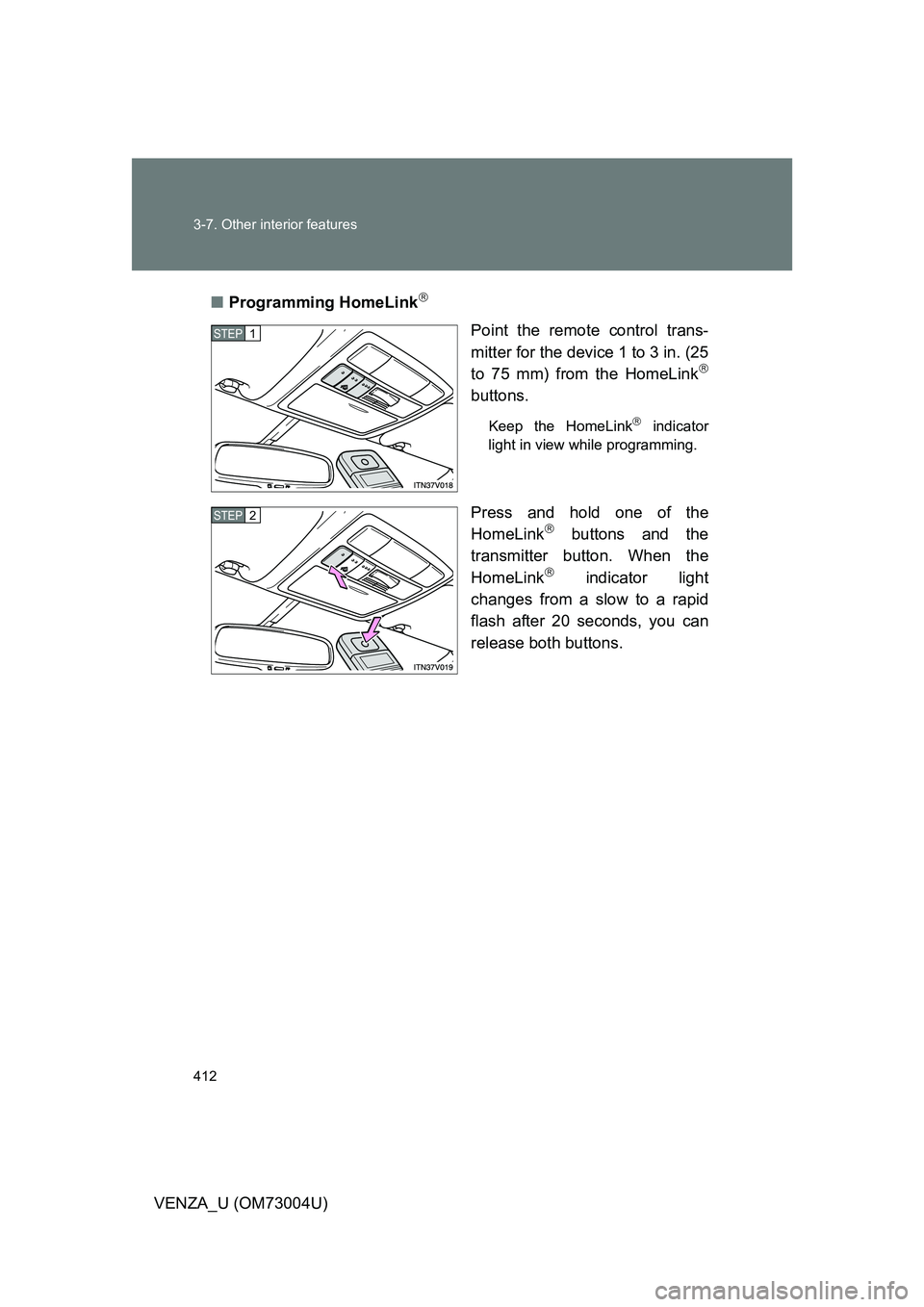
412 3-7. Other interior features
VENZA_U (OM73004U)■
Programming HomeLink
Point the remote control trans-
mitter for the device 1 to 3 in. (25
to 75 mm) from the HomeLink
buttons.
Keep the HomeLink indicator
light in view while programming.
Press and hold one of the
HomeLink buttons and the
transmitter button. When the
HomeLink
indicator light
changes from a slow to a rapid
flash after 20 seconds, you can
release both buttons.
STEP1
STEP2
Page 413 of 620

413
3-7. Other interior features
3
Interior features
VENZA_U (OM73004U)
Test the HomeLink
operation
by pressing the newly pro-
grammed button.
If a HomeLink button has been
programmed for a garage door,
check to see if the garage door
opens and closes. If the garage
door does not operate, see if your
remote control transmitter is of
the rolling code type. Press and
hold the programmed HomeLink
button. The remote control trans-
mitter is of the rolling code type if
the HomeLink
indicator light
flashes rapidly for 2 seconds and
then remains lit. If your transmit-
ter is of the rolling code type, pro-
ceed to the heading
“Programming a rolling code sys-
tem”.
Repeat the steps above to program another device for each of
the remaining HomeLink buttons.
STEP3
STEP4
Page 415 of 620
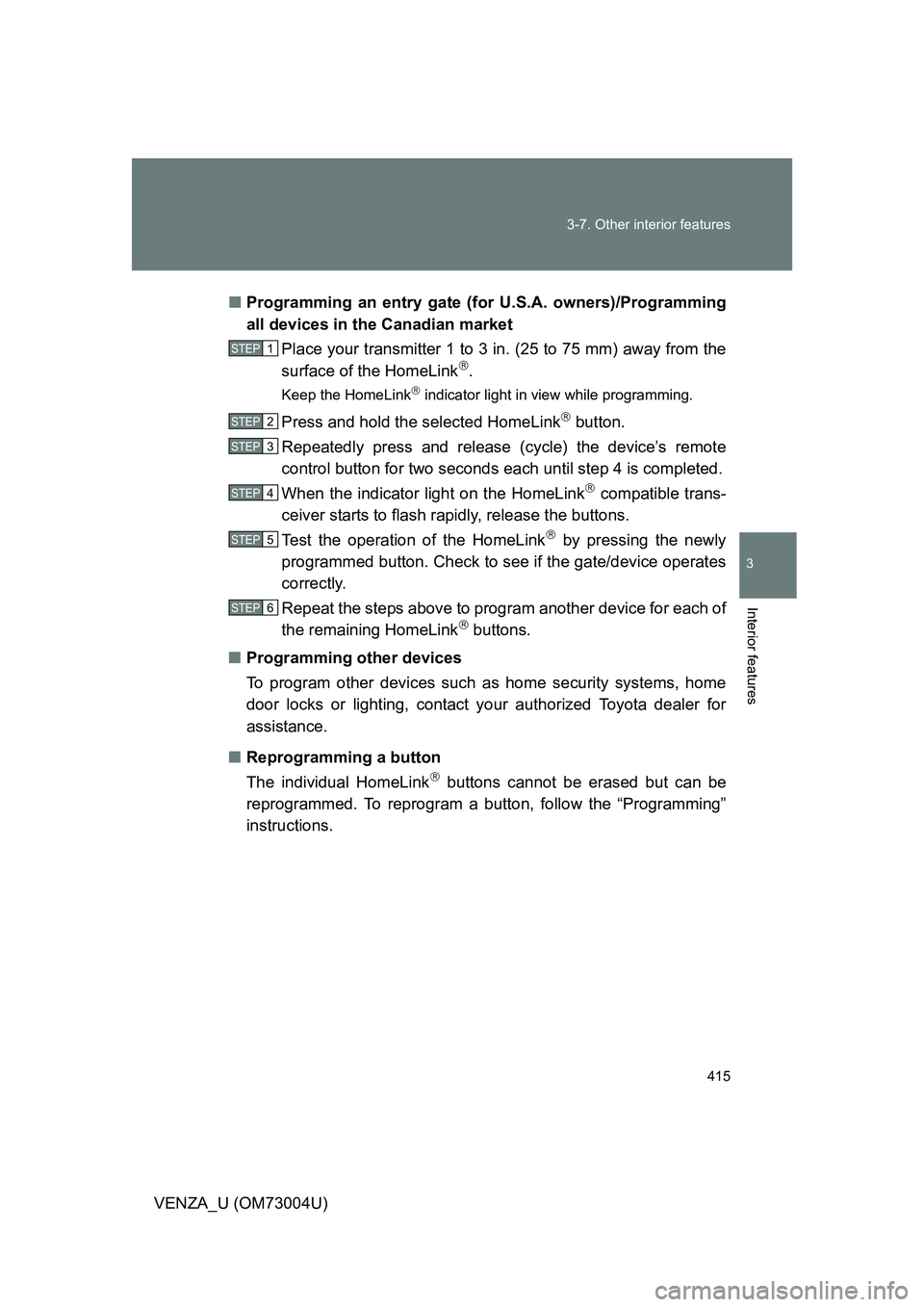
415
3-7. Other interior features
3
Interior features
VENZA_U (OM73004U)
■
Programming an entry gate (f or U.S.A. owners)/Programming
all devices in the Canadian market
Place your transmitter 1 to 3 in. (25 to 75 mm) away from the
surface of the HomeLink
.
Keep the HomeLink indicator light in view while programming.
Press and hold the selected HomeLink button.
Repeatedly press and releas e (cycle) the device’s remote
control button for two seconds each until step 4 is completed.
When the indicator light on the HomeLink
compatible trans-
ceiver starts to flash rapidly, release the buttons.
Test the operation of the HomeLink
by pressing the newly
programmed button. Check to see if the gate/device operates
correctly.
Repeat the steps above to program another device for each of
the remaining HomeLink
buttons.
■ Programming other devices
To program other devices such as home security systems, home
door locks or lighting, contact your authorized Toyota dealer for
assistance.
■ Reprogramming a button
The individual HomeLink
buttons cannot be erased but can be
reprogrammed. To reprogram a bu tton, follow the “Programming”
instructions.
STEP1
STEP2
STEP3
STEP4
STEP5
STEP6
Page 417 of 620
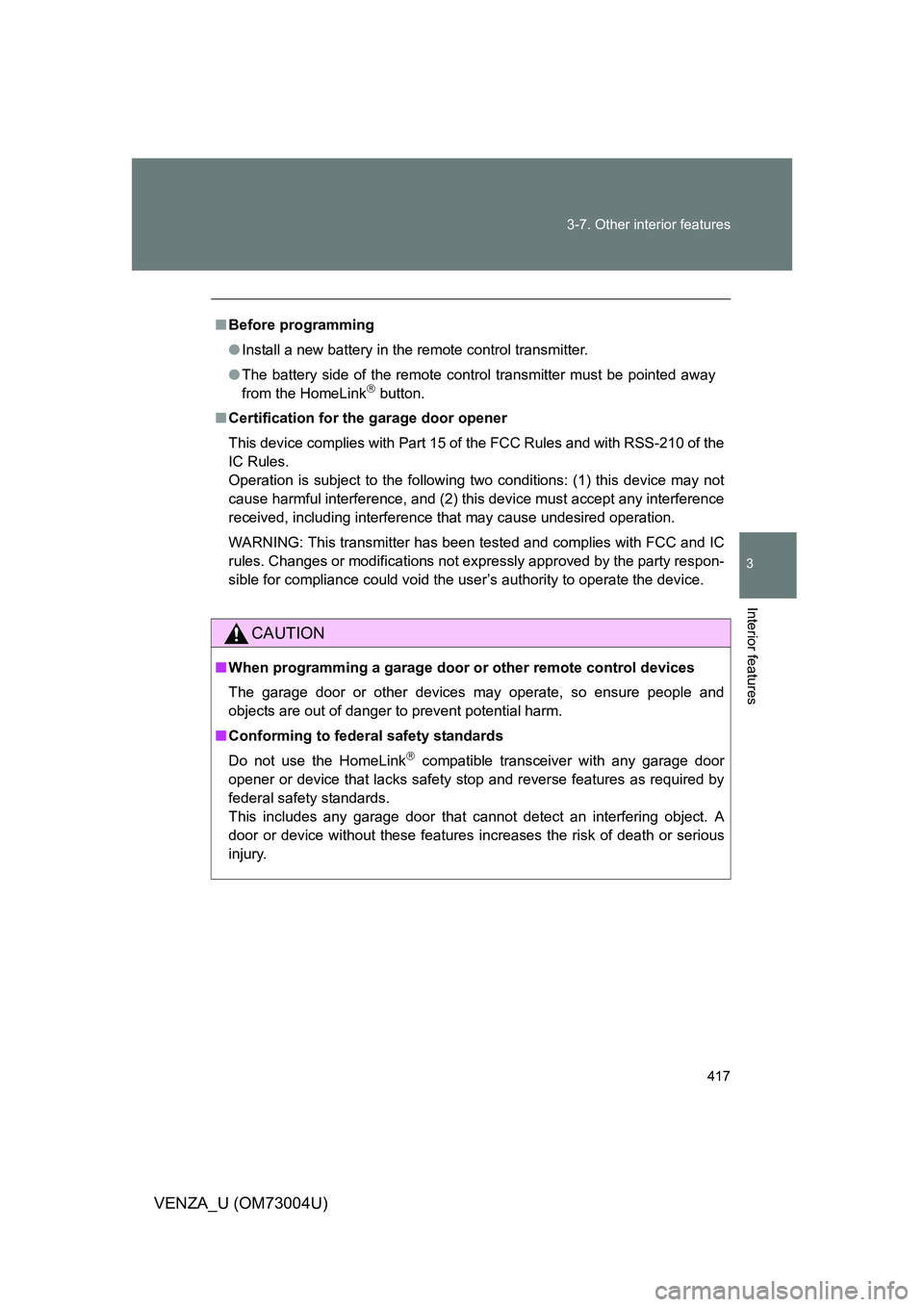
417
3-7. Other interior features
3
Interior features
VENZA_U (OM73004U)
■
Before programming
● Install a new battery in the remote control transmitter.
● The battery side of the remote control transmitter must be pointed away
from the HomeLink
button.
■ Certification for the garage door opener
This device complies with Part 15 of the FCC Rules and with RSS-210 of the
IC Rules.
Operation is subject to the following two conditions: (1) this device may not
cause harmful interference, and (2) this device must accept any interference
received, including interference that may cause undesired operation.
WARNING: This transmitter has been tested and complies with FCC and IC
rules. Changes or modifications not expressly approved by the party respon-
sible for compliance could void the user’s authority to operate the device.
CAUTION
■When programming a garage door or other remote control devices
The garage door or other devices may operate, so ensure people and
objects are out of danger to prevent potential harm.
■ Conforming to federal safety standards
Do not use the HomeLink
compatible transceiver with any garage door
opener or device that lacks safety stop and reverse features as required by
federal safety standards.
This includes any garage door that cannot detect an interfering object. A
door or device without these features increases the risk of death or serious
injury.
Page 479 of 620

479
4-3. Do-it-yourself maintenance
4
Maintenance and care
VENZA_U (OM73004U)
■
If the electronic key battery is discharged
The following symptoms may occur.
● The smart key system and wireless remote control will not function prop-
erly.
● The operational range is reduced.
■ Use a CR1632 (vehicles with smar t key system), or CR2025 (vehicles
without smart key system) lithium battery
● Batteries can be purchased at your Toyota dealer, jewelers, or camera
stores.
● Replace only with the same or equivalent type recommended by a
Toyota dealer.
● Dispose of used batteries according to the local laws.
Open the case cover using a
flathead screwdriver pro-
tected with tape etc. and
remove the depleted battery.
Insert a new battery with the
“+” terminal facing up.
STEP3