CD player TOYOTA VENZA 2009 Owners Manual (in English)
[x] Cancel search | Manufacturer: TOYOTA, Model Year: 2009, Model line: VENZA, Model: TOYOTA VENZA 2009Pages: 620, PDF Size: 11.43 MB
Page 3 of 620
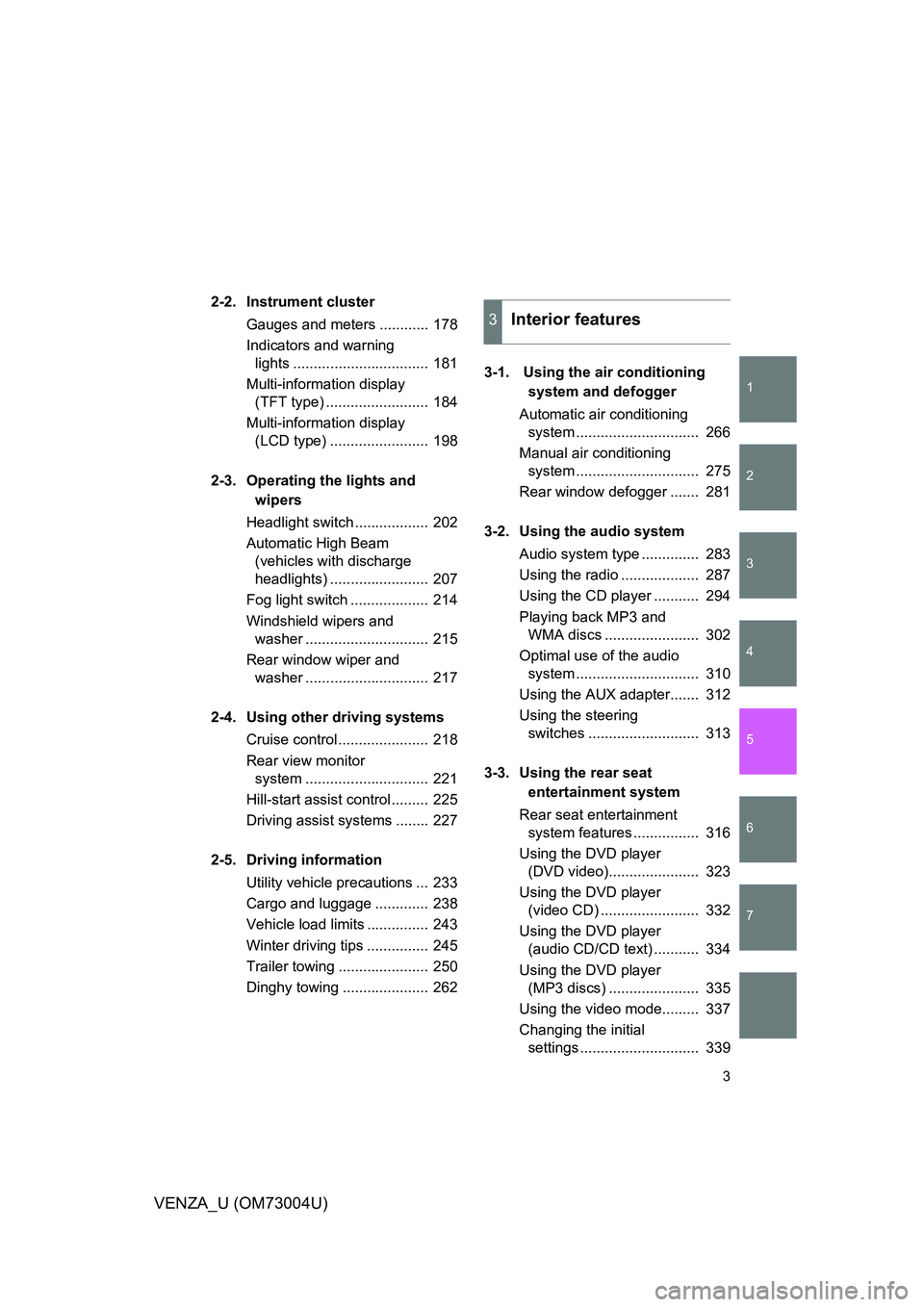
1
2
3
4
5
6
7
3
VENZA_U (OM73004U)
2-2. Instrument clusterGauges and meters ............ 178
Indicators and warning lights ................................. 181
Multi-information display (TFT type) ......................... 184
Multi-information display (LCD type) ........................ 198
2-3. Operating the lights and wipers
Headlight switch .................. 202
Automatic High Beam (vehicles with discharge
headlights) ........................ 207
Fog light switch ................... 214
Windshield wipers and washer .............................. 215
Rear window wiper and washer .............................. 217
2-4. Using other driving systems Cruise control ...................... 218
Rear view monitor system .............................. 221
Hill-start assist control ......... 225
Driving assist systems ........ 227
2-5. Driving information Utility vehicle precautions ... 233
Cargo and luggage ............. 238
Vehicle load limits ............... 243
Winter driving tips ............... 245
Trailer towing ...................... 250
Dinghy towing ..................... 262 3-1. Using the air conditioning
system and defogger
Automatic air conditioning system .............................. 266
Manual air conditioning system .............................. 275
Rear window defogger ....... 281
3-2. Using the audio system Audio system type .............. 283
Using the radio ................... 287
Using the CD player ........... 294
Playing back MP3 and WMA discs ....................... 302
Optimal use of the audio system .............................. 310
Using the AUX adapter....... 312
Using the steering switches ........................... 313
3-3. Using the rear seat entertainment system
Rear seat entertainment system features ................ 316
Using the DVD player (DVD video)...................... 323
Using the DVD player (video CD) ........................ 332
Using the DVD player (audio CD/CD text) ........... 334
Using the DVD player (MP3 discs) ...................... 335
Using the video mode......... 337
Changing the initial settings ............................. 339
3Interior features
Page 123 of 620
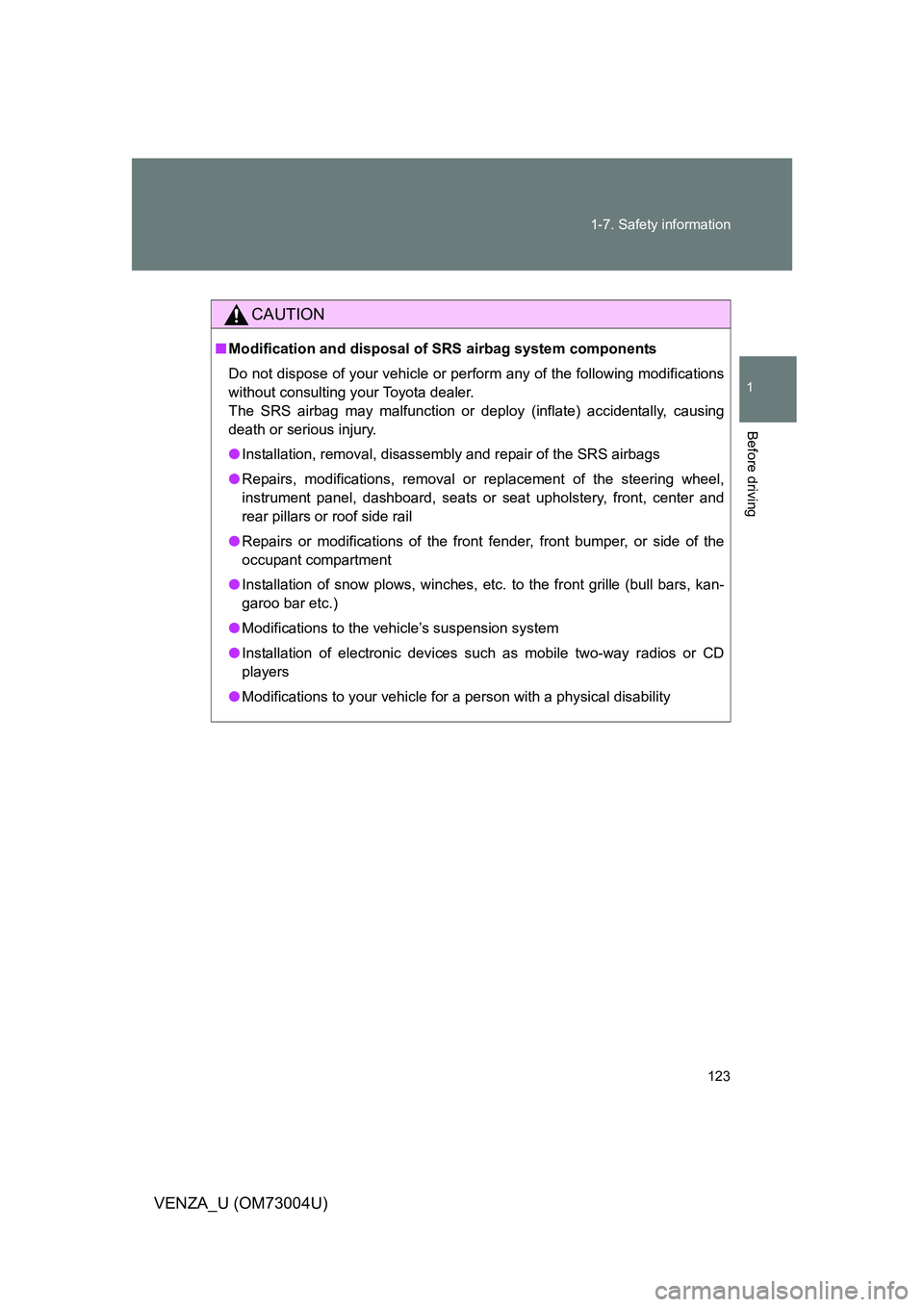
123
1-7. Safety information
1
Before driving
VENZA_U (OM73004U)
CAUTION
■
Modification and disposal of SRS airbag system components
Do not dispose of your vehicle or per form any of the following modifications
without consulting your Toyota dealer.
The SRS airbag may malfunction or deploy (inflate) accidentally, causing
death or serious injury.
● Installation, removal, disassembly and repair of the SRS airbags
● Repairs, modifications, removal or replacement of the steering wheel,
instrument panel, dashboard, seats or seat upholstery, front, center and
rear pillars or roof side rail
● Repairs or modifications of the front fender, front bumper, or side of the
occupant compartment
● Installation of snow plows, winches, etc. to the front grille (bull bars, kan-
garoo bar etc.)
● Modifications to the vehicle’s suspension system
● Installation of electronic devices such as mobile two-way radios or CD
players
● Modifications to your vehicle for a person with a physical disability
Page 264 of 620

264
VENZA_U (OM73004U)
3-1. Using the air conditioning system and defogger
Automatic air conditioning system ........................... 266
Manual air conditioning system ........................... 275
Rear window defogger ..... 281
3-2. Using the audio system Audio system type............ 283
Using the radio ................. 287
Using the CD player ......... 294
Playing back MP3 and WMA discs ..................... 302
Optimal use of the audio system ........................... 310
Using the AUX adapter .... 312
Using the steering switches ......................... 313
Page 265 of 620
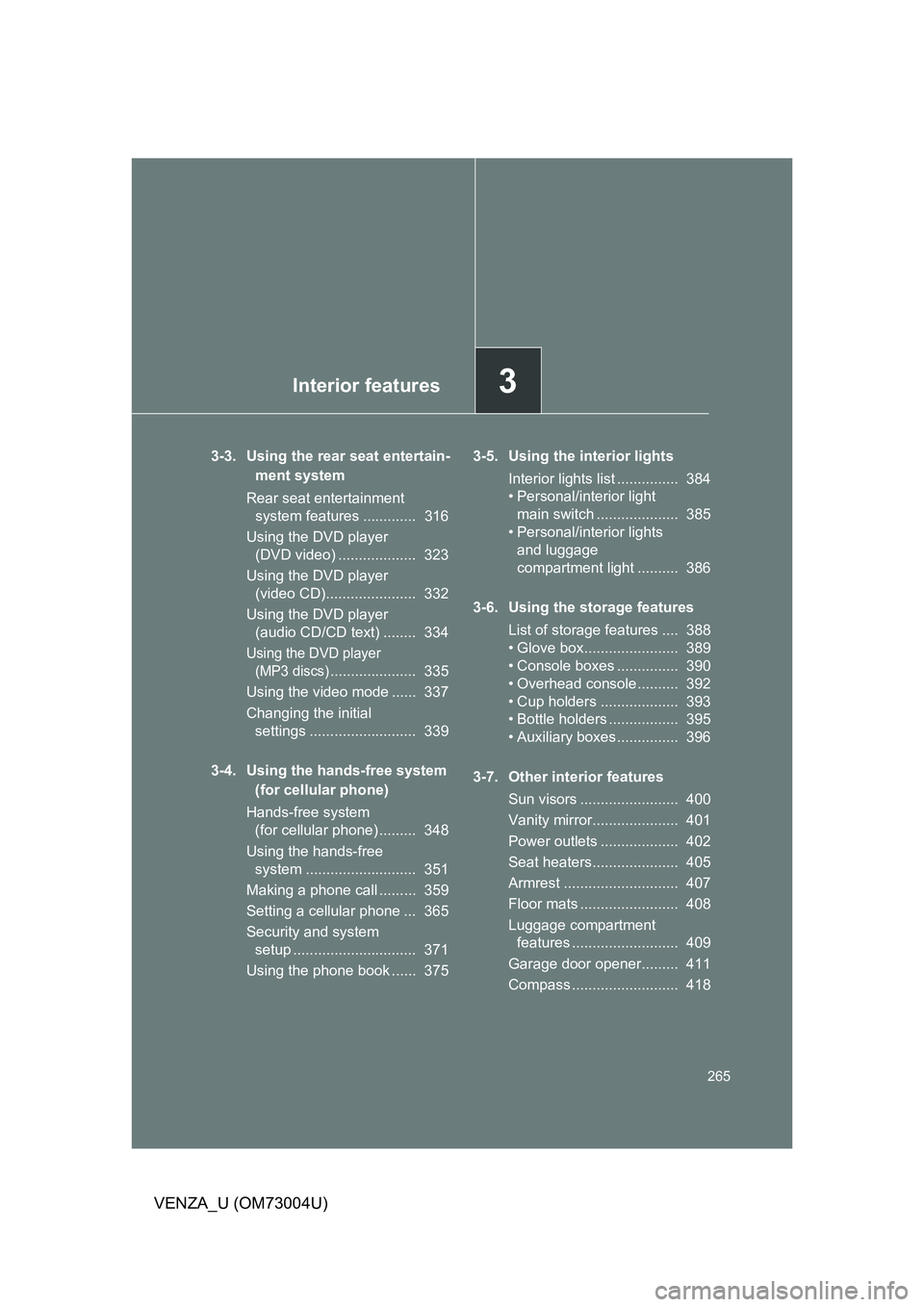
Interior features3
265
VENZA_U (OM73004U)
3-3. Using the rear seat entertain-ment system
Rear seat entertainment system features ............. 316
Using the DVD player (DVD video) ................... 323
Using the DVD player (video CD)...................... 332
Using the DVD player (audio CD/CD text) ........ 334
Using the DVD player (MP3 discs)
..................... 335
Using the video mode ...... 337
Changing the initial settings .......................... 339
3-4. Using the hands-free system (for cellular phone)
Hands-free system (for cellular phone) ......... 348
Using the hands-free system ........................... 351
Making a phone call ......... 359
Setting a cellular phone ... 365
Security and system setup .............................. 371
Using the phone book ...... 375 3-5. Using the interior lights
Interior lights list ............... 384
• Personal/interior light main switch .................... 385
• Personal/interior lights and luggage
compartment light .......... 386
3-6. Using the storage features List of storage features .... 388
• Glove box....................... 389
• Console boxes ............... 390
• Overhead console .......... 392
• Cup holders ................... 393
• Bottle holders ................. 395
• Auxiliary boxes ............... 396
3-7. Other interior features Sun visors ........................ 400
Vanity mirror..................... 401
Power outlets ................... 402
Seat heaters..................... 405
Armrest ............................ 407
Floor mats ........................ 408
Luggage compartment features .......................... 409
Garage door opener......... 411
Compass .......................... 418
Page 283 of 620

283
3
Interior features
VENZA_U (OM73004U)
3-2. Using the audio system
Audio system type
With navigation system
Owners of models equipped with a navigation system should
refer to the “Navigation System Owner’s Manual”.
Without navig ation system
Type A: CD player with changer and AM/FM radio
Page 284 of 620
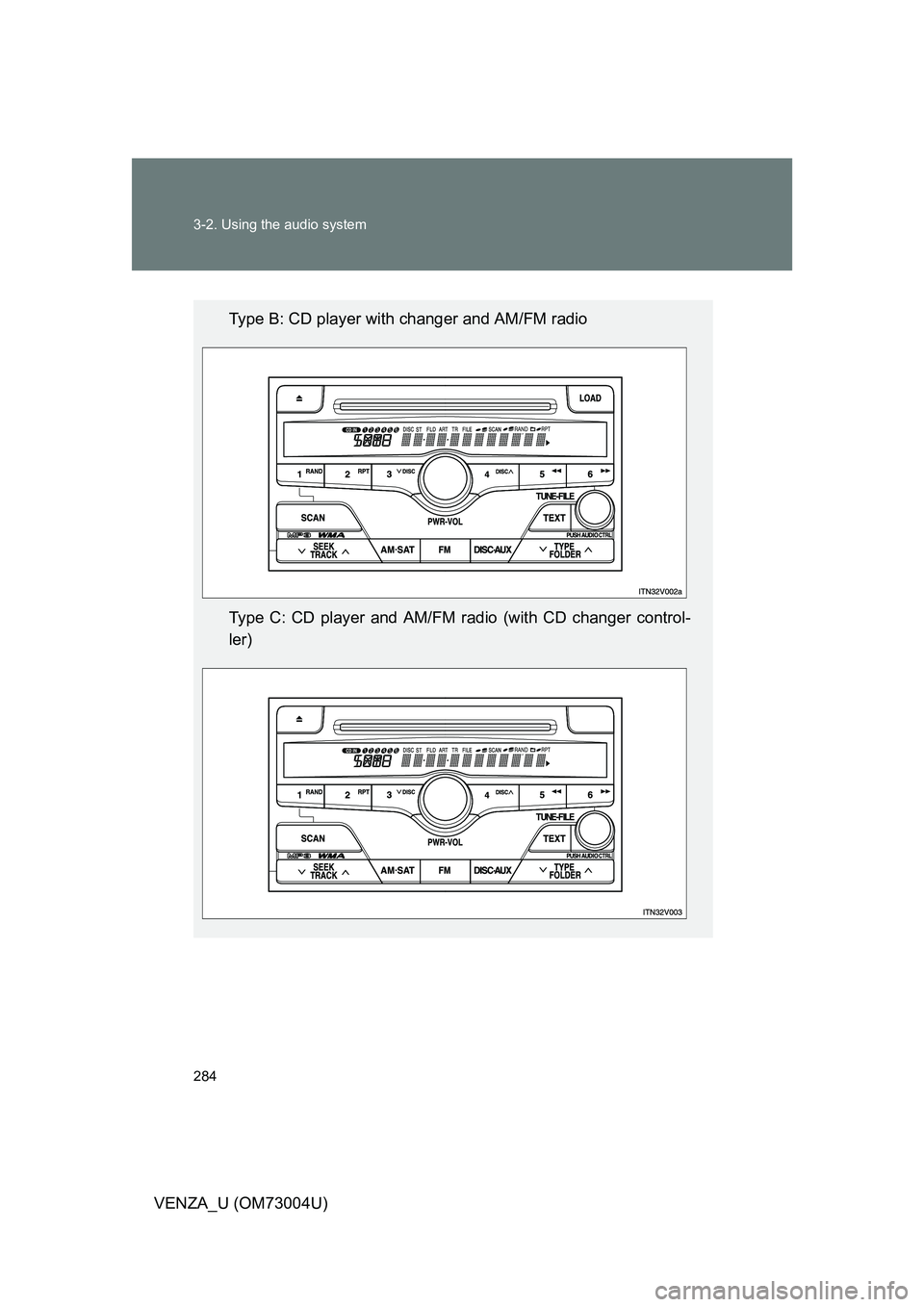
284 3-2. Using the audio system
VENZA_U (OM73004U)
Type B: CD player with changer and AM/FM radio
Type C: CD player and AM/FM radio (with CD changer control-
ler)
Page 285 of 620
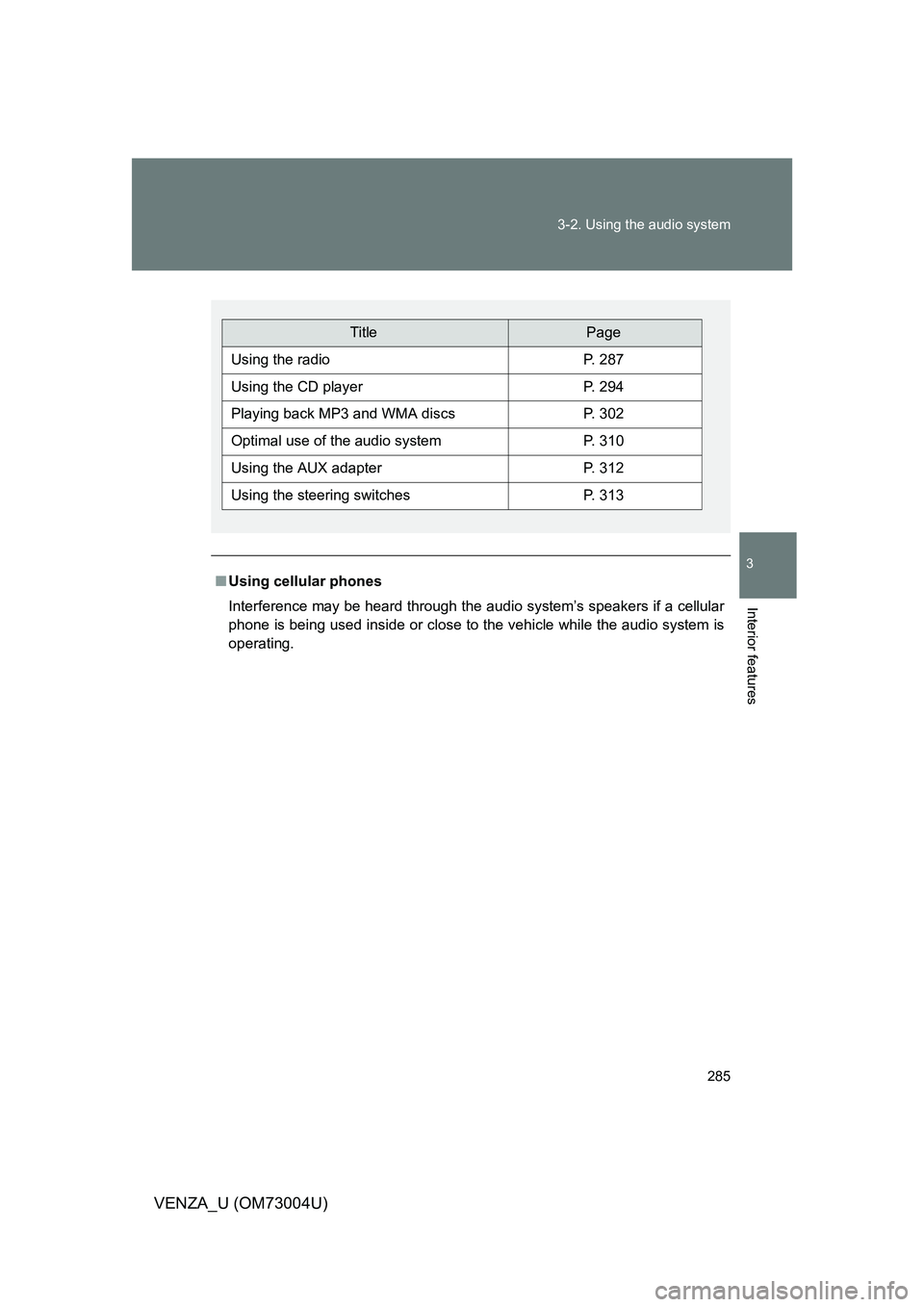
285
3-2. Using the audio system
3
Interior features
VENZA_U (OM73004U)
■
Using cellular phones
Interference may be heard through the audio system’s speakers if a cellular
phone is being used inside or close to the vehicle while the audio syste\
m is
operating.
TitlePage
Using the radioP. 287
Using the CD playerP. 294
Playing back MP3 and WMA discs P. 302
Optimal use of the audio systemP. 310
Using the AUX adapter P. 312
Using the steering switchesP. 313
Page 286 of 620
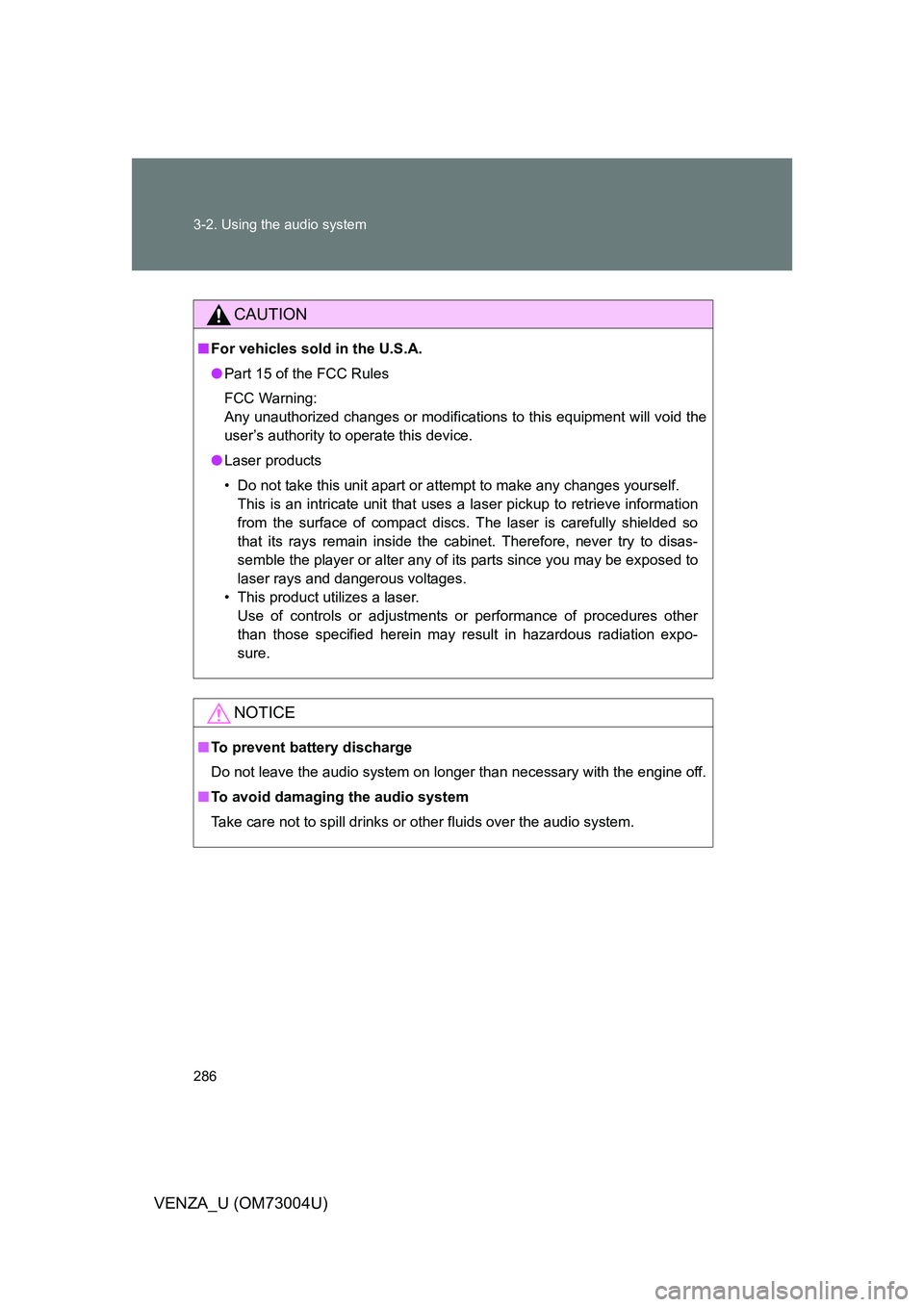
286 3-2. Using the audio system
VENZA_U (OM73004U)
CAUTION
■For vehicles sold in the U.S.A.
● Part 15 of the FCC Rules
FCC Warning:
Any unauthorized changes or modifications to this equipment will void the
user’s authority to operate this device.
● Laser products
• Do not take this unit apart or attempt to make any changes yourself.
This is an intricate unit that uses a laser pickup to retrieve information
from the surface of compact discs. The laser is carefully shielded so
that its rays remain inside the cabinet. Therefore, never try to disas-
semble the player or alter any of its parts since you may be exposed to
laser rays and dangerous voltages.
• This product utilizes a laser. Use of controls or adjustments or performance of procedures other
than those specified herein may result in hazardous radiation expo-
sure.
NOTICE
■To prevent battery discharge
Do not leave the audio system on longer than necessary with the engine o\
ff.
■ To avoid damaging the audio system
Take care not to spill drinks or other fluids over the audio system.
Page 294 of 620
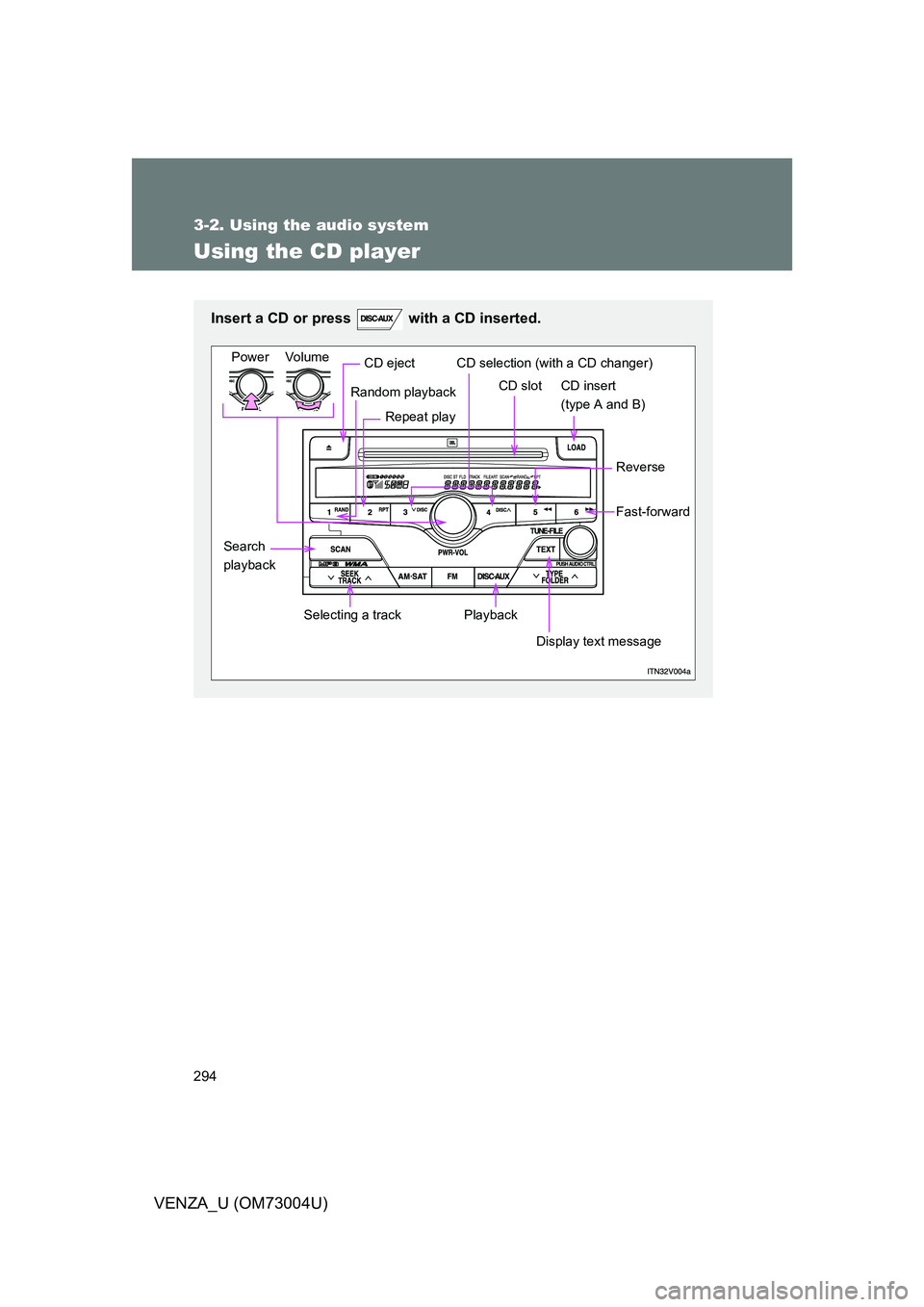
294
3-2. Using the audio system
VENZA_U (OM73004U)
Using the CD player
Insert a CD or press with a CD inserted.
CD ejectPower Volume
Repeat play
Random playback
CD selection (with a CD changer)
CD slotCD insert
(type A and B)
Reverse
Fast-forward
Display text message
PlaybackSelecting a track
Search
playback
Page 299 of 620
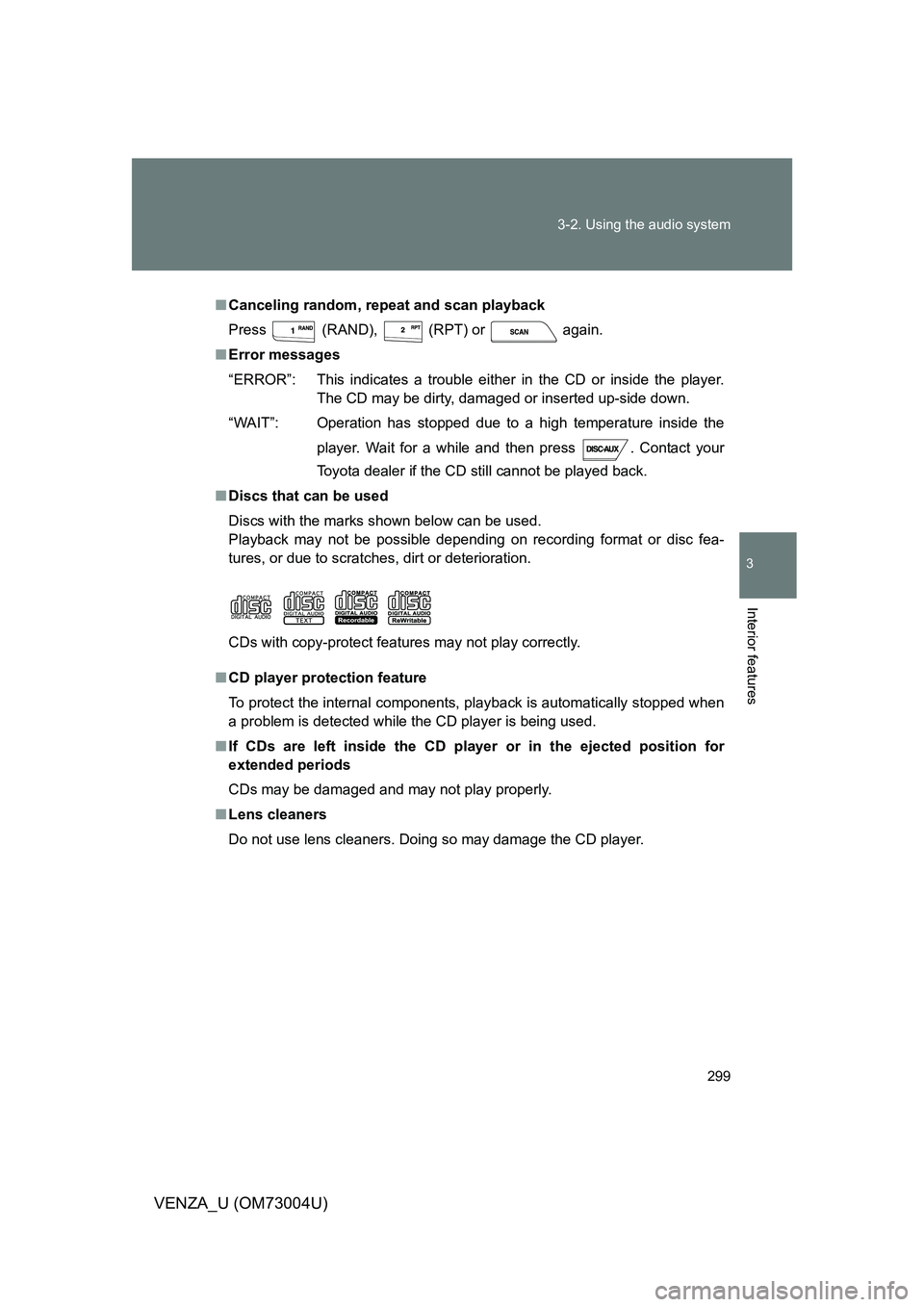
299
3-2. Using the audio system
3
Interior features
VENZA_U (OM73004U)
■
Canceling random, repeat and scan playback
Press
(RAND), (RPT) or again.
■ Error messages
“ERROR”: This indicates a trouble either in the CD or inside the player.
The CD may be dirty, damaged or inserted up-side down.
“WAIT”: Operation has stopped due to a high temperature inside the
player. Wait for a while and then press . Contact your
Toyota dealer if the CD still cannot be played back.
■ Discs that can be used
Discs with the marks shown below can be used.
Playback may not be possible depending on recording format or disc fea-
tures, or due to scratches, dirt or deterioration.
CDs with copy-protect features may not play correctly.
■ CD player protection feature
To protect the internal components, playback is automatically stopped when
a problem is detected while the CD player is being used.
■ If CDs are left inside the CD pla yer or in the ejected position for
extended periods
CDs may be damaged and may not play properly.
■ Lens cleaners
Do not use lens cleaners. Doing so may damage the CD player.