ECO mode TOYOTA VENZA 2009 Owners Manual (in English)
[x] Cancel search | Manufacturer: TOYOTA, Model Year: 2009, Model line: VENZA, Model: TOYOTA VENZA 2009Pages: 620, PDF Size: 11.43 MB
Page 56 of 620
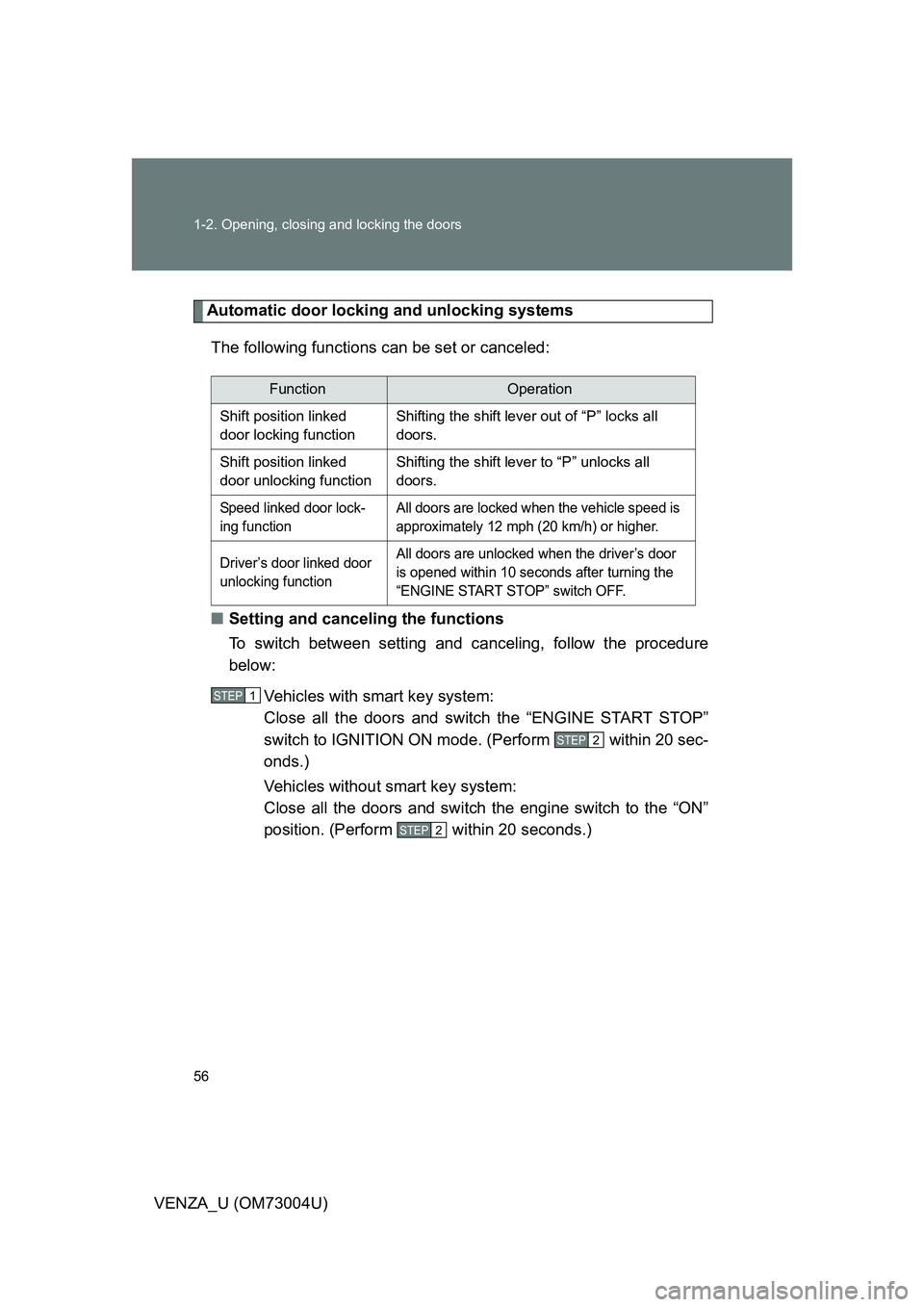
56 1-2. Opening, closing and locking the doors
VENZA_U (OM73004U)
Automatic door locking and unlocking systemsThe following functions can be set or canceled:
â– Setting and canceling the functions
To switch between setting and canceling, follow the procedure
below:
Vehicles with smart key system:
Close all the doors and switch the “ENGINE START STOP”
switch to IGNITION ON mode. (Perform within 20 sec-
onds.)
Vehicles without smart key system:
Close all the doors and switch the engine switch to the “ON”
position. (Perform within 20 seconds.)
FunctionOperation
Shift position linked
door locking function Shifting the shift lever out of “P” locks all
doors.
Shift position linked
door unlocking function Shifting the shift lever to “P” unlocks all
doors.
Speed linked door lock-
ing function All doors are locked when the vehicle speed is
approximately 12 mph (20 km/h) or higher.
Driver’s door linked door
unlocking function All doors are unlocked when the driver’s door
is opened within 10 seconds after turning the
“ENGINE START STOP” switch OFF.
STEP1
STEP2
STEP2
Page 91 of 620
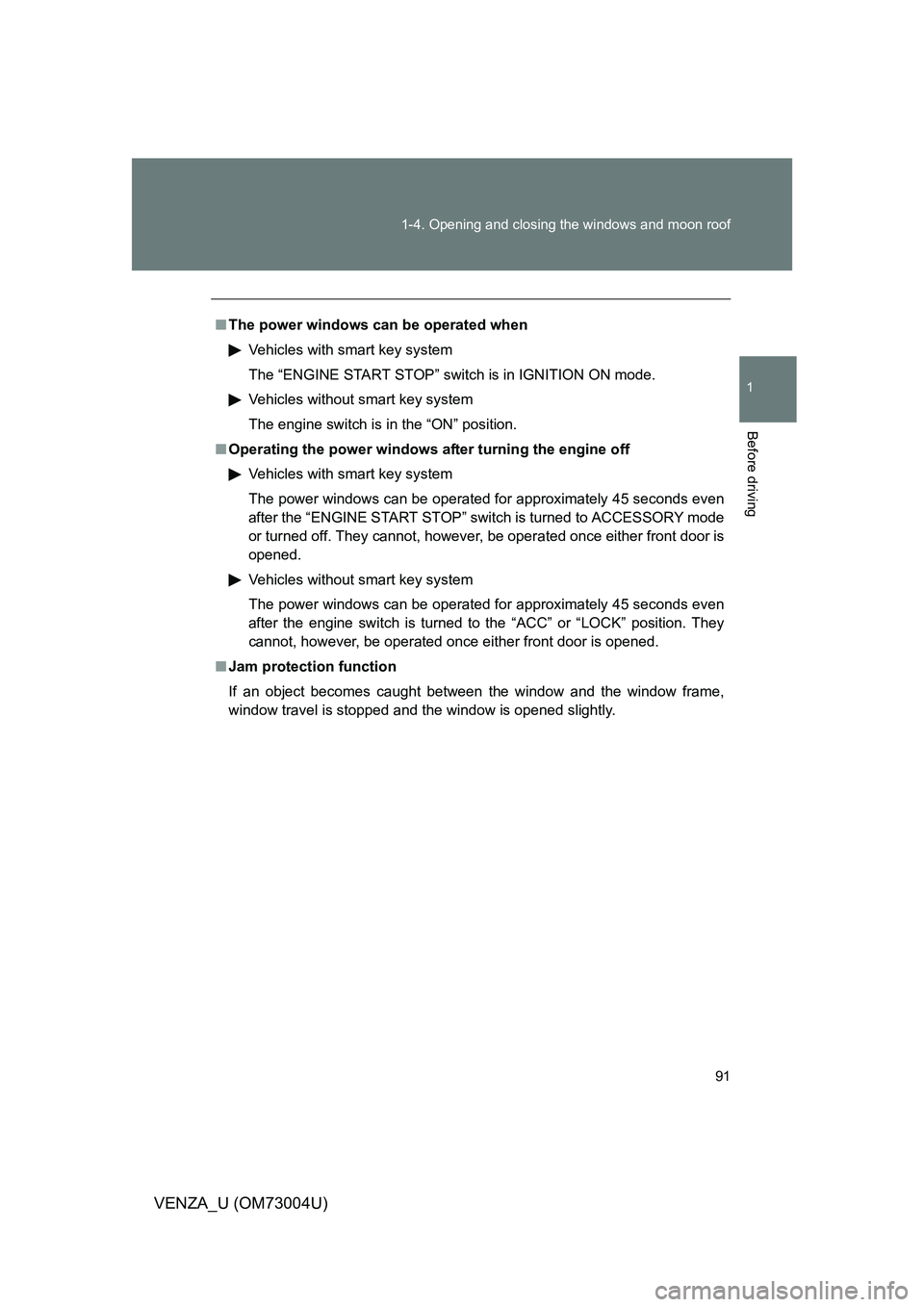
91
1-4. Opening and closing the windows and moon roof
1
Before driving
VENZA_U (OM73004U)
â–
The power windows can be operated when
Vehicles with smart key system
The “ENGINE START STOP” switch is in IGNITION ON mode.
Vehicles without smart key system
The engine switch is in the “ON” position.
â– Operating the power windows af ter turning the engine off
Vehicles with smart key system
The power windows can be operated for approximately 45 seconds even
after the “ENGINE START STOP” switch is turned to ACCESSORY mode
or turned off. They cannot, however, be operated once either front door is
opened.
Vehicles without smart key system
The power windows can be operated for approximately 45 seconds even
after the engine switch is turned to the “ACC” or “LOCK” position. They
cannot, however, be operated once either front door is opened.
â– Jam protection function
If an object becomes caught between the window and the window frame,
window travel is stopped and the window is opened slightly.
Page 94 of 620

94 1-4. Opening and closing the windows and moon roof
VENZA_U (OM73004U)
â– The moon roof can be operated when
Vehicles with smart key system
The “ENGINE START STOP” switch is in IGNITION ON mode.
Vehicles without smart key system
The engine switch is in the “ON” position.
â– Operating the moon roof af ter turning the engine off
Vehicles with smart key system
The moon roof can be operated for approximately 45 seconds even after
the “ENGINE START STOP” switch is turned to ACCESSORY mode or
turned off. It cannot, however, be operated once either front door is
opened.
Vehicles without smart key system
The moon roof can be operated for approximately 45 seconds even after
the engine switch is turned to the “ACC” or “LOCK” position. It cannot,
however, be operated once either front door is opened.
â– To reduce moon roof wind noise
Drive with the moon roof opened automatically (just before fully opened
position).
â– Sunshade
ď‚® P. 9 6
Page 106 of 620
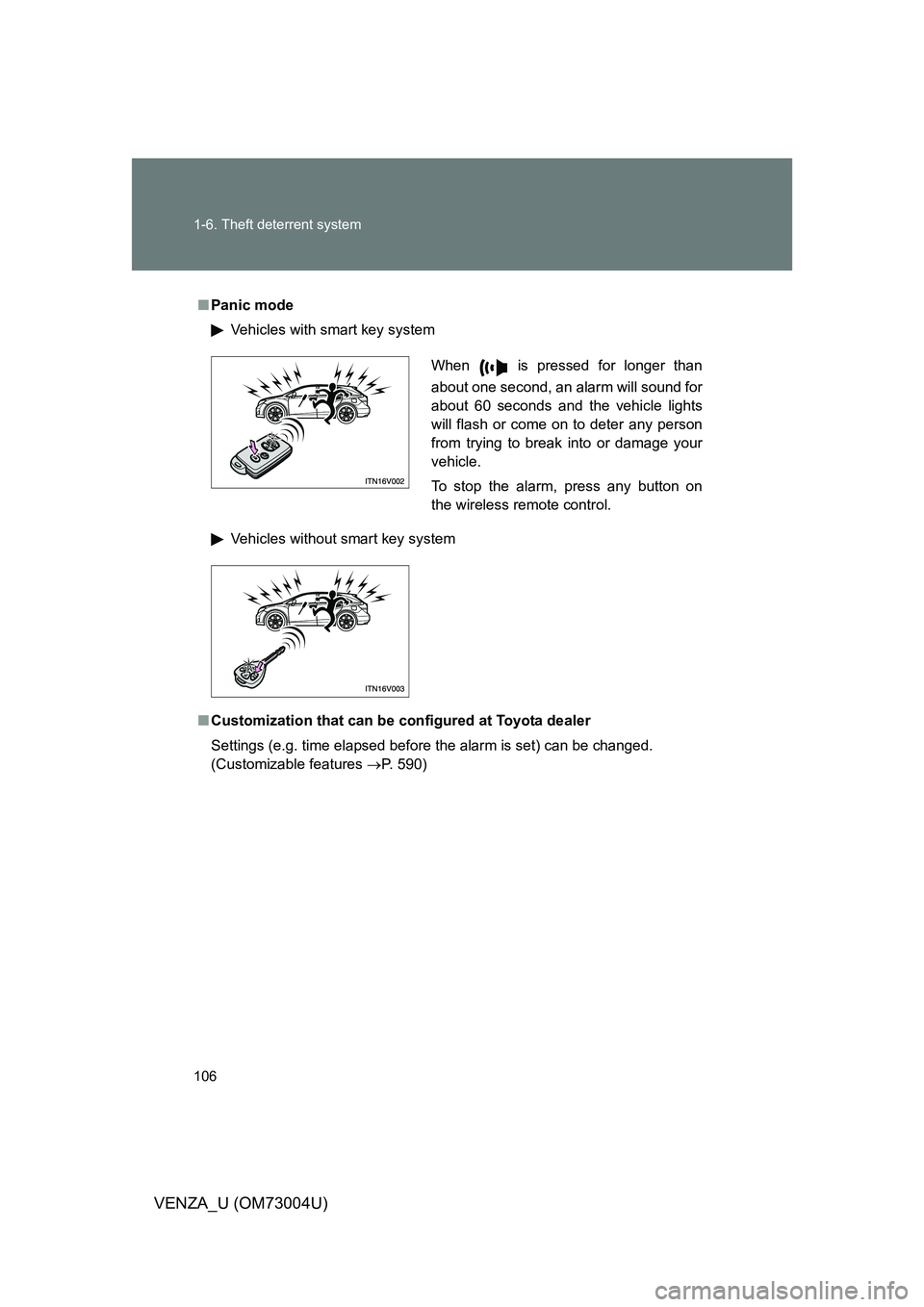
106 1-6. Theft deterrent system
VENZA_U (OM73004U)
â– Panic mode
Vehicles with smart key system
Vehicles without smart key system
â– Customization that can be co nfigured at Toyota dealer
Settings (e.g. time elapsed before the alarm is set) can be changed.
(Customizable features ď‚®P. 590)
When is pressed for longer than
about one second, an alarm will sound for
about 60 seconds and the vehicle lights
will flash or come on to deter any person
from trying to break into or damage your
vehicle.
To stop the alarm, press any button on
the wireless remote control.
Page 160 of 620
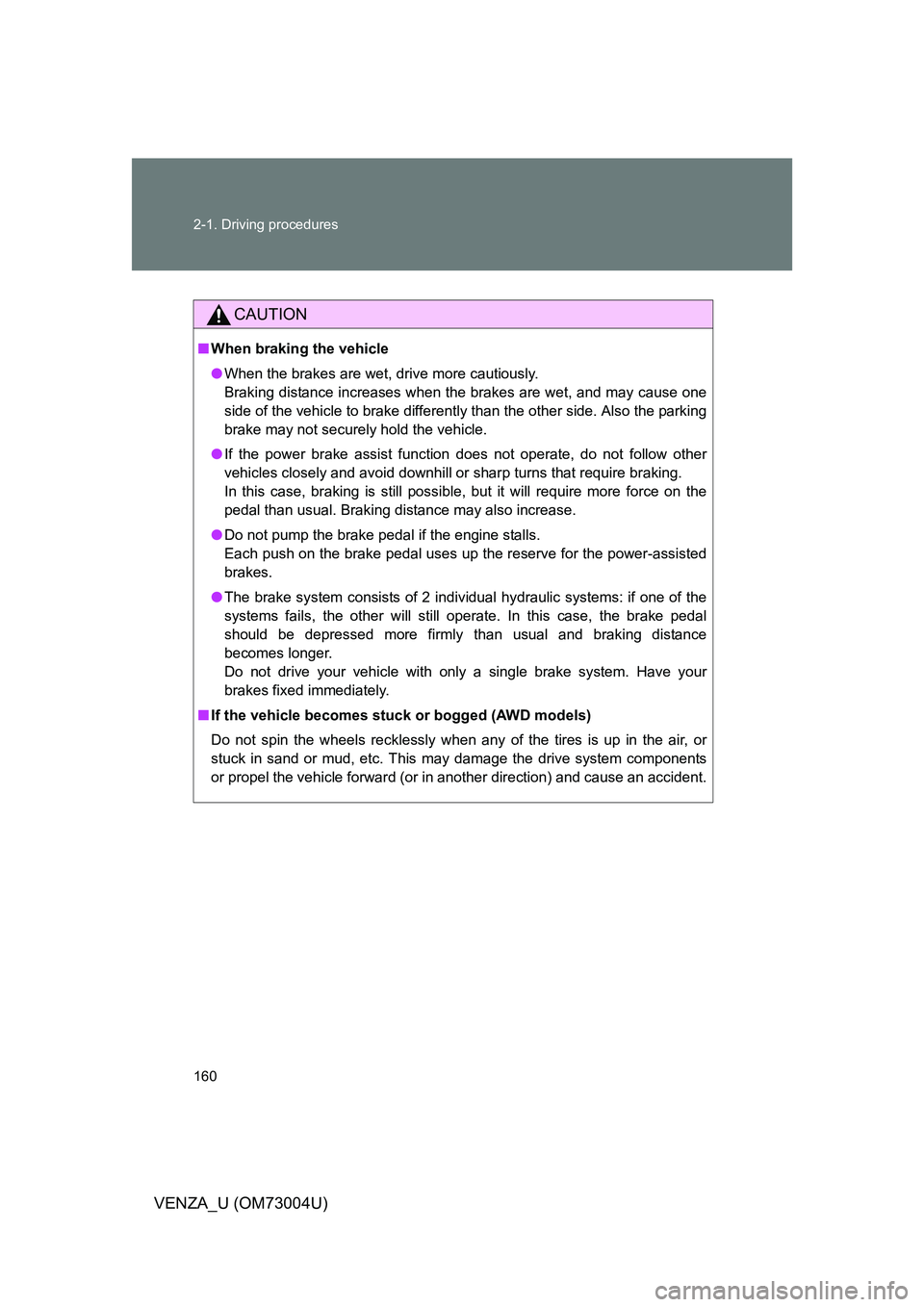
160 2-1. Driving procedures
VENZA_U (OM73004U)
CAUTION
â– When braking the vehicle
â—Ź When the brakes are wet, drive more cautiously.
Braking distance increases when the brakes are wet, and may cause one
side of the vehicle to brake differently than the other side. Also the parking
brake may not securely hold the vehicle.
â—Ź If the power brake assist function does not operate, do not follow other
vehicles closely and avoid downhill or sharp turns that require braking.
In this case, braking is still possible, but it will require more force on the
pedal than usual. Braking distance may also increase.
â—Ź Do not pump the brake pedal if the engine stalls.
Each push on the brake pedal uses up the reserve for the power-assisted
brakes.
â—Ź The brake system consists of 2 individual hydraulic systems: if one of the
systems fails, the other will still operate. In this case, the brake pedal
should be depressed more firmly than usual and braking distance
becomes longer.
Do not drive your vehicle with only a single brake system. Have your
brakes fixed immediately.
â– If the vehicle becomes stu ck or bogged (AWD models)
Do not spin the wheels recklessly when any of the tires is up in the air, or
stuck in sand or mud, etc. This may damage the drive system components
or propel the vehicle forward (or in another direction) and cause an accident.
Page 163 of 620

163
2-1. Driving procedures
2
When driving
VENZA_U (OM73004U)
Engine (ignition) switch (vehicles with smar t key system)
Performing the following operations when carrying the electronic
key on your person starts the engine or changes “ENGINE START
STOP” switch modes.
â– Starting the engine
Check that the parking brake is set.
Check that the shift lever is set in “P”.
Sit in the driver’s seat and firmly depress the brake pedal.
The “ENGINE START STOP” switch indicator turns green.
Press the “ENGINE START
STOP” switch.
The engine can be started
from any mode.
Continue depressing the brake
pedal until the engine is com-
pletely started. The engine will
crank until it starts or for up to
30 seconds, whichever is less.
STEP1
STEP2
STEP3
STEP4
Page 166 of 620
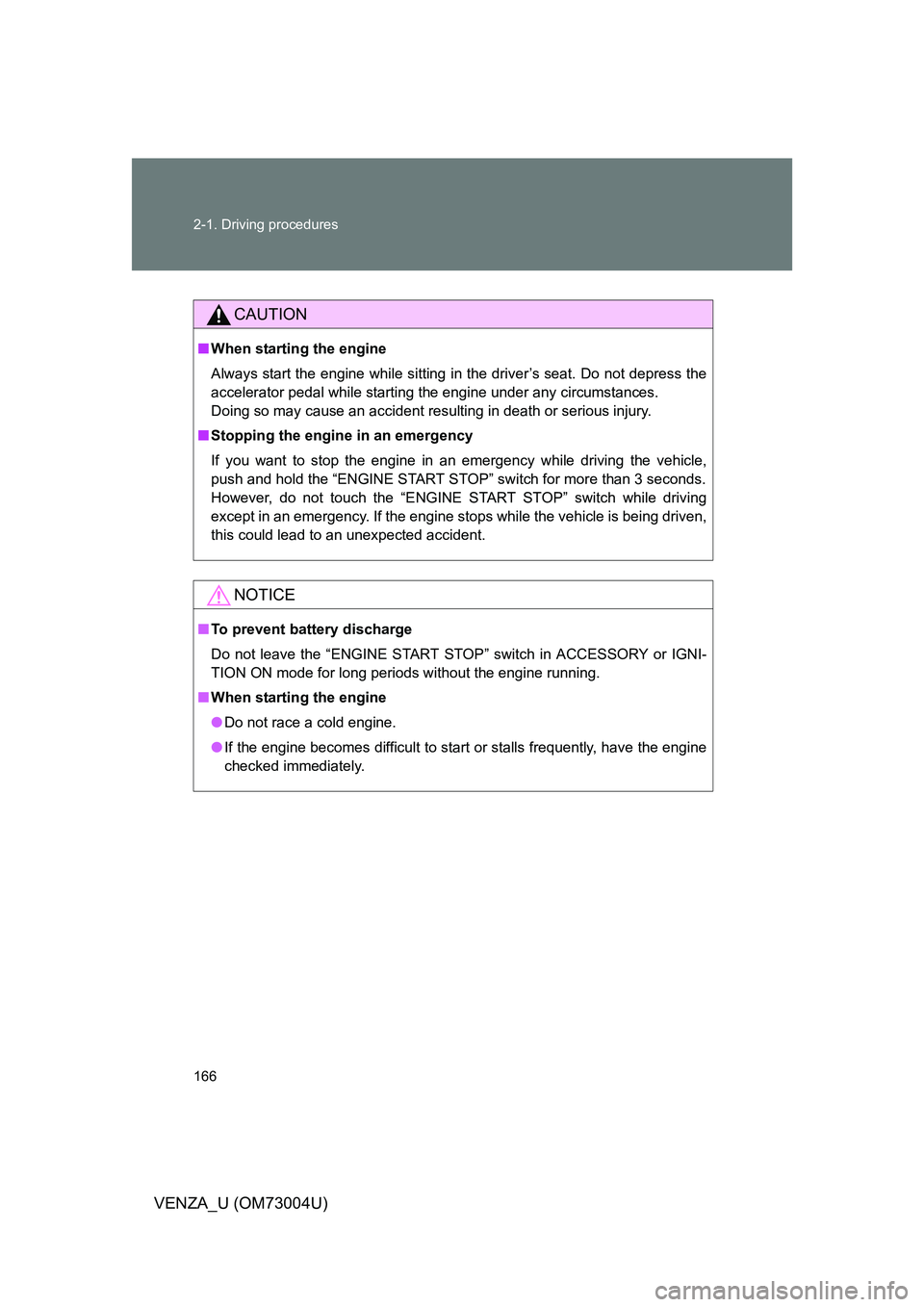
166 2-1. Driving procedures
VENZA_U (OM73004U)
CAUTION
â– When starting the engine
Always start the engine while sitting in the driver’s seat. Do not depress the
accelerator pedal while starting the engine under any circumstances.
Doing so may cause an accident resulting in death or serious injury.
â– Stopping the engine in an emergency
If you want to stop the engine in an emergency while driving the vehicle,
push and hold the “ENGINE START STOP” switch for more than 3 seconds.
However, do not touch the “ENGINE START STOP” switch while driving
except in an emergency. If the engine stops while the vehicle is being driven,
this could lead to an unexpected accident.
NOTICE
â– To prevent battery discharge
Do not leave the “ENGINE START STOP” switch in ACCESSORY or IGNI-
TION ON mode for long periods without the engine running.
â– When starting the engine
â—Ź Do not race a cold engine.
â—Ź If the engine becomes difficult to start or stalls frequently, have the engine
checked immediately.
Page 183 of 620
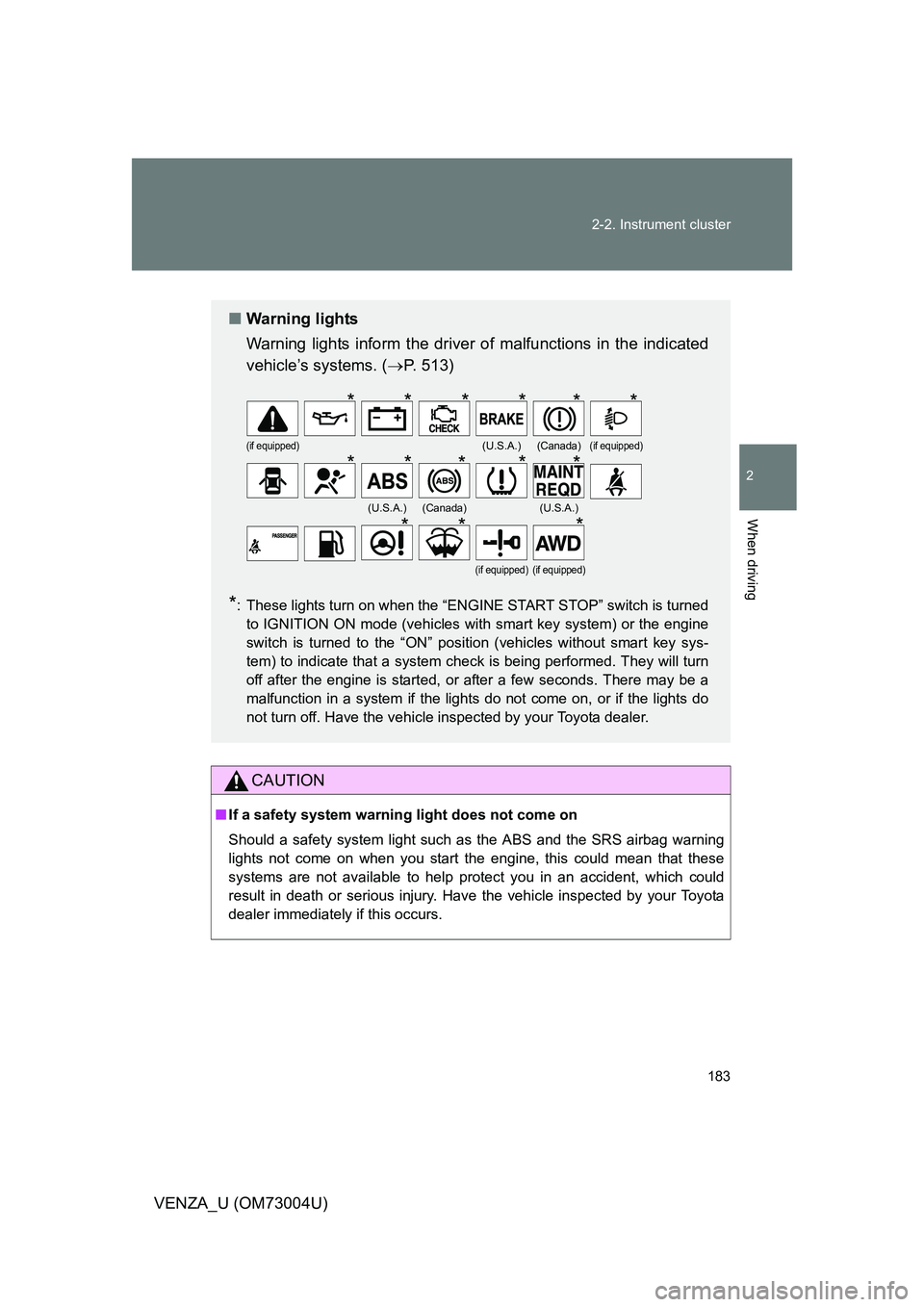
183
2-2. Instrument cluster
2
When driving
VENZA_U (OM73004U)
CAUTION
â–
If a safety system warning light does not come on
Should a safety system light such as the ABS and the SRS airbag warning
lights not come on when you start the engine, this could mean that these
systems are not available to help protect you in an accident, which could
result in death or serious injury. Have the vehicle inspected by your Toyota
dealer immediately if this occurs.
â– Warning lights
Warning lights inform the driver of malfunctions in the indicated
vehicle’s systems. ( P. 513)
*: These lights turn on when the “ENGINE START STOP” switch is turned
to IGNITION ON mode (vehicles with smart key system) or the engine
switch is turned to the “ON” position (vehicles without smart key sys-
tem) to indicate that a system check is being performed. They will turn
off after the engine is started, or after a few seconds. There may be a
malfunction in a system if the lights do not come on, or if the lights do
not turn off. Have the vehicle inspected by your Toyota dealer.
(if equipped)(U.S.A.)(Canada)(if equipped)
(U.S.A.)(Canada)(U.S.A.)
(if equipped)(if equipped)
******
*****
***
Page 186 of 620
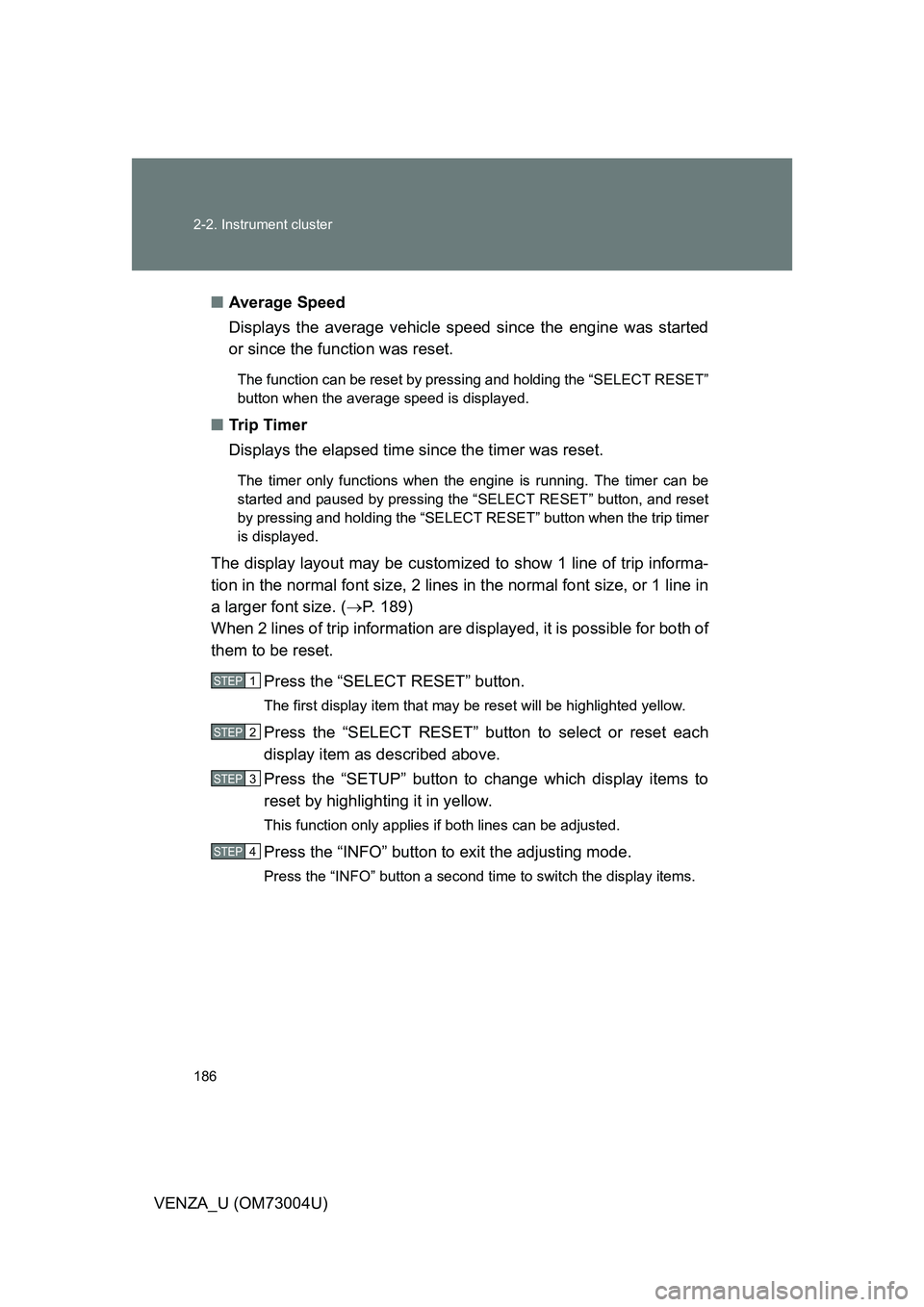
186 2-2. Instrument cluster
VENZA_U (OM73004U)â–
Average Speed
Displays the average vehicle speed since the engine was started
or since the function was reset.
The function can be reset by pressing and holding the “SELECT RESET”\
button when the average speed is displayed.
â– Tr i p Ti m e r
Displays the elapsed time since the timer was reset.
The timer only functions when the engine is running. The timer can be
started and paused by pressing the “SELECT RESET” button, and reset
by pressing and holding the “SELECT RESET” button when the trip ti\
mer
is displayed.
The display layout may be customized to show 1 line of trip informa-
tion in the normal font size, 2 lines in the normal font size, or 1 line in
a larger font size. (ď‚® P. 189)
When 2 lines of trip information are displayed, it is possible for both of
them to be reset.
Press the “SELECT RESET” button.
The first display item that may be reset will be highlighted yellow.
Press the “SELECT RESET” button to select or reset each
display item as described above.
Press the “SETUP” button to change which display items to
reset by highlighting it in yellow.
This function only applies if both lines can be adjusted.
Press the “INFO” button to exit the adjusting mode.
Press the “INFO” button a second time to switch the display items.\
STEP1
STEP2
STEP3
STEP4
Page 187 of 620

187
2-2. Instrument cluster
2
When driving
VENZA_U (OM73004U)
Setting up the displays
Press the “SETUP” button wh ile the vehicle is stopped.
The “Custom Settings” screen is displayed on the multi-information
display.
If left idle for approximately 10 seconds, the display will revert to the
previous screen.
Select “Display / Clock” by
pressing the “INFO” or “SETUP”
button, and press the “SELECT
RESET” button.
If you select “Exit” and press
“SELECT RESET”, the display
will revert to the previous screen.
Select the desired item by press-
ing the “INFO” or “SETUP” but-
ton.
Press the “SELECT RESET” but-
ton to enter the setting mode.
The current setting is indicated by
yellow text.
STEP1
STEP2
STEP3