rear entertainment TOYOTA VENZA 2011 Accessories, Audio & Navigation (in English)
[x] Cancel search | Manufacturer: TOYOTA, Model Year: 2011, Model line: VENZA, Model: TOYOTA VENZA 2011Pages: 48, PDF Size: 3.27 MB
Page 1 of 48

128-8673b
1 of 48
SEAT TOP DVD REAR SEAT ENTERTAINMENT SYSTEMOWNER’S
MANUAL
Page 3 of 48
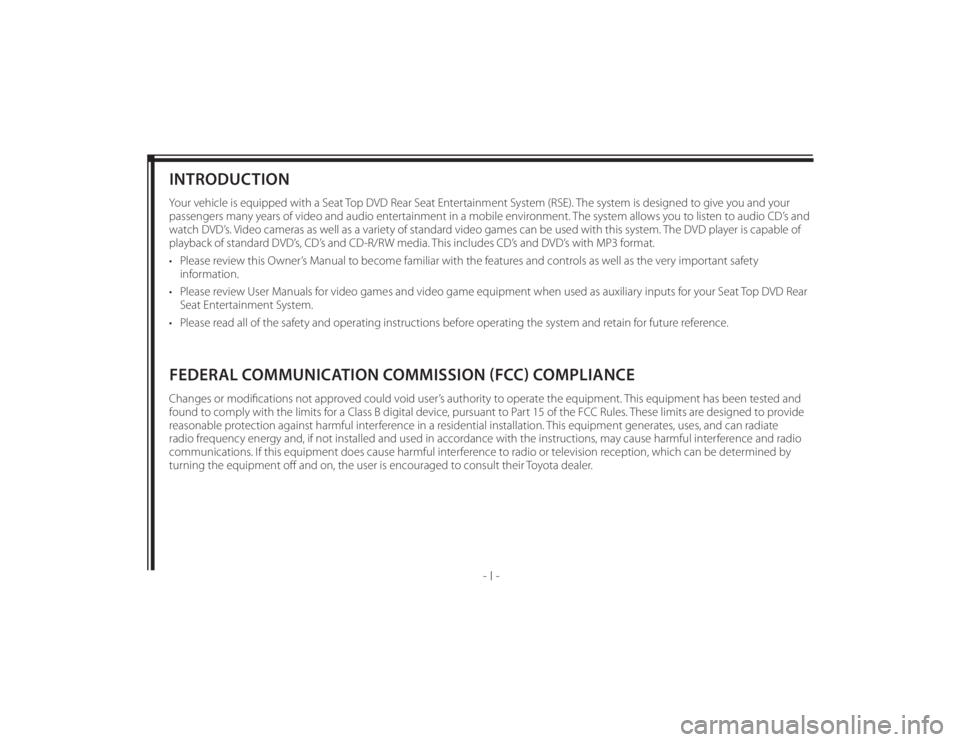
128-8673b
3 of 48
- I -
INTRODUCTIONYour vehicle is equipped with a Seat Top DVD Rear Seat Entertainment System (RSE). The system is designed to give you and your
passengers many years of video and audio entertainment in a mobile environment. The system allows you to listen to audio CD’s and
watch DVD’s. Video cameras as well as a variety of standard video games can be used with this system. The DVD player is capable of
playback of standard DVD’s, CD’s and CD-R/RW media. This includes CD’s and DVD’s with MP3 format.
• Please review this Owner’s Manual to become familiar with the features and controls as well as the very important safety
information.
• Please review User Manuals for video games and video game equipment when used as auxiliary inputs for your Seat Top DVD Rear
Seat Entertainment System.
• Please read all of the safety and operating instructions before operating the system and retain for future reference.FEDERAL COMMUNICATION COMMISSION (FCC) COMPLIANCEChanges or modifi cations not approved could void user’s authority to operate the equipment. This equipment has been tested and
found to comply with the limits for a Class B digital device, pursuant to Part 15 of the FCC Rules. These limits are designed to provide
reasonable protection against harmful interference in a residential installation. This equipment generates, uses, and can radiate
radio frequency energy and, if not installed and used in accordance with the instructions, may cause harmful interference and radio
communications. If this equipment does cause harmful interference to radio or television reception, which can be determined by
turning the equipment off and on, the user is encouraged to consult their Toyota dealer.
Page 4 of 48

128-8673b
4 of 48
- II -
SAFETY PRECAUTIONS
This manual contains certain CAUTION and NOTICE Warnings that are used to prevent or reduce the chance of injury or damage to
passengers and vehicle equipment, respectively. If you are driving a TOYOTA Vehicle with a RSE system, please adhere to the following
guidelines:
CAUTION
This is a WARNING against something that may cause injury
to passengers if the warning is ignored. You are informed
what you must or must not do in order to avoid or to
reduce the risk of injury to yourself and others.
NOTICE
This is a WARNING against something that may cause
damage to the vehicle or its equipment if the warning is
ignored. You are informed what you must or must not do
in order to avoid or to reduce the risk of causing damage to
the vehicle or its equipment.
CAUTION
For safety reasons, when changing video media it is
recommended that the vehicle is not in motion and that
you do not allow children to unfasten seat-belts to change
video media or make any adjustments to the system except
through the remote control. System adjustments can be
accomplished using the remote control unit, while seat-
belts remain fastened. Enjoy your entertainment system
and remember the safety of all of the passengers in the
vehicle should always remain the number one priority.
CAUTION
The driver must not attempt to operate any function of
the DVD system while the vehicle is in motion. Give full
attention to driving and to the road. Pull off the road and
park in a safe place before inserting or extracting DVD’s
from the system. A remote control is included with the
system to allow the rear seat occupants to operate most
system functions without distracting the driver or removing
seat belts.
Page 7 of 48
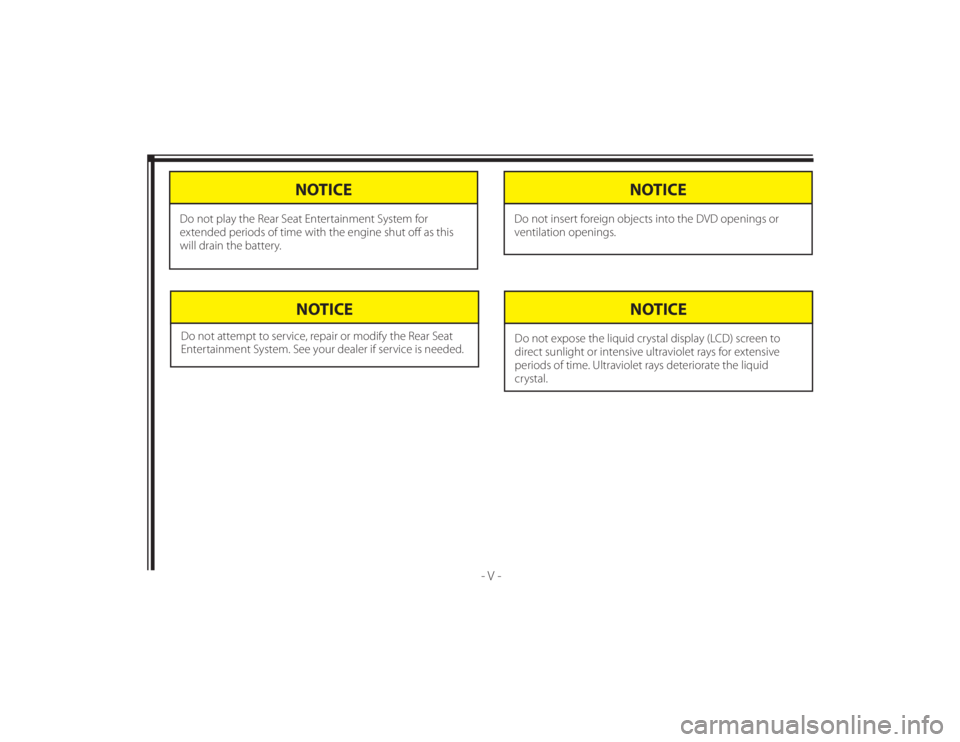
128-8673b
7 of 48
- V -
NOTICE
Do not attempt to service, repair or modify the Rear Seat
Entertainment System. See your dealer if service is needed.
NOTICE
Do not expose the liquid crystal display (LCD) screen to
direct sunlight or intensive ultraviolet rays for extensive
periods of time. Ultraviolet rays deteriorate the liquid
crystal.
NOTICE
Do not insert foreign objects into the DVD openings or
ventilation openings.
NOTICE
Do not play the Rear Seat Entertainment System for
extended periods of time with the engine shut off as this
will drain the battery.
Page 11 of 48
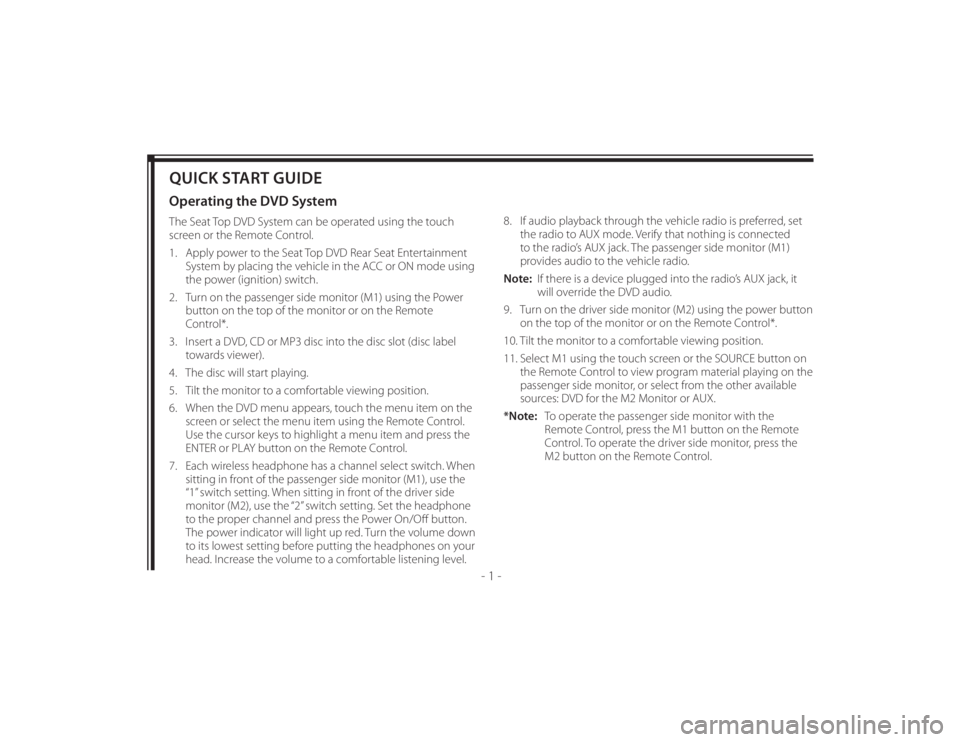
128-8673b
11 of 48
- 1 -
QUICK START GUIDEOperating the DVD SystemThe Seat Top DVD System can be operated using the touch
screen or the Remote Control.
1. Apply power to the Seat Top DVD Rear Seat Entertainment
System by placing the vehicle in the ACC or ON mode using
the power (ignition) switch.
2. Turn on the passenger side monitor (M1) using the Power
button on the top of the monitor or on the Remote
Control*.
3. Insert a DVD, CD or MP3 disc into the disc slot (disc label
towards viewer).
4. The disc will start playing.
5. Tilt the monitor to a comfortable viewing position.
6. When the DVD menu appears, touch the menu item on the
screen or select the menu item using the Remote Control.
Use the cursor keys to highlight a menu item and press the
ENTER or PLAY button on the Remote Control.
7. Each wireless headphone has a channel select switch. When
sitting in front of the passenger side monitor (M1), use the
“1” switch setting. When sitting in front of the driver side
monitor (M2), use the “2” switch setting. Set the headphone
to the proper channel and press the Power On/Off button.
The power indicator will light up red. Turn the volume down
to its lowest setting before putting the headphones on your
head. Increase the volume to a comfortable listening level.8. If audio playback through the vehicle radio is preferred, set
the radio to AUX mode. Verify that nothing is connected
to the radio’s AUX jack. The passenger side monitor (M1)
provides audio to the vehicle radio.
Note: If there is a device plugged into the radio’s AUX jack, it
will override the DVD audio.
9. Turn on the driver side monitor (M2) using the power button
on the top of the monitor or on the Remote Control*.
10. Tilt the monitor to a comfortable viewing position.
11. Select M1 using the touch screen or the SOURCE button on
the Remote Control to view program material playing on the
passenger side monitor, or select from the other available
sources: DVD for the M2 Monitor or AUX.
*Note: To operate the passenger side monitor with the
Remote Control, press the M1 button on the Remote
Control. To operate the driver side monitor, press the
M2 button on the Remote Control.
Page 25 of 48
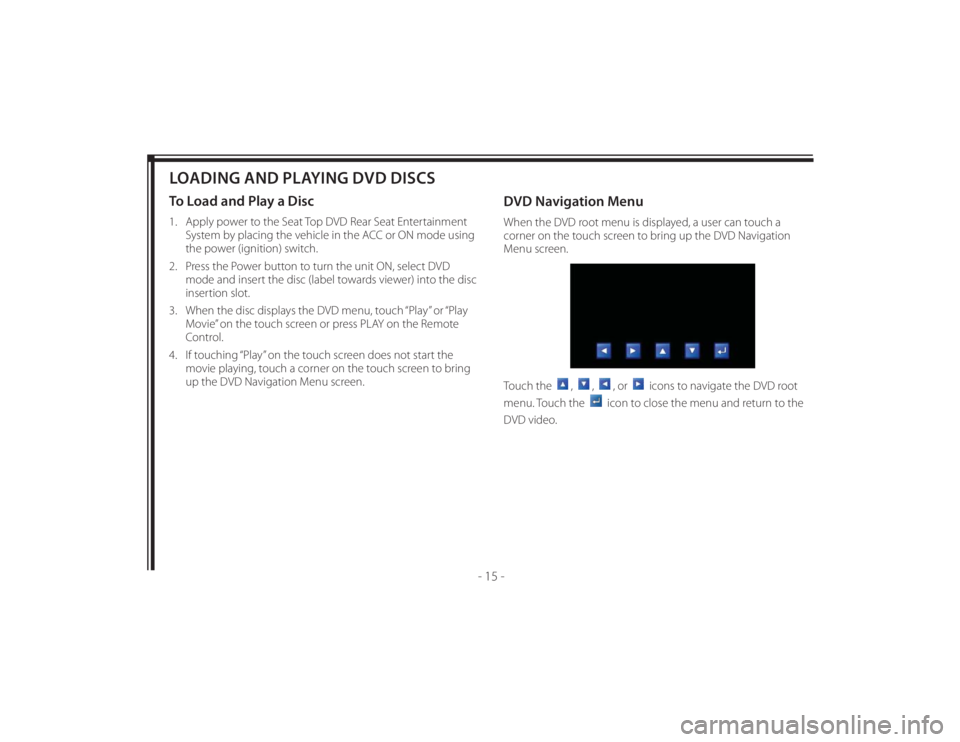
128-8673b
25 of 48
- 15 -
LOADING AND PLAYING DVD DISCSTo Load and Play a Disc1. Apply power to the Seat Top DVD Rear Seat Entertainment
System by placing the vehicle in the ACC or ON mode using
the power (ignition) switch.
2. Press the Power button to turn the unit ON, select DVD
mode and insert the disc (label towards viewer) into the disc
insertion slot.
3. When the disc displays the DVD menu, touch “Play” or “Play
Movie” on the touch screen or press PLAY on the Remote
Control.
4. If touching “Play” on the touch screen does not start the
movie playing, touch a corner on the touch screen to bring
up the DVD Navigation Menu screen.
DVD Navigation MenuWhen the DVD root menu is displayed, a user can touch a
corner on the touch screen to bring up the DVD Navigation
Menu screen.
Touch the
,
,
, or
icons to navigate the DVD root
menu. Touch the
icon to close the menu and return to the
DVD video.