USB port TOYOTA VENZA 2011 Owners Manual (in English)
[x] Cancel search | Manufacturer: TOYOTA, Model Year: 2011, Model line: VENZA, Model: TOYOTA VENZA 2011Pages: 680, PDF Size: 13.69 MB
Page 3 of 680
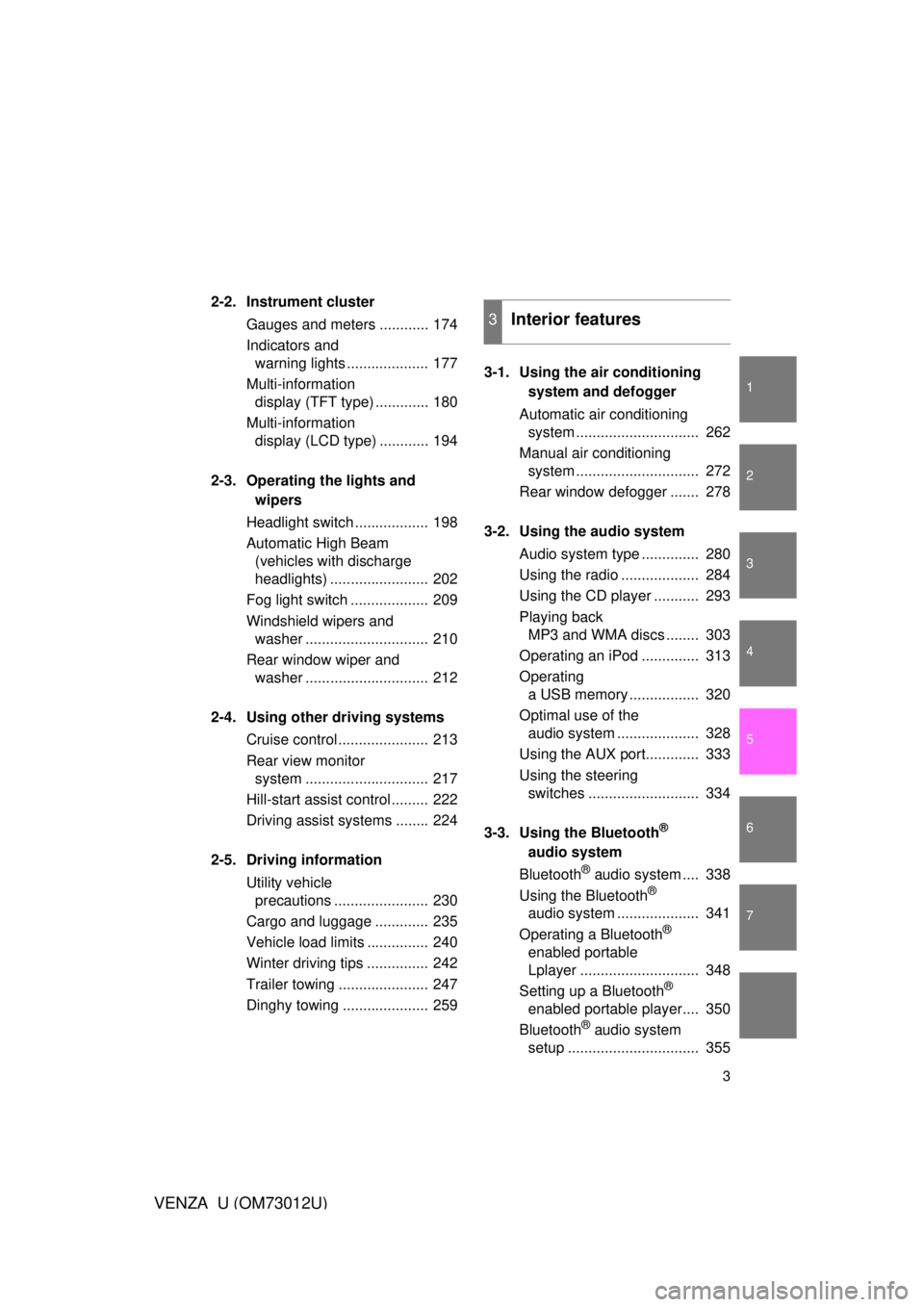
1
2
3
4
5
6
7
3
VENZA_U (OM73012U)
2-2. Instrument clusterGauges and meters ............ 174
Indicators and warning lights .................... 177
Multi-information display (TFT type) ............. 180
Multi-information display (LCD type) ............ 194
2-3. Operating the lights and wipers
Headlight switch .................. 198
Automatic High Beam (vehicles with discharge
headlights) ........................ 202
Fog light switch ................... 209
Windshield wipers and washer .............................. 210
Rear window wiper and washer .............................. 212
2-4. Using other driving systems Cruise control ...................... 213
Rear view monitor system .............................. 217
Hill-start assist control ......... 222
Driving assist systems ........ 224
2-5. Driving information Utility vehicle precautions ....................... 230
Cargo and luggage ............. 235
Vehicle load limits ............... 240
Winter driving tips ............... 242
Trailer towing ...................... 247
Dinghy towing ..................... 259 3-1. Using the air conditioning
system and defogger
Automatic air conditioning system .............................. 262
Manual air conditioning system .............................. 272
Rear window defogger ....... 278
3-2. Using the audio system Audio system type .............. 280
Using the radio ................... 284
Using the CD player ........... 293
Playing back MP3 and WMA discs ........ 303
Operating an iPod .............. 313
Operating a USB memory ................. 320
Optimal use of the audio system .................... 328
Using the AUX port............. 333
Using the steering switches ........................... 334
3-3. Using the Bluetooth
®
audio system
Bluetooth
® audio system .... 338
Using the Bluetooth®
audio system .................... 341
Operating a Bluetooth
®
enabled portable
Lplayer ............................. 348
Setting up a Bluetooth
®
enabled portable player.... 350
Bluetooth
® audio system
setup ................................ 355
3Interior features
Page 13 of 680
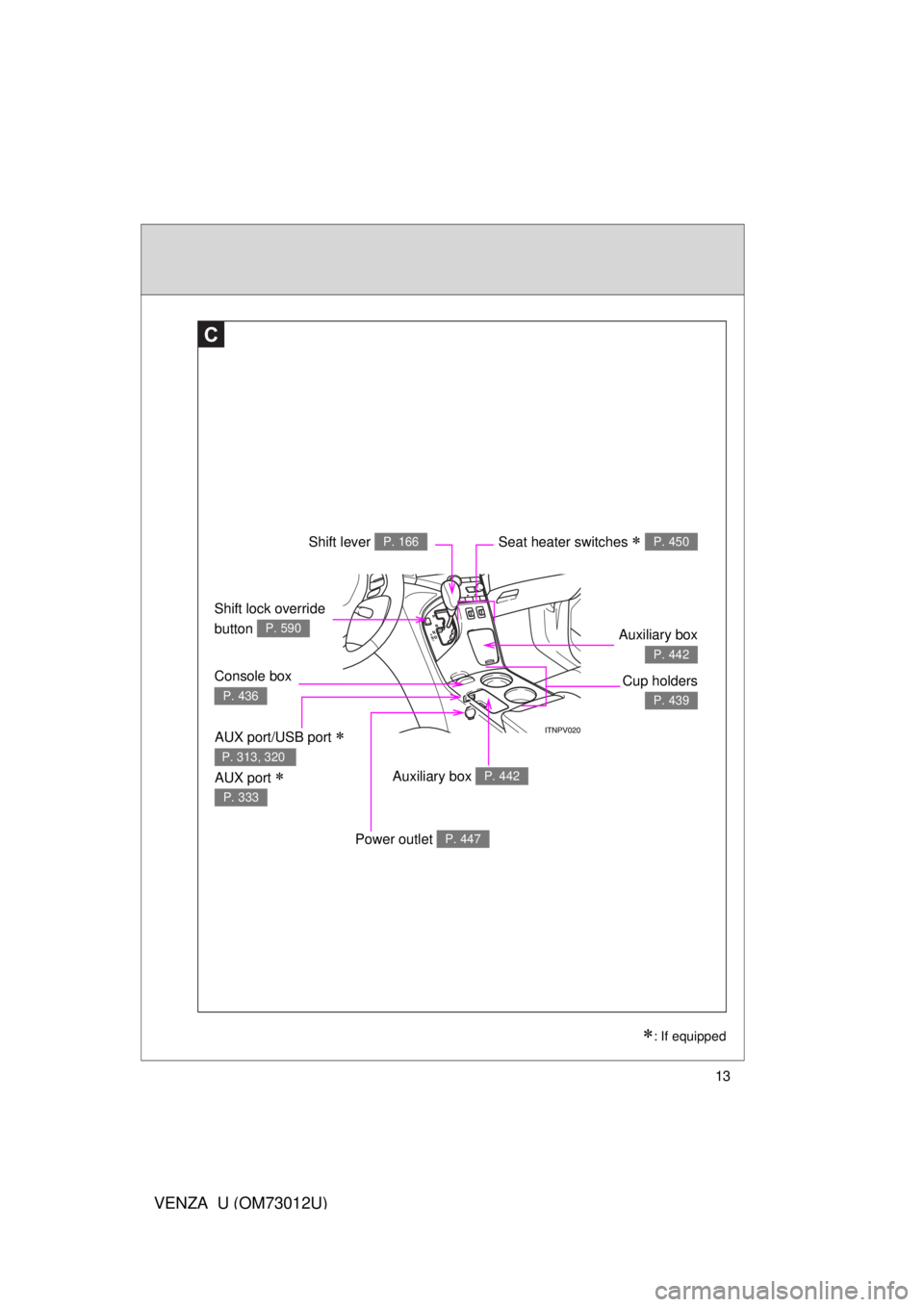
13
VENZA_U (OM73012U)
Shift lock override
button
P. 590
Seat heater switches P. 450
C
Shift lever P. 166
: If equipped
Auxiliary box P. 442
Console box
P. 436Cup holders
P. 439
Auxiliary box
P. 442
AUX port/USB port
AUX port
P. 313, 320
P. 333
Power outlet P. 447
Page 260 of 680
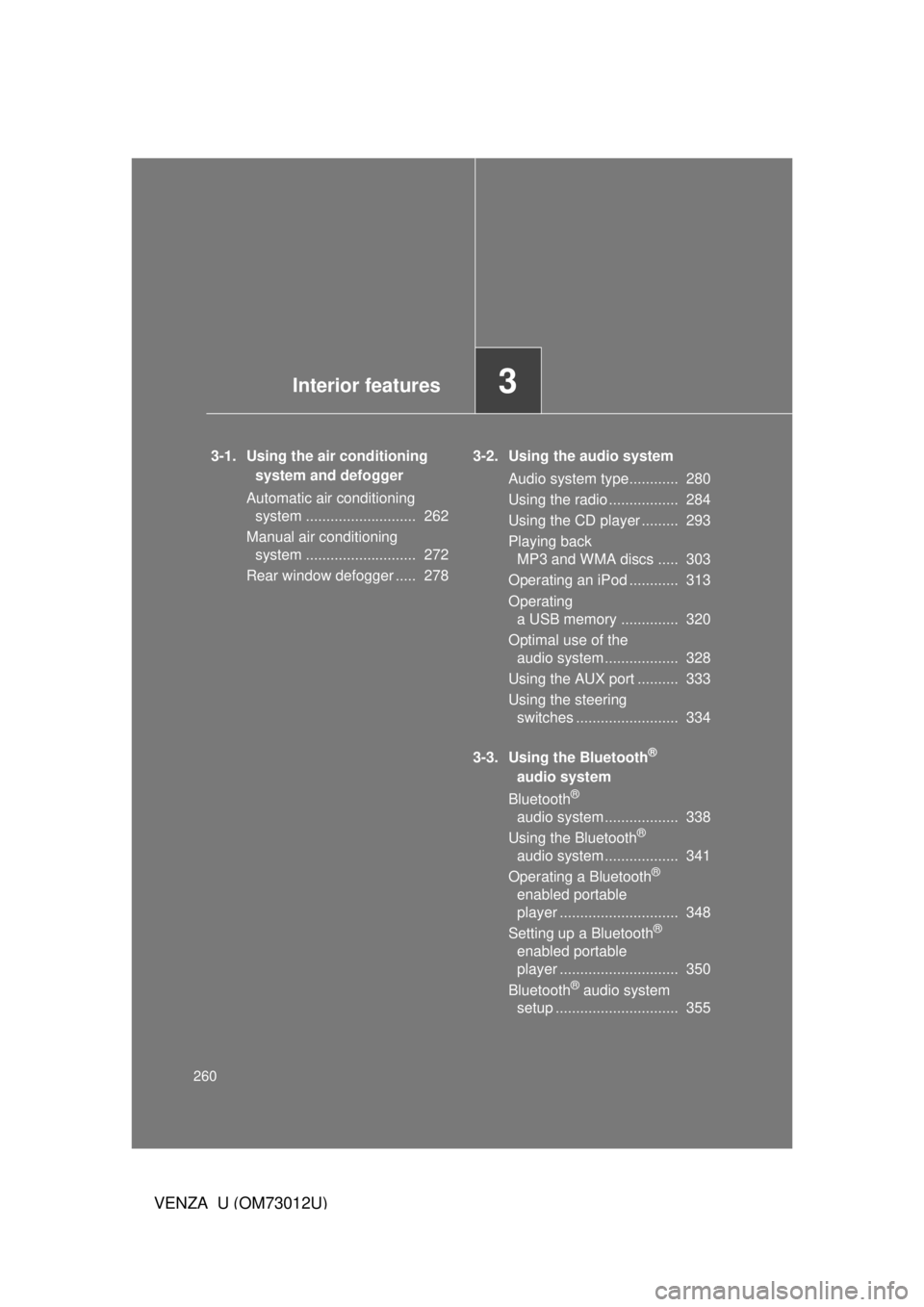
260
VENZA_U (OM73012U)
3-1. Using the air conditioning system and defogger
Automatic air conditioning system ........................... 262
Manual air conditioning system ........................... 272
Rear window defogger ..... 278 3-2. Using the audio system
Audio system type............ 280
Using the radio ................. 284
Using the CD player ......... 293
Playing back MP3 and WMA discs ..... 303
Operating an iPod ............ 313
Operating a USB memory .............. 320
Optimal use of the audio system .................. 328
Using the AUX port .......... 333
Using the steering switches ......................... 334
3-3. Using the Bluetooth
®
audio system
Bluetooth
®
audio system .................. 338
Using the Bluetooth
®
audio system .................. 341
Operating a Bluetooth
®
enabled portable
player ............................. 348
Setting up a Bluetooth
®
enabled portable
player ............................. 350
Bluetooth
® audio system
setup .............................. 355
Interior features3
Page 282 of 680

282 3-2. Using the audio system
VENZA_U (OM73012U)
Language settings (type B and C)The language used for all voice guidance, voice recognition and mes-
sages may be changed. Press .
Press that corresponds to “MORE”.
Press that corresponds to “LANG”.
Press that corresponds to the desired language.
For vehicles sold in the U.S.A.
“ENG” (English) or “ESP” (Spanish)
For vehicles sold in the Canada
“ENG” (English) or “FRAN” (French)
■ Using cellular phones
Interference may be heard through the audio system’s speakers if a cellular
phone is being used inside or close to the vehicle while the audio syste\
m is
operating.
TitlePage
Using the radioP. 284
Using the CD playerP. 293
Playing back MP3 and WMA discs P. 303
Operating an iPodP. 313
Operating a USB memoryP. 320
Optimal use of the audio systemP. 328
Using the AUX portP. 333
Using the steering switchesP. 334
STEP1
STEP2
STEP3
STEP4
Page 323 of 680
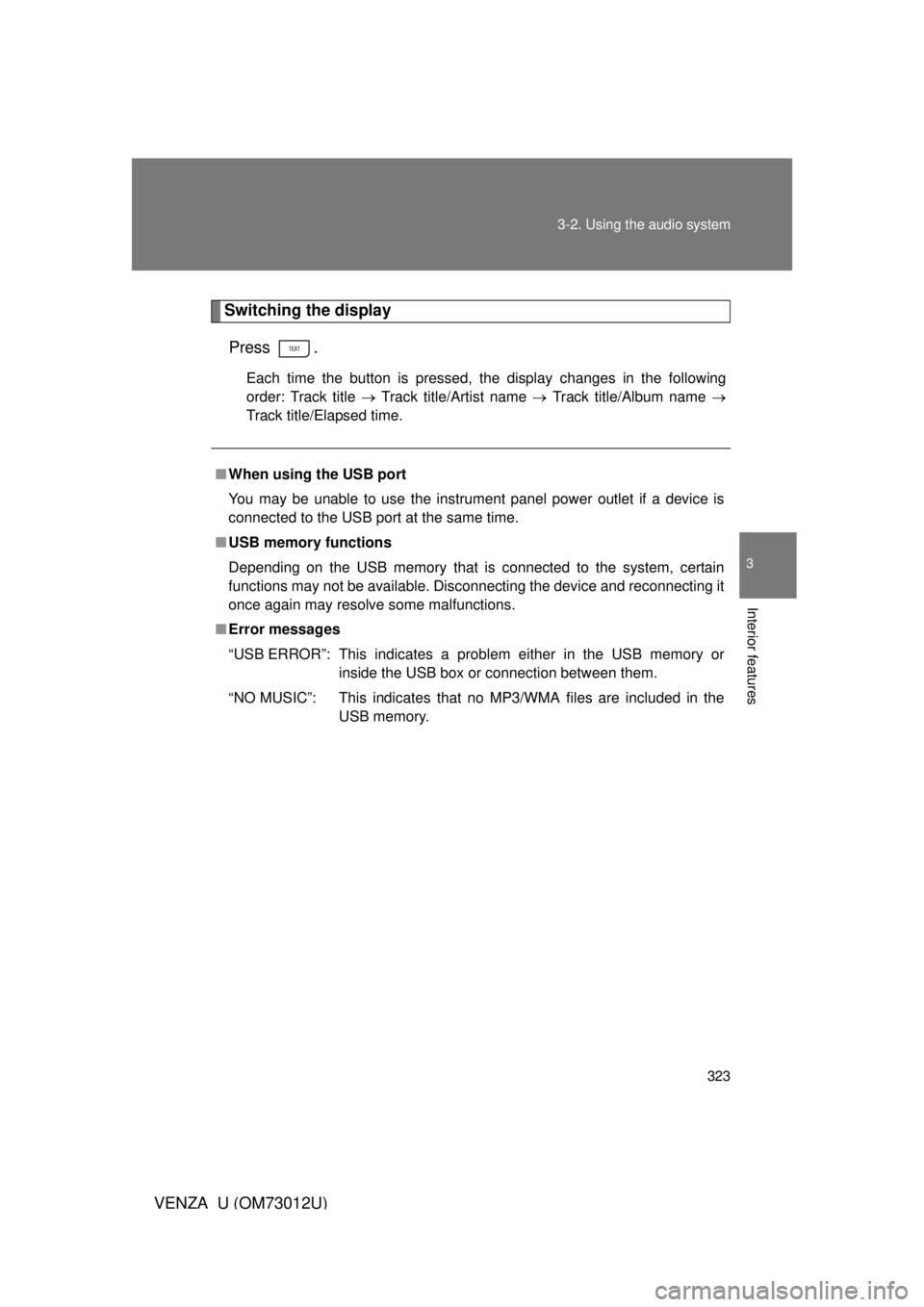
323
3-2. Using the audio system
3
Interior features
VENZA_U (OM73012U)
Switching the display
Press .
Each time the button is pressed, the display changes in the following
order: Track title Track title/Artist name Track title/Album name
Track title/Elapsed time.
■ When using the USB port
You may be unable to use the instrument panel power outlet if a device is
connected to the USB port at the same time.
■ USB memory functions
Depending on the USB memory that is connected to the system, certain
functions may not be available. Disconnecting the device and reconnecting it
once again may resolve some malfunctions.
■ Error messages
“USB ERROR”: This indicates a problem either in the USB memory or
inside the USB box or connection between them.
“NO MUSIC”: This indicates that no MP3/WMA files are included in the USB memory.
Page 327 of 680
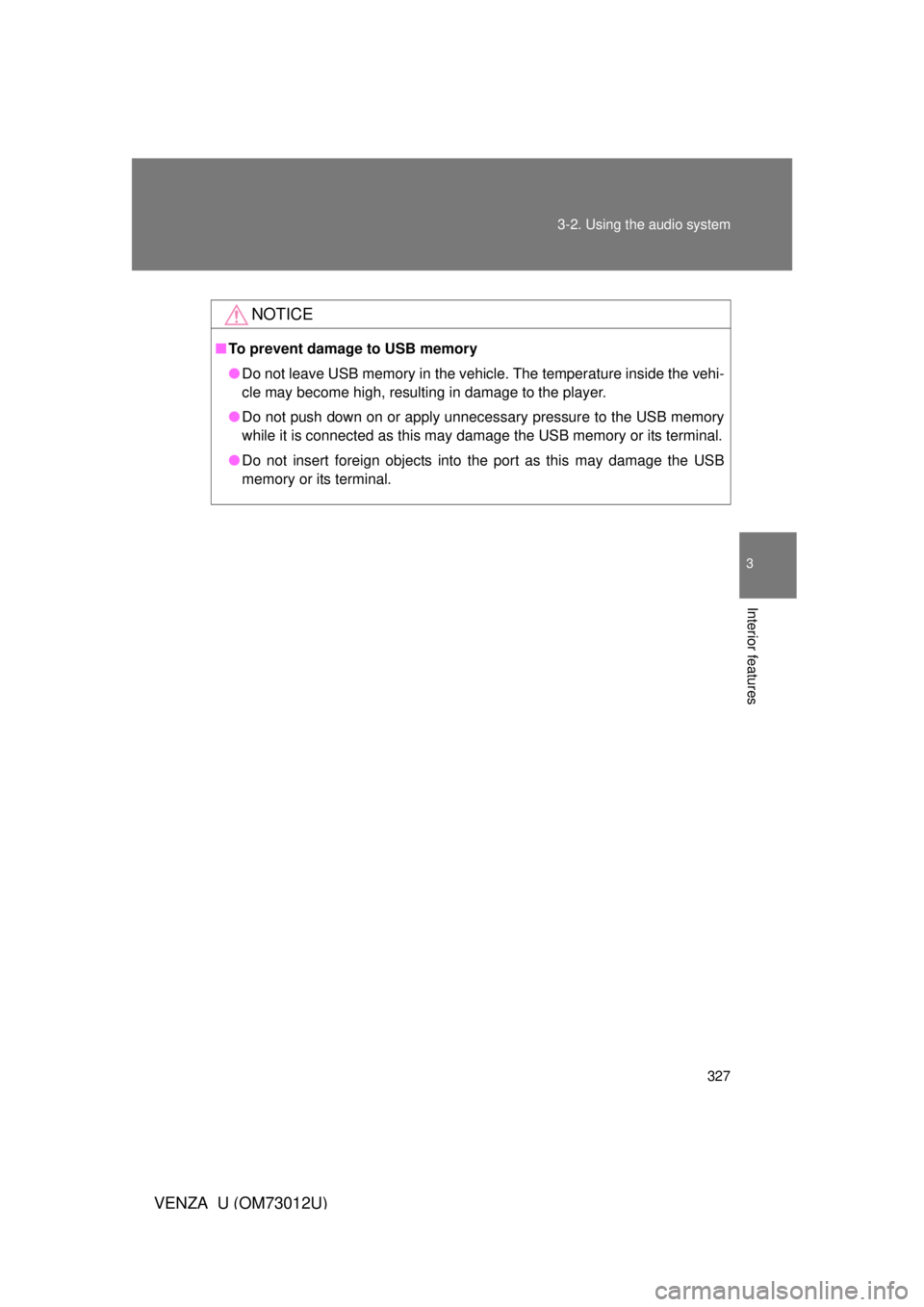
327
3-2. Using the audio system
3
Interior features
VENZA_U (OM73012U)
NOTICE
■
To prevent damage to USB memory
● Do not leave USB memory in the vehicle. The temperature inside the vehi-
cle may become high, resulting in damage to the player.
● Do not push down on or apply unnecessary pressure to the USB memory
while it is connected as this may damage the USB memory or its terminal.
● Do not insert foreign objects into the port as this may damage the USB
memory or its terminal.
Page 668 of 680
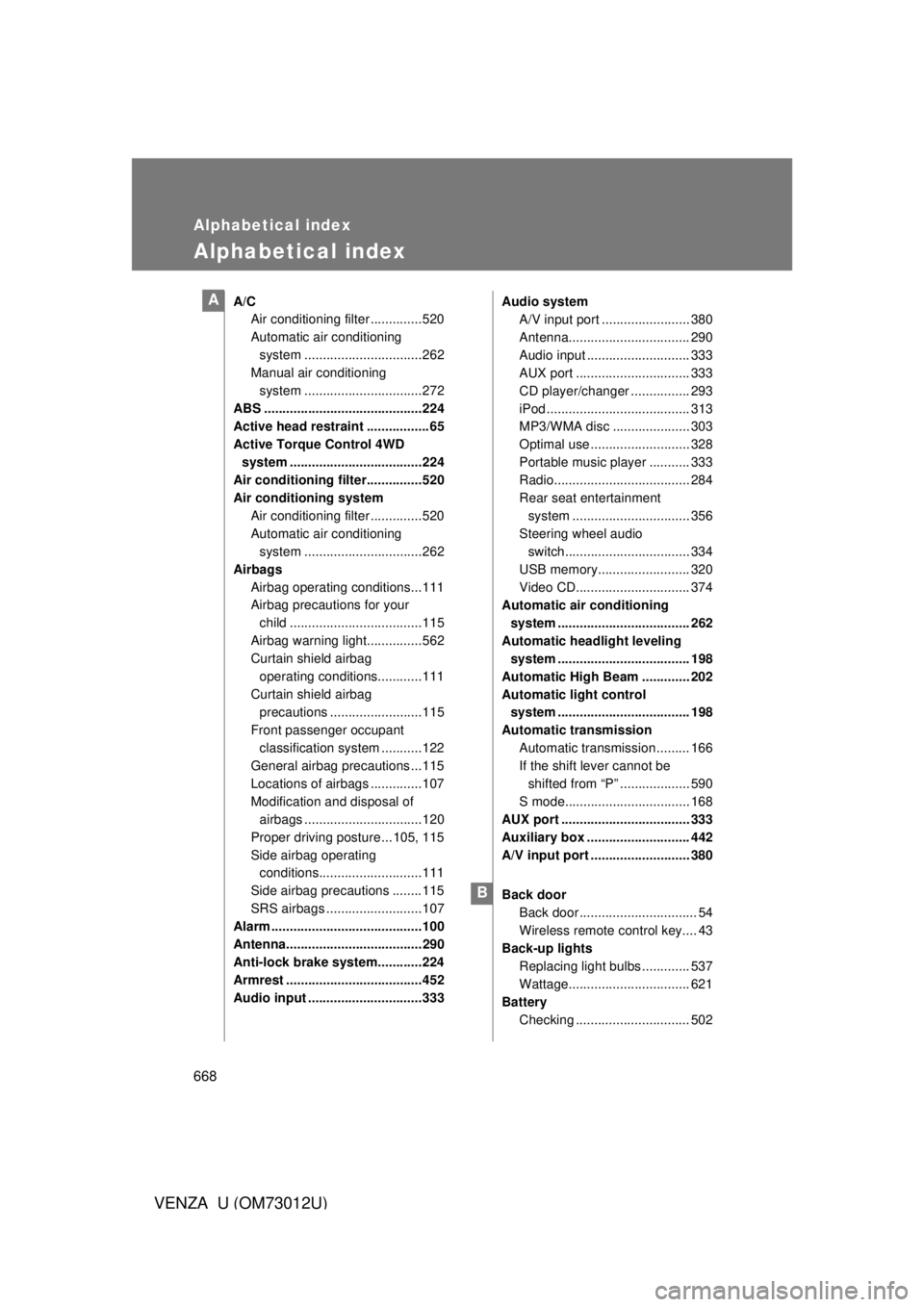
668
VENZA_U (OM73012U)
Alphabetical index
Alphabetical index
A/CAir conditioning filter ..............520
Automatic air conditioning
system ................................262
Manual air conditioning
system ................................272
ABS ...........................................224
Active head restraint ................. 65
Active Torque Control 4WD system .................................... 224
Air conditioning filter............... 520
Air conditioning system Air conditioning filter ..............520
Automatic air conditioning system ................................262
Airbags Airbag operating conditions...111
Airbag precautions for your child .................................... 115
Airbag warning light............... 562
Curtain shield airbag operating conditions............111
Curtain shield airbag precautions .........................115
Front passenger occupant classification system ...........122
General airbag precautions ...115
Locations of airbags ..............107
Modification and disposal of airbags ................................120
Proper driving posture ...105, 115
Side airbag operating conditions............................ 111
Side airbag precautions ........ 115
SRS airbags .......................... 107
Alarm ......................................... 100
Antenna.....................................290
Anti-lock brake system............224
Armrest .....................................452
Audio input ............................... 333 Audio system
A/V input port ........................ 380
Antenna................................. 290
Audio input ............................ 333
AUX port ............................... 333
CD player/changer ................ 293
iPod ....................................... 313
MP3/WMA disc ..................... 303
Optimal use ........................... 328
Portable music player ........... 333
Radio..................................... 284
Rear seat entertainment
system ................................ 356
Steering wheel audio switch.................................. 334
USB memory......................... 320
Video CD............................... 374
Automatic air conditioning
system .................................... 262
Automatic headlight leveling system .................................... 198
Automatic High Beam ............. 202
Automatic light control system .................................... 198
Automatic transmission Automatic transmission ......... 166
If the shift lever cannot be shifted from “P” ................... 590
S mode.................................. 168
AUX port ................................... 333
Auxiliary box ............................ 442
A/V input port ........................... 380
Back door Back door ................................ 54
Wireless remote control key.... 43
Back-up lights Replacing light bulbs ............. 537
Wattage................................. 621
Battery Checking ............................... 502A
B