display TOYOTA VENZA 2011 Owners Manual (in English)
[x] Cancel search | Manufacturer: TOYOTA, Model Year: 2011, Model line: VENZA, Model: TOYOTA VENZA 2011Pages: 680, PDF Size: 13.69 MB
Page 3 of 680
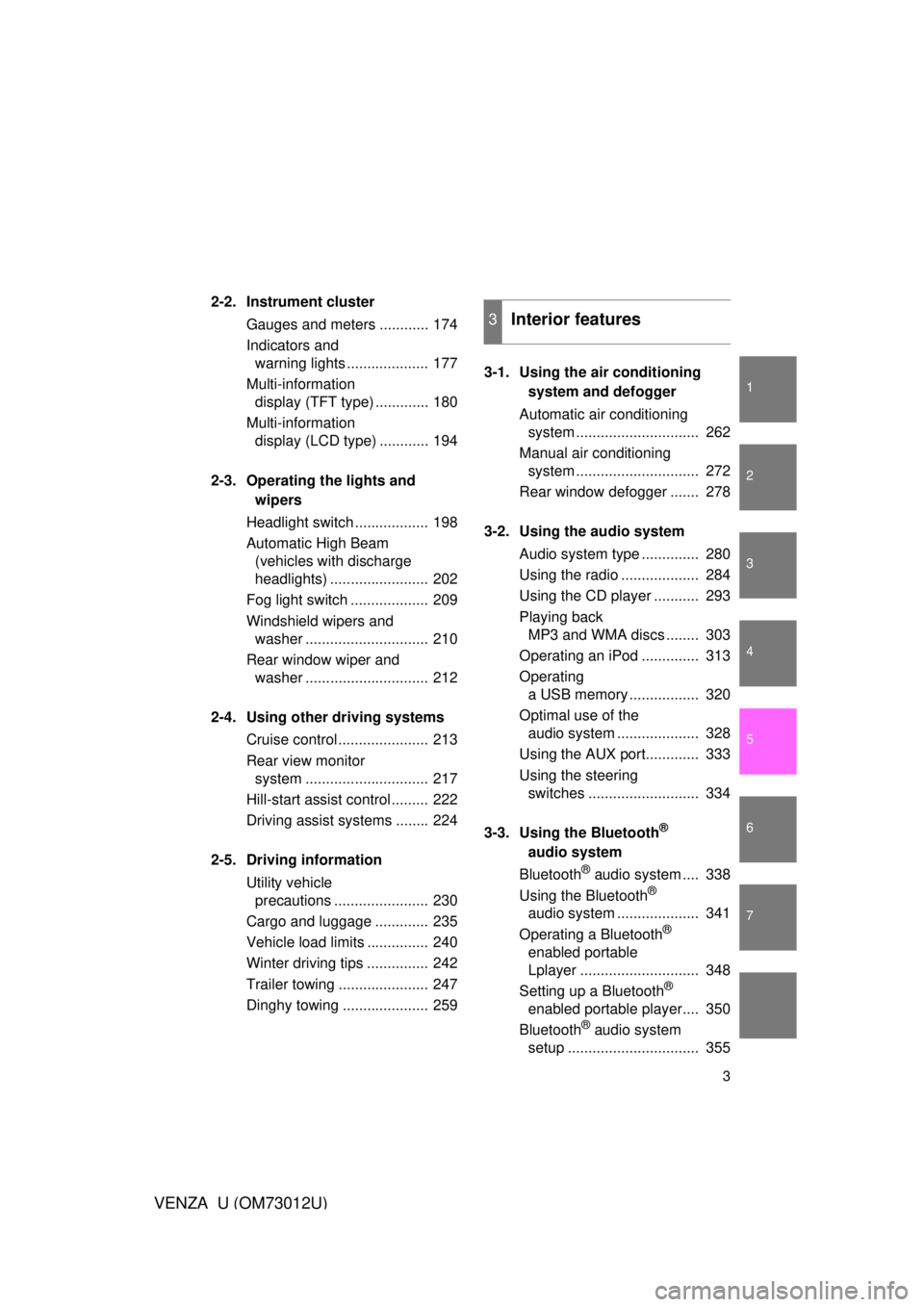
1
2
3
4
5
6
7
3
VENZA_U (OM73012U)
2-2. Instrument clusterGauges and meters ............ 174
Indicators and warning lights .................... 177
Multi-information display (TFT type) ............. 180
Multi-information display (LCD type) ............ 194
2-3. Operating the lights and wipers
Headlight switch .................. 198
Automatic High Beam (vehicles with discharge
headlights) ........................ 202
Fog light switch ................... 209
Windshield wipers and washer .............................. 210
Rear window wiper and washer .............................. 212
2-4. Using other driving systems Cruise control ...................... 213
Rear view monitor system .............................. 217
Hill-start assist control ......... 222
Driving assist systems ........ 224
2-5. Driving information Utility vehicle precautions ....................... 230
Cargo and luggage ............. 235
Vehicle load limits ............... 240
Winter driving tips ............... 242
Trailer towing ...................... 247
Dinghy towing ..................... 259 3-1. Using the air conditioning
system and defogger
Automatic air conditioning system .............................. 262
Manual air conditioning system .............................. 272
Rear window defogger ....... 278
3-2. Using the audio system Audio system type .............. 280
Using the radio ................... 284
Using the CD player ........... 293
Playing back MP3 and WMA discs ........ 303
Operating an iPod .............. 313
Operating a USB memory ................. 320
Optimal use of the audio system .................... 328
Using the AUX port............. 333
Using the steering switches ........................... 334
3-3. Using the Bluetooth
®
audio system
Bluetooth
® audio system .... 338
Using the Bluetooth®
audio system .................... 341
Operating a Bluetooth
®
enabled portable
Lplayer ............................. 348
Setting up a Bluetooth
®
enabled portable player.... 350
Bluetooth
® audio system
setup ................................ 355
3Interior features
Page 5 of 680
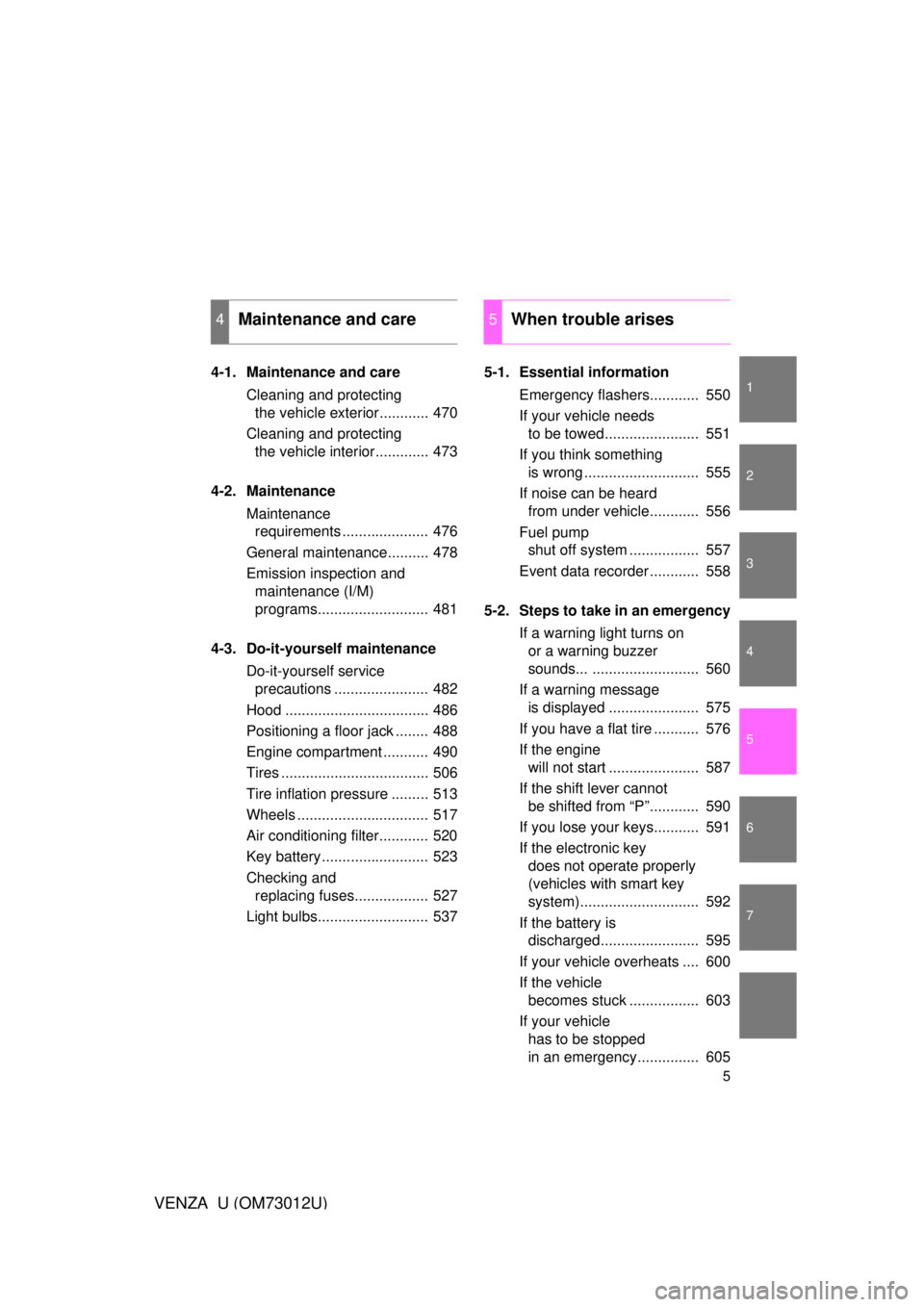
1
2
3
4
5
6
7
5
VENZA_U (OM73012U)
4-1. Maintenance and careCleaning and protecting the vehicle exterior............ 470
Cleaning and protecting the vehicle interior............. 473
4-2. Maintenance Maintenance requirements ..................... 476
General maintenance.......... 478
Emission inspection and maintenance (I/M)
programs........................... 481
4-3. Do-it-yourself maintenance Do-it-yourself service precautions ....................... 482
Hood ................................... 486
Positioning a floor jack ........ 488
Engine compartment ........... 490
Tires .................................... 506
Tire inflation pressure ......... 513
Wheels ................................ 517
Air conditioning filter............ 520
Key battery .......................... 523
Checking and replacing fuses.................. 527
Light bulbs........................... 537 5-1. Essential information
Emergency flashers............ 550
If your vehicle needs to be towed....................... 551
If you think something is wrong ............................ 555
If noise can be heard from under vehicle............ 556
Fuel pump shut off system ................. 557
Event data recorder ............ 558
5-2. Steps to take in an emergency If a warning light turns on or a warning buzzer
sounds... .......................... 560
If a warning message is displayed ...................... 575
If you have a flat tire ........... 576
If the engine will not start ...................... 587
If the shift lever cannot be shifted from “P”............ 590
If you lose your keys........... 591
If the electronic key does not operate properly
(vehicles with smart key
system)............................. 592
If the battery is discharged........................ 595
If your vehicle overheats .... 600
If the vehicle becomes stuck ................. 603
If your vehicle has to be stopped
in an emergency............... 605
4Maintenance and care5When trouble arises
Page 14 of 680
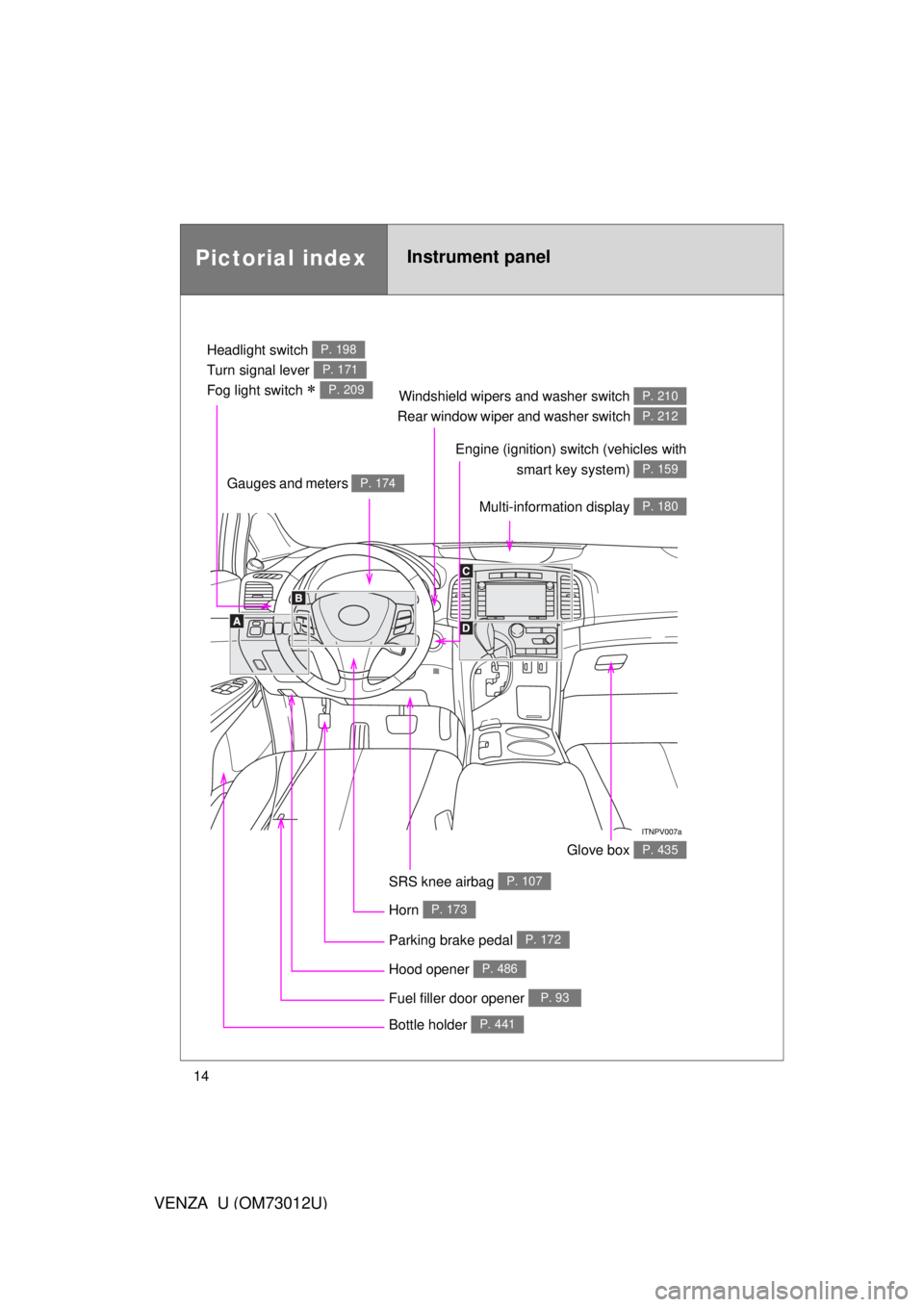
14
VENZA_U (OM73012U)
Pictorial indexInstrument panel
Headlight switch
Turn signal lever
Fog light switch
P. 198
P. 171
P. 209Windshield wipers and washer switch
Rear window wiper and washer switch P. 210
P. 212
Gauges and meters P. 174
Glove box P. 435
Fuel filler door opener P. 93
Hood opener P. 486
SRS knee airbag P. 107
Multi-information display P. 180
Bottle holder P. 441
Parking brake pedal P. 172
Horn P. 173
Engine (ignition) switch (vehicles with smart key system)
P. 159
Page 16 of 680
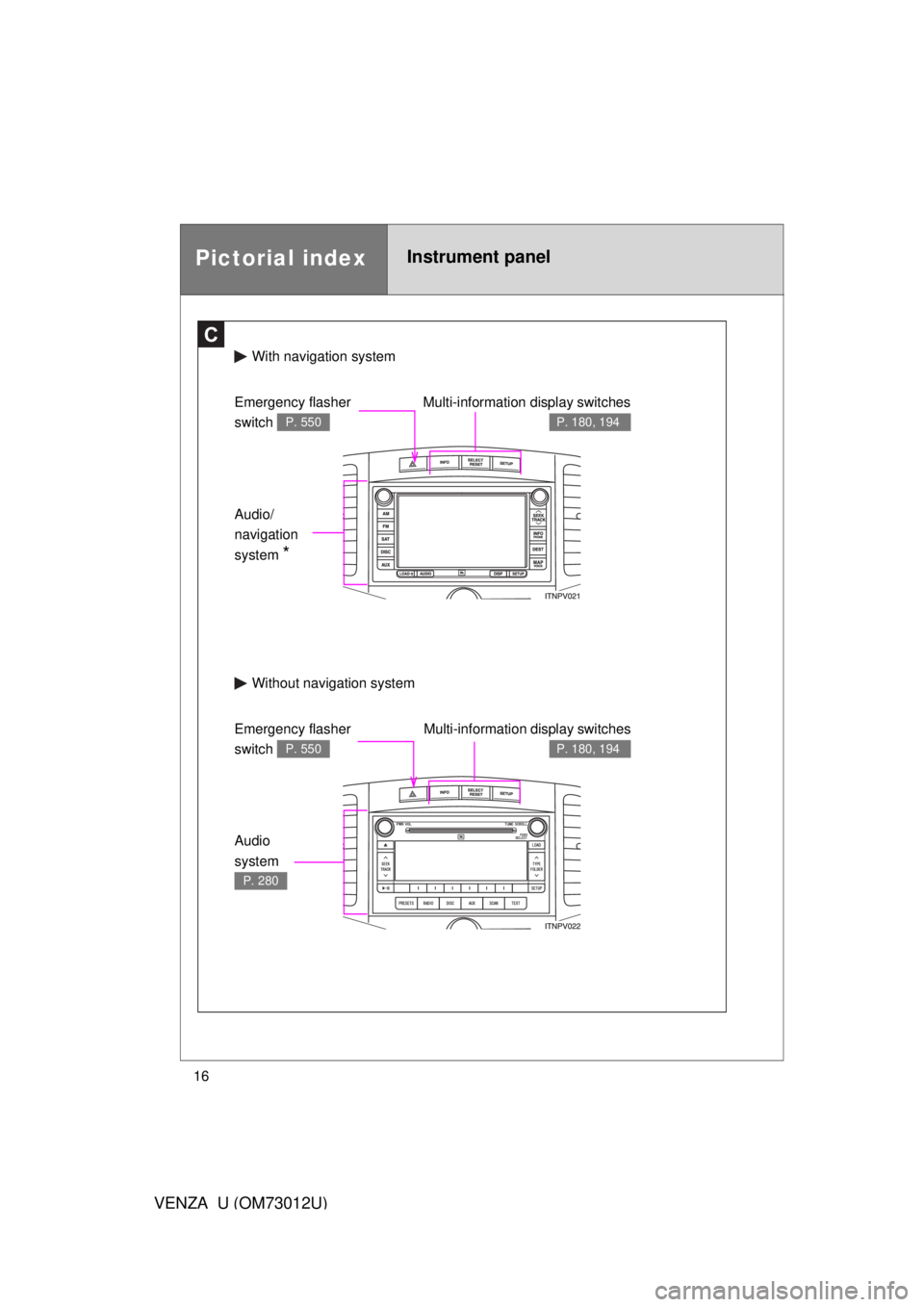
16
VENZA_U (OM73012U)
Pictorial indexInstrument panel
C
With navigation system
Without navi gation system
Multi-information display switches
P. 180, 194
Emergency flasher
switch
P. 550
Audio/
navigation
system
*
Audio
system
P. 280
Emergency flasher
switch
P. 550
Multi-information display switches
P. 180, 194
Page 34 of 680
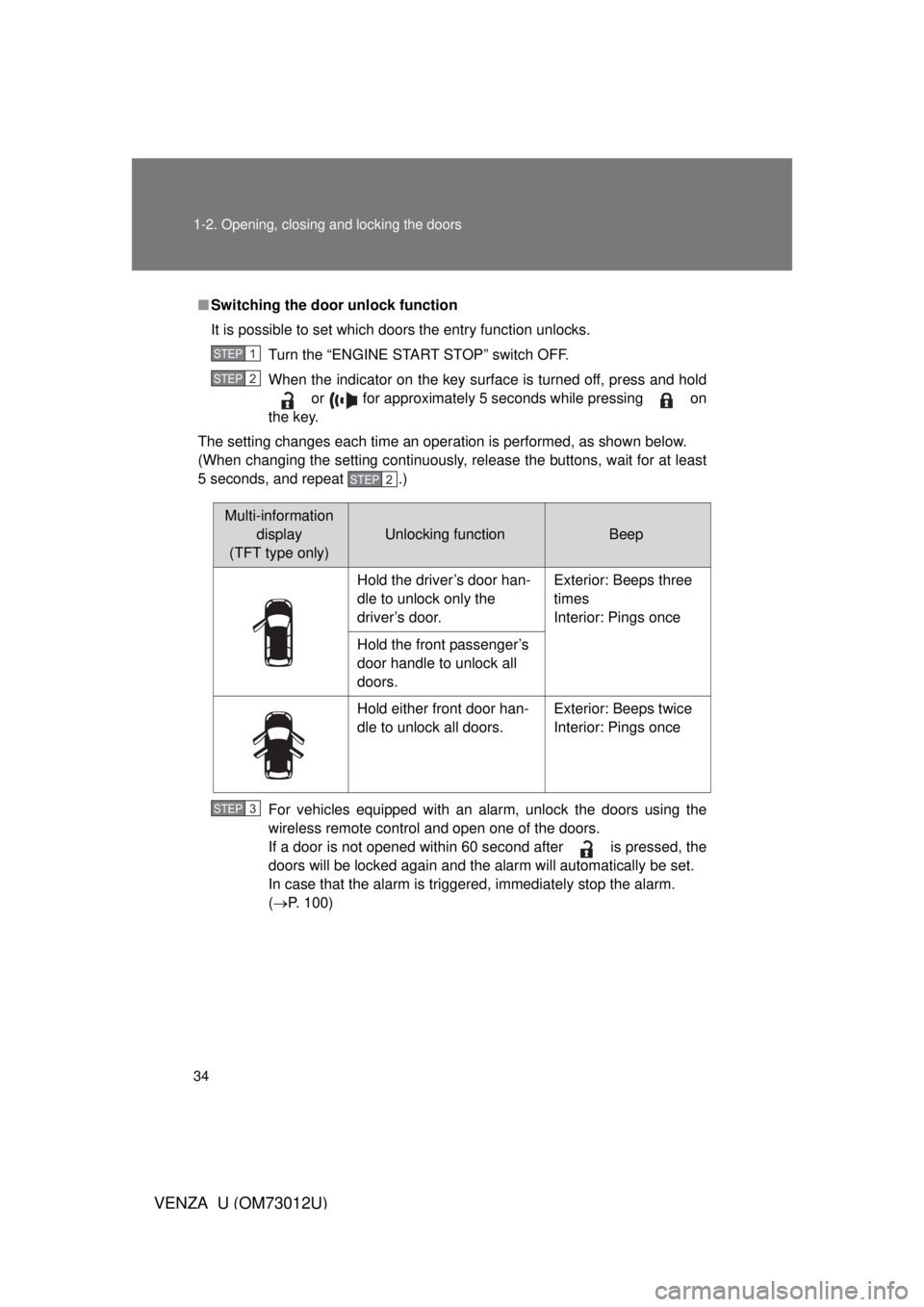
34 1-2. Opening, closing and locking the doors
VENZA_U (OM73012U)
■Switching the door unlock function
It is possible to set which doors the entry function unlocks.
Turn the “ENGINE START STOP” switch OFF.
When the indicator on the key surface is turned off, press and hold or for approximately 5 seconds while pressing on
the key.
The setting changes each time an operation is performed, as shown below.
(When changing the setting continuously, release the buttons, wait for at least
5 seconds, and repeat .)
For vehicles equipped with an alarm, unlock the doors using the
wireless remote control and open one of the doors.
If a door is not opened within 60 second after is pressed, the
doors will be locked again and the alarm will automatically be set.
In case that the alarm is triggered, immediately stop the alarm.
(P. 100)
STEP1
STEP2
STEP2
Multi-information
display
(TFT type only)
Unlocking functionBeep
Hold the driver’s door han-
dle to unlock only the
driver’s door. Exterior: Beeps three
times
Interior: Pings once
Hold the front passenger’s
door handle to unlock all
doors.
Hold either front door han-
dle to unlock all doors. Exterior: Beeps twice
Interior: Pings once
STEP3
Page 38 of 680
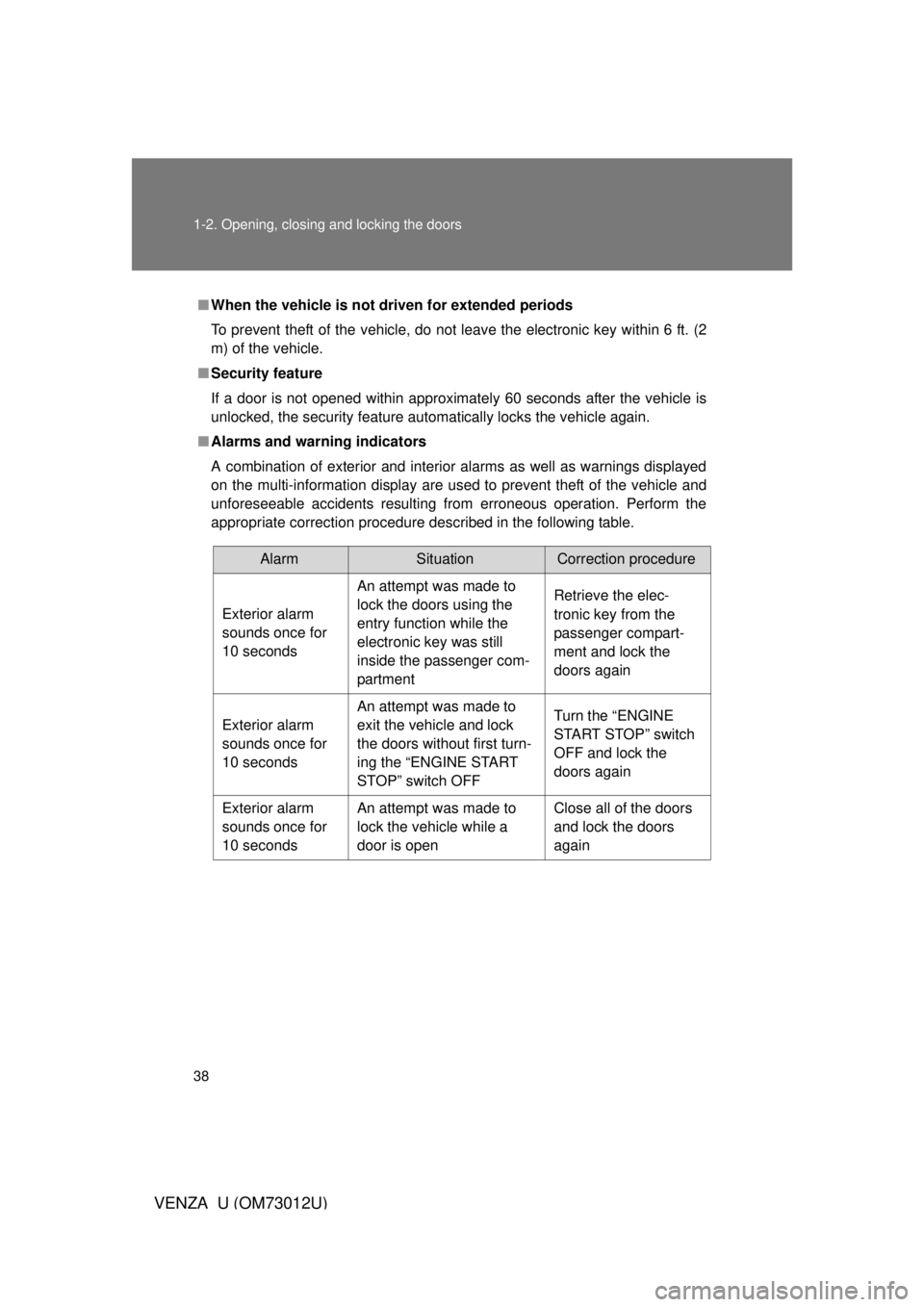
38 1-2. Opening, closing and locking the doors
VENZA_U (OM73012U)
■When the vehicle is not driven for extended periods
To prevent theft of the vehicle, do not leave the electronic key within 6 ft. (2
m) of the vehicle.
■ Security feature
If a door is not opened within approximately 60 seconds after the vehicle is
unlocked, the security feature automatically locks the vehicle again.
■ Alarms and warning indicators
A combination of exterior and interior alarms as well as warnings displayed
on the multi-information display are used to prevent theft of the vehicle and
unforeseeable accidents resulting from erroneous operation. Perform the
appropriate correction procedure de scribed in the following table.
AlarmSituationCorrection procedure
Exterior alarm
sounds once for
10 seconds An attempt was made to
lock the doors using the
entry function while the
electronic key was still
inside the passenger com-
partment Retrieve the elec-
tronic key from the
passenger compart-
ment and lock the
doors again
Exterior alarm
sounds once for
10 seconds An attempt was made to
exit the vehicle and lock
the doors without first turn-
ing the “ENGINE START
STOP” switch OFF Turn the “ENGINE
START STOP” switch
OFF and lock the
doors again
Exterior alarm
sounds once for
10 seconds An attempt was made to
lock the vehicle while a
door is open Close all of the doors
and lock the doors
again
Page 40 of 680
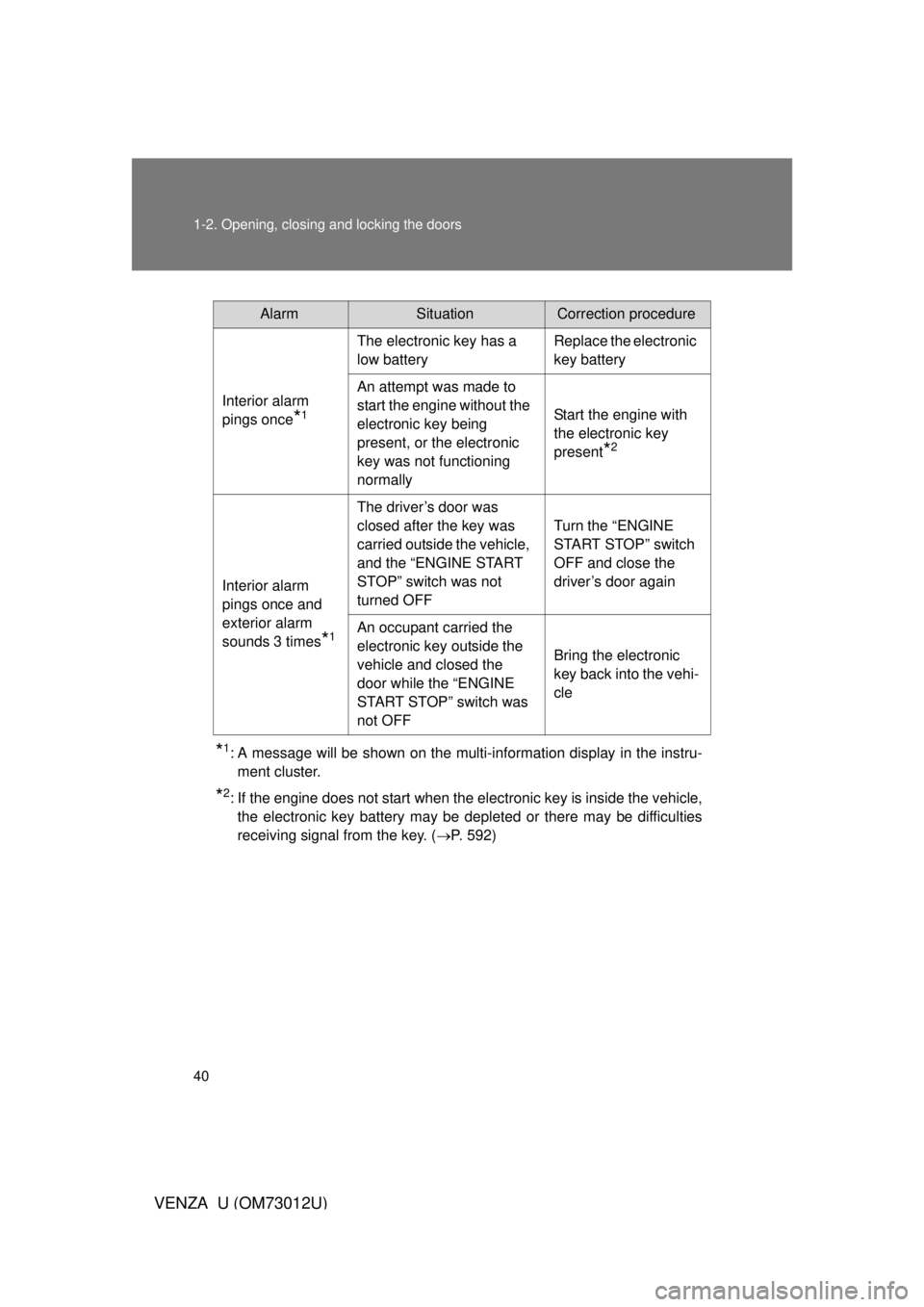
40 1-2. Opening, closing and locking the doors
VENZA_U (OM73012U)
*1: A message will be shown on the multi-information display in the instru-ment cluster.
*2: If the engine does not start when the electronic key is inside the vehicle,the electronic key battery may be depleted or there may be difficulties
receiving signal from the key. ( P. 592)
AlarmSituationCorrection procedure
Interior alarm
pings once
*1
The electronic key has a
low battery Replace the electronic
key battery
An attempt was made to
start the engine without the
electronic key being
present, or the electronic
key was not functioning
normally Start the engine with
the electronic key
present
*2
Interior alarm
pings once and
exterior alarm
sounds 3 times
*1
The driver’s door was
closed after the key was
carried outside the vehicle,
and the “ENGINE START
STOP” switch was not
turned OFFTurn the “ENGINE
START STOP” switch
OFF and close the
driver’s door again
An occupant carried the
electronic key outside the
vehicle and closed the
door while the “ENGINE
START STOP” switch was
not OFF Bring the electronic
key back into the vehi-
cle
Page 41 of 680
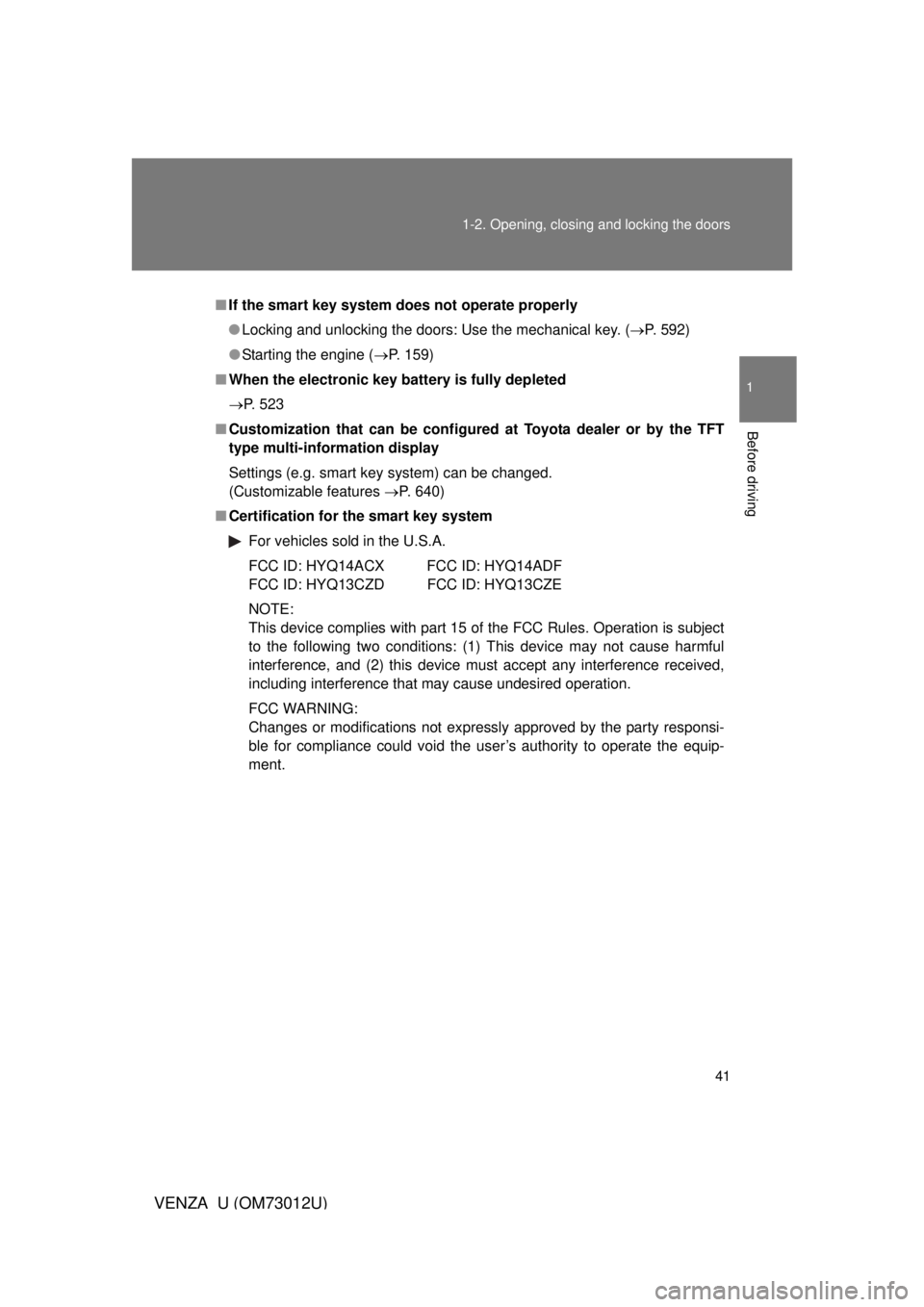
41
1-2. Opening, closing and locking the doors
1
Before driving
VENZA_U (OM73012U)
■
If the smart key system does not operate properly
● Locking and unlocking the doors: Use the mechanical key. ( P. 592)
● Starting the engine ( P. 159)
■ When the electronic key battery is fully depleted
P. 523
■ Customization that can be configured at Toyota dealer or by the TFT
type multi-information display
Settings (e.g. smart key system) can be changed.
(Customizable features P. 640)
■ Certification for the smart key system
For vehicles sold in the U.S.A.
FCC ID: HYQ14ACX FCC ID: HYQ14ADF
FCC ID: HYQ13CZD FCC ID: HYQ13CZE
NOTE:
This device complies with part 15 of the FCC Rules. Operation is subject
to the following two conditions: (1) This device may not cause harmful
interference, and (2) this device must accept any interference received,
including interference that may cause undesired operation.
FCC WARNING:
Changes or modifications not expressly approved by the party responsi-
ble for compliance could void the user’s authority to operate the equip-
ment.
Page 46 of 680
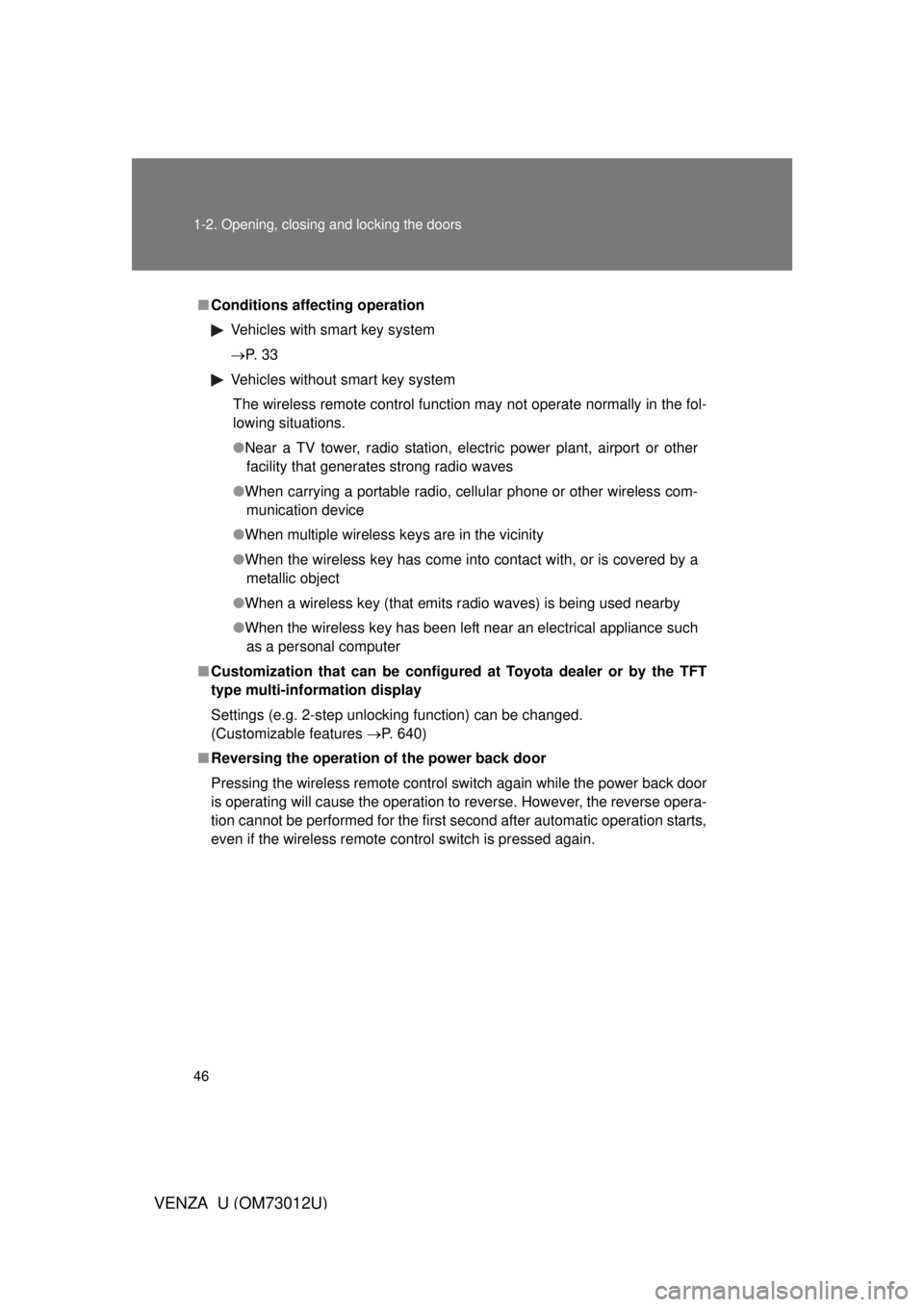
46 1-2. Opening, closing and locking the doors
VENZA_U (OM73012U)
■Conditions affecting operation
Vehicles with smart key system
P. 3 3
Vehicles without smart key systemThe wireless remote control function may not operate normally in the fol-
lowing situations.
●Near a TV tower, radio station, el ectric power plant, airport or other
facility that generates strong radio waves
●When carrying a portable radio, cellular phone or other wireless com- munication device
●When multiple wireless keys are in the vicinity
●When the wireless key has come into contact with, or is covered by a metallic object
●When a wireless key (that emits radio waves) is being used nearby
●When the wireless key has been left near an electrical appliance such as a personal computer
■ Customization that can be configured at Toyota dealer or by the TFT
type multi-information display
Settings (e.g. 2-step unlocking function) can be changed.
(Customizable features P. 640)
■ Reversing the operation of the power back door
Pressing the wireless remote control switch again while the power back door
is operating will cause the operation to reverse. However, the reverse opera-
tion cannot be performed for the first second after automatic operation starts,
even if the wireless remote control switch is pressed again.
Page 51 of 680
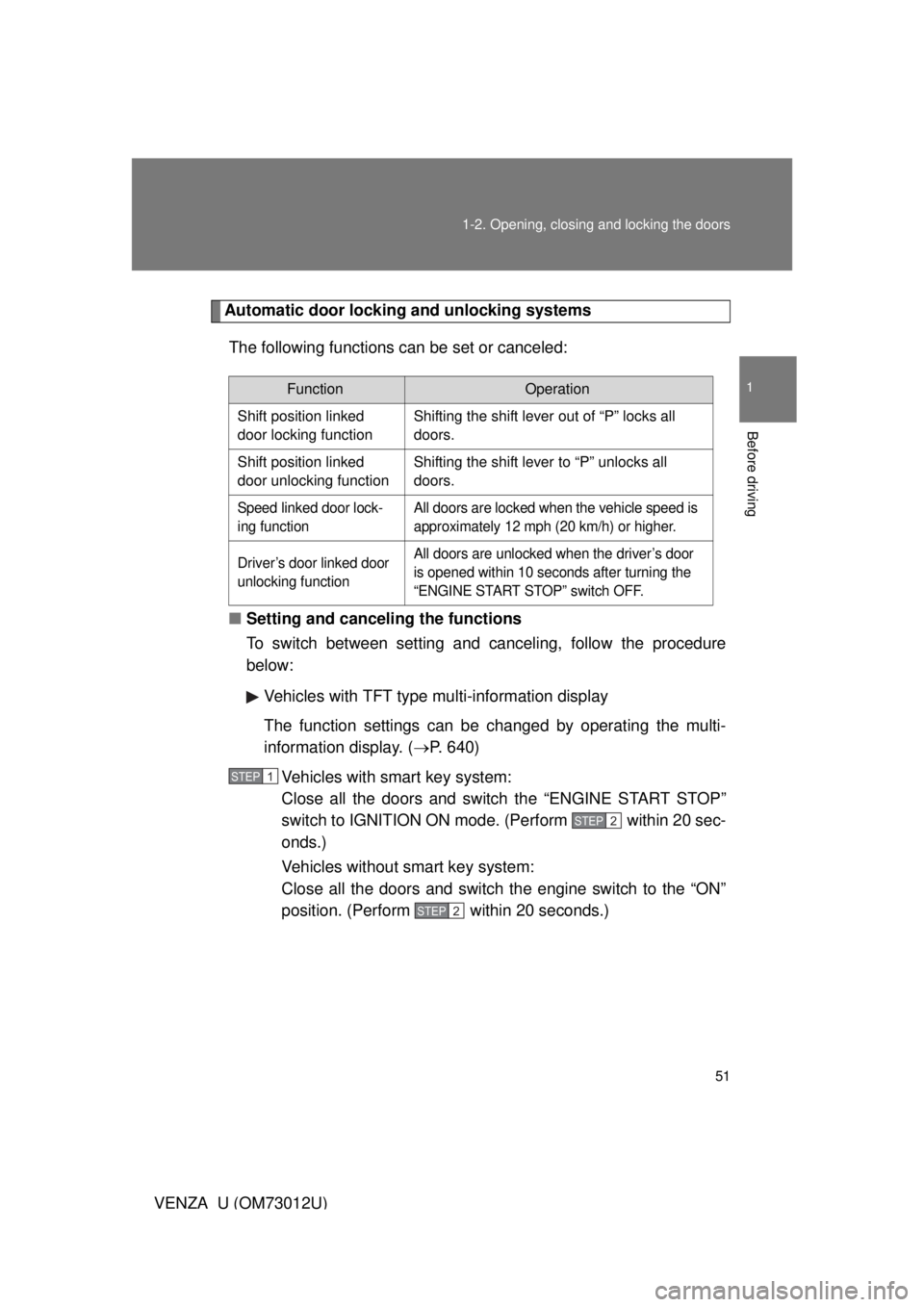
51
1-2. Opening, closing and locking the doors
1
Before driving
VENZA_U (OM73012U)
Automatic door locking and unlocking systems
The following functions can be set or canceled:
■ Setting and canceling the functions
To switch between setting and canceling, follow the procedure
below:
Vehicles with TFT type mu lti-information display
The function settings can be ch anged by operating the multi-
information display. ( P. 640)
Vehicles with smart key system:
Close all the doors and switch the “ENGINE START STOP”
switch to IGNITION ON mode. (Perform within 20 sec-
onds.)
Vehicles without smart key system:
Close all the doors and switch the engine switch to the “ON”
position. (Perform within 20 seconds.)
FunctionOperation
Shift position linked
door locking function Shifting the shift lever out of “P” locks all
doors.
Shift position linked
door unlocking function Shifting the shift lever to “P” unlocks all
doors.
Speed linked door lock-
ing function All doors are locked when the vehicle speed is
approximately 12 mph (20 km/h) or higher.
Driver’s door linked door
unlocking function All doors are unlocked when the driver’s door
is opened within 10 seconds after turning the
“ENGINE START STOP” switch OFF.
STEP1
STEP2
STEP2