glove box TOYOTA VENZA 2011 Owners Manual (in English)
[x] Cancel search | Manufacturer: TOYOTA, Model Year: 2011, Model line: VENZA, Model: TOYOTA VENZA 2011Pages: 680, PDF Size: 13.69 MB
Page 4 of 680
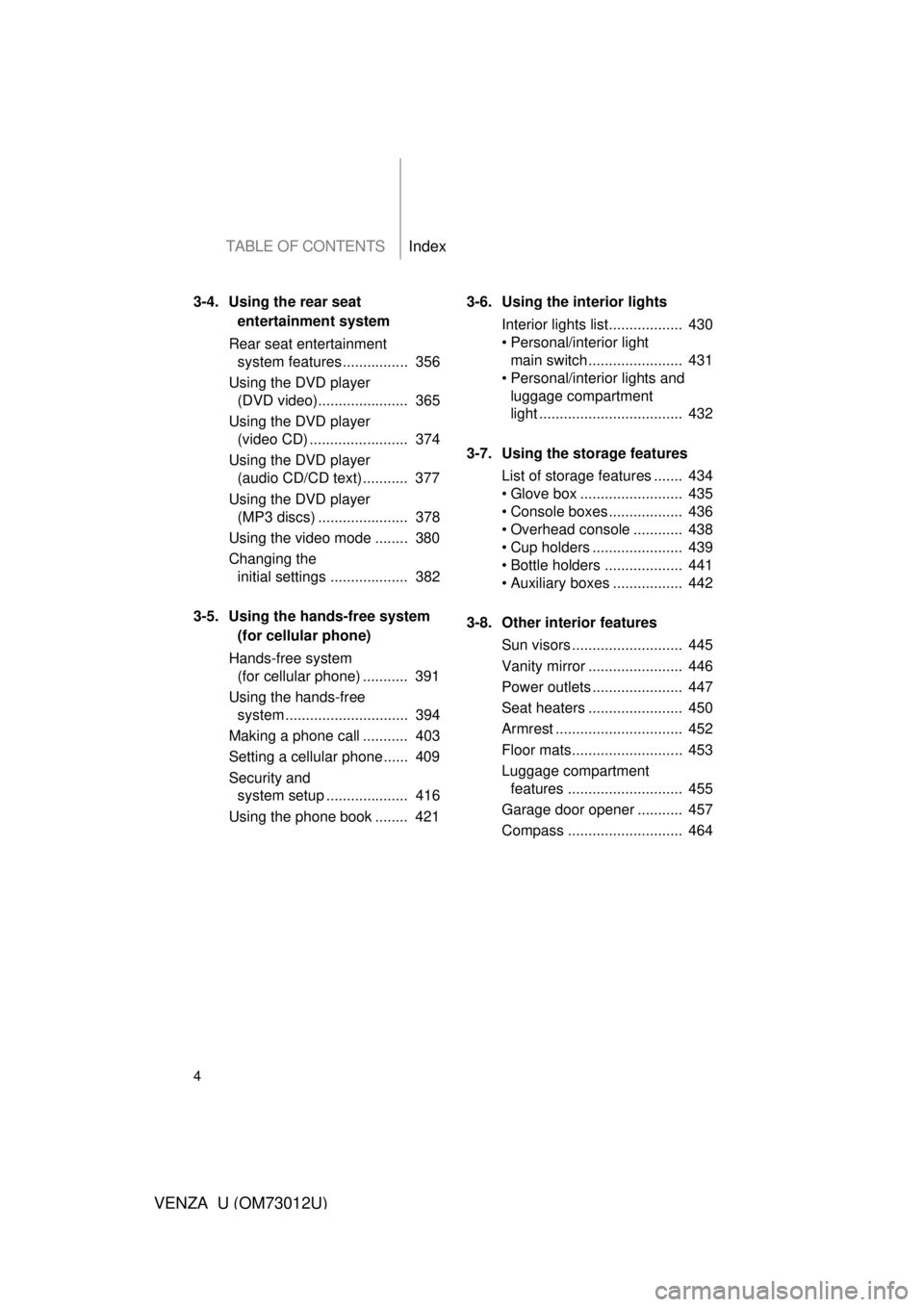
TABLE OF CONTENTSIndex
4
VENZA_U (OM73012U)
3-4. Using the rear seat entertainment system
Rear seat entertainment system features................ 356
Using the DVD player (DVD video)...................... 365
Using the DVD player (video CD) ........................ 374
Using the DVD player (audio CD/CD text) ........... 377
Using the DVD player (MP3 discs) ...................... 378
Using the video mode ........ 380
Changing the initial settings ................... 382
3-5. Using the hands-free system (for cellular phone)
Hands-free system (for cellular phone) ........... 391
Using the hands-free system .............................. 394
Making a phone call ........... 403
Setting a cellular phone...... 409
Security and system setup .................... 416
Using the phone book ........ 421 3-6. Using the interior lights
Interior lights list.................. 430
• Personal/interior light main switch ....................... 431
• Personal/interior lights and luggage compartment
light ................................... 432
3-7. Using the storage features List of storage features ....... 434
• Glove box ......................... 435
• Console boxes .................. 436
• Overhead console ............ 438
• Cup holders ...................... 439
• Bottle holders ................... 441
• Auxiliary boxes ................. 442
3-8. Other interior features Sun visors ........................... 445
Vanity mirror ....................... 446
Power outlets ...................... 447
Seat heaters ....................... 450
Armrest ............................... 452
Floor mats........................... 453
Luggage compartment features ............................ 455
Garage door opener ........... 457
Compass ............................ 464
Page 10 of 680
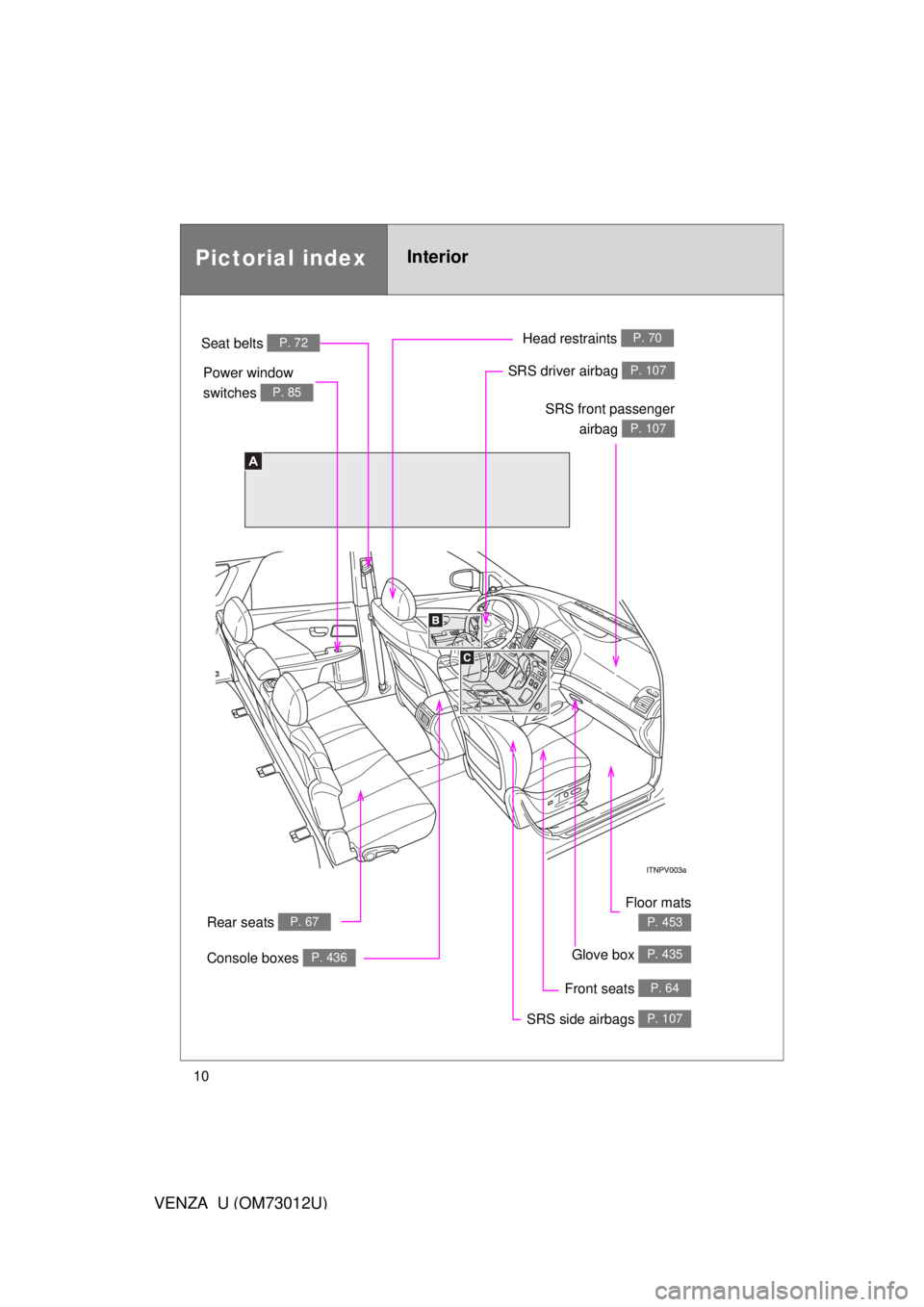
10
VENZA_U (OM73012U)
A
Power window
switches
P. 85
Pictorial indexInterior
Seat belts P. 72
SRS front passengerairbag
P. 107
SRS driver airbag P. 107
Head restraints P. 70
Front seats P. 64
SRS side airbags P. 107
Console boxes P. 436
Floor mats
P. 453
Glove box P. 435
Rear seats P. 67
Page 14 of 680
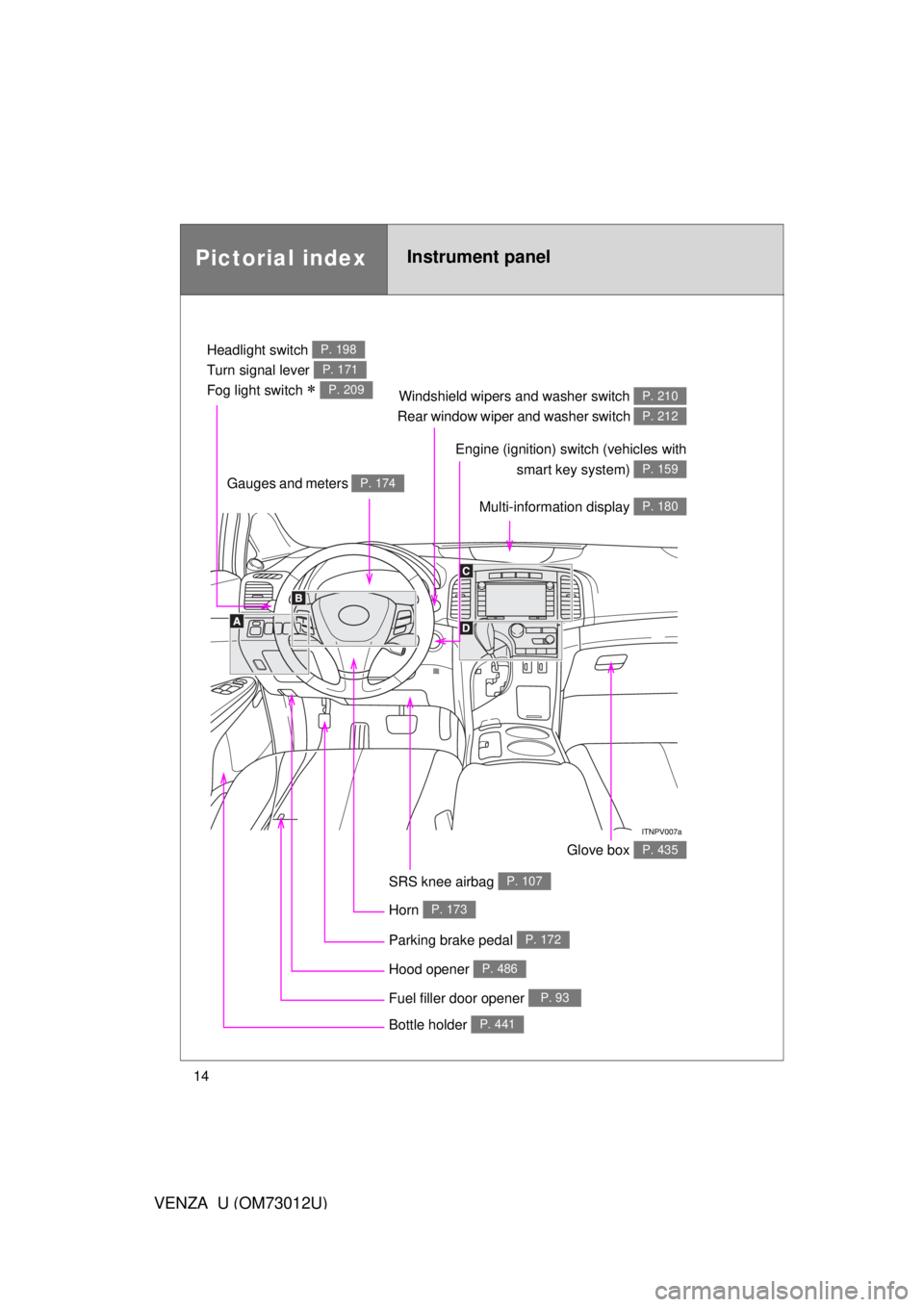
14
VENZA_U (OM73012U)
Pictorial indexInstrument panel
Headlight switch
Turn signal lever
Fog light switch
P. 198
P. 171
P. 209Windshield wipers and washer switch
Rear window wiper and washer switch P. 210
P. 212
Gauges and meters P. 174
Glove box P. 435
Fuel filler door opener P. 93
Hood opener P. 486
SRS knee airbag P. 107
Multi-information display P. 180
Bottle holder P. 441
Parking brake pedal P. 172
Horn P. 173
Engine (ignition) switch (vehicles with smart key system)
P. 159
Page 36 of 680
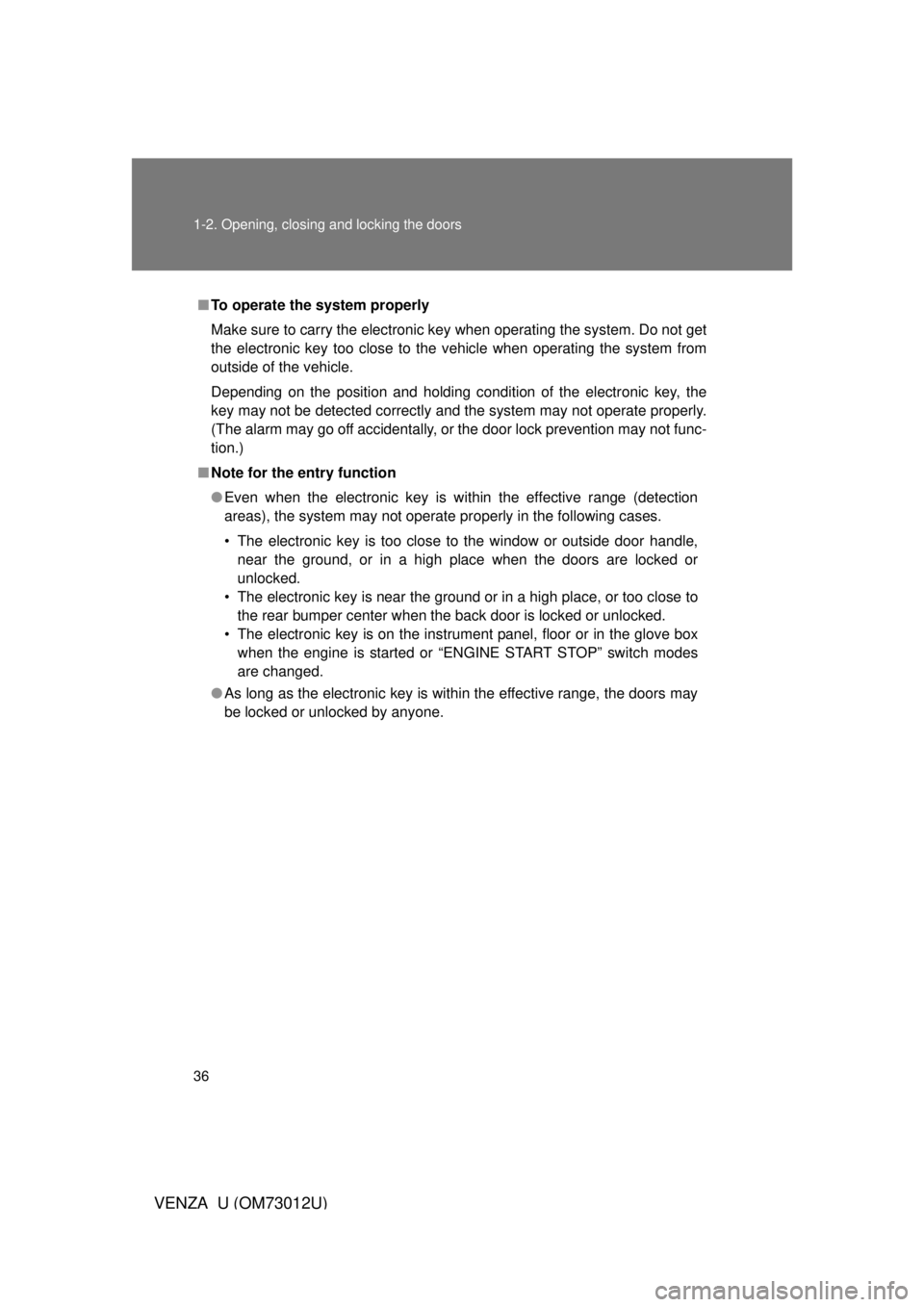
36 1-2. Opening, closing and locking the doors
VENZA_U (OM73012U)
■To operate the system properly
Make sure to carry the electronic key when operating the system. Do not get
the electronic key too close to the vehicle when operating the system from
outside of the vehicle.
Depending on the position and holding condition of the electronic key, the
key may not be detected correctly and the system may not operate properly.
(The alarm may go off accidentally, or the door lock prevention may not func-
tion.)
■ Note for the entry function
● Even when the electronic key is within the effective range (detection
areas), the system may not operate properly in the following cases.
• The electronic key is too close to the window or outside door handle,
near the ground, or in a high place when the doors are locked or
unlocked.
• The electronic key is near the ground or in a high place, or too close to the rear bumper center when the back door is locked or unlocked.
• The electronic key is on the instrument panel, floor or in the glove box when the engine is started or “ENGINE START STOP” switch modes
are changed.
● As long as the electronic key is within the effective range, the doors may
be locked or unlocked by anyone.
Page 261 of 680
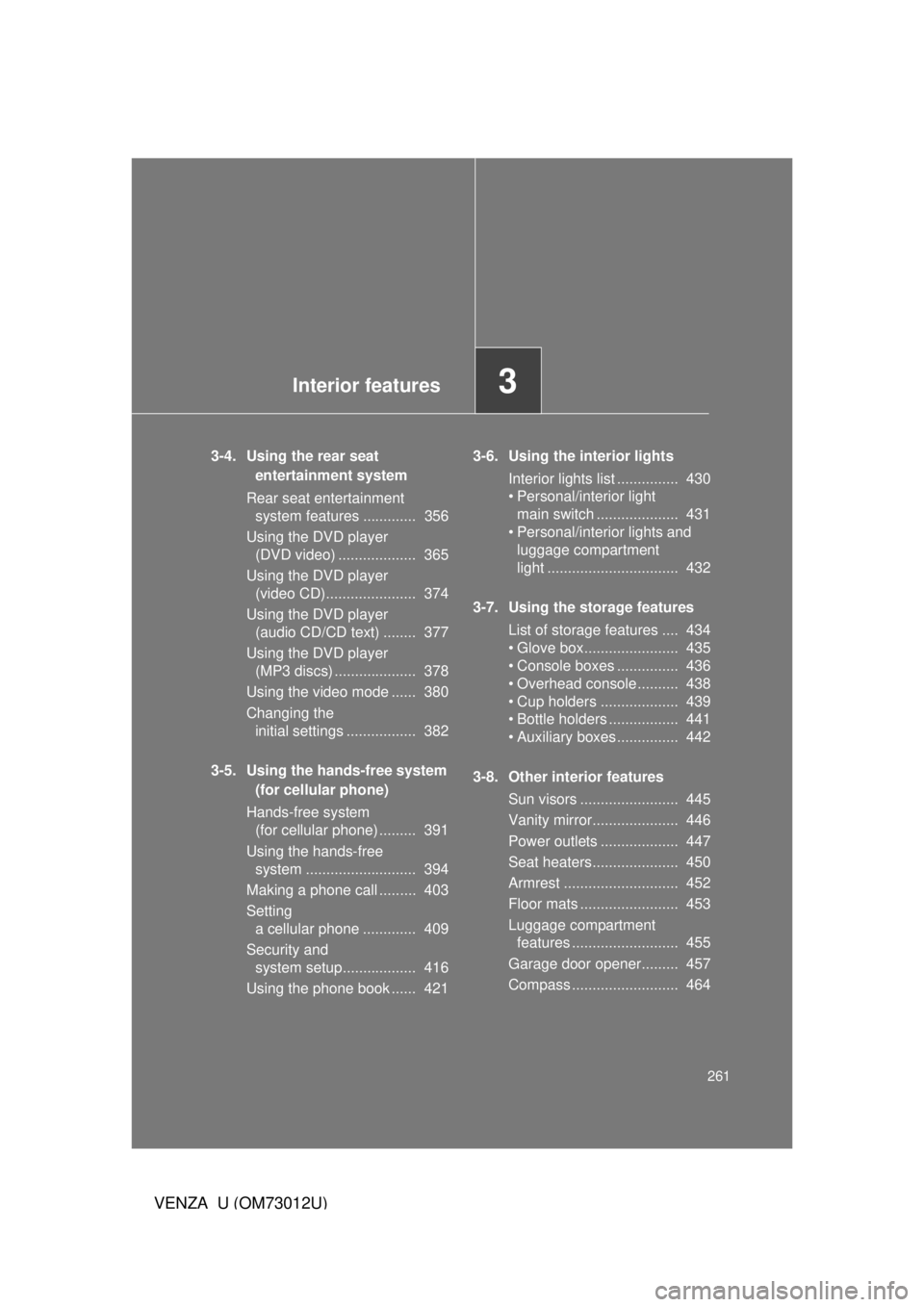
Interior features3
261
VENZA_U (OM73012U)
3-4. Using the rear seat entertainment system
Rear seat entertainment system features ............. 356
Using the DVD player (DVD video) ................... 365
Using the DVD player (video CD)...................... 374
Using the DVD player (audio CD/CD text) ........ 377
Using the DVD player (MP3 discs) .................... 378
Using the video mode ...... 380
Changing the initial settings ................. 382
3-5. Using the hands-free system (for cellular phone)
Hands-free system (for cellular phone) ......... 391
Using the hands-free system ........................... 394
Making a phone call ......... 403
Setting a cellular phone ............. 409
Security and system setup.................. 416
Using the phone book ...... 421 3-6. Using the interior lights
Interior lights list ............... 430
• Personal/interior light main switch .................... 431
• Personal/interior lights and luggage compartment
light ................................ 432
3-7. Using the storage features List of storage features .... 434
• Glove box....................... 435
• Console boxes ............... 436
• Overhead console .......... 438
• Cup holders ................... 439
• Bottle holders ................. 441
• Auxiliary boxes ............... 442
3-8. Other interior features Sun visors ........................ 445
Vanity mirror..................... 446
Power outlets ................... 447
Seat heaters..................... 450
Armrest ............................ 452
Floor mats ........................ 453
Luggage compartment features .......................... 455
Garage door opener......... 457
Compass .......................... 464
Page 338 of 680

338
VENZA_U (OM73012U)
3-3. Using the Bluetooth® audio system
Bluetooth® audio system
: If equipped
■Conditions under which th e system will not operate
● If using a portable player that does not support Bluetooth
®
●If the portable player is switched off
● If the portable player is not connected
● If the portable player’s battery is low
● If the portable player is behind the seat or in the glove box or console box
● If metal is covering or touching the portable player
The Bluetooth® audio system enables you to enjoy music played on
a portable digital audio player (portable player) from the vehicle
speakers via wireless communication.
This audio system supports Bluetooth
®, a wireless data system
capable of playing portable audio music without cables. If your por-
table player does not support Bluetooth
®, the Bluetooth® audio sys-
tem will not function.
Vehicles with a navigation system
Owners of models equipped with a navigation system should
refer to the “Navigation System Owner’s Manual”.
Vehicles without a navigation system
TitlePage
Using the Bluetooth® audio systemP. 341
Operating a Bluetooth® enabled portable playerP. 348
Setting up a Bluetooth® enabled portable playerP. 350
Bluetooth® audio system setupP. 355
Page 391 of 680
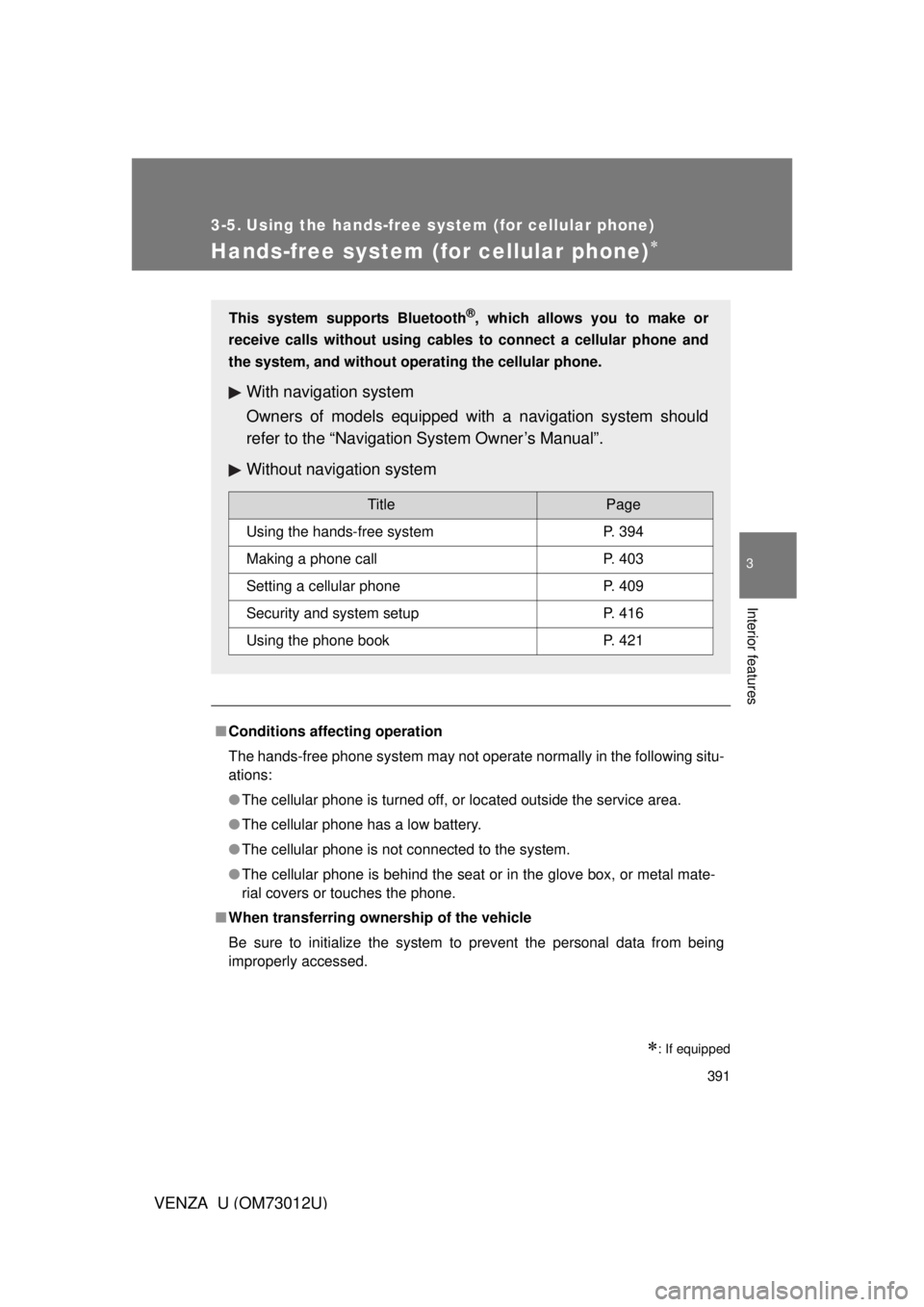
391
3
Interior features
VENZA_U (OM73012U)
3-5. Using the hands-free system (for cellular phone)
Hands-free system (for cellular phone)
: If equipped
■Conditions aff ecting operation
The hands-free phone system may not operate normally in the following situ-
ations:
● The cellular phone is turned off, or located outside the service area.
● The cellular phone has a low battery.
● The cellular phone is not connected to the system.
● The cellular phone is behind the seat or in the glove box, or metal mate-
rial covers or touches the phone.
■ When transferring ownership of the vehicle
Be sure to initialize the system to prevent the personal data from being
improperly accessed.
This system supports Bluetooth®, which allows you to make or
receive calls without using cables to connect a cellular phone and
the system, and without oper ating the cellular phone.
With navigation system
Owners of models equipped with a navigation system should
refer to the “Navigation System Owner’s Manual”.
Without navig ation system
TitlePage
Using the hands-free systemP. 394
Making a phone callP. 403
Setting a cellular phoneP. 409
Security and system setupP. 416
Using the phone bookP. 421
Page 434 of 680
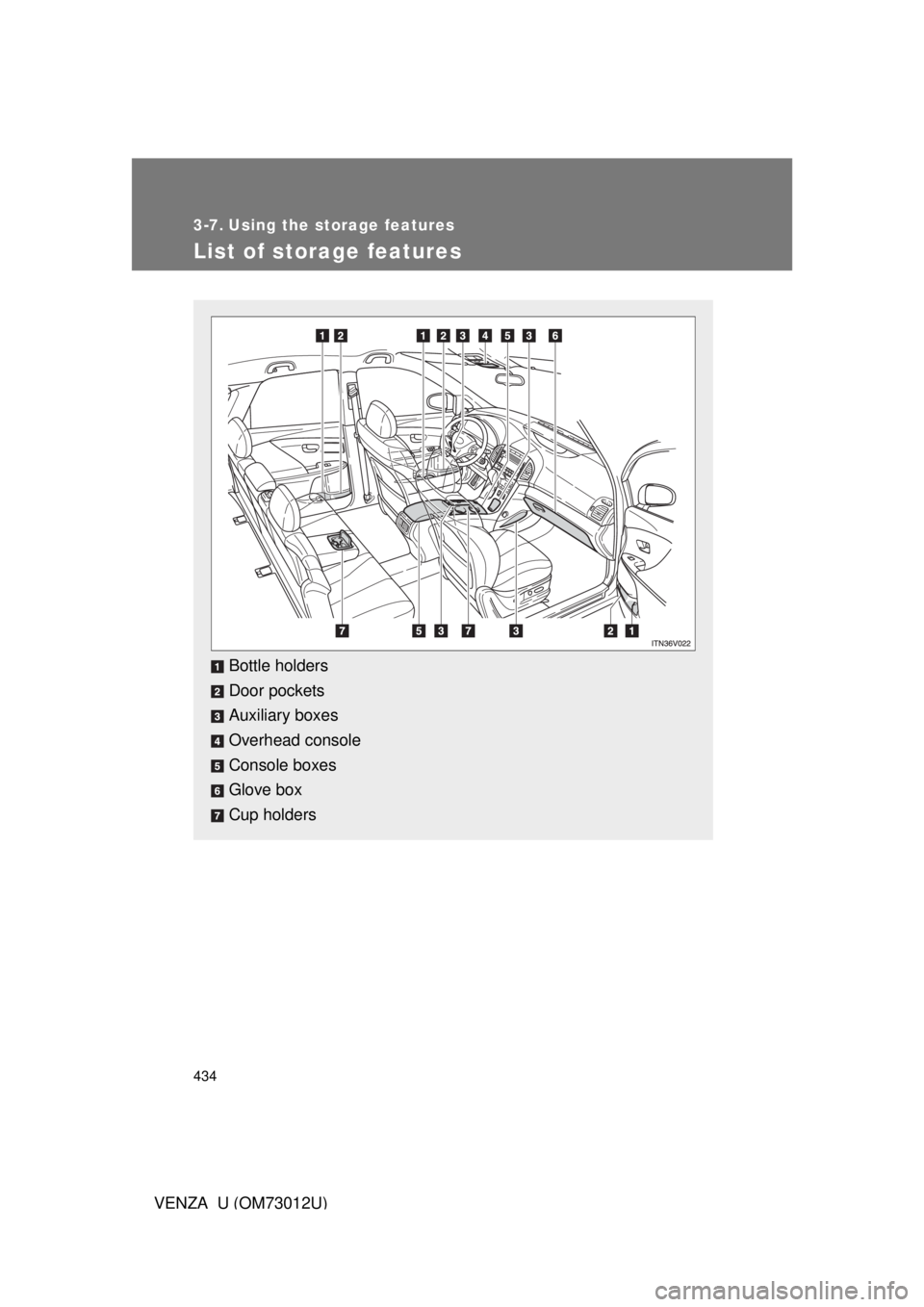
434
VENZA_U (OM73012U)
3-7. Using the storage features
List of storage features
Bottle holders
Door pockets
Auxiliary boxes
Overhead console
Console boxes
Glove box
Cup holders
Page 435 of 680
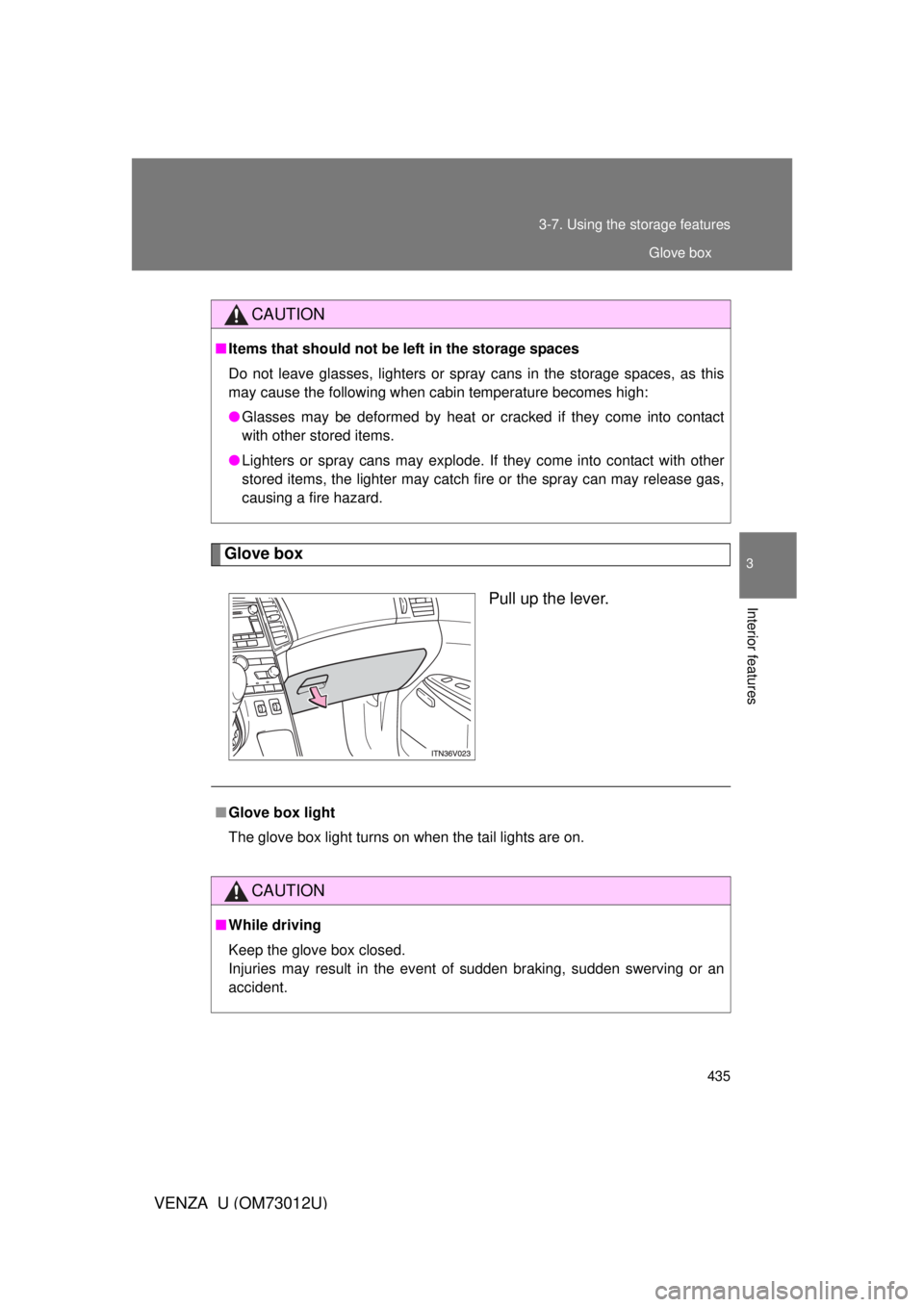
435
3-7. Using the
storage features
3
Interior features
VENZA_U (OM73012U)
Glove box
Pull up the lever.
CAUTION
■Items that should not be left in the storage spaces
Do not leave glasses, lighters or spray cans in the storage spaces, as this
may cause the following when cabin temperature becomes high:
● Glasses may be deformed by heat or cracked if they come into contact
with other stored items.
● Lighters or spray cans may explode. If they come into contact with other
stored items, the lighter may catch fire or the spray can may release gas,
causing a fire hazard.
■Glove box light
The glove box light turns on when the tail lights are on.
CAUTION
■While driving
Keep the glove box closed.
Injuries may result in the event of sudden braking, sudden swerving or an
accident.
Glove box
Page 520 of 680
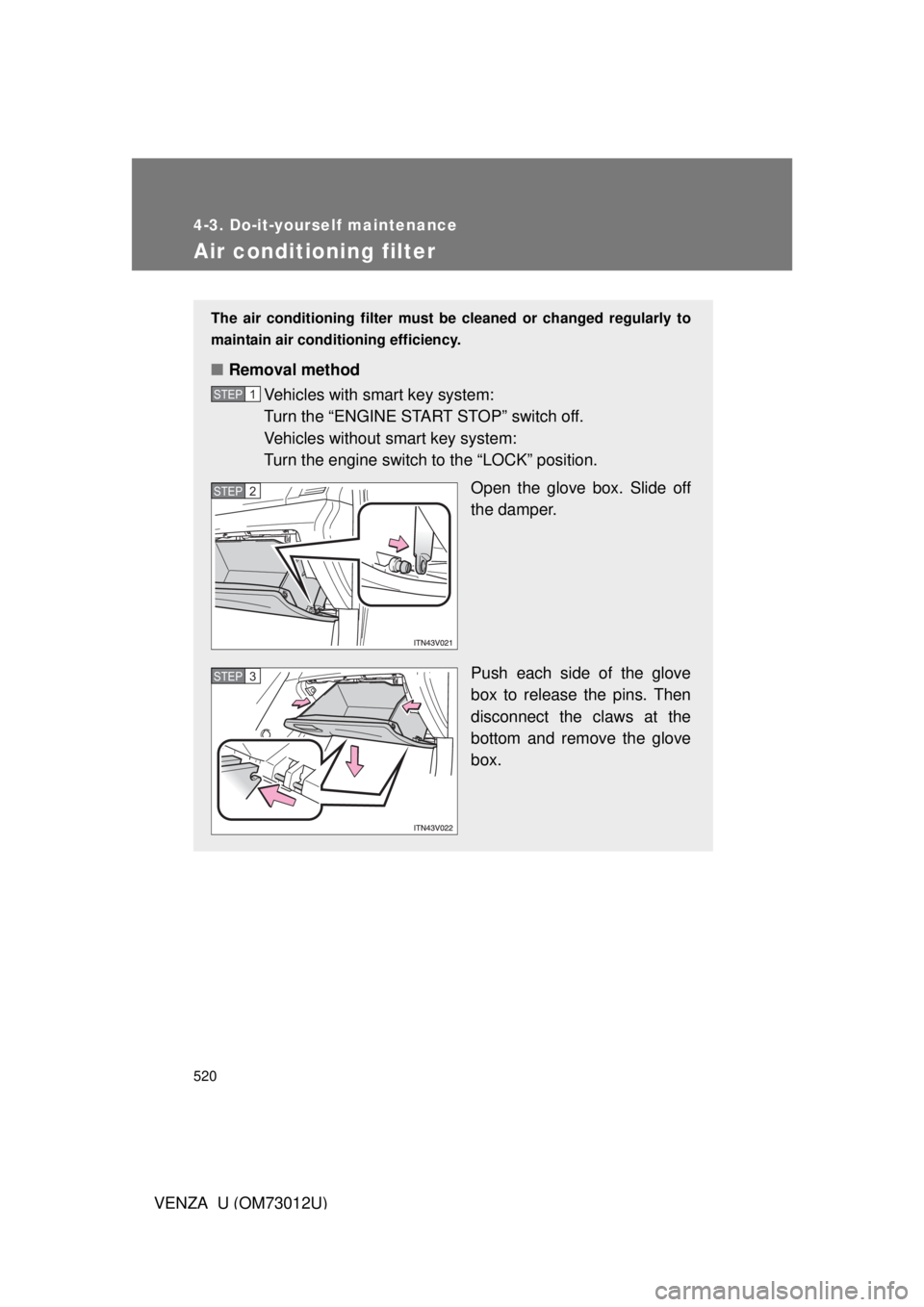
520
4-3. Do-it-yourself maintenance
VENZA_U (OM73012U)
Air conditioning filter
The air conditioning filter must be cleaned or changed regularly to
maintain air conditioning efficiency.
■ Removal method
Vehicles with smart key system:
Turn the “ENGINE START STOP” switch off.
Vehicles without smart key system:
Turn the engine switch to the “LOCK” position.
Open the glove box. Slide off
the damper.
Push each side of the glove
box to release the pins. Then
disconnect the claws at the
bottom and remove the glove
box.
STEP1
STEP2
STEP3