TOYOTA VENZA 2012 Accessories, Audio & Navigation (in English)
Manufacturer: TOYOTA, Model Year: 2012, Model line: VENZA, Model: TOYOTA VENZA 2012Pages: 23, PDF Size: 1.68 MB
Page 11 of 23
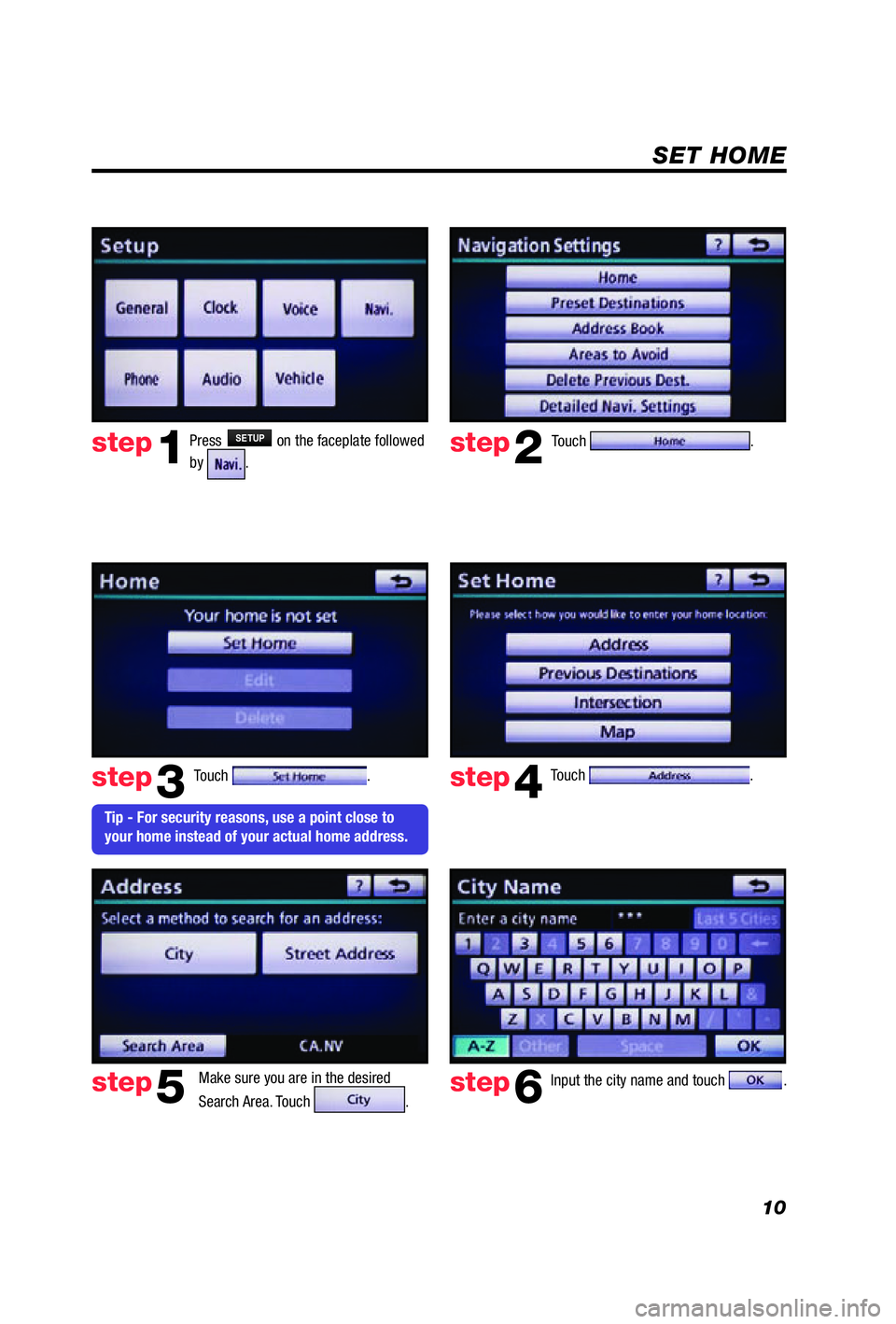
10
SET HOME
Touch .
Make sure you are in the desired
Search Area. Touch
. Input the city name and touch
.
step2
step3
step5step6
Press SETUP on the faceplate followed
by
.step1
Touch . Touch . step4 Tip - For security reasons, use a point close to
your home instead of your actual home address.
Page 12 of 23
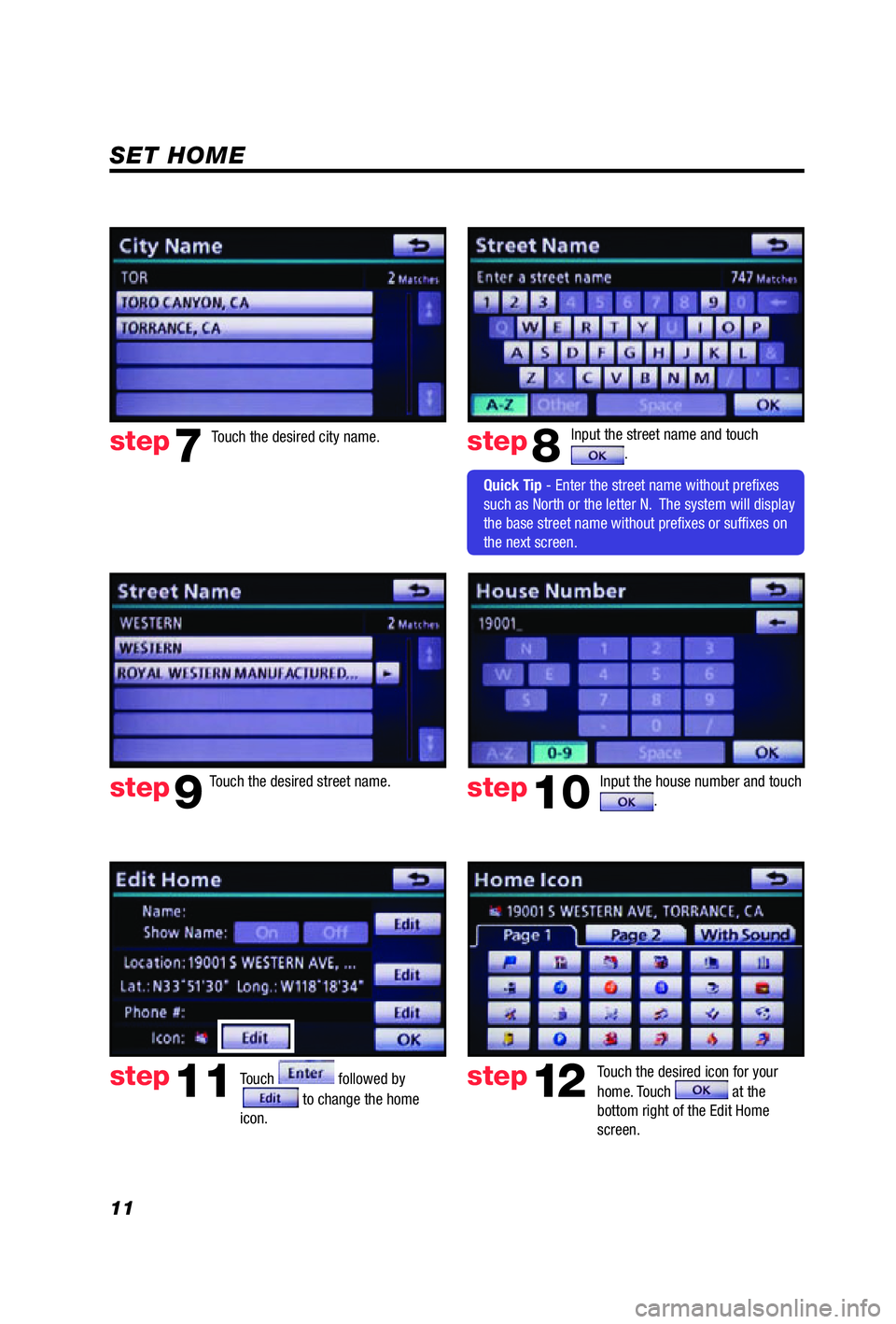
11
SET HOME
Input the street name and touch .
Touch
followed by
to change the home
icon.
Touch the desired icon for your
home. Touch
at the
bottom right of the Edit Home
screen.
step8
step9
step11step12
Touch the desired city name. step7
Touch the desired street name. Input the house number and touch . step10
Quick Tip - Enter the street name without prefi xes
such as North or the letter N. The system will display
the base street name without prefi xes or suffi xes on
the next screen.
Page 13 of 23
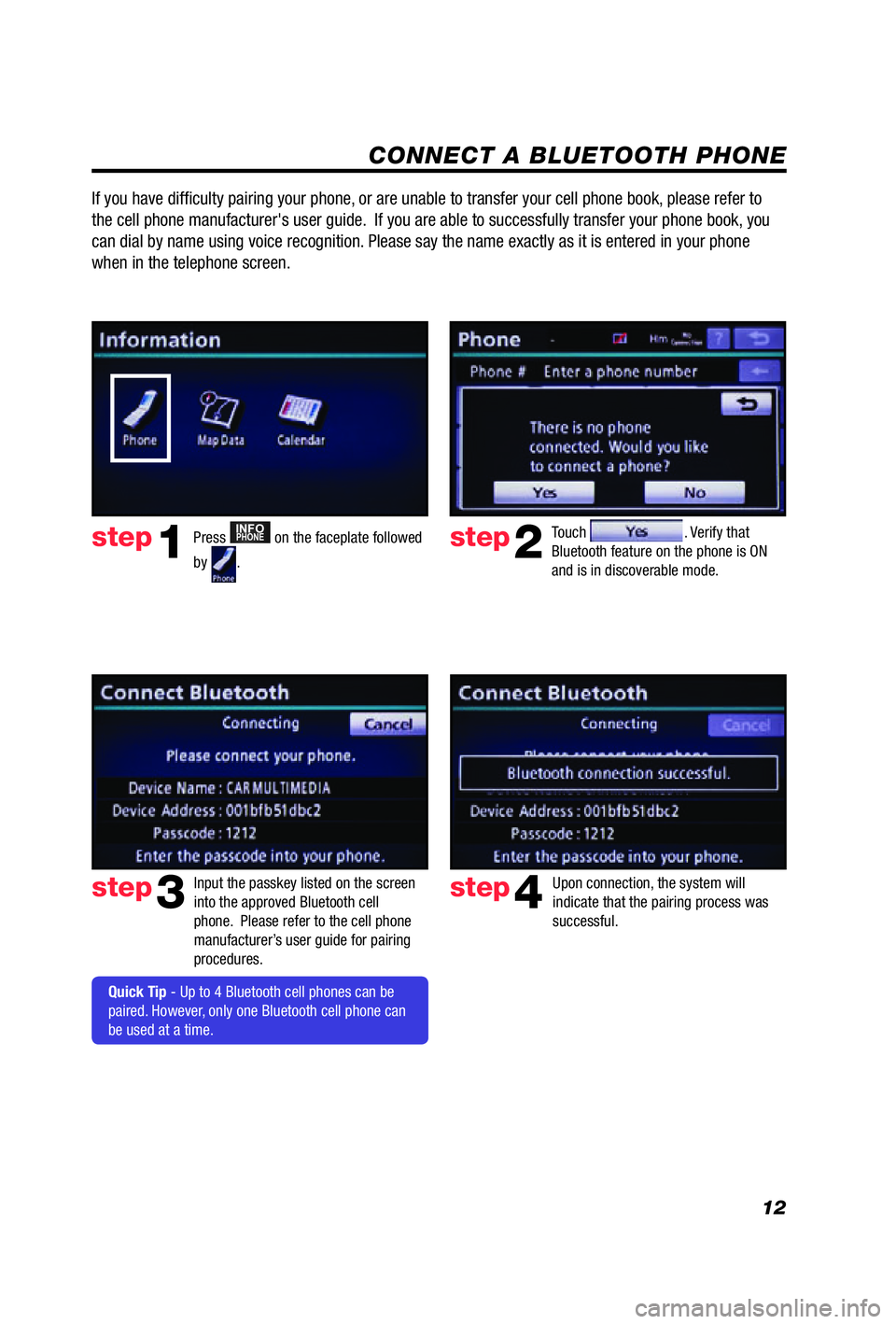
12
CONNECT A BLUETOOTH PHONE
Touch . Verify that
Bluetooth feature on the phone is ON
and is in discoverable mode. step2
step3
Press INFOPHONE on the faceplate followed
by
.
step1
Input the passkey listed on the screen
into the approved Bluetooth cell
phone. Please refer to the cell phone
manufacturer’s user guide for pairing
procedures. Upon connection, the system will
indicate that the pairing process was
successful.step4
Quick Tip - Up to 4 Bluetooth cell phones can be
paired. However, only one Bluetooth cell phone can
be used at a time.
If you have diffi culty pairing your phone, or are unable to transfer your cell phone book, please refer to
the cell phone manufacturer's user guide. If you are able to successfully transfer your phone book, you
can dial by name using voice recognition. Please say the name exactly as it is entered in your phone
when in the telephone screen.
Page 14 of 23
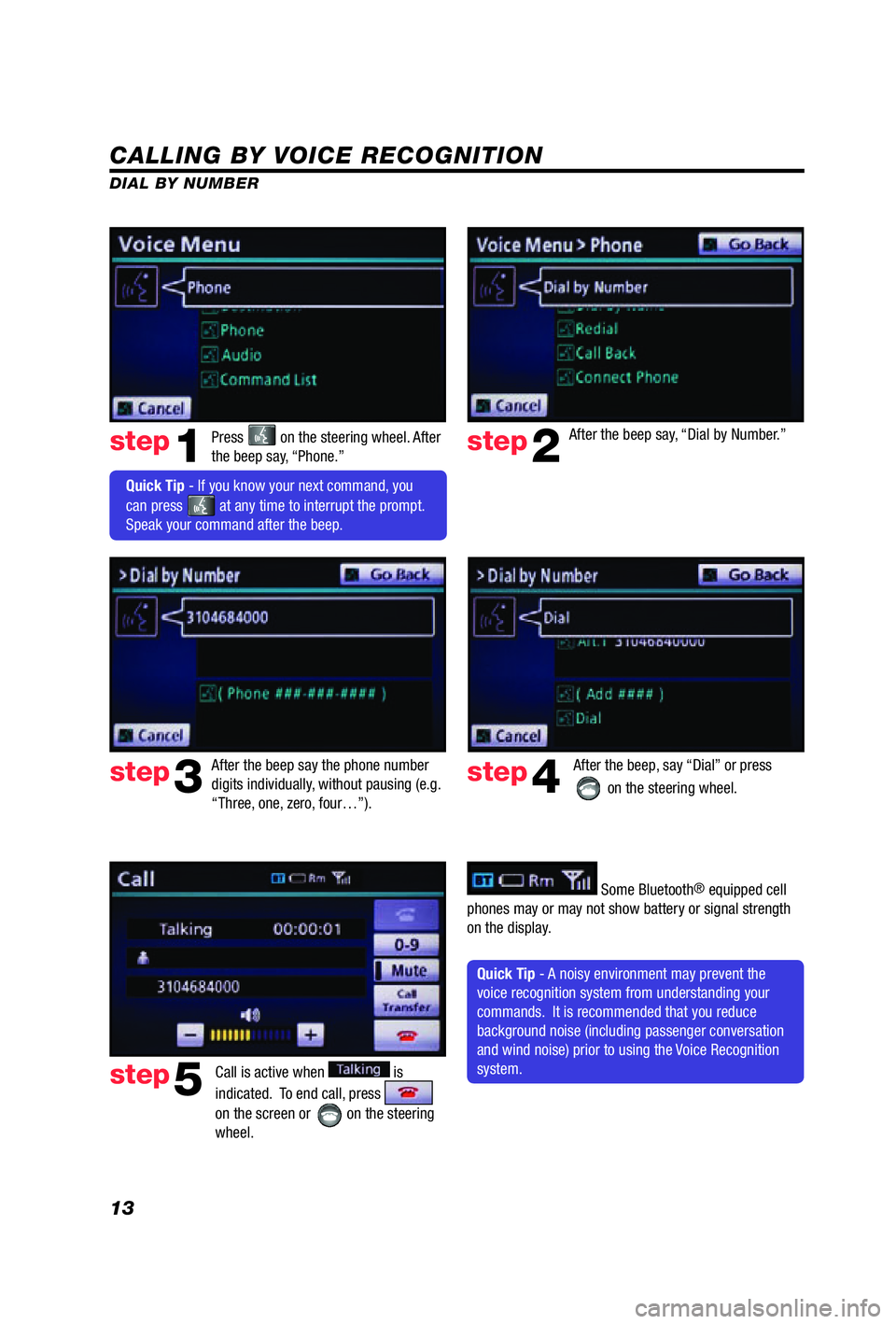
13
CALLING BY VOICE RECOGNITION
After the beep say, “Dial by Number.”
Call is active when
is
indicated. To end call, press
on the screen or
on the steering
wheel.
step2
step3
step5
Press on the steering wheel. After
the beep say, “Phone.”step1
After the beep say the phone number
digits individually, without pausing (e.g.
“Three, one, zero, four…”).After the beep, say “Dial” or press
on the steering wheel. step4
Quick Tip - A noisy environment may prevent the
voice recognition system from understanding your
commands. It is recommended that you reduce
background noise (including passenger conversation
and wind noise) prior to using the Voice Recognition
system.
Quick Tip - If you kno w your next command, you
can press
at any time to interrupt the prompt.
Speak your command after the beep.
Some Bluetooth® equipped cell
phones may or may not show battery or signal strength
on the display.
DIAL BY NUMBER
Page 15 of 23
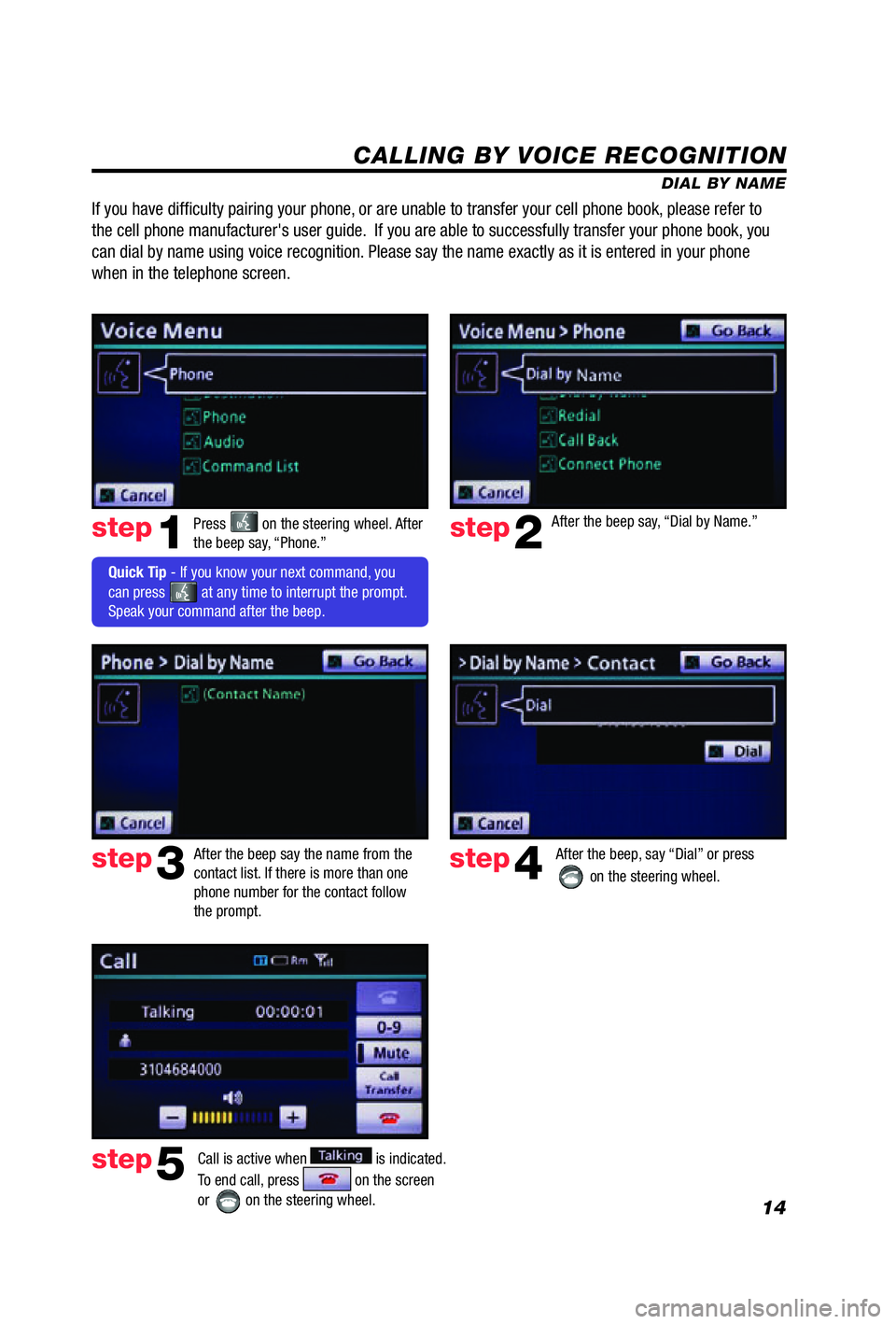
14
CALLING BY VOICE RECOGNITION
DIAL BY NAME
Press
on the steering wheel. After
the beep say, “Phone.”step1
Quick Tip - If you kno w your next command, you
can press
at any time to interrupt the prompt.
Speak your command after the beep. After the beep say, “Dial by Name.”
step2
step3
After the beep say the name from the
contact list. If there is more than one
phone number for the contact follow
the prompt.
After the beep, say “Dial” or press
on the steering wheel. step4
Call is active when is indicated.
To end call, press
on the screen
or
on the steering wheel.
step5
If you have diffi culty pairing your phone, or are unable to transfer your cell phone book, please refer to
the cell phone manufacturer's user guide. If you are able to successfully transfer your phone book, you
can dial by name using voice recognition. Please say the name exactly as it is entered in your phone
when in the telephone screen.
Page 16 of 23
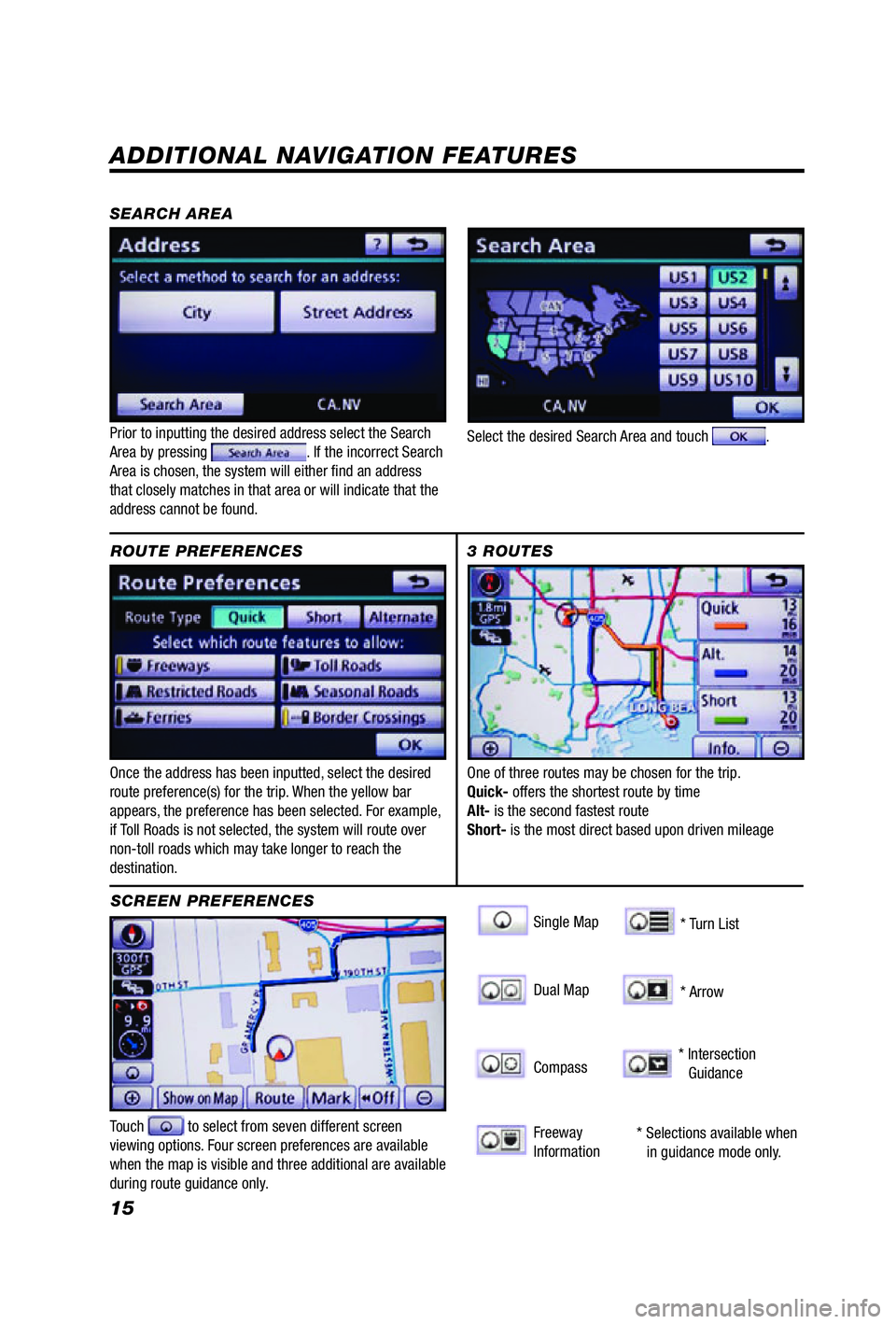
15
ADDITIONAL NAVIGATION FEATURES
Once the address has been inputted, select the desired
route preference(s) for the trip. When the yellow bar
appears, the preference has been selected. For example,
if Toll Roads is not selected, the system will route over
non-toll roads which may take longer to reach the
destination.ROUTE PREFERENCES
Touch
to select from seven different screen
viewing options. Four screen preferences are available
when the map is visible and three additional are available
during route guidance only.
3 ROUTES
SCREEN PREFERENCES One of three routes may be chosen for the trip.
Quick- offers the shortest route by time
Alt- is the second fastest route
Short- is the most direct based upon driven mileage
Single Map
SEARCH AREASinggle Map
* Selections available when
in guidance mode only.
Dual Map
Compass
Freeway
Information * Turn List
* Arrow
* Intersection
Guidance
Prior to inputting the desired address select the Search
Area by pressing . If the incorrect Search
Area is chosen, the system will either fi nd an address
that closely matches in that area or will indicate that the
address cannot be found. Select the desired Search Area and touch .
Page 17 of 23
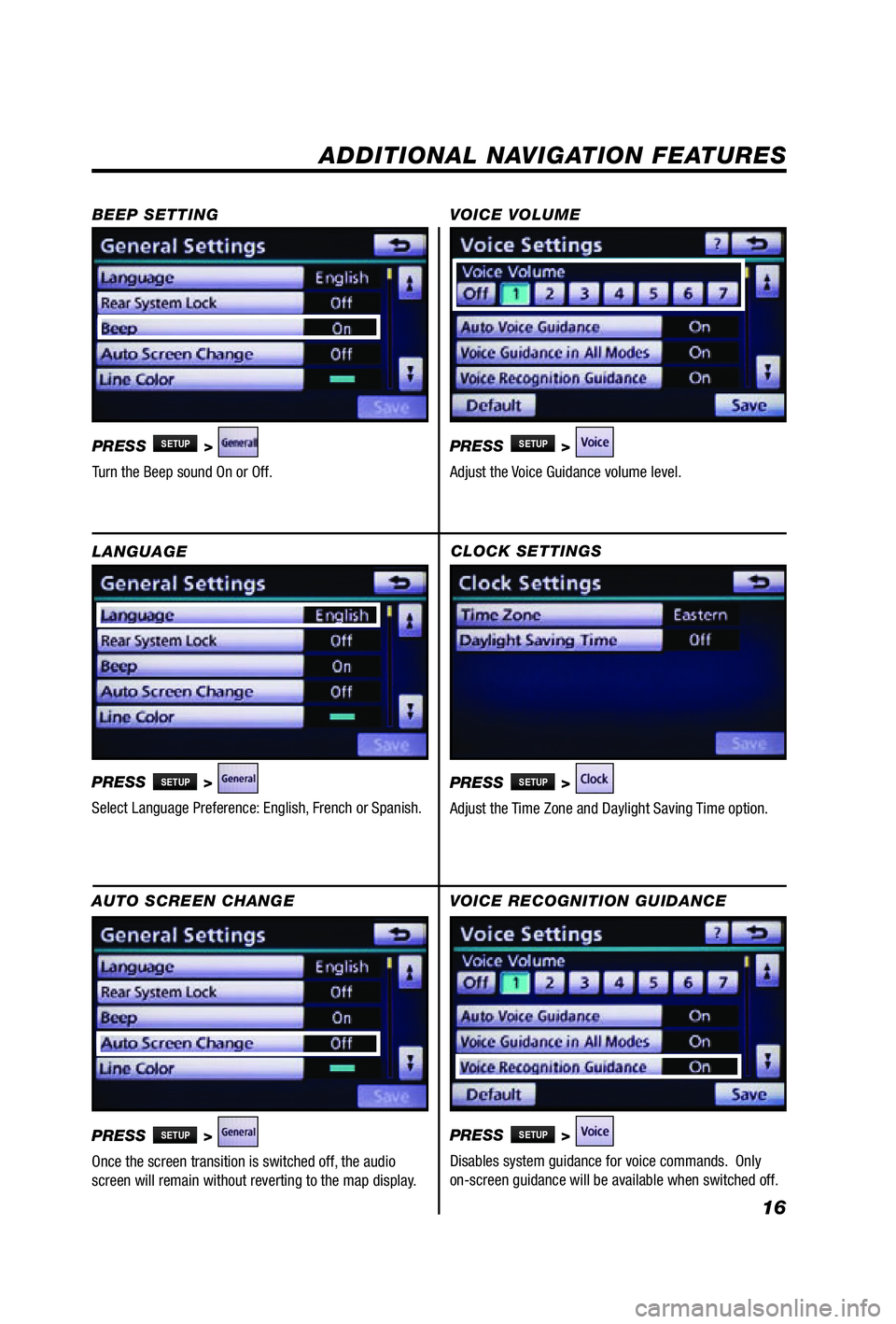
16
CLOCK SETTINGS
PRESS
SETUP >
Adjust the Time Zone and Daylight Saving Time option.
ADDITIONAL NAVIGATION FEATURES
LANGUAGE
PRESS
SETUP >
Select Language Preference: English, French or Spanish. PRESS
SETUP >
Adjust the Voice Guidance volume level.
BEEP SETTING
VOICE VOLUME
AUTO SCREEN CHANGE
PRESS
SETUP >
Once the screen transition is switched off, the audio
screen will remain without reverting to the map display. PRESS
SETUP >
Turn the Beep sound On or Off.
PRESS SETUP >
Disables system guidance for voice commands. Only
on-screen guidance will be available when switched off. VOICE RECOGNITION GUIDANCE
Page 18 of 23

17
ESTIMATED DISTANCE AND TIME†
†
The system does not account
for traffi c signals or traffi c fl ow.
ADDITIONAL NAVIGATION FEATURES
OPERATION OF VEHICLE EMERGENCY SCREEN
Touch the desired emergency category. If the vehicle is in
motion, only nearby police stations, dealers, hospitals or
fi re stations are shown.
Press
DEST on the faceplate followed by and then
to access four emergency destinations:
• Police Stn. • Hospital • Dealer • Fire Stn.
The system can be customized to match your driving
habits. Adjust the speed settings for Residential, Main
Streets and Freeways to match your normal driving
speed. Adjusting these settings will affect the estimated
time of arrival (ETA).
Please refer to the Navigation Owner's manual for a
complete description of this feature.
PRESS SETUP > >
>
Page 19 of 23
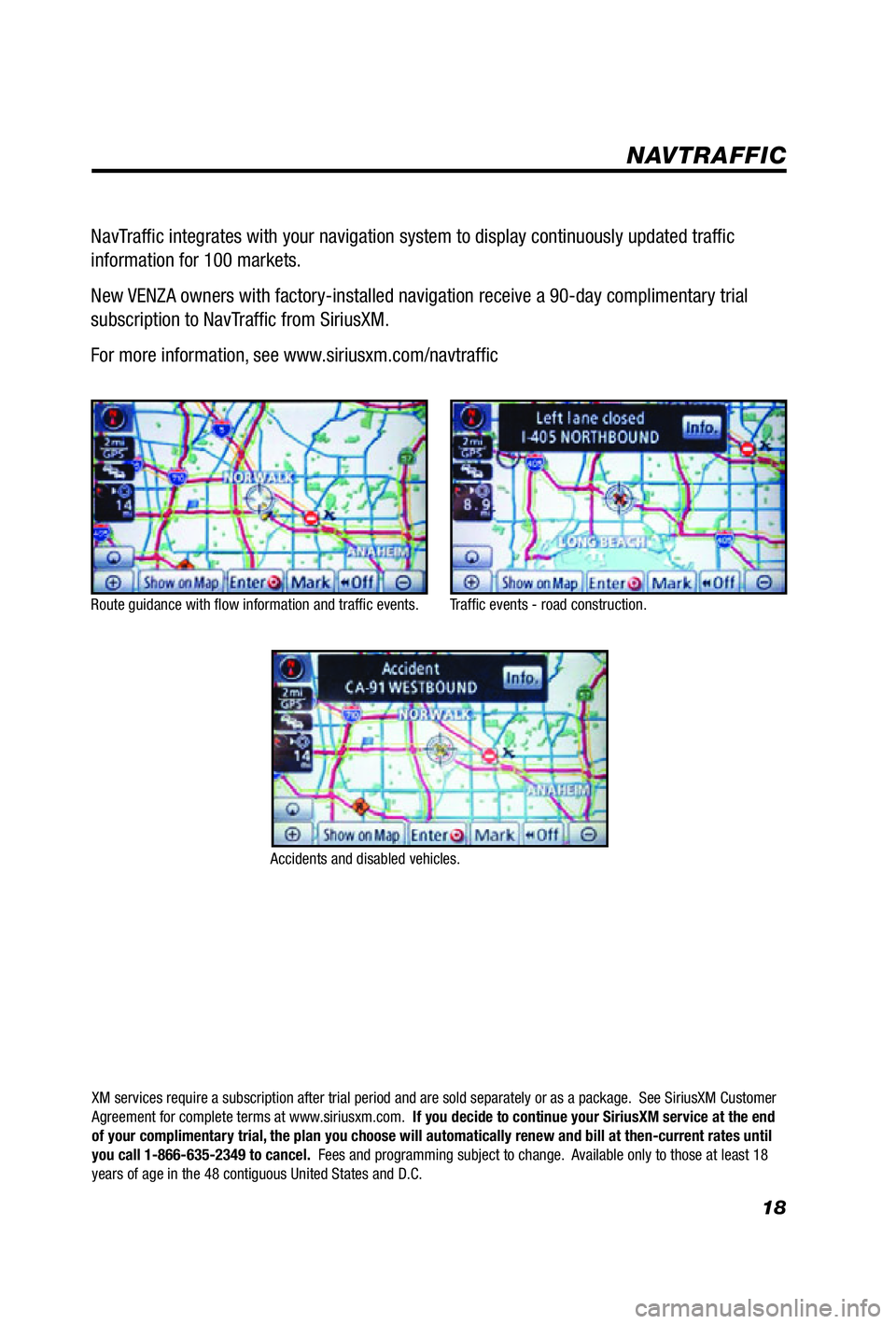
18
Route guidance with fl ow information and traffi c events.
Accidents and disabled vehicles.Traffi c events - road construction.
NavTraffi c integrates with your navigation system to display continuously updated traffi c
information for 100 markets.
New VENZA owners with factory-installed navigation receive a 90-day complimentary trial
subscription to NavTraffi c from SiriusXM.
For more information, see www.siriusxm.com/navtraffi c
NAVTRAFFIC
XM services require a subscription after trial period and are sold separately or as a package. See SiriusXM Customer
Agreement for complete terms at www.siriusxm.com. If you decide to continue your SiriusXM service at the end
of your complimentary trial, the plan you choose will automatically renew and bill at then-current r\
ates until
you call 1-866-635-2349 to cancel. Fees and programming subject to change. Available only to those at least 18
years of age in the 48 contiguous United States and D.C.
Page 20 of 23
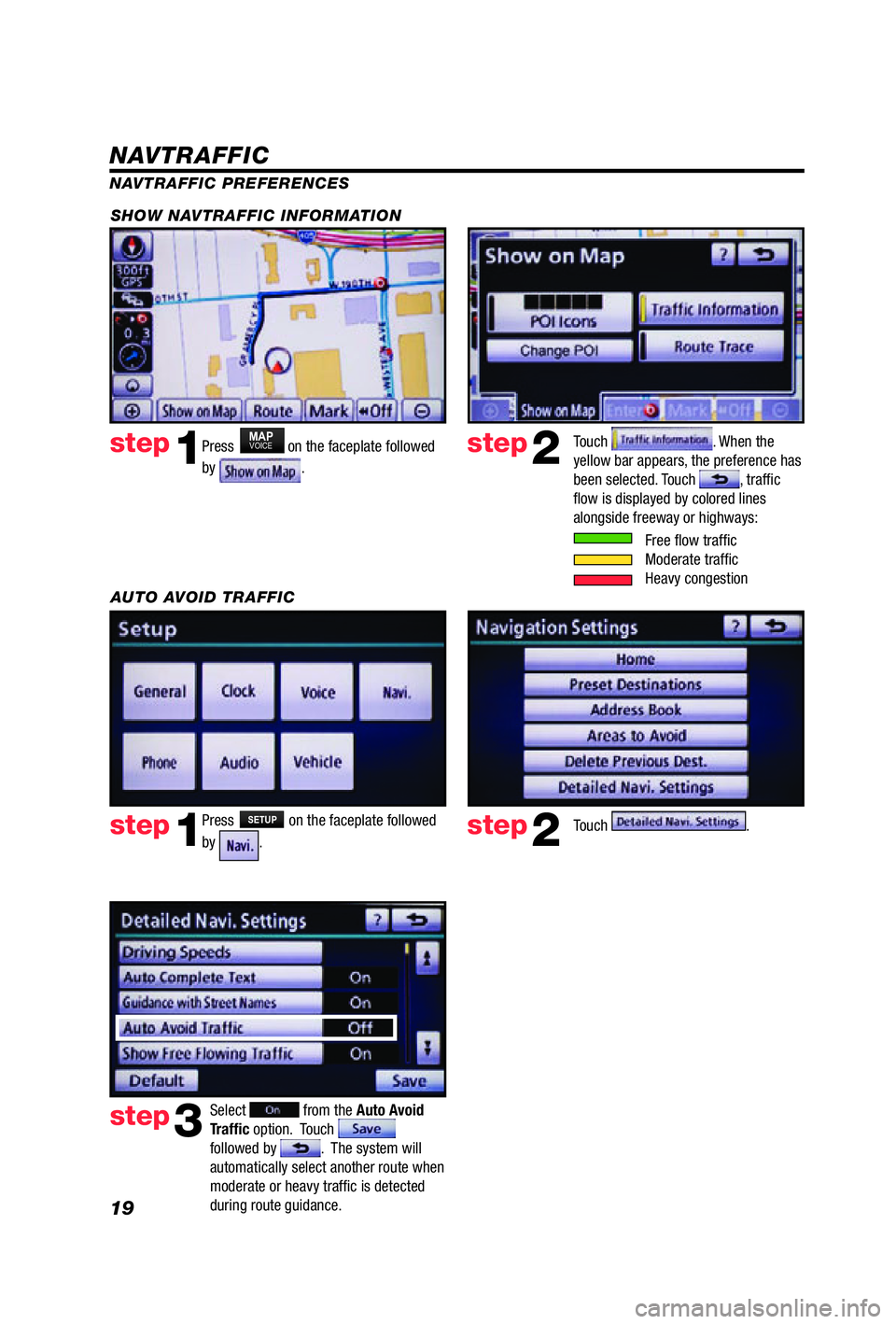
19
Press MAPVOICE on the faceplate followed
by
.
step1step2
NAVTRAFFIC PREFERENCES
Touch
. When the
yellow bar appears, the preference has
been selected. Touch
, traffi c
fl ow is displayed by colored lines
alongside freeway or highways:
SHOW NAVTRAFFIC INFORMATION
Free fl ow traffi c
Moderate traffi c
Heavy congestion
Press SETUP on the faceplate followed
by
. step1step2Touch .
AUTO AVOID TRAFFIC
step3
Select from the Auto Avoid
Traffi c option. Touch
followed by . The system will
automatically select another route when
moderate or heavy traffi c is detected
during route guidance.
NAVTRAFFIC