ECO mode TOYOTA VENZA 2012 Accessories, Audio & Navigation (in English)
[x] Cancel search | Manufacturer: TOYOTA, Model Year: 2012, Model line: VENZA, Model: TOYOTA VENZA 2012Pages: 23, PDF Size: 1.68 MB
Page 13 of 23
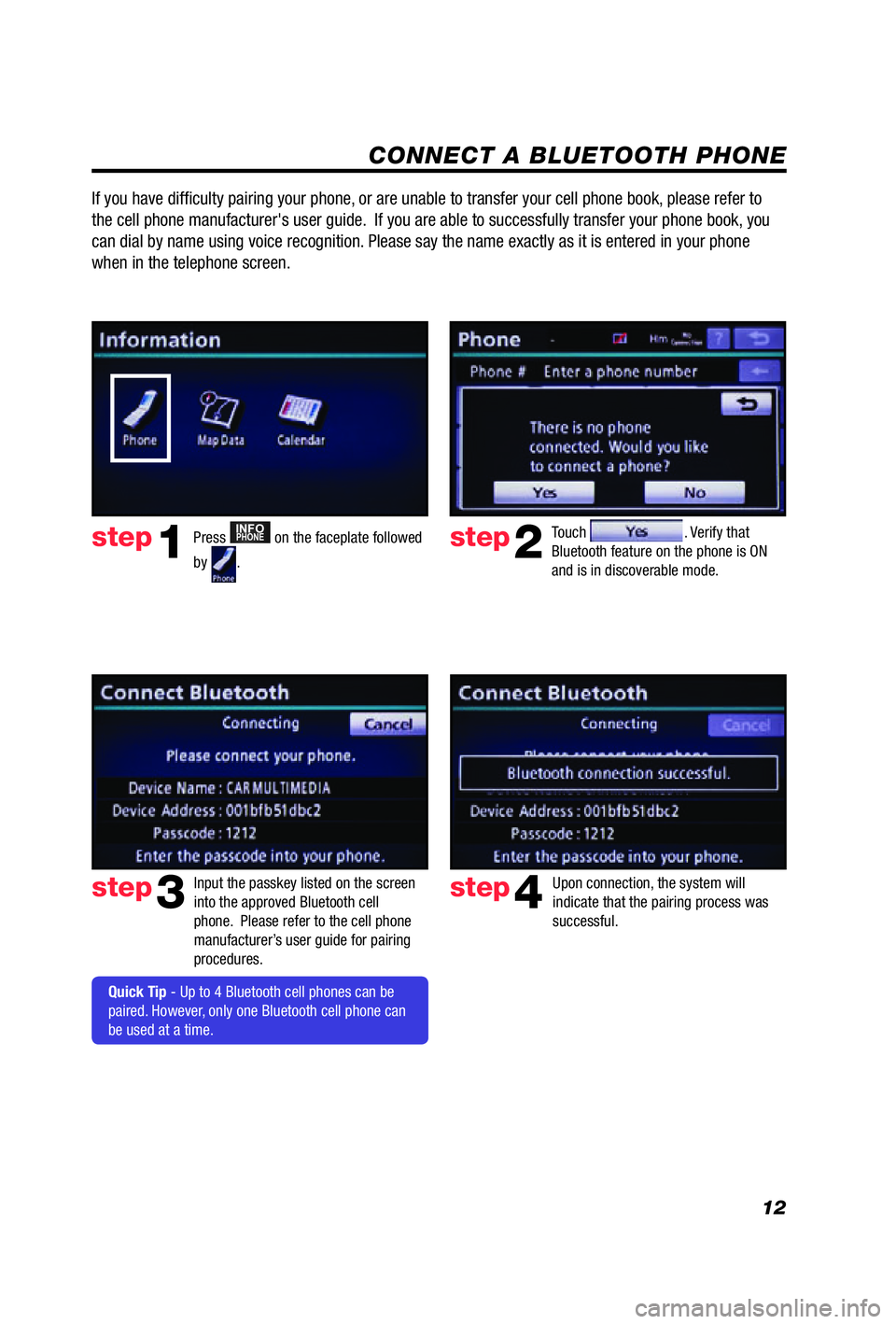
12
CONNECT A BLUETOOTH PHONE
Touch . Verify that
Bluetooth feature on the phone is ON
and is in discoverable mode. step2
step3
Press INFOPHONE on the faceplate followed
by
.
step1
Input the passkey listed on the screen
into the approved Bluetooth cell
phone. Please refer to the cell phone
manufacturer’s user guide for pairing
procedures. Upon connection, the system will
indicate that the pairing process was
successful.step4
Quick Tip - Up to 4 Bluetooth cell phones can be
paired. However, only one Bluetooth cell phone can
be used at a time.
If you have diffi culty pairing your phone, or are unable to transfer your cell phone book, please refer to
the cell phone manufacturer's user guide. If you are able to successfully transfer your phone book, you
can dial by name using voice recognition. Please say the name exactly as it is entered in your phone
when in the telephone screen.
Page 16 of 23
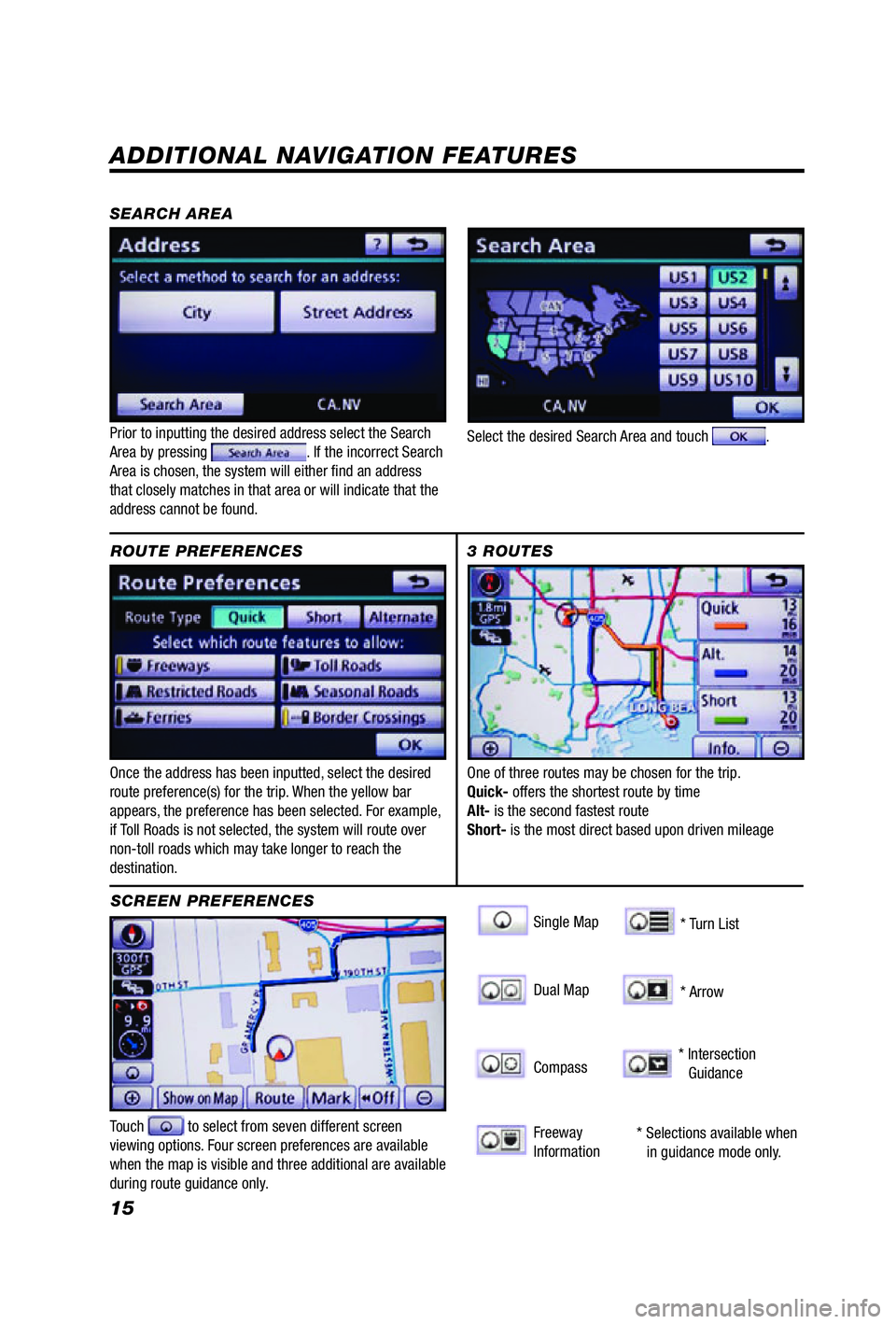
15
ADDITIONAL NAVIGATION FEATURES
Once the address has been inputted, select the desired
route preference(s) for the trip. When the yellow bar
appears, the preference has been selected. For example,
if Toll Roads is not selected, the system will route over
non-toll roads which may take longer to reach the
destination.ROUTE PREFERENCES
Touch
to select from seven different screen
viewing options. Four screen preferences are available
when the map is visible and three additional are available
during route guidance only.
3 ROUTES
SCREEN PREFERENCES One of three routes may be chosen for the trip.
Quick- offers the shortest route by time
Alt- is the second fastest route
Short- is the most direct based upon driven mileage
Single Map
SEARCH AREASinggle Map
* Selections available when
in guidance mode only.
Dual Map
Compass
Freeway
Information * Turn List
* Arrow
* Intersection
Guidance
Prior to inputting the desired address select the Search
Area by pressing . If the incorrect Search
Area is chosen, the system will either fi nd an address
that closely matches in that area or will indicate that the
address cannot be found. Select the desired Search Area and touch .
Page 22 of 23
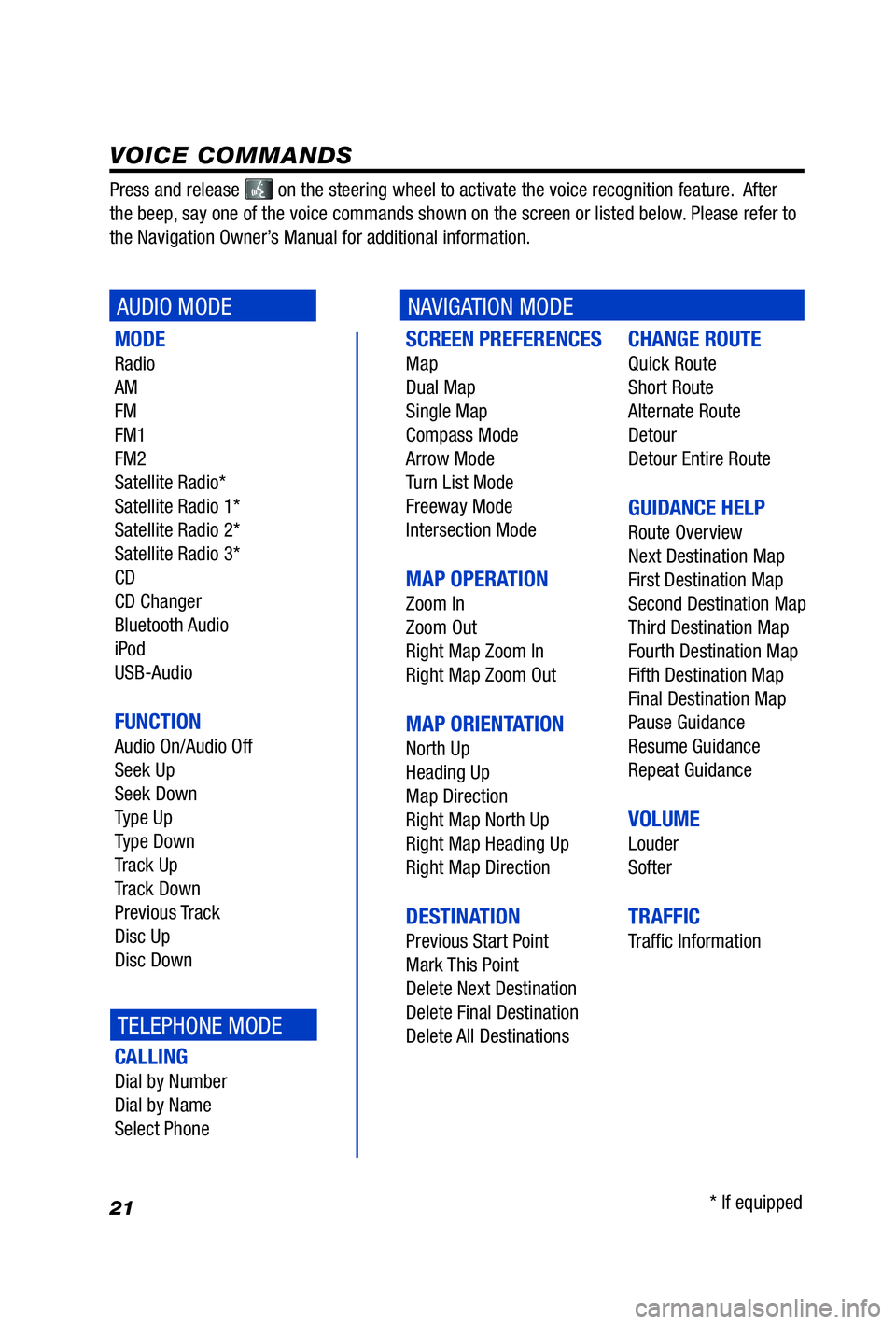
21
SCREEN PREFERENCES
Map
Dual Map
Single Map
Compass Mode
Arrow Mode
Turn List Mode
Freeway Mode
Intersection Mode
MAP OPERATION
Zoom In
Zoom Out
Right Map Zoom In
Right Map Zoom Out
MAP ORIENTATION
North Up
Heading Up
Map Direction
Right Map North Up
Right Map Heading Up
Right Map Direction
DESTINATION
Previous Start Point
Mark This Point
Delete Next Destination
Delete Final Destination
Delete All Destinations
CHANGE ROUTE
Quick Route
Short Route
Alternate Route
Detour
Detour Entire Route
GUIDANCE HELP
Route Overview
Next Destination Map
First Destination Map
Second Destination Map
Third Destination Map
Fourth Destination Map
Fifth Destination Map
Final Destination Map
Pause Guidance
Resume Guidance
Repeat Guidance
VOLUME
Louder
Softer
TRAFFIC
Traffi c Information
MODE
Radio
AM
FM
FM1
FM2
Satellite Radio*
Satellite Radio 1*
Satellite Radio 2*
Satellite Radio 3*
CD
CD Changer
Bluetooth Audio
iPod
USB-Audio
FUNCTION
Audio On/Audio Off
Seek Up
Seek Down
Type Up
Type Down
Track Up
Track Down
Previous Track
Disc Up
Disc Down
CALLING
Dial by Number
Dial by Name
Select Phone
VOICE COMMANDS
AUDIO MODENAVIGATION MODE
TELEPHONE MODE
Press and release on the steering wheel to activate the voice recognition feature. After
the beep, say one of the voice commands shown on the screen or listed below. Please refer to
the Navigation Owner’s Manual for additional information.
* If equipped