radio controls TOYOTA VENZA 2012 Accessories, Audio & Navigation (in English)
[x] Cancel search | Manufacturer: TOYOTA, Model Year: 2012, Model line: VENZA, Model: TOYOTA VENZA 2012Pages: 228, PDF Size: 3.73 MB
Page 222 of 228
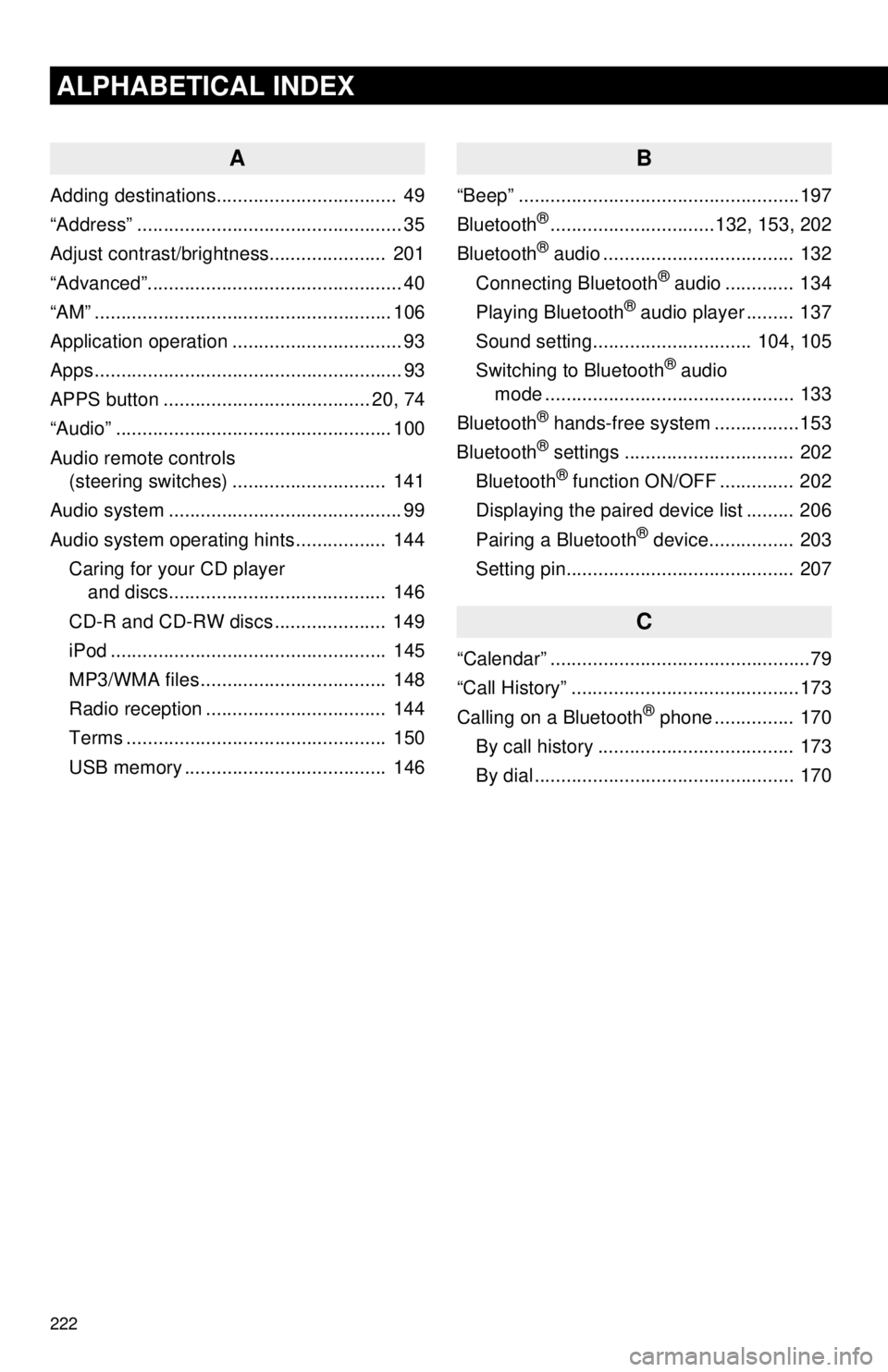
222
ALPHABETICAL INDEX
A
Adding destinations.................................. 49
“Address” .................................................. 35
Adjust contrast/brightness...................... 201
“Advanced”................................................ 40
“AM” ........................................................ 106
Application operation ................................ 93
Apps .......................................................... 93
APPS button ....................................... 20, 74
“Audio” .................................................... 100
Audio remote controls (steering switches) ............................. 141
Audio system ....... ..................................... 99
Audio system operating hint s ................. 144
Caring for your CD player and discs.................................... ..... 146
CD-R and CD-RW discs ..................... 149
iPod .................................................... 145
MP3/WMA files ................................... 148
Radio reception .................................. 144
Terms ................................................. 150
USB memory ...................................... 146
B
“Beep” .....................................................197
Bluetooth®...............................132, 153, 202
Bluetooth® audio .................................... 132
Connecting Bluetooth® audio ............. 134
Playing Bluetooth® audio player ......... 137
Sound setting.............................. 104, 105
Switching to Bluetooth
® audio
mode ............................................... 133
Bluetooth
® hands-free system . ...............153
Bluetooth® settings ................................ 202
Bluetooth® function ON/OFF .............. 202
Displaying the paired device list ......... 206
Pairing a Bluetooth
® device................ 203
Setting pin........................................... 207
C
“Calendar” .................................................79
“Call History” ...........................................173
Calling on a Bluetooth
® phone ............... 170
By call history ..................................... 173
By dial ................................................. 170
Page 223 of 228
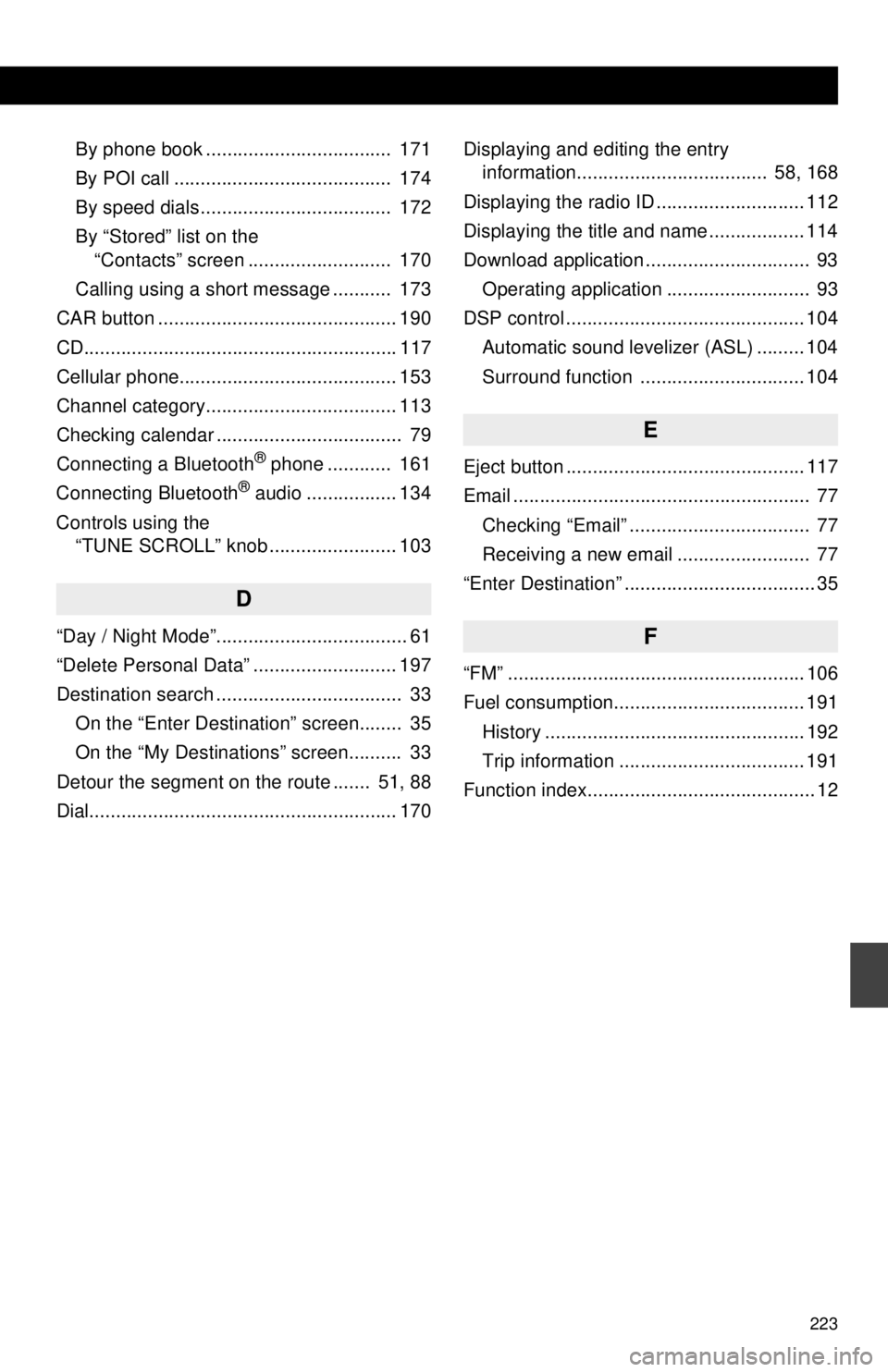
223
By phone book ................................... 171
By POI call ......................................... 174
By speed dials .................................... 172
By “Stored” list on the “Contacts” screen ........................... 170
Calling using a short message ........... 173
CAR button ............................................. 190
CD........................................................... 117
Cellular phone......................................... 153
Channel category.................................... 113
Checking calendar ................................... 79
Connecting a Bluetooth
® phone ............ 161
Connecting Bluetooth® audio ................. 134
Controls using the “TUNE SCROLL” knob ........................ 103
D
“Day / Night Mode”.................................... 61
“Delete Personal Data” ........................... 197
Destination search ................................... 33
On the “Enter Destination” screen........ 35
On the “My Destinations” screen.......... 33
Detour the segment on the route ....... 51, 88
Dial.......................................................... 170 Displaying and editing the entry
information.................................... 58, 168
Displaying the radio ID ............................ 112
Displaying the title and name .................. 114
Download application ............................... 93 Operating application ........................... 93
DSP control ............................................. 104
Automatic sound levelizer (ASL) ......... 104
Surround function ............................... 104
E
Eject button ............................................. 117
Email ........................................................ 77Checking “Email” .................................. 77
Receiving a new email ......................... 77
“Enter Destination” .................................... 35
F
“FM” ........................................................ 106
Fuel consumption.................................... 191 History ................................................. 192
Trip information ................................... 191
Function index........................................... 12