audio TOYOTA VENZA 2012 Owners Manual (in English)
[x] Cancel search | Manufacturer: TOYOTA, Model Year: 2012, Model line: VENZA, Model: TOYOTA VENZA 2012Pages: 700, PDF Size: 12.2 MB
Page 1 of 700
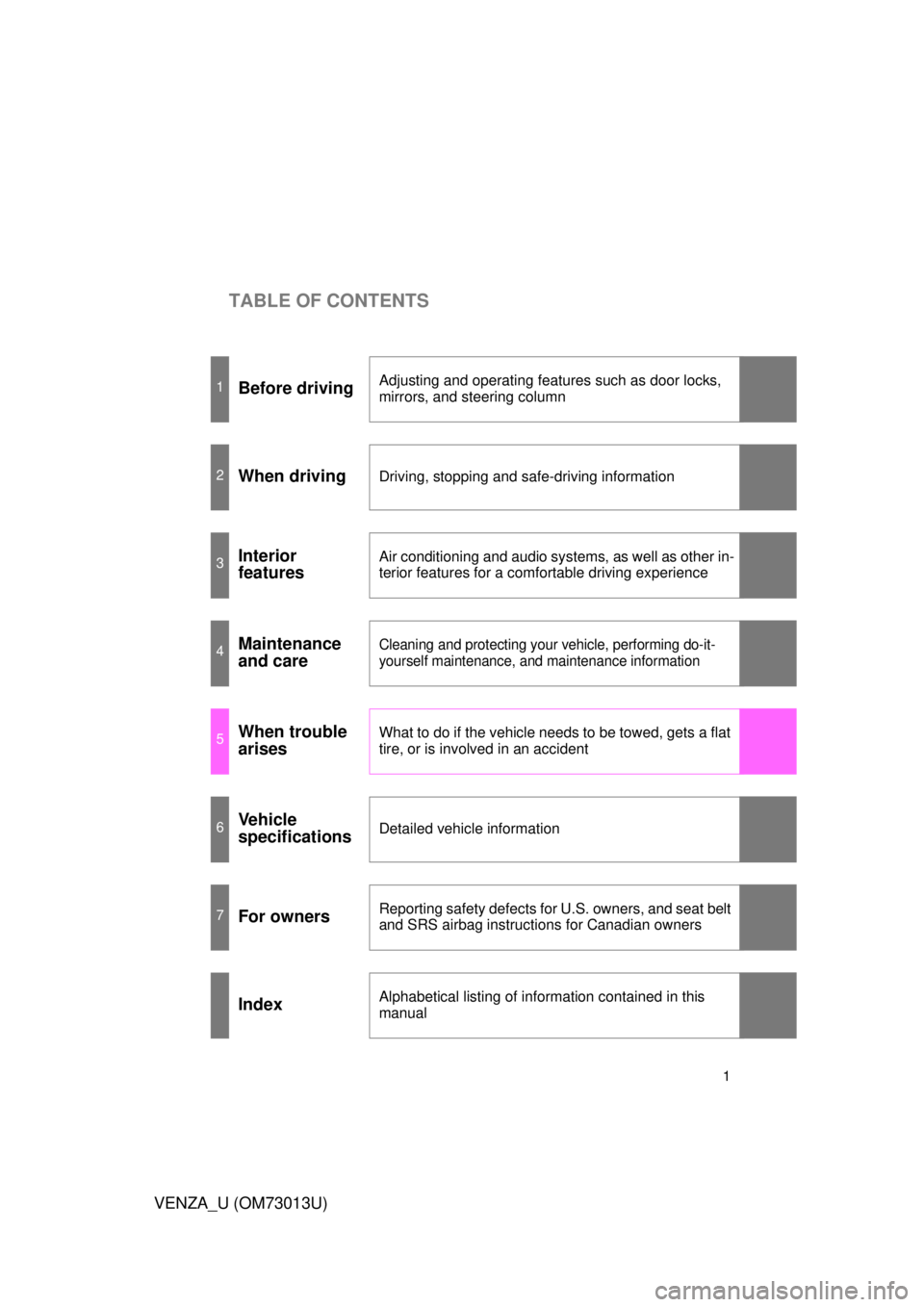
TABLE OF CONTENTS
1
VENZA_U (OM73013U)
1Before drivingAdjusting and operating features such as door locks,
mirrors, and steering column
2When drivingDriving, stopping and safe-driving information
3Interior
featuresAir conditioning and audio systems, as well as other in-
terior features for a comfortable driving experience
4Maintenance
and careCleaning and protecting your vehicle, performing do-it-
yourself maintenance, and maintenance information
5When trouble
arisesWhat to do if the vehicle needs to be towed, gets a flat
tire, or is involved in an accident
6Vehicle
specificationsDetailed vehicle information
7For ownersReporting safety defects for U.S. owners, and seat belt
and SRS airbag instructions for Canadian owners
IndexAlphabetical listing of information contained in this
manual
Page 2 of 700
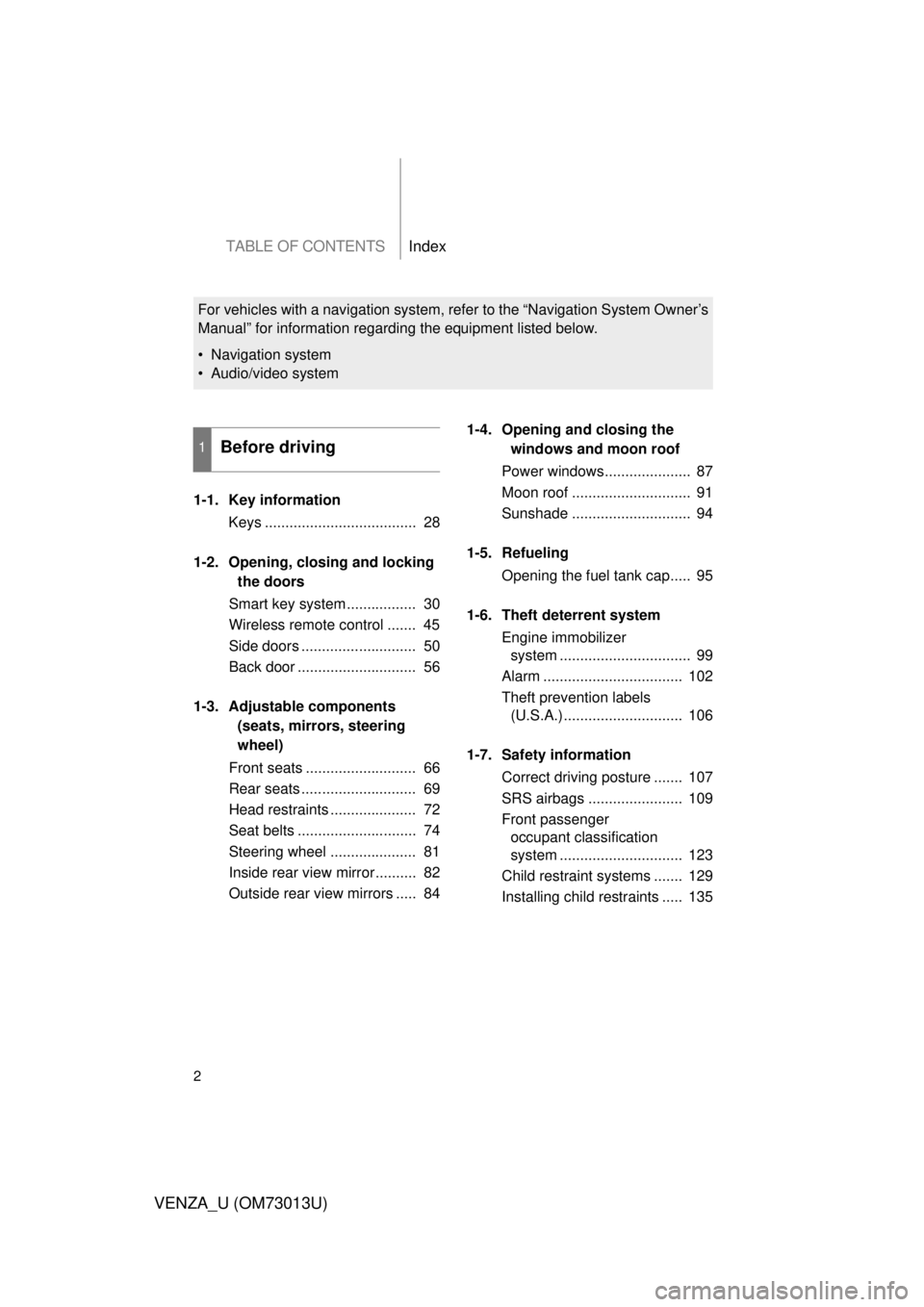
TABLE OF CONTENTSIndex
2
VENZA_U (OM73013U)
1-1. Key informationKeys ..................................... 28
1-2. Opening, closing and locking the doors
Smart key system................. 30
Wireless remote control ....... 45
Side doors ............................ 50
Back door ............................. 56
1-3. Adjustable components (seats, mirrors, steering
wheel)
Front seats ........................... 66
Rear seats ............................ 69
Head restraints ..................... 72
Seat belts ............................. 74
Steering wheel ..................... 81
Inside rear view mirror.......... 82
Outside rear view mirrors ..... 84 1-4. Opening and closing the
windows and moon roof
Power windows..................... 87
Moon roof ............................. 91
Sunshade ............................. 94
1-5. Refueling Opening the fuel tank cap..... 95
1-6. Theft deterrent system Engine immobilizer system ................................ 99
Alarm .................................. 102
Theft prevention labels (U.S.A.) ............................. 106
1-7. Safety information Correct driving posture ....... 107
SRS airbags ....................... 109
Front passenger occupant classification
system .............................. 123
Child restraint systems ....... 129
Installing child restraints ..... 135
1Before driving
For vehicles with a navigation system, refer to the “Navigation System Owner’s
Manual” for information regarding the equipment listed below.
• Navigation system
• Audio/video system
Page 4 of 700
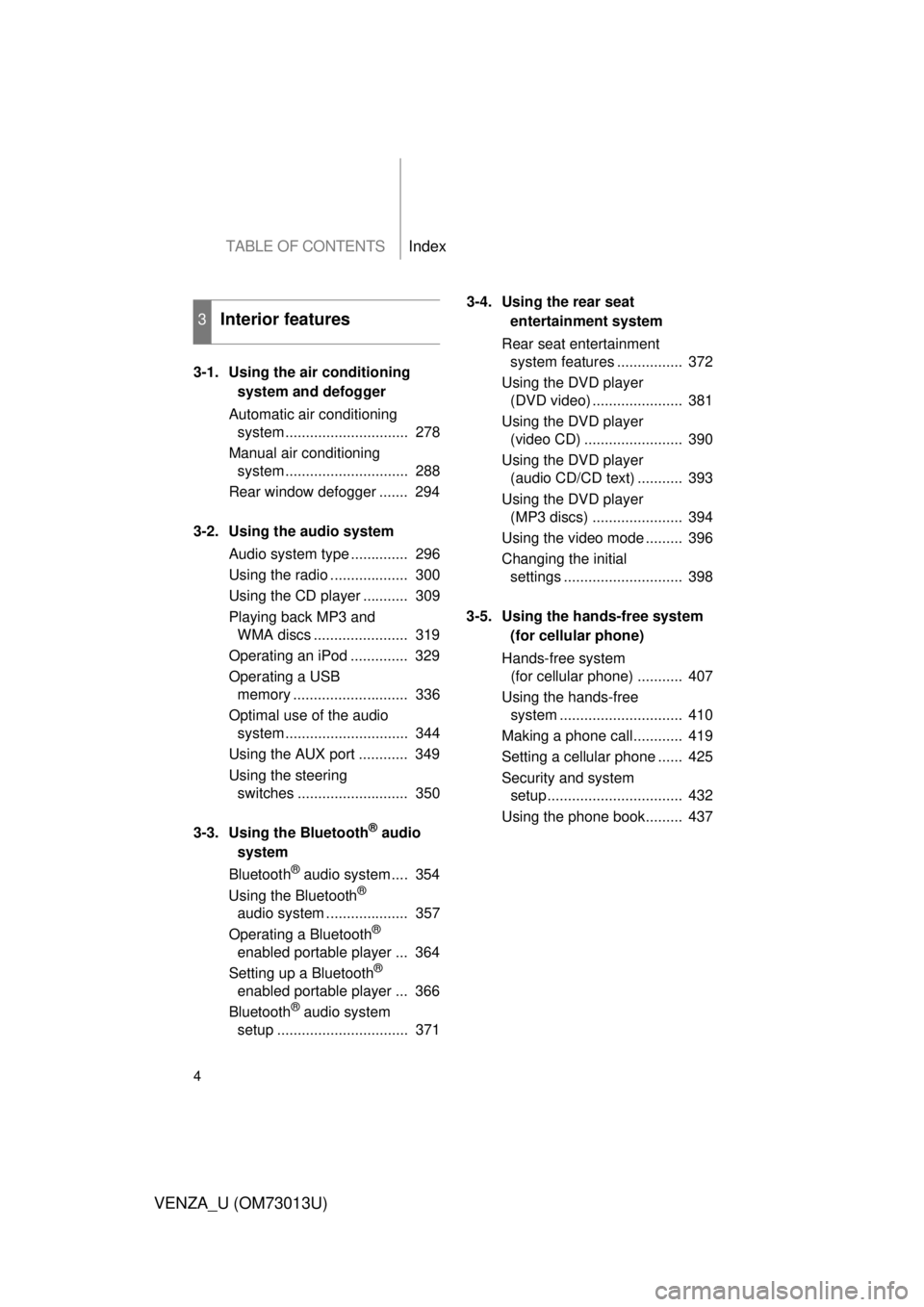
TABLE OF CONTENTSIndex
4
VENZA_U (OM73013U)
3-1. Using the air conditioningsystem a nd defogger
Automatic air conditioning system .............................. 278
Manual air conditioning system .............................. 288
Rear window defogger ....... 294
3-2. Using the audio system Audio system type .............. 296
Using the radio ................... 300
Using the CD player ........... 309
Playing back MP3 and WMA discs ....................... 319
Operating an iPod .............. 329
Operating a USB memory ............................ 336
Optimal use of the audio system .............................. 344
Using the AUX port ............ 349
Using the steering switches ........................... 350
3-3. Using the Bluetooth
® audio
system
Blue tooth
® audio system .... 354
Using the Bluetooth®
audio system .................... 357
Operating a Bluetooth
®
enabled portable player ... 364
Setting up a Bluetooth
®
enabled portable player ... 366
Bluetooth
® audio system
setup ................................ 371 3-4. Using the rear seat
entertainment system
Rear seat entertainment system features ................ 372
Using the DVD player (DVD video) ...................... 381
Using the DVD player (video CD) ........................ 390
Using the DVD player (audio CD/CD text) ........... 393
Using the DVD player (MP3 discs) ...................... 394
Using the video mode ......... 396
Changing the initial settings ............................. 398
3-5. Using the hands-free system (for cellular phone)
Hands-free system (for cellular phone) ........... 407
Using the hands-free system .............................. 410
Making a phone call............ 419
Setting a cellular phone ...... 425
Security and system setup ................................. 432
Using the phone book......... 437
3Interior features
Page 15 of 700
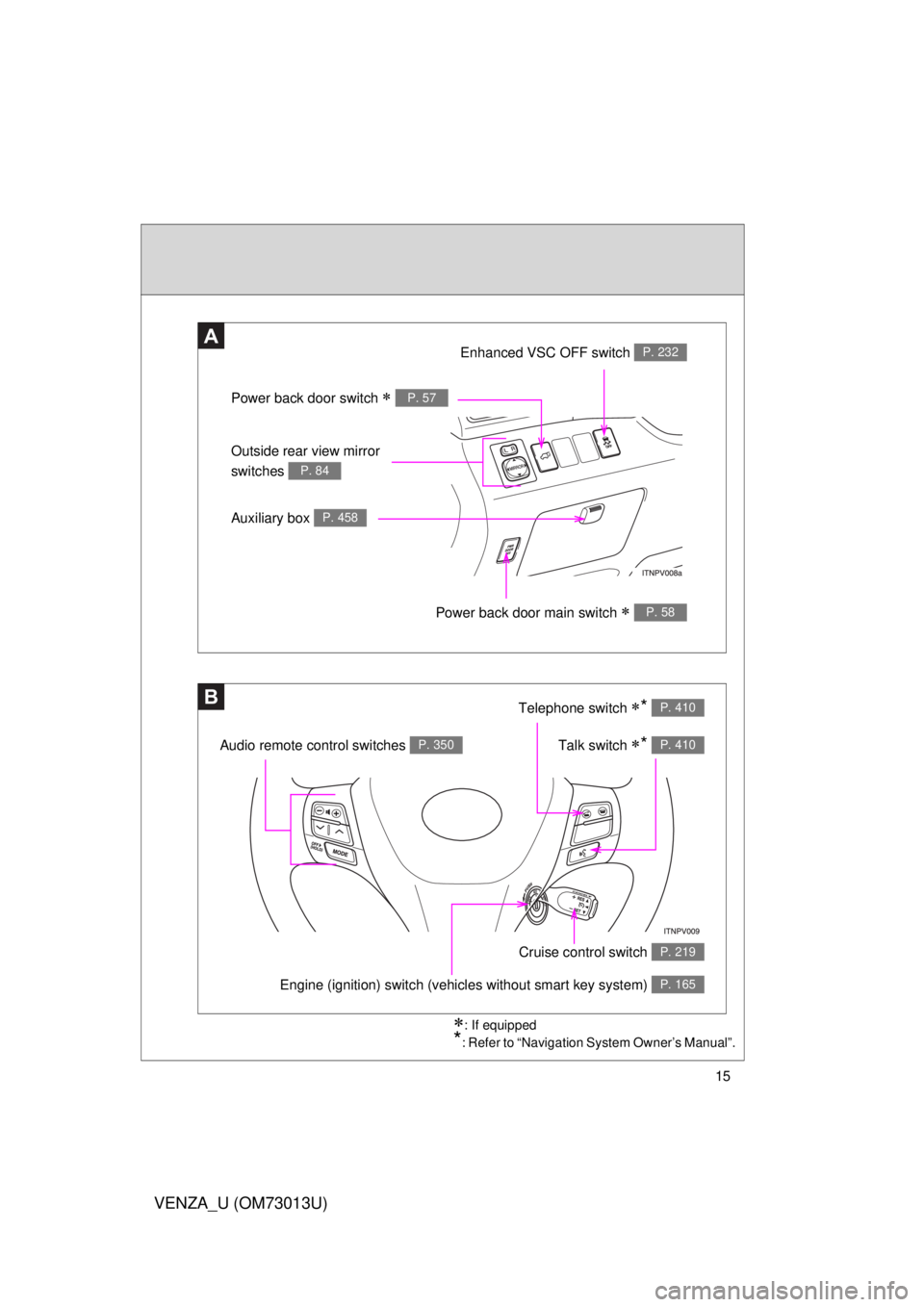
15
VENZA_U (OM73013U)
: If equipped
*: Refer to “Navigation System Owner’s Manual”.
A
B
Power back door switch P. 57
Enhanced VSC OFF switch P. 232
Outside rear view mirror
switches
P. 84
Auxiliary box P. 458
Power back door main switch P. 58
Telephone switch * P. 410
Talk switch * P. 410Audio remote control switches P. 350
Engine (ignition) switch (vehicles without smart key system) P. 165
Cruise control switch P. 219
Page 16 of 700
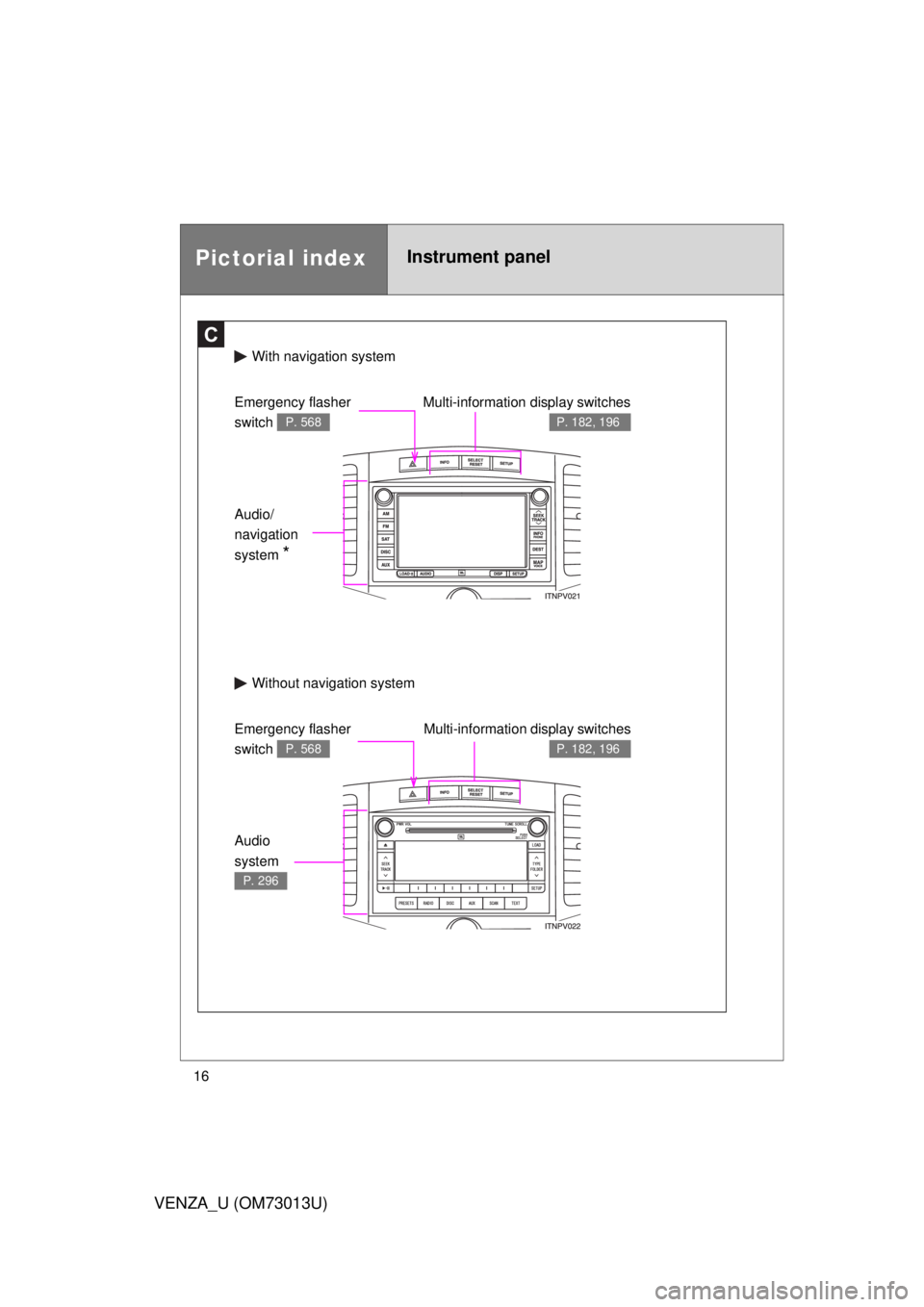
16
VENZA_U (OM73013U)
Pictorial indexInstrument panel
C
With navigation system
Without navi gation system
Multi-information display switches
P. 182, 196
Emergency flasher
switch
P. 568
Audio/
navigation
system
*
Audio
system
P. 296
Emergency flasher
switch
P. 568
Multi-information display switches
P. 182, 196
Page 162 of 700
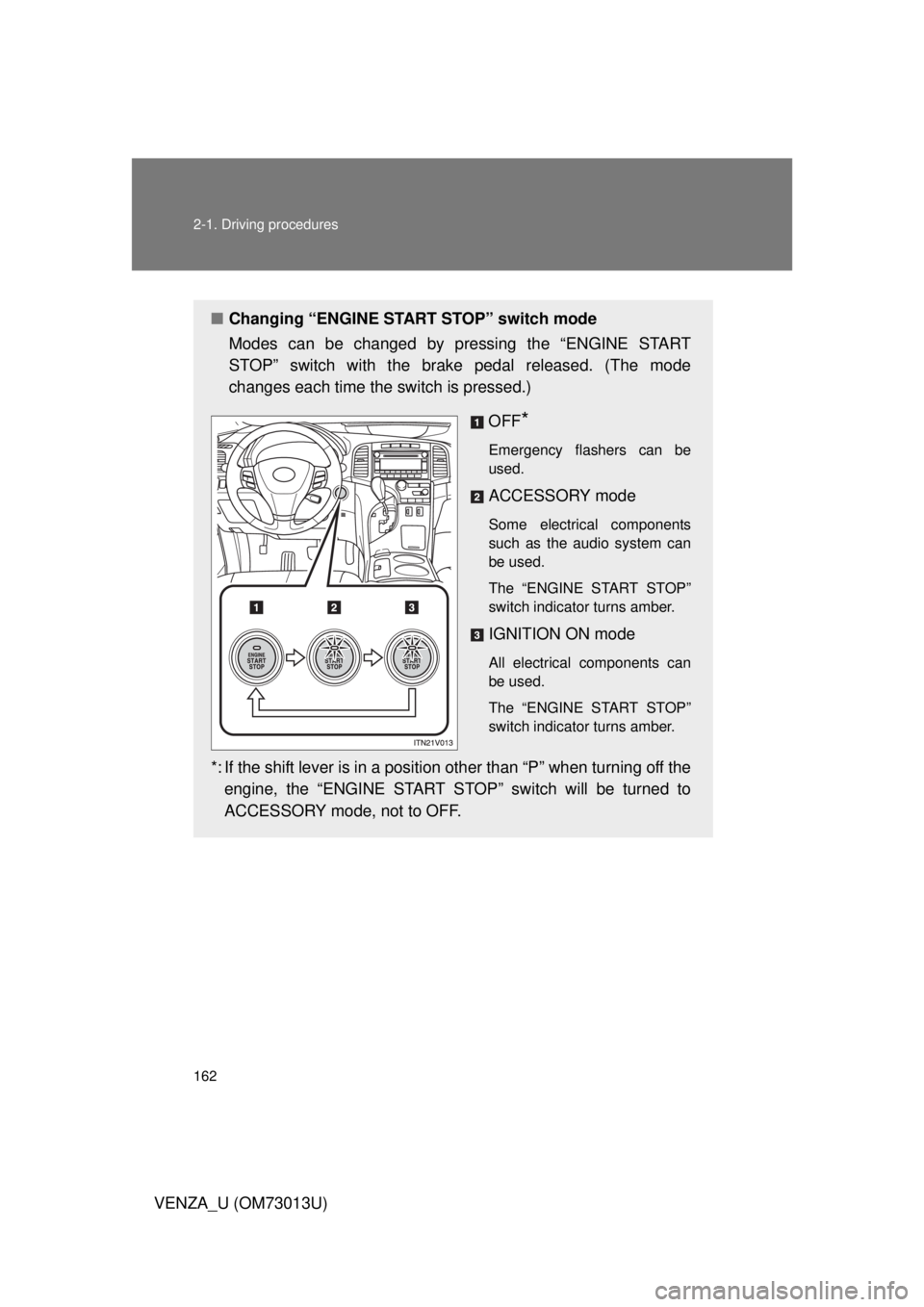
162 2-1. Driving procedures
VENZA_U (OM73013U)
■Changing “ENGINE START STOP” switch mode
Modes can be changed by pressing the “ENGINE START
STOP” switch with the brake pedal released. (The mode
changes each time the switch is pressed.)
OFF
*
Emergency flashers can be
used.
ACCESSORY mode
Some electrical components
such as the audio system can
be used.
The “ENGINE START STOP”
switch indicator turns amber.
IGNITION ON mode
All electrical components can
be used.
The “ENGINE START STOP”
switch indicator turns amber.
*: If the shift lever is in a position other than “P” when turning off theengine, the “ENGINE START STOP” switch will be turned to
ACCESSORY mode, not to OFF.
Page 165 of 700
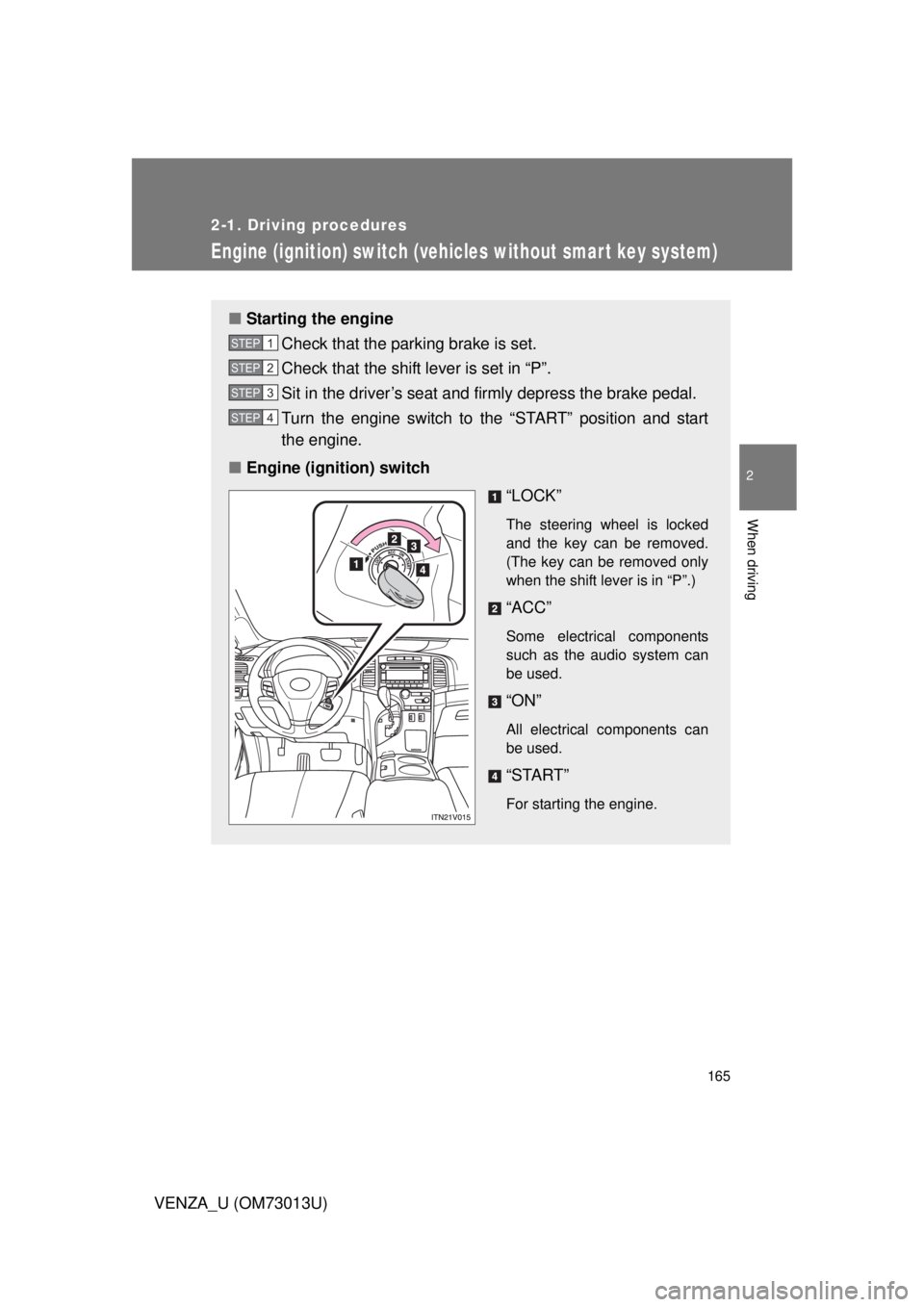
165
2-1. Driving procedures
2
When driving
VENZA_U (OM73013U)
Engine (ignition) switch (vehicles without smar t key system)
■Starting the engine
Check that the parking brake is set.
Check that the shift lever is set in “P”.
Sit in the driver’s seat and firmly depress the brake pedal.
Turn the engine switch to the “START” position and start
the engine.
■ Engine (ignition) switch
“LOCK”
The steering wheel is locked
and the key can be removed.
(The key can be removed only
when the shift lever is in “P”.)
“ACC”
Some electrical components
such as the audio system can
be used.
“ON”
All electrical components can
be used.
“START”
For starting the engine.
STEP1
STEP2
STEP3
STEP4
Page 276 of 700
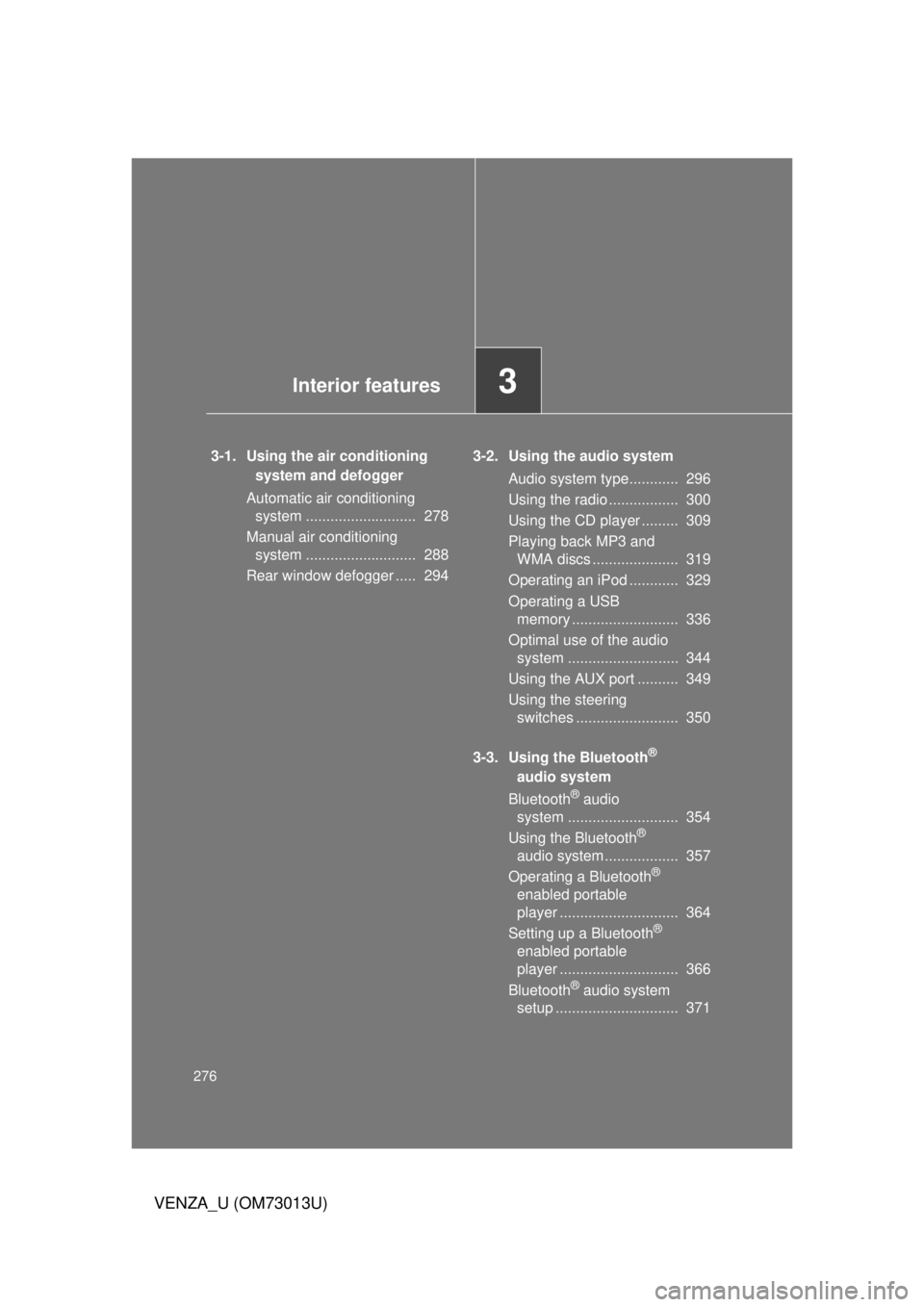
276
VENZA_U (OM73013U)
3-1. Using the air conditioning system and defogger
Automatic air conditioning system ........................... 278
Manual air conditioning system ........................... 288
Rear window defogger ..... 294 3-2. Using the audio system
Audio system type............ 296
Using the radio ................. 300
Using the CD player ......... 309
Playing back MP3 and WMA discs ..................... 319
Operating an iPod ............ 329
Operating a USB memory .......................... 336
Optimal use of the audio system ........................... 344
Using the AUX port .......... 349
Using the steering switches ......................... 350
3-3. Using the Bluetooth
®
audio system
Bluetooth
® audio
system ........................... 354
Using the Bluetooth
®
audio system .................. 357
Operating a Bluetooth
®
enabled portable
player ............................. 364
Setting up a Bluetooth
®
enabled portable
player ............................. 366
Bluetooth
® audio system
setup .............................. 371
Interior features3
Page 277 of 700
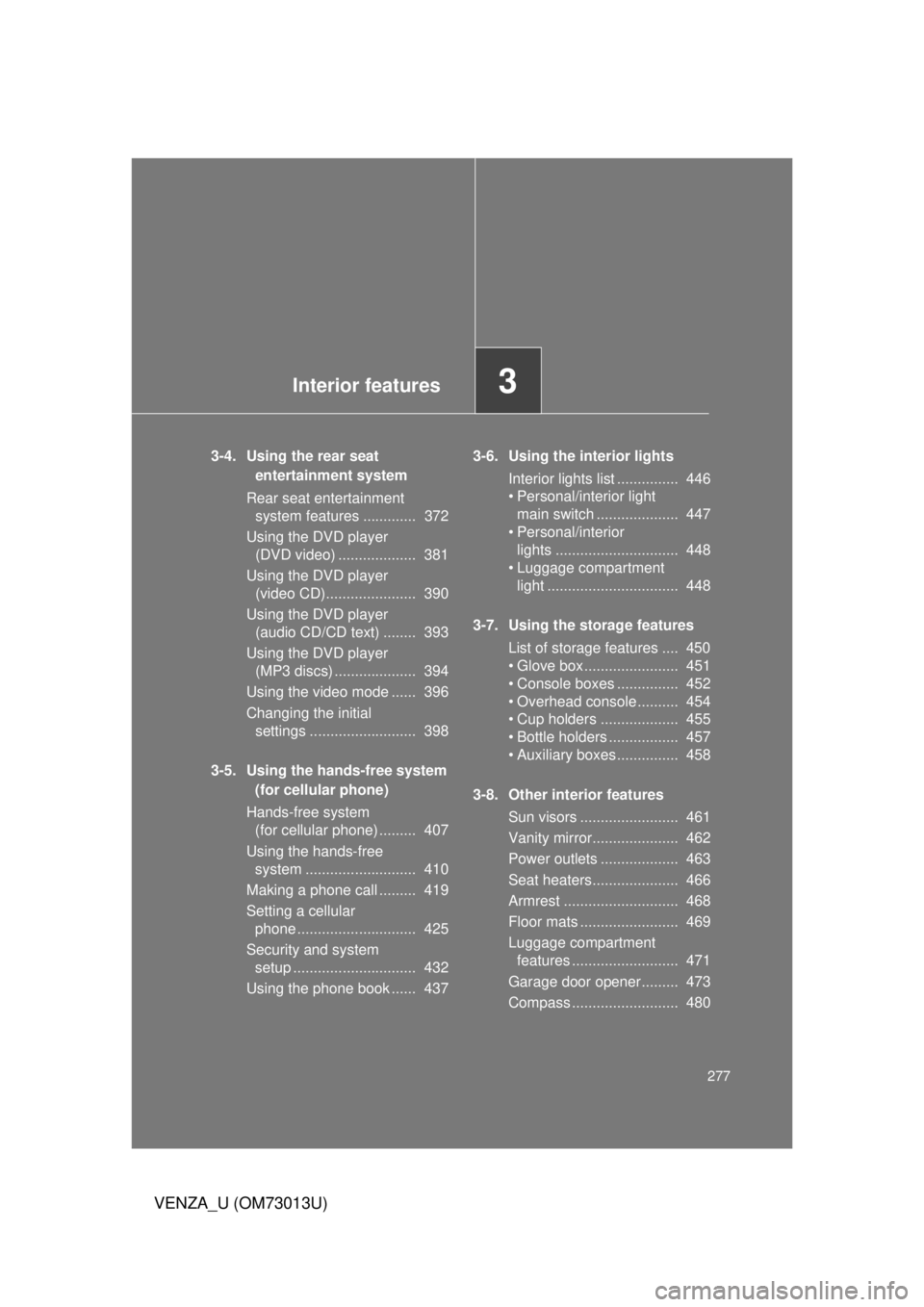
Interior features3
277
VENZA_U (OM73013U)
3-4. Using the rear seatentertainment system
Rear seat ente rtainment
system features ............. 372
Using the DVD player (DVD video) ................... 381
Using the DVD player (video CD)...................... 390
Using the DVD player (audio CD/CD text) ........ 393
Using the DVD player (MP3 discs) .................... 394
Using the video mode ...... 396
Changing the initial settings .......................... 398
3-5. Using the hands-free system
(for cellular phone)
Hands-free system (for cellular phone) ......... 407
Using the hands-free system ........................... 410
Making a phone call ......... 419
Setting a cellular phone ............................. 425
Security and system setup .............................. 432
Using the phone book ...... 437 3-6. Using the interior lights
Interior lights list ............... 446
• Personal/interio r light
main switch .................... 447
• Personal/interior lights .............................. 448
• Luggage compartment light ................................ 448
3-7. Using the storage features List of storage features .... 450
• Glove box....................... 451
• Console boxes ............... 452
• Overhead console .......... 454
• Cup holders ................... 455
• Bottle holders ................. 457
• Auxiliary boxes ............... 458
3-8. Other interior features Sun visors ........................ 461
Vanity mirror..................... 462
Power outlets ................... 463
Seat heaters..................... 466
Armrest ............................ 468
Floor mats ........................ 469
Luggage compartment features .......................... 471
Garage door opener......... 473
Compass .......................... 480
Page 296 of 700
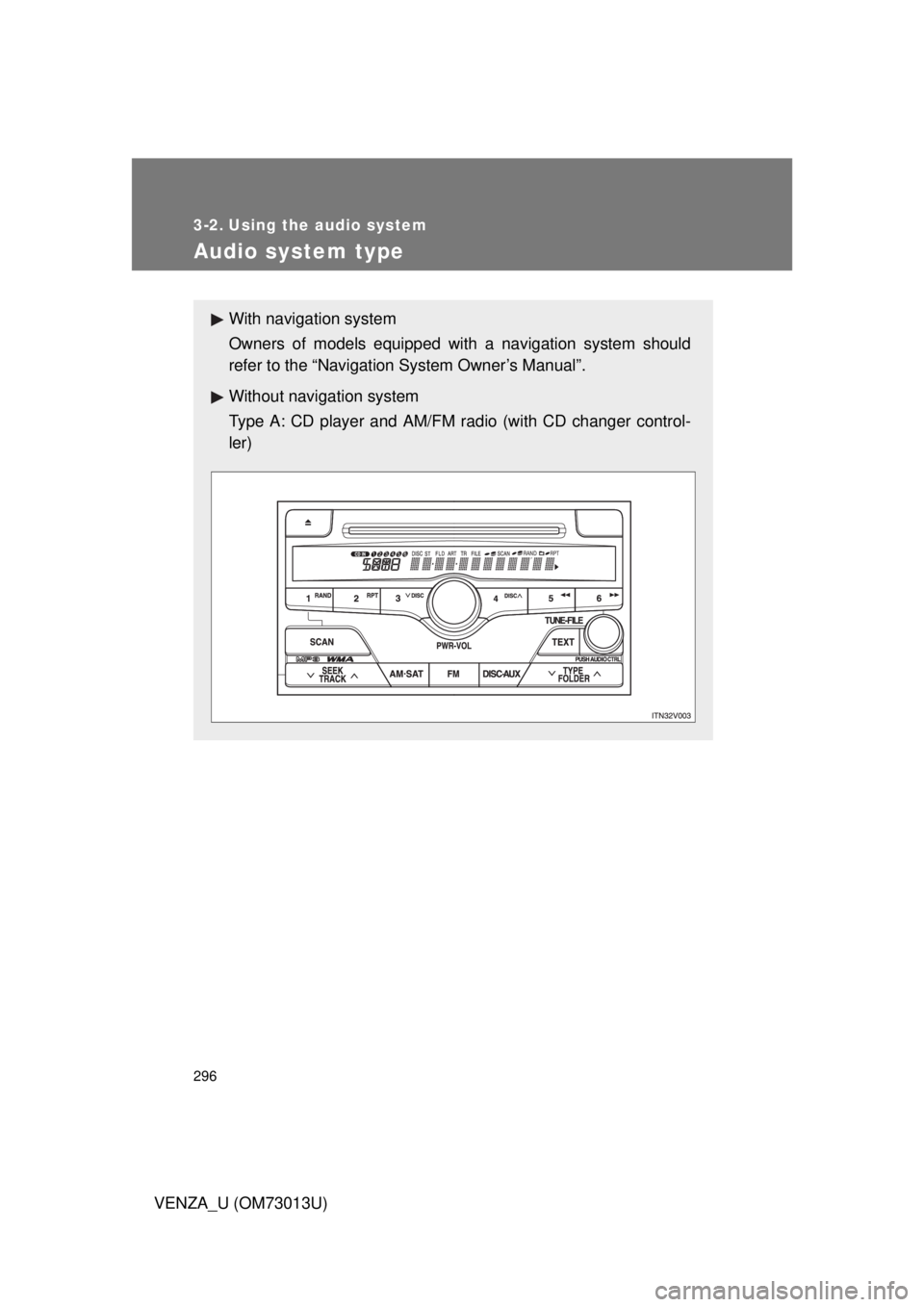
296
VENZA_U (OM73013U)
3-2. Using the audio system
Audio system type
With navigation system
Owners of models equipped with a navigation system should
refer to the “Navigation System Owner’s Manual”.
Without navig ation system
Type A: CD player and AM/FM radio (with CD changer control-
ler)