door lock TOYOTA VENZA 2012 Owners Manual (in English)
[x] Cancel search | Manufacturer: TOYOTA, Model Year: 2012, Model line: VENZA, Model: TOYOTA VENZA 2012Pages: 700, PDF Size: 12.2 MB
Page 1 of 700
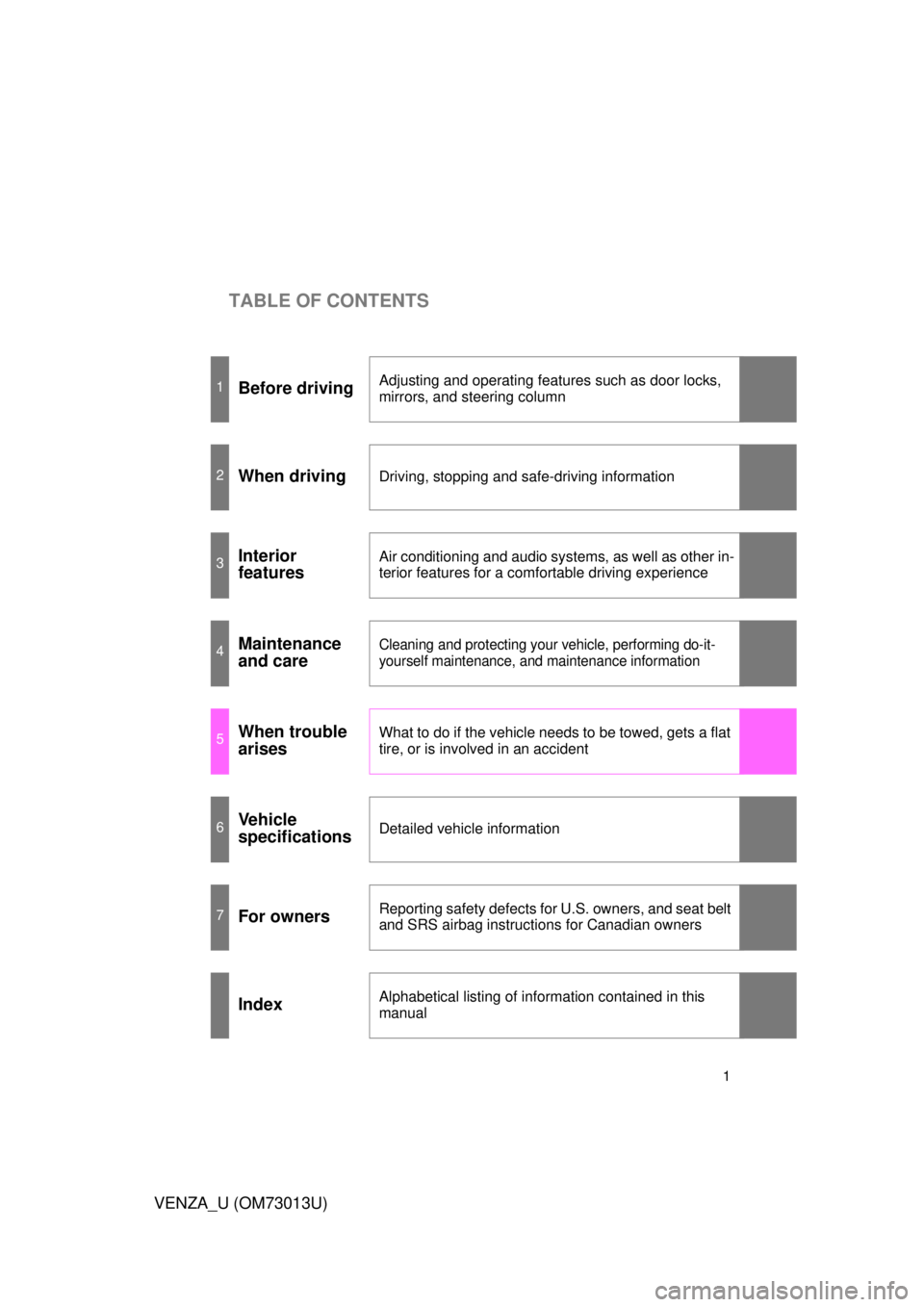
TABLE OF CONTENTS
1
VENZA_U (OM73013U)
1Before drivingAdjusting and operating features such as door locks,
mirrors, and steering column
2When drivingDriving, stopping and safe-driving information
3Interior
featuresAir conditioning and audio systems, as well as other in-
terior features for a comfortable driving experience
4Maintenance
and careCleaning and protecting your vehicle, performing do-it-
yourself maintenance, and maintenance information
5When trouble
arisesWhat to do if the vehicle needs to be towed, gets a flat
tire, or is involved in an accident
6Vehicle
specificationsDetailed vehicle information
7For ownersReporting safety defects for U.S. owners, and seat belt
and SRS airbag instructions for Canadian owners
IndexAlphabetical listing of information contained in this
manual
Page 2 of 700
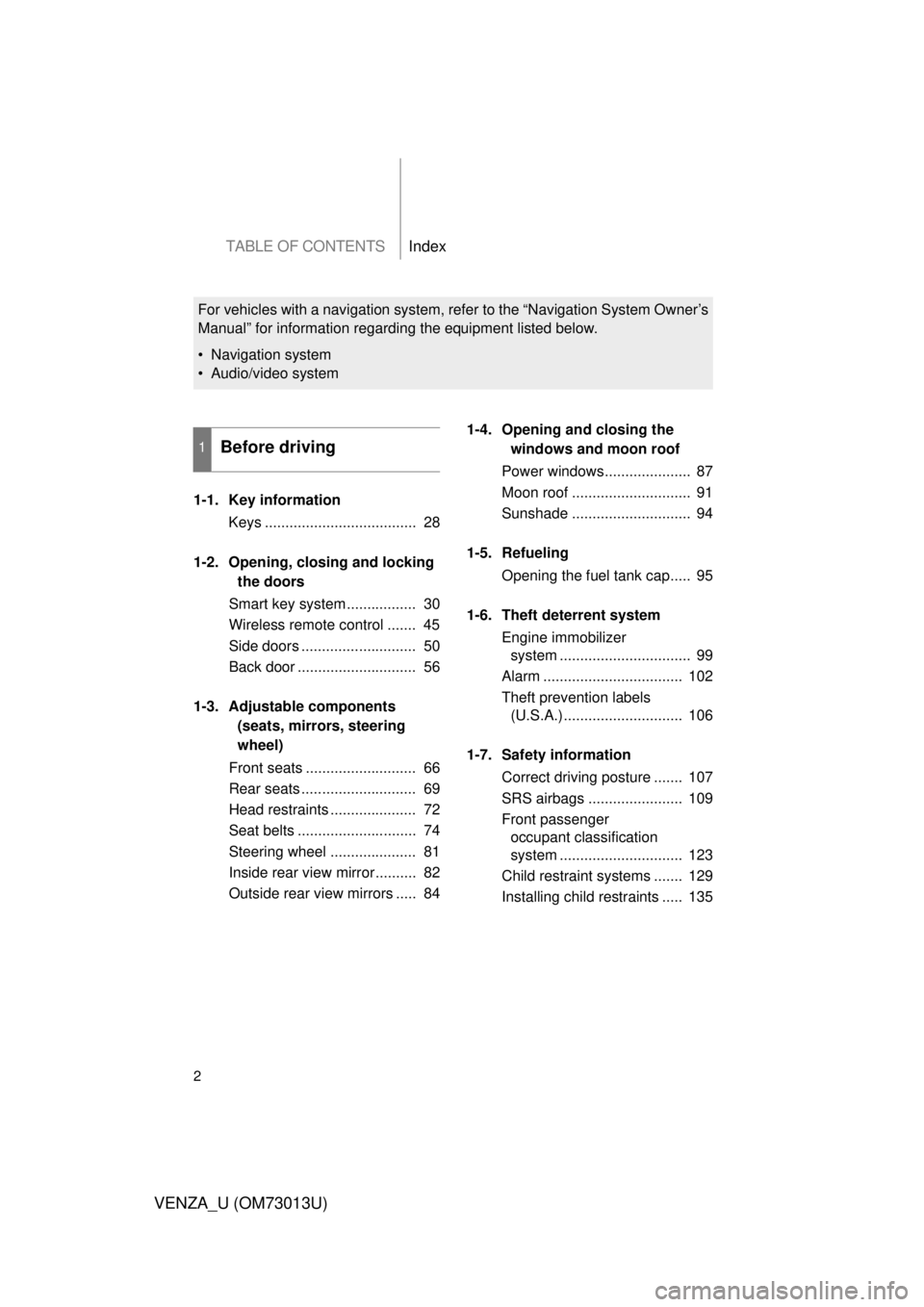
TABLE OF CONTENTSIndex
2
VENZA_U (OM73013U)
1-1. Key informationKeys ..................................... 28
1-2. Opening, closing and locking the doors
Smart key system................. 30
Wireless remote control ....... 45
Side doors ............................ 50
Back door ............................. 56
1-3. Adjustable components (seats, mirrors, steering
wheel)
Front seats ........................... 66
Rear seats ............................ 69
Head restraints ..................... 72
Seat belts ............................. 74
Steering wheel ..................... 81
Inside rear view mirror.......... 82
Outside rear view mirrors ..... 84 1-4. Opening and closing the
windows and moon roof
Power windows..................... 87
Moon roof ............................. 91
Sunshade ............................. 94
1-5. Refueling Opening the fuel tank cap..... 95
1-6. Theft deterrent system Engine immobilizer system ................................ 99
Alarm .................................. 102
Theft prevention labels (U.S.A.) ............................. 106
1-7. Safety information Correct driving posture ....... 107
SRS airbags ....................... 109
Front passenger occupant classification
system .............................. 123
Child restraint systems ....... 129
Installing child restraints ..... 135
1Before driving
For vehicles with a navigation system, refer to the “Navigation System Owner’s
Manual” for information regarding the equipment listed below.
• Navigation system
• Audio/video system
Page 12 of 700
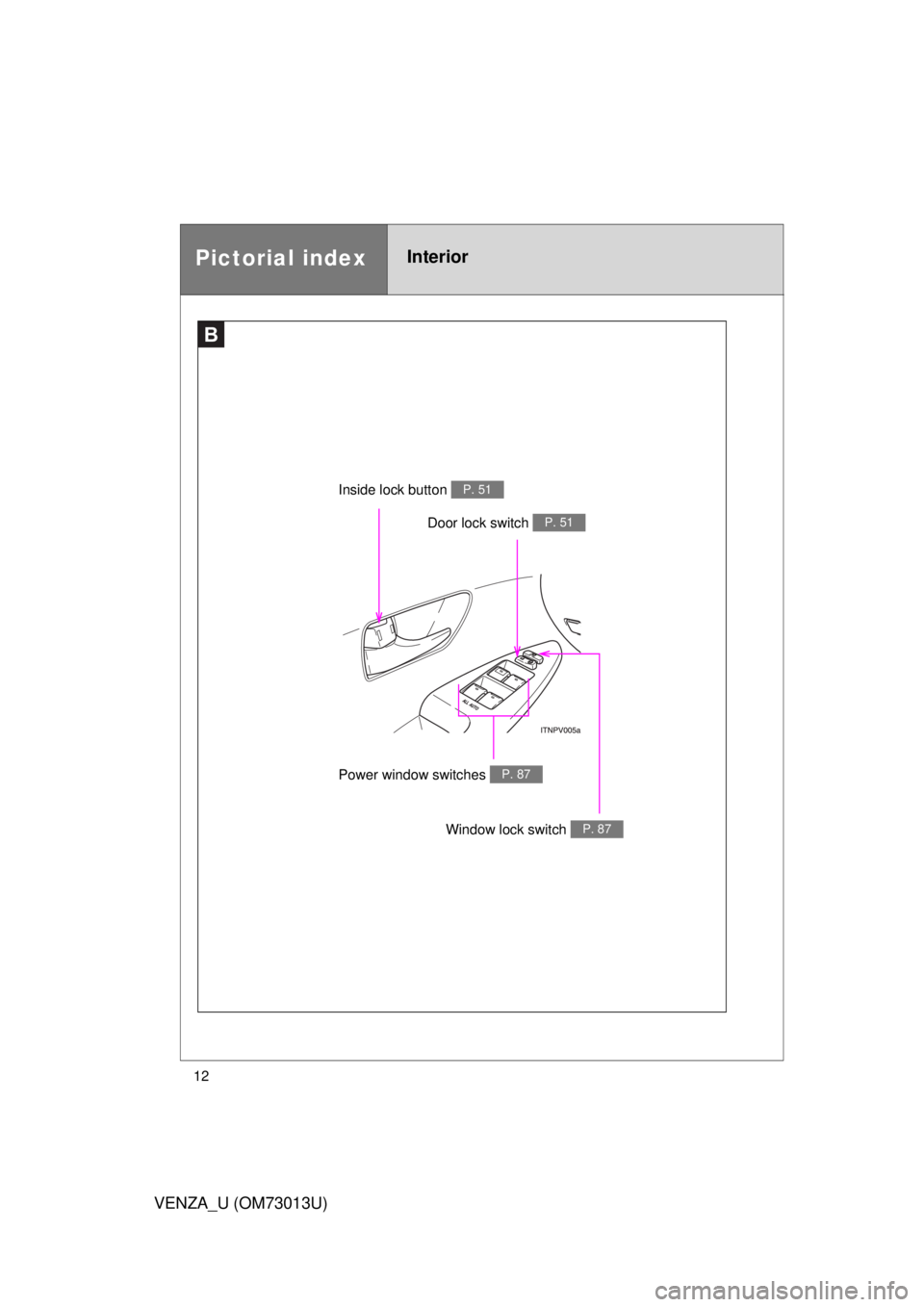
12
VENZA_U (OM73013U)
B
Door lock switch P. 51
Window lock switch P. 87
Power window switches P. 87
Pictorial indexInterior
Inside lock button P. 51
Page 27 of 700
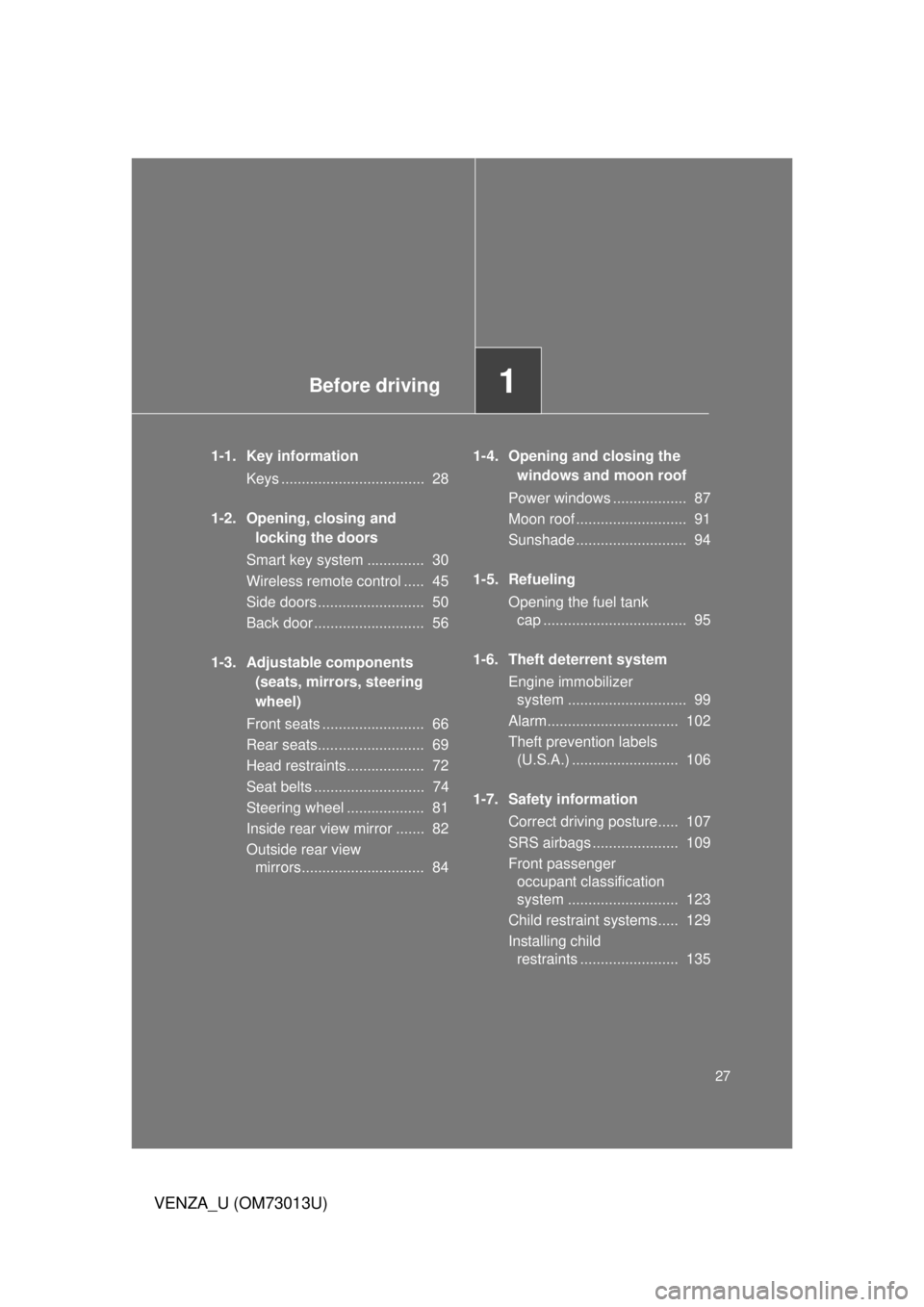
Before driving1
27
VENZA_U (OM73013U)
1-1. Key informationKeys ................................... 28
1-2. Opening, closing and locking the doors
Smart key system .............. 30
Wireless remote control ..... 45
Side doors .......................... 50
Back door ........................... 56
1-3. Adjustable components (seats, mirrors, steering
wheel)
Front seats ......................... 66
Rear seats.......................... 69
Head restraints................... 72
Seat belts ........................... 74
Steering wheel ................... 81
Inside rear view mirror ....... 82
Outside rear view mirrors.............................. 84 1-4. Opening and closing the
windows and moon roof
Power windows .................. 87
Moon roof ........................... 91
Sunshade ........................... 94
1-5. Refueling Opening the fuel tank cap ................................... 95
1-6. Theft deterrent system Engine immobilizer system ............................. 99
Alarm................................ 102
Theft prevention labels (U.S.A.) .......................... 106
1-7. Safety information Correct driving posture..... 107
SRS airbags ..................... 109
Front passenger occupant classification
system ........................... 123
Child restraint systems..... 129
Installing child restraints ........................ 135
Page 30 of 700
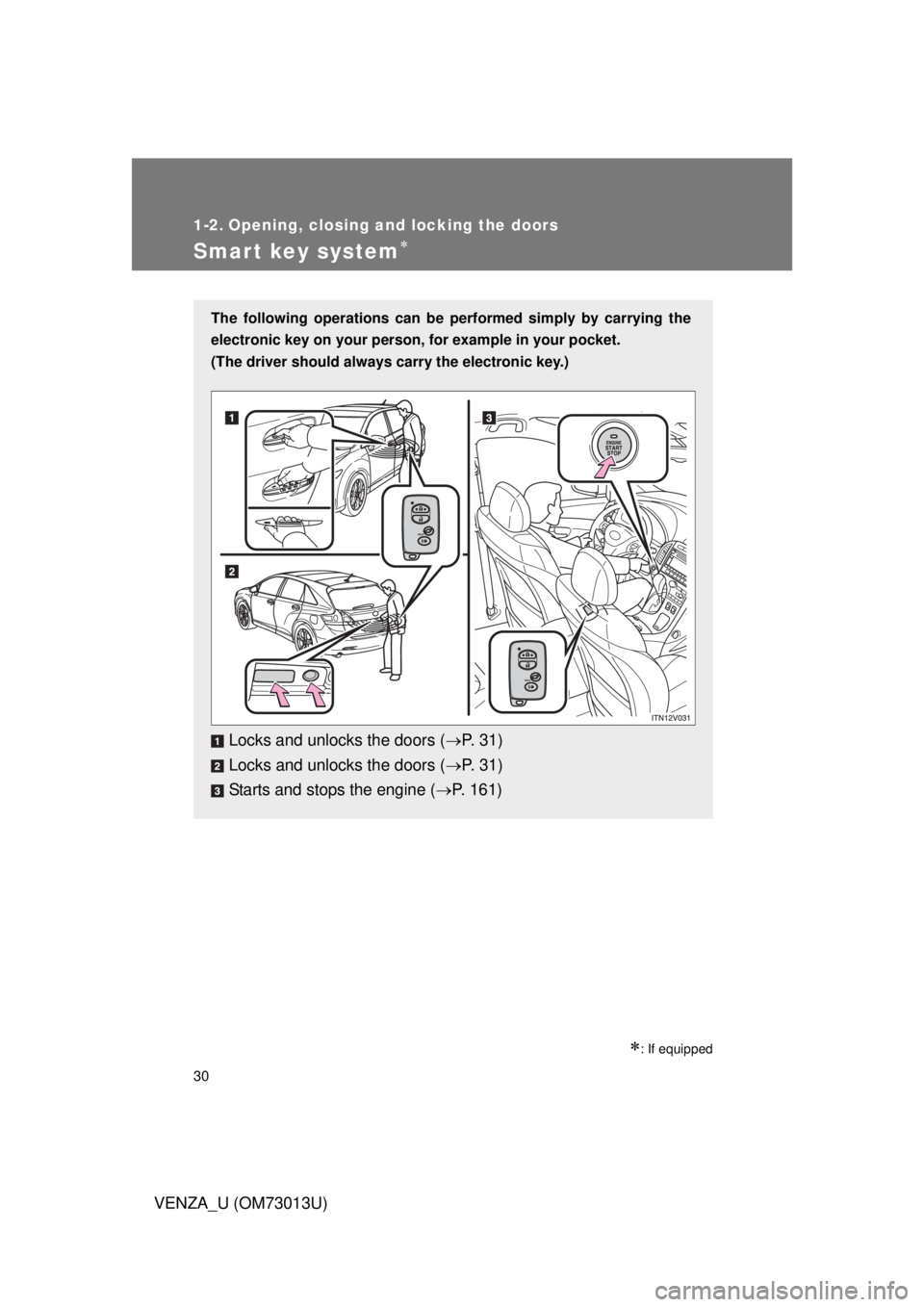
30
VENZA_U (OM73013U)
1-2. Opening, closing and locking the doors
Smart key system
: If equipped
The following operations can be performed simply by carrying the
electronic key on your person, for example in your pocket.
(The driver should always carry the electronic key.)
Locks and unlocks the doors ( P. 3 1 )
Locks and unlocks the doors ( P. 3 1 )
Starts and stops the engine ( P. 161)
Page 31 of 700
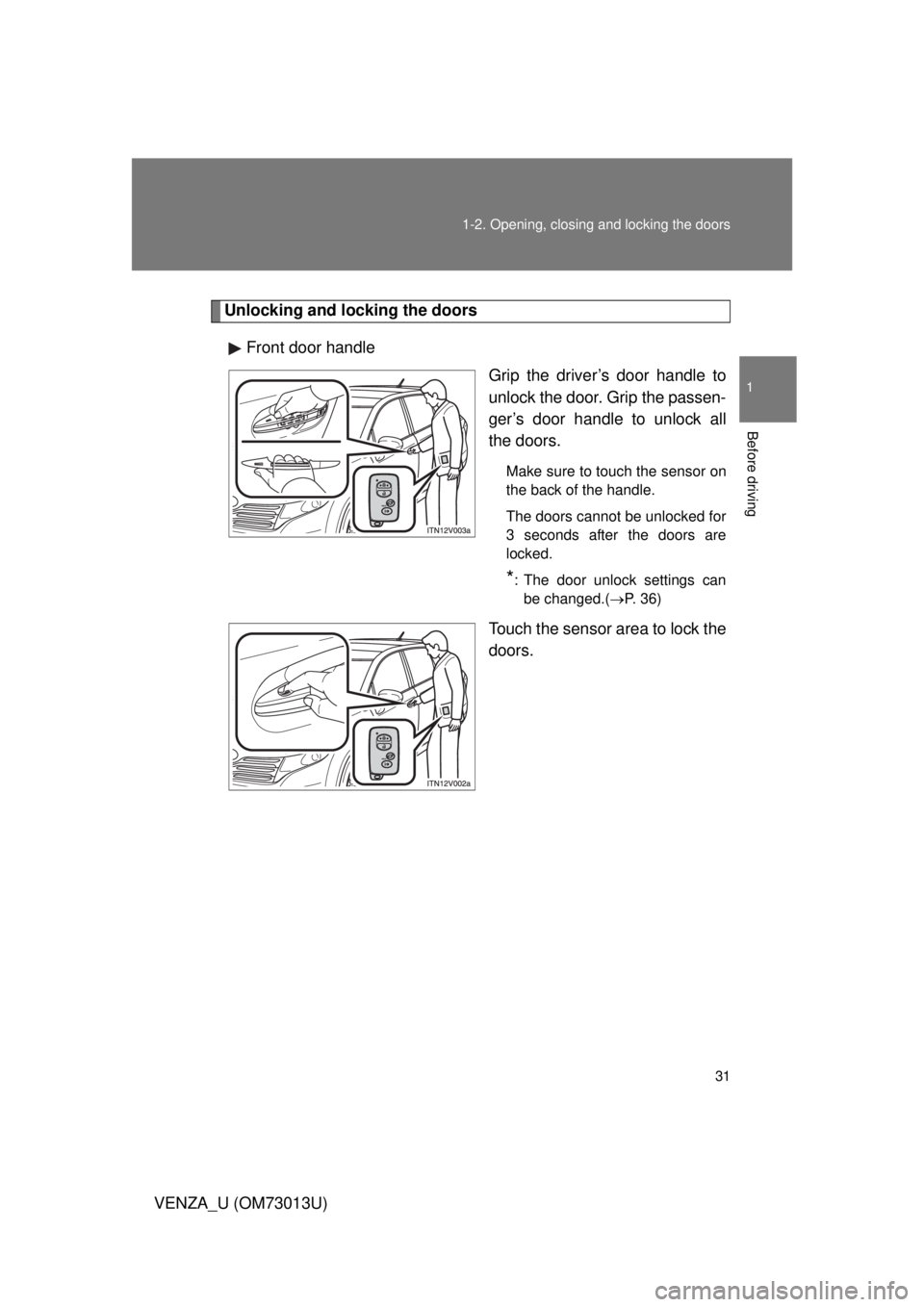
31
1-2. Opening, closing and locking the doors
1
Before driving
VENZA_U (OM73013U)
Unlocking and locking the doors
Front door handle Grip the driver’s door handle to
unlock the door. Grip the passen-
ger’s door handle to unlock all
the doors.
Make sure to touch the sensor on
the back of the handle.
The doors cannot be unlocked for
3 seconds after the doors are
locked.
*: The door unlock settings canbe changed.( P. 36)
Touch the sensor area to lock the
doors.
Page 32 of 700
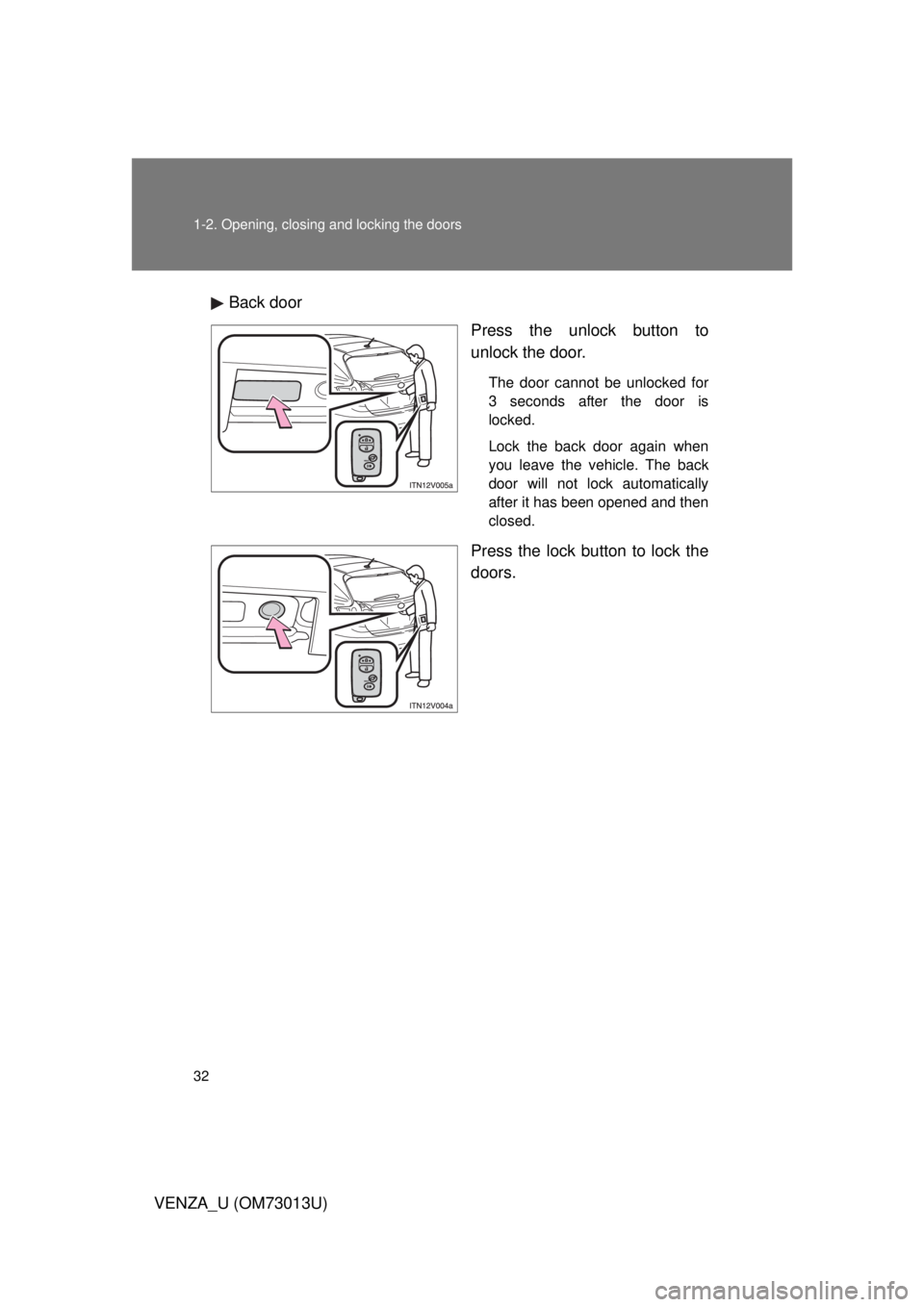
32 1-2. Opening, closing and locking the doors
VENZA_U (OM73013U)Back door
Press the unlock button to
unlock the door.
The door cannot be unlocked for
3 seconds after the door is
locked.
Lock the back door again when
you leave the vehicle. The back
door will not lock automatically
after it has been opened and then
closed.
Press the lock button to lock the
doors.
Page 33 of 700
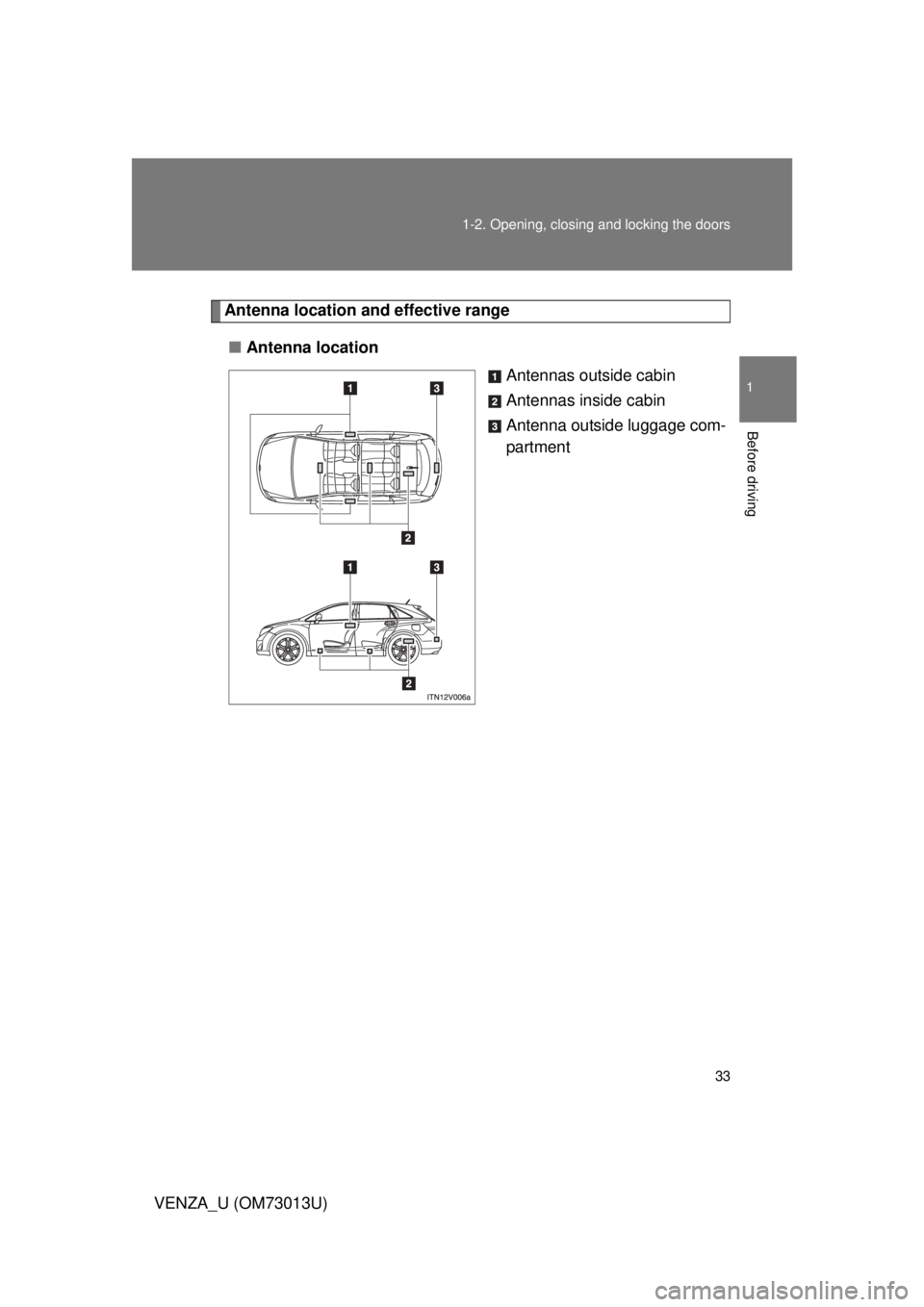
33
1-2. Opening, closing and locking the doors
1
Before driving
VENZA_U (OM73013U)
Antenna location a
nd effective range
■ Antenna location
Antennas outside cabin
Antennas inside cabin
Antenna outside luggage com-
partment
Page 34 of 700
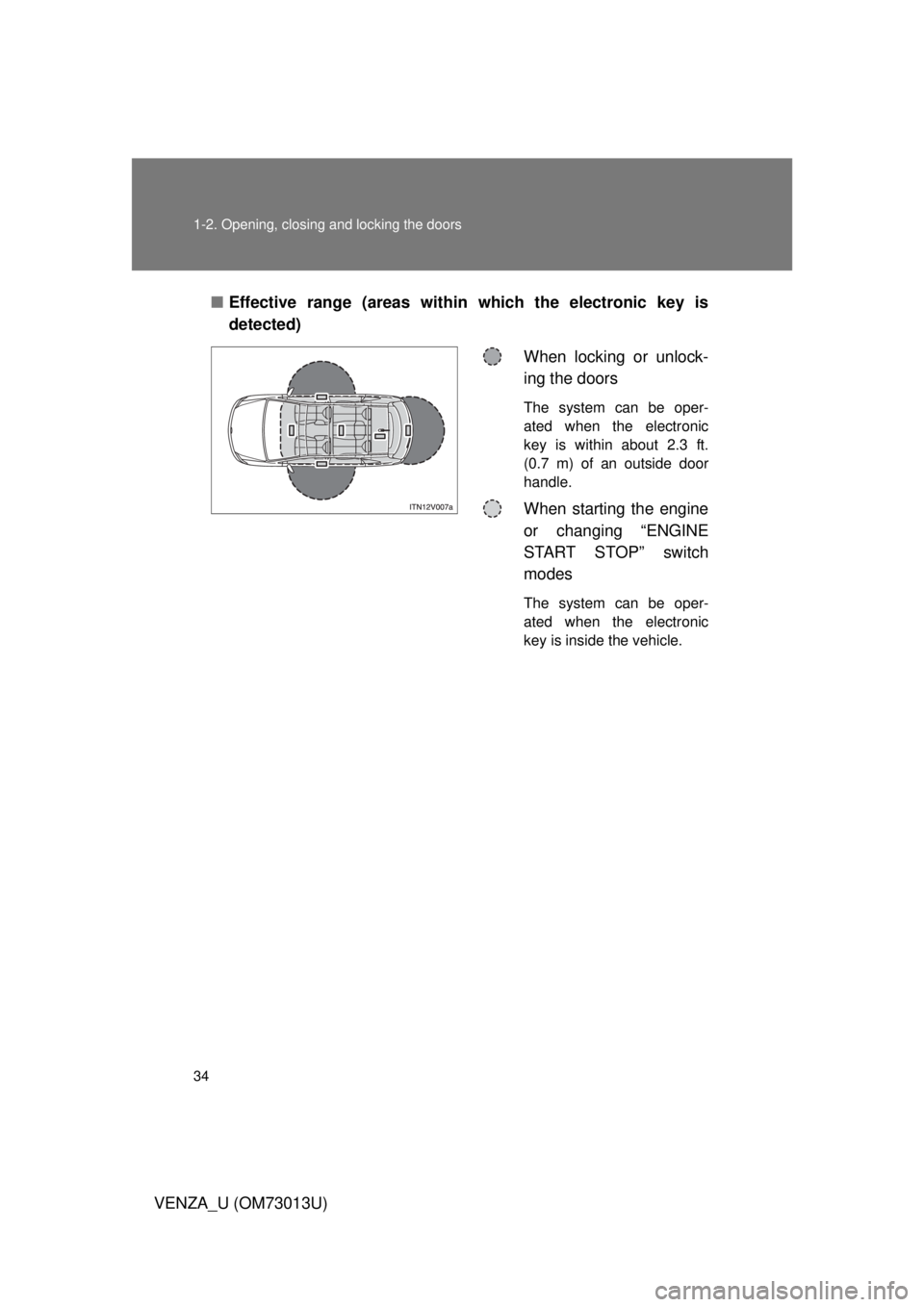
34 1-2. Opening, closing and locking the doors
VENZA_U (OM73013U)■
Effective range (areas within which the electronic key is
detected)
When locking or unlock-
ing the doors
The system can be oper-
ated when the electronic
key is within about 2.3 ft.
(0.7 m) of an outside door
handle.
When starting the engine
or changing “ENGINE
START STOP” switch
modes
The system can be oper-
ated when the electronic
key is inside the vehicle.
Page 35 of 700
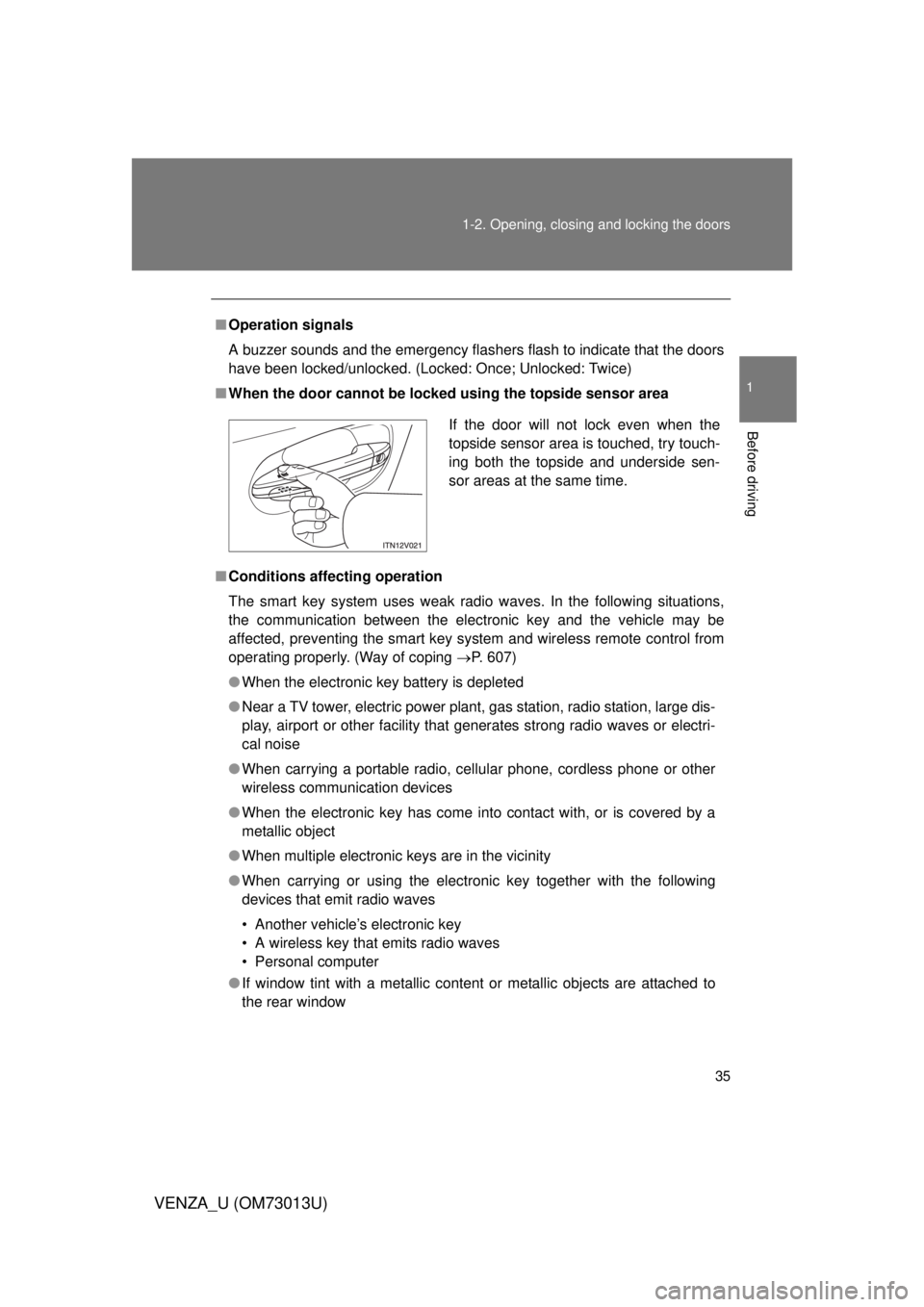
35
1-2. Opening, closing and locking the doors
1
Before driving
VENZA_U (OM73013U)
■
Operation signals
A buzzer sounds and the emergency flashers flash to indicate that the doors
have been locked/unlocked. (Locked: Once; Unlocked: Twice)
■ When the door cannot be locked using the topside sensor area
■ Conditions aff ecting operation
The smart key system uses weak radio waves. In the following situations,
the communication between the electronic key and the vehicle may be
affected, preventing the smart key system and wireless remote control from
operating properly. (Way of coping P. 607)
● When the electronic key battery is depleted
● Near a TV tower, electric power plant, gas station, radio station, large dis-
play, airport or other facility that generates strong radio waves or electri-
cal noise
● When carrying a portable radio, ce llular phone, cordless phone or other
wireless communication devices
● When the electronic key has come into contact with, or is covered by a
metallic object
● When multiple electronic keys are in the vicinity
● When carrying or using the electronic key together with the following
devices that emit radio waves
• Another vehicle’s electronic key
• A wireless key that emits radio waves
• Personal computer
● If window tint with a metallic content or metallic objects are attached to
the rear window
If the door will not lock even when the
topside sensor area is touched, try touch-
ing both the topside and underside sen-
sor areas at the same time.