fuel consumption TOYOTA VENZA 2012 Owners Manual (in English)
[x] Cancel search | Manufacturer: TOYOTA, Model Year: 2012, Model line: VENZA, Model: TOYOTA VENZA 2012Pages: 700, PDF Size: 12.2 MB
Page 182 of 700
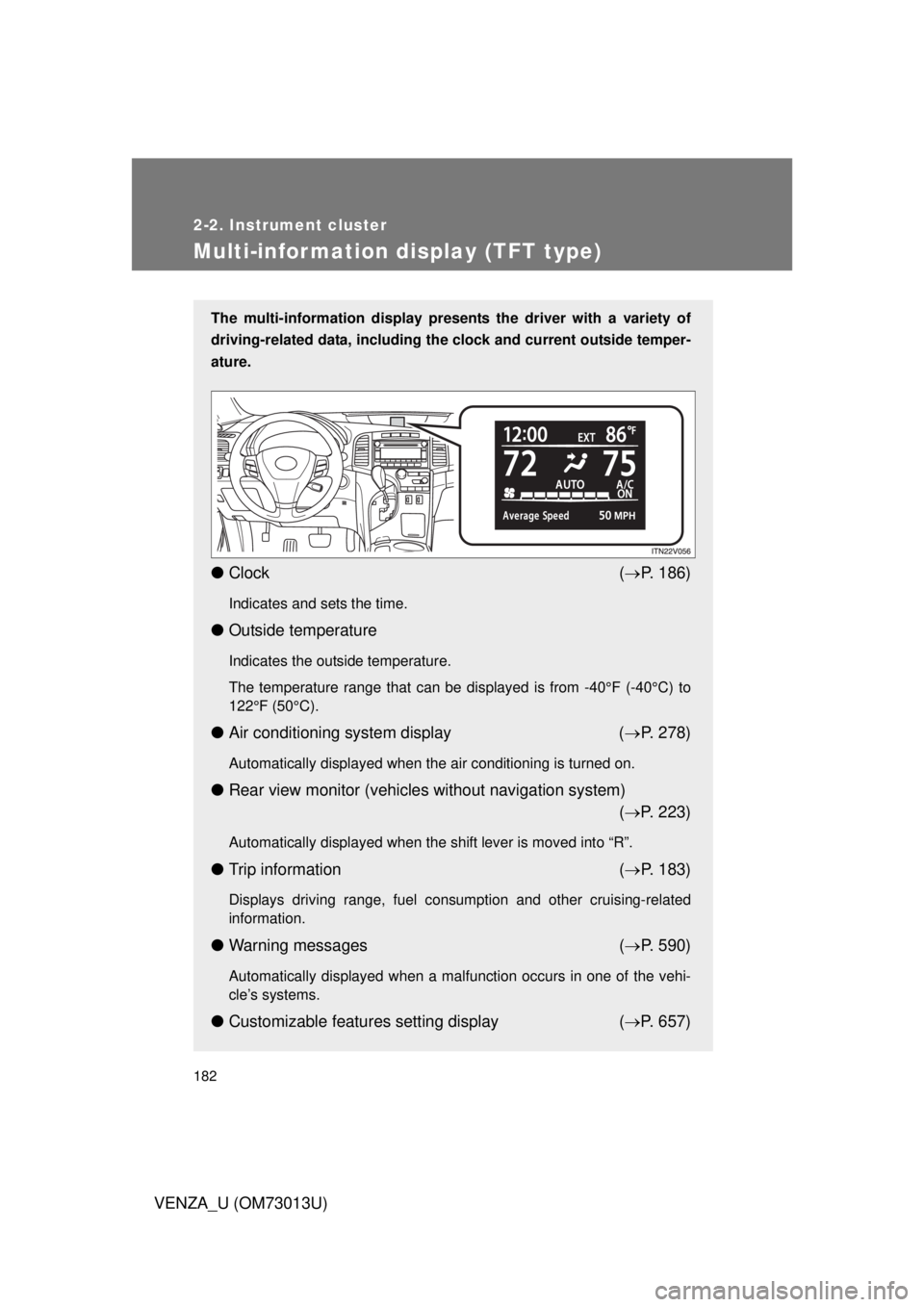
182
2-2. Instrument cluster
VENZA_U (OM73013U)
Multi-information display (TFT type)
The multi-information display presents the driver with a variety of
driving-related data, including the clock and current outside temper-
ature.
● Clock ( P. 186)
Indicates and sets the time.
● Outside temperature
Indicates the outside temperature.
The temperature range that can be displayed is from -40°F (-40°C) to
122°F (50°C).
●Air conditioning system display ( P. 278)
Automatically displayed when the air conditioning is turned on.
● Rear view monitor (vehicles without navigation system)
( P. 223)
Automatically displayed when the shift lever is moved into “R”.
● Trip information ( P. 183)
Displays driving range, fuel consumption and other cruising-related
information.
● Warning messages ( P. 590)
Automatically displayed when a malfunction occurs in one of the vehi-
cle’s systems.
● Customizable features setting display ( P. 657)
Page 183 of 700
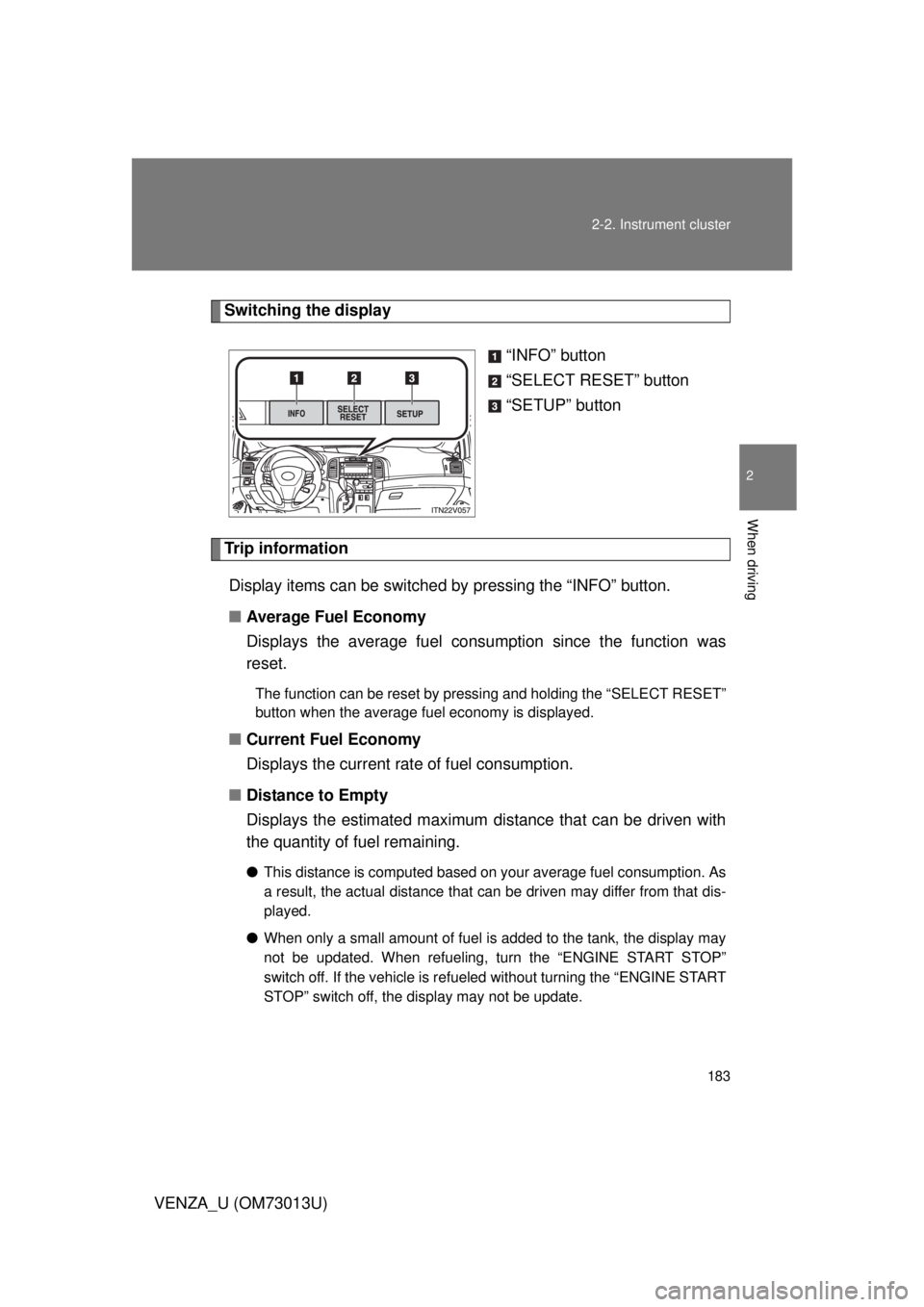
183
2-2. Instrument cluster
2
When driving
VENZA_U (OM73013U)
Switching the display
“INFO” button
“SELECT RESET” button
“SETUP” button
Trip informationDisplay items can be switched by pressing the “INFO” button.
■ Average Fuel Economy
Displays the average fuel cons umption since the function was
reset.
The function can be reset by pressing and holding the “SELECT RESET”\
button when the average fuel economy is displayed.
■ Current Fuel Economy
Displays the current rate of fuel consumption.
■ Distance to Empty
Displays the estimated maximum di stance that can be driven with
the quantity of fuel remaining.
● This distance is computed based on your average fuel consumption. As
a result, the actual distance that can be driven may differ from that dis-
played.
● When only a small amount of fuel is added to the tank, the display may
not be updated. When refueling, turn the “ENGINE START STOP”
switch off. If the vehicle is refueled without turning the “ENGINE START
STOP” switch off, the display may not be update.
Page 196 of 700
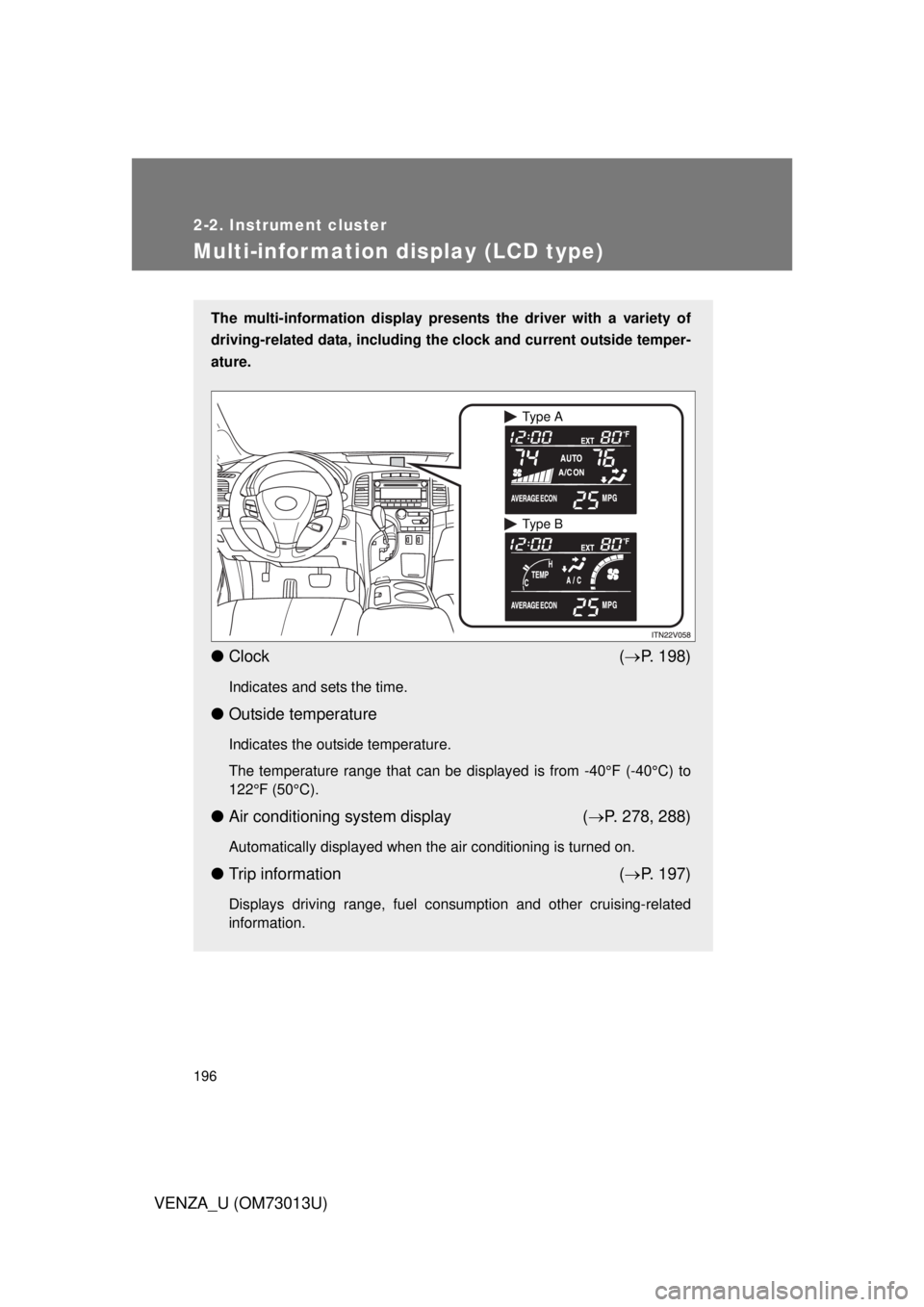
196
2-2. Instrument cluster
VENZA_U (OM73013U)
Multi-information display (LCD type)
The multi-information display presents the driver with a variety of
driving-related data, including the clock and current outside temper-
ature.
● Clock ( P. 198)
Indicates and sets the time.
● Outside temperature
Indicates the outside temperature.
The temperature range that can be displayed is from -40°F (-40°C) to
122°F (50°C).
●Air conditioning system display ( P. 278, 288)
Automatically displayed when the air conditioning is turned on.
● Trip information ( P. 197)
Displays driving range, fuel consumption and other cruising-related
information.
Ty p e A
Ty p e B
Page 197 of 700
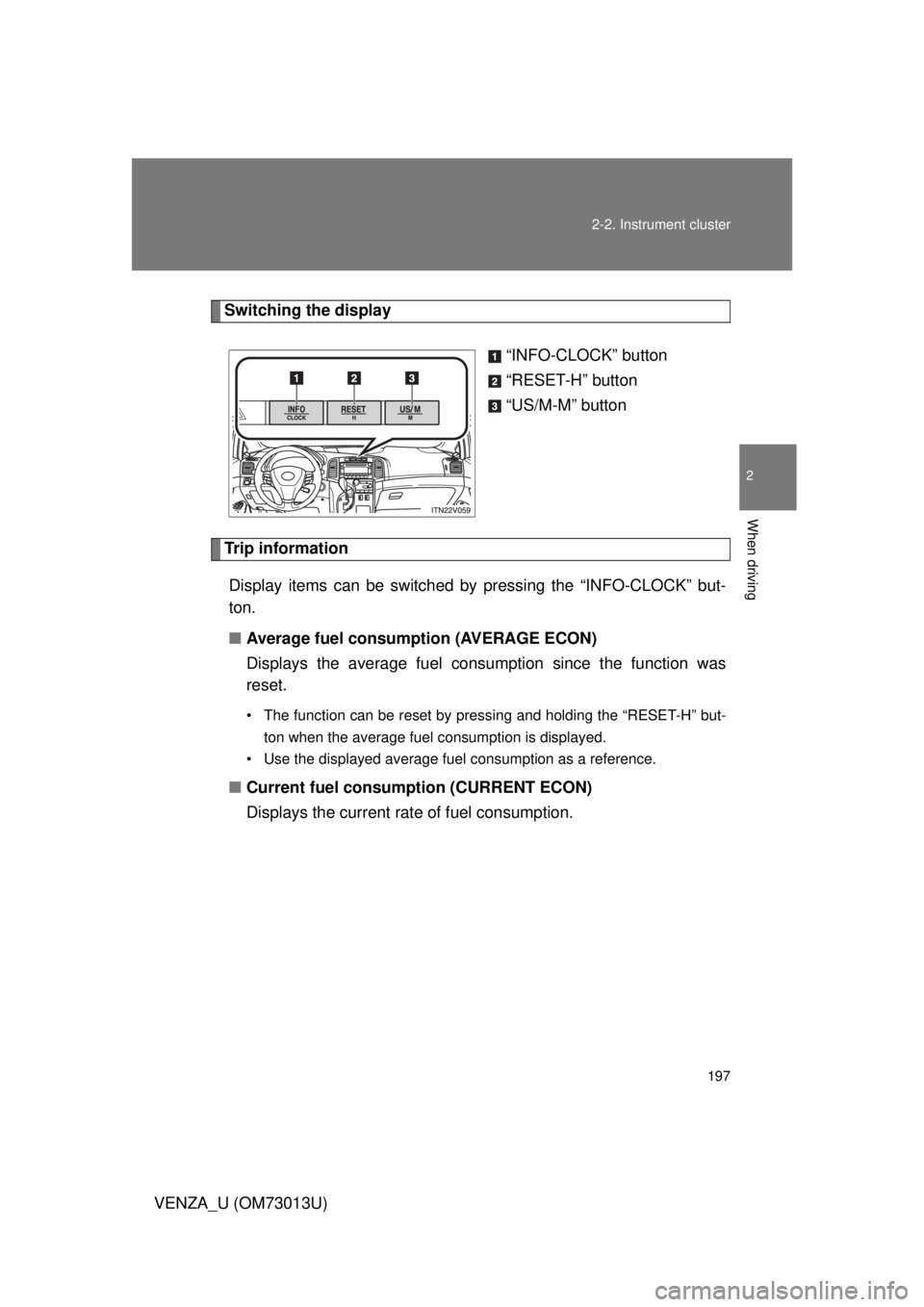
197
2-2. Instrument cluster
2
When driving
VENZA_U (OM73013U)
Switching the display
“INFO-CLOCK” button
“RESET-H” button
“US/M-M” button
Trip informationDisplay items can be switched by pressing the “INFO-CLOCK” but-
ton.
■ Average fuel consumption (AVERAGE ECON)
Displays the average fuel cons umption since the function was
reset.
• The function can be reset by pressing and holding the “RESET-H” but-
ton when the average fuel consumption is displayed.
• Use the displayed average fuel consumption as a reference.
■ Current fuel consumption (CURRENT ECON)
Displays the current rate of fuel consumption.
Page 198 of 700
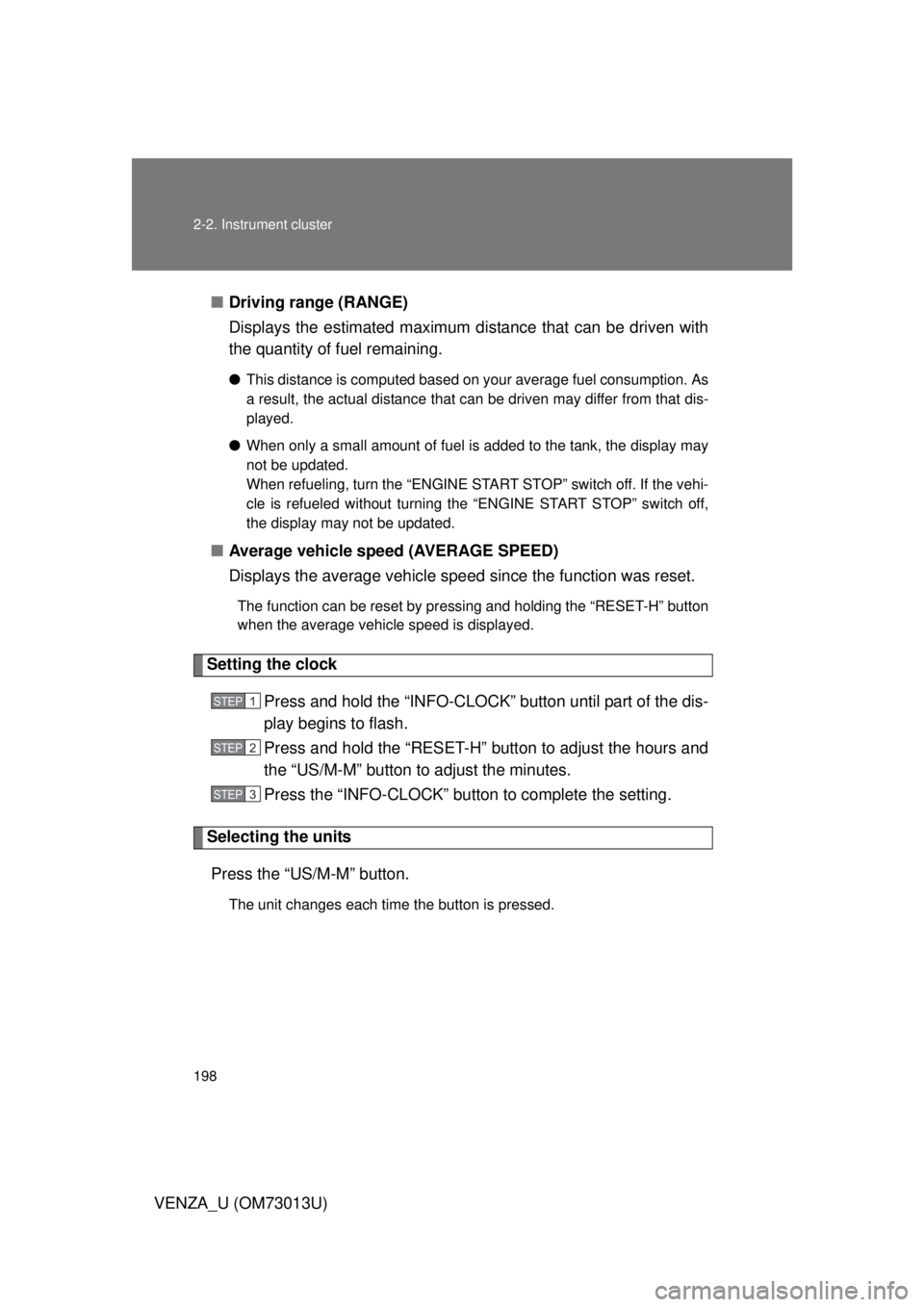
198 2-2. Instrument cluster
VENZA_U (OM73013U)■
Driving range (RANGE)
Displays the estimated maximum di stance that can be driven with
the quantity of fuel remaining.
● This distance is computed based on your average fuel consumption. As
a result, the actual distance that can be driven may differ from that dis-
played.
● When only a small amount of fuel is added to the tank, the display may
not be updated.
When refueling, turn the “ENGINE START STOP” switch off. If the vehi-
cle is refueled without turning the “ENGINE START STOP” switch off,
the display may not be updated.
■Average vehicle speed (AVERAGE SPEED)
Displays the average vehicle sp eed since the function was reset.
The function can be reset by pressing and holding the “RESET-H” button
when the average vehicle speed is displayed.
Setting the clock
Press and hold the “INFO-CLOCK” button until part of the dis-
play begins to flash.
Press and hold the “RESET-H” button to adjust the hours and
the “US/M-M” button to adjust the minutes.
Press the “INFO-CLOCK” button to complete the setting.
Selecting the unitsPress the “US/M-M” button.
The unit changes each time the button is pressed.
STEP1
STEP2
STEP3
Page 253 of 700

253
2-5. Driving information
2
When driving
VENZA_U (OM73013U)
Trailer towing
Your vehicle is designed primarily as a passenger-and-load-carrying
vehicle. Towing a trailer can have an adverse impact on handling,
performance, braking, durability, and fuel consumption. For your
safety and the safety of others, you must not overload your vehicle
or trailer. You must also ensure that you are using appropriate tow-
ing equipment, that the towing equipment has been installed cor-
rectly and used properly, and that you employ the requisite driving
habits.
Vehicle-trailer stability and br aking performance are affected by
trailer stability, brake performance and setting, trailer brakes, the
hitch and hitch systems (if equipped).
To tow a trailer safely, use extreme care and drive the vehicle in
accordance with your trailer’s ch aracteristics and operating condi-
tions.
Toyota warranties do not apply to damage or malfunction caused by
towing a trailer fo r commercial purposes.
Contact your Toyota dealer for fu rther information about additional
requirements such as a towing kit, etc.