TOYOTA VENZA 2013 Accessories, Audio & Navigation (in English)
Manufacturer: TOYOTA, Model Year: 2013, Model line: VENZA, Model: TOYOTA VENZA 2013Pages: 228, PDF Size: 3.73 MB
Page 151 of 228
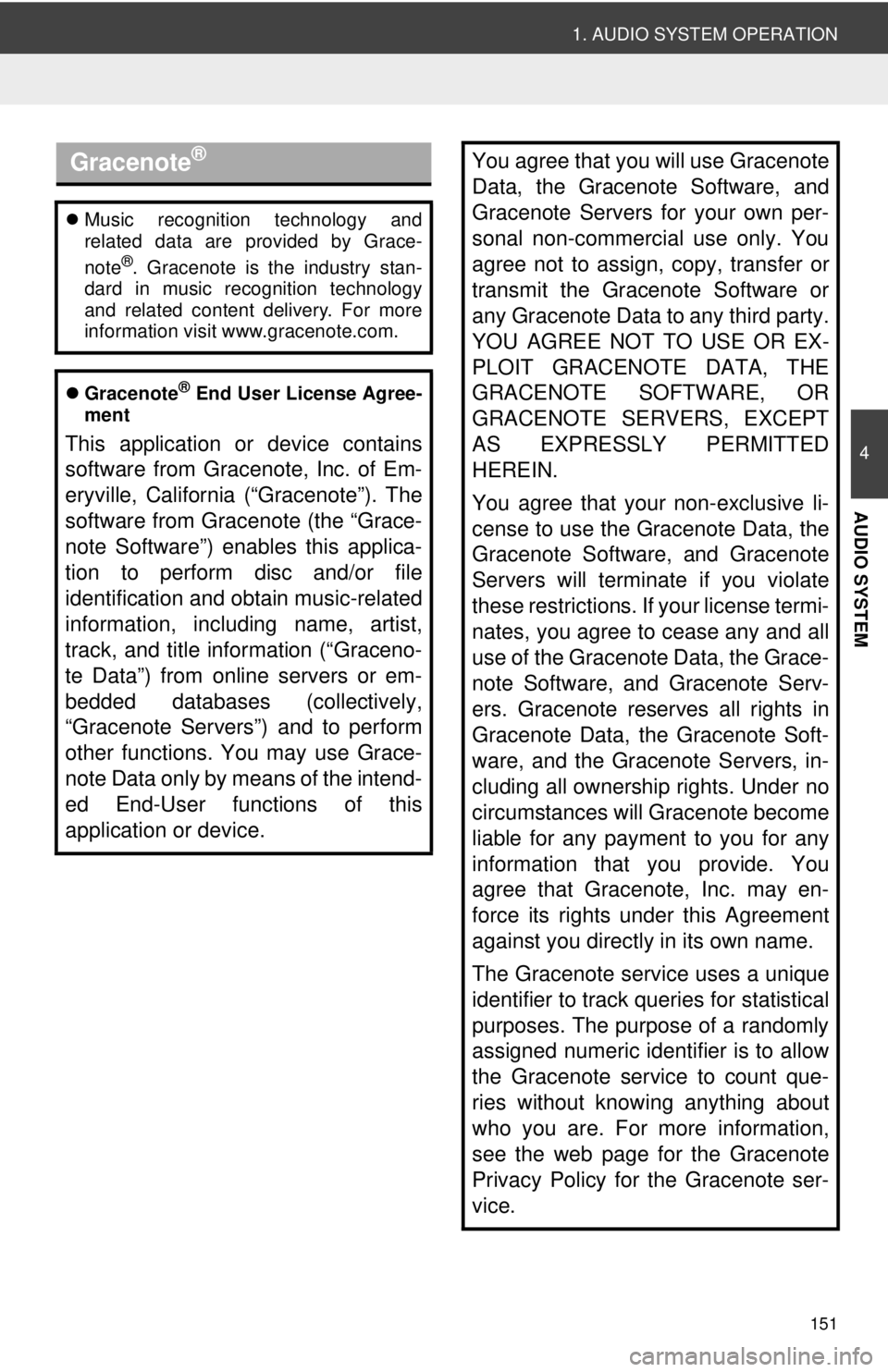
151
1. AUDIO SYSTEM OPERATION
4
AUDIO SYSTEM
Gracenote®
Music recognition technology and
related data are provided by Grace-
note
®. Gracenote is the industry stan-
dard in music recognition technology
and related content delivery. For more
information visit www.gracenote.com.
Gracenote
® End User License Agree-
ment
This application or device contains
software from Gracenote, Inc. of Em-
eryville, California (“Gracenote”). The
software from Gracenote (the “Grace-
note Software”) enables this applica-
tion to perform disc and/or file
identification and obtain music-related
information, including name, artist,
track, and title information (“Graceno-
te Data”) from online servers or em-
bedded databases (collectively,
“Gracenote Servers”) and to perform
other functions. You may use Grace-
note Data only by means of the intend-
ed End-User functions of this
application or device.
You agree that you will use Gracenote
Data, the Gracenote Software, and
Gracenote Servers for your own per-
sonal non-commercial use only. You
agree not to assign, copy, transfer or
transmit the Gracenote Software or
any Gracenote Data to any third party.
YOU AGREE NOT TO USE OR EX-
PLOIT GRACENOTE DATA, THE
GRACENOTE SOFTWARE, OR
GRACENOTE SERVERS, EXCEPT
AS EXPRESSLY PERMITTED
HEREIN.
You agree that your non-exclusive li-
cense to use the Gracenote Data, the
Gracenote Software, and Gracenote
Servers will terminate if you violate
these restrictions. If your license termi-
nates, you agree to cease any and all
use of the Gracenote Data, the Grace-
note Software, and Gracenote Serv-
ers. Gracenote reserves all rights in
Gracenote Data, the Gracenote Soft-
ware, and the Gracenote Servers, in-
cluding all ownership rights. Under no
circumstances will Gracenote become
liable for any payment to you for any
information that you provide. You
agree that Gracenote, Inc. may en-
force its rights under this Agreement
against you directly in its own name.
The Gracenote service uses a unique
identifier to track queries for statistical
purposes. The purpose of a randomly
assigned numeric identifier is to allow
the Gracenote service to count que-
ries without knowing anything about
who you are. For more information,
see the web page for the Gracenote
Privacy Policy for the Gracenote ser-
vice.
Page 152 of 228
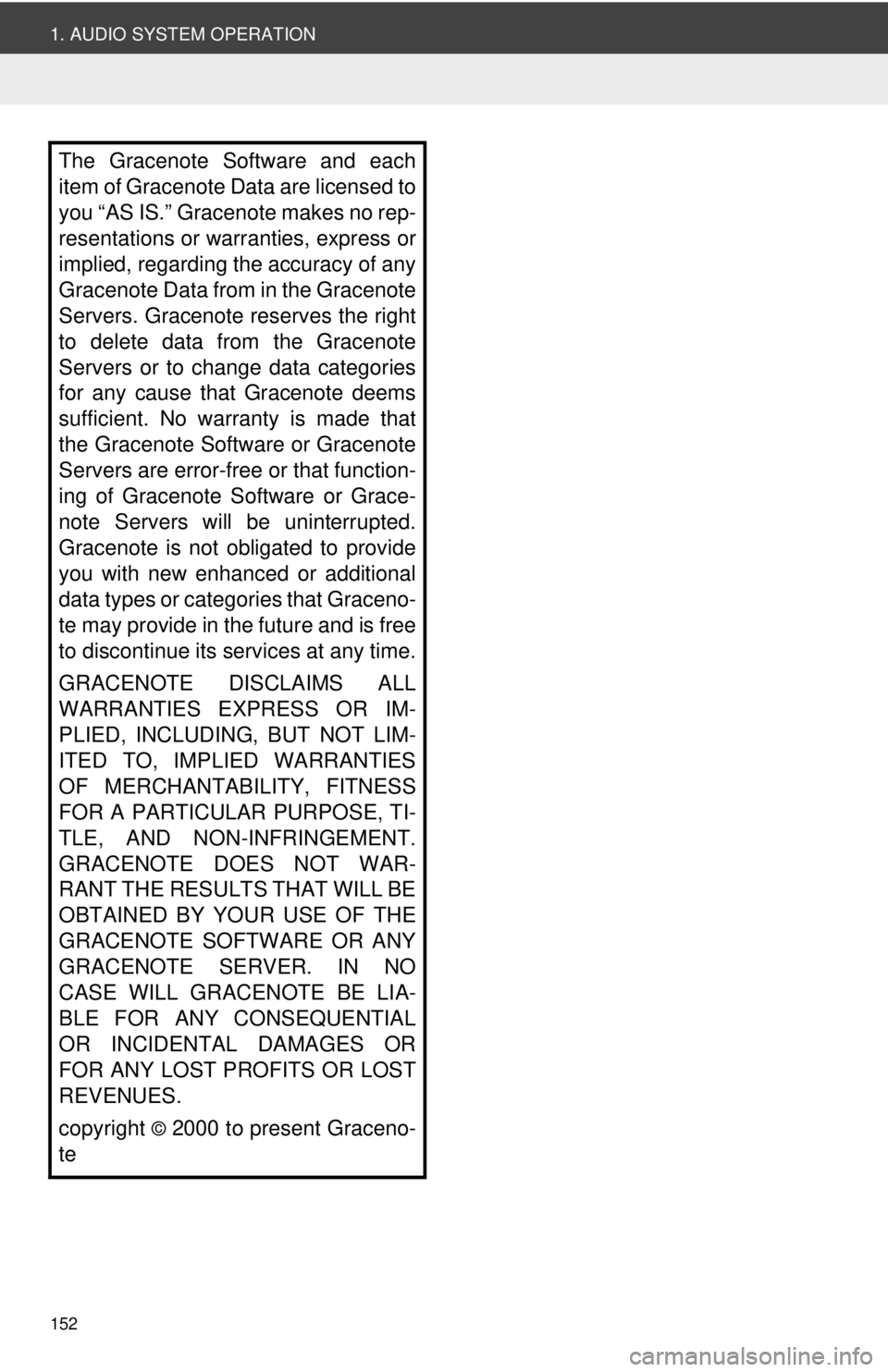
152
1. AUDIO SYSTEM OPERATION
The Gracenote Software and each
item of Gracenote Data are licensed to
you “AS IS.” Gracenote makes no rep-
resentations or warranties, express or
implied, regarding the accuracy of any
Gracenote Data from in the Gracenote
Servers. Gracenote reserves the right
to delete data from the Gracenote
Servers or to change data categories
for any cause that Gracenote deems
sufficient. No warranty is made that
the Gracenote Software or Gracenote
Servers are error-free or that function-
ing of Gracenote Software or Grace-
note Servers will be uninterrupted.
Gracenote is not obligated to provide
you with new enhanced or additional
data types or categories that Graceno-
te may provide in the future and is free
to discontinue its services at any time.
GRACENOTE DISCLAIMS ALL
WARRANTIES EXPRESS OR IM-
PLIED, INCLUDING, BUT NOT LIM-
ITED TO, IMPLIED WARRANTIES
OF MERCHANTABILITY, FITNESS
FOR A PARTICULAR PURPOSE, TI-
TLE, AND NON-INFRINGEMENT.
GRACENOTE DOES NOT WAR-
RANT THE RESULTS THAT WILL BE
OBTAINED BY YOUR USE OF THE
GRACENOTE SOFTWARE OR ANY
GRACENOTE SERVER. IN NO
CASE WILL GRACENOTE BE LIA-
BLE FOR ANY CONSEQUENTIAL
OR INCIDENTAL DAMAGES OR
FOR ANY LOST PROFITS OR LOST
REVENUES.
copyright
© 2000 to present Graceno-
te
Page 153 of 228
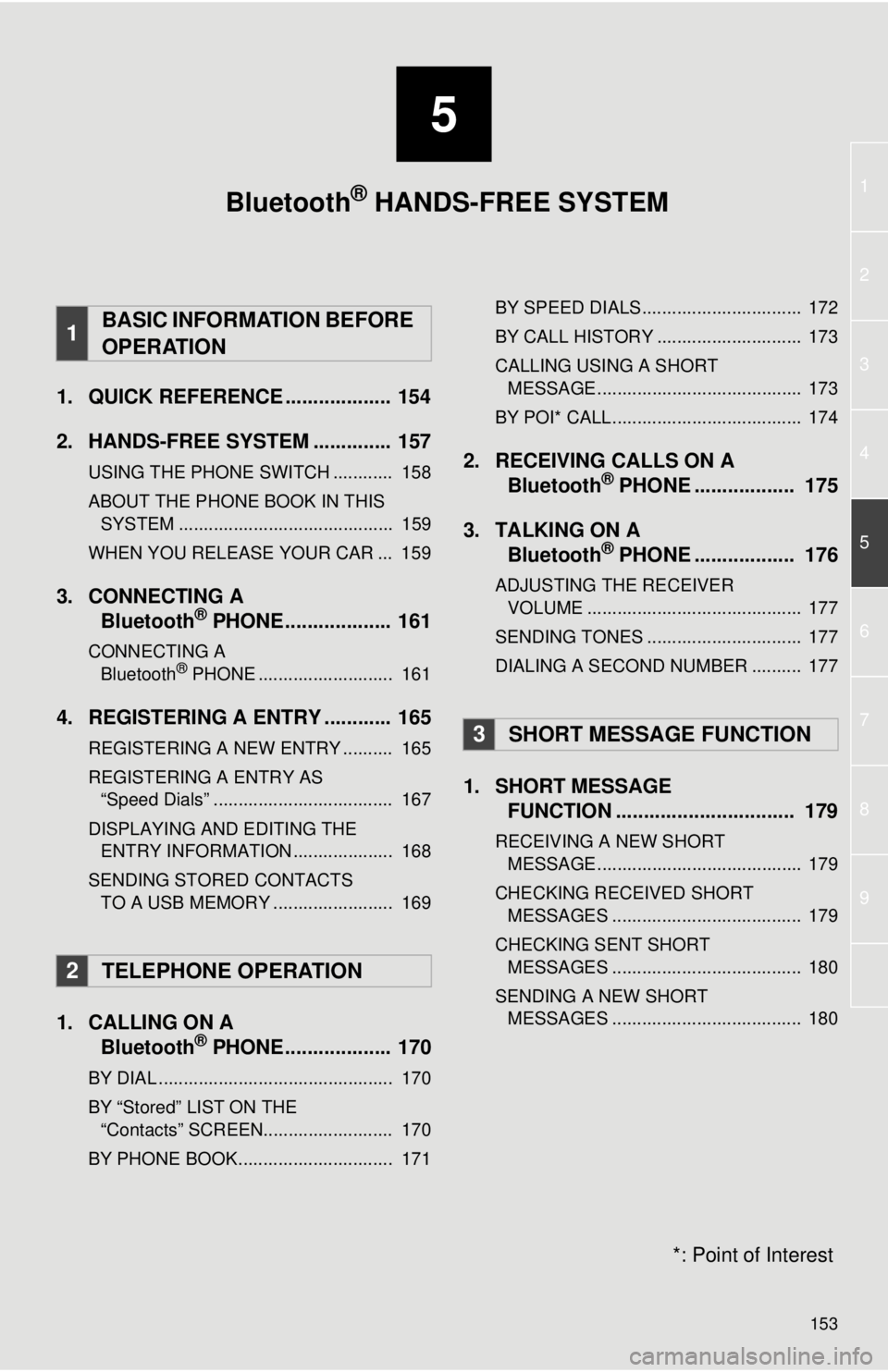
5
153
1
2
3
4
5
6
7
8
9
1. QUICK REFERENCE ................... 154
2. HANDS-FREE SYSTEM .............. 157
USING THE PHONE SWITCH ............ 158
ABOUT THE PHONE BOOK IN THIS SYSTEM ........................................... 159
WHEN YOU RELEASE YOUR CAR ... 159
3. CONNECTING A Bluetooth® PHONE................... 161
CONNECTING A
Bluetooth® PHONE ........................... 161
4. REGISTERING A ENTRY ............ 165
REGISTERING A NEW ENTRY .......... 165
REGISTERING A ENTRY AS “Speed Dials” .................................... 167
DISPLAYING AND EDITING THE ENTRY INFORMATION .................... 168
SENDING STORED CONTACTS TO A USB MEMORY ........................ 169
1. CALLING ON A Bluetooth® PHONE................... 170
BY DIAL ............................................... 170
BY “Stored” LIST ON THE
“Contacts” SCREEN.......................... 170
BY PHONE BOOK............................... 171 BY SPEED DIALS................................ 172
BY CALL HISTORY ............................. 173
CALLING USING A SHORT
MESSAGE ......................................... 173
BY POI* CALL...................................... 174
2. RECEIVING CALLS ON A Bluetooth® PHONE .................. 175
3. TALKING ON A Bluetooth
® PHONE .................. 176
ADJUSTING THE RECEIVER
VOLUME ........................................... 177
SENDING TONES ............................... 177
DIALING A SECOND NUMBER .......... 177
1. SHORT MESSAGE FUNCTION ...... ....................... ... 179
RECEIVING A NEW SHORT
MESSAGE ......................................... 179
CHECKING RECEIVED SHORT MESSAGES ...................................... 179
CHECKING SENT SHORT MESSAGES ...................................... 180
SENDING A NEW SHORT MESSAGES ...................................... 180
1BASIC INFORMATION BEFORE
OPERATION
2TELEPHONE OPERATION
3SHORT MESSAGE FUNCTION
Bluetooth® HANDS-FREE SYSTEM
*: Point of Interest
Page 154 of 228
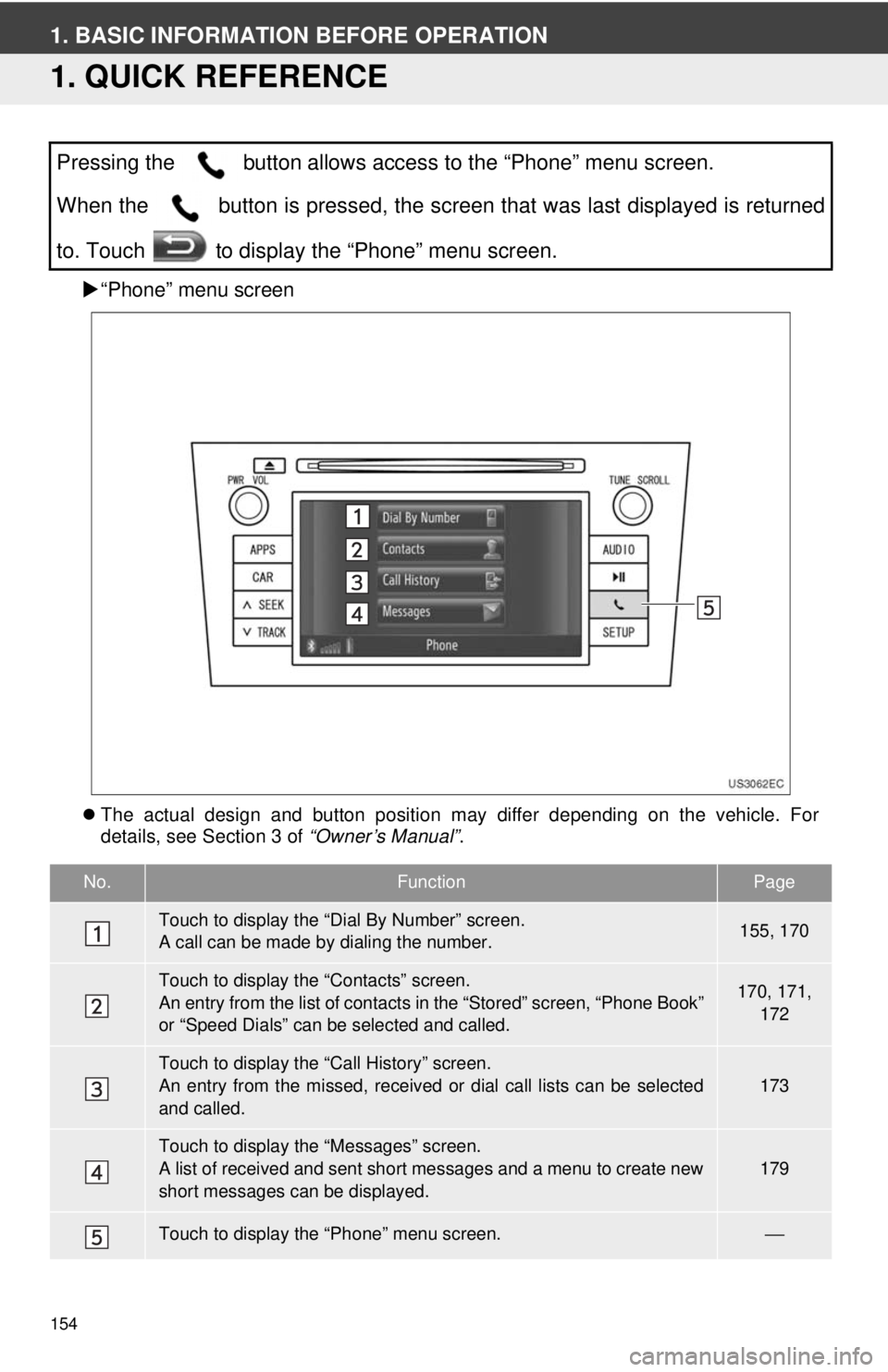
154
1. BASIC INFORMATION BEFORE OPERATION
1. QUICK REFERENCE
“Phone” menu screen
The actual design and button position may differ depending on the vehicle. For
details, see Section 3 of “Owner’s Manual”.
Pressing the button allows access to the “Phone” menu screen.
When the button is pressed, the screen that was last displayed is returned
to. Touch to display the “Phone” menu screen.
No.FunctionPage
Touch to display the “Dial By Number” screen.
A call can be made by dialing the number.155, 170
Touch to display the “Contacts” screen.
An entry from the list of contacts in the “Stored” screen, “Phone Book”
or “Speed Dials” can be selected and called.170, 171,
172
Touch to display the “Call History” screen.
An entry from the missed, received or dial call lists can be selected
and called.173
Touch to display the “Messages” screen.
A list of received and sent short messages and a menu to create new
short messages can be displayed.
179
Touch to display the “Phone” menu screen.⎯
Page 155 of 228
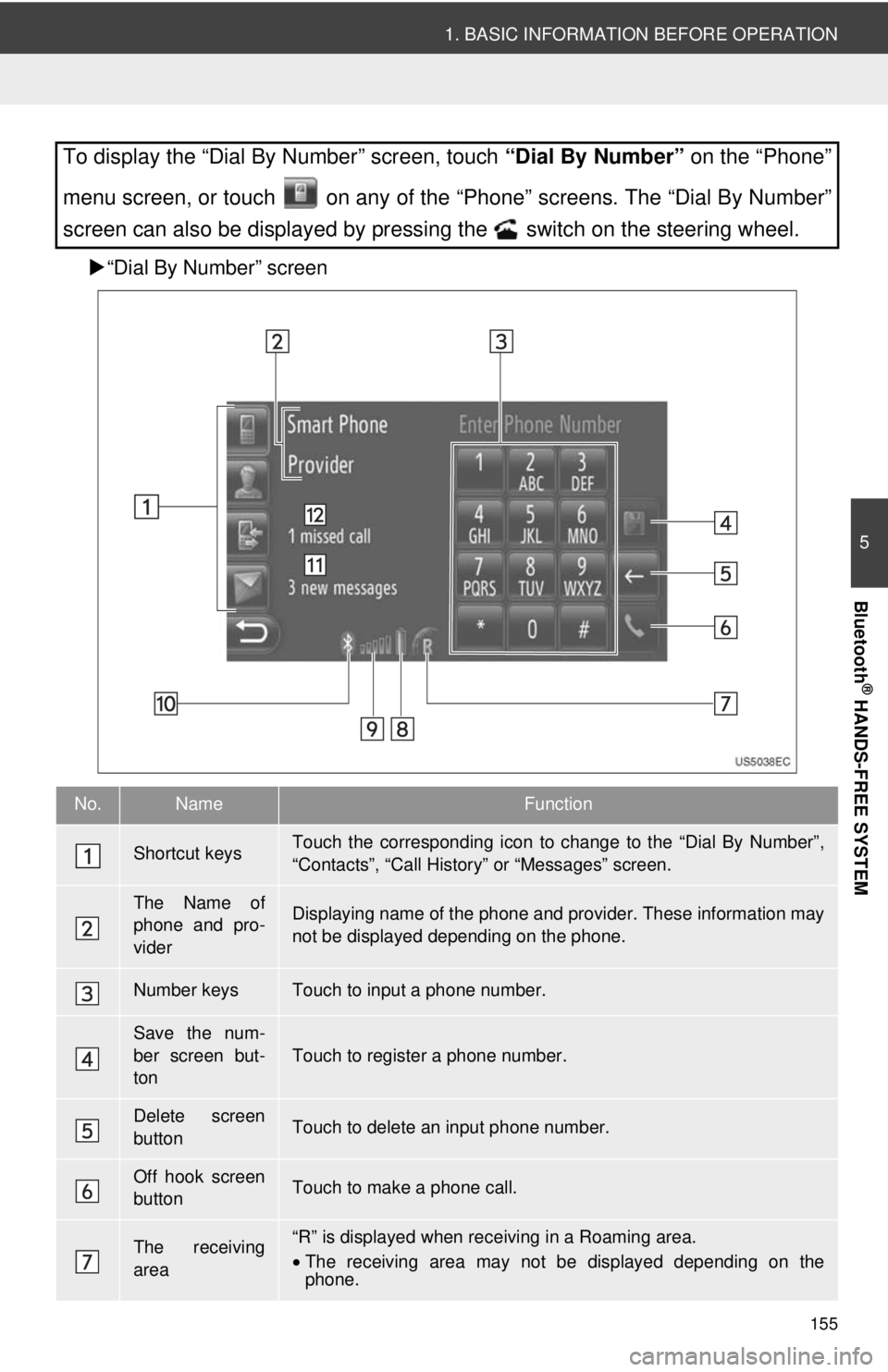
155
1. BASIC INFORMATION BEFORE OPERATION
5
Bluetooth
® HANDS-FREE SYSTEM
“Dial By Number” screen
To display the “Dial By Number” screen, touch “Dial By Number” on the “Phone”
menu screen, or touch on any of the “Phone” screens. The “Dial By Number”
screen can also be displayed by pressing the switch on the steering wheel.
No.NameFunction
Shortcut keysTouch the corresponding icon to change to the “Dial By Number”,
“Contacts”, “Call Histor y” or “Messages” screen.
The Name of
phone and pro-
viderDisplaying name of the phone and provider. These information may
not be displayed depending on the phone.
Number keysTouch to input a phone number.
Save the num-
ber screen but-
ton
Touch to register a phone number.
Delete screen
buttonTouch to delete an input phone number.
Off hook screen
buttonTouch to make a phone call.
The receiving
area“R” is displayed when rece iving in a Roaming area.
• The receiving area may not be displayed depending on the
phone.
Page 156 of 228
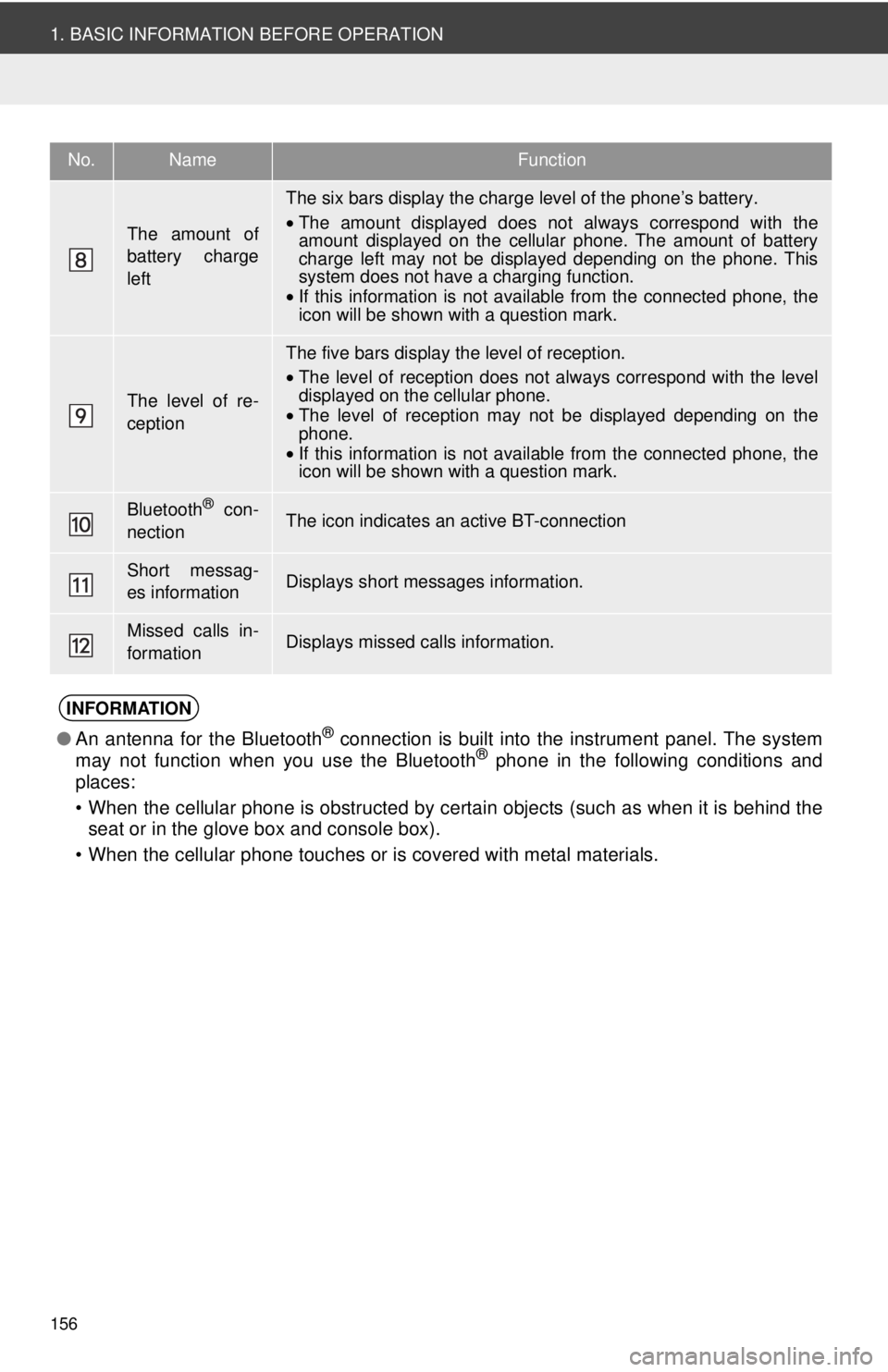
156
1. BASIC INFORMATION BEFORE OPERATION
The amount of
battery charge
left
The six bars display the charge level of the phone’s battery.
•The amount displayed does not always correspond with the
amount displayed on the cellular phone. The amount of battery
charge left may not be displayed depending on the phone. This
system does not have a charging function.
• If this information is not available from the connected phone, the
icon will be shown with a question mark.
The level of re-
ception
The five bars display the level of reception.
•The level of reception does not always correspond with the level
displayed on the cellular phone.
• The level of reception may not be displayed depending on the
phone.
• If this information is not available from the connected phone, the
icon will be shown with a question mark.
Bluetooth® con-
nectionThe icon indicates an active BT-connection
Short messag-
es informationDisplays short messages information.
Missed calls in-
formationDisplays missed calls information.
INFORMATION
● An antenna for the Bluetooth® connection is built into the instrument panel. The system
may not function when you use the Bluetooth® phone in the following conditions and
places:
• When the cellular phone is obstructed by certain objects (such as when it is behind the seat or in the glove box and console box).
• When the cellular phone touches or is covered with metal materials.
No.NameFunction
Page 157 of 228
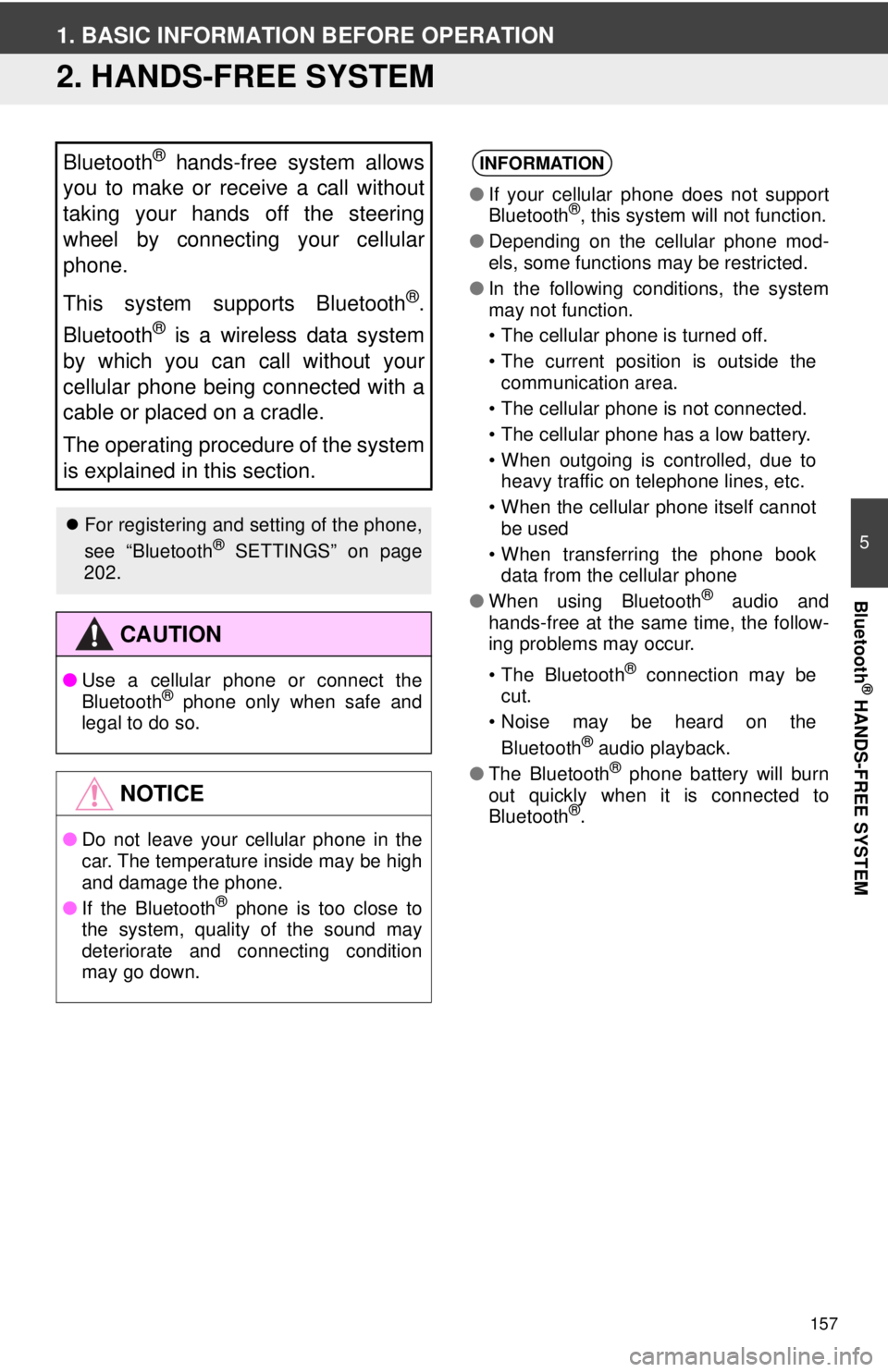
157
5
Bluetooth
® HANDS-FREE SYSTEM
1. BASIC INFORMATION BEFORE OPERATION
2. HANDS-FREE SYSTEM
Bluetooth® hands-free system allows
you to make or receive a call without
taking your hands off the steering
wheel by connecting your cellular
phone.
This system supports Bluetooth
®.
Bluetooth
® is a wireless data system
by which you can call without your
cellular phone being connected with a
cable or placed on a cradle.
The operating procedure of the system
is explained in this section.
For registering and setting of the phone,
see “Bluetooth® SETTINGS” on page
202.
CAUTION
● Use a cellular phone or connect the
Bluetooth® phone only when safe and
legal to do so.
NOTICE
● Do not leave your cellular phone in the
car. The temperature inside may be high
and damage the phone.
● If the Bluetooth
® phone is too close to
the system, quality of the sound may
deteriorate and connecting condition
may go down.
INFORMATION
● If your cellular phone does not support
Bluetooth®, this system will not function.
● Depending on the cellular phone mod-
els, some functions may be restricted.
● In the following conditions, the system
may not function.
• The cellular phone is turned off.
• The current position is outside the
communication area.
• The cellular phone is not connected.
• The cellular phone has a low battery.
• When outgoing is controlled, due to heavy traffic on telephone lines, etc.
• When the cellular phone itself cannot be used
• When transferring the phone book data from the cellular phone
● When using Bluetooth
® audio and
hands-free at the same time, the follow-
ing problems may occur.
• The Bluetooth
® connection may be
cut.
• Noise may be heard on the
Bluetooth
® audio playback.
● The Bluetooth® phone battery will burn
out quickly when it is connected to
Bluetooth
®.
Page 158 of 228
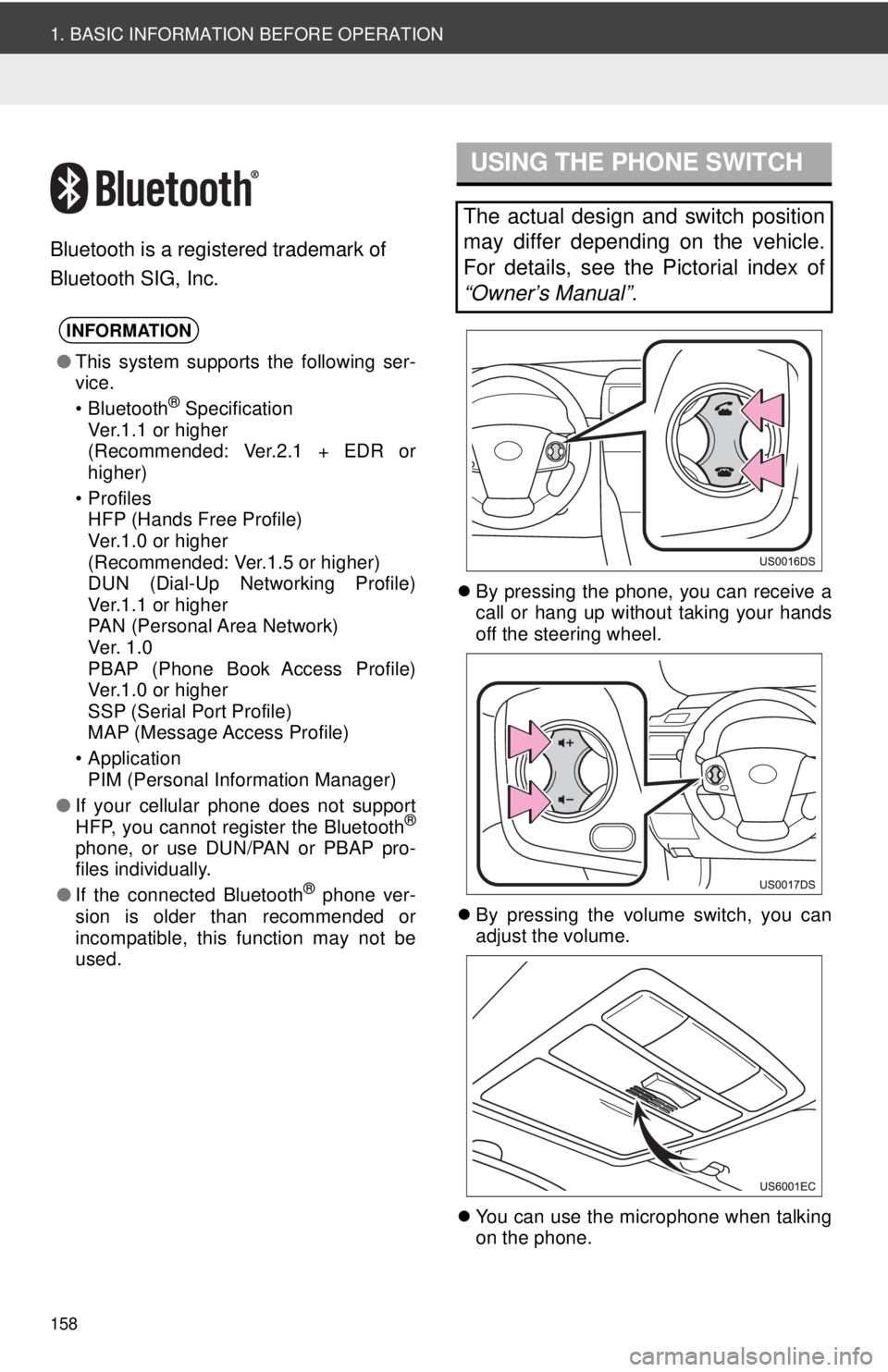
158
1. BASIC INFORMATION BEFORE OPERATION
Bluetooth is a registered trademark of
Bluetooth SIG, Inc.
By pressing the phone, you can receive a
call or hang up without taking your hands
off the steering wheel.
By pressing the volume switch, you can
adjust the volume.
You can use the microphone when talking
on the phone.
INFORMATION
●This system supports the following ser-
vice.
• Bluetooth
® Specification
Ver.1.1 or higher
(Recommended: Ver.2.1 + EDR or
higher)
•Profiles HFP (Hands Free Profile)
Ver.1.0 or higher
(Recommended: Ver.1.5 or higher)
DUN (Dial-Up Networking Profile)
Ver.1.1 or higher
PAN (Personal Area Network)
Ve r. 1 .0
PBAP (Phone Book Access Profile)
Ver.1.0 or higher
SSP (Serial Port Profile)
MAP (Message Access Profile)
• Application PIM (Personal Information Manager)
● If your cellular phone does not support
HFP, you cannot register the Bluetooth
®
phone, or use DUN/PAN or PBAP pro-
files individually.
● If the connected Bluetooth
® phone ver-
sion is older than recommended or
incompatible, this function may not be
used.
USING THE PHONE SWITCH
The actual design and switch position
may differ depending on the vehicle.
For details, see the Pictorial index of
“Owner’s Manual”.
Page 159 of 228
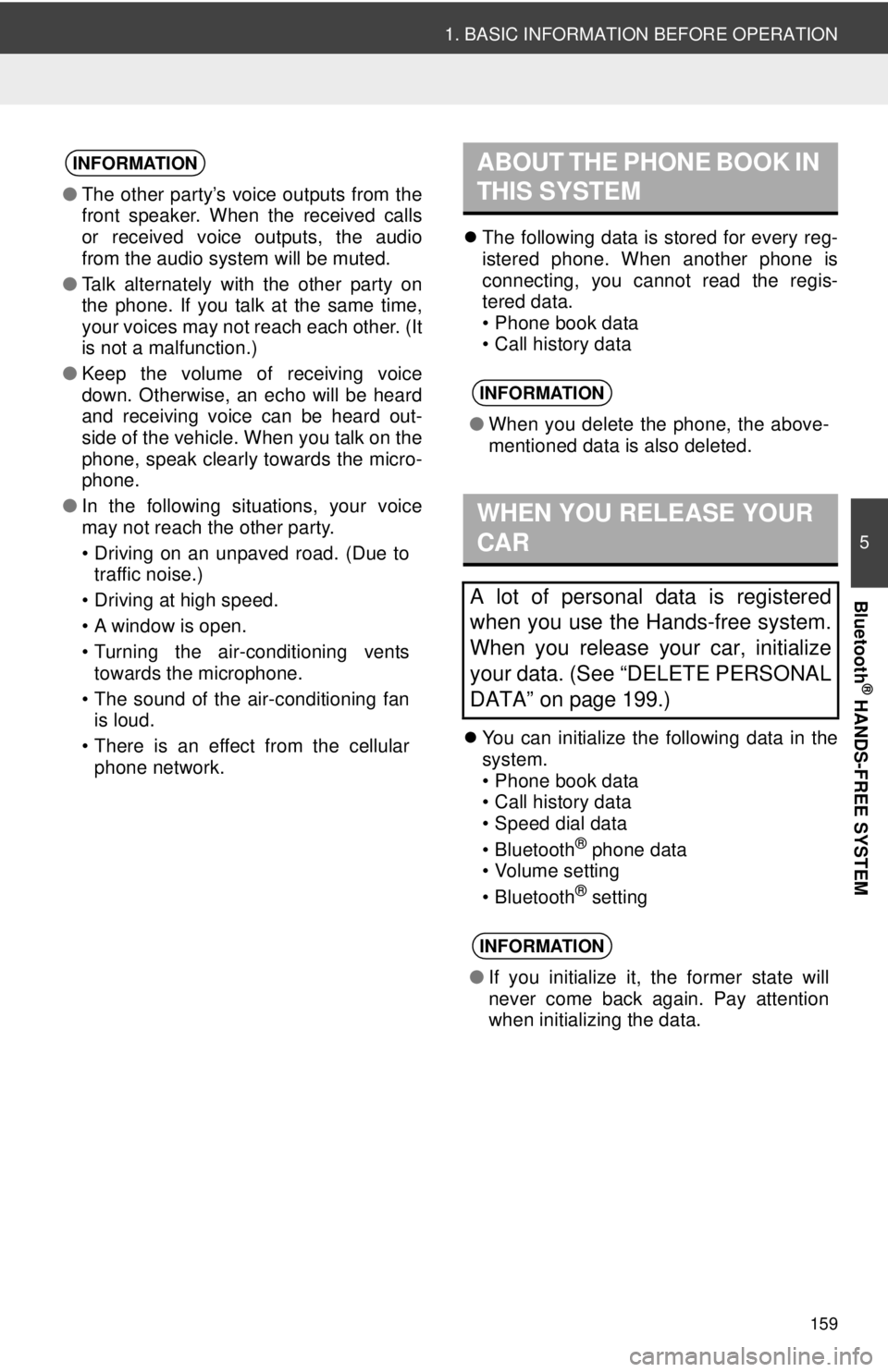
159
1. BASIC INFORMATION BEFORE OPERATION
5
Bluetooth
® HANDS-FREE SYSTEM
The following data is stored for every reg-
istered phone. When another phone is
connecting, you cannot read the regis-
tered data.
• Phone book data
• Call history data
You can initialize the following data in the
system.
• Phone book data
• Call history data
• Speed dial data
•Bluetooth
® phone data
• Volume setting
•Bluetooth
® setting
INFORMATION
● The other party’s voice outputs from the
front speaker. When the received calls
or received voice outputs, the audio
from the audio system will be muted.
● Talk alternately with the other party on
the phone. If you talk at the same time,
your voices may not reach each other. (It
is not a malfunction.)
● Keep the volume of receiving voice
down. Otherwise, an echo will be heard
and receiving voice can be heard out-
side of the vehicle. When you talk on the
phone, speak clearly towards the micro-
phone.
● In the following situations, your voice
may not reach the other party.
• Driving on an unpaved road. (Due to
traffic noise.)
• Driving at high speed.
• A window is open.
• Turning the air-conditioning vents towards the microphone.
• The sound of the air-conditioning fan is loud.
• There is an effect from the cellular phone network.
ABOUT THE PHONE BOOK IN
THIS SYSTEM
INFORMATION
● When you delete the phone, the above-
mentioned data is also deleted.
WHEN YOU RELEASE YOUR
CAR
A lot of personal data is registered
when you use the Hands-free system.
When you release your car, initialize
your data. (See “DELETE PERSONAL
DATA” on page 199.)
INFORMATION
●If you initialize it, the former state will
never come back again. Pay attention
when initializing the data.
Page 160 of 228
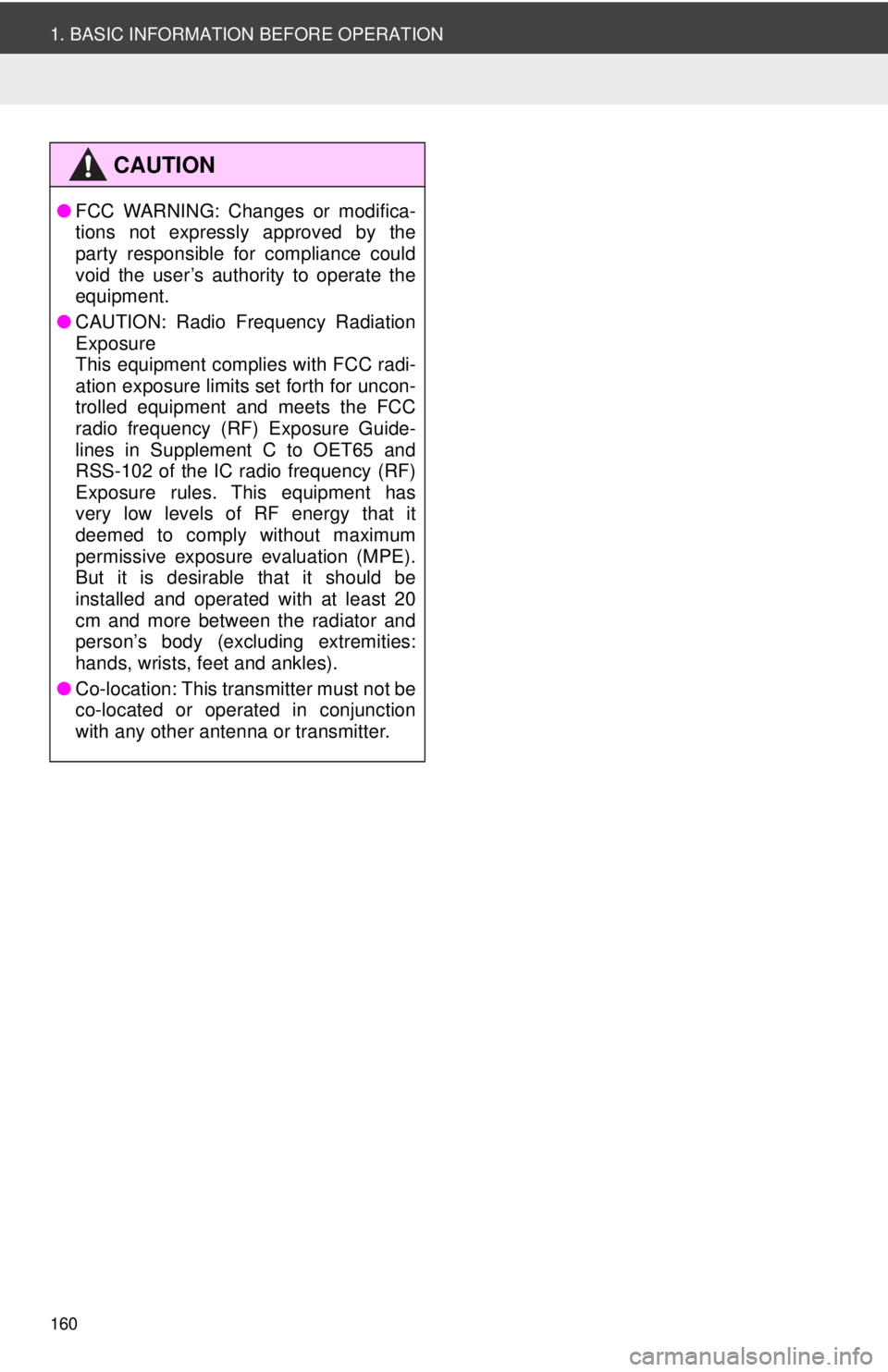
160
1. BASIC INFORMATION BEFORE OPERATION
CAUTION
●FCC WARNING: Changes or modifica-
tions not expressly approved by the
party responsible for compliance could
void the user’s authority to operate the
equipment.
● CAUTION: Radio Frequency Radiation
Exposure
This equipment complies with FCC radi-
ation exposure limits set forth for uncon-
trolled equipment and meets the FCC
radio frequency (RF) Exposure Guide-
lines in Supplement C to OET65 and
RSS-102 of the IC radio frequency (RF)
Exposure rules. This equipment has
very low levels of RF energy that it
deemed to comply without maximum
permissive exposure evaluation (MPE).
But it is desirable that it should be
installed and operated with at least 20
cm and more between the radiator and
person’s body (excluding extremities:
hands, wrists, feet and ankles).
● Co-location: This transmitter must not be
co-located or operated in conjunction
with any other antenna or transmitter.