TOYOTA VENZA 2014 Accessories, Audio & Navigation (in English)
Page 1 of 2
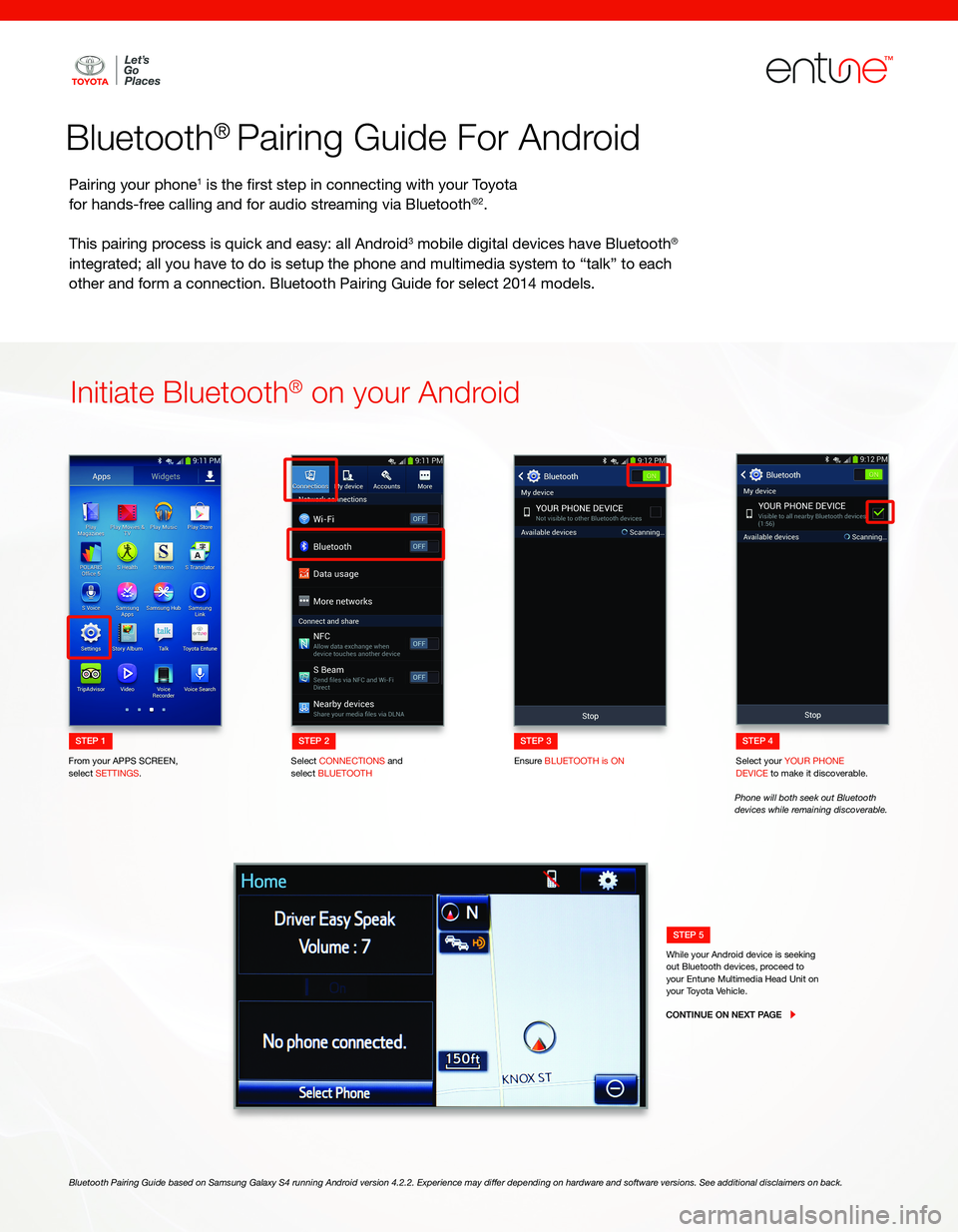
Page 2 of 2
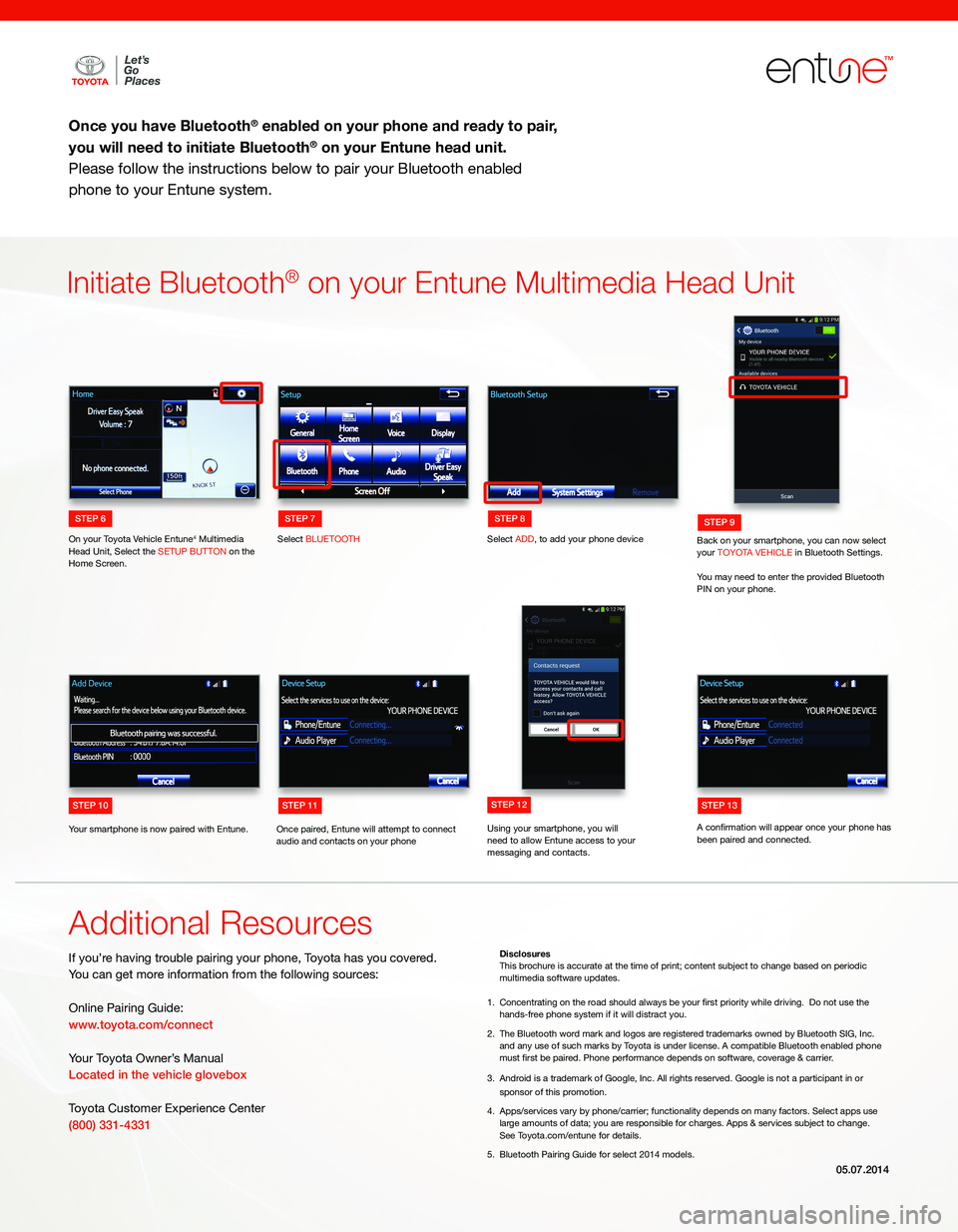
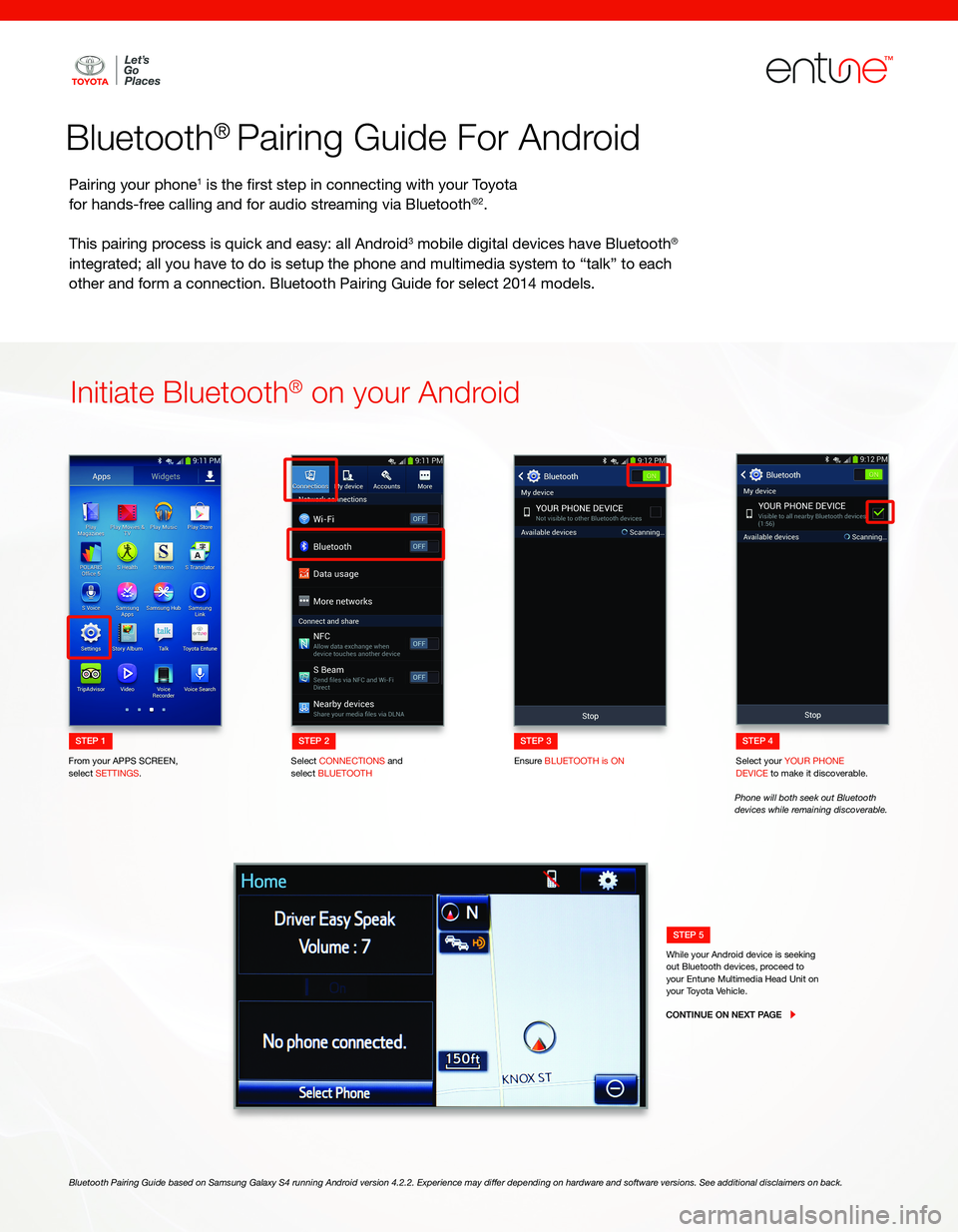
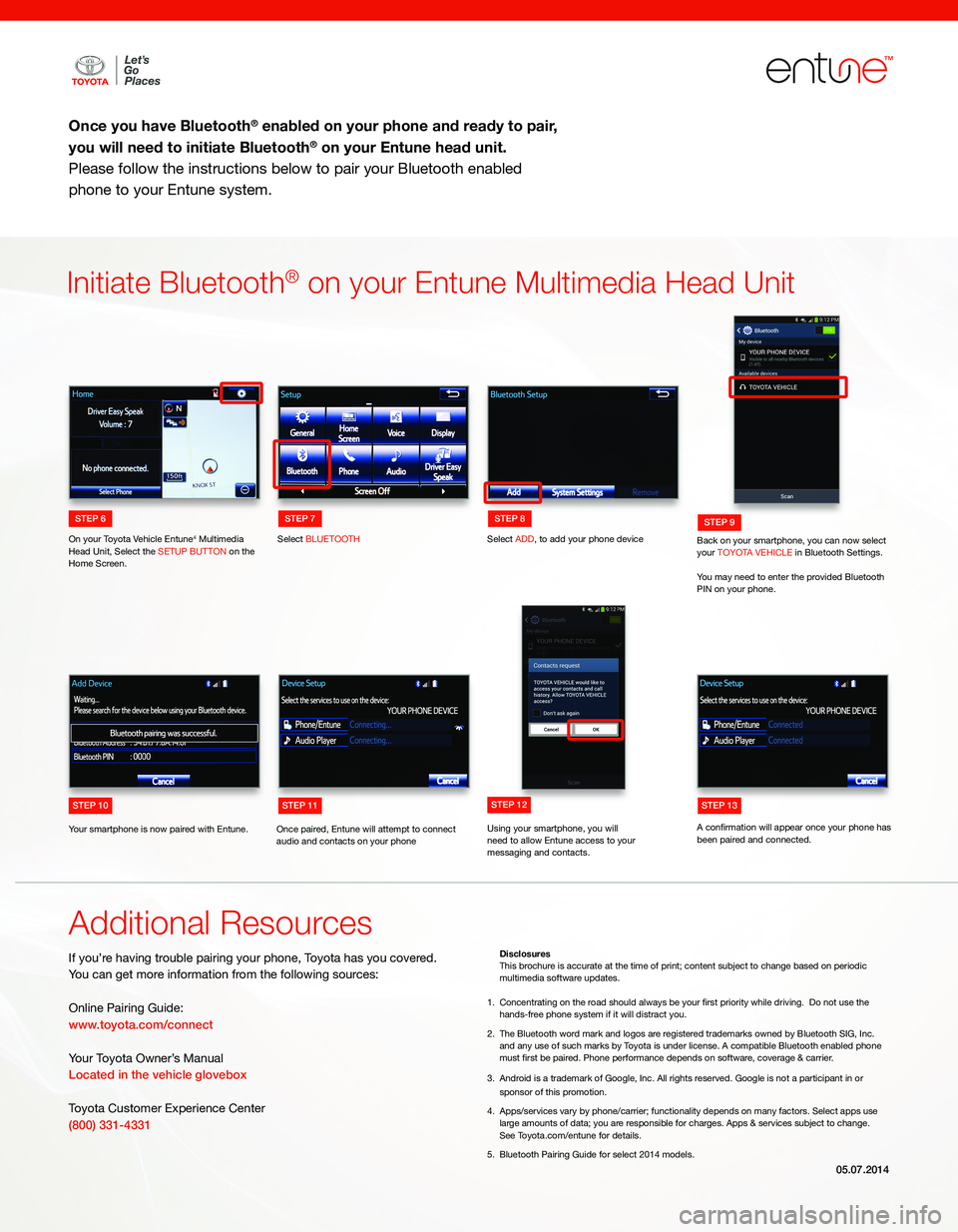
View, print and download for free: TOYOTA VENZA 2014 Accessories, Audio & Navigation (in English), 2 Pages, PDF Size: 1.67 MB. Search in TOYOTA VENZA 2014 Accessories, Audio & Navigation (in English) online. CarManualsOnline.info is the largest online database of car user manuals. TOYOTA VENZA 2014 Accessories, Audio & Navigation (in English) PDF Download.
All product names, logos, and brands are property of their respective owners.