instrument cluster TOYOTA VENZA 2014 (in English) User Guide
[x] Cancel search | Manufacturer: TOYOTA, Model Year: 2014, Model line: VENZA, Model: TOYOTA VENZA 2014Pages: 564, PDF Size: 10.51 MB
Page 194 of 564
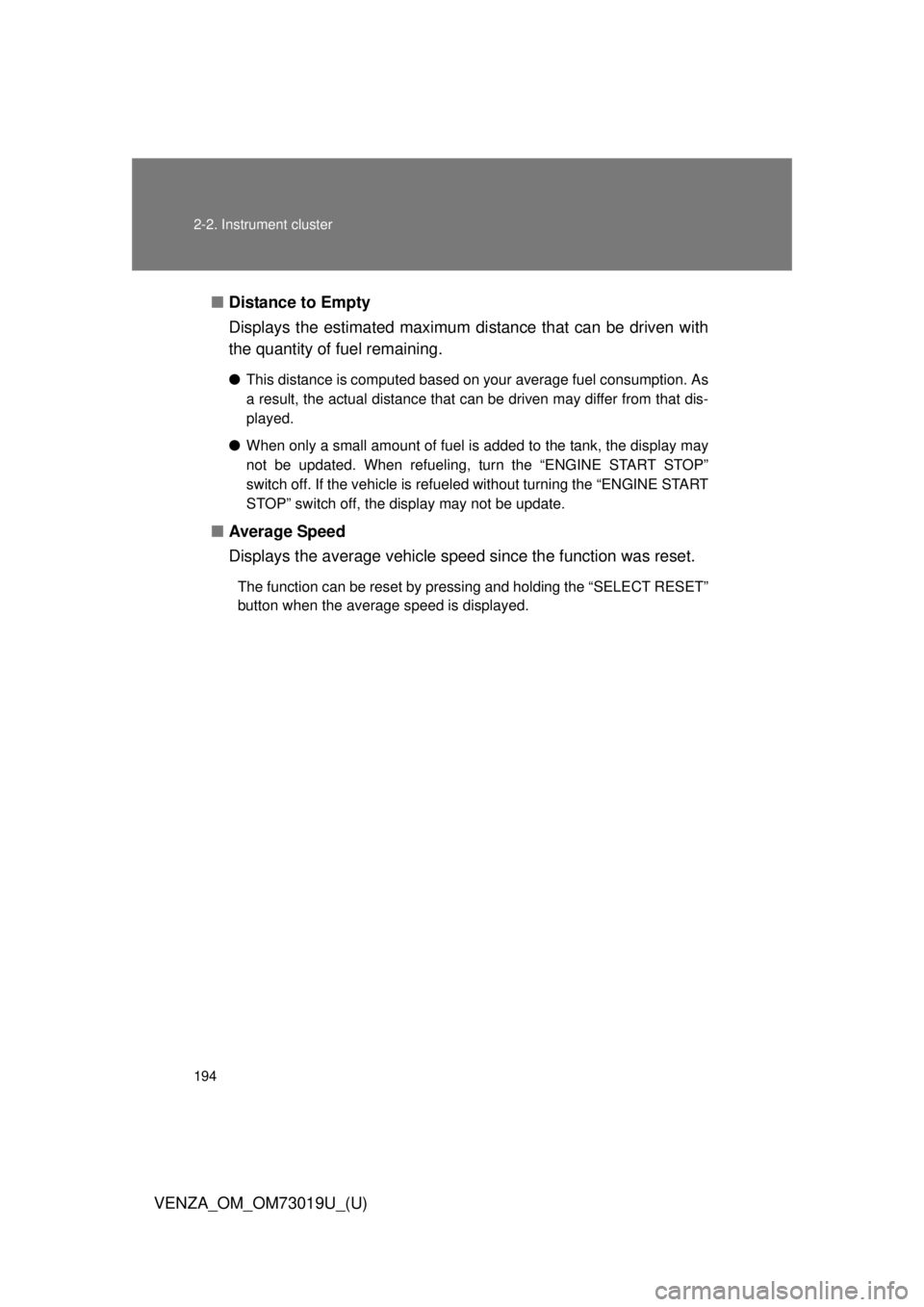
194 2-2. Instrument cluster
VENZA_OM_OM73019U_(U)■
Distance to Empty
Displays the estimated maximum di stance that can be driven with
the quantity of fuel remaining.
● This distance is computed based on your average fuel consumption. As
a result, the actual distance that can be driven may differ from that dis-
played.
● When only a small amount of fuel is added to the tank, the display may
not be updated. When refueling, turn the “ENGINE START STOP”
switch off. If the vehicle is refueled without turning the “ENGINE START
STOP” switch off, the display may not be update.
■Average Speed
Displays the average vehicle sp eed since the function was reset.
The function can be reset by pressing and holding the “SELECT RESET”\
button when the average speed is displayed.
Page 195 of 564
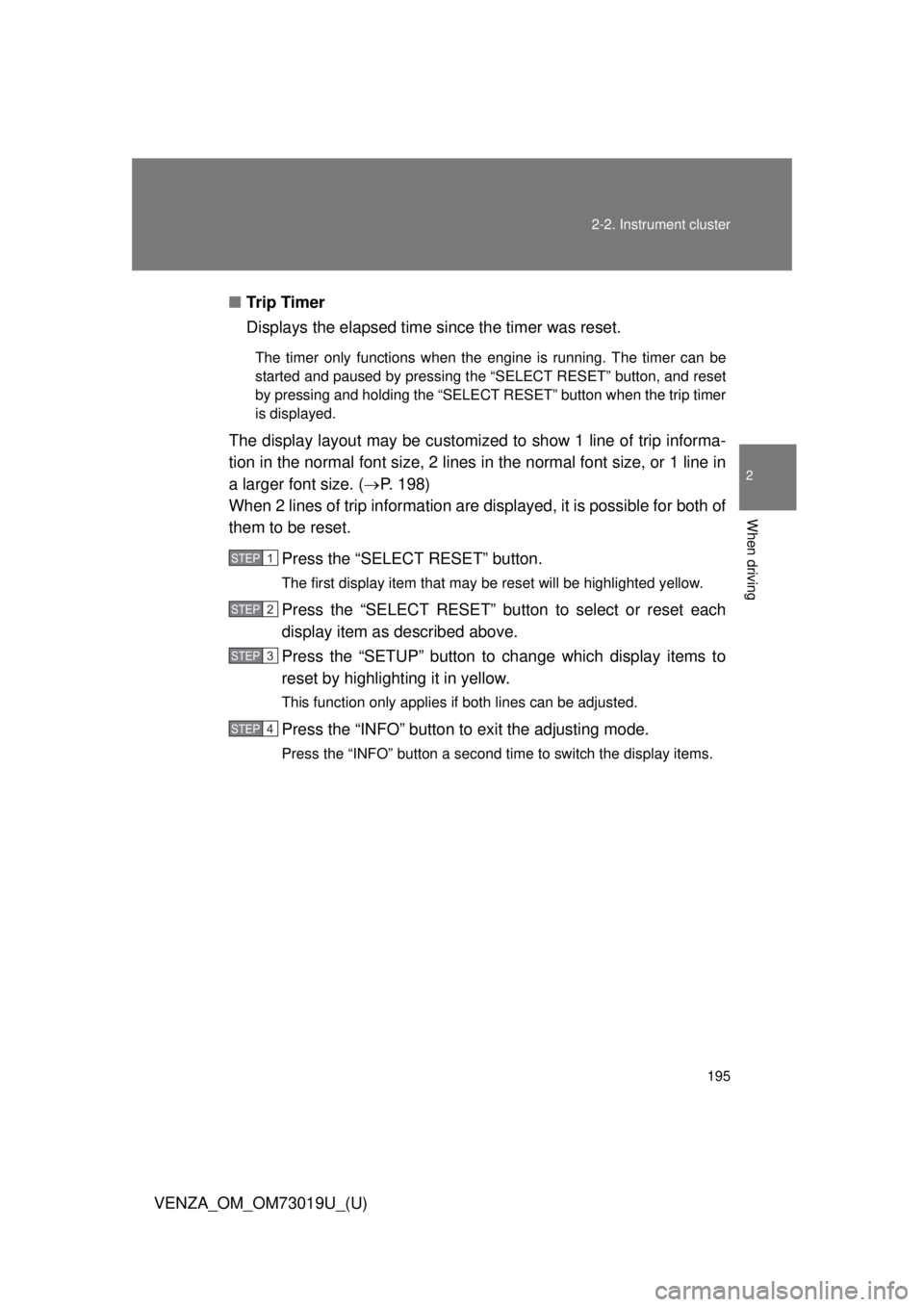
195
2-2. Instrument cluster
2
When driving
VENZA_OM_OM73019U_(U)
■
Tr i p Ti m e r
Displays the elapsed time since the timer was reset.
The timer only functions when the engine is running. The timer can be
started and paused by pressing the “SELECT RESET” button, and reset
by pressing and holding the “SELECT RESET” button when the trip timer
is displayed.
The display layout may be customized to show 1 line of trip informa-
tion in the normal font size, 2 lines in the normal font size, or 1 line in
a larger font size. ( P. 198)
When 2 lines of trip information are displayed, it is possible for both of
them to be reset.
Press the “SELECT RESET” button.
The first display item that may be reset will be highlighted yellow.
Press the “SELECT RESET” button to select or reset each
display item as described above.
Press the “SETUP” button to change which display items to
reset by highlighting it in yellow.
This function only applies if both lines can be adjusted.
Press the “INFO” button to exit the adjusting mode.
Press the “INFO” button a second time to switch the display items.\
STEP1
STEP2
STEP3
STEP4
Page 196 of 564
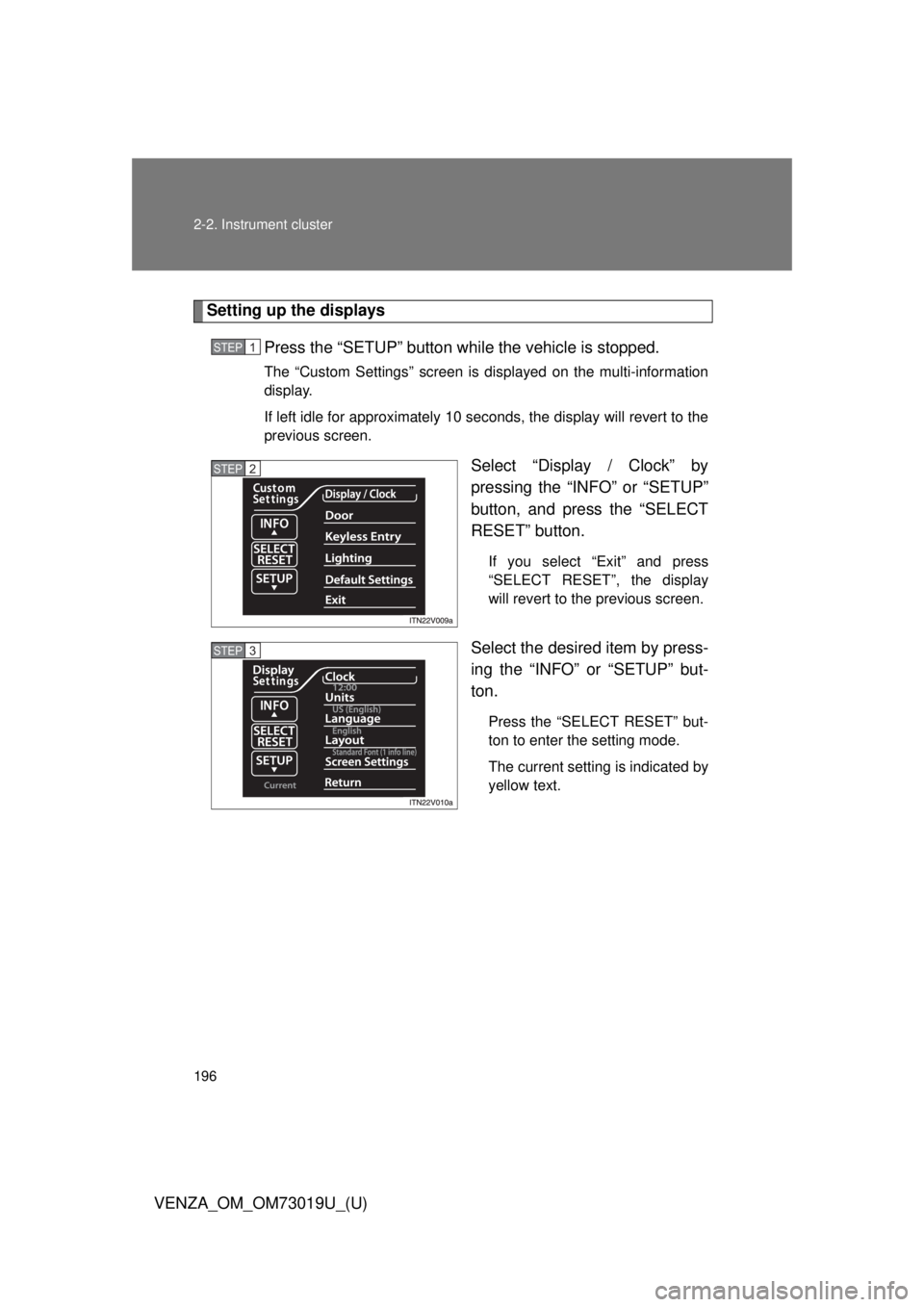
196 2-2. Instrument cluster
VENZA_OM_OM73019U_(U)
Setting up the displaysPress the “SETUP” button wh ile the vehicle is stopped.
The “Custom Settings” screen is displayed on the multi-information
display.
If left idle for approximately 10 seconds, the display will revert to the
previous screen.
Select “Display / Clock” by
pressing the “INFO” or “SETUP”
button, and press the “SELECT
RESET” button.
If you select “Exit” and press
“SELECT RESET”, the display
will revert to the previous screen.
Select the desired item by press-
ing the “INFO” or “SETUP” but-
ton.
Press the “SELECT RESET” but-
ton to enter the setting mode.
The current setting is indicated by
yellow text.
STEP1
STEP2
STEP3
Page 197 of 564
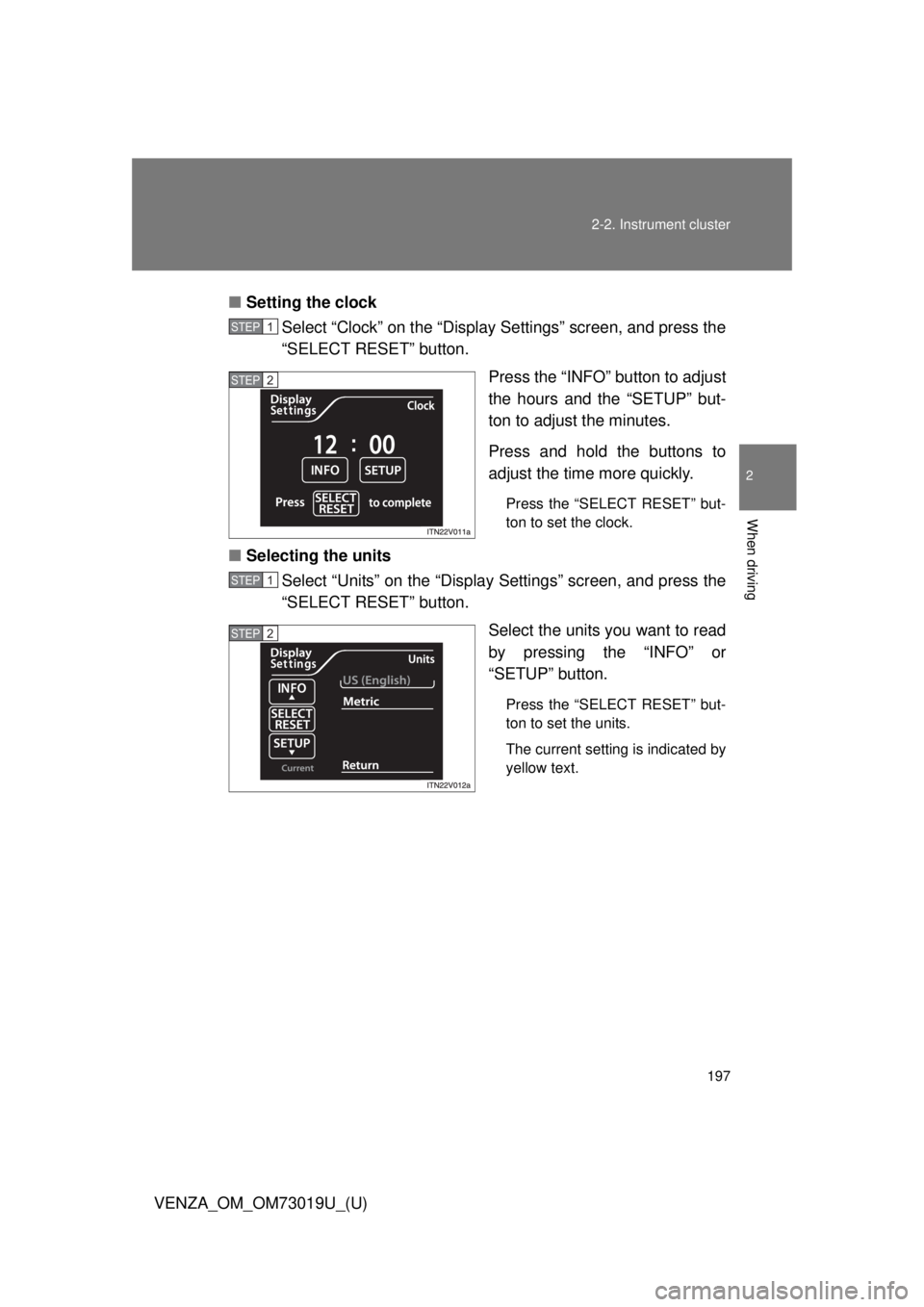
197
2-2. Instrument cluster
2
When driving
VENZA_OM_OM73019U_(U)
■
Setting the clock
Select “Clock” on the “Display Settings” screen, and press the
“SELECT RESET” button.
Press the “INFO” button to adjust
the hours and the “SETUP” but-
ton to adjust the minutes.
Press and hold the buttons to
adjust the time more quickly.
Press the “SELECT RESET” but-
ton to set the clock.
■Selecting the units
Select “Units” on the “Display Settings” screen, and press the
“SELECT RESET” button.
Select the units you want to read
by pressing the “INFO” or
“SETUP” button.
Press the “SELECT RESET” but-
ton to set the units.
The current setting is indicated by
yellow text.
STEP1
STEP2
STEP1
STEP2
Page 198 of 564
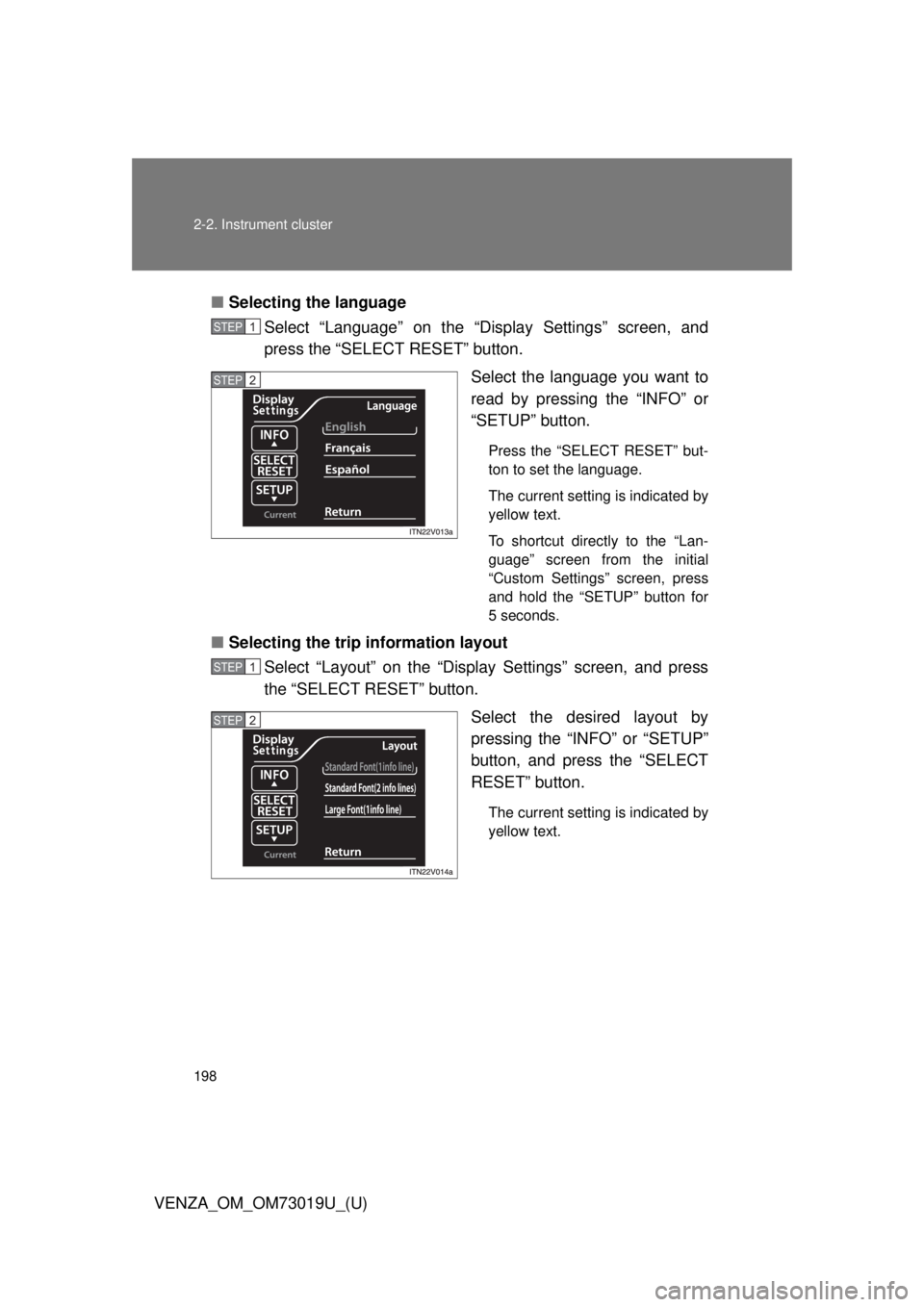
198 2-2. Instrument cluster
VENZA_OM_OM73019U_(U)■
Selecting the language
Select “Language” on the “Display Settings” screen, and
press the “SELECT RESET” button.
Select the language you want to
read by pressing the “INFO” or
“SETUP” button.
Press the “SELECT RESET” but-
ton to set the language.
The current setting is indicated by
yellow text.
To shortcut directly to the “Lan-
guage” screen from the initial
“Custom Settings” screen, press
and hold the “SETUP” button for
5 seconds.
■Selecting the trip information layout
Select “Layout” on the “Display Settings” screen, and press
the “SELECT RESET” button.
Select the desired layout by
pressing the “INFO” or “SETUP”
button, and press the “SELECT
RESET” button.
The current setting is indicated by
yellow text.
STEP1
STEP2
STEP1
STEP2
Page 199 of 564
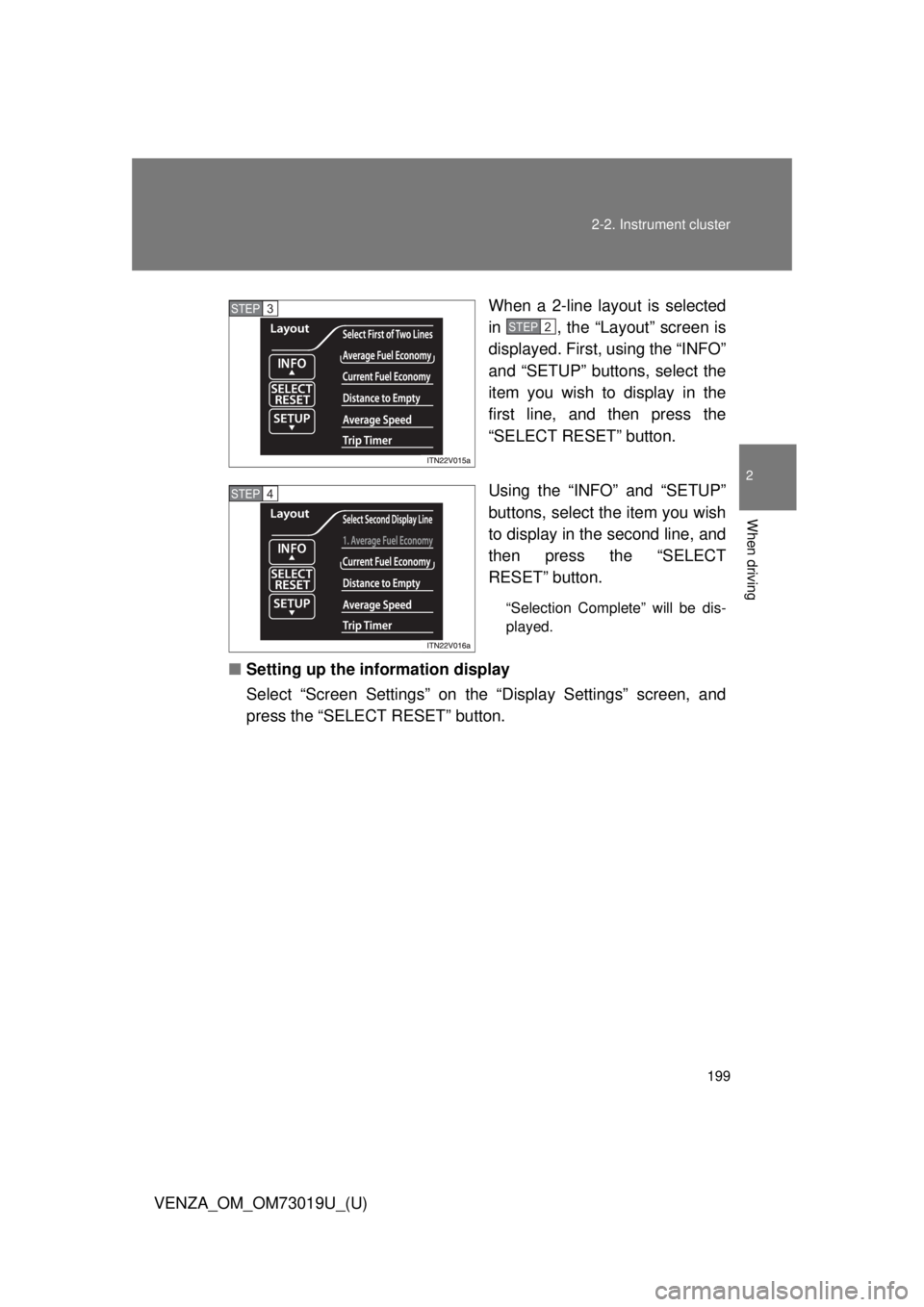
199
2-2. Instrument cluster
2
When driving
VENZA_OM_OM73019U_(U)
When a 2-line layout is selected
in , the “Layout” screen is
displayed. First, using the “INFO”
and “SETUP” buttons, select the
item you wish to display in the
first line, and then press the
“SELECT RESET” button.
Using the “INFO” and “SETUP”
buttons, select the item you wish
to display in the second line, and
then press the “SELECT
RESET” button.
“Selection Complete” will be dis-
played.
■
Setting up the information display
Select “Screen Settings” on the “Display Settings” screen, and
press the “SELECT RESET” button.
STEP3
STEP2
STEP4
Page 200 of 564
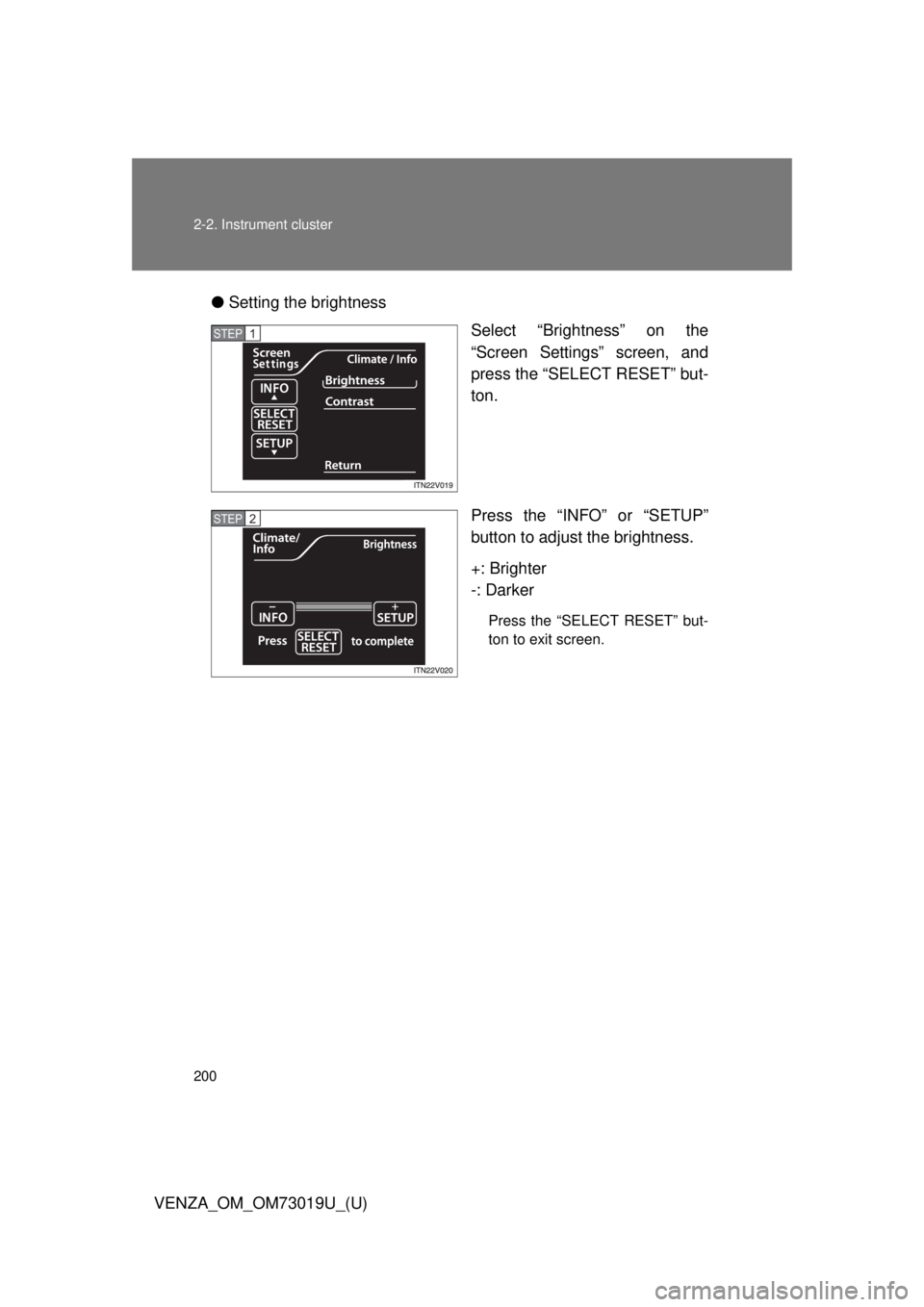
200 2-2. Instrument cluster
VENZA_OM_OM73019U_(U)●
Setting the brightness
Select “Brightness” on the
“Screen Settings” screen, and
press the “SELECT RESET” but-
ton.
Press the “INFO” or “SETUP”
button to adjust the brightness.
+: Brighter
-: Darker
Press the “SELECT RESET” but-
ton to exit screen.
STEP1
STEP2
Page 201 of 564
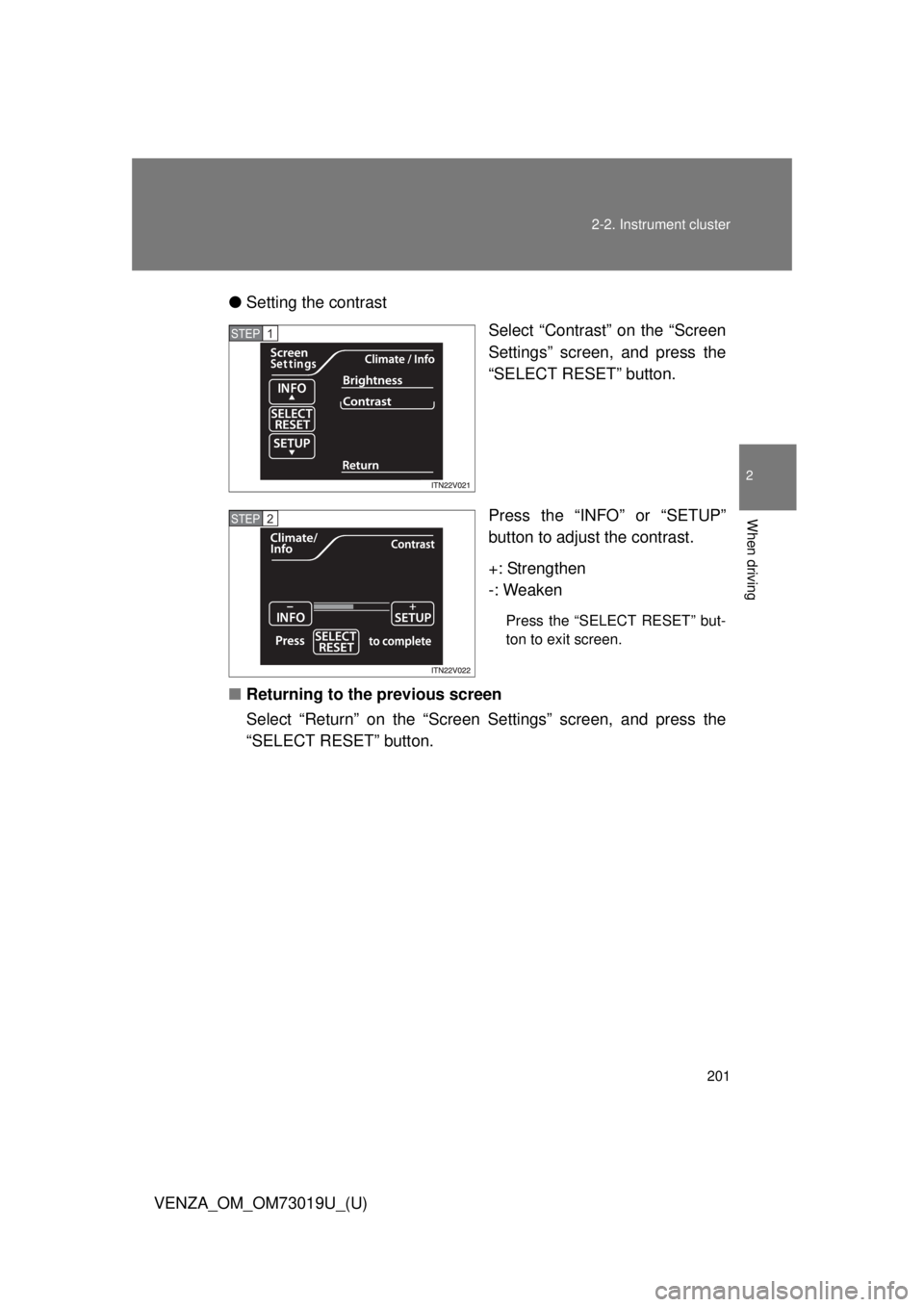
201
2-2. Instrument cluster
2
When driving
VENZA_OM_OM73019U_(U)
●
Setting the contrast
Select “Contrast” on the “Screen
Settings” screen, and press the
“SELECT RESET” button.
Press the “INFO” or “SETUP”
button to adjust the contrast.
+: Strengthen
-: Weaken
Press the “SELECT RESET” but-
ton to exit screen.
■ Returning to the previous screen
Select “Return” on the “Screen Settings” screen, and press the
“SELECT RESET” button.
STEP1
STEP2
Page 202 of 564
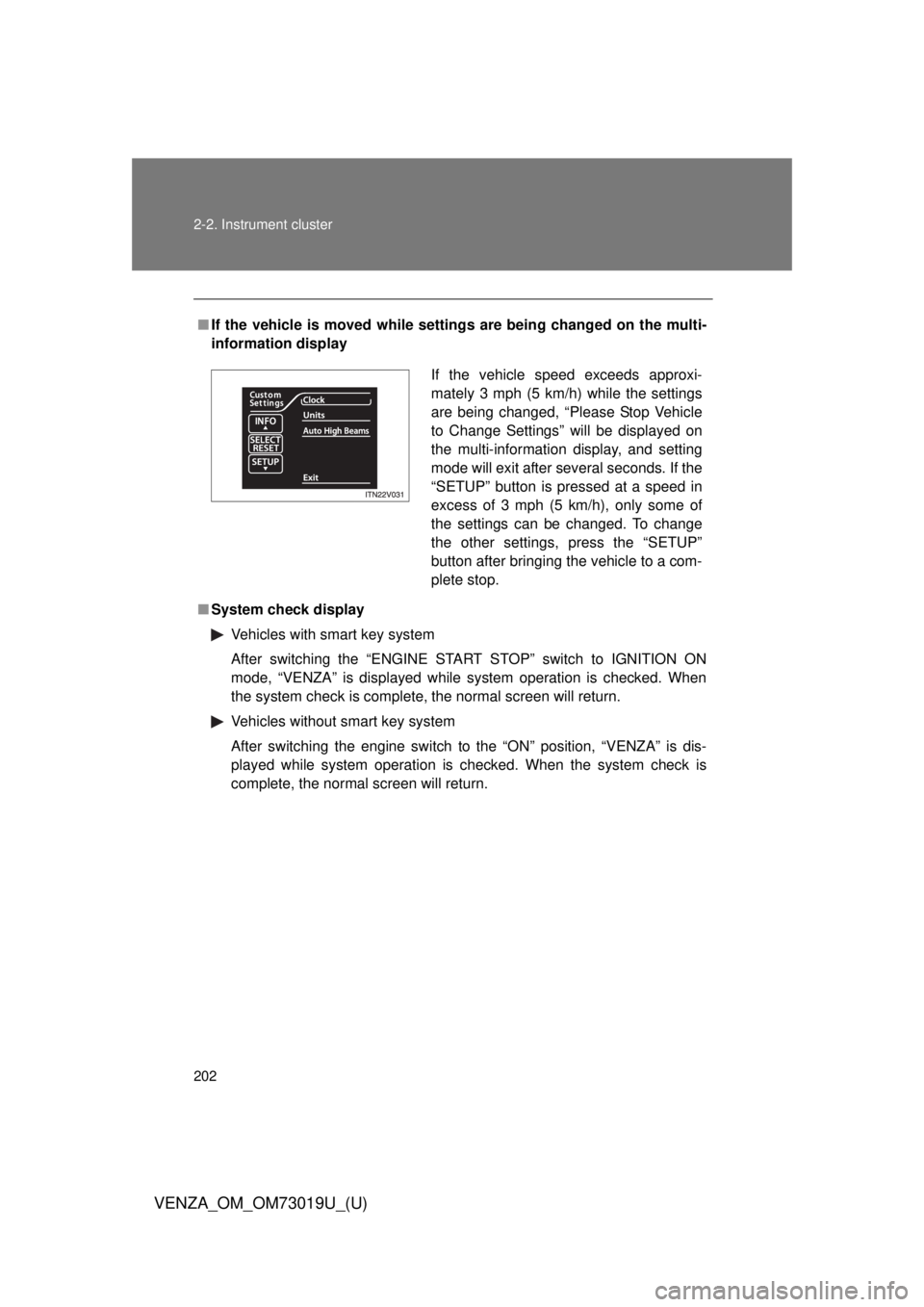
202 2-2. Instrument cluster
VENZA_OM_OM73019U_(U)
■If the vehicle is moved while setti ngs are being changed on the multi-
information display
■ System check display
Vehicles with smart key system
After switching the “ENGINE START STOP” switch to IGNITION ON
mode, “VENZA” is displayed while system operation is checked. When
the system check is complete, the normal screen will return.
Vehicles without smart key system
After switching the engine switch to the “ON” position, “VENZA” is dis-
played while system operation is checked. When the system check is
complete, the normal screen will return.
If the vehicle speed exceeds approxi-
mately 3 mph (5 km/h) while the settings
are being changed, “Please Stop Vehicle
to Change Settings” will be displayed on
the multi-information display, and setting
mode will exit after several seconds. If the
“SETUP” button is pressed at a speed in
excess of 3 mph (5 km/h), only some of
the settings can be changed. To change
the other settings, press the “SETUP”
button after bringing the vehicle to a com-
plete stop.
Page 203 of 564
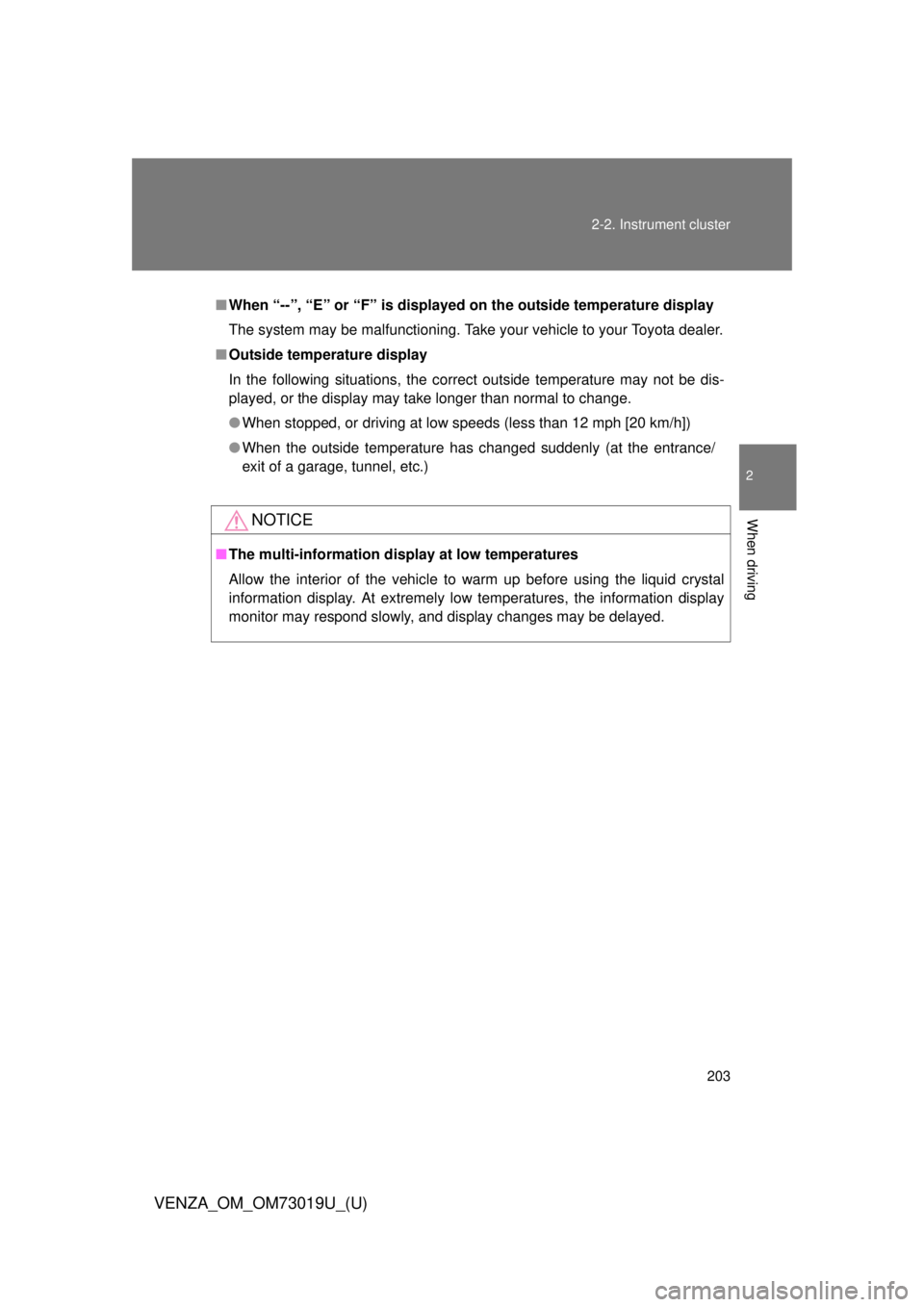
203
2-2. Instrument cluster
2
When driving
VENZA_OM_OM73019U_(U)
■
When “--”, “E” or “F” is displayed on the outside temperature display
The system may be malfunctioning. Take your vehicle to your Toyota dealer.
■ Outside temperature display
In the following situations, the correct outside temperature may not be dis-
played, or the display may take longer than normal to change.
●When stopped, or driving at low speeds (less than 12 mph [20 km/h])
● When the outside temperature has changed suddenly (at the entrance/
exit of a garage, tunnel, etc.)
NOTICE
■The multi-information disp lay at low temperatures
Allow the interior of the vehicle to warm up before using the liquid crystal
information display. At extremely low temperatures, the information display
monitor may respond slowly, and display changes may be delayed.