phone TOYOTA VENZA 2015 Accessories, Audio & Navigation (in English)
[x] Cancel search | Manufacturer: TOYOTA, Model Year: 2015, Model line: VENZA, Model: TOYOTA VENZA 2015Pages: 281, PDF Size: 6.02 MB
Page 1 of 281
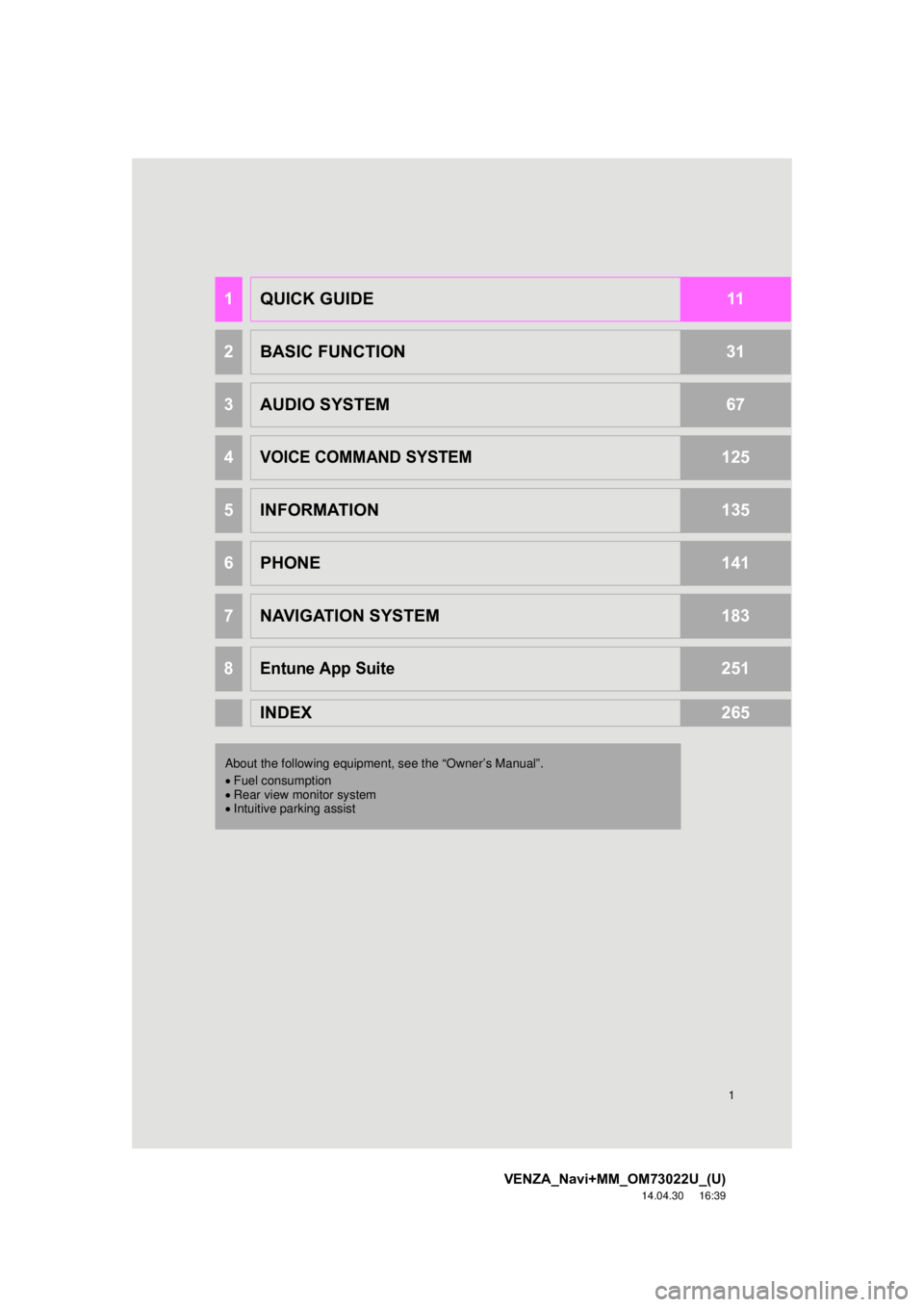
1
VENZA_Navi+MM_OM73022U_(U)
14.04.30 16:39
1QUICK GUIDE11
2BASIC FUNCTION31
3AUDIO SYSTEM67
4VOICE COMMAND SYSTEM125
5INFORMATION135
6PHONE141
7NAVIGATION SYSTEM183
8Entune App Suite251
INDEX265
About the following equipmen t, see the “Owner’s Manual”.
Fuel consumption
Rear view monitor system
Intuitive parking assist
Page 9 of 281
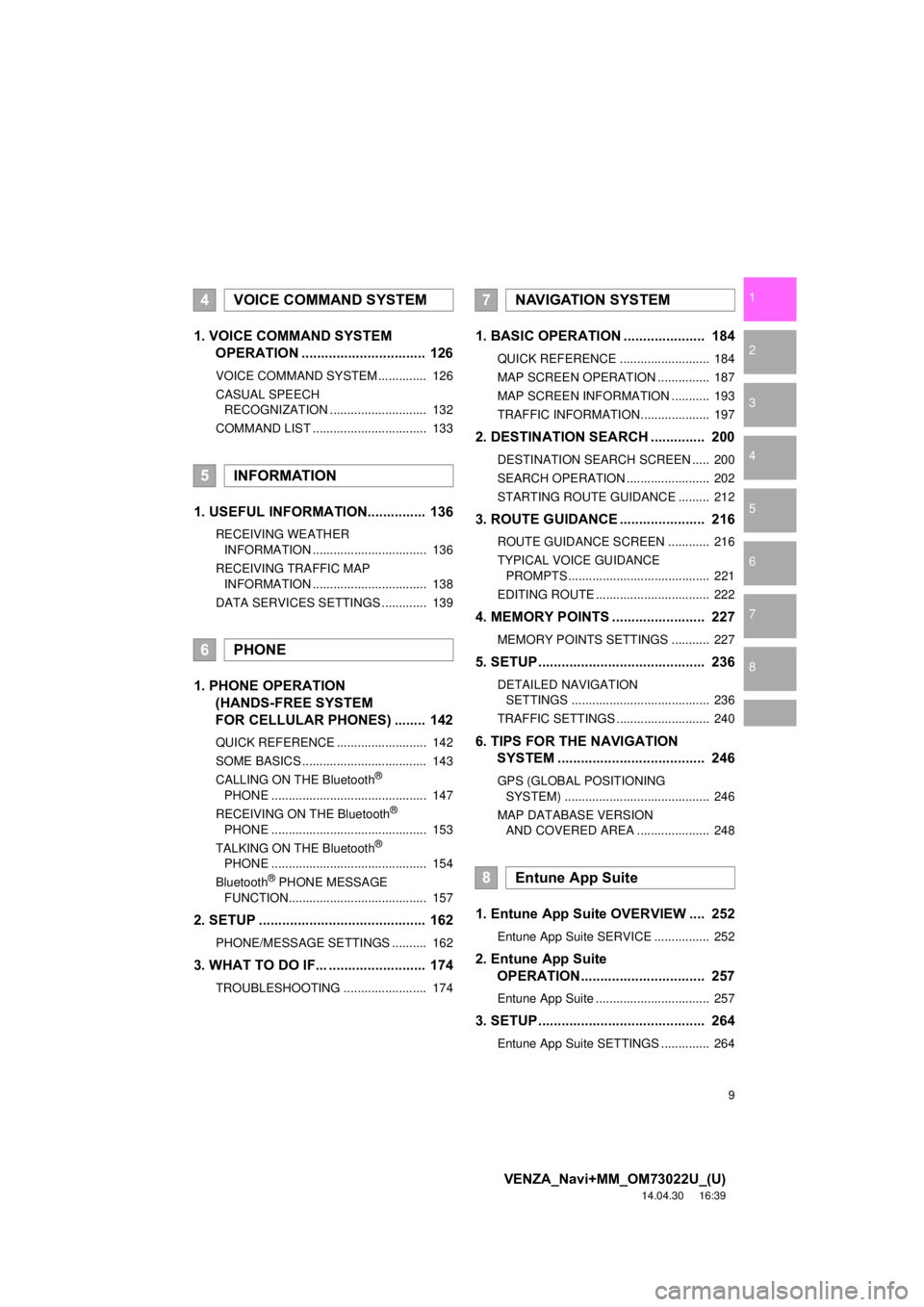
9
VENZA_Navi+MM_OM73022U_(U)
14.04.30 16:39
1
2
3
4
5
6
7
8
1. VOICE COMMAND SYSTEM OPERATION ................................ 126
VOICE COMMAND SYSTEM .............. 126
CASUAL SPEECH
RECOGNIZATION ............................ 132
COMMAND LIST ................................. 133
1. USEFUL INFORMATION............... 136
RECEIVING WEATHER INFORMATION ................................. 136
RECEIVING TRAFFIC MAP INFORMATION ................................. 138
DATA SERVICES SETTINGS ............. 139
1. PHONE OPERATION (HANDS-FREE SYSTEM
FOR CELLULAR PHONES) ........ 142
QUICK REFERENCE .......................... 142
SOME BASICS .................................... 143
CALLING ON THE Bluetooth
®
PHONE ............................................. 147
RECEIVING ON THE Bluetooth
®
PHONE ............................................. 153
TALKING ON THE Bluetooth
®
PHONE ............................................. 154
Bluetooth
® PHONE MESSAGE
FUNCTION........................................ 157
2. SETUP ........................................... 162
PHONE/MESSAGE SETTINGS .......... 162
3. WHAT TO DO IF... ......................... 174
TROUBLESHOOTING ........................ 174
1. BASIC OPERATION ..................... 184
QUICK REFERENCE .......................... 184
MAP SCREEN OPERATION ............... 187
MAP SCREEN INFORMATION ........... 193
TRAFFIC INFORMATION .................... 197
2. DESTINATION SEARCH .............. 200
DESTINATION SEARCH SCREEN ..... 200
SEARCH OPERATION ........................ 202
STARTING ROUTE GUIDANCE ......... 212
3. ROUTE GUIDANCE ................... ... 216
ROUTE GUIDANCE SCREEN ............ 216
TYPICAL VOICE GUIDANCE
PROMPTS ......................................... 221
EDITING ROUTE ................................. 222
4. MEMORY POINTS ........................ 227
MEMORY POINTS SETTINGS ........... 227
5. SETUP........................................... 236
DETAILED NAVIGATION SETTINGS ........................................ 236
TRAFFIC SETTINGS ........................... 240
6. TIPS FOR THE NAVIGATION SYSTEM ....... ............................ ... 246
GPS (GLOBAL POSITIONING
SYSTEM) .......................................... 246
MAP DATABASE VERSION AND COVERED AREA ..................... 248
1. Entune App Suite OVERVIEW .... 252
Entune App Suite SERVICE ................ 252
2. Entune App Suite OPERATION................................ 257
Entune App Suite ................................. 257
3. SETUP........................................... 264
Entune App Suite SETTINGS .............. 264
4VOICE COMMAND SYSTEM
5INFORMATION
6PHONE
7NAVIGATION SYSTEM
8Entune App Suite
Page 16 of 281
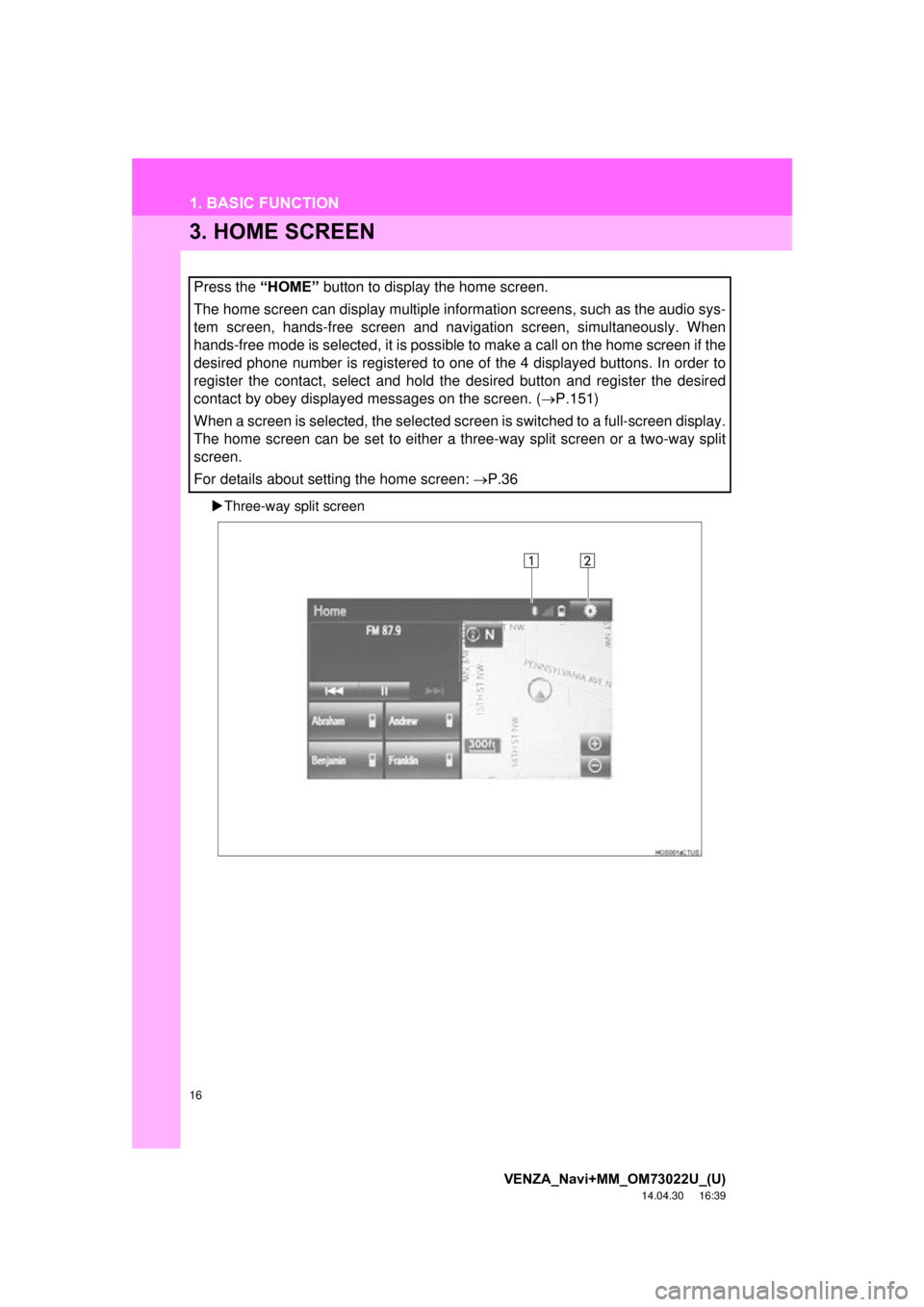
16
1. BASIC FUNCTION
VENZA_Navi+MM_OM73022U_(U)
14.04.30 16:39
3. HOME SCREEN
Three-way split screen
Press the “HOME” button to display the home screen.
The home screen can display multiple information screens, such as the audio sys-
tem screen, hands-free screen and navigation screen, simultaneously. When
hands-free mode is selected, it is possible to make a call on the home screen if the
desired phone number is registered to one of the 4 displayed buttons. In order to
register the contact, select and hold the desired button and register the desired
contact by obey displayed messages on the screen. ( P.151)
When a screen is selected, the selected screen is switched to a full-screen display.
The home screen can be set to either a three-way split screen or a two-way split
screen.
For details about setting the home screen: P.36
Page 18 of 281

18
1. BASIC FUNCTION
VENZA_Navi+MM_OM73022U_(U)
14.04.30 16:39
STATUS DISPLAY
The condition of the Bluetooth® connection, as well as the level of reception and
the amount of cellular phone battery charge left, are displayed on the status dis-
play.
No.IndicatorsConditions
The condition of
the Bluetooth®
connection
(Gray) (Blue)
No connection Poor Good
An antenna for the Bluetooth
® connection is built into the instru-
ment panel. The condition of the Bluetooth® connection may dete-
riorate and the system may not function when a Bluetooth® phone
is used in the following conditions and/or places:
The cellular phone is obstructed by certain objects (such as when
it is behind the seat or in the glove box or console box).
The cellular phone is touching or is covered with metal materials.
Leave the Bluetooth
® phone in a place where the condition of the
Bluetooth® connection is good.
The level of
reception
Poor Excellent
The level of reception does not always correspond with the level
displayed on the cellular phone. The level of reception may not be
displayed depending on the phone you have.
When the cellular phone is out of the service area or in a place
inaccessible by radio waves, “No Service” is displayed.
“Rm” is displayed when receiving in a roaming area. While roam-
ing, display “Rm” top-left on the icon.
The receiving area may not be displayed depending on the type of
phone you have.
Page 21 of 281
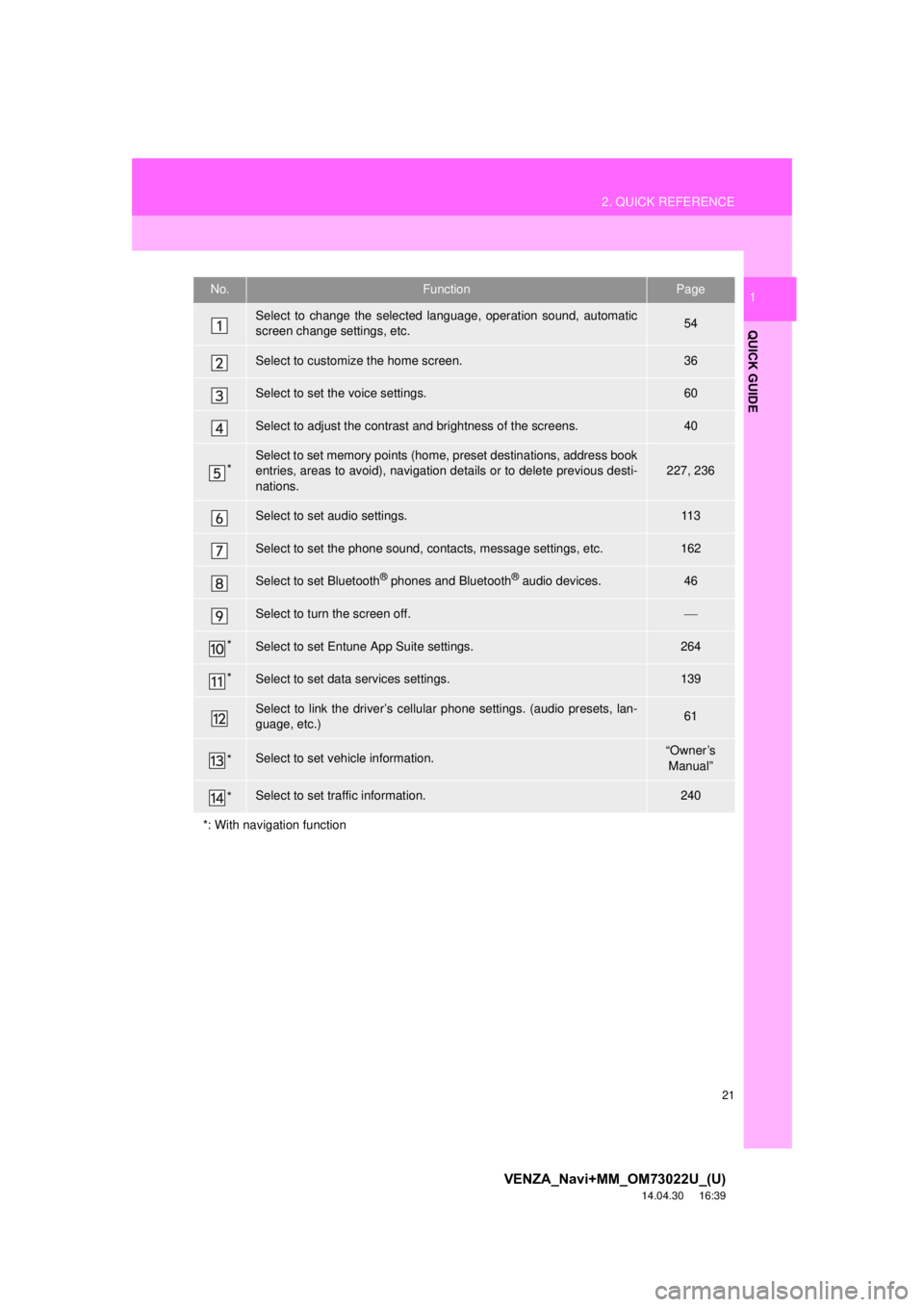
21
2. QUICK REFERENCE
VENZA_Navi+MM_OM73022U_(U)
14.04.30 16:39
QUICK GUIDE
1No.FunctionPage
Select to change the selected language, operation sound, automatic
screen change settings, etc.54
Select to customize the home screen.36
Select to set the voice settings.60
Select to adjust the contrast and brightness of the screens.40
*Select to set memory points (home, preset destinations, address book
entries, areas to avoid), navigation details or to delete previous desti-
nations.227, 236
Select to set audio settings.11 3
Select to set the phone sound, contacts, message settings, etc.162
Select to set Bluetooth® phones and Bluetooth® audio devices.46
Select to turn the screen off.
*Select to set Entune App Suite settings.264
*Select to set data services settings.139
Select to link the driver’s cellular phone settings. (audio presets, lan-
guage, etc.)61
*Select to set vehicle information.“Owner’s Manual”
*Select to set traffic information.240
*: With navigation function
Page 23 of 281
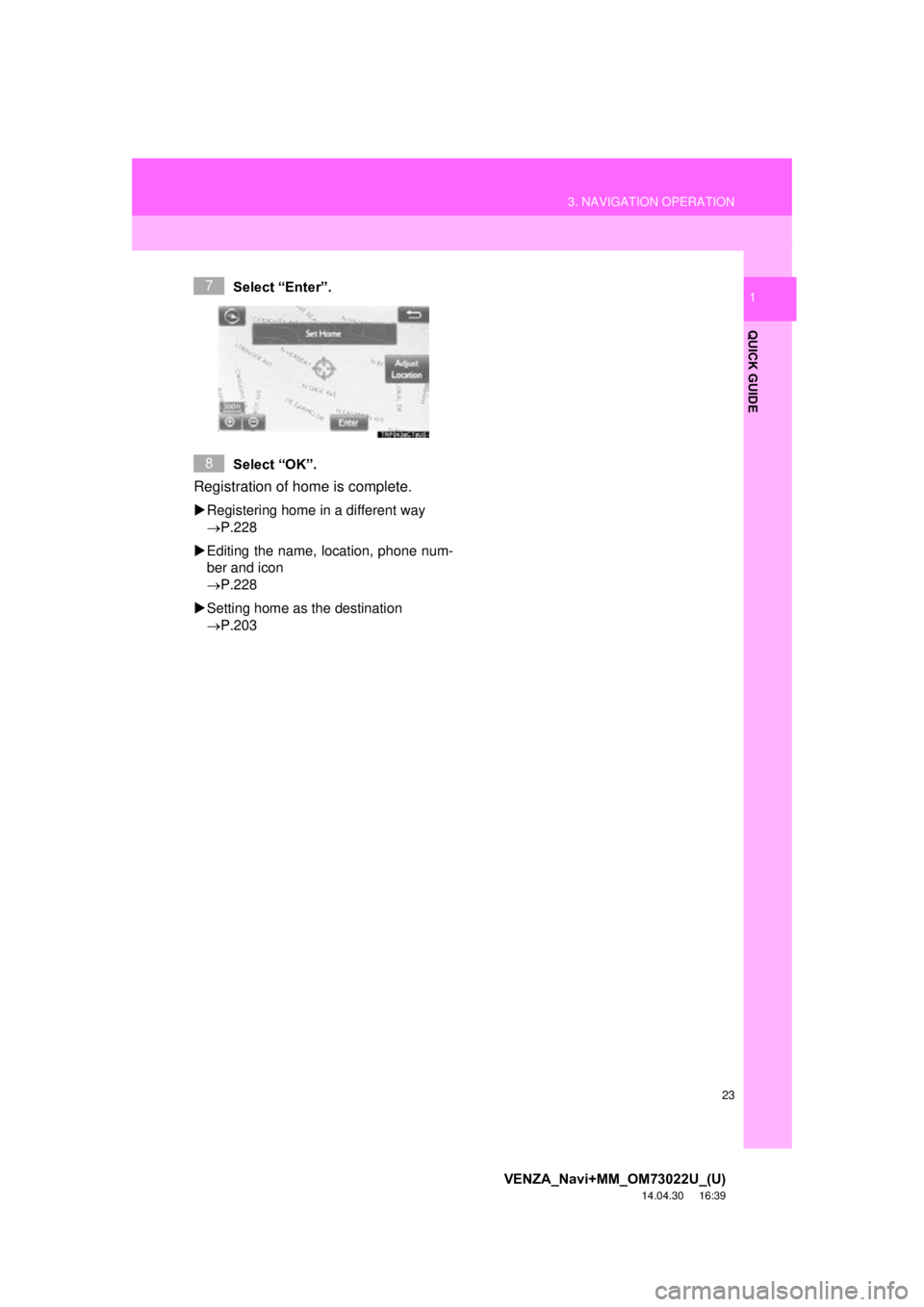
23
3. NAVIGATION OPERATION
VENZA_Navi+MM_OM73022U_(U)
14.04.30 16:39
QUICK GUIDE
1Select “Enter”.
Select “OK”.
Registration of home is complete.
Registering home in a different way
P.228
Editing the name, location, phone num-
ber and icon
P.228
Setting home as the destination
P.203
7
8
Page 25 of 281
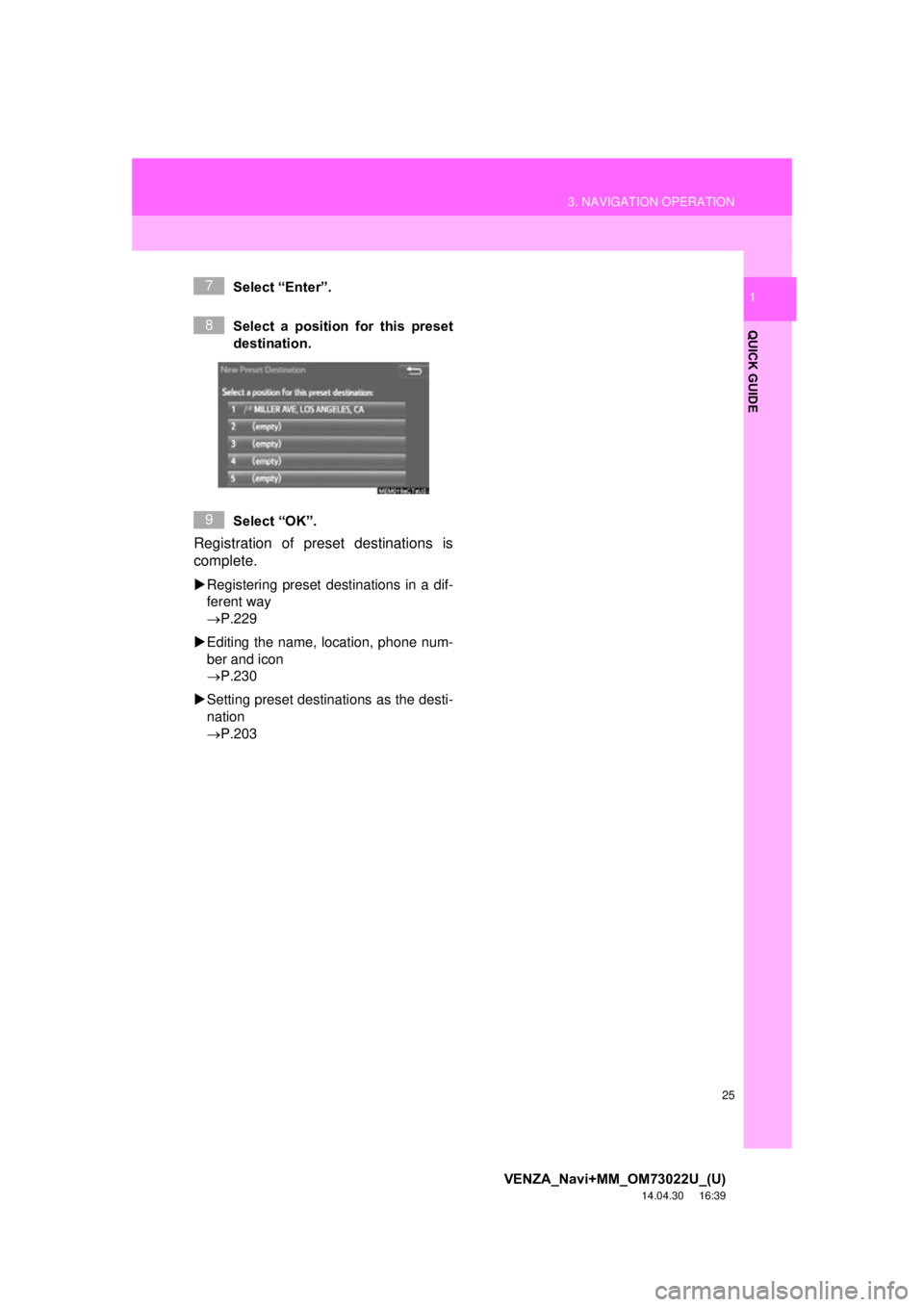
25
3. NAVIGATION OPERATION
VENZA_Navi+MM_OM73022U_(U)
14.04.30 16:39
QUICK GUIDE
1Select “Enter”.
Select a position for this preset
destination.
Select “OK”.
Registration of preset destinations is
complete.
Registering preset destinations in a dif-
ferent way
P.229
Editing the name, location, phone num-
ber and icon
P.230
Setting preset destinations as the desti-
nation
P.203
7
8
9
Page 29 of 281
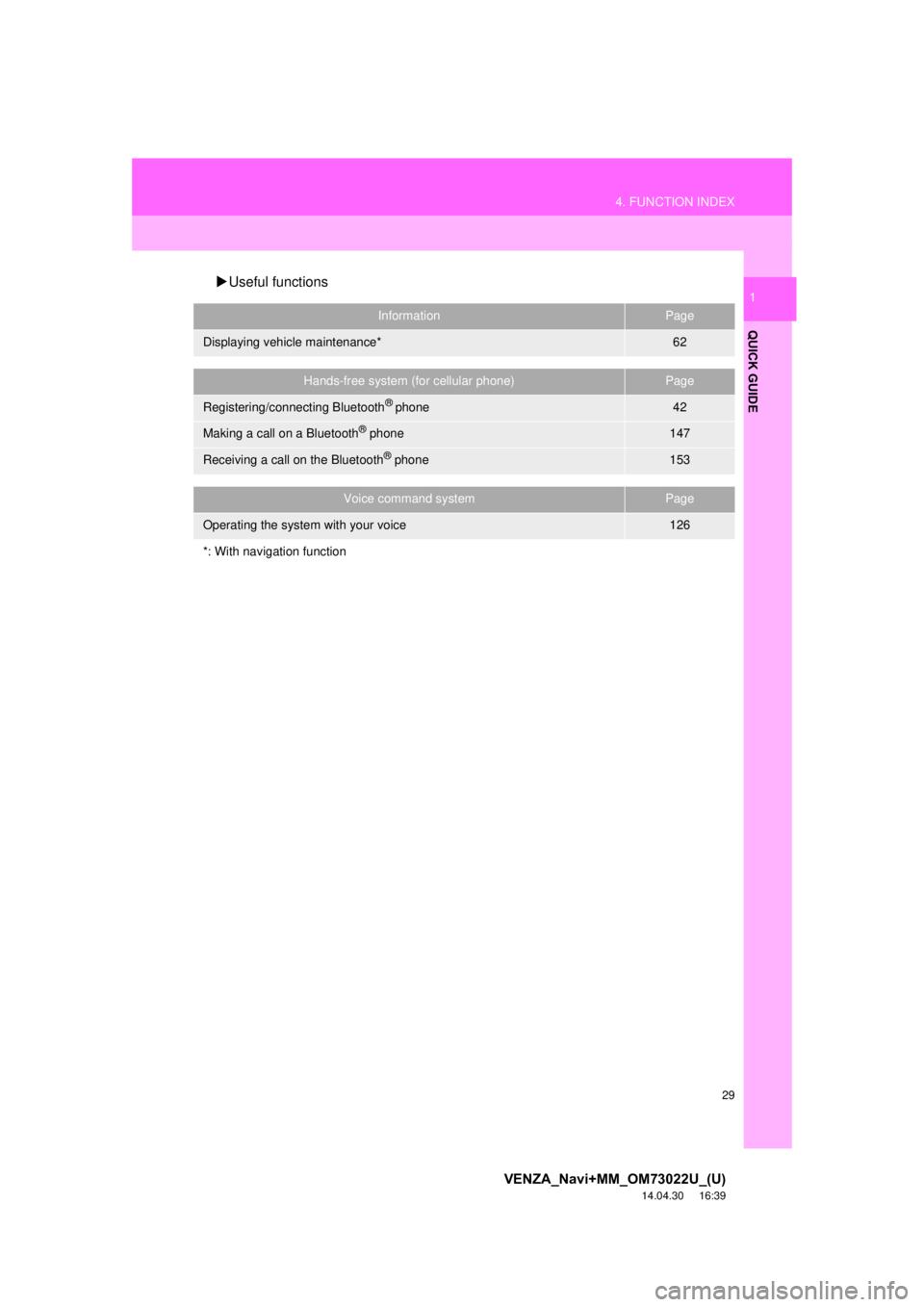
29
4. FUNCTION INDEX
VENZA_Navi+MM_OM73022U_(U)
14.04.30 16:39
QUICK GUIDE
1Useful functions
InformationPage
Displaying vehicle maintenance*62
Hands-free system (for cellular phone)Page
Registering/connecting Bluetooth® phone42
Making a call on a Bluetooth® phone147
Receiving a call on the Bluetooth® phone153
Voice command systemPage
Operating the system with your voice126
*: With navigation function
Page 31 of 281
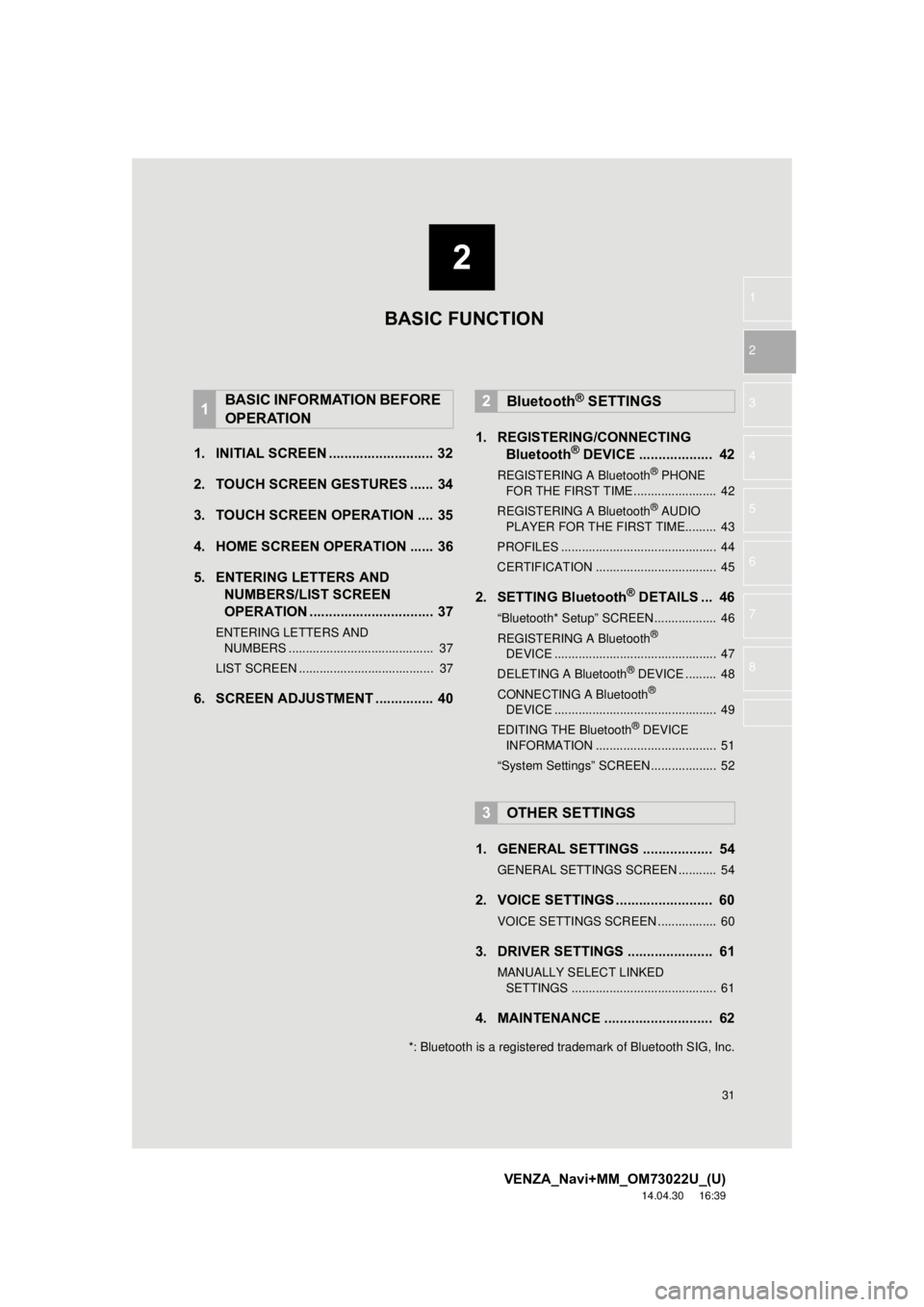
2
31
VENZA_Navi+MM_OM73022U_(U)
14.04.30 16:39
1
2
3
4
5
6
7
8
1. INITIAL SCREEN ........................... 32
2. TOUCH SCREEN GESTURES ...... 34
3. TOUCH SCREEN OPERATION .... 35
4. HOME SCREEN OPERATION ...... 36
5. ENTERING LETTERS AND NUMBERS/LIST SCREEN
OPERATION ................................ 37
ENTERING LETTERS AND
NUMBERS .......................................... 37
LIST SCREEN ....................................... 37
6. SCREEN ADJUSTMENT ............... 40 1. REGISTERING/CONNECTING
Bluetooth
® DEVICE ................... 42
REGISTERING A Bluetooth® PHONE
FOR THE FIRST TIME ........................ 42
REGISTERING A Bluetooth
® AUDIO
PLAYER FOR THE FIRST TIME......... 43
PROFILES ............................................. 44
CERTIFICATION ................................... 45
2. SETTING Bluetooth® DETAILS ... 46
“Bluetooth* Setup” SCREEN.................. 46
REGISTERING A Bluetooth®
DEVICE ............................................... 47
DELETING A Bluetooth
® DEVICE ......... 48
CONNECTING A Bluetooth®
DEVICE ............................................... 49
EDITING THE Bluetooth
® DEVICE
INFORMATION ................................... 51
“System Settings” SCREEN................... 52
1. GENERAL SETTINGS .................. 54
GENERAL SETTINGS SCREEN ........... 54
2. VOICE SETTINGS ......................... 60
VOICE SETTINGS SCREEN ................. 60
3. DRIVER SETTINGS ...................... 61
MANUALLY SELECT LINKED SETTINGS .......................................... 61
4. MAINTENANCE ............................ 62
1BASIC INFORMATION BEFORE
OPERATION2Bluetooth® SETTINGS
3OTHER SETTINGS
BASIC FUNCTION
*: Bluetooth is a registered trademark of Bluetooth SIG, Inc.
Page 32 of 281
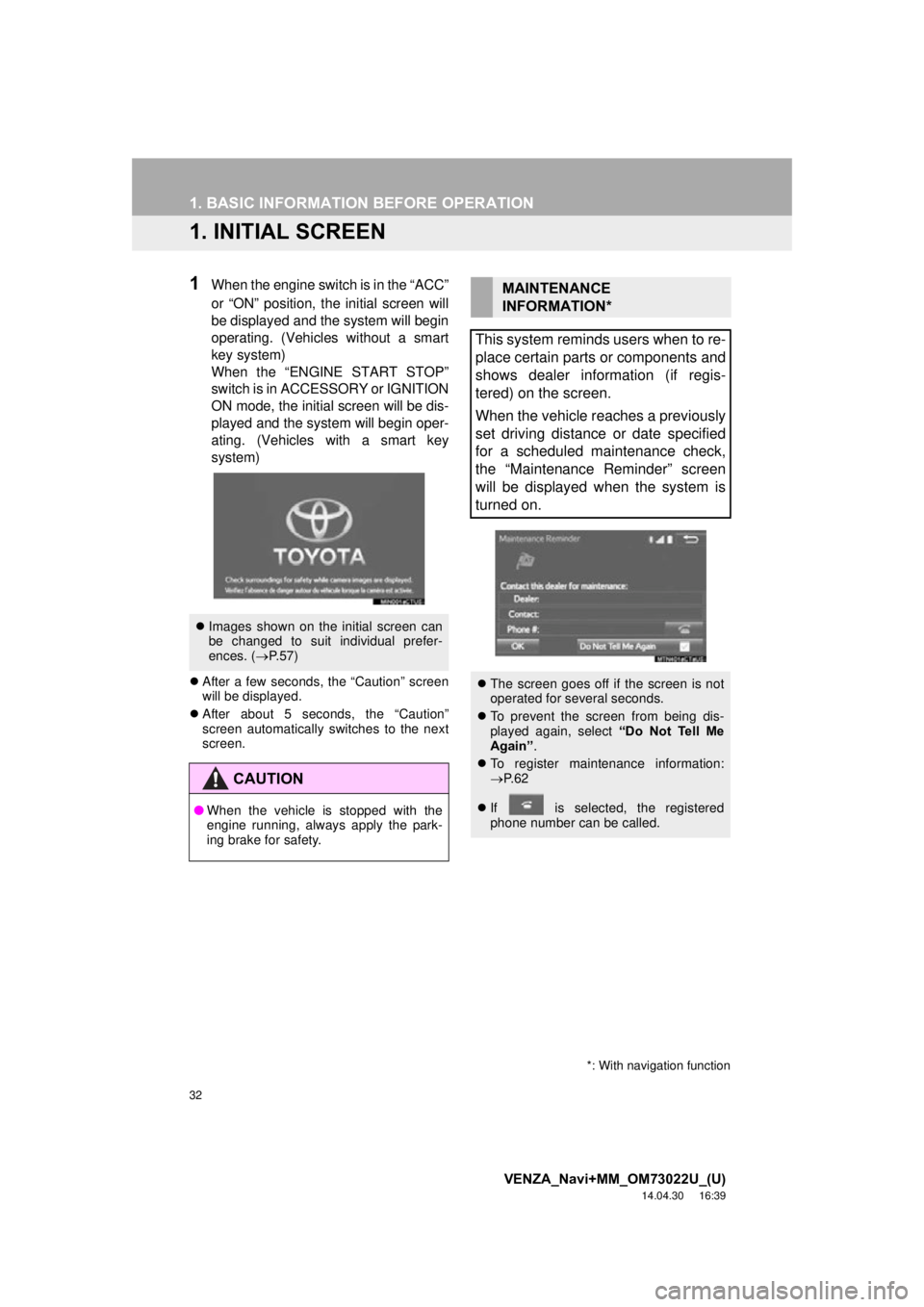
32
VENZA_Navi+MM_OM73022U_(U)
14.04.30 16:39
1. BASIC INFORMATION BEFORE OPERATION
1. INITIAL SCREEN
1When the engine switch is in the “ACC”
or “ON” position, the initial screen will
be displayed and the system will begin
operating. (Vehicles without a smart
key system)
When the “ENGINE START STOP”
switch is in ACCESSORY or IGNITION
ON mode, the initial screen will be dis-
played and the system will begin oper-
ating. (Vehicles with a smart key
system)
After a few seconds, the “Caution” screen
will be displayed.
After about 5 seconds, the “Caution”
screen automatically switches to the next
screen.
Images shown on the initial screen can
be changed to suit individual prefer-
ences. ( P.57)
CAUTION
● When the vehicle is stopped with the
engine running, always apply the park-
ing brake for safety.
MAINTENANCE
INFORMATION*
This system reminds users when to re-
place certain parts or components and
shows dealer information (if regis-
tered) on the screen.
When the vehicle reaches a previously
set driving distance or date specified
for a scheduled maintenance check,
the “Maintenance Reminder” screen
will be displayed when the system is
turned on.
The screen goes off if the screen is not
operated for several seconds.
To prevent the screen from being dis-
played again, select “Do Not Tell Me
Again” .
To register maintenance information:
P. 6 2
If is selected, the registered
phone number can be called.
*: With navigation function