USB port TOYOTA VENZA 2015 Owners Manual (in English)
[x] Cancel search | Manufacturer: TOYOTA, Model Year: 2015, Model line: VENZA, Model: TOYOTA VENZA 2015Pages: 689, PDF Size: 11.45 MB
Page 4 of 689
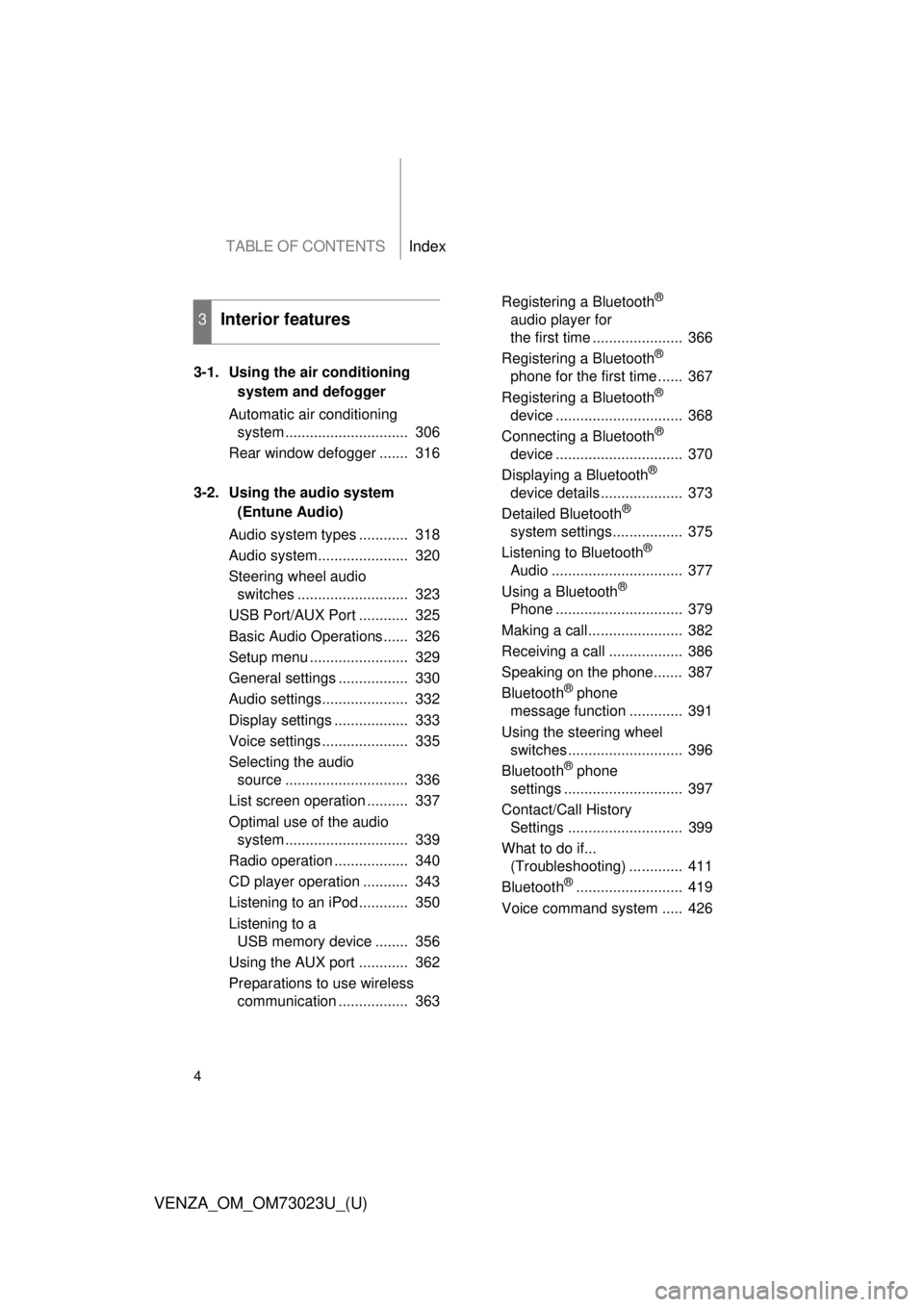
TABLE OF CONTENTSIndex
4
VENZA_OM_OM73023U_(U)
3-1. Using the air conditioning system and defogger
Automatic air conditioning system .............................. 306
Rear window defogger ....... 316
3-2. Using the audio system (Entune Audio)
Audio system types ............ 318
Audio system...................... 320
Steering wheel audio switches ........................... 323
USB Port/AUX Port ............ 325
Basic Audio Operations...... 326
Setup menu ........................ 329
General settings ................. 330
Audio settings..................... 332
Display settings .................. 333
Voice settings ..................... 335
Selecting the audio source .............................. 336
List screen operation .......... 337
Optimal use of the audio system .............................. 339
Radio operation .................. 340
CD player operation ........... 343
Listening to an iPod............ 350
Listening to a USB memory device ........ 356
Using the AUX port ............ 362
Preparations to use wireless communication ................. 363 Registering a Bluetooth
®
audio player for
the first time ...................... 366
Registering a Bluetooth
®
phone for the first time ...... 367
Registering a Bluetooth
®
device ............................... 368
Connecting a Bluetooth
®
device ............................... 370
Displaying a Bluetooth
®
device details .................... 373
Detailed Bluetooth
®
system settings................. 375
Listening to Bluetooth
®
Audio ................................ 377
Using a Bluetooth
®
Phone ............................... 379
Making a call....................... 382
Receiving a call .................. 386
Speaking on the phone....... 387
Bluetooth
® phone
message function ............. 391
Using the steering wheel switches............................ 396
Bluetooth
® phone
settings ............................. 397
Contact/Call History Settings ............................ 399
What to do if... (Troubleshooting) ............. 411
Bluetooth
®.......................... 419
Voice command system ..... 426
3Interior features
Page 13 of 689
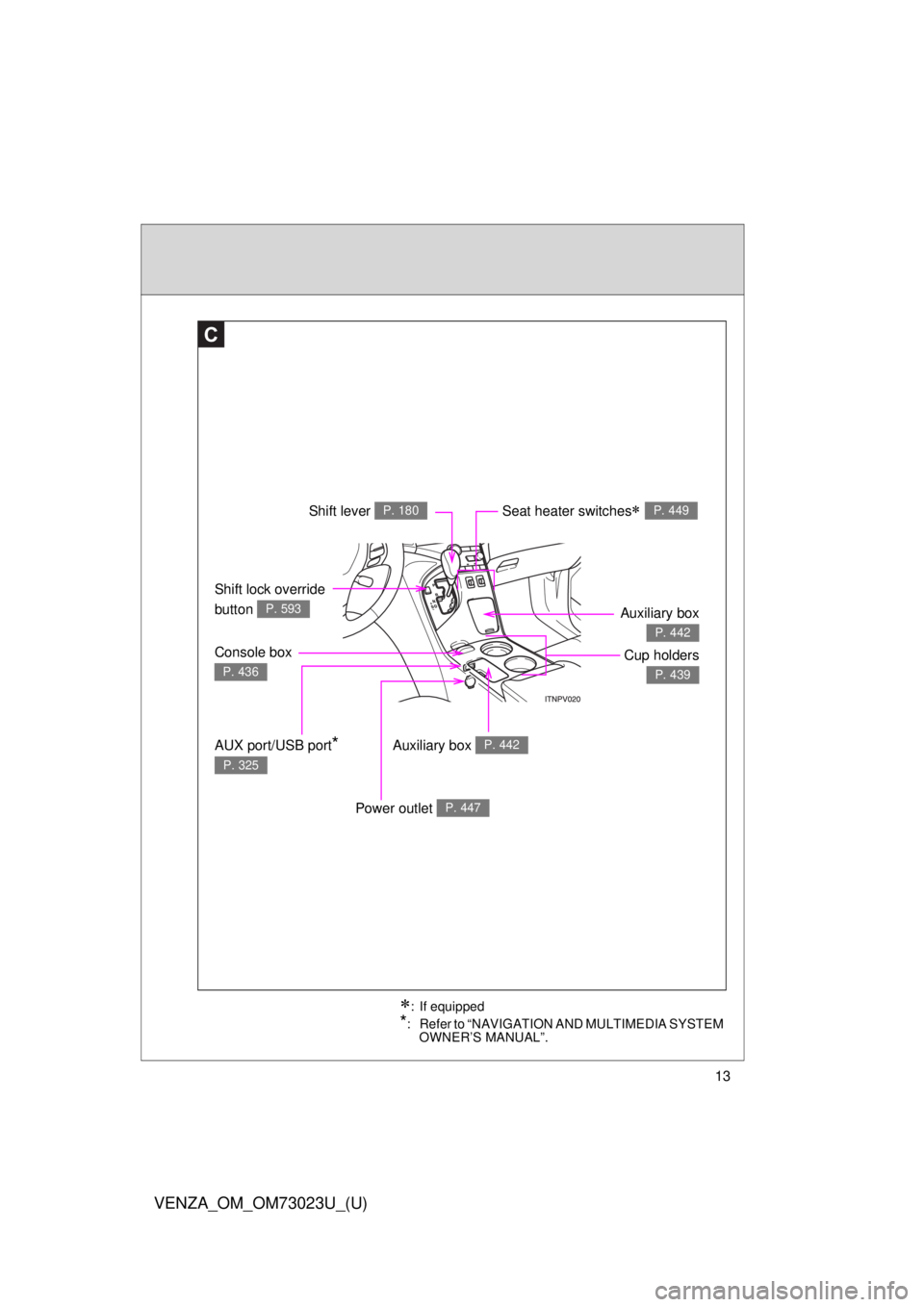
13
VENZA_OM_OM73023U_(U)
Shift lock override
button
P. 593
Seat heater switches P. 449
C
Shift lever P. 180
Auxiliary box P. 442
Console box
P. 436
Cup holders
P. 439
Auxiliary box
P. 442
AUX port/USB port*
P. 325
Power outlet P. 447
: If equipped
*: Refer to “NAVIGATION AND MULTIMEDIA SYSTEM OWNER’S MANUAL”.
Page 304 of 689
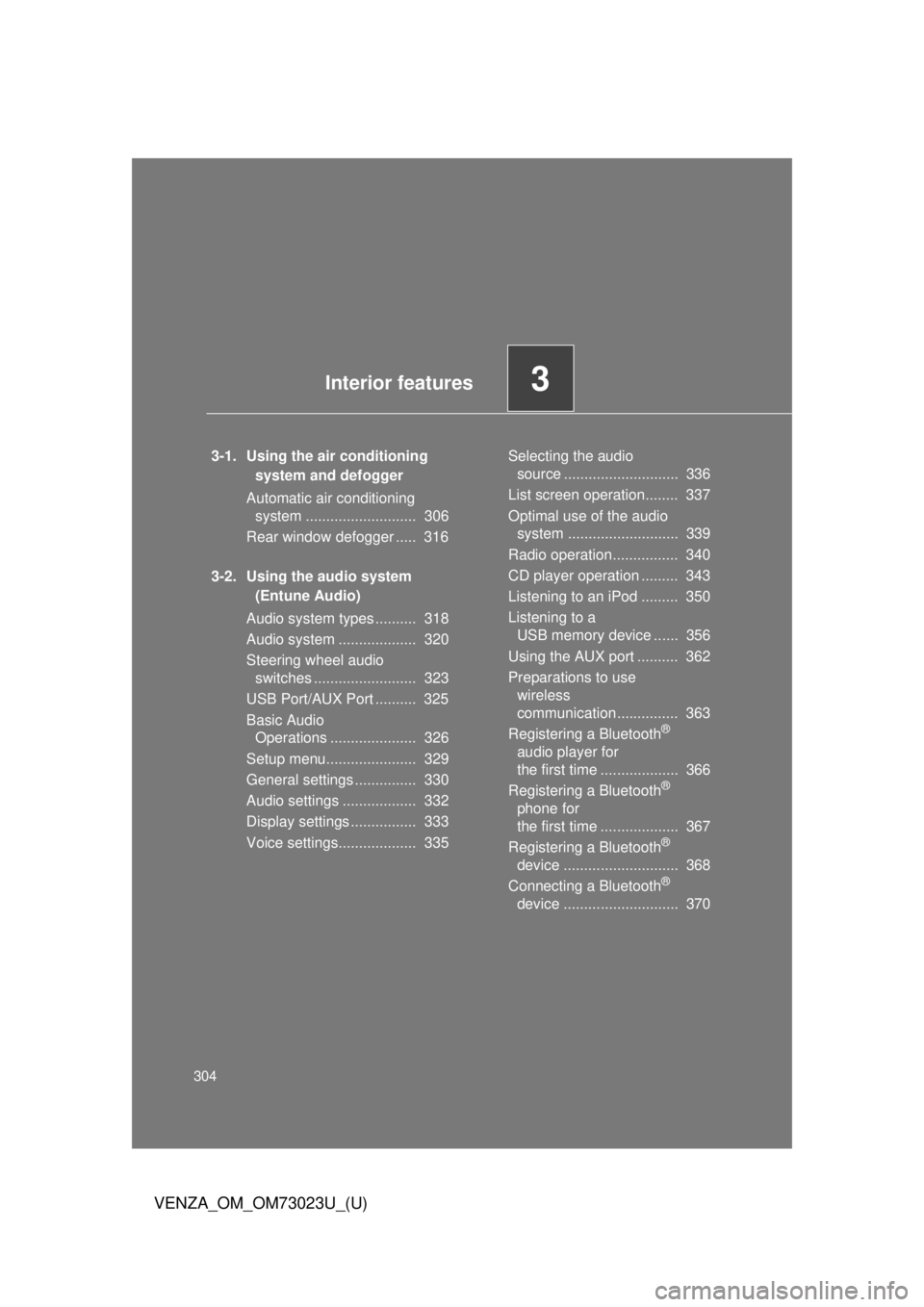
304
VENZA_OM_OM73023U_(U)
3-1. Using the air conditioning system and defogger
Automatic air conditioning system ........................... 306
Rear window defogger ..... 316
3-2. Using the audio system (Entune Audio)
Audio system types .......... 318
Audio system ................... 320
Steering wheel audio switches ......................... 323
USB Port/AUX Port .......... 325
Basic Audio Operations ..................... 326
Setup menu...................... 329
General settings ............... 330
Audio settings .................. 332
Display settings ................ 333
Voice settings................... 335 Selecting the audio
source ............................ 336
List screen operation........ 337
Optimal use of the audio system ........................... 339
Radio operation................ 340
CD player operation ......... 343
Listening to an iPod ......... 350
Listening to a USB memory device ...... 356
Using the AUX port .......... 362
Preparations to use wireless
communication ............... 363
Registering a Bluetooth
®
audio player for
the first time ................... 366
Registering a Bluetooth
®
phone for
the first time ................... 367
Registering a Bluetooth
®
device ............................ 368
Connecting a Bluetooth
®
device ............................ 370
Interior features3
Page 325 of 689
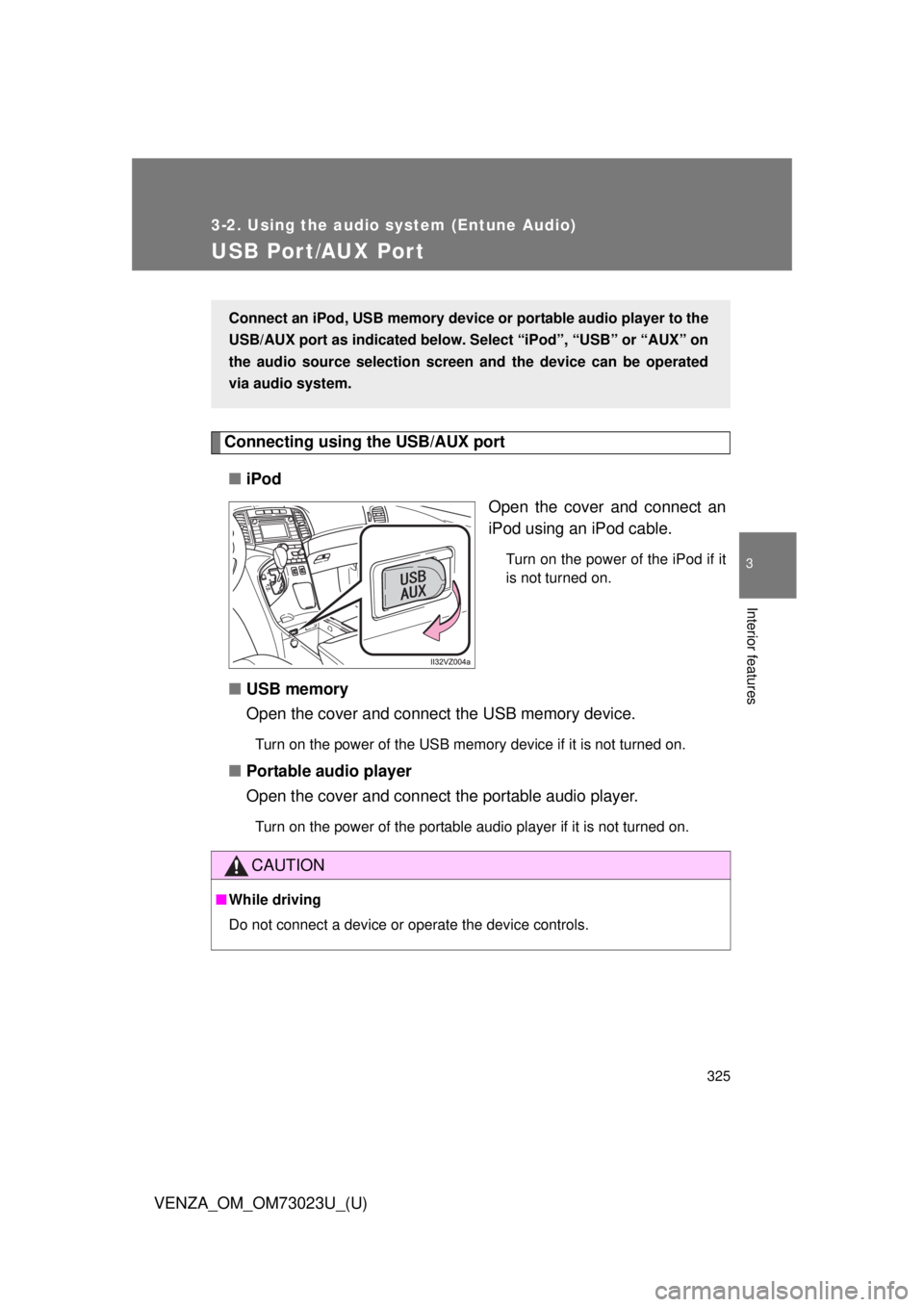
325
3-2. Using the audio system (Entune Audio)
VENZA_OM_OM73023U_(U)
3
Interior features
USB Por t/AUX Por t
Connecting using the USB/AUX port■ iPod
Open the cover and connect an
iPod using an iPod cable.
Turn on the power of the iPod if it
is not turned on.
■USB memory
Open the cover and connect the USB memory device.
Turn on the power of the USB memory device if it is not turned on.
■Portable audio player
Open the cover and connect the portable audio player.
Turn on the power of the portable audio player if it is not turned on.
Connect an iPod, USB memory device or portable audio player to the
USB/AUX port as indicated below. Se lect “iPod”, “USB” or “AUX” on
the audio source selection screen and the device can be operated
via audio system.
CAUTION
■ While driving
Do not connect a device or operate the device controls.
Page 361 of 689
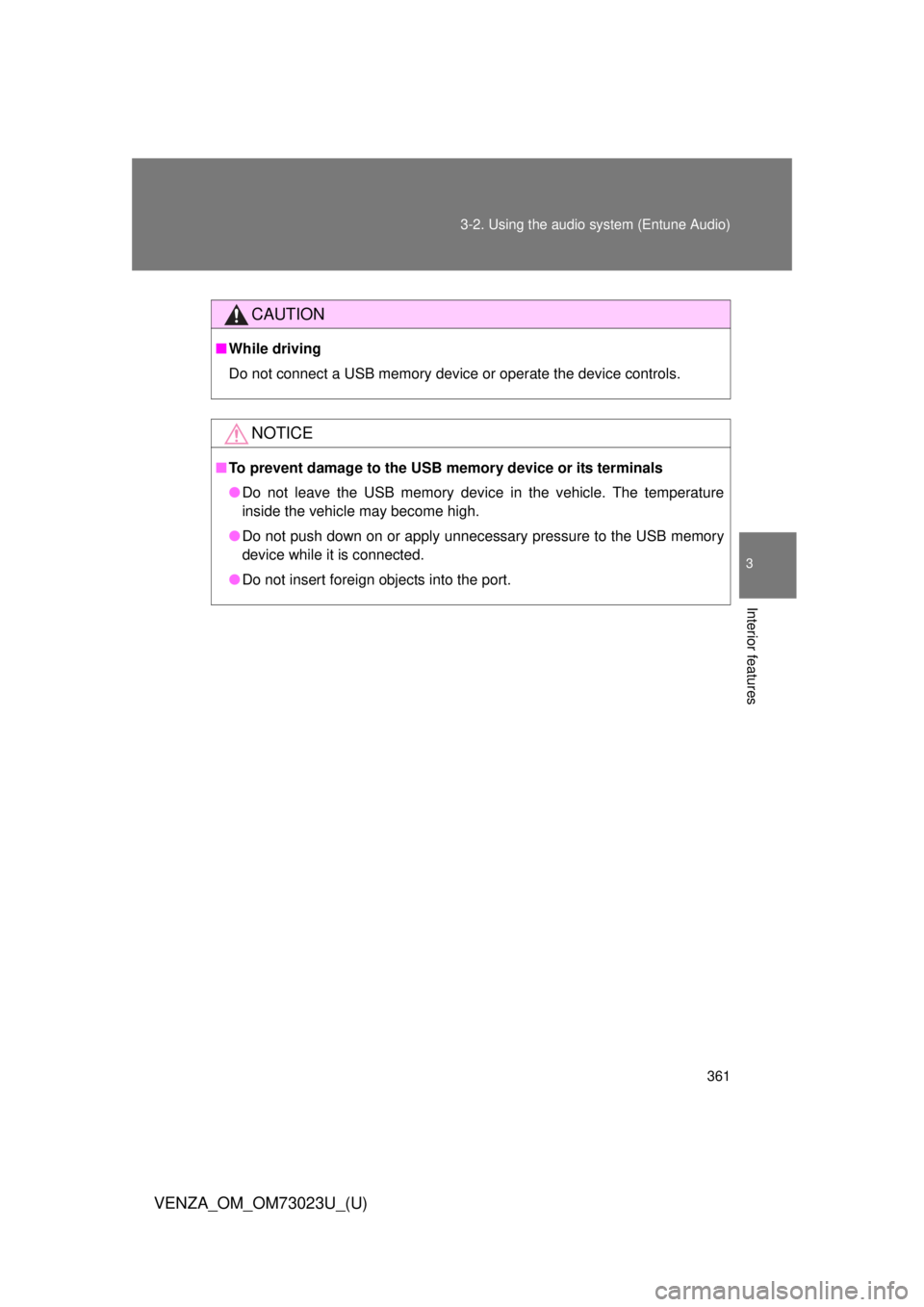
361
3-2. Using the audio system (Entune Audio)
VENZA_OM_OM73023U_(U)
3
Interior features
CAUTION
■
While driving
Do not connect a USB memory device or operate the device controls.
NOTICE
■To prevent damage to the USB memory device or its terminals
●Do not leave the USB memory device in the vehicle. The temperature
inside the vehicle may become high.
● Do not push down on or apply unnecessary pressure to the USB memory
device while it is connected.
● Do not insert foreign objects into the port.
Page 444 of 689
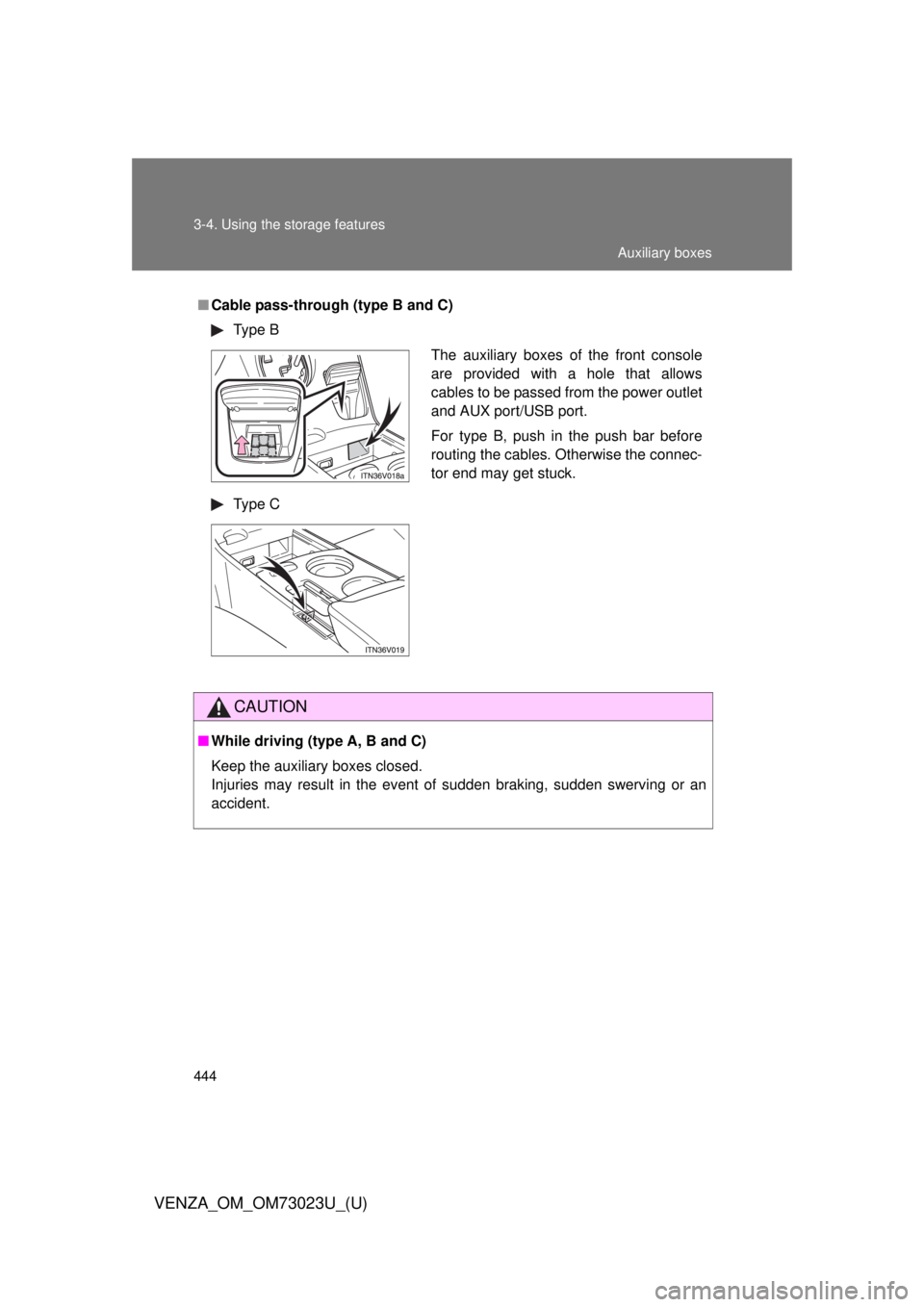
444 3-4. Using the storage features
VENZA_OM_OM73023U_(U)
■Cable pass-through (type B and C)
Type B
Type C
CAUTION
■While driving (type A, B and C)
Keep the auxiliary boxes closed.
Injuries may result in the event of sudden braking, sudden swerving or an
accident.
The auxiliary boxes of the front console
are provided with a hole that allows
cables to be passed from the power outlet
and AUX port/USB port.
For type B, push in the push bar before
routing the cables. Otherwise the connec-
tor end may get stuck.
Auxiliary boxes
Page 677 of 689
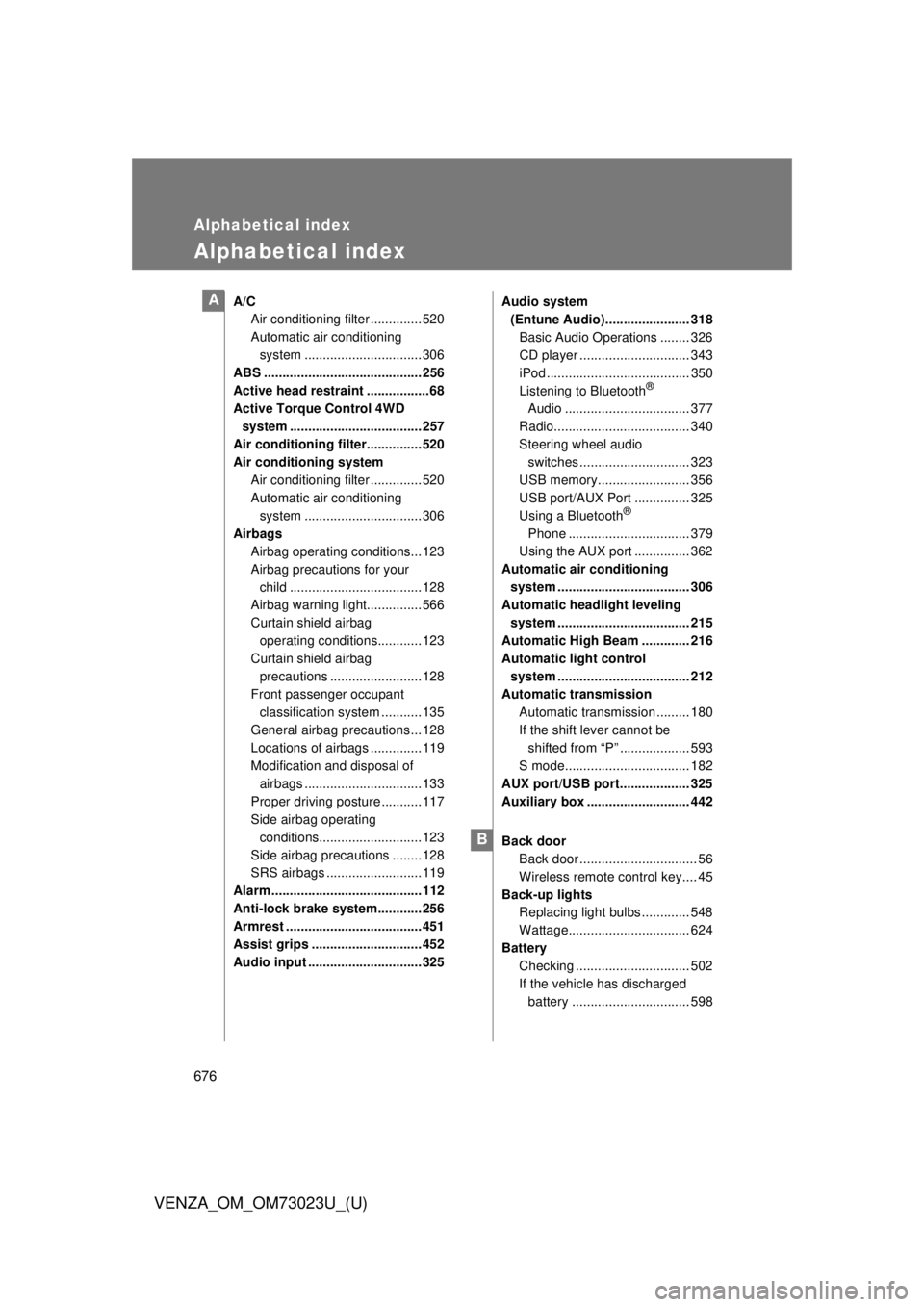
676
VENZA_OM_OM73023U_(U)
Alphabetical index
Alphabetical index
A/CAir conditioning filter .............. 520
Automatic air conditioning
system ................................ 306
ABS ........................................... 256
Active head restraint .................68
Active Torque Control 4WD system .................................... 257
Air conditioning filter............... 520
Air conditioning system Air conditioning filter .............. 520
Automatic air conditioning system ................................ 306
Airbags Airbag operating conditions... 123
Airbag precautions for your
child .................................... 128
Airbag warning light............... 566
Curtain shield airbag
operating conditions............ 123
Curtain shield airbag
precautions ......................... 128
Front passenger occupant classification system ........... 135
General airbag precautions ... 128
Locations of airbags .............. 119
Modification and disposal of airbags ................................ 133
Proper driving posture ........... 117
Side airbag operating conditions............................ 123
Side airbag precautions ........ 128
SRS airbags .......................... 119
Alarm ......................................... 112
Anti-lock brake system............ 256
Armrest ..................................... 451
Assist grips .............................. 452
Audio input ............................... 325 Audio system
(Entune Audio)....................... 318
Basic Audio Operations ........ 326
CD player .............................. 343
iPod ....................................... 350
Listening to Bluetooth
®
Audio .................................. 377
Radio..................................... 340
Steering wheel audio
switches .............................. 323
USB memory......................... 356
USB port/AUX Port ............... 325
Using a Bluetooth
®
Phone ................................. 379
Using the AUX port ............... 362
Automatic air conditioning system .................................... 306
Automatic headlight leveling
system .................................... 215
Automatic High Beam ............. 216
Automatic light control system .................................... 212
Automatic transmission Automatic transmission ......... 180
If the shift lever cannot be
shifted from “P” ................... 593
S mode.................................. 182
AUX port/USB port................... 325
Auxiliary box ............................ 442
Back door Back door ................................ 56
Wireless remote control key.... 45
Back-up lights Replacing light bulbs ............. 548
Wattage................................. 624
Battery Checking ............................... 502
If the vehicle has discharged
battery ................................ 598
A
B
Page 684 of 689
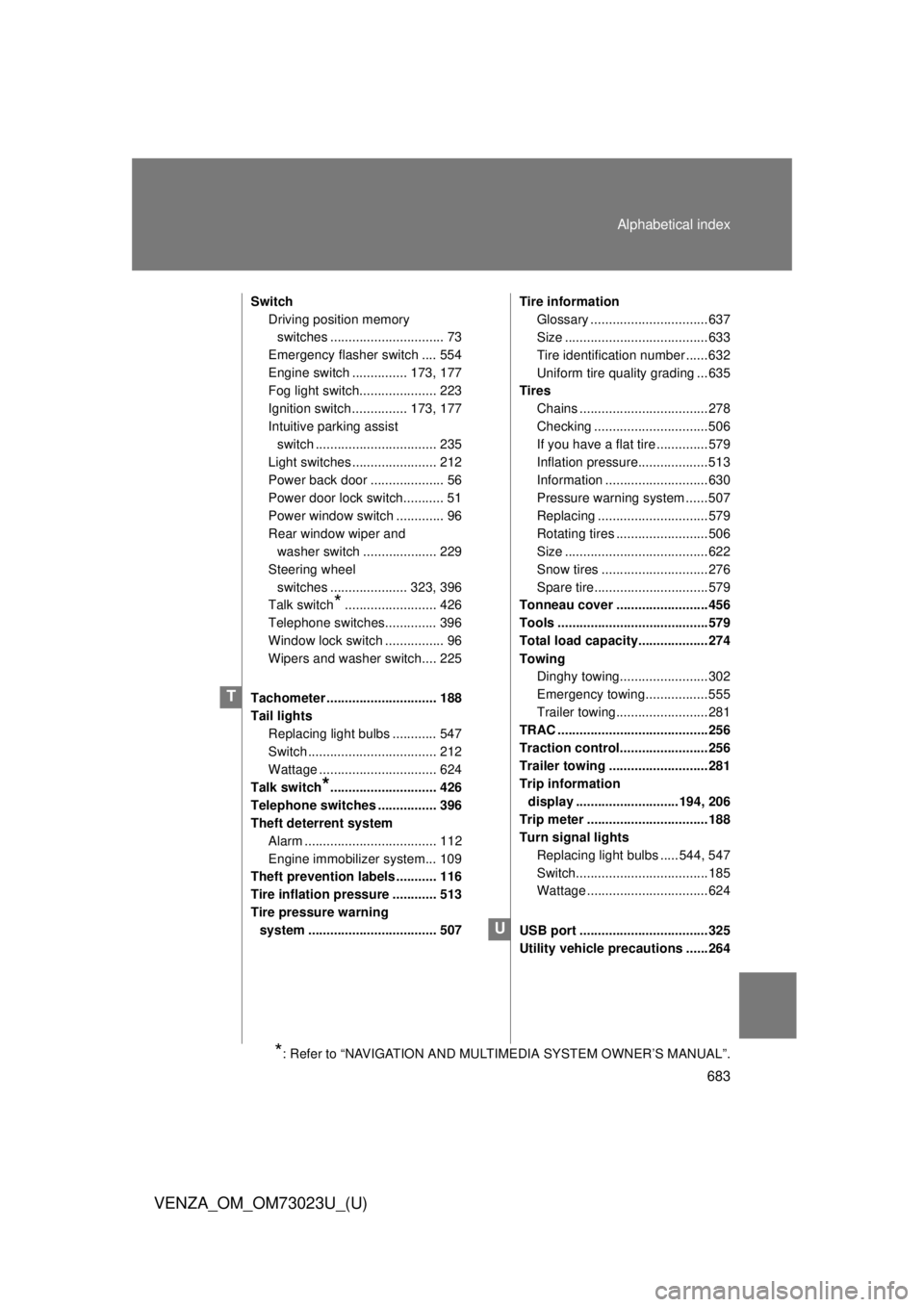
683
Alphabetical index
VENZA_OM_OM73023U_(U)
Switch
Driving position memory switches ............................... 73
Emergency flasher switch .... 554
Engine switch ............... 173, 177
Fog light switch..................... 223
Ignition switch ............... 173, 177
Intuitive parking assist switch ................................. 235
Light switches ....................... 212
Power back door .................... 56
Power door lock switch........... 51
Power window switch ............. 96
Rear window wiper and washer switch .................... 229
Steering wheel switches ..................... 323, 396
Talk switch
*......................... 426
Telephone switches.............. 396
Window lock switch ................ 96
Wipers and washer switch.... 225
Tachometer .............................. 188
Tail lights Replacing light bulbs ............ 547
Switch ................................... 212
Wattage ................................ 624
Talk switch
*............................. 426
Telephone switches ................ 396
Theft deterrent system Alarm .................................... 112
Engine immobilizer system... 109
Theft prevention labels ........... 116
Tire inflation pressure ............ 513
Tire pressure warning system ................................... 507 Tire information
Glossary ................................637
Size .......................................633
Tire identification number ......632
Uniform tire quality grading ...635
Tires
Chains ...................................278
Checking ...............................506
If you have a flat tire ..............579
Inflation pressure...................513
Information ............................630
Pressure warning system ......507
Replacing ..............................579
Rotating tires .........................506
Size .......................................622
Snow tires .............................276
Spare tire...............................579
Tonneau cover .........................456
Tools .........................................579
Total load capacity...................274
Towing Dinghy towing........................302
Emergency towing.................555
Trailer towing.........................281
TRAC .........................................256
Traction control........................256
Trailer towing ...........................281
Trip information
display ............................194, 206
Trip meter .................................188
Turn signal lights Replacing light bulbs .....544, 547
Switch....................................185
Wattage .................................624
USB port ...................................325
Utility vehicle precautions ......264
T
U
*: Refer to “NAVIGATION AND MULTIMEDIA SYSTEM OWNER’S MANUAL”.