buttons TOYOTA VENZA 2015 Owners Manual (in English)
[x] Cancel search | Manufacturer: TOYOTA, Model Year: 2015, Model line: VENZA, Model: TOYOTA VENZA 2015Pages: 689, PDF Size: 11.45 MB
Page 29 of 689
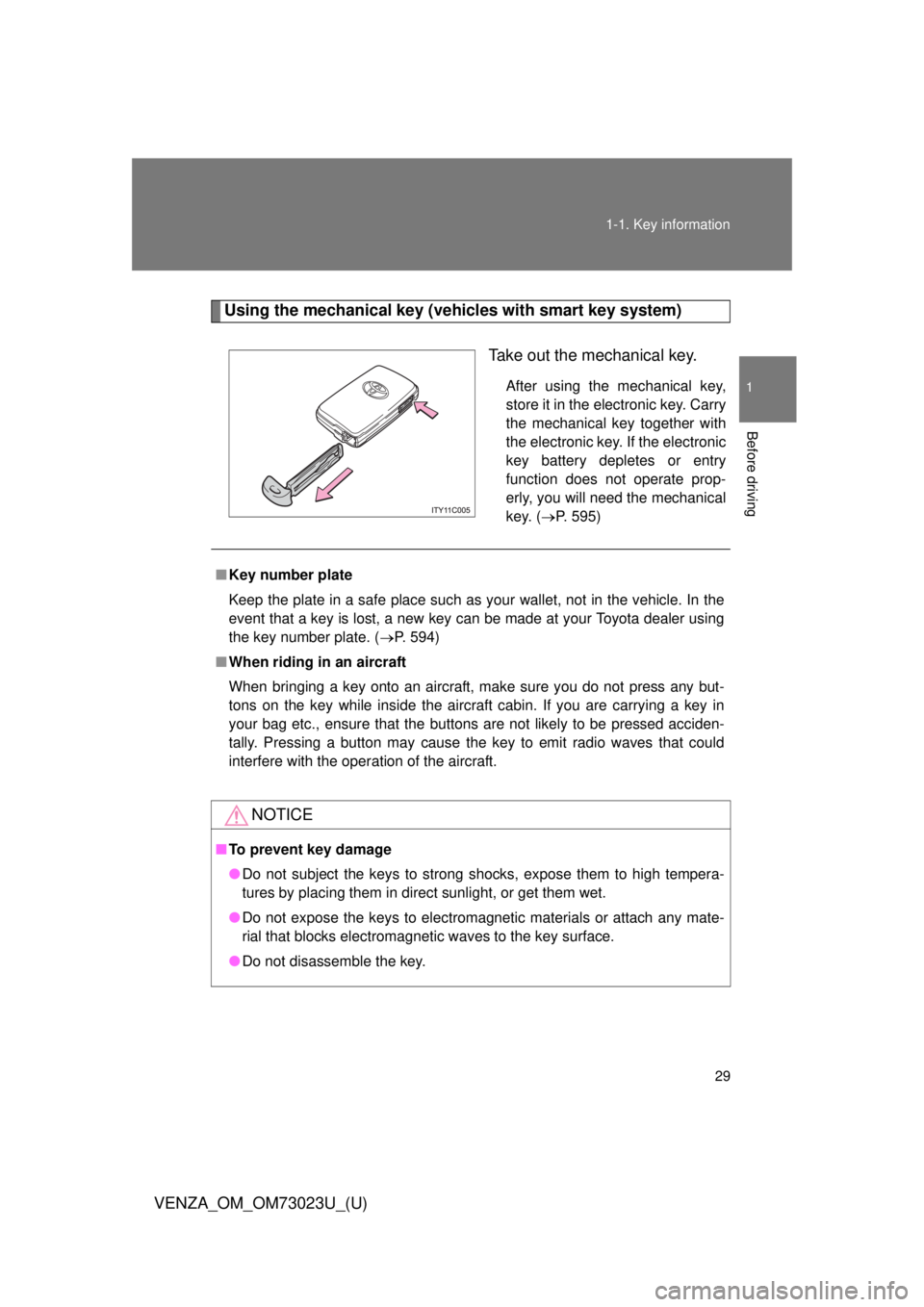
29
1-1. Key information
1
Before driving
VENZA_OM_OM73023U_(U)
Using the mechanical key (vehicles with smart key system)
Take out the mechanical key.
After using the mechanical key,
store it in the electronic key. Carry
the mechanical key together with
the electronic key. If the electronic
key battery depletes or entry
function does not operate prop-
erly, you will need the mechanical
key. (P. 595)
■Key number plate
Keep the plate in a safe place such as your wallet, not in the vehicle. In the
event that a key is lost, a new key can be made at your Toyota dealer using
the key number plate. ( P. 594)
■ When riding in an aircraft
When bringing a key onto an aircraft, make sure you do not press any but-
tons on the key while inside the aircraft cabin. If you are carrying a key in
your bag etc., ensure that the buttons are not likely to be pressed acciden-
tally. Pressing a button may cause the key to emit radio waves that could
interfere with the operation of the aircraft.
NOTICE
■To prevent key damage
●Do not subject the keys to strong shocks, expose them to high tempera-
tures by placing them in direct sunlight, or get them wet.
● Do not expose the keys to electromagnetic materials or attach any mate-
rial that blocks electromagnetic waves to the key surface.
● Do not disassemble the key.
Page 36 of 689
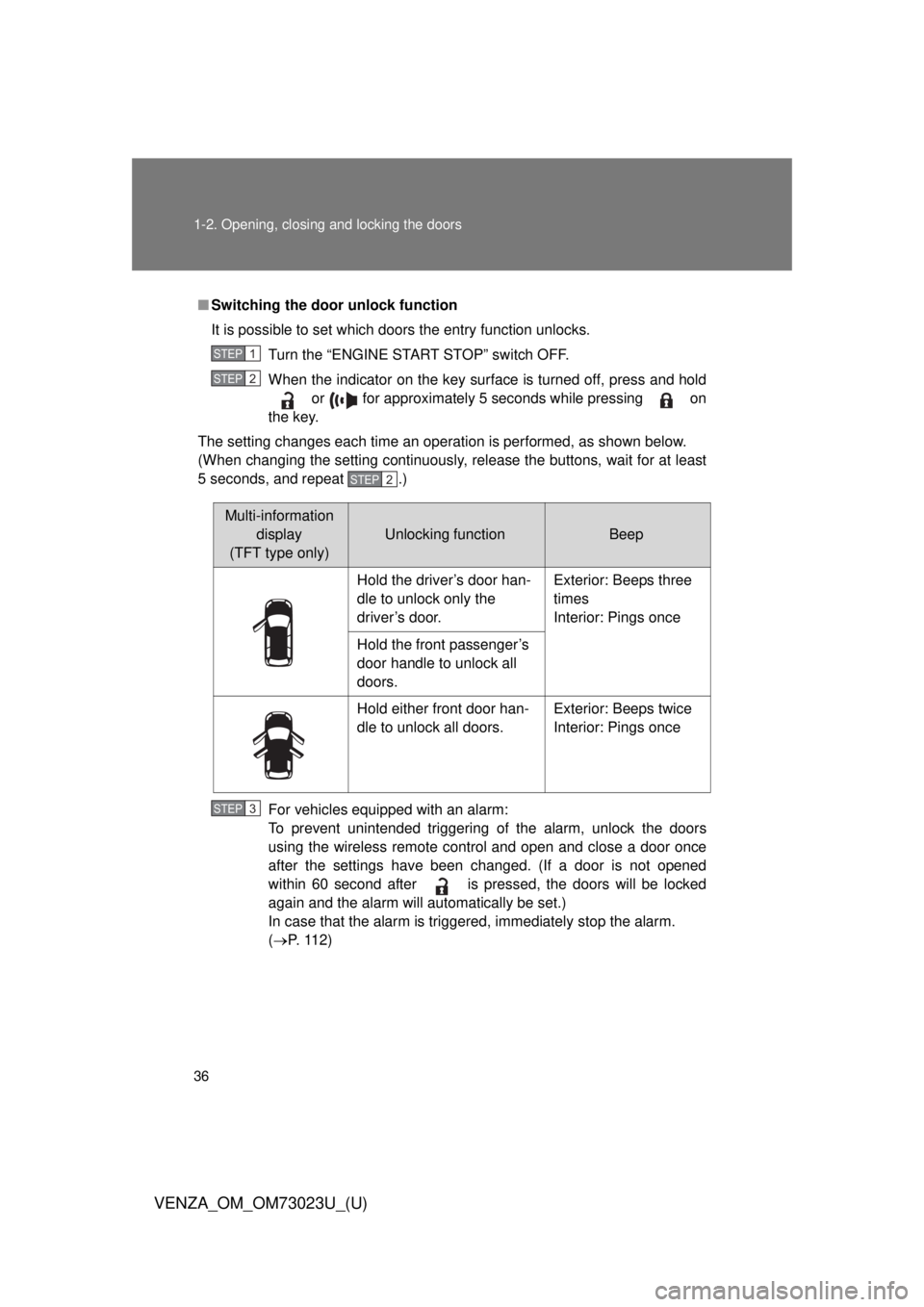
36 1-2. Opening, closing and locking the doors
VENZA_OM_OM73023U_(U)
■Switching the door unlock function
It is possible to set which doors the entry function unlocks.
Turn the “ENGINE START STOP” switch OFF.
When the indicator on the key surface is turned off, press and hold or for approximately 5 seconds while pressing on
the key.
The setting changes each time an operation is performed, as shown below.
(When changing the setting continuously, release the buttons, wait for at least
5 seconds, and repeat .)
For vehicles equipped with an alarm:
To prevent unintended triggering of the alarm, unlock the doors
using the wireless remote control and open and close a door once
after the settings have been changed. (If a door is not opened
within 60 second after is pressed, the doors will be locked
again and the alarm will automatically be set.)
In case that the alarm is triggered, immediately stop the alarm.
(P. 112)
STEP1
STEP2
STEP2
Multi-information
display
(TFT type only)
Unlocking functionBeep
Hold the driver’s door han-
dle to unlock only the
driver’s door. Exterior: Beeps three
times
Interior: Pings once
Hold the front passenger’s
door handle to unlock all
doors.
Hold either front door han-
dle to unlock all doors. Exterior: Beeps twice
Interior: Pings once
STEP3
Page 51 of 689
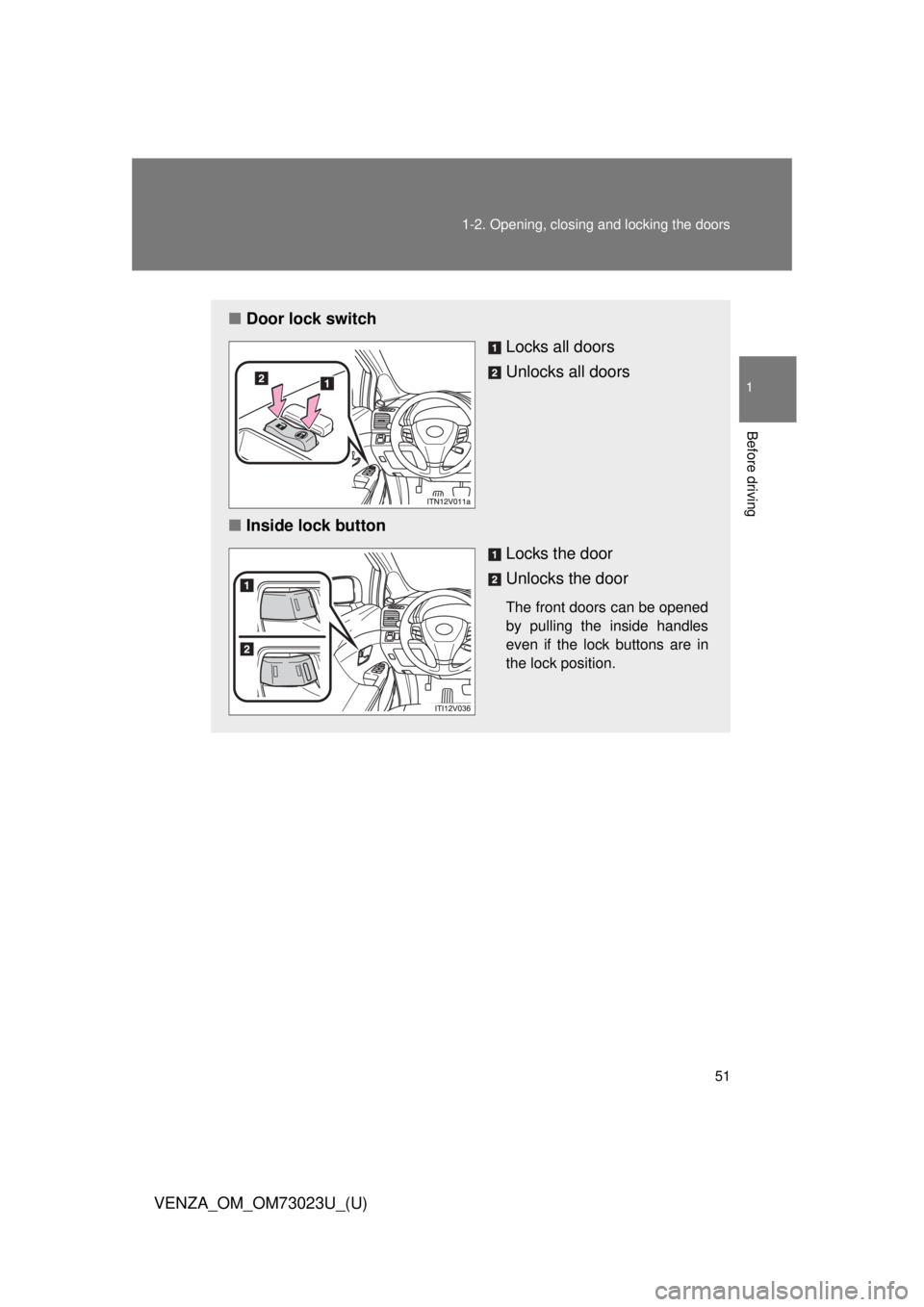
51
1-2. Opening, closing and locking the doors
1
Before driving
VENZA_OM_OM73023U_(U)
■
Door lock switch
Locks all doors
Unlocks all doors
■ Inside lock button
Locks the door
Unlocks the door
The front doors can be opened
by pulling the inside handles
even if the lock buttons are in
the lock position.
Page 55 of 689
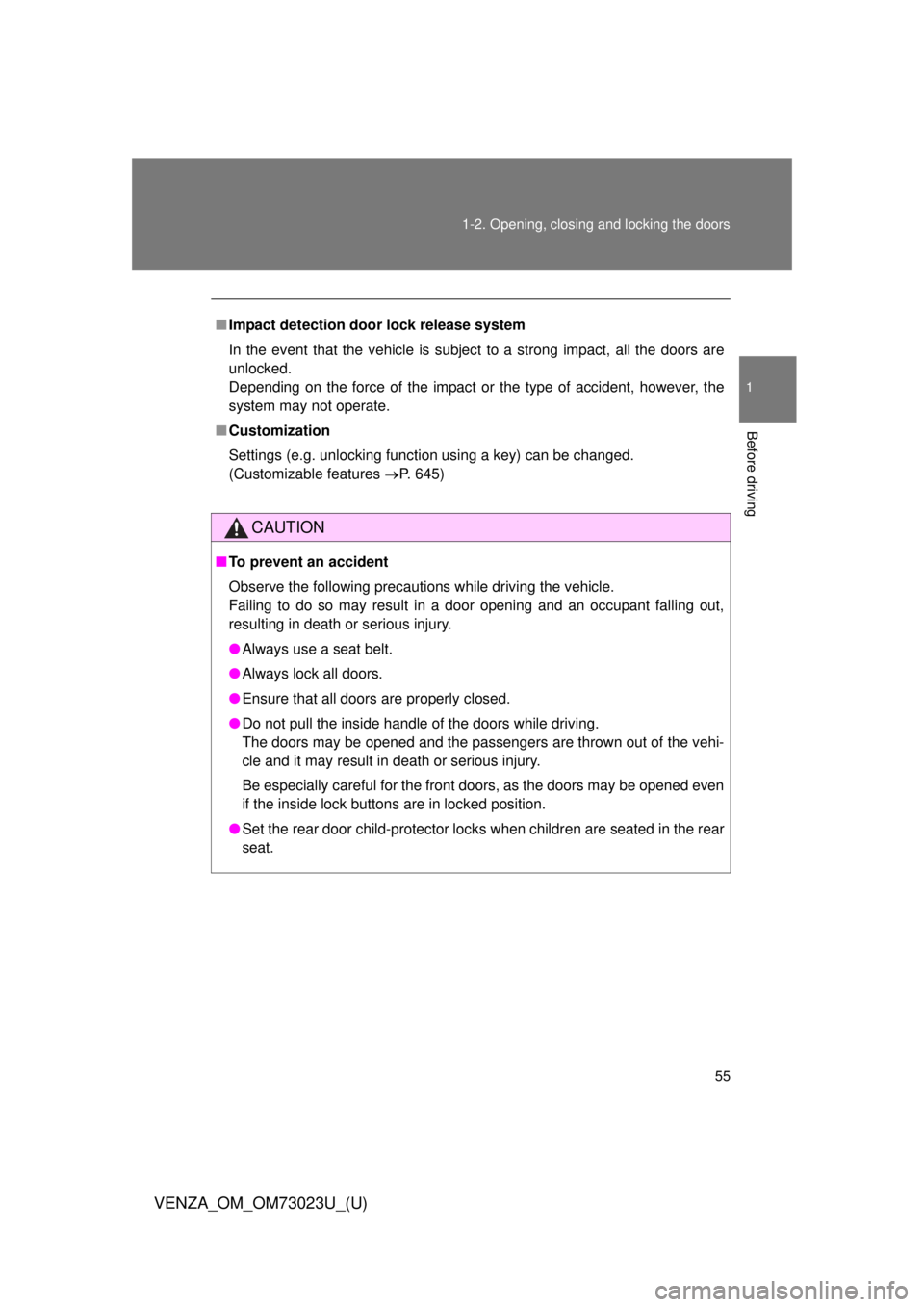
55
1-2. Opening, closing and locking the doors
1
Before driving
VENZA_OM_OM73023U_(U)
■
Impact detection door lock release system
In the event that the vehicle is subject to a strong impact, all the doors are
unlocked.
Depending on the force of the impact or the type of accident, however, the
system may not operate.
■ Customization
Settings (e.g. unlocking function using a key) can be changed.
(Customizable features P. 645)
CAUTION
■To prevent an accident
Observe the following precautions while driving the vehicle.
Failing to do so may result in a door opening and an occupant falling out,
resulting in death or serious injury.
●Always use a seat belt.
● Always lock all doors.
● Ensure that all doors are properly closed.
● Do not pull the inside handle of the doors while driving.
The doors may be opened and the passengers are thrown out of the vehi-
cle and it may result in death or serious injury.
Be especially careful for the front doors, as the doors may be opened even
if the inside lock buttons are in locked position.
● Set the rear door child-protector locks when children are seated in the rear
seat.
Page 146 of 689

146
1-7. Safety information
VENZA_OM_OM73023U_(U)
Installing child restraints
Follow the child restraint system manufacturer’s instructions. Firmly
secure child restraints to the r ear seats using the LATCH anchors or
a seat belt. Attach the top teth er strap when installing a child
restraint.
The lap/shoulder belt can be used if your child restraint system is
not compatible with the LATCH (Low er Anchors and Tethers for Chil-
dren) system.
Child restraint LATCH anchors
LATCH anchors are provided
for the outboard rear seats.
(Buttons displaying the loca-
tion of the anchors are
attached to the seats.)
Seat belts equipped with a
child restraint locking mecha-
nism (ALR/ELR belts except
driver’s seat belt) ( P. 81)
Page 199 of 689
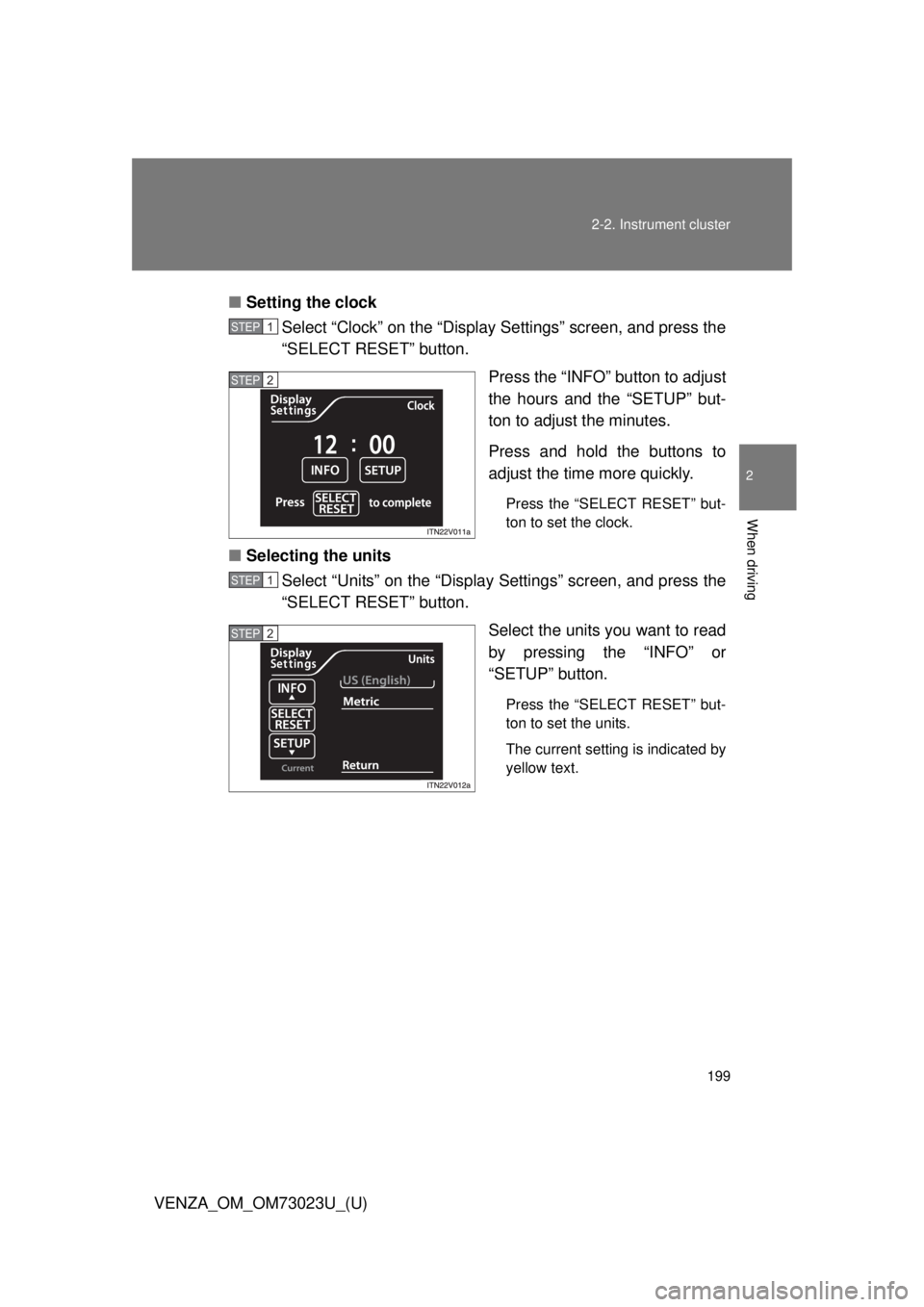
199
2-2. Instrument cluster
2
When driving
VENZA_OM_OM73023U_(U)
■
Setting the clock
Select “Clock” on the “Display Settings” screen, and press the
“SELECT RESET” button.
Press the “INFO” button to adjust
the hours and the “SETUP” but-
ton to adjust the minutes.
Press and hold the buttons to
adjust the time more quickly.
Press the “SELECT RESET” but-
ton to set the clock.
■Selecting the units
Select “Units” on the “Display Settings” screen, and press the
“SELECT RESET” button.
Select the units you want to read
by pressing the “INFO” or
“SETUP” button.
Press the “SELECT RESET” but-
ton to set the units.
The current setting is indicated by
yellow text.
STEP1
STEP2
STEP1
STEP2
Page 201 of 689
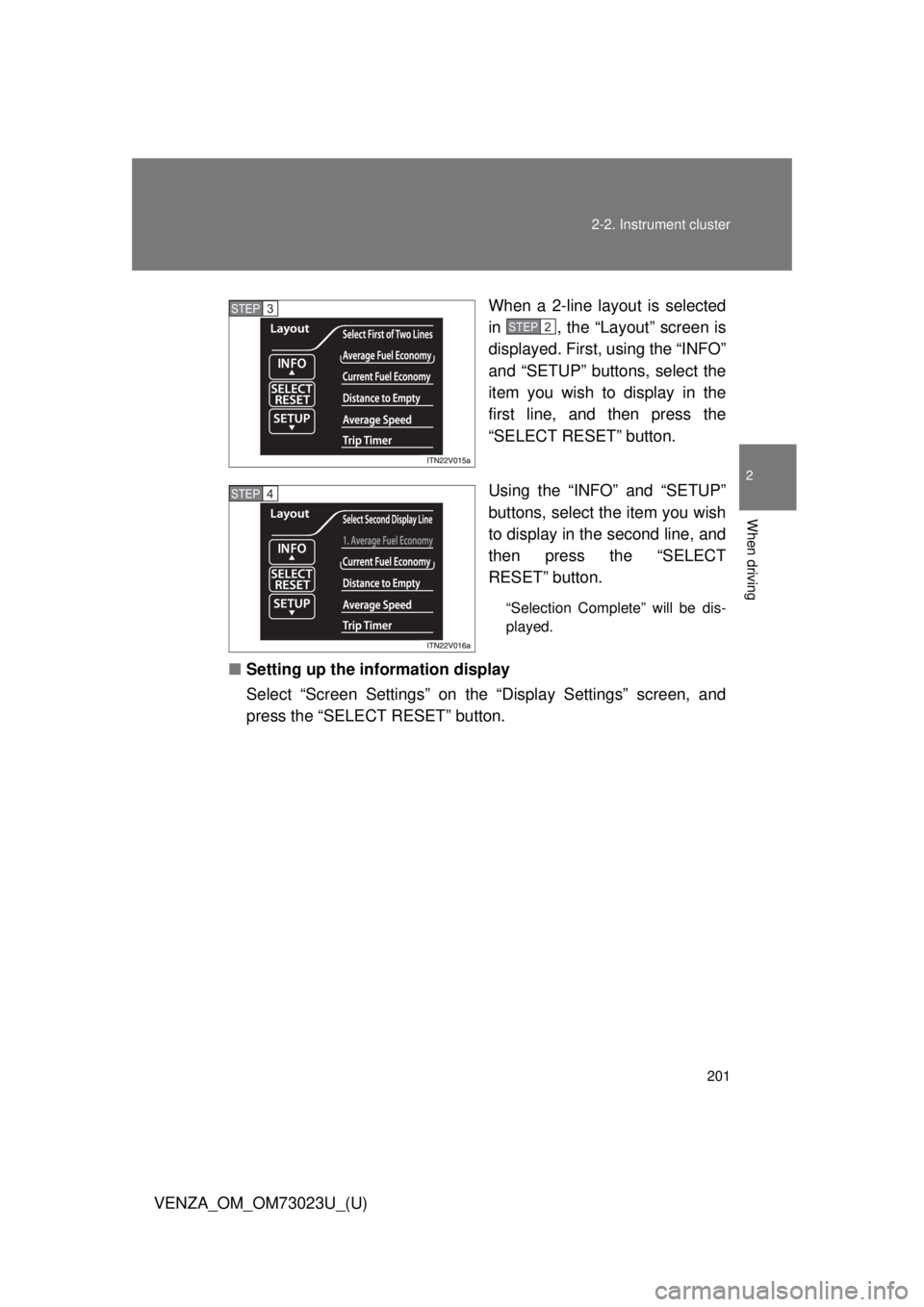
201
2-2. Instrument cluster
2
When driving
VENZA_OM_OM73023U_(U)
When a 2-line layout is selected
in , the “Layout” screen is
displayed. First, using the “INFO”
and “SETUP” buttons, select the
item you wish to display in the
first line, and then press the
“SELECT RESET” button.
Using the “INFO” and “SETUP”
buttons, select the item you wish
to display in the second line, and
then press the “SELECT
RESET” button.
“Selection Complete” will be dis-
played.
■
Setting up the information display
Select “Screen Settings” on the “Display Settings” screen, and
press the “SELECT RESET” button.
STEP3
STEP2
STEP4
Page 320 of 689
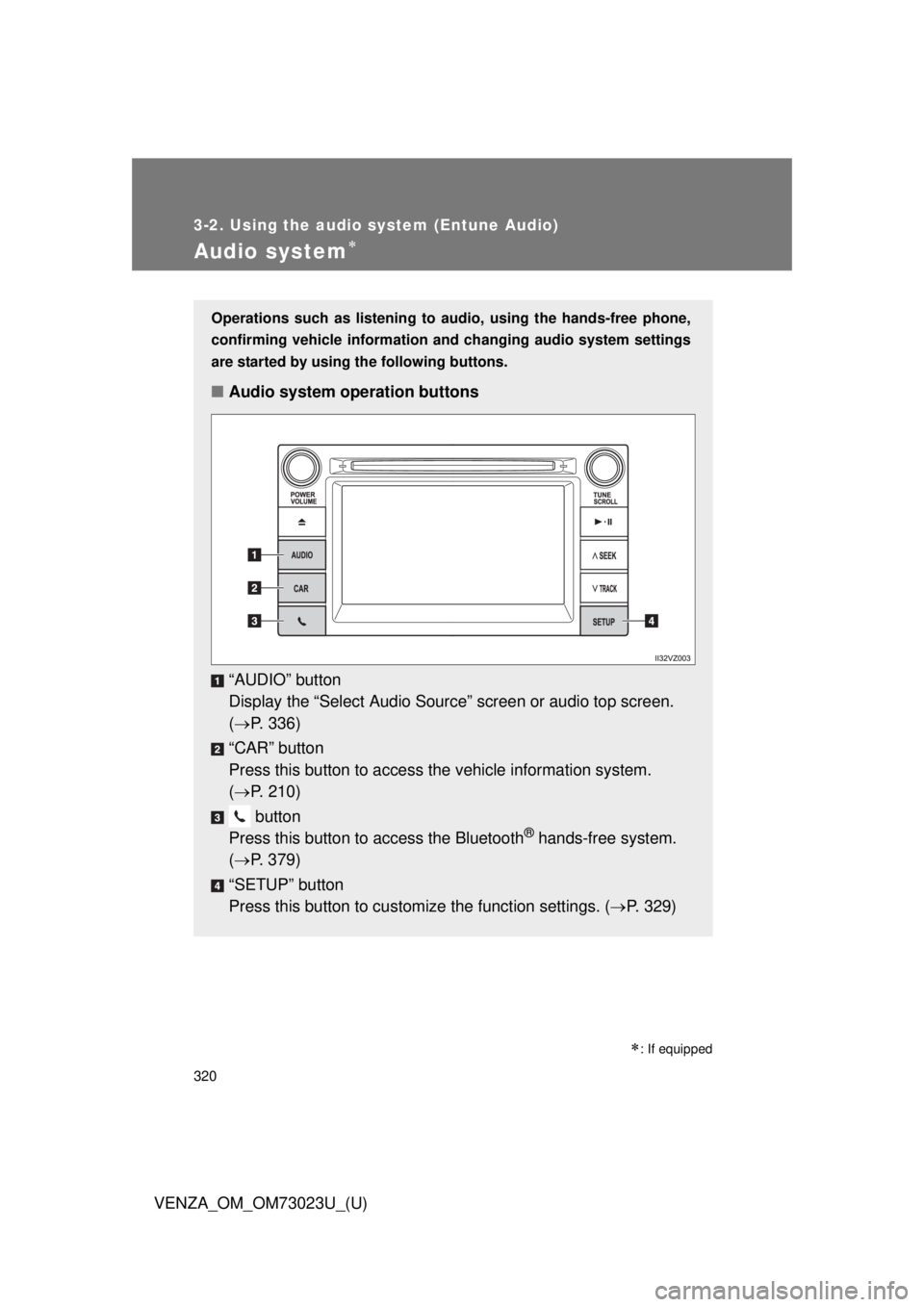
320
3-2. Using the audio system (Entune Audio)
VENZA_OM_OM73023U_(U)
Audio system
: If equipped
Operations such as listening to audio, using the hands-free phone,
confirming vehicle information and changing audio system settings
are started by using the following buttons.
■ Audio system operation buttons
“AUDIO” button
Display the “Select A udio Source” screen or audio top screen.
( P. 336)
“CAR” button
Press this button to access the vehicle information system.
( P. 210)
button
Press this button to access the Bluetooth
® hands-free system.
( P. 379)
“SETUP” button
Press this button to customize the function settings. ( P. 329)
Page 322 of 689
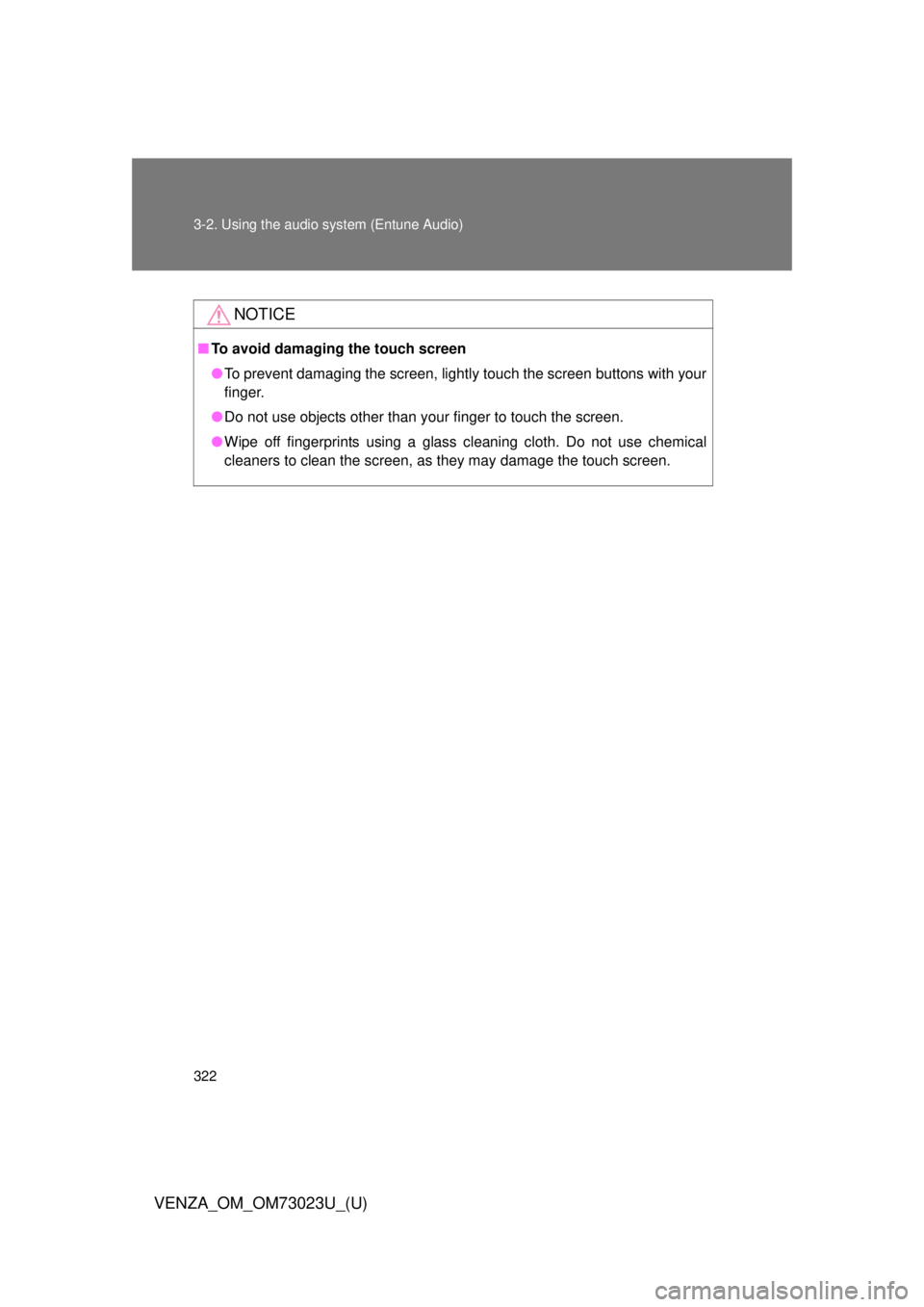
322 3-2. Using the audio system (Entune Audio)
VENZA_OM_OM73023U_(U)
NOTICE
■To avoid damaging the touch screen
●To prevent damaging the screen, lightly touch the screen buttons with your
finger.
● Do not use objects other than your finger to touch the screen.
● Wipe off fingerprints using a glass cleaning cloth. Do not use chemical
cleaners to clean the screen, as they may damage the touch screen.
Page 337 of 689
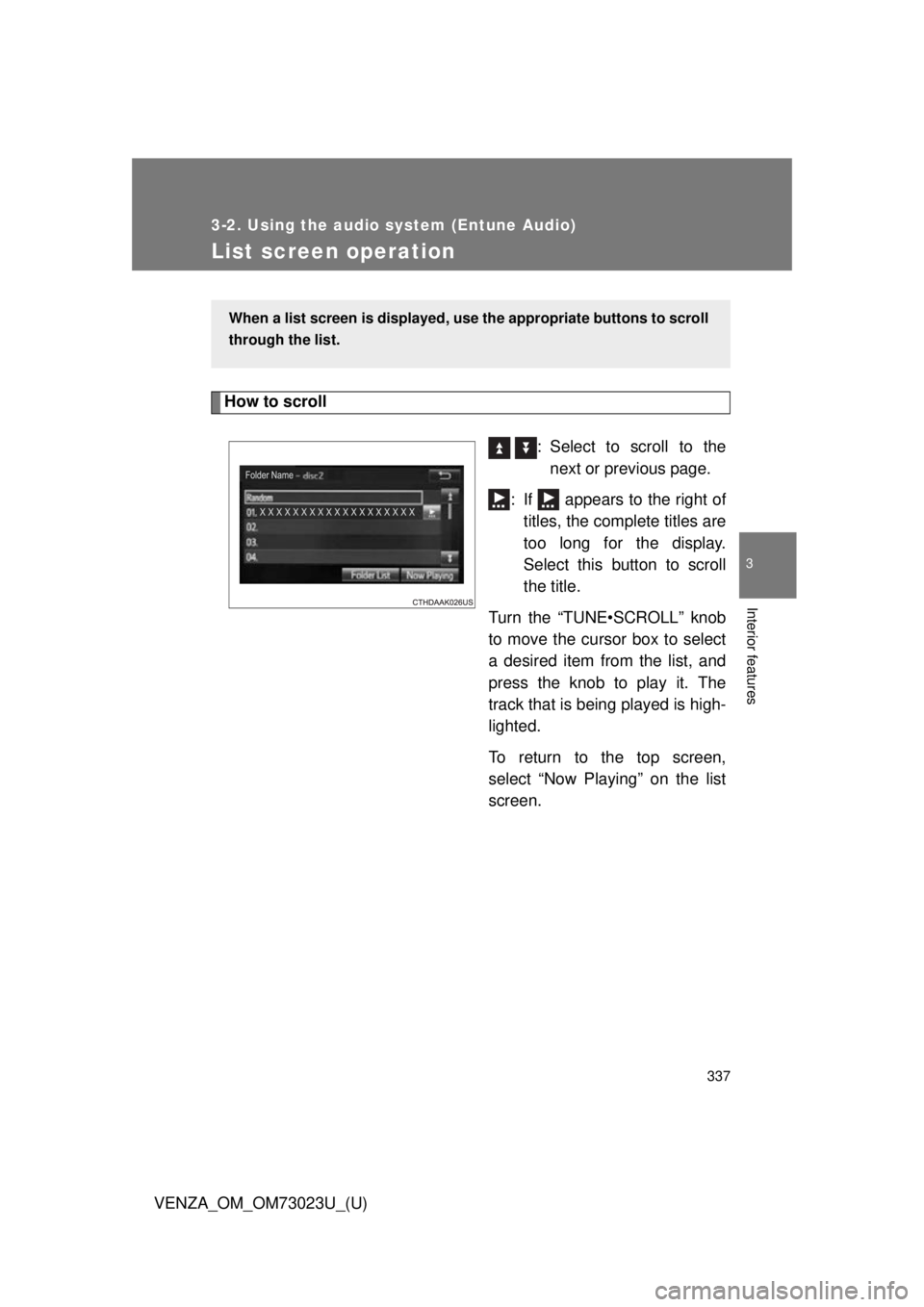
337
3-2. Using the audio system (Entune Audio)
VENZA_OM_OM73023U_(U)
3
Interior features
List screen operation
How to scroll : Select to scroll to thenext or previous page.
: If appears to the right of titles, the complete titles are
too long for the display.
Select this button to scroll
the title.
Turn the “TUNE•SCROLL” knob
to move the cursor box to select
a desired item from the list, and
press the knob to play it. The
track that is being played is high-
lighted.
To return to the top screen,
select “Now Playing” on the list
screen.
When a list screen is displayed, u se the appropriate buttons to scroll
through the list.