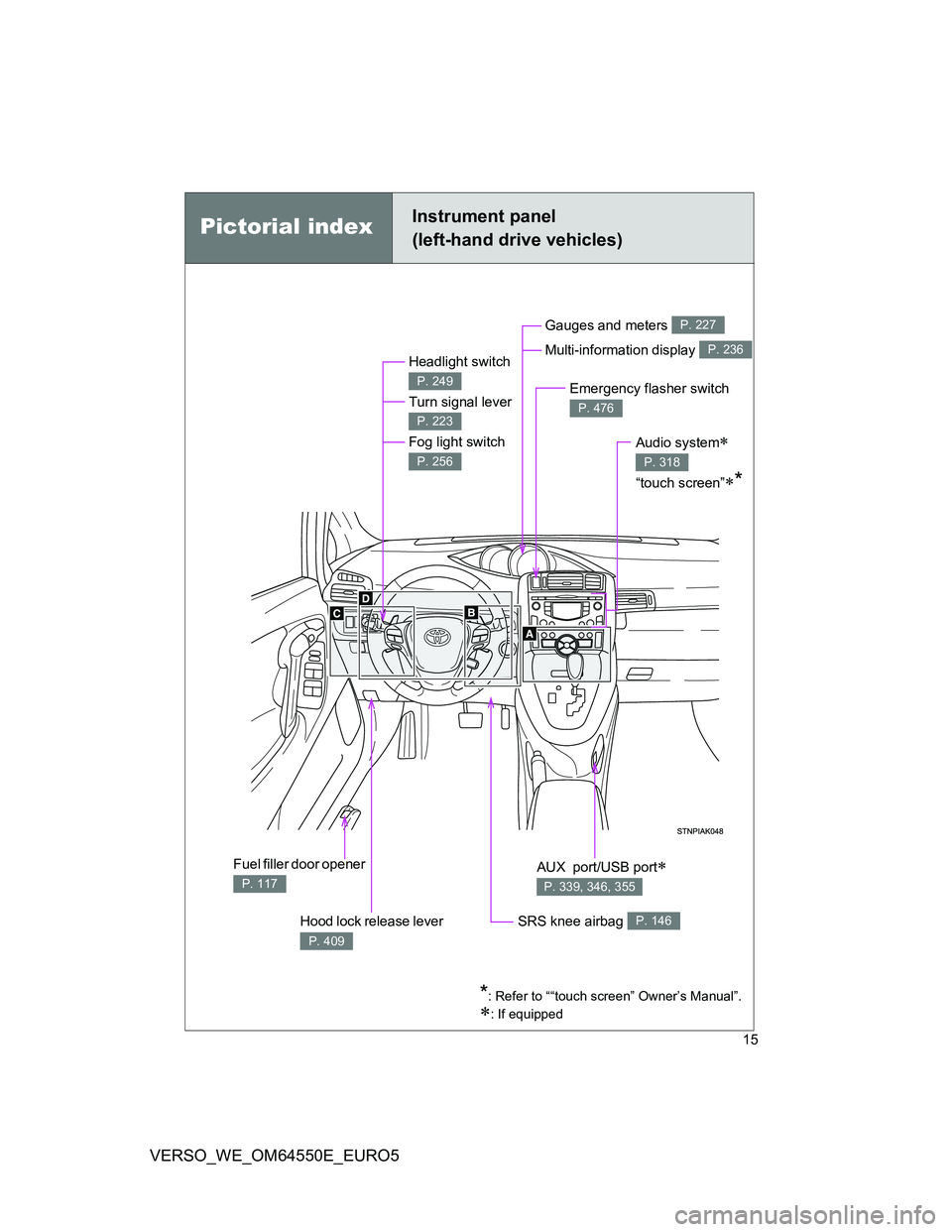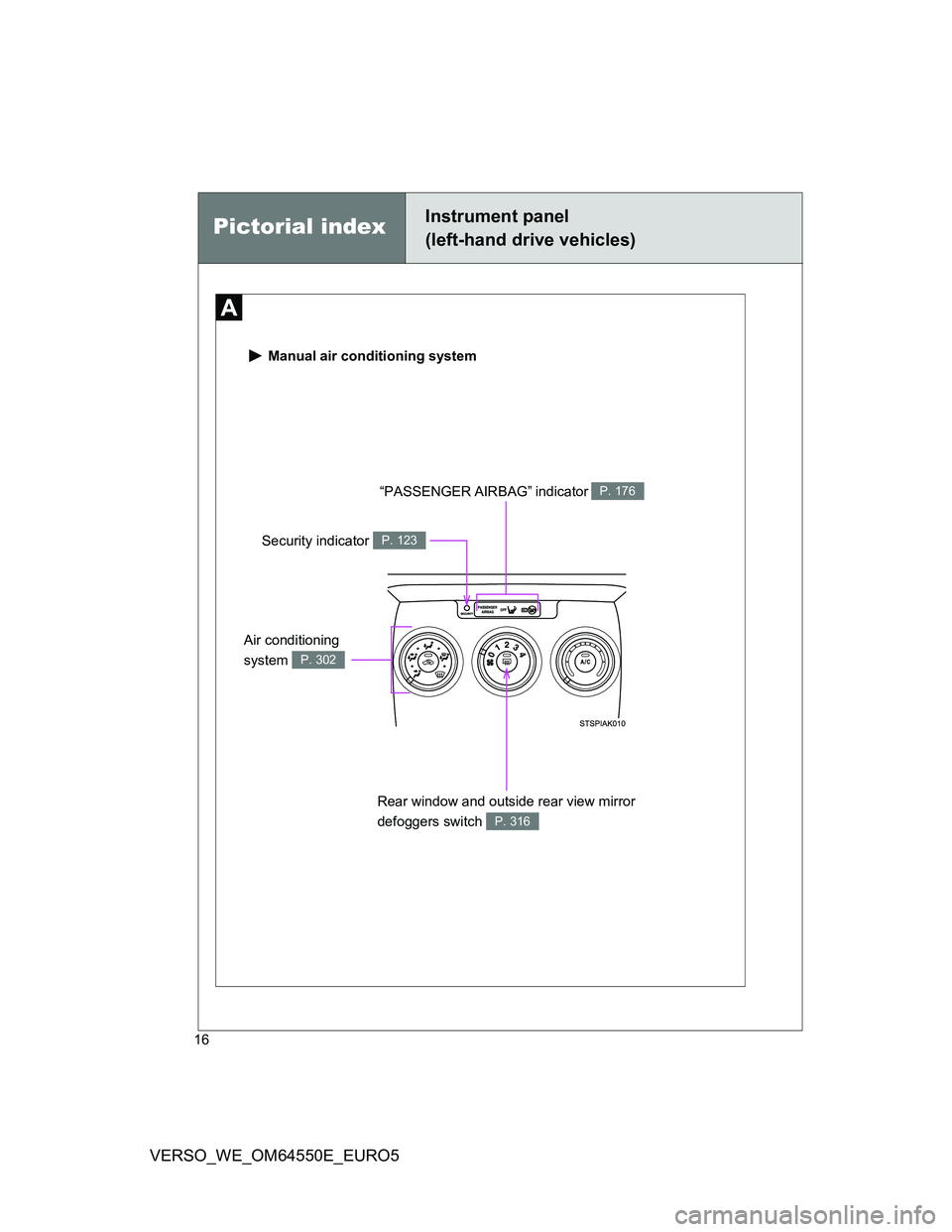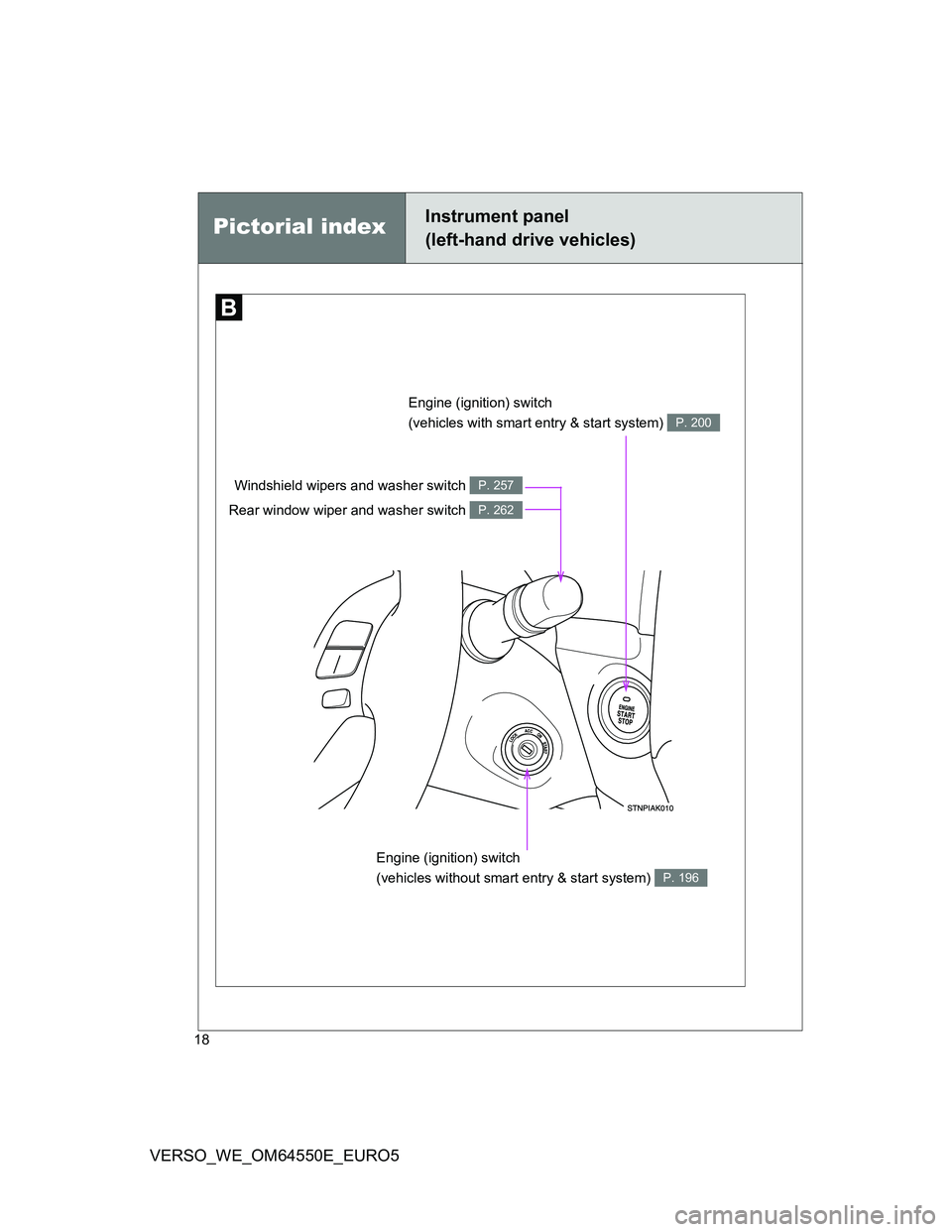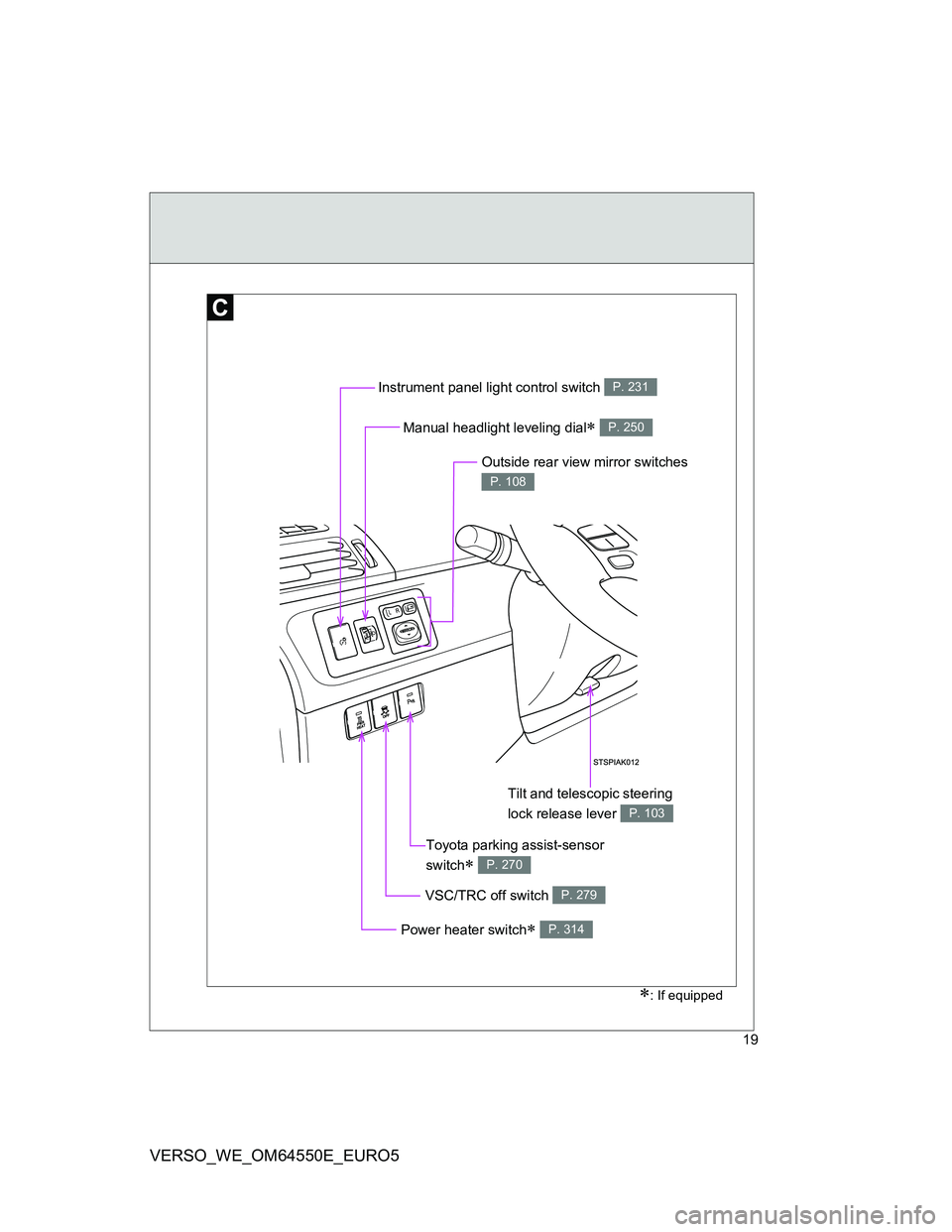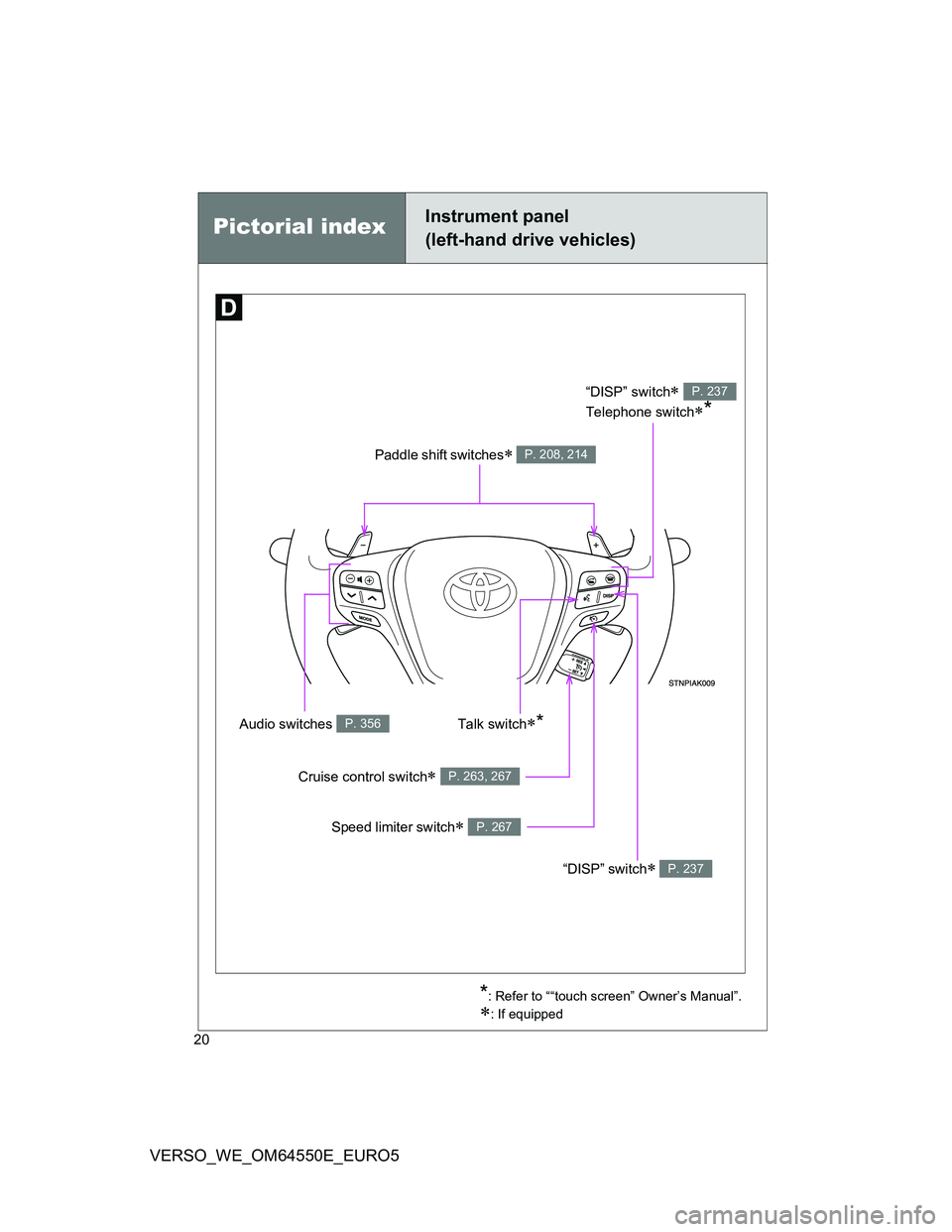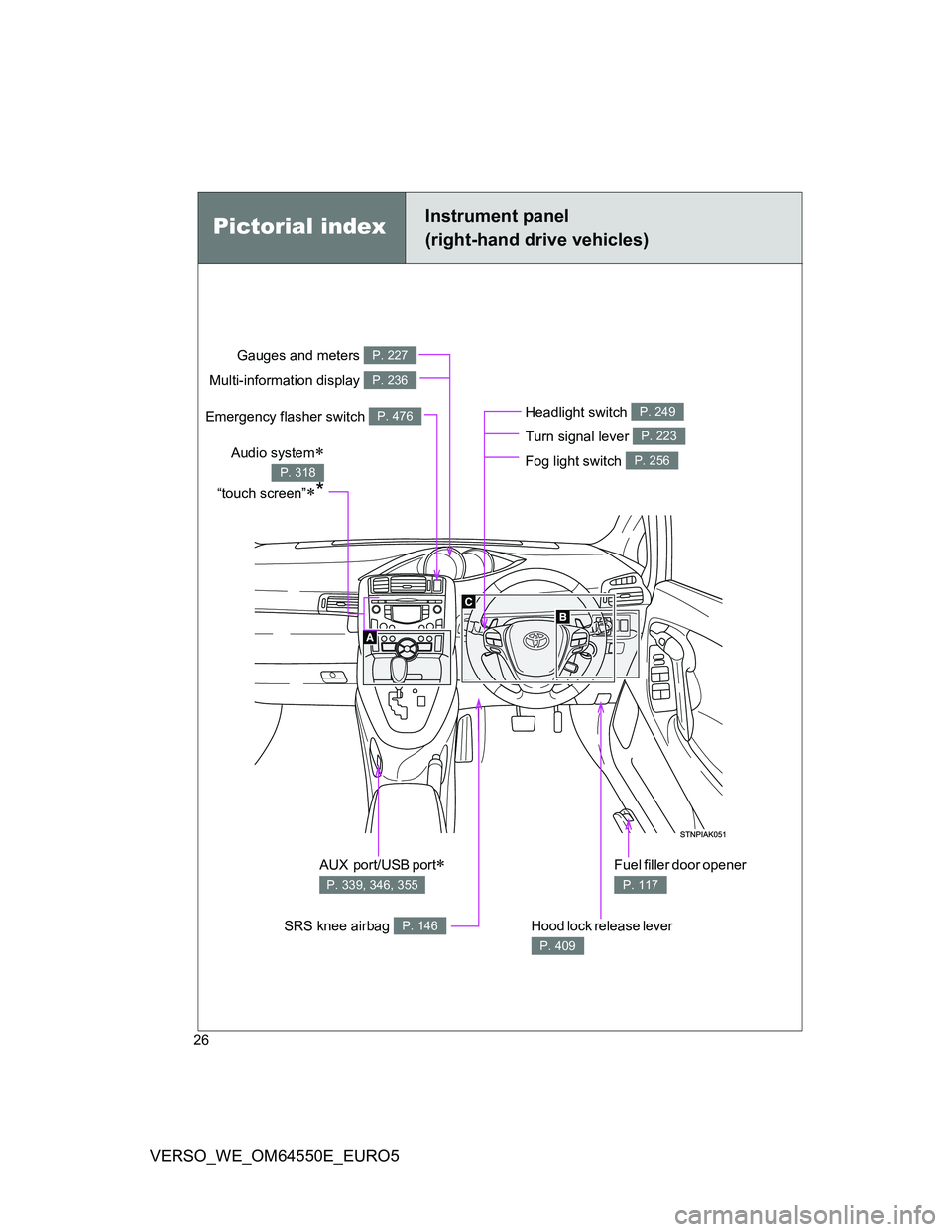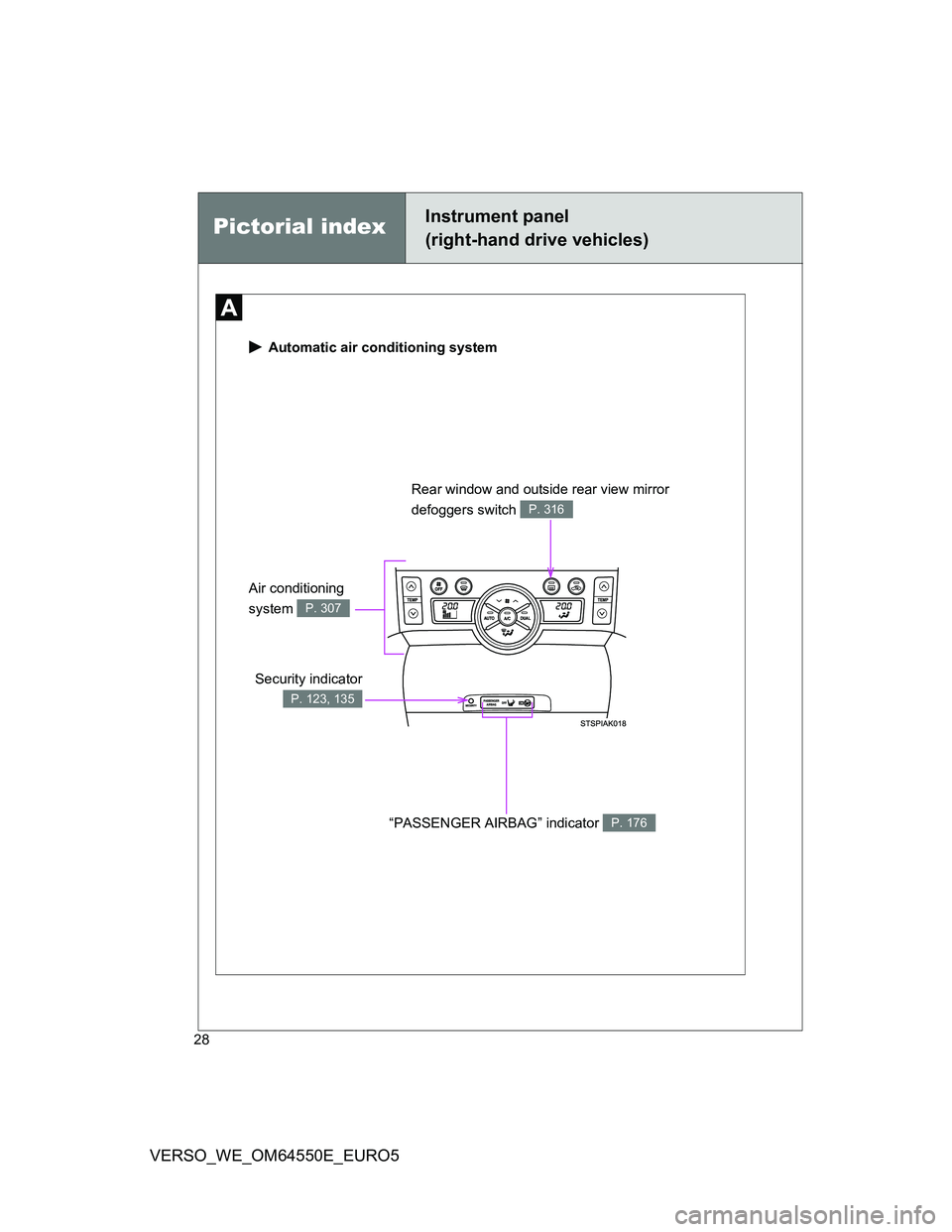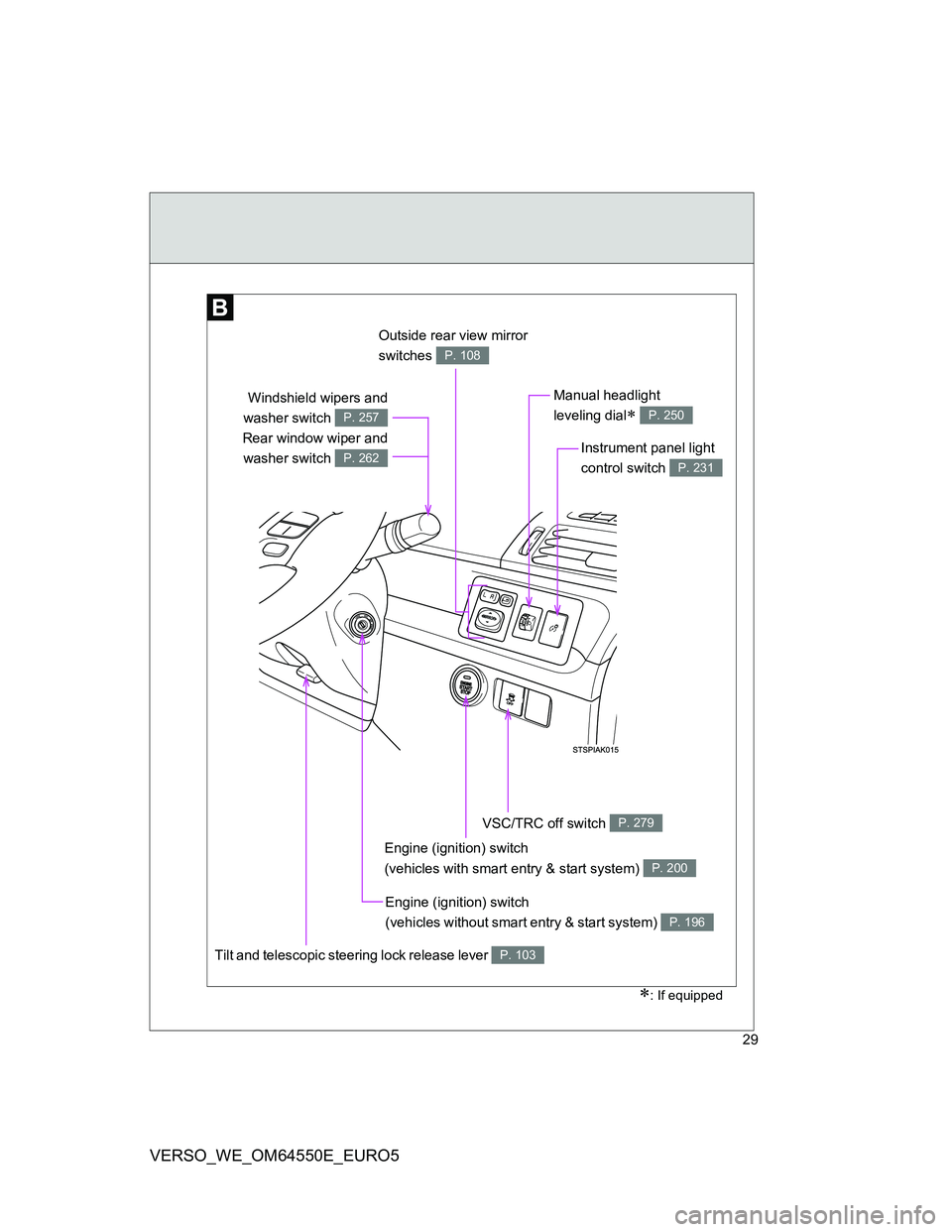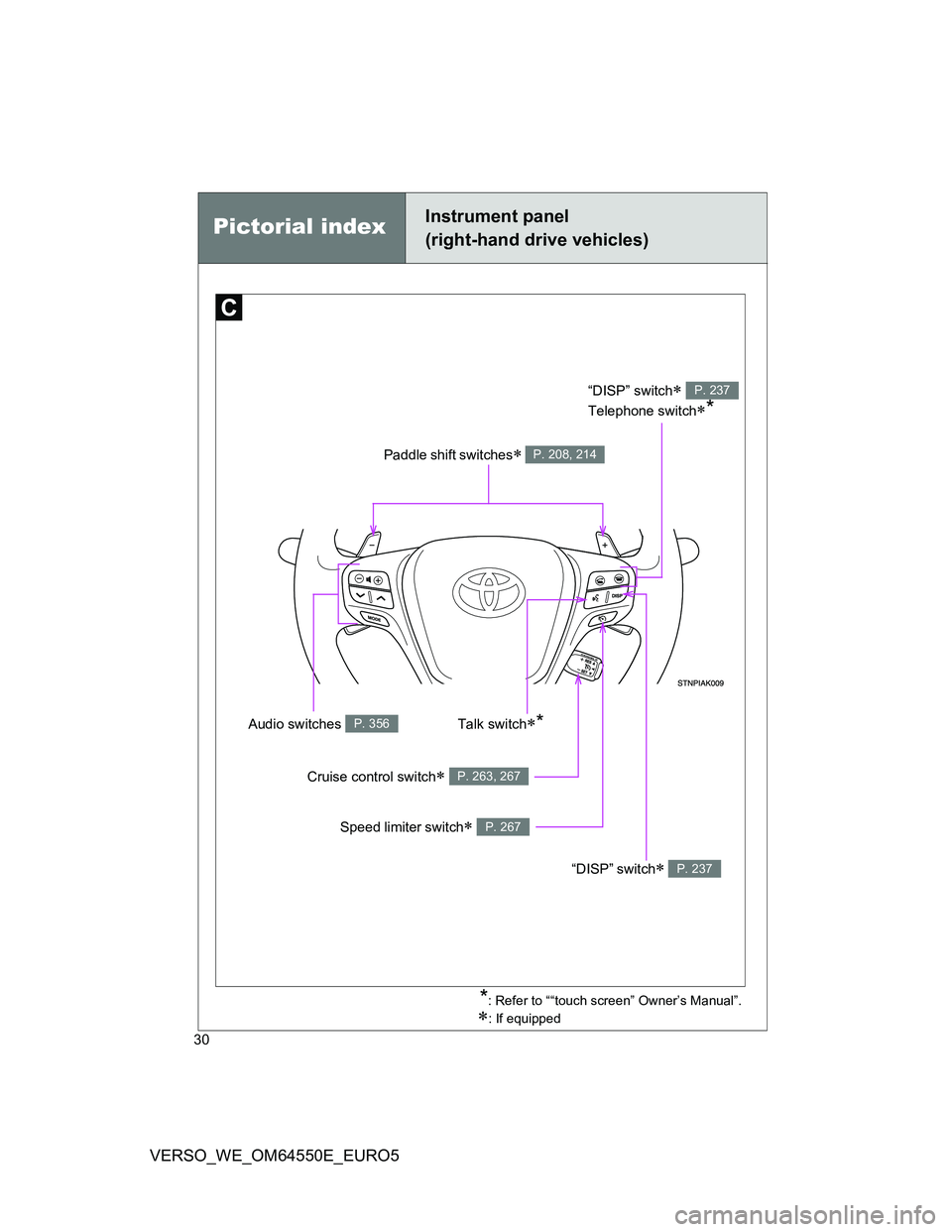TOYOTA VERSO 2013 Owners Manual
VERSO 2013
TOYOTA
TOYOTA
https://www.carmanualsonline.info/img/14/49113/w960_49113-0.png
TOYOTA VERSO 2013 Owners Manual
Page 13 of 616
15
VERSO_WE_OM64550E_EURO5
Pictorial indexInstrument panel
(left-hand drive vehicles)
Headlight switch
Turn signal lever
Fog light switch
P. 249
P. 223
P. 256
Hood lock release lever
P. 409
Gauges and meters
Multi-information display P. 227
P. 236
Audio system
“touch screen”
*
P. 318
SRS knee airbag P. 146
Emergency flasher switch
P. 476
*: Refer to ““touch screen” Owner’s Manual”.
: If equipped
AUX port/USB port
P. 339, 346, 355
Fuel filler door opener
P. 117
Page 14 of 616
16
VERSO_WE_OM64550E_EURO5
Manual air conditioning system
“PASSENGER AIRBAG” indicator P. 176
Rear window and outside rear view mirror
defoggers switch
P. 316
Security indicator P. 123
Pictorial indexInstrument panel
(left-hand drive vehicles)
Air conditioning
system
P. 302
Page 16 of 616
18
VERSO_WE_OM64550E_EURO5
Pictorial indexInstrument panel
(left-hand drive vehicles)
Engine (ignition) switch
(vehicles with smart entry & start system)
P. 200
Engine (ignition) switch
(vehicles without smart entry & start system)
P. 196
Windshield wipers and washer switch
Rear window wiper and washer switch P. 257
P. 262
Page 17 of 616
19
VERSO_WE_OM64550E_EURO5
Manual headlight leveling dial P. 250
Power heater switch P. 314
Outside rear view mirror switches
P. 108
VSC/TRC off switch P. 279
Tilt and telescopic steering
lock release lever
P. 103
Toyota parking assist-sensor
switch
P. 270
Instrument panel light control switch P. 231
: If equipped
Page 18 of 616
20
VERSO_WE_OM64550E_EURO5
Pictorial indexInstrument panel
(left-hand drive vehicles)
Paddle shift switches P. 208, 214
“DISP” switch
Telephone switch
*
P. 237
“DISP” switch P. 237
Audio switches P. 356
Cruise control switch P. 263, 267
Speed limiter switch P. 267
Talk switch*
*: Refer to ““touch screen” Owner’s Manual”.
: If equipped
Page 24 of 616
26
VERSO_WE_OM64550E_EURO5
Pictorial indexInstrument panel
(right-hand drive vehicles)
Headlight switch
Turn signal lever
Fog light switch P. 249
P. 223
P. 256
Hood lock release lever
P. 409
Gauges and meters
Multi-information display P. 227
P. 236
Audio system
“touch screen”*
P. 318
SRS knee airbag P. 146
Emergency flasher switch P. 476
AUX port/USB port
P. 339, 346, 355
Fuel filler door opener
P. 117
Page 26 of 616
28
VERSO_WE_OM64550E_EURO5
Automatic air conditioning system
Security indicator
P. 123, 135
Rear window and outside rear view mirror
defoggers switch
P. 316
“PASSENGER AIRBAG” indicator P. 176
Air conditioning
system
P. 307
Pictorial indexInstrument panel
(right-hand drive vehicles)
Page 27 of 616
29
VERSO_WE_OM64550E_EURO5
Outside rear view mirror
switches
P. 108
Manual headlight
leveling dial
P. 250
VSC/TRC off switch P. 279
Tilt and telescopic steering lock release lever P. 103
Engine (ignition) switch
(vehicles with smart entry & start system)
P. 200
Engine (ignition) switch
(vehicles without smart entry & start system)
P. 196
Windshield wipers and
washer switch
Rear window wiper and
washer switch
P. 257
P. 262Instrument panel light
control switch
P. 231
: If equipped
Page 28 of 616
30
VERSO_WE_OM64550E_EURO5
Instrument panel
(right-hand drive vehicles)Pictorial index
Paddle shift switches P. 208, 214
“DISP” switch
Telephone switch
*
P. 237
“DISP” switch P. 237
Audio switches P. 356
Cruise control switch P. 263, 267
Speed limiter switch P. 267
*: Refer to ““touch screen” Owner’s Manual”.
: If equipped
Talk switch*
Page 47 of 616

47 1-2. Opening, closing and locking the doors
1
Before driving
VERSO_WE_OM64550E_EURO5
Electronic key battery depletion
The standard battery life is 1 to 2 years.
If the battery becomes low, an alarm will sound in the cabin when the
engine stops. (P. 498)
Since the electronic key receives radio waves all the time, the key battery
will be depleted even when the electronic key is not being used. If any of
the following problems occurs, it is assumed that the key battery has
been depleted. Replace it with a new battery.
• The smart entry & start system or wireless remote control does not
work
• The operating range has narrowed
• The electronic key LED light does not come on
To prevent the electronic key battery from being depleted significantly, do
not place the key within 1 m (3 ft.) of the following electrical appliances,
which produce magnetism.
•TVs
• Personal computers
• Mobile and cordless phones, and their battery chargers
• Lamps
• Induction cookers
To operate the system properly
Make sure to carry the electronic key when operating the system.
Note for electronic key operation
Do not get the electronic key too close to the vehicle when operating the
system from the outside of the vehicle. Depending on the position and
holding conditions of the electronic key, the key may not be detected cor-
rectly and the system may not operate properly. (The alarm may go off
accidentally, or the door lock prevention may not function.)
Even when the electronic key is within the effective range (detection
areas), the system may not operate properly in the following cases.
• When locking or unlocking the doors, the electronic key is too close to
a door window or door handle, near the ground, or in a high place.
• The electronic key is on the instrument panel, interior floor, or in a door
pocket, or inside the glove box.