door lock TOYOTA VERSO S 2015 Service Manual
[x] Cancel search | Manufacturer: TOYOTA, Model Year: 2015, Model line: VERSO S, Model: TOYOTA VERSO S 2015Pages: 564, PDF Size: 18.47 MB
Page 66 of 564
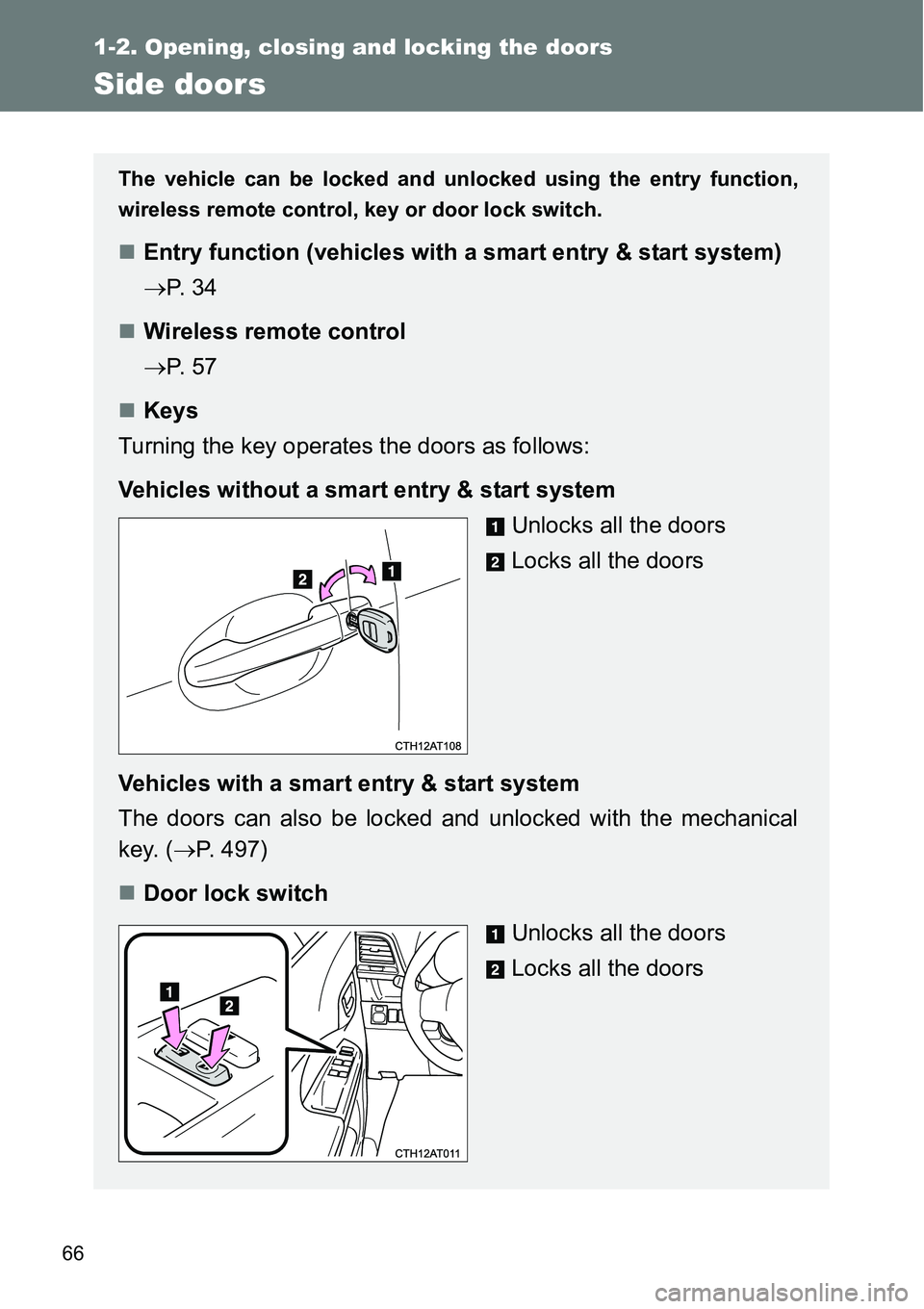
66
1-2. Opening, closing and locking the doors
Side doors
The vehicle can be locked and unlocked using the entry function,
wireless remote control, key or door lock switch.
Entry function (vehicles with a smart entry & start system)
P. 3 4
Wireless remote control
P. 5 7
Keys
Turning the key operates the doors as follows:
Vehicles without a smart entry & start system
Unlocks all the doors
Locks all the doors
Vehicles with a smart entry & start system
The doors can also be locked and unlocked with the mechanical
key. (P. 497)
Door lock switch
Unlocks all the doors
Locks all the doors
Page 67 of 564
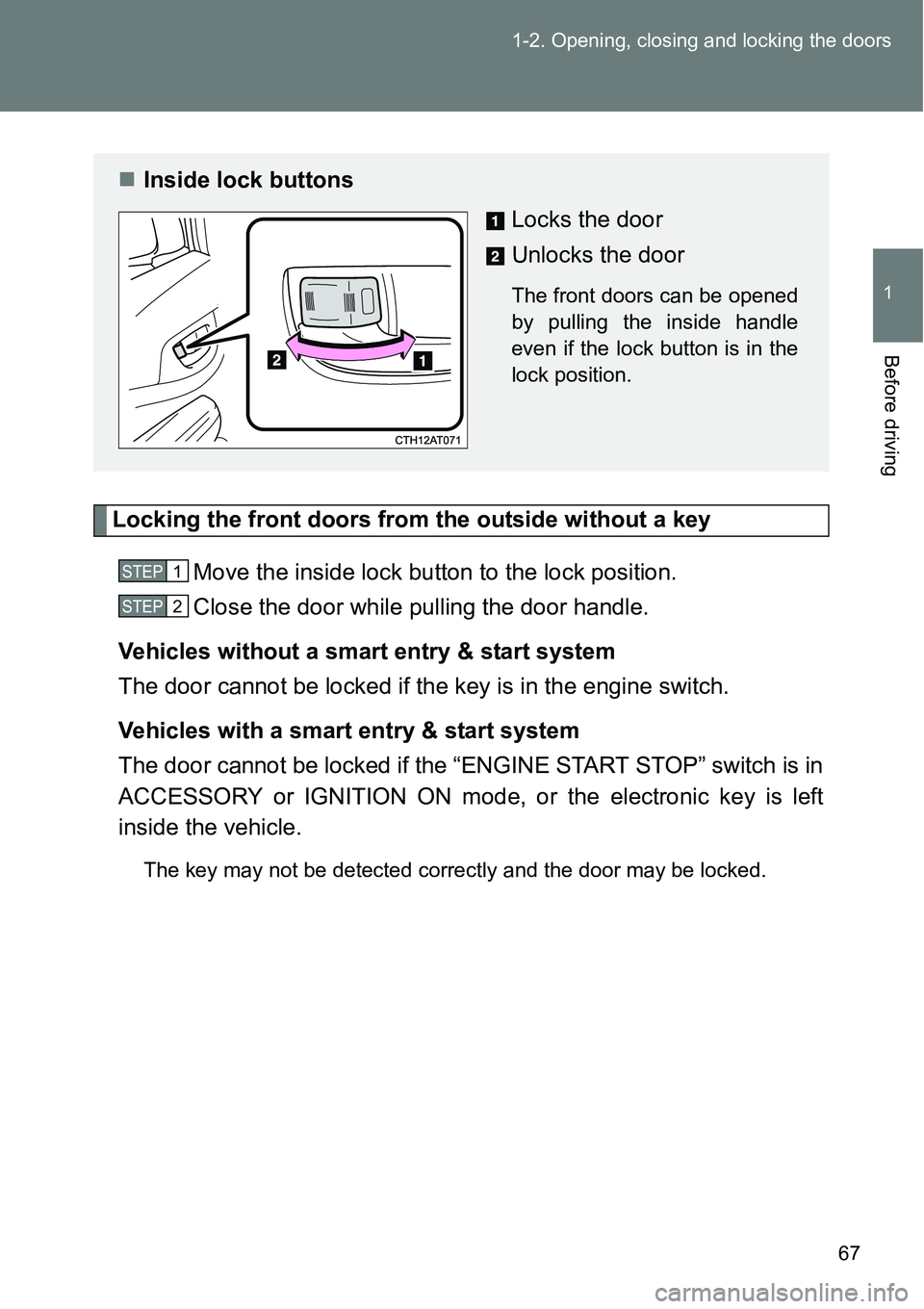
67 1-2. Opening, closing and locking the doors
1
Before driving
Locking the front doors from the outside without a key
Move the inside lock button to the lock position.
Close the door while pulling the door handle.
Vehicles without a smart entry & start system
The door cannot be locked if the key is in the engine switch.
Vehicles with a smart entry & start system
The door cannot be locked if the “ENGINE START STOP” switch is in
ACCESSORY or IGNITION ON mode, or the electronic key is left
inside the vehicle.
The key may not be detected correctly and the door may be locked.
Inside lock buttons
Locks the door
Unlocks the door
The front doors can be opened
by pulling the inside handle
even if the lock button is in the
lock position.
STEP1
STEP2
Page 68 of 564
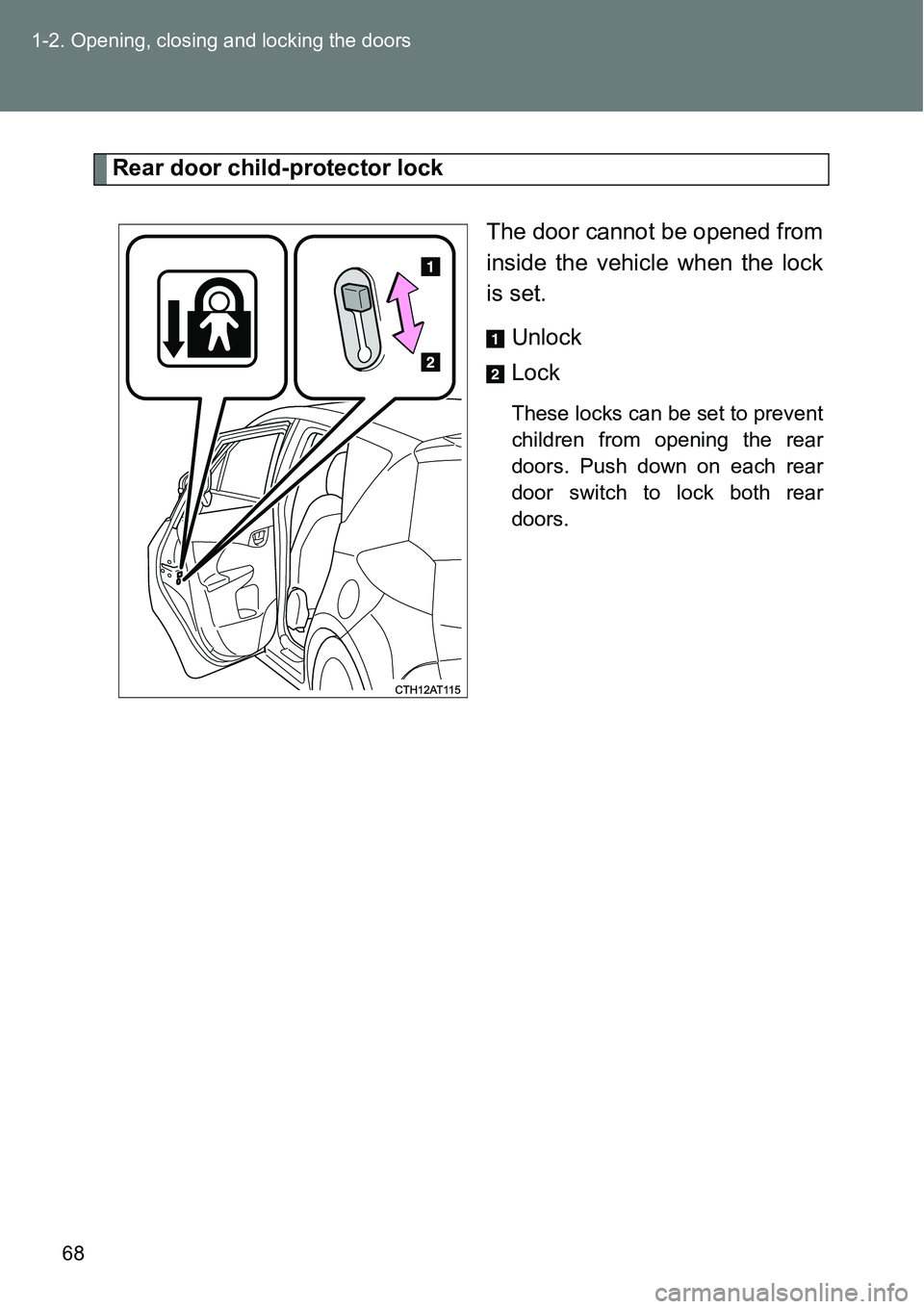
68 1-2. Opening, closing and locking the doors
Rear door child-protector lock
The door cannot be opened from
inside the vehicle when the lock
is set.
Unlock
Lock
These locks can be set to prevent
children from opening the rear
doors. Push down on each rear
door switch to lock both rear
doors.
Page 69 of 564
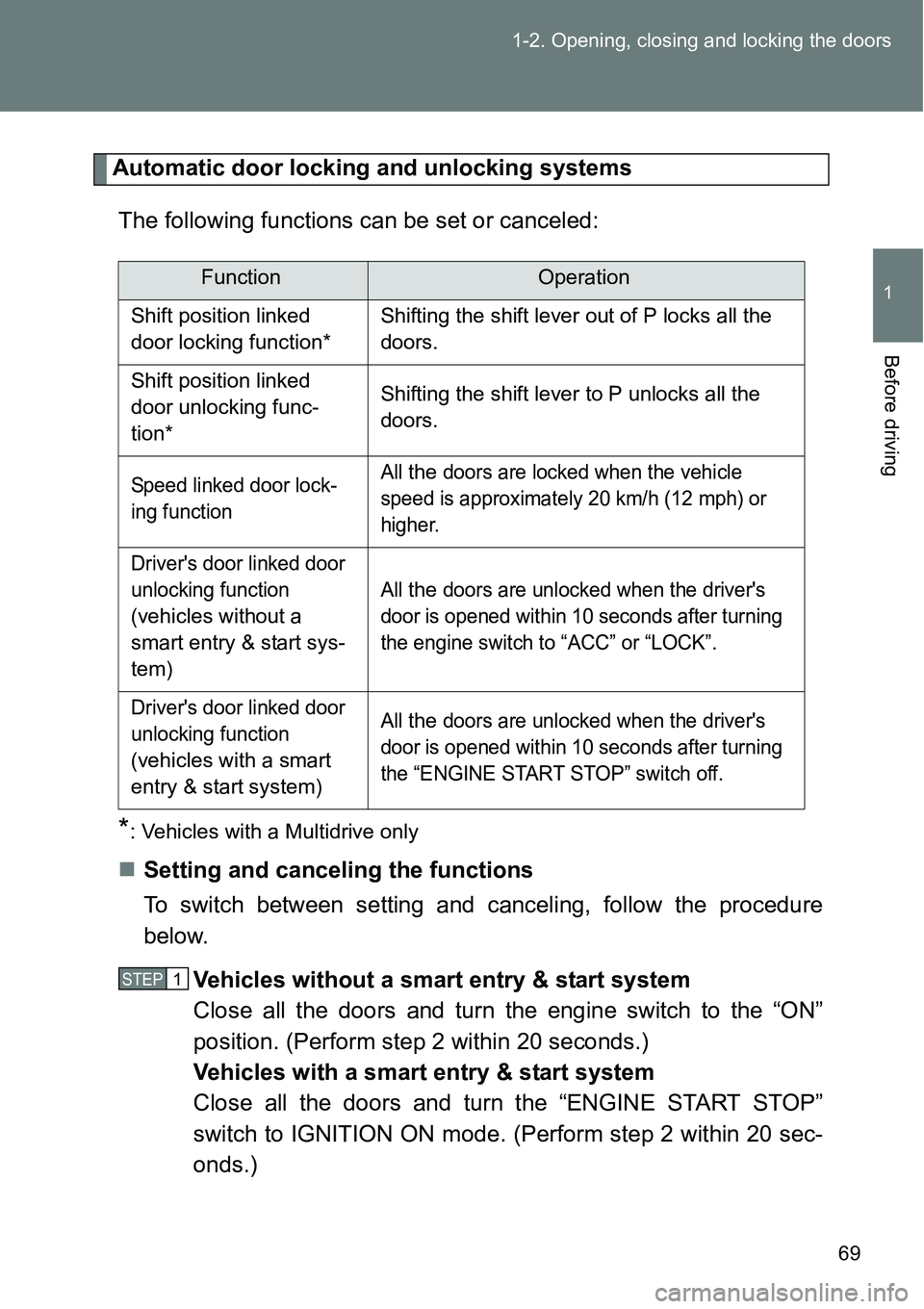
69 1-2. Opening, closing and locking the doors
1
Before driving
Automatic door locking and unlocking systems
The following functions can be set or canceled:
*: Vehicles with a Multidrive only
Setting and canceling the functions
To switch between setting and canceling, follow the procedure
below.
Vehicles without a smart entry & start system
Close all the doors and turn the engine switch to the “ON”
position. (Perform step 2 within 20 seconds.)
Vehicles with a smart entry & start system
Close all the doors and turn the “ENGINE START STOP”
switch to IGNITION ON mode. (Perform step 2 within 20 sec-
onds.)
FunctionOperation
Shift position linked
door locking function*Shifting the shift lever out of P locks all the
doors.
Shift position linked
door unlocking func-
tion*Shifting the shift lever to P unlocks all the
doors.
Speed linked door lock-
ing functionAll the doors are locked when the vehicle
speed is approximately 20 km/h (12 mph) or
higher.
Driver's door linked door
unlocking function
(
vehicles without a
smart entry & start sys-
tem
)All
the doors are unlocked when the driver's
door is opened within 10 seconds after turning
the engine switch to “ACC” or “LOCK”.
Driver's door linked door
unlocking function
(
vehicles with a smart
entry & start system
)All
the doors are unlocked when the driver's
door is opened within 10 seconds after turning
the “ENGINE START STOP” switch off.
STEP1
Page 70 of 564
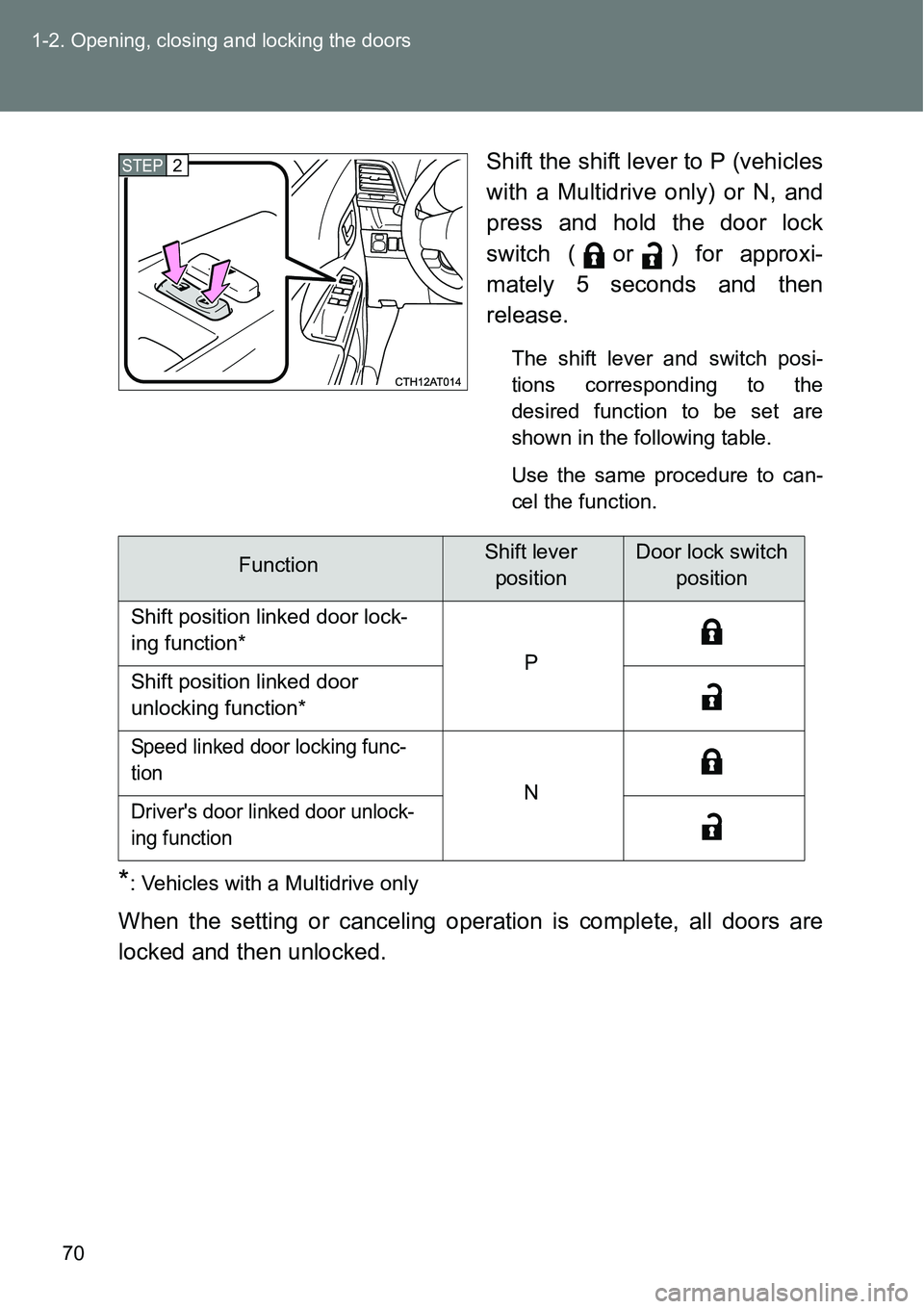
70 1-2. Opening, closing and locking the doors
Shift the shift lever to P (vehicles
with a Multidrive only) or N, and
press and hold the door lock
switch (or) for approxi-
mately 5 seconds and then
release.
The shift lever and switch posi-
tions corresponding to the
desired function to be set are
shown in the following table.
Use the same procedure to can-
cel the function.
*: Vehicles with a Multidrive only
When the setting or canceling operation is complete, all doors are
locked and then unlocked.
STEP2
FunctionShift lever
positionDoor lock switch
position
Shift position linked door lock-
ing function*
P
Shift position linked door
unlocking function*
Speed linked door locking func-
tion
NDriver's door linked door unlock-
ing function
Page 71 of 564
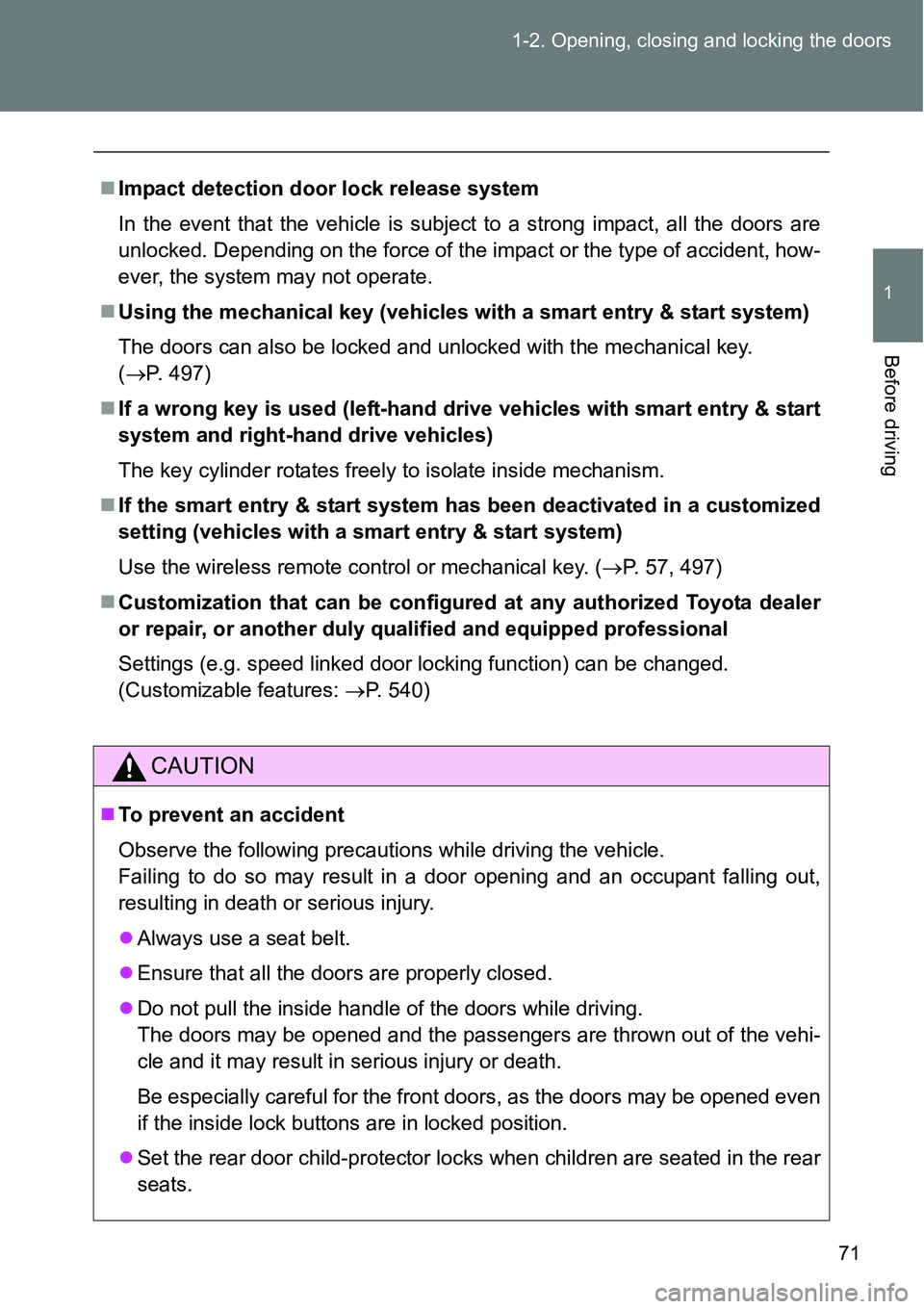
71 1-2. Opening, closing and locking the doors
1
Before driving
Impact detection door lock release system
In the event that the vehicle is subject to a strong impact, all the doors are
unlocked. Depending on the force of the impact or the type of accident, how-
ever, the system may not operate.
Using the mechanical key (vehicles with a smart entry & start system)
The doors can also be locked and unlocked with the mechanical key.
(P. 497)
If a wrong key is used (left-hand drive vehicles with smart entry & start
system and right-hand drive vehicles)
The key cylinder rotates freely to isolate inside mechanism.
If the smart entry & start system has been deactivated in a customized
setting (vehicles with a smart entry & start system)
Use the wireless remote control or mechanical key. (P. 57, 497)
Customization that can be configured at any authorized Toyota dealer
or repair, or another duly qualified and equipped professional
Settings (e.g. speed linked door locking function) can be changed.
(Customizable features: P. 540)
CAUTION
To prevent an accident
Observe the following precautions while driving the vehicle.
Failing to do so may result in a door opening and an occupant falling out,
resulting in death or serious injury.
Always use a seat belt.
Ensure that all the doors are properly closed.
Do not pull the inside handle of the doors while driving.
The doors may be opened and the passengers are thrown out of the vehi-
cle and it may result in serious injury or death.
Be especially careful for the front doors, as the doors may be opened even
if the inside lock buttons are in locked position.
Set the rear door child-protector locks when children are seated in the rear
seats.
Page 72 of 564
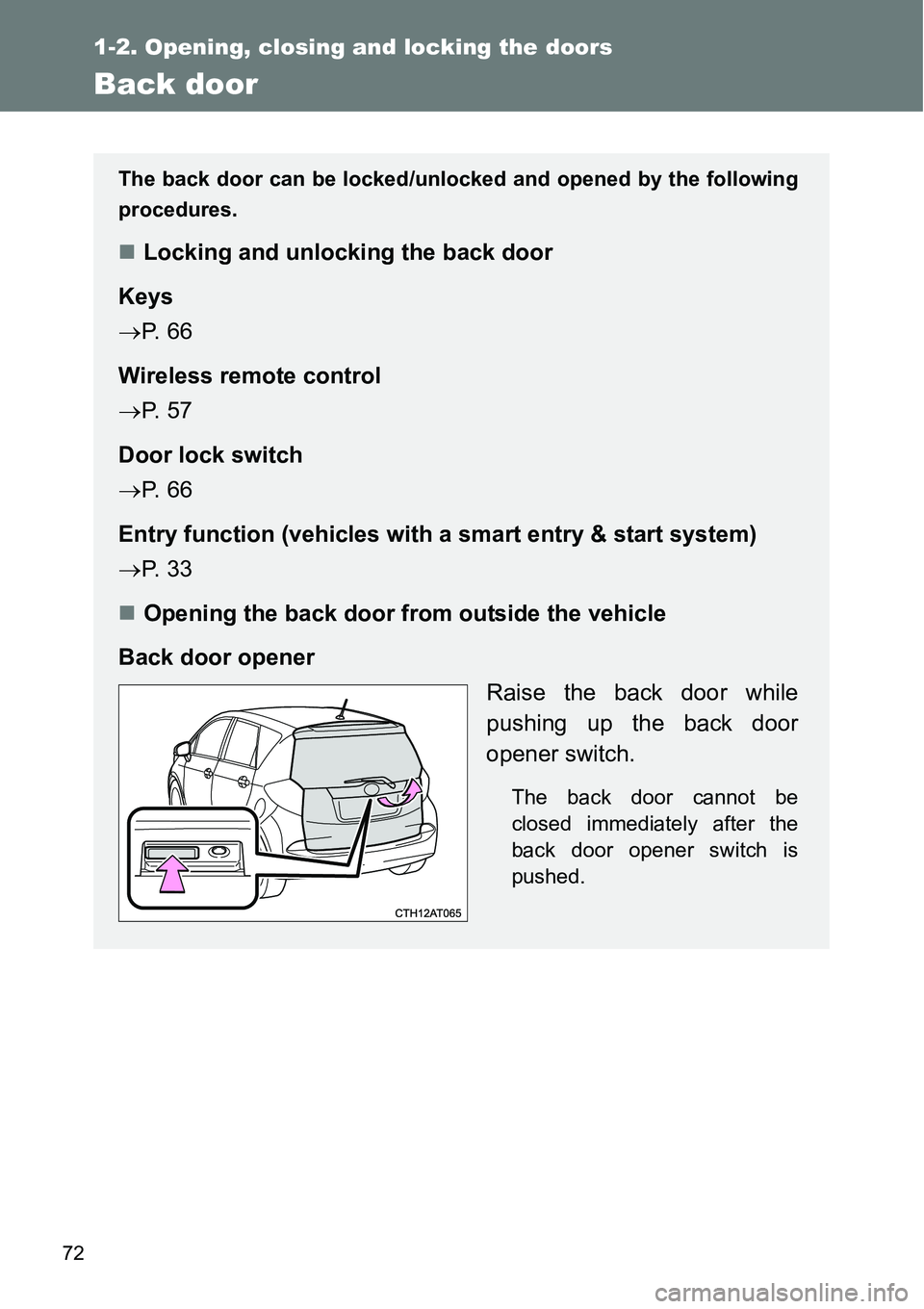
72
1-2. Opening, closing and locking the doors
Back door
The back door can be locked/unlocked and opened by the following
procedures.
Locking and unlocking the back door
Keys
P. 6 6
Wireless remote control
P. 5 7
Door lock switch
P. 6 6
Entry function (vehicles with a smart entry & start system)
P. 3 3
Opening the back door from outside the vehicle
Back door opener
Raise the back door while
pushing up the back door
opener switch.
The back door cannot be
closed immediately after the
back door opener switch is
pushed.
Page 73 of 564
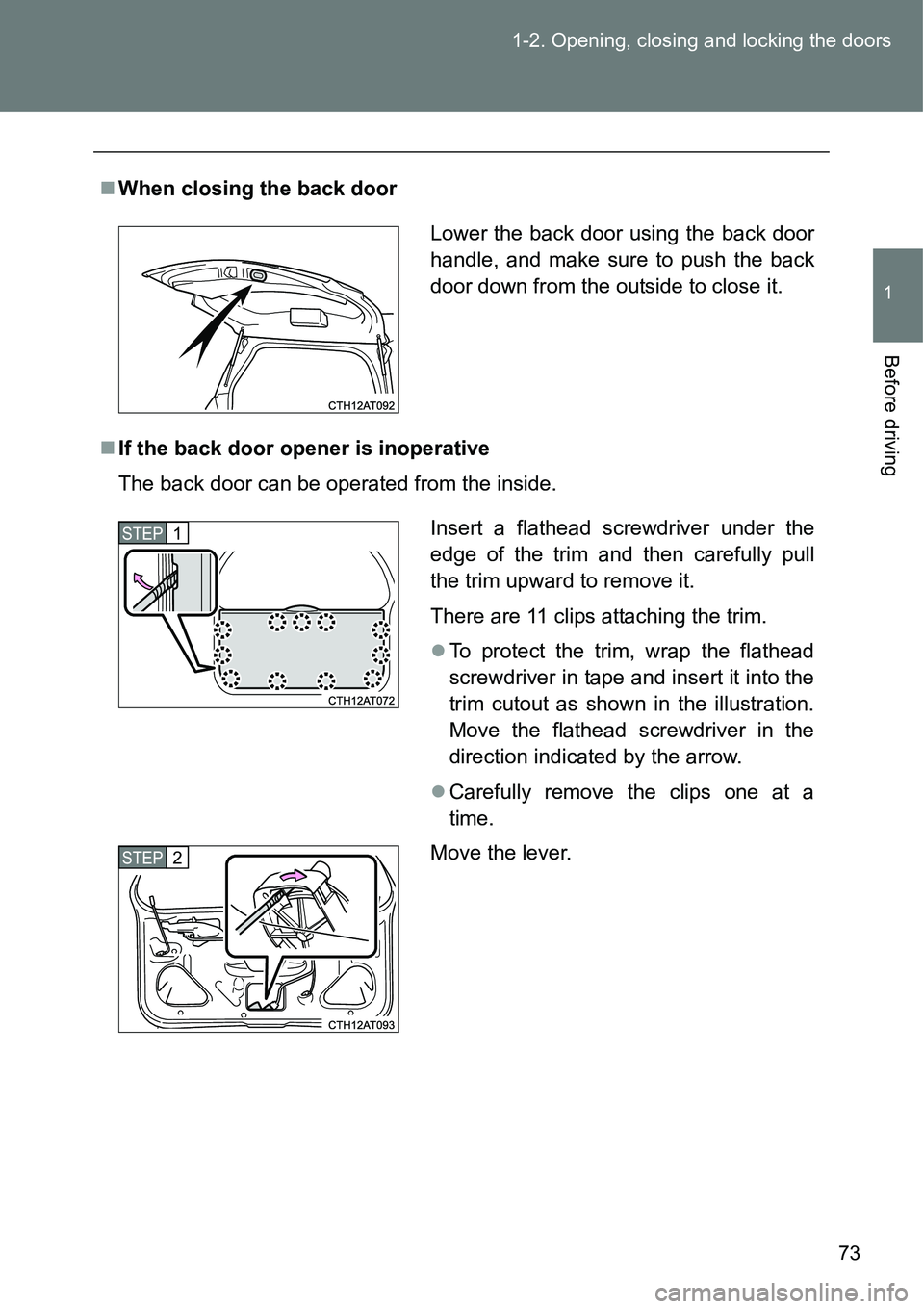
73 1-2. Opening, closing and locking the doors
1
Before driving
When closing the back door
If the back door opener is inoperative
The back door can be operated from the inside.
Lower the back door using the back door
handle, and make sure to push the back
door down from the outside to close it.
Insert a flathead screwdriver under the
edge of the trim and then carefully pull
the trim upward to remove it.
There are 11 clips attaching the trim.
To protect the trim, wrap the flathead
screwdriver in tape and insert it into the
trim cutout as shown in the illustration.
Move the flathead screwdriver in the
direction indicated by the arrow.
Carefully remove the clips one at a
time.
Move the lever.STEP1
STEP2
Page 74 of 564
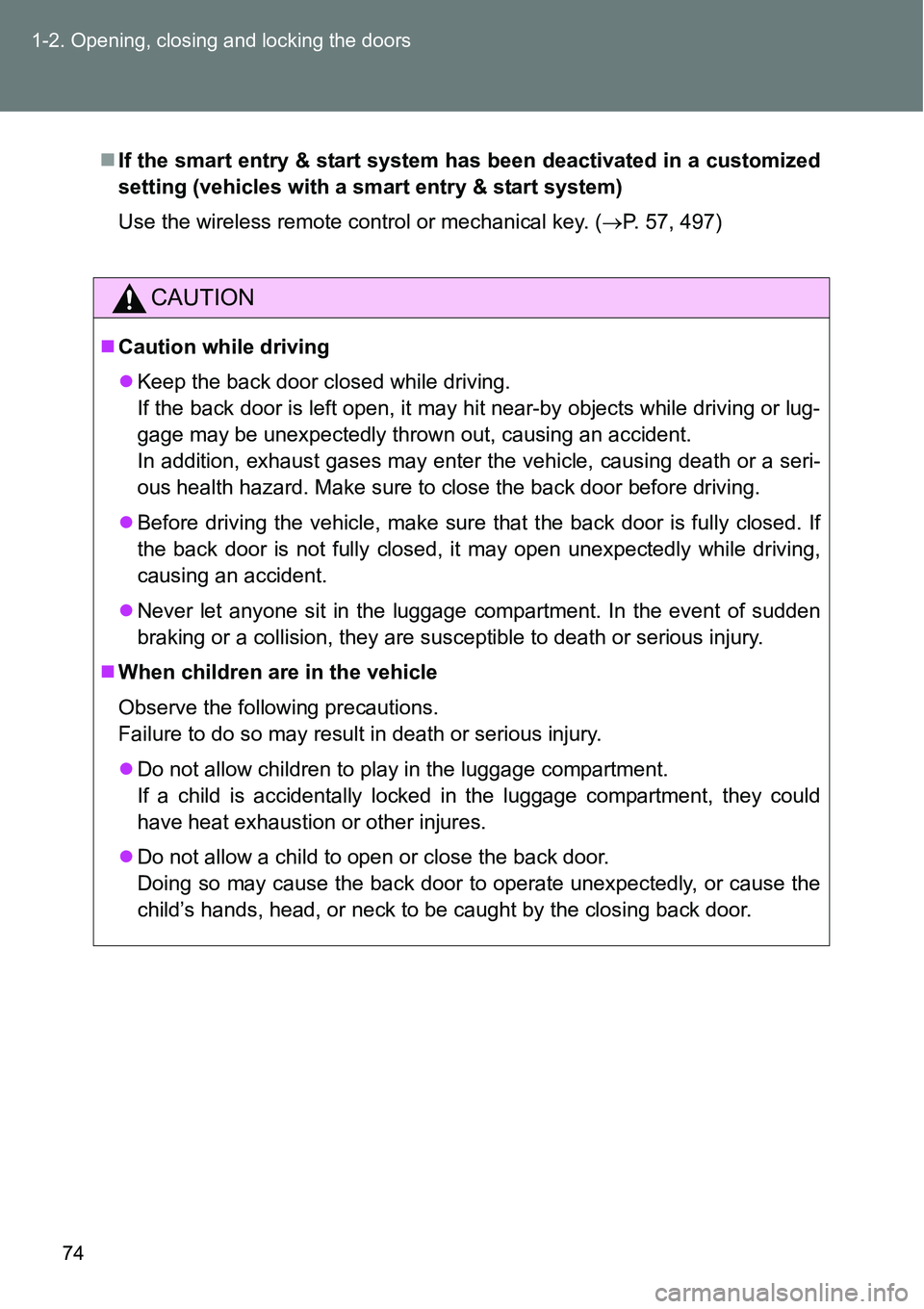
74 1-2. Opening, closing and locking the doors
If the smart entry & start system has been deactivated in a customized
setting (vehicles with a smart entry & start system)
Use the wireless remote control or mechanical key. (P. 57, 497)
CAUTION
Caution while driving
Keep the back door closed while driving.
If the back door is left open, it may hit near-by objects while driving or lug-
gage may be unexpectedly thrown out, causing an accident.
In addition, exhaust gases may enter the vehicle, causing death or a seri-
ous health hazard. Make sure to close the back door before driving.
Before driving the vehicle, make sure that the back door is fully closed. If
the back door is not fully closed, it may open unexpectedly while driving,
causing an accident.
Never let anyone sit in the luggage compartment. In the event of sudden
braking or a collision, they are susceptible to death or serious injury.
When children are in the vehicle
Observe the following precautions.
Failure to do so may result in death or serious injury.
Do not allow children to play in the luggage compartment.
If a child is accidentally locked in the luggage compartment, they could
have heat exhaustion or other injures.
Do not allow a child to open or close the back door.
Doing so may cause the back door to operate unexpectedly, or cause the
child’s hands, head, or neck to be caught by the closing back door.
Page 75 of 564
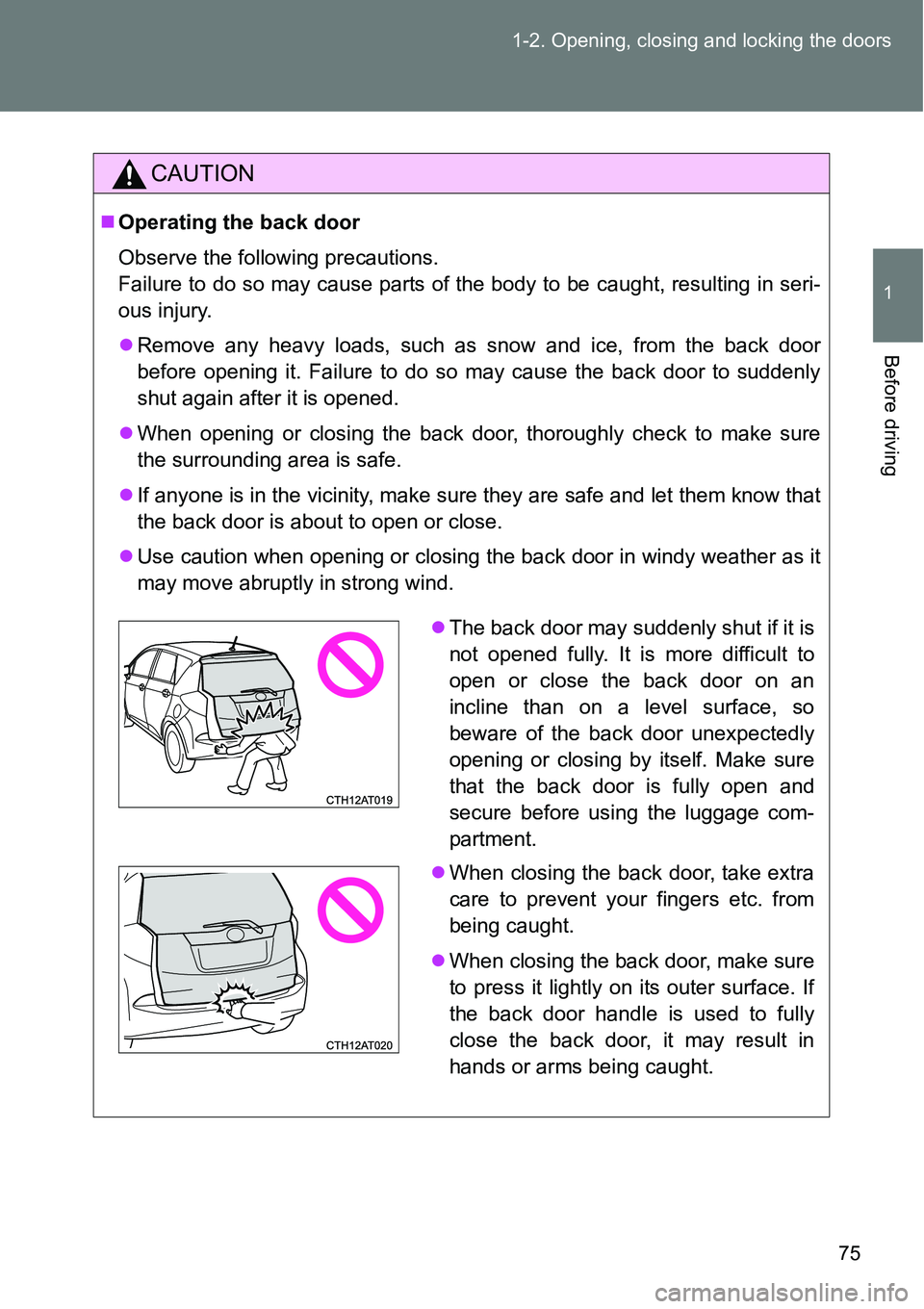
75 1-2. Opening, closing and locking the doors
1
Before driving
CAUTION
Operating the back door
Observe the following precautions.
Failure to do so may cause parts of the body to be caught, resulting in seri-
ous injury.
Remove any heavy loads, such as snow and ice, from the back door
before opening it. Failure to do so may cause the back door to suddenly
shut again after it is opened.
When opening or closing the back door, thoroughly check to make sure
the surrounding area is safe.
If anyone is in the vicinity, make sure they are safe and let them know that
the back door is about to open or close.
Use caution when opening or closing the back door in windy weather as it
may move abruptly in strong wind.
The back door may suddenly shut if it is
not opened fully. It is more difficult to
open or close the back door on an
incline than on a level surface, so
beware of the back door unexpectedly
opening or closing by itself. Make sure
that the back door is fully open and
secure before using the luggage com-
partment.
When closing the back door, take extra
care to prevent your fingers etc. from
being caught.
When closing the back door, make sure
to press it lightly on its outer surface. If
the back door handle is used to fully
close the back door, it may result in
hands or arms being caught.