buttons TOYOTA VERSO S 2015 Owners Manual
[x] Cancel search | Manufacturer: TOYOTA, Model Year: 2015, Model line: VERSO S, Model: TOYOTA VERSO S 2015Pages: 564, PDF Size: 18.47 MB
Page 31 of 564
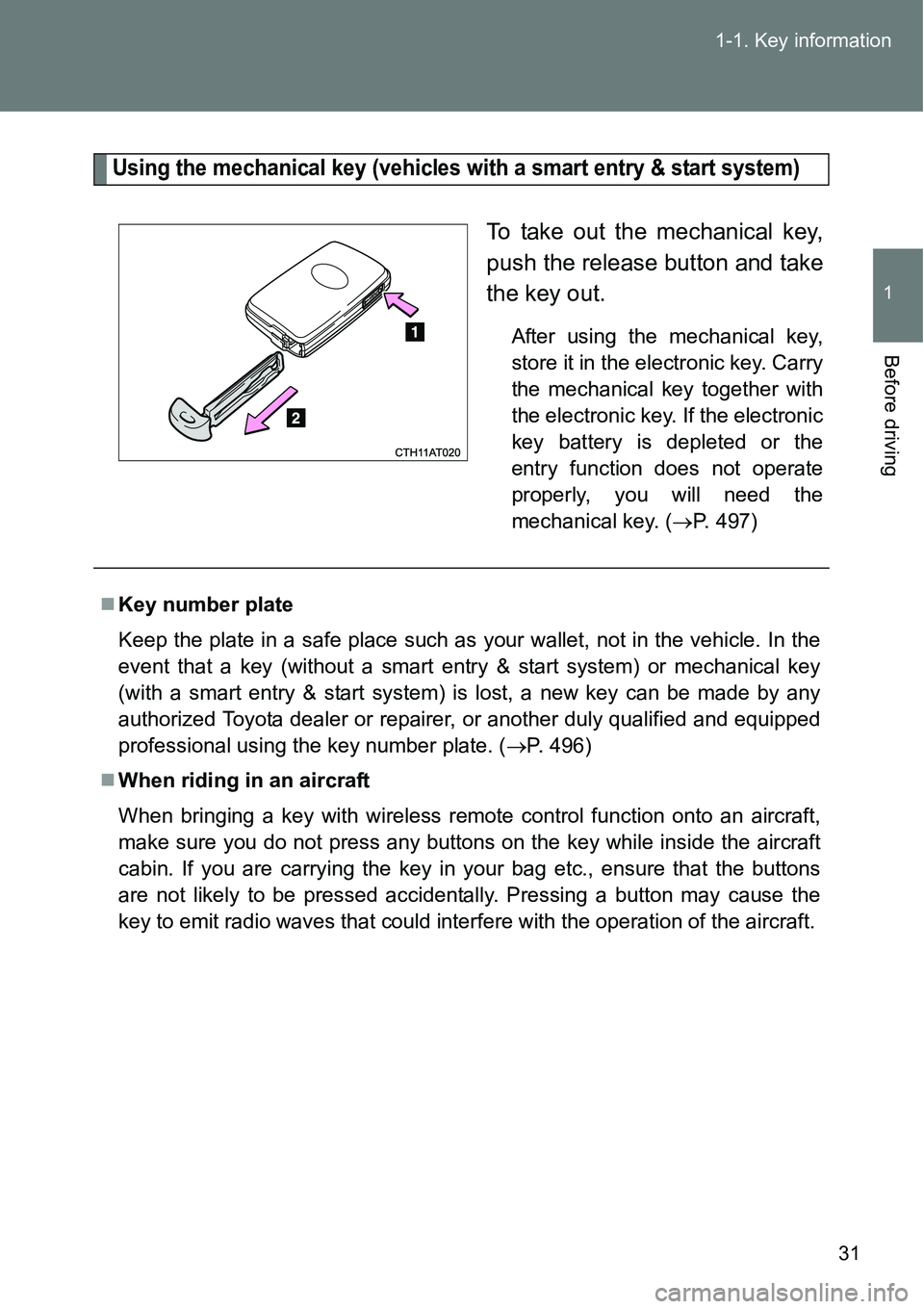
31 1-1. Key information
1
Before driving
Using the mechanical key (vehicles with a smart entry & start system)
To take out the mechanical key,
push the release button and take
the key out.
After using the mechanical key,
store it in the electronic key. Carry
the mechanical key together with
the electronic key. If the electronic
key battery is depleted or the
entry function does not operate
properly, you will need the
mechanical key. (P. 497)
Key number plate
Keep the plate in a safe place such as your wallet, not in the vehicle. In the
event that a key (without a smart entry & start system) or mechanical key
(with a smart entry & start system) is lost, a new key can be made by any
authorized Toyota dealer or repairer, or another duly qualified and equipped
professional using the key number plate. (P. 496)
When riding in an aircraft
When bringing a key with wireless remote control function onto an aircraft,
make sure you do not press any buttons on the key while inside the aircraft
cabin. If you are carrying the key in your bag etc., ensure that the buttons
are not likely to be pressed accidentally. Pressing a button may cause the
key to emit radio waves that could interfere with the operation of the aircraft.
Page 67 of 564
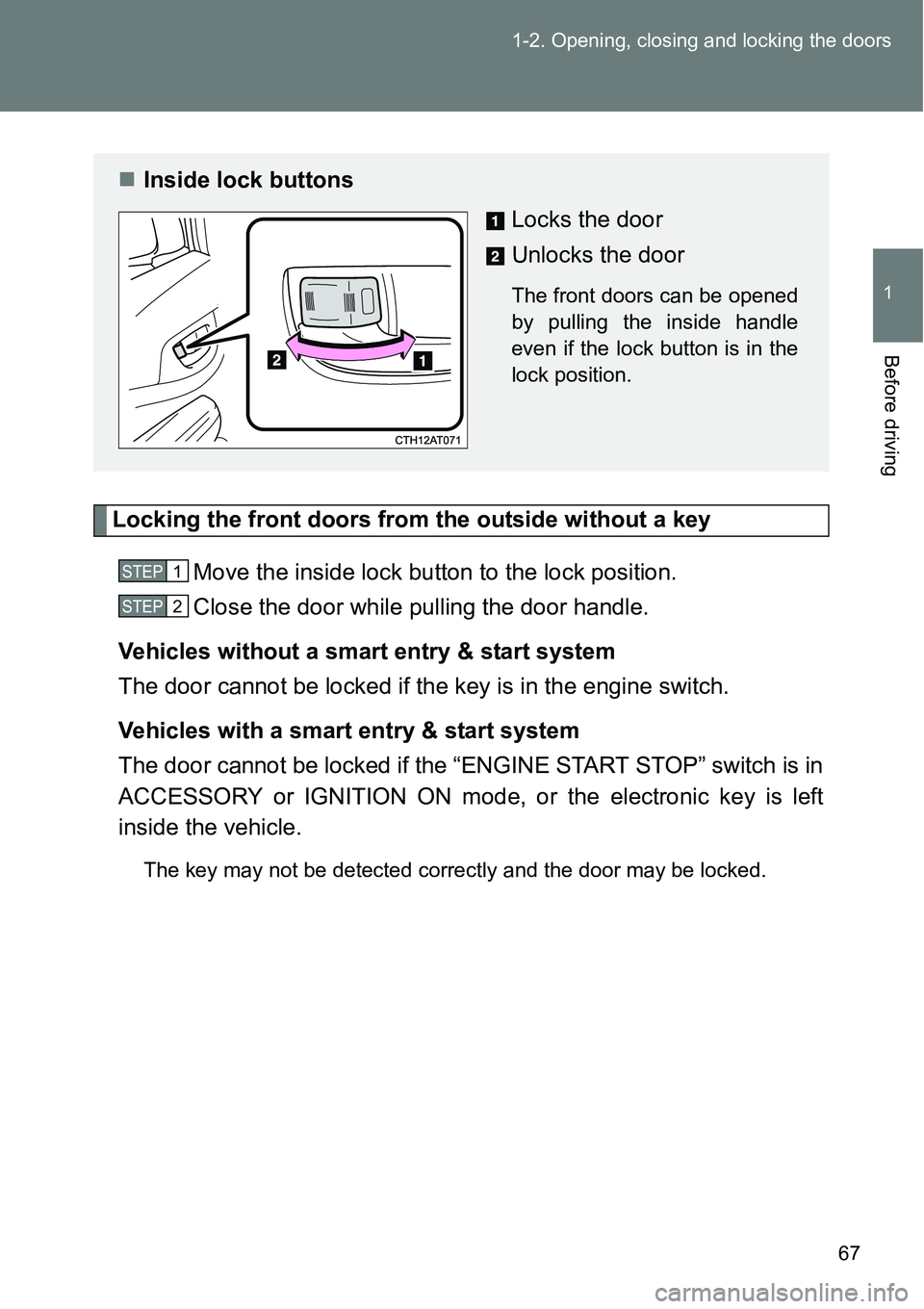
67 1-2. Opening, closing and locking the doors
1
Before driving
Locking the front doors from the outside without a key
Move the inside lock button to the lock position.
Close the door while pulling the door handle.
Vehicles without a smart entry & start system
The door cannot be locked if the key is in the engine switch.
Vehicles with a smart entry & start system
The door cannot be locked if the “ENGINE START STOP” switch is in
ACCESSORY or IGNITION ON mode, or the electronic key is left
inside the vehicle.
The key may not be detected correctly and the door may be locked.
Inside lock buttons
Locks the door
Unlocks the door
The front doors can be opened
by pulling the inside handle
even if the lock button is in the
lock position.
STEP1
STEP2
Page 71 of 564
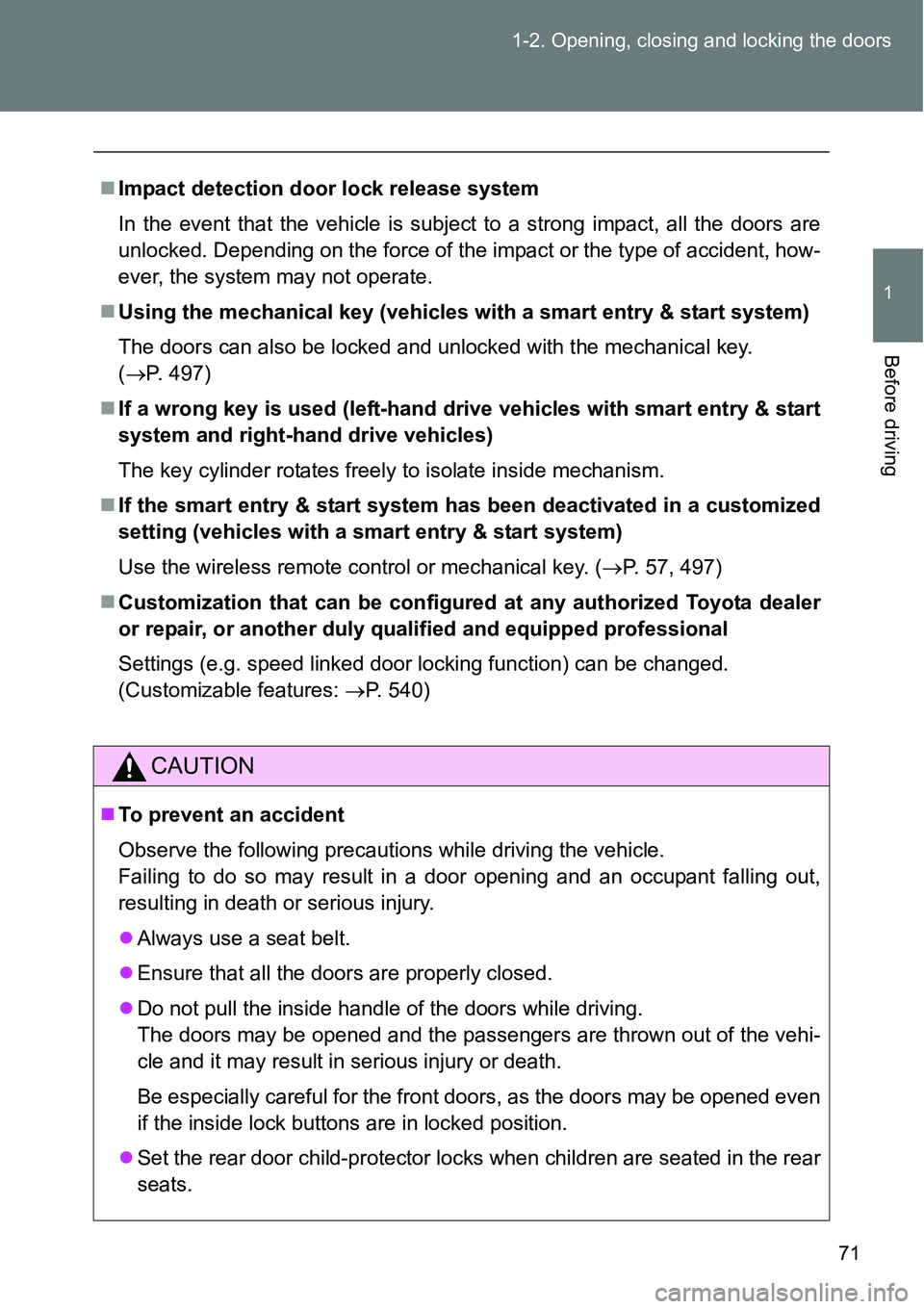
71 1-2. Opening, closing and locking the doors
1
Before driving
Impact detection door lock release system
In the event that the vehicle is subject to a strong impact, all the doors are
unlocked. Depending on the force of the impact or the type of accident, how-
ever, the system may not operate.
Using the mechanical key (vehicles with a smart entry & start system)
The doors can also be locked and unlocked with the mechanical key.
(P. 497)
If a wrong key is used (left-hand drive vehicles with smart entry & start
system and right-hand drive vehicles)
The key cylinder rotates freely to isolate inside mechanism.
If the smart entry & start system has been deactivated in a customized
setting (vehicles with a smart entry & start system)
Use the wireless remote control or mechanical key. (P. 57, 497)
Customization that can be configured at any authorized Toyota dealer
or repair, or another duly qualified and equipped professional
Settings (e.g. speed linked door locking function) can be changed.
(Customizable features: P. 540)
CAUTION
To prevent an accident
Observe the following precautions while driving the vehicle.
Failing to do so may result in a door opening and an occupant falling out,
resulting in death or serious injury.
Always use a seat belt.
Ensure that all the doors are properly closed.
Do not pull the inside handle of the doors while driving.
The doors may be opened and the passengers are thrown out of the vehi-
cle and it may result in serious injury or death.
Be especially careful for the front doors, as the doors may be opened even
if the inside lock buttons are in locked position.
Set the rear door child-protector locks when children are seated in the rear
seats.
Page 198 of 564
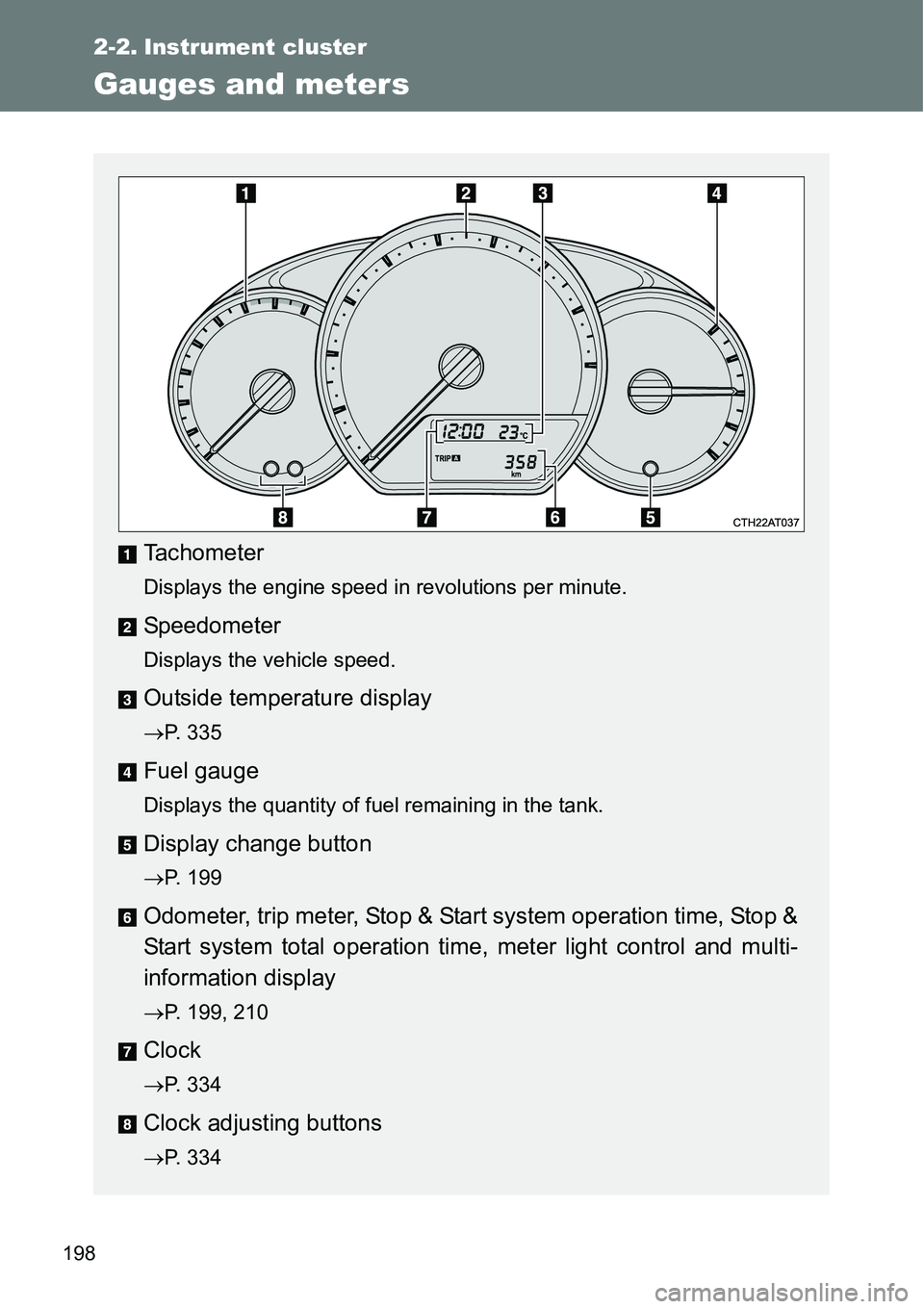
198
2-2. Instrument cluster
Gauges and meters
Tachometer
Displays the engine speed in revolutions per minute.
Speedometer
Displays the vehicle speed.
Outside temperature display
P. 335
Fuel gauge
Displays the quantity of fuel remaining in the tank.
Display change button
P. 199
Odometer, trip meter, Stop & Start system operation time, Stop &
Start system total operation time, meter light control and multi-
information display
P. 199, 210
Clock
P. 334
Clock adjusting buttons
P. 334
Page 403 of 564
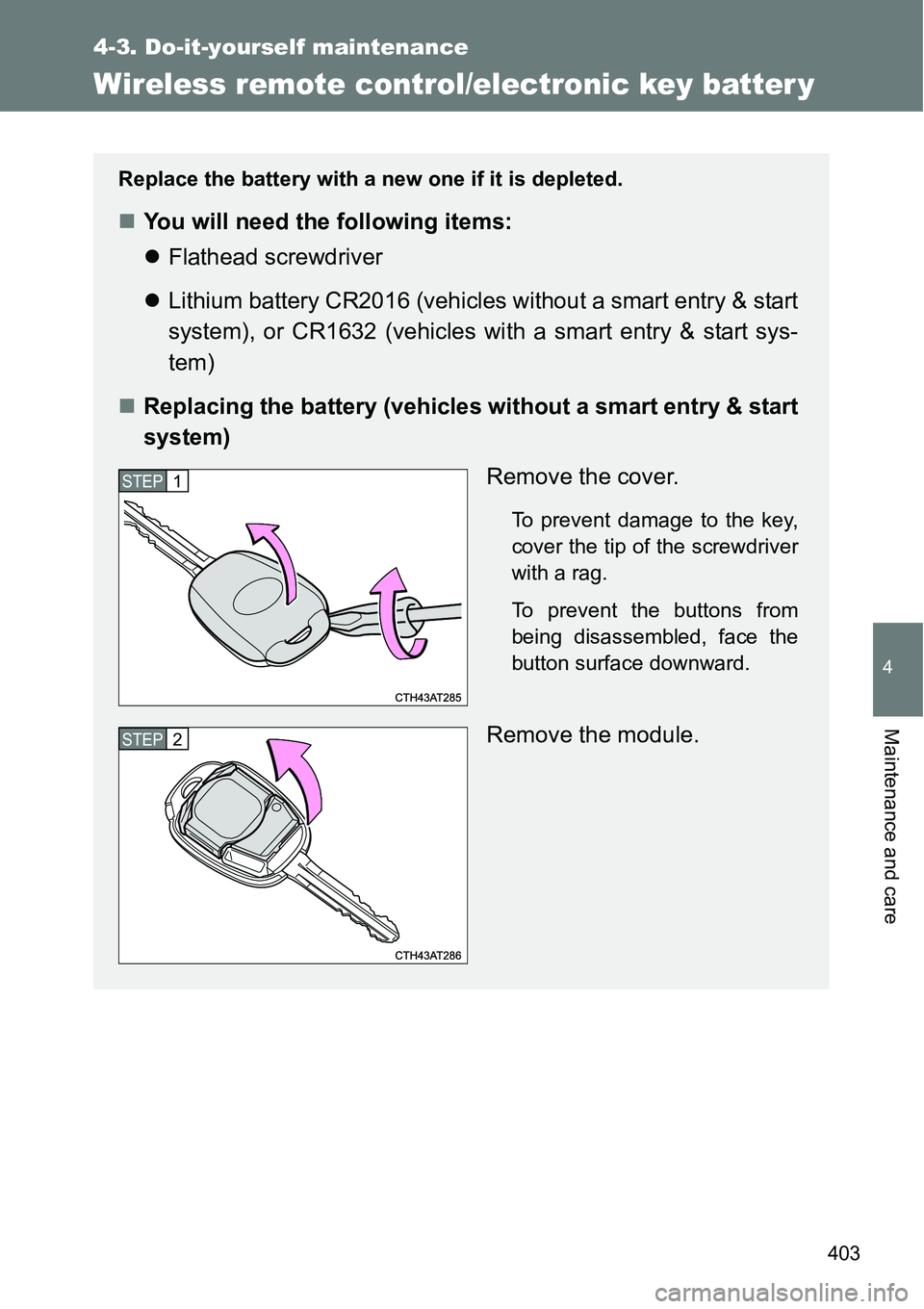
403
4-3. Do-it-yourself maintenance
4
Maintenance and care
Wireless remote control/electronic key batter y
Replace the battery with a new one if it is depleted.
You will need the following items:
Flathead screwdriver
Lithium battery CR2016 (vehicles without a smart entry & start
system), or CR1632 (vehicles with a smart entry & start sys-
tem)
Replacing the battery (vehicles without a smart entry & start
system)
Remove the cover.
To prevent damage to the key,
cover the tip of the screwdriver
with a rag.
To prevent the buttons from
being disassembled, face the
button surface downward.
Remove the module.
STEP1
STEP2
Page 405 of 564
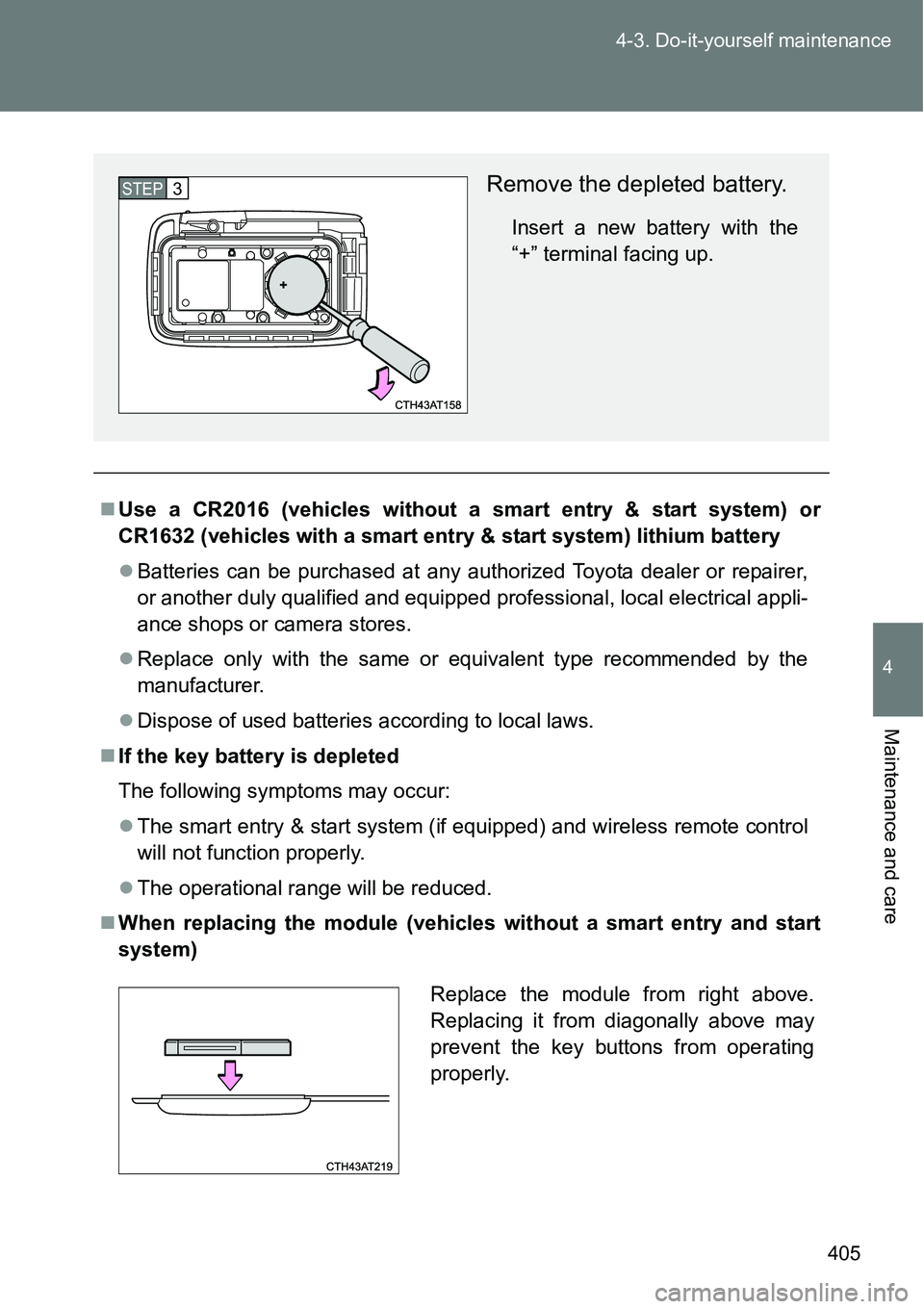
405 4-3. Do-it-yourself maintenance
4
Maintenance and care
Use a CR2016 (vehicles without a smart entry & start system) or
CR1632 (vehicles with a smart entry & start system) lithium battery
Batteries can be purchased at any authorized Toyota dealer or repairer,
or another duly qualified and equipped professional, local electrical appli-
ance shops or camera stores.
Replace only with the same or equivalent type recommended by the
manufacturer.
Dispose of used batteries according to local laws.
If the key battery is depleted
The following symptoms may occur:
The smart entry & start system (if equipped) and wireless remote control
will not function properly.
The operational range will be reduced.
When replacing the module (vehicles without a smart entry and start
system)
Remove the depleted battery.
Insert a new battery with the
“+” terminal facing up.
STEP3
Replace the module from right above.
Replacing it from diagonally above may
prevent the key buttons from operating
properly.