key TOYOTA xB 2010 Accessories, Audio & Navigation (in English)
[x] Cancel search | Manufacturer: TOYOTA, Model Year: 2010, Model line: xB, Model: TOYOTA xB 2010Pages: 284, PDF Size: 32.36 MB
Page 124 of 284
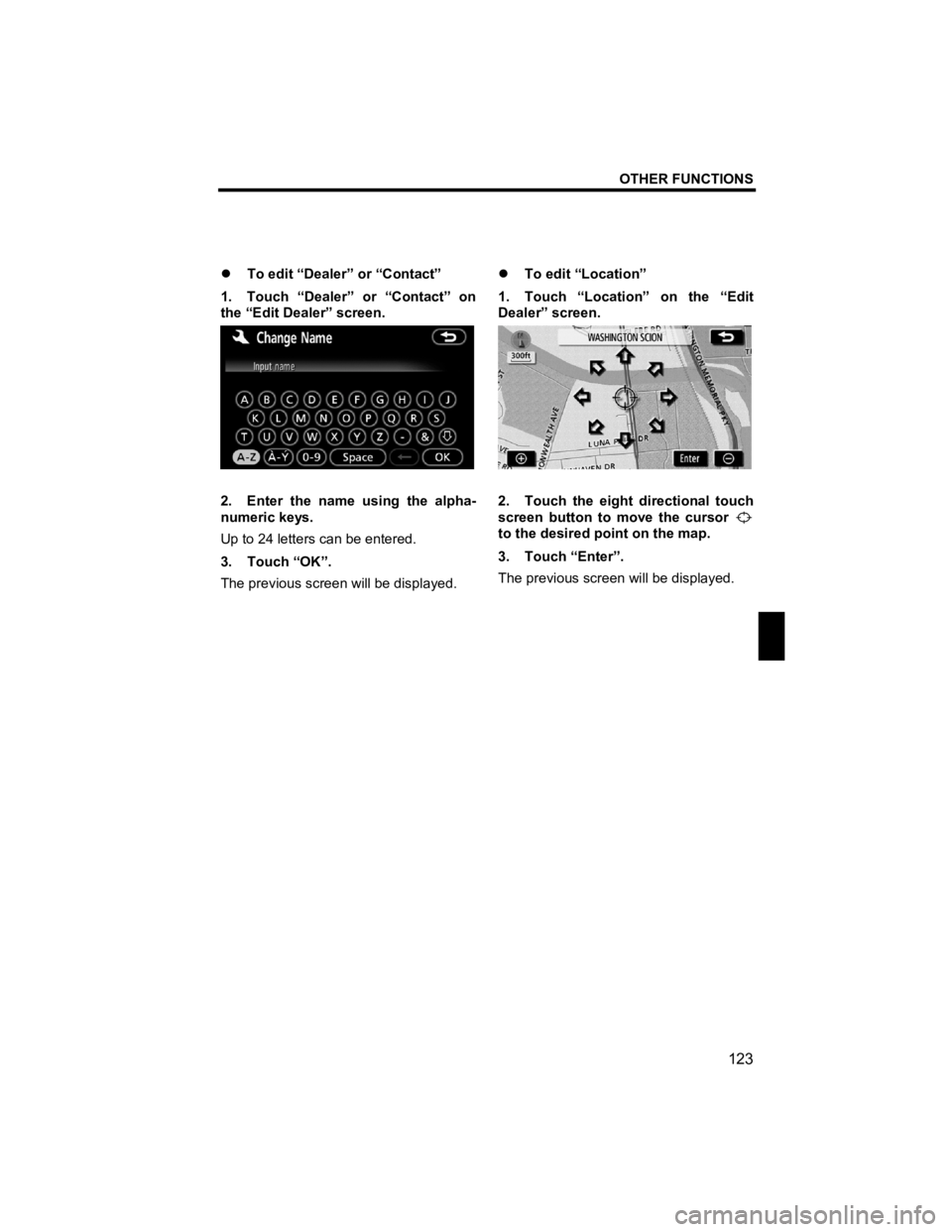
OTHER FUNCTIONS
123
V573_E
�z To edit ÔÇťDealerÔÇŁ or ÔÇťContactÔÇŁ
1. Touch ÔÇťDealerÔÇŁ or ÔÇťContactÔÇŁ on
the ÔÇťEdit DealerÔÇŁ screen.
2. Enter the name using the alpha-
numeric keys.
Up to 24 letters can be entered.
3. Touch ÔÇťOKÔÇŁ.
The previous screen will be displayed. �z
To edit ÔÇťLocationÔÇŁ
1. Touch ÔÇťLocationÔÇŁ on the ÔÇťEdit
DealerÔÇŁ screen.
2. Touch the eight directional touch
screen button to move the cursor
to the desired point on the map.
3. Touch ÔÇťEnterÔÇŁ.
The previous screen will be displayed.
Page 125 of 284
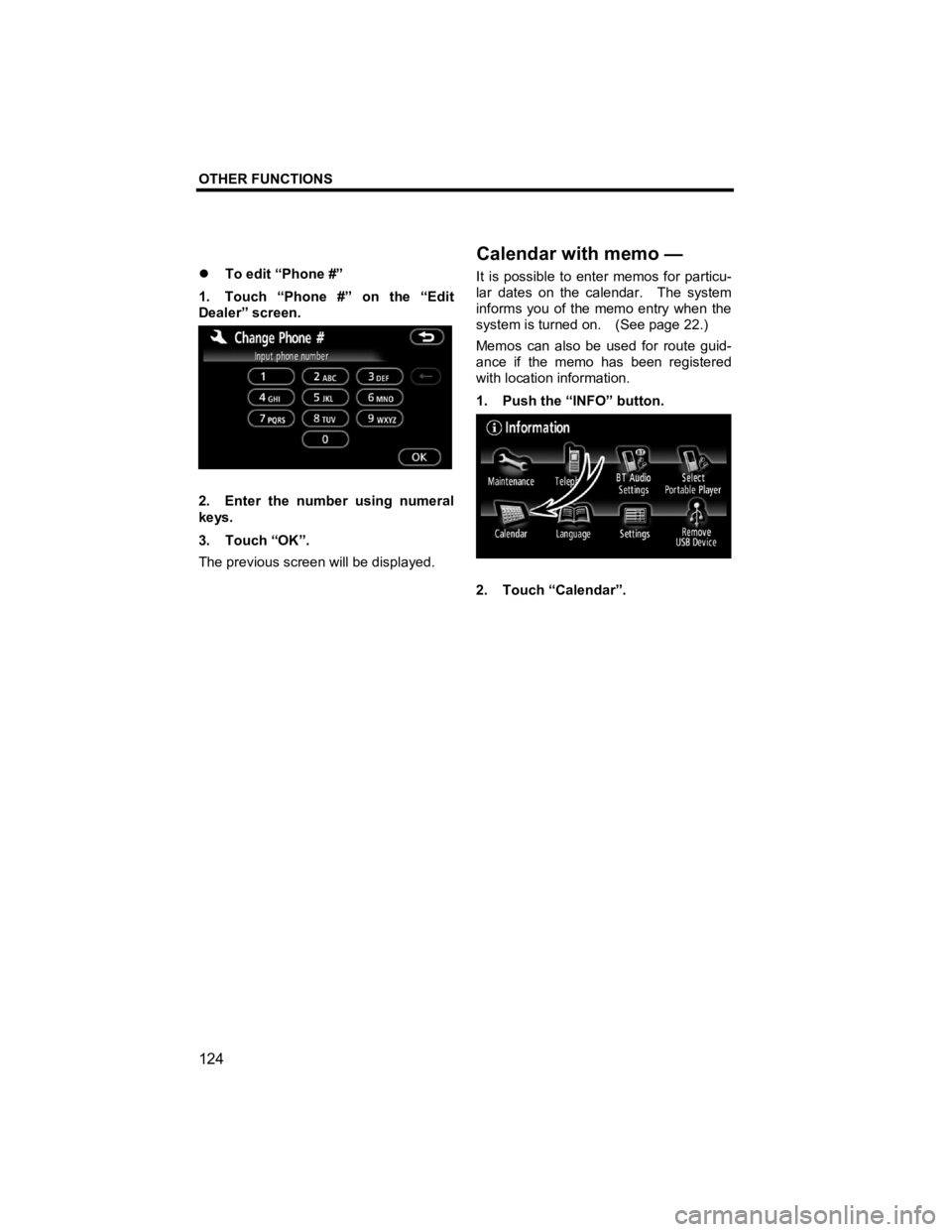
OTHER FUNCTIONS
124
V573_E
�z To edit ÔÇťPhone #ÔÇŁ
1. Touch ÔÇťPhone #ÔÇŁ on the ÔÇťEdit
DealerÔÇŁ screen.
2. Enter the number using numeral
keys.
3. Touch ÔÇťOKÔÇŁ.
The previous screen will be displayed. It is possible to enter memos for particu-
lar dates on the calendar. The system
informs you of the memo entry when the
system is turned on. (See page 22.)
Memos can also be used for route guid-
ance if the memo has been registered
with location information.
1. Push the ÔÇťINFOÔÇŁ button.
2. Touch ÔÇťCalendarÔÇŁ.
Calendar with memo
ÔÇö
Page 127 of 284
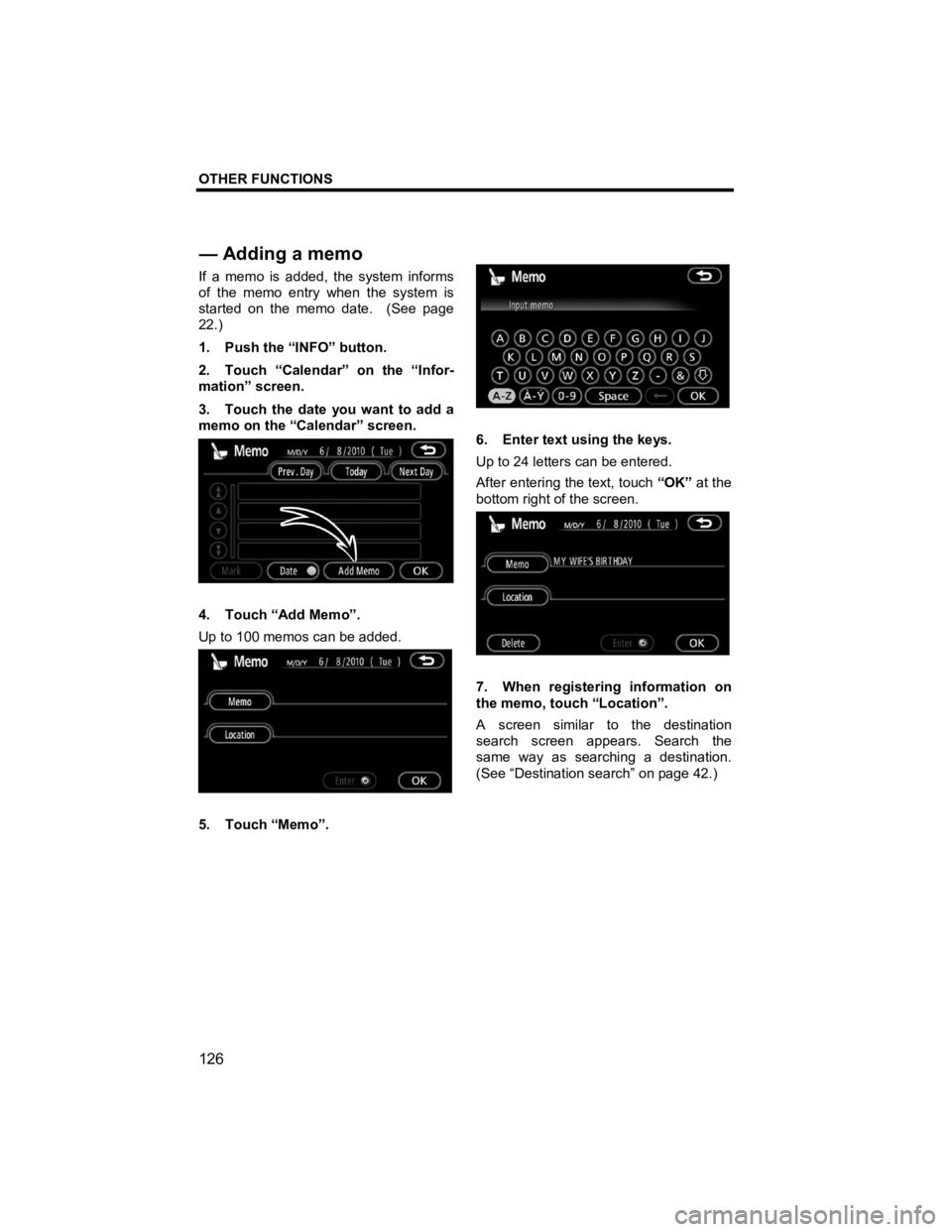
OTHER FUNCTIONS
126
V573_E
If a memo is added, the system informs
of the memo entry when the system is
started on the memo date. (See page
22.)
1. Push the ÔÇťINFOÔÇŁ button.
2. Touch ÔÇťCalendarÔÇŁ on the ÔÇťInfor-
mationÔÇŁ screen.
3. Touch the date you want to add a
memo on the ÔÇťCalendarÔÇŁ screen.
4. Touch ÔÇťAdd MemoÔÇŁ.
Up to 100 memos can be added.
5. Touch ÔÇťMemoÔÇŁ.
6. Enter text using the keys.
Up to 24 letters can be entered.
After entering the text, touch ÔÇťOKÔÇŁ at the
bottom right of the screen.
7. When registering information on
the memo, touch ÔÇťLocationÔÇŁ.
A screen similar to the destination
search screen appears. Search the
same way as searching a destination.
(See ÔÇťDestination searchÔÇŁ on page 42.)
ÔÇö Addin
g a memo
Page 129 of 284
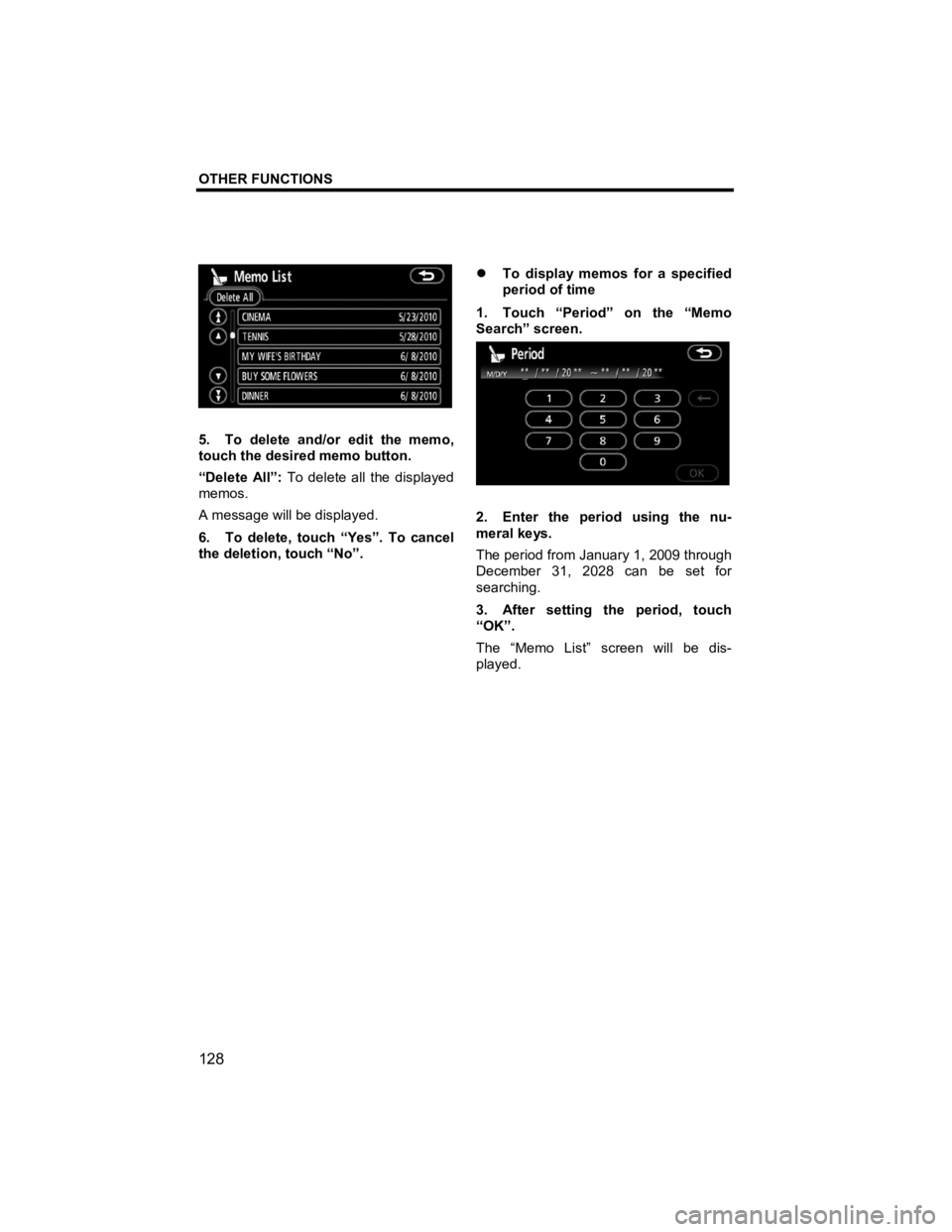
OTHER FUNCTIONS
128
V573_E
5. To delete and/or edit the memo,
touch the desired memo button.
ÔÇťDelete AllÔÇŁ: To delete all the displayed
memos.
A message will be displayed.
6. To delete, touch ÔÇťYesÔÇŁ. To cancel
the deletion, touch ÔÇťNoÔÇŁ. �z
To display memos for a specified
period of time
1. Touch ÔÇťPeriodÔÇŁ on the ÔÇťMemo
SearchÔÇŁ screen.
2. Enter the period using the nu-
meral keys.
The period from January 1, 2009 through
December 31, 2028 can be set for
searching.
3. After setting the period, touch
ÔÇťOKÔÇŁ.
The ÔÇťMemo ListÔÇŁ screen will be dis-
played.
Page 138 of 284
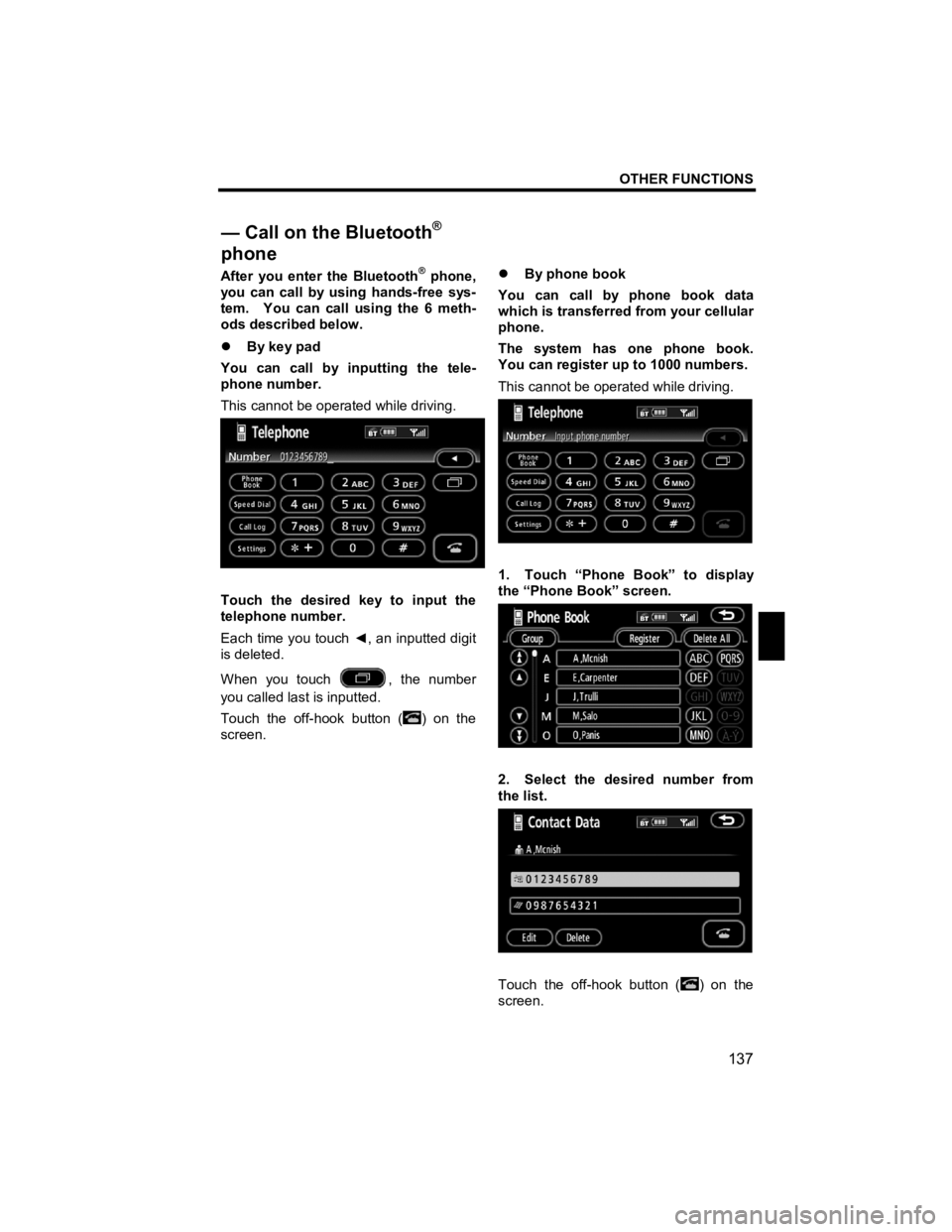
OTHER FUNCTIONS
137
V573_E
After you enter the Bluetooth® phone,
you can call by using hands-free sys-
tem. You can call using the 6 meth-
ods described below.
�z By key pad
You can call by inputting the tele-
phone number.
This cannot be operated while driving.
Touch the desired key to input the
telephone number.
Each time you touch ÔŚä, an inputted digit
is deleted.
When you touch
, the number
you called last is inputted.
Touch the off-hook button (
) on the
screen. �z
By phone book
You can call by phone book data
which is transferred from your cellular
phone.
The system has one phone book.
You can register up to 1000 numbers.
This cannot be operated while driving.
1. Touch ÔÇťPhone BookÔÇŁ to display
the ÔÇťPhone BookÔÇŁ screen.
2. Select the desired number from
the list.
Touch the off-hook button () on the
screen.
ÔÇö Call on the Bluetooth┬«
phone
Page 142 of 284
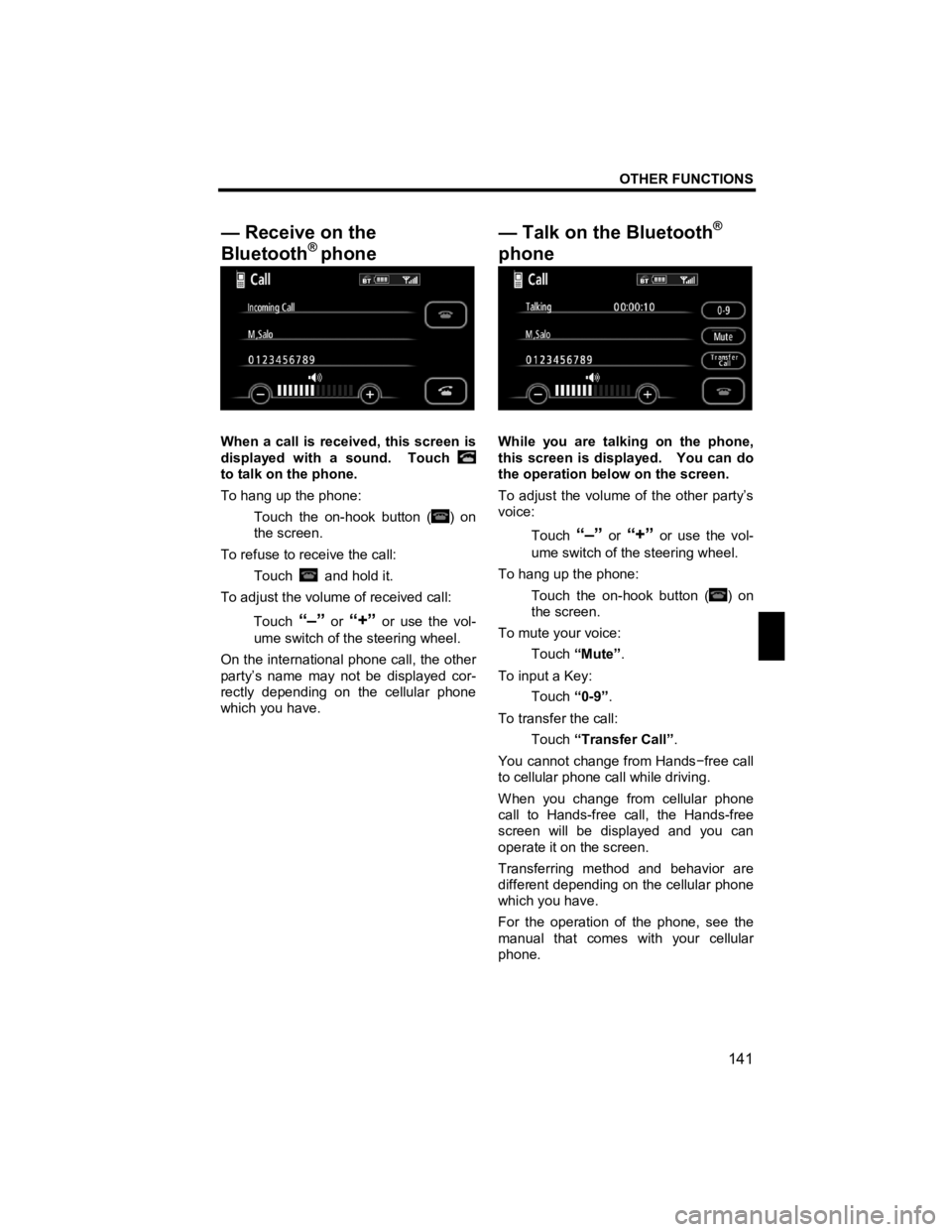
OTHER FUNCTIONS
141
V573_E
When a call is received, this screen is
displayed with a sound. Touch
to talk on the phone.
To hang up the phone:
Touch the on-hook button (
) on
the screen.
To refuse to receive the call: Touch
and hold it.
To adjust the volume of received call:
Touch
ÔÇťÔÇôÔÇŁ or ÔÇť+ÔÇŁ or use the vol-
ume switch of the steering wheel.
On the international phone call, the other
partyÔÇÖs name may not be displayed cor-
rectly depending on the cellular phone
which you have.
While you are talking on the phone,
this screen is displayed. You can do
the operation below on the screen.
To adjust the volume of the other partyÔÇÖs
voice:
Touch
ÔÇťÔÇôÔÇŁ or ÔÇť+ÔÇŁ or use the vol-
ume switch of the steering wheel.
To hang up the phone:
Touch the on-hook button (
) on
the screen.
To mute your voice: Touch ÔÇťMuteÔÇŁ .
To input a Key: Touch ÔÇť0-9ÔÇŁ.
To transfer the call: Touch ÔÇťTransfer CallÔÇŁ .
You cannot change from Hands Ôłĺfree call
to cellular phone call while driving.
When you change from cellular phone
call to Hands-free call, the Hands-free
screen will be displayed and you can
operate it on the screen.
Transferring method and behavior are
different depending on the cellular phone
which you have.
For the operation of the phone, see the
manual that comes with your cellular
phone.
ÔÇö Receive on the
Bluetooth
® phone
ÔÇö Talk on the Bluetooth
®
phone
Page 143 of 284
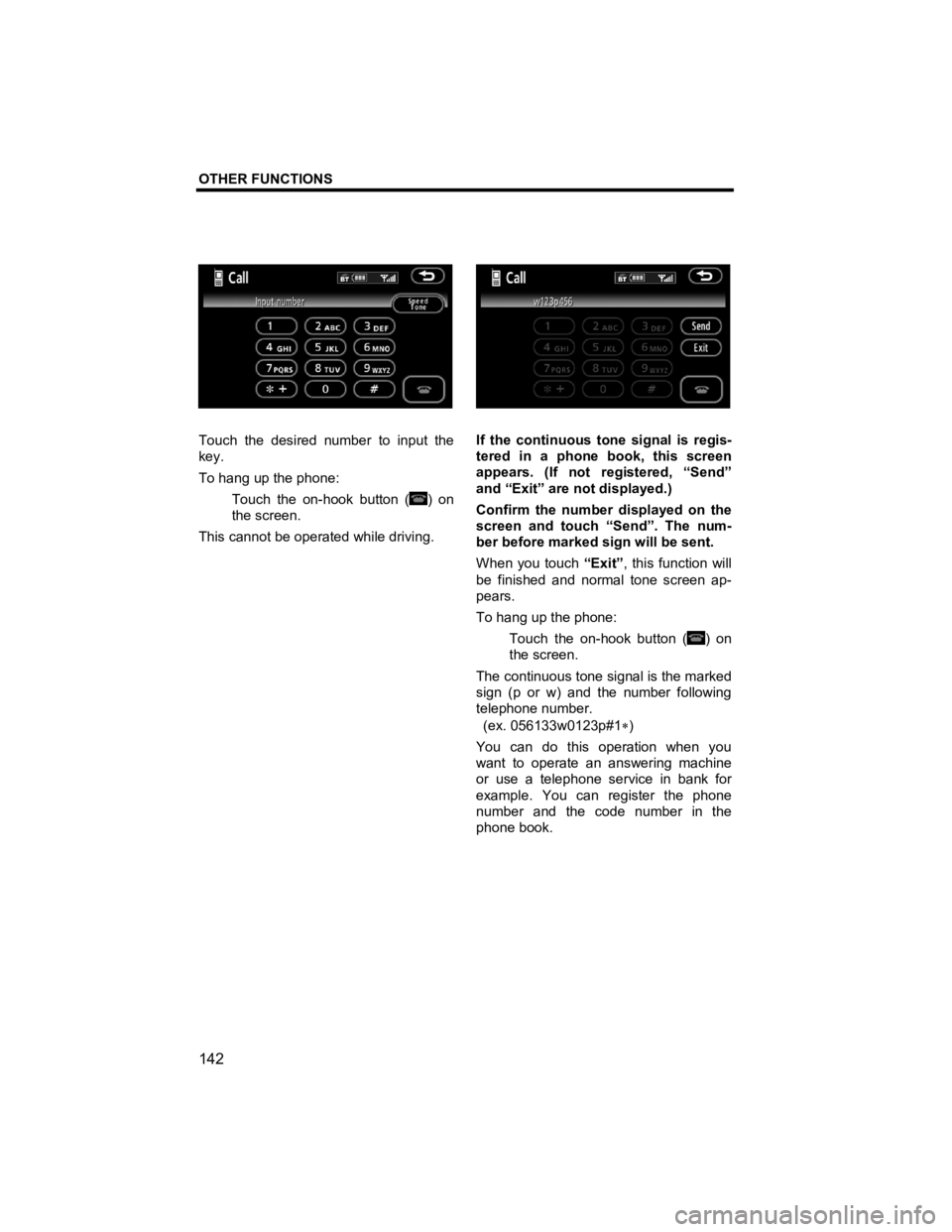
OTHER FUNCTIONS
142
V573_E
Touch the desired number to input the
key.
To hang up the phone:
Touch the on-hook button (
) on
the screen.
This cannot be operated while driving.
If the continuous tone signal is regis-
tered in a phone book, this screen
appears. (If not registered, ÔÇťSendÔÇŁ
and ÔÇťExitÔÇŁ are not displayed.)
Confirm the number displayed on the
screen and touch ÔÇťSendÔÇŁ. The num-
ber before marked sign will be sent.
When you touch ÔÇťExitÔÇŁ, this function will
be finished and normal tone screen ap-
pears.
To hang up the phone:
Touch the on-hook button (
) on
the screen.
The continuous tone signal is the marked
sign (p or w) and the number following
telephone number.
(ex. 056133w0123p#1 ÔłŚ)
You can do this operation when you
want to operate an answering machine
or use a telephone service in bank for
example. You can register the phone
number and the code number in the
phone book.
Page 147 of 284
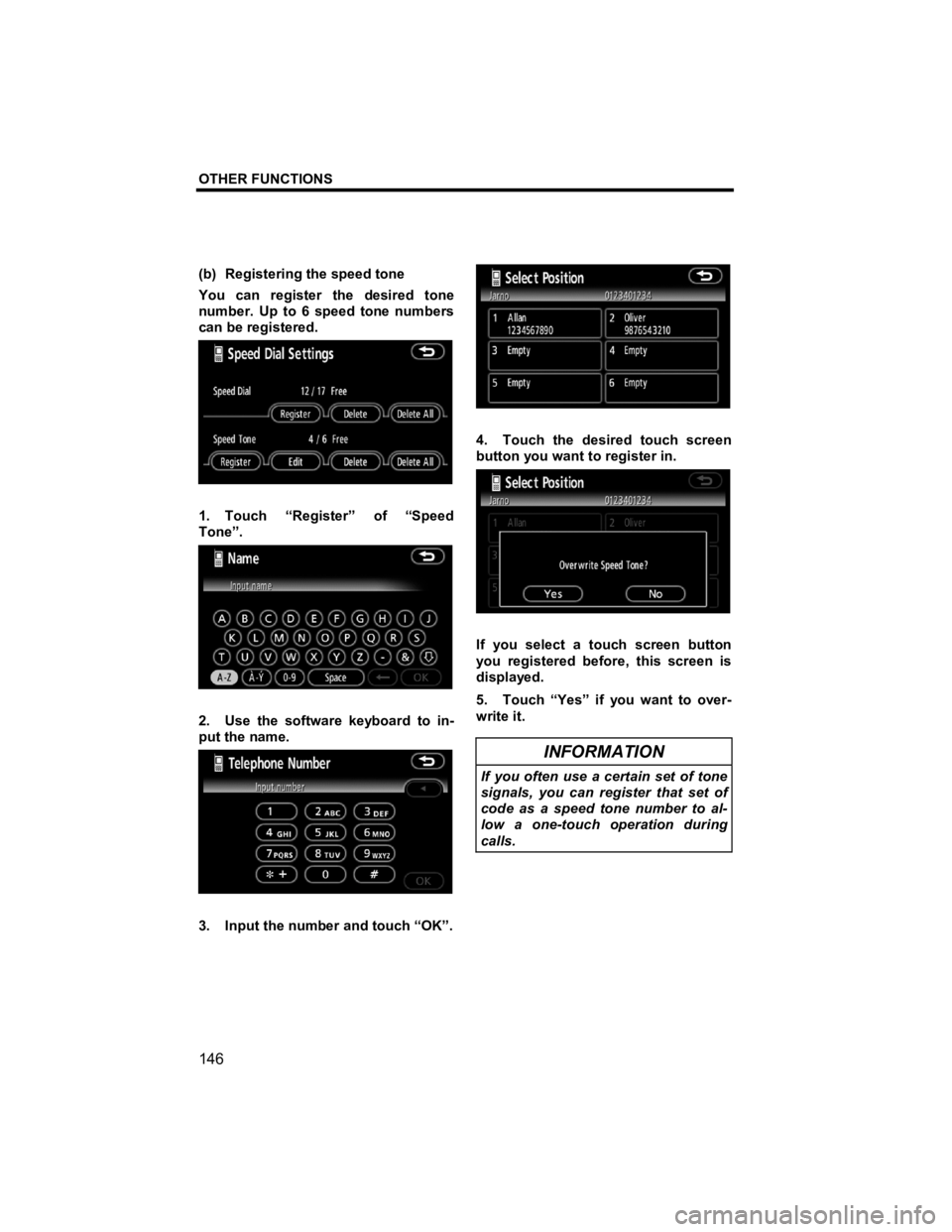
OTHER FUNCTIONS
146
V573_E
(b) Registering the speed tone
You can register the desired tone
number. Up to 6 speed tone numbers
can be registered.
1. Touch ÔÇťRegisterÔÇŁ of ÔÇťSpeed
ToneÔÇŁ.
2. Use the software keyboard to in-
put the name.
3. Input the number and touch ÔÇťOKÔÇŁ.
4. Touch the desired touch screen
button you want to register in.
If you select a touch screen button
you registered before, this screen is
displayed.
5. Touch ÔÇťYesÔÇŁ if you want to over-
write it.
INFORMATION
If you often use a certain set of tone
signals, you can register that set of
code as a speed tone number to al-
low a one-touch operation during
calls.
Page 148 of 284
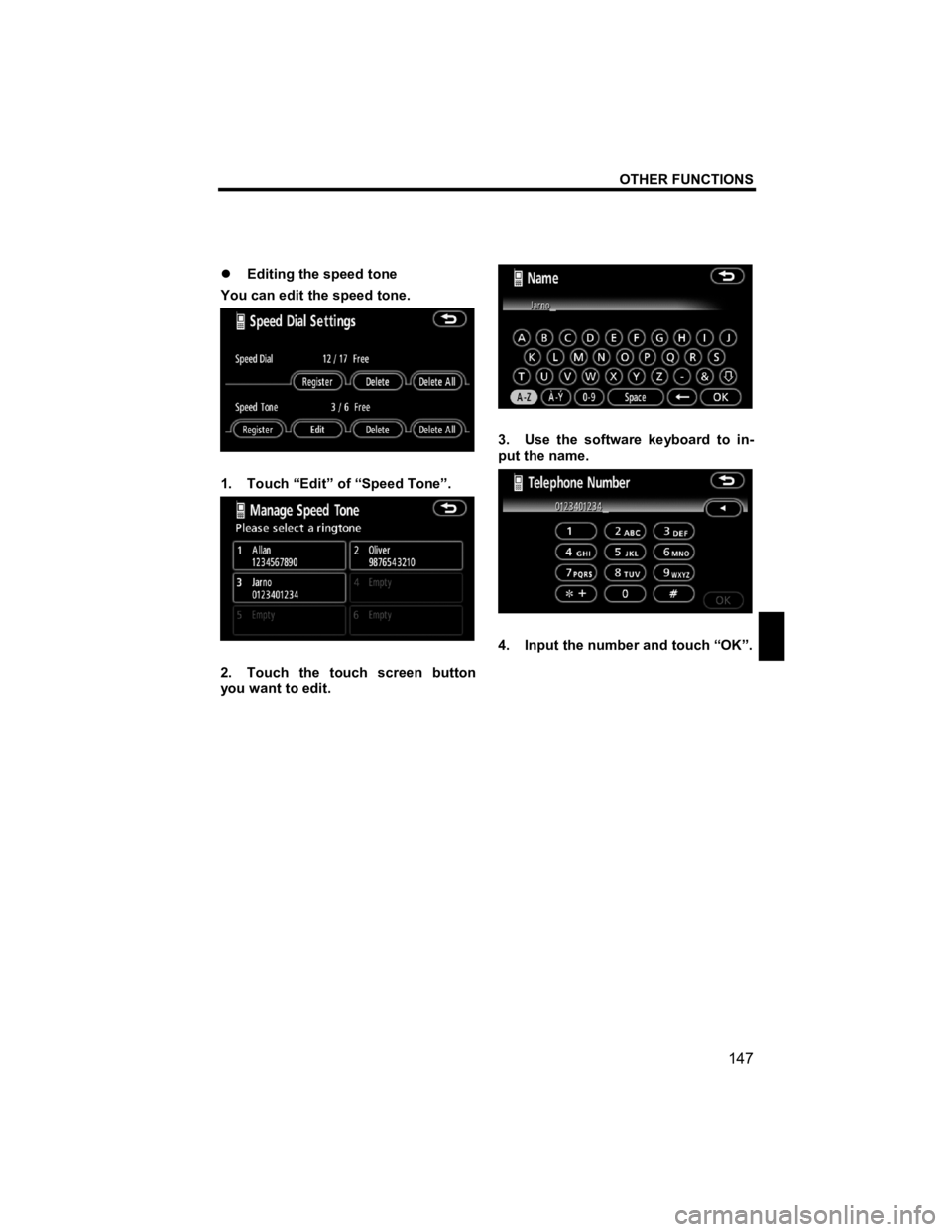
OTHER FUNCTIONS
147
V573_E
�z Editing the speed tone
You can edit the speed tone.
1. Touch ÔÇťEditÔÇŁ of ÔÇťSpeed ToneÔÇŁ.
2. Touch the touch screen button
you want to edit.
3. Use the software keyboard to in-
put the name.
4. Input the number and touch ÔÇťOKÔÇŁ.
Page 156 of 284
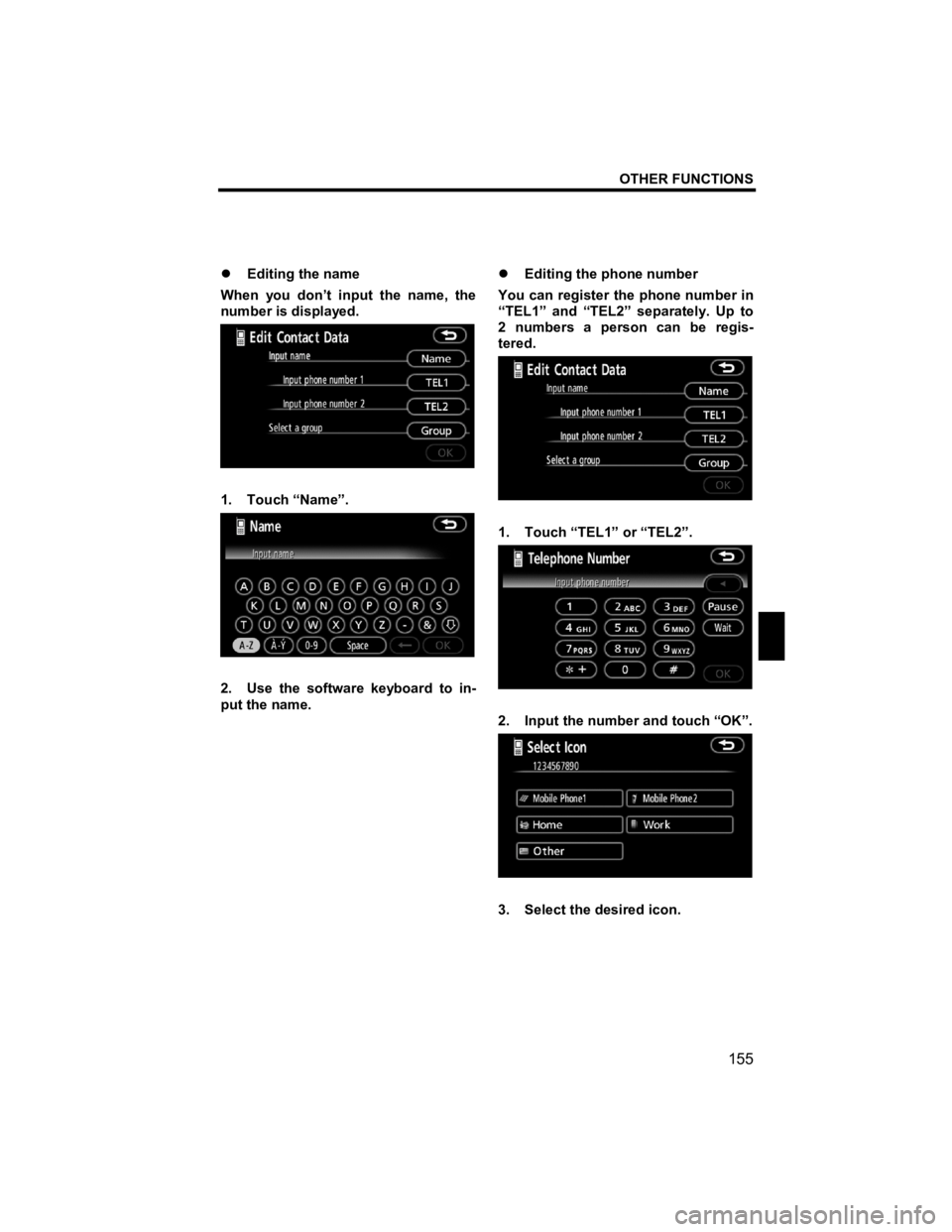
OTHER FUNCTIONS
155
V573_E
�z Editing the name
When you donÔÇÖt input the name, the
number is displayed.
1. Touch ÔÇťNameÔÇŁ.
2. Use the software keyboard to in-
put the name. �z
Editing the phone number
You can register the phone number in
ÔÇťTEL1ÔÇŁ and ÔÇťTEL2ÔÇŁ separately. Up to
2 numbers a person can be regis-
tered.
1. Touch ÔÇťTEL1ÔÇŁ or ÔÇťTEL2ÔÇŁ.
2. Input the number and touch ÔÇťOKÔÇŁ.
3. Select the desired icon.