TOYOTA xB 2010 Accessories, Audio & Navigation (in English)
Manufacturer: TOYOTA, Model Year: 2010, Model line: xB, Model: TOYOTA xB 2010Pages: 52, PDF Size: 1.43 MB
Page 11 of 52
![TOYOTA xB 2010 Accessories, Audio & Navigation (in English) 11
ALPINE MFTY802A 68-14470Z28-C (EN)
1 Touch [] or [] to change
SSP’s type.
2 Touch to turn ON/OFF MX
mode.
3
T ouch [] or [] to set MX level
when MX is ON.
4 Switching the Audio setting
mode
Touc TOYOTA xB 2010 Accessories, Audio & Navigation (in English) 11
ALPINE MFTY802A 68-14470Z28-C (EN)
1 Touch [] or [] to change
SSP’s type.
2 Touch to turn ON/OFF MX
mode.
3
T ouch [] or [] to set MX level
when MX is ON.
4 Switching the Audio setting
mode
Touc](/img/14/43369/w960_43369-10.png)
11
ALPINE MFTY802A 68-14470Z28-C (EN)
1 Touch [] or [] to change
SSP’s type.
2 Touch to turn ON/OFF MX
mode.
3
T ouch [] or [] to set MX level
when MX is ON.
4 Switching the Audio setting
mode
Touch [] or [] to change to the Au-
dio setting mode.
5 Canceling the Audio setting
mode
Touch [] to cancel the Audio set-
ting mode.
Au to Volume/Loudness setting
mode
NOTICE
When the MENU mode’s Car Type
is set to Flat, Loudness will auto-
matically be set to OFF and can-
not be adjusted.
1 Turning Auto Volume/Loudness
ON or OFF
T ouch the button to switch between
ON and OFF.
2 Adjusting Auto Volume level
When Auto Volume is set to ON, touch
[–] or [+] to raise or lower the volume
level by 1 step.
3 Switching the Audio setting
mode
Touch [] or [] to change to the Au-
dio setting mode.
4 Canceling the Audio setting
mode
Touch [] to cancel the Audio set-
ting mode.
Page 12 of 52
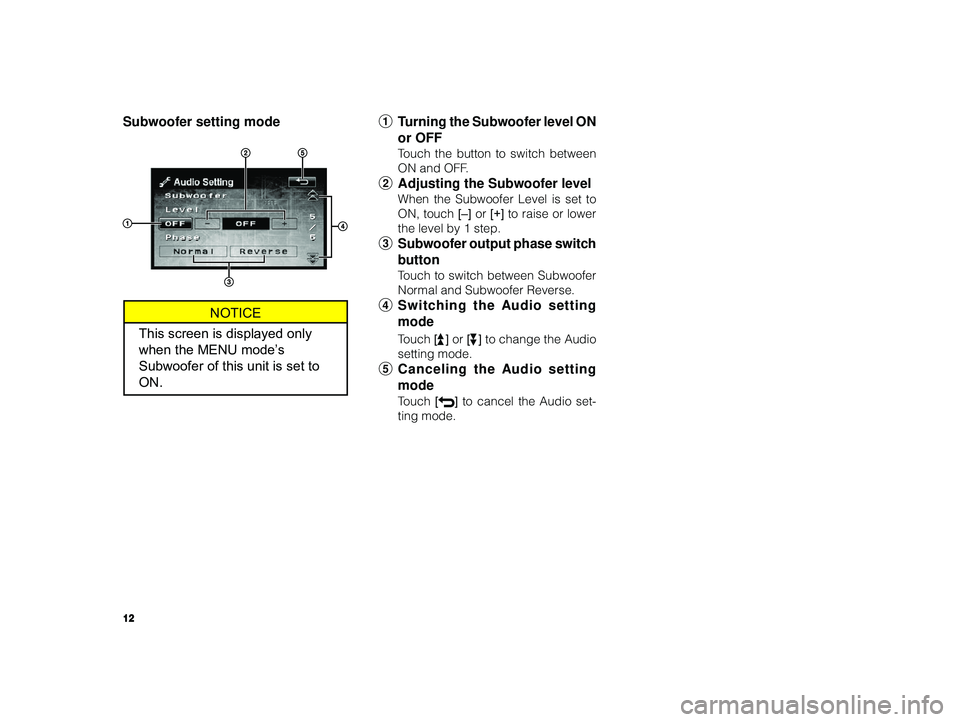
12
ALPINE MFTY802A 68-14470Z28-C (EN)
Subwoofer setting mode 1Turning the Subwoofer level ON
or OFF
T ouch the button to switch between
ON and OFF.
2 Adjusting the Subwoofer level
When the Subwoofer Level is set to
ON, touch [–] or [+] to raise or lower
the level by 1 step.
3 Subwoofer output phase switch
button
Touch to switch between Subwoofer
Normal and Subwoofer Reverse.
4 Switching the Audio setting
mode
Touch [] or [] to change the Audio
setting mode.
5 Canceling the Audio setting
mode
Touch [] to cancel the Audio set-
ting mode.
NOTICE
This screen is displayed only
when the MENU mode’s
Subwoofer of this unit is set to
ON.
L
L
P
P
Page 13 of 52
![TOYOTA xB 2010 Accessories, Audio & Navigation (in English) 13
ALPINE MFTY802A 68-14470Z28-C (EN)
Sub-menu Background setting
mode
1 Theme select
Touch [Light] or [Dark] to select de-
sired theme.
2T ouch [] or [] to select desired
color based on selected TOYOTA xB 2010 Accessories, Audio & Navigation (in English) 13
ALPINE MFTY802A 68-14470Z28-C (EN)
Sub-menu Background setting
mode
1 Theme select
Touch [Light] or [Dark] to select de-
sired theme.
2T ouch [] or [] to select desired
color based on selected](/img/14/43369/w960_43369-12.png)
13
ALPINE MFTY802A 68-14470Z28-C (EN)
Sub-menu Background setting
mode
1 Theme select
Touch [Light] or [Dark] to select de-
sired theme.
2T ouch [] or [] to select desired
color based on selected theme.
3 Canceling the MENU setting/
Returning to the MENU setting
main screen
Touch [] to return to the MENU set-
ting main screen; If you touch and
hold [
] for at least 2 seconds, the
MENU setting mode is canceled.
Sub-menu Display setting mode
1 Brightness/Contrast level 1 step
down
Touch [–] of Brightness/Contrast to
lower the brightness level/contrast
level by 1 step.
2 Brightness/Contrast level 1 step
up
Touch [+] of Brightness/Contrast to
raise the brightness level/contrast
level by 1 step.
3 Canceling the MENU setting/
Returning to the MENU setting
main screen
Touch [] to return to MENU setting
main screen; If you touch and hold
[
] for at least 2 seconds, the MENU
setting mode is canceled.
MENU setting main screen mode
1 Setting item
Touch to access to the sub-menu.
2Canceling the MENU setting
main screen
Touch [] to cancel the MENU set-
ting mode.
Menu setting (soft
button operation)
Page 14 of 52
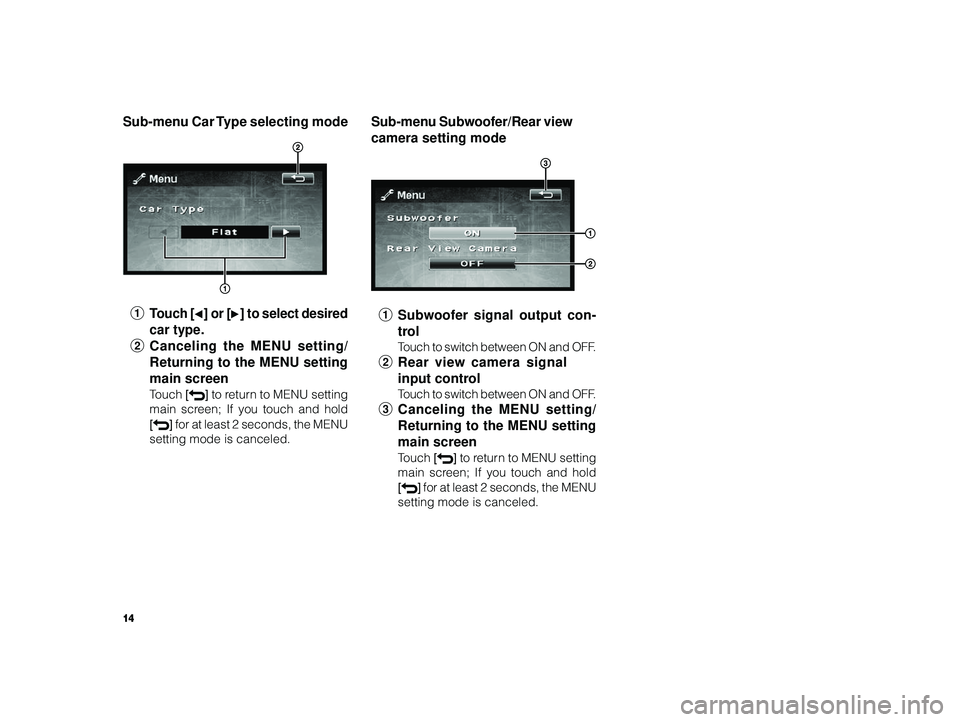
14
ALPINE MFTY802A 68-14470Z28-C (EN)
Sub-menu Subwoofer/Rear view
camera setting mode
1 Subwoofer signal output con-
trol
Touch to switch between ON and OFF.
2 Rear view camera signal
input control
Touch to switch between ON and OFF.
3 Canceling the MENU setting/
Returning to the MENU setting
main screen
Touch [] to return to MENU setting
main screen; If you touch and hold
[
] for at least 2 seconds, the MENU
setting mode is canceled.
Sub-menu Car Type selecting mode
1
Touch [] or [] to select desired
car type.
2 Canceling the MENU setting/
Returning to the MENU setting
main screen
Touch [] to return to MENU setting
main screen; If you touch and hold
[
] for at least 2 seconds, the MENU
setting mode is canceled.
Page 15 of 52
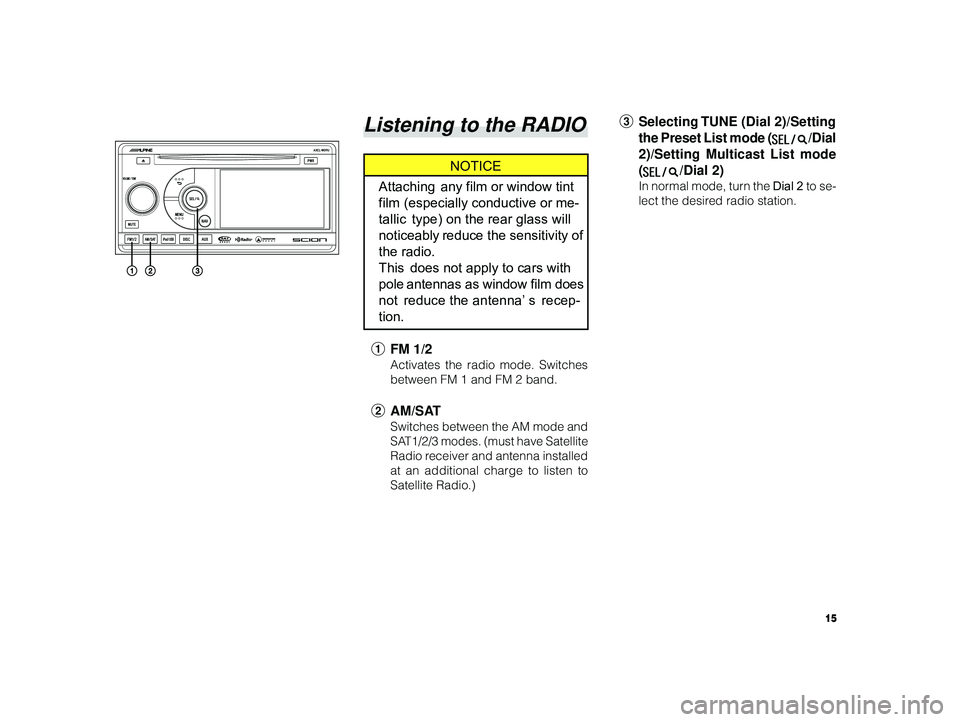
15
ALPINE MFTY802A 68-14470Z28-C (EN)
3 Selecting TUNE (Dial 2)/Setting
the Preset List mode (
/Dial
2)/Setting Multicast List mode
(
/Dial 2)
In normal mode, turn the Dial 2 to se-
lect the desired radio station.
Listening to the RADIO
NOTICE
Attaching any film or window tint
film (especially conductive or me-
tallic type) on the rear glass will
noticeably reduce the sensitivity of
the radio.
This does not apply to cars with
pole antennas as window film does
not reduce the antenna’ s recep-
tion.
1 FM 1/2
Activates the radio mode. Switches
between FM 1 and FM 2 band.
2AM/SAT
Switches between the AM mode and
SAT1/2/3 modes. (must have Satellite
Radio receiver and antenna installed
at an additional charge to listen to
Satellite Radio.)
Page 16 of 52
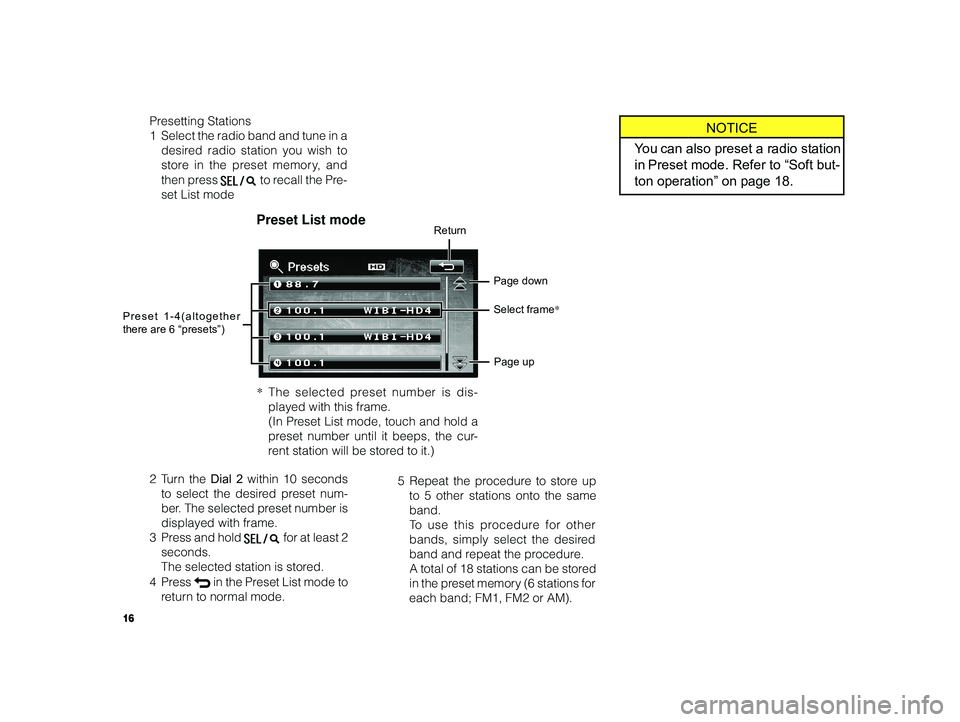
16
ALPINE MFTY802A 68-14470Z28-C (EN)
Presetting Stations
1 Select the radio band and tune in a
desired radio station you wish to
store in the preset memory, and
then press
to recall the Pre-
set List mode
2T urn the Dial 2 within 10 seconds
to select the desired preset num-
ber. The selected preset number is
displayed with frame.
3Pr ess and hold
for at least 2
seconds. The selected station is stored.
4Pr ess
in the Preset List mode to
r eturn to normal mode.
Return
Page down
Page up
Preset 1-4(altogether
there are 6 “presets”)Preset List mode
5
Repeat the procedure to store up
to 5 other stations onto the same
band. To use this procedure for other
bands, simply select the desired
band and repeat the procedure. A total of 18 stations can be stored
in the preset memory (6 stations for
each band; FM1, FM2 or AM).
NOTICE
Y ou can also preset a radio station
in Preset mode. Refer to “Soft but-
ton operation” on page 18.
Select frame *
*The selected preset number is dis-
played with this frame. (In Preset List mode, touch and hold a
preset number until it beeps, the cur-
r ent station will be stored to it.)
Page 17 of 52
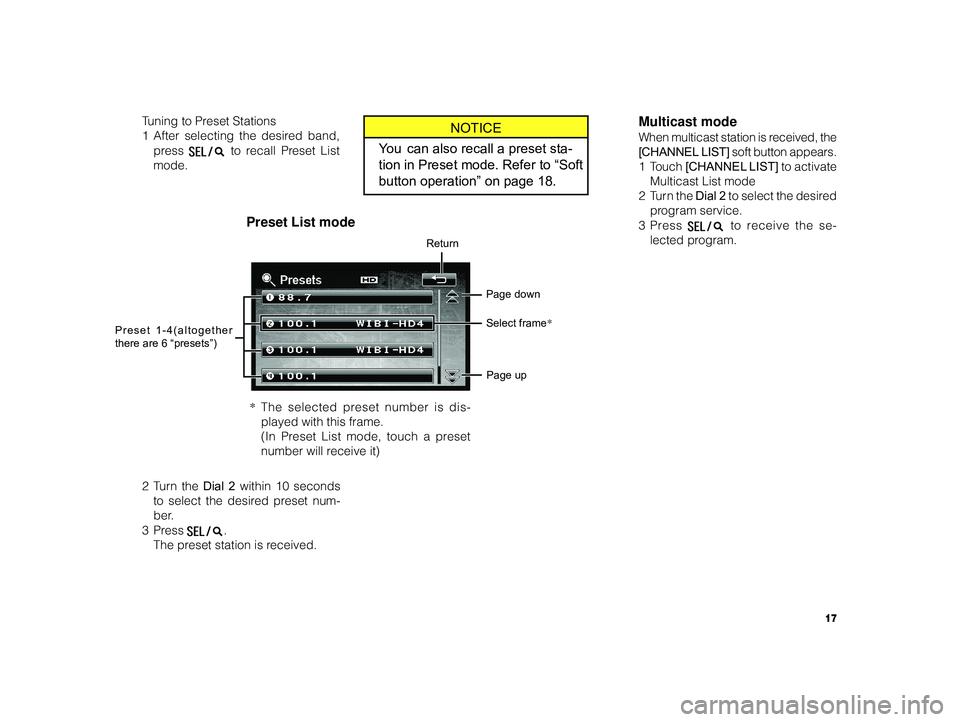
17
ALPINE MFTY802A 68-14470Z28-C (EN)
T uning to Preset Stations
1 After selecting the desired band,
press
to recall Preset List
mode.
2T urn the Dial 2 within 10 seconds
to select the desired preset num-
ber.
3Pr ess
.
The preset station is received.
Return
Page down
Page up
Preset 1-4(altogether
there are 6 “presets”)
Preset List mode
*
The selected preset number is dis-
played with this frame. (In Preset List mode, touch a preset
number will receive it)
NOTICE
Y ou can also recall a preset sta-
tion in Preset mode. Refer to “Soft
button operation” on page 18.
Select frame *
Multicast mode
When multicast station is received, the
[CHANNEL LIST] soft button appears.
1T ouch [CHANNEL LIST] to activate
Multicast List mode
2T urn the Dial 2 to select the desired
program service.
3Pr ess
to receive the se-
lected program.
Page 18 of 52
![TOYOTA xB 2010 Accessories, Audio & Navigation (in English) 18
ALPINE MFTY802A 68-14470Z28-C (EN)
Soft button operation
1 TUNE SEEK UP
Touch [f ] to automatically select
the desired station. The radio stations
are automatically tuned in order of fre-
quency TOYOTA xB 2010 Accessories, Audio & Navigation (in English) 18
ALPINE MFTY802A 68-14470Z28-C (EN)
Soft button operation
1 TUNE SEEK UP
Touch [f ] to automatically select
the desired station. The radio stations
are automatically tuned in order of fre-
quency](/img/14/43369/w960_43369-17.png)
18
ALPINE MFTY802A 68-14470Z28-C (EN)
Soft button operation
1 TUNE SEEK UP
Touch [f ] to automatically select
the desired station. The radio stations
are automatically tuned in order of fre-
quency, starting with the next highest
frequency station and stops when the
station is received.
2 TUNE SEEK DOWN
Touch [g ] to automatically select
the desired station. The radio stations
are automatically tuned in order of fre-
quency starting with the next lowest
frequency station and stops when the
station is received.
NOTICE
• The ST indicator lights up in the dis-
play when a stereo FM station is
tuned in.
• The
indicator blinks in the dis-
play when an HD Radio™ signal
is tuned in.
• The
indicator lights up in the
display when an HD Radio™ sta-
tion is played.
• The [CHANNEL LIST] soft button
appears when multicast station is
received.
• When a radio station is selected in
the HD Radio™, first, an analog
signal is received, then the signal
switches to the digital signal.
• If you touch [HD OFF] while receiv-
ing digital signal, the unit will switch
to analog signal. The
indica-
tor blinks for 30 seconds, then turns
off.
• When [HD OFF] lights up, [CHAN-
NEL LIST] will not be displayed.
3 Switching the received signal
category
When [HD OFF] lights up, only ana-
log signal can be received.
T ouch the lit [HD OFF] to turn off the
light. Both digital signal and analog
signal can be received.
Page 19 of 52
![TOYOTA xB 2010 Accessories, Audio & Navigation (in English) 19
ALPINE MFTY802A 68-14470Z28-C (EN)
Preset mode
Preset 1-3 Preset 4-6
4
Preset mode ON/OFF2Touch [SCAN] to cancel the scan-
ning when the desired program is
found.
• During scan search, touchin TOYOTA xB 2010 Accessories, Audio & Navigation (in English) 19
ALPINE MFTY802A 68-14470Z28-C (EN)
Preset mode
Preset 1-3 Preset 4-6
4
Preset mode ON/OFF2Touch [SCAN] to cancel the scan-
ning when the desired program is
found.
• During scan search, touchin](/img/14/43369/w960_43369-18.png)
19
ALPINE MFTY802A 68-14470Z28-C (EN)
Preset mode
Preset 1-3 Preset 4-6
4
Preset mode ON/OFF2Touch [SCAN] to cancel the scan-
ning when the desired program is
found.
• During scan search, touching
[SCAN] will cancel TUNE SCAN
and activate TUNE SEEK UP.
• During scan search, selecting a
program by turning the Dial 2 will
cancel TUNE SCAN.
• Operate TUNE SEEK UP/DOWN,
r ecalling preset program will can-
cel TUNE SCAN.
PRESET SCAN
1T ouch and hold [SCAN] for at least
2 seconds to scan the preset radio
stations. The P.SCAN indicator
lights up, and the first 5 seconds of
each scanned preset radio station
is played.
2T ouch [SCAN] to cancel the scan-
ning when the desired preset sta-
tion is found.
• Operate TUNE SEEK UP/DOWN,
r ecalling preset program will can-
cel PRESET SCAN.
• During scan search, selecting a
program by turning the Dial 2 will
cancel TUNE SCAN.
Touch
[P.SET] to activate or deacti-
vate Preset mode.
In Preset mode, touch any one of the
Preset buttons to recall a stored sta-
tion.
In Preset mode, touch and hold the
button until it beeps while a station is
being received to store that station to
the preset number you touched.
5 TUNE SCAN/PRESET SCAN
TUNE SCAN
1Touch [SCAN] to scan the radio sta-
tions. The first 5 seconds of each
scanned radio station is played.
Page 20 of 52
![TOYOTA xB 2010 Accessories, Audio & Navigation (in English) 20
ALPINE MFTY802A 68-14470Z28-C (EN)
Multicast Channel List mode
HD Radio™ mode
1 Scrolling page (appears when
Tag information, etc., exceeds
the screen display.)
Touch [] to scroll to the next p TOYOTA xB 2010 Accessories, Audio & Navigation (in English) 20
ALPINE MFTY802A 68-14470Z28-C (EN)
Multicast Channel List mode
HD Radio™ mode
1 Scrolling page (appears when
Tag information, etc., exceeds
the screen display.)
Touch [] to scroll to the next p](/img/14/43369/w960_43369-19.png)
20
ALPINE MFTY802A 68-14470Z28-C (EN)
Multicast Channel List mode
HD Radio™ mode
1 Scrolling page (appears when
Tag information, etc., exceeds
the screen display.)
Touch [] to scroll to the next page in
order to display Tag information, etc.,
(displays for 10 seconds and returns).
2 Recalling the Multicast Channel
List mode (appears when a
multicast station is received)
Touch [CHANNEL LIST] to activate
Multicast Channel List mode.
T ouch the desired channel to receive
the program.
3 Multicast Channel UP/DOWN
(Appears when multicast sta-
tion is received)
Touch CHANNEL [9 ] or [8] to select
desired channel.
HD indicator
Multicast channels Return
Page down
Page up
NOTICE
When an HD Radio broadcast is
first received, an analog signal is
played for a few seconds before
switching over to digital.