stop start TOYOTA xB 2011 Owners Manual (in English)
[x] Cancel search | Manufacturer: TOYOTA, Model Year: 2011, Model line: xB, Model: TOYOTA xB 2011Pages: 372, PDF Size: 9.58 MB
Page 4 of 372
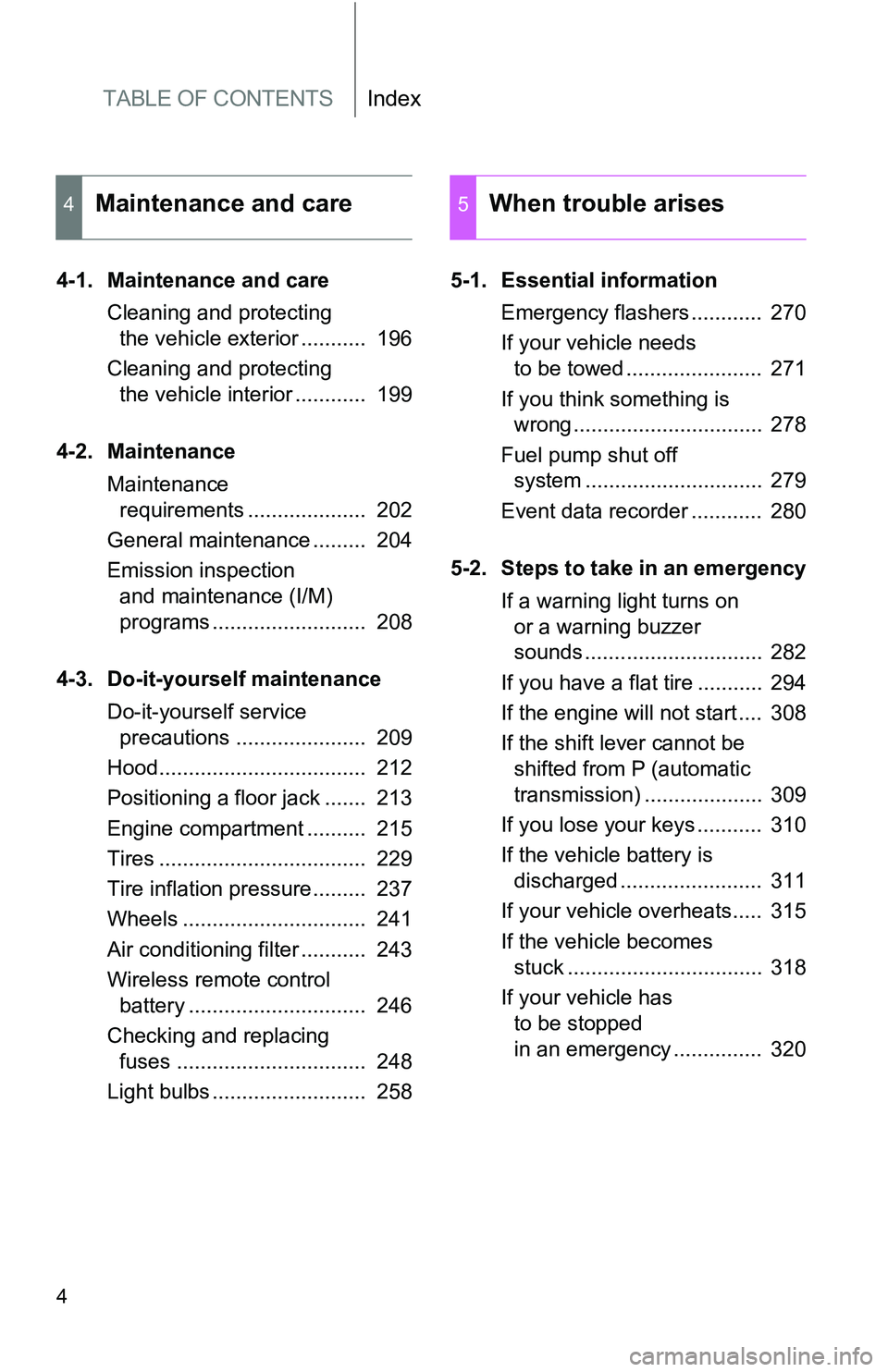
TABLE OF CONTENTSIndex
4
4-1. Maintenance and careCleaning and protecting the vehicle exterior ........... 196
Cleaning and protecting the vehicle interior ............ 199
4-2. Maintenance Maintenance requirements .................... 202
General maintenance ......... 204
Emission inspection and maintenance (I/M)
programs .......................... 208
4-3. Do-it-yourself maintenance Do-it-yourself service precautions ...................... 209
Hood................................... 212
Positioning a floor jack ....... 213
Engine compartment .......... 215
Tires ................................... 229
Tire inflation pressure......... 237
Wheels ............................... 241
Air conditioning filter ........... 243
Wireless remote control battery .............................. 246
Checking and replacing fuses ................................ 248
Light bulbs .......................... 258 5-1. Essential information
Emergency flashers ............ 270
If your vehicle needs to be towed ....................... 271
If you think something is wrong ................................ 278
Fuel pump shut off system .............................. 279
Event data recorder ............ 280
5-2. Steps to take in an emergency If a warning light turns on or a warning buzzer
sounds .............................. 282
If you have a flat tire ........... 294
If the engine will not start .... 308
If the shift lever cannot be shifted from P (automatic
transmission) .................... 309
If you lose your keys ........... 310
If the vehicle battery is discharged ........................ 311
If your vehicle overheats..... 315
If the vehicle becomes stuck ................................. 318
If your vehicle has to be stopped
in an emergency ............... 320
4Maintenance and care5When trouble arises
Page 63 of 372
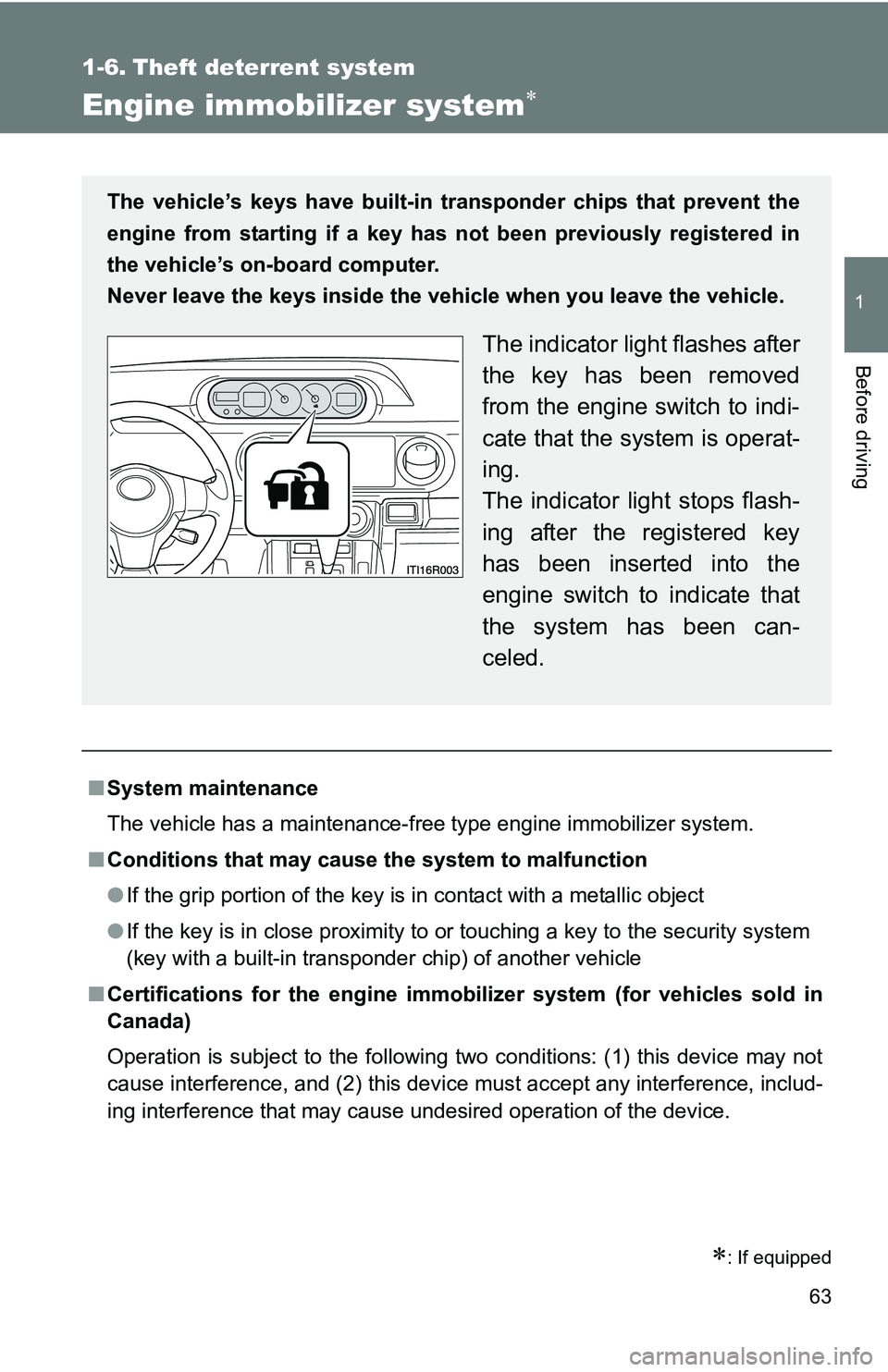
63
1
Before driving
1-6. Theft deterrent system
Engine immobilizer system
: If equipped
■System maintenance
The vehicle has a maintenance-free type engine immobilizer system.
■ Conditions that may cause the system to malfunction
● If the grip portion of the key is in contact with a metallic object
● If the key is in close proximity to or touching a key to the security system
(key with a built-in transponder chip) of another vehicle
■ Certifications for the engine imm obilizer system (for vehicles sold in
Canada)
Operation is subject to the following two conditions: (1) this device may not
cause interference, and (2) this device must accept any interference, includ-
ing interference that may cause undesired operation of the device.
The vehicle’s keys have built-in tr ansponder chips that prevent the
engine from starting if a key has not been previously registered in
the vehicle’s on-board computer.
Never leave the keys inside the vehicle when you leave the vehicle.
The indicator light flashes after
the key has been removed
from the engine switch to indi-
cate that the system is operat-
ing.
The indicator light stops flash-
ing after the registered key
has been inserted into the
engine switch to indicate that
the system has been can-
celed.
Page 104 of 372
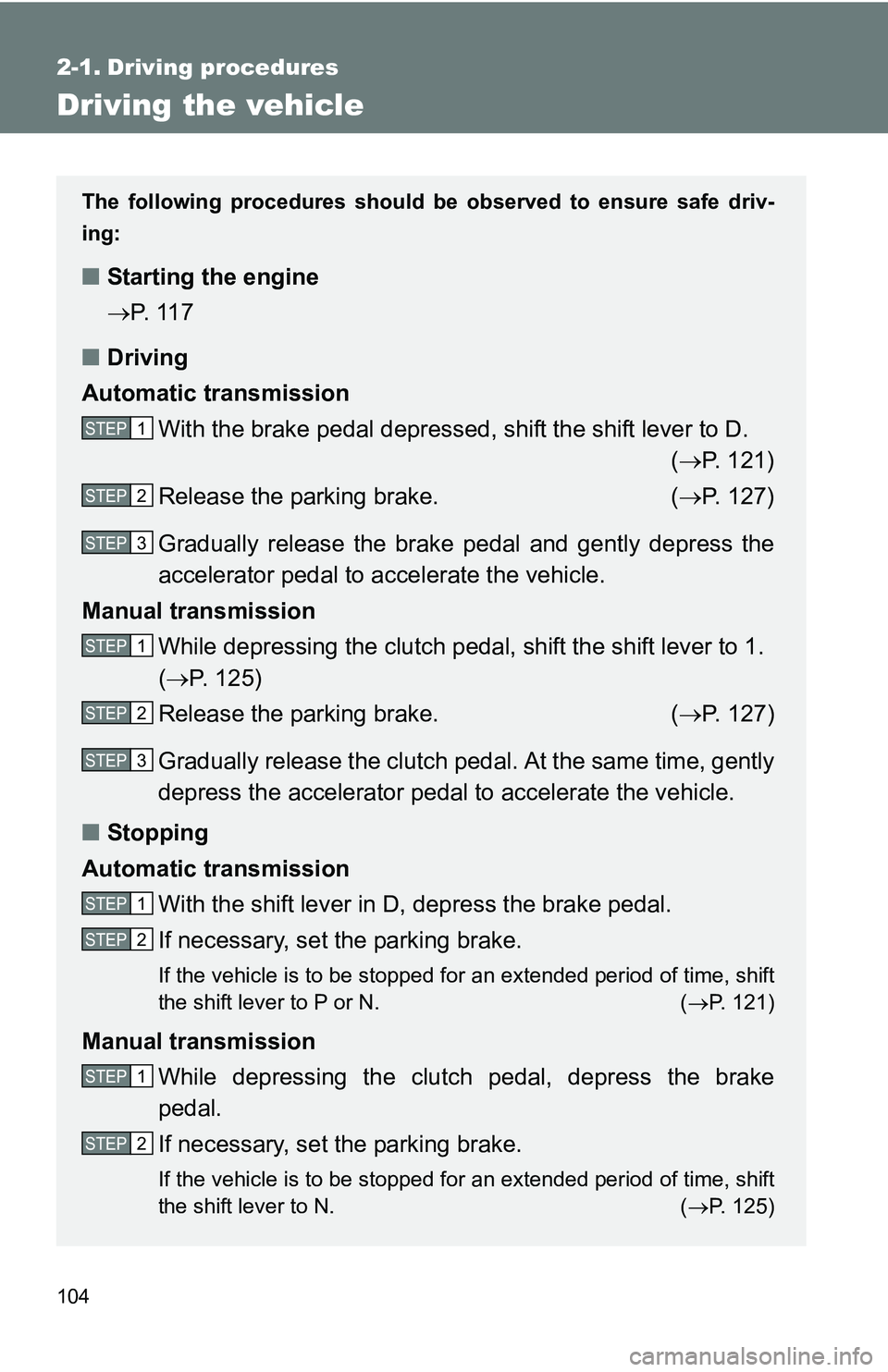
104
2-1. Driving procedures
Driving the vehicle
The following procedures should be observed to ensure safe driv-
ing:
■ Starting the engine
P. 11 7
■ Driving
Automatic transmission
With the brake pedal depressed, shift the shift lever to D. ( P. 121)
Release the parking brake. ( P. 127)
Gradually release the brake pedal and gently depress the
accelerator pedal to accelerate the vehicle.
Manual transmission While depressing the clutch pedal, shift the shift lever to 1.
( P. 125)
Release the parking brake. ( P. 127)
Gradually release the clutch pedal. At the same time, gently
depress the accelerator pedal to accelerate the vehicle.
■ Stopping
Automatic transmission With the shift lever in D, depress the brake pedal.
If necessary, set the parking brake.
If the vehicle is to be stopped for an extended period of time, shift
the shift lever to P or N. ( P. 121)
Manual transmission
While depressing the clutch pedal, depress the brake
pedal.
If necessary, set the parking brake.
If the vehicle is to be stopped for an extended period of time, shift
the shift lever to N. ( P. 125)
STEP 1
STEP 2
STEP 3
STEP 1
STEP 2
STEP 3
STEP 1
STEP 2
STEP 1
STEP 2
Page 107 of 372
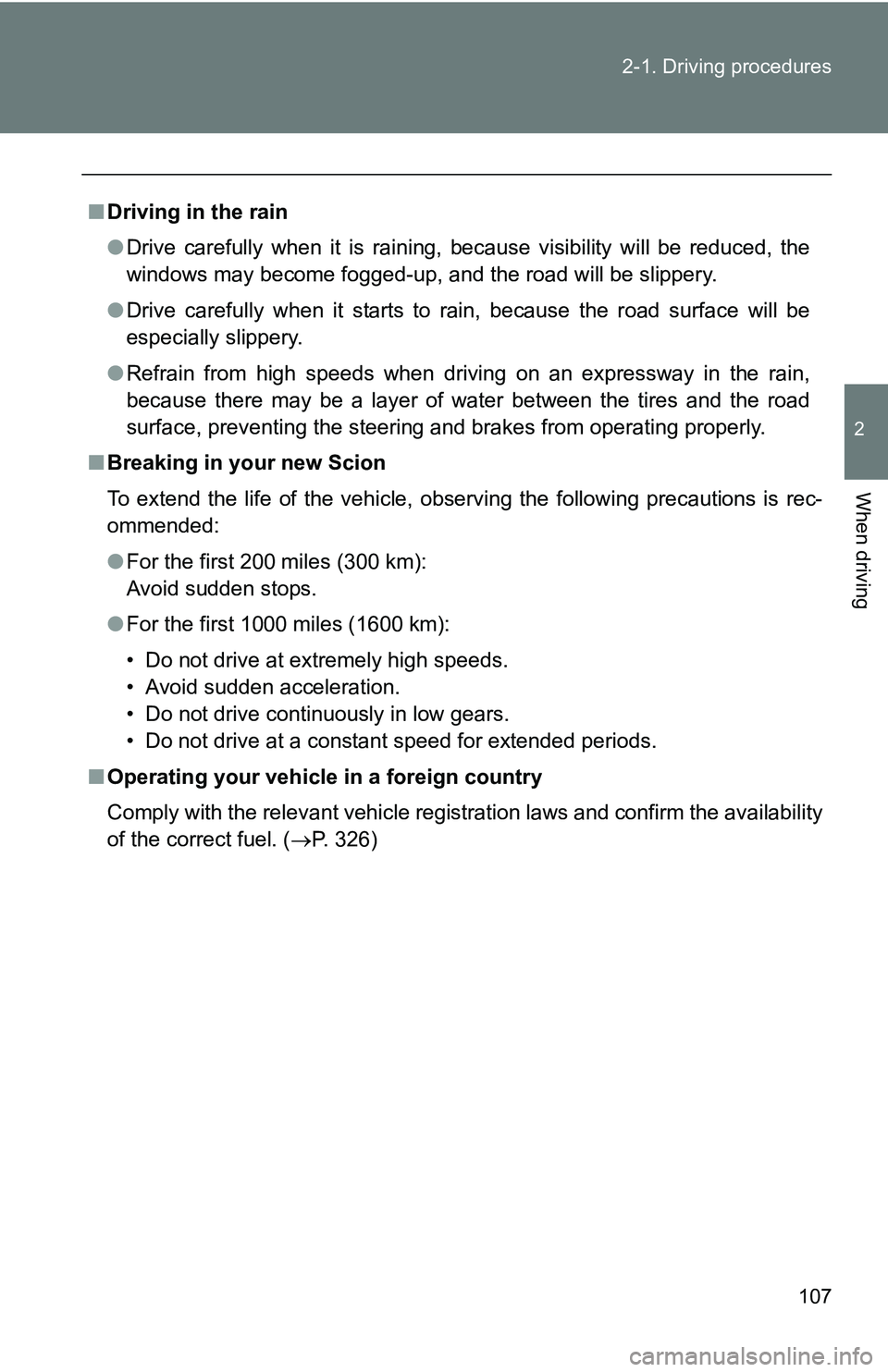
107
2-1. Driving procedures
2
When driving
■
Driving in the rain
●Drive carefully when it is raining, because visibility will be reduced, the
windows may become fogged-up, and the road will be slippery.
● Drive carefully when it starts to rain, because the road surface will be
especially slippery.
● Refrain from high speeds when driving on an expressway in the rain,
because there may be a layer of water between the tires and the road
surface, preventing the steering and brakes from operating properly.
■ Breaking in your new Scion
To extend the life of the vehicle, observing the following precautions is rec-
ommended:
●For the first 200 miles (300 km):
Avoid sudden stops.
● For the first 1000 miles (1600 km):
• Do not drive at extremely high speeds.
• Avoid sudden acceleration.
• Do not drive continuously in low gears.
• Do not drive at a constant speed for extended periods.
■ Operating your vehicle in a foreign country
Comply with the relevant vehicle registration laws and confirm the availability
of the correct fuel. ( P. 326)
Page 108 of 372
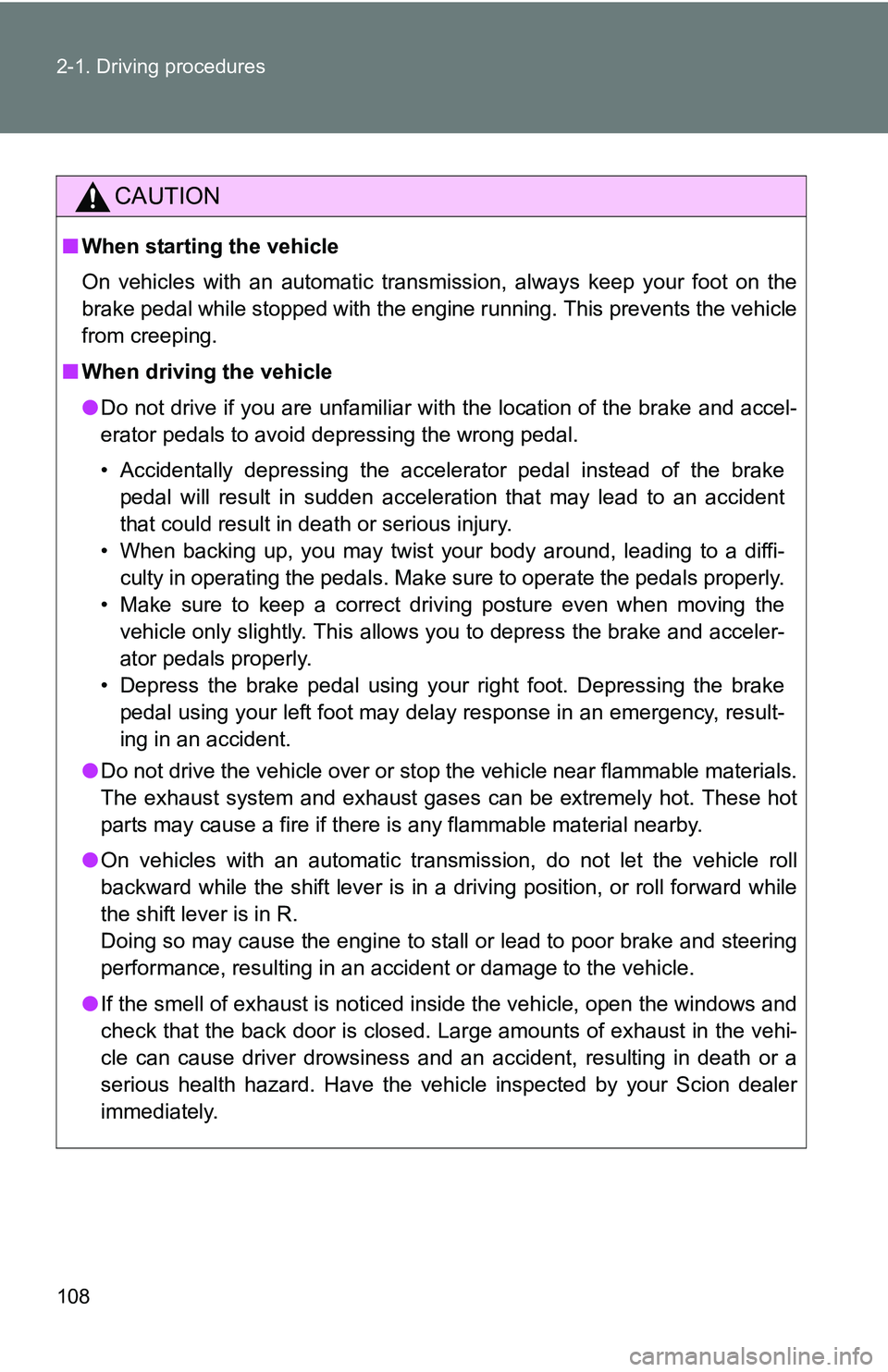
108 2-1. Driving procedures
CAUTION
■When starting the vehicle
On vehicles with an automatic transmission, always keep your foot on the
brake pedal while stopped with the engine running. This prevents the vehicle
from creeping.
■ When driving the vehicle
●Do not drive if you are unfamiliar with the location of the brake and accel-
erator pedals to avoid depressing the wrong pedal.
• Accidentally depressing the accelerator pedal instead of the brake
pedal will result in sudden acceleration that may lead to an accident
that could result in death or serious injury.
• When backing up, you may twist your body around, leading to a diffi- culty in operating the pedals. Make sure to operate the pedals properly.
• Make sure to keep a correct driving posture even when moving the vehicle only slightly. This allows you to depress the brake and acceler-
ator pedals properly.
• Depress the brake pedal using your right foot. Depressing the brake pedal using your left foot may delay response in an emergency, result-
ing in an accident.
● Do not drive the vehicle over or st op the vehicle near flammable materials.
The exhaust system and exhaust gases can be extremely hot. These hot
parts may cause a fire if there is any flammable material nearby.
● On vehicles with an automatic transmission, do not let the vehicle roll
backward while the shift lever is in a driving position, or roll forward while
the shift lever is in R.
Doing so may cause the engine to stall or lead to poor brake and steering
performance, resulting in an accident or damage to the vehicle.
● If the smell of exhaust is noticed inside the vehicle, open the windows and
check that the back door is closed. Large amounts of exhaust in the vehi-
cle can cause driver drowsiness and an accident, resulting in death or a
serious health hazard. Have the vehicle inspected by your Scion dealer
immediately.
Page 115 of 372
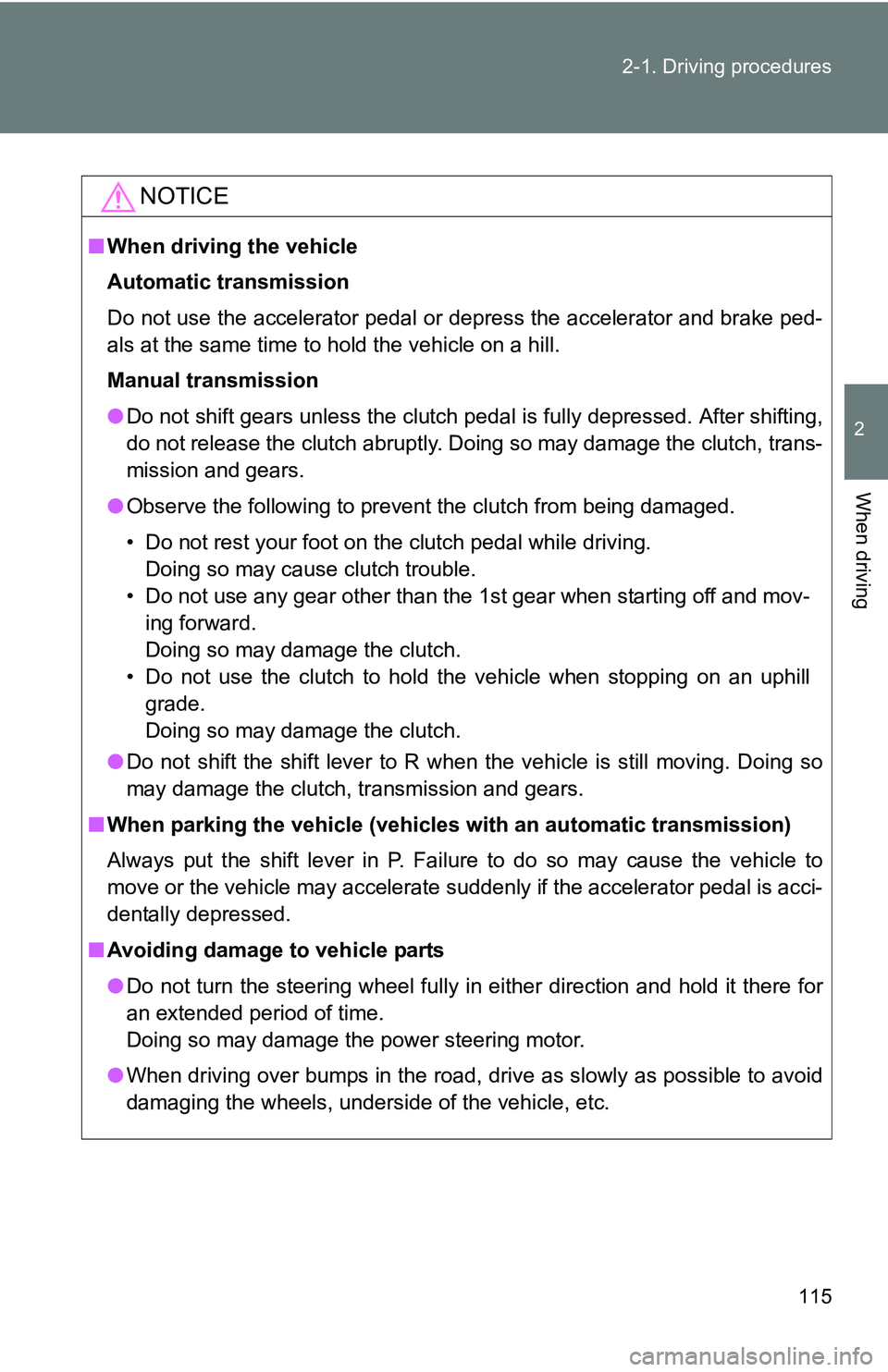
115
2-1. Driving procedures
2
When driving
NOTICE
■
When driving the vehicle
Automatic transmission
Do not use the accelerator pedal or depress the accelerator and brake ped-
als at the same time to hold the vehicle on a hill.
Manual transmission
●Do not shift gears unless the clutch pedal is fully depressed. After shifting,
do not release the clutch abruptly. Doing so may damage the clutch, trans-
mission and gears.
● Observe the following to prevent the clutch from being damaged.
• Do not rest your foot on the clutch pedal while driving.
Doing so may cause clutch trouble.
• Do not use any gear other than the 1st gear when starting off and mov- ing forward.
Doing so may damage the clutch.
• Do not use the clutch to hold the vehicle when stopping on an uphill grade.
Doing so may damage the clutch.
● Do not shift the shift lever to R when the vehicle is still moving. Doing so
may damage the clutch, transmission and gears.
■ When parking the vehicle (vehicl es with an automatic transmission)
Always put the shift lever in P. Failure to do so may cause the vehicle to
move or the vehicle may accelerate suddenly if the accelerator pedal is acci-
dentally depressed.
■ Avoiding damage to vehicle parts
●Do not turn the steering wheel fully in either direction and hold it there for
an extended period of time.
Doing so may damage the power steering motor.
● When driving over bumps in the road, drive as slowly as possible to avoid
damaging the wheels, underside of the vehicle, etc.
Page 119 of 372
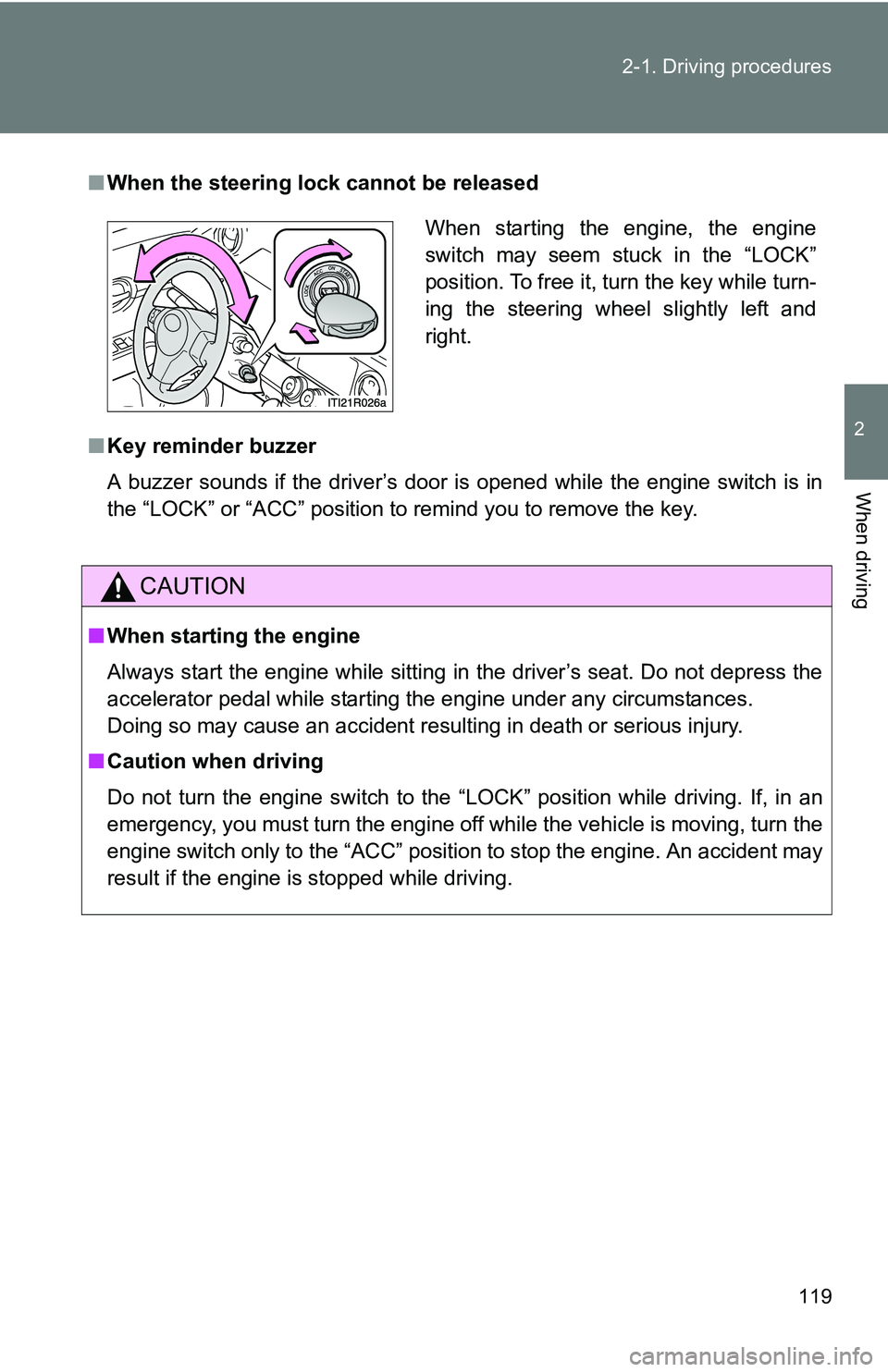
119
2-1. Driving procedures
2
When driving
■
When the steering lock cannot be released
■ Key reminder buzzer
A buzzer sounds if the driver’s door is opened while the engine switch is in
the “LOCK” or “ACC” position to remind you to remove the key\
.
CAUTION
■When starting the engine
Always start the engine while sitting in the driver’s seat. Do not depress the
accelerator pedal while starting the engine under any circumstances.
Doing so may cause an accident resulting in death or serious injury.
■ Caution when driving
Do not turn the engine switch to the “LOCK” position while driving. If, in an
emergency, you must turn the engine off while the vehicle is moving, turn the
engine switch only to the “ACC” position to stop the engine. An accident may
result if the engine is stopped while driving.
When starting the engine, the engine
switch may seem stuck in the “LOCK”
position. To free it, turn the key while turn-
ing the steering wheel slightly left and
right.
Page 147 of 372
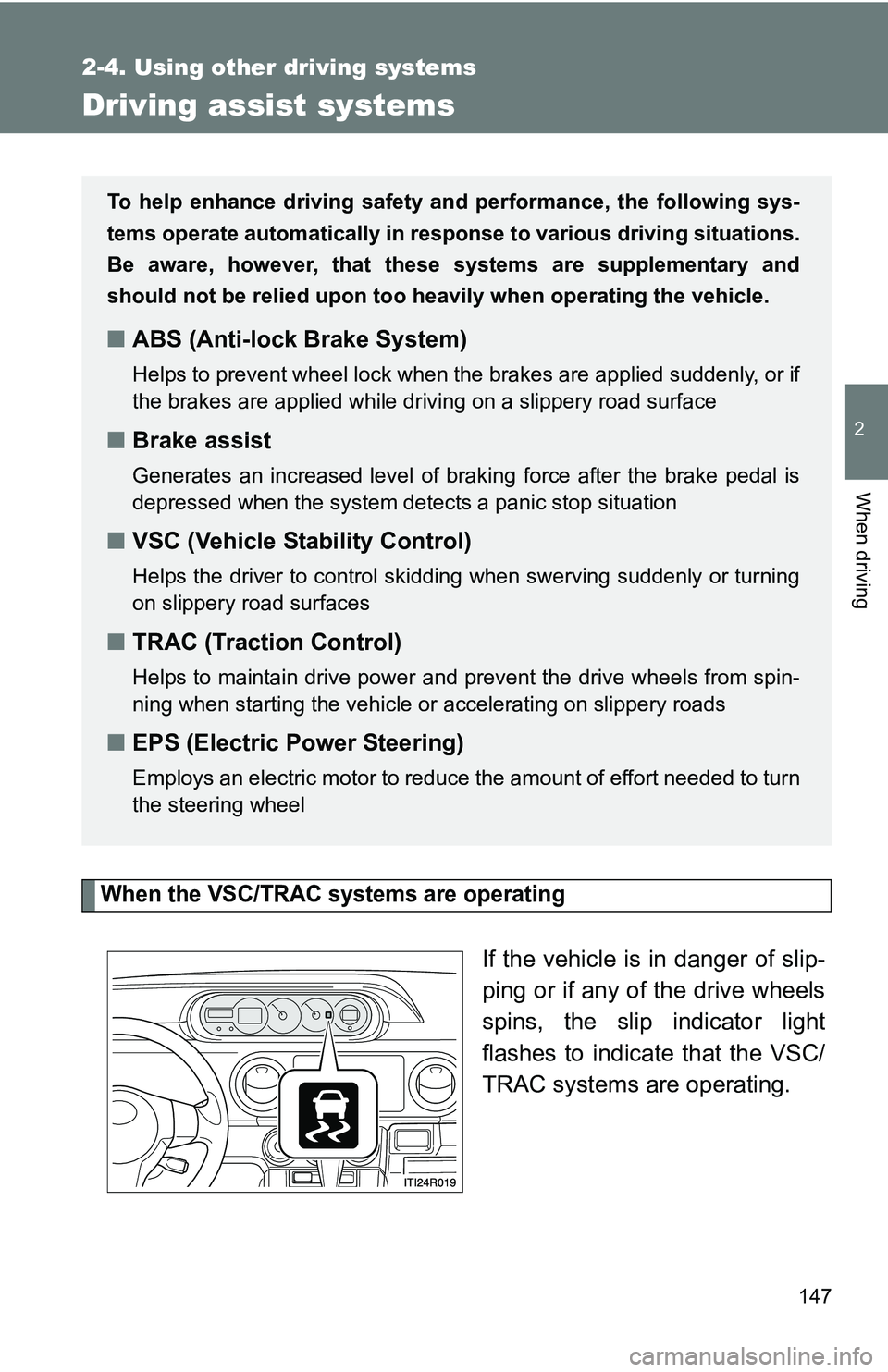
147
2-4. Using other driving systems
2
When driving
Driving assist systems
When the VSC/TRAC systems are operating
If the vehicle is in danger of slip-
ping or if any of the drive wheels
spins, the slip indicator light
flashes to indicate that the VSC/
TRAC systems are operating.
To help enhance driving safety and performance, the following sys-
tems operate automatically in res ponse to various driving situations.
Be aware, however, that these systems are supplementary and
should not be relied upon too heavi ly when operating the vehicle.
■ABS (Anti-lock Brake System)
Helps to prevent wheel lock when the brakes are applied suddenly, or if
the brakes are applied while driving on a slippery road surface
■Brake assist
Generates an increased level of braking force after the brake pedal is
depressed when the system detects a panic stop situation
■VSC (Vehicle Stability Control)
Helps the driver to control skidding when swerving suddenly or turning
on slippery road surfaces
■TRAC (Traction Control)
Helps to maintain drive power and prevent the drive wheels from spin-
ning when starting the vehicle or accelerating on slippery roads
■EPS (Electric Power Steering)
Employs an electric motor to reduce the amount of effort needed to turn
the steering wheel
Page 149 of 372
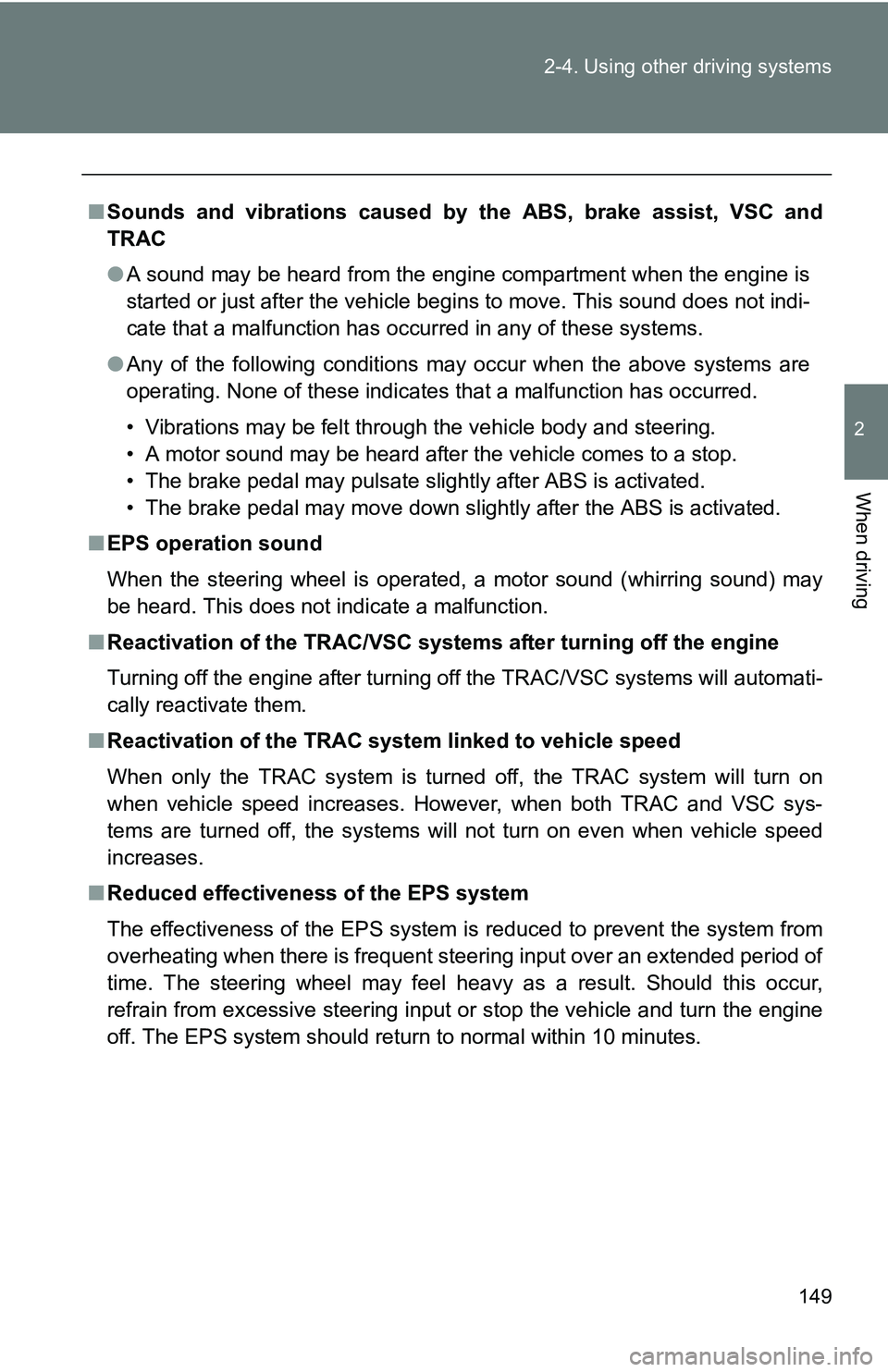
149
2-4. Using other
driving systems
2
When driving
■Sounds and vibrations caused by the ABS, brake assist, VSC and
TRAC
● A sound may be heard from the engine compartment when the engine is
started or just after the vehicle begins to move. This sound does not indi-
cate that a malfunction has occurred in any of these systems.
● Any of the following conditions may occur when the above systems are
operating. None of these indicates that a malfunction has occurred.
• Vibrations may be felt through the vehicle body and steering.
• A motor sound may be heard after the vehicle comes to a stop.
• The brake pedal may pulsate slightly after ABS is activated.
• The brake pedal may move down slightly after the ABS is activated.
■ EPS operation sound
When the steering wheel is operated, a motor sound (whirring sound) may
be heard. This does not indicate a malfunction.
■ Reactivation of the TRAC/VSC systems after turning off the engine
Turning off the engine after turning off the TRAC/VSC systems will automati-
cally reactivate them.
■ Reactivation of the TRAC system linked to vehicle speed
When only the TRAC system is turned off, the TRAC system will turn on
when vehicle speed increases. However, when both TRAC and VSC sys-
tems are turned off, the systems will not turn on even when vehicle speed
increases.
■ Reduced effectiveness of the EPS system
The effectiveness of the EPS system is reduced to prevent the system from
overheating when there is frequent steering input over an extended period of
time. The steering wheel may feel heavy as a result. Should this occur,
refrain from excessive steering input or stop the vehicle and turn the engine
off. The EPS system should return to normal within 10 minutes.
Page 214 of 372
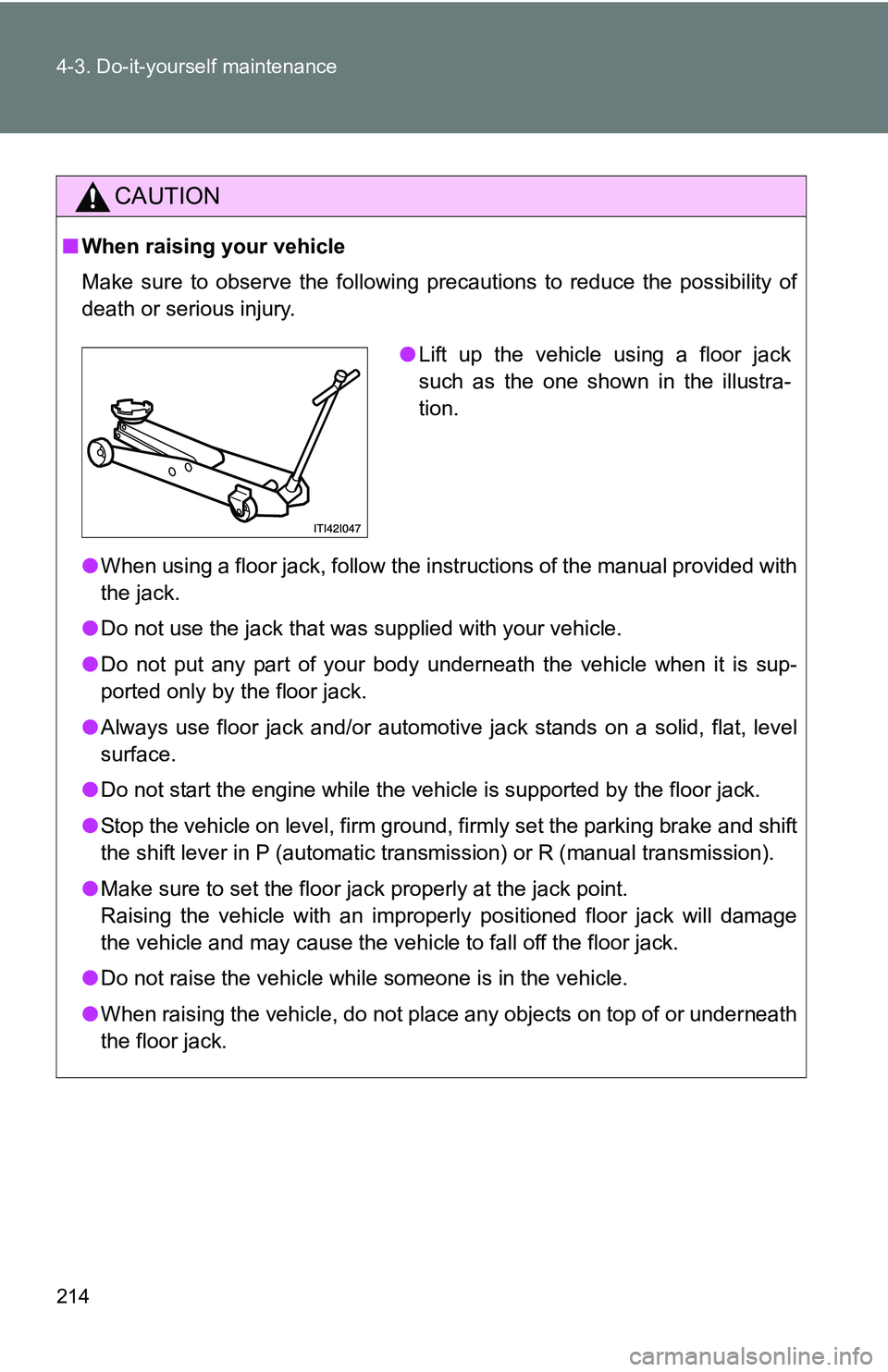
214 4-3. Do-it-yourself maintenance
CAUTION
■When raising your vehicle
Make sure to observe the following precautions to reduce the possibility of
death or serious injury.
●When using a floor jack, follow the instructions of the manual provided with
the jack.
● Do not use the jack that was supplied with your vehicle.
● Do not put any part of your body underneath the vehicle when it is sup-
ported only by the floor jack.
● Always use floor jack and/or automotive jack stands on a solid, flat, level
surface.
● Do not start the engine while the vehicle is supported by the floor jack.
● Stop the vehicle on level, firm ground, firmly set the parking brake and shift
the shift lever in P (automatic transmission) or R (manual transmission).
● Make sure to set the floor jack properly at the jack point.
Raising the vehicle with an improperly positioned floor jack will damage
the vehicle and may cause the vehicle to fall off the floor jack.
● Do not raise the vehicle while someone is in the vehicle.
● When raising the vehicle, do not place any objects on top of or underneath
the floor jack.
●Lift up the vehicle using a floor jack
such as the one shown in the illustra-
tion.