compression ratio TOYOTA xB 2012 Accessories, Audio & Navigation (in English)
[x] Cancel search | Manufacturer: TOYOTA, Model Year: 2012, Model line: xB, Model: TOYOTA xB 2012Pages: 76, PDF Size: 3.64 MB
Page 64 of 76
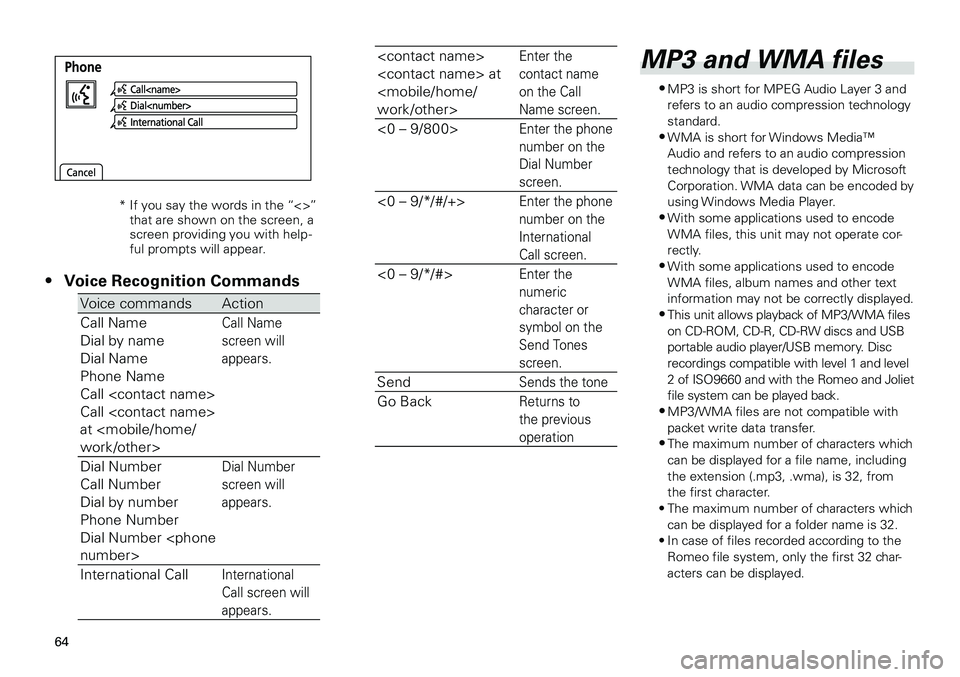
64
* If you say the words in the “<>” that are shown on the screen, a screen providing you with help-ful prompts will appear.
Voice Recognition Commands
Voice commandsAction
Call Name
Dial by name
Dial Name
Phone Name
Call
Call
at
Call Name
screen will
appears.
Dial Number
Call Number
Dial by number
Phone Number
Dial Number
Dial Number
screen will
appears.
International CallInternational
Call screen will
appears.
•
Enter the
contact name
on the Call
Name screen.
<0 – 9/800>Enter the phone
number on the
Dial Number
screen.
<0 – 9/*/#/+>Enter the phone
number on the
International
Call screen.
<0 – 9/*/#>Enter the
numeric
character or
symbol on the
Send Tones
screen.
SendSends the tone
Go BackReturns to
the previous
operation
MP3 and WMA files
• MP3 is short for MPEG Audio Layer 3 and refers to an audio compression technology standard.• WMA is short for Windows Media™ Audio and refers to an audio compression technology that is developed by Microsoft Corporation. WMA data can be encoded by using Windows Media Player.• With some applications used to encode WMA files, this unit may not operate cor-
rectly.• With some applications used to encode WMA files, album names and other text information may not be correctly displayed.• This unit allows playback of MP3/WMA files on CD-ROM, CD-R, CD-RW discs and USB portable audio player/USB memory. Disc recordings compatible with level 1 and level 2 of ISO9660 and with the Romeo and Joliet file system can be played back.• MP3/WMA files are not compatible with packet write data transfer.• The maximum number of characters which can be displayed for a file name, including the extension (.mp3, .wma), is 32, from the first character.
• The maximum number of characters which
can be displayed for a folder name is 32.
• In case of files recorded according to the
Romeo file system, only the first 32 char-acters can be displayed.
Page 68 of 76
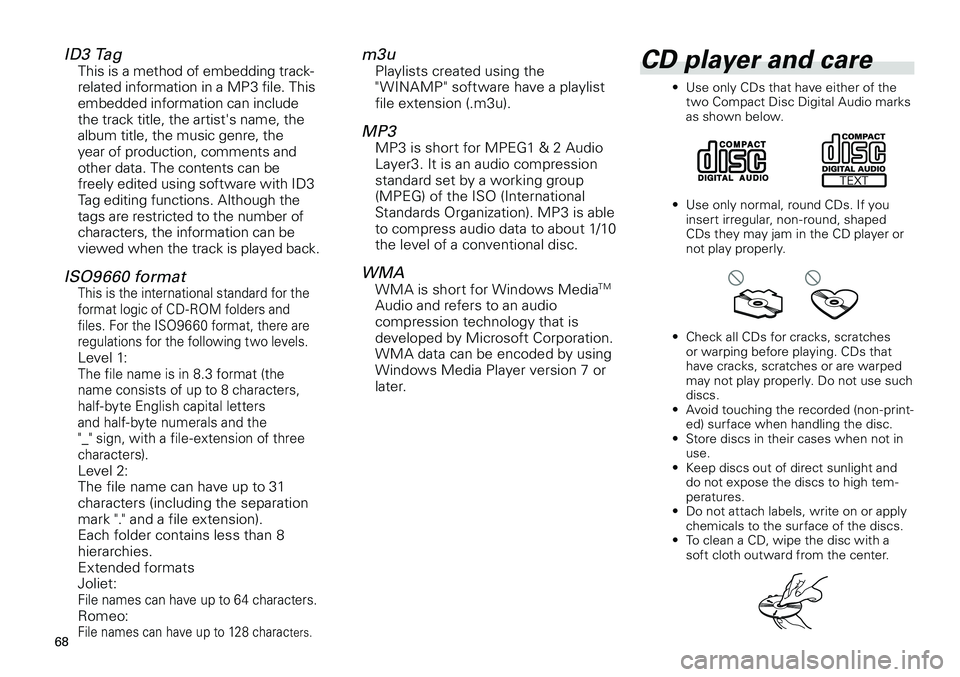
68
ID3 TagThis is a method of embedding track-related information in a MP3 file. This embedded information can include the track title, the artist's name, the album title, the music genre, the year of production, comments and other data. The contents can be freely edited using software with ID3 Tag editing functions. Although the tags are restricted to the number of characters, the information can be viewed when the track is played back.
ISO9660 formatThis is the international standard for the format logic of CD -ROM folders and files. For the ISO9660 format, there are regulations for the following two levels.Level 1:The file name is in 8.3 format (the name consists of up to 8 characters, half-byte English capital letters and half-byte numerals and the "_" sign, with a file- extension of three characters).
Level 2:The file name can have up to 31 characters (including the separation mark "." and a file extension). Each folder contains less than 8 hierarchies.Extended formatsJoliet:File names can have up to 64 characters.Romeo:
File names can have up to 128 characters.
m3uPlaylists created using the " WINAMP " software have a playlist file extension (.m3u).
MP3MP3 is short for MPEG1 & 2 Audio Layer3. It is an audio compression standard set by a working group (MPEG) of the ISO (International Standards Organization). MP3 is able to compress audio data to about 1/10 the level of a conventional disc.
WMAWMA is short for Windows MediaTM
Audio and refers to an audio compression technology that is developed by Microsoft Corporation. WMA data can be encoded by using Windows Media Player version 7 or later.
CD player and care
• Use only CDs that have either of the two Compact Disc Digital Audio marks as shown below.
• Use only normal, round CDs. If you
insert irregular, non-round, shaped CDs they may jam in the CD player or not play properly.
• Check all CDs for cracks, scratches or warping before playing. CDs that have cracks, scratches or are warped may not play properly. Do not use such discs.
• Avoid touching the recorded (non-print-ed) surface when handling the disc.
• Store discs in their cases when not in
use.
• Keep discs out of direct sunlight and
do not expose the discs to high tem-peratures.
• Do not attach labels, write on or apply
chemicals to the surface of the discs.
• To clean a CD, wipe the disc with a
soft cloth outward from the center.