lock TOYOTA xB 2012 Owners Manual (in English)
[x] Cancel search | Manufacturer: TOYOTA, Model Year: 2012, Model line: xB, Model: TOYOTA xB 2012Pages: 388, PDF Size: 10.38 MB
Page 1 of 388
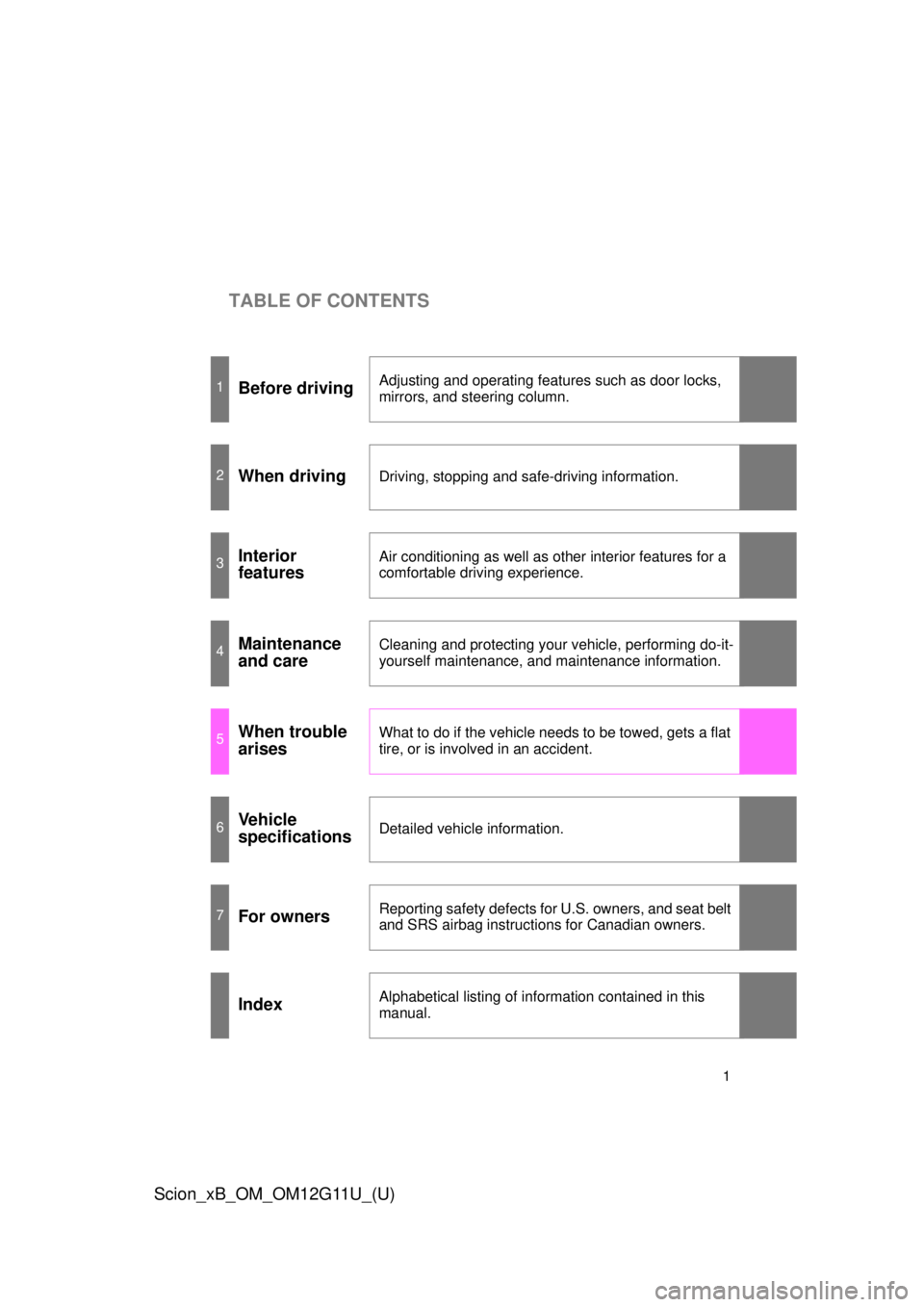
TABLE OF CONTENTS
1
Scion_xB_OM_OM12G11U_(U)
1Before drivingAdjusting and operating features such as door locks,
mirrors, and steering column.
2When drivingDriving, stopping and safe-driving information.
3Interior
featuresAir conditioning as well as other interior features for a
comfortable driving experience.
4Maintenance
and careCleaning and protecting your vehicle, performing do-it-
yourself maintenance, and maintenance information.
5When trouble
arisesWhat to do if the vehicle needs to be towed, gets a flat
tire, or is involved in an accident.
6Vehicle
specificationsDetailed vehicle information.
7For ownersReporting safety defects for U.S. owners, and seat belt
and SRS airbag instructions for Canadian owners.
IndexAlphabetical listing of information contained in this
manual.
Page 2 of 388
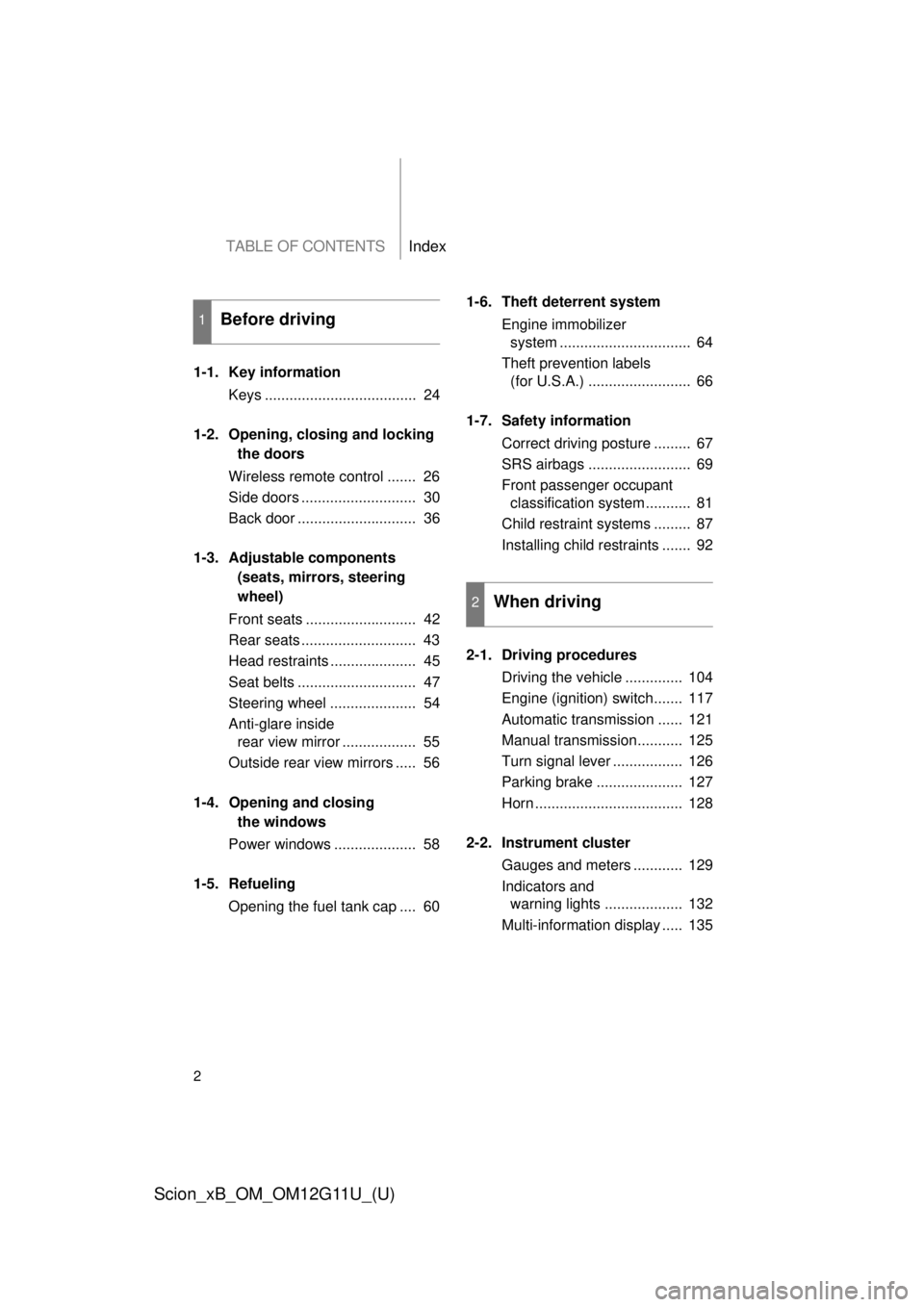
TABLE OF CONTENTSIndex
2
Scion_xB_OM_OM12G11U_(U)
1-1. Key informationKeys ..................................... 24
1-2. Opening, closing and locking
the doors
Wireless remote control ....... 26
Side doors ............................ 30
Back door ............................. 36
1-3. Adjustable components
(seats, mirrors, steering
wheel)
Front seats ........................... 42
Rear seats ............................ 43
Head restraints ..................... 45
Seat belts ............................. 47
Steering wheel ..................... 54
Anti-glare inside rear view mirror .................. 55
Outside rear view mirrors ..... 56
1-4. Opening and clos ing
the win dows
Power windows .................... 58
1-5. Refueling Opening the fuel tank cap .... 60 1-6. Theft deterrent system
Engine immobilizer system ................................ 64
Theft prevention labels (for U.S.A.) ......................... 66
1-7. Safety information Correct driving posture ......... 67
SRS airbags ......................... 69
Front passenger occupant classification system ........... 81
Child restraint systems ......... 87
Installing child restraints ....... 92
2-1. Driving procedures Driving the vehicle .............. 104
Engine (ignition) switch....... 117
Automatic transmission ...... 121
Manual transmission........... 125
Turn signal lever ................. 126
Parking brake ..................... 127
Horn .................................... 128
2-2. Instrument cluster Gauges and meters ............ 129
Indicators and warning lights ................... 132
Multi-information display ..... 135
1Before driving
2When driving
Page 3 of 388
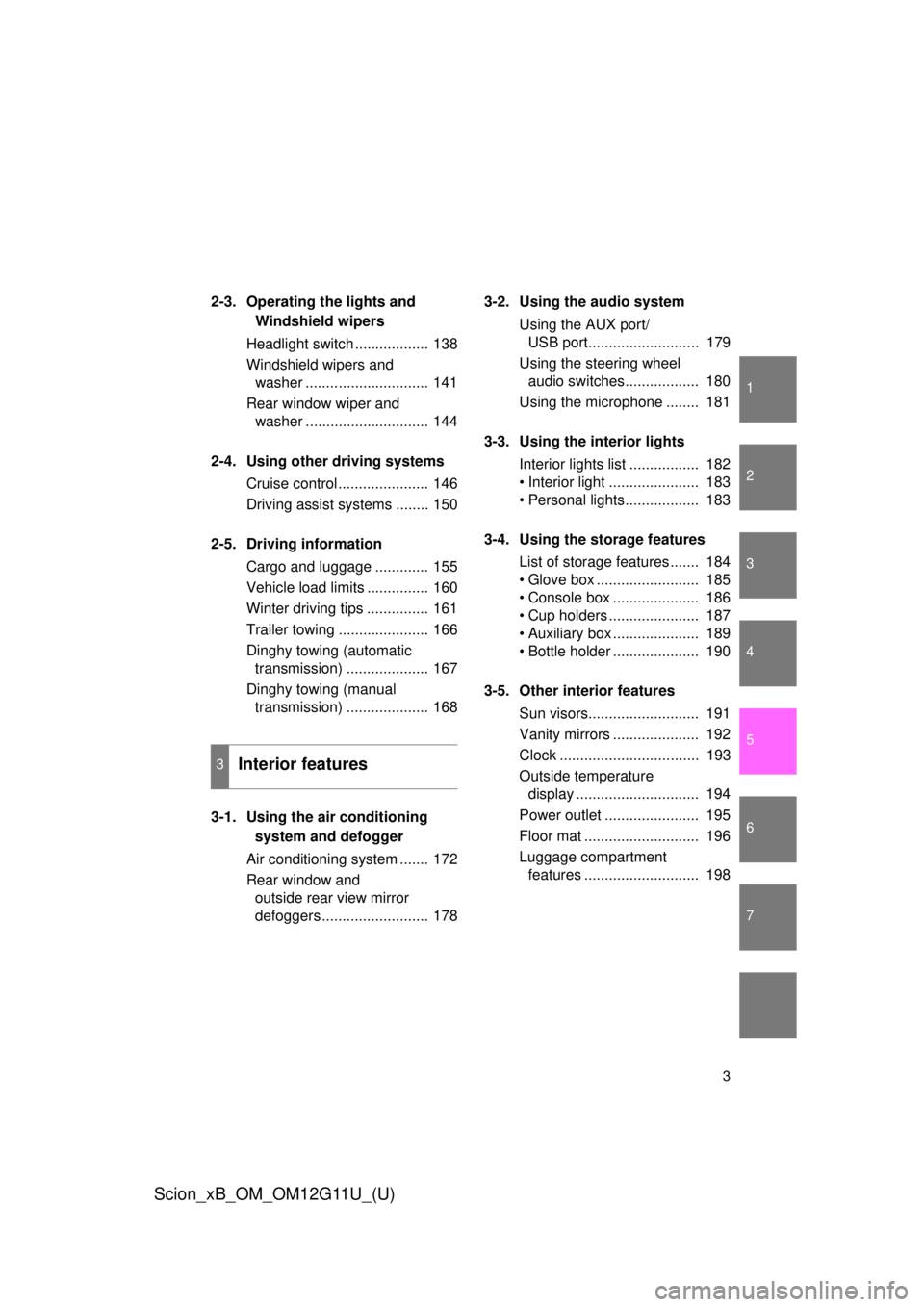
1
2
3
4
5
6
7
3
Scion_xB_OM_OM12G11U_(U)
2-3. Operating the lights and Windshield wipers
Headlight switch .................. 138
Windshield wipers and washer .............................. 141
Rear window wiper and washer .............................. 144
2-4. Using other driving systems Cruise control ...................... 146
Driving assist systems ........ 150
2-5. Driving information Cargo and luggage ............. 155
Vehicle load limits ............... 160
Winter driving tips ............... 161
Trailer towing ...................... 166
Dinghy towing (automatic transmission) .................... 167
Dinghy towing (manual transmission) .................... 168
3-1. Using the air conditioning system and defogger
Air conditioning system ....... 172
Rear window and outside rear view mirror
defoggers .......................... 178 3-2. Using the audio system
Using the AUX port/USB port........................... 179
Using the steering wheel audio switches.................. 180
Using the microphone ........ 181
3-3. Using the interior lights Interior lights list ................. 182
• Interior light ...................... 183
• Personal lights.................. 183
3-4. Using the storage features List of storage features ....... 184
• Glove box ......................... 185
• Console box ..................... 186
• Cup holders ...................... 187
• Auxiliary box ..................... 189
• Bottle holder ..................... 190
3-5. Other interior features Sun visors........................... 191
Vanity mirrors ..................... 192
Clock .................................. 193
Outside temperature display .............................. 194
Power outlet ....................... 195
Floor mat ............................ 196
Luggage compartment features ............................ 198
3Interior features
Page 10 of 388
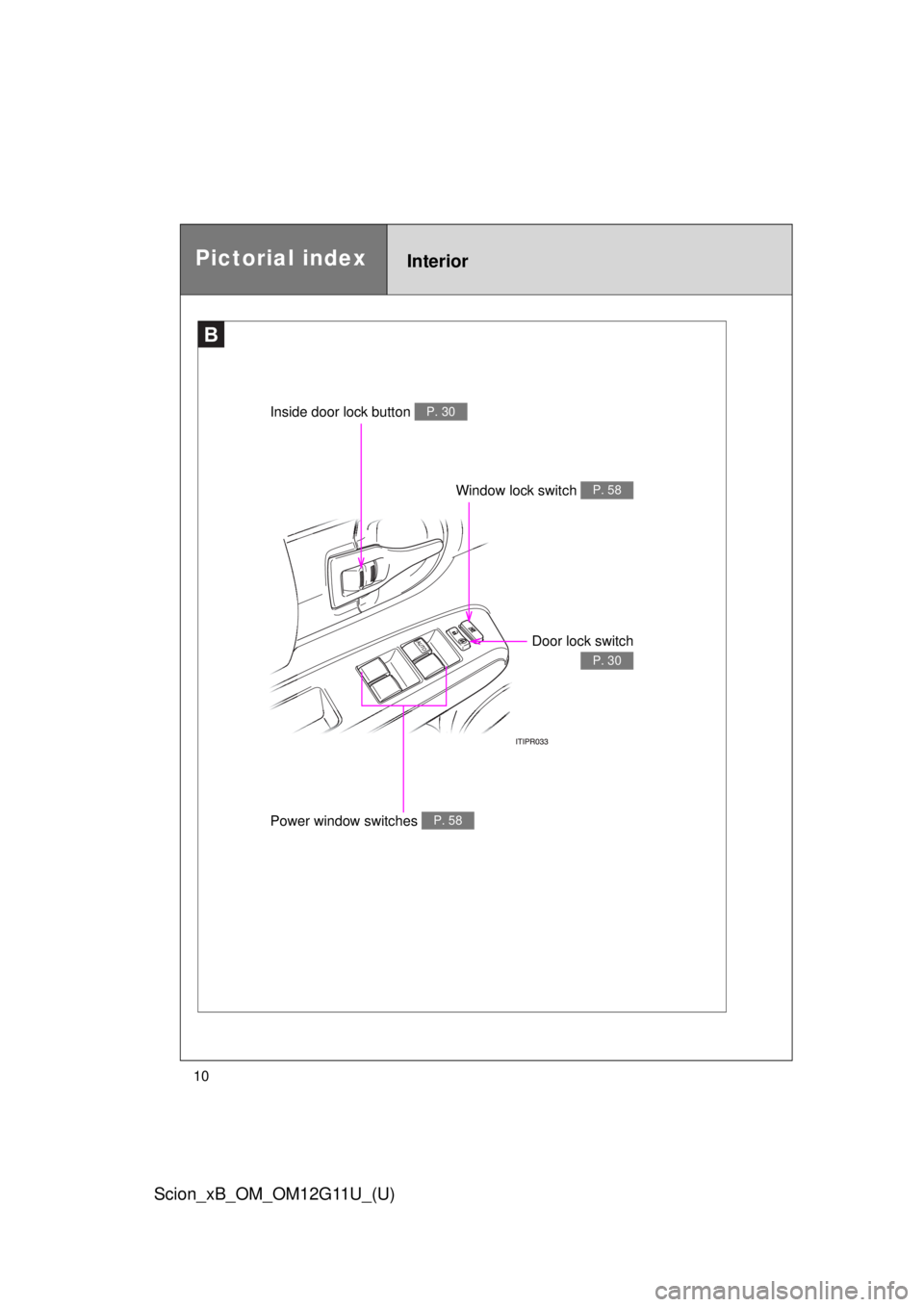
10
Scion_xB_OM_OM12G11U_(U)
B
InteriorPictorial index
Window lock switch P. 58
Door lock switch
P. 30
Inside door lock button P. 30
Power window switches P. 58
Page 12 of 388
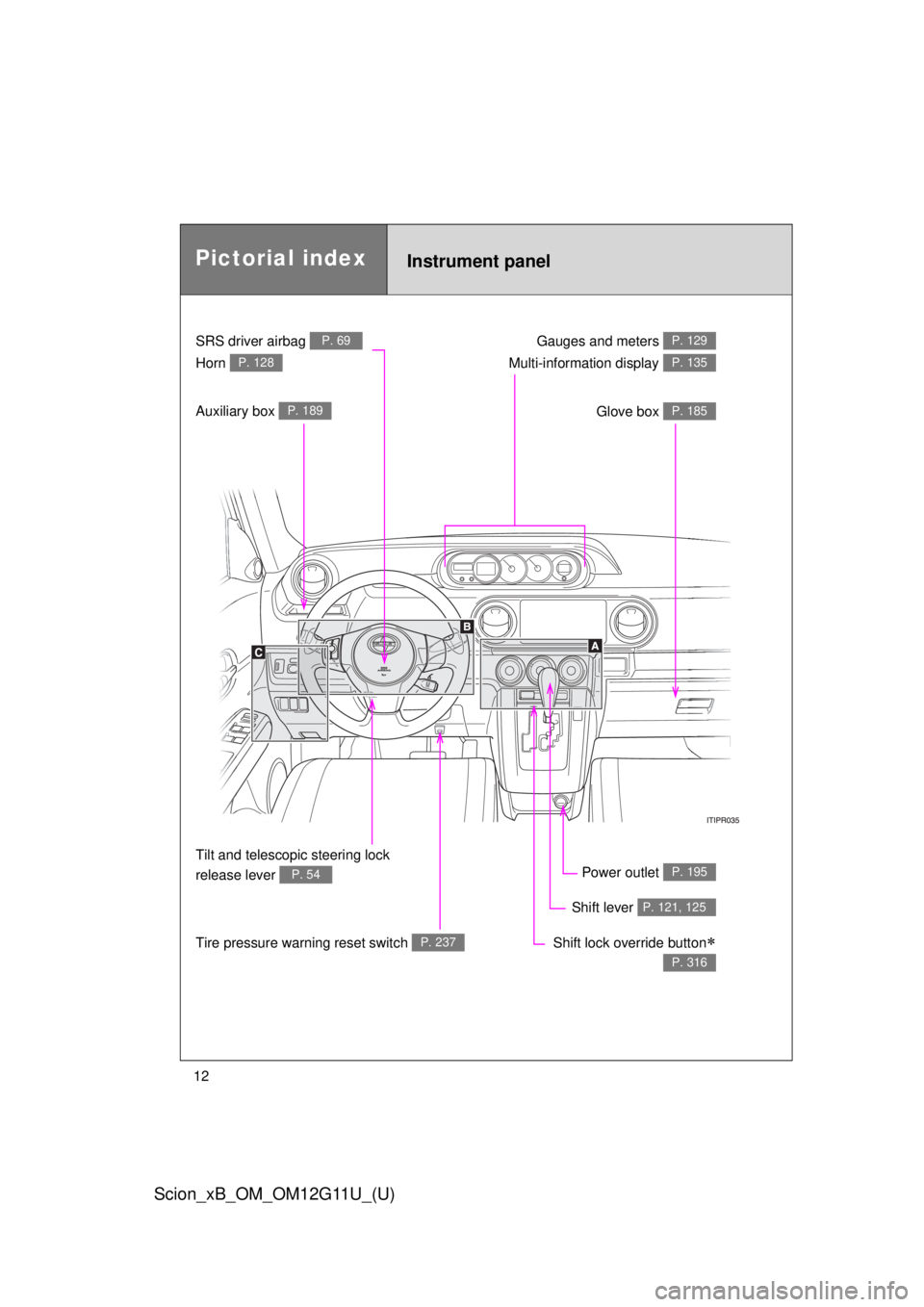
12
Scion_xB_OM_OM12G11U_(U)
Gauges and meters P. 129
Glove box P. 185
Power outlet P. 195
Shift lever P. 121, 125
Shift lock override button
P. 316
SRS driver airbag P. 69
Horn P. 128
Tilt and telescopic steering lock
release lever
P. 54
Tire pressure warning reset switch P. 237
Auxiliary box P. 189
Multi-information display P. 135
Instrument panelPictorial index
Page 17 of 388
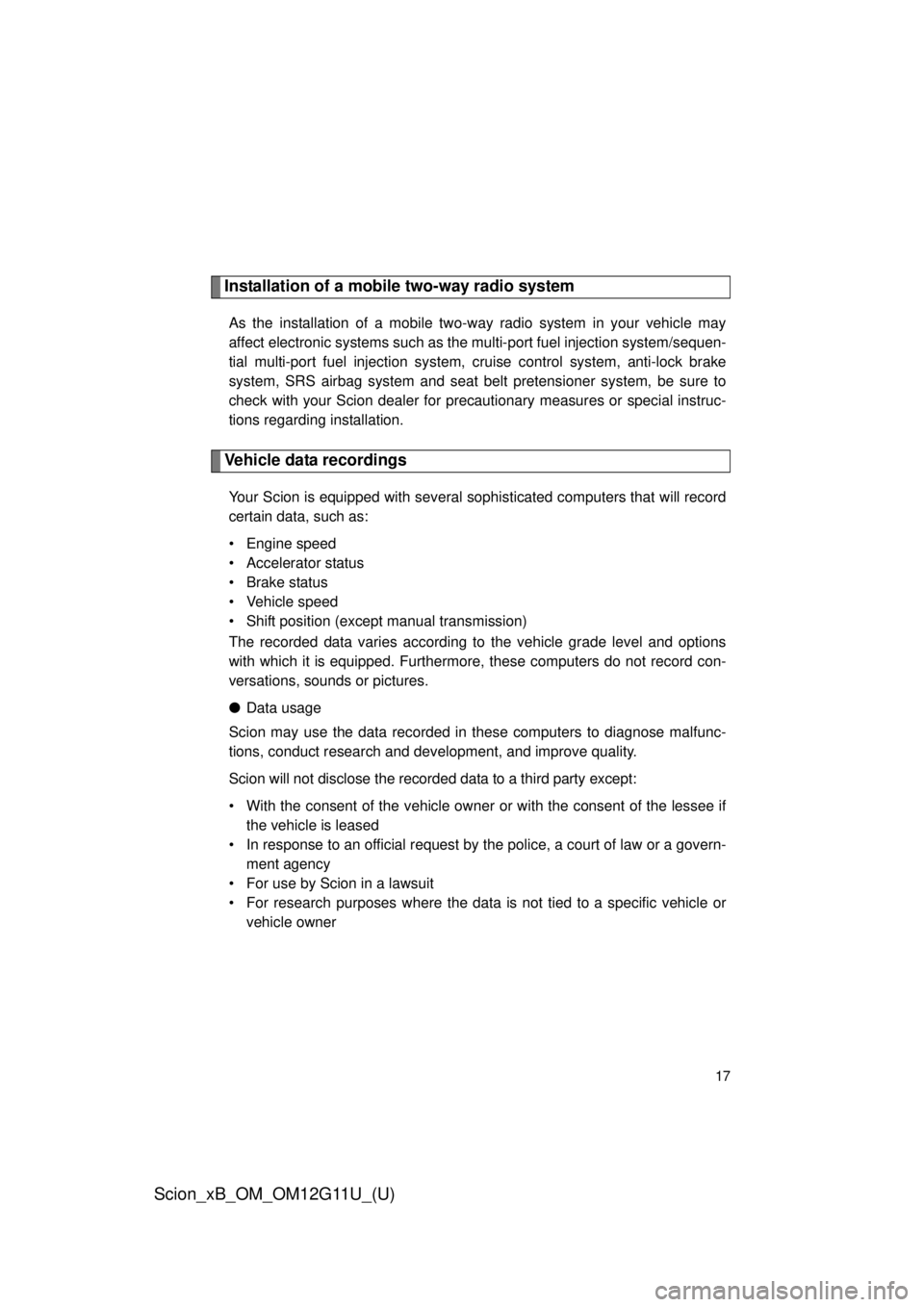
17
Scion_xB_OM_OM12G11U_(U)
Installation of a mobile two-way radio system
As the installation of a mobile two-way radio system in your vehicle may
affect electronic systems such as the multi-port fuel injection system/sequen-
tial multi-port fuel injection system, cruise control system, anti-lock brake
system, SRS airbag system and seat belt pretensioner system, be sure to
check with your Scion dealer for precautionary measures or special instruc-
tions regarding installation.
Vehicle data recordings
Your Scion is equipped with several sophisticated computers that will record
certain data, such as:
• Engine speed
• Accelerator status
• Brake status
• Vehicle speed
• Shift position (except manual transmission)
The recorded data varies according to the vehicle grade level and options
with which it is equipped. Furthermore, these computers do not record con-
versations, sounds or pictures.
●Data usage
Scion may use the data recorded in these computers to diagnose malfunc-
tions, conduct research and development, and improve quality.
Scion will not disclose the recorded data to a third party except:
• With the consent of the vehicle owner or with the consent of the lessee if the vehicle is leased
• In response to an official request by the police, a court of law or a govern- ment agency
• For use by Scion in a lawsuit
• For research purposes where the data is not tied to a specific vehicle or vehicle owner
Page 23 of 388
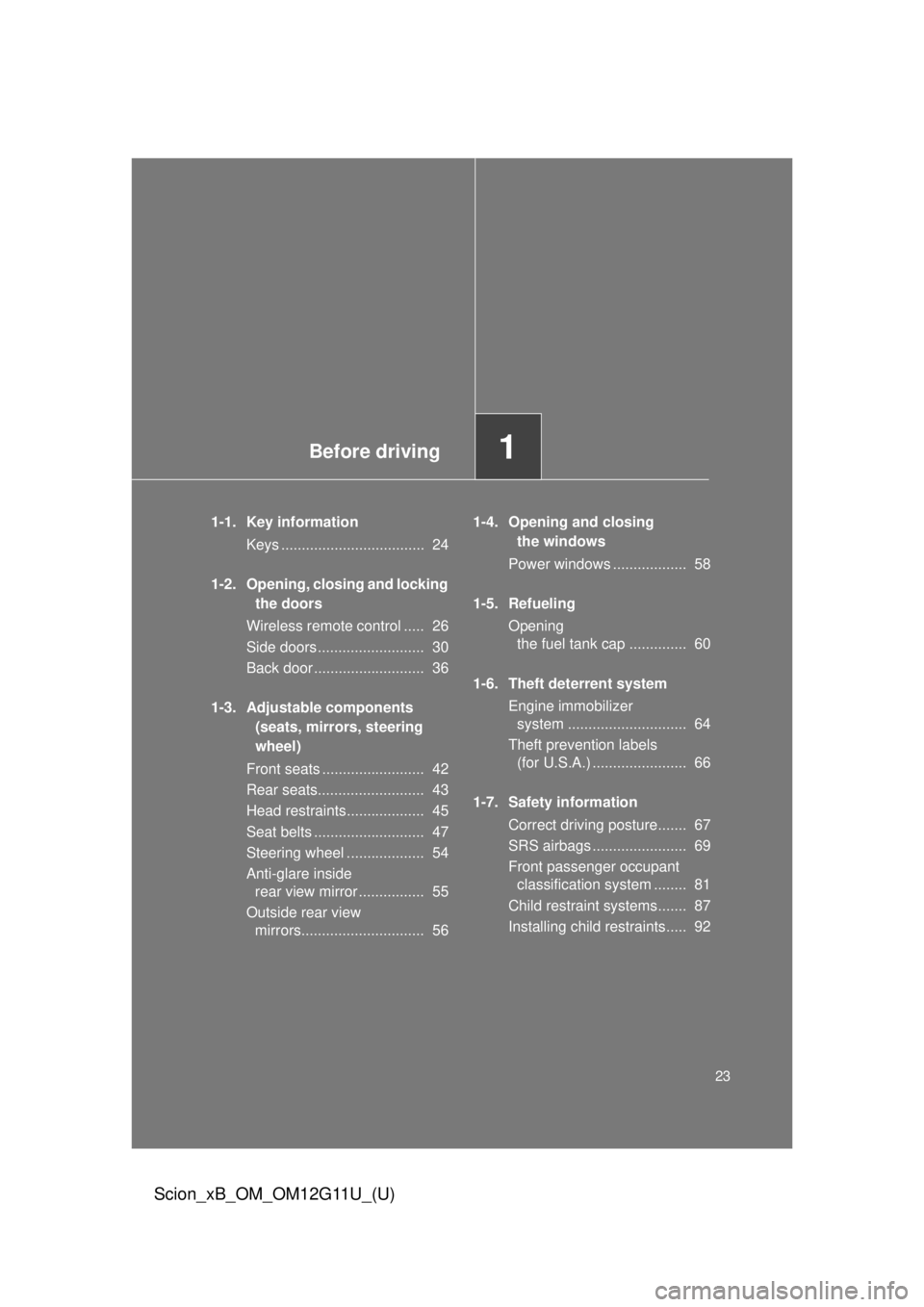
Before driving1
23
Scion_xB_OM_OM12G11U_(U)
1-1. Key informationKeys ................................... 24
1-2. Opening, closing and locking the doors
Wireless remote control ..... 26
Side doors .......................... 30
Back door ........................... 36
1-3. Adjustable components
(seats, mirrors, steering
wheel)
Front seats ......................... 42
Rear seats.......................... 43
Head restraints................... 45
Seat belts ........................... 47
Steering wheel ................... 54
Anti-glare inside rear view mirror ................ 55
Outside rear view mirrors.............................. 56 1-4. Opening and closing
the windows
Power windows .................. 58
1-5. Refueling Opening the fuel tank cap .............. 60
1-6. Theft deterrent system Engine immobilizer system ............................. 64
Theft prevention labels (for U.S.A.) ....................... 66
1-7. Safety information Correct driving posture....... 67
SRS airbags ....................... 69
Front passenger occupant classification system ........ 81
Child restraint systems....... 87
Installing child restraints..... 92
Page 25 of 388
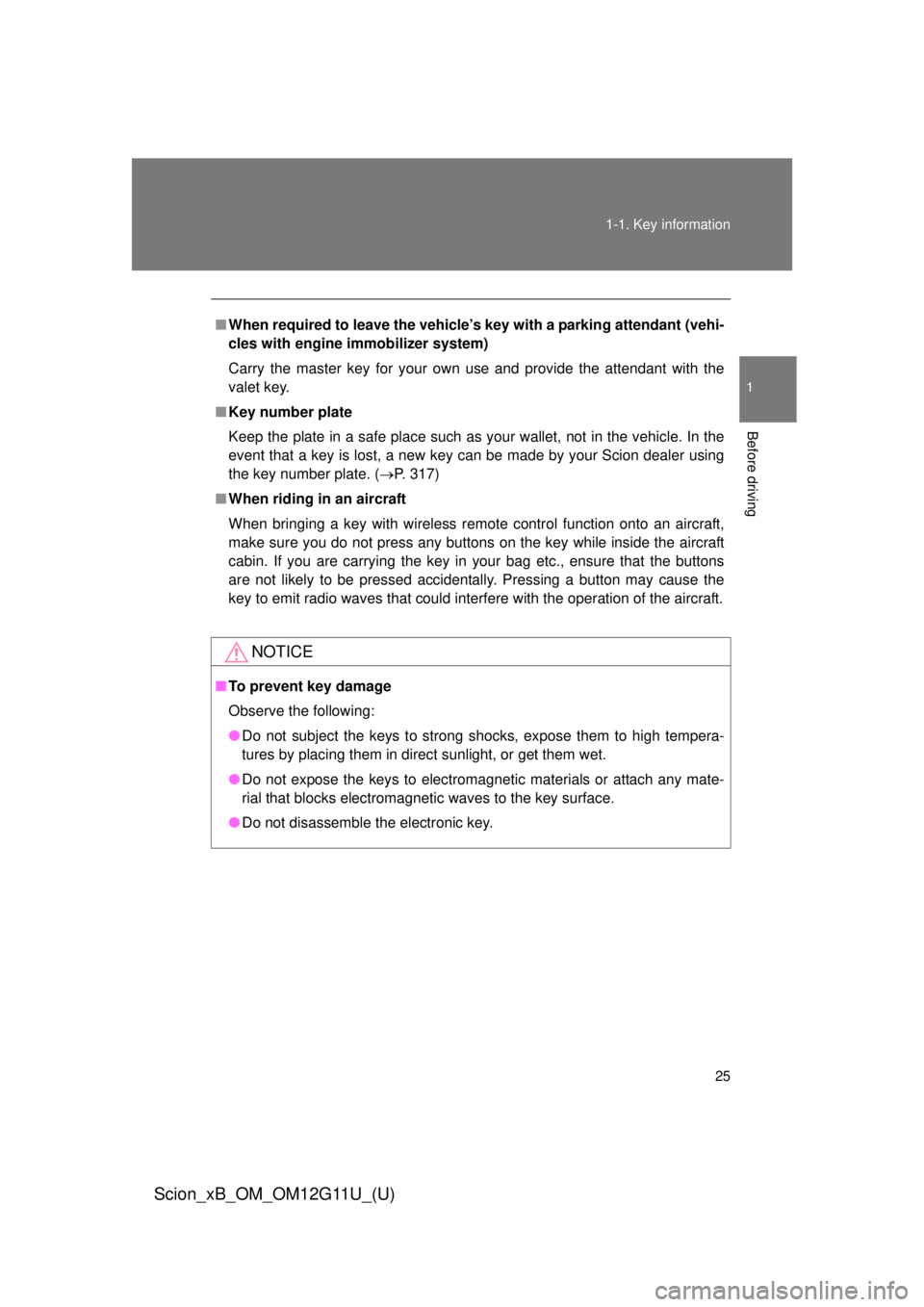
25
1-1. Key information
1
Before driving
Scion_xB_OM_OM12G11U_(U)
■
When required to leave the vehicle’s key with a parking attendant (vehi-
cles with engine immobilizer system)
Carry the master key for your own use and provide the attendant with the
valet key.
■ Key number plate
Keep the plate in a safe place such as your wallet, not in the vehicle. In the
event that a key is lost, a new key can be made by your Scion dealer using
the key number plate. ( P. 317)
■ When riding in an aircraft
When bringing a key with wireless remote control function onto an aircra\
ft,
make sure you do not press any buttons on the key while inside the aircraft
cabin. If you are carrying the key in your bag etc., ensure that the buttons
are not likely to be pressed accidentally. Pressing a button may cause the
key to emit radio waves that could interfere with the operation of the a\
ircraft.
NOTICE
■To prevent key damage
Observe the following:
● Do not subject the keys to strong shocks, expose them to high tempera-
tures by placing them in direct sunlight, or get them wet.
● Do not expose the keys to electromagnetic materials or attach any mate-
rial that blocks electromagnetic waves to the key surface.
● Do not disassemble the electronic key.
Page 26 of 388
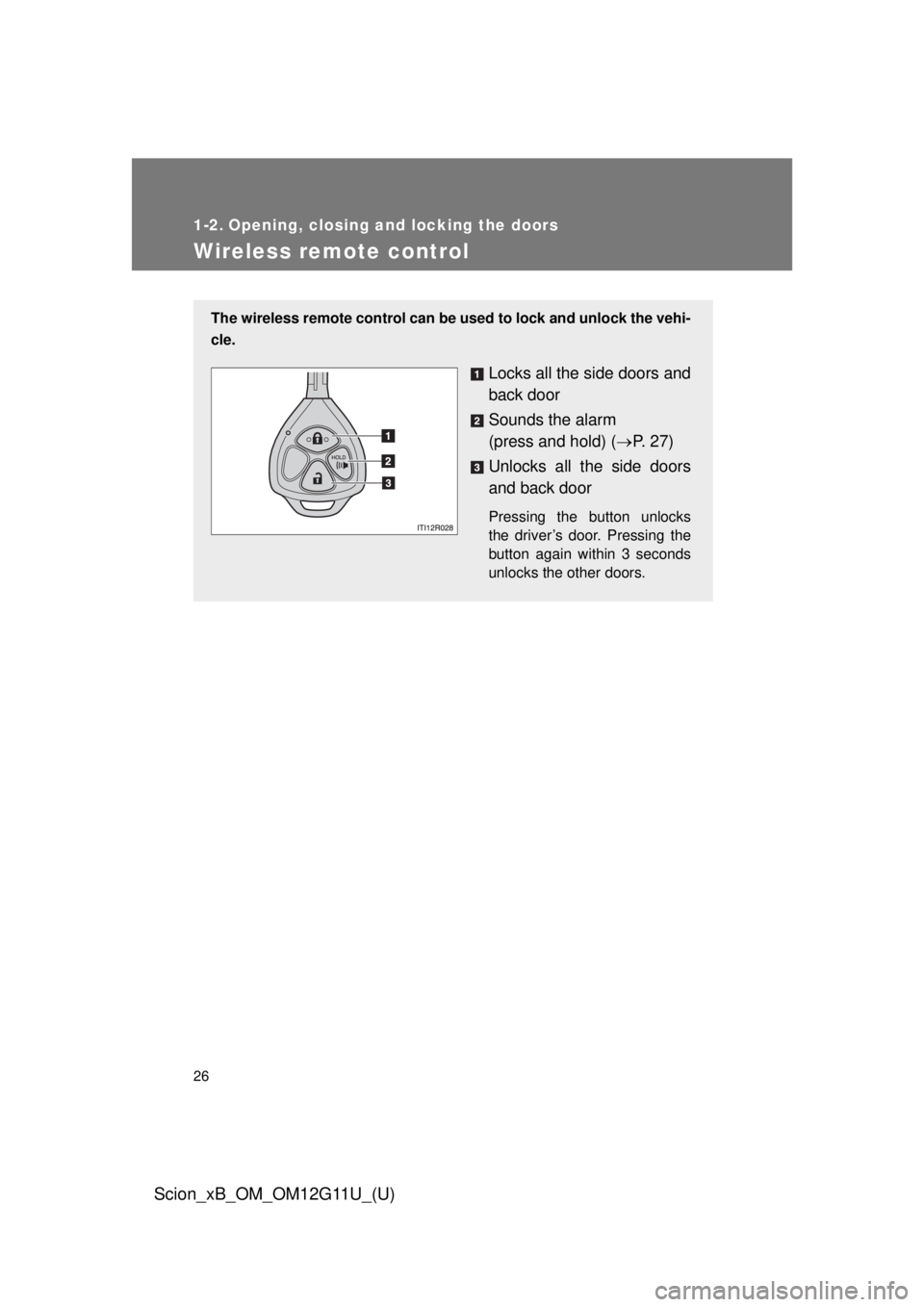
26
Scion_xB_OM_OM12G11U_(U)
1-2. Opening, closing and locking the doors
Wireless remote control
The wireless remote control can be used to lock and unlock the vehi-
cle.
Locks all the side doors and
back door
Sounds the alarm
(press and hold) ( P. 2 7 )
Unlocks all the side doors
and back door
Pressing the button unlocks
the driver’s door. Pressing the
button again within 3 seconds
unlocks the other doors.
Page 27 of 388
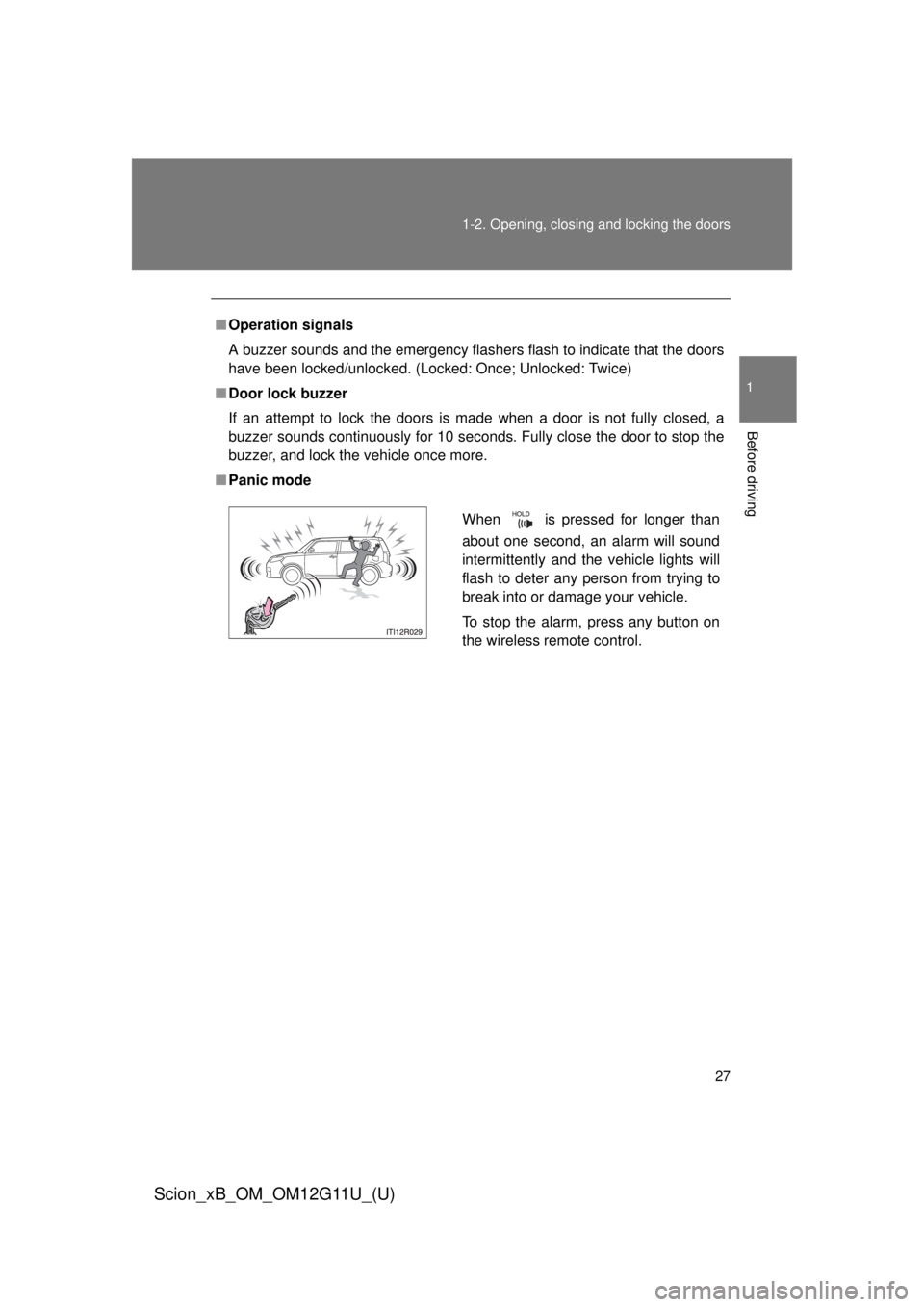
27
1-2. Opening, closing and locking the doors
1
Before driving
Scion_xB_OM_OM12G11U_(U)
■
Operation signals
A buzzer sounds and the emergency flashers flash to indicate that the doors
have been locked/unlocked. (Locked: Once; Unlocked: Twice)
■ Door lock buzzer
If an attempt to lock the doors is made when a door is not fully closed, a
buzzer sounds continuously for 10 seconds. Fully close the door to stop the
buzzer, and lock the vehicle once more.
■ Panic mode
When is pressed for longer than
about one second, an alarm will sound
intermittently and the vehicle lights will
flash to deter any person from trying to
break into or damage your vehicle.
To stop the alarm, press any button on
the wireless remote control.