audio TOYOTA xB 2015 Accessories, Audio & Navigation (in English)
[x] Cancel search | Manufacturer: TOYOTA, Model Year: 2015, Model line: xB, Model: TOYOTA xB 2015Pages: 116, PDF Size: 11.88 MB
Page 83 of 116
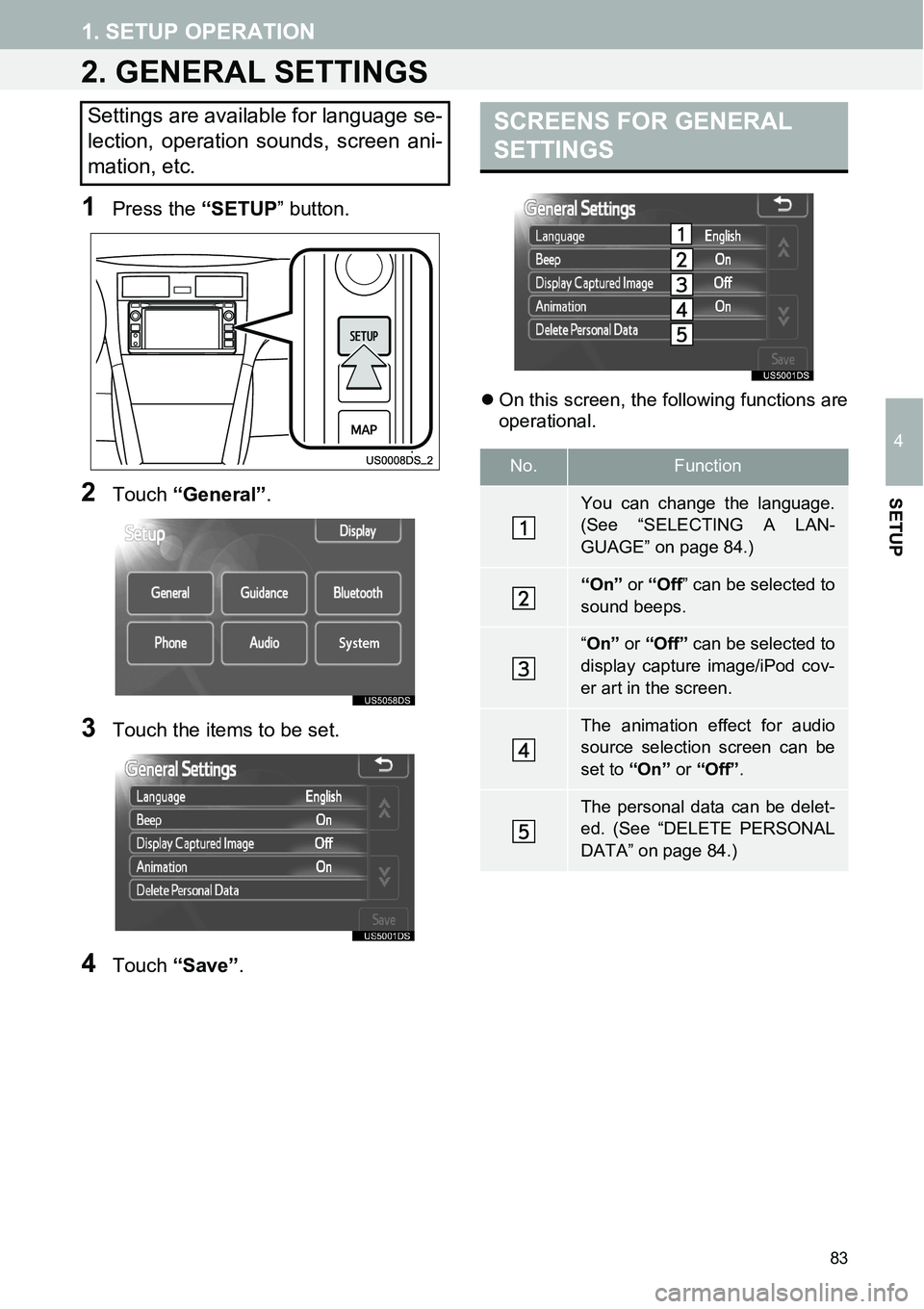
83
1. SETUP OPERATION
4
SETUP
2. GENERAL SETTINGS
1Press the “SETUP” button.
2Touch “General”.
3Touch the items to be set.
4Touch “Save”.
�zOn this screen, the following functions are
operational.
Settings are available for language se-
lection, operation sounds, screen ani-
mation, etc.SCREENS FOR GENERAL
SETTINGS
No.Function
You can change the language.
(See “SELECTING A LAN-
GUAGE” on page 84.)
“On” or “Off” can be selected to
sound beeps.
“On” or “Off” can be selected to
display capture image/iPod cov-
er art in the screen.
The animation effect for audio
source selection screen can be
set to “On” or “Off”.
The personal data can be delet-
ed. (See “DELETE PERSONAL
DATA” on page 84.)
Page 86 of 116
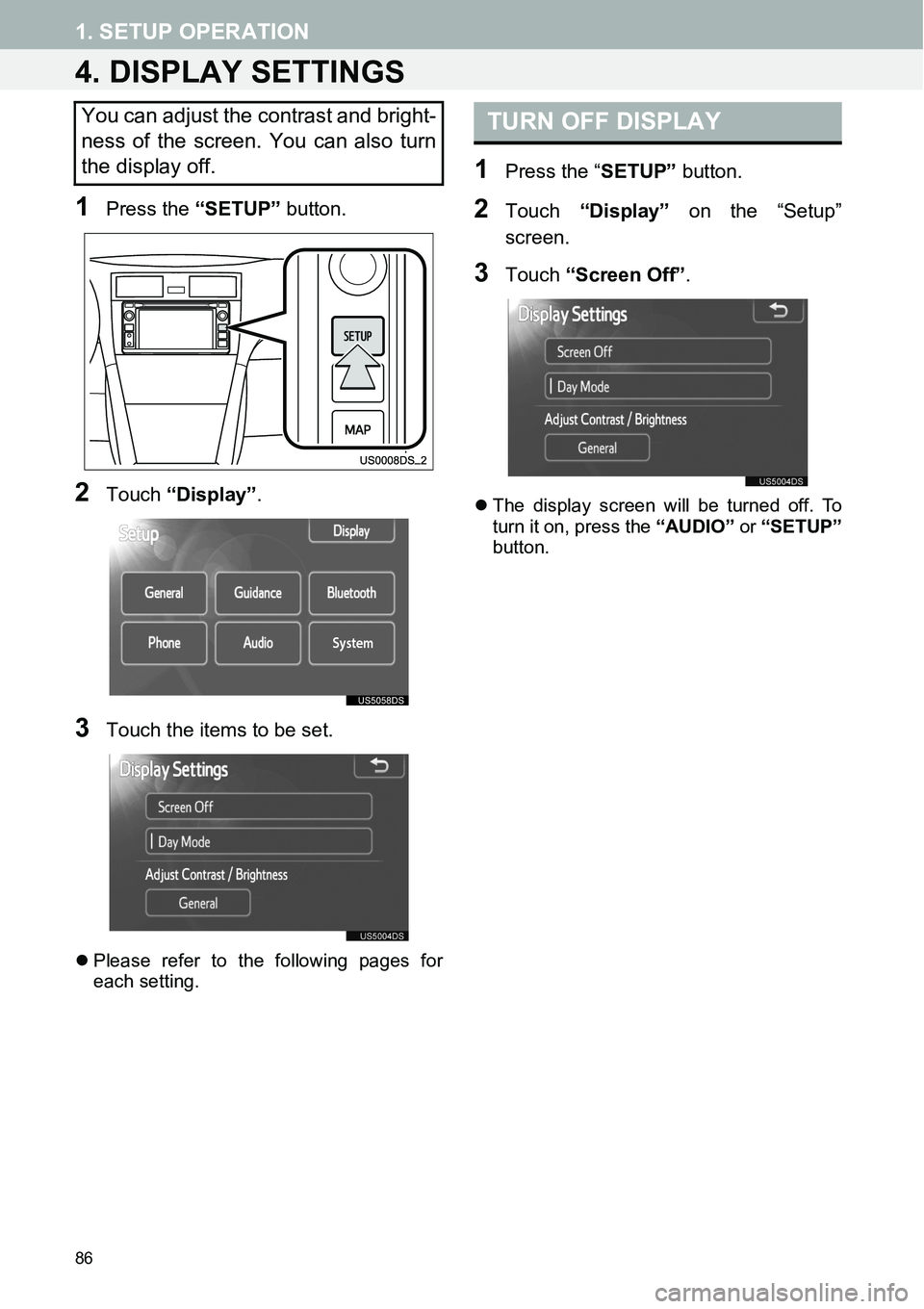
86
1. SETUP OPERATION
4. DISPLAY SETTINGS
1Press the “SETUP” button.
2Touch “Display”.
3Touch the items to be set.
�zPlease refer to the following pages for
each setting.
1Press the “SETUP” button.
2Touch “Display” on the “Setup”
screen.
3Touch “Screen Off”.
�zThe display screen will be turned off. To
turn it on, press the “AUDIO” or “SETUP”
button.
You can adjust the contrast and bright-
ness of the screen. You can also turn
the display off.TURN OFF DISPLAY
Page 89 of 116
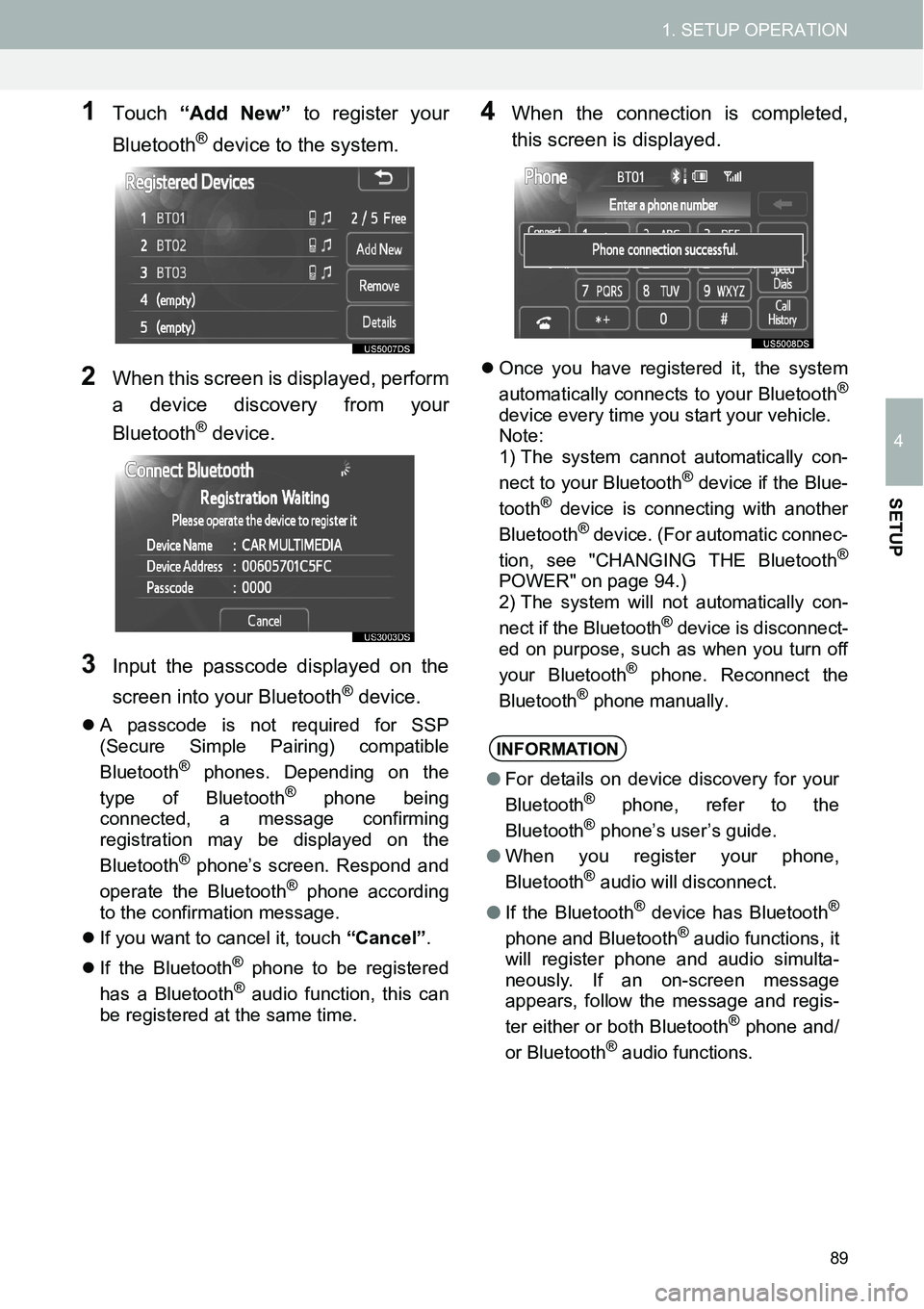
89
1. SETUP OPERATION
4
SETUP
1Touch “Add New” to register your
Bluetooth
® device to the system.
2When this screen is displayed, perform
a device discovery from your
Bluetooth
® device.
3Input the passcode displayed on the
screen into your Bluetooth
® device.
�zA passcode is not required for SSP
(Secure Simple Pairing) compatible
Bluetooth
® phones. Depending on the
type of Bluetooth® phone being
connected, a message confirming
registration may be displayed on the
Bluetooth
® phone’s screen. Respond and
operate the Bluetooth® phone according
to the confirmation message.
�zIf you want to cancel it, touch “Cancel”.
�zIf the Bluetooth
® phone to be registered
has a Bluetooth® audio function, this can
be registered at the same time.
4When the connection is completed,
this screen is displayed.
�zOnce you have registered it, the system
automatically connects to your Bluetooth®
device every time you start your vehicle.
Note:
1) The system cannot automatically con-
nect to your Bluetooth
® device if the Blue-
tooth® device is connecting with another
Bluetooth® device. (For automatic connec-
tion, see "CHANGING THE Bluetooth®
POWER" on page 94.)2) The system will not automatically con-
nect if the Bluetooth® device is disconnect-
ed on purpose, such as when you turn off
your Bluetooth
® phone. Reconnect the
Bluetooth® phone manually.
INFORMATION
●For details on device discovery for your
Bluetooth® phone, refer to the
Bluetooth® phone’s user’s guide.
●When you register your phone,
Bluetooth
® audio will disconnect.
●If the Bluetooth
® device has Bluetooth®
phone and Bluetooth® audio functions, it
will register phone and audio simulta-
neously. If an on-screen message
appears, follow the message and regis-
ter either or both Bluetooth
® phone and/
or Bluetooth® audio functions.
Page 91 of 116
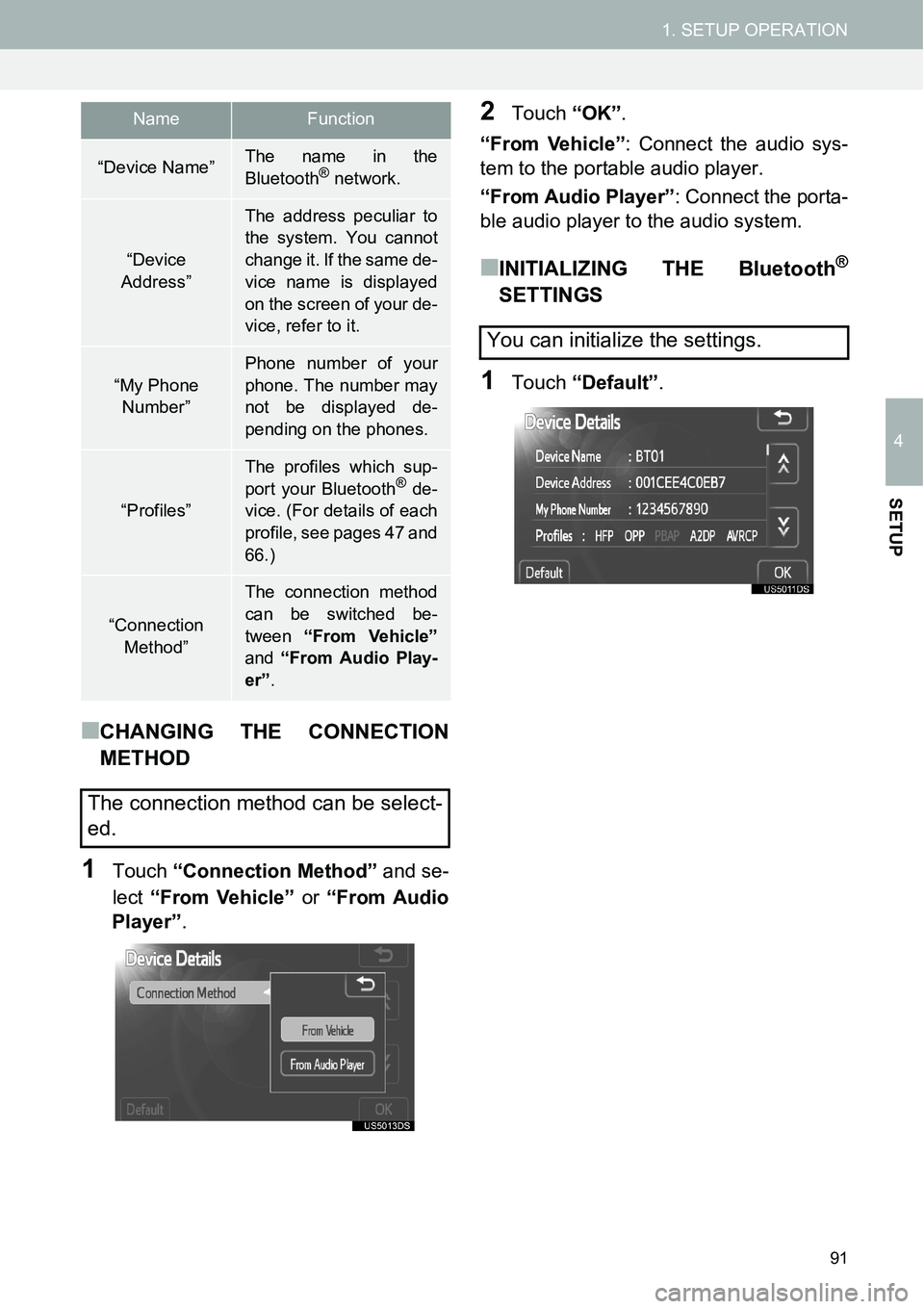
91
1. SETUP OPERATION
4
SETUP
■CHANGING THE CONNECTION
METHOD
1Touch “Connection Method” and se-
lect “From Vehicle” or “From Audio
Player”.
2Touch “OK”.
“From Vehicle”: Connect the audio sys-
tem to the portable audio player.
“From Audio Player”: Connect the porta-
ble audio player to the audio system.
■INITIALIZING THE Bluetooth®
SETTINGS
1Touch “Default”.
NameFunction
“Device Name”The name in the
Bluetooth® network.
“Device
Address”
The address peculiar to
the system. You cannot
change it. If the same de-
vice name is displayed
on the screen of your de-
vice, refer to it.
“My Phone
Number”Phone number of your
phone. The number may
not be displayed de-
pending on the phones.
“Profiles”
The profiles which sup-
port your Bluetooth® de-
vice. (For details of each
profile, see pages 47 and
66.)
“Connection
Method”
The connection method
can be switched be-
tween “From Vehicle”
and “From Audio Play-
er”.
The connection method can be select-
ed.
You can initialize the settings.
Page 92 of 116
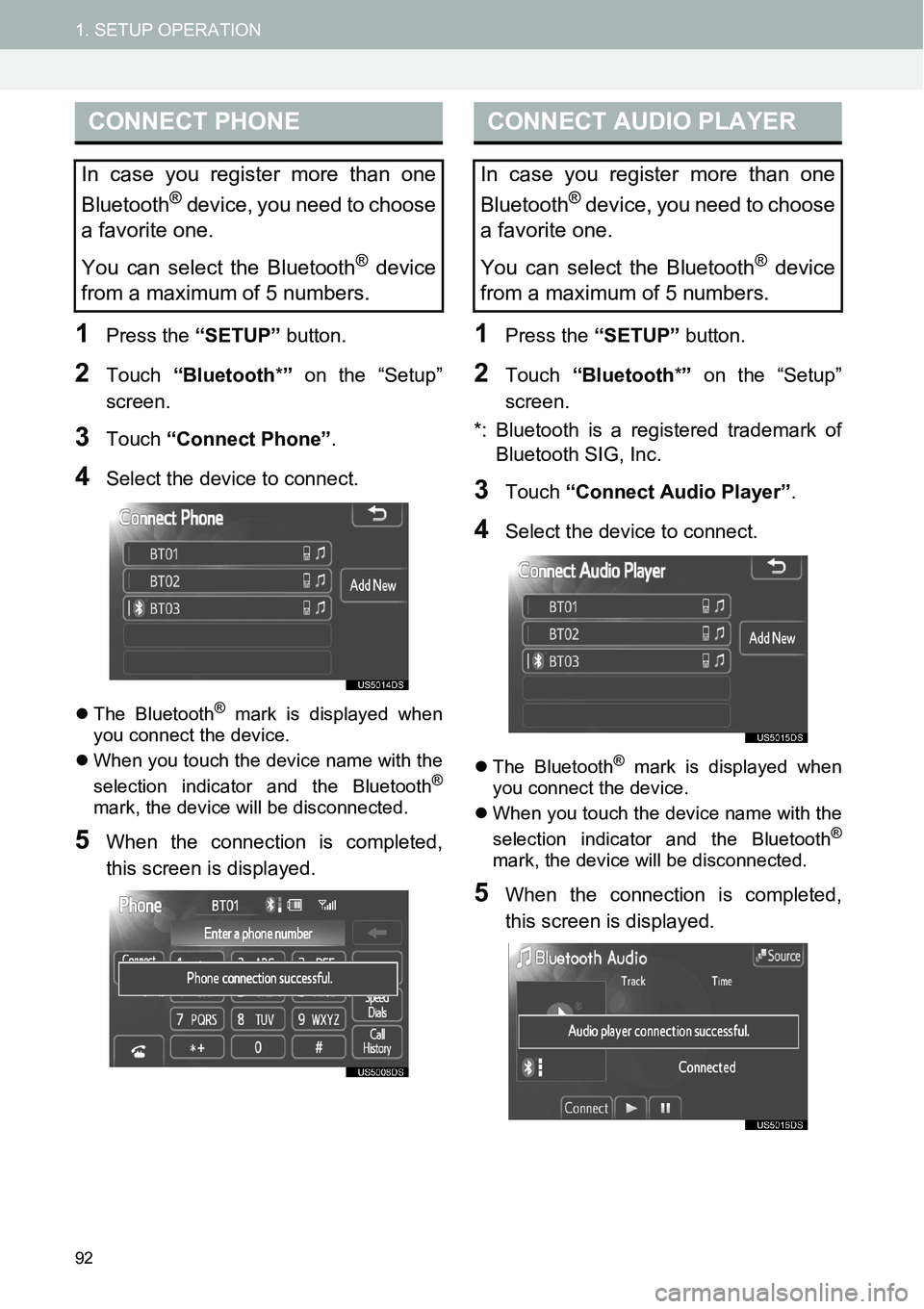
92
1. SETUP OPERATION
1Press the “SETUP” button.
2Touch “Bluetooth*” on the “Setup”
screen.
3Touch “Connect Phone”.
4Select the device to connect.
�zThe Bluetooth® mark is displayed when
you connect the device.
�zWhen you touch the device name with the
selection indicator and the Bluetooth
®
mark, the device will be disconnected.
5When the connection is completed,
this screen is displayed.
1Press the “SETUP” button.
2Touch “Bluetooth*” on the “Setup”
screen.
*: Bluetooth is a registered trademark of
Bluetooth SIG, Inc.
3Touch “Connect Audio Player”.
4Select the device to connect.
�zThe Bluetooth® mark is displayed when
you connect the device.
�zWhen you touch the device name with the
selection indicator and the Bluetooth
®
mark, the device will be disconnected.
5When the connection is completed,
this screen is displayed.
CONNECT PHONE
In case you register more than one
Bluetooth
® device, you need to choose
a favorite one.
You can select the Bluetooth
® device
from a maximum of 5 numbers.
CONNECT AUDIO PLAYER
In case you register more than one
Bluetooth
® device, you need to choose
a favorite one.
You can select the Bluetooth
® device
from a maximum of 5 numbers.
Page 93 of 116
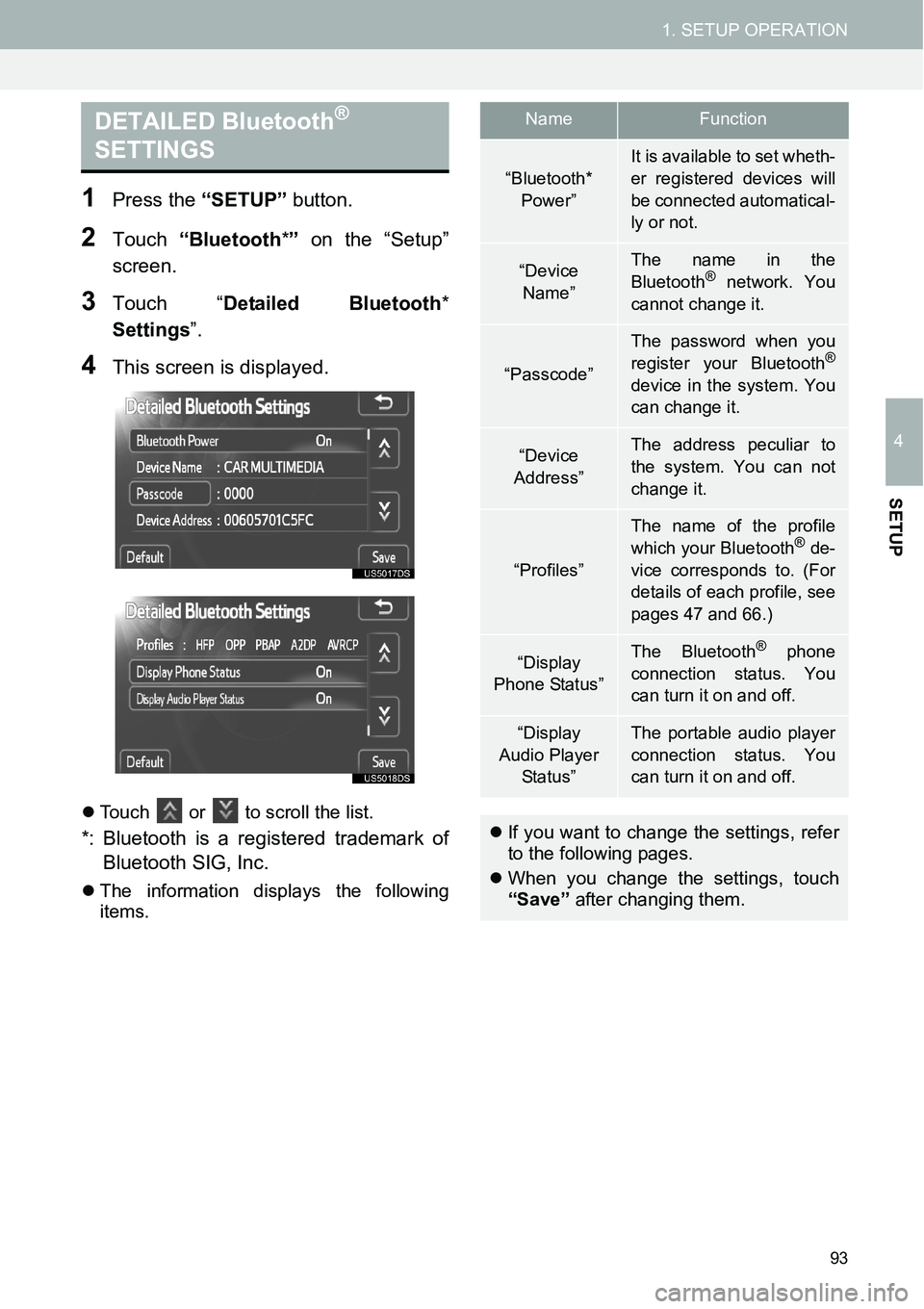
93
1. SETUP OPERATION
4
SETUP
1Press the “SETUP” button.
2Touch “Bluetooth*” on the “Setup”
screen.
3Touch “Detailed Bluetooth*
Settings”.
4This screen is displayed.
�zTouch or to scroll the list.
*: Bluetooth is a registered trademark of
Bluetooth SIG, Inc.
�zThe information displays the following
items.
DETAILED Bluetooth®
SETTINGSNameFunction
“Bluetooth*
Power”It is available to set wheth-
er registered devices will
be connected automatical-
ly or not.
“Device
Name”The name in the
Bluetooth® network. You
cannot change it.
“Passcode”
The password when you
register your Bluetooth®
device in the system. You
can change it.
“Device
Address”The address peculiar to
the system. You can not
change it.
“Profiles”
The name of the profile
which your Bluetooth® de-
vice corresponds to. (For
details of each profile, see
pages 47 and 66.)
“Display
Phone Status”The Bluetooth® phone
connection status. You
can turn it on and off.
“Display
Audio Player
Status”The portable audio player
connection status. You
can turn it on and off.
�zIf you want to change the settings, refer
to the following pages.
�zWhen you change the settings, touch
“Save” after changing them.
Page 95 of 116
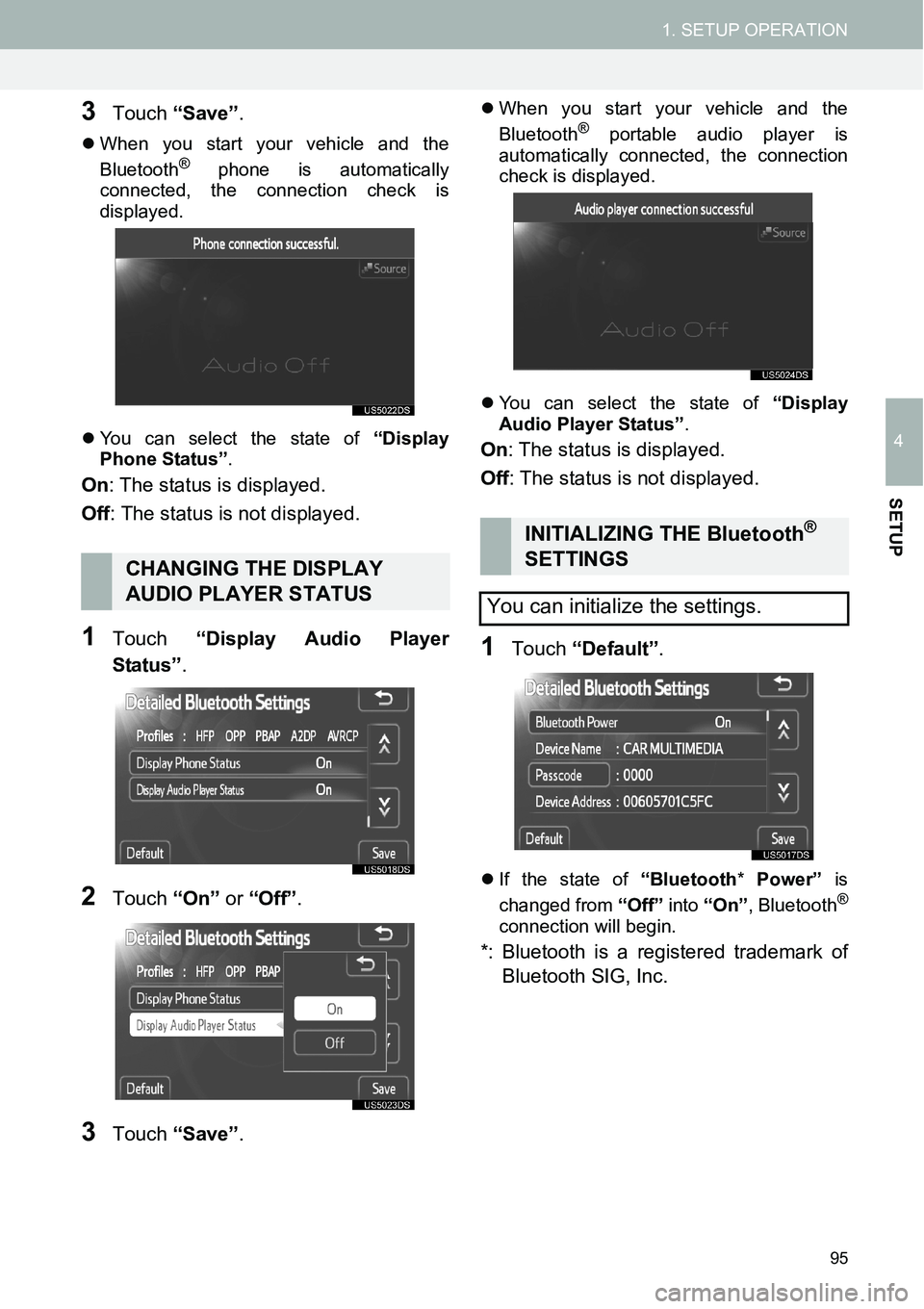
95
1. SETUP OPERATION
4
SETUP
3Touch “Save”.
�zWhen you start your vehicle and the
Bluetooth® phone is automatically
connected, the connection check is
displayed.
�zYou can select the state of “Display
Phone Status”.
On: The status is displayed.
Off: The status is not displayed.
1Touch “Display Audio Player
Status”.
2Touch “On” or “Off”.
3Touch “Save”.
�zWhen you start your vehicle and the
Bluetooth® portable audio player is
automatically connected, the connection
check is displayed.
�zYou can select the state of “Display
Audio Player Status”.
On: The status is displayed.
Off: The status is not displayed.
1Touch “Default”.
�zIf the state of “Bluetooth* Power” is
changed from “Off” into “On”, Bluetooth®
connection will begin.
*: Bluetooth is a registered trademark of
Bluetooth SIG, Inc.
CHANGING THE DISPLAY
AUDIO PLAYER STATUS
INITIALIZING THE Bluetooth®
SETTINGS
You can initialize the settings.
Page 100 of 116
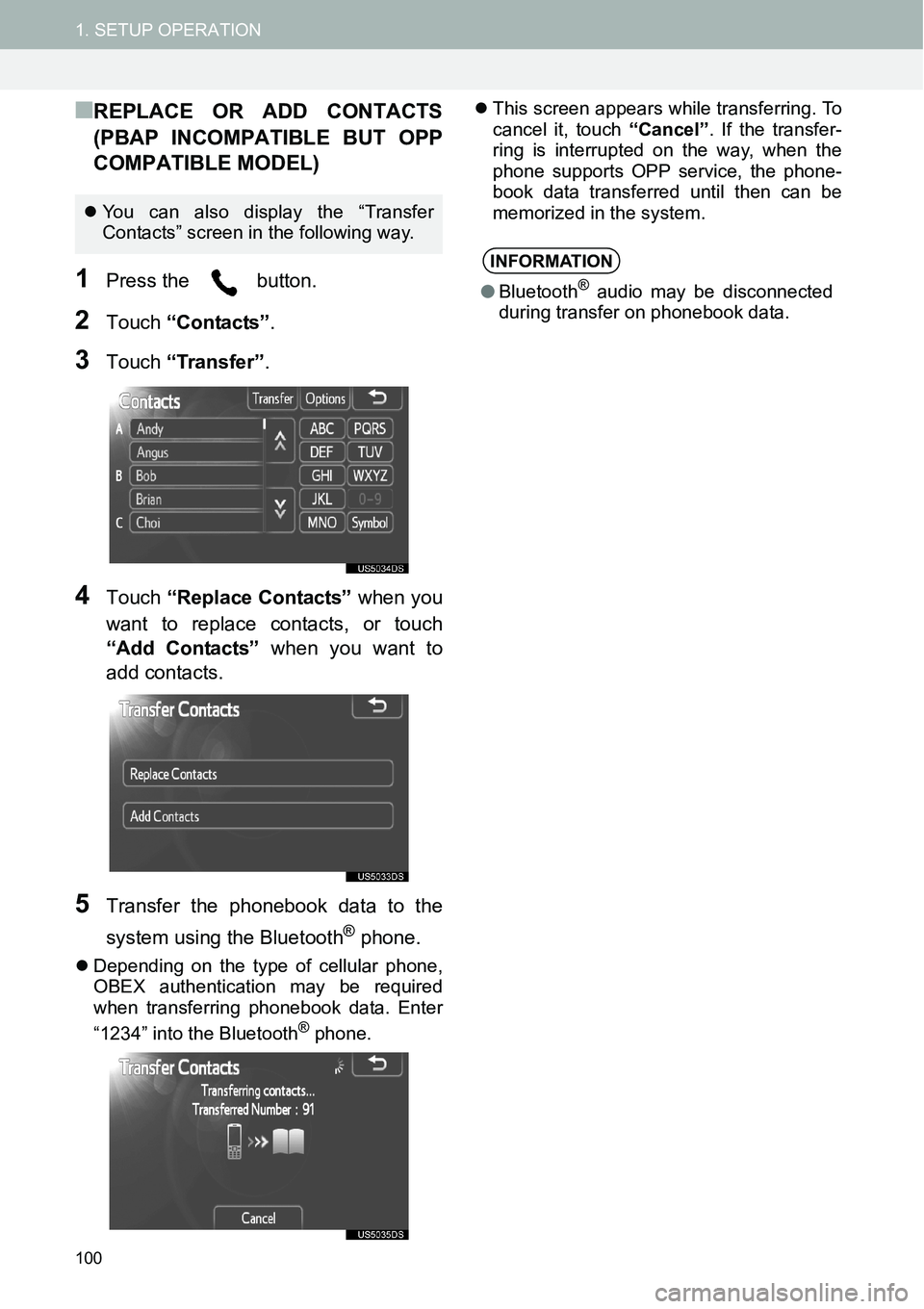
100
1. SETUP OPERATION
■REPLACE OR ADD CONTACTS
(PBAP INCOMPATIBLE BUT OPP
COMPATIBLE MODEL)
1Press the button.
2Touch “Contacts”.
3Touch “Transfer”.
4Touch “Replace Contacts” when you
want to replace contacts, or touch
“Add Contacts” when you want to
add contacts.
5Transfer the phonebook data to the
system using the Bluetooth
® phone.
�zDepending on the type of cellular phone,
OBEX authentication may be required
when transferring phonebook data. Enter
“1234” into the Bluetooth
® phone.�zThis screen appears while transferring. To
cancel it, touch “Cancel”. If the transfer-
ring is interrupted on the way, when the
phone supports OPP service, the phone-
book data transferred until then can be
memorized in the system.
�zYou can also display the “Transfer
Contacts” screen in the following way.
INFORMATION
●Bluetooth® audio may be disconnected
during transfer on phonebook data.
Page 107 of 116
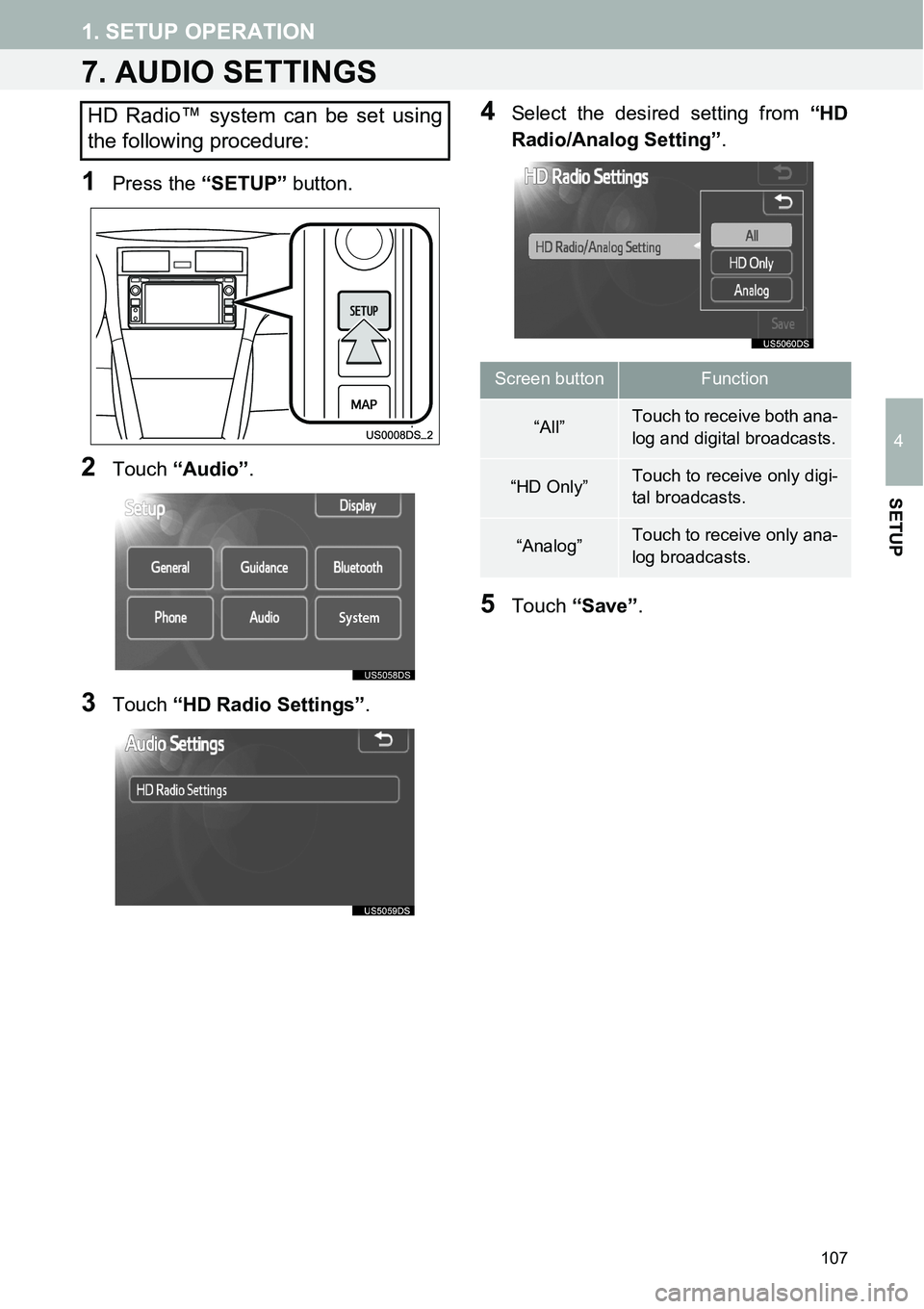
107
1. SETUP OPERATION
4
SETUP
7. AUDIO SETTINGS
1Press the “SETUP” button.
2Touch “Audio”.
3Touch “HD Radio Settings”.
4Select the desired setting from “HD
Radio/Analog Setting”.
5Touch “Save”.
HD Radio™ system can be set using
the following procedure:
Screen buttonFunction
“All”Touch to receive both ana-
log and digital broadcasts.
“HD Only”Touch to receive only digi-
tal broadcasts.
“Analog”Touch to receive only ana-
log broadcasts.
Page 110 of 116
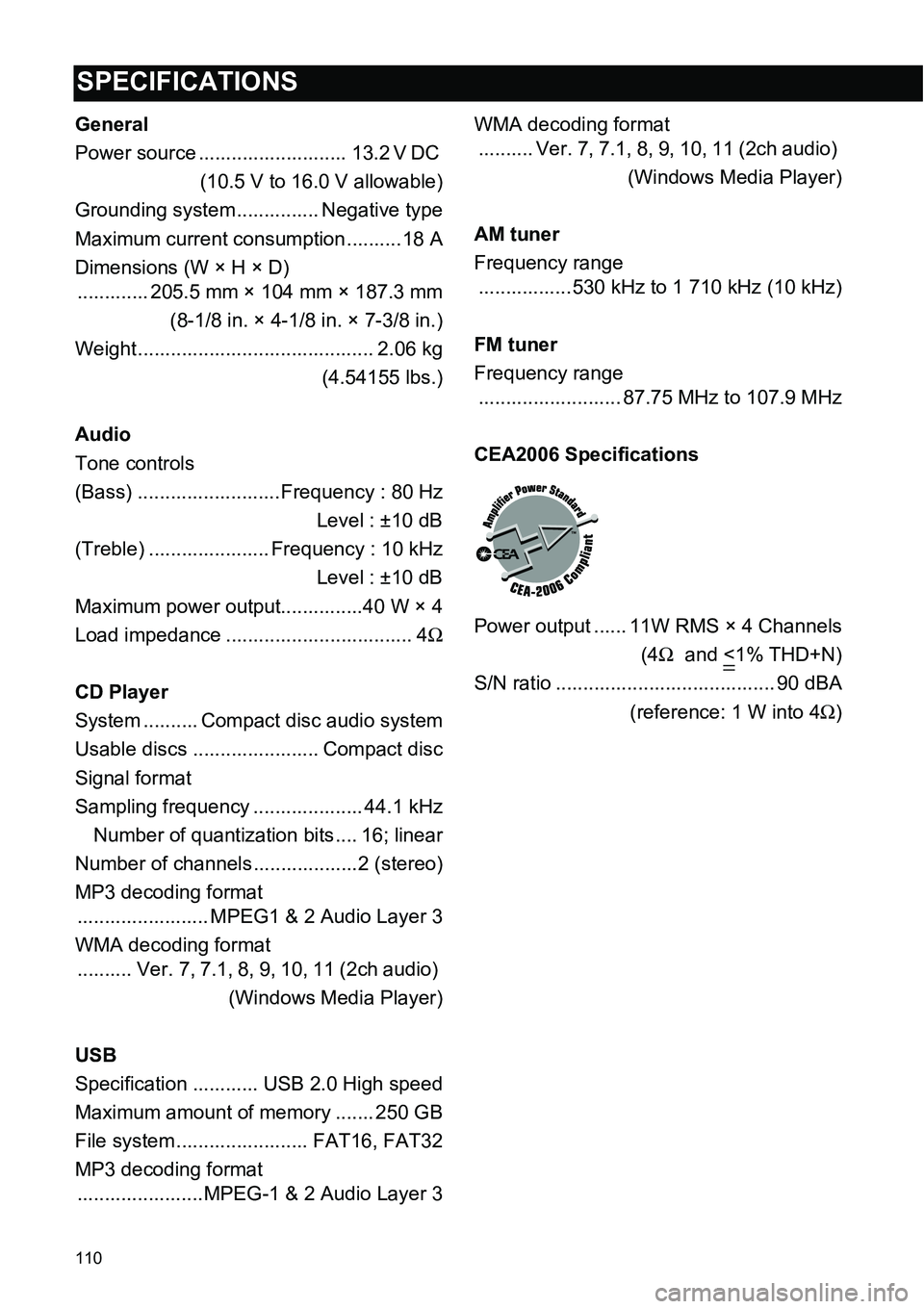
110
General
Power source ........................... 13.2 V DC
(10.5 V to 16.0 V allowable)
Grounding system ............... Negative type
Maximum current consumption ..........18 A
Dimensions (W × H × D)
............. 205.5 mm × 104 mm × 187.3 mm
(8-1/8 in. × 4-1/8 in. × 7-3/8 in.)
Weight ........................................... 2.06 kg
(4.54155 lbs.)
Audio
Tone controls
(Bass) ..........................Frequency : 80 Hz
Level : ±10 dB
(Treble) ...................... Frequency : 10 kHz
Level : ±10 dB
Maximum power output...............40 W × 4
Load impedance .................................. 4Ω
CD Player
System .......... Compact disc audio system
Usable discs ....................... Compact disc
Signal format
Sampling frequency .................... 44.1 kHz
Number of quantization bits .... 16; linear
Number of channels ...................2 (stereo)
MP3 decoding format
........................ MPEG1 & 2 Audio Layer 3
WMA decoding format
.......... Ver. 7, 7.1, 8, 9, 10, 11 (2ch audio)
(Windows Media Player)
USB
Specification ............ USB 2.0 High speed
Maximum amount of memory ....... 250 GB
File system ........................ FAT16, FAT32
MP3 decoding format
.......................MPEG-1 & 2 Audio Layer 3WMA decoding format
.......... Ver. 7, 7.1, 8, 9, 10, 11 (2ch audio)
(Windows Media Player)
AM tuner
Frequency range
.................530 kHz to 1 710 kHz (10 kHz)
FM tuner
Frequency range
.......................... 87.75 MHz to 107.9 MHz
CEA2006 Specifications
Power output ...... 11W RMS × 4 Channels
(4Ω and <
1% THD+N)
S/N ratio ........................................ 90 dBA
(reference: 1 W into 4Ω)
SPECIFICATIONS