battery TOYOTA xD 2008 Accessories, Audio & Navigation (in English)
[x] Cancel search | Manufacturer: TOYOTA, Model Year: 2008, Model line: xD, Model: TOYOTA xD 2008Pages: 204, PDF Size: 51.41 MB
Page 17 of 204
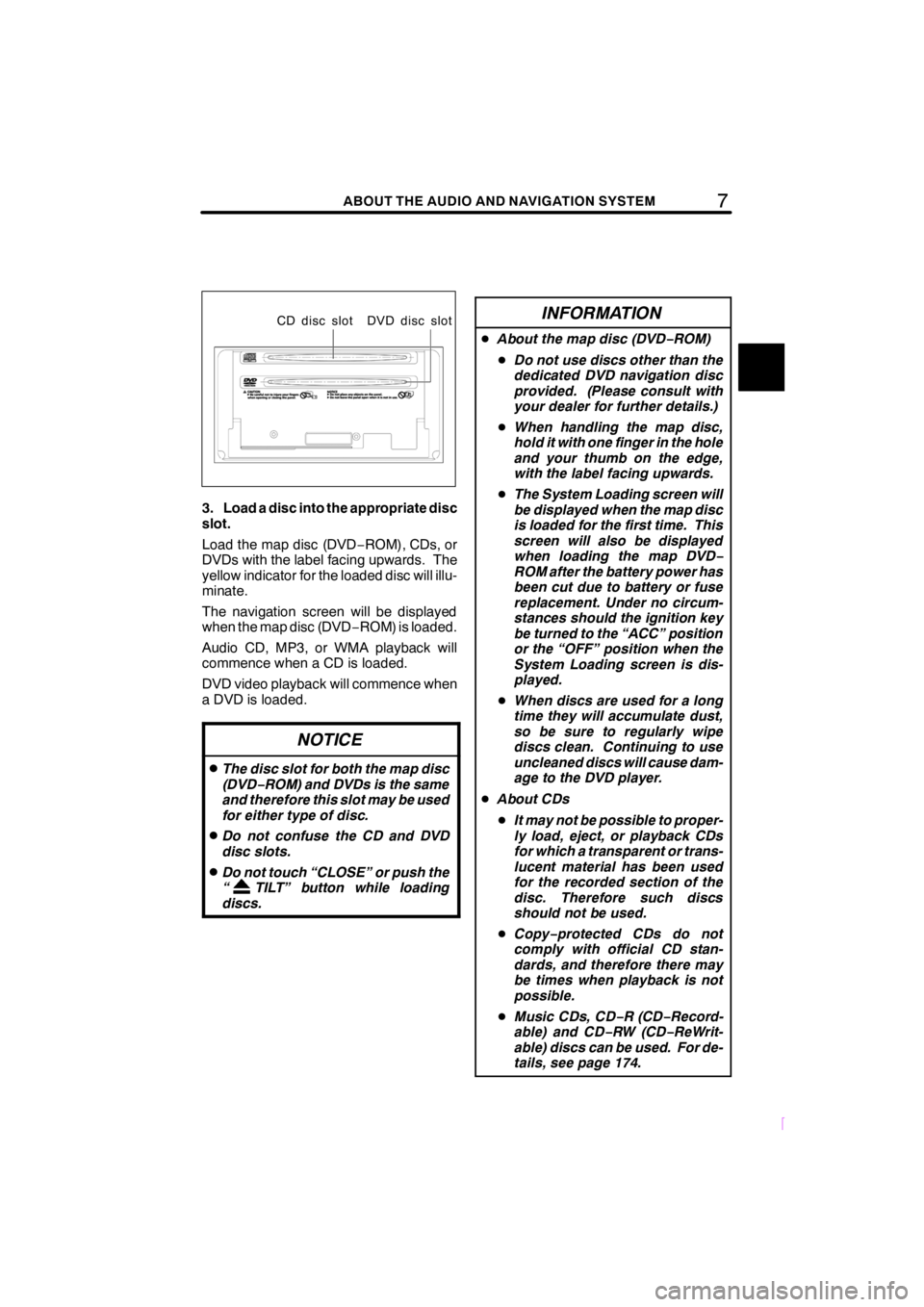
7ABOUT THE AUDIO AND NAVIGATION SYSTEM
SCION V398
CD disc slot DVD disc slot
3. Load a disc into the appropriate disc
slot.
Load the map disc (DVD−ROM), CDs, or
DVDs with the label facing upwards. The
yellow indicator for the loaded disc will illu-
minate.
The navigation screen will be displayed
when the map disc (DVD−ROM) is loaded.
Audio CD, MP3, or WMA playback will
commence when a CD is loaded.
DVD video playback will commence when
a DVD is loaded.
NOTICE
DThe disc slot for both the map disc
(DVD−ROM) and DVDs is the same
and therefore this slot may be used
for either type of disc.
DDo not confuse the CD and DVD
disc slots.
DDo not touch “CLOSE” or push the
“ TILT” button while loading
discs.
INFORMATION
DAbout the map disc (DVD−ROM)
DDo not use discs other than the
dedicated DVD navigation disc
provided. (Please consult with
your dealer for further details.)
DWhen handling the map disc,
hold it with one finger in the hole
and your thumb on the edge,
with the label facing upwards.
DThe System Loading screen will
be displayed when the map disc
is loaded for the first time. This
screen will also be displayed
when loading the map DVD−
ROM after the battery power has
been cut due to battery or fuse
replacement. Under no circum-
stances should the ignition key
be turned to the “ACC” position
or the “OFF” position when the
System Loading screen is dis-
played.
DWhen discs are used for a long
time they will accumulate dust,
so be sure to regularly wipe
discs clean. Continuing to use
uncleaned discs will cause dam-
age to the DVD player.
DAbout CDs
DIt may not be possible to proper-
ly load, eject, or playback CDs
for which a transparent or trans-
lucent material has been used
for the recorded section of the
disc. Therefore such discs
should not be used.
DCopy−protected CDs do not
comply with official CD stan-
dards, and therefore there may
be times when playback is not
possible.
DMusic CDs, CD−R (CD−Record-
able) and CD−RW (CD−ReWrit-
able) discs can be used. For de-
tails, see page 174.
Page 28 of 204
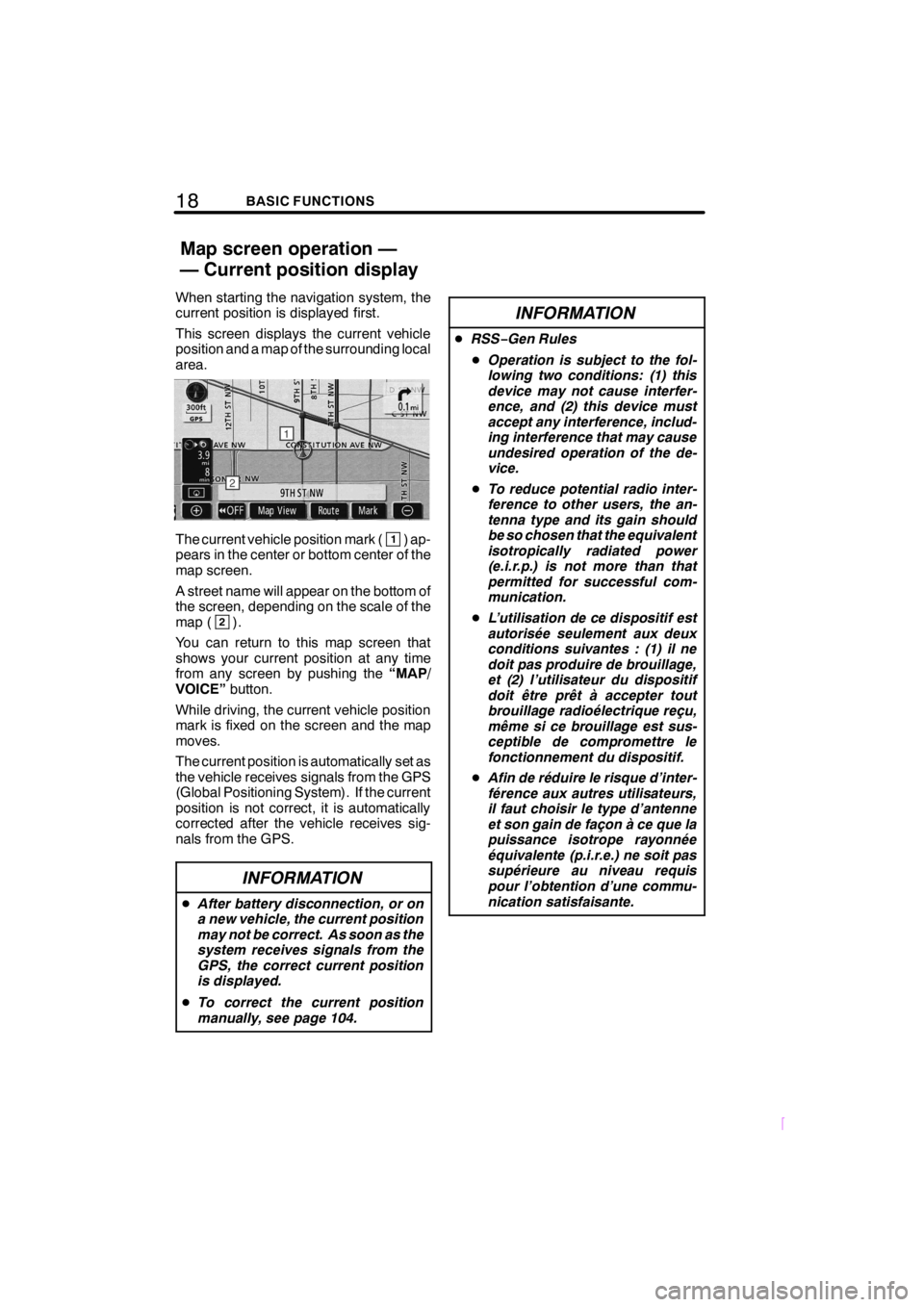
18BASIC FUNCTIONS
SCION V398
When starting the navigation system, the
current position is displayed first.
This screen displays the current vehicle
position and a map of the surrounding local
area.
The current vehicle position mark (1) ap-
pears in the center or bottom center of the
map screen.
A street name will appear on the bottom of
the screen, depending on the scale of the
map (
2).
You can return to this map screen that
shows your current position at any time
from any screen by pushing the“MAP/
VOICE”button.
While driving, the current vehicle position
mark is fixed on the screen and the map
moves.
The current position is automatically set as
the vehicle receives signals from the GPS
(Global Positioning System). If the current
position is not correct, it is automatically
corrected after the vehicle receives sig-
nals from the GPS.
INFORMATION
DAfter battery disconnection, or on
a new vehicle, the current position
may not be correct. As soon as the
system receives signals from the
GPS, the correct current position
is displayed.
DTo correct the current position
manually, see page 104.
INFORMATION
DRSS−Gen Rules
DOperation is subject to the fol-
lowing two conditions: (1) this
device may not cause interfer-
ence, and (2) this device must
accept any interference, includ-
ing interference that may cause
undesired operation of the de-
vice.
DTo reduce potential radio inter-
ference to other users, the an-
tenna type and its gain should
be so chosen that the equivalent
isotropically radiated power
(e.i.r.p.) is not more than that
permitted for successful com-
munication.
DL’utilisation de ce dispositif est
autorisée seulement aux deux
conditions suivantes : (1) il ne
doit pas produire de brouillage,
et (2) l’utilisateur du dispositif
doit être prêt à accepter tout
brouillage radioélectrique reçu,
même si ce brouillage est sus-
ceptible de compromettre le
fonctionnement du dispositif.
DAfin de réduire le risque d’inter-
férence aux autres utilisateurs,
il faut choisir le type d’antenne
et son gain de façon à ce que la
puissance isotrope rayonnée
équivalente (p.i.r.e.) ne soit pas
supérieure au niveau requis
pour l’obtention d’une commu-
nication satisfaisante.
Map screen operation —
— Current position display
Page 118 of 204
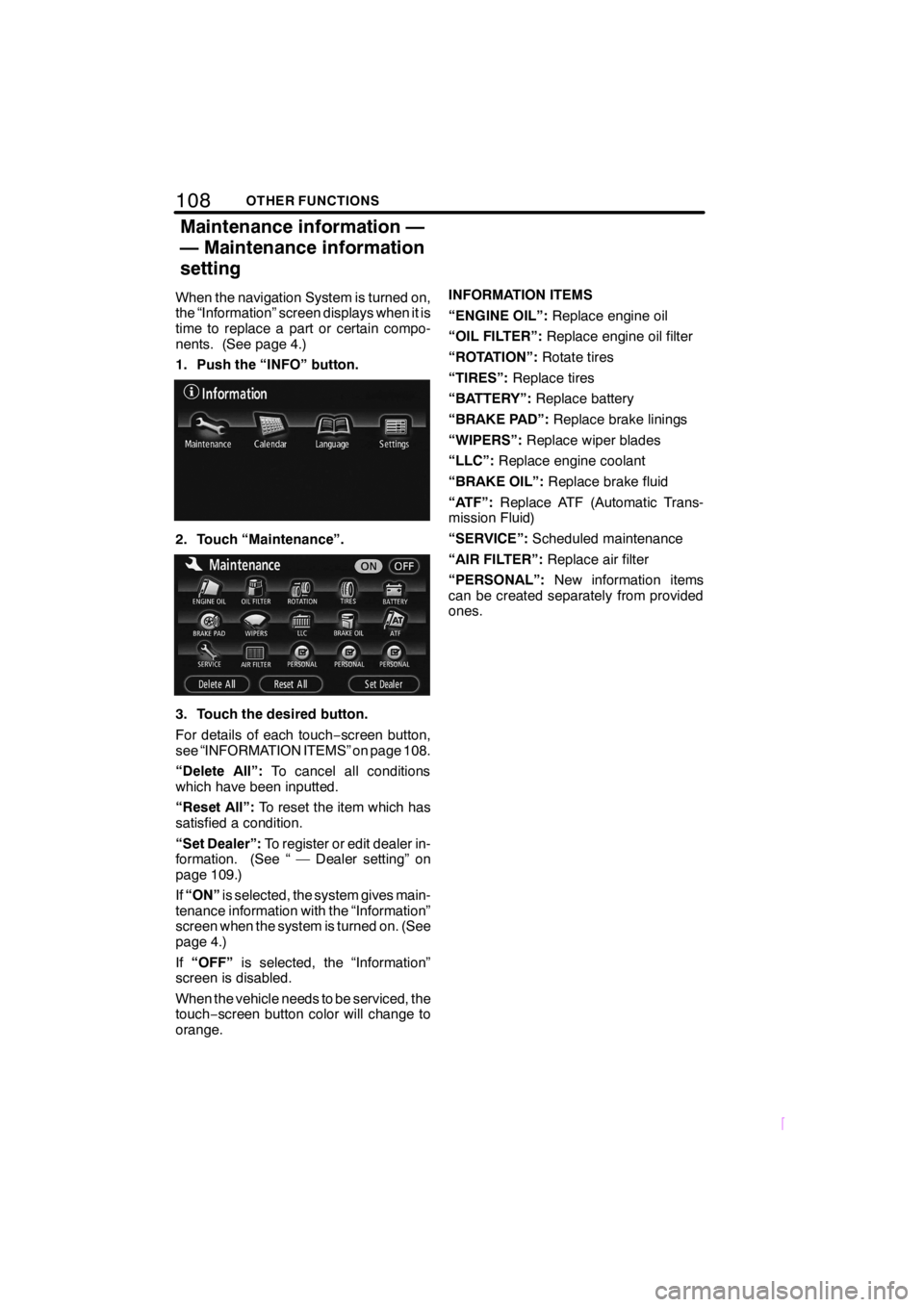
108OTHER FUNCTIONS
SCION V398
When the navigation System is turned on,
the “Information” screen displays when it is
time to replace a part or certain compo-
nents. (See page 4.)
1. Push the “INFO” button.
2. Touch “Maintenance”.
3. Touch the desired button.
For details of each touch−screen button,
see “INFORMATION ITEMS” on page 108.
“Delete All”:To cancel all conditions
which have been inputted.
“Reset All”:To reset the item which has
satisfied a condition.
“Set Dealer”:To register or edit dealer in-
formation. (See “ — Dealer setting” on
page 109.)
If“ON”is selected, the system gives main-
tenance information with the “Information”
screen when the system is turned on. (See
page 4.)
If“OFF”is selected, the “Information”
screen is disabled.
When the vehicle needs to be serviced, the
touch−screen button color will change to
orange.INFORMATION ITEMS
“ENGINE OIL”:Replace engine oil
“OIL FILTER”:Replace engine oil filter
“ROTATION”:Rotate tires
“TIRES”:Replace tires
“BATTERY”:Replace battery
“BRAKE PAD”:Replace brake linings
“WIPERS”:Replace wiper blades
“LLC”:Replace engine coolant
“BRAKE OIL”:Replace brake fluid
“ATF”:Replace ATF (Automatic Trans-
mission Fluid)
“SERVICE”:Scheduled maintenance
“AIR FILTER”:Replace air filter
“PERSONAL”:New information items
can be created separately from provided
ones.
Maintenance information —
— Maintenance information
setting
Page 133 of 204
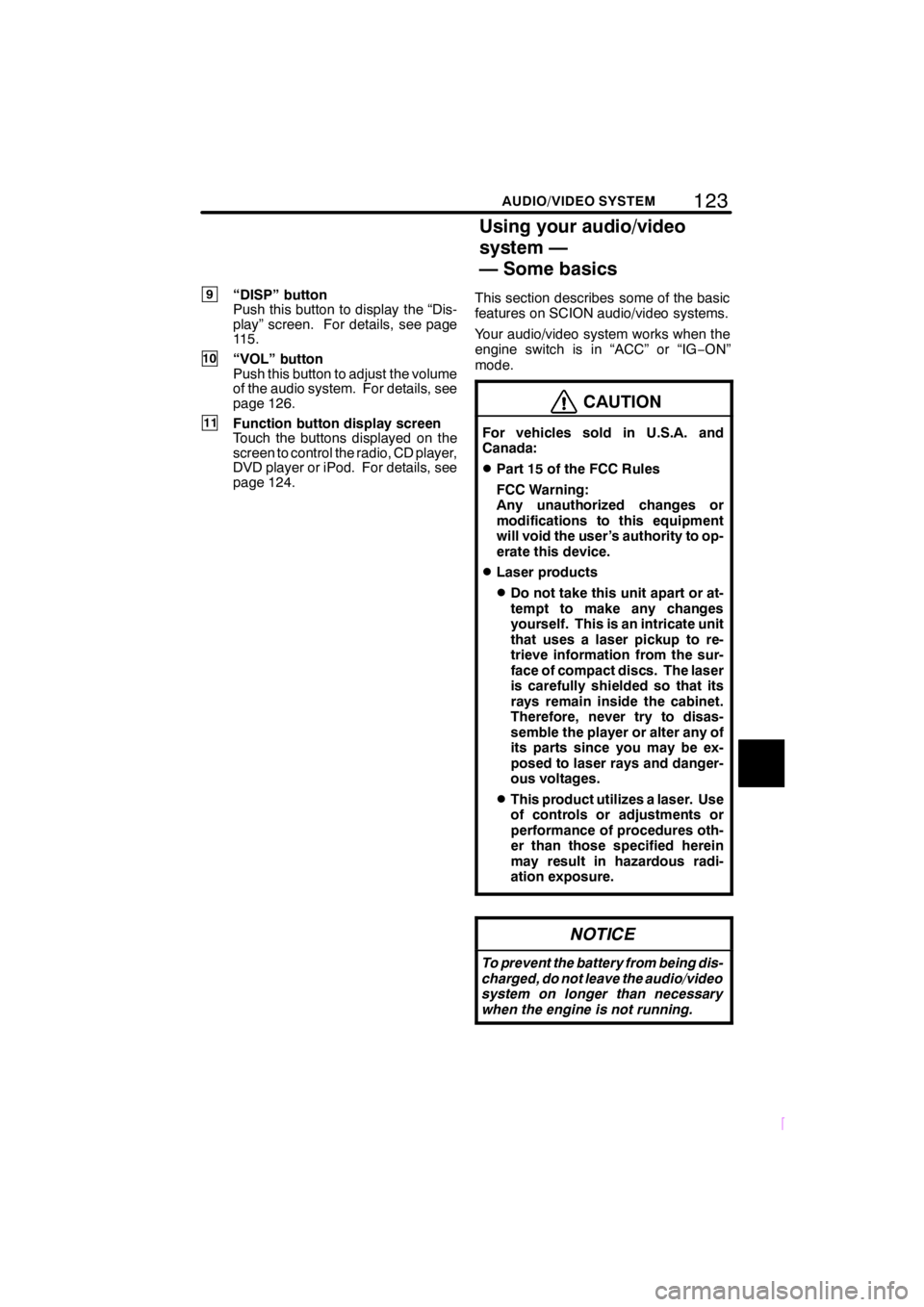
123
SCION V398
AUDIO/VIDEO SYSTEM
9“DISP” button
Push this button to display the “Dis-
play” screen. For details, see page
115.
10“VOL” button
Push this button to adjust the volume
of the audio system. For details, see
page 126.
11Function button display screen
Touch the buttons displayed on the
screen to control the radio, CD player,
DVD player or iPod. For details, see
page 124.This section describes some of the basic
features on SCION audio/video systems.
Your audio/video system works when the
engine switch is in “ACC” or “IG−ON”
mode.
CAUTION
For vehicles sold in U.S.A. and
Canada:
DPart 15 of the FCC Rules
FCC Warning:
Any unauthorized changes or
modifications to this equipment
will void the user’s authority to op-
erate this device.
DLaser products
DDo not take this unit apart or at-
tempt to make any changes
yourself. This is an intricate unit
that uses a laser pickup to re-
trieve information from the sur-
face of compact discs. The laser
is carefully shielded so that its
rays remain inside the cabinet.
Therefore, never try to disas-
semble the player or alter any of
its parts since you may be ex-
posed to laser rays and danger-
ous voltages.
DThis product utilizes a laser. Use
of controls or adjustments or
performance of procedures oth-
er than those specified herein
may result in hazardous radi-
ation exposure.
NOTICE
To prevent the battery from being dis-
charged, do not leave the audio/video
system on longer than necessary
when the engine is not running.
Using your audio/video
system —
— Some basics
Page 144 of 204
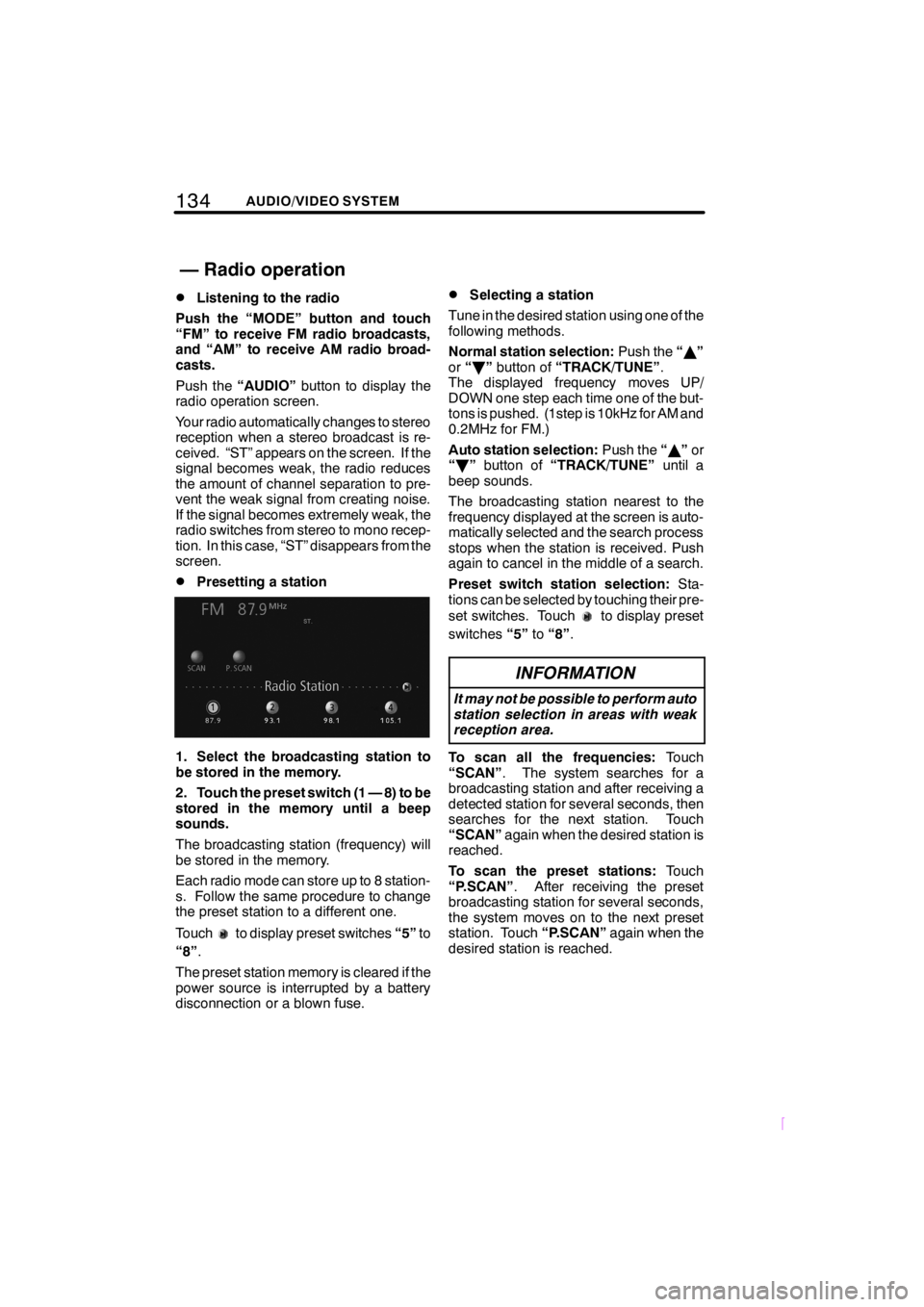
134AUDIO/VIDEO SYSTEM
SCION V398
DListening to the radio
Push the “MODE” button and touch
“FM” to receive FM radio broadcasts,
and “AM” to receive AM radio broad-
casts.
Push the“AUDIO”button to display the
radio operation screen.
Your radio automatically changes to stereo
reception when a stereo broadcast is re-
ceived. “ST” appears on the screen. If the
signal becomes weak, the radio reduces
the amount of channel separation to pre-
vent the weak signal from creating noise.
If the signal becomes extremely weak, the
radio switches from stereo to mono recep-
tion. In this case, “ST” disappears from the
screen.
DPresetting a station
1. Select the broadcasting station to
be stored in the memory.
2. Touch the preset switch (1 — 8) to be
stored in the memory until a beep
sounds.
The broadcasting station (frequency) will
be stored in the memory.
Each radio mode can store up to 8 station-
s. Follow the same procedure to change
the preset station to a different one.
Touch
to display preset switches“5”to
“8”.
The preset station memory is cleared if the
power source is interrupted by a battery
disconnection or a blown fuse.
DSelecting a station
Tune in the desired station using one of the
following methods.
Normal station selection:Push the“Y”
or“B”button of“TRACK/TUNE”.
The displayed frequency moves UP/
DOWN one step each time one of the but-
tons is pushed. (1step is 10kHz for AM and
0.2MHz for FM.)
Auto station selection:Push the“Y”or
“B”button of“TRACK/TUNE”until a
beep sounds.
The broadcasting station nearest to the
frequency displayed at the screen is auto-
matically selected and the search process
stops when the station is received. Push
again to cancel in the middle of a search.
Preset switch station selection:Sta-
tions can be selected by touching their pre-
set switches. Touch
to display preset
switches“5”to“8”.
INFORMATION
It may not be possible to perform auto
station selection in areas with weak
reception area.
To scan all the frequencies:Touch
“SCAN”. The system searches for a
broadcasting station and after receiving a
detected station for several seconds, then
searches for the next station. Touch
“SCAN”again when the desired station is
reached.
To scan the preset stations:Touch
“P.SCAN”. After receiving the preset
broadcasting station for several seconds,
the system moves on to the next preset
station. Touch“P.SCAN”again when the
desired station is reached.
— Radio operation
Page 147 of 204
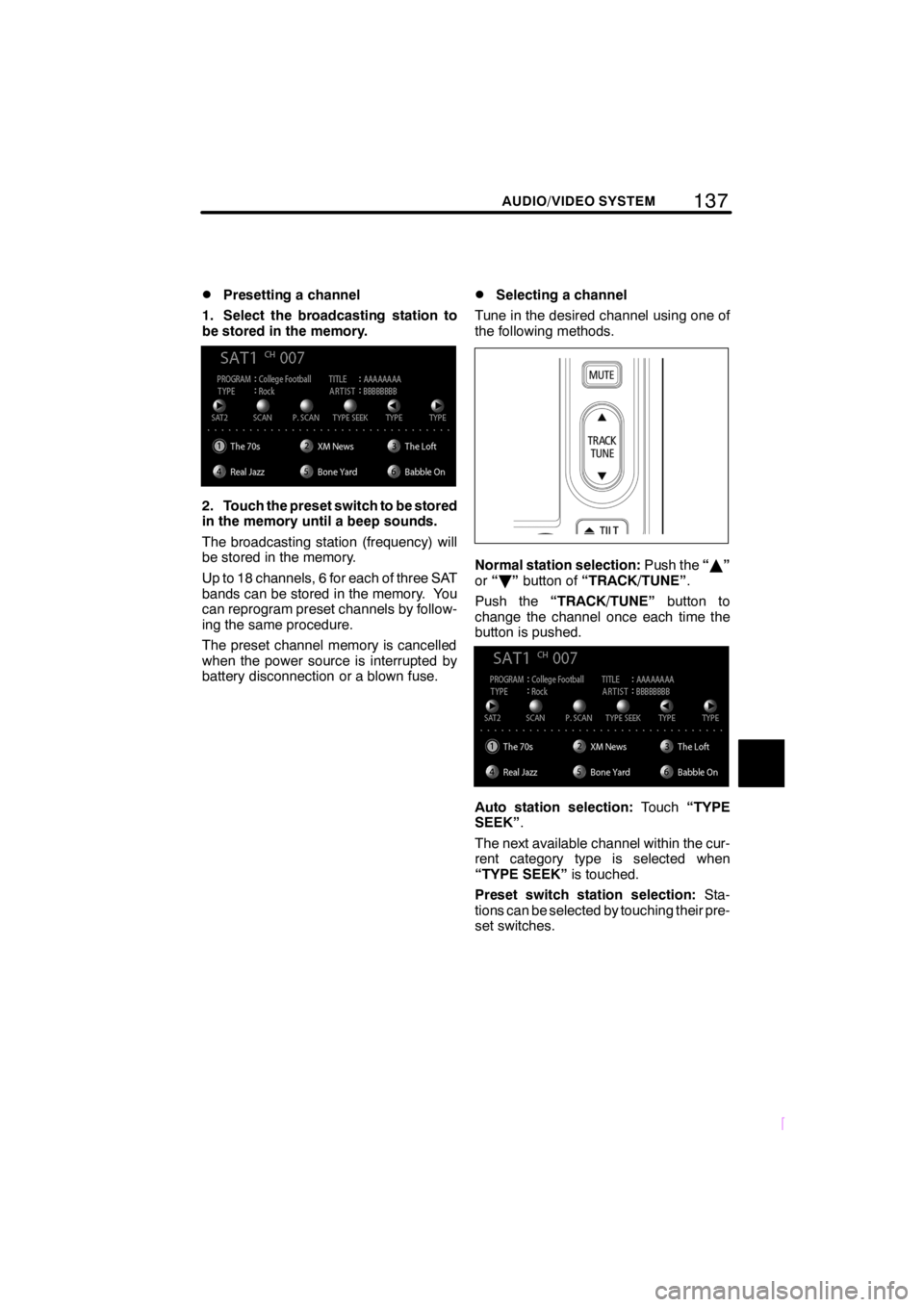
137
SCION V398
AUDIO/VIDEO SYSTEM
DPresetting a channel
1. Select the broadcasting station to
be stored in the memory.
2. Touch the preset switch to be stored
in the memory until a beep sounds.
The broadcasting station (frequency) will
be stored in the memory.
Up to 18 channels, 6 for each of three SAT
bands can be stored in the memory. You
can reprogram preset channels by follow-
ing the same procedure.
The preset channel memory is cancelled
when the power source is interrupted by
battery disconnection or a blown fuse.
DSelecting a channel
Tune in the desired channel using one of
the following methods.
Normal station selection:Push the“Y”
or“B”button of“TRACK/TUNE”.
Push the“TRACK/TUNE”button to
change the channel once each time the
button is pushed.
Auto station selection:Touch“TYPE
SEEK”.
The next available channel within the cur-
rent category type is selected when
“TYPE SEEK”is touched.
Preset switch station selection:Sta-
tions can be selected by touching their pre-
set switches.
Page 173 of 204
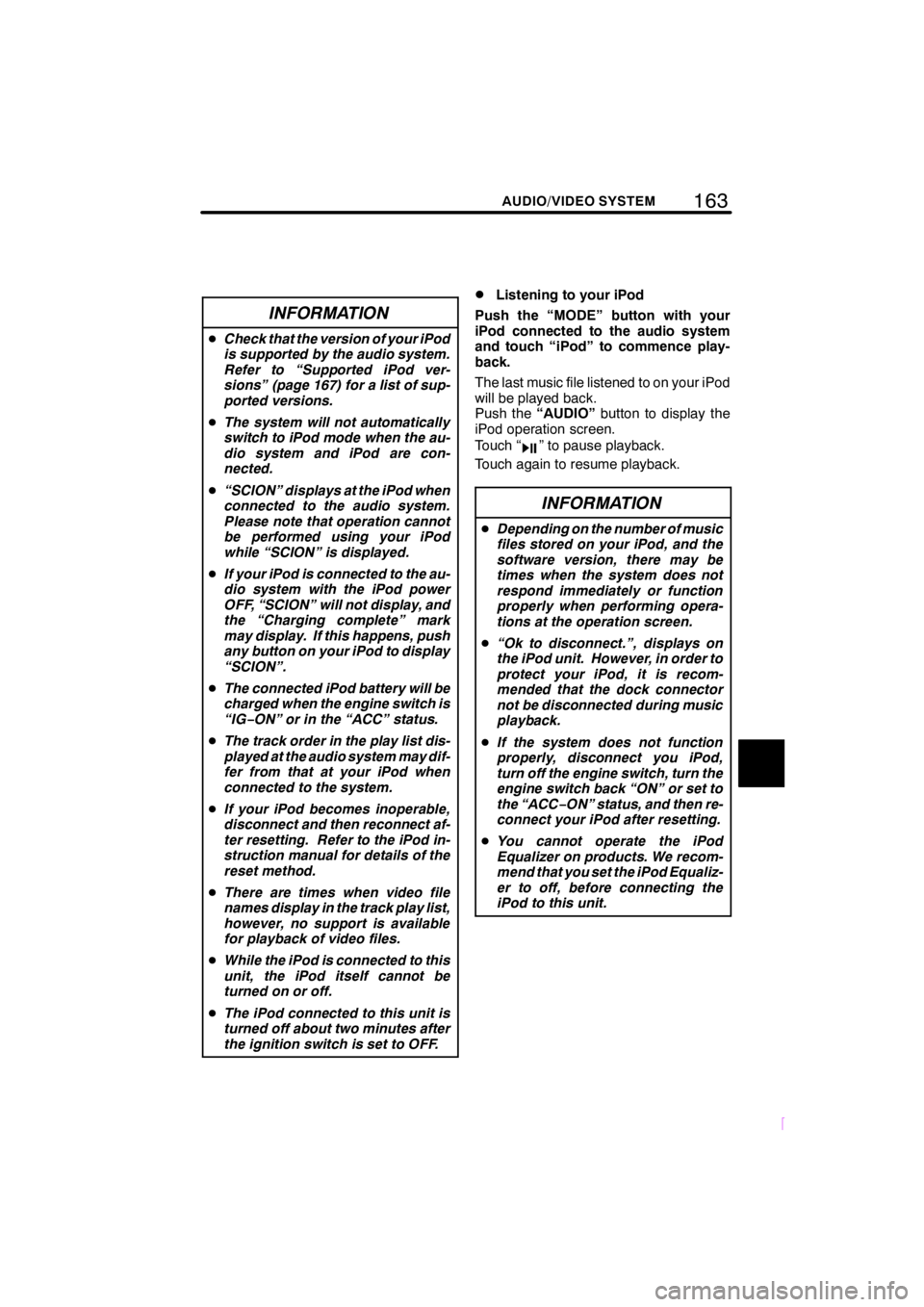
163
SCION V398
AUDIO/VIDEO SYSTEM
INFORMATION
DCheck that the version of your iPod
is supported by the audio system.
Refer to “Supported iPod ver-
sions” (page 167) for a list of sup-
ported versions.
DThe system will not automatically
switch to iPod mode when the au-
dio system and iPod are con-
nected.
D“SCION” displays at the iPod when
connected to the audio system.
Please note that operation cannot
be performed using your iPod
while “SCION” is displayed.
DIf your iPod is connected to the au-
dio system with the iPod power
OFF, “SCION” will not display, and
the “Charging complete” mark
may display. If this happens, push
any button on your iPod to display
“SCION”.
DThe connected iPod battery will be
charged when the engine switch is
“IG−ON” or in the “ACC” status.
DThe track order in the play list dis-
played at the audio system may dif-
fer from that at your iPod when
connected to the system.
DIf your iPod becomes inoperable,
disconnect and then reconnect af-
ter resetting. Refer to the iPod in-
struction manual for details of the
reset method.
DThere are times when video file
names display in the track play list,
however, no support is available
for playback of video files.
DWhile the iPod is connected to this
unit, the iPod itself cannot be
turned on or off.
DThe iPod connected to this unit is
turned off about two minutes after
the ignition switch is set to OFF.
DListening to your iPod
Push the “MODE” button with your
iPod connected to the audio system
and touch “iPod” to commence play-
back.
The last music file listened to on your iPod
will be played back.
Push the“AUDIO”button to display the
iPod operation screen.
Touch “
” to pause playback.
Touch again to resume playback.
INFORMATION
DDepending on the number of music
files stored on your iPod, and the
software version, there may be
times when the system does not
respond immediately or function
properly when performing opera-
tions at the operation screen.
D“Ok to disconnect.”, displays on
the iPod unit. However, in order to
protect your iPod, it is recom-
mended that the dock connector
not be disconnected during music
playback.
DIf the system does not function
properly, disconnect you iPod,
turn off the engine switch, turn the
engine switch back “ON” or set to
the “ACC−ON” status, and then re-
connect your iPod after resetting.
DYou cannot operate the iPod
Equalizer on products. We recom-
mend that you set the iPod Equaliz-
er to off, before connecting the
iPod to this unit.
Page 179 of 204
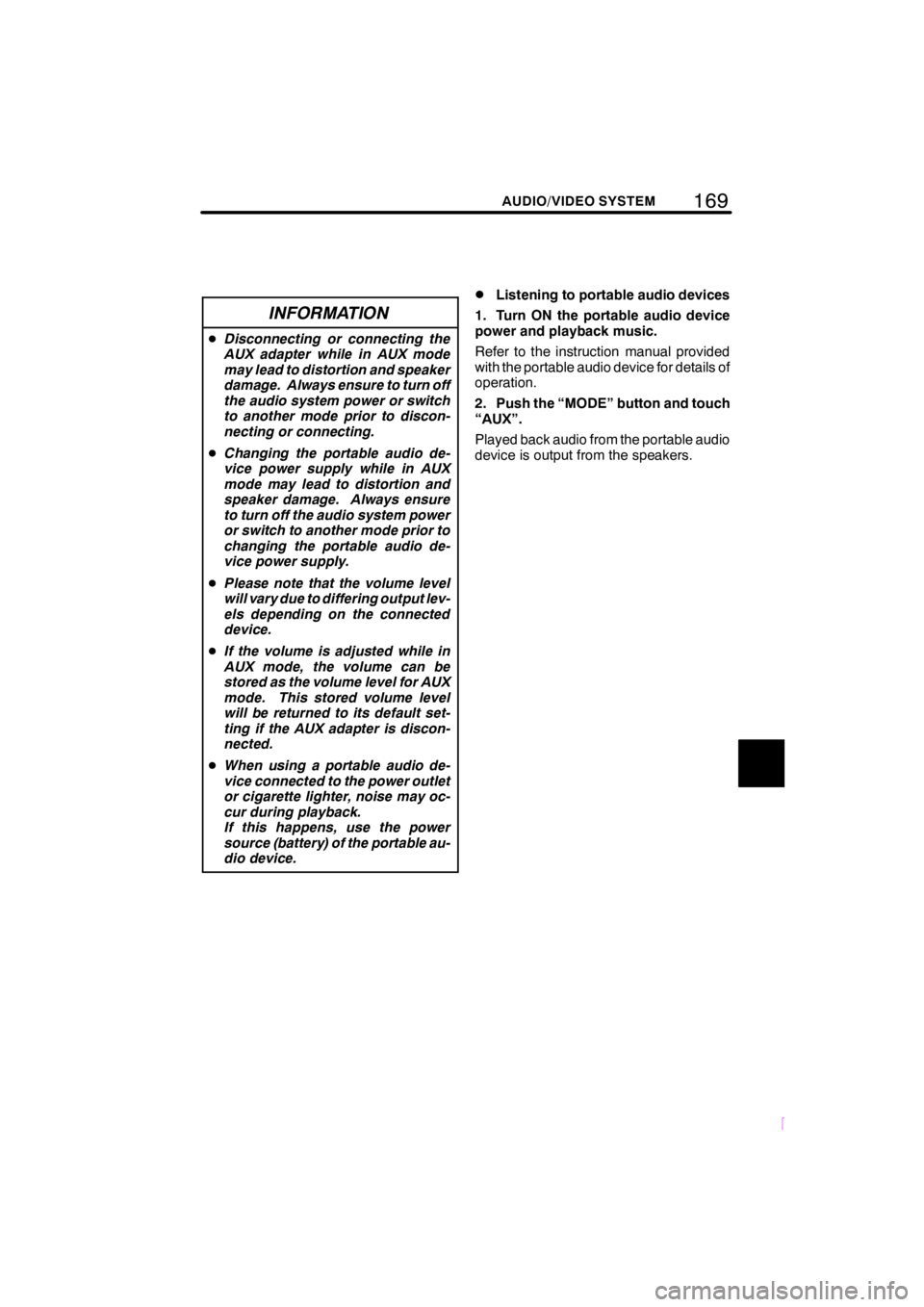
169
SCION V398
AUDIO/VIDEO SYSTEM
INFORMATION
DDisconnecting or connecting the
AUX adapter while in AUX mode
may lead to distortion and speaker
damage. Always ensure to turn off
the audio system power or switch
to another mode prior to discon-
necting or connecting.
DChanging the portable audio de-
vice power supply while in AUX
mode may lead to distortion and
speaker damage. Always ensure
to turn off the audio system power
or switch to another mode prior to
changing the portable audio de-
vice power supply.
DPlease note that the volume level
will vary due to differing output lev-
els depending on the connected
device.
DIf the volume is adjusted while in
AUX mode, the volume can be
stored as the volume level for AUX
mode. This stored volume level
will be returned to its default set-
ting if the AUX adapter is discon-
nected.
DWhen using a portable audio de-
vice connected to the power outlet
or cigarette lighter, noise may oc-
cur during playback.
If this happens, use the power
source (battery) of the portable au-
dio device.
DListening to portable audio devices
1. Turn ON the portable audio device
power and playback music.
Refer to the instruction manual provided
with the portable audio device for details of
operation.
2. Push the “MODE” button and touch
“AUX”.
Played back audio from the portable audio
device is output from the speakers.