radio antenna TOYOTA xD 2010 Accessories, Audio & Navigation (in English)
[x] Cancel search | Manufacturer: TOYOTA, Model Year: 2010, Model line: xD, Model: TOYOTA xD 2010Pages: 52, PDF Size: 1.43 MB
Page 15 of 52

15
ALPINE MFTY802A 68-14470Z28-C (EN)
3 Selecting TUNE (Dial 2)/Setting
the Preset List mode (
/Dial
2)/Setting Multicast List mode
(
/Dial 2)
In normal mode, turn the Dial 2 to se-
lect the desired radio station.
Listening to the RADIO
NOTICE
Attaching any film or window tint
film (especially conductive or me-
tallic type) on the rear glass will
noticeably reduce the sensitivity of
the radio.
This does not apply to cars with
pole antennas as window film does
not reduce the antenna’ s recep-
tion.
1 FM 1/2
Activates the radio mode. Switches
between FM 1 and FM 2 band.
2AM/SAT
Switches between the AM mode and
SAT1/2/3 modes. (must have Satellite
Radio receiver and antenna installed
at an additional charge to listen to
Satellite Radio.)
Page 32 of 52
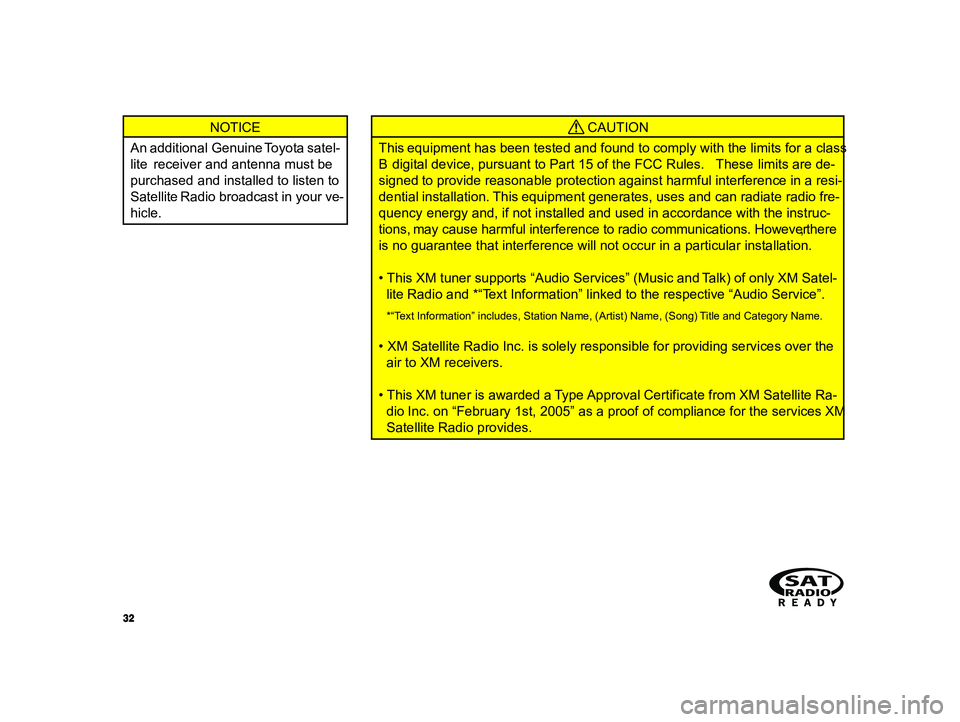
32
ALPINE MFTY802A 68-14470Z28-C (EN)
NOTICE
An additional Genuine Toyota satel-
lite receiver and antenna must be
purchased and installed to listen to
Satellite Radio broadcast in your ve-
hicle. CAUTION
This equipment has been tested and found to comply with the limits for a class
B digital device, pursuant to Part 15 of the FCC Rules. These limits are de-
signed to provide reasonable protection against harmful interference in a resi-
dential installation. This equipment generates, uses and can radiate radio fre-
quency energy and, if not installed and used in accordance with the instruc-
tions, may cause harmful interference to radio communications. However, there
is no guarantee that interference will not occur in a particular installation.
• This XM tuner supports “Audio Services” (Music and Talk) of only XM Satel- lite Radio and *“Text Information” linked to the respective “Audio Service”.
*“Text Information” includes, Station Name, (Artist) Name, (Song) Title and Category Name.
• XM Satellite Radio Inc. is solely responsible for providing services over theair to XM receivers.
• This XM tuner is awarded a Type Approval Certificate from XM Satellite Ra- dio Inc. on “February 1st, 2005” as a proof of compliance for the services XM
Satellite Radio provides.
Page 34 of 52
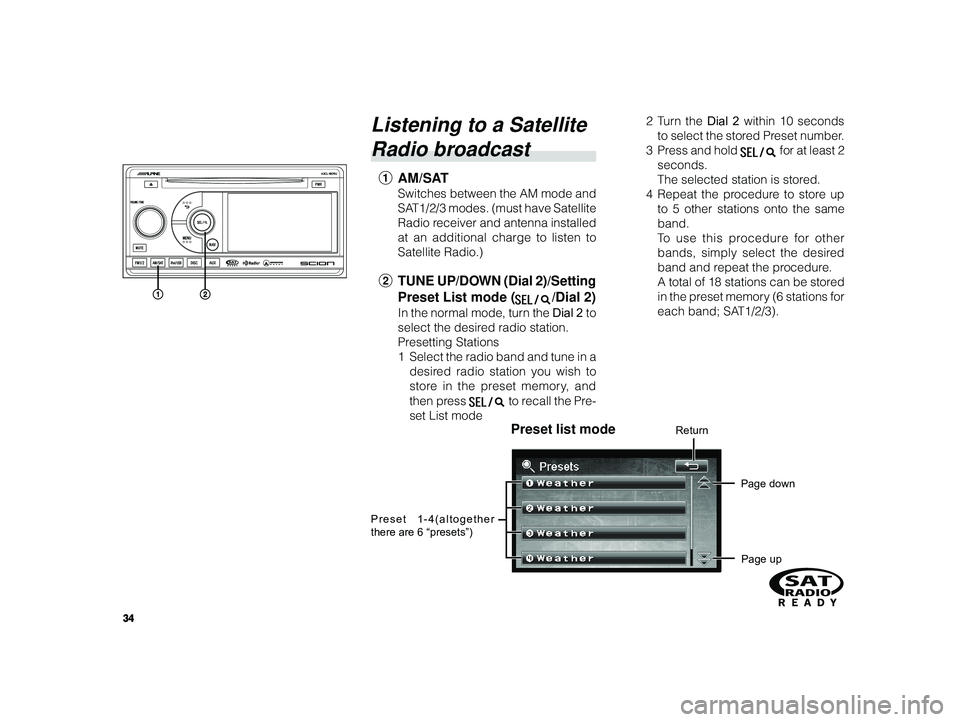
34
ALPINE MFTY802A 68-14470Z28-C (EN)
Listening to a Satellite
Radio broadcast
1 AM/SAT
Switches between the AM mode and
SAT1/2/3 modes. (must have Satellite
Radio receiver and antenna installed
at an additional charge to listen to
Satellite Radio.)
2TUNE UP/DOWN (Dial 2)/Setting
Preset List mode (
/Dial 2)
In the normal mode, turn the Dial 2 to
select the desired radio station.
Presetting Stations
1 Select the radio band and tune in a
desired radio station you wish to
store in the preset memory, and
then press
to recall the Pre-
set List mode 2T
urn the Dial 2 within 10 seconds
to select the stored Preset number.
3Pr ess and hold
for at least 2
seconds.
The selected station is stored.
4 Repeat the procedure to store up
to 5 other stations onto the same
band.
To use this procedure for other
bands, simply select the desired
band and repeat the procedure.
A total of 18 stations can be stored
in the preset memory (6 stations for
each band; SAT1/2/3).
Preset list modeReturn
Page down
Page up
Preset 1-4(altogether
there are 6 “presets”)
Page 49 of 52
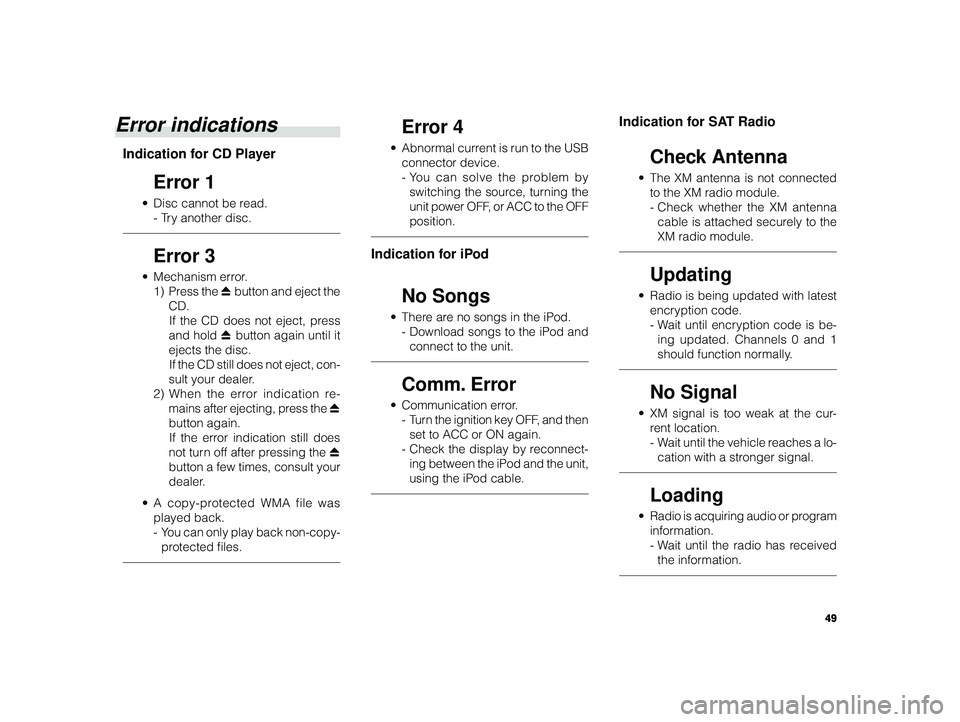
49
ALPINE MFTY802A 68-14470Z28-C (EN)
Error indications
Indication for CD Player
Error 1
• Disc cannot be read.
-T ry another disc.
Error 3
• Mechanism error.
1) Press the c button and eject the
CD. If the CD does not eject, press
and hold c button again until it
ejects the disc. If the CD still does not eject, con-
sult your dealer.
2) When the error indication re-
mains after ejecting, press the c
button again. If the error indication still does
not turn off after pressing the c
button a few times, consult your
dealer.
•A copy-protected WMA file was
played back.
-Y ou can only play back non-copy-
protected files.
Error 4
• Abnormal current is run to the USB
connector device.
-Y ou can solve the problem by
switching the source, turning the
unit power OFF, or ACC to the OFF
position.
Indication for iPod
No Songs
• There are no songs in the iPod.
-Download songs to the iPod and
connect to the unit.
Comm. Error
• Communication error.
-T urn the ignition key OFF, and then
set to ACC or ON again.
- Check the display by reconnect-
ing between the iPod and the unit,
using the iPod cable.
Indication for SAT Radio
Check Antenna
• The XM antenna is not connected
to the XM radio module.
-Check whether the XM antenna
cable is attached securely to the
XM radio module.
Updating
• Radio is being updated with latest
encryption code.
-W ait until encryption code is be-
ing updated. Channels 0 and 1
should function normally.
No Signal
• XM signal is too weak at the cur-
rent location.
-W ait until the vehicle reaches a lo-
cation with a stronger signal.
Loading
• Radio is acquiring audio or program
information.
-W ait until the radio has received
the information.