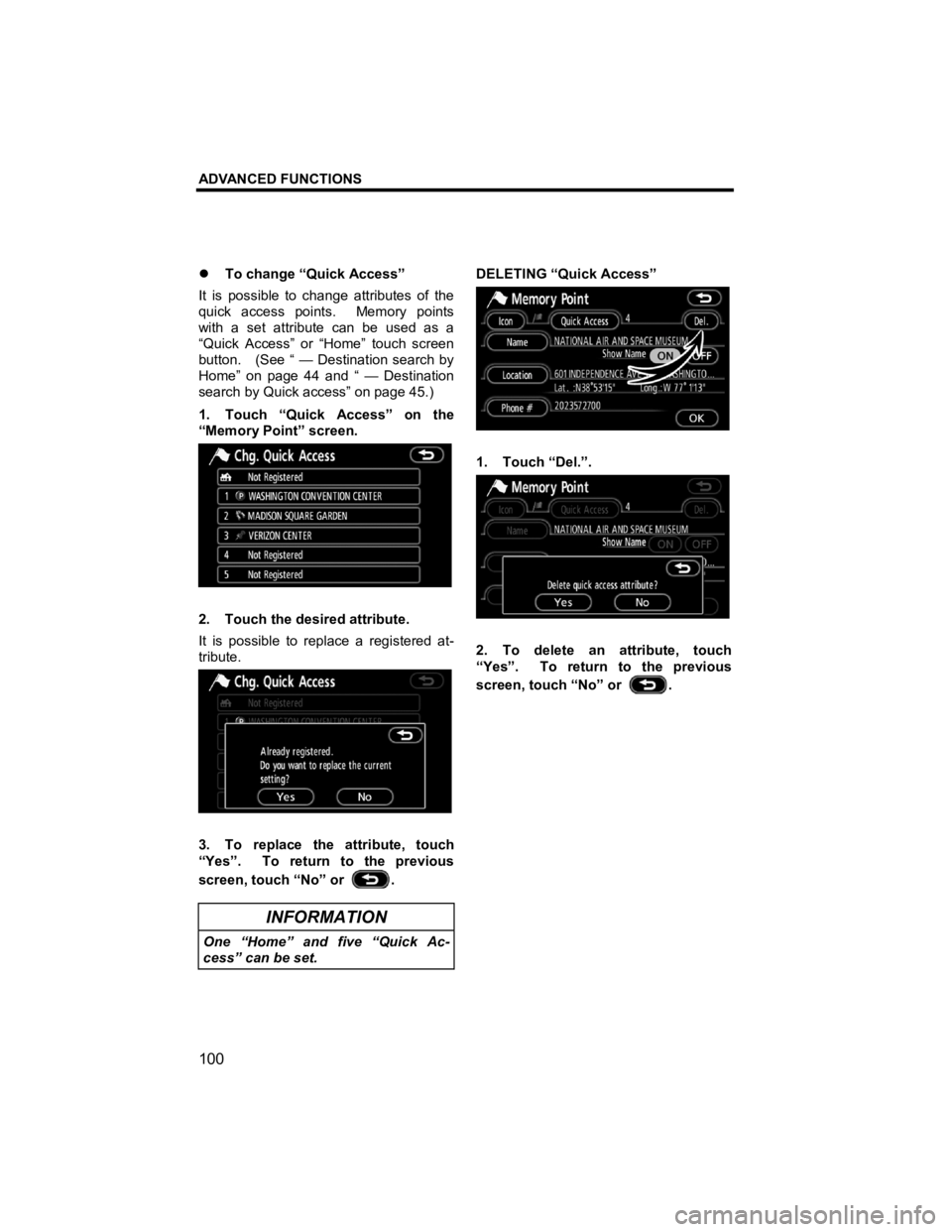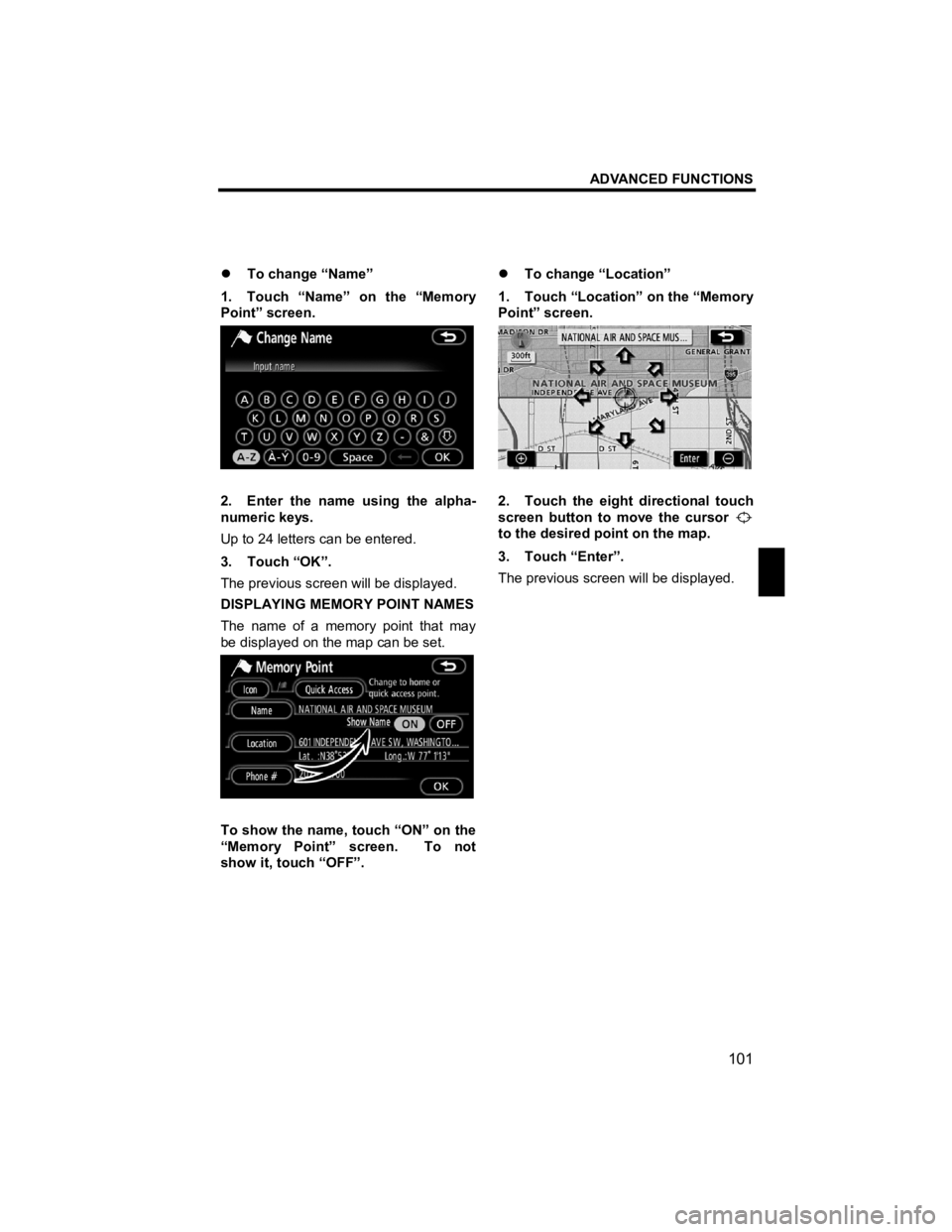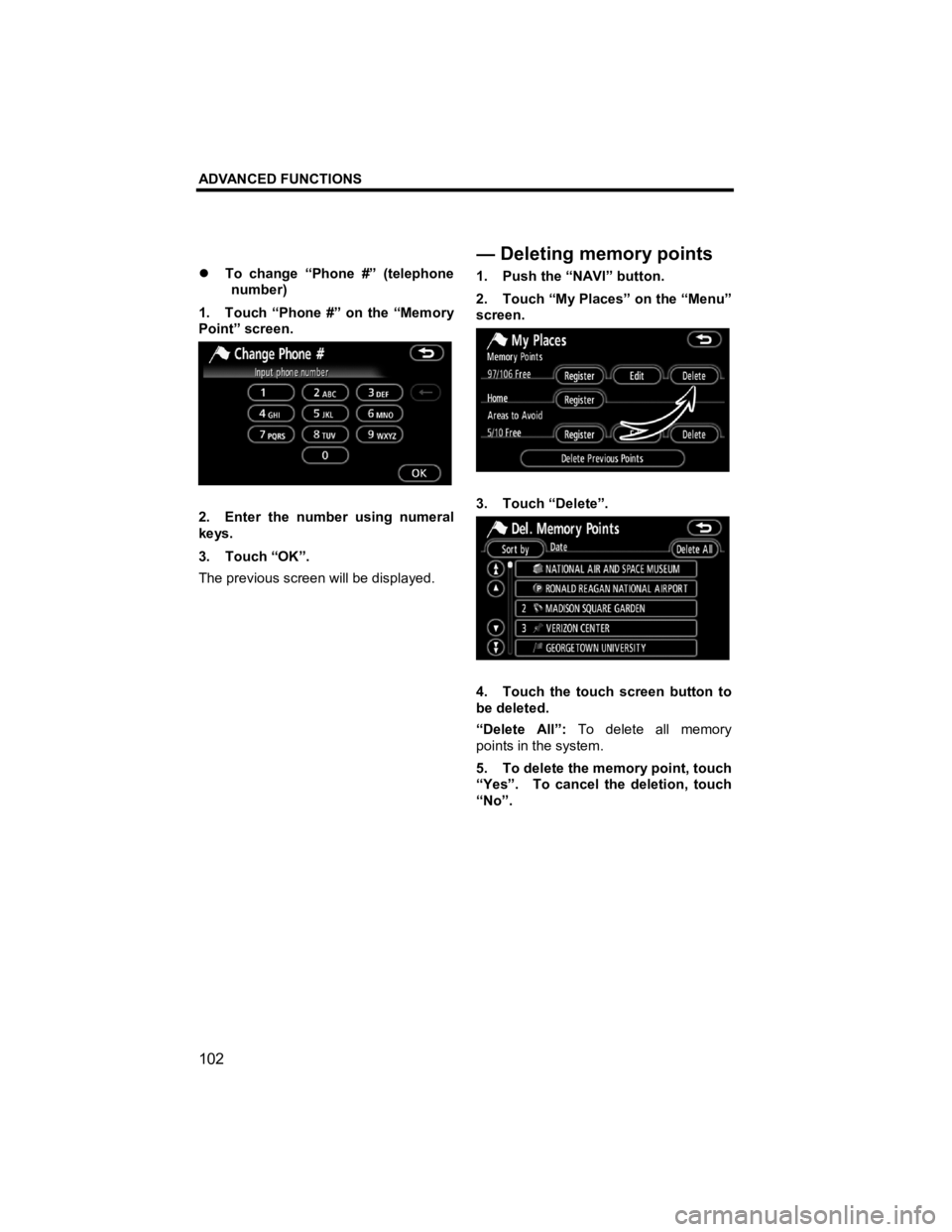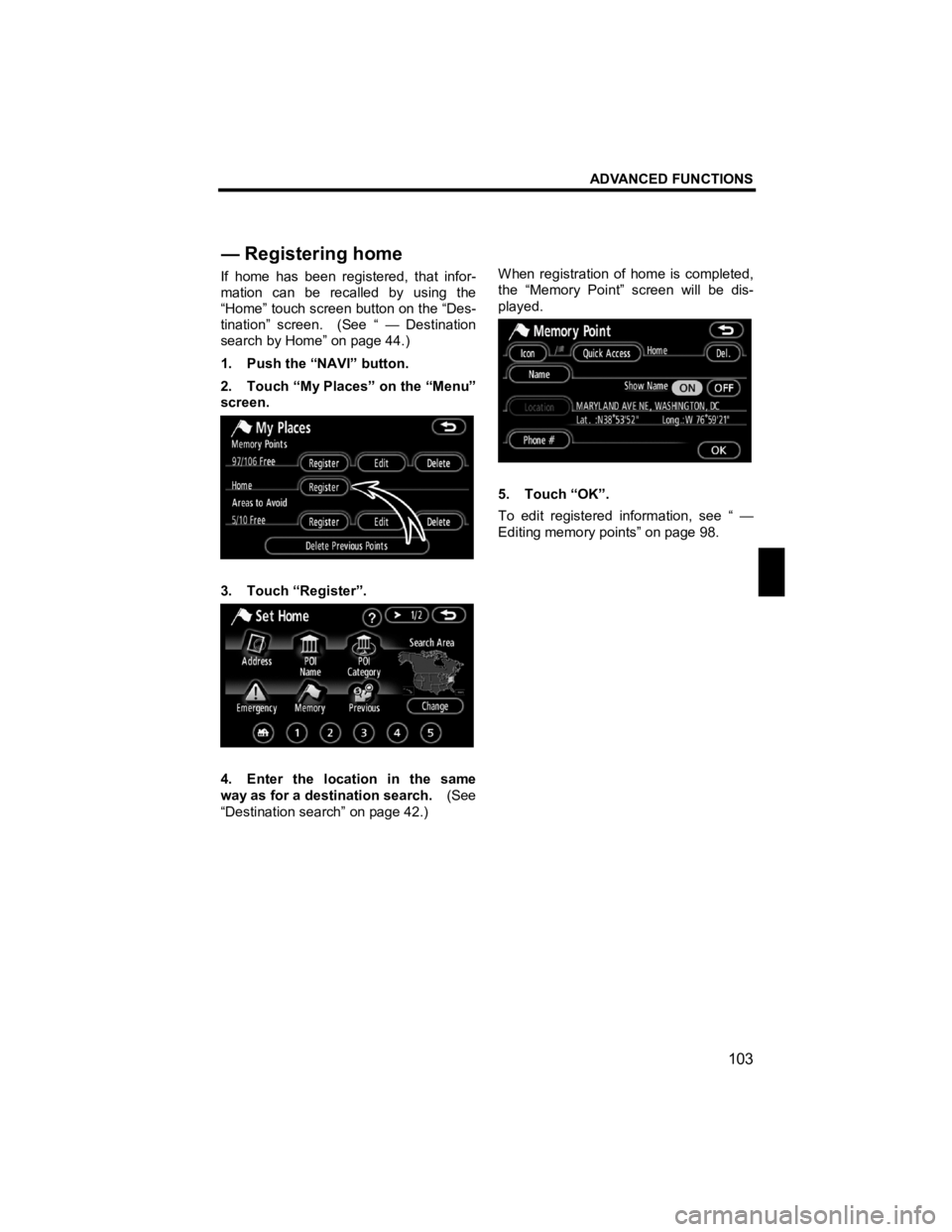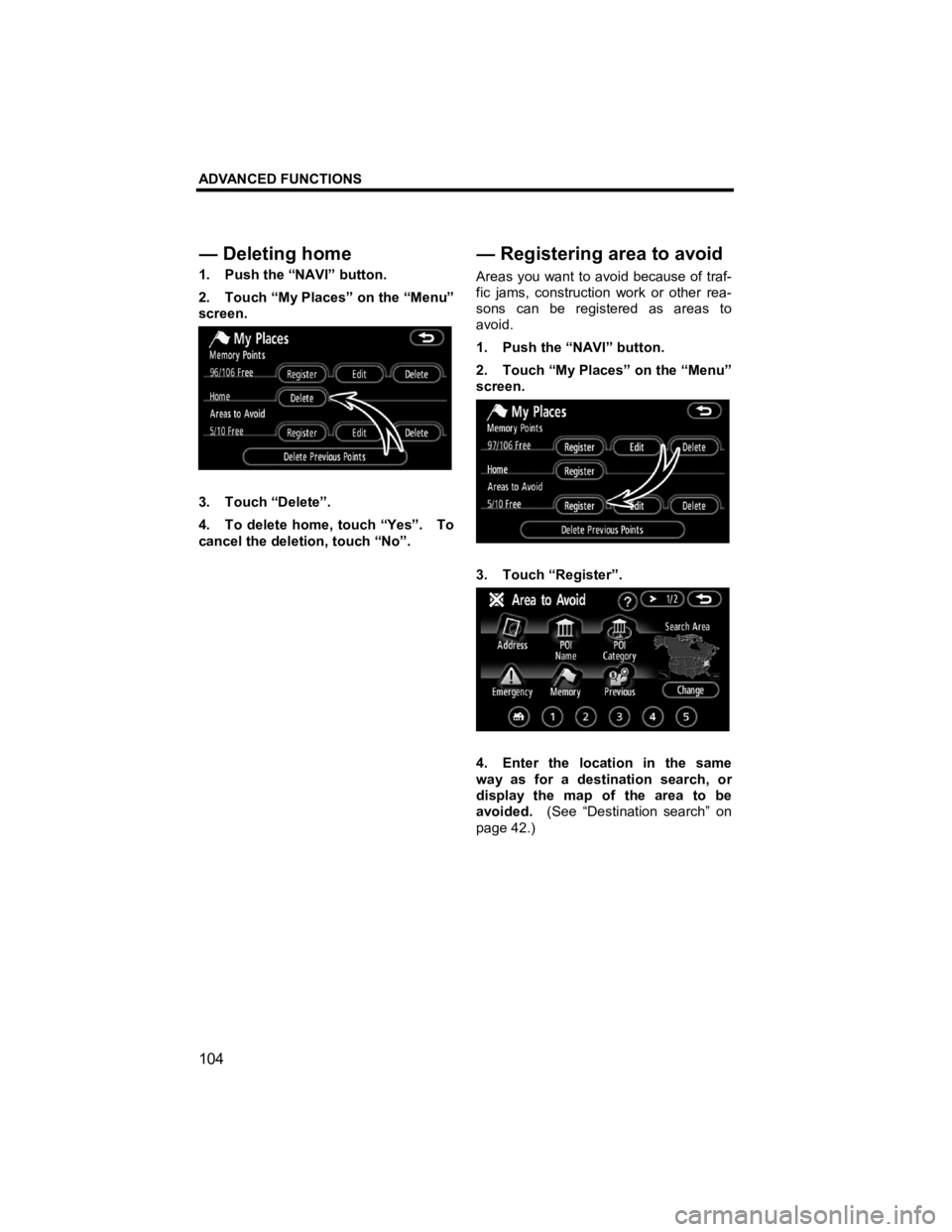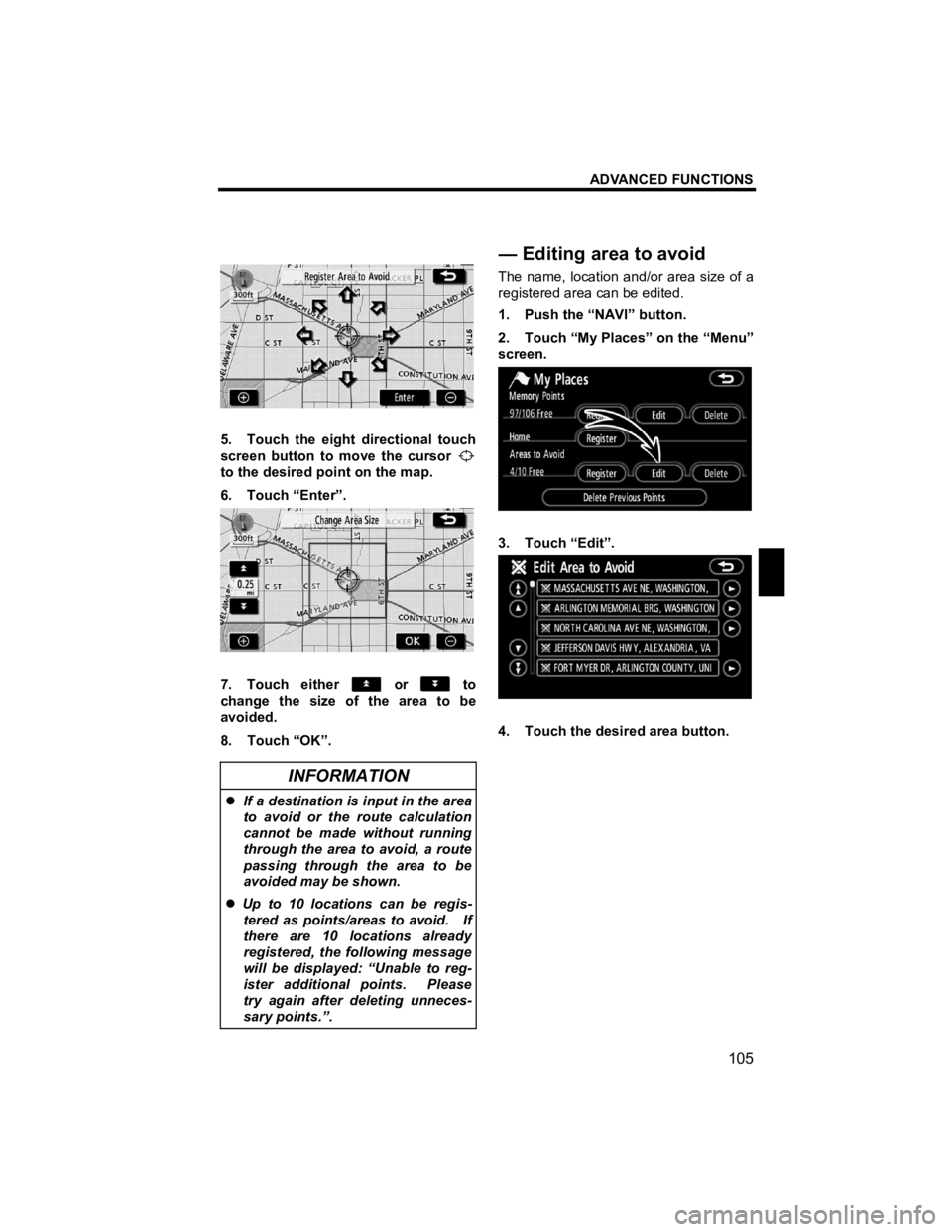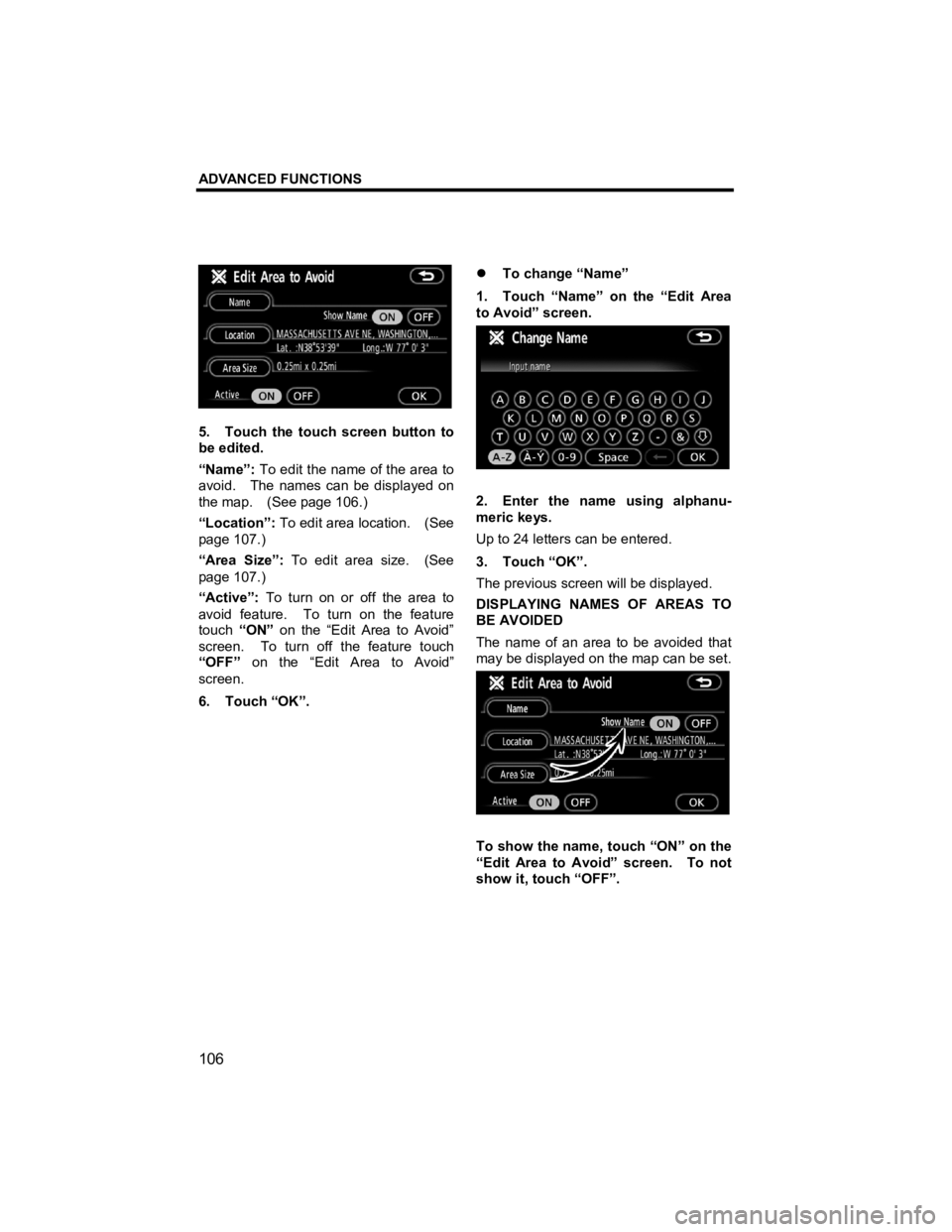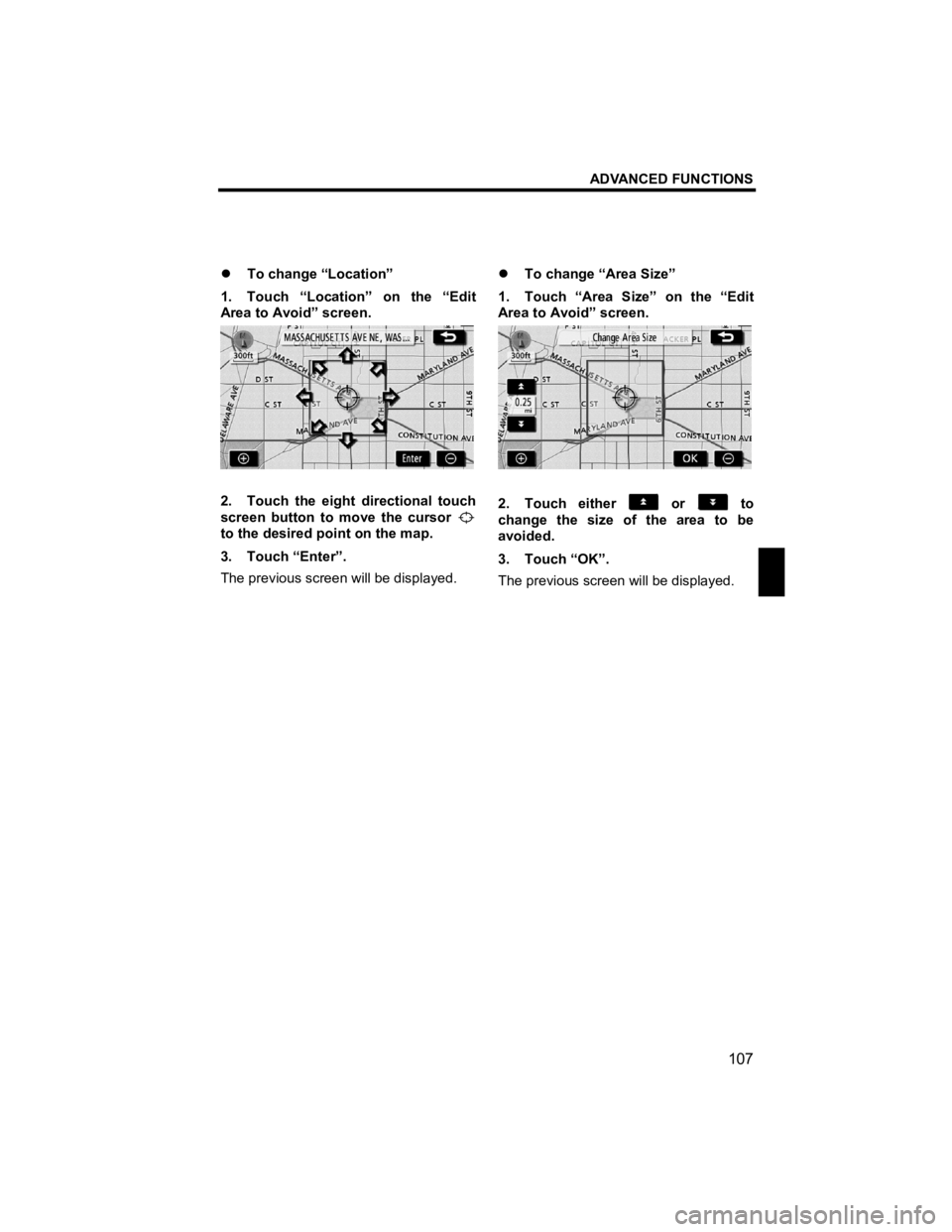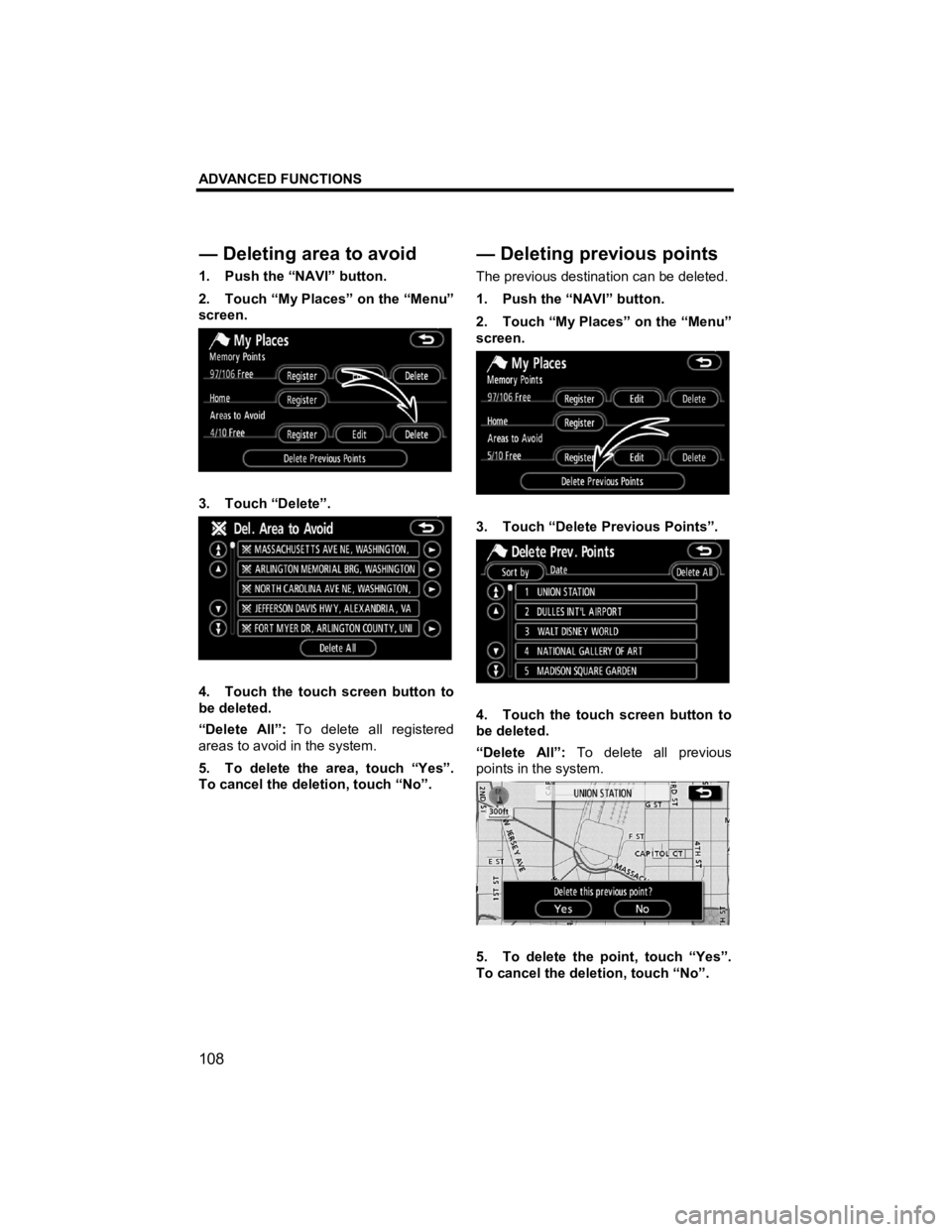TOYOTA xD 2010 Accessories, Audio & Navigation (in English)
Manufacturer: TOYOTA, Model Year: 2010,
Model line: xD,
Model: TOYOTA xD 2010
Pages: 284, PDF Size: 32.36 MB
TOYOTA xD 2010 Accessories, Audio & Navigation (in English)
xD 2010
TOYOTA
TOYOTA
https://www.carmanualsonline.info/img/14/43437/w960_43437-0.png
TOYOTA xD 2010 Accessories, Audio & Navigation (in English)
Trending: stop start, USB, seat memory, change language, snow chains, oil filter, ECO mode
Page 101 of 284
ADVANCED FUNCTIONS
100
V573_E
�z To change “Quick Access”
It is possible to change attributes of the
quick access points. Memory points
with a set attribute can be used as a
“Quick Access” or “Home” touch screen
button. (See “ — Destination search by
Home” on page 44 and “ — Destination
search by Quick access” on page 45.)
1. Touch “Quick Access” on the
“Memory Point” screen.
2. Touch the desired attribute.
It is possible to replace a registered at-
tribute.
3. To replace the attribute, touch
“Yes”. To return to the previous
screen, touch “No” or
.
INFORMATION
One “Home” and five “Quick Ac-
cess” can be set.
DELETING “Quick Access”
1. Touch “Del.”.
2. To delete an attribute, touch
“Yes”. To return to the previous
screen, touch “No” or
.
Page 102 of 284
ADVANCED FUNCTIONS
101
V573_E
�z To change “Name”
1. Touch “Name” on the “Memory
Point” screen.
2. Enter the name using the alpha-
numeric keys.
Up to 24 letters can be entered.
3. Touch “OK”.
The previous screen will be displayed.
DISPLAYING MEMORY POINT NAMES
The name of a memory point that may
be displayed on the map can be set.
To show the name, touch “ON” on the
“Memory Point” screen. To not
show it, touch “OFF”. �z
To change “Location”
1. Touch “Location” on the “Memory
Point” screen.
2. Touch the eight directional touch
screen button to move the cursor
to the desired point on the map.
3. Touch “Enter”.
The previous screen will be displayed.
Page 103 of 284
ADVANCED FUNCTIONS
102
V573_E
�z To change “Phone #” (telephone
number)
1. Touch “Phone #” on the “Memory
Point” screen.
2. Enter the number using numeral
keys.
3. Touch “OK”.
The previous screen will be displayed. 1. Push the “NAVI” button.
2. Touch “My Places” on the “Menu”
screen.
3. Touch “Delete”.
4. Touch the touch screen button to
be deleted.
“Delete All”:
To delete all memory
points in the system.
5. To delete the memory point, touch
“Yes”. To cancel the deletion, touch
“No”.
—Deletingmemory points
Page 104 of 284
ADVANCED FUNCTIONS
103
V573_E
If home has been registered, that infor-
mation can be recalled by using the
“Home” touch screen button on the “Des-
tination” screen. (See “ — Destination
search by Home” on page 44.)
1. Push the “NAVI” button.
2. Touch “My Places” on the “Menu”
screen.
3. Touch “Register”.
4. Enter the location in the same
way as for a destination search. (See
“Destination search” on page 42.) When registration of home is completed,
the “Memory Point” screen will be dis-
played.
5. Touch “OK”.
To edit registered information, see “ —
Editing memory points” on page 98.
— Re
gistering home
Page 105 of 284
ADVANCED FUNCTIONS
104
V573_E
1. Push the “NAVI” button.
2. Touch “My Places” on the “Menu”
screen.
3. Touch “Delete”.
4. To delete home, touch “Yes”. To
cancel the deletion, touch “No”. Areas you want to avoid because of traf-
fic jams, construction work or other rea-
sons can be registered as areas to
avoid.
1. Push the “NAVI” button.
2. Touch “My Places” on the “Menu”
screen.
3. Touch “Register”.
4. Enter the location in the same
way as for a destination search, or
display the map of the area to be
avoided.
(See “Destination search” on
page 42.)
— Deletin
g home
—Registering area to avoid
Page 106 of 284
ADVANCED FUNCTIONS
105
V573_E
5. Touch the eight directional touch
screen button to move the cursor
to the desired point on the map.
6. Touch “Enter”.
7. Touch either or to
change the size of the area to be
avoided.
8. Touch “OK”.
INFORMATION
�z If a destination is input in the area
to avoid or the route calculation
cannot be made without running
through the area to avoid, a route
passing through the area to be
avoided may be shown.
�z Up to 10 locations can be regis-
tered as points/areas to avoid. If
there are 10 locations already
registered, the following message
will be displayed: “Unable to reg-
ister additional points. Please
try again after deleting unneces-
sary points.”.
The name, location and/or area size of a
registered area can be edited.
1. Push the “NAVI” button.
2. Touch “My Places” on the “Menu”
screen.
3. Touch “Edit”.
4. Touch the desired area button.
—Editing area to avoid
Page 107 of 284
ADVANCED FUNCTIONS
106
V573_E
5. Touch the touch screen button to
be edited.
“Name”: To edit the name of the area to
avoid. The names can be displayed on
the map. (See page 106.)
“Location”: To edit area location. (See
page 107.)
“Area Size”: To edit area size. (See
page 107.)
“Active”: To turn on or off the area to
avoid feature. To turn on the feature
touch “ON” on the “Edit Area to Avoid”
screen. To turn off the feature touch
“OFF” on the “Edit Area to Avoid”
screen.
6. Touch “OK”. �z
To change “Name”
1. Touch “Name” on the “Edit Area
to Avoid” screen.
2. Enter the name using alphanu-
meric keys.
Up to 24 letters can be entered.
3. Touch “OK”.
The previous screen will be displayed.
DISPLAYING NAMES OF AREAS TO
BE AVOIDED
The name of an area to be avoided that
may be displayed on the map can be set.
To show the name, touch “ON” on the
“Edit Area to Avoid” screen. To not
show it, touch “OFF”.
Page 108 of 284
ADVANCED FUNCTIONS
107
V573_E
�z To change “Location”
1. Touch “Location” on the “Edit
Area to Avoid” screen.
2. Touch the eight directional touch
screen button to move the cursor
to the desired point on the map.
3. Touch “Enter”.
The previous screen will be displayed. �z
To change “Area Size”
1. Touch “Area Size” on the “Edit
Area to Avoid” screen.
2. Touch either or to
change the size of the area to be
avoided.
3. Touch “OK”.
The previous screen will be displayed.
Page 109 of 284
ADVANCED FUNCTIONS
108
V573_E
1. Push the “NAVI” button.
2. Touch “My Places” on the “Menu”
screen.
3. Touch “Delete”.
4. Touch the touch screen button to
be deleted.
“Delete All”: To delete all registered
areas to avoid in the system.
5. To delete the area, touch “Yes”.
To cancel the deletion, touch “No”. The previous destination can be deleted.
1. Push the “NAVI” button.
2. Touch “My Places” on the “Menu”
screen.
3. Touch “Delete Previous Points”.
4. Touch the touch screen button to
be deleted.
“Delete All”:
To delete all previous
points in the system.
5. To delete the point, touch “Yes”.
To cancel the deletion, touch “No”.
— Deletin
g area to avoid
—Deleting previous points
Page 110 of 284
ADVANCED FUNCTIONS
109
V573_E
Setting the items shown on the “Setup”
screen can be done.
1. Push the “NAVI” button.
2. Touch “Setup”.
3. Touch the items to be set.
4. Touch “OK” on the screen.
The previous screen will be displayed.
INFORMATION
To reset all setup items, touch “De-
fault”.
�z Distance unit
Distance unit can be changed.
1. Push the “NAVI” button.
2. Touch “Setup” on the “Menu”
screen.
3. Touch “km” or “miles” of “Dis-
tance” to choose the distance unit.
The selected button is highlighted.
4. Touch “OK”.
INFORMATION
This function is available only in
English or Spanish. To switch lan-
guage, see “Select language” on
page 176.
Setu
p
Trending: coolant, navigation system, ad blue, remote control, check oil, wheel, AUX