navigation TOYOTA xD 2010 Accessories, Audio & Navigation (in English)
[x] Cancel search | Manufacturer: TOYOTA, Model Year: 2010, Model line: xD, Model: TOYOTA xD 2010Pages: 284, PDF Size: 32.36 MB
Page 281 of 284
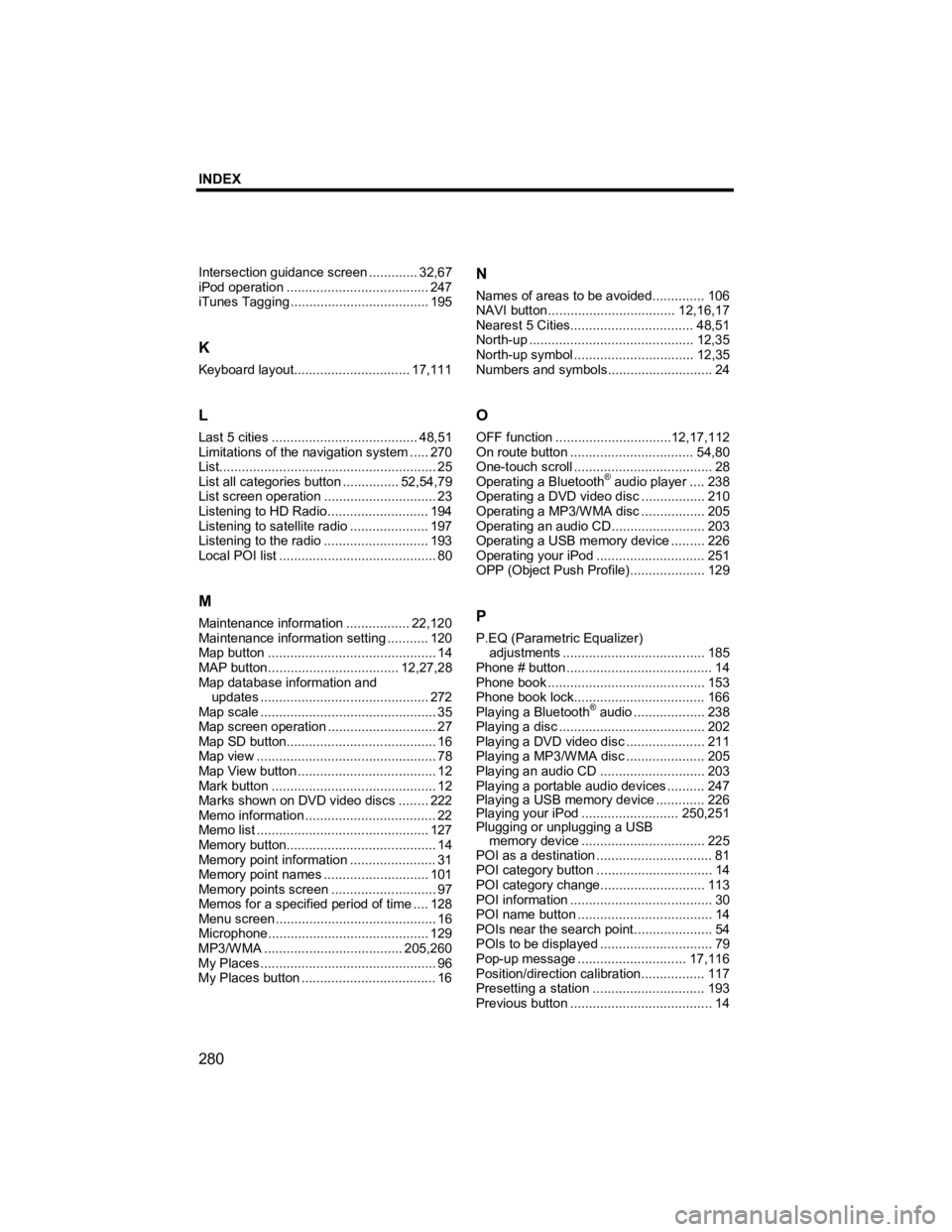
INDEX
280
V573_E
Intersection guidance screen............. 32,67
iPod operation ...................................... 247
iTunes Tagging ..................................... 195
K
Keyboard layout............................... 17,111
L
Last 5 cities ....................................... 48,51
Limitations of the navigation system ..... 270
List.......................................................... 25
List all categories button ............... 52,54,79
List screen operation .............................. 23
Listening to HD Radio........................... 194
Listening to satellite radio ..................... 197
Listening to the radio ............................ 193
Local POI list .......................................... 80
M
Maintenance information ................. 22,120
Maintenance information setting ........... 120
Map button ............................................. 14
MAP button................................... 12,27,28
Map database information and updates ............................................. 272
Map scale ............................................... 35
Map screen operation ............................. 27
Map SD button........................................ 16
Map view ................................................ 78
Map View button ..................................... 12
Mark button ............................................ 12
Marks shown on DVD video discs ........ 222
Memo information ................................... 22
Memo list .............................................. 127
Memory button........................................ 14
Memory point information ....................... 31
Memory point names ............................ 101
Memory points screen ............................ 97
Memos for a specified period of time .... 128
Menu screen ........................................... 16
Microphone ........................................... 129
MP3/WMA ..................................... 205,260
My Places ............................................... 96
My Places button .................................... 16
N
Names of areas to be avoided.............. 106
NAVI button.................................. 12,16,17
Nearest 5 Cities................................. 48,51
North-up ............................................ 12,35
North-up symbol ................................ 12,35
Numbers and symbols ............................ 24
O
OFF function ...............................12,17,112
On route button ................................. 54,80
One-touch scroll ..................................... 28
Operating a Bluetooth
® audio player ....238
Operating a DVD video disc .................210
Operating a MP3/WMA disc ................. 205
Operating an audio CD .........................203
Operating a USB memory device ......... 226
Operating your iPod ............................. 251
OPP (Object Push Profile).................... 129
P
P.EQ (Parametric Equalizer)
adjustments ...................................... 185
Phone # button ....................................... 14
Phone book .......................................... 153
Phone book lock................................... 166
Playing a Bluetooth
® audio ................... 238
Playing a disc ....................................... 202
Playing a DVD video disc ..................... 211
Playing a MP3/WMA disc ..................... 205
Playing an audio CD ............................ 203
Playing a portable audio devices .......... 247
Playing a USB memory device ............. 226
Playing your iPod .......................... 250,251
Plugging or unplugging a USB memory device ................................. 225
POI as a destination ............................... 81
POI category button ............................... 14
POI category change ............................113
POI information ...................................... 30
POI name button .................................... 14
POIs near the search point ..................... 54
POIs to be displayed .............................. 79
Pop-up message ............................. 17,116
Position/direction calibration................. 117
Presetting a station .............................. 193
Previous button ...................................... 14