TOYOTA xD 2010 Accessories, Audio & Navigation (in English)
Manufacturer: TOYOTA, Model Year: 2010, Model line: xD, Model: TOYOTA xD 2010Pages: 284, PDF Size: 32.36 MB
Page 41 of 284
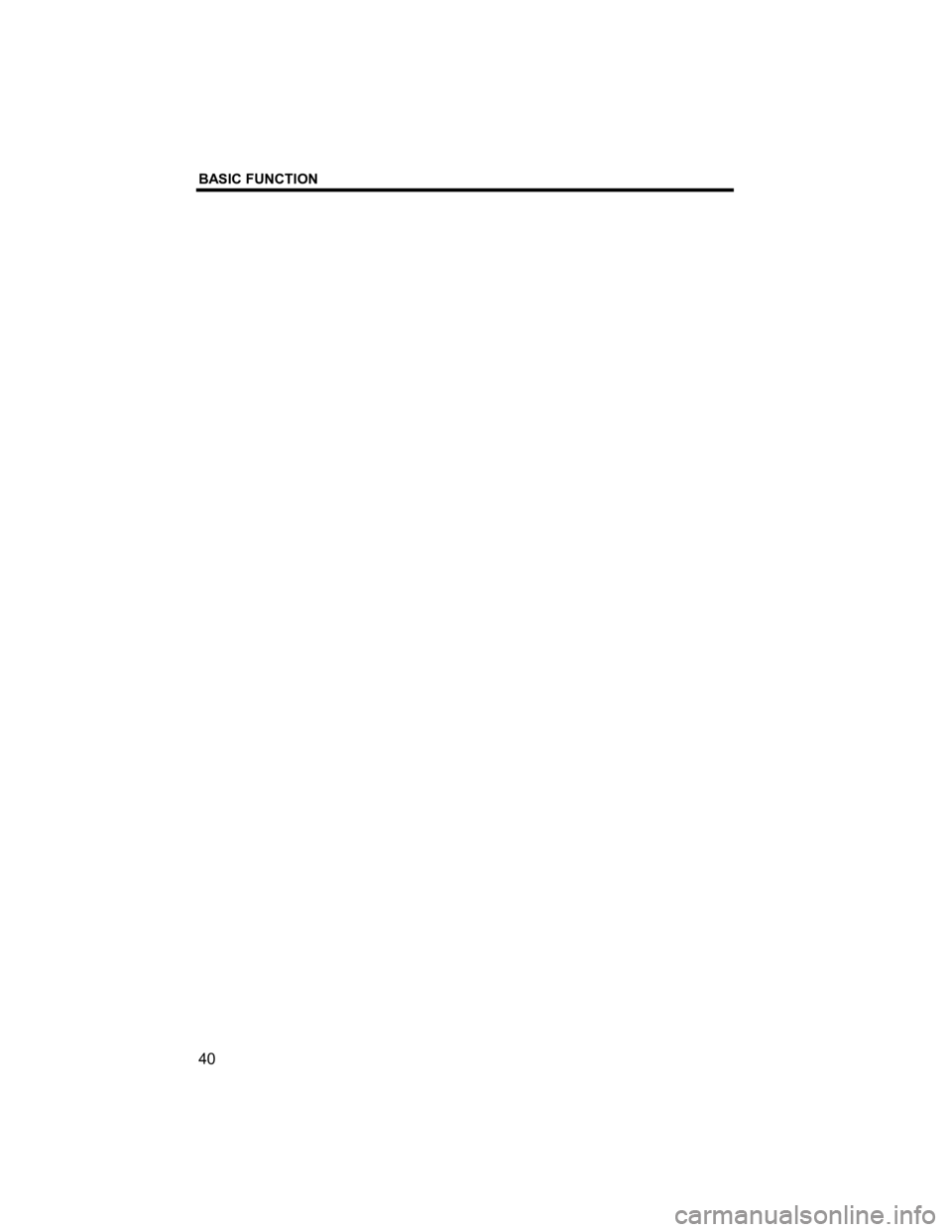
BASIC FUNCTION
40
V573_E
Page 42 of 284
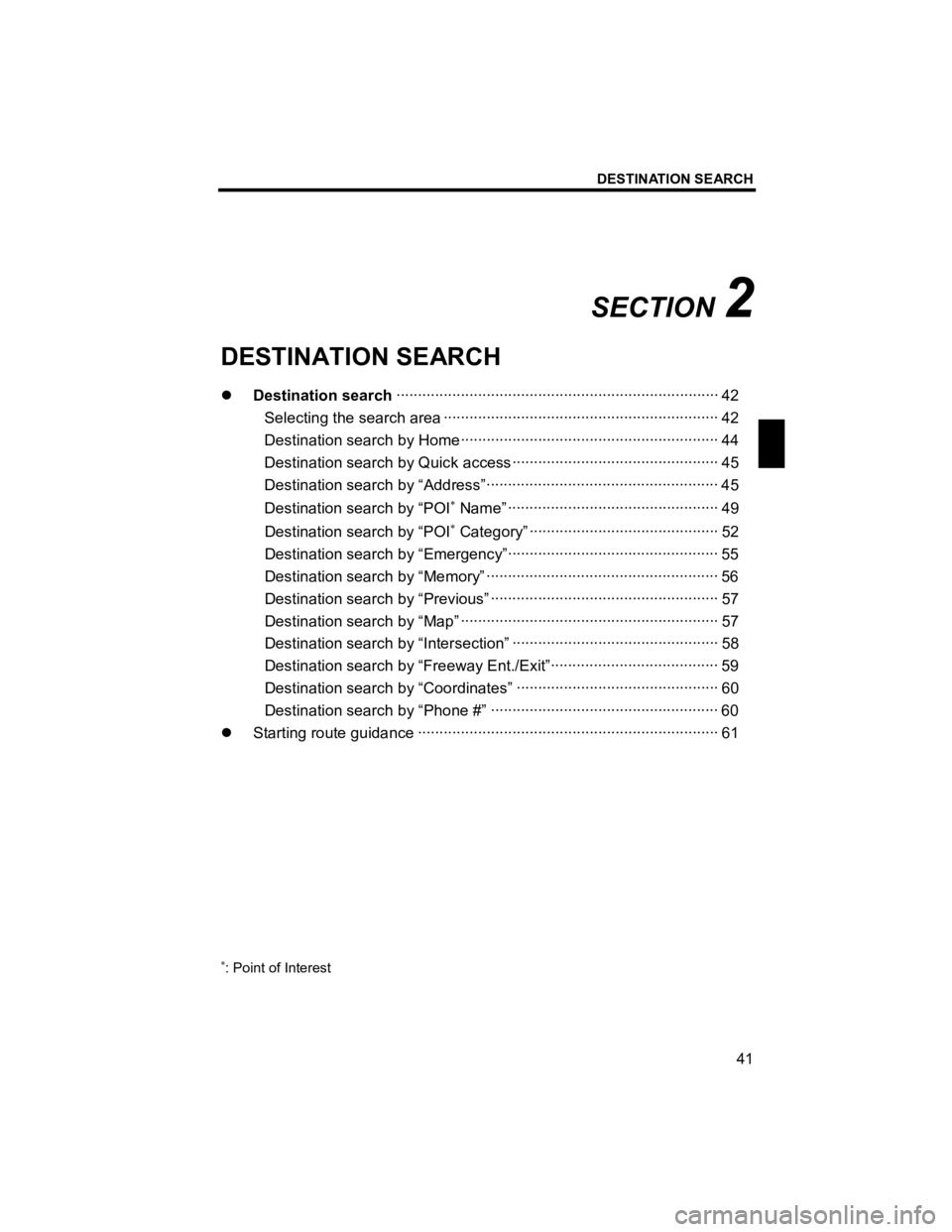
DESTINATION SEARCH
41
V573_E
SECTION 2
DESTINATION SEARCH
�z Destination search ··················\
··················\
··················\
··················\
··· 42
Selecting the search area ··················\
··················\
··················\
·········· 42
Destination search by Home··················\
··················\
··················\
······ 44
Destination search by Quick access ··················\
··················\
············ 45
Destination search by “Address”··················\
··················\
··················\
45
Destination search by “POI
∗ Name” ··················\
··················\
············· 49
Destination search by “POI
∗ Category” ··················\
··················\
········ 52
Destination search by “Emergency”··················\
··················\
············· 55
Destination search by “Memory” ··················\
··················\
··················\
56
Destination search by “Previous” ··················\
··················\
················· 57
Destination search by “Map” ··················\
··················\
··················\
······ 57
Destination search by “Intersection” ··················\
··················\
············ 58
Destination search by “Freeway Ent./Exit”··················\
··················\
··· 59
Destination search by “Coordinates” ··················\
··················\
··········· 60
Destination search by “Phone #” ··················\
··················\
················· 60
�z Starting route guidance ··················\
··················\
··················\
················ 61
∗: Point of Interest
Page 43 of 284
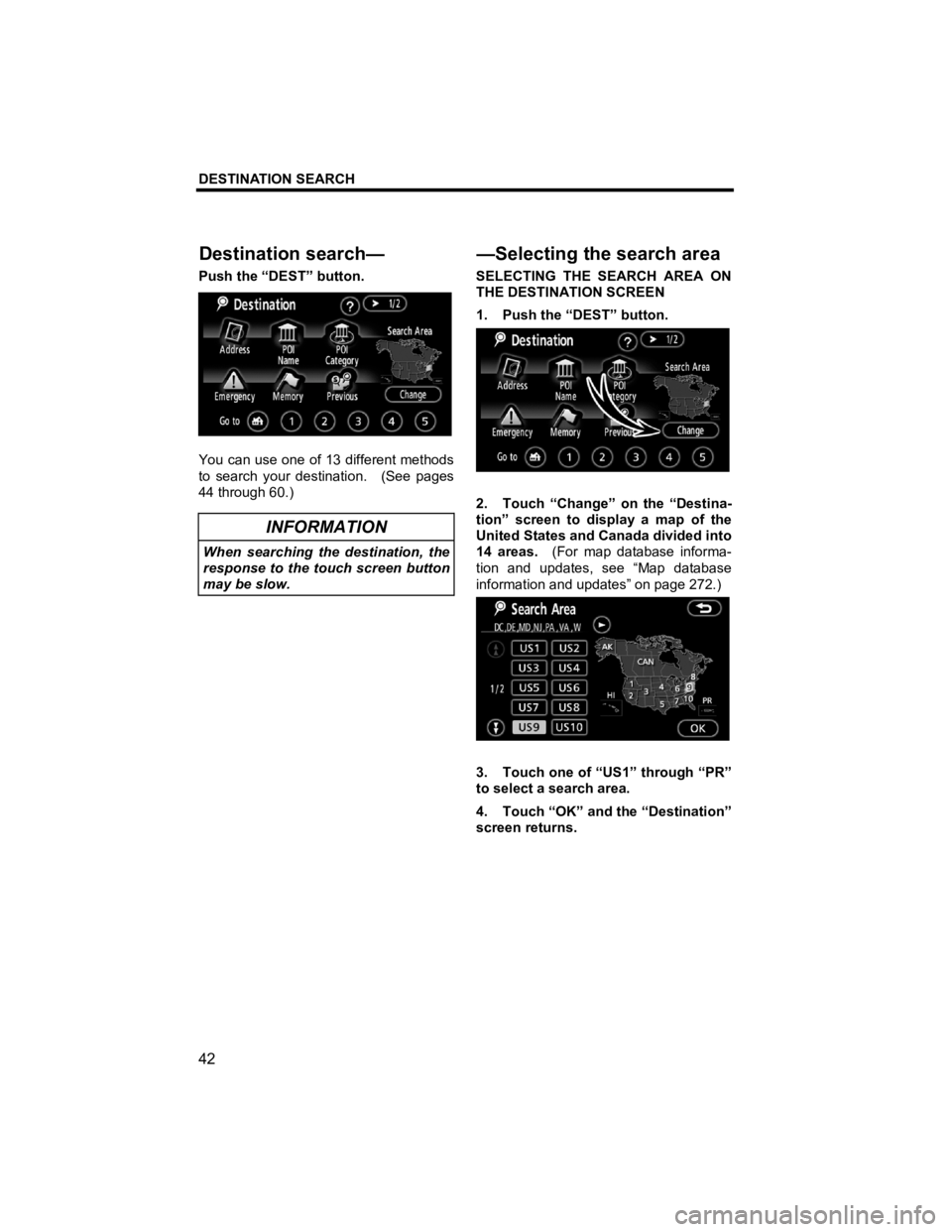
DESTINATION SEARCH
42
V573_E
Push the “DEST” button.
You can use one of 13 different methods
to search your destination. (See pages
44 through 60.)
INFORMATION
When searching the destination, the
response to the touch screen button
may be slow.
SELECTING THE SEARCH AREA ON
THE DESTINATION SCREEN
1. Push the “DEST” button.
2. Touch “Change” on the “Destina-
tion” screen to display a map of the
United States and Canada divided into
14 areas. (For map database informa-
tion and updates, see “Map database
information and updates” on page 272.)
3. Touch one of “US1” through “PR”
to select a search area.
4. Touch “OK” and the “Destination”
screen returns.
Destination search—
—Selectingthe search area
Page 44 of 284
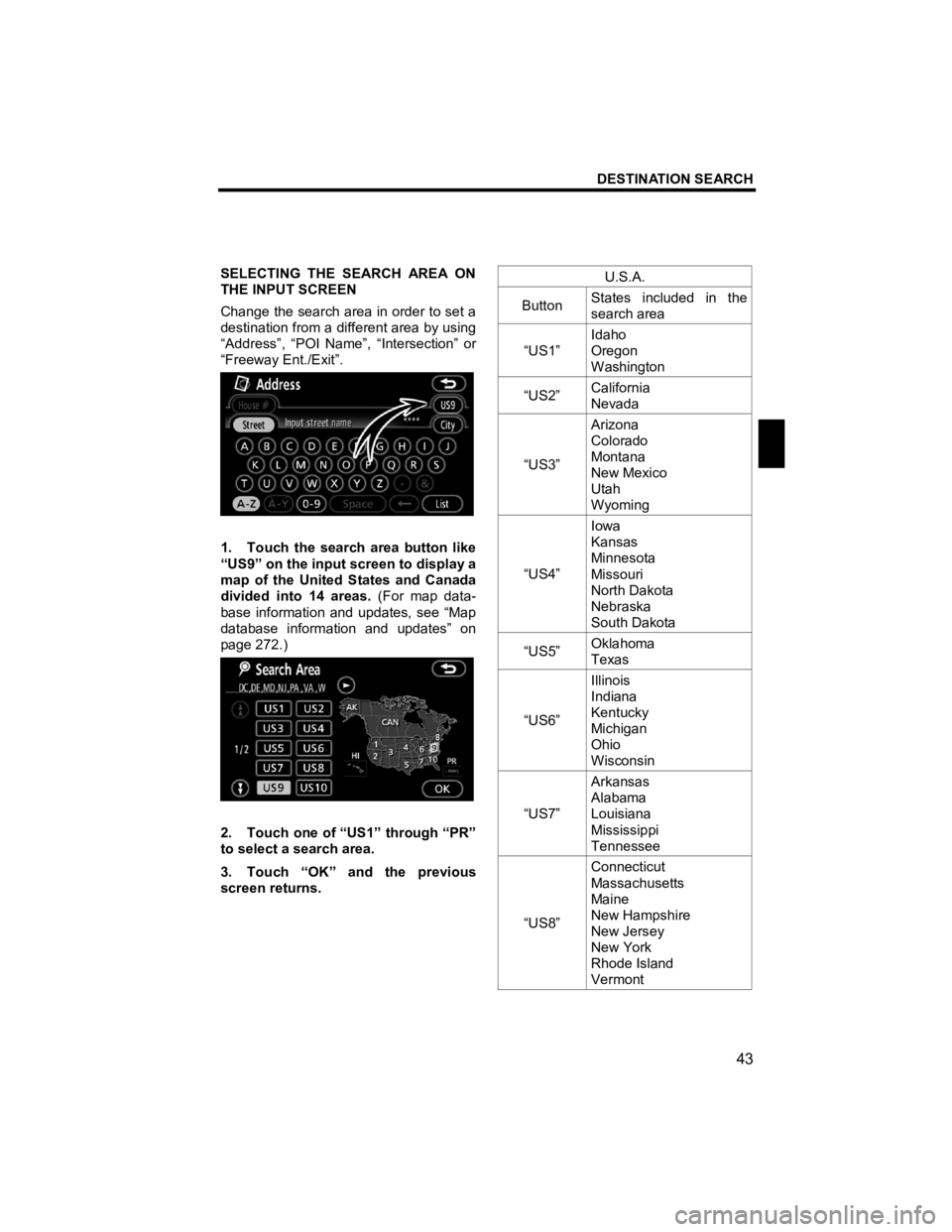
DESTINATION SEARCH
43
V573_E
SELECTING THE SEARCH AREA ON
THE INPUT SCREEN
Change the search area in order to set a
destination from a different area by using
“Address”, “POI Name”, “Intersection” or
“Freeway Ent./Exit”.
1. Touch the search area button like
“US9” on the input screen to display a
map of the United States and Canada
divided into 14 areas. (For map data-
base information and updates, see “Map
database information and updates” on
page 272.)
2. Touch one of “US1” through “PR”
to select a search area.
3. Touch “OK” and the previous
screen returns.
U.S.A.
Button States included in the
search area
“US1” Idaho
Oregon
Washington
“US2”
California
Nevada
“US3” Arizona
Colorado
Montana
New Mexico
Utah
Wyoming
“US4” Iowa
Kansas
Minnesota
Missouri
North Dakota
Nebraska
South Dakota
“US5”
Oklahoma
Texas
“US6” Illinois
Indiana
Kentucky
Michigan
Ohio
Wisconsin
“US7”
Arkansas
Alabama
Louisiana
Mississippi
Tennessee
“US8” Connecticut
Massachusetts
Maine
New Hampshire
New Jersey
New York
Rhode Island
Vermont
Page 45 of 284
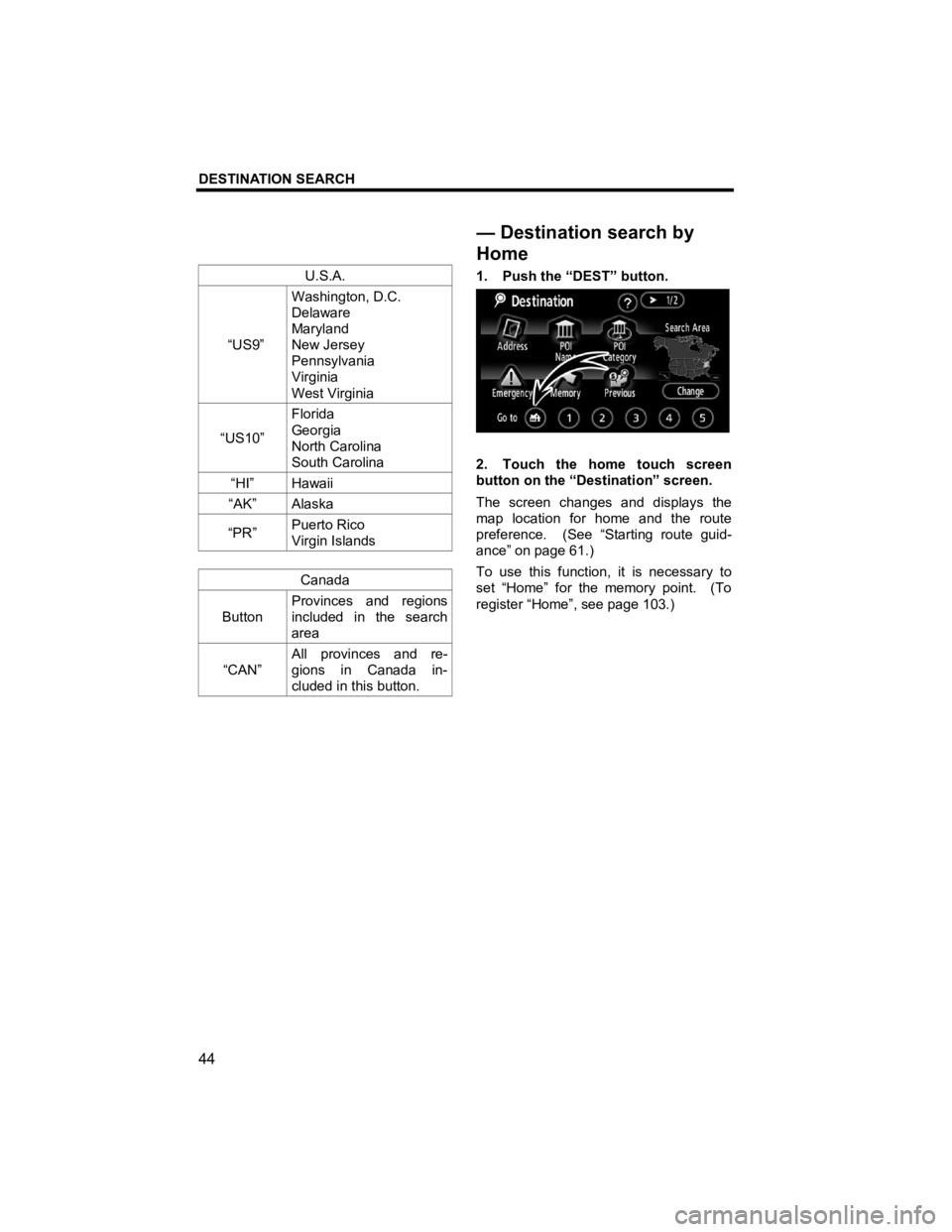
DESTINATION SEARCH
44
V573_E
U.S.A.
“US9” Washington, D.C.
Delaware
Maryland
New Jersey
Pennsylvania
Virginia
West Virginia
“US10”
Florida
Georgia
North Carolina
South Carolina
“HI” Hawaii
“AK” Alaska
“PR”
Puerto Rico
Virgin Islands
Canada
Button Provinces and regions
included in the search
area
“CAN” All provinces and re-
gions in Canada in-
cluded in this button.
1. Push the “DEST” button.
2. Touch the home touch screen
button on the “Destination” screen.
The screen changes and displays the
map location for home and the route
preference. (See “Starting route guid-
ance” on page 61.)
To use this function, it is necessary to
set “Home” for the memory point. (To
register “Home”, see page 103.)
— Destination search by
Home
Page 46 of 284
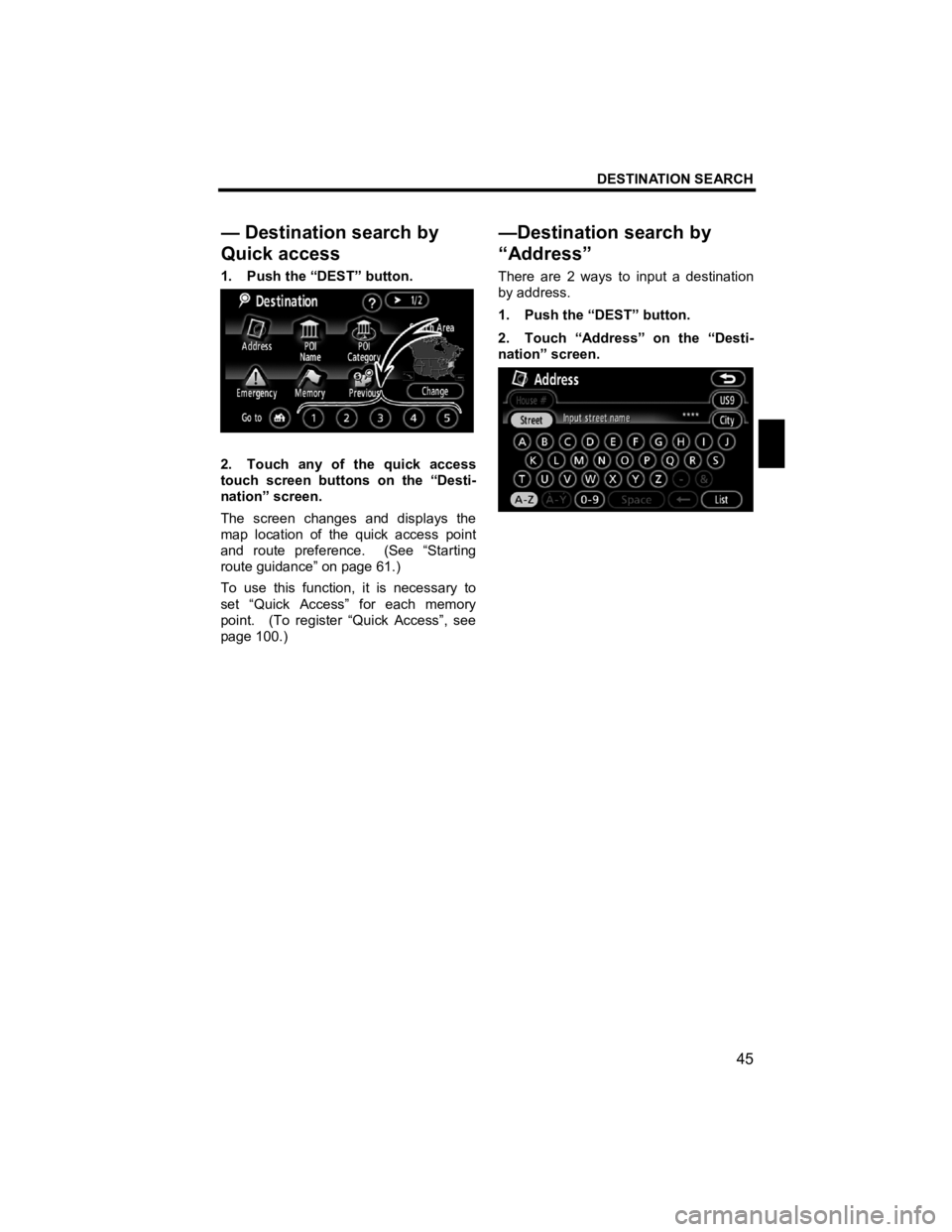
DESTINATION SEARCH
45
V573_E
1. Push the “DEST” button.
2. Touch any of the quick access
touch screen buttons on the “Desti-
nation” screen.
The screen changes and displays the
map location of the quick access point
and route preference. (See “Starting
route guidance” on page 61.)
To use this function, it is necessary to
set “Quick Access” for each memory
point. (To register “Quick Access”, see
page 100.) There are 2 ways to input a destination
by address.
1. Push the “DEST” button.
2. Touch “Address” on the “Desti-
nation” screen.
— Destination search by
Quick access
—Destination search by
“Address”
Page 47 of 284
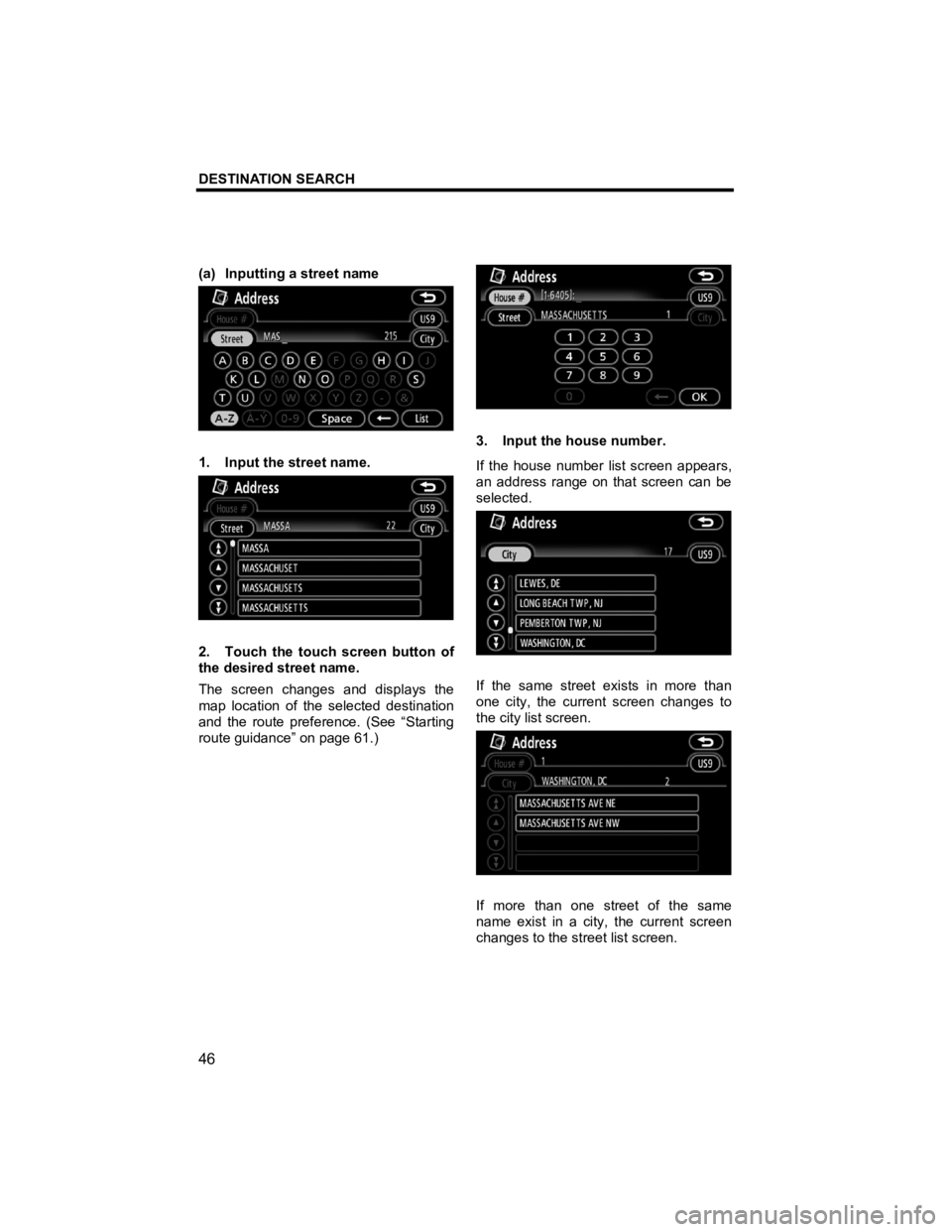
DESTINATION SEARCH
46
V573_E
(a) Inputting a street name
1. Input the street name.
2. Touch the touch screen button of
the desired street name.
The screen changes and displays the
map location of the selected destination
and the route preference. (See “Starting
route guidance” on page 61.)
3. Input the house number.
If the house number list screen appears,
an address range on that screen can be
selected.
If the same street exists in more than
one city, the current screen changes to
the city list screen.
If more than one street of the same
name exist in a city, the current screen
changes to the street list screen.
Page 48 of 284
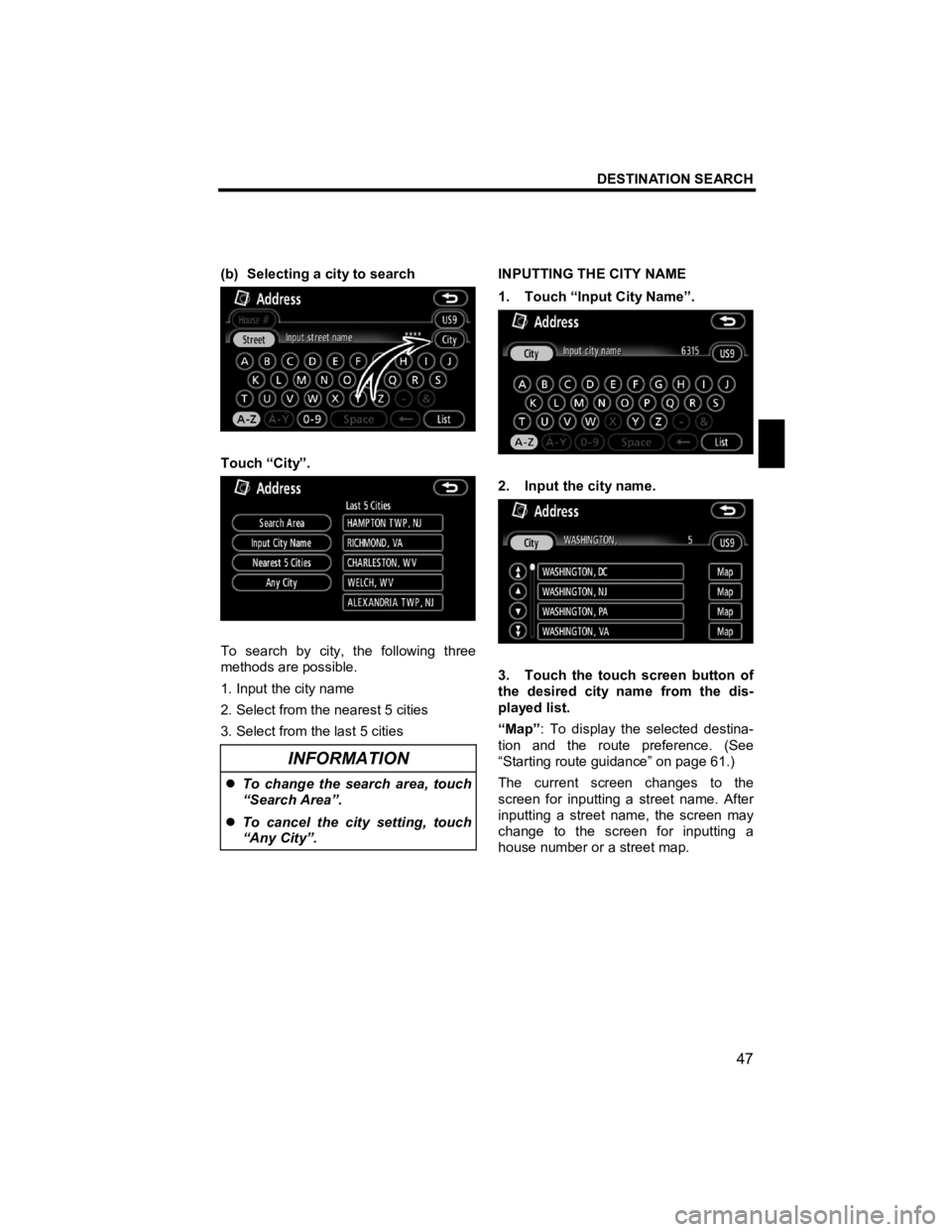
DESTINATION SEARCH
47
V573_E
(b) Selecting a city to search
Touch “City”.
To search by city, the following three
methods are possible.
1. Input the city name
2. Select from the nearest 5 cities
3. Select from the last 5 cities
INFORMATION
�z To change the search area, touch
“Search Area”.
�z To cancel the city setting, touch
“Any City”.
INPUTTING THE CITY NAME
1. Touch “Input City Name”.
2. Input the city name.
3. Touch the touch screen button of
the desired city name from the dis-
played list.
“Map” : To display the selected destina-
tion and the route preference. (See
“Starting route guidance” on page 61.)
The current screen changes to the
screen for inputting a street name. After
inputting a street name, the screen may
change to the screen for inputting a
house number or a street map.
Page 49 of 284
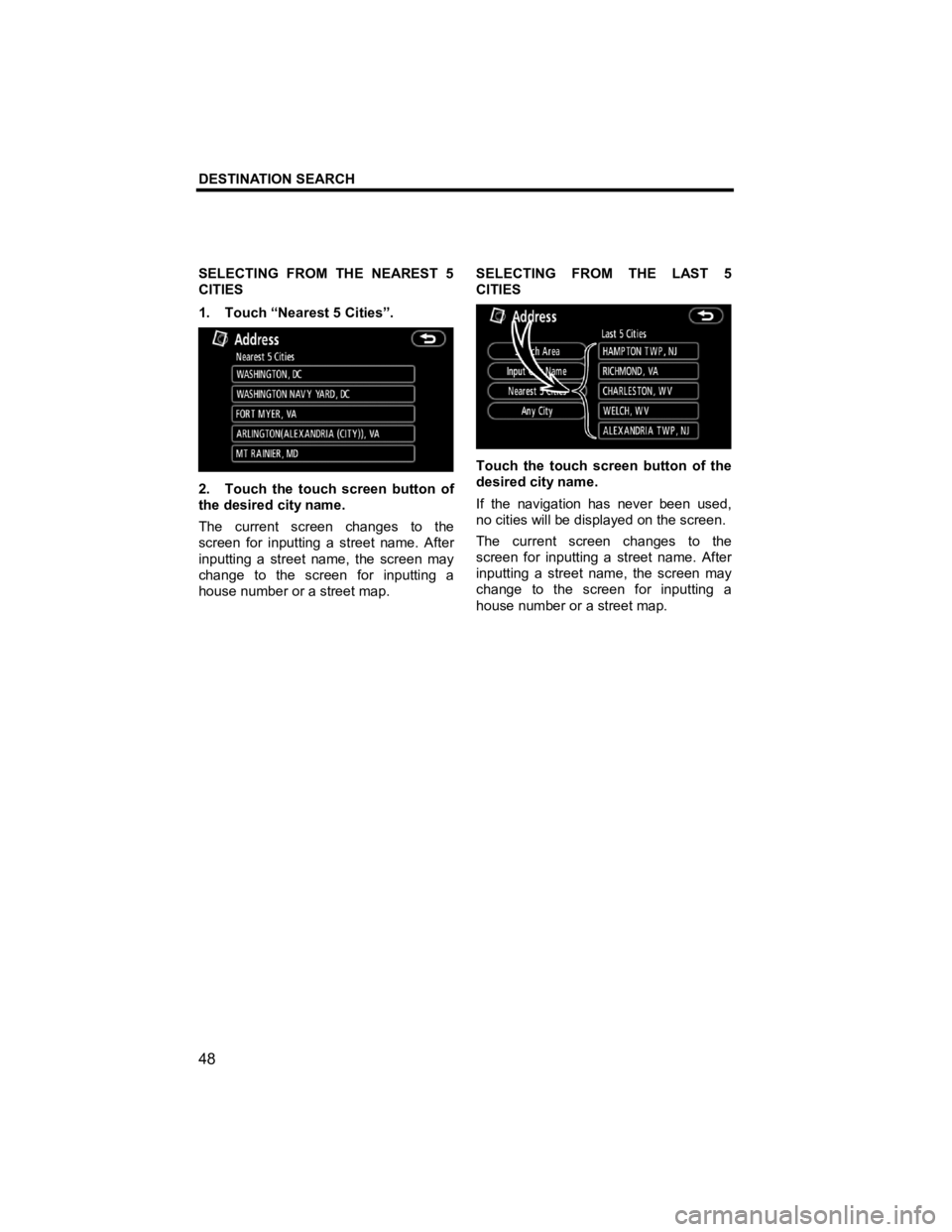
DESTINATION SEARCH
48
V573_E
SELECTING FROM THE NEAREST 5
CITIES
1. Touch “Nearest 5 Cities”.
2. Touch the touch screen button of
the desired city name.
The current screen changes to the
screen for inputting a street name. After
inputting a street name, the screen may
change to the screen for inputting a
house number or a street map.
SELECTING FROM THE LAST 5
CITIES
Touch the touch screen button of the
desired city name.
If the navigation has never been used,
no cities will be displayed on the screen.
The current screen changes to the
screen for inputting a street name. After
inputting a street name, the screen may
change to the screen for inputting a
house number or a street map.
Page 50 of 284
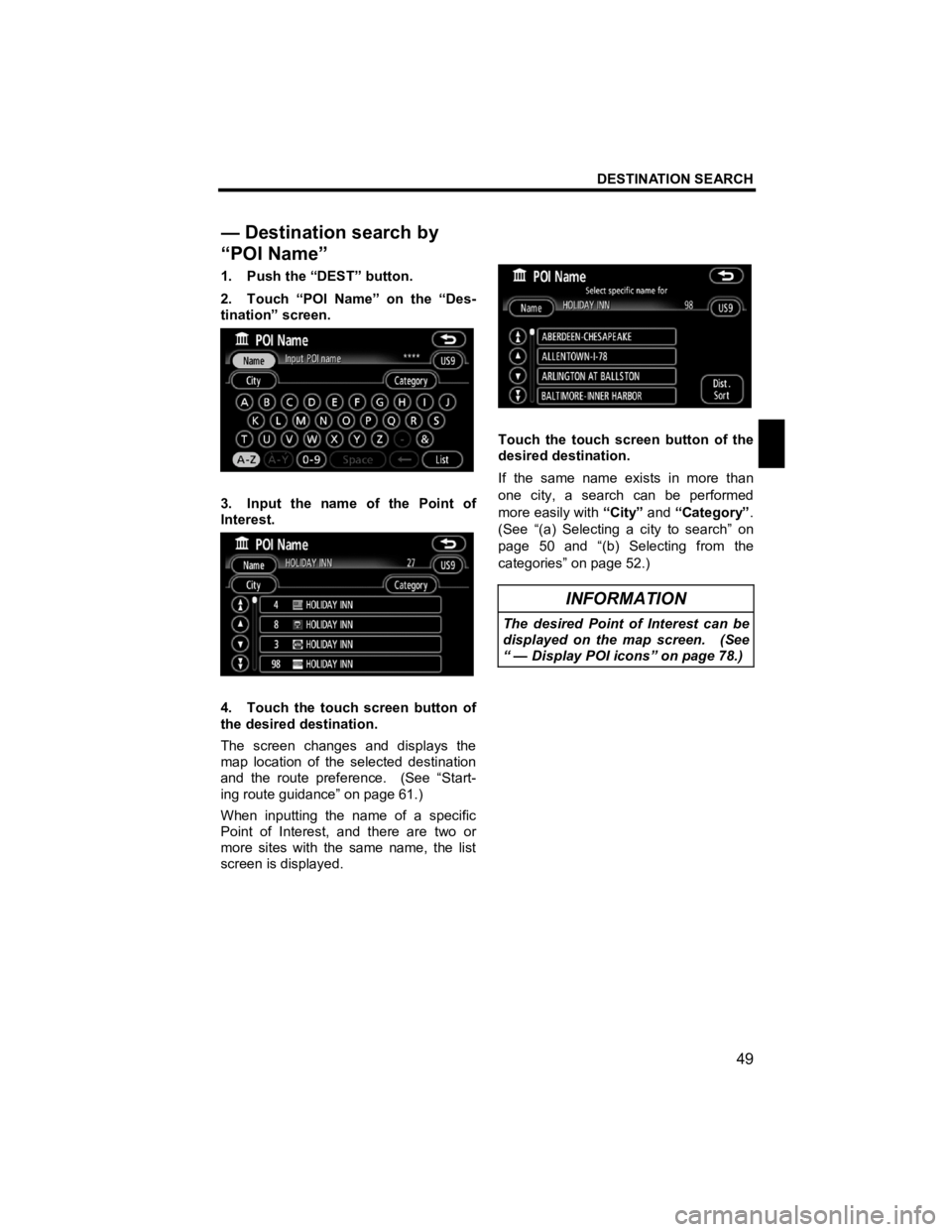
DESTINATION SEARCH
49
V573_E
1. Push the “DEST” button.
2. Touch “POI Name” on the “Des-
tination” screen.
3. Input the name of the Point of
Interest.
4. Touch the touch screen button of
the desired destination.
The screen changes and displays the
map location of the selected destination
and the route preference. (See “Start-
ing route guidance” on page 61.)
When inputting the name of a specific
Point of Interest, and there are two or
more sites with the same name, the list
screen is displayed.
Touch the touch screen button of the
desired destination.
If the same name exists in more than
one city, a search can be performed
more easily with “City” and “Category” .
(See “(a) Selecting a city to search” on
page 50 and “(b) Selecting from the
categories” on page 52.)
INFORMATION
The desired Point of Interest can be
displayed on the map screen. (See
“ — Display POI icons” on page 78.)
— Destination search by
“POI Name”