TOYOTA xD 2014 Accessories, Audio & Navigation (in English)
Manufacturer: TOYOTA, Model Year: 2014, Model line: xD, Model: TOYOTA xD 2014Pages: 116, PDF Size: 11.88 MB
Page 21 of 116
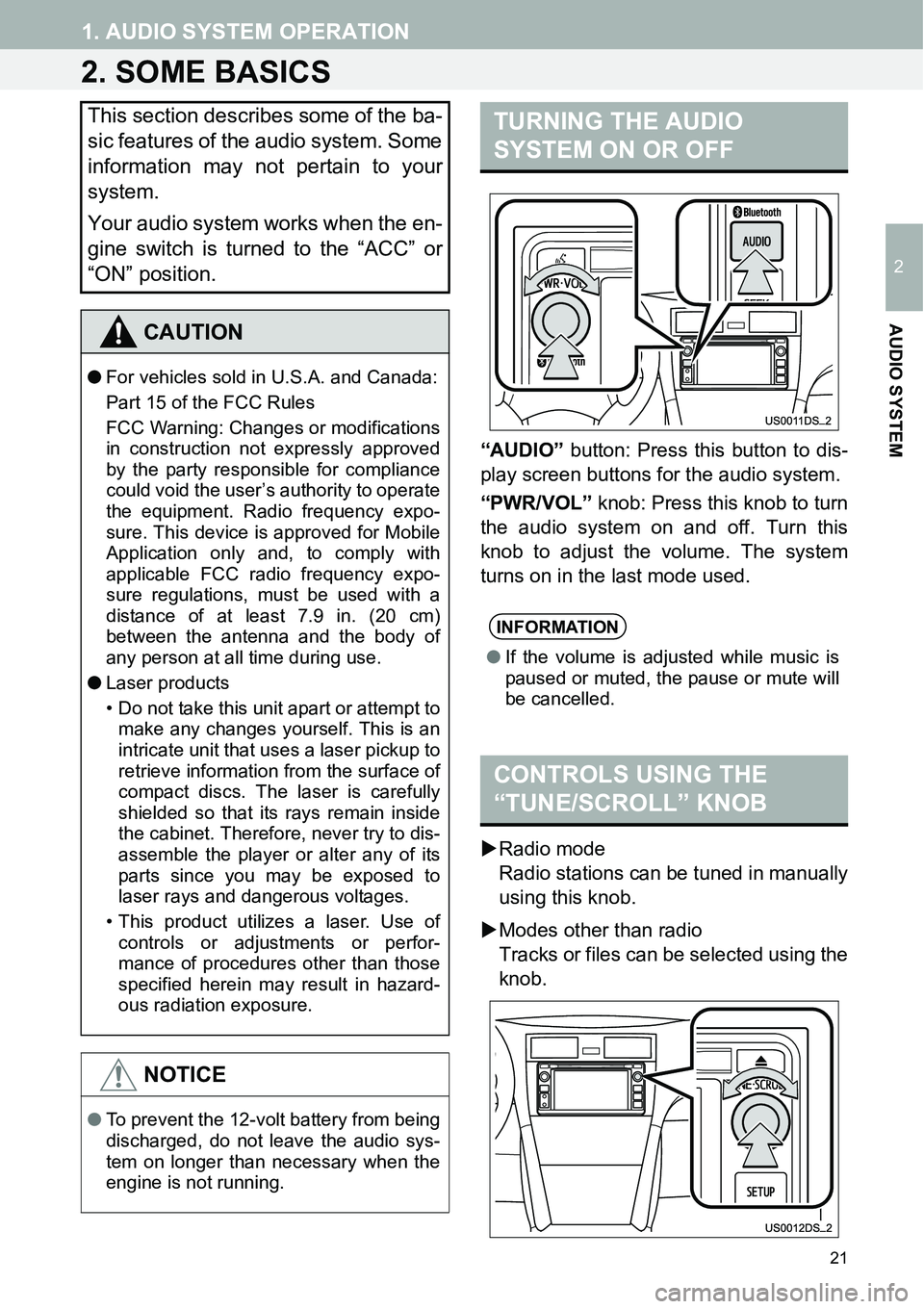
21
1. AUDIO SYSTEM OPERATION
2
AUDIO SYSTEM
2. SOME BASICS
w
“AUDIO” button: Press this button to dis-
play screen buttons for the audio system.
“PWR/VOL” knob: Press this knob to turn
the audio system on and off. Turn this
knob to adjust the volume. The system
turns on in the last mode used.
�XRadio mode
Radio stations can be tuned in manually
using this knob.
�XModes other than radio
Tracks or files can be selected using the
knob.
This section describes some of the ba-
sic features of the audio system. Some
information may not pertain to your
system.
Your audio system works when the en-
gine switch is turned to the “ACC” or
“ON” position.
CAUTION
‚óèFor vehicles sold in U.S.A. and Canada:
Part 15 of the FCC Rules
FCC Warning: Changes or modifications
in construction not expressly approved
by the party responsible for compliance
could void the user’s authority to operate
the equipment. Radio frequency expo-
sure. This device is approved for Mobile
Application only and, to comply with
applicable FCC radio frequency expo-
sure regulations, must be used with a
distance of at least 7.9 in. (20 cm)
between the antenna and the body of
any person at all time during use.
‚óèLaser products
• Do not take this unit apart or attempt to
make any changes yourself. This is an
intricate unit that uses a laser pickup to
retrieve information from the surface of
compact discs. The laser is carefully
shielded so that its rays remain inside
the cabinet. Therefore, never try to dis-
assemble the player or alter any of its
parts since you may be exposed to
laser rays and dangerous voltages.
• This product utilizes a laser. Use of
controls or adjustments or perfor-
mance of procedures other than those
specified herein may result in hazard-
ous radiation exposure.
NOTICE
‚óèTo prevent the 12-volt battery from being
discharged, do not leave the audio sys-
tem on longer than necessary when the
engine is not running.
TURNING THE AUDIO
SYSTEM ON OR OFF
INFORMATION
‚óèIf the volume is adjusted while music is
paused or muted, the pause or mute will
be cancelled.
CONTROLS USING THE
“TUNE/SCROLL” KNOB
Page 22 of 116
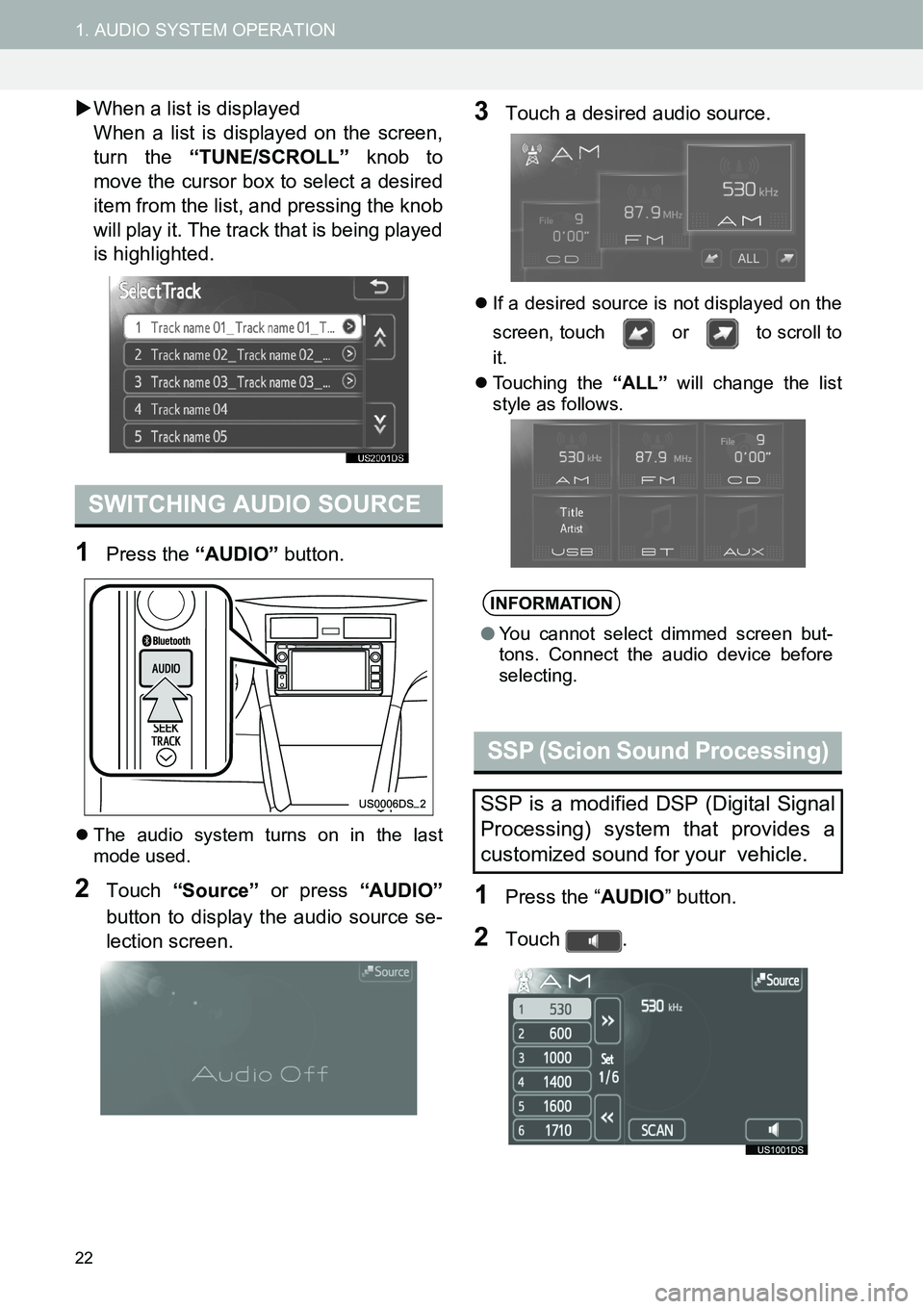
22
1. AUDIO SYSTEM OPERATION
�XWhen a list is displayed
When a list is displayed on the screen,
turn the “TUNE/SCROLL” knob to
move the cursor box to select a desired
item from the list, and pressing the knob
will play it. The track that is being played
is highlighted.
1Press the “AUDIO” button.
�zThe audio system turns on in the last
mode used.
2Touch “Source” or press “AUDIO”
button to display the audio source se-
lection screen.
3Touch a desired audio source.
�zIf a desired source is not displayed on the
screen, touch or to scroll to
it.
�zTouching the ‚ÄúALL‚Äù will change the list
style as follows.
1Press the “AUDIO” button.
2Touch .
SWITCHING AUDIO SOURCE
INFORMATION
‚óèYou cannot select dimmed screen but-
tons. Connect the audio device before
selecting.
SSP (Scion Sound Processing)
SSP is a modified DSP (Digital Signal
Processing) system that provides a
customized sound for your vehicle.
Page 23 of 116
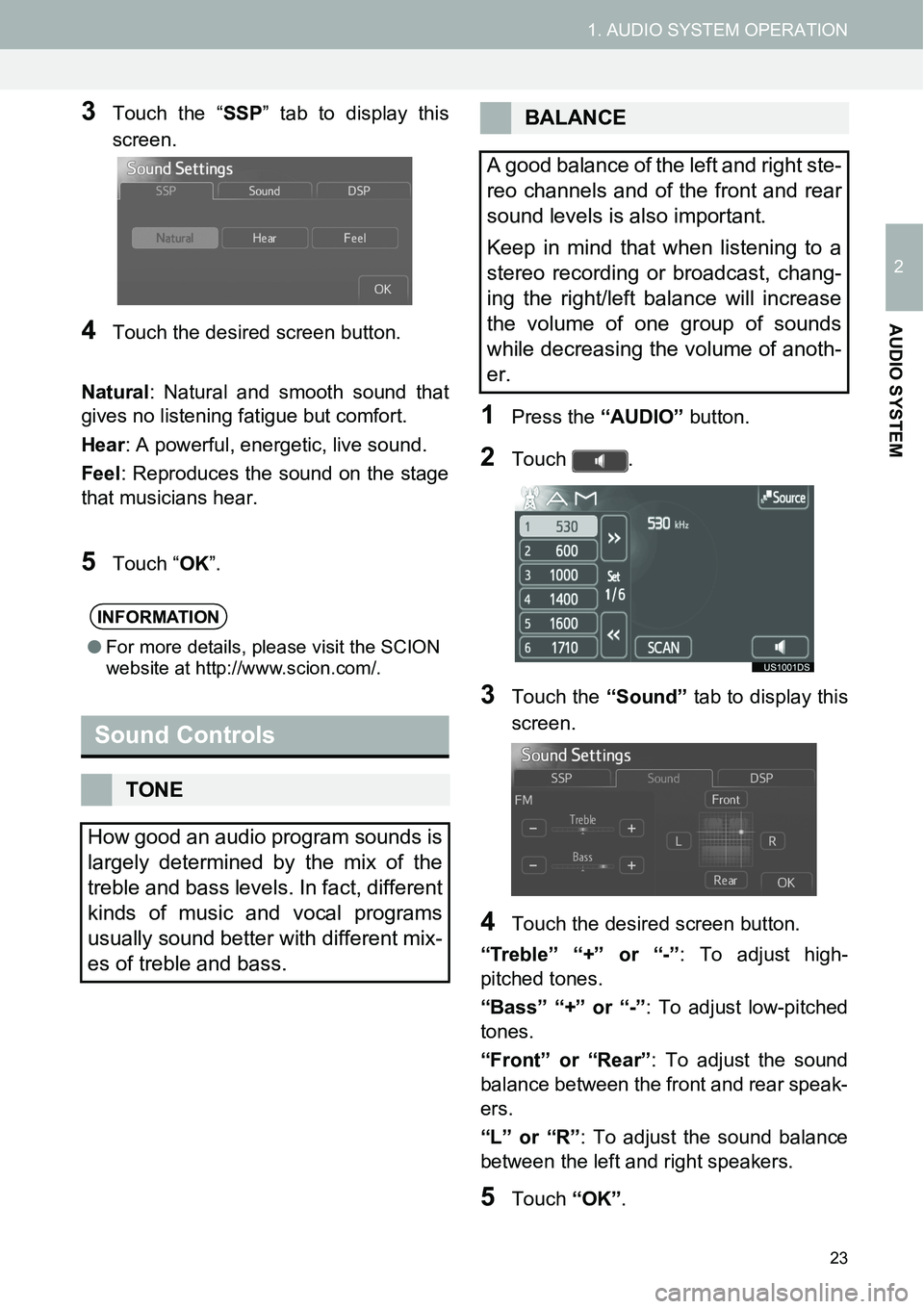
23
1. AUDIO SYSTEM OPERATION
2
AUDIO SYSTEM
3Touch the “SSP” tab to display this
screen.
4Touch the desired screen button.
Natural: Natural and smooth sound that
gives no listening fatigue but comfort.
Hear: A powerful, energetic, live sound.
Feel: Reproduces the sound on the stage
that musicians hear.
5Touch “OK”.
1Press the “AUDIO” button.
2Touch .
3Touch the “Sound” tab to display this
screen.
4Touch the desired screen button.
“Treble” “+” or “-”: To adjust high-
pitched tones.
“Bass” “+” or “-”: To adjust low-pitched
tones.
“Front” or “Rear”: To adjust the sound
balance between the front and rear speak-
ers.
“L” or “R”: To adjust the sound balance
between the left and right speakers.
5Touch “OK”.
INFORMATION
‚óèFor more details, please visit the SCION
website at http://www.scion.com/.
Sound Controls
TONE
How good an audio program sounds is
largely determined by the mix of the
treble and bass levels. In fact, different
kinds of music and vocal programs
usually sound better with different mix-
es of treble and bass.
BALANCE
A good balance of the left and right ste-
reo channels and of the front and rear
sound levels is also important.
Keep in mind that when listening to a
stereo recording or broadcast, chang-
ing the right/left balance will increase
the volume of one group of sounds
while decreasing the volume of anoth-
er.
Page 24 of 116
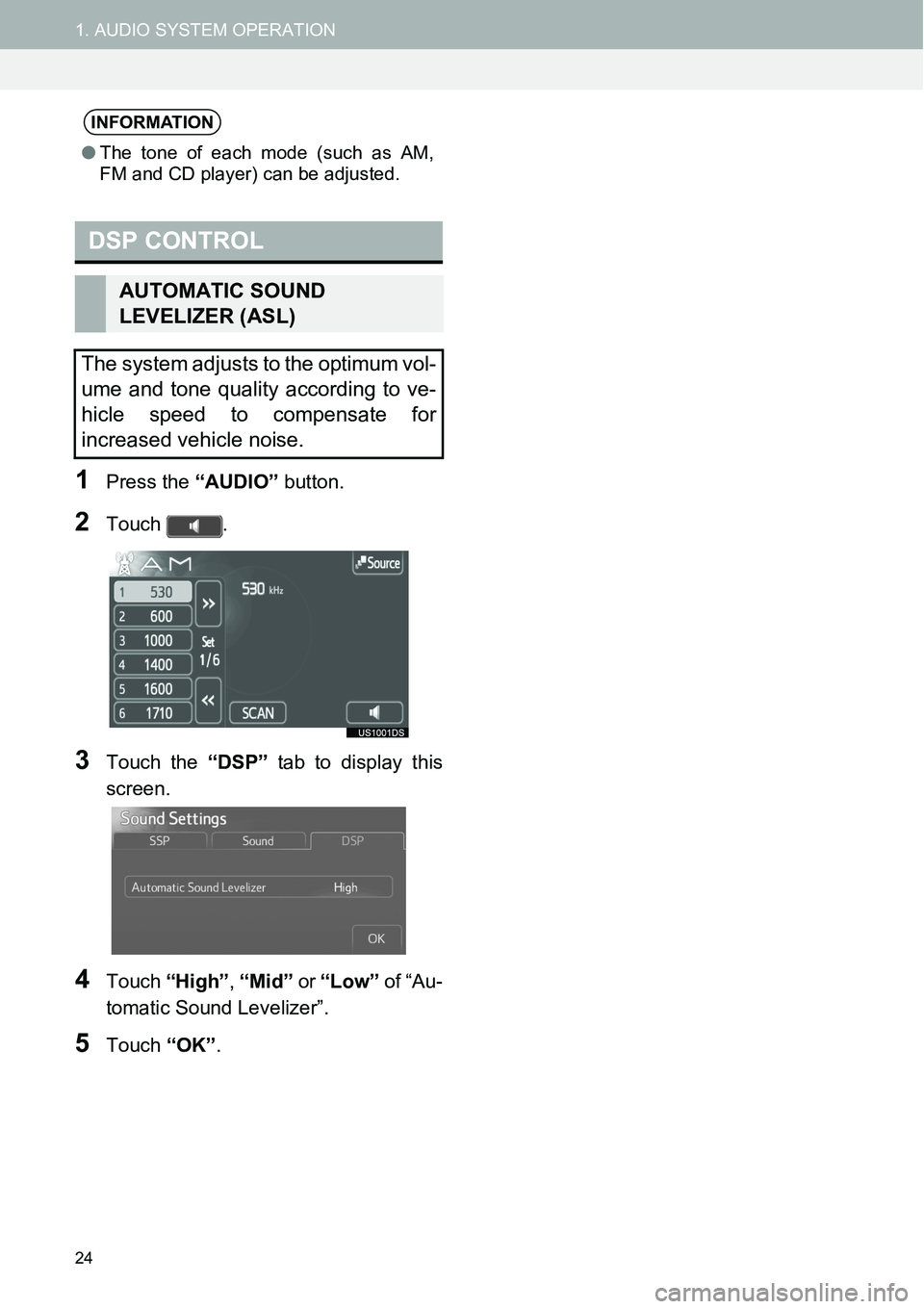
24
1. AUDIO SYSTEM OPERATION
1Press the “AUDIO” button.
2Touch .
3Touch the “DSP” tab to display this
screen.
4Touch “High”, “Mid” or “Low” of “Au-
tomatic Sound Levelizer”.
5Touch “OK”.
INFORMATION
‚óèThe tone of each mode (such as AM,
FM and CD player) can be adjusted.
DSP CONTROL
AUTOMATIC SOUND
LEVELIZER (ASL)
The system adjusts to the optimum vol-
ume and tone quality according to ve-
hicle speed to compensate for
increased vehicle noise.
Page 25 of 116
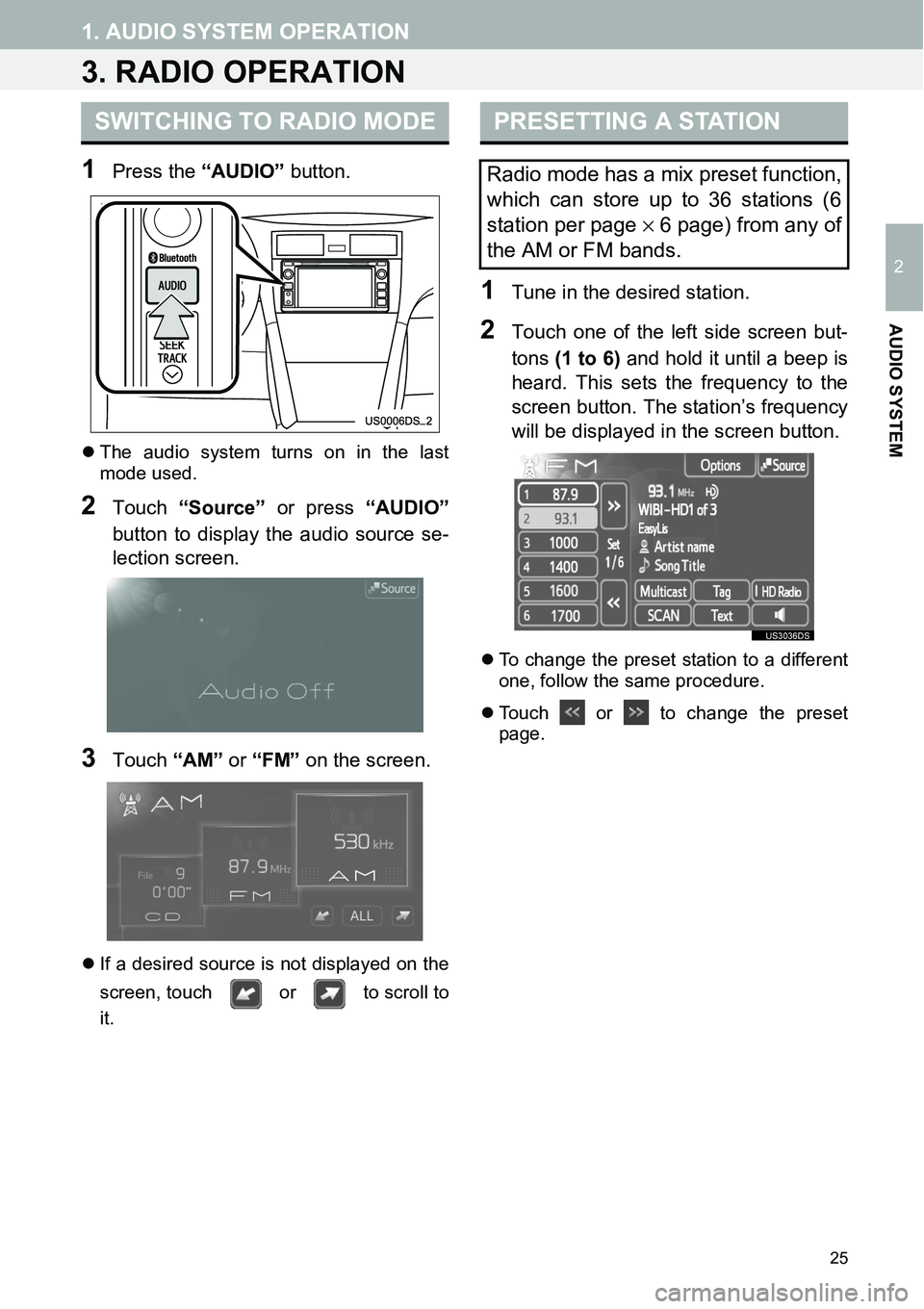
25
1. AUDIO SYSTEM OPERATION
2
AUDIO SYSTEM
3. RADIO OPERATION
1Press the “AUDIO” button.
�zThe audio system turns on in the last
mode used.
2Touch “Source” or press “AUDIO”
button to display the audio source se-
lection screen.
3Touch “AM” or “FM” on the screen.
�zIf a desired source is not displayed on the
screen, touch or to scroll to
it.
1Tune in the desired station.
2Touch one of the left side screen but-
tons (1 to 6) and hold it until a beep is
heard. This sets the frequency to the
screen button. The station’s frequency
will be displayed in the screen button.
�zTo change the preset station to a different
one, follow the same procedure.
�zTouch or to change the preset
page.
SWITCHING TO RADIO MODEPRESETTING A STATION
Radio mode has a mix preset function,
which can store up to 36 stations (6
station per page √ó 6 page) from any of
the AM or FM bands.
Page 26 of 116
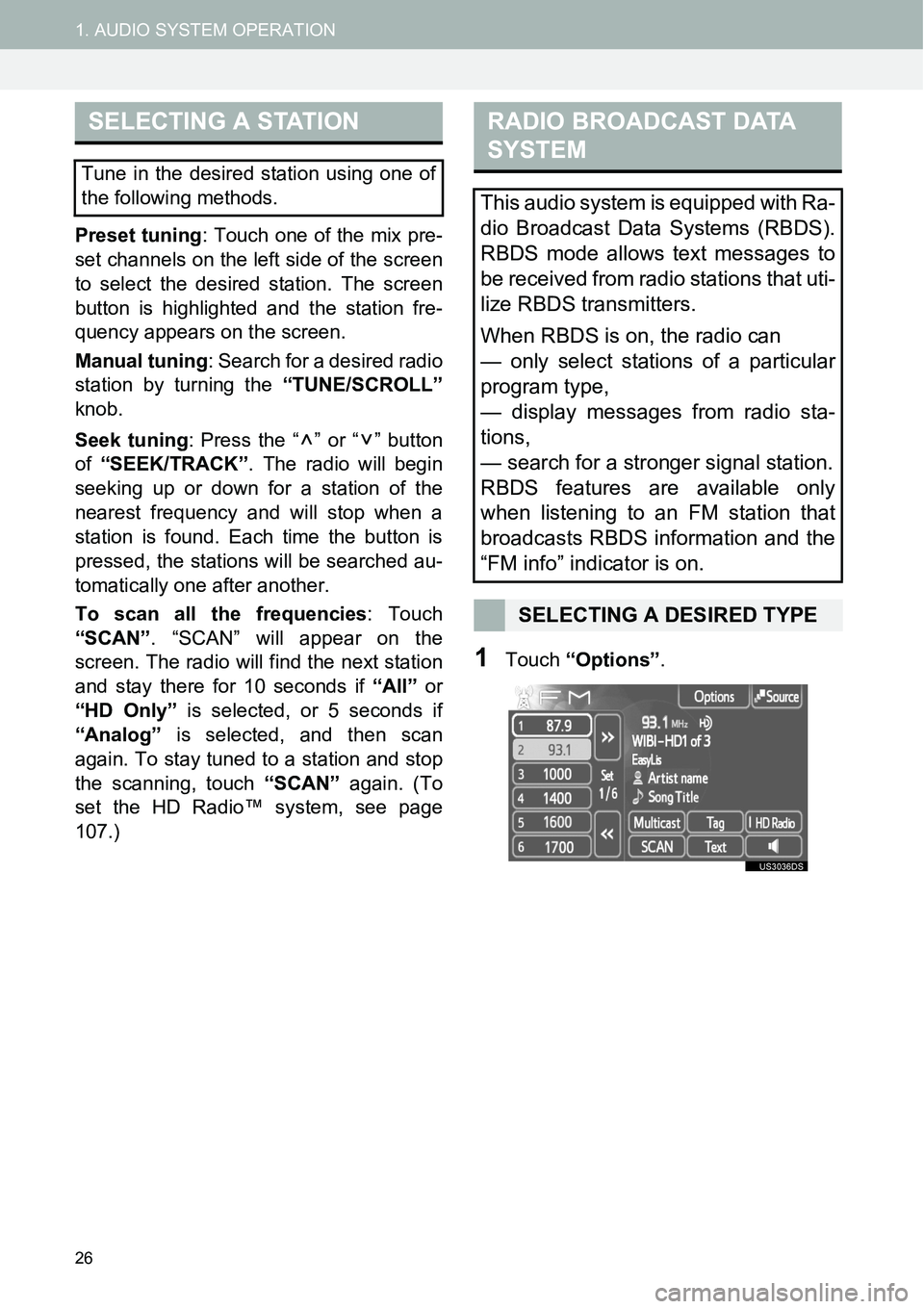
26
1. AUDIO SYSTEM OPERATION
Preset tuning: Touch one of the mix pre-
set channels on the left side of the screen
to select the desired station. The screen
button is highlighted and the station fre-
quency appears on the screen.
Manual tuning: Search for a desired radio
station by turning the “TUNE/SCROLL”
knob.
Seek tuning: Press the “ ” or “ ” button
of “SEEK/TRACK”. The radio will begin
seeking up or down for a station of the
nearest frequency and will stop when a
station is found. Each time the button is
pressed, the stations will be searched au-
tomatically one after another.
To scan all the frequencies: Touch
“SCAN”. “SCAN” will appear on the
screen. The radio will find the next station
and stay there for 10 seconds if “All” or
“HD Only” is selected, or 5 seconds if
“Analog” is selected, and then scan
again. To stay tuned to a station and stop
the scanning, touch “SCAN” again. (To
set the HD Radio‚Ñ¢ system, see page
107.)
1Touch “Options”.
SELECTING A STATION
Tune in the desired station using one of
the following methods.
RADIO BROADCAST DATA
SYSTEM
This audio system is equipped with Ra-
dio Broadcast Data Systems (RBDS).
RBDS mode allows text messages to
be received from radio stations that uti-
lize RBDS transmitters.
When RBDS is on, the radio can
— only select stations of a particular
program type,
— display messages from radio sta-
tions,
— search for a stronger signal station.
RBDS features are available only
when listening to an FM station that
broadcasts RBDS information and the
“FM info” indicator is on.
SELECTING A DESIRED TYPE
Page 27 of 116
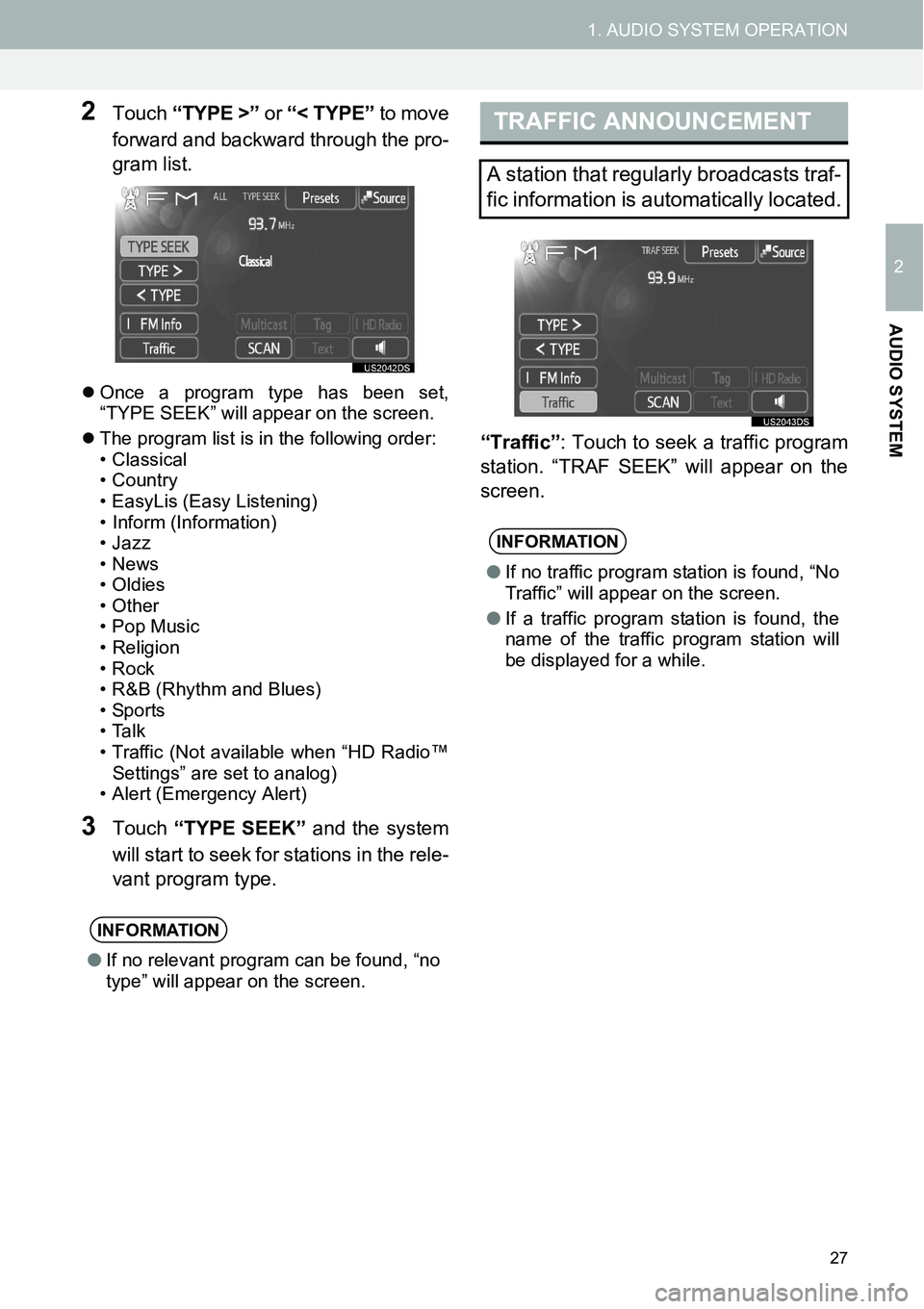
27
1. AUDIO SYSTEM OPERATION
2
AUDIO SYSTEM
2Touch “TYPE >” or “< TYPE” to move
forward and backward through the pro-
gram list.
�zOnce a program type has been set,
“TYPE SEEK” will appear on the screen.
�zThe program list is in the following order:
• Classical
• Country
• EasyLis (Easy Listening)
• Inform (Information)
•Jazz
•News
•Oldies
•Other
•Pop Music
• Religion
•Rock
• R&B (Rhythm and Blues)
•Sports
•Talk
• Traffic (Not available when “HD Radio™
Settings” are set to analog)
• Alert (Emergency Alert)
3Touch “TYPE SEEK” and the system
will start to seek for stations in the rele-
vant program type.“Traffic”: Touch to seek a traffic program
station. “TRAF SEEK” will appear on the
screen.
INFORMATION
●If no relevant program can be found, “no
type” will appear on the screen.
TRAFFIC ANNOUNCEMENT
A station that regularly broadcasts traf-
fic information is automatically located.
INFORMATION
●If no traffic program station is found, “No
Traffic” will appear on the screen.
‚óèIf a traffic program station is found, the
name of the traffic program station will
be displayed for a while.
Page 28 of 116
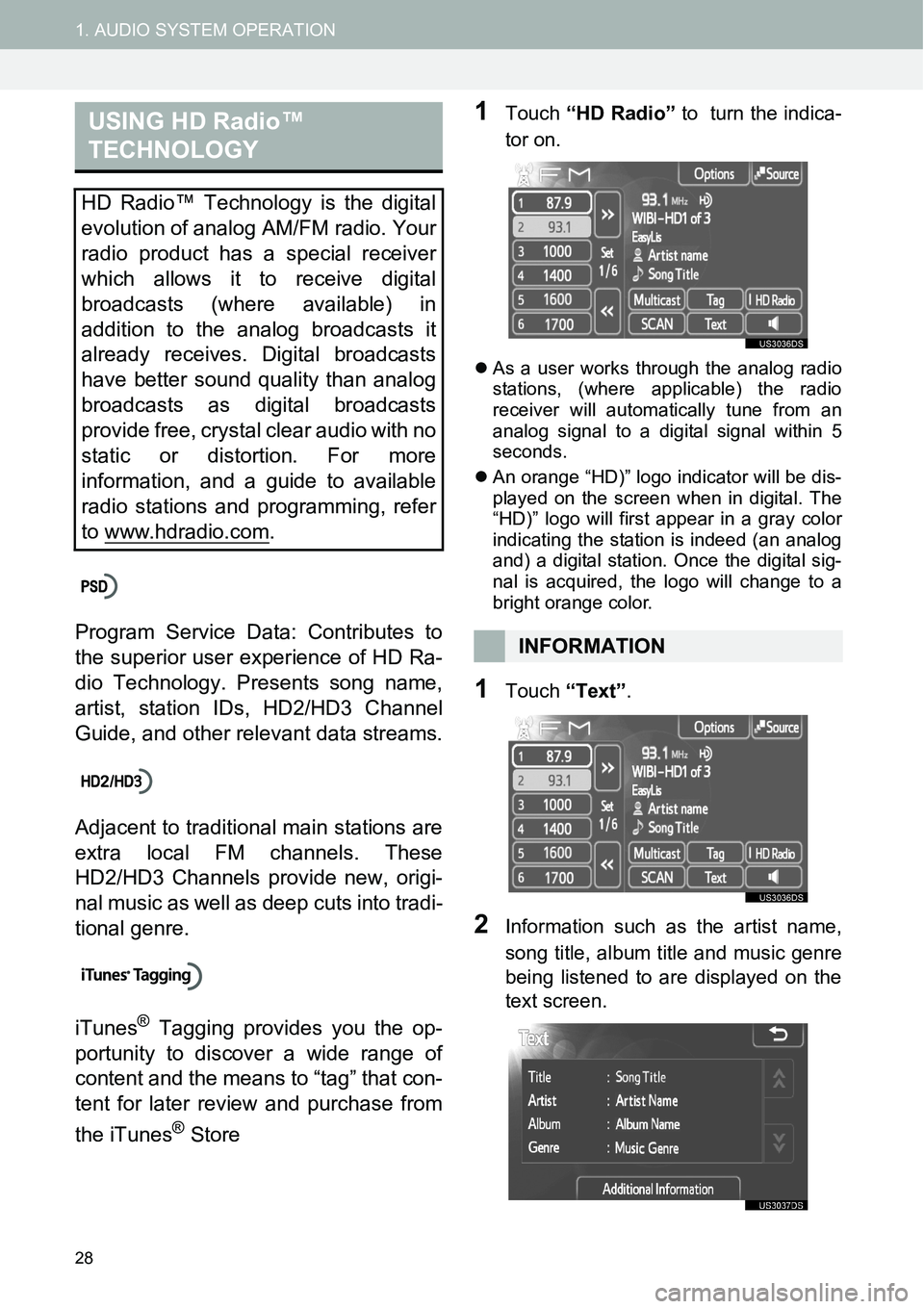
28
1. AUDIO SYSTEM OPERATION
Program Service Data: Contributes to
the superior user experience of HD Ra-
dio Technology. Presents song name,
artist, station IDs, HD2/HD3 Channel
Guide, and other relevant data streams.
Adjacent to traditional main stations are
extra local FM channels. These
HD2/HD3 Channels provide new, origi-
nal music as well as deep cuts into tradi-
tional genre.
iTunes
® Tagging provides you the op-
portunity to discover a wide range of
content and the means to “tag” that con-
tent for later review and purchase from
the iTunes
® Store
1Touch “HD Radio” to turn the indica-
tor on.
�zAs a user works through the analog radio
stations, (where applicable) the radio
receiver will automatically tune from an
analog signal to a digital signal within 5
seconds.
�zAn orange ‚ÄúHD)‚Äù logo indicator will be dis-
played on the screen when in digital. The
“HD)” logo will first appear in a gray color
indicating the station is indeed (an analog
and) a digital station. Once the digital sig-
nal is acquired, the logo will change to a
bright orange color.
1Touch “Text”.
2Information such as the artist name,
song title, album title and music genre
being listened to are displayed on the
text screen.
USING HD Radio‚Ñ¢
TECHNOLOGY
HD Radio‚Ñ¢ Technology is the digital
evolution of analog AM/FM radio. Your
radio product has a special receiver
which allows it to receive digital
broadcasts (where available) in
addition to the analog broadcasts it
already receives. Digital broadcasts
have better sound quality than analog
broadcasts as digital broadcasts
provide free, crystal clear audio with no
static or distortion. For more
information, and a guide to available
radio stations and programming, refer
to www.hdradio.com
.
INFORMATION
Page 29 of 116
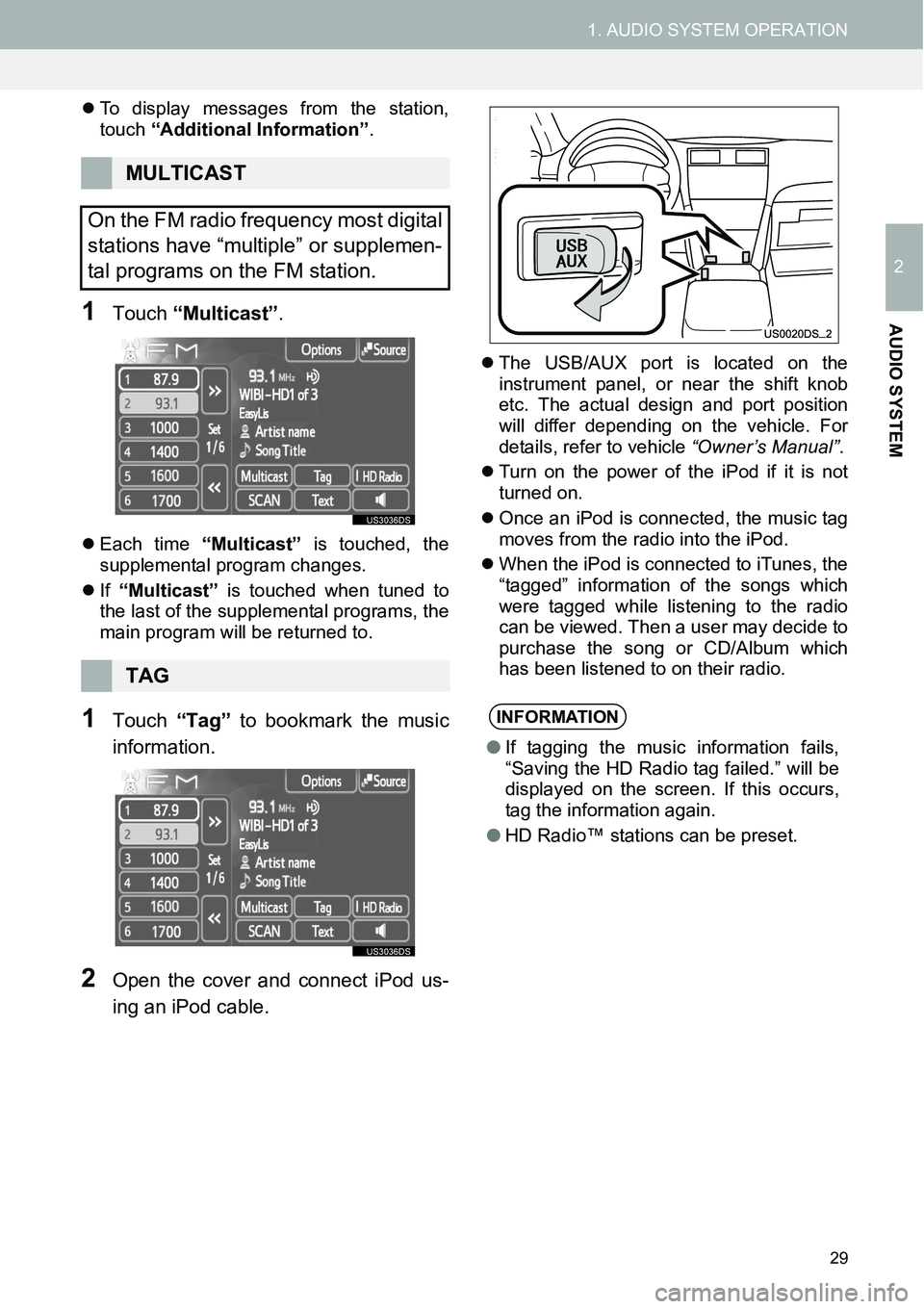
29
1. AUDIO SYSTEM OPERATION
2
AUDIO SYSTEM
�zTo display messages from the station,
touch “Additional Information”.
1Touch “Multicast”.
�zEach time ‚ÄúMulticast‚Äù is touched, the
supplemental program changes.
�zIf ‚ÄúMulticast‚Äù is touched when tuned to
the last of the supplemental programs, the
main program will be returned to.
1Touch “Tag” to bookmark the music
information.
2Open the cover and connect iPod us-
ing an iPod cable.
�zThe USB/AUX port is located on the
instrument panel, or near the shift knob
etc. The actual design and port position
will differ depending on the vehicle. For
details, refer to vehicle “Owner’s Manual”.
�zTurn on the power of the iPod if it is not
turned on.
�zOnce an iPod is connected, the music tag
moves from the radio into the iPod.
�zWhen the iPod is connected to iTunes, the
“tagged” information of the songs which
were tagged while listening to the radio
can be viewed. Then a user may decide to
purchase the song or CD/Album which
has been listened to on their radio.
MULTICAST
On the FM radio frequency most digital
stations have “multiple” or supplemen-
tal programs on the FM station.
TAG
INFORMATION
‚óèIf tagging the music information fails,
“Saving the HD Radio tag failed.” will be
displayed on the screen. If this occurs,
tag the information again.
‚óèHD Radio‚Ñ¢ stations can be preset.
Page 30 of 116
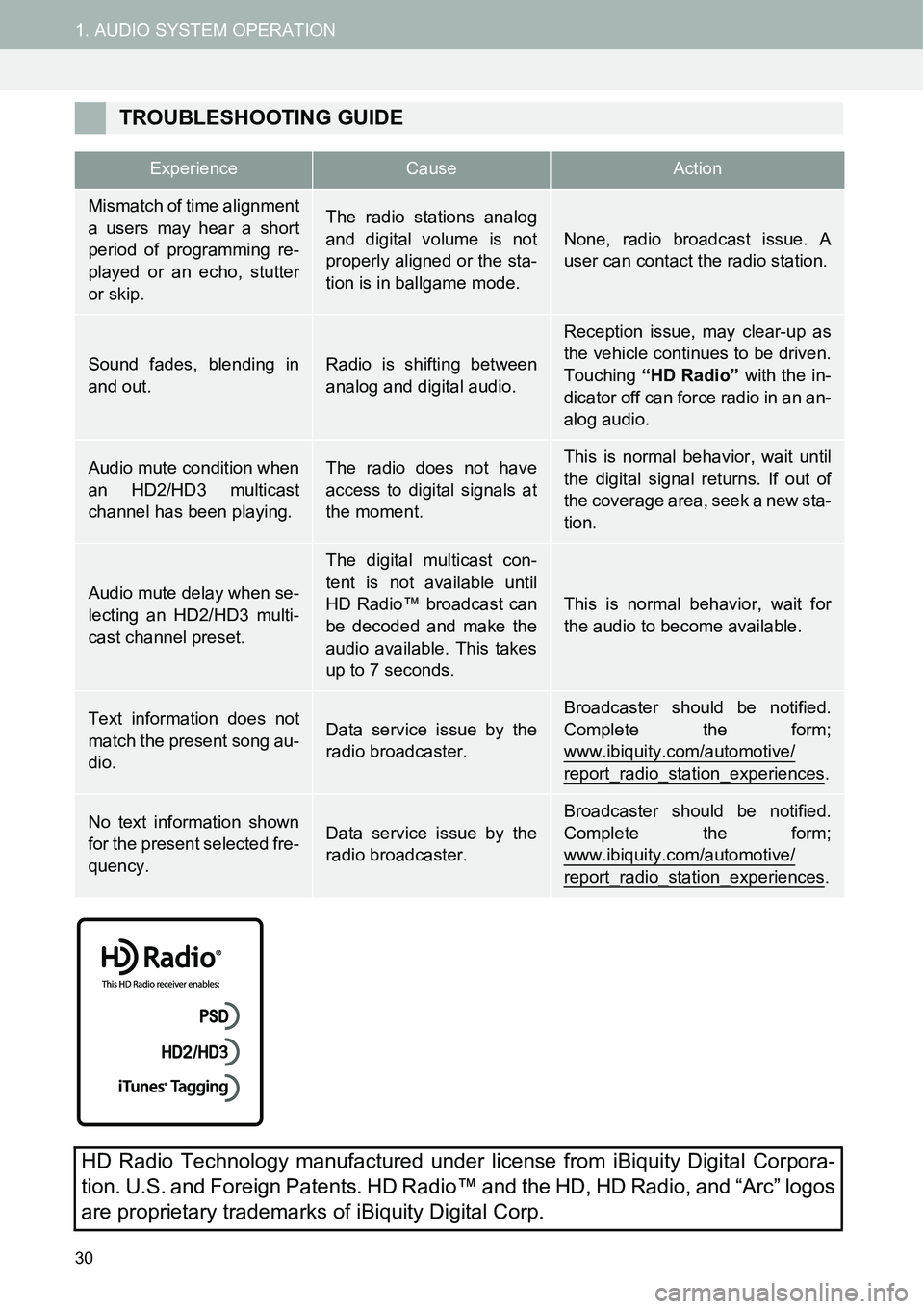
30
1. AUDIO SYSTEM OPERATION
TROUBLESHOOTING GUIDE
ExperienceCauseAction
Mismatch of time alignment
a users may hear a short
period of programming re-
played or an echo, stutter
or skip.The radio stations analog
and digital volume is not
properly aligned or the sta-
tion is in ballgame mode.
None, radio broadcast issue. A
user can contact the radio station.
Sound fades, blending in
and out.Radio is shifting between
analog and digital audio.
Reception issue, may clear-up as
the vehicle continues to be driven.
Touching “HD Radio” with the in-
dicator off can force radio in an an-
alog audio.
Audio mute condition when
an HD2/HD3 multicast
channel has been playing.The radio does not have
access to digital signals at
the moment.This is normal behavior, wait until
the digital signal returns. If out of
the coverage area, seek a new sta-
tion.
Audio mute delay when se-
lecting an HD2/HD3 multi-
cast channel preset.
The digital multicast con-
tent is not available until
HD Radio‚Ñ¢ broadcast can
be decoded and make the
audio available. This takes
up to 7 seconds.
This is normal behavior, wait for
the audio to become available.
Text information does not
match the present song au-
dio.Data service issue by the
radio broadcaster.
Broadcaster should be notified.
Complete the form;
www.ibiquity.com/automotive/
report_radio_station_experiences.
No text information shown
for the present selected fre-
quency.Data service issue by the
radio broadcaster.
Broadcaster should be notified.
Complete the form;
www.ibiquity.com/automotive/
report_radio_station_experiences.
HD Radio Technology manufactured under license from iBiquity Digital Corpora-
tion. U.S. and Foreign Patents. HD Radio™ and the HD, HD Radio, and “Arc” logos
are proprietary trademarks of iBiquity Digital Corp.