glove box TOYOTA YARIS 2014 Owners Manual
[x] Cancel search | Manufacturer: TOYOTA, Model Year: 2014, Model line: YARIS, Model: TOYOTA YARIS 2014Pages: 712, PDF Size: 30.2 MB
Page 4 of 712
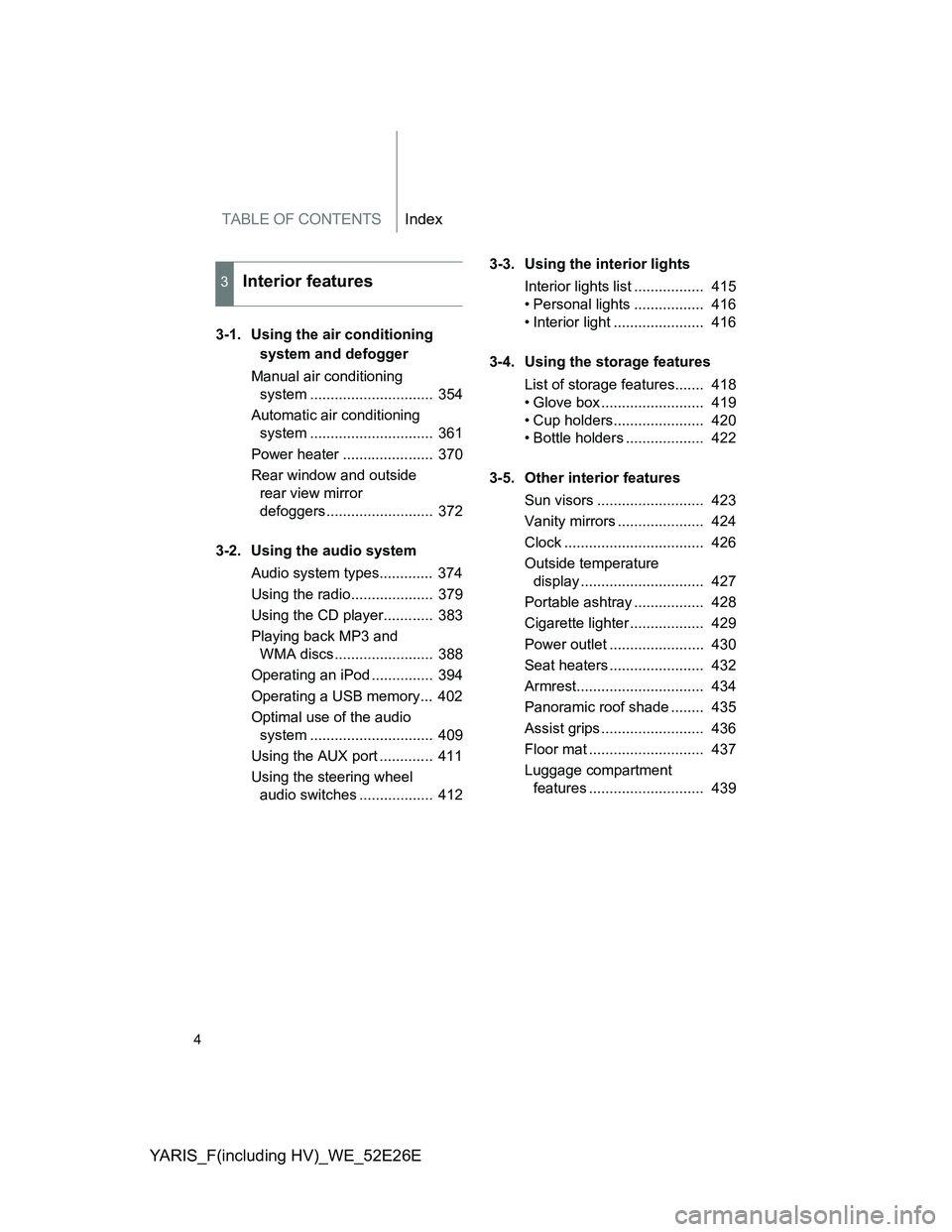
TABLE OF CONTENTSIndex
YARIS_F(including HV)_WE_52E26E
4
3-1. Using the air conditioning
system and defogger
Manual air conditioning
system .............................. 354
Automatic air conditioning
system .............................. 361
Power heater ...................... 370
Rear window and outside
rear view mirror
defoggers.......................... 372
3-2. Using the audio system
Audio system types............. 374
Using the radio.................... 379
Using the CD player............ 383
Playing back MP3 and
WMA discs........................ 388
Operating an iPod ............... 394
Operating a USB memory... 402
Optimal use of the audio
system .............................. 409
Using the AUX port ............. 411
Using the steering wheel
audio switches .................. 4123-3. Using the interior lights
Interior lights list ................. 415
• Personal lights ................. 416
• Interior light ...................... 416
3-4. Using the storage features
List of storage features....... 418
• Glove box ......................... 419
• Cup holders...................... 420
• Bottle holders ................... 422
3-5. Other interior features
Sun visors .......................... 423
Vanity mirrors ..................... 424
Clock .................................. 426
Outside temperature
display .............................. 427
Portable ashtray ................. 428
Cigarette lighter .................. 429
Power outlet ....................... 430
Seat heaters ....................... 432
Armrest............................... 434
Panoramic roof shade ........ 435
Assist grips ......................... 436
Floor mat ............................ 437
Luggage compartment
features ............................ 439
3Interior features
Page 19 of 712
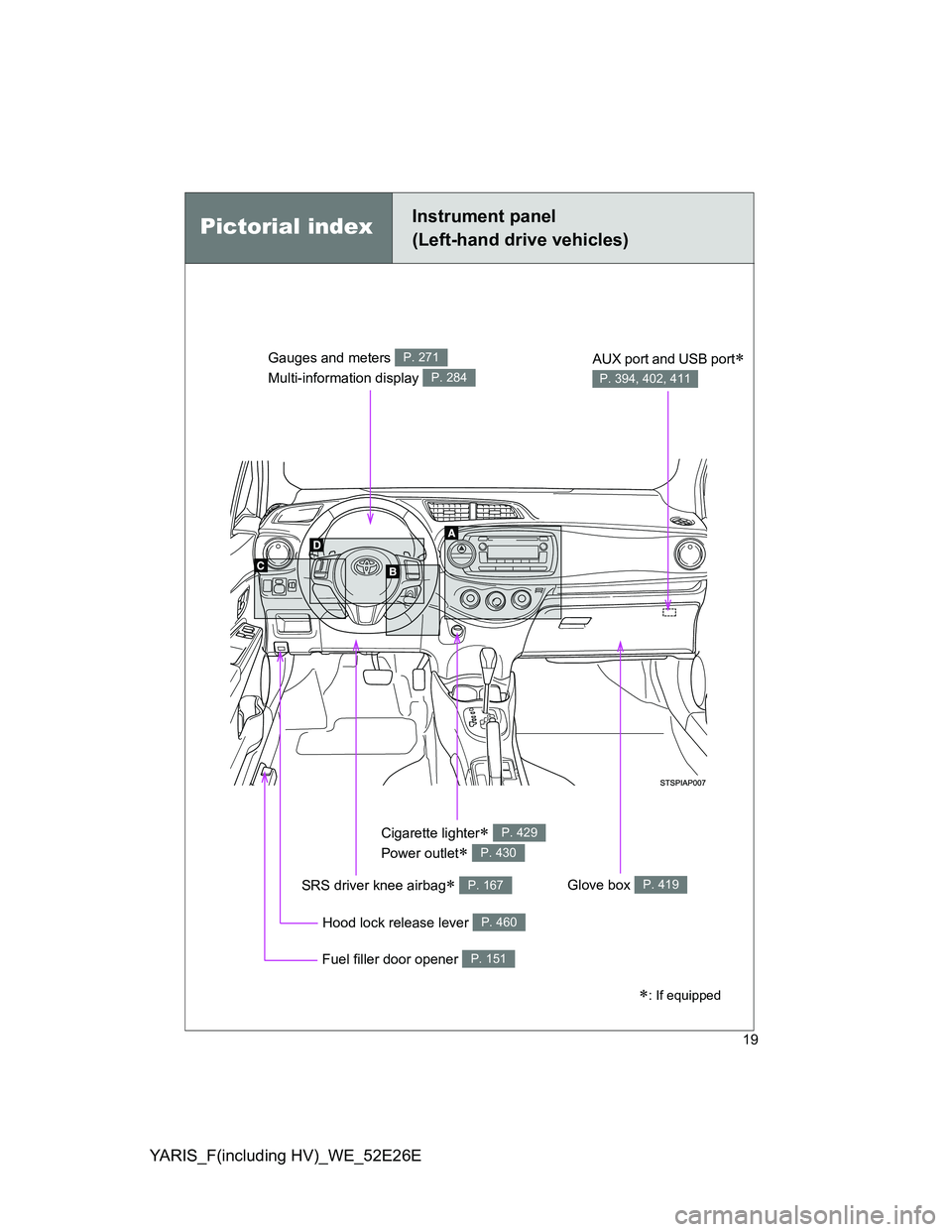
YARIS_F(including HV)_WE_52E26E
19
Hood lock release lever P. 460
Gauges and meters
Multi-information display P. 271
P. 284
SRS driver knee airbag P. 167
Fuel filler door opener P. 151
Cigarette lighter
Power outlet
P. 429
P. 430
Pictorial indexInstrument panel
(Left-hand drive vehicles)
Glove box P. 419
AUX port and USB port
P. 394, 402, 411
: If equipped
Page 31 of 712
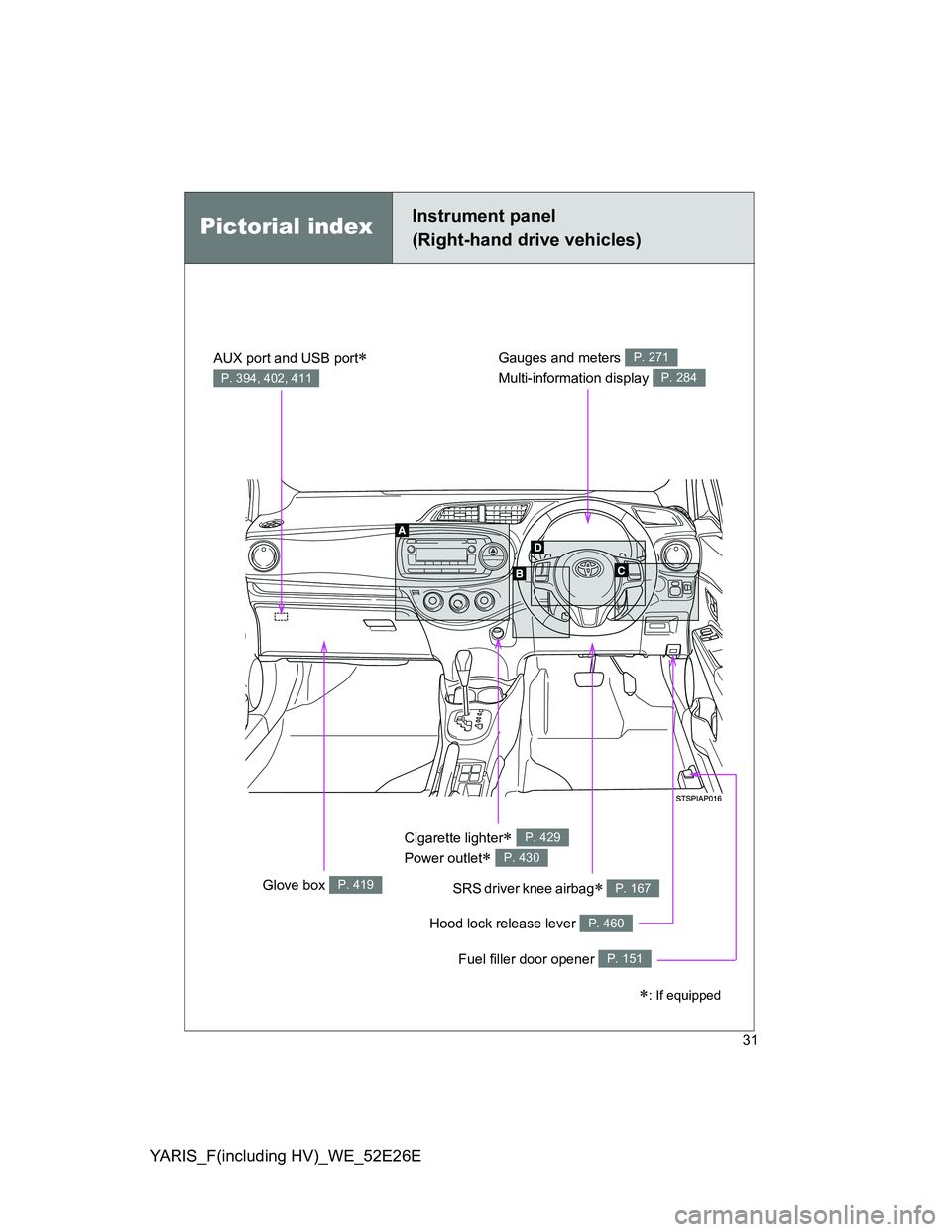
YARIS_F(including HV)_WE_52E26E
31
Hood lock release lever P. 460
Gauges and meters
Multi-information display P. 271
P. 284
SRS driver knee airbag P. 167
Fuel filler door opener P. 151
Cigarette lighter
Power outlet
P. 429
P. 430
Glove box P. 419
AUX port and USB port
P. 394, 402, 411
Pictorial indexInstrument panel
(Right-hand drive vehicles)
: If equipped
Page 79 of 712

79 1-3. Opening, closing and locking the doors
1
Before driving
YARIS_F(including HV)_WE_52E26E
Notes for the entry function
Even when the electronic key is within the effective range (detection
areas), the system may not operate properly in the following cases:
• The electronic key is too close to the window or outside door handle,
near the ground, or in a high place when the doors are locked or
unlocked.
• The electronic key is on the instrument panel, luggage cover (if
equipped) or floor, or in the door pockets, glove box, accessory box of
the instrument panel, or in/near the front cup holder when:
• Except hybrid vehicle: the engine is started or “ENGINE START
STOP” switch modes are changed.
• Hybrid vehicle: the hybrid system is started or “POWER” switch
modes are changed.
Do not leave the electronic key on top of the instrument panel or near the
door pockets when exiting the vehicle. Depending on the radio wave
reception conditions, it may be detected by the antenna outside the cabin
and the door will become lockable from the outside, possibly trapping the
electronic key inside the vehicle.
As long as the electronic key is within the effective range, the doors may
be locked or unlocked by anyone.
Even if the electronic key is not inside the vehicle, it may be possible to
start the engine (except hybrid vehicle) or hybrid system (hybrid vehicle)
if the electronic key is near the window.
The doors may unlock if a large amount of water splashes on the door
handle, such as in the rain or in a car wash when the electronic key is
within the effective range. (The door will automatically be locked after
approximately 30 seconds if the doors are not opened and closed.)
Gripping the door handle when wearing a glove may not unlock the door.
If the wireless remote control is used to lock the doors when the elec-
tronic key is near the vehicle, there is a possibility that the door may not
be unlocked by the entry function. (Use the wireless remote control to
unlock the doors.)
A sudden approach to the effective range or door handle may prevent the
doors from being unlocked. In this case, return the door handle to the
original position and check that the doors unlock before pulling the door
handle again.
Page 96 of 712
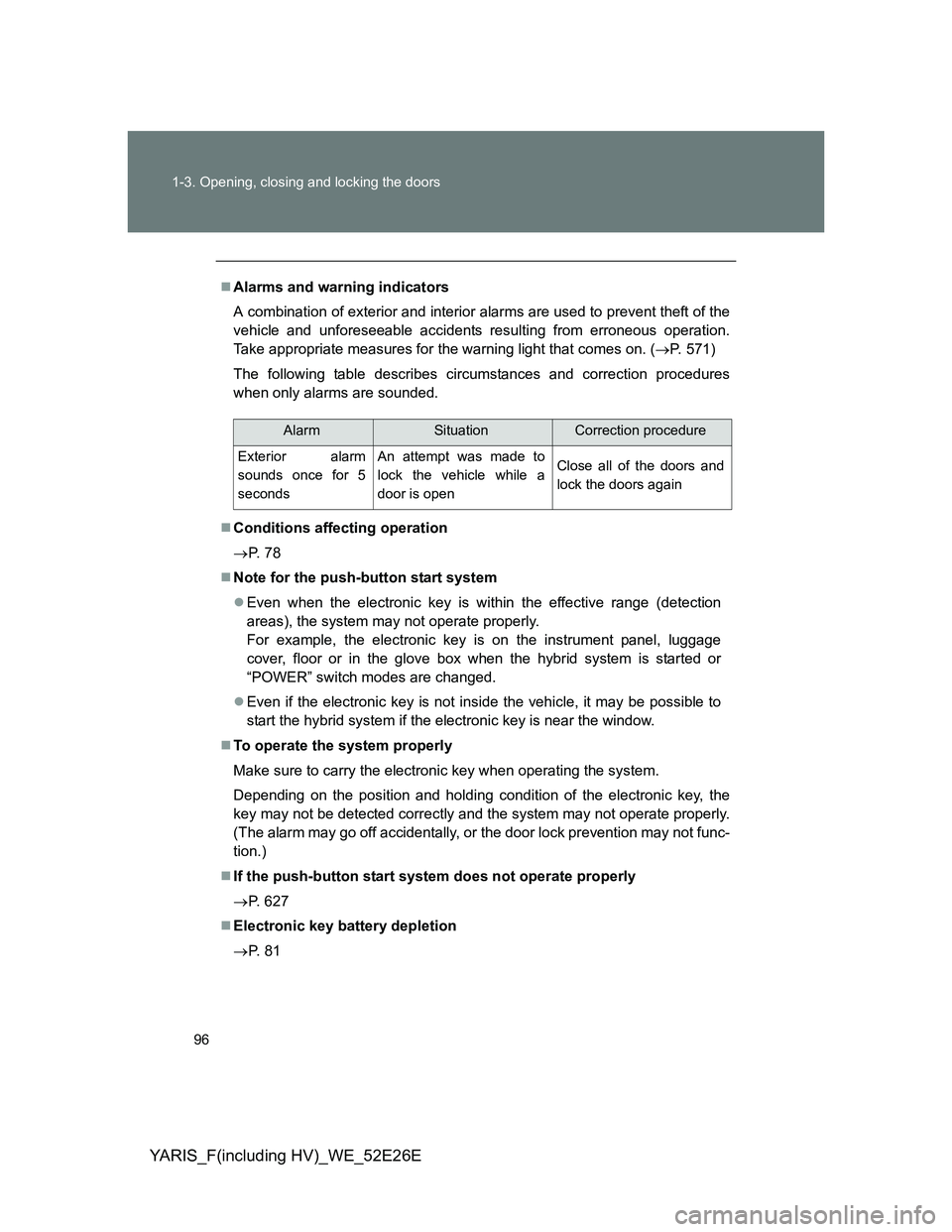
96 1-3. Opening, closing and locking the doors
YARIS_F(including HV)_WE_52E26E
Alarms and warning indicators
A combination of exterior and interior alarms are used to prevent theft of the
vehicle and unforeseeable accidents resulting from erroneous operation.
Take appropriate measures for the warning light that comes on. (P. 571)
The following table describes circumstances and correction procedures
when only alarms are sounded.
Conditions affecting operation
P. 7 8
Note for the push-button start system
Even when the electronic key is within the effective range (detection
areas), the system may not operate properly.
For example, the electronic key is on the instrument panel, luggage
cover, floor or in the glove box when the hybrid system is started or
“POWER” switch modes are changed.
Even if the electronic key is not inside the vehicle, it may be possible to
start the hybrid system if the electronic key is near the window.
To operate the system properly
Make sure to carry the electronic key when operating the system.
Depending on the position and holding condition of the electronic key, the
key may not be detected correctly and the system may not operate properly.
(The alarm may go off accidentally, or the door lock prevention may not func-
tion.)
If the push-button start system does not operate properly
P. 627
Electronic key battery depletion
P. 8 1
AlarmSituationCorrection procedure
Exterior alarm
sounds once for 5
secondsAn attempt was made to
lock the vehicle while a
door is openClose all of the doors and
lock the doors again
Page 215 of 712

215 2-1. Driving procedures
2
When driving
YARIS_F(including HV)_WE_52E26E
CAUTION
When the vehicle is parked
Do not leave glasses, cigarette lighters, spray cans, or soft drink cans in
the vehicle when it is in the sun.
Doing so may result in the following:
• Gas may leak from a cigarette lighter or spray can, and may lead to a
fire.
• The temperature inside the vehicle may cause the plastic lenses and
plastic material of glasses to deform or crack.
• Soft drink cans may fracture, causing the contents to spray over the
interior of the vehicle, and may also cause a short circuit in the vehi-
cle's electrical components.
Do not leave cigarette lighters in the vehicle. If a cigarette lighter is in a
place such as the glove box or on the floor, it may be lit accidentally when
luggage is loaded or the seat is adjusted, causing a fire.
Do not attach adhesive discs to the windshield or windows. Do not place
containers such as air fresheners on the instrument panel or dashboard.
Adhesive discs or containers may act as lenses, causing a fire in the vehi-
cle.
Do not leave a door or window open if the curved glass is coated with a
metallized film such as a silver-colored one. Reflected sunlight may cause
the glass to act as a lens, causing a fire.
On vehicles with a hybrid transmission, always apply the parking brake,
shift the shift lever to P, stop the hybrid system and lock the vehicle.
Do not leave the vehicle unattended while the hybrid system is operating.
Sound or shuddering may not be noticed even when the hybrid vehicle is
ready to drive (when the “READY” indicator is illuminated).
On vehicles with a Multidrive, always apply the parking brake, shift the
shift lever to P, stop the engine and lock the vehicle.
Do not leave the vehicle unattended while the engine is running.
Page 353 of 712
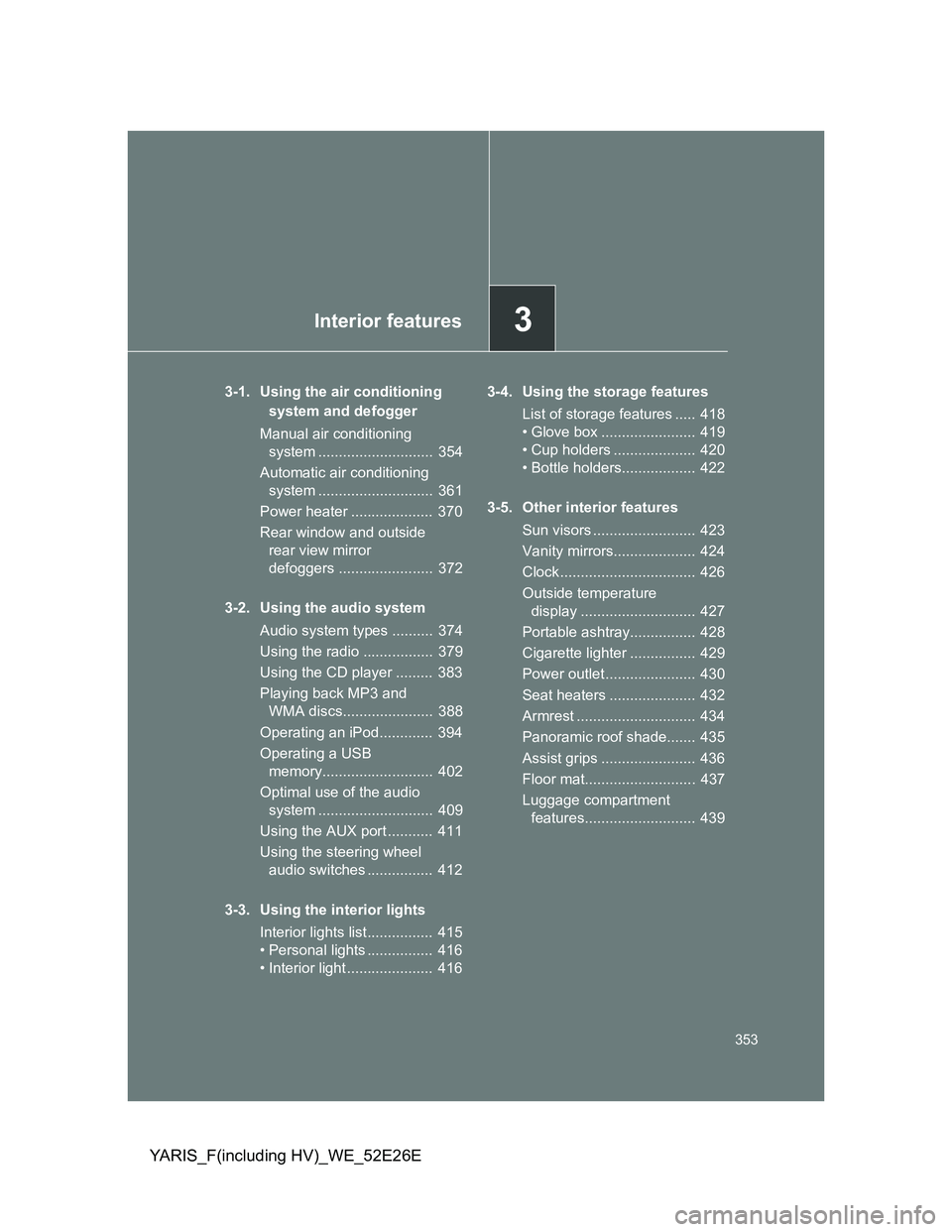
3Interior features
353
YARIS_F(including HV)_WE_52E26E
3-1. Using the air conditioning
system and defogger
Manual air conditioning
system ............................ 354
Automatic air conditioning
system ............................ 361
Power heater .................... 370
Rear window and outside
rear view mirror
defoggers ....................... 372
3-2. Using the audio system
Audio system types .......... 374
Using the radio ................. 379
Using the CD player ......... 383
Playing back MP3 and
WMA discs...................... 388
Operating an iPod............. 394
Operating a USB
memory........................... 402
Optimal use of the audio
system ............................ 409
Using the AUX port ........... 411
Using the steering wheel
audio switches ................ 412
3-3. Using the interior lights
Interior lights list................ 415
• Personal lights ................ 416
• Interior light ..................... 4163-4. Using the storage features
List of storage features ..... 418
• Glove box ....................... 419
• Cup holders .................... 420
• Bottle holders.................. 422
3-5. Other interior features
Sun visors ......................... 423
Vanity mirrors.................... 424
Clock ................................. 426
Outside temperature
display ............................ 427
Portable ashtray................ 428
Cigarette lighter ................ 429
Power outlet ...................... 430
Seat heaters ..................... 432
Armrest ............................. 434
Panoramic roof shade....... 435
Assist grips ....................... 436
Floor mat........................... 437
Luggage compartment
features........................... 439
Page 394 of 712
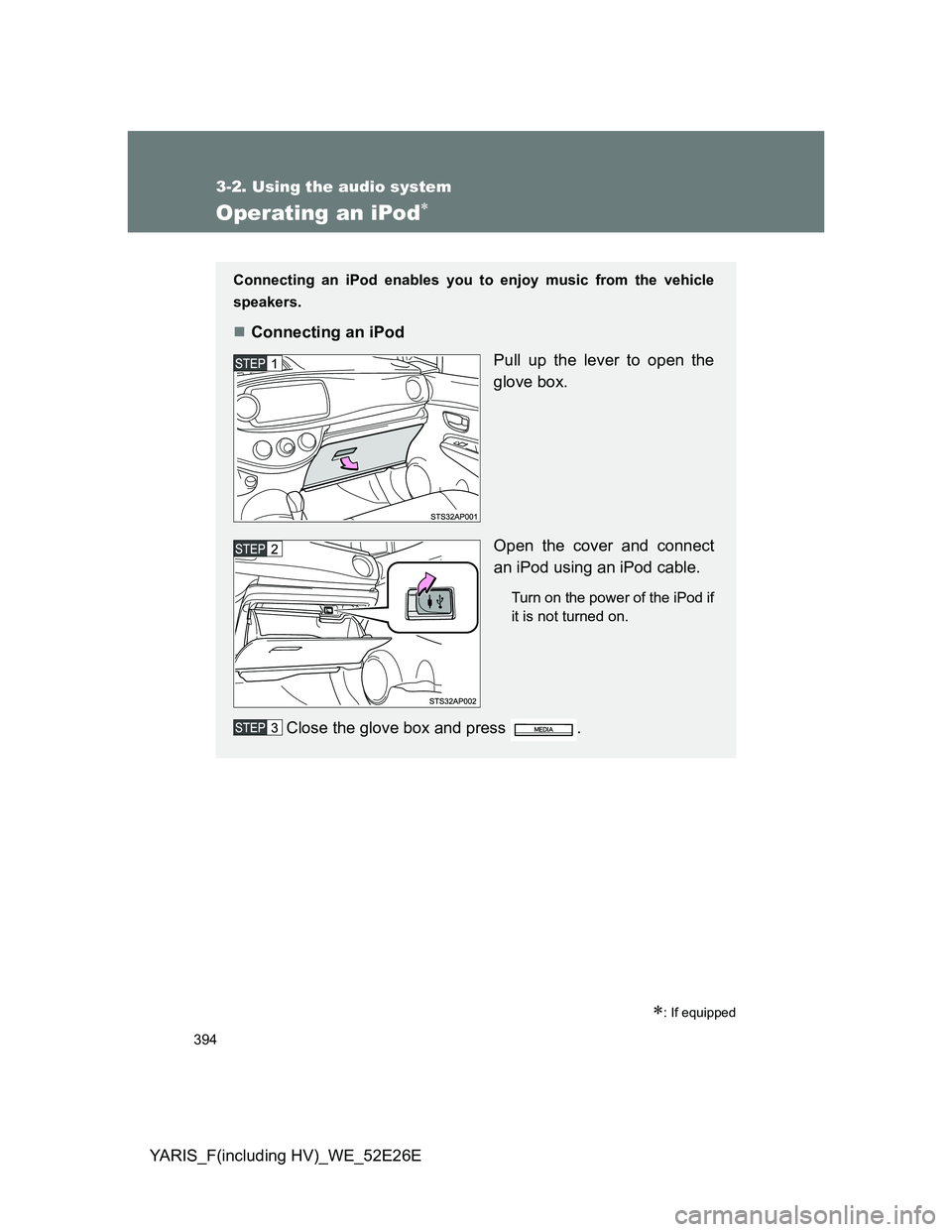
394
3-2. Using the audio system
YARIS_F(including HV)_WE_52E26E
Operating an iPod
: If equipped
Connecting an iPod enables you to enjoy music from the vehicle
speakers.
Connecting an iPod
Pull up the lever to open the
glove box.
Open the cover and connect
an iPod using an iPod cable.
Turn on the power of the iPod if
it is not turned on.
Close the glove box and press .
Page 402 of 712

402
3-2. Using the audio system
YARIS_F(including HV)_WE_52E26E
Operating a USB memor y
: If equipped
Connecting a USB memory enables you to enjoy music from the
vehicle speakers.
Connecting a USB memory
Pull up the lever to open the
glove box.
Open the cover and connect a
USB memory.
Turn on the power of the USB
memory if it is not turned on.
Close the glove box and press .
Page 408 of 712
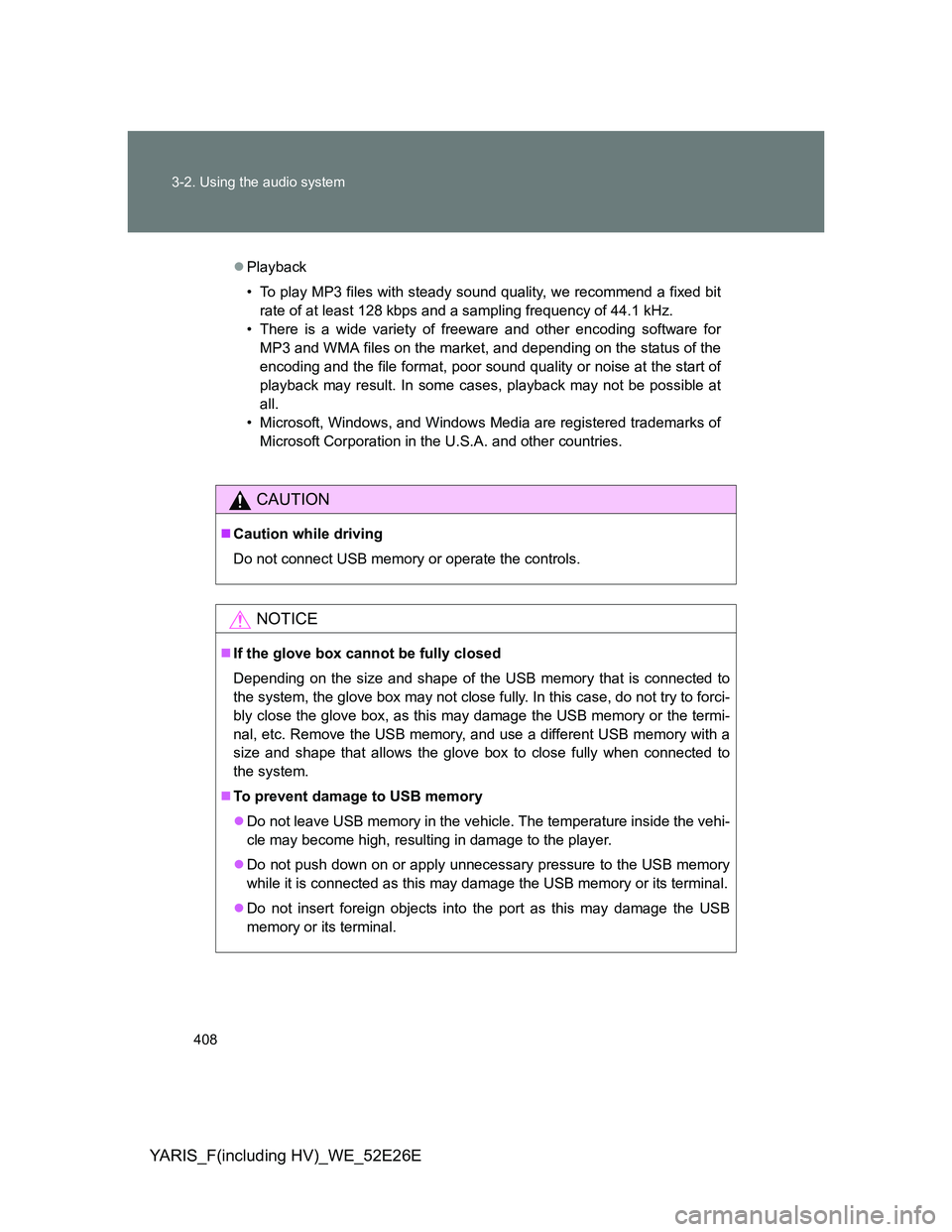
408 3-2. Using the audio system
YARIS_F(including HV)_WE_52E26E
Playback
• To play MP3 files with steady sound quality, we recommend a fixed bit
rate of at least 128 kbps and a sampling frequency of 44.1 kHz.
• There is a wide variety of freeware and other encoding software for
MP3 and WMA files on the market, and depending on the status of the
encoding and the file format, poor sound quality or noise at the start of
playback may result. In some cases, playback may not be possible at
all.
• Microsoft, Windows, and Windows Media are registered trademarks of
Microsoft Corporation in the U.S.A. and other countries.
CAUTION
Caution while driving
Do not connect USB memory or operate the controls.
NOTICE
If the glove box cannot be fully closed
Depending on the size and shape of the USB memory that is connected to
the system, the glove box may not close fully. In this case, do not try to forci-
bly close the glove box, as this may damage the USB memory or the termi-
nal, etc. Remove the USB memory, and use a different USB memory with a
size and shape that allows the glove box to close fully when connected to
the system.
To prevent damage to USB memory
Do not leave USB memory in the vehicle. The temperature inside the vehi-
cle may become high, resulting in damage to the player.
Do not push down on or apply unnecessary pressure to the USB memory
while it is connected as this may damage the USB memory or its terminal.
Do not insert foreign objects into the port as this may damage the USB
memory or its terminal.