buttons TOYOTA YARIS 2016 Owners Manual
[x] Cancel search | Manufacturer: TOYOTA, Model Year: 2016, Model line: YARIS, Model: TOYOTA YARIS 2016Pages: 592, PDF Size: 10.44 MB
Page 90 of 592
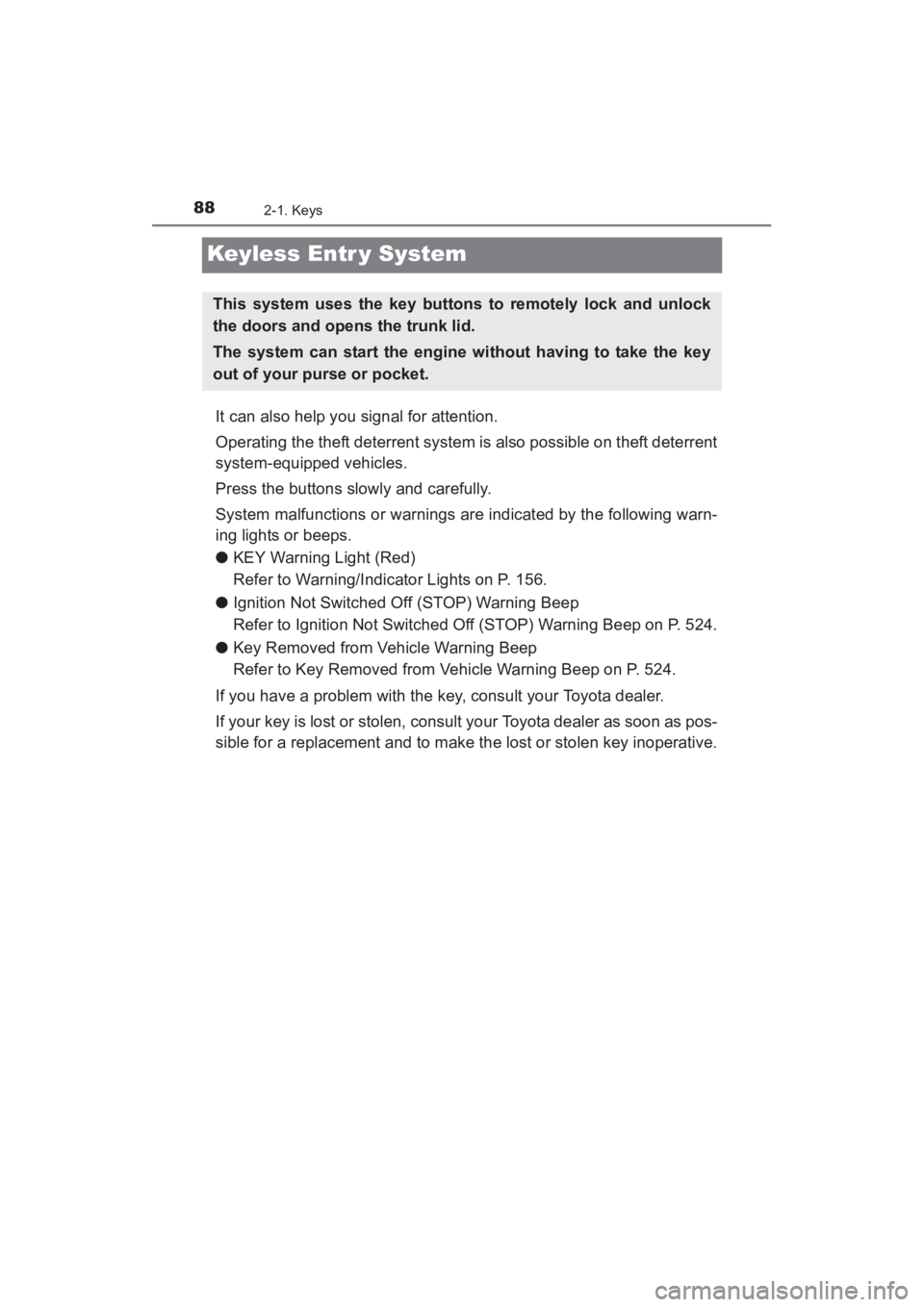
88
YARIS_SEDAN_OM_OM99M18z_(U)
2-1. Keys
Keyless Entr y System
It can also help you signal for attention.
Operating the theft deterrent system is also possible on theft deterrent
system-equipped vehicles.
Press the buttons slowly and carefully.
System malfunctions or warnings are indicated by the following warn-
ing lights or beeps.
●KEY Warning Light (Red)
Refer to Warning/Indicator Lights on P. 156.
● Ignition Not Switched Off (STOP) Warning Beep
Refer to Ignition Not Switched Off (STOP) Warning Beep on P. 524.
● Key Removed from Vehicle Warning Beep
Refer to Key Removed from Vehicle Warning Beep on P. 524.
If you have a problem with the key, consult your Toyota dealer.
If your key is lost or stolen, consult your Toyota dealer as soon as pos-
sible for a replacement and to make the lost or stolen key inoperative.
This system uses the key buttons to remotely lock and unlock
the doors and opens the trunk lid.
The system can start the engine without having to take the key
out of your purse or pocket.
YARIS_SEDAN_OM_OM99M18z_(U).book Page 88 Monday, June 1, 2015 9:22 PM
Page 91 of 592
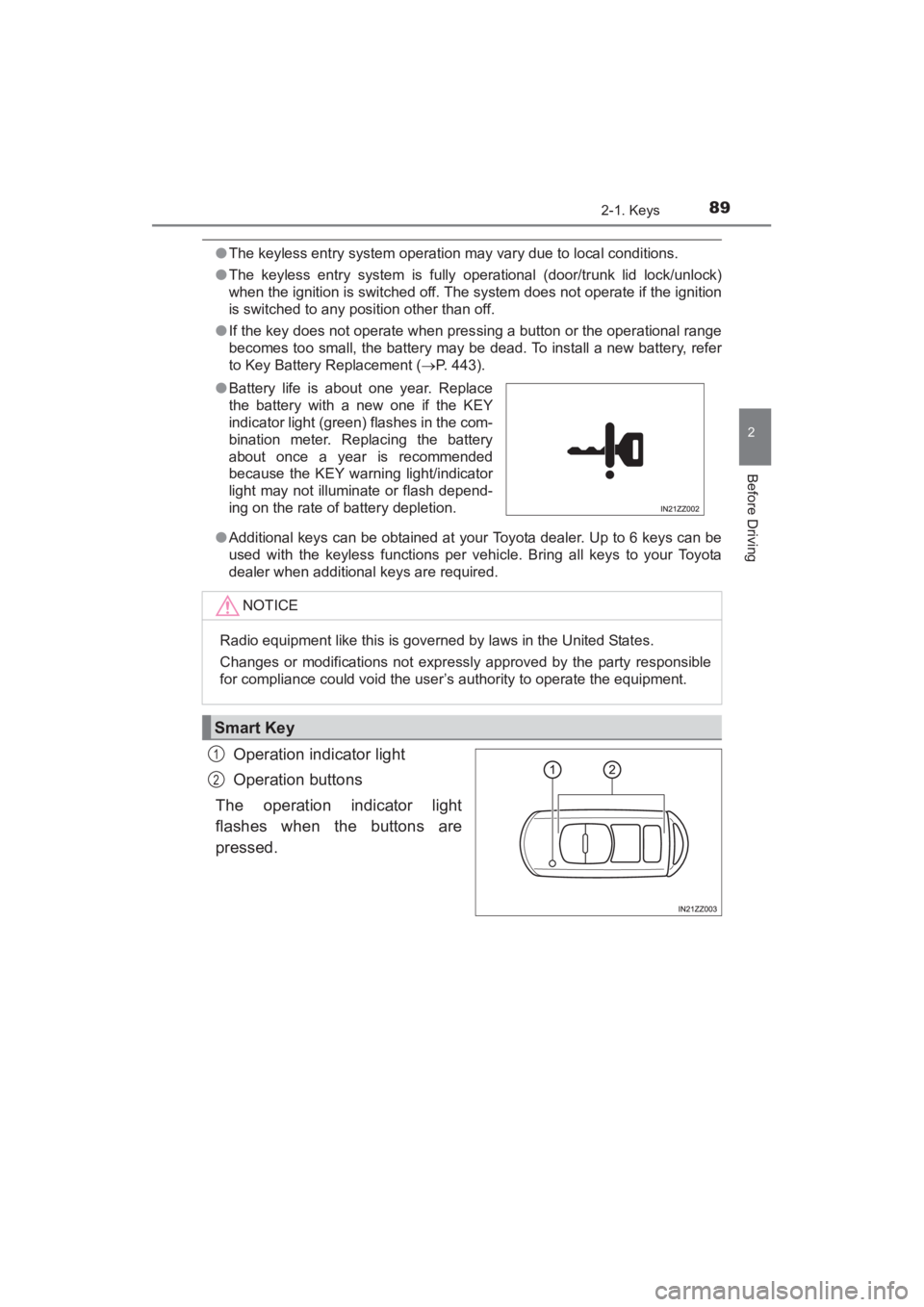
YARIS_SEDAN_OM_OM99M18z_(U)
892-1. Keys
2
Before Driving
●The keyless entry system operation may vary due to local conditions.
● The keyless entry system is fully operational (door/trunk lid lock/unlock)
when the ignition is switched off. The system does not operate if the ignition
is switched to any position other than off.
● If the key does not operate when pres sing a button or the operational range
becomes too small, the battery may be dead. To install a new battery, refer
to Key Battery Replacement ( →P. 443).
● Additional keys can be obtained at your Toyota dealer. Up to 6 keys can be
used with the keyless functions per vehicle. Bring all keys to your Toyota
dealer when additional keys are required.
Operation indicator light
Operation buttons
The operation indicator light
flashes when the buttons are
pressed.
● Battery life is about one year. Replace
the battery with a new one if the KEY
indicator light (green) flashes in the com-
bination meter. Replacing the battery
about once a year is recommended
because the KEY warning light/indicator
light may not illuminate or flash depend-
ing on the rate of battery depletion.
NOTICE
Radio equipment like this is governed by laws in the United States.
Changes or modifications not expressly approved by the party responsible
for compliance could void the user’s authority to operate the equipment.
Smart Key
1
2
YARIS_SEDAN_OM_OM99M18z_(U).book Page 89 Monday, June 1, 2015 9:22 PM
Page 266 of 592
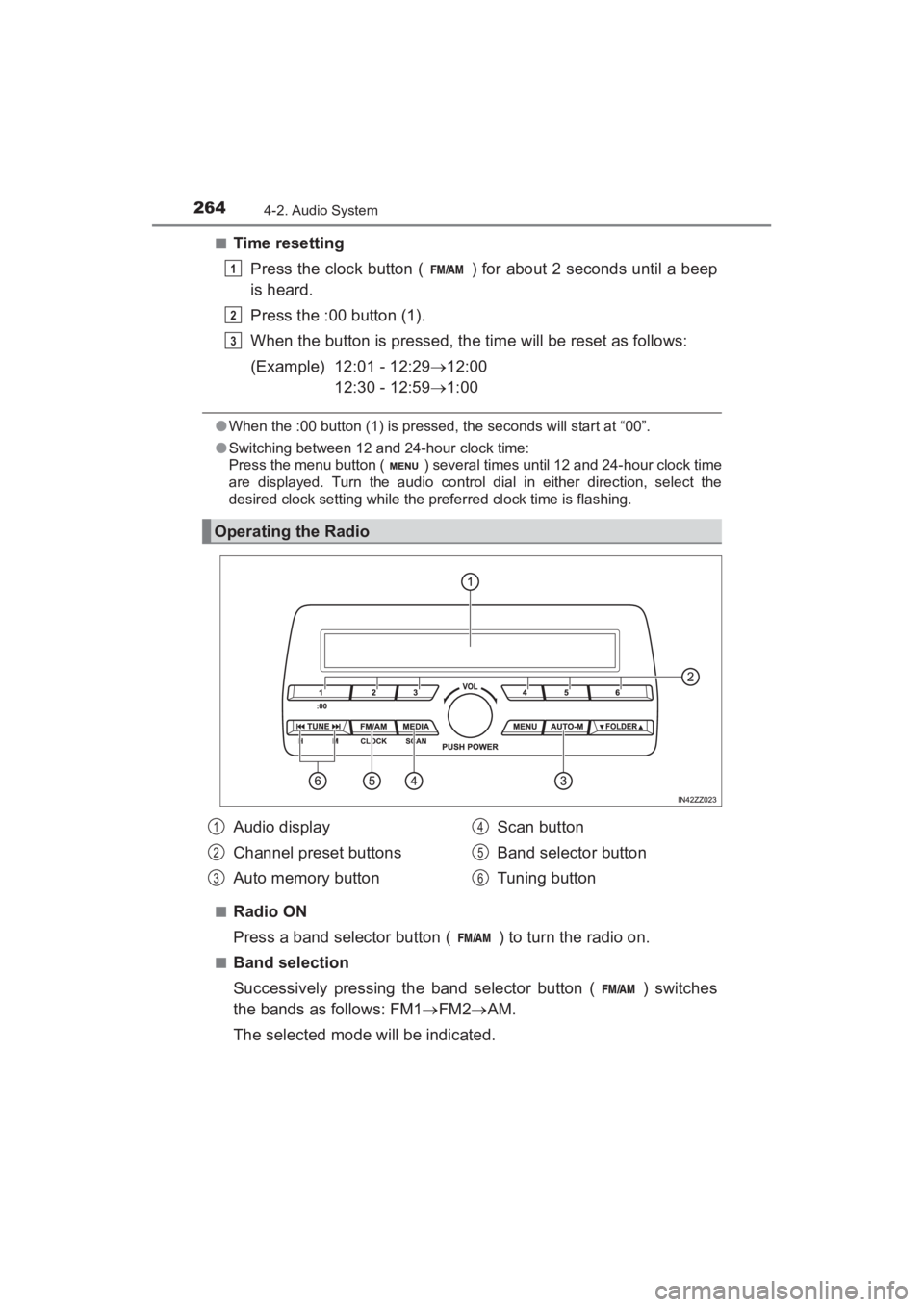
264
YARIS_SEDAN_OM_OM99M18z_(U)
4-2. Audio System
■Time resettingPress the clock button ( ) for about 2 seconds until a beep
is heard.
Press the :00 button (1).
When the button is pressed, the time will be reset as follows:
(Example) 12:01 - 12:29 →12:00
12:30 - 12:59 →1:00
●When the :00 button (1) is pressed, the seconds will start at “00”.
● Switching between 12 and 24-hour clock time:
Press the menu button ( ) several times until 12 and 24-hour clock time
are displayed. Turn the audio control dial in either direction, select the
desired clock setting while the preferred clock time is flashing.
■
Radio ON
Press a band selector button ( ) to turn the radio on.
■Band selection
Successively pressing the band selector button ( ) switches
the bands as follows: FM1 →FM2 →AM.
The selected mode will be indicated.
Operating the Radio
1
2
3
Audio display
Channel preset buttons
Auto memory button Scan button
Band selector button
Tuning button1
2
3
4
5
6
YARIS_SEDAN_OM_OM99M18z_(U).book Page 264 Monday, June 1, 2015 9:22 PM
Page 291 of 592
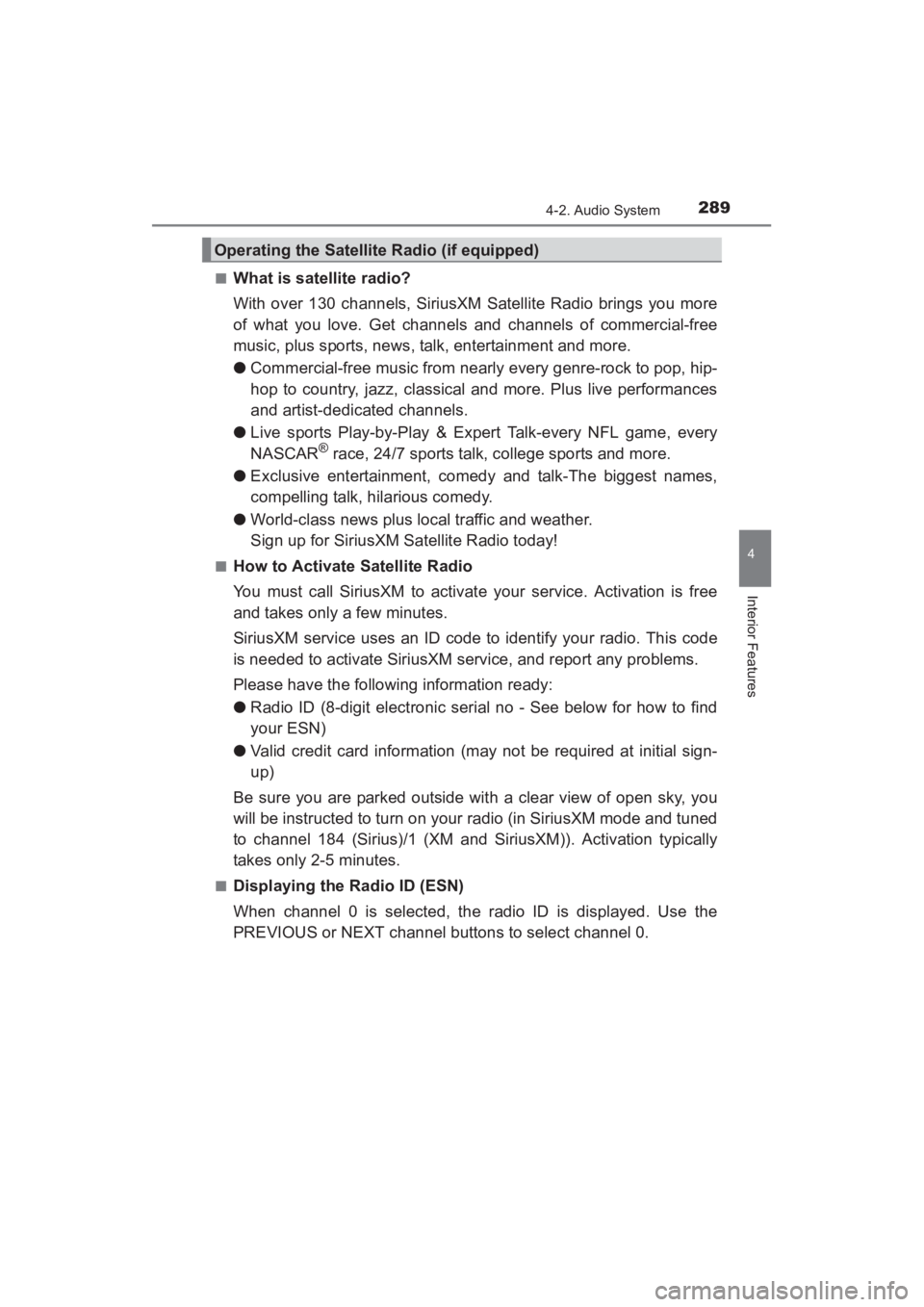
YARIS_SEDAN_OM_OM99M18z_(U)
2894-2. Audio System
4
Interior Features
■What is satellite radio?
With over 130 channels, SiriusXM Satellite Radio brings you more
of what you love. Get channels and channels of commercial-free
music, plus sports, news, talk, entertainment and more.
●Commercial-free music from nearly every genre-rock to pop, hip-
hop to country, jazz, classical and more. Plus live performances
and artist-dedicated channels.
● Live sports Play-by-Play & Expert Talk-every NFL game, every
NASCAR
® race, 24/7 sports talk, college sports and more.
● Exclusive entertainment, comedy and talk-The biggest names,
compelling talk, hilarious comedy.
● World-class news plus local traffic and weather.
Sign up for SiriusXM Satellite Radio today!
■How to Activate Satellite Radio
You must call SiriusXM to activate your service. Activation is free
and takes only a few minutes.
SiriusXM service uses an ID code to identify your radio. This code
is needed to activate SiriusXM service, and report any problems.
Please have the following information ready:
●Radio ID (8-digit electronic serial no - See below for how to find
your ESN)
● Valid credit card information (may not be required at initial sign-
up)
Be sure you are parked outside with a clear view of open sky, you
will be instructed to turn on your radio (in SiriusXM mode and tuned
to channel 184 (Sirius)/1 (XM and SiriusXM)). Activation typically
takes only 2-5 minutes.
■Displaying the Radio ID (ESN)
When channel 0 is selected, the radio ID is displayed. Use the
PREVIOUS or NEXT channel buttons to select channel 0.
Operating the Satellite Radio (if equipped)
YARIS_SEDAN_OM_OM99M18z_(U).book Page 289 Monday, June 1, 2015 9:22 PM
Page 293 of 592
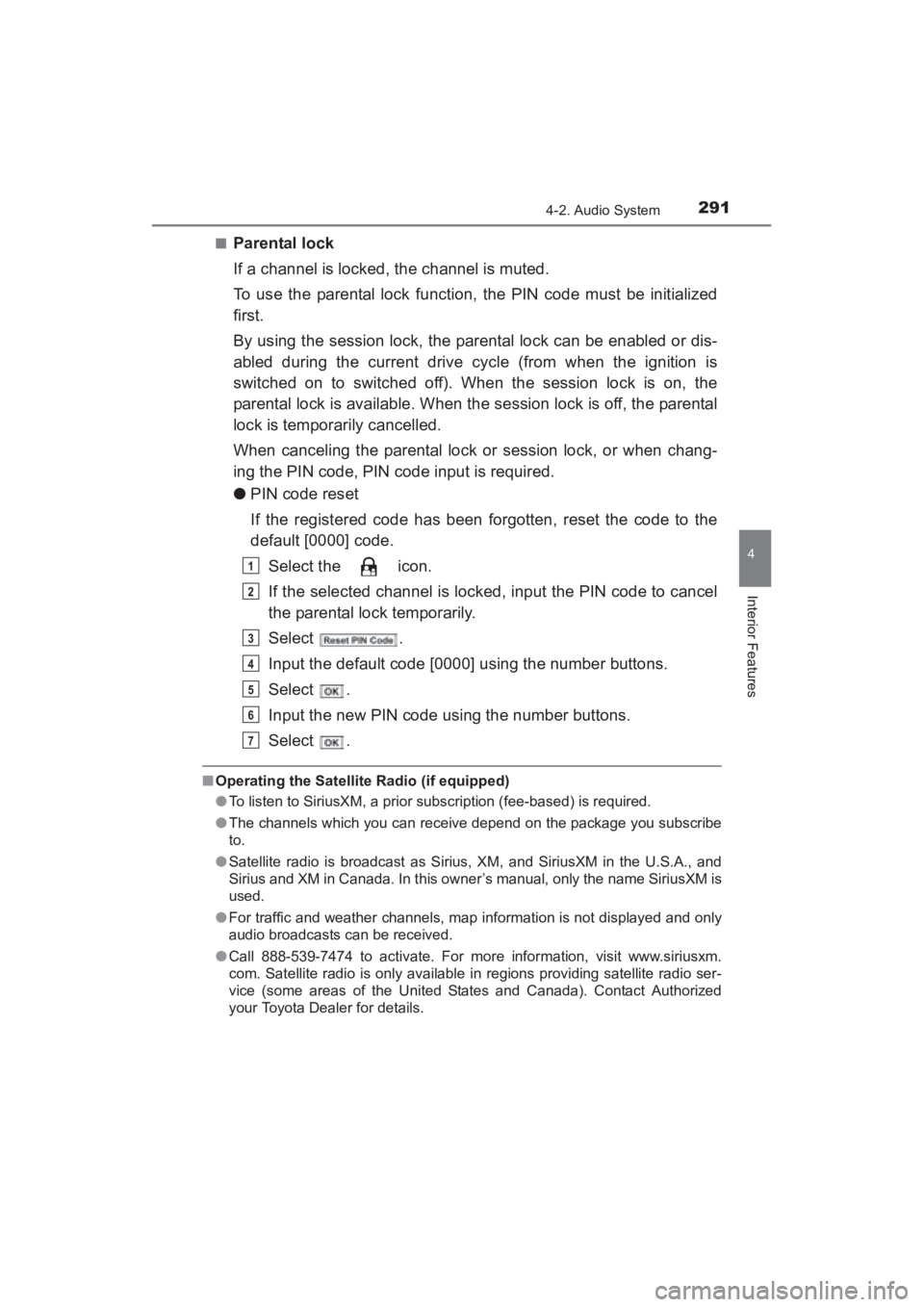
YARIS_SEDAN_OM_OM99M18z_(U)
2914-2. Audio System
4
Interior Features
■Parental lock
If a channel is locked, the channel is muted.
To use the parental lock function, the PIN code must be initialized
first.
By using the session lock, the parental lock can be enabled or dis-
abled during the current drive cycle (from when the ignition is
switched on to switched off). When the session lock is on, the
parental lock is available. When the session lock is off, the parental
lock is temporarily cancelled.
When canceling the parental lock or session lock, or when chang-
ing the PIN code, PIN code input is required.
●PIN code reset
If the registered code has been forgotten, reset the code to the
default [0000] code.
Select the icon.
If the selected channel is locked, input the PIN code to cancel
the parental lock temporarily.
Select .
Input the default code [0000] using the number buttons.
Select .
Input the new PIN code using the number buttons.
Select .
■Operating the Satellite Radio (if equipped)
●To listen to SiriusXM, a prior subscription (fee-based) is required.
● The channels which you can receive depend on the package you subscribe
to.
● Satellite radio is broadcast as Sirius, XM, and SiriusXM in the U.S.A., and
Sirius and XM in Canada. In this owner’s manual, only the name SiriusXM is
used.
● For traffic and weather channels, map information is not displayed and only
audio broadcasts can be received.
● Call 888-539-7474 to activate. For more information, visit www.siriusxm.
com. Satellite radio is only available in regions providing satellite radio ser-
vice (some areas of the United States and Canada). Contact Authorized
your Toyota Dealer for details.
1
2
3
4
5
6
7
YARIS_SEDAN_OM_OM99M18z_(U).book Page 291 Monday, June 1, 2015 9:22 PM
Page 328 of 592
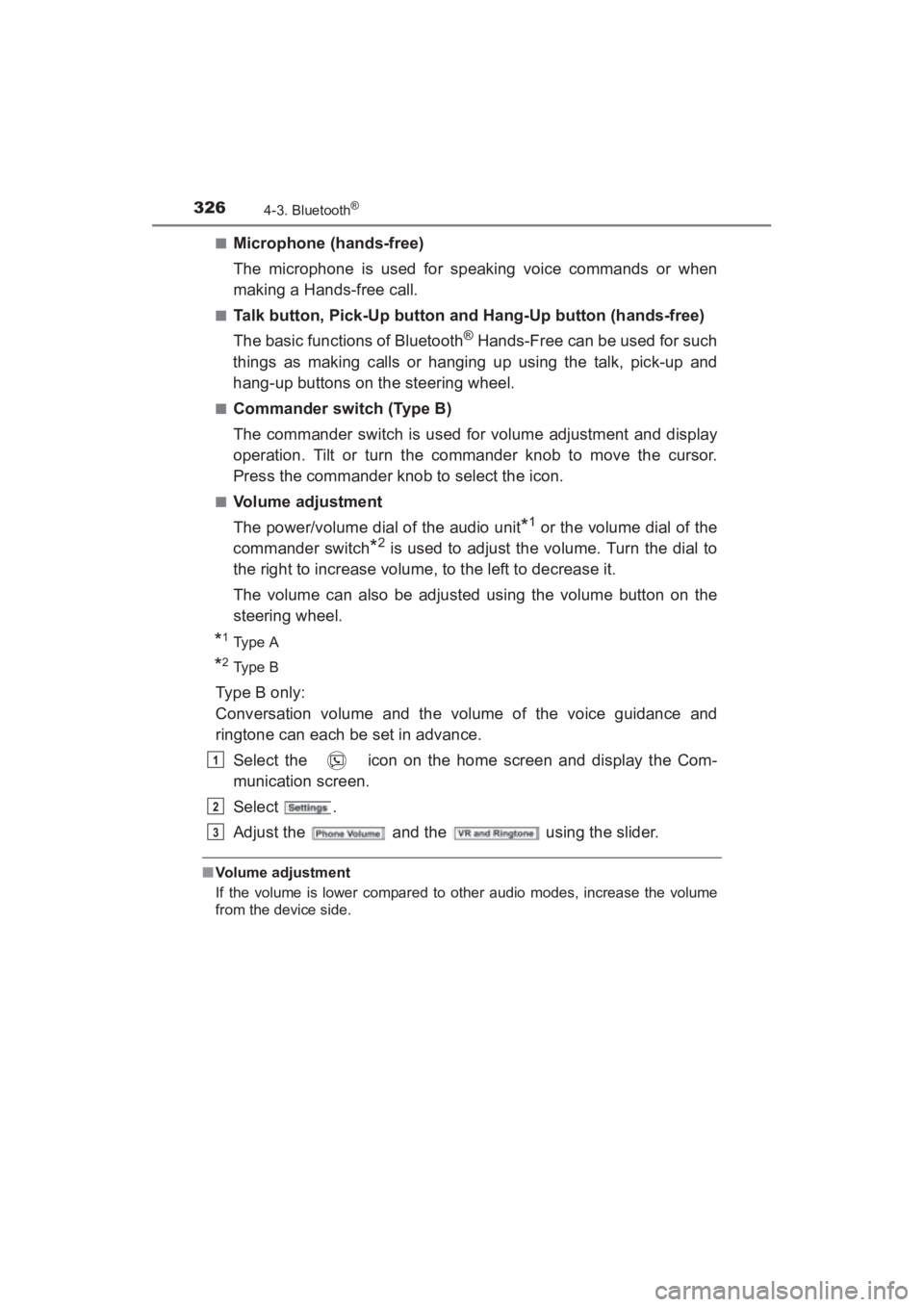
326
YARIS_SEDAN_OM_OM99M18z_(U)
4-3. Bluetooth®
■Microphone (hands-free)
The microphone is used for speaking voice commands or when
making a Hands-free call.
■Talk button, Pick-Up button and Hang-Up button (hands-free)
The basic functions of Bluetooth
® Hands-Free can be used for such
things as making calls or hanging up using the talk, pick-up and
hang-up buttons on the steering wheel.
■Commander switch (Type B)
The commander switch is used for volume adjustment and display
operation. Tilt or turn the commander knob to move the cursor.
Press the commander knob to select the icon.
■Volume adjustment
The power/volume dial of the audio unit
*1 or the volume dial of the
commander switch
*2 is used to adjust the volume. Turn the dial to
the right to increase volume, to the left to decrease it.
The volume can also be adjusted using the volume button on the
steering wheel.
*1Type A
*2Type B
Type B only:
Conversation volume and the volume of the voice guidance and
ringtone can each be set in advance.
Select the icon on the home screen and display the Com-
munication screen.
Select .
Adjust the and the using the slider.
■Volume adjustment
If the volume is lower compared to other audio modes, increase the volume
from the device side.
1
2
3
YARIS_SEDAN_OM_OM99M18z_(U).book Page 326 Monday, June 1, 2015 9:22 PM
Page 338 of 592
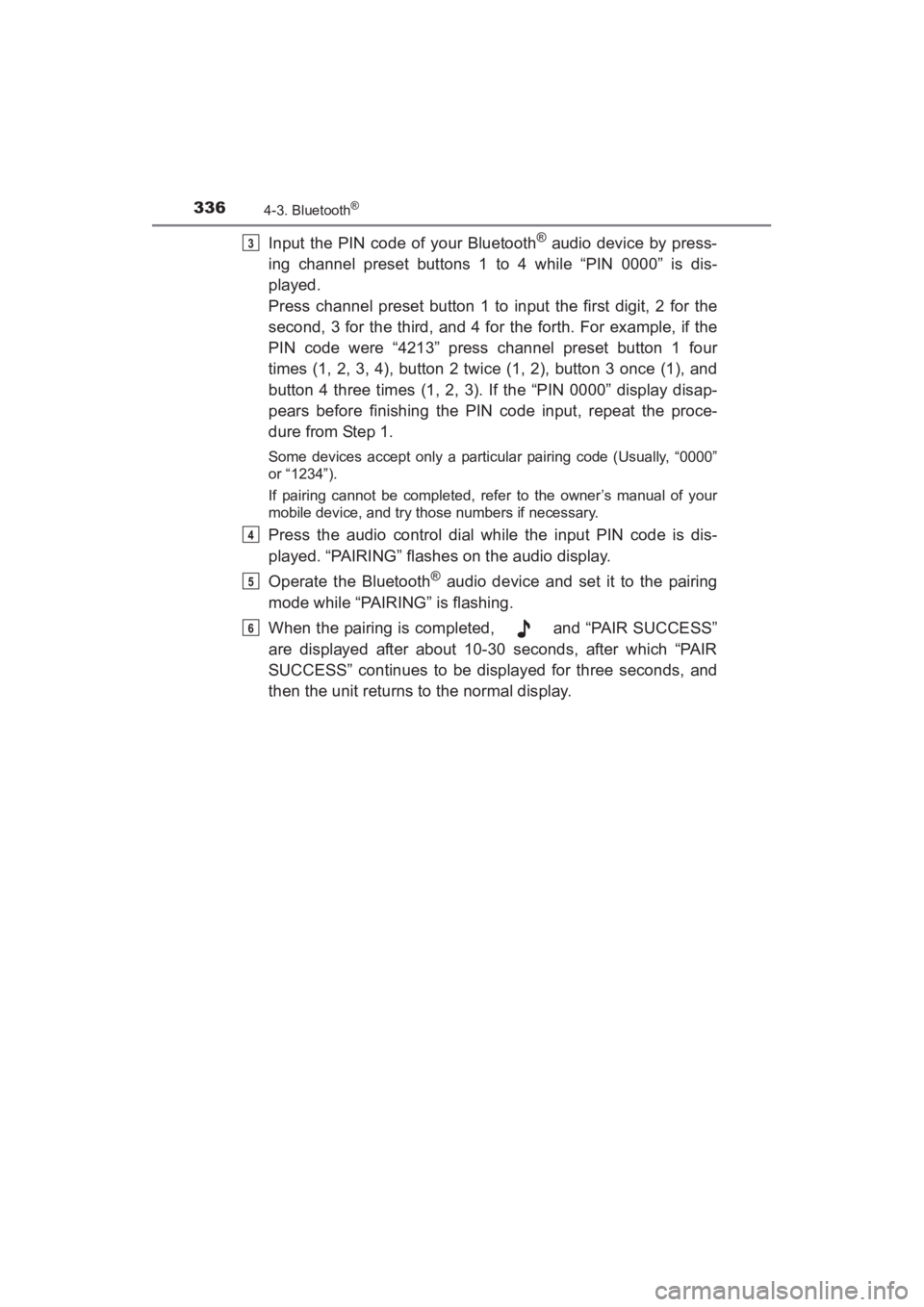
336
YARIS_SEDAN_OM_OM99M18z_(U)
4-3. Bluetooth®
Input the PIN code of your Bluetooth® audio device by press-
ing channel preset buttons 1 to 4 while “PIN 0000” is dis-
played.
Press channel preset button 1 to input the first digit, 2 for the
second, 3 for the third, and 4 for the forth. For example, if the
PIN code were “4213” press channel preset button 1 four
times (1, 2, 3, 4), button 2 twice (1, 2), button 3 once (1), and
button 4 three times (1, 2, 3). If the “PIN 0000” display disap-
pears before finishing the PIN code input, repeat the proce-
dure from Step 1.
Some devices accept only a particular pairing code (Usually, “0000”
or “1234”).
If pairing cannot be completed, refer to the owner’s manual of your
mobile device, and try those numbers if necessary.
Press the audio control dial while the input PIN code is dis-
played. “PAIRING” flashes on the audio display.
Operate the Bluetooth
® audio device and set it to the pairing
mode while “PAIRING” is flashing.
When the pairing is completed, and “PAIR SUCCESS”
are displayed after about 10-30 seconds, after which “PAIR
SUCCESS” continues to be displayed for three seconds, and
then the unit returns to the normal display.
3
4
5
6
YARIS_SEDAN_OM_OM99M18z_(U).book Page 336 Monday, June 1, 2015 9:22 PM
Page 445 of 592
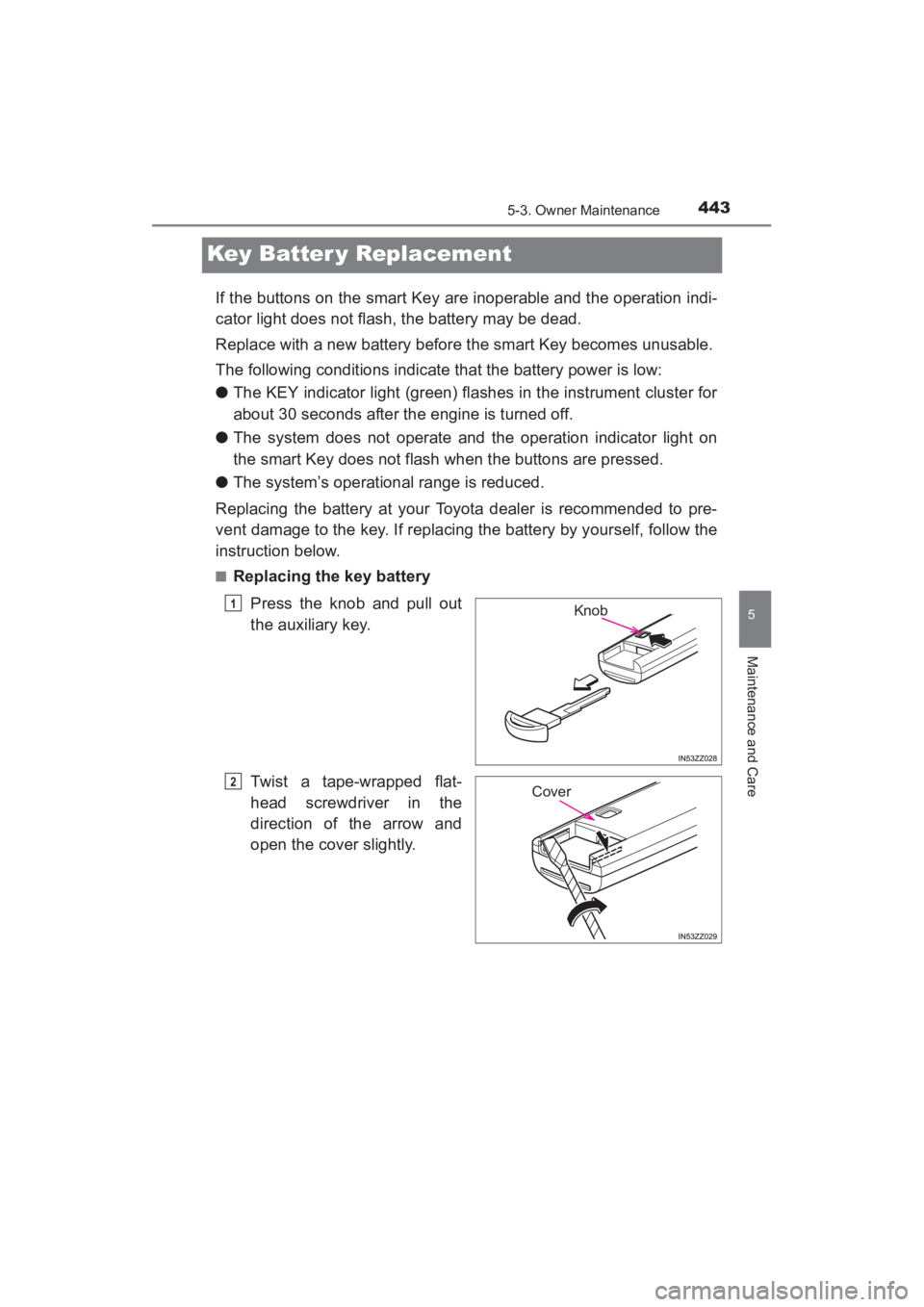
443
YARIS_SEDAN_OM_OM99M18z_(U)
5-3. Owner Maintenance
5
Maintenance and Care
Key Batter y Replacement
If the buttons on the smart Key are inoperable and the operation indi-
cator light does not flash, the battery may be dead.
Replace with a new battery before the smart Key becomes unusable.
The following conditions indicate that the battery power is low:
●The KEY indicator light (green) flashes in the instrument cluster for
about 30 seconds after the engine is turned off.
● The system does not operate and the operation indicator light on
the smart Key does not flash when the buttons are pressed.
● The system’s operational range is reduced.
Replacing the battery at your Toyota dealer is recommended to pre-
vent damage to the key. If replacing the battery by yourself, follow the
instruction below.
■Replacing the key battery
Press the knob and pull out
the auxiliary key.
Twist a tape-wrapped flat-
head screwdriver in the
direction of the arrow and
open the cover slightly.
Knob1
Cover2
YARIS_SEDAN_OM_OM99M18z_(U).book Page 443 Monday, June 1, 2015 9:22 PM