TOYOTA YARIS 2018 Owners Manual
Manufacturer: TOYOTA, Model Year: 2018, Model line: YARIS, Model: TOYOTA YARIS 2018Pages: 632, PDF Size: 44.1 MB
Page 121 of 632
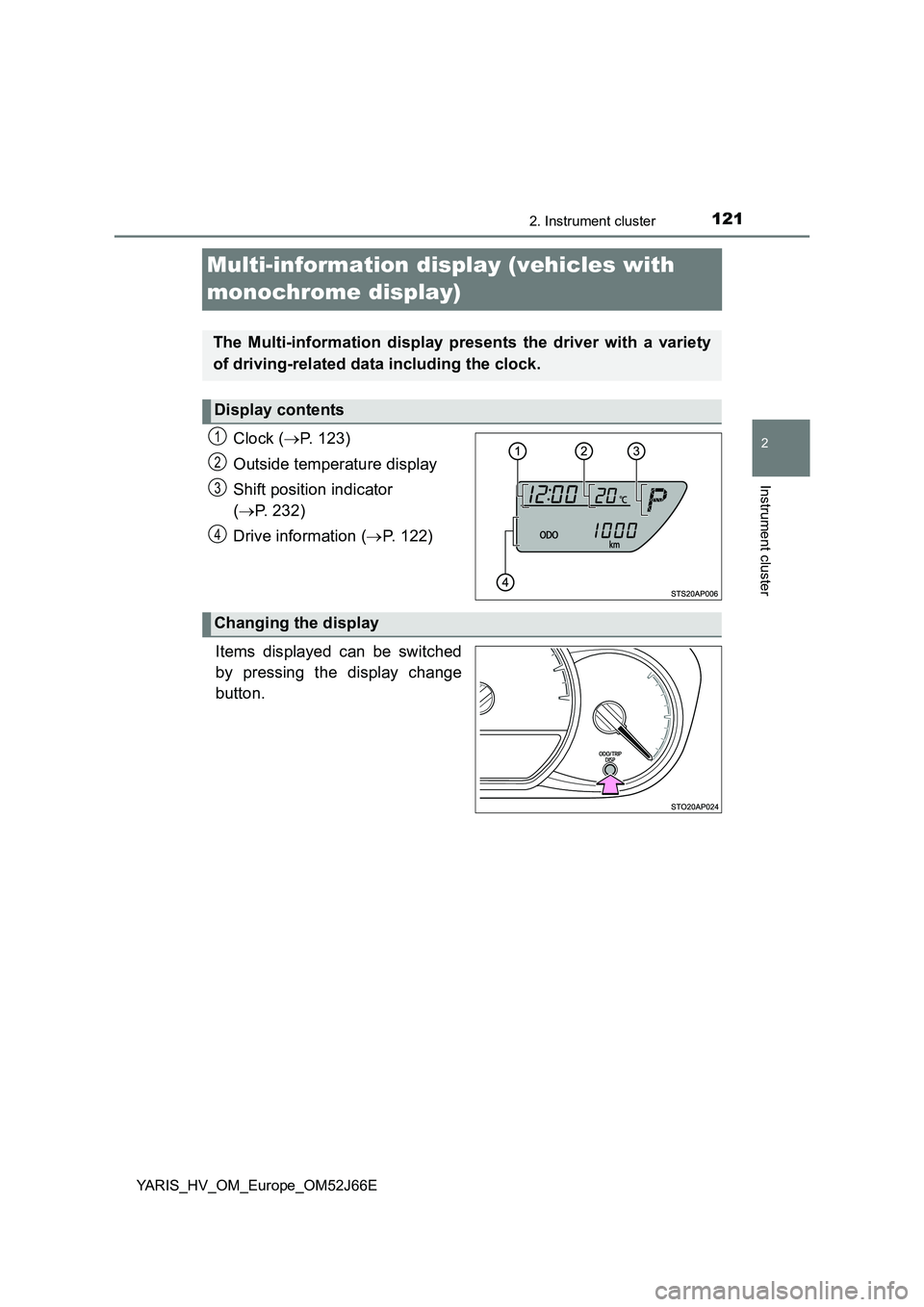
121
2
2. Instrument cluster
Instrument cluster
YARIS_HV_OM_Europe_OM52J66E
Multi-information display (vehicles with
monochrome display)
Clock ( P. 123)
Outside temperature display
Shift position indicator
( P. 232)
Drive information ( P. 122)
Items displayed can be switched
by pressing the display change
button.
The Multi-information display presents the driver with a variety
of driving-related data including the clock.
Display contents
1
2
3
4
Changing the display
Page 122 of 632
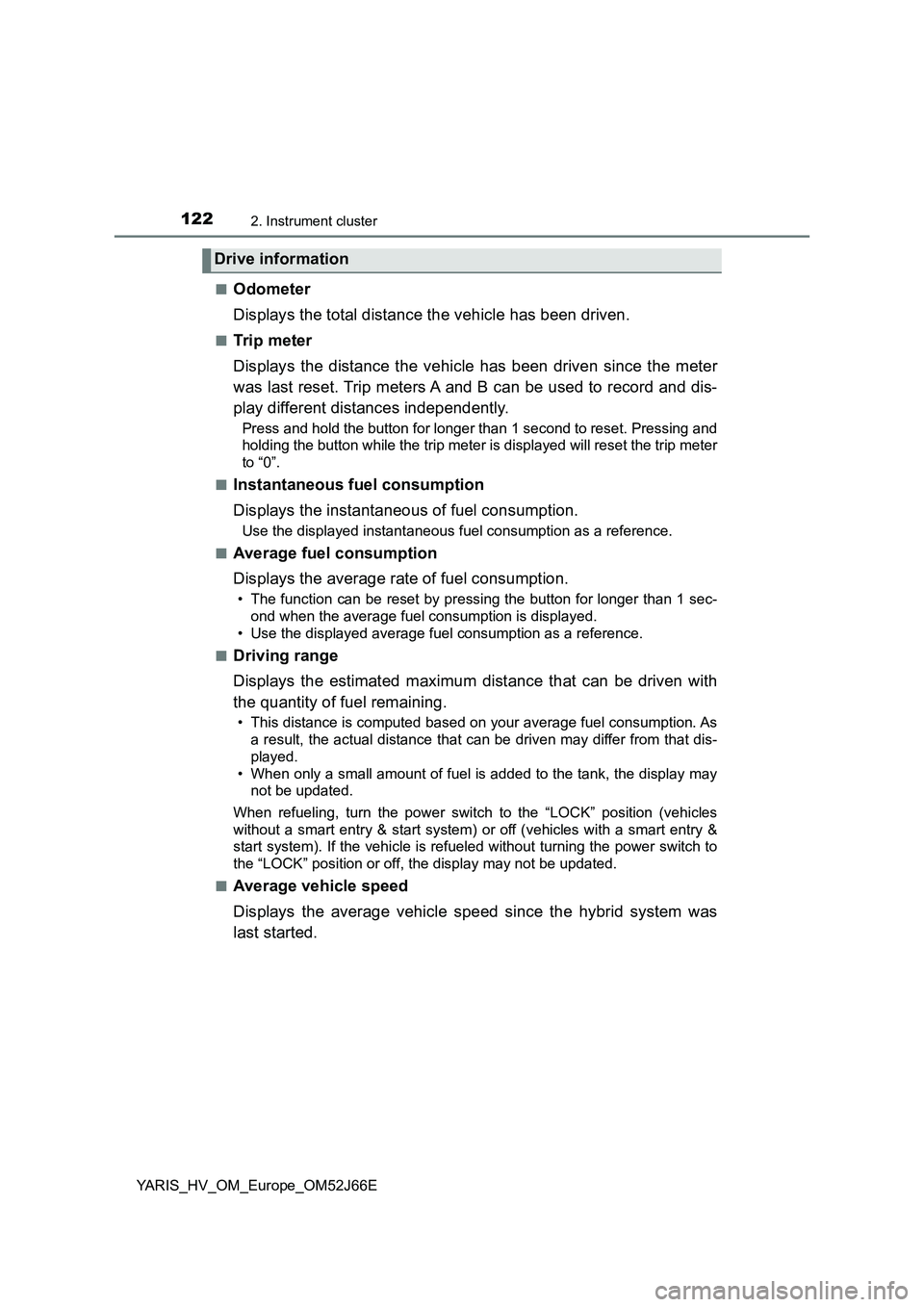
1222. Instrument cluster
YARIS_HV_OM_Europe_OM52J66E
■Odometer
Displays the total distance the vehicle has been driven.
■Trip meter
Displays the distance the vehicle has been driven since the meter
was last reset. Trip meters A and B can be used to record and dis-
play different distances independently.
Press and hold the button for longer than 1 second to reset. Pressing and
holding the button while the trip meter is displayed will reset the trip meter
to “0”.
■Instantaneous fuel consumption
Displays the instantaneous of fuel consumption.
Use the displayed instantaneous fuel consumption as a reference.
■Average fuel consumption
Displays the average rate of fuel consumption.
• The function can be reset by pressing the button for longer than 1 sec-
ond when the average fuel consumption is displayed.
• Use the displayed average fuel consumption as a reference.
■Driving range
Displays the estimated maximum distance that can be driven with
the quantity of fuel remaining.
• This distance is computed based on your average fuel consumption. As
a result, the actual distance that can be driven may differ from that dis-
played.
• When only a small amount of fuel is added to the tank, the display may
not be updated.
When refueling, turn the power switch to the “LOCK” position (vehicles
without a smart entry & start system) or off (vehicles with a smart entry &
start system). If the vehicle is refueled without turning the power switch to
the “LOCK” position or off, the display may not be updated.
■Average vehicle speed
Displays the average vehicle speed since the hybrid system was
last started.
Drive information
Page 123 of 632
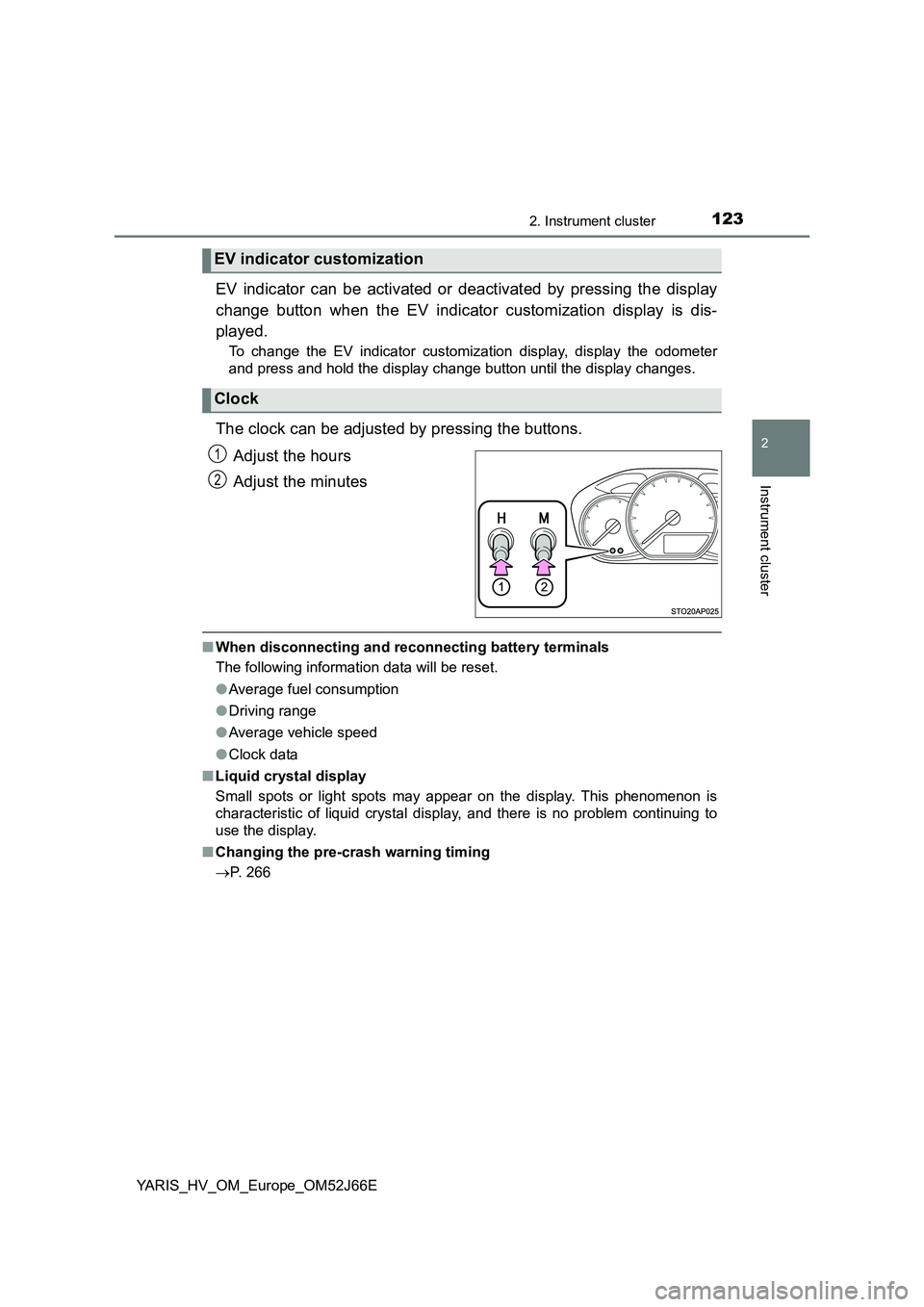
1232. Instrument cluster
2
Instrument cluster
YARIS_HV_OM_Europe_OM52J66E
EV indicator can be activated or deactivated by pressing the display
change button when the EV indicator customization display is dis-
played.
To change the EV indicator customization display, display the odometer
and press and hold the display change button until the display changes.
The clock can be adjusted by pressing the buttons.
Adjust the hours
Adjust the minutes
■ When disconnecting and reconnecting battery terminals
The following information data will be reset.
● Average fuel consumption
● Driving range
● Average vehicle speed
● Clock data
■ Liquid crystal display
Small spots or light spots may appear on the display. This phenomenon is
characteristic of liquid crystal display, and there is no problem continuing to
use the display.
■ Changing the pre-crash warning timing
P. 266
EV indicator customization
Clock
1
2
Page 124 of 632
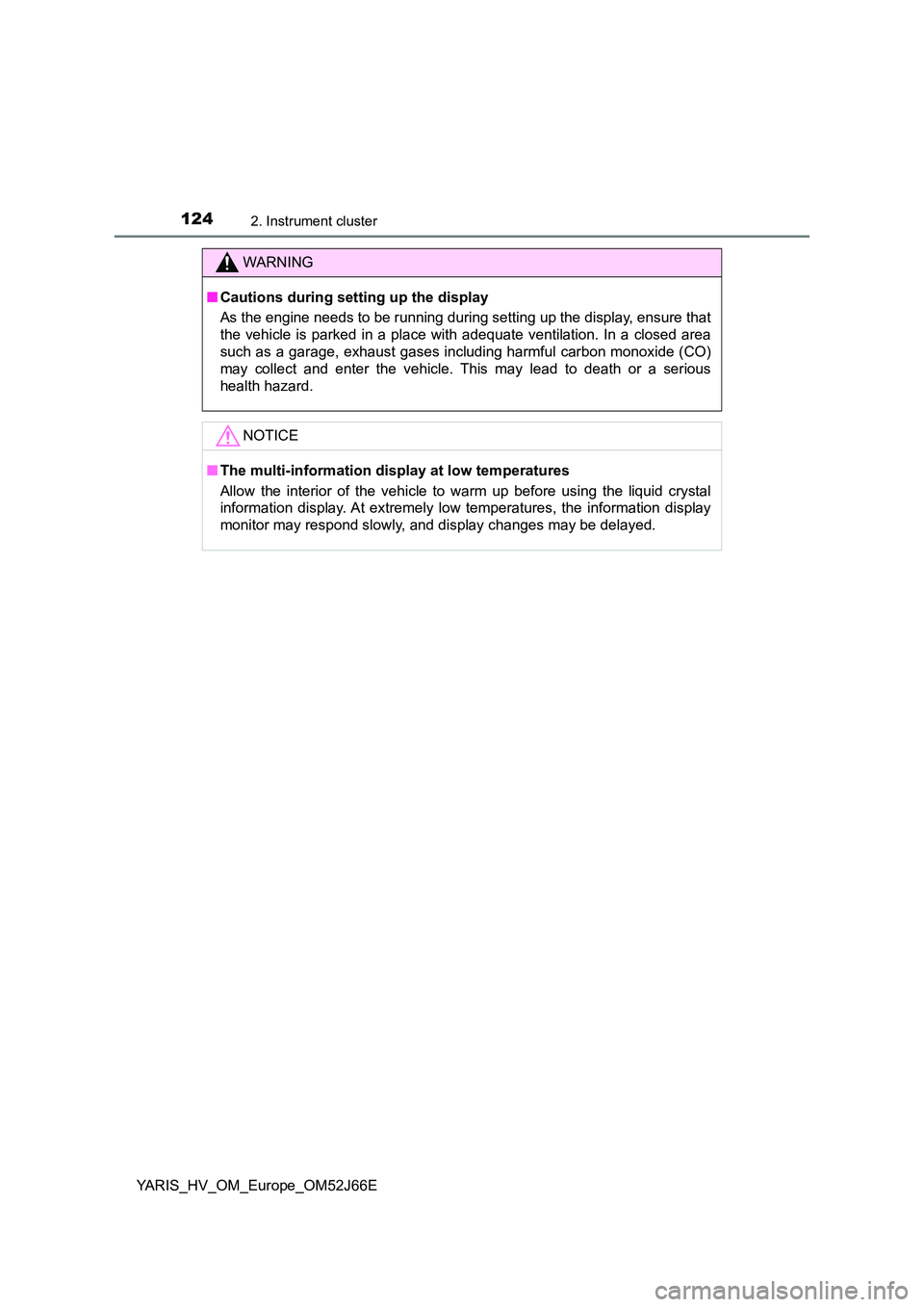
1242. Instrument cluster
YARIS_HV_OM_Europe_OM52J66E
WARNING
■Cautions during setting up the display
As the engine needs to be running during setting up the display, ensure that
the vehicle is parked in a place with adequate ventilation. In a closed area
such as a garage, exhaust gases including harmful carbon monoxide (CO)
may collect and enter the vehicle. This may lead to death or a serious
health hazard.
NOTICE
■ The multi-information display at low temperatures
Allow the interior of the vehicle to warm up before using the liquid crystal
information display. At extremely low temperatures, the information display
monitor may respond slowly, and display changes may be delayed.
Page 125 of 632
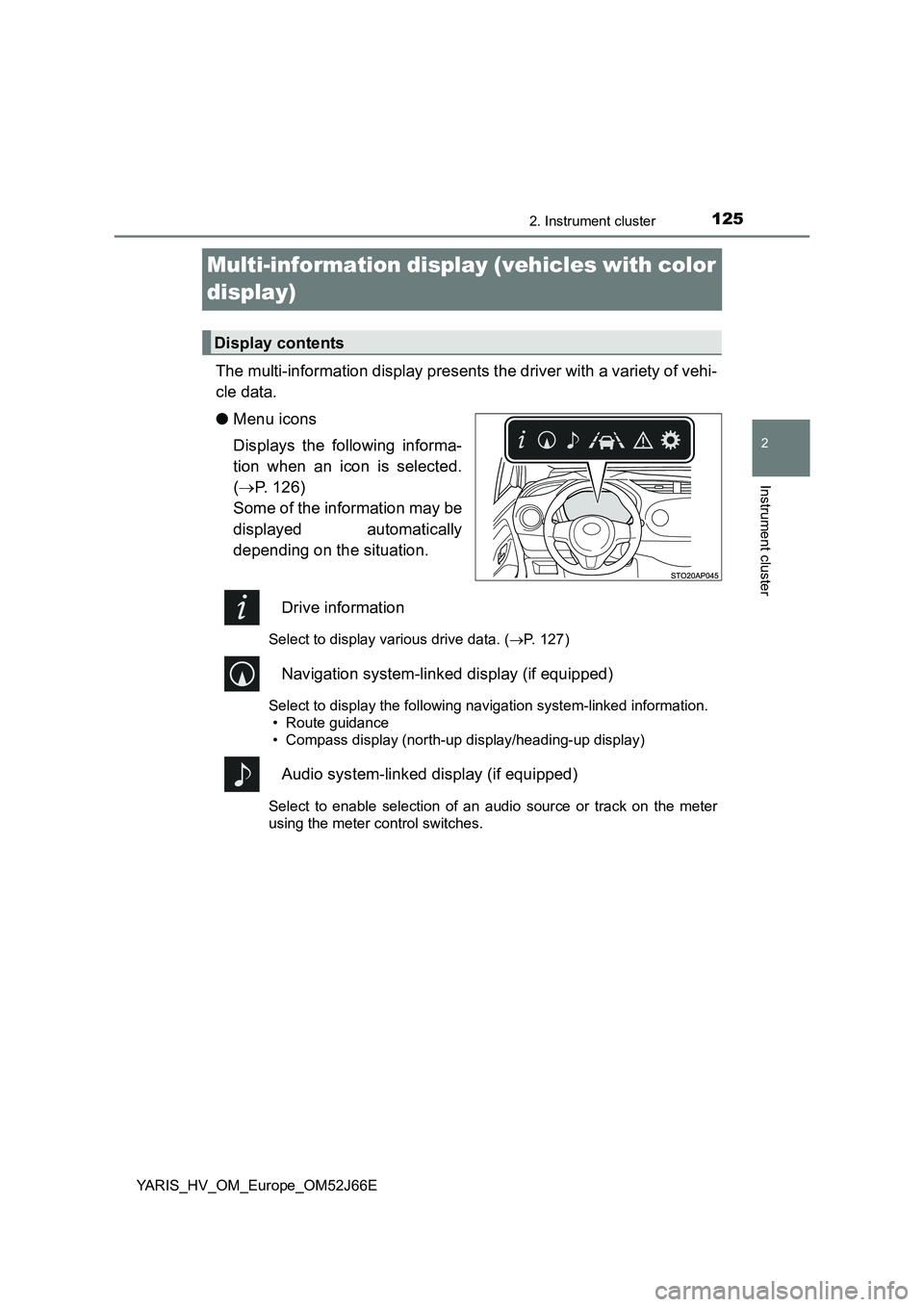
125
2
2. Instrument cluster
Instrument cluster
YARIS_HV_OM_Europe_OM52J66E
Multi-information display (vehicles with color
display)
The multi-information display presents the driver with a variety of vehi-
cle data.
● Menu icons
Displays the following informa-
tion when an icon is selected.
( P. 126)
Some of the information may be
displayed automatically
depending on the situation.
Drive information
Select to display various drive data. ( P. 127)
Navigation system-linked display (if equipped)
Select to display the following navigation system-linked information.
• Route guidance
• Compass display (north-up display/heading-up display)
Audio system-linked display (if equipped)
Select to enable selection of an audio source or track on the meter
using the meter control switches.
Display contents
Page 126 of 632
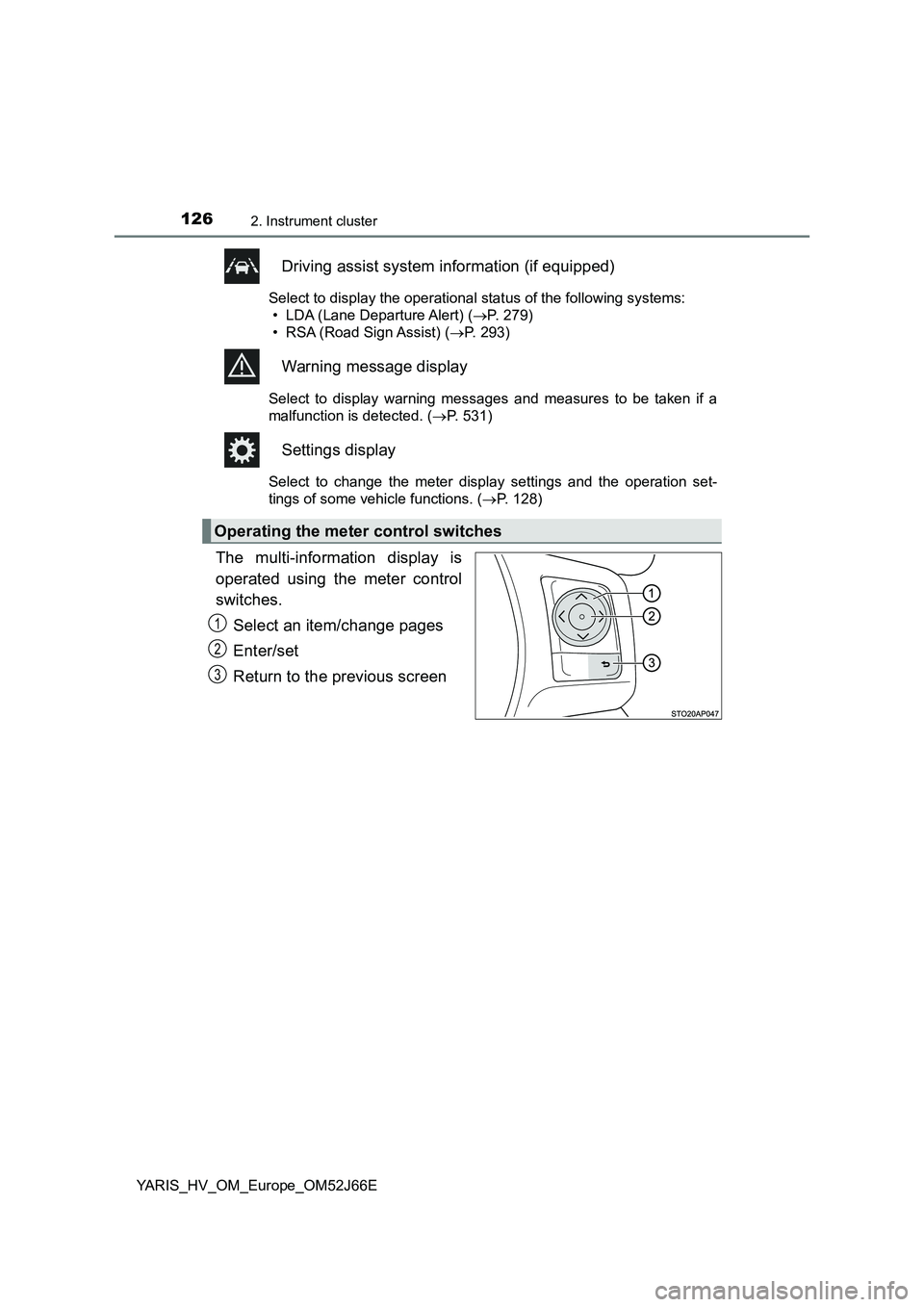
1262. Instrument cluster
YARIS_HV_OM_Europe_OM52J66E
Driving assist system information (if equipped)
Select to display the operational status of the following systems:
• LDA (Lane Departure Alert) ( P. 279)
• RSA (Road Sign Assist) ( P. 293)
Warning message display
Select to display warning messages and measures to be taken if a
malfunction is detected. ( P. 531)
Settings display
Select to change the meter display settings and the operation set-
tings of some vehicle functions. ( P. 128)
The multi-information display is
operated using the meter control
switches.
Select an item/change pages
Enter/set
Return to the previous screen
Operating the meter control switches
1
2
3
Page 127 of 632
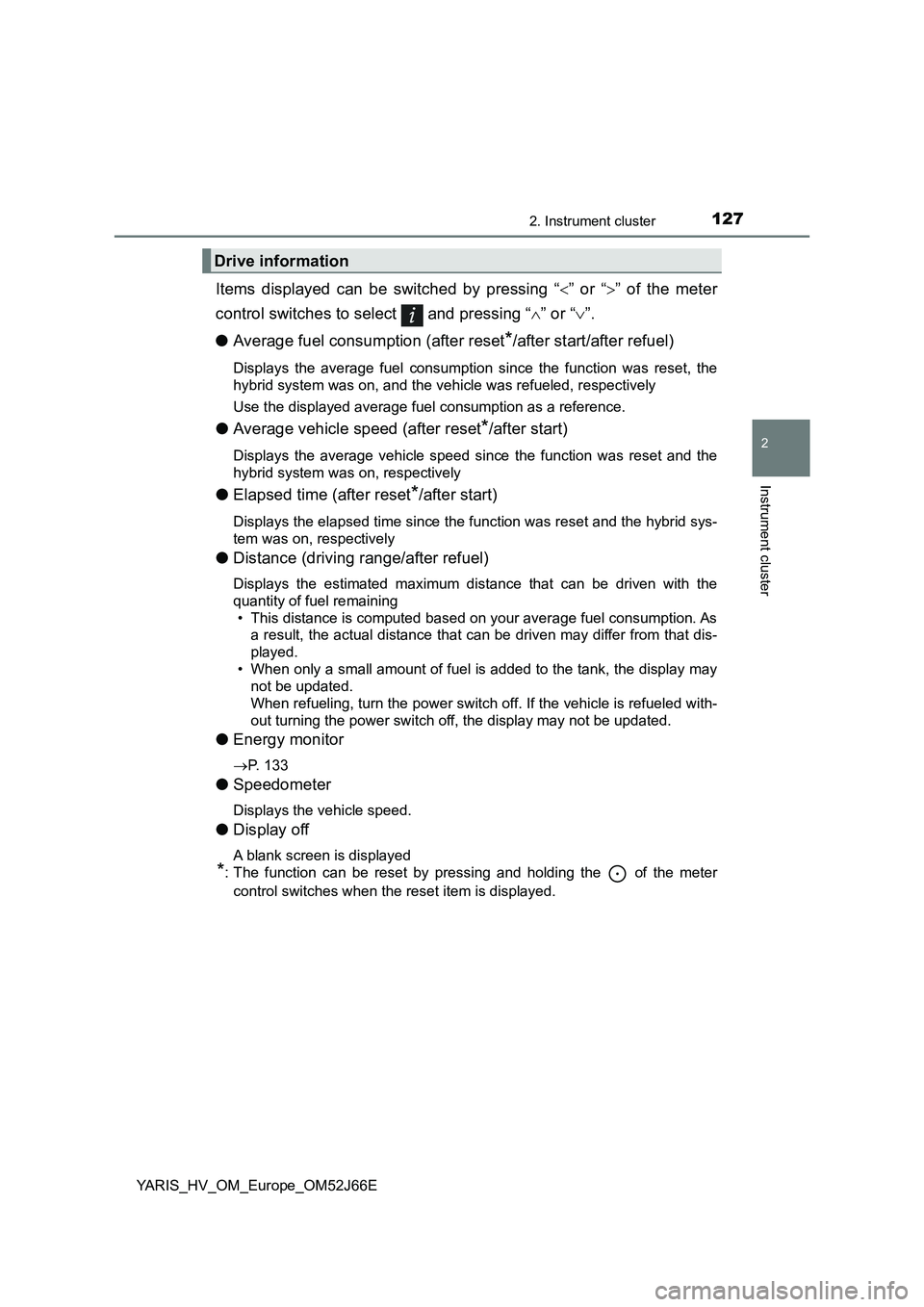
1272. Instrument cluster
2
Instrument cluster
YARIS_HV_OM_Europe_OM52J66E
Items displayed can be switched by pressing “” or “” of the meter
control switches to select and pressing “ ” or “”.
● Average fuel consumption (after reset*/after start/after refuel)
Displays the average fuel consumption since the function was reset, the
hybrid system was on, and the vehicle was refueled, respectively
Use the displayed average fuel consumption as a reference.
● Average vehicle speed (after reset*/after start)
Displays the average vehicle speed since the function was reset and the
hybrid system was on, respectively
● Elapsed time (after reset*/after start)
Displays the elapsed time since the function was reset and the hybrid sys-
tem was on, respectively
● Distance (driving range/after refuel)
Displays the estimated maximum distance that can be driven with the
quantity of fuel remaining
• This distance is computed based on your average fuel consumption. As
a result, the actual distance that can be driven may differ from that dis-
played.
• When only a small amount of fuel is added to the tank, the display may
not be updated.
When refueling, turn the power switch off. If the vehicle is refueled with-
out turning the power switch off, the display may not be updated.
● Energy monitor
P. 133
●Speedometer
Displays the vehicle speed.
●Display off
A blank screen is displayed
*: The function can be reset by pressing and holding the of the meter
control switches when the reset item is displayed.
Drive information
Page 128 of 632

1282. Instrument cluster
YARIS_HV_OM_Europe_OM52J66E
The settings of the following items can be changed, refer to P. 603.
For functions that can be enabled or disabled, the function switches
between on and off each time is pressed.
● LDA (Lane Departure Alert) (P. 279)*1
Select to set up the alert sensitivity.
● RSA (Road Sign Assist) (P. 293)*1
Select to set up the following items.
• Notification method (excess speed/other warnings)
Select to change the notification method of the following warnings to no
notification/display only/display and buzzer.
Excess speed warning:
Warns the driver if the vehicle exceeds the speed displayed on the
speed limit sign on the multi-information display.
Other warnings:
Warns the driver if the system determines that the vehicle is overtaking
when a no overtaking sign is displayed on the multi-information display.
• Excess speed notification level
Select to set the speed threshold over which the excess speed warning
starts to operate when a speed limit sign is displayed on the multi-infor-
mation display.
Settings display
Page 129 of 632
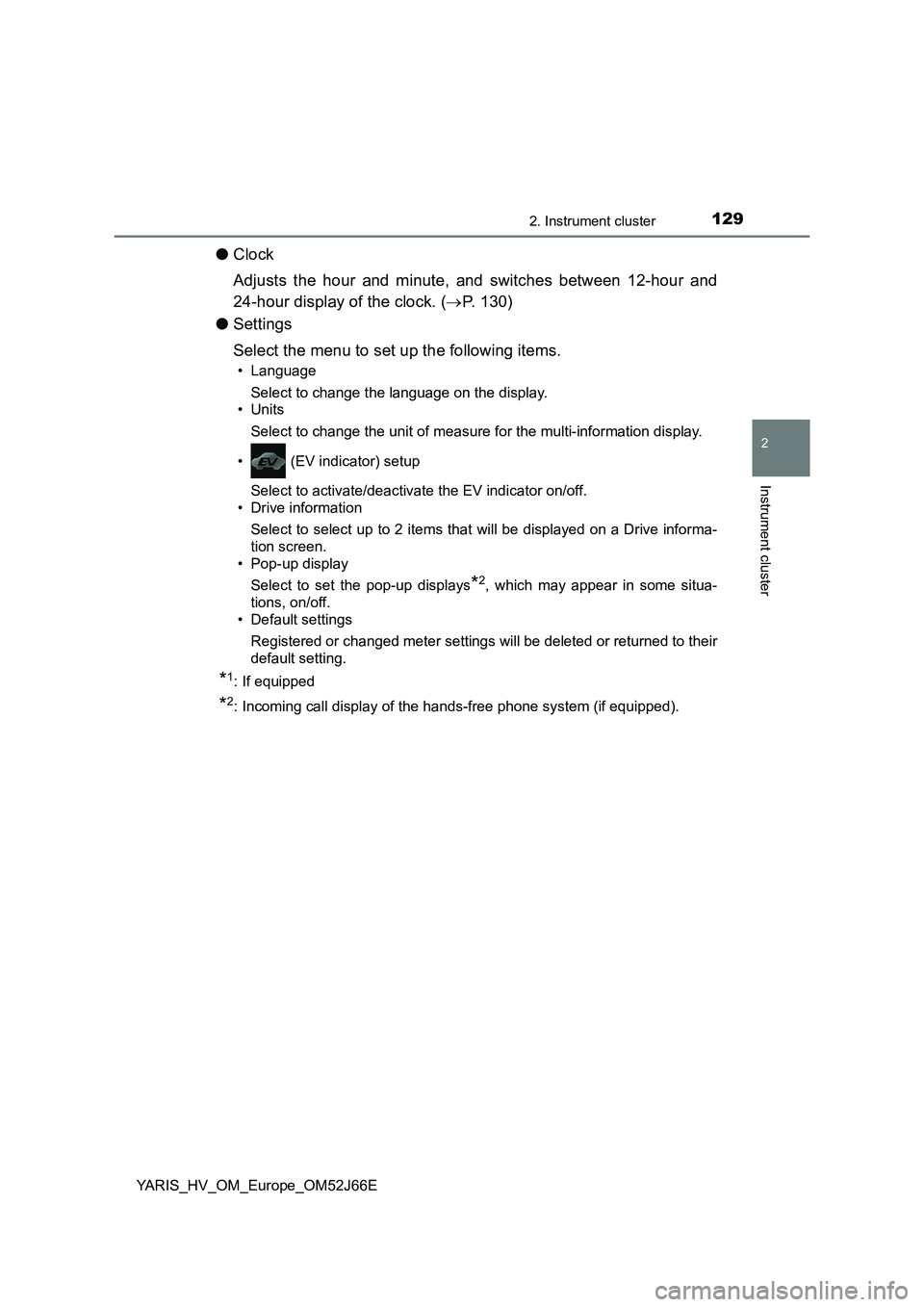
1292. Instrument cluster
2
Instrument cluster
YARIS_HV_OM_Europe_OM52J66E
●Clock
Adjusts the hour and minute, and switches between 12-hour and
24-hour display of the clock. ( P. 130)
● Settings
Select the menu to set up the following items.
• Language
Select to change the language on the display.
•Units
Select to change the unit of measure for the multi-information display.
• (EV indicator) setup
Select to activate/deactivate the EV indicator on/off.
• Drive information
Select to select up to 2 items that will be displayed on a Drive informa-
tion screen.
• Pop-up display
Select to set the pop-up displays*2, which may appear in some situa-
tions, on/off.
• Default settings
Registered or changed meter settings will be deleted or returned to their
default setting.
*1: If equipped
*2: Incoming call display of the hands-free phone system (if equipped).
Page 130 of 632
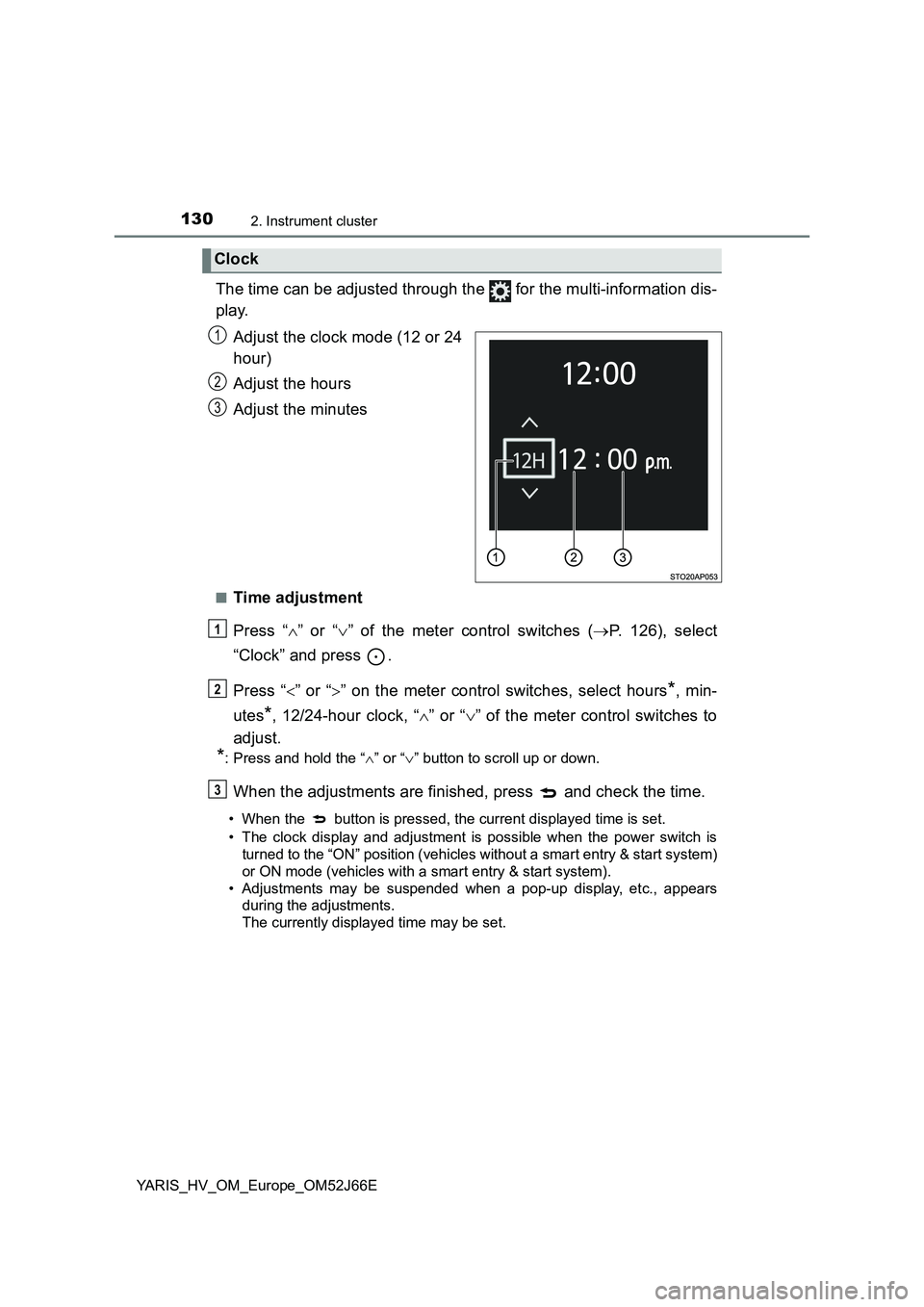
1302. Instrument cluster
YARIS_HV_OM_Europe_OM52J66E
The time can be adjusted through the for the multi-information dis-
play.
Adjust the clock mode (12 or 24
hour)
Adjust the hours
Adjust the minutes
■Time adjustment
Press “ ” or “” of the meter control switches (P. 126), select
“Clock” and press .
Press “ ” or “” on the meter control switches, select hours*, min-
utes*, 12/24-hour clock, “ ” or “” of the meter control switches to
adjust.
*: Press and hold the “ ” or “” button to scroll up or down.
When the adjustments are finished, press and check the time.
• When the button is pressed, the current displayed time is set.
• The clock display and adjustment is possible when the power switch is
turned to the “ON” position (vehicles without a smart entry & start system)
or ON mode (vehicles with a smart entry & start system).
• Adjustments may be suspended when a pop-up display, etc., appears
during the adjustments.
The currently displayed time may be set.
Clock
1
2
3
1
2
3