display TOYOTA YARIS 2019 (in English) Owner's Guide
[x] Cancel search | Manufacturer: TOYOTA, Model Year: 2019, Model line: YARIS, Model: TOYOTA YARIS 2019Pages: 600, PDF Size: 6.11 MB
Page 239 of 600
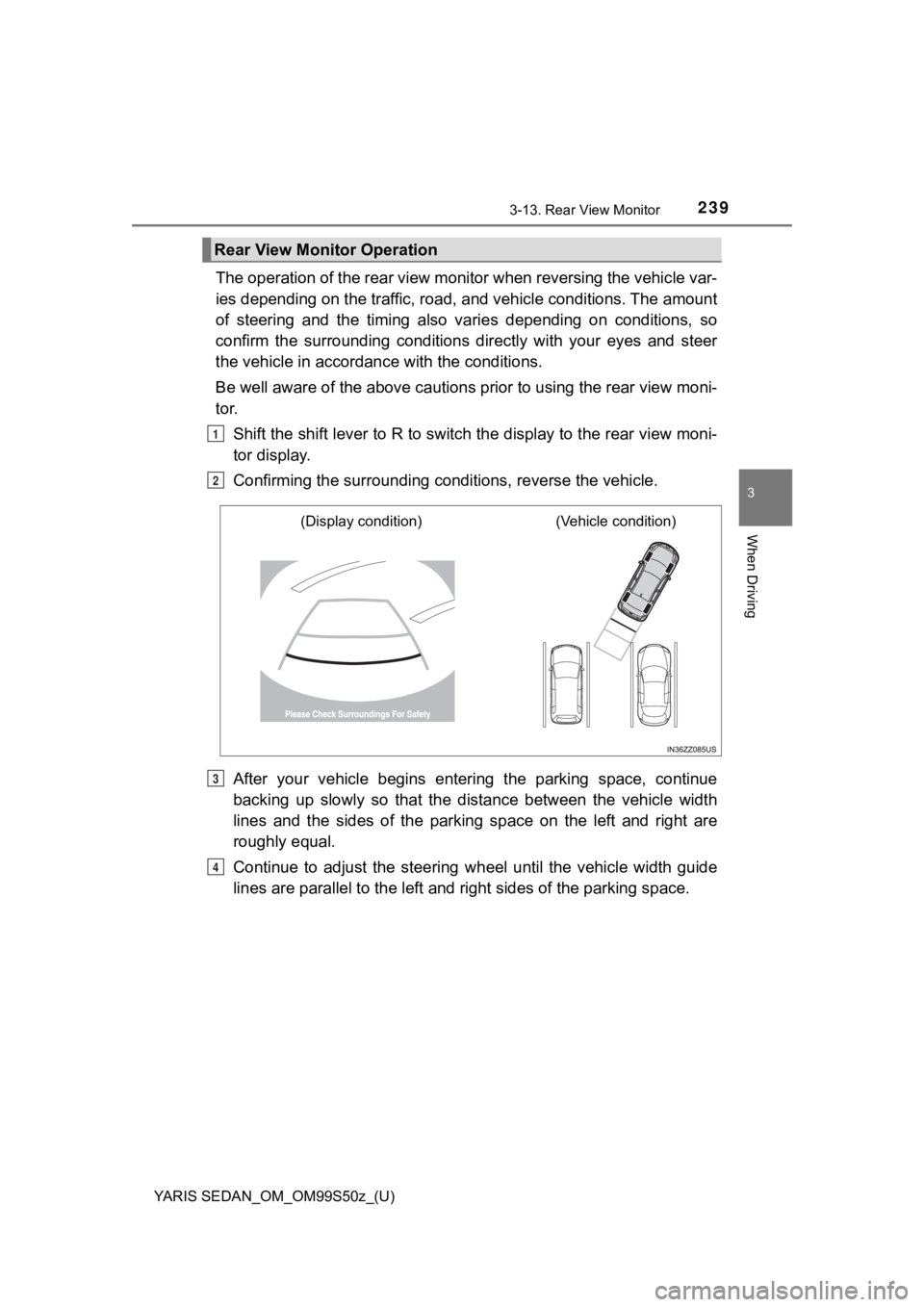
YARIS SEDAN_OM_OM99S50z_(U)
2393-13. Rear View Monitor
3
When Driving
The operation of the rear view monitor when reversing the vehicle var-
ies depending on the traffic, road, and vehicle conditions. The amount
of steering and the timing also v aries depending on conditions, so
confirm the surrounding conditions directly with your eyes and steer
the vehicle in accordance with the conditions.
Be well aware of the above caut ions prior to using the rear view moni-
tor.
Shift the shift lever to R to switch the display to the rear vi ew moni-
tor display.
Confirming the surrounding conditions, reverse the vehicle.
After your vehicle begins entering the parking space, continue
backing up slowly so that the distance between the vehicle widt h
lines and the sides of the par king space on the left and right are
roughly equal.
Continue to adjust the steering wheel until the vehicle width guide
lines are parallel to the left and right sides of the parking space.
Rear View Monitor Operation
1
2
(Display condition) (Vehicle condition)
P
Q
Page 240 of 600
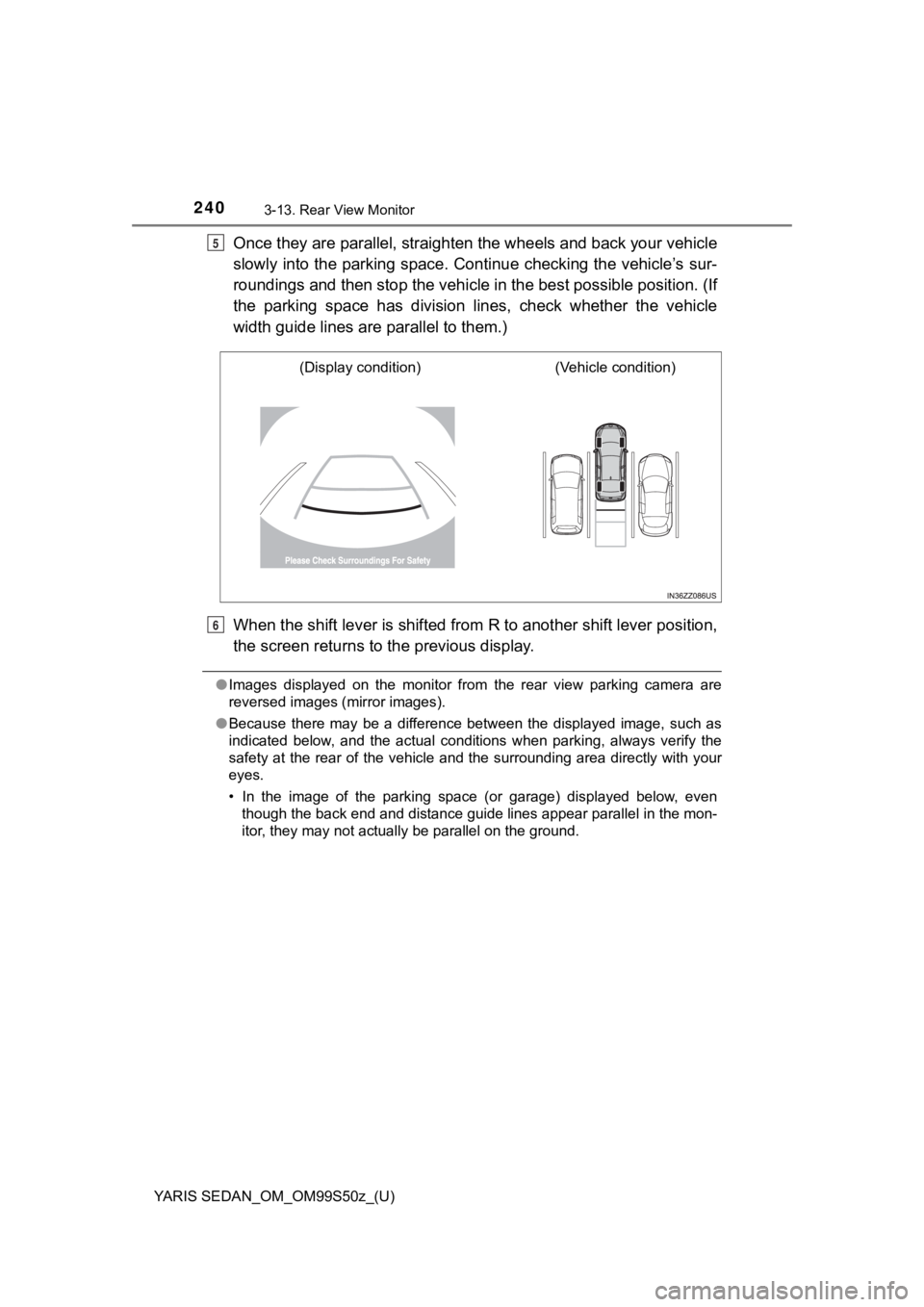
240
YARIS SEDAN_OM_OM99S50z_(U)
3-13. Rear View Monitor
Once they are parallel, straighten the wheels and back your veh icle
slowly into the parking space. Continue checking the vehicle’s sur-
roundings and then stop the vehi cle in the best possible position. (If
the parking space has division lines, check whether the vehicle
width guide lines are parallel to them.)
When the shift lever is shifted from R to another shift lever p osition,
the screen returns to t he previous display.
●Images displayed on the monitor from the rear view parking came ra are
reversed images (mirror images).
● Because there may be a difference between the displayed image, such as
indicated below, and the actual conditions when parking, always verify the
safety at the rear of the vehicle and the surrounding area dire ctly with your
eyes.
• In the image of the parking space (or garage) displayed below, even
though the back end and distance guide lines appear parallel in the mon-
itor, they may not actually be parallel on the ground.
5
(Display condition) (Vehicle condition)
S
Page 241 of 600
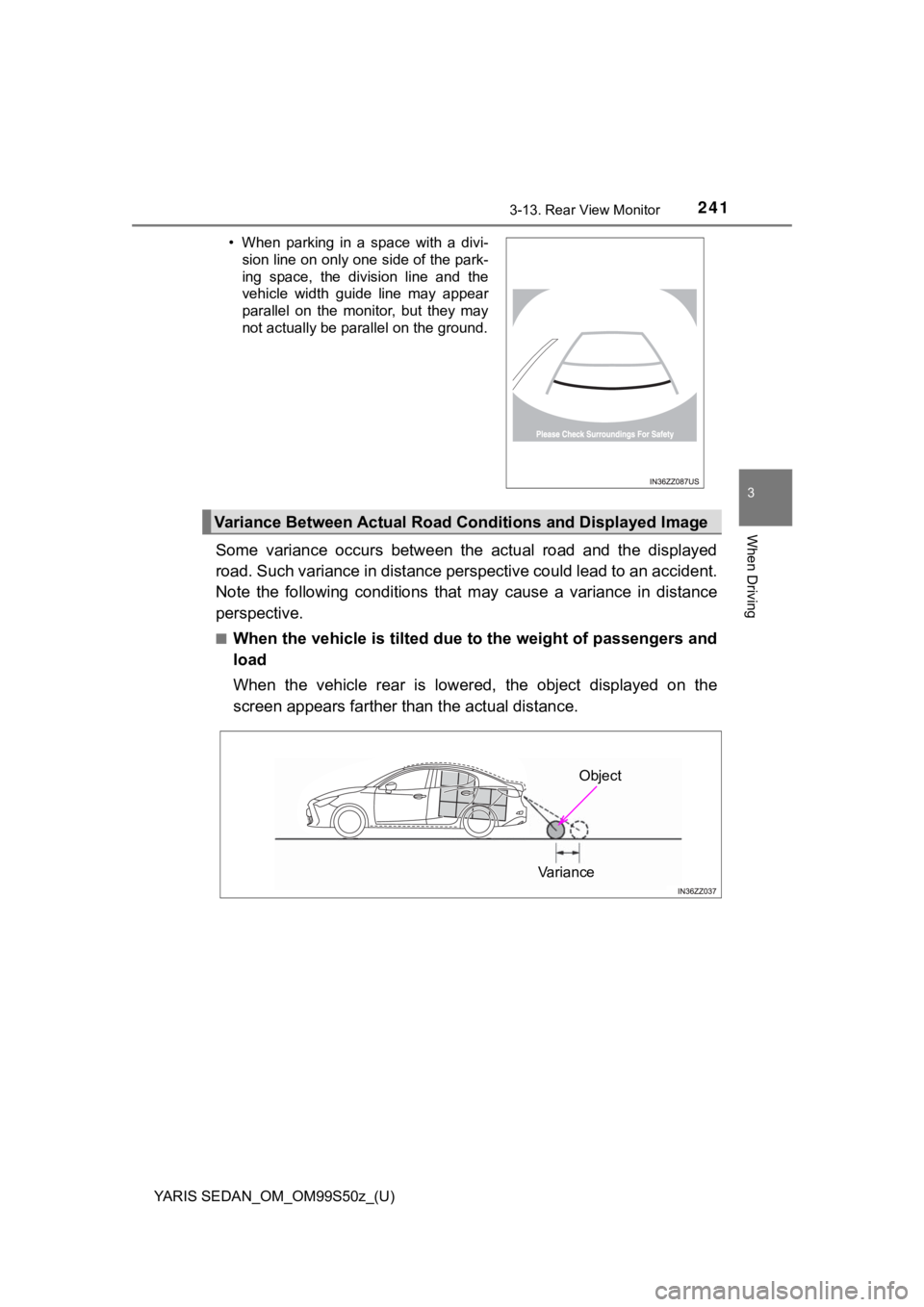
YARIS SEDAN_OM_OM99S50z_(U)
2413-13. Rear View Monitor
3
When Driving
Some variance occurs between the actual road and the displayed
road. Such variance in distance perspective could lead to an ac cident.
Note the following conditions that may cause a variance in dist ance
perspective.
■When the vehicle is tilted due to the weight of passengers and
load
When the vehicle rear is lower ed, the object displayed on the
screen appears farther than the actual distance.
• When parking in a space with a divi-
sion line on only one side of the park-
ing space, the division line and the
vehicle width guide line may appear
parallel on the monitor, but they may
not actually be parallel on the ground.
Variance Between Actual Road C onditions and Displayed Image
Object
Variance
Page 242 of 600
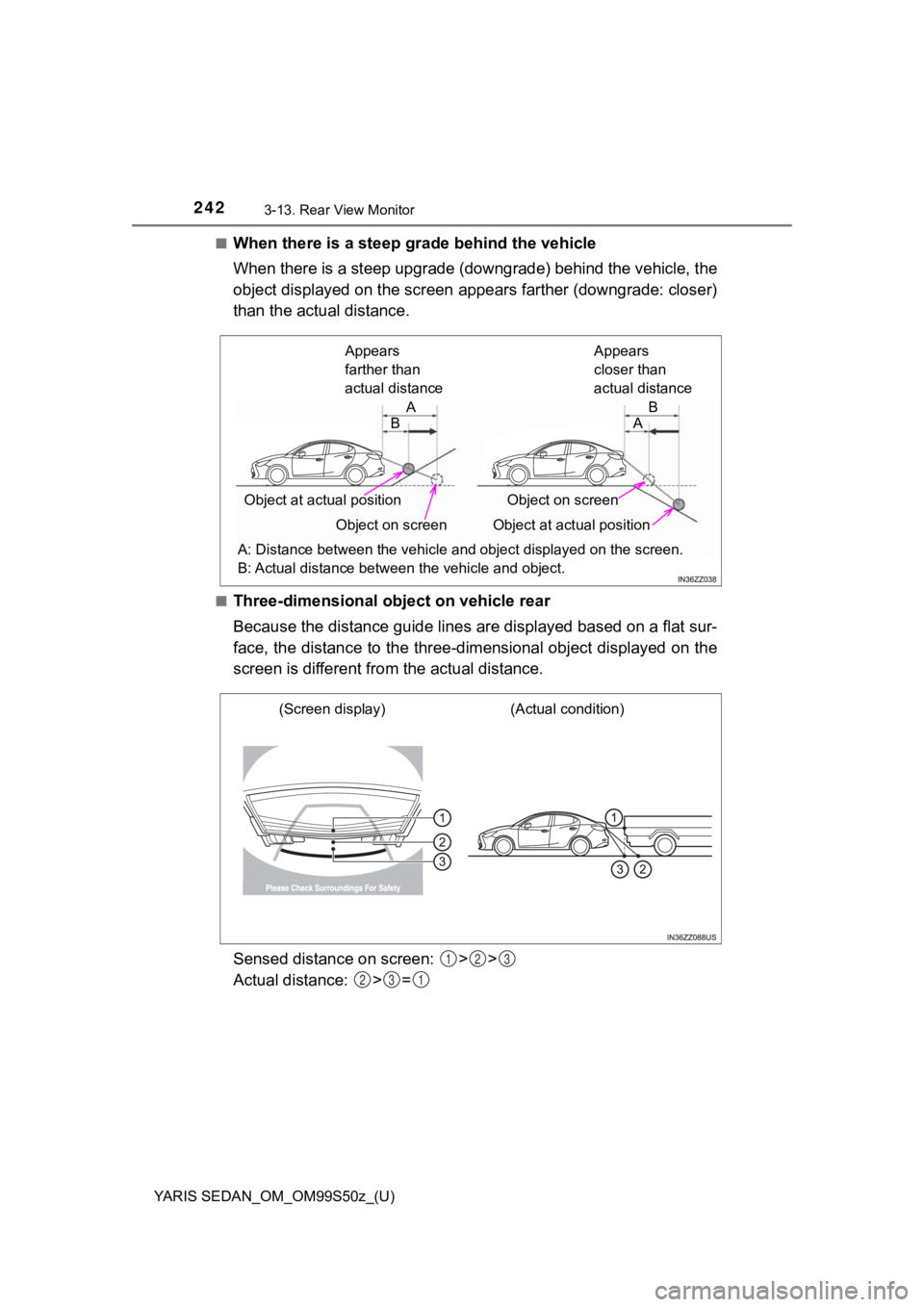
242
YARIS SEDAN_OM_OM99S50z_(U)
3-13. Rear View Monitor
■When there is a steep grade behind the vehicle
When there is a steep upgrade (downgrade) behind the vehicle, the
object displayed on the screen appears farther (downgrade: clos er)
than the actual distance.
■Three-dimensional object on vehicle rear
Because the distance guide lines are displayed based on a flat sur-
face, the distance to the three- dimensional object displayed on the
screen is different fro m the actual distance.
Sensed distance on screen: > >
Actual distance: > =
Appears
farther than
actual distance Appears
closer than
actual distance
Object at actual position Object on screen Object at actual position Object on screen
A: Distance between the vehicle and object displayed on the screen.
B: Actual distance between the vehicle and object. A
B B
A
(Actual condition)
(Screen display)
123
231
Page 243 of 600
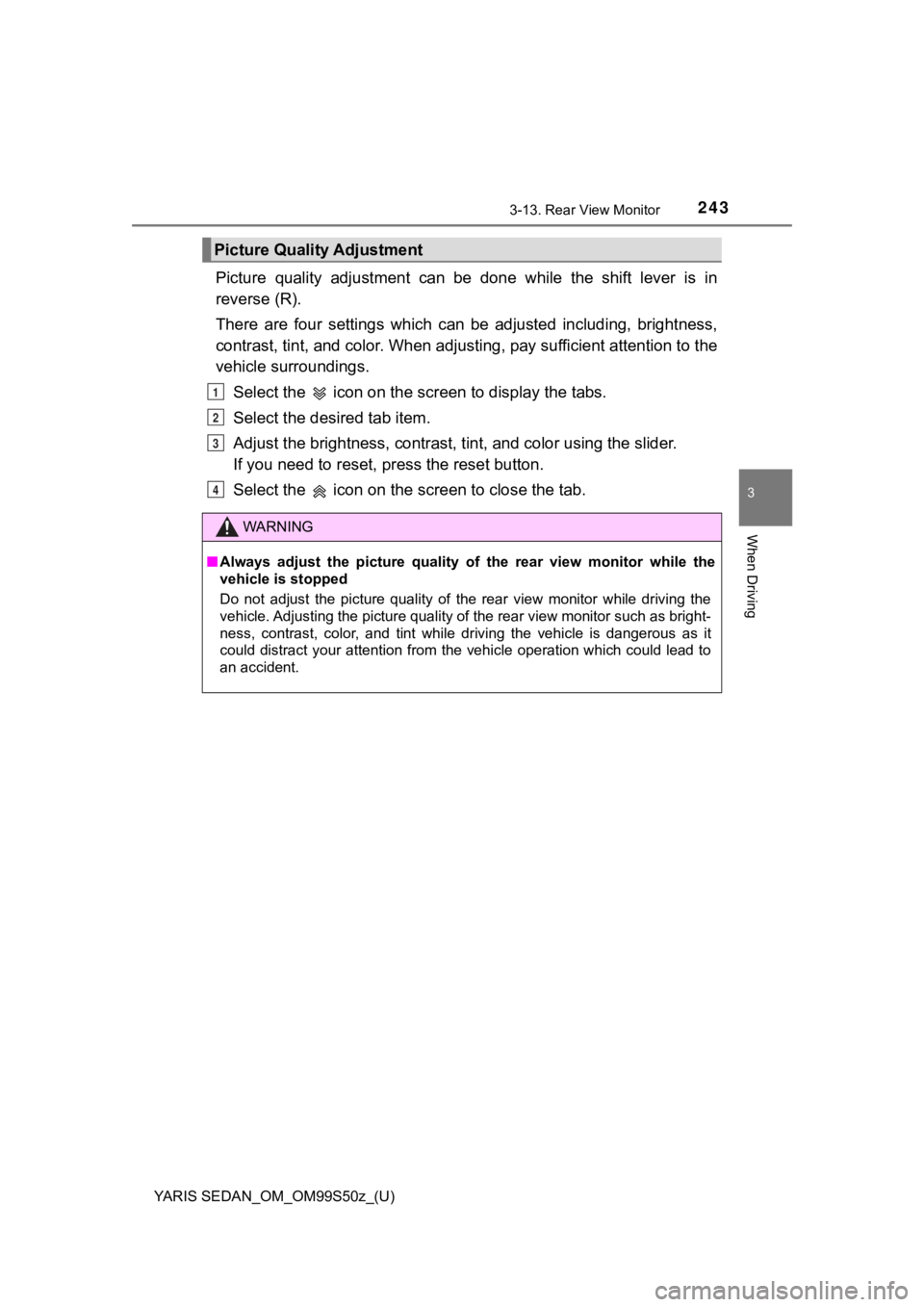
YARIS SEDAN_OM_OM99S50z_(U)
2433-13. Rear View Monitor
3
When Driving
Picture quality adjustment can be done while the shift lever is in
reverse (R).
There are four settings which c an be adjusted including, bright ness,
contrast, tint, and color. When ad justing, pay sufficient attention to the
vehicle surroundings.
Select the icon on the screen to display the tabs.
Select the desired tab item.
Adjust the brightness, contrast, tint, and color using the slider.
If you need to reset, press the reset button.
Select the icon on the screen to close the tab.
Picture Quality Adjustment
WARNING
■ Always adjust the picture quality of the rear view monitor while the
vehicle is stopped
Do not adjust the picture quality of the rear view monitor while driving the
vehicle. Adjusting the picture quality of the rear view monitor such as bright-
ness, contrast, color, and tint while driving the vehicle is da ngerous as it
could distract your attention from the vehicle operation which could lead to
an accident.
1
2
3
4
Page 270 of 600
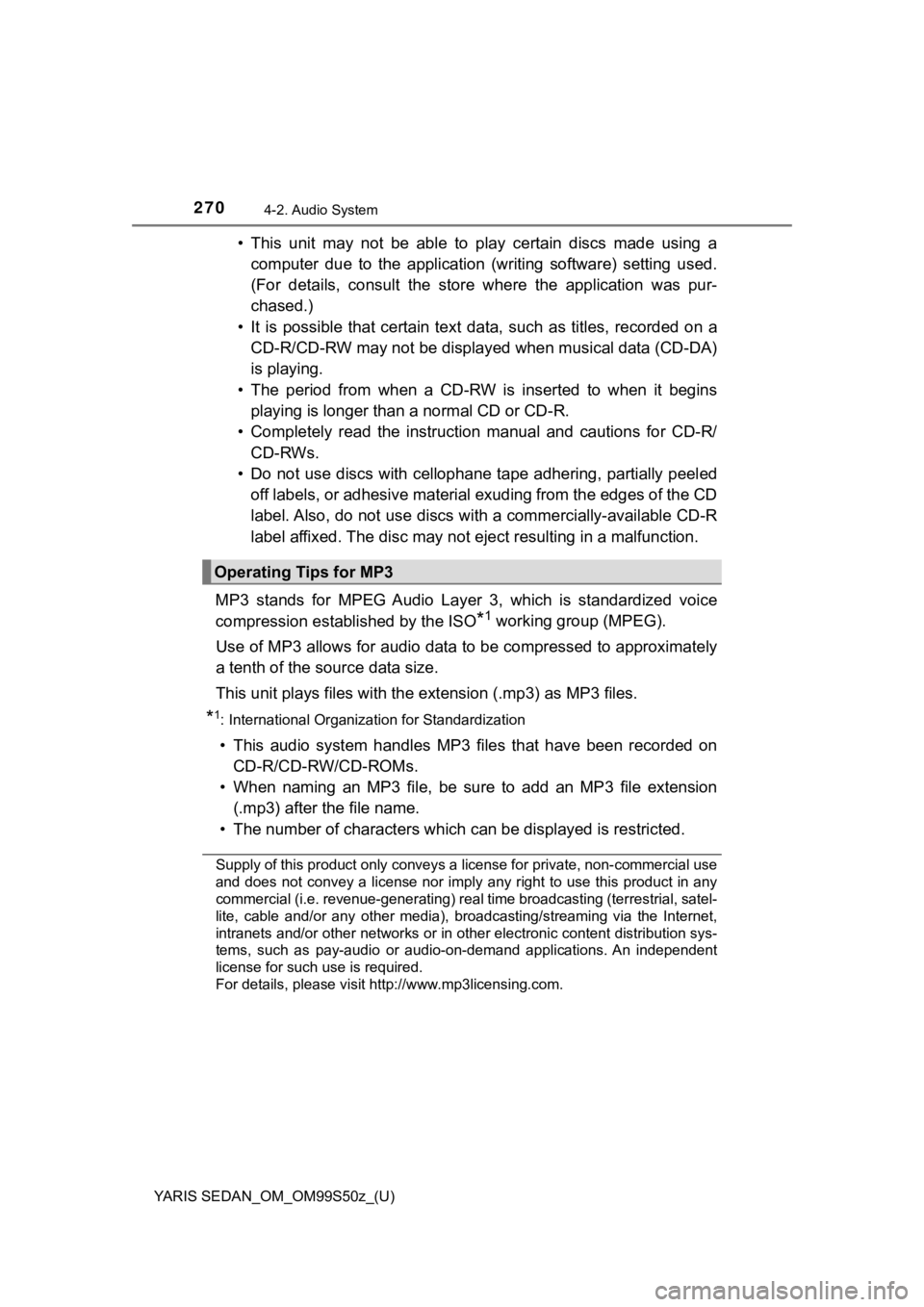
270
YARIS SEDAN_OM_OM99S50z_(U)
4-2. Audio System
• This unit may not be able to play certain discs made using acomputer due to the application (writing software) setting used .
(For details, consult the store where the application was pur-
chased.)
• It is possible that certain tex t data, such as titles, recorded on a
CD-R/CD-RW may not be displayed when musical data (CD-DA)
is playing.
• The period from when a CD-RW is inserted to when it begins
playing is longer than a normal CD or CD-R.
• Completely read the instruction manual and cautions for CD-R/ CD-RWs.
• Do not use discs with cellophane tape adhering, partially peel ed
off labels, or adhesive material exuding from the edges of the CD
label. Also, do not use discs w ith a commercially-available CD- R
label affixed. The disc may not e ject resulting in a malfunction.
MP3 stands for MPEG Audio Layer 3, which is standardized voice
compression establ ished by the ISO
*1 working group (MPEG).
Use of MP3 allows for audio data to be compressed to approximat ely
a tenth of the source data size.
This unit plays files with the extension (.mp3) as MP3 files.
*1: International Organization for Standardization
• This audio system handles MP3 files that have been recorded on
CD-R/CD-RW/CD-ROMs.
• When naming an MP3 file, be sure to add an MP3 file extension (.mp3) after the file name.
• The number of characters which can be displayed is restricted.
Supply of this product only conveys a license for private, non- commercial use
and does not convey a license nor imply any right to use this p roduct in any
commercial (i.e. revenue-generating) real time broadcasting (te rrestrial, satel-
lite, cable and/or any other medi a), broadcasting/streaming via the Internet,
intranets and/or other networks or in other electronic content distribution sys-
tems, such as pay-audio or audio-on-demand applications. An ind ependent
license for such use is required.
For details, please visit http://www.mp3licensing.com.
Operating Tips for MP3
Page 271 of 600
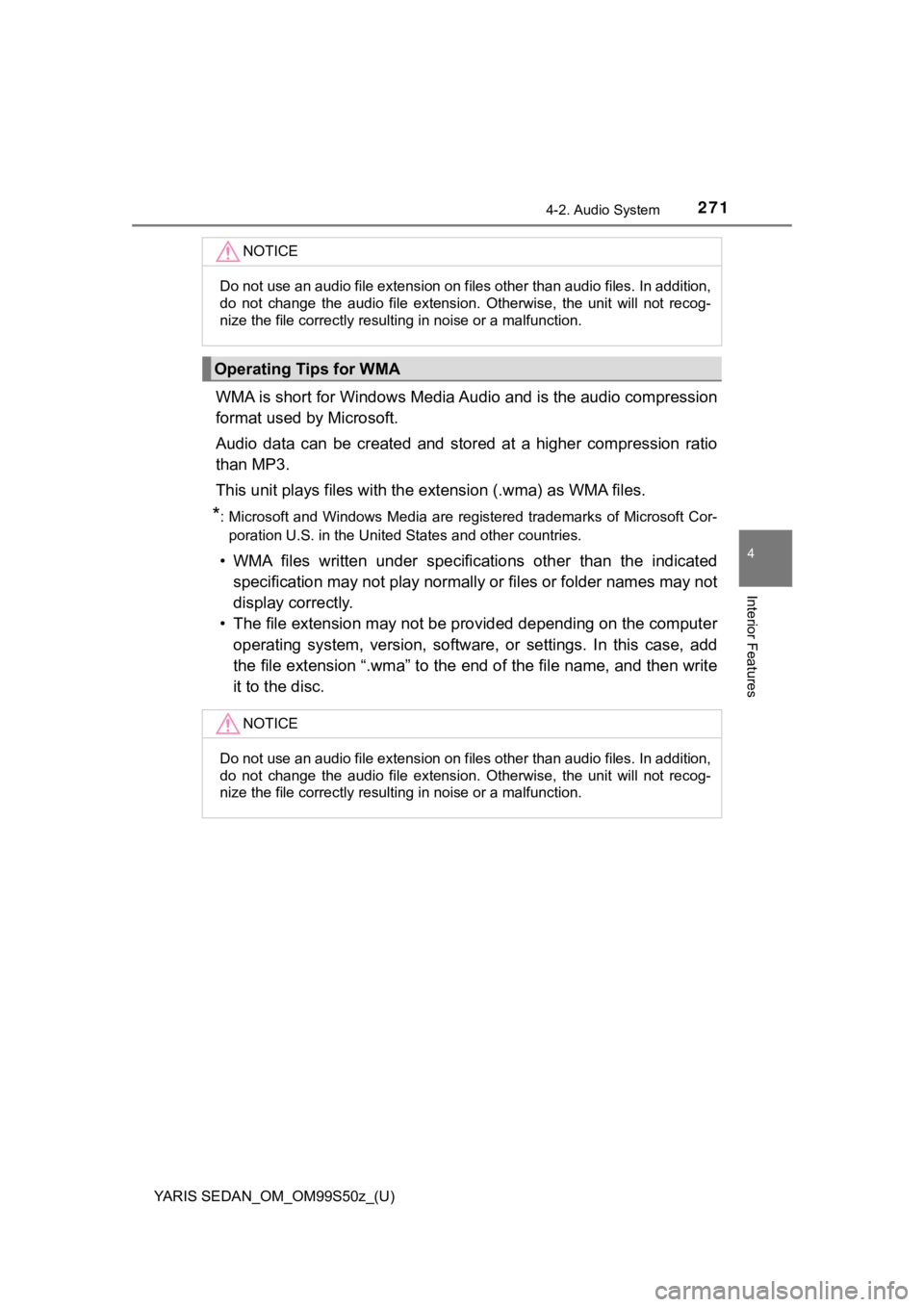
YARIS SEDAN_OM_OM99S50z_(U)
2714-2. Audio System
4
Interior Features
WMA is short for Windows Media Audio and is the audio compression
format used by Microsoft.
Audio data can be created and stored at a higher compression ra tio
than MP3.
This unit plays files with the extension (.wma) as WMA files.
*: Microsoft and Windows Media are registered trademarks of Microsoft Cor-
poration U.S. in the United States and other countries.
• WMA files written under specifications other than the indicate d
specification may not play norma lly or files or folder names may not
display correctly.
• The file extension may not be provided depending on the comput er
operating system, version, softw are, or settings. In this case, add
the file extension “.wma” to t he end of the file name, and then write
it to the disc.
NOTICE
Do not use an audio file extension on files other than audio fi les. In addition,
do not change the audio file extension. Otherwise, the unit wil l not recog-
nize the file correctly resulting in noise or a malfunction.
Operating Tips for WMA
NOTICE
Do not use an audio file extension on files other than audio fi les. In addition,
do not change the audio file extension. Otherwise, the unit wil l not recog-
nize the file correctly resulting in noise or a malfunction.
Page 273 of 600
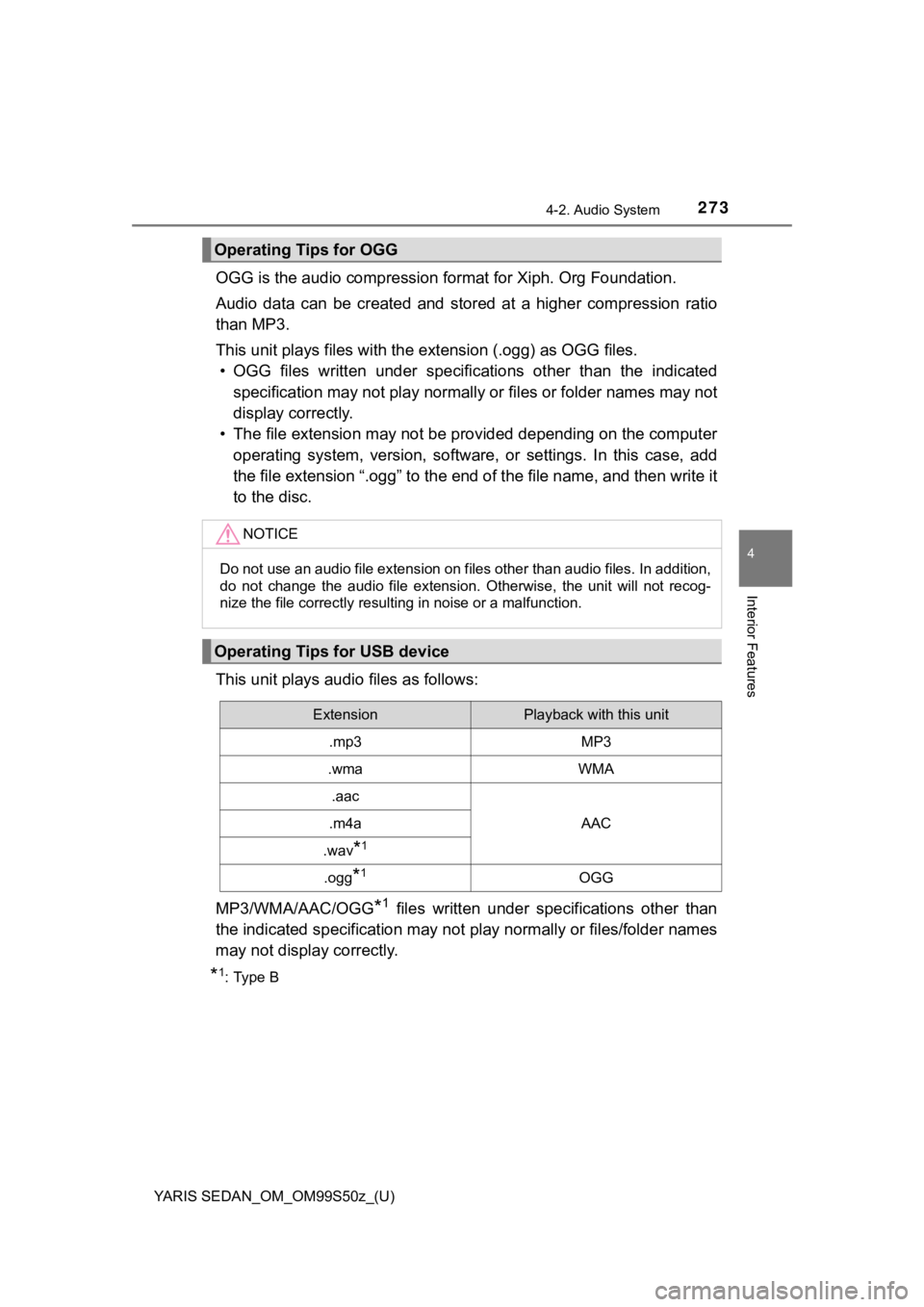
YARIS SEDAN_OM_OM99S50z_(U)
2734-2. Audio System
4
Interior Features
OGG is the audio compression format for Xiph. Org Foundation.
Audio data can be created and stored at a higher compression ratio
than MP3.
This unit plays files with the extension (.ogg) as OGG files.
• OGG files written under specific ations other than the indicated
specification may not play norma lly or files or folder names may not
display correctly.
• The file extension may not be provided depending on the comput er
operating system, version, softw are, or settings. In this case, add
the file extension “.ogg” to th e end of the file name, and then write it
to the disc.
This unit plays audi o files as follows:
MP3/WMA/AAC/OGG
*1 files written under specifications other than
the indicated specification may not play normally or files/folder names
may not display correctly.
*1: Type B
Operating Tips for OGG
NOTICE
Do not use an audio file extension on files other than audio fi les. In addition,
do not change the audio file extension. Otherwise, the unit wil l not recog-
nize the file correctly resulting in noise or a malfunction.
Operating Tips for USB device
ExtensionPlayback with this unit
.mp3MP3
.wmaWMA
.aac
AAC.m4a
.wav*1
.ogg*1OGG
Page 274 of 600
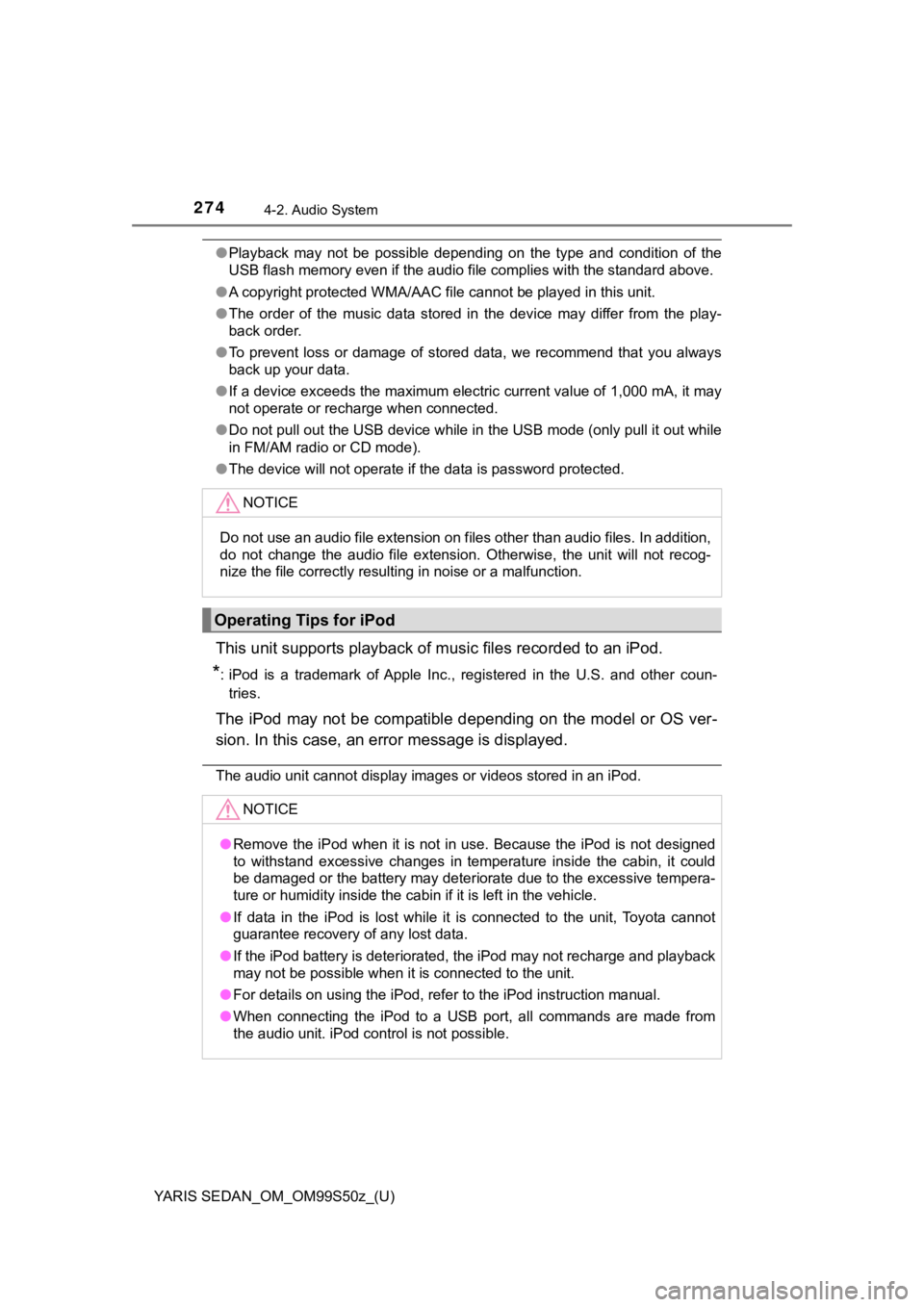
274
YARIS SEDAN_OM_OM99S50z_(U)
4-2. Audio System
●Playback may not be possible depending on the type and conditio n of the
USB flash memory even if the audio file complies with the standard above.
● A copyright protected WMA/AAC file cannot be played in this unit.
● The order of the music data stored in the device may differ fro m the play-
back order.
● To prevent loss or damage of stored data, we recommend that you always
back up your data.
● If a device exceeds the maximum electric current value of 1,000 mA, it may
not operate or recharge when connected.
● Do not pull out the USB device while in the USB mode (only pull it out while
in FM/AM radio or CD mode).
● The device will not operate if the data is password protected.
This unit supports pl ayback of music files recorded to an iPod.
*: iPod is a trademark of Apple Inc., registered in the U.S. and other coun-
tries.
The iPod may not be compatible depending on the model or OS ver -
sion. In this case, an erro r message is displayed.
The audio unit cannot display images or videos stored in an iPo d.
NOTICE
Do not use an audio file extension on files other than audio files. In addition,
do not change the audio file extension. Otherwise, the unit wil l not recog-
nize the file correctly resulting in noise or a malfunction.
Operating Tips for iPod
NOTICE
● Remove the iPod when it is not in use. Because the iPod is not designed
to withstand excessive changes in temperature inside the cabin, it could
be damaged or the battery may deteriorate due to the excessive tempera-
ture or humidity inside the cabin if it is left in the vehicle.
● If data in the iPod is lost while it is connected to the unit, Toyota cannot
guarantee recovery of any lost data.
● If the iPod battery is deteriorated, the iPod may not recharge and playback
may not be possible when it is connected to the unit.
● For details on using the iPod, refer to the iPod instruction ma nual.
● When connecting the iPod to a USB port, all commands are made f rom
the audio unit. iPod control is not possible.
Page 276 of 600
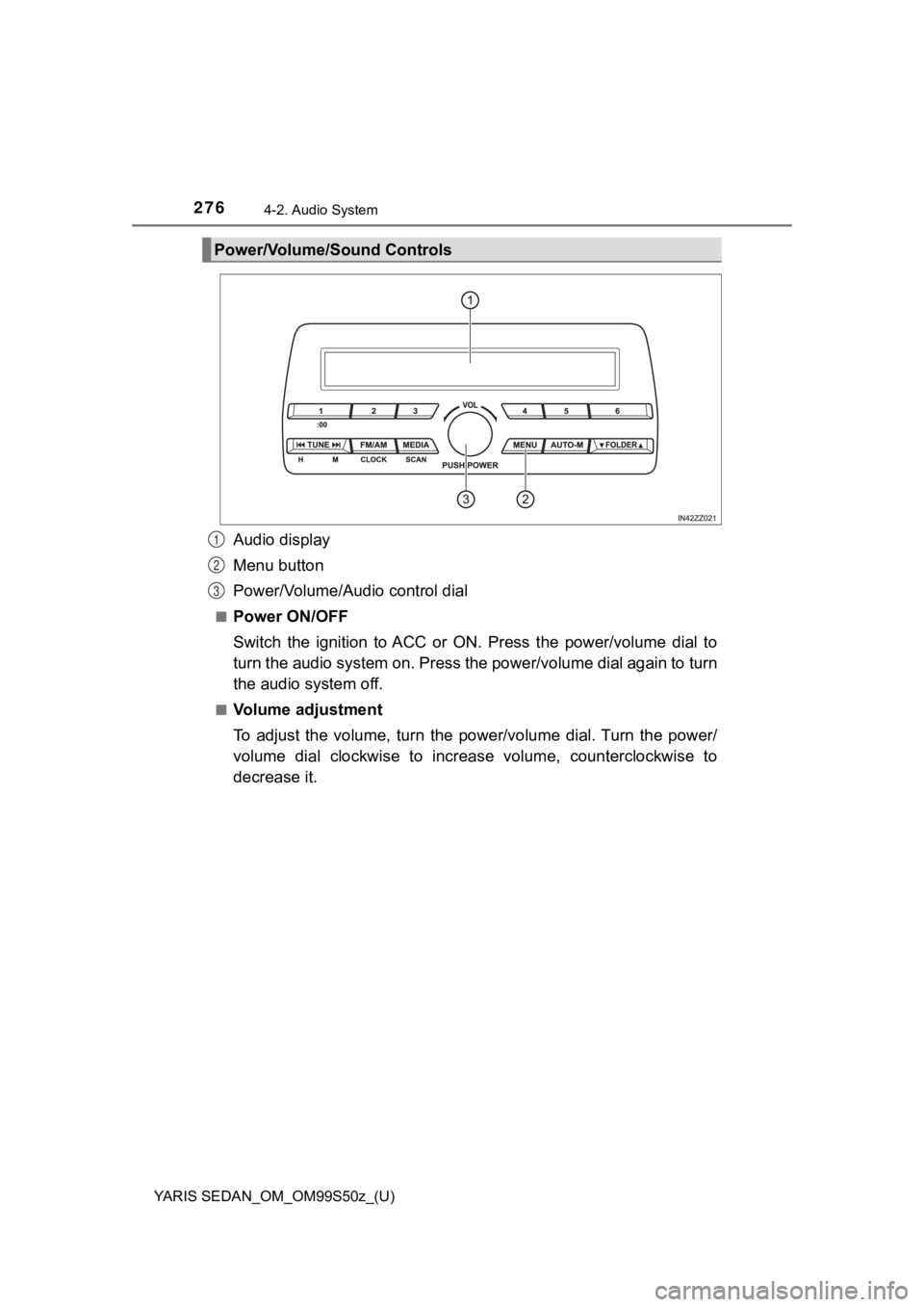
276
YARIS SEDAN_OM_OM99S50z_(U)
4-2. Audio System
Audio display
Menu button
Power/Volume/Audio control dial
■Power ON/OFF
Switch the ignition to ACC or ON. Press the power/volume dial to
turn the audio system on. Press the power/volume dial again to turn
the audio system off.
■Volume adjustment
To adjust the volume, turn the power/volume dial. Turn the powe r/
volume dial clockwise to incre ase volume, counterclockwise to
decrease it.
Power/Volume/Sound Controls
1
2
3