ignition TOYOTA YARIS 2019 Owners Manual (in English)
[x] Cancel search | Manufacturer: TOYOTA, Model Year: 2019, Model line: YARIS, Model: TOYOTA YARIS 2019Pages: 17, PDF Size: 6.12 MB
Page 10 of 17
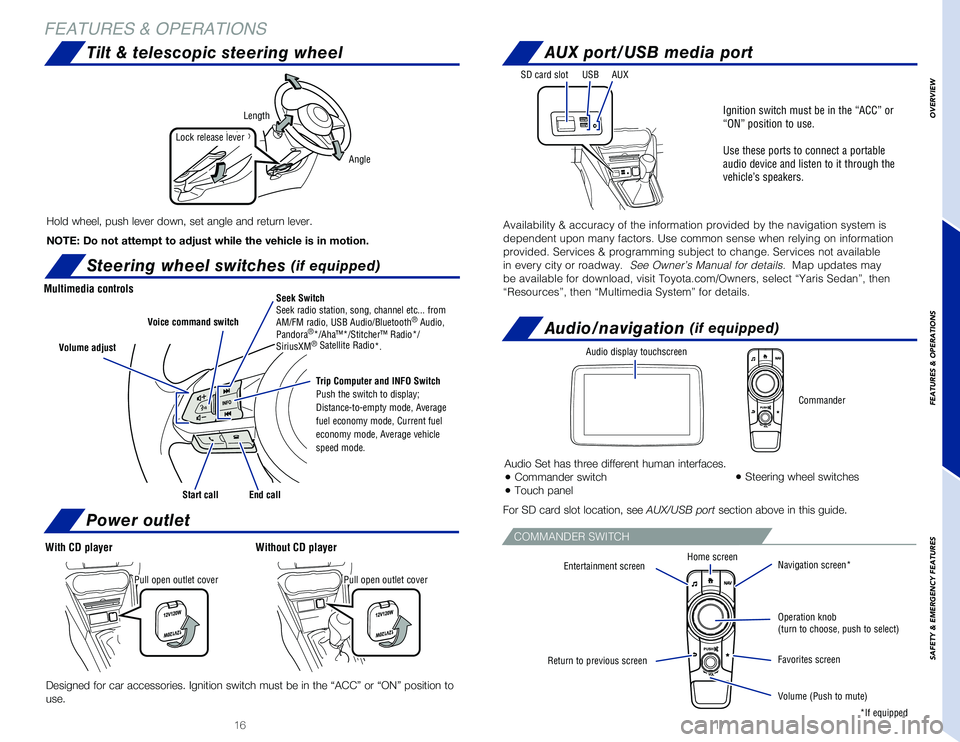
1716
OVERVIEW
FEATURES & OPERATIONS
SAFETY
& EMERGENCY FEATURES
AUX port/USB media port
Steering wheel switches (if equipped)
Tilt & telescopic steering wheel
FEATURES & OPERATIONS
Hold wheel, push lever down, set angle and return lever.
NOTE: Do not attempt to adjust while the vehicle is in motion.
Lock release lever
Angle
Length
Multimedia controls
Ignition switch must be in the “ACC” or
“ON” position to use.
Use these ports to connect a portable
audio device and listen to it through the
vehicle’s speakers.
Availability & accuracy of the information provided by the navigation sy\
stem is
dependent upon many factors. Use common sense when relying on informatio\
n
provided. Services & programming subject to change. Services not availab\
le
in every city or roadway. See Owner’s Manual for details. Map updates may
be available for download, visit Toyota.com/Owners, select “Yaris Sed\
an”, then
“Resources”, then “Multimedia System” for details.
AUXSD card slotUSB
Audio/navigation (if equipped)
Audio Set has three different human interfaces.
● Commander switch
● Touch panel
● Steering wheel switches
For SD card slot location, see AUX/USB port section above in this guide.Power outlet
Designed for car accessories. Ignition switch must be in the “ACC”\
or “ON” position to
use.
Pull open outlet cover
With CD playerWithout CD player
Pull open outlet cover
Seek SwitchSeek radio station, song, channel etc... from AM/FM radio, USB Audio/Bluetooth® Audio, Pandora®*/Aha™*/Stitcher™ Radio*/ SiriusXM® Satellite Radio*.
Trip Computer and INFO Switch
Push the switch to display;
Distance-to-empty mode, Average
fuel economy mode, Current fuel
economy mode, Average vehicle
speed mode.
Voice command switch
Volume adjust
Start callEnd call
Audio display touchscreen
Commander
*If equipped
Home screenNavigation screen* Entertainment screen
Return to previous screen
Operation knob(turn to choose, push to select)
Favorites screen
Volume (Push to mute)
COMMANDER SWITCH
Page 12 of 17
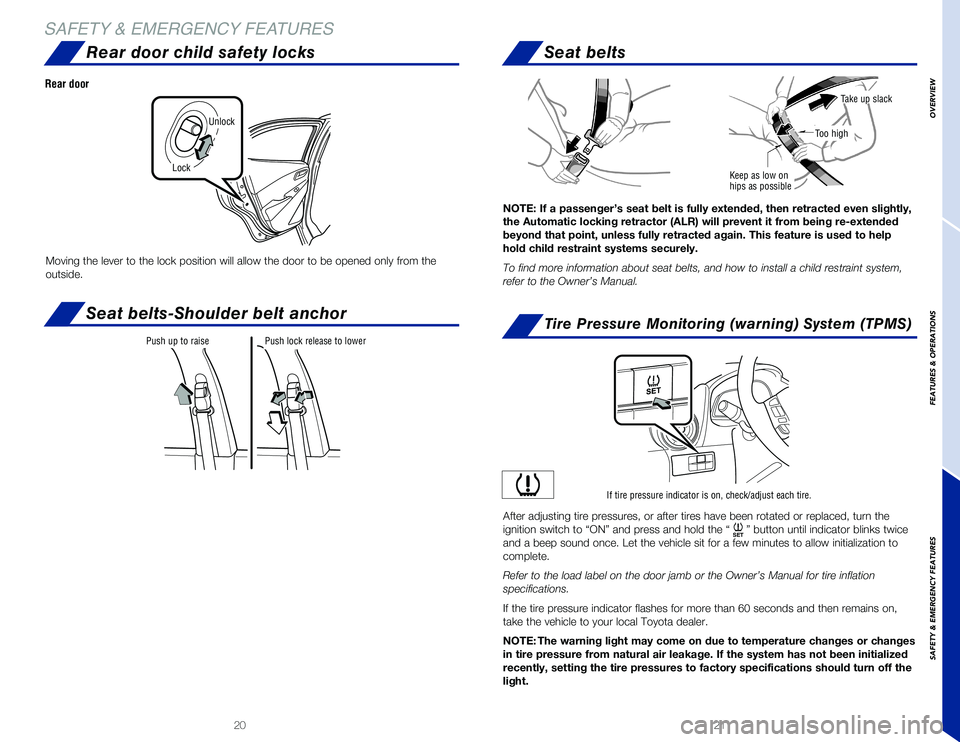
2120
OVERVIEW
FEATURES & OPERATIONS
SAFETY
& EMERGENCY FEATURES
SAFETY & EMERGENCY FEATURES
Rear door child safety locks
Seat belts-Shoulder belt anchor
Moving the lever to the lock position will allow the door to be opened o\
nly from the
outside.
Rear door
Unlock
Lock
Push up to raisePush lock release to lower
Seat belts
Tire Pressure Monitoring (warning) System (TPMS)
NOTE: If a passenger’s seat belt is fully extended, then retracted ev\
en slightly,
the Automatic locking retractor (ALR) will prevent it from being re-ex\
tended
beyond that point, unless fully retracted again. This feature is used to\
help
hold child restraint systems securely.
To find more information about seat belts, and how to install a child re\
straint system,
refer to the Owner’s Manual.
Keep as low on hips as possible
Take up slack
Too high
If tire pressure indicator is on, check/adjust each tire.
After adjusting tire pressures, or after tires have been rotated or repl\
aced, turn the
ignition switch to “ON” and press and hold the “SET” button until indicator blinks twice
and a beep sound once. Let the vehicle sit for a few minutes to allow in\
itialization to
complete.
Refer to the load label on the door jamb or the Owner’s Manual for ti\
re inflation
specifications.
If the tire pressure indicator flashes for more than 60 seconds and then\
remains on,
take the vehicle to your local Toyota dealer.
NOTE: The warning light may come on due to temperature changes or changes
in tire pressure from natural air leakage. If the system has not been in\
itialized
recently, setting the tire pressures to factory specifications should tu\
rn off the
light.