Screen TOYOTA YARIS CROSS 2021 User Guide
[x] Cancel search | Manufacturer: TOYOTA, Model Year: 2021, Model line: YARIS CROSS, Model: TOYOTA YARIS CROSS 2021Pages: 650, PDF Size: 132.86 MB
Page 128 of 650
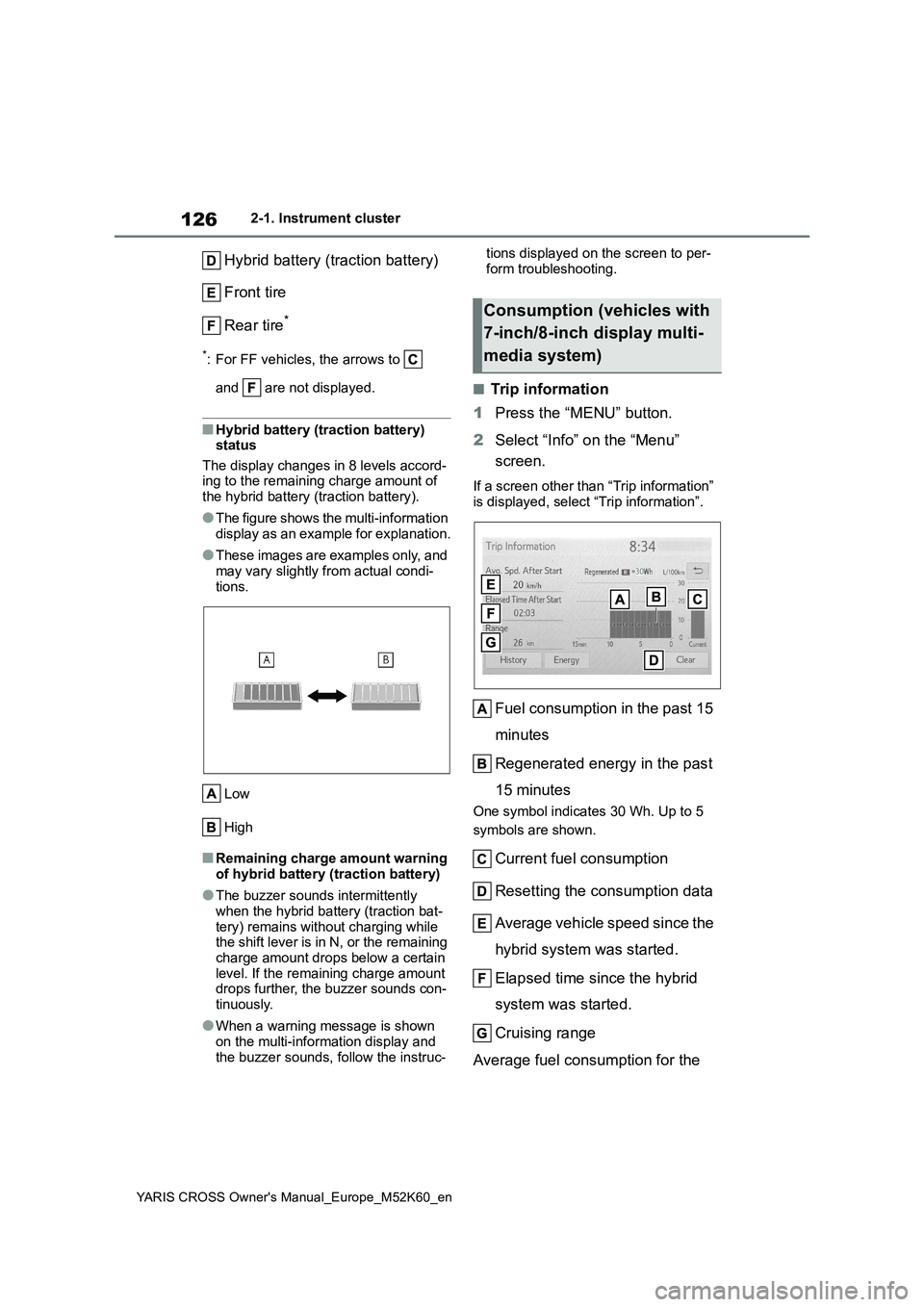
126
YARIS CROSS Owner's Manual_Europe_M52K60_en
2-1. Instrument cluster
Hybrid battery (traction battery)
Front tire
Rear tire*
*: For FF vehicles, the arrows to
and are not displayed.
■Hybrid battery (traction battery) status
The display changes in 8 levels accord- ing to the remaining charge amount of the hybrid battery (traction battery).
●The figure shows the multi-information display as an example for explanation.
●These images are examples only, and may vary slightly from actual condi-
tions.
Low
High
■Remaining charge amount warning
of hybrid battery (traction battery)
●The buzzer sounds intermittently
when the hybrid battery (traction bat- tery) remains without charging while the shift lever is in N, or the remaining
charge amount drops below a certain level. If the remaining charge amount drops further, the buzzer sounds con-
tinuously.
●When a warning message is shown
on the multi-information display and the buzzer sounds, follow the instruc-
tions displayed on the screen to per-
form troubleshooting.
■Trip information
1 Press the “MENU” button.
2 Select “Info” on the “Menu”
screen.
If a screen other than “Trip information”
is displayed, select “Trip information”.
Fuel consumption in the past 15
minutes
Regenerated energy in the past
15 minutes
One symbol indicates 30 Wh. Up to 5
symbols are shown.
Current fuel consumption
Resetting the consumption data
Average vehicle speed since the
hybrid system was started.
Elapsed time since the hybrid
system was started.
Cruising range
Average fuel consumption for the
Consumption (vehicles with
7-inch/8-inch display multi-
media system)
Page 129 of 650
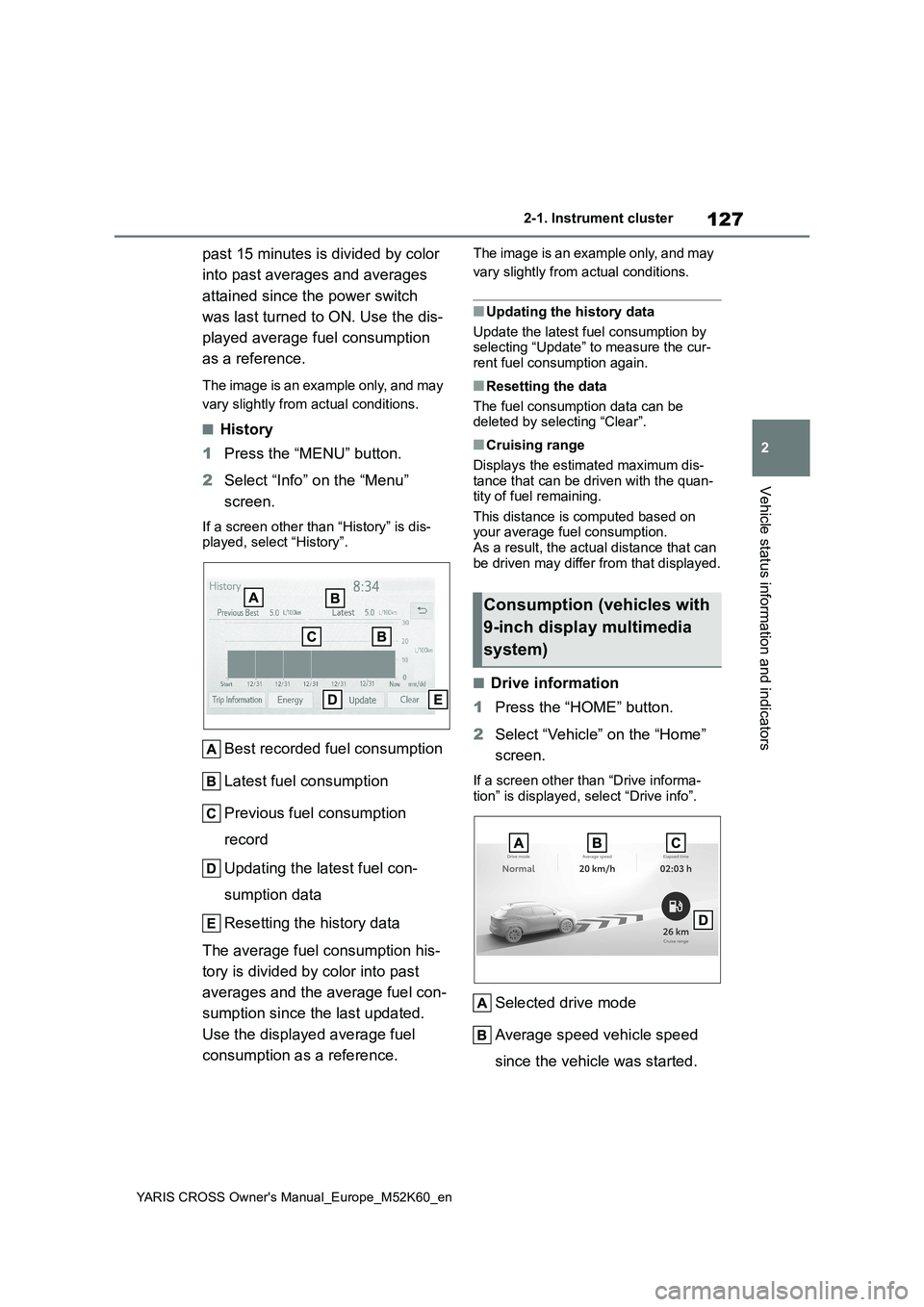
127
2
YARIS CROSS Owner's Manual_Europe_M52K60_en
2-1. Instrument cluster
Vehicle status information and indicators
past 15 minutes is divided by color
into past averages and averages
attained since the power switch
was last turned to ON. Use the dis-
played average fuel consumption
as a reference.
The image is an example only, and may
vary slightly from actual conditions.
■History
1 Press the “MENU” button.
2 Select “Info” on the “Menu”
screen.
If a screen other than “History” is dis- played, select “History”.
Best recorded fuel consumption
Latest fuel consumption
Previous fuel consumption
record
Updating the latest fuel con-
sumption data
Resetting the history data
The average fuel consumption his-
tory is divided by color into past
averages and the average fuel con-
sumption since the last updated.
Use the displayed average fuel
consumption as a reference.
The image is an example only, and may
vary slightly from actual conditions.
■Updating the history data
Update the latest fuel consumption by selecting “Update” to measure the cur-
rent fuel consumption again.
■Resetting the data
The fuel consumption data can be deleted by selecting “Clear”.
■Cruising range
Displays the estimated maximum dis- tance that can be driven with the quan-tity of fuel remaining.
This distance is computed based on your average fuel consumption. As a result, the actual distance that can
be driven may differ from that displayed.
■Drive information
1 Press the “HOME” button.
2 Select “Vehicle” on the “Home”
screen.
If a screen other than “Drive informa-
tion” is displayed, select “Drive info”.
Selected drive mode
Average speed vehicle speed
since the vehicle was started.
Consumption (vehicles with
9-inch display multimedia
system)
Page 130 of 650
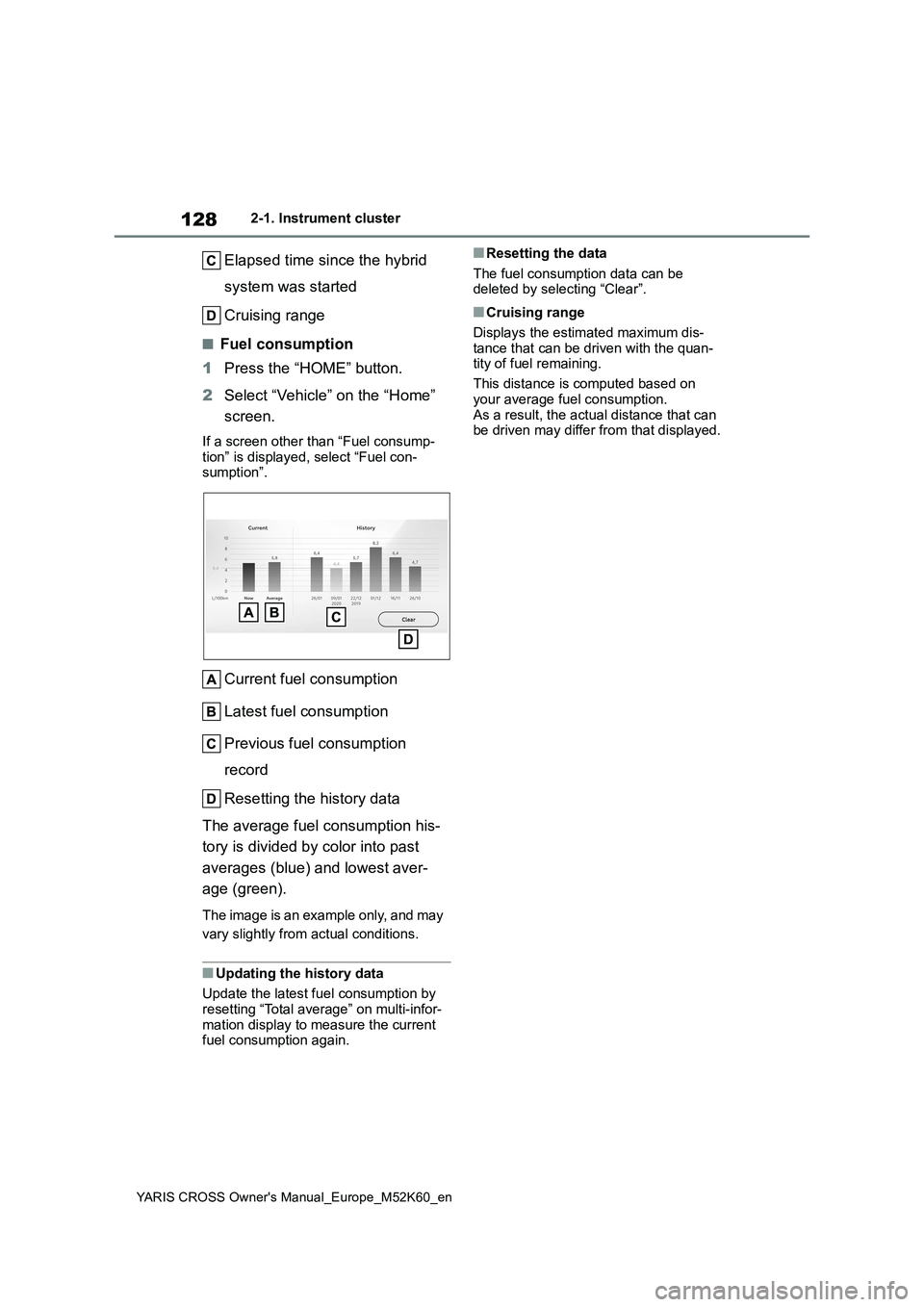
128
YARIS CROSS Owner's Manual_Europe_M52K60_en
2-1. Instrument cluster
Elapsed time since the hybrid
system was started
Cruising range
■Fuel consumption
1 Press the “HOME” button.
2 Select “Vehicle” on the “Home”
screen.
If a screen other than “Fuel consump-
tion” is displayed, select “Fuel con- sumption”.
Current fuel consumption
Latest fuel consumption
Previous fuel consumption
record
Resetting the history data
The average fuel consumption his-
tory is divided by color into past
averages (blue) and lowest aver-
age (green).
The image is an example only, and may
vary slightly from actual conditions.
■Updating the history data
Update the latest fuel consumption by
resetting “Total average” on multi-infor- mation display to measure the current fuel consumption again.
■Resetting the data
The fuel consumption data can be deleted by selecting “Clear”.
■Cruising range
Displays the estimated maximum dis-
tance that can be driven with the quan- tity of fuel remaining.
This distance is computed based on
your average fuel consumption. As a result, the actual distance that can be driven may differ from that displayed.
Page 153 of 650

151
3
YARIS CROSS Owner's Manual_Europe_M52K60_en
3-2. Opening, closing and locking the doors
Before driving
The settings of the power back door
system can be changed by display-
ing the “Vehicle Settings” -
(4.2-inch display) or
(7-inch display) screen from
the setting screen of the multi-infor-
mation display. ( P.498)
The changed power back door settings
are not reset by turning the power
switch to OFF. In order to restore the
original settings, they need to be
changed back on the setting screen of
the multi-information display.
The open position of the power
back door can be adjusted.
1 Stop the back door in the desir-
able position. ( P.142)
2 Press and hold the power back
door switch on the back door for
approximately 2 seconds.
When the settings are completed, the buzzer sounds 4 times.
When opening the back door the next time, the back door will stop at that
NOTICE
●Do not park the vehicle near objects that may move and contact the
lower center part of the rear bumper, such as grass or trees.If the vehicle has been parked for a
while near objects that may move and contact the lower center part of the rear bumper, such as grass or
trees, the kick sensor may not oper- ate. In this situation, move the vehi-cle from the current position and
then check if the kick sensor oper- ates. If it does not operate, have the vehicle inspected by any authorized
Toyota retailer or Toyota authorized repairer, or any reliable repairer.
●Do not subject the kick sensor or its surrounding area to a strong impact.
If the kick sensor or its surrounding area has been subjected to a strong impact, the kick sensor may not
operate properly. If the kick sensor does not operate in the following situations, have the vehicle
inspected by any authorized Toyota retailer or Toyota authorized repairer, or any reliable repairer.
• The kick sensor or its surrounding area has been subjected to a strong impact.
• The lower center part of the rear bumper is scratched or damaged.
●Do not disassemble the rear bumper.
●Do not attach stickers to the rear bumper.
●Do not paint the rear bumper.
●If a bicycle carrier or similar heavy
object is attached to the power back door, disable the kick sensor. ( P.151)
Changing settings of the
power back door system
(vehicles with power back
door)
Adjusting the open position
of the back door (vehicles
with power back door)
Page 250 of 650
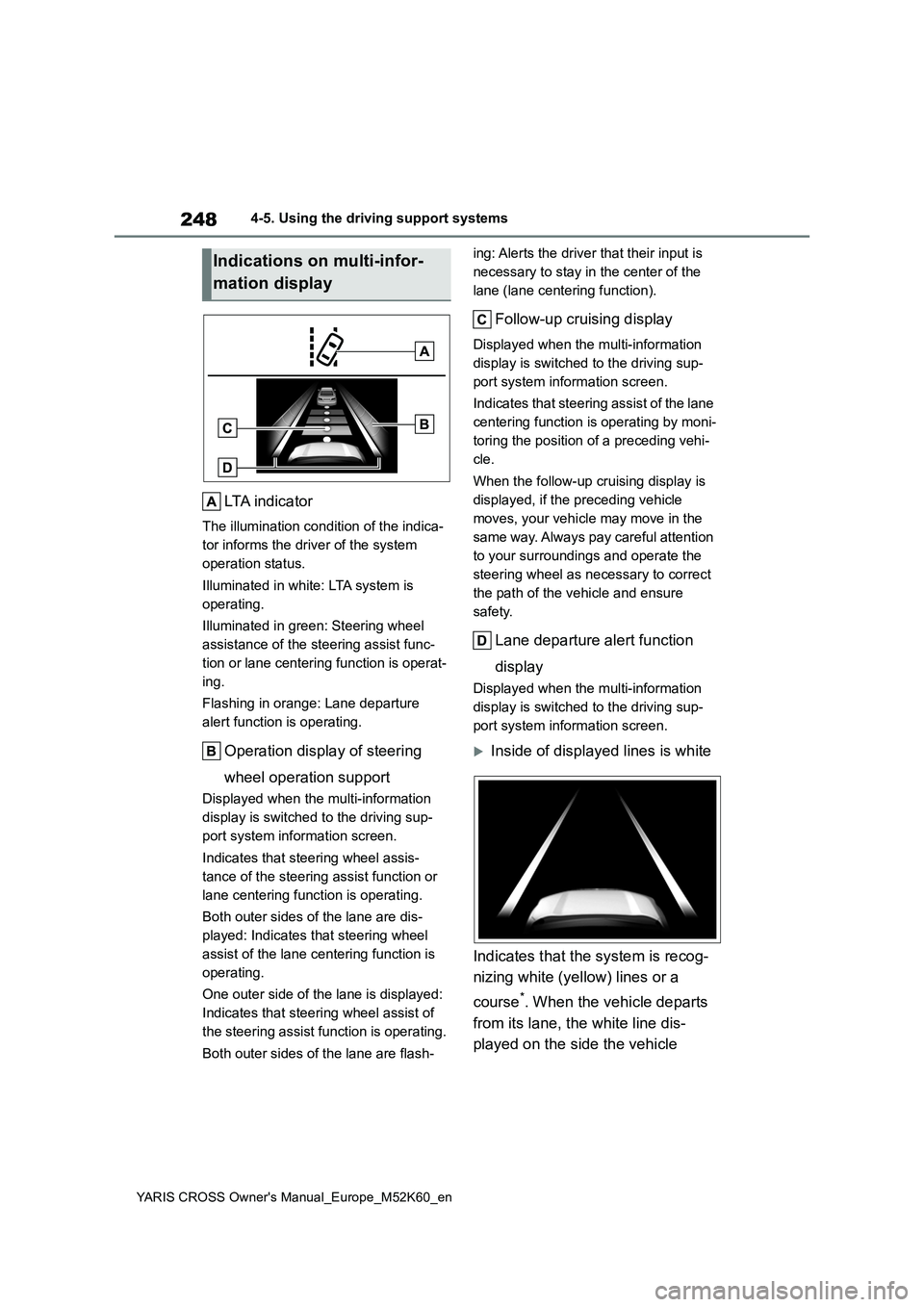
248
YARIS CROSS Owner's Manual_Europe_M52K60_en
4-5. Using the driving support systems
LTA indicator
The illumination condition of the indica-
tor informs the driver of the system
operation status.
Illuminated in white: LTA system is
operating.
Illuminated in green: Steering wheel
assistance of the steering assist func-
tion or lane centering function is operat-
ing.
Flashing in orange: Lane departure
alert function is operating.
Operation display of steering
wheel operation support
Displayed when the multi-information
display is switched to the driving sup-
port system information screen.
Indicates that steering wheel assis-
tance of the steering assist function or
lane centering function is operating.
Both outer sides of the lane are dis-
played: Indicates that steering wheel
assist of the lane centering function is
operating.
One outer side of the lane is displayed:
Indicates that steering wheel assist of
the steering assist function is operating.
Both outer sides of the lane are flash-
ing: Alerts the driver that their input is
necessary to stay in the center of the
lane (lane centering function).
Follow-up cruising display
Displayed when the multi-information
display is switched to the driving sup-
port system information screen.
Indicates that steering assist of the lane
centering function is operating by moni-
toring the position of a preceding vehi-
cle.
When the follow-up cruising display is
displayed, if the preceding vehicle
moves, your vehicle may move in the
same way. Always pay careful attention
to your surroundings and operate the
steering wheel as necessary to correct
the path of the vehicle and ensure
safety.
Lane departure alert function
display
Displayed when the multi-information
display is switched to the driving sup-
port system information screen.
Inside of displayed lines is white
Indicates that the system is recog-
nizing white (yellow) lines or a
course*. When the vehicle departs
from its lane, the white line dis-
played on the side the vehicle
Indications on multi-infor-
mation display
Page 253 of 650

251
4
YARIS CROSS Owner's Manual_Europe_M52K60_en
4-5. Using the driving support systems
Driving
hands off of the steering wheel, the
buzzer sounds, the driver is warned and
the function is temporarily canceled.
This warning also operates in the same
way when the driver continuously oper-
ates the steering wheel only a small
amount.
The buzzer also sounds even if the alert
type is set to steering wheel vibration.
●When the system determines that the vehicle may deviate from the lane while driving around a curve while the
lane centering function is operating.
Depending on the vehicle condition and
road conditions, the warning may not
operate. Also, if the system determines
that the vehicle is driving around a
curve, warnings will occur earlier than
during straight-lane driving.
●When the system determines that the
driver is driving without holding the steering wheel while the steering wheel assist of the steering assist
function is operating.
If the driver continues to keep their
hands off of the steering wheel and the
steering wheel assist is operating, the
buzzer sounds and the driver is warned.
Each time the buzzer sounds, the con-
tinuing time of the buzzer becomes lon-
ger.
The buzzer also sounds even if the alert
type is set to steering wheel vibration.
■Vehicle sway warning function
When the system determines that the vehicle is swaying while the vehicle
sway warning function is operating, a buzzer sounds and a warning message urging the driver to rest and the symbol
shown in the illustration are simultane- ously displayed on the multi-information display.
Depending on the vehicle and road con-
ditions, the warning may not operate.
■Warning message
If the following warning message is dis- played on the multi-information display
and the LTA indicator illuminates in orange, follow the appropriate trouble-shooting procedure. Also, if a different
warning message is displayed, follow the instructions displayed on the screen.
●“LTA Malfunction Visit Your Dealer”
The system may not be operating prop-
erly. Have the vehicle inspected by any
authorized Toyota retailer or Toyota
authorized repairer, or any reliable
repairer.
●“LTA Unavailable”
The system is temporarily canceled due
to a malfunction in a sensor other than
the front camera. Turn the LTA system
off, wait for a little while, and then turn
the LTA system back on.
●“LTA Unavailable at Current Speed”
The function cannot be used as the
vehicle speed exceeds the LTA opera-
tion range. Drive slower.
■Customization
Function settings can be changed.
(Customizable features: P.498)
Page 286 of 650
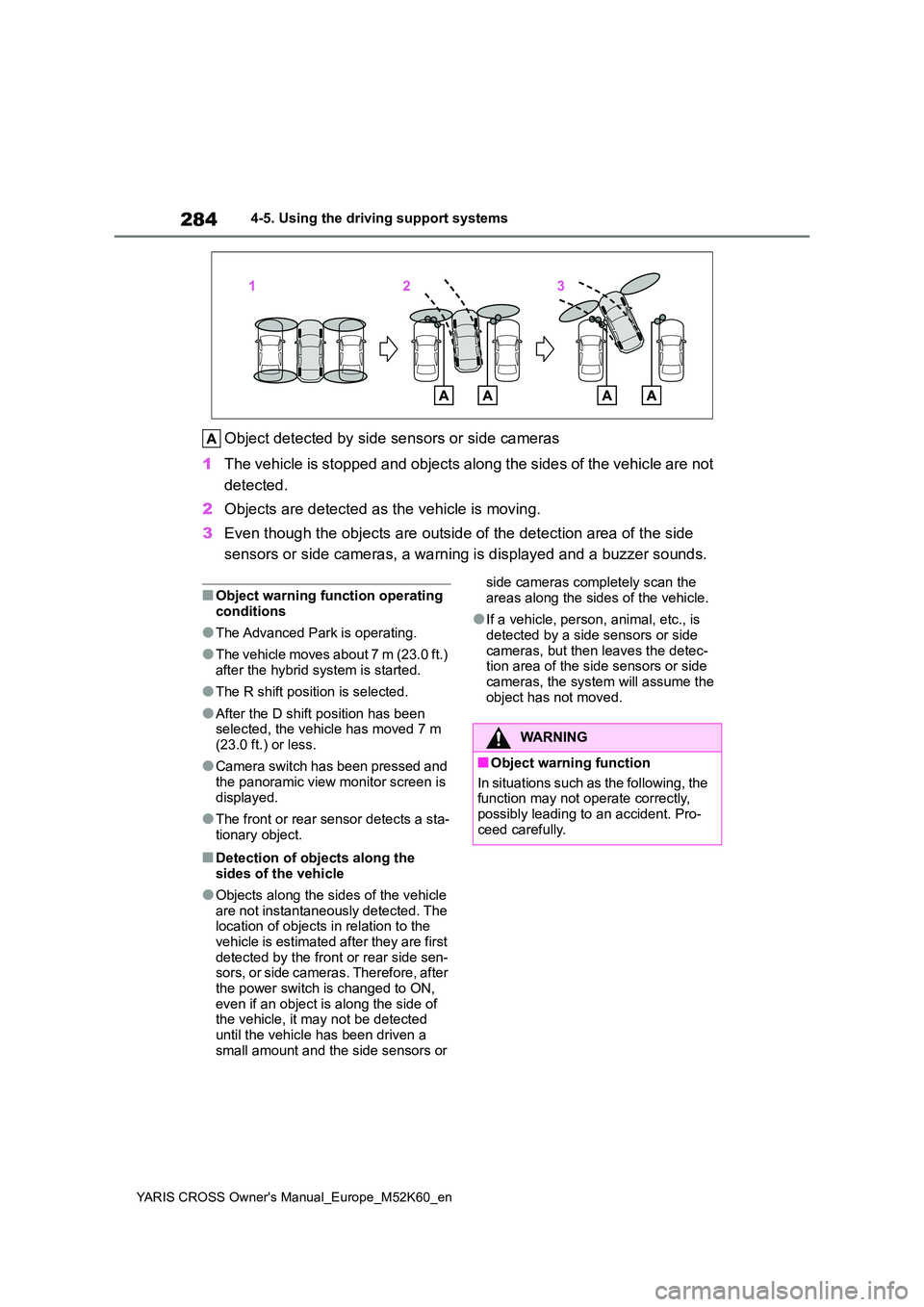
284
YARIS CROSS Owner's Manual_Europe_M52K60_en
4-5. Using the driving support systems
Object detected by side sensors or side cameras
1 The vehicle is stopped and objects along the sides of the vehicle are not
detected.
2 Objects are detected as the vehicle is moving.
3 Even though the objects are outside of the detection area of the side
sensors or side cameras, a warning is displayed and a buzzer so unds.
■Object warning function operating
conditions
●The Advanced Park is operating.
●The vehicle moves about 7 m (23.0 ft.) after the hybrid system is started.
●The R shift position is selected.
●After the D shift position has been selected, the vehicle has moved 7 m (23.0 ft.) or less.
●Camera switch has been pressed and the panoramic view monitor screen is
displayed.
●The front or rear sensor detects a sta-
tionary object.
■Detection of objects along the sides of the vehicle
●Objects along the sides of the vehicle are not instantaneously detected. The location of objects in relation to the
vehicle is estimated after they are first detected by the front or rear side sen-sors, or side cameras. Therefore, after
the power switch is changed to ON, even if an object is along the side of the vehicle, it may not be detected
until the vehicle has been driven a small amount and the side sensors or
side cameras completely scan the
areas along the sides of the vehicle.
●If a vehicle, person, animal, etc., is
detected by a side sensors or side cameras, but then leaves the detec-tion area of the side sensors or side
cameras, the system will assume the object has not moved.
WARNING
■Object warning function
In situations such as the following, the function may not operate correctly,
possibly leading to an accident. Pro- ceed carefully.
Page 290 of 650

288
YARIS CROSS Owner's Manual_Europe_M52K60_en
4-5. Using the driving support systems
●The vehicle speed is less than
approximately 15 km/h (9 mph).
●The approaching vehicle speed is
between approximately 8 km/h (5 mph) and 56 km/h (34 mph).
■Adjusting the buzzer volume
The buzzer volume can be adjusted on
the multi-information display.
Use the meter control switches to change settings. ( P.107, 113)
1 Press / (4.2-inch display) or
/ (7-inch display) of the
meter control switch to select .
2 Press / (4.2-inch display) or
/ (7-inch display) of the
meter control switch to select
“RCTA” and then press and hold
.
3 Press to select the volume.
Each time the switch is pressed, the vol-
ume level will change between 1, 2, and 3.
When the buzzer volume adjustment is
completed, press to return to the
previous screen.
■Muting a buzzer temporarily
A mute button will be displayed on the
multi-information display when a vehi-
cles or an object is detected. To mute
the buzzer, press .
The buzzers for the RCTA function and
Toyota parking assist-sensor will be
muted simultaneously.
Mute will be canceled automatically in the following situations:
●When the shift lever is changed.
●When the vehicle speed exceeds a certain speed.
●When there is a malfunction in a sen-
sor or the system is temporarily unavailable.
●When the operating function is dis-abled manually.
●When the power switch is turned off.
■Conditions under which the system will not detect a vehicle
The RCTA function is not designed to
detect the following types of vehicles and/or objects.
●Vehicles approaching from directly behind
●Vehicles backing up in a parking space next to your vehicle
●Vehicles that the sensors cannot detect due to obstructions
●Guardrails, walls, signs, parked vehi-
cles and similar stationary objects*
●Small motorcycles, bicycles, pedestri-
ans, etc.*
●Vehicles moving away from your vehi- cle
●Vehicles approaching from the park-
ing spaces next to your vehicle*
●The distance between the sensor and approaching vehicle gets too close*: Depending on conditions, detection of
a vehicle and/or object may occur.
■Situations in which the system may
not operate properly
The RCTA function may not detect vehi-
cles correctly in the following situations:
●When the sensor is misaligned due to
a strong impact to the sensor or its surrounding area
Page 303 of 650
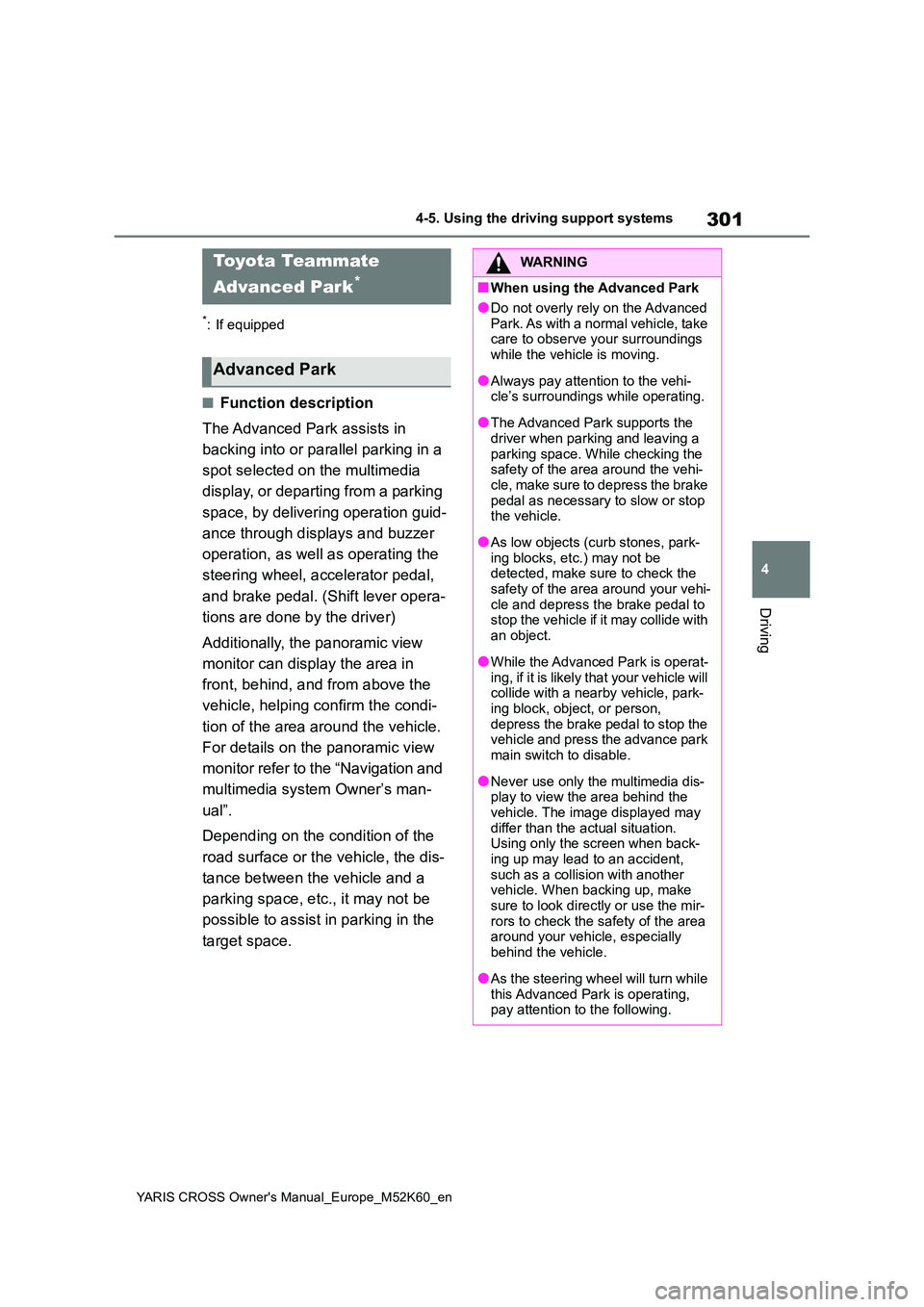
301
4
YARIS CROSS Owner's Manual_Europe_M52K60_en
4-5. Using the driving support systems
Driving
*: If equipped
■Function description
The Advanced Park assists in
backing into or parallel parking in a
spot selected on the multimedia
display, or departing from a parking
space, by delivering operation guid-
ance through displays and buzzer
operation, as well as operating the
steering wheel, accelerator pedal,
and brake pedal. (Shift lever opera-
tions are done by the driver)
Additionally, the panoramic view
monitor can display the area in
front, behind, and from above the
vehicle, helping confirm the condi-
tion of the area around the vehicle.
For details on the panoramic view
monitor refer to the “Navigation and
multimedia system Owner’s man-
ual”.
Depending on the condition of the
road surface or the vehicle, the dis-
tance between the vehicle and a
parking space, etc., it may not be
possible to assist in parking in the
target space.
Toyota Teammate
Advanced Park*
Advanced Park
WARNING
■When using the Advanced Park
●Do not overly rely on the Advanced
Park. As with a normal vehicle, take care to observe your surroundings while the vehicle is moving.
●Always pay attention to the vehi-cle’s surroundings while operating.
●The Advanced Park supports the driver when parking and leaving a
parking space. While checking the safety of the area around the vehi-cle, make sure to depress the brake
pedal as necessary to slow or stop the vehicle.
●As low objects (curb stones, park-ing blocks, etc.) may not be detected, make sure to check the
safety of the area around your vehi- cle and depress the brake pedal to stop the vehicle if it may collide with
an object.
●While the Advanced Park is operat-
ing, if it is likely that your vehicle will collide with a nearby vehicle, park-ing block, object, or person,
depress the brake pedal to stop the vehicle and press the advance park main switch to disable.
●Never use only the multimedia dis-play to view the area behind the
vehicle. The image displayed may differ than the actual situation. Using only the screen when back-
ing up may lead to an accident, such as a collision with another vehicle. When backing up, make
sure to look directly or use the mir- rors to check the safety of the area around your vehicle, especially
behind the vehicle.
●As the steering wheel will turn while
this Advanced Park is operating, pay attention to the following.
Page 306 of 650
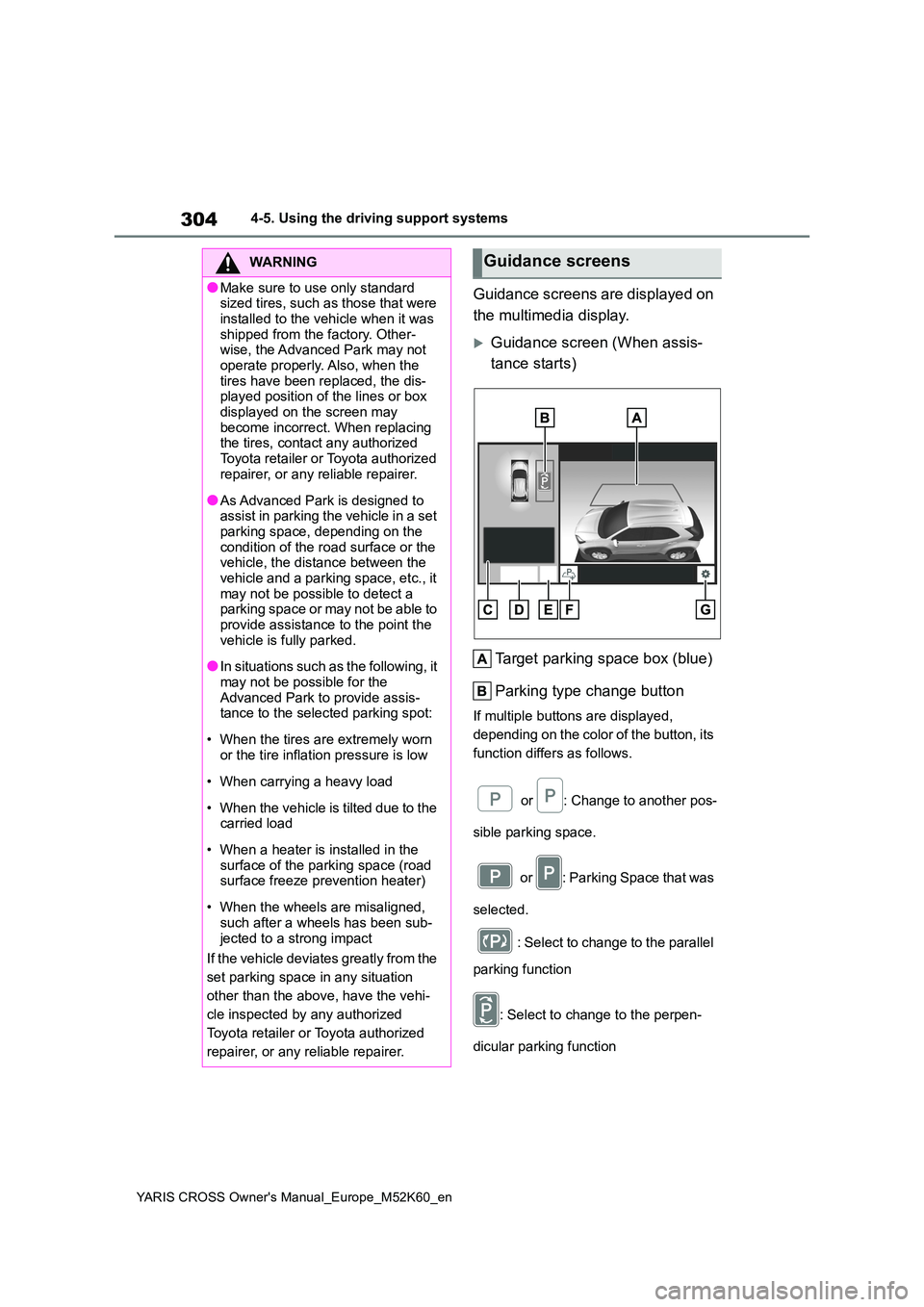
304
YARIS CROSS Owner's Manual_Europe_M52K60_en
4-5. Using the driving support systems
Guidance screens are displayed on
the multimedia display.
Guidance screen (When assis-
tance starts)
Target parking space box (blue)
Parking type change button
If multiple buttons are displayed,
depending on the color of the button, its
function differs as follows.
or : Change to another pos-
sible parking space.
or : Parking Space that was
selected.
: Select to change to the parallel
parking function
: Select to change to the perpen-
dicular parking function
WARNING
●Make sure to use only standard sized tires, such as those that were
installed to the vehicle when it was shipped from the factory. Other-wise, the Advanced Park may not
operate properly. Also, when the tires have been replaced, the dis-played position of the lines or box
displayed on the screen may become incorrect. When replacing the tires, contact any authorized
Toyota retailer or Toyota authorized repairer, or any reliable repairer.
●As Advanced Park is designed to assist in parking the vehicle in a set parking space, depending on the
condition of the road surface or the vehicle, the distance between the vehicle and a parking space, etc., it
may not be possible to detect a parking space or may not be able to provide assistance to the point the
vehicle is fully parked.
●In situations such as the following, it
may not be possible for the Advanced Park to provide assis-tance to the selected parking spot:
• When the tires are extremely worn or the tire inflation pressure is low
• When carrying a heavy load
• When the vehicle is tilted due to the carried load
• When a heater is installed in the surface of the parking space (road surface freeze prevention heater)
• When the wheels are misaligned, such after a wheels has been sub-
jected to a strong impact
If the vehicle deviates greatly from the
set parking space in any situation
other than the above, have the vehi-
cle inspected by any authorized
Toyota retailer or Toyota authorized
repairer, or any reliable repairer.
Guidance screens