display TOYOTA YARIS CROSS 2022 Repair Manual
[x] Cancel search | Manufacturer: TOYOTA, Model Year: 2022, Model line: YARIS CROSS, Model: TOYOTA YARIS CROSS 2022Pages: 618, PDF Size: 130.77 MB
Page 192 of 618
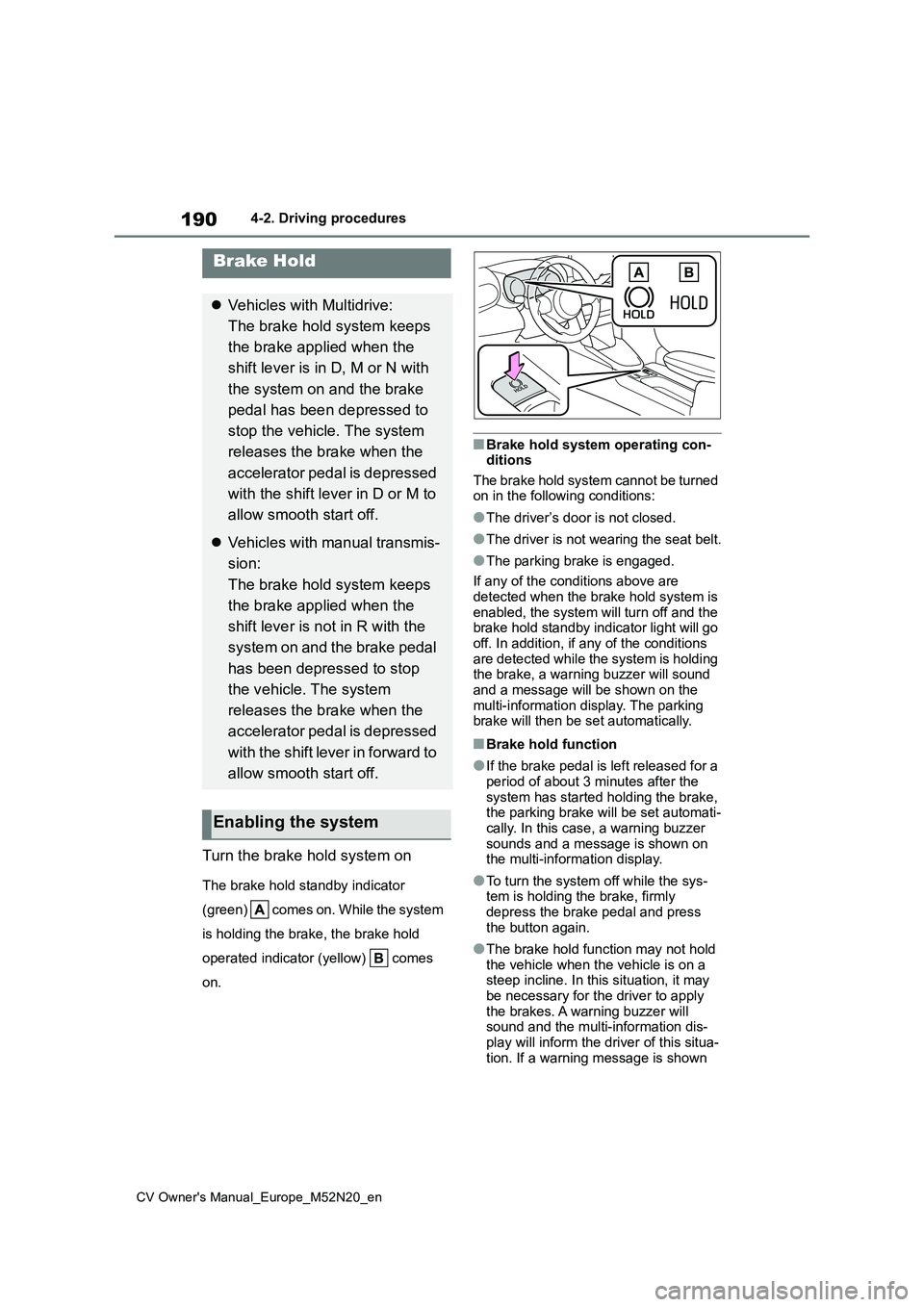
190
CV Owner's Manual_Europe_M52N20_en
4-2. Driving procedures
Turn the brake hold system on
The brake hold standby indicator
(green) comes on. While the system
is holding the brake, the brake hold
operated indicator (yellow) comes
on.
■Brake hold system operating con- ditions
The brake hold system cannot be turned on in the following conditions:
●The driver’s door is not closed.
●The driver is not wearing the seat belt.
●The parking brake is engaged.
If any of the conditions above are
detected when the brake hold system is enabled, the system will turn off and the brake hold standby indicator light will go
off. In addition, if any of the conditions are detected while the system is holding the brake, a warning buzzer will sound
and a message will be shown on the multi-information display. The parking brake will then be set automatically.
■Brake hold function
●If the brake pedal is left released for a period of about 3 minutes after the
system has started holding the brake, the parking brake will be set automati-cally. In this case, a warning buzzer
sounds and a message is shown on the multi-information display.
●To turn the system off while the sys-tem is holding the brake, firmly
depress the brake pedal and press the button again.
●The brake hold function may not hold the vehicle when the vehicle is on a steep incline. In this situation, it may
be necessary for the driver to apply the brakes. A warning buzzer will sound and the multi-information dis-
play will inform the driver of this situa- tion. If a warning message is shown
Brake Hold
Vehicles with Multidrive:
The brake hold system keeps
the brake applied when the
shift lever is in D, M or N with
the system on and the brake
pedal has been depressed to
stop the vehicle. The system
releases the brake when the
accelerator pedal is depressed
with the shift lever in D or M to
allow smooth start off.
Vehicles with manual transmis-
sion:
The brake hold system keeps
the brake applied when the
shift lever is not in R with the
s y ste m o n an d th e b ra ke ped al
has been depressed to stop
the vehicle. The system
releases the brake when the
accelerator pedal is depressed
with the shift lever in forward to
allow smooth start off.
Enabling the system
Page 193 of 618

191
4
CV Owner's Manual_Europe_M52N20_en
4-2. Driving procedures
Driving
on the multi-information display, read
the message and follow the instruc- tions.
■When the parking brake is set auto-matically while the system is hold-
ing the brakes
Perform any of the following operations to release the parking brake.
●Depress the accelerator pedal. (The parking brake will not be released
automatically if the seat belt is not fas- tened.)
●Operate the parking brake switch with the brake pedal depressed.
Make sure that the parking brake indica-
tor light goes off. ( P.186)
■When an inspection at any autho- rized Toyota retailer or Toyota authorized repairer, or any reliable
repairer is necessary
When the brake hold standby indicator (green) does not illuminate even when
the brake hold switch is pressed with the brake hold system operating conditions met, the system may be malfunctioning.
Have the vehicle inspected at any authorized Toyota retailer or Toyota authorized repairer, or any reliable
repairer.
■If “Brake Hold Malfunction Press Brake to Deactivate Visit Your Dealer” or “Brake Hold Malfunction
Visit Your Dealer” is displayed on the multi-information display
The system may be malfunctioning.
Have the vehicle inspected by any authorized Toyota retailer or Toyota authorized repairer, or any reliable
repairer.
■Warning messages and buzzers
Warning messages and buzzers are used to indicate a system malfunction or
to inform the driver of the need for cau- tion. If a warning message is shown on the multi-information display, read the
message and follow the instructions.
■If the brake hold operated indicator
flashes
P. 4 1 0
WARNING
■When the vehicle is on a steep
incline
Take care when using the brake hold system on a steep incline, exercise
caution. The brake hold function may not hold brakes in such situations.Also, the system may not activate
depending on the angle of the slope.
■When stopped on a slippery road
The system cannot stop the vehicle when the gripping ability of the tires has been exceeded. Do not use the
system when stopped on a slippery road.
NOTICE
■When parking the vehicle
The brake hold system is not designed for use when parking the
vehicle for a long period of time. Turn- ing the engine switch off while the
system is holding the brake may release the brake, which would cause the vehicle to move. When operating
the engine switch, depress the brake pedal, shift the shift lever to P and set the parking brake.
Page 217 of 618
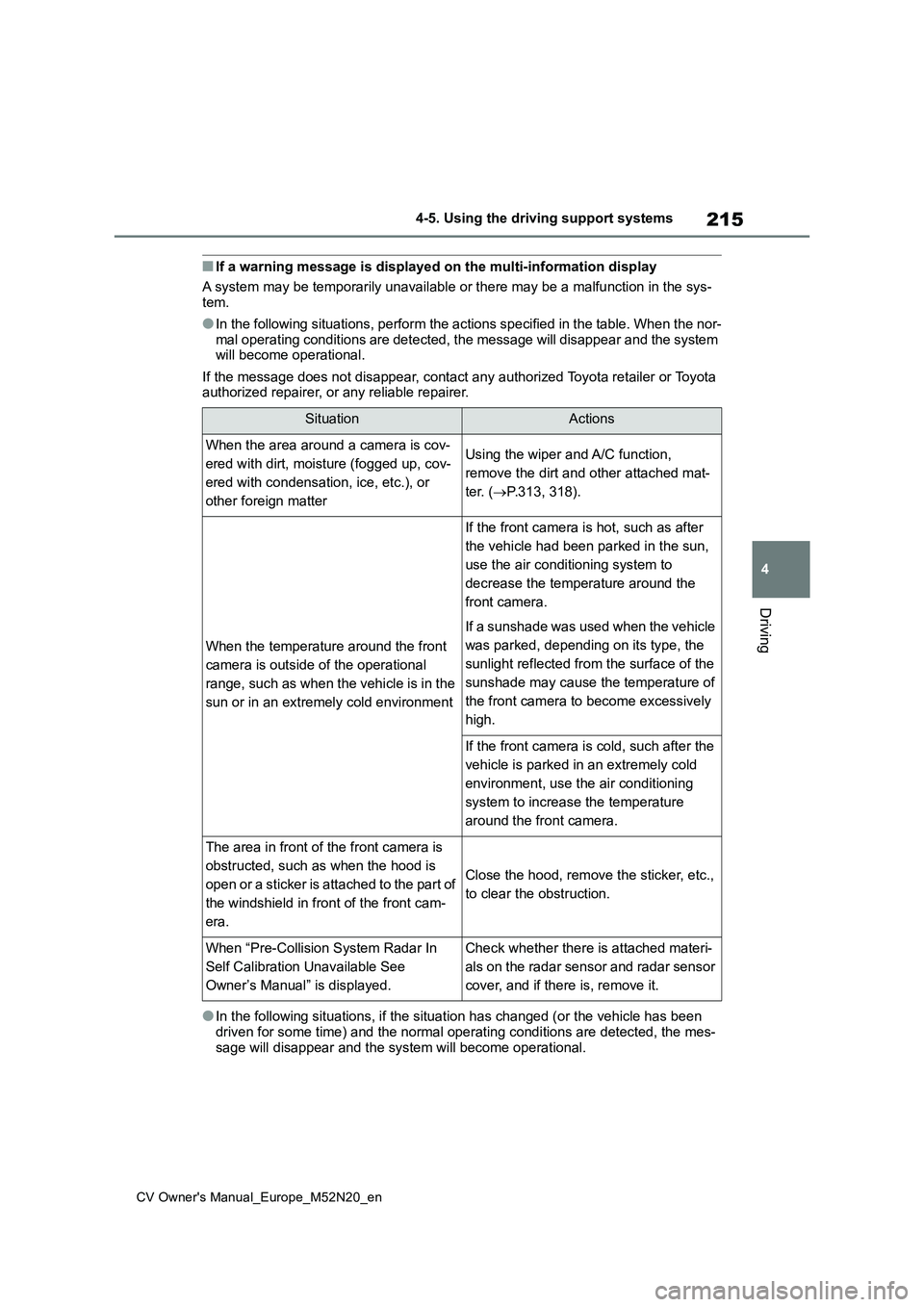
215
4
CV Owner's Manual_Europe_M52N20_en
4-5. Using the driving support systems
Driving
■If a warning message is displayed on the multi-information display
A system may be temporarily unavailable or there may be a malfu nction in the sys-
tem.
●In the following situations, perform the actions specified in t he table. When the nor-
mal operating conditions are detected, the message will disappe ar and the system will become operational.
If the message does not disappear, contact any authorized Toyot a retailer or Toyota authorized repairer, or any reliable repairer.
●In the following situations, if the situation has changed (or t he vehicle has been
driven for some time) and the normal operating conditions are d etected, the mes- sage will disappear and the system will become operational.
SituationActions
When the area around a camera is cov-
ered with dirt, moisture (fogged up, cov-
ered with condensation, ice, etc.), or
other foreign matter
Using the wiper and A/C function,
remove the dirt and other attached mat-
ter. ( P.313, 318).
When the temperature around the front
camera is outside of the operational
range, such as when the vehicle is in the
sun or in an extremely cold environment
If the front camera is hot, such as after
the vehicle had been parked in the sun,
use the air conditioning system to
decrease the temperature around the
front camera.
If a sunshade was used when the vehicle
was parked, depending on its type, the
sunlight reflected from the surface of the
sunshade may cause the temperature of
the front camera to become excessively
high.
If the front camera is cold, such after the
vehicle is parked in an extremely cold
environment, use the air conditioning
system to increase the temperature
around the front camera.
The area in front of the front camera is
obstructed, such as when the hood is
open or a sticker is attached to the part of
the windshield in front of the front cam-
era.
Close the hood, remove the sticker, etc.,
to clear the obstruction.
When “Pre-Collision System Radar In
Self Calibration Unavailable See
Owner’s Manual” is displayed.
Check whether there is attached materi-
als on the radar sensor and radar sensor
cover, and if there is, remove it.
Page 218 of 618

216
CV Owner's Manual_Europe_M52N20_en
4-5. Using the driving support systems
If the message does not disappear, contact any authorized Toyot a retailer or Toyota
authorized repairer, or any reliable repairer. • When the temperature around the radar sensor is outside of the operational range, such as when the vehicle is in the sun or in an extremely cold environment
• When the front camera cannot detect objects in front of the ve hicle, such as when driving in the dark, snow, or fog, or when bright lights are sh ining into the front camera
• Depending on the conditions in the vicinity of the vehicle, th e radar may judge the surrounding environment can not be properly recognized. In that case, “Pre-Colli- sion System Unavailable See Owner’s Manual” is displayed.
■Certifications for the Toyota Safety Sense
P. 5 8 8
Page 220 of 618
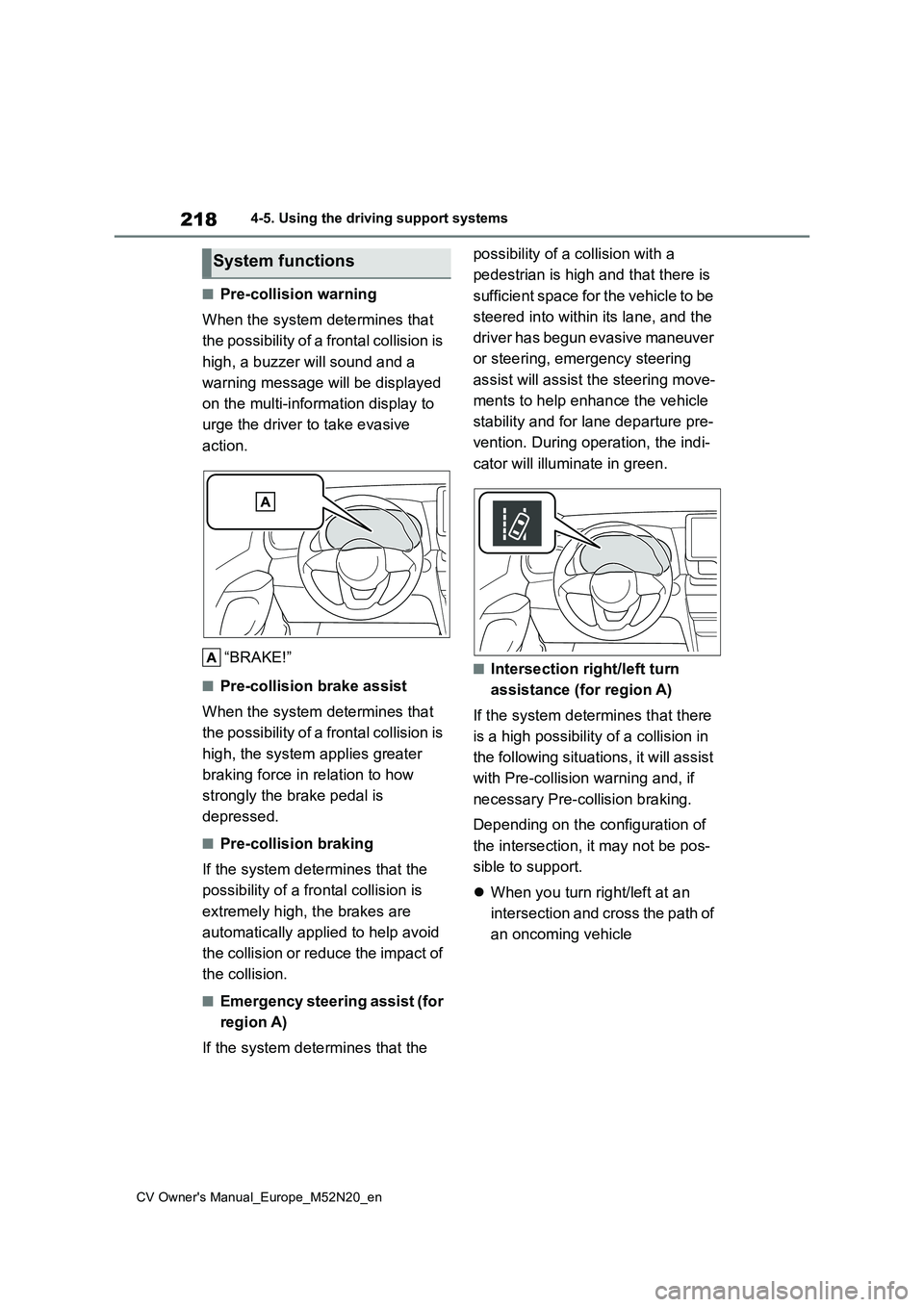
218
CV Owner's Manual_Europe_M52N20_en
4-5. Using the driving support systems
■Pre-collision warning
When the system determines that
the possibility of a frontal collision is
high, a buzzer will sound and a
warning message will be displayed
on the multi-information display to
urge the driver to take evasive
action.
“BRAKE!”
■Pre-collision brake assist
When the system determines that
the possibility of a frontal collision is
high, the system applies greater
braking force in relation to how
strongly the brake pedal is
depressed.
■Pre-collision braking
If the system determines that the
possibility of a frontal collision is
extremely high, the brakes are
automatically applied to help avoid
the collision or reduce the impact of
the collision.
■Emergency steering assist (for
region A)
If the system determines that the
possibility of a collision with a
pedestrian is high and that there is
sufficient space for the vehicle to be
steered into within its lane, and the
driver has begun evasive maneuver
or steering, emergency steering
assist will assist the steering move-
ments to help enhance the vehicle
stability and for lane departure pre-
vention. During operation, the indi-
cator will illuminate in green.
■Intersection right/left turn
assistance (for region A)
If the system determines that there
is a high possibility of a collision in
the following situations, it will assist
with Pre-collision warning and, if
necessary Pre-collision braking.
Depending on the configuration of
the intersection, it may not be pos-
sible to support.
When you turn right/left at an
intersection and cross the path of
an oncoming vehicle
System functions
Page 223 of 618
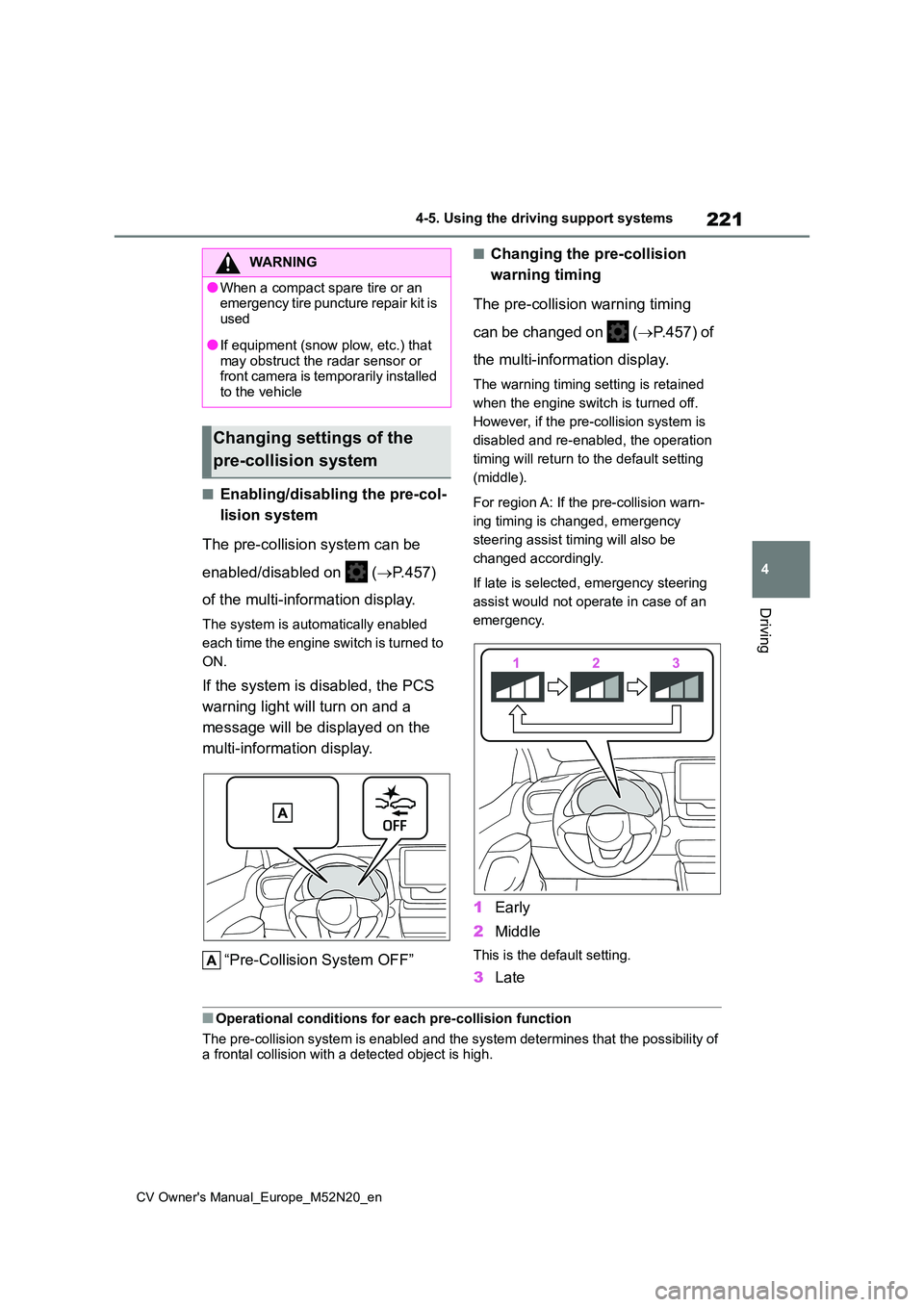
221
4
CV Owner's Manual_Europe_M52N20_en
4-5. Using the driving support systems
Driving
■Enabling/disabling the pre-col-
lision system
The pre-collision system can be
enabled/disabled on ( P.457)
of the multi-information display.
The system is automatically enabled
each time the engine switch is turned to
ON.
If the system is disabled, the PCS
warning light will turn on and a
message will be displayed on the
multi-information display.
“Pre-Collision System OFF”
■Changing the pre-collision
warning timing
The pre-collision warning timing
can be changed on ( P.457) of
the multi-information display.
The warning timing setting is retained
when the engine switch is turned off.
However, if the pre-collision system is
disabled and re-enabled, the operation
timing will return to the default setting
(middle).
For region A: If the pre-collision warn-
ing timing is changed, emergency
steering assist timing will also be
changed accordingly.
If late is selected, emergency steering
assist would not operate in case of an
emergency.
1 Early
2 Middle
This is the default setting.
3Late
■Operational conditions for each pre-collision function
The pre-collision system is enabled and the system determines t hat the possibility of a frontal collision with a detected object is high.
WARNING
●When a compact spare tire or an emergency tire puncture repair kit is
used
●If equipment (snow plow, etc.) that
may obstruct the radar sensor or front camera is temporarily installed to the vehicle
Changing settings of the
pre-collision system
Page 230 of 618
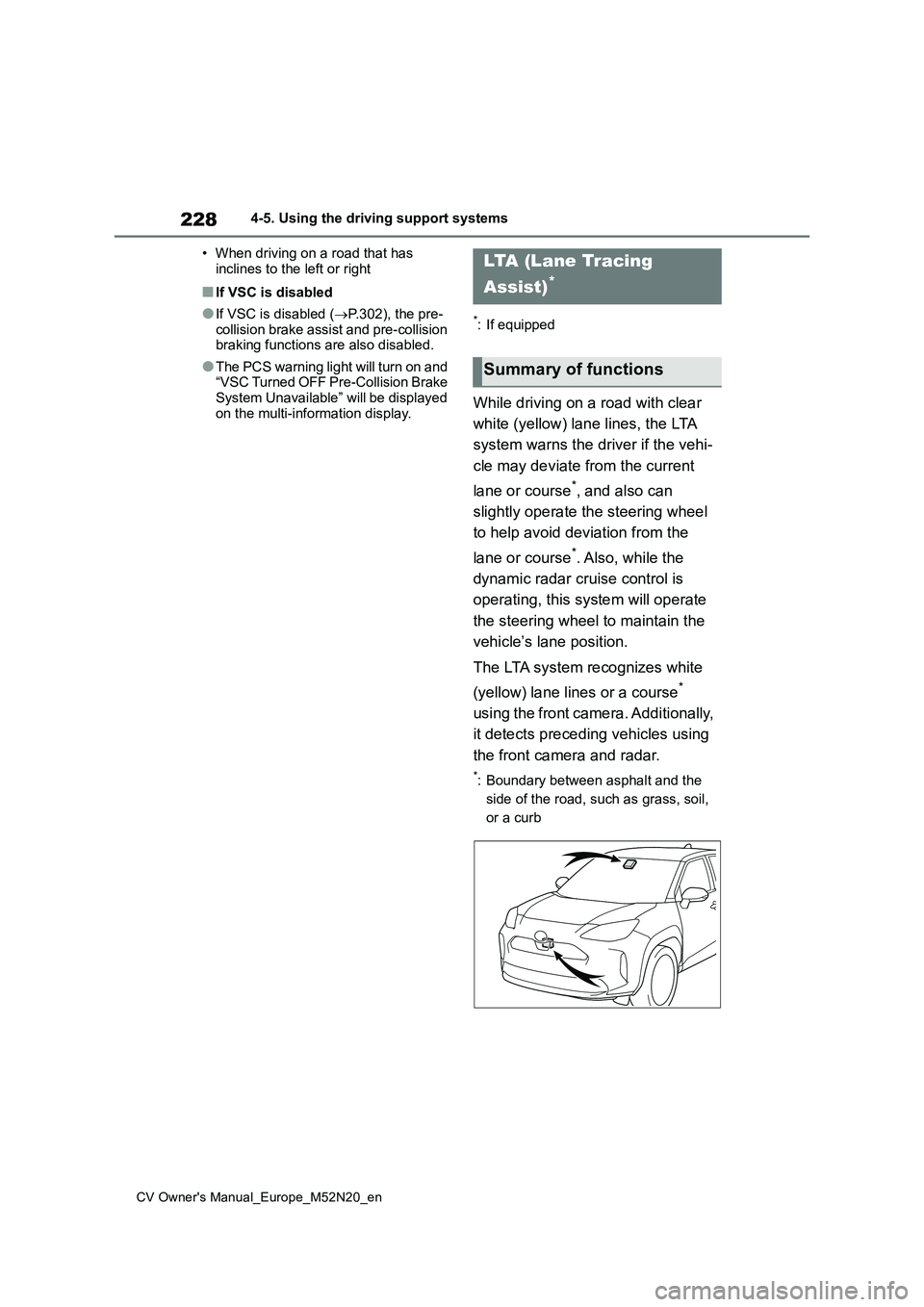
228
CV Owner's Manual_Europe_M52N20_en
4-5. Using the driving support systems
• When driving on a road that has
inclines to the left or right
■If VSC is disabled
●If VSC is disabled ( P.302), the pre-
collision brake assist and pre-collision braking functions are also disabled.
●The PCS warning light will turn on and “VSC Turned OFF Pre-Collision Brake System Unavailable” will be displayed
on the multi-information display.
*: If equipped
While driving on a road with clear
white (yellow) lane lines, the LTA
system warns the driver if the vehi-
cle may deviate from the current
lane or course*, and also can
slightly operate the steering wheel
to help avoid deviation from the
lane or course*. Also, while the
dynamic radar cruise control is
operating, this system will operate
the steering wheel to maintain the
vehicle’s lane position.
The LTA system recognizes white
(yellow) lane lines or a course*
using the front camera. Additionally,
it detects preceding vehicles using
the front camera and radar.
*: Boundary between asphalt and the
side of the road, such as grass, soil,
or a curb
LTA (Lane Tracing
Assist)*
Summary of functions
Page 231 of 618
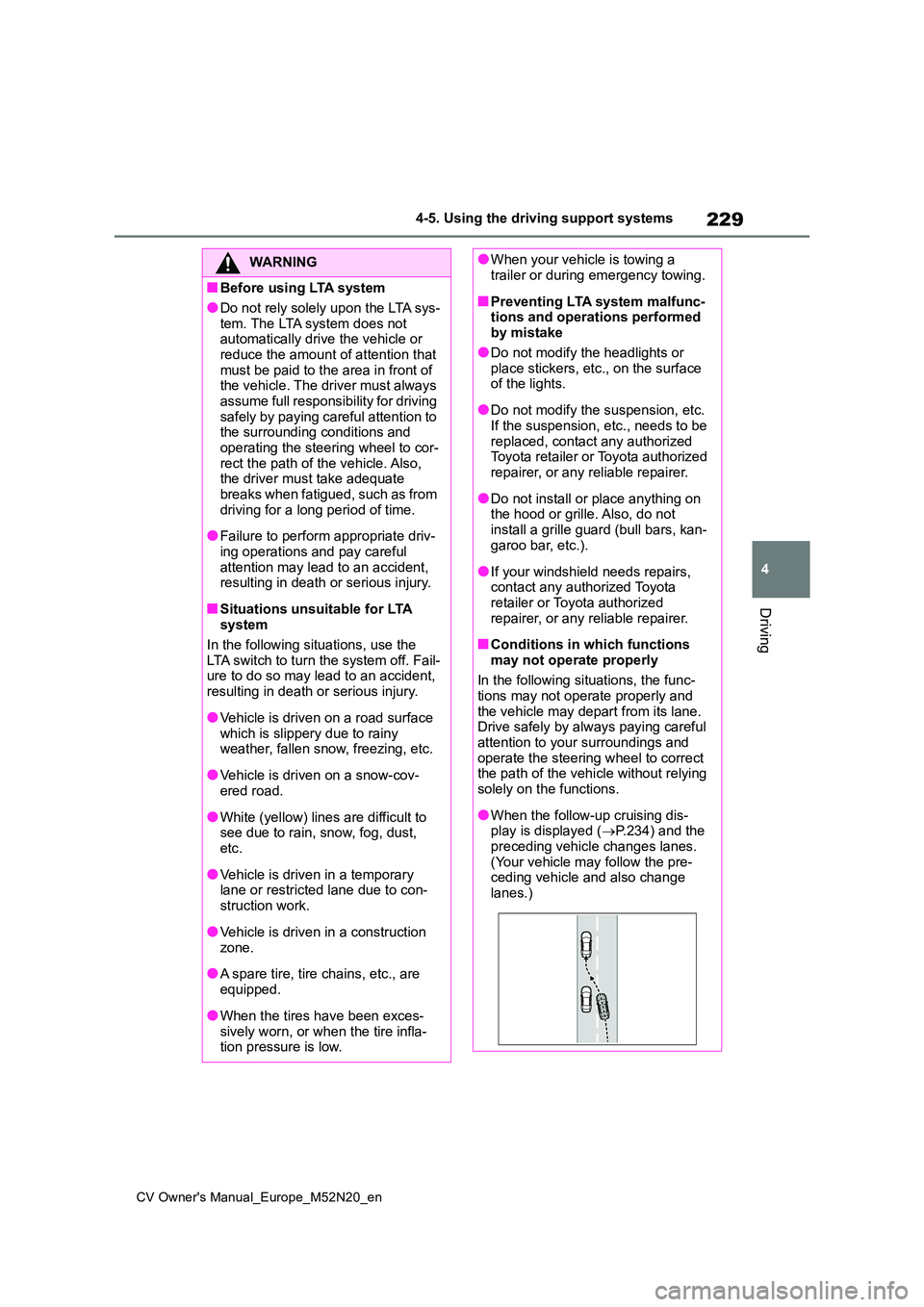
229
4
CV Owner's Manual_Europe_M52N20_en
4-5. Using the driving support systems
Driving
WARNING
■Before using LTA system
●Do not rely solely upon the LTA sys-
tem. The LTA system does not automatically drive the vehicle or reduce the amount of attention that
must be paid to the area in front of the vehicle. The driver must always assume full responsibility for driving
safely by paying careful attention to the surrounding conditions and operating the steering wheel to cor-
rect the path of the vehicle. Also, the driver must take adequate breaks when fatigued, such as from
driving for a long period of time.
●Failure to perform appropriate driv-
ing operations and pay careful attention may lead to an accident, resulting in death or serious injury.
■Situations unsuitable for LTA system
In the following situations, use the LTA switch to turn the system off. Fail-ure to do so may lead to an accident,
resulting in death or serious injury.
●Vehicle is driven on a road surface
which is slippery due to rainy weather, fallen snow, freezing, etc.
●Vehicle is driven on a snow-cov-ered road.
●White (yellow) lines are difficult to see due to rain, snow, fog, dust, etc.
●Vehicle is driven in a temporary lane or restricted lane due to con-
struction work.
●Vehicle is driven in a construction
zone.
●A spare tire, tire chains, etc., are
equipped.
●When the tires have been exces-
sively worn, or when the tire infla- tion pressure is low.
●When your vehicle is towing a trailer or during emergency towing.
■Preventing LTA system malfunc-tions and operations performed by mistake
●Do not modify the headlights or place stickers, etc., on the surface of the lights.
●Do not modify the suspension, etc. If the suspension, etc., needs to be
replaced, contact any authorized Toyota retailer or Toyota authorized repairer, or any reliable repairer.
●Do not install or place anything on the hood or grille. Also, do not
install a grille guard (bull bars, kan- garoo bar, etc.).
●If your windshield needs repairs, contact any authorized Toyota retailer or Toyota authorized
repairer, or any reliable repairer.
■Conditions in which functions
may not operate properly
In the following situations, the func- tions may not operate properly and
the vehicle may depart from its lane. Drive safely by always paying careful attention to your surroundings and
operate the steering wheel to correct the path of the vehicle without relying solely on the functions.
●When the follow-up cruising dis-play is displayed ( P.234) and the
preceding vehicle changes lanes. (Your vehicle may follow the pre-ceding vehicle and also change
lanes.)
Page 232 of 618
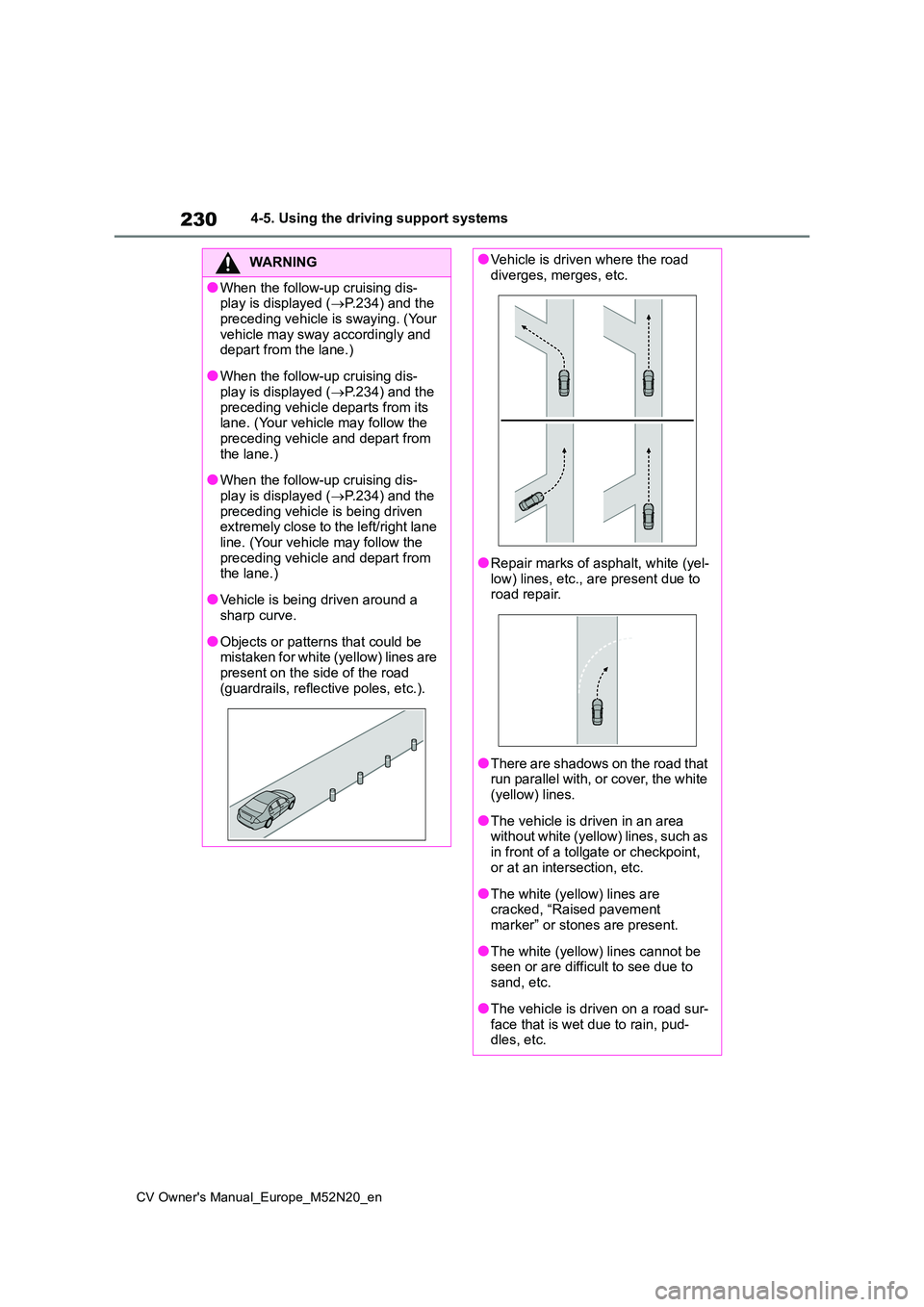
230
CV Owner's Manual_Europe_M52N20_en
4-5. Using the driving support systems
WARNING
●When the follow-up cruising dis- play is displayed ( P.234) and the
preceding vehicle is swaying. (Your vehicle may sway accordingly and depart from the lane.)
●When the follow-up cruising dis-play is displayed ( P.234) and the
preceding vehicle departs from its lane. (Your vehicle may follow the preceding vehicle and depart from
the lane.)
●When the follow-up cruising dis-
play is displayed ( P.234) and the preceding vehicle is being driven extremely close to the left/right lane
line. (Your vehicle may follow the preceding vehicle and depart from the lane.)
●Vehicle is being driven around a sharp curve.
●Objects or patterns that could be mistaken for white (yellow) lines are
present on the side of the road (guardrails, reflective poles, etc.).
●Vehicle is driven where the road diverges, merges, etc.
●Repair marks of asphalt, white (yel-
low) lines, etc., are present due to road repair.
●There are shadows on the road that run parallel with, or cover, the white (yellow) lines.
●The vehicle is driven in an area without white (yellow) lines, such as
in front of a tollgate or checkpoint, or at an intersection, etc.
●The white (yellow) lines are cracked, “Raised pavement marker” or stones are present.
●The white (yellow) lines cannot be seen or are difficult to see due to
sand, etc.
●The vehicle is driven on a road sur-
face that is wet due to rain, pud- dles, etc.
Page 235 of 618
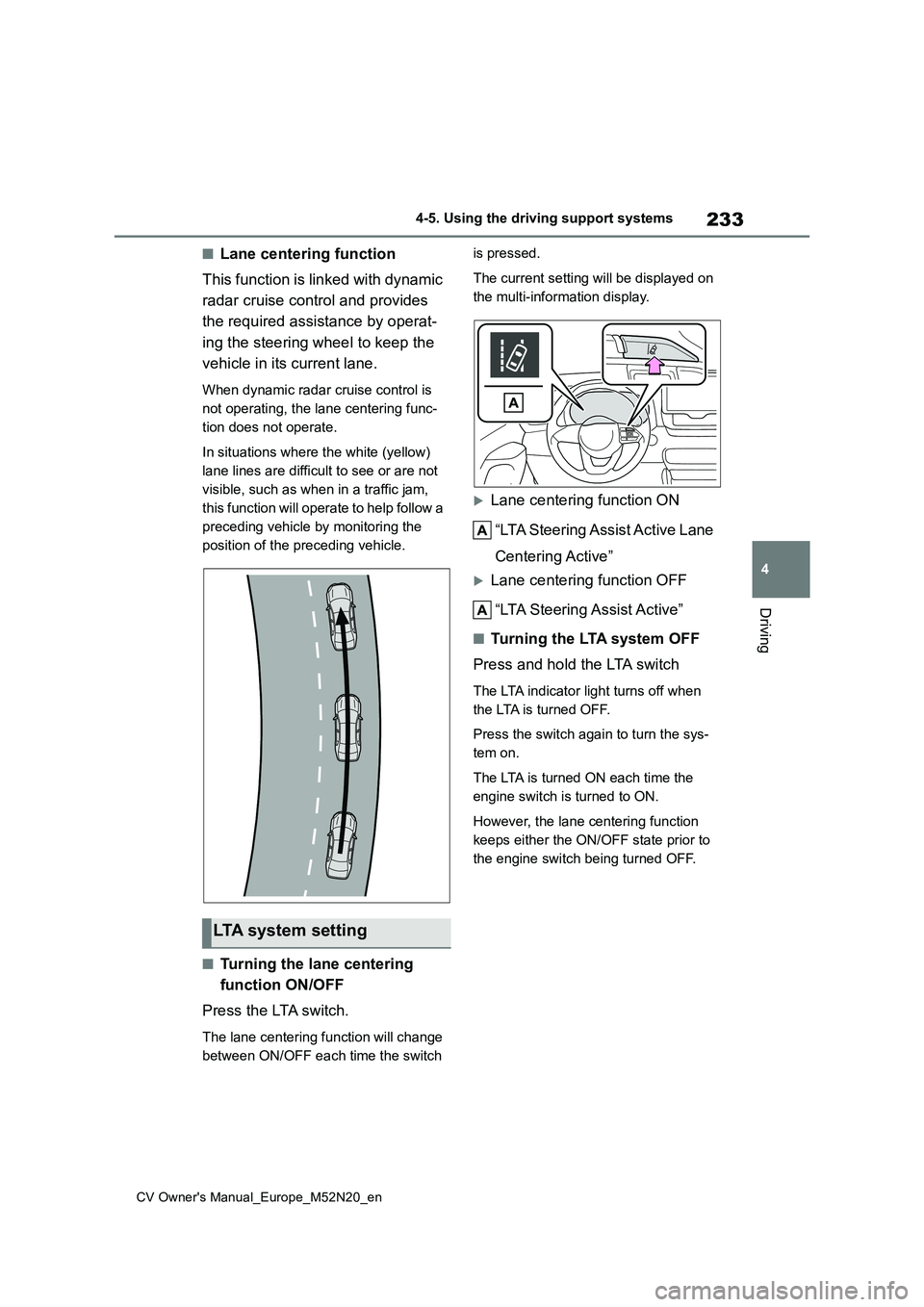
233
4
CV Owner's Manual_Europe_M52N20_en
4-5. Using the driving support systems
Driving
■Lane centering function
This function is linked with dynamic
radar cruise control and provides
the required assistance by operat-
ing the steering wheel to keep the
vehicle in its current lane.
When dynamic radar cruise control is
not operating, the lane centering func-
tion does not operate.
In situations where the white (yellow)
lane lines are difficult to see or are not
visible, such as when in a traffic jam,
this function will operate to help follow a
preceding vehicle by monitoring the
position of the preceding vehicle.
■Turning the lane centering
function ON/OFF
Press the LTA switch.
The lane centering function will change
between ON/OFF each time the switch
is pressed.
The current setting will be displayed on
the multi-information display.
Lane centering function ON
“LTA Steering Assist Active Lane
Centering Active”
Lane centering function OFF
“LTA Steering Assist Active”
■Tu r n i n g t h e LTA s y s t e m O F F
Press and hold the LTA switch
The LTA indicator light turns off when
the LTA is turned OFF.
Press the switch again to turn the sys-
tem on.
The LTA is turned ON each time the
engine switch is turned to ON.
However, the lane centering function
keeps either the ON/OFF state prior to
the engine switch being turned OFF.
LTA system setting