display TOYOTA YARIS HATCHBACK 2011 User Guide
[x] Cancel search | Manufacturer: TOYOTA, Model Year: 2011, Model line: YARIS HATCHBACK, Model: TOYOTA YARIS HATCHBACK 2011Pages: 428, PDF Size: 9.61 MB
Page 222 of 428
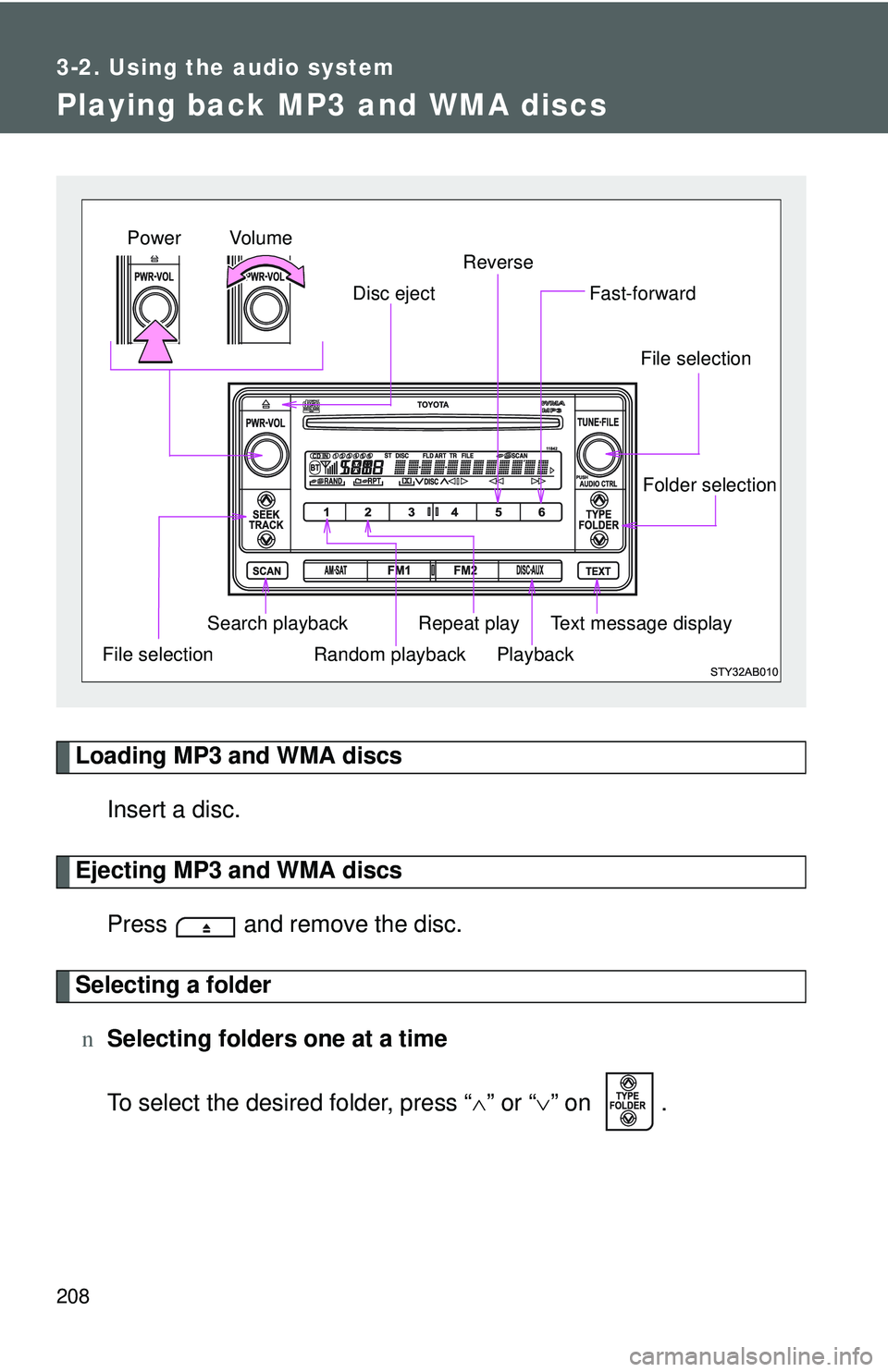
208
3-2. Using the audio system
Playing back MP3 and WMA discs
Loading MP3 and WMA discsInsert a disc.
Ejecting MP3 and WMA discsPress and remove the disc.
Selecting a foldern Selecting folders one at a time
To select the desired folder, press “ ∧” or “ ∨” on .
Random playback
File selection File selection
Repeat play Playback
Disc eject
Text message display
Folder selection
Search playback
Fast-forward
Reverse
Vo lu m e
Power
Page 224 of 428
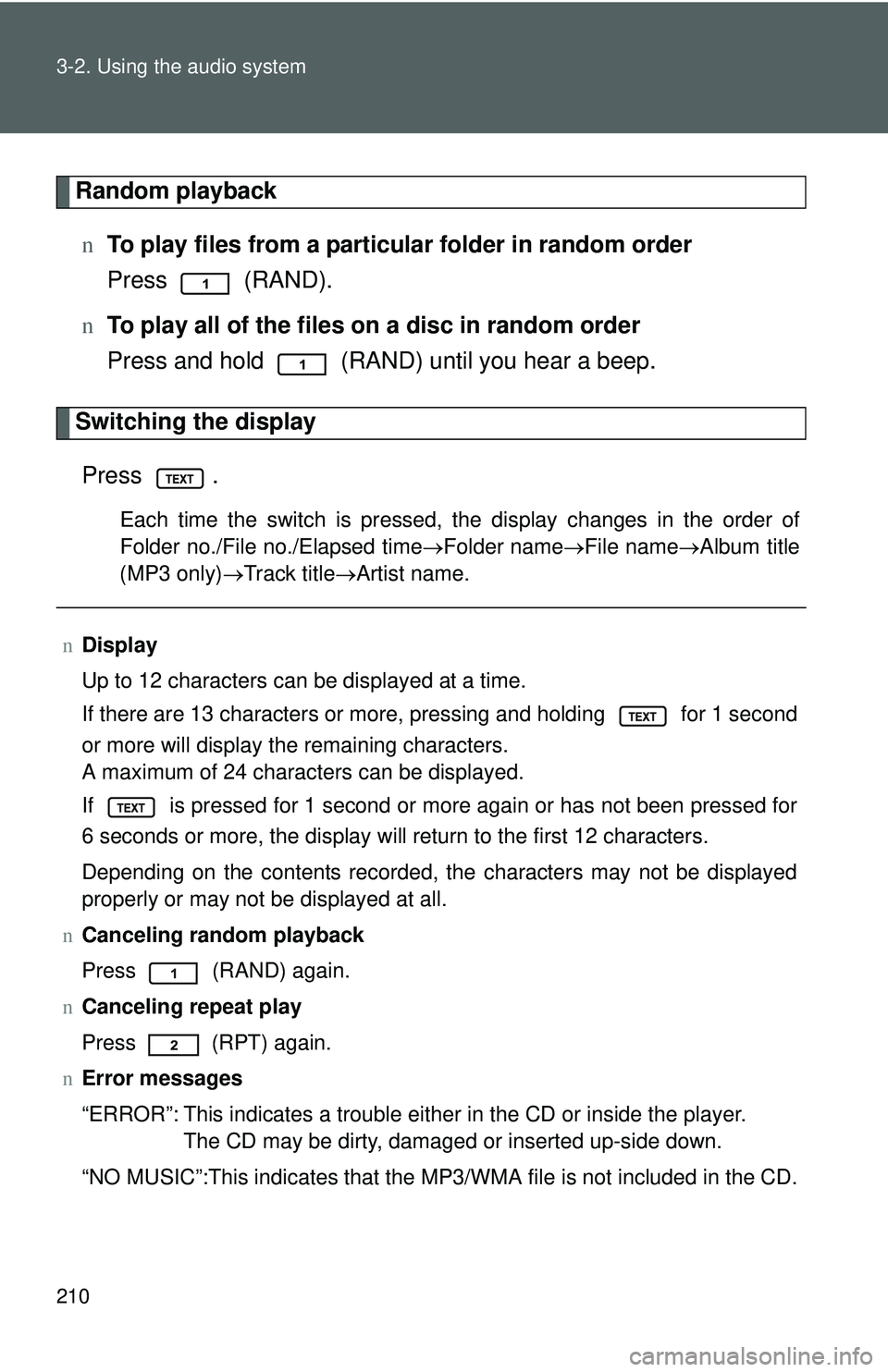
210 3-2. Using the audio system
Random playbackn To play files from a partic ular folder in random order
Press (RAND).
n To play all of the files on a disc in random order
Press and hold (RAND) until you hear a beep.
Switching the display
Press .
Each time the switch is pressed, the display changes in the order of
Folder no./File no./Elapsed time →Folder name →File name →Album title
(MP3 only) →Track title →Artist name.
nDisplay
Up to 12 characters can be displayed at a time.
If there are 13 characters or more, pressing and holding for 1 second
or more will display the remaining characters.
A maximum of 24 characters can be displayed.
If is pressed for 1 second or more again or has not been pressed for
6 seconds or more, the display will return to the first 12 characters.
Depending on the contents recorded, the characters may not be displayed
properly or may not be displayed at all.
n Canceling random playback
Press
(RAND) again.
n Canceling repeat play
Press (RPT) again.
n Error messages
“ERROR”: This indicates a trouble either in the CD or inside the player.
The CD may be dirty, damaged or inserted up-side down.
“NO MUSIC”:This indicates that the MP 3/WMA file is not included in the CD.
Page 226 of 428
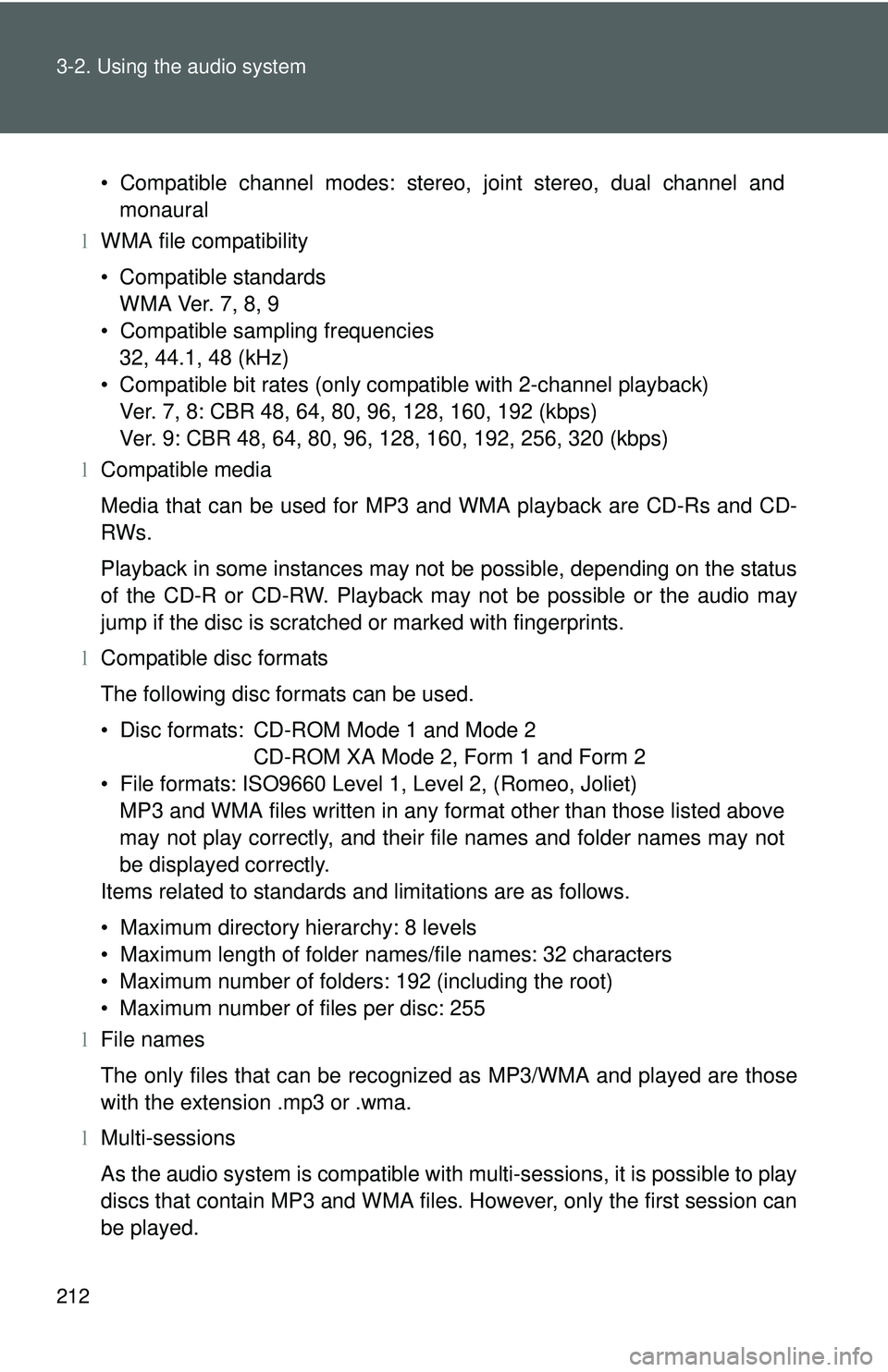
212 3-2. Using the audio system
• Compatible channel modes: stereo, joint stereo, dual channel andmonaural
l WMA file compatibility
• Compatible standards
WMA Ver. 7, 8, 9
• Compatible sampling frequencies 32, 44.1, 48 (kHz)
• Compatible bit rates (only compatible with 2-channel playback) Ver. 7, 8: CBR 48, 64, 80, 96, 128, 160, 192 (kbps)
Ver. 9: CBR 48, 64, 80, 96, 128, 160, 192, 256, 320 (kbps)
l Compatible media
Media that can be used for MP3 and WMA playback are CD-Rs and CD-
RWs.
Playback in some instances may not be possible, depending on the status
of the CD-R or CD-RW. Playback may not be possible or the audio may
jump if the disc is scratched or marked with fingerprints.
l Compatible disc formats
The following disc formats can be used.
• Disc formats: CD-ROM Mode 1 and Mode 2
CD-ROM XA Mode 2, Form 1 and Form 2
• File formats: ISO9660 Level 1, Level 2, (Romeo, Joliet) MP3 and WMA files written in any format other than those listed above
may not play correctly, and their file names and folder names may not
be displayed correctly.
Items related to standards and limitations are as follows.
• Maximum directory hierarchy: 8 levels
• Maximum length of folder names/file names: 32 characters
• Maximum number of folders: 192 (including the root)
• Maximum number of files per disc: 255
l File names
The only files that can be recognized as MP3/WMA and played are those
with the extension .mp3 or .wma.
l Multi-sessions
As the audio system is compatible with multi-sessions, it is possible to play
discs that contain MP3 and WMA files. However, only the first session can
be played.
Page 229 of 428
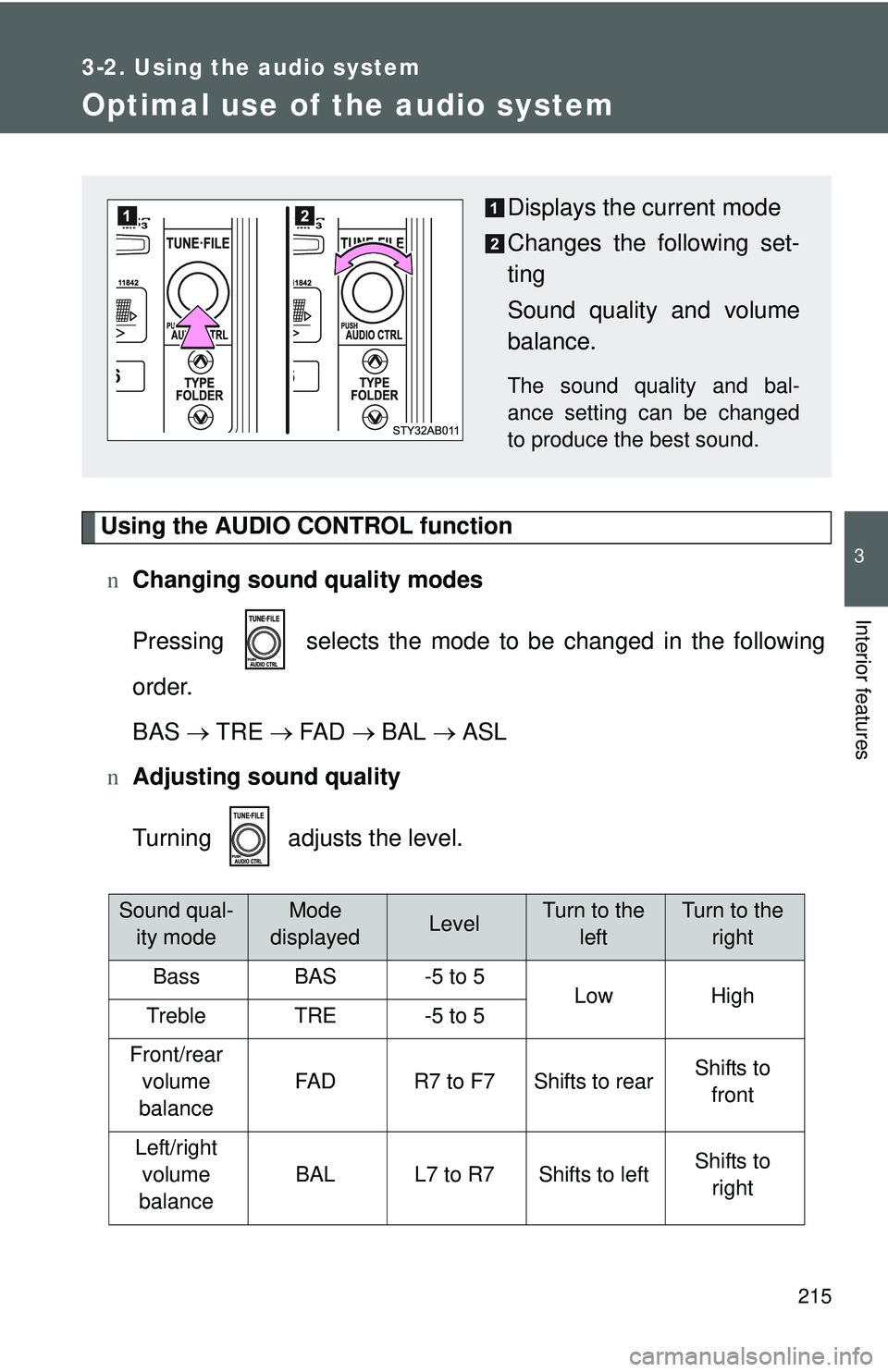
215
3-2. Using the audio system
3
Interior features
Optimal use of the audio system
Using the AUDIO CONTROL functionn Changing sound quality modes
Pressing selects the mode to be changed in the following
order.
BAS → TRE → FA D → BAL → ASL
n Adjusting sound quality
Turning adjusts the level.
Sound qual-
ity modeMode
displayedLevelTurn to the leftTurn to the right
BassBAS-5 to 5LowHighTrebleTRE-5 to 5
Front/rear volume
balance
FA DR7 to F7Shifts to rearShifts to front
Left/right volume
balance
BALL7 to R7Shifts to leftShifts to right
Displays the current mode
Changes the following set-
ting
Sound quality and volume
balance.
The sound quality and bal-
ance setting can be changed
to produce the best sound.
Page 244 of 428
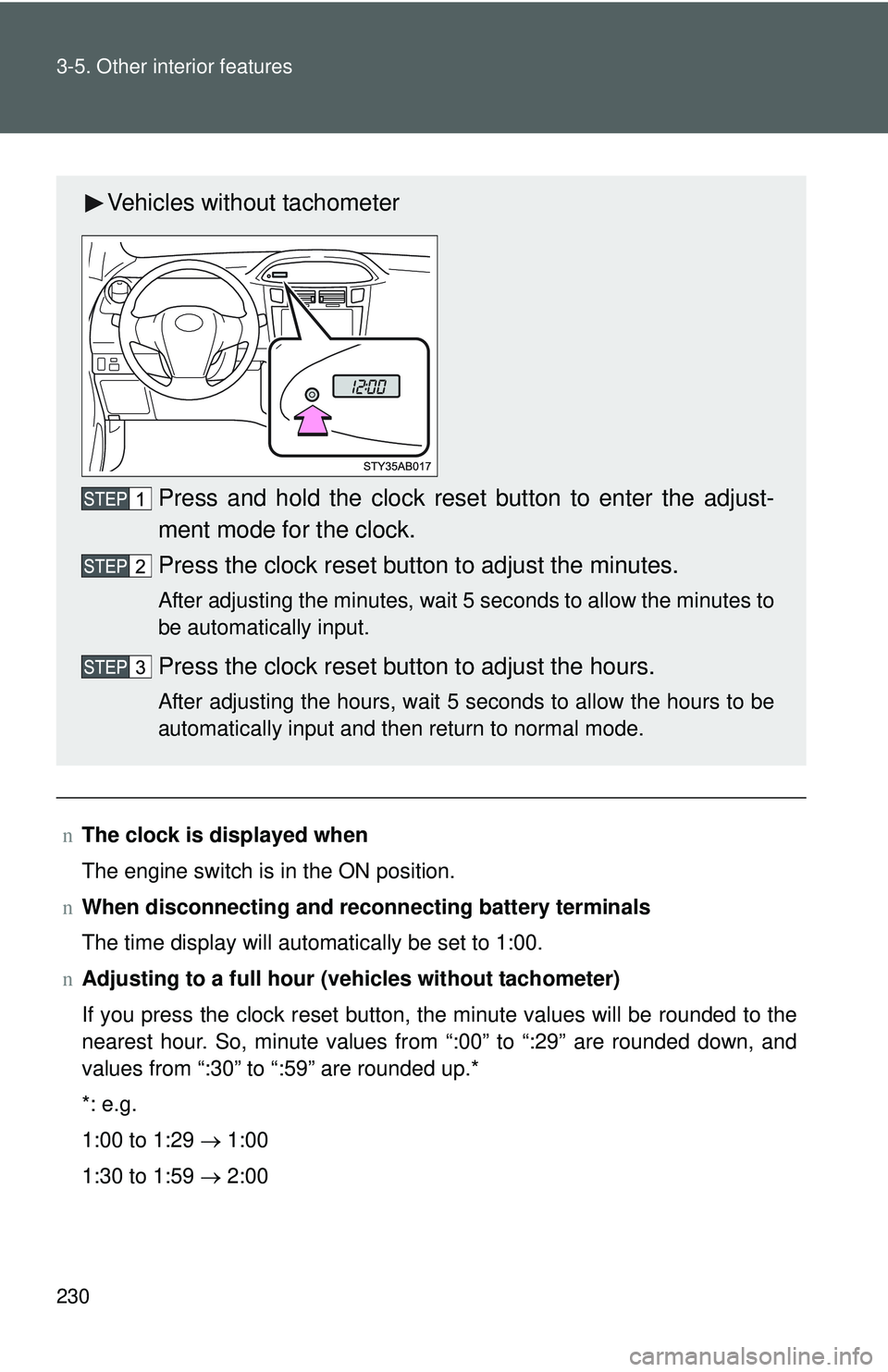
230 3-5. Other interior features
nThe clock is displayed when
The engine switch is in the ON position.
n When disconnecting and reco nnecting battery terminals
The time display will automatically be set to 1:00.
n Adjusting to a full hour (vehicles without tachometer)
If you press the clock reset button, the minute values will be rounded to the
nearest hour. So, minute values from “:00” to “:29” are rounded down, and
values from “:30” to “:59” are rounded up.*
*: e.g.
1:00 to 1:29 → 1:00
1:30 to 1:59 → 2:00
Vehicles without tachometer
Press and hold the clock reset button to enter the adjust-
ment mode for the clock.
Press the clock reset button to adjust the minutes.
After adjusting the minutes, wait 5 seconds to allow the minutes to
be automatically input.
Press the clock reset button to adjust the hours.
After adjusting the hours, wait 5 seconds to allow the hours to be
automatically input and then return to normal mode.
Page 272 of 428
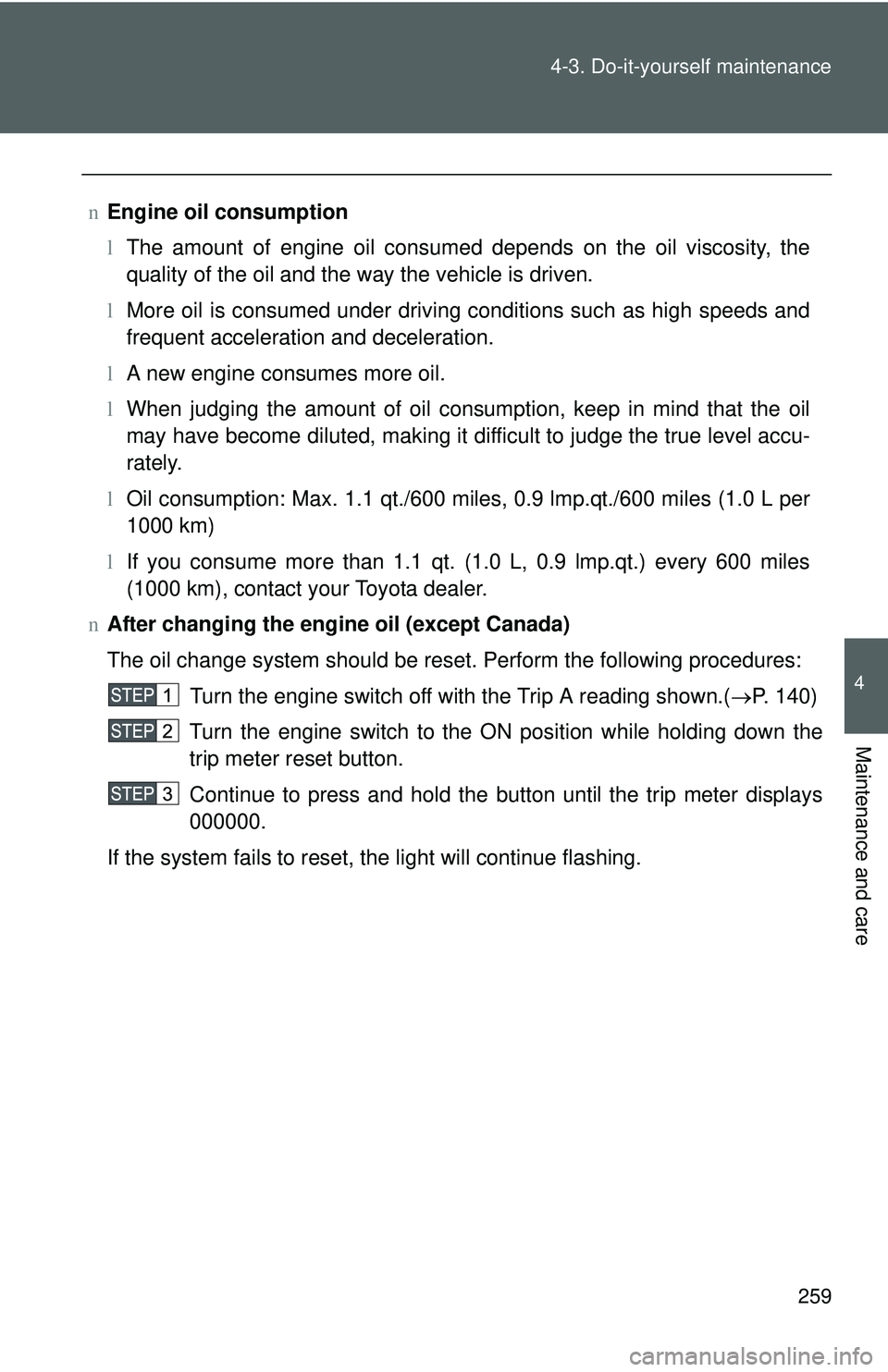
259
4-3. Do-it-yourself maintenance
4
Maintenance and care
n
Engine oil consumption
lThe amount of engine oil consumed depends on the oil viscosity, the
quality of the oil and the way the vehicle is driven.
l More oil is consumed under driving conditions such as high speeds and
frequent acceleration and deceleration.
l A new engine consumes more oil.
l When judging the amount of oil consumption, keep in mind that the oil
may have become diluted, making it difficult to judge the true level accu-
rately.
l Oil consumption: Max. 1.1 qt./600 miles, 0.9 lmp.qt./600 miles (1.0 L per
1000 km)
l If you consume more than 1.1 qt. (1.0 L, 0.9 lmp.qt.) every 600 miles
(1000 km), contact your Toyota dealer.
n After changing the engine oil (except Canada)
The oil change system should be reset. Perform the following procedures:
Turn the engine switch off with the Trip A reading shown.( →P. 140)
Turn the engine switch to the ON position while holding down the
trip meter reset button.
Continue to press and hold the button until the trip meter displays
000000.
If the system fails to reset, the light will continue flashing.