change time TOYOTA YARIS HATCHBACK 2016 Owners Manual
[x] Cancel search | Manufacturer: TOYOTA, Model Year: 2016, Model line: YARIS HATCHBACK, Model: TOYOTA YARIS HATCHBACK 2016Pages: 368, PDF Size: 7.86 MB
Page 6 of 368
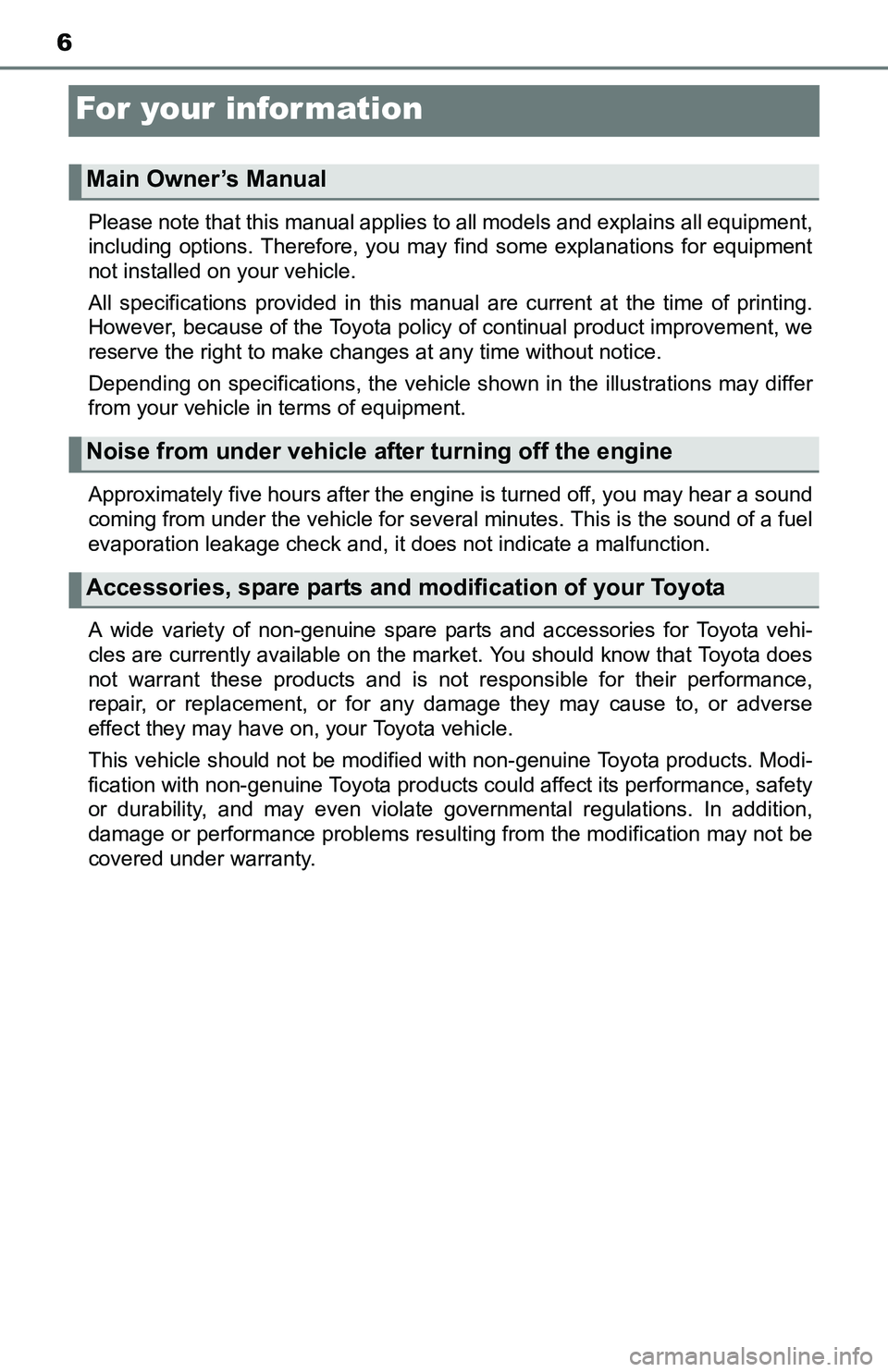
6
For your infor mation
Please note that this manual applies to all models and explains all equipment,
including options. Therefore, you may find some explanations for equipment
not installed on your vehicle.
All specifications provided in this manual are current at the time of printing.
However, because of the Toyota policy of continual product improvement, we
reserve the right to make changes at any time without notice.
Depending on specifications, the vehicle shown in the illustrations may differ
from your vehicle in terms of equipment.
Approximately five hours after the engine is turned off, you may hear a sound
coming from under the vehicle for several minutes. This is the sound of a fuel
evaporation leakage check and, it does not indicate a malfunction.
A wide variety of non-genuine spare parts and accessories for Toyota vehi-
cles are currently available on the market. You should know that Toyota does
not warrant these products and is not responsible for their performance,
repair, or replacement, or for any damage they may cause to, or adverse
effect they may have on, your Toyota vehicle.
This vehicle should not be modified with non-genuine Toyota products. Modi-
fication with non-genuine Toyota products could affect its performance, safety
or durability, and may even violate governmental regulations. In addition,
damage or performance problems resulting from the modification may not be
covered under warranty.
Main Owner’s Manual
Noise from under vehicle after turning off the engine
Accessories, spare parts and modification of your Toyota
Page 159 of 368
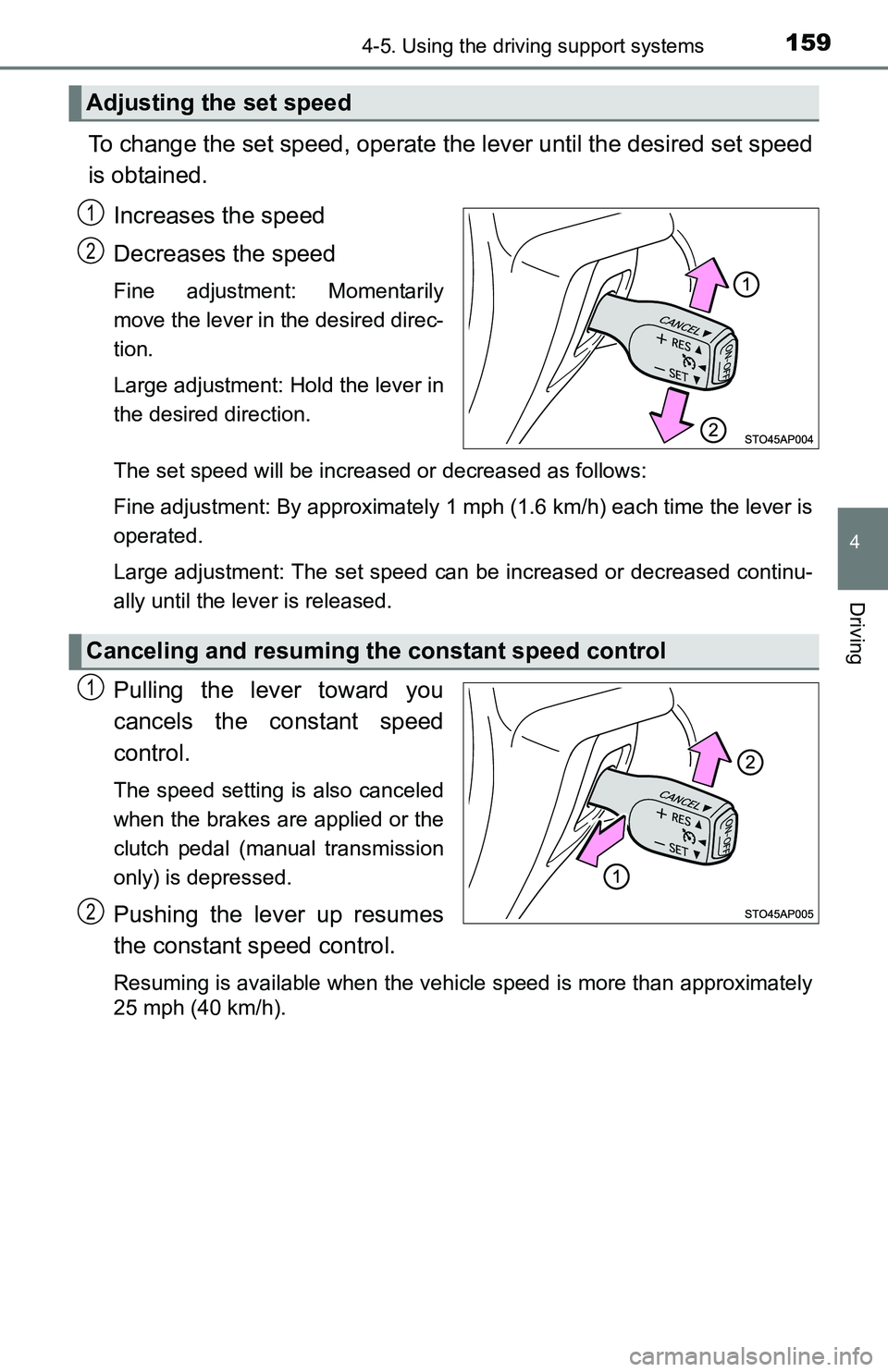
1594-5. Using the driving support systems
4
Driving
To change the set speed, operate the lever until the desired set speed
is obtained.Increases the speed
Decreases the speed
Fine adjustment: Momentarily
move the lever in the desired direc-
tion.
Large adjustment: Hold the lever in
the desired direction.
The set speed will be increased or decreased as follows:
Fine adjustment: By approximately 1 mph (1.6 km/h) each time the lever is
operated.
Large adjustment: The set speed can be increased or decreased continu-
ally until the lever is released.
Pulling the lever toward you
cancels the constant speed
control.
The speed setting is also canceled
when the brakes are applied or the
clutch pedal (manual transmission
only) is depressed.
Pushing the lever up resumes
the constant speed control.
Resuming is available when the vehicle speed is more than approximately
25 mph (40 km/h).
Adjusting the set speed
1
2
Canceling and resuming the constant speed control
1
2
Page 175 of 368
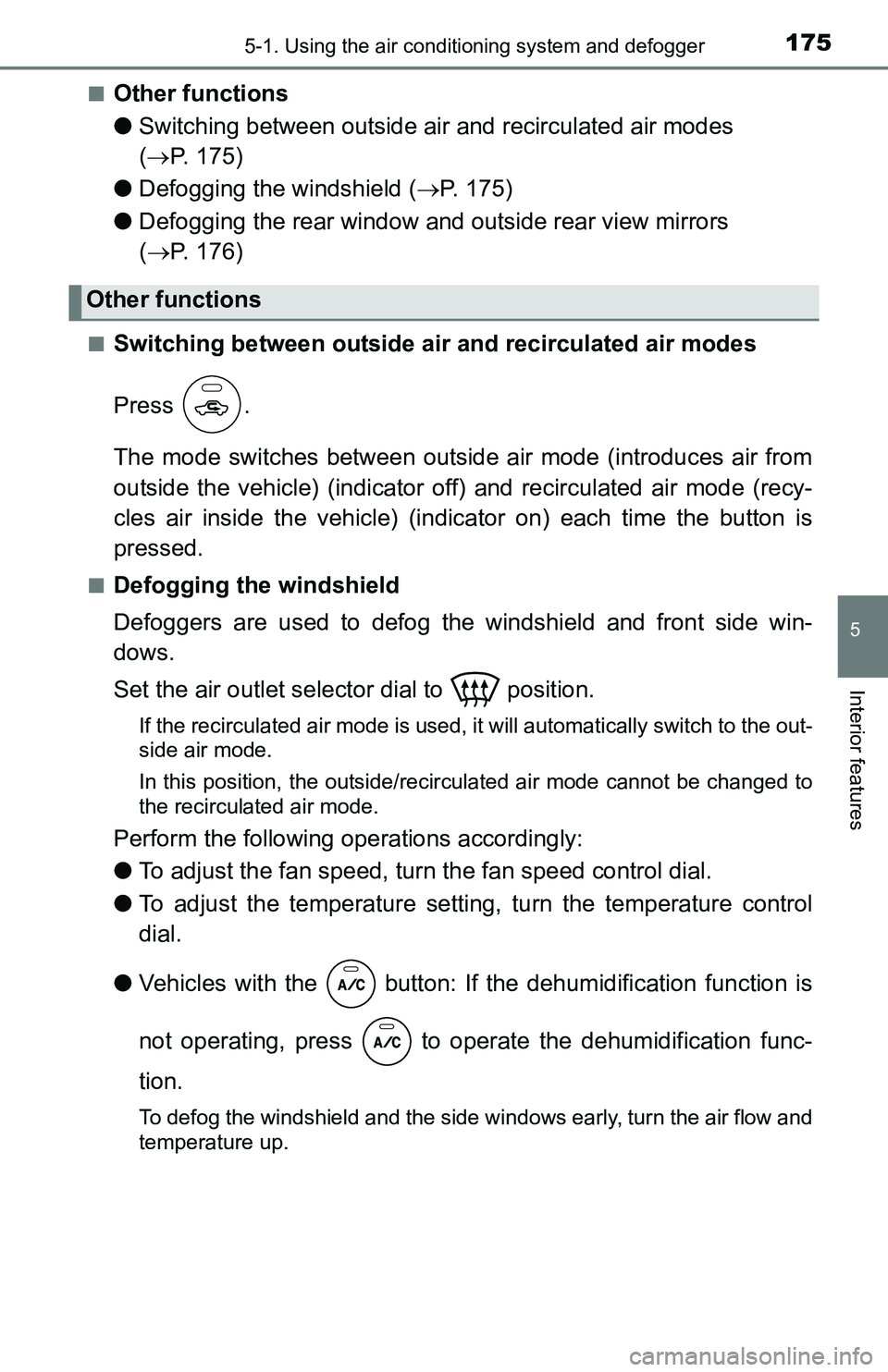
1755-1. Using the air conditioning system and defogger
5
Interior features
■Other functions
●Switching between outside air and recirculated air modes
( P. 175)
● Defogging the windshield ( P. 175)
● Defogging the rear window and outside rear view mirrors
( P. 176)
■Switching between outside air and recirculated air modes
Press .
The mode switches between outside air mode (introduces air from
outside the vehicle) (indicator off) and recirculated air mode (recy-
cles air inside the vehicle) (indicator on) each time the button is
pressed.
■Defogging the windshield
Defoggers are used to defog the windshield and front side win-
dows.
Set the air outlet selector dial to position.
If the recirculated air mode is used, it will automatically switch to the out-
side air mode.
In this position, the outside/recirculated air mode cannot be changed to
the recirculated air mode.
Perform the following operations accordingly:
● To adjust the fan speed, turn the fan speed control dial.
● To adjust the temperature setting, turn the temperature control
dial.
● Vehicles with the button: If the dehumidification function is
not operating, press to oper ate the dehumidification func-
tion.
To defog the windshield and the side windows early, turn the air flow and
temperature up.
Other functions
Page 176 of 368
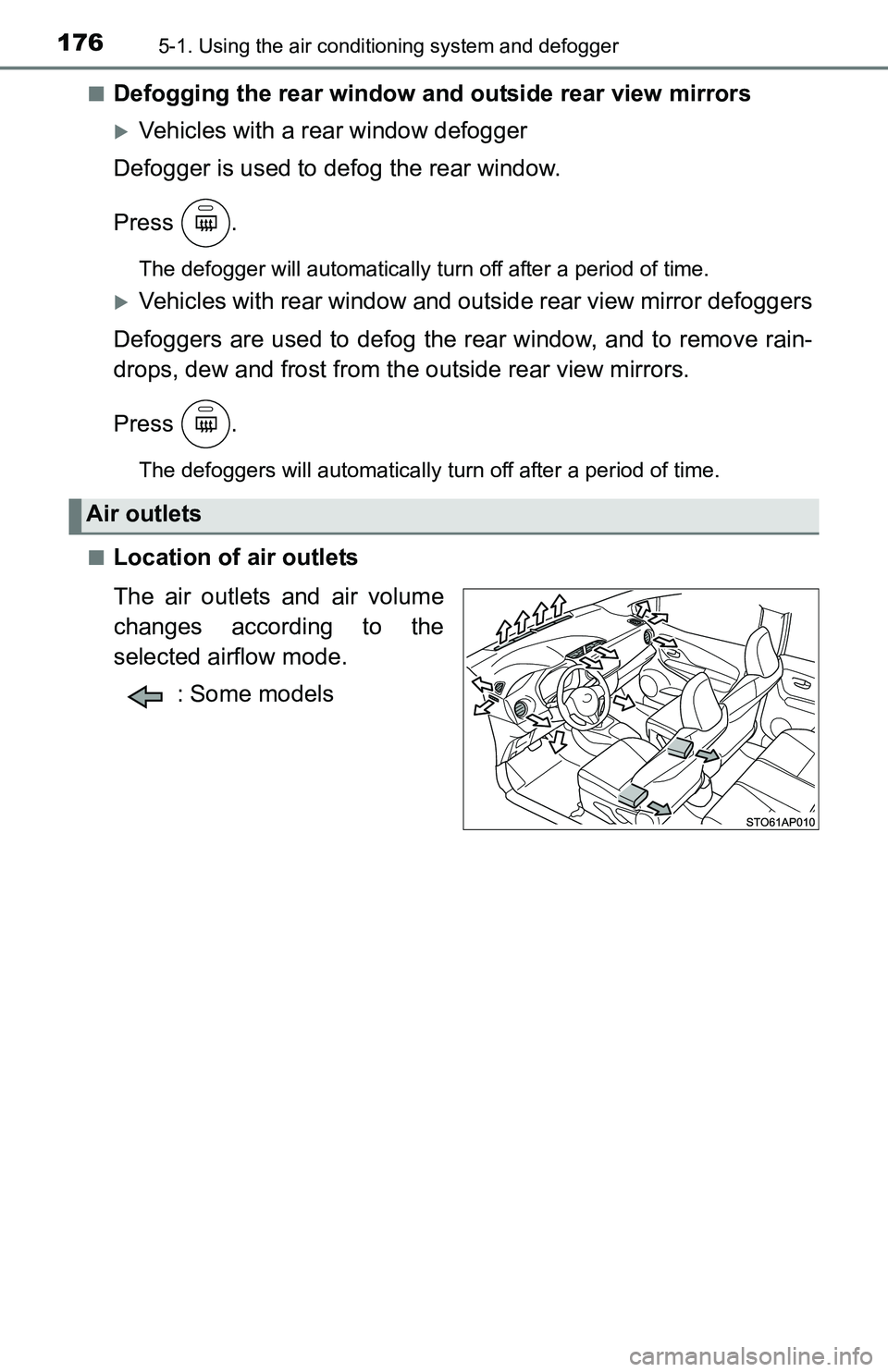
1765-1. Using the air conditioning system and defogger
■Defogging the rear window and outside rear view mirrors
Vehicles with a rear window defogger
Defogger is used to defog the rear window.
Press .
The defogger will automatically turn off after a period of time.
Vehicles with rear window and outside rear view mirror defoggers
Defoggers are used to defog the rear window, and to remove rain-
drops, dew and frost from the outside rear view mirrors.
Press .
The defoggers will automatically turn off after a period of time.
■
Location of air outlets
The air outlets and air volume
changes according to the
selected airflow mode. : Some models
Air outlets
Page 228 of 368
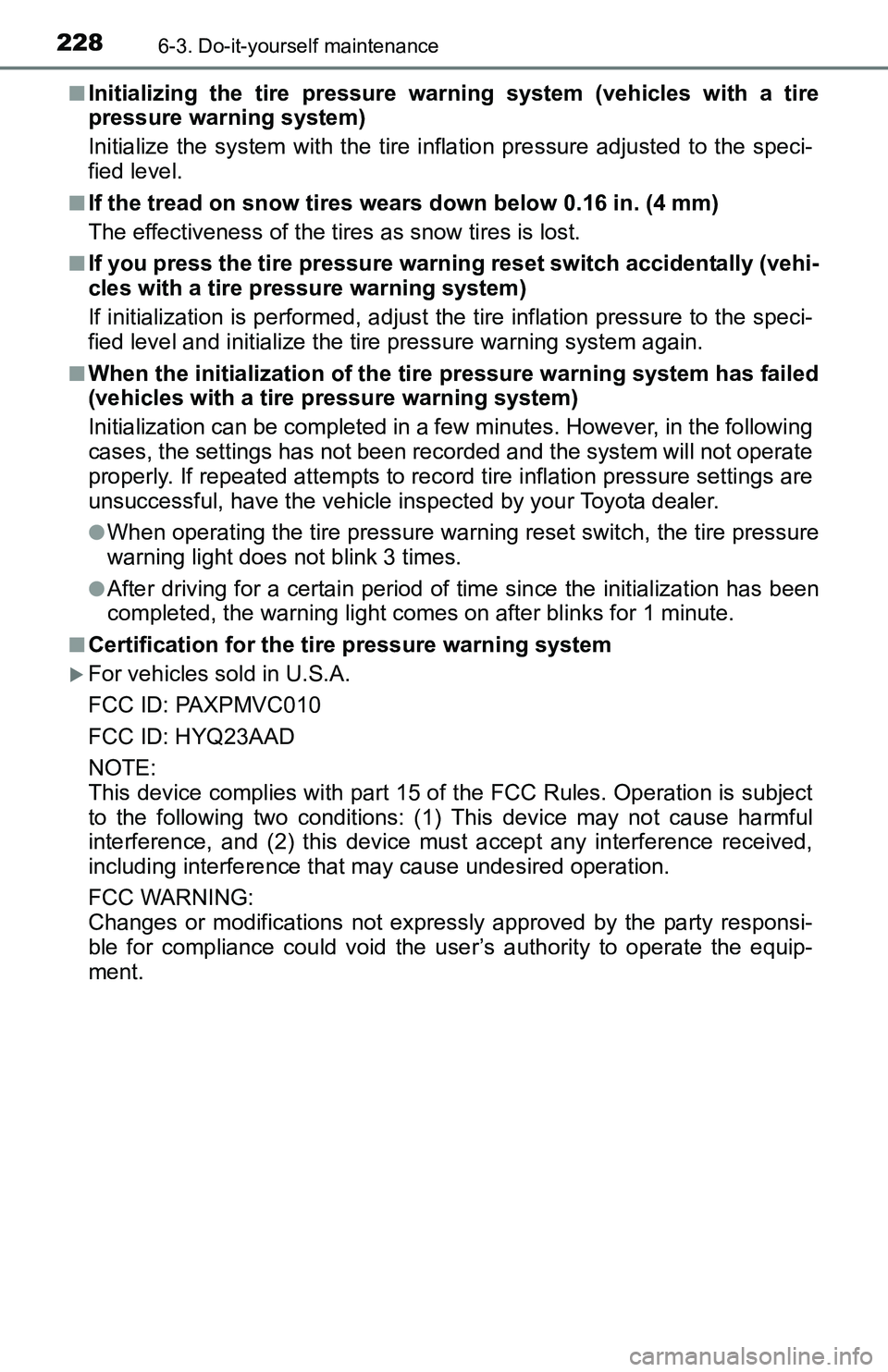
2286-3. Do-it-yourself maintenance
■Initializing the tire pressure warning system (vehicles with a tire
pressure warning system)
Initialize the system with the tire infl ation pressure adjusted to the speci-
fied level.
■If the tread on snow tires wears down below 0.16 in. (4 mm)
The effectiveness of the tire s as snow tires is lost.
■If you press the tire pressure warning reset switch accidentally (vehi-
cles with a tire pressure warning system)
If initialization is performed, adjust the tire inflation pressure to the speci-
fied level and initialize the tire pressure warning system again.
■When the initialization of the tire pressure warning system has failed
(vehicles with a tire pressure warning system)
Initialization can be completed in a few minutes. However, in the following
cases, the settings ha s not been recorded and the system will not operate
properly. If repeated attempts to record tire inflation pressure settings are
unsuccessful, have the vehicle in spected by your Toyota dealer.
●When operating the tire pressure wa rning reset switch, the tire pressure
warning light does not blink 3 times.
●After driving for a certain period of time since the initialization has been
completed, the warning light comes on after blinks for 1 minute.
■Certification for the tire pressure warning system
For vehicles sold in U.S.A.
FCC ID: PAXPMVC010
FCC ID: HYQ23AAD
NOTE:
This device complies with part 15 of the FCC Rules. Operation is subject
to the following two conditions: (1) This device may not cause harmful
interference, and (2) this device must accept any interference received,
including interference that may cause undesired operation.
FCC WARNING:
Changes or modifications not expressly approved by the party responsi-
ble for compliance could void the user ’s authority to operate the equip-
ment.
Page 333 of 368
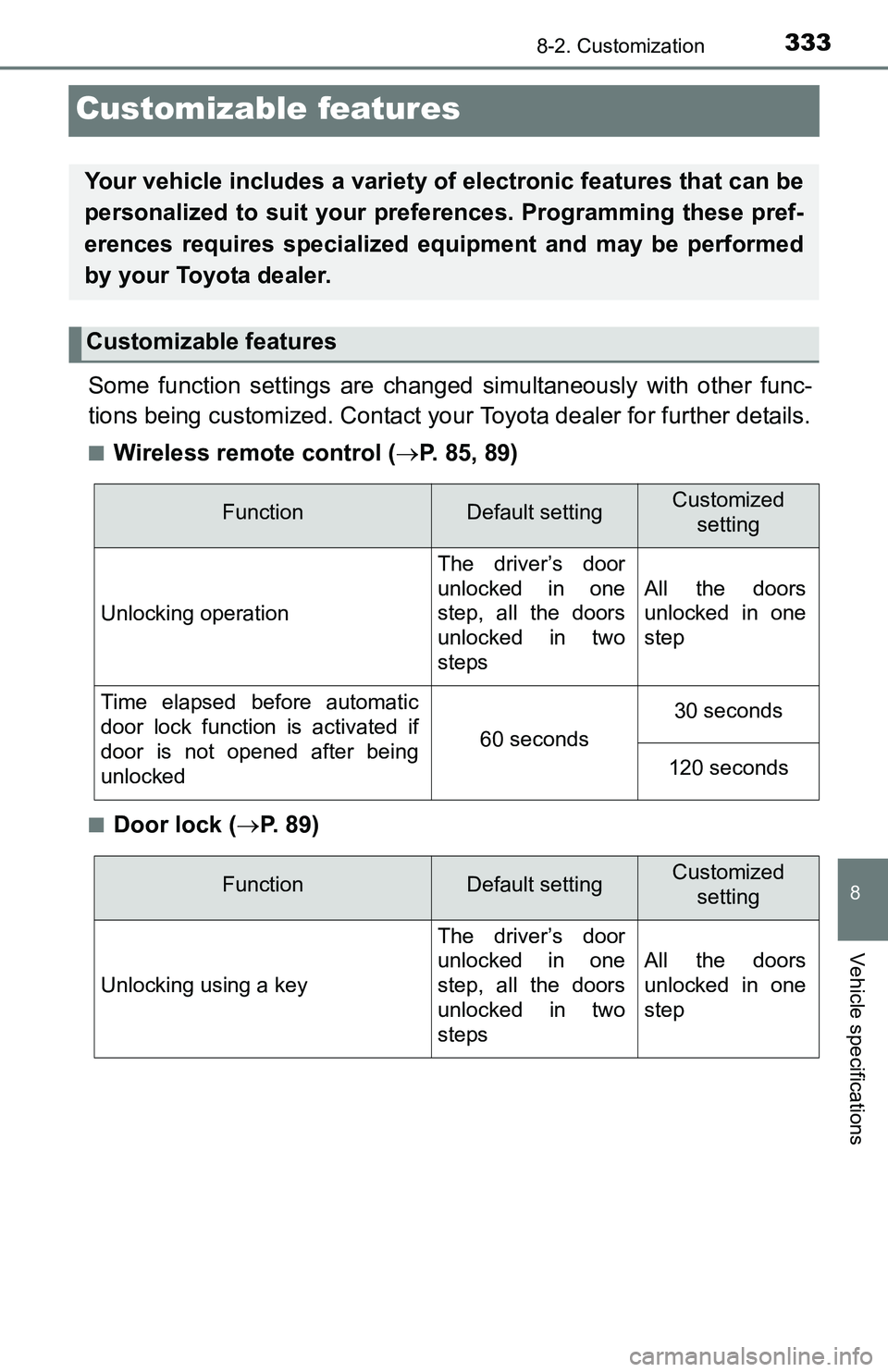
3338-2. Customization
8
Vehicle specifications
Customizable features
Some function settings are changed simultaneously with other func-
tions being customized. Contact your Toyota dealer for further details.
■Wireless remote control ( P. 85, 89)
■Door lock ( P. 8 9 )
Your vehicle includes a variety of electronic features that can be
personalized to suit your preferences. Programming these pref-
erences requires specialized e quipment and may be performed
by your Toyota dealer.
Customizable features
FunctionDefault settingCustomized setting
Unlocking operation The driver’s door
unlocked in one
step, all the doors
unlocked in two
stepsAll the doors
unlocked in one
step
Time elapsed before automatic
door lock function is activated if
door is not opened after being
unlocked
60 seconds
30 seconds
120 seconds
FunctionDefault settingCustomized setting
Unlocking using a key The driver’s door
unlocked in one
step, all the doors
unlocked in two
stepsAll the doors
unlocked in one
step