power steering TOYOTA YARIS HATCHBACK 2018 Owners Manual
[x] Cancel search | Manufacturer: TOYOTA, Model Year: 2018, Model line: YARIS HATCHBACK, Model: TOYOTA YARIS HATCHBACK 2018Pages: 520, PDF Size: 8.69 MB
Page 2 of 520
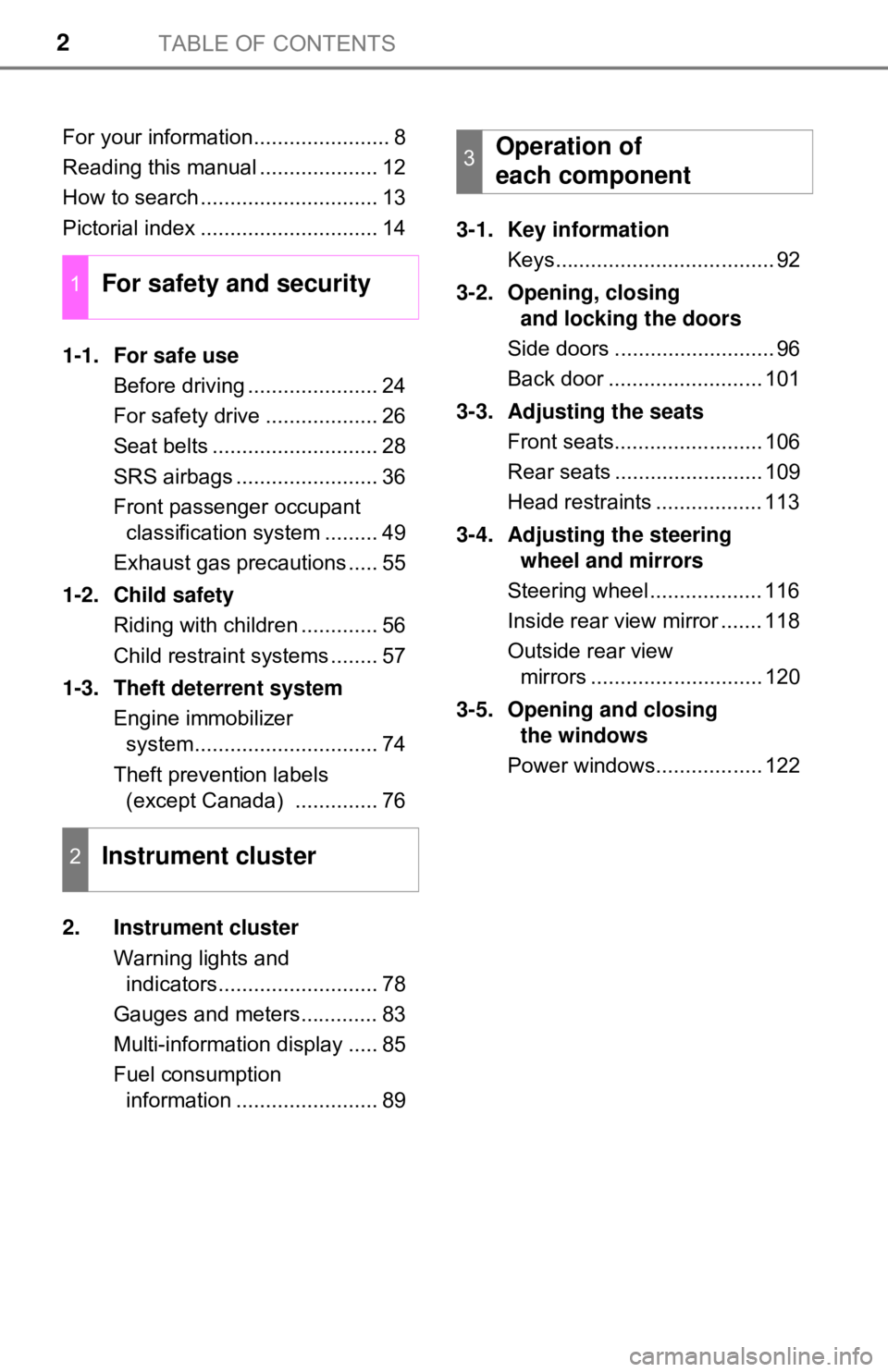
TABLE OF CONTENTS2
For your information....................... 8
Reading this manual .................... 12
How to search .............................. 13
Pictorial index .............................. 14
1-1. For safe useBefore driving ...................... 24
For safety drive ................... 26
Seat belts ............................ 28
SRS airbags ........................ 36
Front passenger occupant classification system ......... 49
Exhaust gas precautions ..... 55
1-2. Child safety Riding with children ............. 56
Child restraint systems ........ 57
1-3. Theft deterrent system Engine immobilizer system............................... 74
Theft prevention labels (except Canada) .............. 76
2. Instrument cluster Warning lights and indicators........................... 78
Gauges and meters............. 83
Multi-information display ..... 85
Fuel consumption information ........................ 89 3-1. Key information
Keys..................................... 92
3-2. Opening, closing and locking the doors
Side doors ........................... 96
Back door .......................... 101
3-3. Adjusting the seats Front seats......................... 106
Rear seats ......................... 109
Head restraints .................. 113
3-4. Adjusting the steering wheel and mirrors
Steering wheel ................... 116
Inside rear view mirror ....... 118
Outside rear view mirrors ............................. 120
3-5. Opening and closing the windows
Power windows.................. 122
1For safety and security
2Instrument cluster
3Operation of
each component
Page 5 of 520
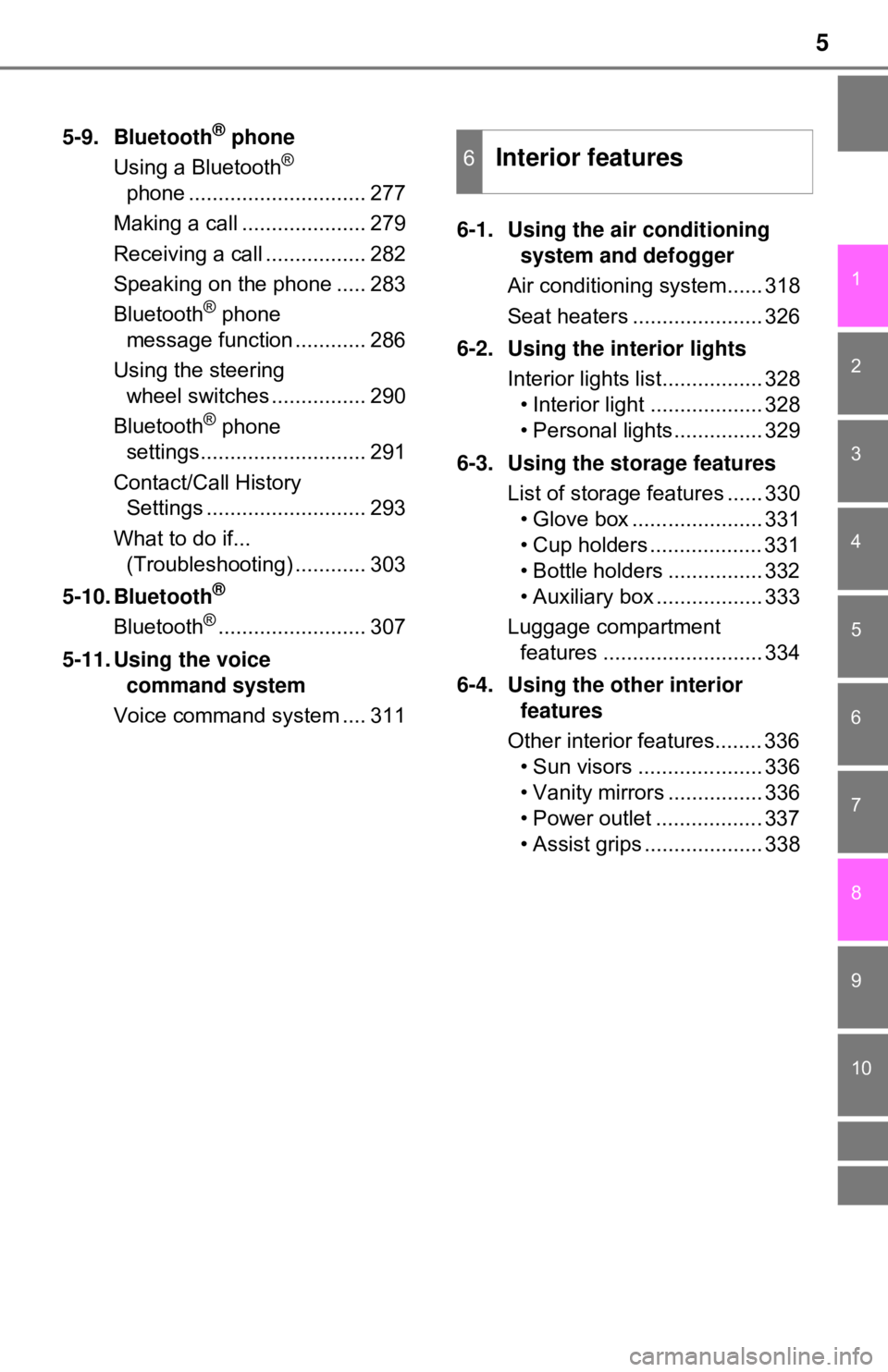
5
1
4 3
2
9
8
7 5
10
6
5-9. Bluetooth® phone
Using a Bluetooth®
phone .............................. 277
Making a call ..................... 279
Receiving a call ................. 282
Speaking on the phone ..... 283
Bluetooth
® phone
message function ............ 286
Using the steering wheel switches ................ 290
Bluetooth
® phone
settings............................ 291
Contact/Call History Settings ........................... 293
What to do if... (Troubleshooting) ............ 303
5-10. Bluetooth
®
Bluetooth®......................... 307
5-11. Using the voice command system
Voice command system .... 311 6-1. Using the air conditioning
system and defogger
Air conditioning system...... 318
Seat heaters ...................... 326
6-2. Using the interior lights Interior lights list................. 328• Interior light ................... 328
• Personal lights............... 329
6-3. Using the storage features List of storage features ...... 330• Glove box ...................... 331
• Cup holders ................... 331
• Bottle holders ................ 332
• Auxiliary box .................. 333
Luggage compartment features ........................... 334
6-4. Using the other interior features
Other interior features........ 336 • Sun visors ..................... 336
• Vanity mirrors ................ 336
• Power outlet .................. 337
• Assist grips .................... 338
6Interior features
Page 79 of 520
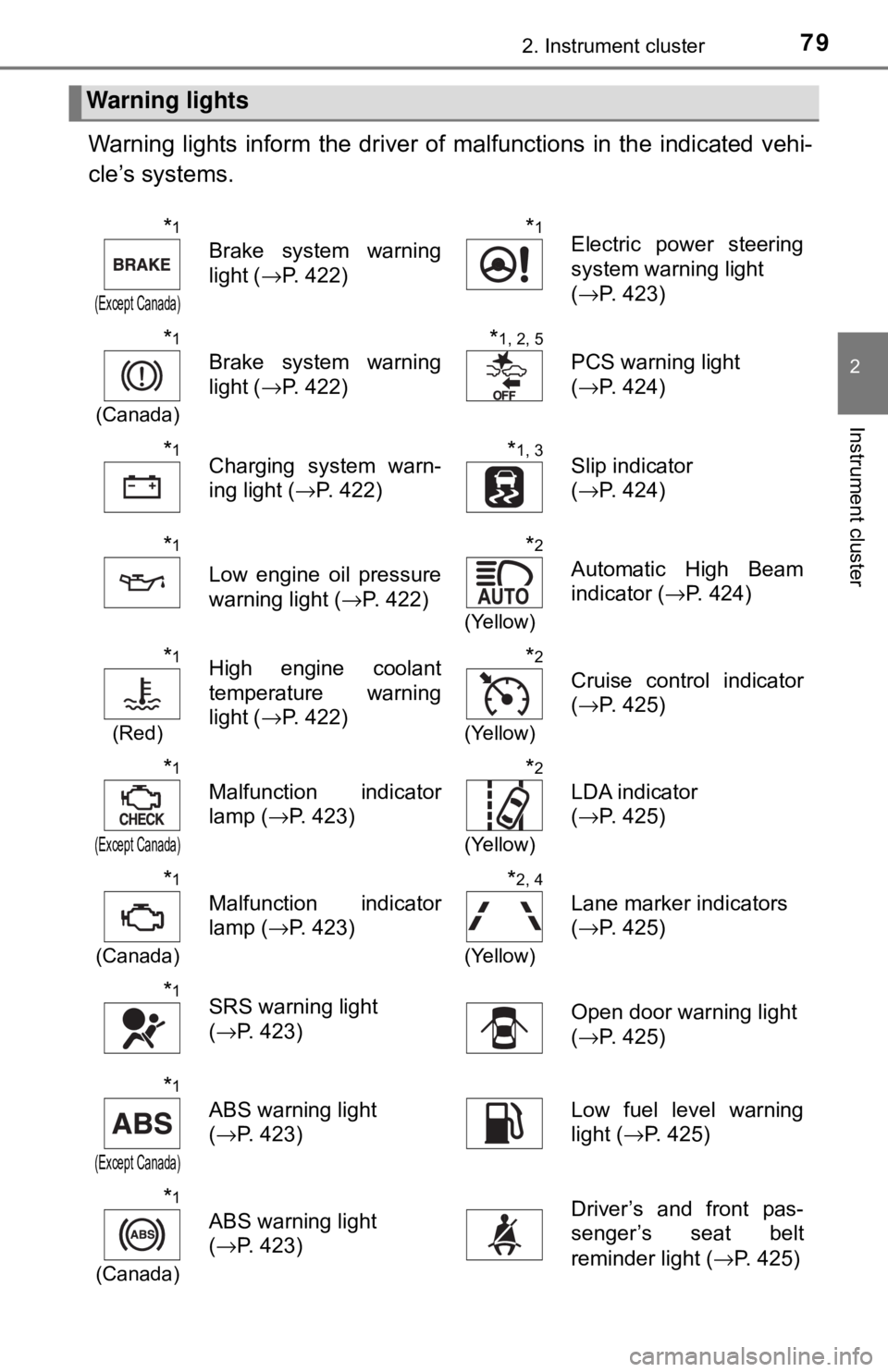
792. Instrument cluster
2
Instrument cluster
Warning lights inform the driver of malfunctions in the indicated vehi-
cle’s systems.
Warning lights
*1
(Except Canada)
Brake system warning
light ( →P. 422)
*1Electric power steering
system warning light
(→P. 423)
*1
(Canada)
Brake system warning
light ( →P. 422)
*1, 2, 5
PCS warning light
(→P. 424)
*1Charging system warn-
ing light ( →P. 422)*1, 3Slip indicator
(→P. 424)
*1
Low engine oil pressure
warning light ( →P. 422)
*2
(Yellow)
Automatic High Beam
indicator ( →P. 424)
*1
(Red)
High engine coolant
temperature warning
light ( →P. 422)*2
(Yellow)
Cruise control indicator
(→P. 425)
*1
(Except Canada)
Malfunction indicator
lamp ( →P. 423)
*2
(Yellow)
LDA indicator
(→P. 425)
*1
(Canada)
Malfunction indicator
lamp ( →P. 423)
*2, 4
(Yellow)
Lane marker indicators
(→P. 425)
*1SRS warning light
(→P. 423)Open door warning light
(→P. 425)
*1
(Except Canada)
ABS warning light
(→P. 423)Low fuel level warning
light ( →P. 425)
*1
(Canada)
ABS warning light
(→P. 423)Driver’s and front pas-
senger’s seat belt
reminder light ( →P. 425)
Page 91 of 520
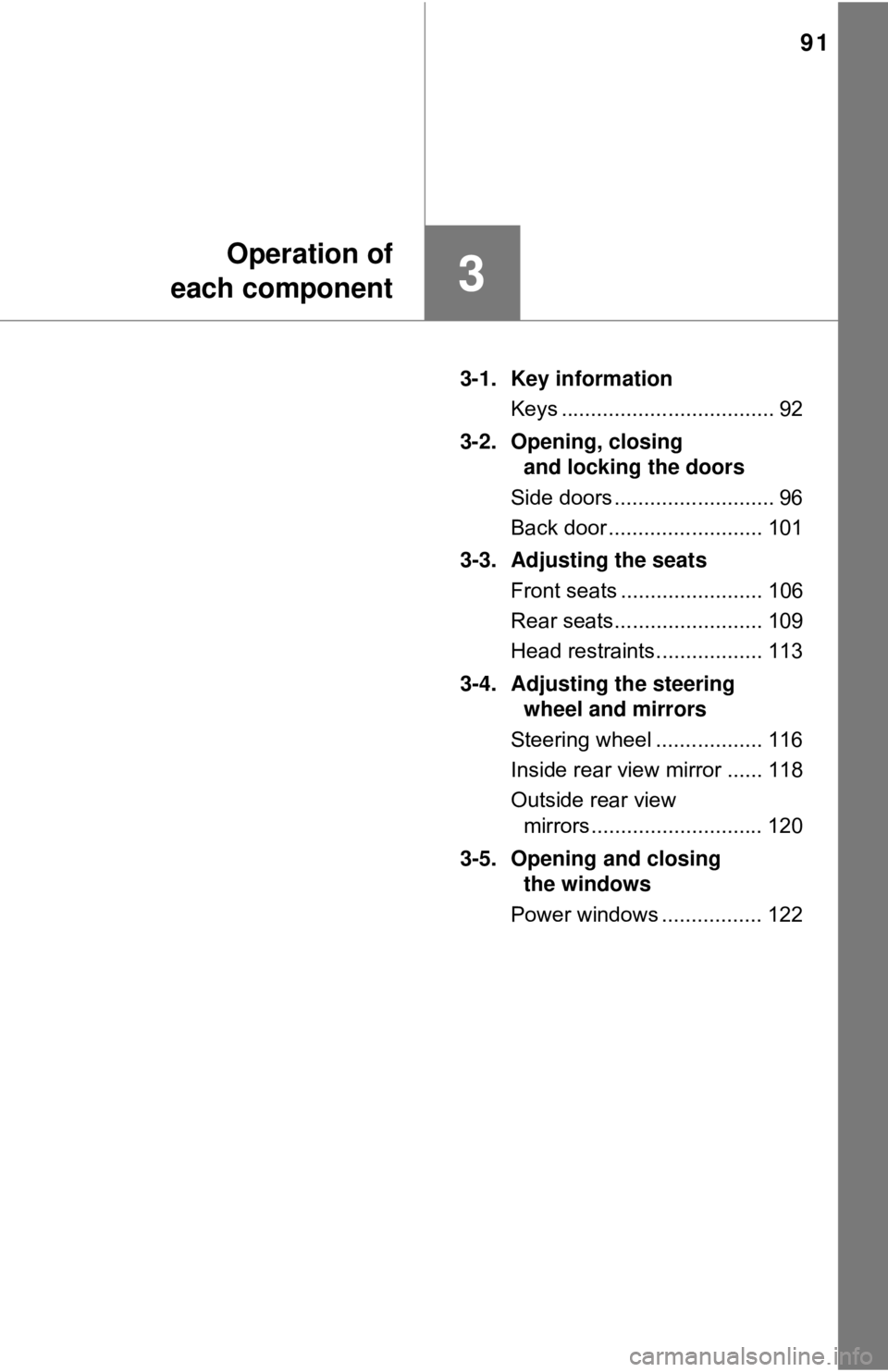
91
3
Operation of
each component
3-1. Key information
Keys .................................... 92
3-2. Opening, closing and locking the doors
Side doors ........................... 96
Back door .......................... 101
3-3. Adjusting the seats Front seats ........................ 106
Rear seats......................... 109
Head restraints.................. 113
3-4. Adjusting the steering wheel and mirrors
Steering wheel .................. 116
Inside rear view mirror ...... 118
Outside rear view mirrors ............................. 120
3-5. Opening and closing the windows
Power windows ................. 122
Page 120 of 520
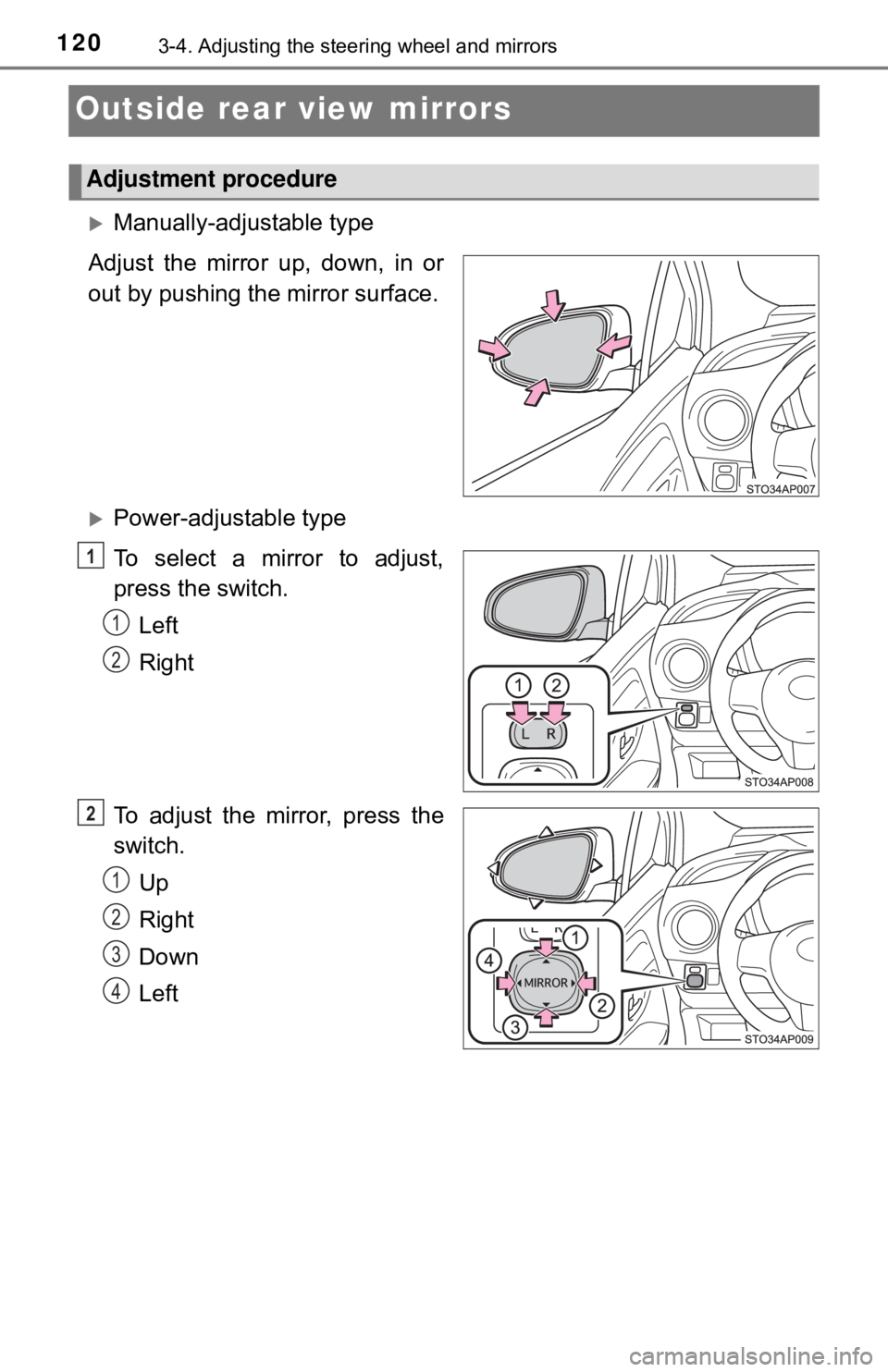
1203-4. Adjusting the steering wheel and mirrors
Outside rear view mirrors
Manually-adjustable type
Adjust the mirror up, down, in or
out by pushing the mirror surface.
Power-adjustable type
To select a mirror to adjust,
press the switch. Left
Right
To adjust the mirror, press the
switch. Up
Right
Down
Left
Adjustment procedure
1
1
2
2
1
2
3
4
Page 121 of 520
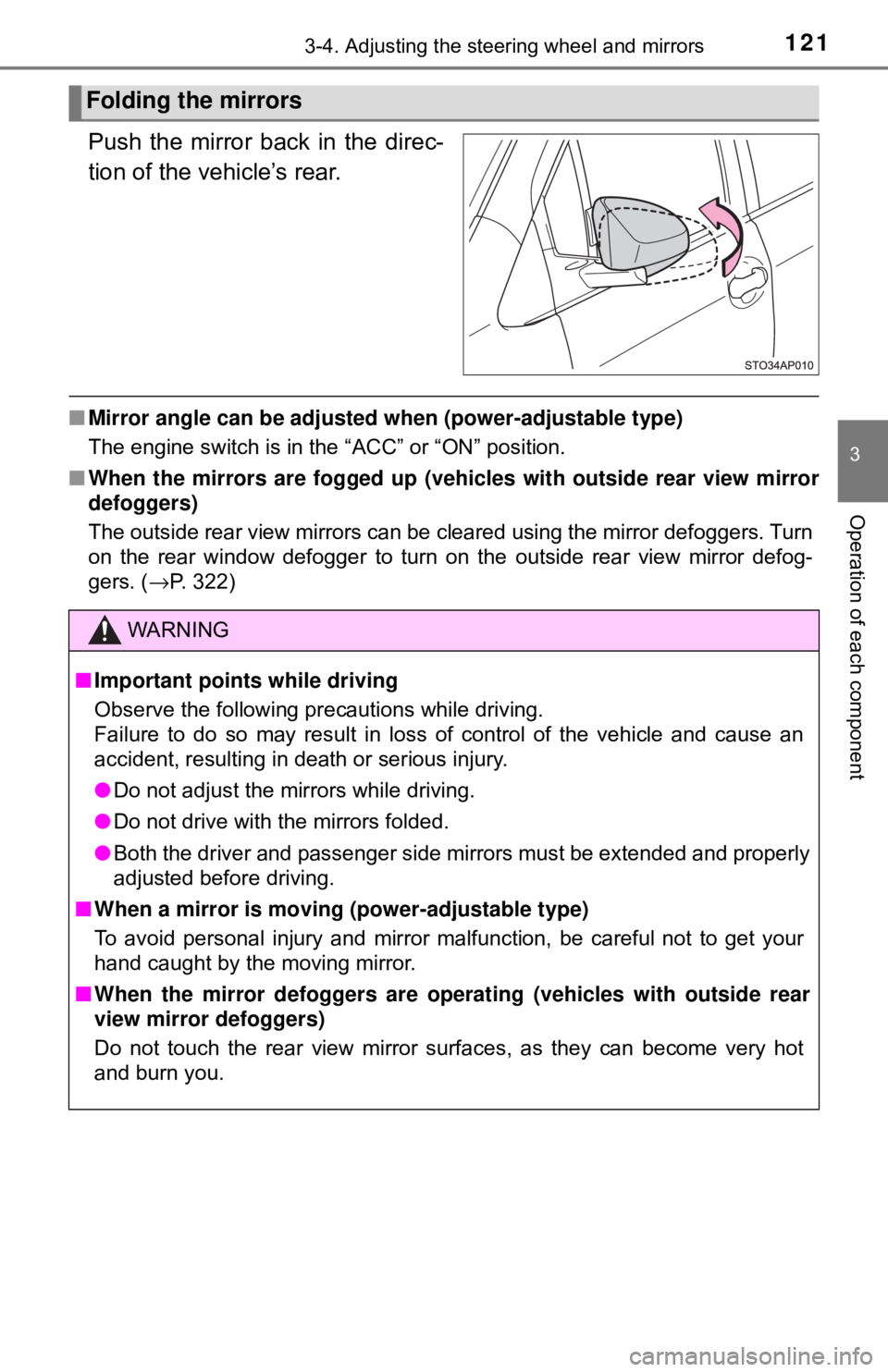
1213-4. Adjusting the steering wheel and mirrors
3
Operation of each component
Push the mirror back in the direc-
tion of the vehicle’s rear.
■Mirror angle can be adjusted when (power-adjustable type)
The engine switch is in the “ACC” or “ON” position.
■ When the mirrors are fogg ed up (vehicles with outside rear view mirror
defoggers)
The outside rear view mirrors can be cleared using the mirror defoggers. Turn
on the rear window defogger to turn on the outside rear view mirror defog-
gers. ( →P. 322)
Folding the mirrors
WARNING
■Important points while driving
Observe the following precautions while driving.
Failure to do so may result in loss of control of the vehicle and cause an
accident, resulting in death or serious injury.
● Do not adjust the mirrors while driving.
● Do not drive with the mirrors folded.
● Both the driver and passenger side mirrors must be extended and properly
adjusted before driving.
■ When a mirror is moving (power-adjustable type)
To avoid personal injury and mirror malfunction, be careful not to get your
hand caught by the moving mirror.
■ When the mirror defoggers are oper ating (vehicles with outside rear
view mirror defoggers)
Do not touch the rear view mirror surfaces, as they can become very hot
and burn you.
Page 131 of 520
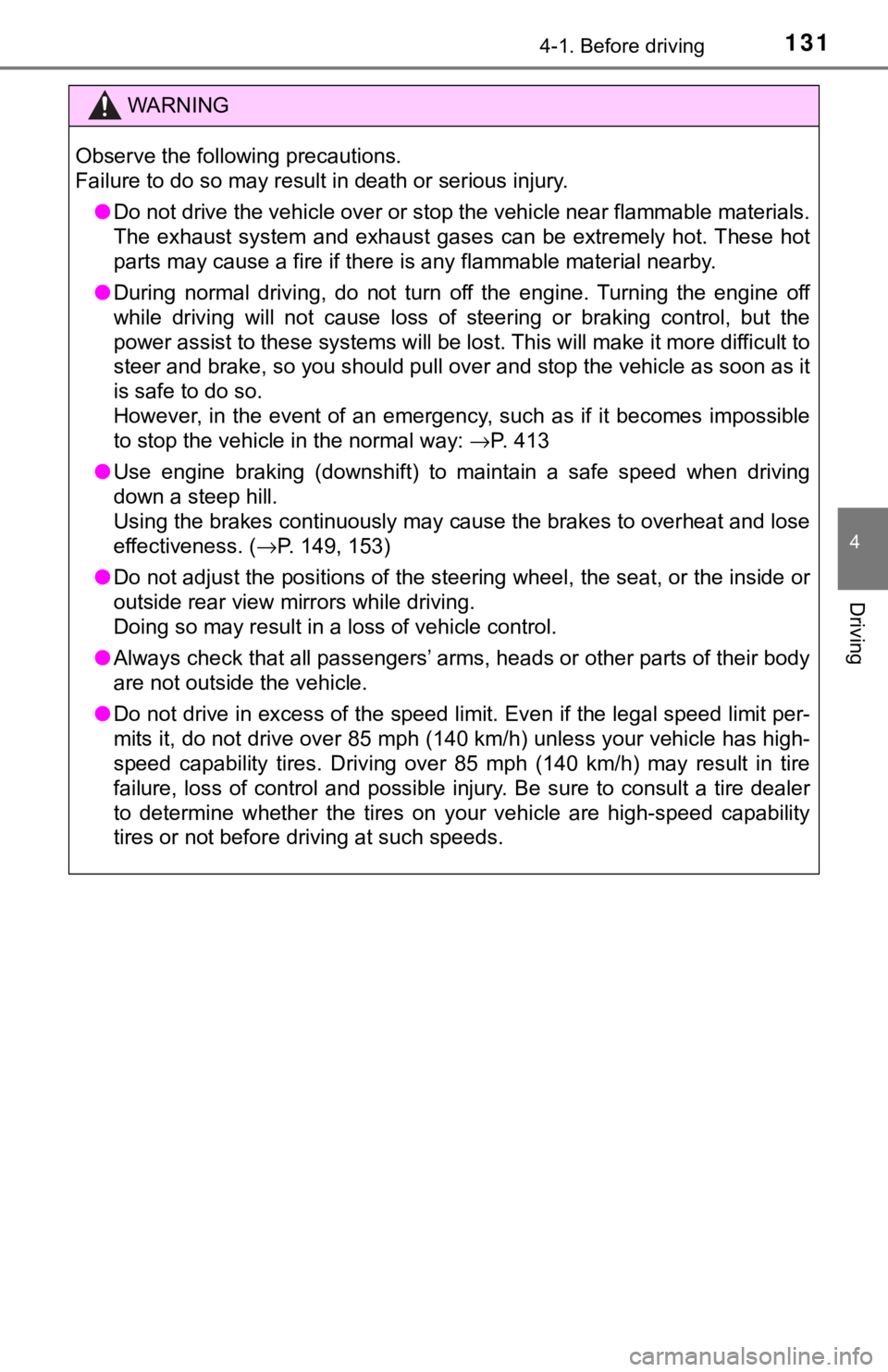
1314-1. Before driving
4
Driving
WARNING
Observe the following precautions.
Failure to do so may result in death or serious injury.● Do not drive the vehicle over or stop the vehicle near flammable materials.
The exhaust system and exhaust gases can be extremely hot. These hot
parts may cause a fire if there is any flammable material nearby.
● During normal driving, do not turn off the engine. Turning the engine off
while driving will not cause loss of steering or braking control, but the
power assist to these systems will be lost. This will make it more difficult to
steer and brake, so you should pull over and stop the vehicle as soon as it
is safe to do so.
However, in the event of an emergency, such as if it becomes impossible
to stop the vehicle in the normal way: →P. 413
● Use engine braking (downshift) to maintain a safe speed when driving
down a steep hill.
Using the brakes continuously may cause the brakes to overheat and lose
effectiveness. ( →P. 149, 153)
● Do not adjust the positions of the steering wheel, the seat, or the inside or
outside rear view mirrors while driving.
Doing so may result in a loss of vehicle control.
● Always check that all passengers’ arms, heads or other parts of their body
are not outside the vehicle.
● Do not drive in excess of the speed limit. Even if the legal speed limit per-
mits it, do not drive over 85 mph (140 km/h) unless your vehicle has h\
igh-
speed capability tires. Driving over 85 mph (140 km/h) may result in tire
failure, loss of control and possible injury. Be sure to consult a tire dealer
to determine whether the tires on your vehicle are high-speed capability
tires or not before driving at such speeds.
Page 135 of 520
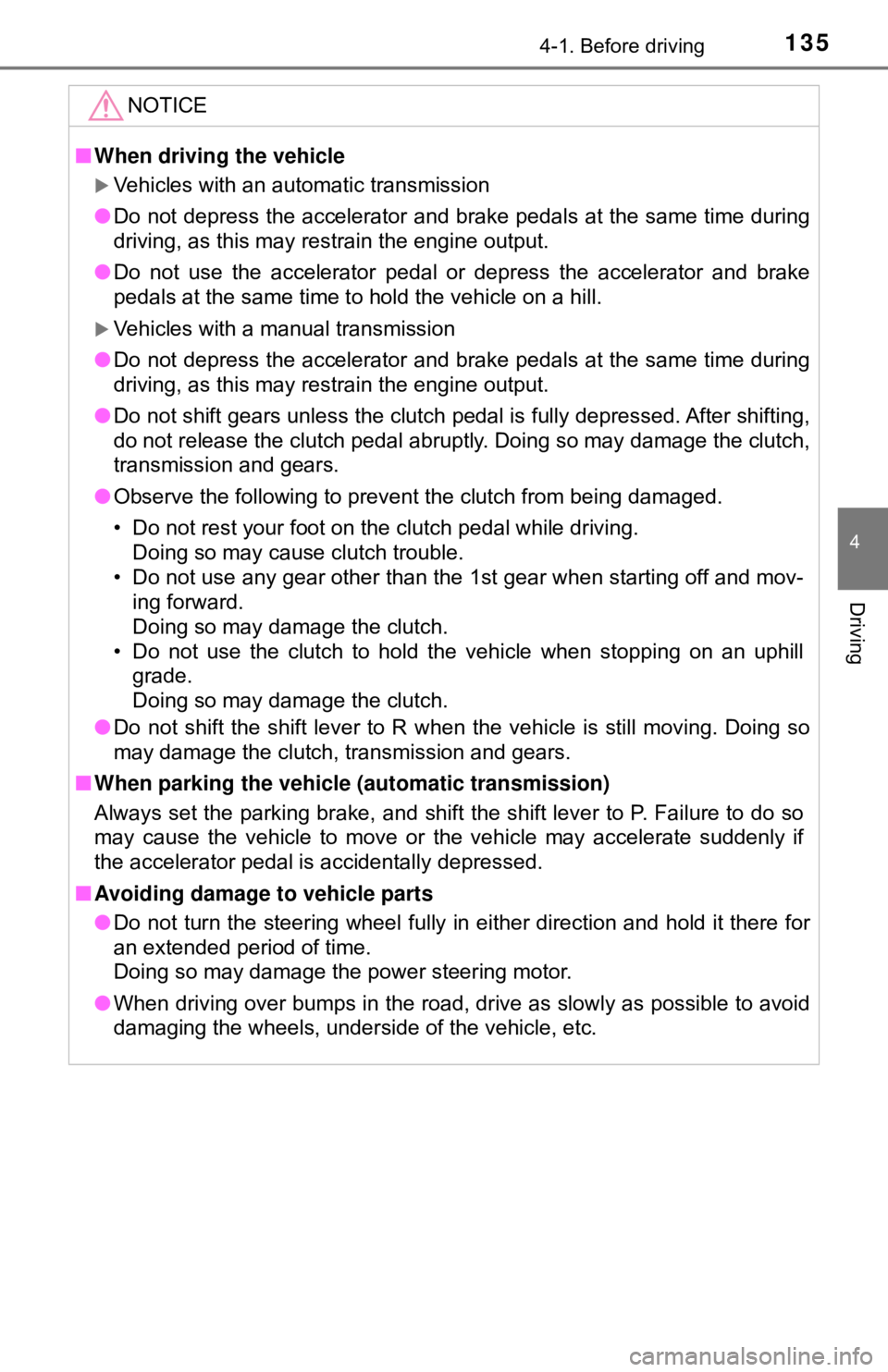
1354-1. Before driving
4
Driving
NOTICE
■When driving the vehicle
Vehicles with an automatic transmission
● Do not depress the accelerator and brake pedals at the same time during
driving, as this may restrain the engine output.
● Do not use the accelerator pedal or depress the accelerator and brake
pedals at the same time to hold the vehicle on a hill.
Vehicles with a manual transmission
● Do not depress the accelerator and brake pedals at the same time during
driving, as this may restrain the engine output.
● Do not shift gears unless the clutch pedal is fully depressed. After shifting,
do not release the clutch pedal abruptly. Doing so may damage the clutch,
transmission and gears.
● Observe the following to prevent the clutch from being damaged.
• Do not rest your foot on the clutch pedal while driving.
Doing so may cause clutch trouble.
• Do not use any gear other than the 1st gear when starting off and mov- ing forward.
Doing so may damage the clutch.
• Do not use the clutch to hold the vehicle when stopping on an uphill grade.
Doing so may damage the clutch.
● Do not shift the shift lever to R when the vehicle is still moving. Doing so
may damage the clutch, transmission and gears.
■ When parking the vehicle (automatic transmission)
Always set the parking brake, and shift the shift lever to P. Failure to do so
may cause the vehicle to move or the vehicle may accelerate suddenly if
the accelerator pedal is accidentally depressed.
■ Avoiding damage to vehicle parts
● Do not turn the steering wheel fully in either direction and hold it there for
an extended period of time.
Doing so may damage the power steering motor.
● When driving over bumps in the road, drive as slowly as possible to avoid
damaging the wheels, underside of the vehicle, etc.
Page 215 of 520
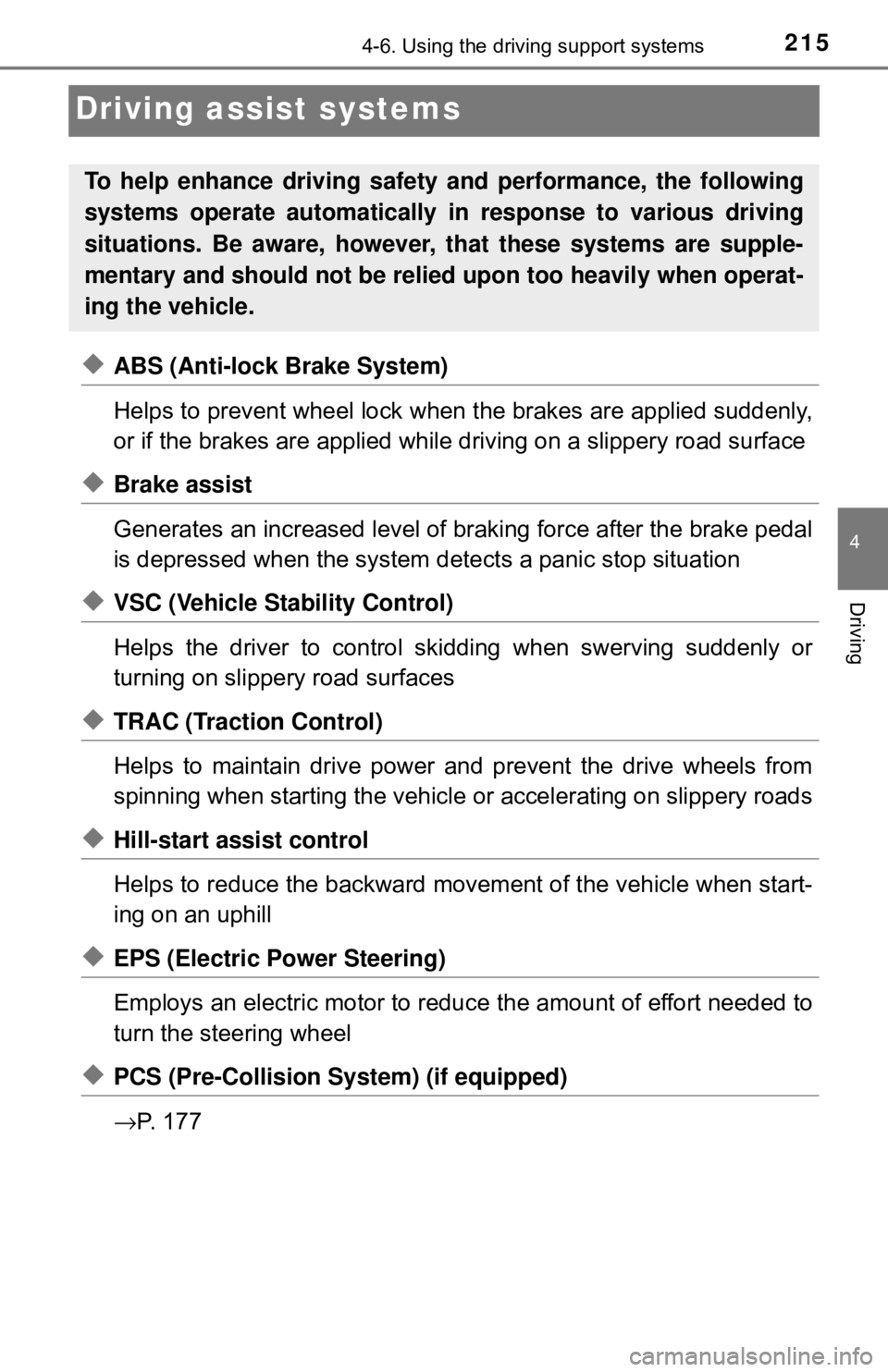
2154-6. Using the driving support systems
4
Driving
Driving assist systems
◆ABS (Anti-lock Brake System)
Helps to prevent wheel lock when the brakes are applied suddenly,
or if the brakes are applied while driving on a slippery road surface
◆Brake assist
Generates an increased level of braking force after the brake pedal
is depressed when the system detects a panic stop situation
◆VSC (Vehicle Stability Control)
Helps the driver to control skidding when swerving suddenly or
turning on slippery road surfaces
◆TRAC (Traction Control)
Helps to maintain drive power and prevent the drive wheels from
spinning when starting the vehicle or accelerating on slippery roads
◆Hill-start assist control
Helps to reduce the backward move ment of the vehicle when start-
ing on an uphill
◆EPS (Electric Power Steering)
Employs an electric motor to redu ce the amount of effort needed to
turn the steering wheel
◆PCS (Pre-Collision System) (if equipped)
→ P. 1 7 7
To help enhance driving safety and performance, the following
systems operate automatically in response to various driving
situations. Be aware, however, that these systems are supple-
mentary and should not be relied upon too heavily when operat-
ing the vehicle.
Page 414 of 520
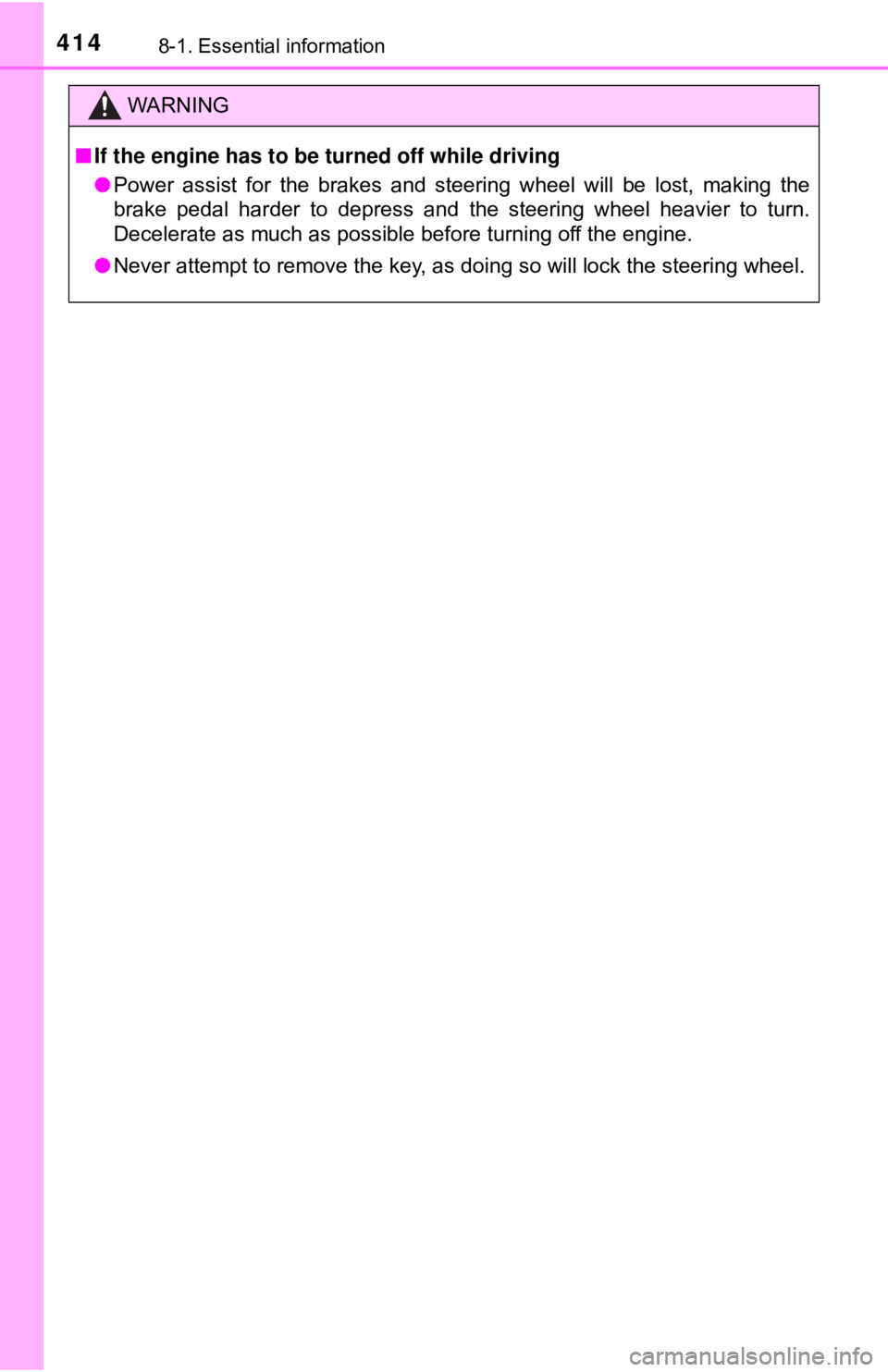
4148-1. Essential information
WARNING
■If the engine has to be turned off while driving
● Power assist for the brakes and steering wheel will be lost, making the
brake pedal harder to depress and the steering wheel heavier to turn.
Decelerate as much as possible before turning off the engine.
● Never attempt to remove the key, as doing so will lock the steering wheel.