warning light TOYOTA YARIS HATCHBACK 2020 (in English) Repair Manual
[x] Cancel search | Manufacturer: TOYOTA, Model Year: 2020, Model line: YARIS HATCHBACK, Model: TOYOTA YARIS HATCHBACK 2020Pages: 572, PDF Size: 7.94 MB
Page 218 of 572
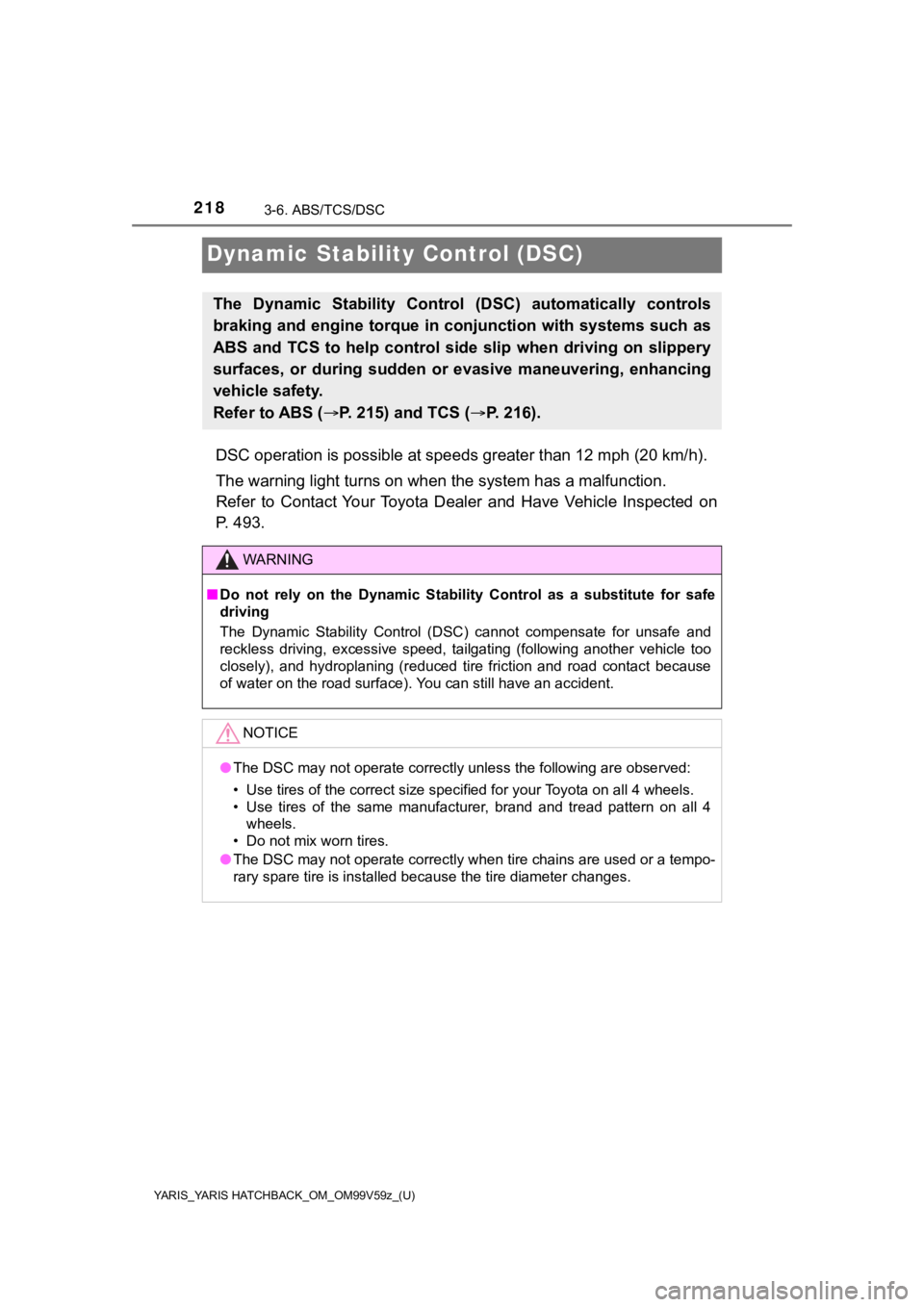
218
YARIS_YARIS HATCHBACK_OM_OM99V59z_(U)
3-6. ABS/TCS/DSC
Dynamic Stability Control (DSC)
DSC operation is possible at speeds greater than 12 mph (20 km/h).
The warning light turns on when the system has a malfunction.
Refer to Contact Your Toyota Dealer and Have Vehicle Inspected on
P. 493.
The Dynamic Stability Control ( DSC) automatically controls
braking and engine torque in c onjunction with systems such as
ABS and TCS to help control si de slip when driving on slippery
surfaces, or during sudden or e vasive maneuvering, enhancing
vehicle safety.
Refer to ABS ( P. 215) and TCS ( P. 216).
WARNING
■Do not rely on the Dynamic Stabil ity Control as a substitute for safe
driving
The Dynamic Stability Control (DSC) cannot compensate for unsaf e and
reckless driving, excessive speed, tailgating (following anothe r vehicle too
closely), and hydroplaning (reduced tire friction and road contact because
of water on the road surface). You can still have an accident.
NOTICE
● The DSC may not operate correctly unless the following are obse rved:
• Use tires of the correct size specified for your Toyota on all 4 wheels.
• Use tires of the same manufacturer, brand and tread pattern on all 4 wheels.
• Do not mix worn tires.
● The DSC may not operate correctly when tire chains are used or a tempo-
rary spare tire is installed because the tire diameter changes.
Page 224 of 572
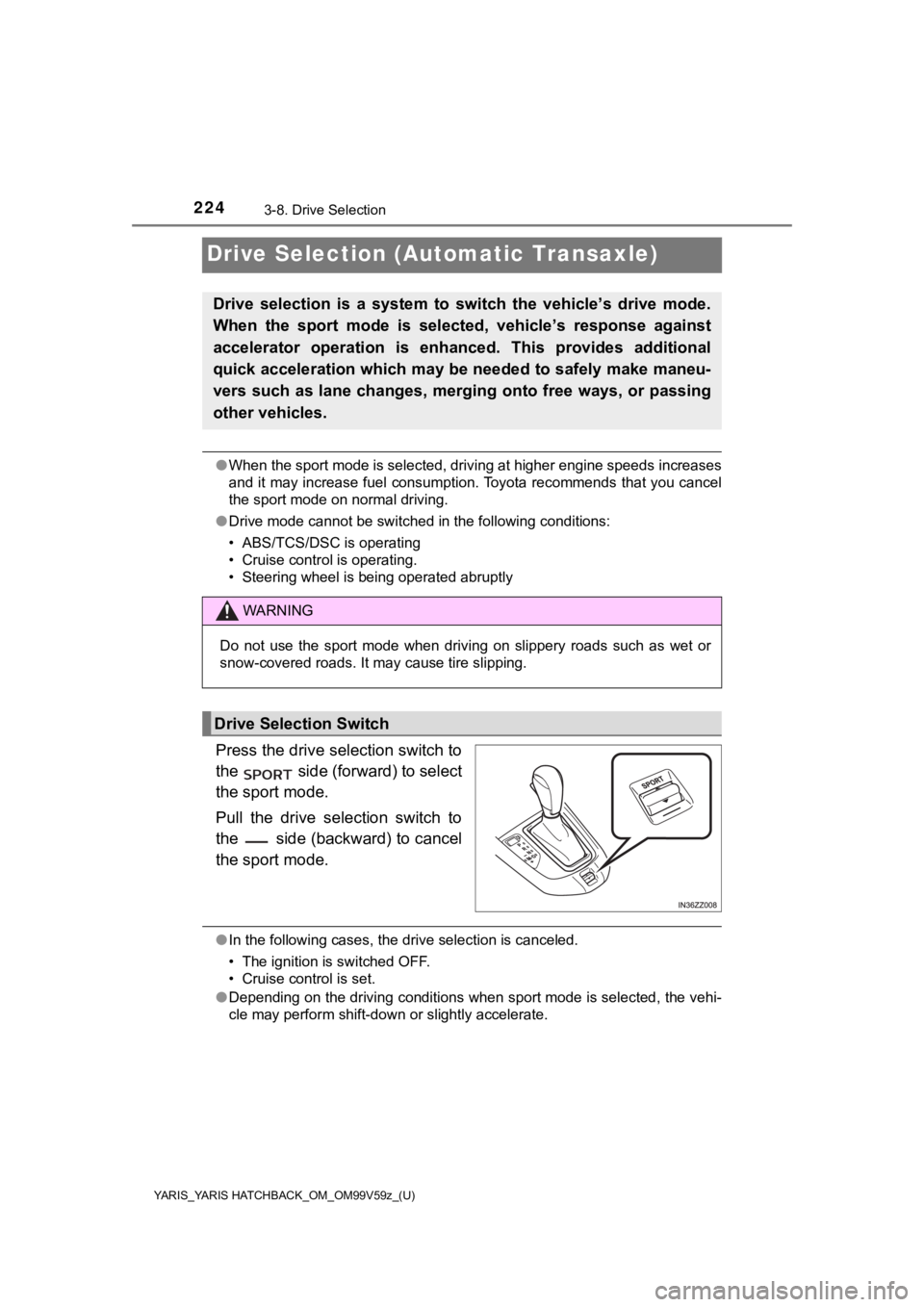
224
YARIS_YARIS HATCHBACK_OM_OM99V59z_(U)
3-8. Drive Selection
Drive Selection (Automatic Transaxle)
●When the sport mode is selected, driving at higher engine speed s increases
and it may increase fuel consumption. Toyota recommends that you cancel
the sport mode on normal driving.
● Drive mode cannot be switched in the following conditions:
• ABS/TCS/DSC is operating
• Cruise control is operating.
• Steering wheel is being operated abruptly
Press the drive selection switch to
the side (forward) to select
the sport mode.
Pull the drive selection switch to
the side (backward) to cancel
the sport mode.
●In the following cases, the drive selection is canceled.
• The ignition is switched OFF.
• Cruise control is set.
● Depending on the driving conditions when sport mode is selected , the vehi-
cle may perform shift-down or slightly accelerate.
Drive selection is a system to switch the vehicle’s drive mode.
When the sport mode is selected, vehicle’s response against
accelerator operation is enhanc ed. This provides additional
quick acceleration which may be needed to safely make maneu-
vers such as lane changes, merging onto free ways, or passing
other vehicles.
WARNING
Do not use the sport mode when driving on slippery roads such a s wet or
snow-covered roads. It may cause tire slipping.
Drive Selection Switch
Page 226 of 572
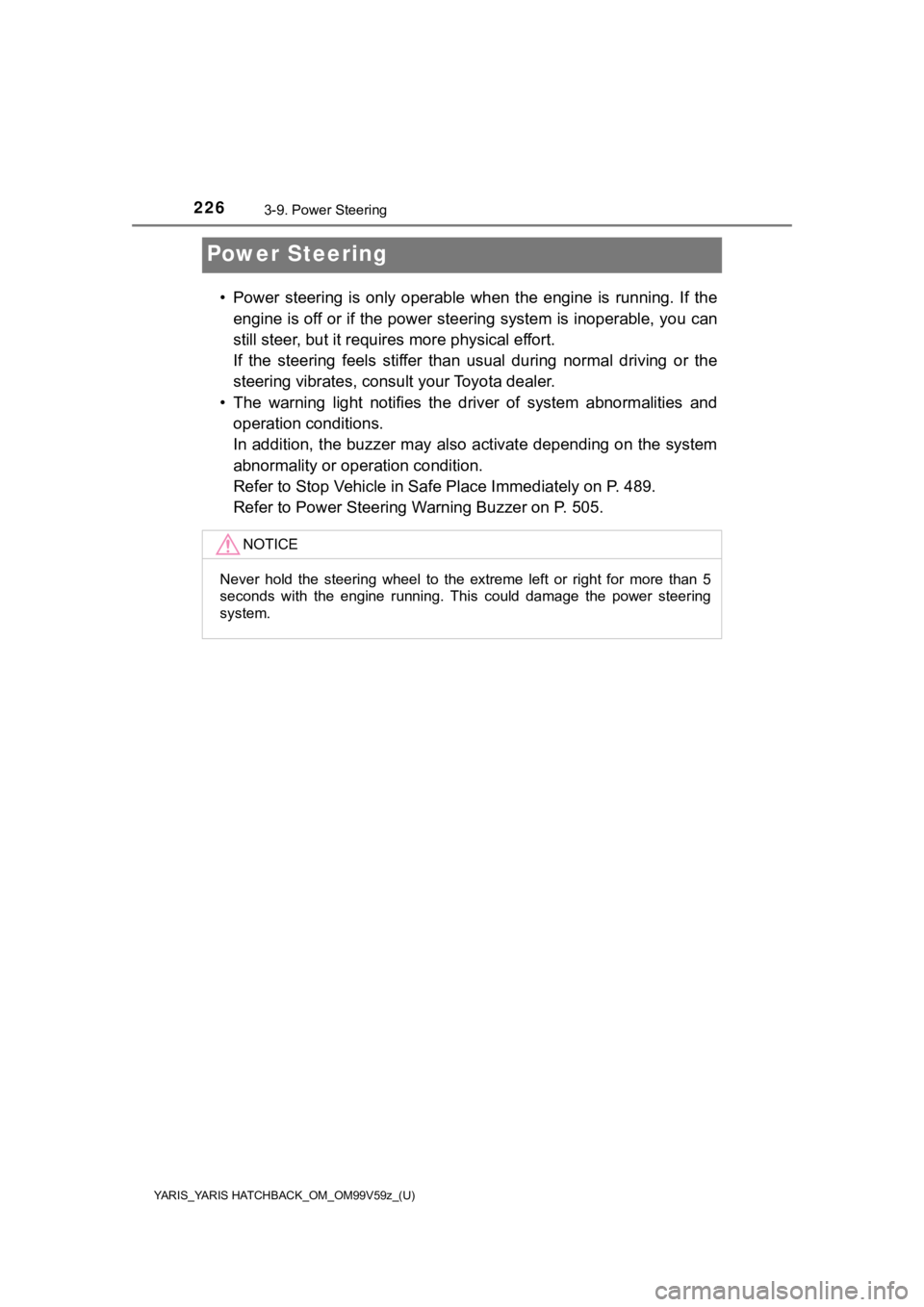
226
YARIS_YARIS HATCHBACK_OM_OM99V59z_(U)
3-9. Power Steering
Power Steering
• Power steering is only operable when the engine is running. If the
engine is off or if the power steering system is inoperable, you can
still steer, but it require s more physical effort.
If the steering feels stiffer than usual during normal driving or the
steering vibrates, consul t your Toyota dealer.
• The warning light notifies the driver of system abnormalities and
operation conditions.
In addition, the buzzer may als o activate depending on the syst em
abnormality or operation condition.
Refer to Stop Vehicl e in Safe Place Imme diately on P. 489.
Refer to Power Steering Warning Buzzer on P. 505.
NOTICE
Never hold the steering wheel to the extreme left or right for more than 5
seconds with the engine running. This could damage the power steering
system.
Page 229 of 572
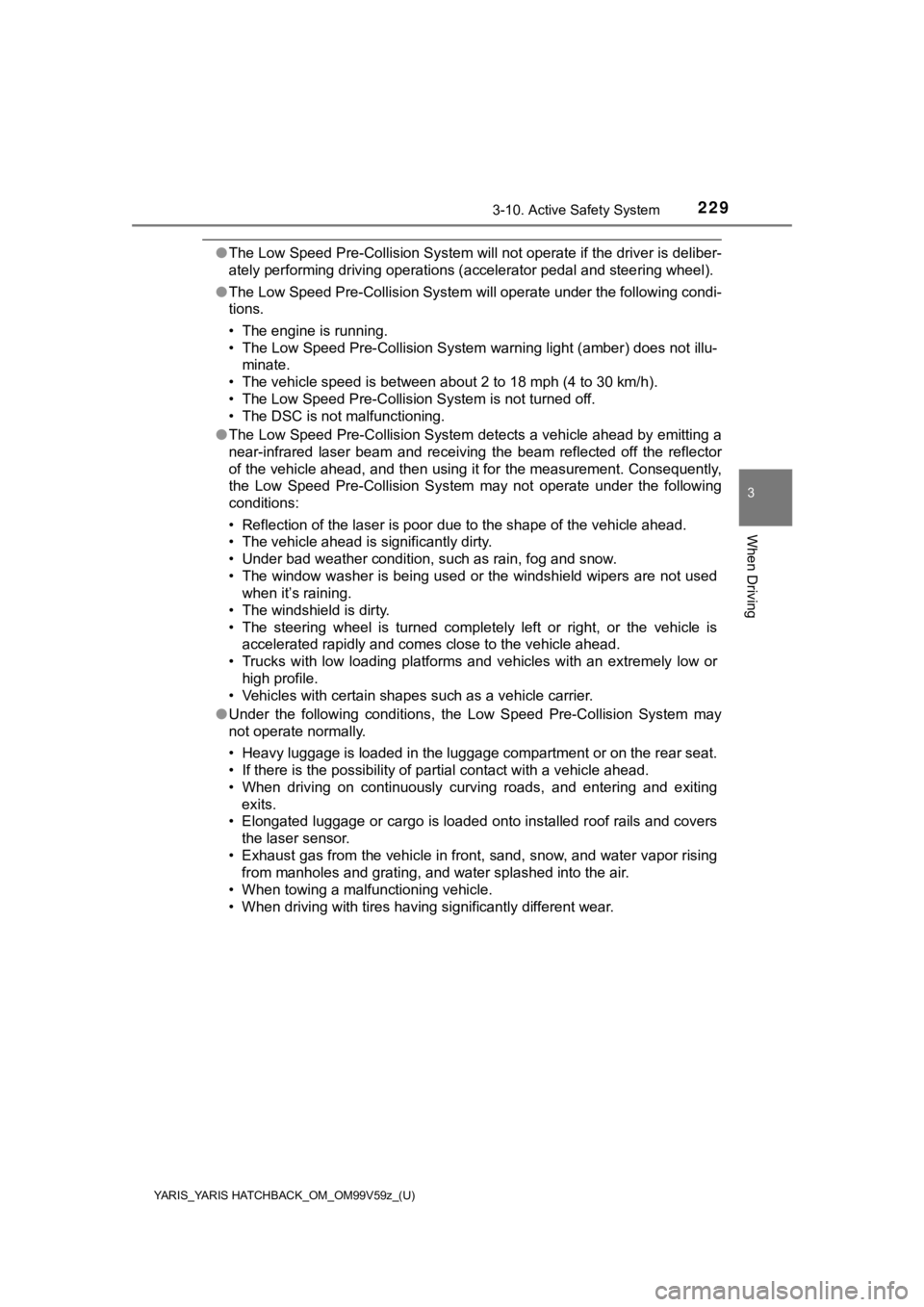
YARIS_YARIS HATCHBACK_OM_OM99V59z_(U)
2293-10. Active Safety System
3
When Driving
●The Low Speed Pre-Collision System will not operate if the driv er is deliber-
ately performing driving operations (accelerator pedal and stee ring wheel).
● The Low Speed Pre-Collision System will operate under the follo wing condi-
tions.
• The engine is running.
• The Low Speed Pre-Collision System warning light (amber) does not illu-
minate.
• The vehicle speed is between about 2 to 18 mph (4 to 30 km/h).
• The Low Speed Pre-Collision System is not turned off.
• The DSC is not malfunctioning.
● The Low Speed Pre-Collision System detects a vehicle ahead by emitting a
near-infrared laser beam and receiving the beam reflected off the reflector
of the vehicle ahead, and then using it for the measurement. Co nsequently,
the Low Speed Pre-Collision System may not operate under the following
conditions:
• Reflection of the laser is poor due to the shape of the vehicl e ahead.
• The vehicle ahead is significantly dirty.
• Under bad weather condition, such as rain, fog and snow.
• The window washer is being used or the windshield wipers are not used when it’s raining.
• The windshield is dirty.
• The steering wheel is turned completely left or right, or the vehicle is
accelerated rapidly and comes close to the vehicle ahead.
• Trucks with low loading platforms and vehicles with an extreme ly low or
high profile.
• Vehicles with certain shapes such as a vehicle carrier.
● Under the following conditions, the Low Speed Pre-Collision Sys tem may
not operate normally.
• Heavy luggage is loaded in the luggage compartment or on the r ear seat.
• If there is the possibility of partial contact with a vehicle ahead.
• When driving on continuously curving roads, and entering and e xiting
exits.
• Elongated luggage or cargo is loaded onto installed roof rails and covers
the laser sensor.
• Exhaust gas from the vehicle in front, sand, snow, and water v apor rising
from manholes and grating, and water splashed into the air.
• When towing a malfunctioning vehicle.
• When driving with tires having significantly different wear.
Page 230 of 572
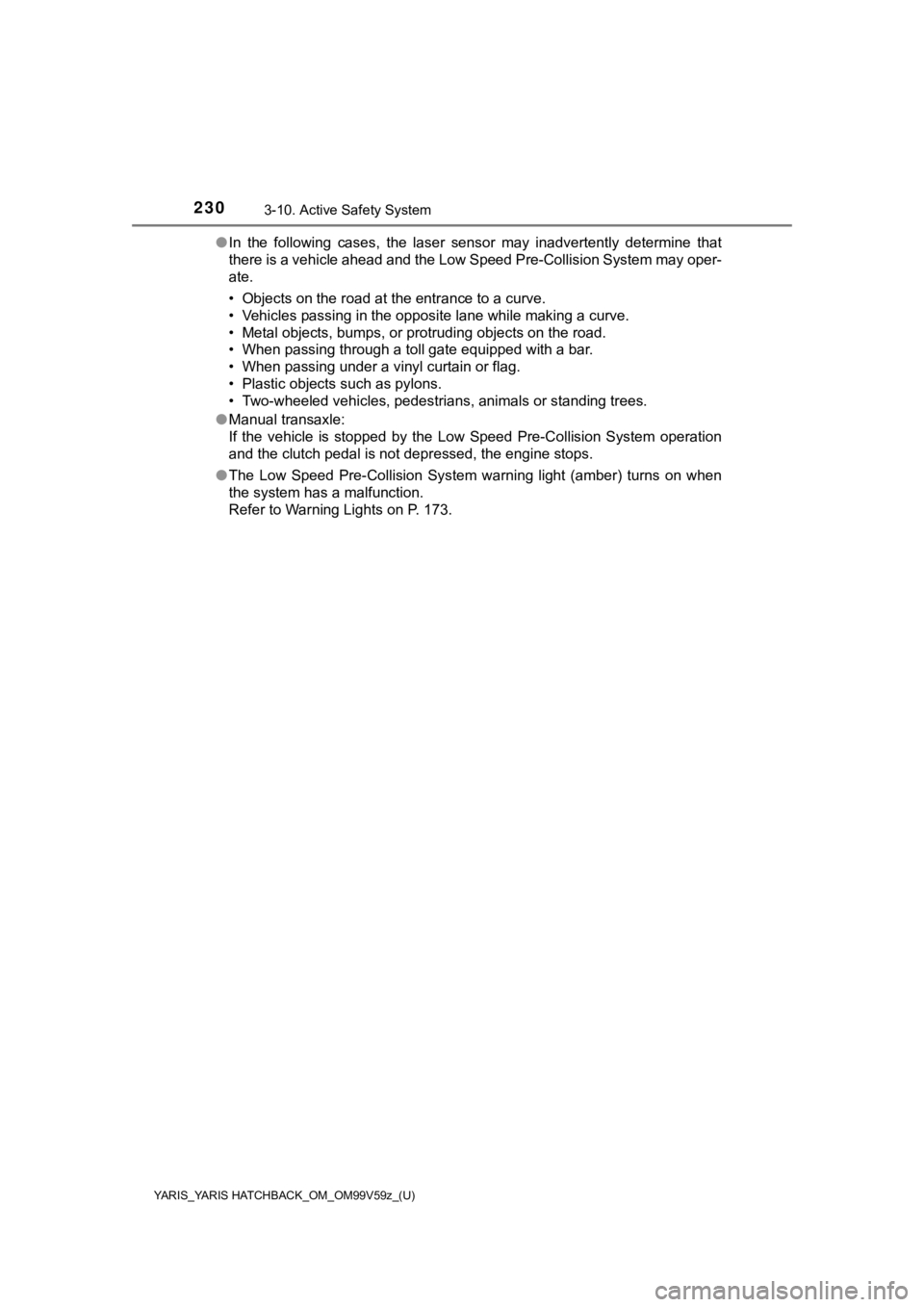
230
YARIS_YARIS HATCHBACK_OM_OM99V59z_(U)
3-10. Active Safety System
●In the following cases, the laser sensor may inadvertently dete rmine that
there is a vehicle ahead and the Low Speed Pre-Collision System may oper-
ate.
• Objects on the road at the entrance to a curve.
• Vehicles passing in the opposite lane while making a curve.
• Metal objects, bumps, or protruding objects on the road.
• When passing through a toll gate equipped with a bar.
• When passing under a vinyl curtain or flag.
• Plastic objects such as pylons.
• Two-wheeled vehicles, pedestrians, animals or standing trees.
● Manual transaxle:
If the vehicle is stopped by the Low Speed Pre-Collision System operation
and the clutch pedal is not depressed, the engine stops.
● The Low Speed Pre-Collision System warning light (amber) turns on when
the system has a malfunction.
Refer to Warning Lights on P. 173.
Page 232 of 572
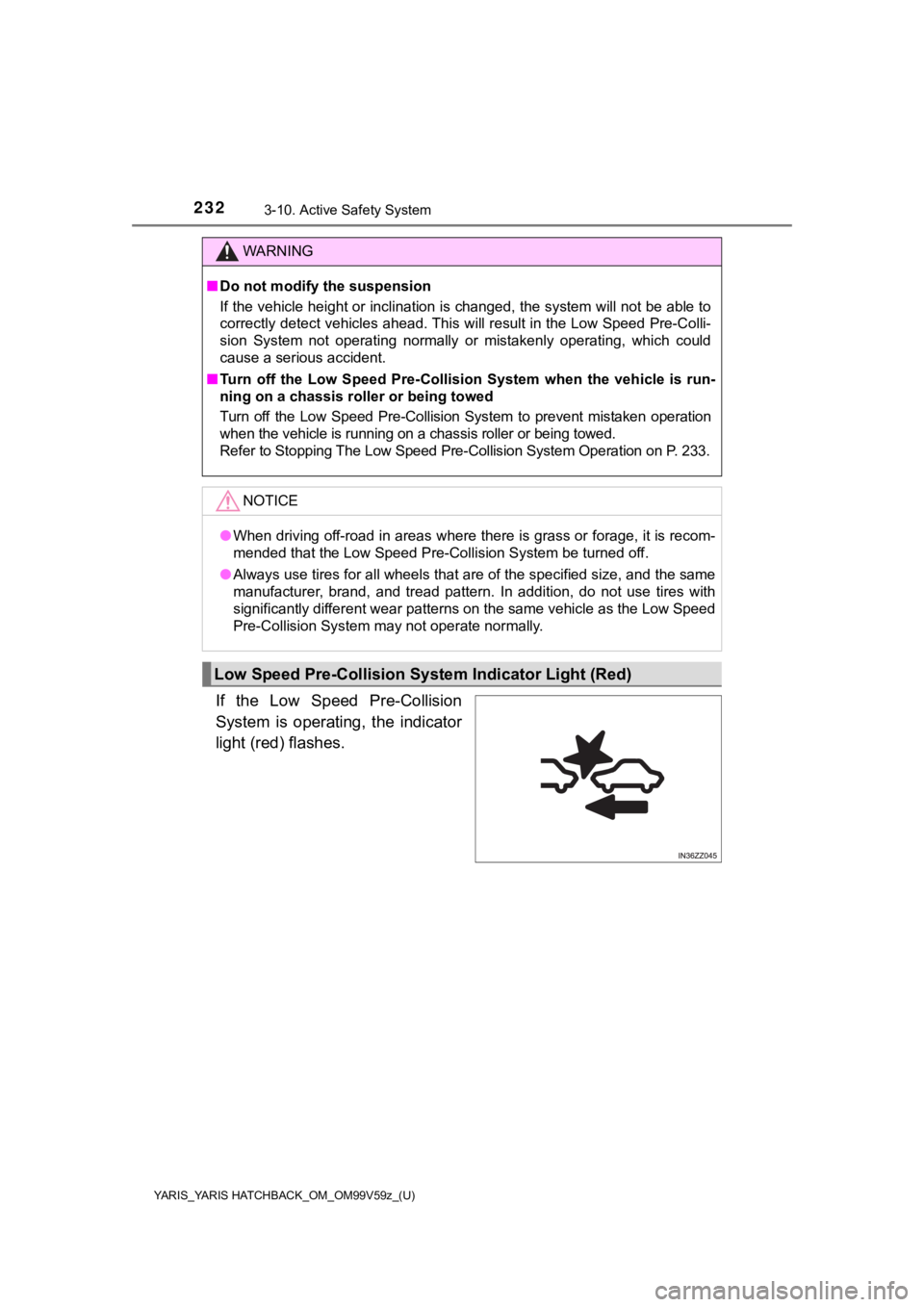
232
YARIS_YARIS HATCHBACK_OM_OM99V59z_(U)
3-10. Active Safety System
If the Low Speed Pre-Collision
System is operating, the indicator
light (red) flashes.
WARNING
■Do not modify the suspension
If the vehicle height or inclination is changed, the system will not be able to
correctly detect vehicles ahead. This will result in the Low Sp eed Pre-Colli-
sion System not operating normally or mistakenly operating, whi ch could
cause a serious accident.
■ Turn off the Low Speed Pre-Collision System when the vehicle is run-
ning on a chassis roller or being towed
Turn off the Low Speed Pre-Collision System to prevent mistaken operation
when the vehicle is running on a chassis roller or being towed.
Refer to Stopping The Low Speed Pre-Collision System Operation on P. 233.
NOTICE
●When driving off-road in areas where there is grass or forage, it is recom-
mended that the Low Speed Pre-Collision System be turned off.
● Always use tires for all wheels that are of the specified size, and the same
manufacturer, brand, and tread pattern. In addition, do not use tires with
significantly different wear patterns on the same vehicle as the Low Speed
Pre-Collision System may not operate normally.
Low Speed Pre-Collision Sy stem Indicator Light (Red)
Page 237 of 572
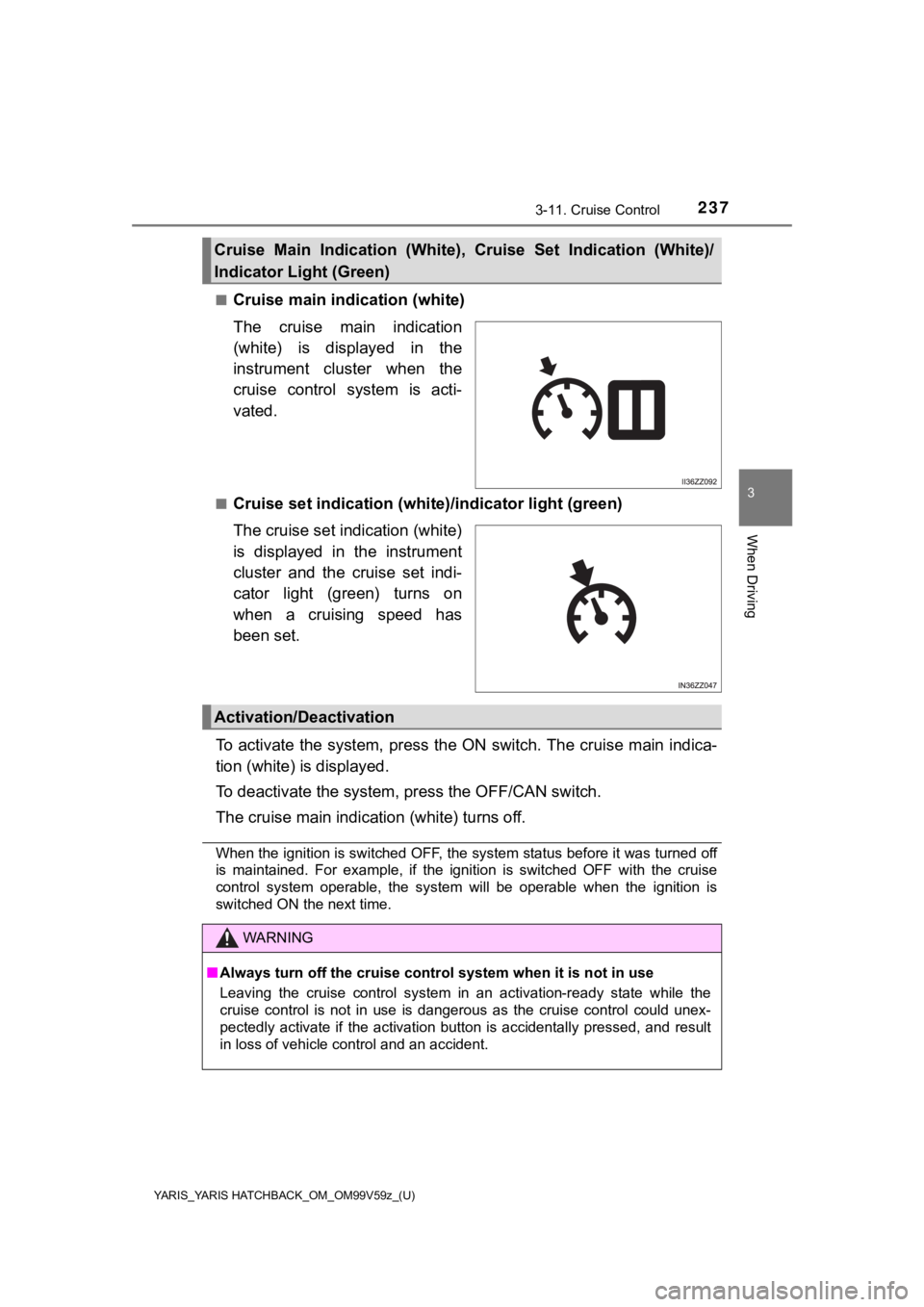
YARIS_YARIS HATCHBACK_OM_OM99V59z_(U)
2373-11. Cruise Control
3
When Driving
■Cruise main indication (white)
The cruise main indication
(white) is displayed in the
instrument cluster when the
cruise control system is acti-
vated.
■Cruise set indication (white)/indicator light (green)
The cruise set indication (white)
is displayed in the instrument
cluster and the cruise set indi-
cator light (green) turns on
when a cruising speed has
been set.
To activate the system, press t he ON switch. The cruise main in dica-
tion (white) is displayed.
To deactivate the s ystem, press the OFF/CAN switch.
The cruise main indication (white) turns off.
When the ignition is switched OFF, the system status before it was turned off
is maintained. For example, if the ignition is switched OFF with the cruise
control system operable, the system will be operable when the i gnition is
switched ON the next time.
Cruise Main Indicati on (White), Cruise Se t Indication (White)/
Indicator Light (Green)
Activation/Deactivation
WARNING
■ Always turn off the cruise cont rol system when it is not in use
Leaving the cruise control system in an activation-ready state while the
cruise control is not in use is dangerous as the cruise control could unex-
pectedly activate if the activation button is accidentally pres sed, and result
in loss of vehicle control and an accident.
Page 241 of 572
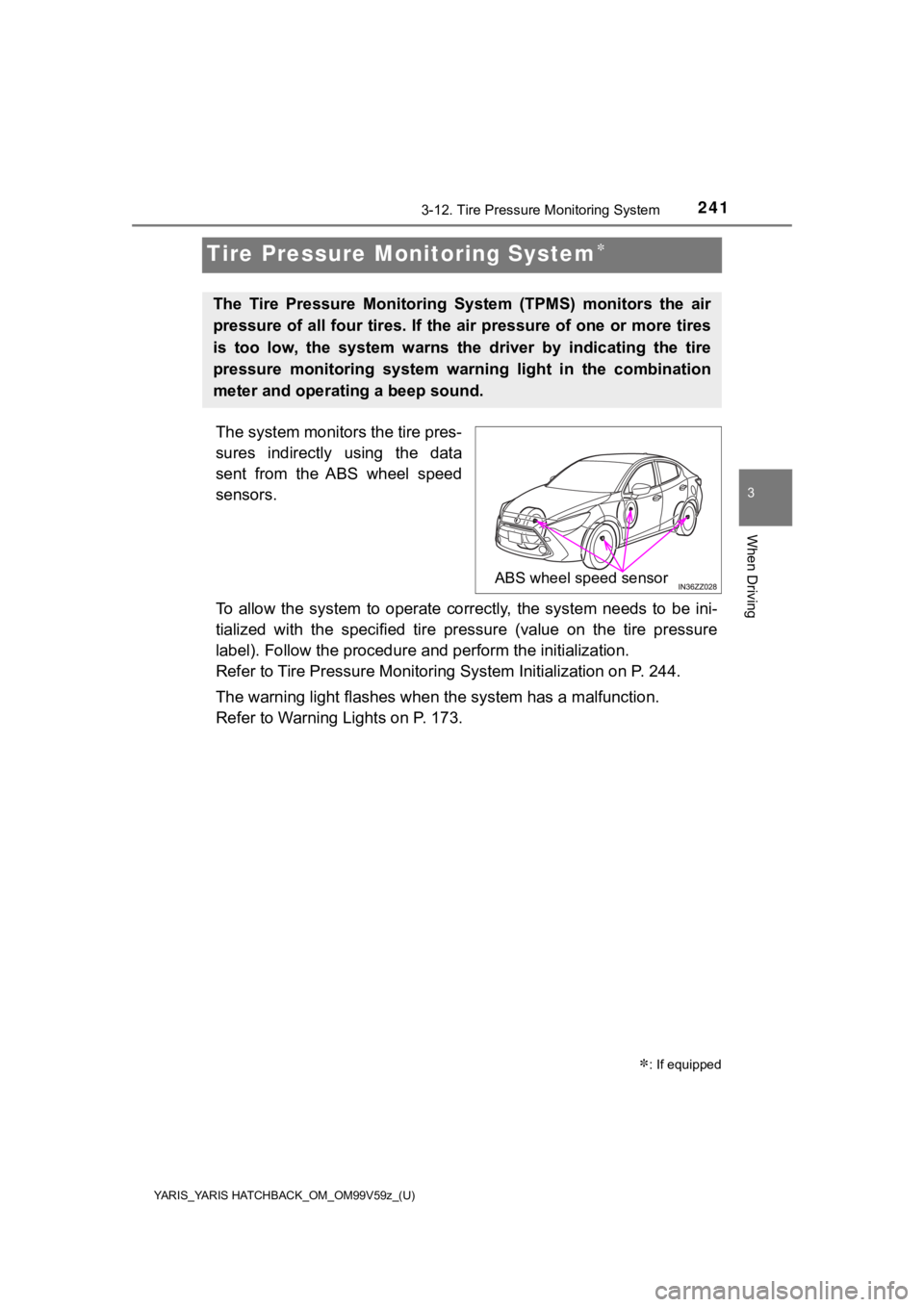
241
YARIS_YARIS HATCHBACK_OM_OM99V59z_(U)
3-12. Tire Pressure Monitoring System
3
When Driving
Tire Pressure Monitoring System
The system monitors the tire pres-
sures indirectly using the data
sent from the ABS wheel speed
sensors.
To allow the system to operate correctly, the system needs to b e ini-
tialized with the specified tire pressure (value on the tire pressure
label). Follow the procedure and perform the initialization.
Refer to Tire Pressure Monitorin g System Initialization on P. 244.
The warning light flashes when the system has a malfunction.
Refer to Warning Lights on P. 173.
: If equipped
The Tire Pressure Monitoring S ystem (TPMS) monitors the air
pressure of all four tires. If the air pressure of one or more tires
is too low, the system warns the driver by indicating the tire
pressure monitoring system warning light in the combination
meter and operating a beep sound.
ABS wheel sp eed sensor
Page 242 of 572
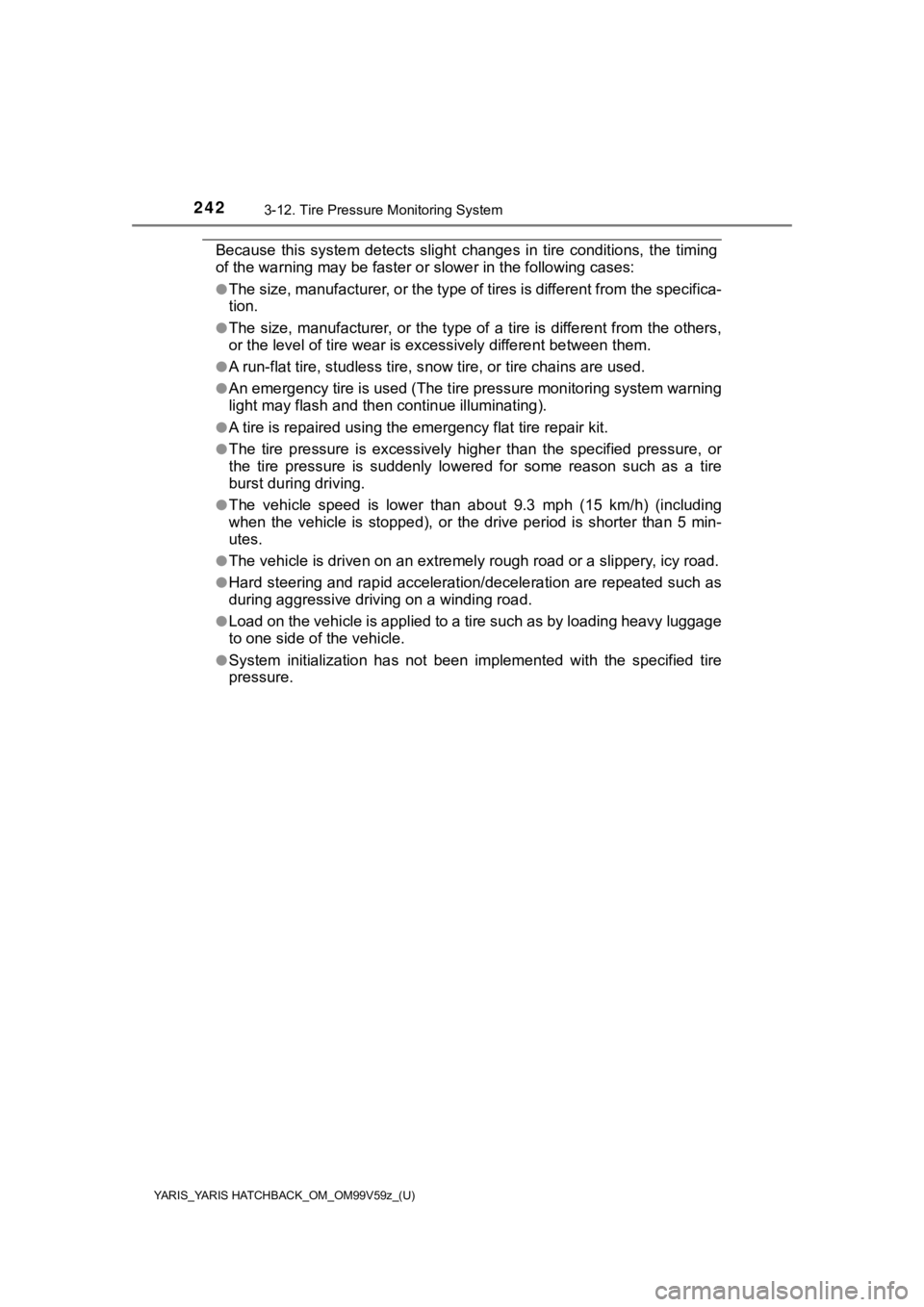
242
YARIS_YARIS HATCHBACK_OM_OM99V59z_(U)
3-12. Tire Pressure Monitoring System
Because this system detects slight changes in tire conditions, the timing
of the warning may be faster o r slower in the following cases:
●The size, manufacturer, or the type of tires is different from the specifica-
tion.
●The size, manufacturer, or the type of a tire is different from the others,
or the level of tire wear is excessively differe nt between them.
●A run-flat tire, studless tire, s now tire, or tire chains are used.
●An emergency tire is used (The t ire pressure monitoring system warning
light may flash and then continue illuminating).
●A tire is repaired using the e mergency flat tire repair kit.
●The tire pressure is excessively higher than the specified pres sure, or
the tire pressure is suddenly lowered for some reason such as a tire
burst during driving.
●The vehicle speed is lower than about 9.3 mph (15 km/h) (includ ing
when the vehicle is stopped), or the drive period is shorter than 5 min-
utes.
●The vehicle is driven on an extremely rough road or a slippery, icy road.
●Hard steering and rapid acceleration/deceleration are repeated such as
during aggressive driving on a winding road.
●Load on the vehicle is applied to a tire such as by loading hea vy luggage
to one side o f the vehicle.
●System initialization has not bee n implemented with the specified tire
pressure.
Page 244 of 572
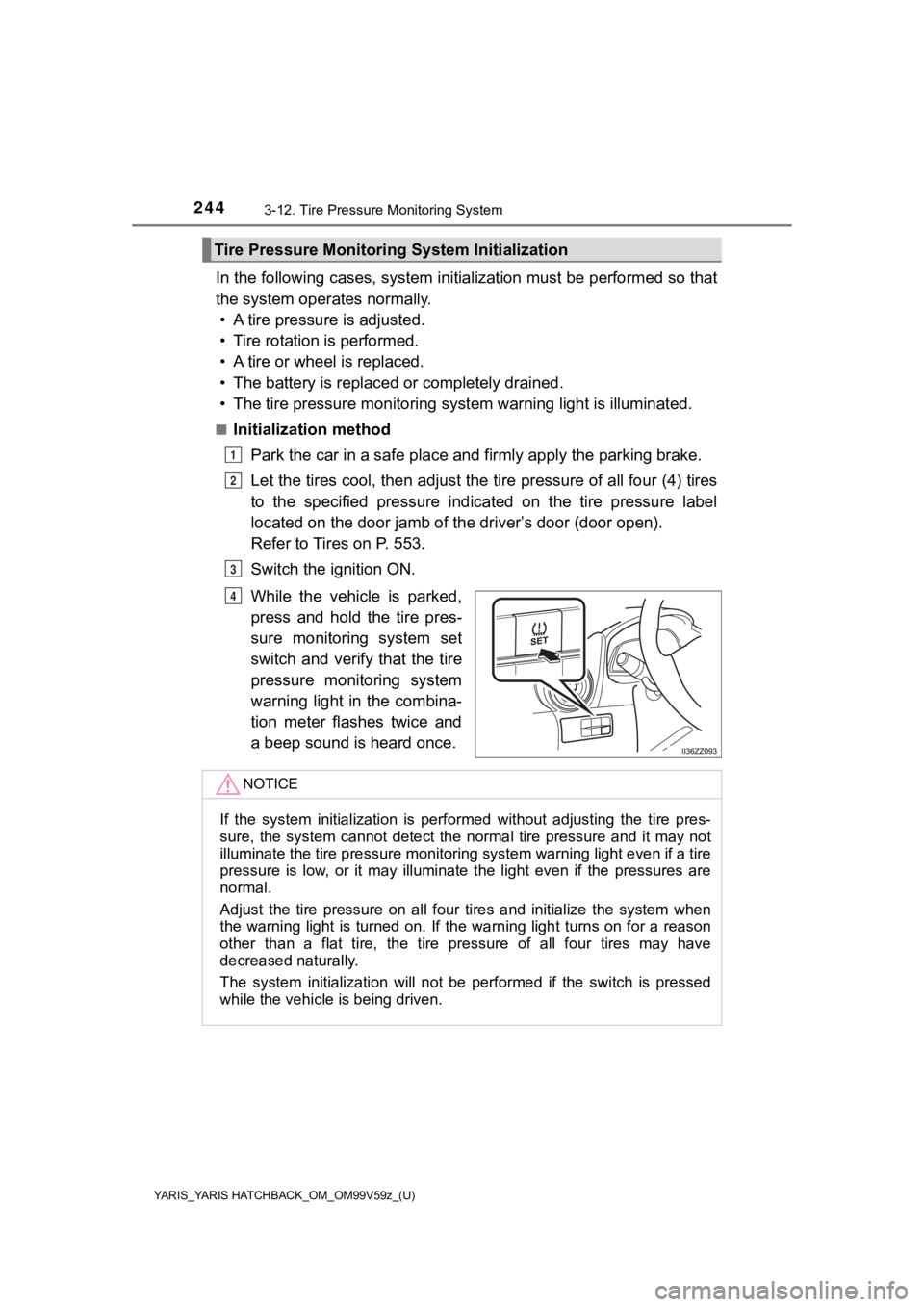
244
YARIS_YARIS HATCHBACK_OM_OM99V59z_(U)
3-12. Tire Pressure Monitoring System
In the following cases, system initialization must be performed so that
the system operates normally. • A tire pressure is adjusted.
• Tire rotation is performed.
• A tire or wheel is replaced.
• The battery is replaced or completely drained.
• The tire pressure m onitoring system warning light is illuminated.
■Initialization method
Park the car in a safe place and firmly apply the parking brake.
Let the tires cool, then adjust the tire pressure of all four (4) tires
to the specified pressure indicated on the tire pressure label
located on the door jamb of t he driver’s door (door open).
Refer to Tires on P. 553.
Switch the ignition ON.
While the vehicle is parked,
press and hold the tire pres-
sure monitoring system set
switch and verify that the tire
pressure monitoring system
warning light in the combina-
tion meter flashes twice and
a beep sound is heard once.
Tire Pressure Monitoring System Initialization
1
2
3
4
NOTICE
If the system initialization is performed without adjusting the tire pres-
sure, the system cannot detect th e normal tire pressure and it may not
illuminate the tire pre ssure monitoring system warning light ev en if a tire
pressure is low, or it may illuminate the light even if the pre ssures are
normal.
Adjust the tire pressure on all four tires and initialize the s ystem when
the warning light is turned on. If the warning light turns on f or a reason
other than a flat tire, the tire pressure of all four tires may have
decreased naturally.
The system initialization will not be performed if the switch i s pressed
while the vehicle is being driven.