light TOYOTA YARIS iA 2018 (in English) Owner's Guide
[x] Cancel search | Manufacturer: TOYOTA, Model Year: 2018, Model line: YARIS iA, Model: TOYOTA YARIS iA 2018Pages: 576, PDF Size: 5.5 MB
Page 88 of 576
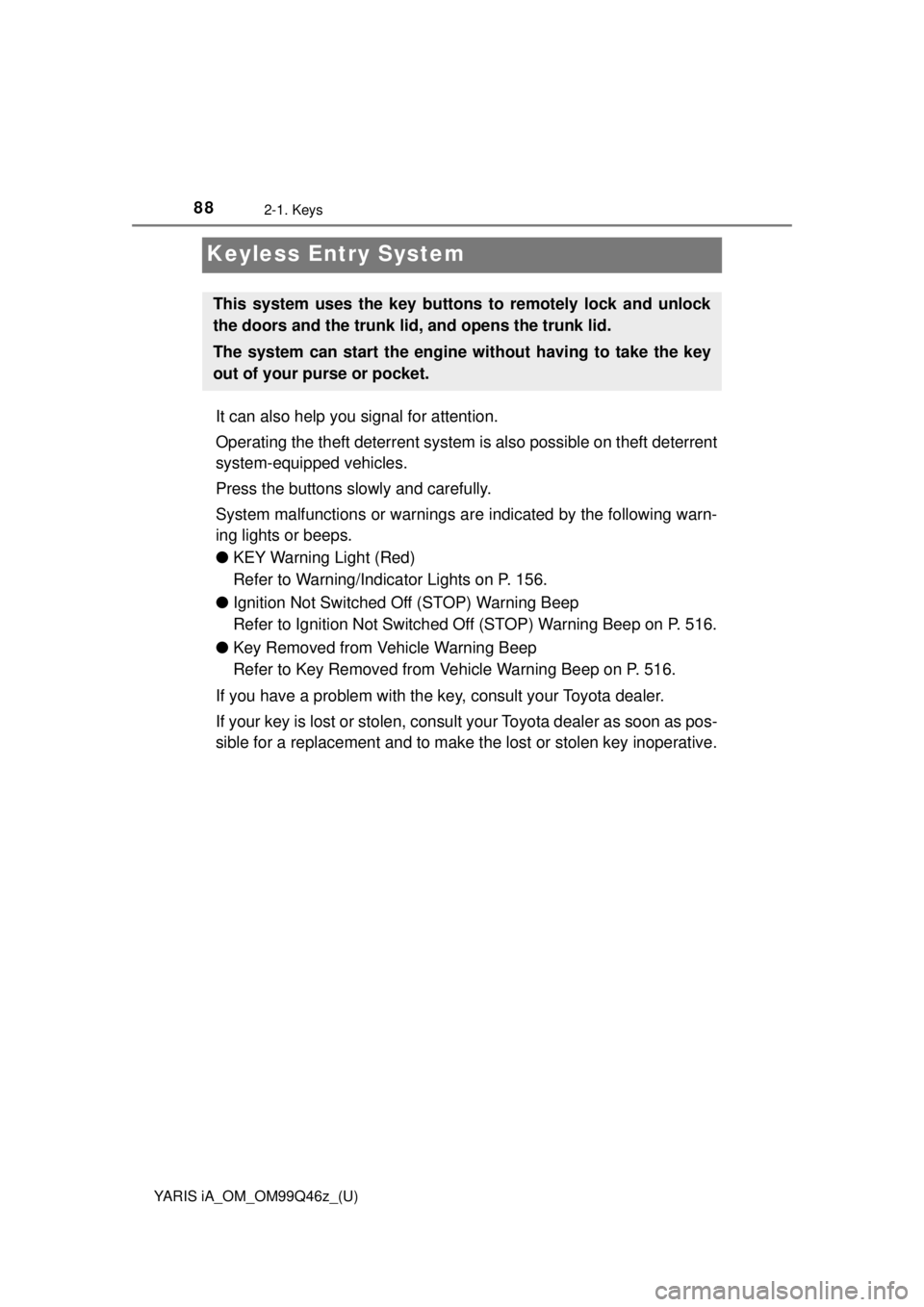
88
YARIS iA_OM_OM99Q46z_(U)
2-1. Keys
Keyless Entry System
It can also help you signal for attention.
Operating the theft deterrent system is also possible on theft deterrent
system-equipped vehicles.
Press the buttons slowly and carefully.
System malfunctions or warnings ar e indicated by the following warn-
ing lights or beeps.
● KEY Warning Light (Red)
Refer to Warning/Indicator Lights on P. 156.
● Ignition Not Switched Off (STOP) Warning Beep
Refer to Ignition Not Switched Off (STOP) Warning Beep on P. 516.
● Key Removed from Vehicle Warning Beep
Refer to Key Removed from Vehicle Warning Beep on P. 516.
If you have a problem with the key, consult your Toyota dealer.
If your key is lost or stolen, consul t your Toyota dealer as soon as pos-
sible for a replacement and to make the lost or stolen key inoperative.
This system uses the key buttons to remotely lock and unlock
the doors and the trunk lid, and opens the trunk lid.
The system can start the engine without having to take the key
out of your purse or pocket.
Page 89 of 576
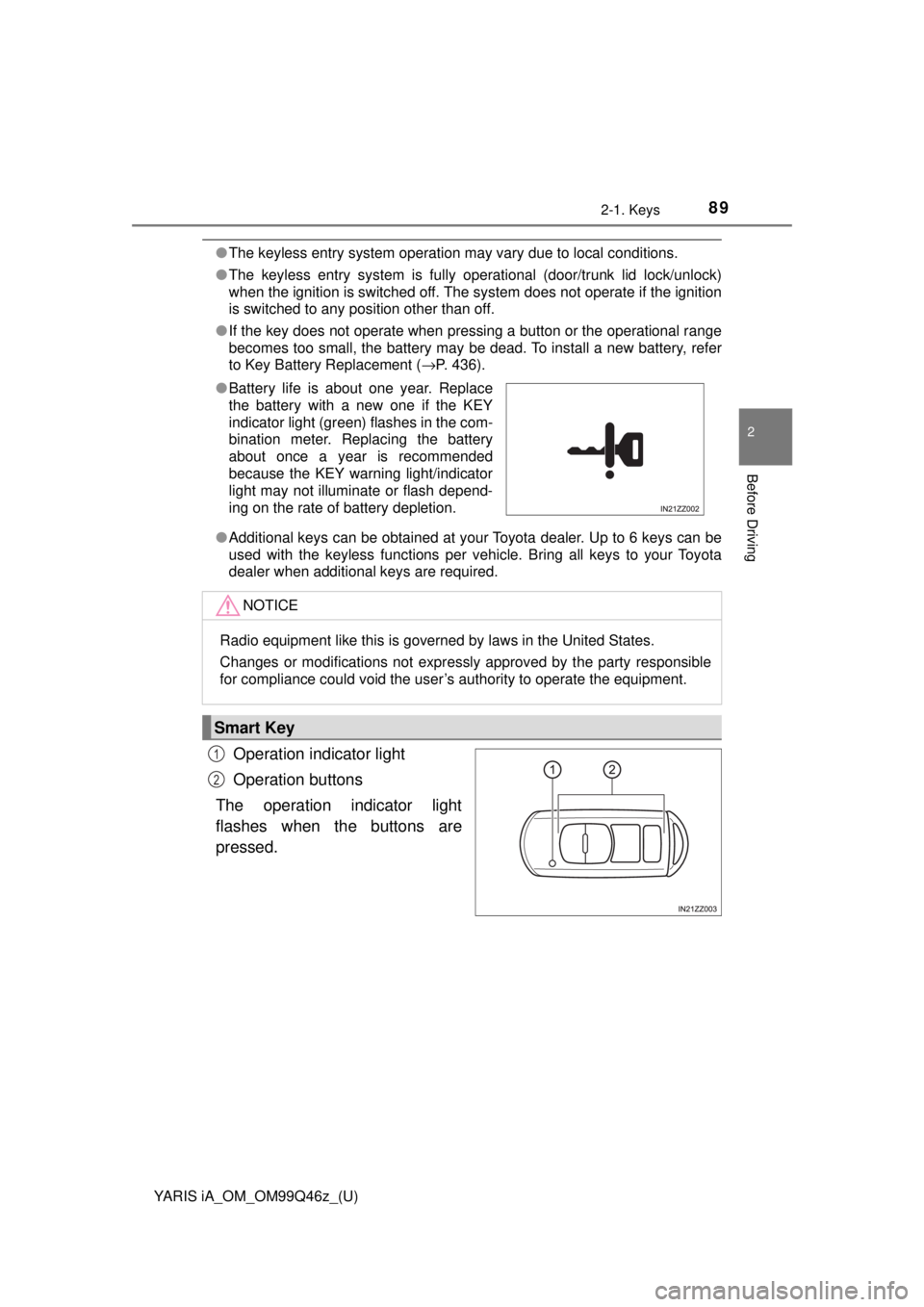
YARIS iA_OM_OM99Q46z_(U)
892-1. Keys
2
Before Driving
●The keyless entry system operation may vary due to local conditions.
● The keyless entry system is fully operational (door/trunk lid lock/unlock)
when the ignition is switched off. The system does not operate if the ignition
is switched to any position other than off.
● If the key does not operate when pressing a button or the operational range
becomes too small, the battery may be dead. To install a new battery, refer
to Key Battery Replacement ( →P. 436).
● Additional keys can be obtained at your Toyota dealer. Up to 6 keys can be
used with the keyless functions per vehicle. Bring all keys to your Toyota
dealer when additional keys are required.
Operation indicator light
Operation buttons
The operation indicator light
flashes when the buttons are
pressed.
● Battery life is about one year. Replace
the battery with a new one if the KEY
indicator light (green) flashes in the com-
bination meter. Replacing the battery
about once a year is recommended
because the KEY warning light/indicator
light may not illuminate or flash depend-
ing on the rate of battery depletion.
NOTICE
Radio equipment like this is governed by laws in the United States.
Changes or modifications not expre ssly approved by the party responsible
for compliance could void the user’s authority to operate the equipment.
Smart Key
1
2
Page 90 of 576
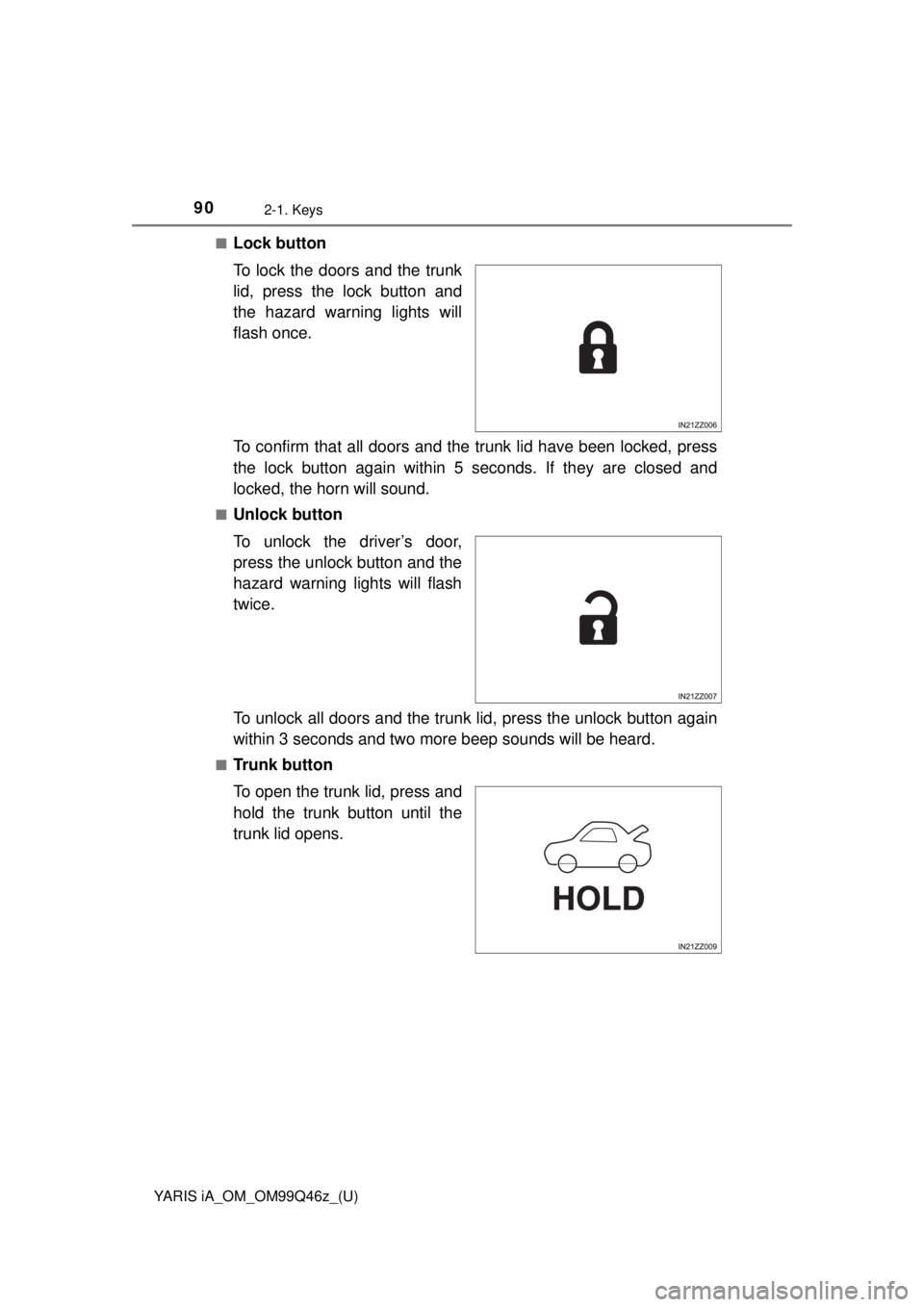
90
YARIS iA_OM_OM99Q46z_(U)
2-1. Keys
■Lock button
To lock the doors and the trunk
lid, press the lock button and
the hazard warning lights will
flash once.
To confirm that all doors and the trunk lid have been locked, press
the lock button again within 5 seconds. If they are closed and
locked, the horn will sound.
■Unlock button
To unlock the driver’s door,
press the unlock button and the
hazard warning lights will flash
twice.
To unlock all doors and the trunk lid , press the unlock button again
within 3 seconds and two more beep sounds will be heard.
■Trunk button
To open the trunk lid, press and
hold the trunk button until the
trunk lid opens.
Page 91 of 576
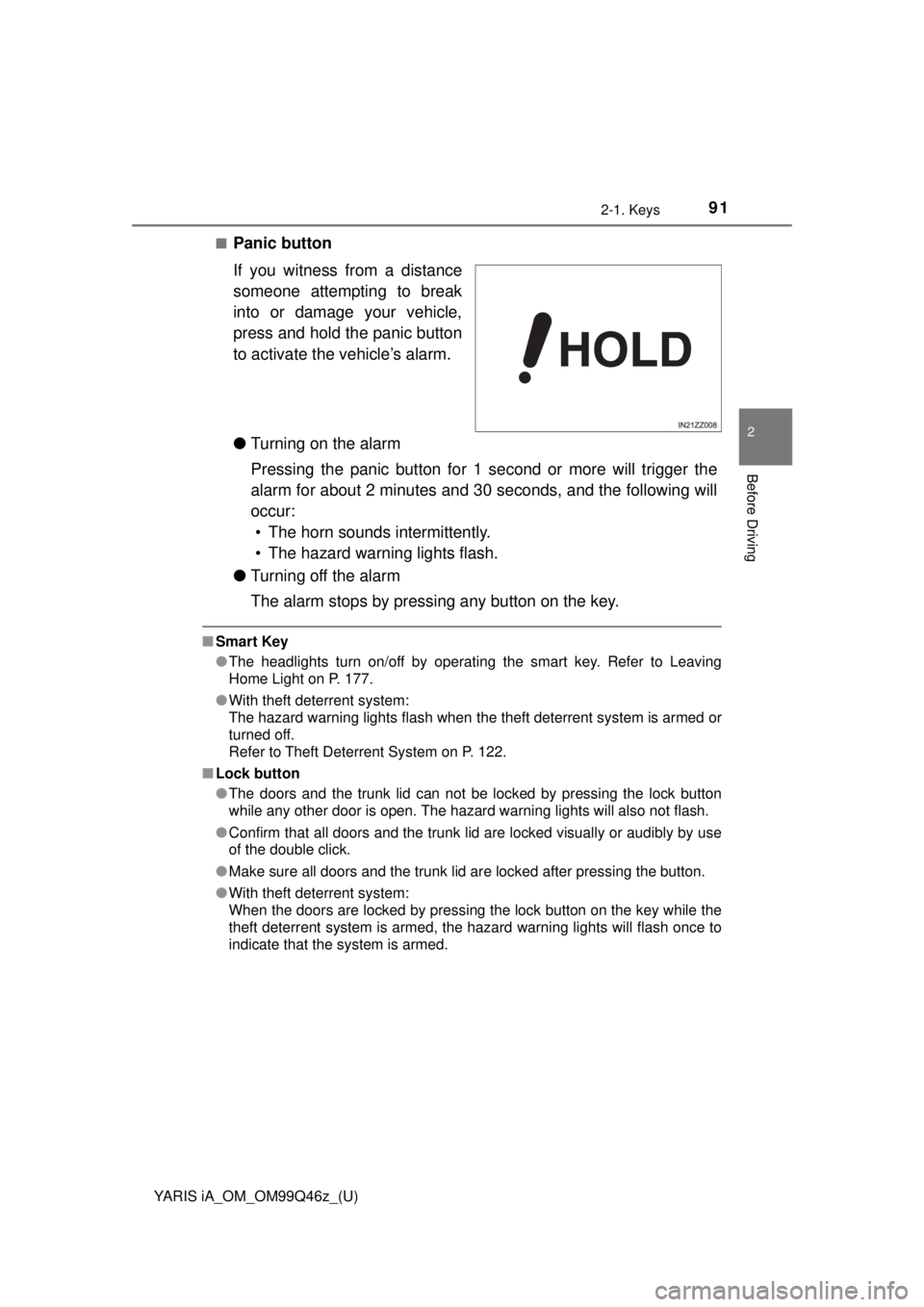
YARIS iA_OM_OM99Q46z_(U)
912-1. Keys
2
Before Driving
■Panic button
If you witness from a distance
someone attempting to break
into or damage your vehicle,
press and hold the panic button
to activate the vehicle’s alarm.
●Turning on the alarm
Pressing the panic button for 1 second or more will trigger the
alarm for about 2 minutes and 30 seconds, and the following will
occur: • The horn sounds intermittently.
• The hazard warning lights flash.
● Turning off the alarm
The alarm stops by pressing any button on the key.
■Smart Key
●The headlights turn on/off by operating the smart key. Refer to Leaving
Home Light on P. 177.
● With theft deterrent system:
The hazard warning lights flash when the theft deterrent system is armed or
turned off.
Refer to Theft Deterrent System on P. 122.
■ Lock button
●The doors and the trunk lid can not be locked by pressing the lock button
while any other door is open. The hazard warning lights will also not flash.
● Confirm that all doors and the trunk lid are locked visually or audibly by use
of the double click.
● Make sure all doors and the trunk lid are locked after pressing the button.
● With theft deterrent system:
When the doors are locked by pressing the lock button on the key while the
theft deterrent system is armed, the hazard warning lights will flash once to
indicate that the system is armed.
Page 92 of 576
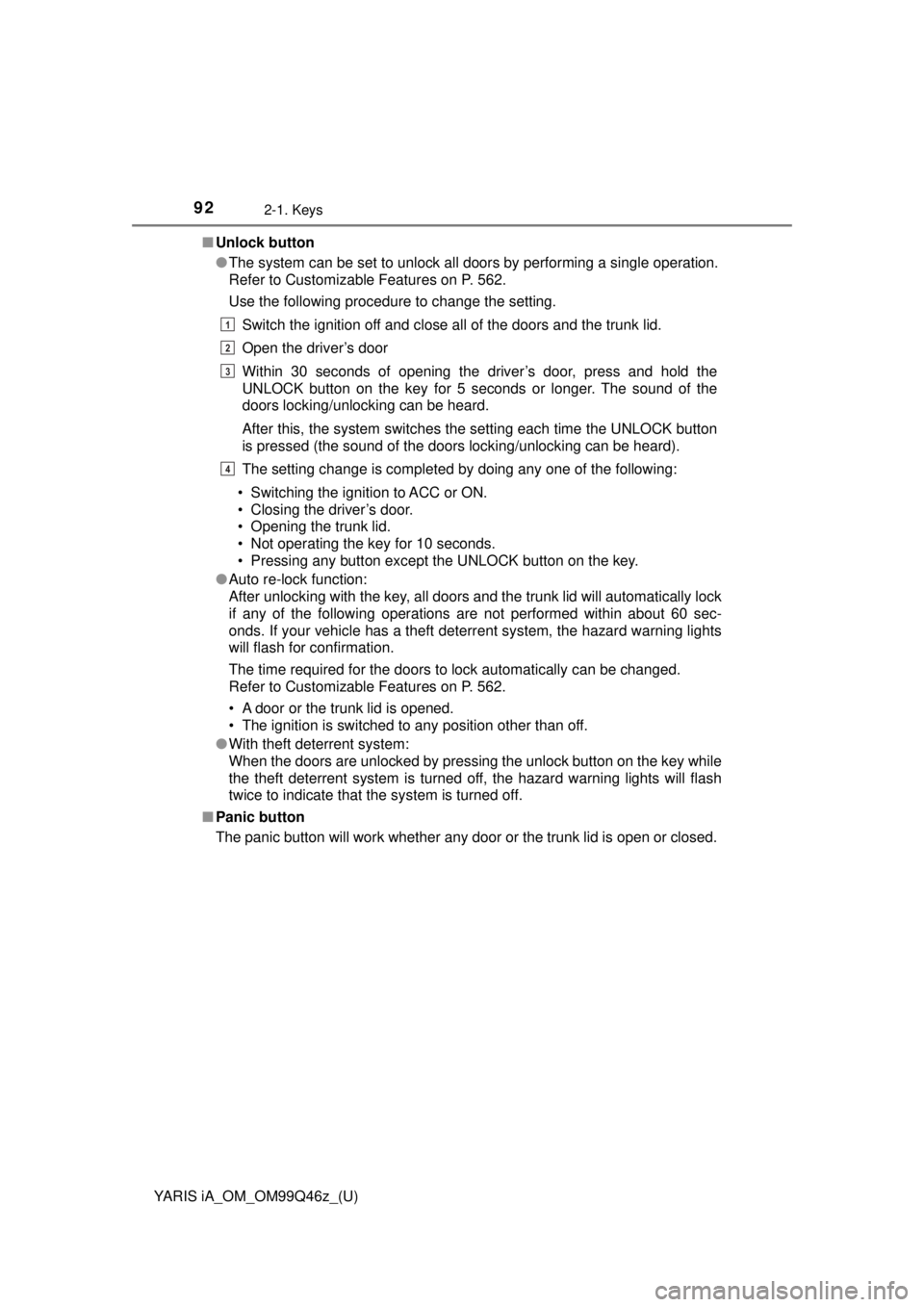
92
YARIS iA_OM_OM99Q46z_(U)
2-1. Keys
■Unlock button
●The system can be set to unlock all doors by performing a single operation.
Refer to Customizable Features on P. 562.
Use the following procedure to change the setting.
Switch the ignition off and close all of the doors and the trunk lid.
Open the driver’s door
Within 30 seconds of opening the driver’s door, press and hold the
UNLOCK button on the key for 5 seconds or longer. The sound of the
doors locking/unlocking can be heard.
After this, the system switches the setting each time the UNLOCK button
is pressed (the sound of the doors locking/unlocking can be heard).
The setting change is completed by doing any one of the following:
• Switching the ignition to ACC or ON.
• Closing the driver’s door.
• Opening the trunk lid.
• Not operating the key for 10 seconds.
• Pressing any button except the UNLOCK button on the key.
● Auto re-lock function:
After unlocking with the key, all doors and the trunk lid will automatically lock
if any of the following operations are not performed within about 60 sec-
onds. If your vehicle has a theft deterrent system, the hazard warning lights
will flash for confirmation.
The time required for the doors to lock automatically can be changed.
Refer to Customizable Features on P. 562.
• A door or the trunk lid is opened.
• The ignition is switched to any position other than off.
● With theft deterrent system:
When the doors are unlocked by pressing the unlock button on the key while
the theft deterrent system is turned off, the hazard warning lights will flash
twice to indicate that the system is turned off.
■ Panic button
The panic button will work whether any door or the trunk lid is open or closed.
1
2
3
4
Page 106 of 576
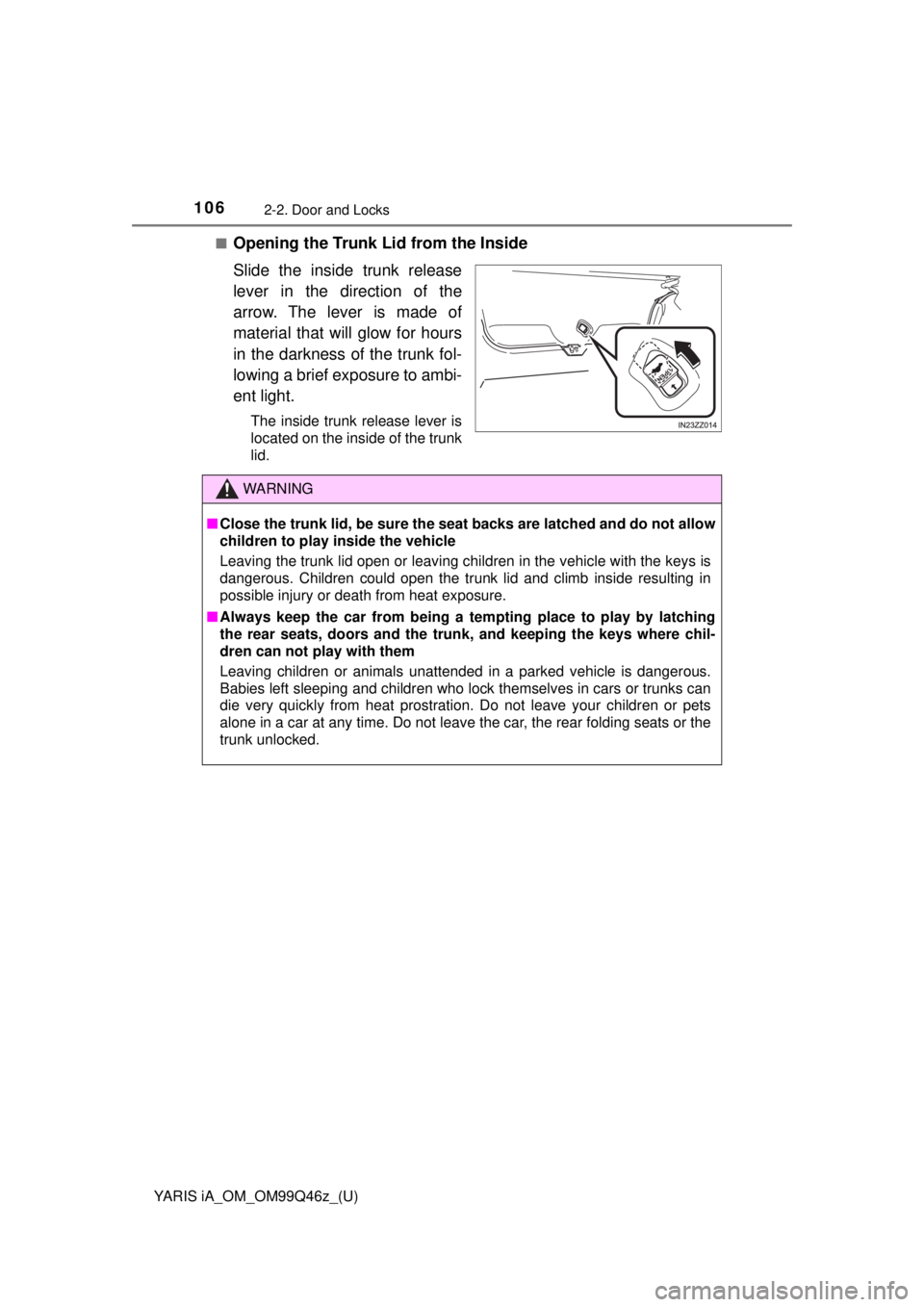
106
YARIS iA_OM_OM99Q46z_(U)
2-2. Door and Locks
■Opening the Trunk Lid from the Inside
Slide the inside trunk release
lever in the direction of the
arrow. The lever is made of
material that will glow for hours
in the darkness of the trunk fol-
lowing a brief exposure to ambi-
ent light.
The inside trunk release lever is
located on the inside of the trunk
lid.
WARNING
■Close the trunk lid, be sure the seat backs are latched and do not allow
children to play inside the vehicle
Leaving the trunk lid open or leaving children in the vehicle with the keys is
dangerous. Children could open the trunk lid and climb inside resulting in
possible injury or death from heat exposure.
■ Always keep the car from being a tempting place to play by latching
the rear seats, doors and the trun k, and keeping the keys where chil-
dren can not play with them
Leaving children or animals unattended in a parked vehicle is dangerous.
Babies left sleeping and children who lock themselves in cars or trunks can
die very quickly from heat prostration. Do not leave your children or pets
alone in a car at any time. Do not leave the car, the rear folding seats or the
trunk unlocked.
Page 110 of 576
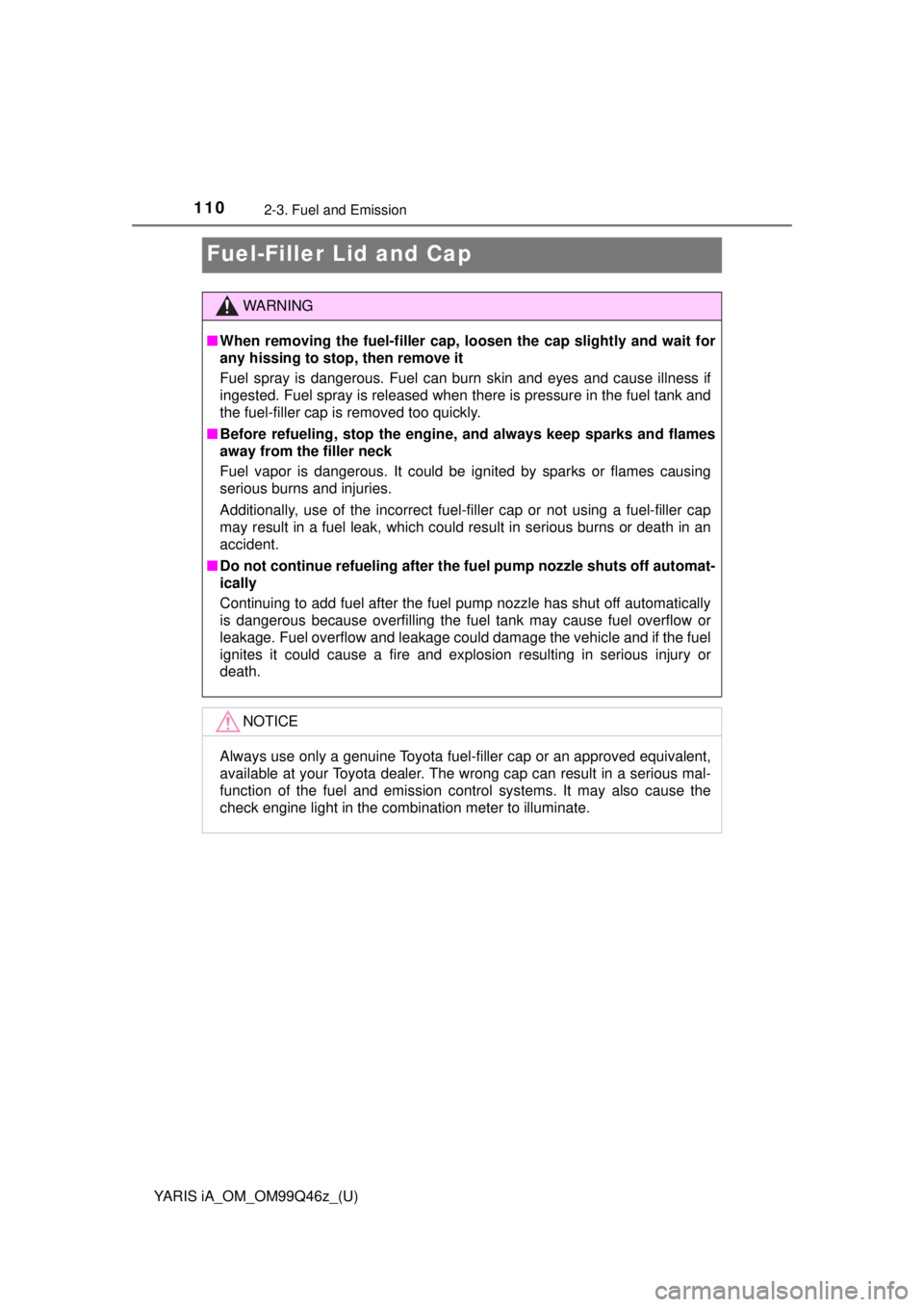
110
YARIS iA_OM_OM99Q46z_(U)
2-3. Fuel and Emission
Fuel-Filler Lid and Cap
WARNING
■When removing the fuel-filler cap, l oosen the cap slightly and wait for
any hissing to stop, then remove it
Fuel spray is dangerous. Fuel can burn skin and eyes and cause illness if
ingested. Fuel spray is released when there is pressure in the fuel tank and
the fuel-filler cap is removed too quickly.
■ Before refueling, stop the engi ne, and always keep sparks and flames
away from the filler neck
Fuel vapor is dangerous. It could be ignited by sparks or flames causing
serious burns and injuries.
Additionally, use of the incorrect fuel-fil ler cap or not using a fuel-filler cap
may result in a fuel leak, which could result in serious burns or death in an
accident.
■ Do not continue refueling after the fuel pump nozzle shuts off automat-
ically
Continuing to add fuel after the fuel pump nozzle has shut off automatically
is dangerous because overfilling the fuel tank may cause fuel overflow or
leakage. Fuel overflow and leakage could damage the vehicle and if the fuel
ignites it could cause a fire and explosion resulting in serious injury or
death.
NOTICE
Always use only a genuine Toyota fuel-filler cap or an approved equivalent,
available at your Toyota dealer. The wrong cap can result in a serious mal-
function of the fuel and emission control systems. It may also cause the
check engine light in the combination meter to illuminate.
Page 111 of 576
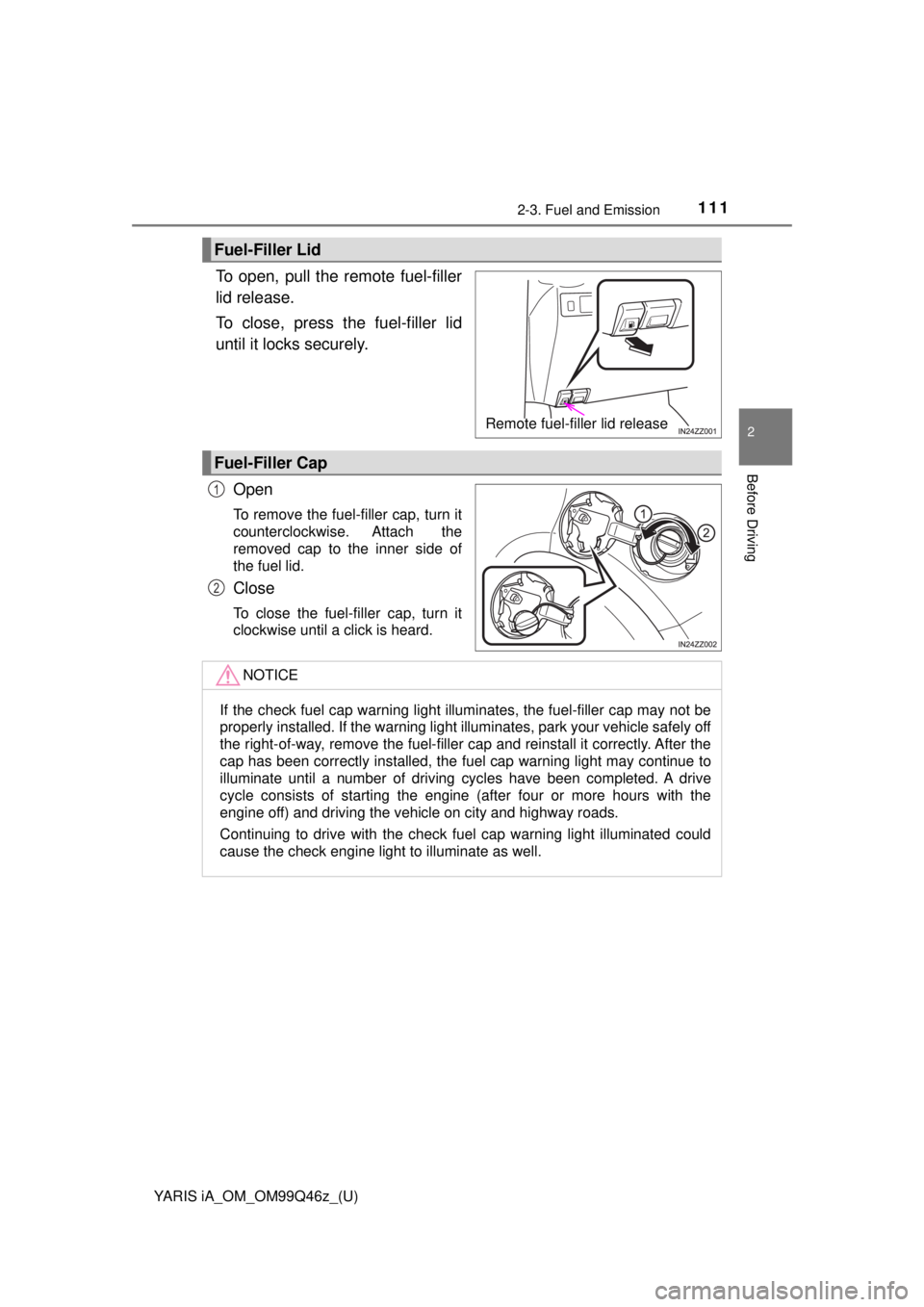
YARIS iA_OM_OM99Q46z_(U)
1112-3. Fuel and Emission
2
Before Driving
To open, pull the remote fuel-filler
lid release.
To close, press the fuel-filler lid
until it locks securely.Open
To remove the fuel-filler cap, turn it
counterclockwise. Attach the
removed cap to the inner side of
the fuel lid.
Close
To close the fuel-filler cap, turn it
clockwise until a click is heard.
Fuel-Filler Lid
Remote fuel-filler lid release
Fuel-Filler Cap
1
2
NOTICE
If the check fuel cap warning light illuminates, the fuel-filler cap may not be
properly installed. If the warning light illuminates, park your vehicle safely off
the right-of-way, remove the fuel-filler cap and reinstall it correctly. After the
cap has been correctly installed, the fuel cap warning light may continue to
illuminate until a number of driving cycles have been completed. A drive
cycle consists of starting the engine (after four or more hours with the
engine off) and driving the vehicle on city and highway roads.
Continuing to drive with the check fuel cap warning light illuminated could
cause the check engine light to illuminate as well.
Page 112 of 576
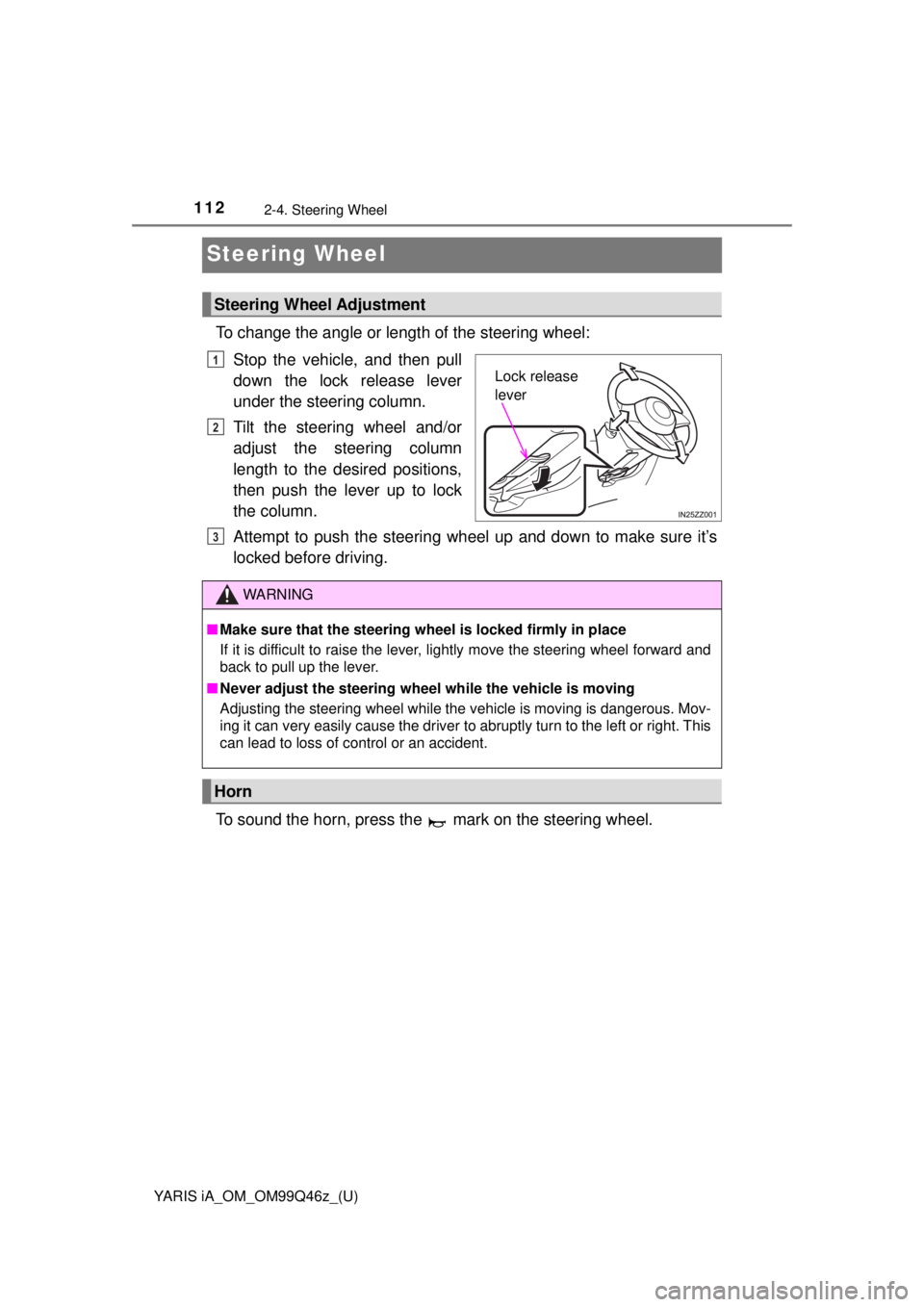
112
YARIS iA_OM_OM99Q46z_(U)
2-4. Steering Wheel
Steering Wheel
To change the angle or length of the steering wheel:Stop the vehicle, and then pull
down the lock release lever
under the steering column.
Tilt the steering wheel and/or
adjust the steering column
length to the desired positions,
then push the lever up to lock
the column.
Attempt to push the steering wheel up and down to make sure it’s
locked before driving.
To sound the horn, press the mark on the steering wheel.
Steering Wheel Adjustment
Lock release
lever
1
2
WARNING
■ Make sure that the steering wheel is locked firmly in place
If it is difficult to raise the lever, lightly move the steering wheel forward and
back to pull up the lever.
■ Never adjust the steering wheel while the vehicle is moving
Adjusting the steering wheel while the vehicle is moving is dangerous. Mov-
ing it can very easily cause the driver to abruptly turn to the left or right. This
can lead to loss of control or an accident.
Horn
3
Page 115 of 576
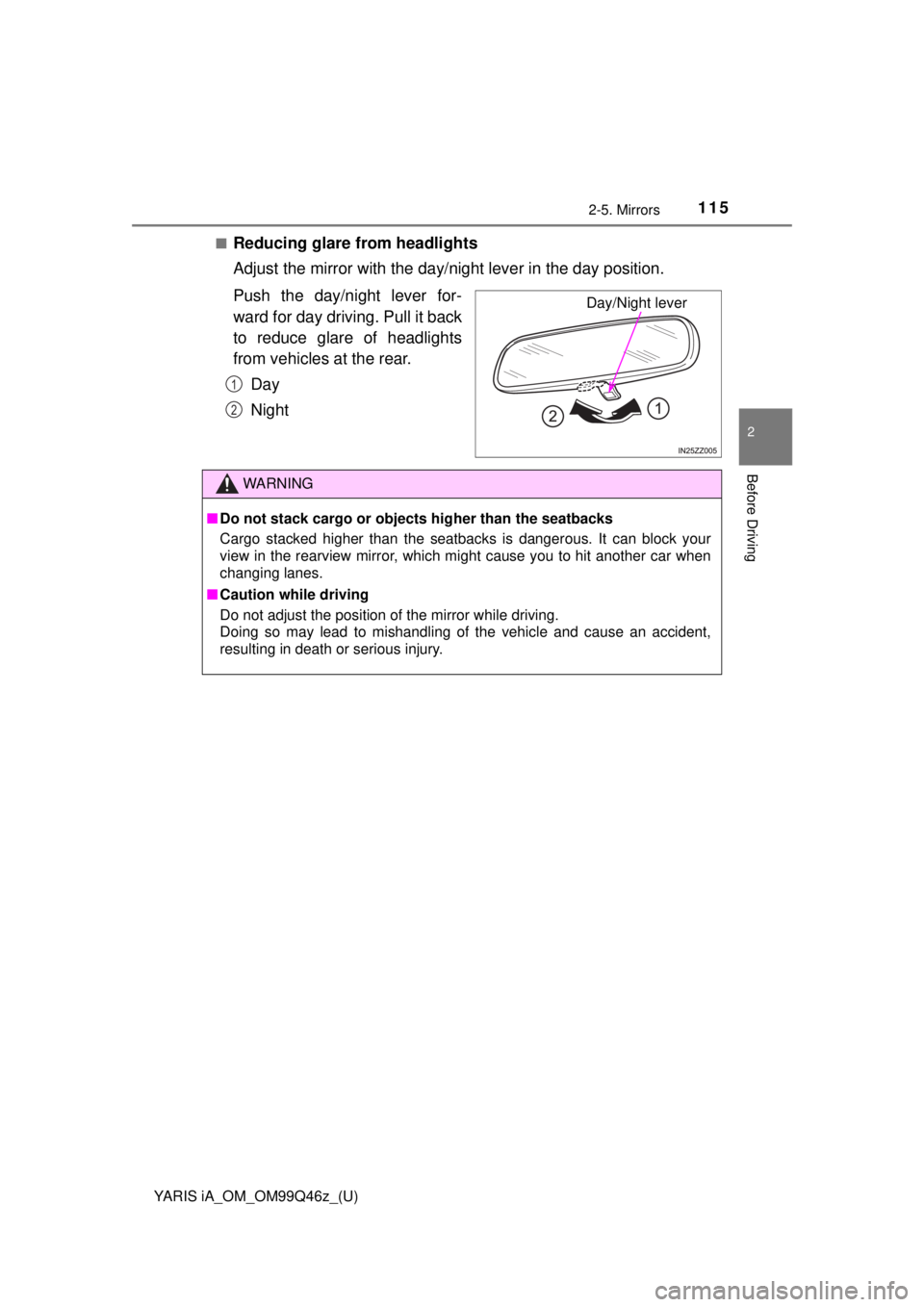
YARIS iA_OM_OM99Q46z_(U)
1152-5. Mirrors
2
Before Driving
■Reducing glare from headlights
Adjust the mirror with the day/night lever in the day position.
Push the day/night lever for-
ward for day driving. Pull it back
to reduce glare of headlights
from vehicles at the rear. Day
Night
Day/Night lever
1
2
WARNING
■Do not stack cargo or object s higher than the seatbacks
Cargo stacked higher than the seatbacks is dangerous. It can block your
view in the rearview mirror, which might cause you to hit another car when
changing lanes.
■ Caution while driving
Do not adjust the position of the mirror while driving.
Doing so may lead to mishandling of the vehicle and cause an accident,
resulting in death or serious injury.