Brightness TOYOTA YARIS iA 2018 Owners Manual (in English)
[x] Cancel search | Manufacturer: TOYOTA, Model Year: 2018, Model line: YARIS iA, Model: TOYOTA YARIS iA 2018Pages: 576, PDF Size: 5.5 MB
Page 152 of 576
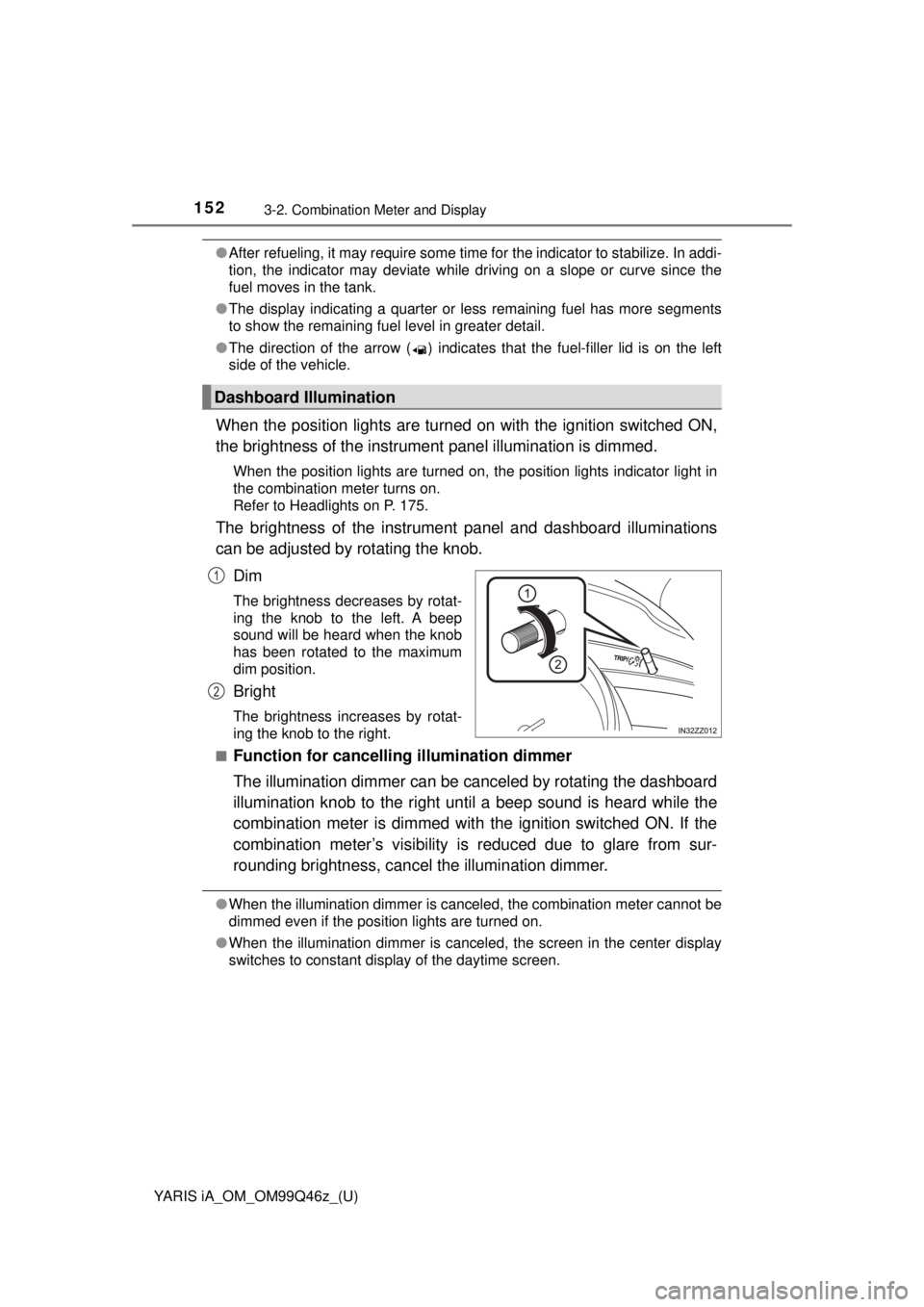
152
YARIS iA_OM_OM99Q46z_(U)
3-2. Combination Meter and Display
●After refueling, it may require some time for the indicator to stabilize. In addi-
tion, the indicator may deviate while driving on a slope or curve since the
fuel moves in the tank.
● The display indicating a quarter or less remaining fuel has more segments
to show the remaining fuel level in greater detail.
● The direction of the arrow ( ) indicates that the fuel-filler lid is on the left
side of the vehicle.
When the position lights are turned on with the ignition switched ON,
the brightness of the instrum ent panel illumination is dimmed.
When the position lights are turned on, the position lights indicator light in
the combination meter turns on.
Refer to Headlights on P. 175.
The brightness of the instrument panel and dashboard illuminations
can be adjusted by rotating the knob.
Dim
The brightness decreases by rotat-
ing the knob to the left. A beep
sound will be heard when the knob
has been rotated to the maximum
dim position.
Bright
The brightness increases by rotat-
ing the knob to the right.
■
Function for cancelling illumination dimmer
The illumination dimmer can be canceled by rotating the dashboard
illumination knob to the right unti l a beep sound is heard while the
combination meter is dimmed with the ignition switched ON. If the
combination meter’s visibility is reduced due to glare from sur-
rounding brightness, canc el the illumination dimmer.
●When the illumination dimmer is canceled, the combination meter cannot be
dimmed even if the position lights are turned on.
● When the illumination dimmer is canceled, the screen in the center display
switches to constant display of the daytime screen.
Dashboard Illumination
1
2
Page 231 of 576
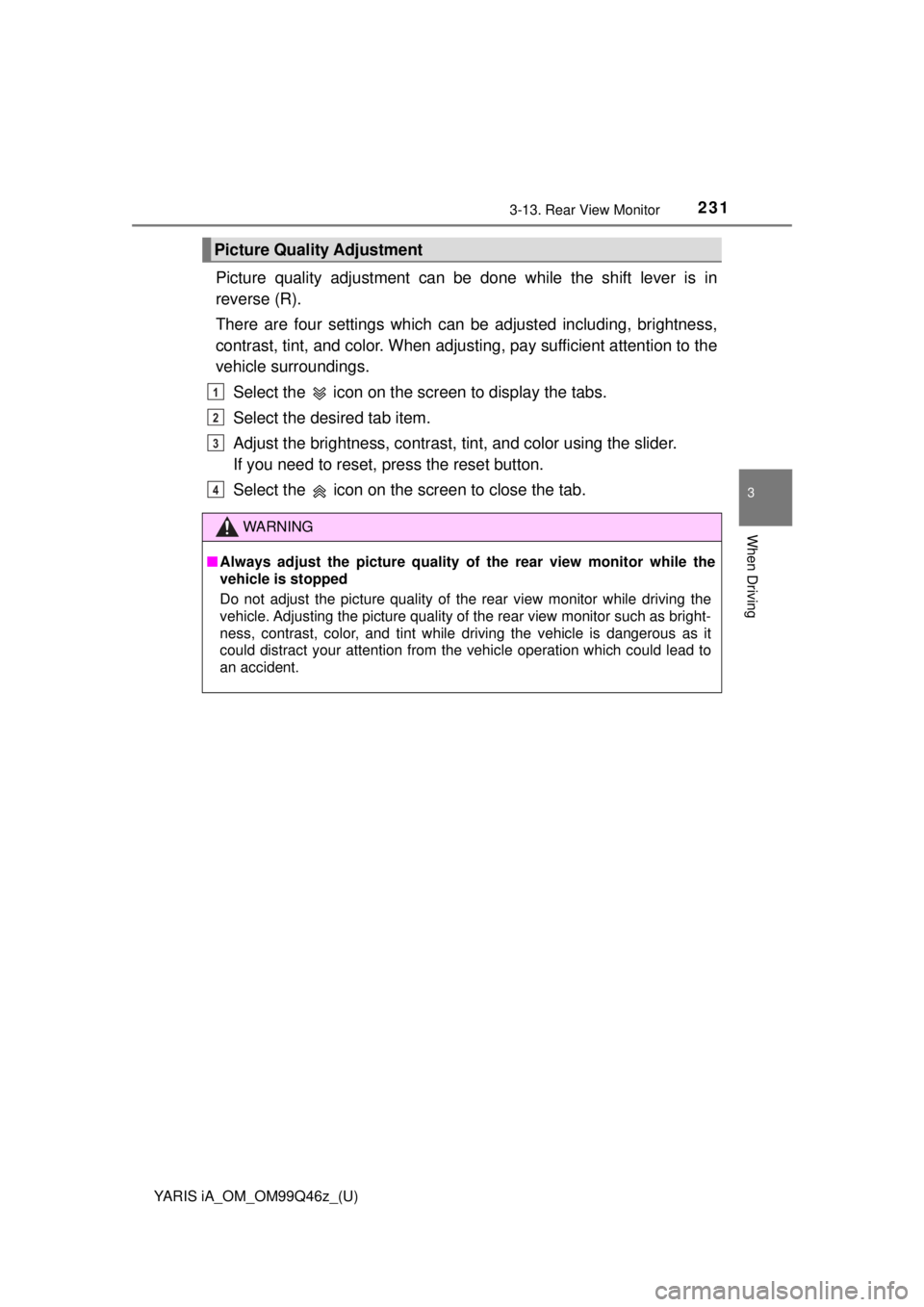
YARIS iA_OM_OM99Q46z_(U)
2313-13. Rear View Monitor
3
When Driving
Picture quality adjustment can be done while the shift lever is in
reverse (R).
There are four settings which can be adjusted including, brightness,
contrast, tint, and color. When adjusti ng, pay sufficient attention to the
vehicle surroundings.
Select the icon on the screen to display the tabs.
Select the desired tab item.
Adjust the brightness, contrast, tint, and color using the slider.
If you need to reset, press the reset button.
Select the icon on the screen to close the tab.
Picture Quality Adjustment
WARNING
■ Always adjust the picture quality of the rear view monitor while the
vehicle is stopped
Do not adjust the picture quality of the rear view monitor while driving the
vehicle. Adjusting the picture quality of the rear view monitor such as bright-
ness, contrast, color, and tint while driving the vehicle is dangerous as it
could distract your attention from the vehicle operation which could lead to
an accident.
1
2
3
4
Page 280 of 576
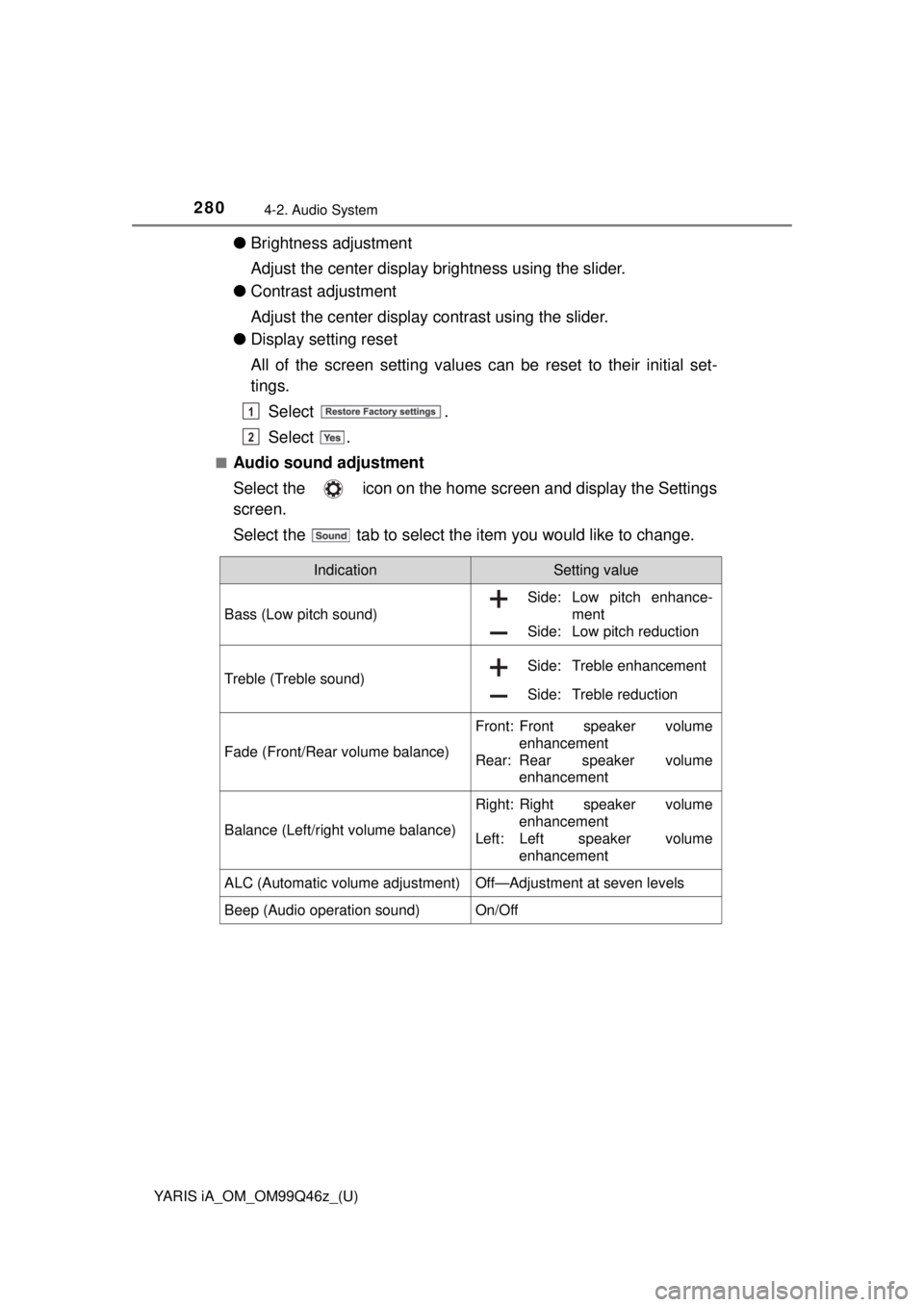
280
YARIS iA_OM_OM99Q46z_(U)
4-2. Audio System
●Brightness adjustment
Adjust the center display brightness using the slider.
● Contrast adjustment
Adjust the center display contrast using the slider.
● Display setting reset
All of the screen setting values can be reset to their initial set-
tings.
Select .
Select .
■Audio sound adjustment
Select the icon on the home screen and display the Settings
screen.
Select the tab to select the item you would like to change.
1
2
IndicationSetting value
Bass (Low pitch sound)
Side: Low pitch enhance- ment
Side: Low pitch reduction
Treble (Treble sound) Side: Treble enhancement
Side: Treble reduction
Fade (Front/Rear volume balance)
Front: Front speaker volume
enhancement
Rear: Rear speaker volume enhancement
Balance (Left/right volume balance)
Right: Right speaker volumeenhancement
Left: Left speaker volume enhancement
ALC (Automatic volume adjustment)Off—Adjustment at seven levels
Beep (Audio operation sound)On/Off